websocket 局域网 webrtc 一对一 多对多 视频通话 的示例
基本介绍
WebRTC(Web Real-Time Communications)是一项实时通讯技术,它允许网络应用或者站点,在不借助中间媒介的情况下,建立浏览器之间点对点(Peer-to-Peer)的连接,实现视频流和(或)音频流或者其他任意数据的传输。WebRTC 包含的这些标准使用户在无需安装任何插件或者第三方的软件的情况下,创建点对点(Peer-to-Peer)的数据分享和电话会议成为可能。
请浏览 MDN文档 WebRTC API 中文指南 了解WebRTC
使用websocket实现 WebRTC 建立连接时的信令服务,即交换传递 SDP和ICE两种数据,SDP分为Offer和Answer两类数据。
实现了一对一视频通话、共享桌面、多对多 监控页面、挂断后保存视频到本地 等功能。
效果:

局域网测试 一对一 视频 40-80ms延迟:

多对多 监控页

异常问题
1.http协议下安全性原因导致无法调用摄像头和麦克风
chrome://flags/ 配置安全策略 或者 配置本地的https环境

2. 开启了防火墙,webRTC连接失败,
windows防火墙-高级设置-入站规则-新建规则-端口 ,udp
UDP: 32355-65535 放行
方便测试 直接关闭防火墙也行。
3. 录制webm视频 没有时间轴,使用fix-webm-duration js解决。
demo代码如下
一对一 通话页面
<!DOCTYPE>
<html><head><meta charset="UTF-8"><title>WebRTC + WebSocket</title><meta name="viewport" content="width=device-width,initial-scale=1.0,user-scalable=no"><style>html,body {margin: 0;padding: 0;}#main {position: absolute;width: 100%;height: 100%;}#localVideo {position: absolute;background: #757474;top: 10px;right: 10px;width: 200px;/* height: 150px; */z-index: 2;}#remoteVideo {position: absolute;top: 0px;left: 0px;width: 100%;height: 100%;background: #222;}#buttons {z-index: 3;bottom: 20px;left: 20px;position: absolute;}input {border: 1px solid #ccc;padding: 7px 0px;border-radius: 5px;padding-left: 5px;margin-bottom: 5px;}input :focus {border-color: #66afe9;outline: 0;-webkit-box-shadow: inset 0 1px 1px rgba(0, 0, 0, .075), 0 0 8px rgba(102, 175, 233, .6);box-shadow: inset 0 1px 1px rgba(0, 0, 0, .075), 0 0 8px rgba(102, 175, 233, .6)}#call {width: 70px;height: 35px;background-color: #00BB00;border: none;color: white;border-radius: 5px;}#hangup {width: 70px;height: 35px;background-color: #FF5151;border: none;color: white;border-radius: 5px;}button {width: 70px;height: 35px;margin: 6px;background-color: #6de73d;border: none;color: white;border-radius: 5px;}</style>
</head><body><div id="main"><video id="remoteVideo" playsinline autoplay></video><video id="localVideo" playsinline autoplay muted></video><div id="buttons"><input id="myid" readonly /><br /><input id="toUser" placeholder="输入在线好友账号" /><br /><button id="call" onclick="call(true)">视频通话</button><button id="deskcall" onclick="call(false)">分享桌面</button><br /><button id="hangup">挂断</button></div></div>
</body>
<!-- 可引可不引 -->
<!--<script src="/js/adapter-2021.js" type="text/javascript"></script>-->
<script src="./fix-webm-duration.js" type="text/javascript"></script>
<script type="text/javascript">function generateRandomLetters(length) {let result = '';const characters = 'abcdefghijklmnopqrstuvwxyz'; // 字母表for (let i = 0; i < length; i++) {const randomIndex = Math.floor(Math.random() * characters.length);const randomLetter = characters[randomIndex];result += randomLetter;}return result;}let username = generateRandomLetters(2);document.getElementById('myid').value = username;let localVideo = document.getElementById('localVideo');let remoteVideo = document.getElementById('remoteVideo');let websocket = null;let peer = {};let candidate = null;let stream = null;/* WebSocket */function WebSocketInit() {//判断当前浏览器是否支持WebSocketif ('WebSocket' in window) {websocket = new WebSocket("ws://192.168.31.14:8181/webrtc/" + username);} else {alert("当前浏览器不支持WebSocket!");}//连接发生错误的回调方法websocket.onerror = function (e) {alert("WebSocket连接发生错误!");};//连接关闭的回调方法websocket.onclose = function () {console.error("WebSocket连接关闭");};//连接成功建立的回调方法websocket.onopen = function () {console.log("WebSocket连接成功");};//接收到消息的回调方法websocket.onmessage = async function (event) {let { type, fromUser, toUser, msg, sdp, iceCandidate } = JSON.parse(event.data.replace(/
/g, "
").replace(/
/g, “\r”));
console.log(type, fromUser, toUser);if (type === 'hangup') {console.log(msg);document.getElementById('hangup').click();return;}if (type === 'call_start') {document.getElementById('hangup').click();let msg = "0"if (confirm(fromUser + "发起视频通话,确定接听吗") == true) {document.getElementById('toUser').value = fromUser;WebRTCInit(fromUser);msg = "1"document.getElementById('toUser').style.visibility = 'hidden';document.getElementById('myid').style.visibility = 'hidden';}websocket.send(JSON.stringify({type: "call_back",toUser: fromUser,fromUser: username,msg: msg}));return;}if (type === 'call_back') {if (msg === "1") {console.log(document.getElementById('toUser').value + "同意视频通话");await getVideo(callType);console.log(peer, fromUser)stream.getTracks().forEach(track => {peer[fromUser].addTrack(track, stream);});let offer = await peer[fromUser].createOffer();await peer[fromUser].setLocalDescription(offer);let newOffer = {...offer};console.log(newOffer)newOffer["fromUser"] = username;newOffer["toUser"] = document.getElementById('toUser').value;websocket.send(JSON.stringify(newOffer));} else if (msg === "0") {alert(document.getElementById('toUser').value + "拒绝视频通话");document.getElementById('hangup').click();} else {alert(msg);document.getElementById('hangup').click();}return;}if (type === 'offer') {await getVideo(callType);console.log(peer, fromUser, stream)stream.getTracks().forEach(track => {peer[fromUser].addTrack(track, stream);});await peer[fromUser].setRemoteDescription(new RTCSessionDescription({ type, sdp }));let answer = await peer[fromUser].createAnswer();newAnswer = {...answer}console.log(newAnswer)newAnswer["fromUser"] = username;newAnswer["toUser"] = fromUser;websocket.send(JSON.stringify(newAnswer));await peer[fromUser].setLocalDescription(newAnswer);return;}if (type === 'answer') {peer[fromUser].setRemoteDescription(new RTCSessionDescription({ type, sdp }));return;}if (type === '_ice') {peer[fromUser].addIceCandidate(iceCandidate);return;}if (type === 'getStream') {WebRTCInit(fromUser);stream.getTracks().forEach(track => {peer[fromUser].addTrack(track, stream);});let offer = await peer[fromUser].createOffer();await peer[fromUser].setLocalDescription(offer);let newOffer ={...offer}newOffer["fromUser"] = username;newOffer["toUser"] = fromUser;websocket.send(JSON.stringify(newOffer));}}}async function getVideo(callType) {if (stream == null) {if (callType) {//创建本地视频并发送offerstream = await navigator.mediaDevices.getUserMedia({video: {width: 2560, height: 1440,// // width: 1920, height: 1080,// width: 1280, height: 720,// // width: 640, height: 480,// // 强制后置// // facingMode: { exact: "environment" },// // 前置 如果有的话// facingMode: "user",// // 受限带宽传输时,采用低帧率frameRate: { ideal: 25, max: 30 }},// video: true,// audio: trueaudio: {// 自动增益autoGainControl: true,// 回音消除echoCancellation: true,// 噪音抑制noiseSuppression: true}})} else {stream = await navigator.mediaDevices.getDisplayMedia({ video: true })}startRecorder(stream);localVideo.srcObject = stream;}}/* WebRTC */function WebRTCInit(userId) {if (peer[userId]) {peer[userId].close();}const p = new RTCPeerConnection();//icep.onicecandidate = function (e) {if (e.candidate) {websocket.send(JSON.stringify({type: '_ice',toUser: userId,fromUser: username,iceCandidate: e.candidate}));}};//trackp.ontrack = function (e) {if (e && e.streams) {remoteVideo.srcObject = e.streams[0];}};peer[userId] = p;console.log(peer)}// let callType = true;function call(ct) {let toUser = document.getElementById('toUser').value;if (!toUser) {alert("请先指定好友账号,再发起视频通话!");return;}callType = ct;document.getElementById('toUser').style.visibility = 'hidden';document.getElementById('myid').style.visibility = 'hidden';if (!peer[toUser]) {WebRTCInit(toUser);}websocket.send(JSON.stringify({type: "call_start",fromUser: username,toUser: toUser,}));}/* 按钮事件 */function ButtonFunInit() {//挂断document.getElementById('hangup').onclick = function (e) {document.getElementById('toUser').style.visibility = 'unset';document.getElementById('myid').style.visibility = 'unset';if (stream) {stream.getTracks().forEach(track => {track.stop();});stream = null;}// 停止录像mediaRecorder.stop();if (remoteVideo.srcObject) {remoteVideo.srcObject.getTracks.forEach(track => track.stop());//挂断同时,通知对方websocket.send(JSON.stringify({type: "hangup",fromUser: username,toUser: document.getElementById('toUser').value,}));}Object.values(peer).forEach(peer => peer.close())peer = {};localVideo.srcObject = null;remoteVideo.srcObject = null;}}WebSocketInit();ButtonFunInit();// 录制视频let mediaRecorder;let recordedBlobs = [];let startTime = 0;function startRecorder(stream) {mediaRecorder = new MediaRecorder(stream);// 录制开始时触发mediaRecorder.onstart = () => {recordedBlobs = [];};// 录制过程中触发mediaRecorder.ondataavailable = event => {if (event.data && event.data.size > 0) {recordedBlobs.push(event.data);}};// 录制结束时触发mediaRecorder.onstop = () => {console.log(recordedBlobs[0].type);const blob = new Blob(recordedBlobs, { type: 'video/mp4;codecs=vp8,opus' });ysFixWebmDuration(blob, Date.now() - startTime, function (fixedBlob) {const url = window.URL.createObjectURL(fixedBlob);const a = document.createElement('a');const filename = 'recorded-video.mp4';a.style.display = 'none';a.href = url;a.download = filename;document.body.appendChild(a);a.click();window.URL.revokeObjectURL(url);});};mediaRecorder.start();startTime = Date.now();}</script></html>
fix-webm-duration.js
(function (name, definition) {if (typeof define === "function" && define.amd) {// RequireJS / AMDdefine(definition);} else if (typeof module !== "undefined" && module.exports) {// CommonJS / Node.jsmodule.exports = definition();} else {// Direct includewindow.ysFixWebmDuration = definition();}
})("fix-webm-duration", function () {/** This is the list of possible WEBM file sections by their IDs.* Possible types: Container, Binary, Uint, Int, String, Float, Date*/var sections = {0xa45dfa3: { name: "EBML", type: "Container" },0x286: { name: "EBMLVersion", type: "Uint" },0x2f7: { name: "EBMLReadVersion", type: "Uint" },0x2f2: { name: "EBMLMaxIDLength", type: "Uint" },0x2f3: { name: "EBMLMaxSizeLength", type: "Uint" },0x282: { name: "DocType", type: "String" },0x287: { name: "DocTypeVersion", type: "Uint" },0x285: { name: "DocTypeReadVersion", type: "Uint" },0x6c: { name: "Void", type: "Binary" },0x3f: { name: "CRC-32", type: "Binary" },0xb538667: { name: "SignatureSlot", type: "Container" },0x3e8a: { name: "SignatureAlgo", type: "Uint" },0x3e9a: { name: "SignatureHash", type: "Uint" },0x3ea5: { name: "SignaturePublicKey", type: "Binary" },0x3eb5: { name: "Signature", type: "Binary" },0x3e5b: { name: "SignatureElements", type: "Container" },0x3e7b: { name: "SignatureElementList", type: "Container" },0x2532: { name: "SignedElement", type: "Binary" },0x8538067: { name: "Segment", type: "Container" },0x14d9b74: { name: "SeekHead", type: "Container" },0xdbb: { name: "Seek", type: "Container" },0x13ab: { name: "SeekID", type: "Binary" },0x13ac: { name: "SeekPosition", type: "Uint" },0x549a966: { name: "Info", type: "Container" },0x33a4: { name: "SegmentUID", type: "Binary" },0x3384: { name: "SegmentFilename", type: "String" },0x1cb923: { name: "PrevUID", type: "Binary" },0x1c83ab: { name: "PrevFilename", type: "String" },0x1eb923: { name: "NextUID", type: "Binary" },0x1e83bb: { name: "NextFilename", type: "String" },0x444: { name: "SegmentFamily", type: "Binary" },0x2924: { name: "ChapterTranslate", type: "Container" },0x29fc: { name: "ChapterTranslateEditionUID", type: "Uint" },0x29bf: { name: "ChapterTranslateCodec", type: "Uint" },0x29a5: { name: "ChapterTranslateID", type: "Binary" },0xad7b1: { name: "TimecodeScale", type: "Uint" },0x489: { name: "Duration", type: "Float" },0x461: { name: "DateUTC", type: "Date" },0x3ba9: { name: "Title", type: "String" },0xd80: { name: "MuxingApp", type: "String" },0x1741: { name: "WritingApp", type: "String" },// 0xf43b675: { name: 'Cluster', type: 'Container' },0x67: { name: "Timecode", type: "Uint" },0x1854: { name: "SilentTracks", type: "Container" },0x18d7: { name: "SilentTrackNumber", type: "Uint" },0x27: { name: "Position", type: "Uint" },0x2b: { name: "PrevSize", type: "Uint" },0x23: { name: "SimpleBlock", type: "Binary" },0x20: { name: "BlockGroup", type: "Container" },0x21: { name: "Block", type: "Binary" },0x22: { name: "BlockVirtual", type: "Binary" },0x35a1: { name: "BlockAdditions", type: "Container" },0x26: { name: "BlockMore", type: "Container" },0x6e: { name: "BlockAddID", type: "Uint" },0x25: { name: "BlockAdditional", type: "Binary" },0x1b: { name: "BlockDuration", type: "Uint" },0x7a: { name: "ReferencePriority", type: "Uint" },0x7b: { name: "ReferenceBlock", type: "Int" },0x7d: { name: "ReferenceVirtual", type: "Int" },0x24: { name: "CodecState", type: "Binary" },0x35a2: { name: "DiscardPadding", type: "Int" },0xe: { name: "Slices", type: "Container" },0x68: { name: "TimeSlice", type: "Container" },0x4c: { name: "LaceNumber", type: "Uint" },0x4d: { name: "FrameNumber", type: "Uint" },0x4b: { name: "BlockAdditionID", type: "Uint" },0x4e: { name: "Delay", type: "Uint" },0x4f: { name: "SliceDuration", type: "Uint" },0x48: { name: "ReferenceFrame", type: "Container" },0x49: { name: "ReferenceOffset", type: "Uint" },0x4a: { name: "ReferenceTimeCode", type: "Uint" },0x2f: { name: "EncryptedBlock", type: "Binary" },0x654ae6b: { name: "Tracks", type: "Container" },0x2e: { name: "TrackEntry", type: "Container" },0x57: { name: "TrackNumber", type: "Uint" },0x33c5: { name: "TrackUID", type: "Uint" },0x3: { name: "TrackType", type: "Uint" },0x39: { name: "FlagEnabled", type: "Uint" },0x8: { name: "FlagDefault", type: "Uint" },0x15aa: { name: "FlagForced", type: "Uint" },0x1c: { name: "FlagLacing", type: "Uint" },0x2de7: { name: "MinCache", type: "Uint" },0x2df8: { name: "MaxCache", type: "Uint" },0x3e383: { name: "DefaultDuration", type: "Uint" },0x34e7a: { name: "DefaultDecodedFieldDuration", type: "Uint" },0x3314f: { name: "TrackTimecodeScale", type: "Float" },0x137f: { name: "TrackOffset", type: "Int" },0x15ee: { name: "MaxBlockAdditionID", type: "Uint" },0x136e: { name: "Name", type: "String" },0x2b59c: { name: "Language", type: "String" },0x6: { name: "CodecID", type: "String" },0x23a2: { name: "CodecPrivate", type: "Binary" },0x58688: { name: "CodecName", type: "String" },0x3446: { name: "AttachmentLink", type: "Uint" },0x1a9697: { name: "CodecSettings", type: "String" },0x1b4040: { name: "CodecInfoURL", type: "String" },0x6b240: { name: "CodecDownloadURL", type: "String" },0x2a: { name: "CodecDecodeAll", type: "Uint" },0x2fab: { name: "TrackOverlay", type: "Uint" },0x16aa: { name: "CodecDelay", type: "Uint" },0x16bb: { name: "SeekPreRoll", type: "Uint" },0x2624: { name: "TrackTranslate", type: "Container" },0x26fc: { name: "TrackTranslateEditionUID", type: "Uint" },0x26bf: { name: "TrackTranslateCodec", type: "Uint" },0x26a5: { name: "TrackTranslateTrackID", type: "Binary" },0x60: { name: "Video", type: "Container" },0x1a: { name: "FlagInterlaced", type: "Uint" },0x13b8: { name: "StereoMode", type: "Uint" },0x13c0: { name: "AlphaMode", type: "Uint" },0x13b9: { name: "OldStereoMode", type: "Uint" },0x30: { name: "PixelWidth", type: "Uint" },0x3a: { name: "PixelHeight", type: "Uint" },0x14aa: { name: "PixelCropBottom", type: "Uint" },0x14bb: { name: "PixelCropTop", type: "Uint" },0x14cc: { name: "PixelCropLeft", type: "Uint" },0x14dd: { name: "PixelCropRight", type: "Uint" },0x14b0: { name: "DisplayWidth", type: "Uint" },0x14ba: { name: "DisplayHeight", type: "Uint" },0x14b2: { name: "DisplayUnit", type: "Uint" },0x14b3: { name: "AspectRatioType", type: "Uint" },0xeb524: { name: "ColourSpace", type: "Binary" },0xfb523: { name: "GammaValue", type: "Float" },0x383e3: { name: "FrameRate", type: "Float" },0x61: { name: "Audio", type: "Container" },0x35: { name: "SamplingFrequency", type: "Float" },0x38b5: { name: "OutputSamplingFrequency", type: "Float" },0x1f: { name: "Channels", type: "Uint" },0x3d7b: { name: "ChannelPositions", type: "Binary" },0x2264: { name: "BitDepth", type: "Uint" },0x62: { name: "TrackOperation", type: "Container" },0x63: { name: "TrackCombinePlanes", type: "Container" },0x64: { name: "TrackPlane", type: "Container" },0x65: { name: "TrackPlaneUID", type: "Uint" },0x66: { name: "TrackPlaneType", type: "Uint" },0x69: { name: "TrackJoinBlocks", type: "Container" },0x6d: { name: "TrackJoinUID", type: "Uint" },0x40: { name: "TrickTrackUID", type: "Uint" },0x41: { name: "TrickTrackSegmentUID", type: "Binary" },0x46: { name: "TrickTrackFlag", type: "Uint" },0x47: { name: "TrickMasterTrackUID", type: "Uint" },0x44: { name: "TrickMasterTrackSegmentUID", type: "Binary" },0x2d80: { name: "ContentEncodings", type: "Container" },0x2240: { name: "ContentEncoding", type: "Container" },0x1031: { name: "ContentEncodingOrder", type: "Uint" },0x1032: { name: "ContentEncodingScope", type: "Uint" },0x1033: { name: "ContentEncodingType", type: "Uint" },0x1034: { name: "ContentCompression", type: "Container" },0x254: { name: "ContentCompAlgo", type: "Uint" },0x255: { name: "ContentCompSettings", type: "Binary" },0x1035: { name: "ContentEncryption", type: "Container" },0x7e1: { name: "ContentEncAlgo", type: "Uint" },0x7e2: { name: "ContentEncKeyID", type: "Binary" },0x7e3: { name: "ContentSignature", type: "Binary" },0x7e4: { name: "ContentSigKeyID", type: "Binary" },0x7e5: { name: "ContentSigAlgo", type: "Uint" },0x7e6: { name: "ContentSigHashAlgo", type: "Uint" },0xc53bb6b: { name: "Cues", type: "Container" },0x3b: { name: "CuePoint", type: "Container" },0x33: { name: "CueTime", type: "Uint" },0x37: { name: "CueTrackPositions", type: "Container" },0x77: { name: "CueTrack", type: "Uint" },0x71: { name: "CueClusterPosition", type: "Uint" },0x70: { name: "CueRelativePosition", type: "Uint" },0x32: { name: "CueDuration", type: "Uint" },0x1378: { name: "CueBlockNumber", type: "Uint" },0x6a: { name: "CueCodecState", type: "Uint" },0x5b: { name: "CueReference", type: "Container" },0x16: { name: "CueRefTime", type: "Uint" },0x17: { name: "CueRefCluster", type: "Uint" },0x135f: { name: "CueRefNumber", type: "Uint" },0x6b: { name: "CueRefCodecState", type: "Uint" },0x941a469: { name: "Attachments", type: "Container" },0x21a7: { name: "AttachedFile", type: "Container" },0x67e: { name: "FileDescription", type: "String" },0x66e: { name: "FileName", type: "String" },0x660: { name: "FileMimeType", type: "String" },0x65c: { name: "FileData", type: "Binary" },0x6ae: { name: "FileUID", type: "Uint" },0x675: { name: "FileReferral", type: "Binary" },0x661: { name: "FileUsedStartTime", type: "Uint" },0x662: { name: "FileUsedEndTime", type: "Uint" },0x43a770: { name: "Chapters", type: "Container" },0x5b9: { name: "EditionEntry", type: "Container" },0x5bc: { name: "EditionUID", type: "Uint" },0x5bd: { name: "EditionFlagHidden", type: "Uint" },0x5db: { name: "EditionFlagDefault", type: "Uint" },0x5dd: { name: "EditionFlagOrdered", type: "Uint" },0x36: { name: "ChapterAtom", type: "Container" },0x33c4: { name: "ChapterUID", type: "Uint" },0x1654: { name: "ChapterStringUID", type: "String" },0x11: { name: "ChapterTimeStart", type: "Uint" },0x12: { name: "ChapterTimeEnd", type: "Uint" },0x18: { name: "ChapterFlagHidden", type: "Uint" },0x598: { name: "ChapterFlagEnabled", type: "Uint" },0x2e67: { name: "ChapterSegmentUID", type: "Binary" },0x2ebc: { name: "ChapterSegmentEditionUID", type: "Uint" },0x23c3: { name: "ChapterPhysicalEquiv", type: "Uint" },0xf: { name: "ChapterTrack", type: "Container" },0x9: { name: "ChapterTrackNumber", type: "Uint" },0x0: { name: "ChapterDisplay", type: "Container" },0x5: { name: "ChapString", type: "String" },0x37c: { name: "ChapLanguage", type: "String" },0x37e: { name: "ChapCountry", type: "String" },0x2944: { name: "ChapProcess", type: "Container" },0x2955: { name: "ChapProcessCodecID", type: "Uint" },0x50d: { name: "ChapProcessPrivate", type: "Binary" },0x2911: { name: "ChapProcessCommand", type: "Container" },0x2922: { name: "ChapProcessTime", type: "Uint" },0x2933: { name: "ChapProcessData", type: "Binary" },0x254c367: { name: "Tags", type: "Container" },0x3373: { name: "Tag", type: "Container" },0x23c0: { name: "Targets", type: "Container" },0x28ca: { name: "TargetTypeValue", type: "Uint" },0x23ca: { name: "TargetType", type: "String" },0x23c5: { name: "TagTrackUID", type: "Uint" },0x23c9: { name: "TagEditionUID", type: "Uint" },0x23c4: { name: "TagChapterUID", type: "Uint" },0x23c6: { name: "TagAttachmentUID", type: "Uint" },0x27c8: { name: "SimpleTag", type: "Container" },0x5a3: { name: "TagName", type: "String" },0x47a: { name: "TagLanguage", type: "String" },0x484: { name: "TagDefault", type: "Uint" },0x487: { name: "TagString", type: "String" },0x485: { name: "TagBinary", type: "Binary" },};function doInherit(newClass, baseClass) {newClass.prototype = Object.create(baseClass.prototype);newClass.prototype.constructor = newClass;}function WebmBase(name, type) {this.name = name || "Unknown";this.type = type || "Unknown";}WebmBase.prototype.updateBySource = function () {};WebmBase.prototype.setSource = function (source) {this.source = source;this.updateBySource();};WebmBase.prototype.updateByData = function () {};WebmBase.prototype.setData = function (data) {this.data = data;this.updateByData();};function WebmUint(name, type) {WebmBase.call(this, name, type || "Uint");}doInherit(WebmUint, WebmBase);function padHex(hex) {return hex.length % 2 === 1 ? "0" + hex : hex;}WebmUint.prototype.updateBySource = function () {// use hex representation of a number instead of number valuethis.data = "";for (var i = 0; i < this.source.length; i++) {var hex = this.source[i].toString(16);this.data += padHex(hex);}};WebmUint.prototype.updateByData = function () {var length = this.data.length / 2;this.source = new Uint8Array(length);for (var i = 0; i < length; i++) {var hex = this.data.substr(i * 2, 2);this.source[i] = parseInt(hex, 16);}};WebmUint.prototype.getValue = function () {return parseInt(this.data, 16);};WebmUint.prototype.setValue = function (value) {this.setData(padHex(value.toString(16)));};function WebmFloat(name, type) {WebmBase.call(this, name, type || "Float");}doInherit(WebmFloat, WebmBase);WebmFloat.prototype.getFloatArrayType = function () {return this.source && this.source.length === 4? Float32Array: Float64Array;};WebmFloat.prototype.updateBySource = function () {var byteArray = this.source.reverse();var floatArrayType = this.getFloatArrayType();var floatArray = new floatArrayType(byteArray.buffer);this.data = floatArray[0];};WebmFloat.prototype.updateByData = function () {var floatArrayType = this.getFloatArrayType();var floatArray = new floatArrayType([this.data]);var byteArray = new Uint8Array(floatArray.buffer);this.source = byteArray.reverse();};WebmFloat.prototype.getValue = function () {return this.data;};WebmFloat.prototype.setValue = function (value) {this.setData(value);};function WebmContainer(name, type) {WebmBase.call(this, name, type || "Container");}doInherit(WebmContainer, WebmBase);WebmContainer.prototype.readByte = function () {return this.source[this.offset++];};WebmContainer.prototype.readUint = function () {var firstByte = this.readByte();var bytes = 8 - firstByte.toString(2).length;var value = firstByte - (1 << (7 - bytes));for (var i = 0; i < bytes; i++) {// don't use bit operators to support x86value *= 256;value += this.readByte();}return value;};WebmContainer.prototype.updateBySource = function () {this.data = [];for (this.offset = 0; this.offset < this.source.length; this.offset = end) {var id = this.readUint();var len = this.readUint();var end = Math.min(this.offset + len, this.source.length);var data = this.source.slice(this.offset, end);var info = sections[id] || { name: "Unknown", type: "Unknown" };var ctr = WebmBase;switch (info.type) {case "Container":ctr = WebmContainer;break;case "Uint":ctr = WebmUint;break;case "Float":ctr = WebmFloat;break;}var section = new ctr(info.name, info.type);section.setSource(data);this.data.push({id: id,idHex: id.toString(16),data: section,});}};WebmContainer.prototype.writeUint = function (x, draft) {for (var bytes = 1, flag = 0x80;x >= flag && bytes < 8;bytes++, flag *= 0x80) {}if (!draft) {var value = flag + x;for (var i = bytes - 1; i >= 0; i--) {// don't use bit operators to support x86var c = value % 256;this.source[this.offset + i] = c;value = (value - c) / 256;}}this.offset += bytes;};WebmContainer.prototype.writeSections = function (draft) {this.offset = 0;for (var i = 0; i < this.data.length; i++) {var section = this.data[i],content = section.data.source,contentLength = content.length;this.writeUint(section.id, draft);this.writeUint(contentLength, draft);if (!draft) {this.source.set(content, this.offset);}this.offset += contentLength;}return this.offset;};WebmContainer.prototype.updateByData = function () {// run without accessing this.source to determine total length - need to know it to create Uint8Arrayvar length = this.writeSections("draft");this.source = new Uint8Array(length);// now really write datathis.writeSections();};WebmContainer.prototype.getSectionById = function (id) {for (var i = 0; i < this.data.length; i++) {var section = this.data[i];if (section.id === id) {return section.data;}}return null;};function WebmFile(source) {WebmContainer.call(this, "File", "File");this.setSource(source);}doInherit(WebmFile, WebmContainer);WebmFile.prototype.fixDuration = function (duration, options) {var logger = options && options.logger;if (logger === undefined) {logger = function (message) {console.log(message);};} else if (!logger) {logger = function () {};}var segmentSection = this.getSectionById(0x8538067);if (!segmentSection) {logger("[fix-webm-duration] Segment section is missing");return false;}var infoSection = segmentSection.getSectionById(0x549a966);if (!infoSection) {logger("[fix-webm-duration] Info section is missing");return false;}var timeScaleSection = infoSection.getSectionById(0xad7b1);if (!timeScaleSection) {logger("[fix-webm-duration] TimecodeScale section is missing");return false;}var durationSection = infoSection.getSectionById(0x489);if (durationSection) {if (durationSection.getValue() <= 0) {logger("[fix-webm-duration] Duration section is present, but the value is empty");durationSection.setValue(duration);} else {logger("[fix-webm-duration] Duration section is present");return false;}} else {logger("[fix-webm-duration] Duration section is missing");// append Duration sectiondurationSection = new WebmFloat("Duration", "Float");durationSection.setValue(duration);infoSection.data.push({id: 0x489,data: durationSection,});}// set default time scale to 1 millisecond (1000000 nanoseconds)timeScaleSection.setValue(1000000);infoSection.updateByData();segmentSection.updateByData();this.updateByData();return true;};WebmFile.prototype.toBlob = function (mimeType) {return new Blob([this.source.buffer], { type: mimeType || "video/webm" });};function fixWebmDuration(blob, duration, callback, options) {// The callback may be omitted - then the third argument is optionsif (typeof callback === "object") {options = callback;callback = undefined;}if (!callback) {return new Promise(function (resolve) {fixWebmDuration(blob, duration, resolve, options);});}try {var reader = new FileReader();reader.onloadend = function () {try {var file = new WebmFile(new Uint8Array(reader.result));if (file.fixDuration(duration, options)) {blob = file.toBlob(blob.type);}} catch (ex) {// ignore}callback(blob);};reader.readAsArrayBuffer(blob);} catch (ex) {callback(blob);}}// Support AMD import defaultfixWebmDuration.default = fixWebmDuration;return fixWebmDuration;
});
多对多 监控页面
<!DOCTYPE>
<html><head><meta charset="UTF-8"><title>WebRTC + WebSocket</title><meta name="viewport" content="width=device-width,initial-scale=1.0,user-scalable=no"><style>html,body {margin: 0;padding: 0;background: #222;}#main {position: absolute;width: 100%;height: 100%;}video {margin: 5px;width: 300px;}#buttons {z-index: 3;bottom: 20px;left: 20px;position: absolute;}input {border: 1px solid #ccc;padding: 7px 0px;border-radius: 5px;padding-left: 5px;margin-bottom: 5px;}input :focus {border-color: #66afe9;outline: 0;-webkit-box-shadow: inset 0 1px 1px rgba(0, 0, 0, .075), 0 0 8px rgba(102, 175, 233, .6);box-shadow: inset 0 1px 1px rgba(0, 0, 0, .075), 0 0 8px rgba(102, 175, 233, .6)}#call {width: 70px;height: 35px;background-color: #00BB00;border: none;color: white;border-radius: 5px;}#hangup {width: 70px;height: 35px;background-color: #FF5151;border: none;color: white;border-radius: 5px;}button {width: 70px;height: 35px;margin: 6px;background-color: #6de73d;border: none;color: white;border-radius: 5px;}</style>
</head><body><div id="main"><div id="buttons"><input id="myid" readonly /><br /><input id="toUser" placeholder="用户1" /><br /><button id="call" onclick="getStream()">获取流</button></div></div>
</body>
<!-- 可引可不引 -->
<!--<script th:src="@{/js/adapter-2021.js}"></script>-->
<script type="text/javascript" th:inline="javascript">function generateRandomLetters(length) {let result = '';const characters = 'abcdefghijklmnopqrstuvwxyz'; // 字母表for (let i = 0; i < length; i++) {const randomIndex = Math.floor(Math.random() * characters.length);const randomLetter = characters[randomIndex];result += randomLetter;}return result;}let username = generateRandomLetters(3);document.getElementById('myid').value = username;let websocket = null;let peer = {};let candidate = null;/* WebSocket */function WebSocketInit() {//判断当前浏览器是否支持WebSocketif ('WebSocket' in window) {websocket = new WebSocket("ws://192.168.31.14:8181/webrtc/" + username);} else {alert("当前浏览器不支持WebSocket!");}//连接发生错误的回调方法websocket.onerror = function (e) {alert("WebSocket连接发生错误!");};//连接关闭的回调方法websocket.onclose = function () {console.error("WebSocket连接关闭");};//连接成功建立的回调方法websocket.onopen = function () {console.log("WebSocket连接成功");};//接收到消息的回调方法websocket.onmessage = async function (event) {let { type, fromUser, toUser, msg, sdp, iceCandidate } = JSON.parse(event.data.replace(/
/g, "
").replace(/
/g, “\r”));
console.log(type, fromUser, toUser);if (type === 'call_back') {if (msg === "1") {} else if (msg === "0") {} else {peer[fromUser].close();document.getElementById(fromUser).remove()alert(msg);}return;}if (type === 'offer') {// let stream = await navigator.mediaDevices.getUserMedia({ video: true, audio: true })// localVideo.srcObject = stream;// stream.getTracks().forEach(track => {// peer[fromUser].addTrack(track, stream);// });console.log("管理员收到", fromUser, peer)await peer[fromUser].setRemoteDescription(new RTCSessionDescription({ type, sdp }));let answer = await peer[fromUser].createAnswer();newAnswer ={...answer}newAnswer["fromUser"] = username;newAnswer["toUser"] = fromUser;websocket.send(JSON.stringify(newAnswer));await peer[fromUser].setLocalDescription(newAnswer);return;}if (type === 'answer') {peer[fromUser].setRemoteDescription(new RTCSessionDescription({ type, sdp }));return;}if (type === '_ice') {peer[fromUser].addIceCandidate(iceCandidate);return;}}}WebSocketInit();/* WebRTC */function WebRTCInit(userId) {if (peer[userId]) {peer[userId].close();}const p = new RTCPeerConnection();//icep.onicecandidate = function (e) {if (e.candidate) {websocket.send(JSON.stringify({type: '_ice',toUser: userId,fromUser: username,iceCandidate: e.candidate}));}};// 创建video元素const videoElement = document.createElement('video');videoElement.id = userId;videoElement.setAttribute('playsinline', '');videoElement.setAttribute('autoplay', '');videoElement.setAttribute('controls', '');// 将video元素添加到DOM中document.body.appendChild(videoElement);//trackp.ontrack = function (e) {if (e && e.streams) {console.log(e);videoElement.srcObject = e.streams[0];}};peer[userId] = p;}async function getStream() {let toUser = document.getElementById('toUser').value;WebRTCInit(toUser);websocket.send(JSON.stringify({type: 'getStream',toUser: toUser,fromUser: username}));// let offer = await peer[toUser].createOffer();// await peer[toUser].setLocalDescription(offer);// let newOffer = offer.toJSON();// newOffer["fromUser"] = username;// newOffer["toUser"] = toUser;// websocket.send(JSON.stringify(newOffer));}</script></html>
websocket java代码
import com.fasterxml.jackson.databind.DeserializationFeature;
import com.fasterxml.jackson.databind.ObjectMapper;
import jakarta.websocket.*;
import jakarta.websocket.server.PathParam;
import jakarta.websocket.server.ServerEndpoint;
import lombok.extern.slf4j.Slf4j;
import org.springframework.stereotype.Component;import java.text.SimpleDateFormat;
import java.util.HashMap;
import java.util.Map;
import java.util.concurrent.ConcurrentHashMap;/*** WebRTC + WebSocket*/
@Slf4j
@Component
@ServerEndpoint(value = "/webrtc/{username}")
public class WebRtcWSServer {/*** 连接集合*/private static final Map<String, Session> sessionMap = new ConcurrentHashMap<>();/*** 连接建立成功调用的方法*/@OnOpenpublic void onOpen(Session session, @PathParam("username") String username, @PathParam("publicKey") String publicKey) {sessionMap.put(username, session);}/*** 连接关闭调用的方法*/@OnClosepublic void onClose(Session session) {for (Map.Entry<String, Session> entry : sessionMap.entrySet()) {if (entry.getValue() == session) {sessionMap.remove(entry.getKey());break;}}}/*** 发生错误时调用*/@OnErrorpublic void onError(Session session, Throwable error) {error.printStackTrace();}/*** 服务器接收到客户端消息时调用的方法*/@OnMessagepublic void onMessage(String message, Session session) {try{//jacksonObjectMapper mapper = new ObjectMapper();mapper.setDateFormat(new SimpleDateFormat("yyyy-MM-dd HH:mm:ss"));mapper.configure(DeserializationFeature.FAIL_ON_UNKNOWN_PROPERTIES, false);//JSON字符串转 HashMapHashMap hashMap = mapper.readValue(message, HashMap.class);//消息类型String type = (String) hashMap.get("type");//to userString toUser = (String) hashMap.get("toUser");Session toUserSession = sessionMap.get(toUser);String fromUser = (String) hashMap.get("fromUser");//msgString msg = (String) hashMap.get("msg");//sdpString sdp = (String) hashMap.get("sdp");//iceMap iceCandidate = (Map) hashMap.get("iceCandidate");HashMap<String, Object> map = new HashMap<>();map.put("type",type);//呼叫的用户不在线if(toUserSession == null){toUserSession = session;map.put("type","call_back");map.put("fromUser",toUser);map.put("msg","Sorry,呼叫的用户不在线!");send(toUserSession,mapper.writeValueAsString(map));return;}map.put("fromUser",fromUser);map.put("toUser",toUser);//对方挂断if ("hangup".equals(type)) {map.put("fromUser",fromUser);map.put("msg","对方挂断!");}//视频通话请求if ("call_start".equals(type)) {map.put("fromUser",fromUser);map.put("msg","1");}//视频通话请求回应if ("call_back".equals(type)) {map.put("msg",msg);}//offerif ("offer".equals(type)) {map.put("fromUser",fromUser);map.put("toUser",toUser);map.put("sdp",sdp);}//answerif ("answer".equals(type)) {map.put("fromUser",fromUser);map.put("toUser",toUser);map.put("sdp",sdp);}//iceif ("_ice".equals(type)) {map.put("iceCandidate",iceCandidate);}// getStreamif ("getStream".equals(type)) {map.put("fromUser",fromUser);map.put("toUser",toUser);}send(toUserSession,mapper.writeValueAsString(map));}catch(Exception e){e.printStackTrace();}}/*** 封装一个send方法,发送消息到前端*/private void send(Session session, String message) {try {System.out.println(message);session.getBasicRemote().sendText(message);} catch (Exception e) {e.printStackTrace();}}
}
springboot 相关依赖和配置
// 1.pom
<dependency><groupId>org.springframework.boot</groupId><artifactId>spring-boot-starter-websocket</artifactId>
</dependency>// 2.启用功能
@EnableWebSocket
public class CocoBootApplication3.config
package com.coco.boot.config;
import org.springframework.context.annotation.Bean;
import org.springframework.context.annotation.Configuration;
import org.springframework.web.socket.server.standard.ServerEndpointExporter;@Configuration
public class WebSocketConfig {@Beanpublic ServerEndpointExporter serverEndpointExporter() {return new ServerEndpointExporter();}
}
完结
实现多人通信,通过创建多个 RTCPeerConnection 对象来实现。
每个参与者都需要与其他参与者建立连接。每个参与者都维护一个 RTCPeerConnection 对象,分别与其他参与者进行连接。
参与者数量的增加,点对点连接的复杂性和网络带宽要求也会增加。
WebRTC 建立连接时,以下顺序执行:
1.创建本地 PeerConnection 对象:使用 RTCPeerConnection 构造函数创建本地的 PeerConnection 对象,该对象用于管理 WebRTC 连接。
2.添加本地媒体流:通过调用 getUserMedia 方法获取本地的音视频流,并将其添加到 PeerConnection 对象中。这样可以将本地的音视频数据发送给远程对等方。
3.创建和设置本地 SDP:使用 createOffer 方法创建本地的 Session Description Protocol (SDP),描述本地对等方的音视频设置和网络信息。然后,通过调用 setLocalDescription 方法将本地 SDP 设置为本地 PeerConnection 对象的本地描述。
4.发送本地 SDP:将本地 SDP 发送给远程对等方,可以使用信令服务器或其他通信方式发送。
5.接收远程 SDP:从远程对等方接收远程 SDP,可以通过信令服务器或其他通信方式接收。
6.设置远程 SDP:使用接收到的远程 SDP,调用 PeerConnection 对象的 setRemoteDescription 方法将其设置为远程描述。
7.创建和设置本地 ICE 候选项:使用 onicecandidate 事件监听 PeerConnection 对象的 ICE 候选项生成,在生成候选项后,通过信令服务器或其他通信方式将其发送给远程对等方。
8.接收和添加远程 ICE 候选项:从远程对等方接收到 ICE 候选项后,调用 addIceCandidate 方法将其添加到本地 PeerConnection 对象中。
9.连接建立:一旦本地和远程的 SDP 和 ICE 候选项都设置好并添加完毕,连接就会建立起来。此时,音视频流可以在本地和远程对等方之间进行传输。
主要参考:
WebRTC + WebSocket 实现视频通话
WebRTC穿透服务器防火墙配置问题
WebRTC音视频录制
WebRTC 多人视频聊天
相关文章:

websocket 局域网 webrtc 一对一 多对多 视频通话 的示例
基本介绍 WebRTC(Web Real-Time Communications)是一项实时通讯技术,它允许网络应用或者站点,在不借助中间媒介的情况下,建立浏览器之间点对点(Peer-to-Peer)的连接,实现视频流和&am…...

uniapp-微信小程序调用摄像头
1.uniapp中的index.vue代码 <template><view class"content"><view class"container"><!-- 摄像头组件 --><camera id"camera" device-position"front" flash"off" binderror"onCameraErr…...

鸿蒙学习笔记:用户登录界面
文章目录 1. 提出任务2. 完成任务2.1 创建鸿蒙项目2.2 准备图片资源2.3 编写首页代码2.4 启动应用 3. 实战小结 1. 提出任务 本次任务聚焦于运用 ArkUI 打造用户登录界面。需呈现特定元素:一张图片增添视觉感,两个分别用于账号与密码的文本输入框&#…...

无人机航测系统技术特点!
一、无人机航测系统的设计逻辑 无人机航测系统的设计逻辑主要围绕实现高效、准确、安全的航空摄影测量展开。其设计目标是通过无人机搭载相机和传感器,利用先进的飞行控制系统和数据处理技术,实现对地表信息的全方位、高精度获取。 需求分析࿱…...

《算法ZUC》题目
判断题 ZUC算法LFSR部分产生的二元序列具有很低的线性复杂度。 A.正确 B.错误 正确答案A 单项选择题 ZUC算法驱动部分LFSR的抽头位置不包括( )。 A.s15 B.s10 C.s7 D.s0 正确答案C 单项选择题 ZUC算法比特重组BR层主要使用了软件实现友好的…...

配置flutter 解决andriod studio报错 no device selected
flutter配置好后 明明下载好了模拟器 但是在andriod studio 找不到设备 显示no devices 这个时候需要我们配置一下flutter关联的android sdk的路径和文件夹 就可以解决了 flutter config --android-sdk 自己android studio的路径 这样配置就可以解决了~...

docker搭建Redis集群及哨兵(windows10环境,OSS Cluster)
一、基本概念 Redis:即 "Remote DIctionary Server" ,翻译为“远程字典服务器”。从字面意义上讲,它指的是一个远程的字典服务,意味着它是一个可以远程访问的服务,主要用于存储键值对(key-value pairs&…...
)
信息化基础知识——数字政府(山东省大数据职称考试)
大数据分析应用-初级 第一部分 基础知识 一、大数据法律法规、政策文件、相关标准 二、计算机基础知识 三、信息化基础知识 四、密码学 五、大数据安全 六、数据库系统 七、数据仓库. 第二部分 专业知识 一、大数据技术与应用 二、大数据分析模型 三、数据科学 数字政府 大数…...
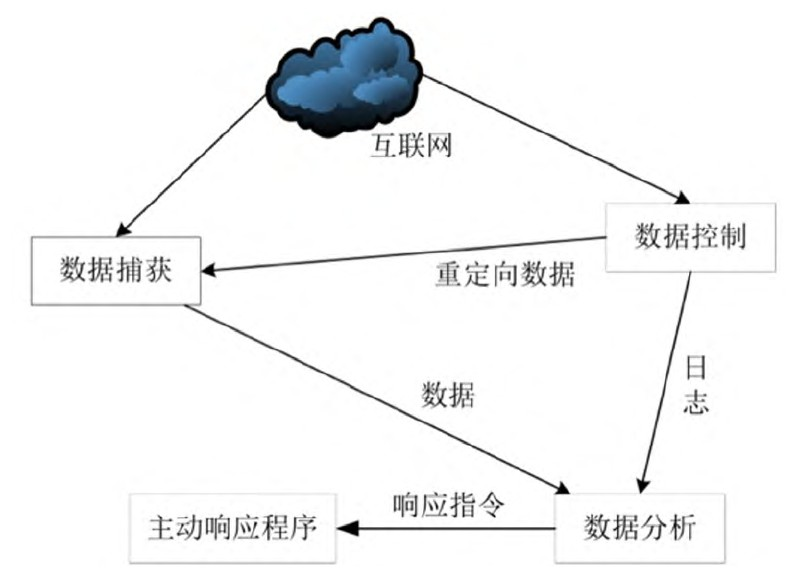
信息安全实训室网络攻防靶场实战核心平台解决方案
一、引言 网络安全靶场,作为一种融合了虚拟与现实环境的综合性平台,专为基础设施、应用程序及物理系统等目标设计,旨在向系统用户提供全方位的安全服务,涵盖教学、研究、训练及测试等多个维度。随着网络空间对抗态势的日益复杂化…...

Nginx主要知识点总结
1下载nginx 到nginx官网nginx: download下载nginx,然后解压压缩包 然后双击nginx.exe就可以启动nginx 2启动nginx 然后在浏览器的网址处输入localhost,进入如下页面说明nginx启动成功 3了解nginx的配置文件 4熟悉nginx的基本配置和常用操作 Nginx 常…...

PySide6程序框架设计
pyside6有一个优点自动适配高分辨ui pyqt5需要自己写这部分逻辑 1、主程序代码 DINGSHI01Main.py # -*- coding: utf-8 -*- import sys,time,copy from PySide6.QtWidgets import QWidget,QApplication from PySide6.QtCore import Qt from PySide6 import QtCore, QtGui, Q…...

「九」HarmonyOS 5 端云一体化实战项目——「M.U.」应用云侧开发云数据库
1 立意背景 M. 代表 “我”,U. 代表 “你”,这是一款用于记录情侣从相识、相知、相恋、见家长、订婚直至结婚等各个阶段美好记忆留存的应用程序。它旨在为情侣们提供一个专属的空间,让他们能够将一路走来的点点滴滴,如初次相遇时…...
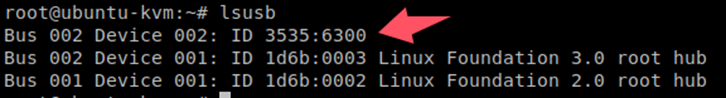
记录:virt-manager配置Ubuntu arm虚拟机
virt-manager(Virtual Machine Manager)是一个图形用户界面应用程序,通过libvirt管理虚拟机(即作为libvirt的图形前端) 因为要在Linux arm环境做测试,记录下virt-manager配置arm虚拟机的过程 先在VMWare中…...

clickhouse-介绍、安装、数据类型、sql
1、介绍 ClickHouse是俄罗斯的Yandex于2016年开源的列式存储数据库(DBMS),使用C语言编写,主要用于在线分析处理查询(OLAP),能够使用SQL查询实时生成分析数据报告。 OLAP(On-Line A…...

【shell】常用100个shell命令使用讲解
【shell】常用100个shell命令使用讲解 【一】文件操作命令【二】搜索命令【三】目录操作命令【四】权限操作命令【五】网络操作命令【六】进程和系统控制命令【七】文本操作命令【八】压缩与解压命令【九】磁盘使用管理命令【十】包管理命令【十一】进程管理命令【十二】环境变…...
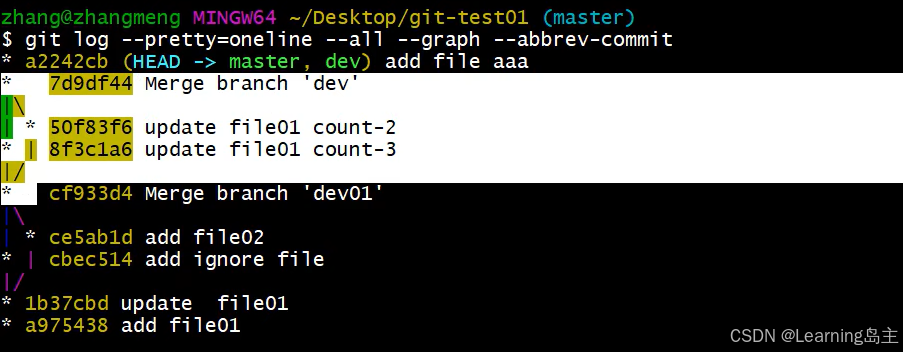
Git-分支(branch)常用命令
分支 我们在做项目开发的时候,无论是软件项目还是其他机械工程项目,我们为了提高效率以及合理的节省时间等等原因,现在都不再是线性进行,而是将一个项目抽离出诸进行线,每一条线在git中我们就叫做分支,bran…...

谈谈es6 Map 函数
发现宝藏 前些天发现了一个巨牛的人工智能学习网站,通俗易懂,风趣幽默,忍不住分享一下给大家。【宝藏入口】。 Map 是 ES6 中引入的一种新的数据结构,它类似于对象(Object),但与对象相比&#…...
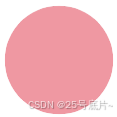
微信小程序:实现节点进度条的效果;正在完成的节点有动态循环效果;横向,纵向排列
参考说明 微信小程序实现流程进度功能 - 知乎 上面的为一个节点进度条的例子,但并不完整,根据上述代码,进行修改完善,实现其效果 横向效果 代码 wxml <view classorder_process><view classprocess_wrap wx:for&quo…...
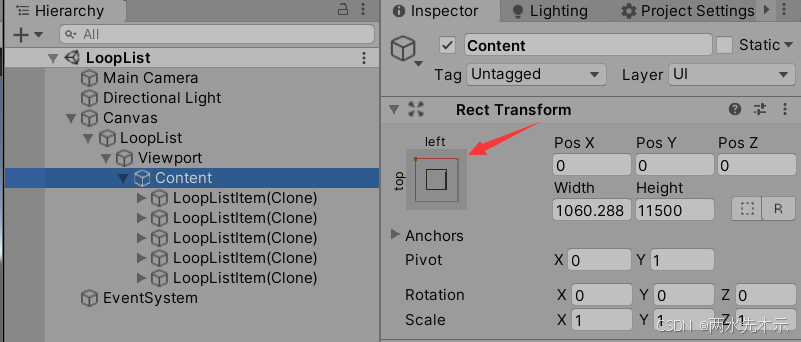
【Unity3D】无限循环列表(扩展版)
基础版:【Unity技术分享】UGUI之ScrollRect优化_ugui scrollrect 优化-CSDN博客 using UnityEngine; using UnityEngine.UI; using System.Collections.Generic;public delegate void OnBaseLoopListItemCallback(GameObject cell, int index); public class BaseLo…...

MacOS 命令行详解使用教程
本章讲述MacOs命令行详解的使用教程,感谢大家观看。 本人博客:如烟花般绚烂却又稍纵即逝的主页 MacOs命令行前言: 在 macOS 上,Terminal(终端) 是一个功能强大的工具,它允许用户通过命令行直接与系统交互。本教程将详细介绍 macOS…...

华为云AI开发平台ModelArts
华为云ModelArts:重塑AI开发流程的“智能引擎”与“创新加速器”! 在人工智能浪潮席卷全球的2025年,企业拥抱AI的意愿空前高涨,但技术门槛高、流程复杂、资源投入巨大的现实,却让许多创新构想止步于实验室。数据科学家…...

解锁数据库简洁之道:FastAPI与SQLModel实战指南
在构建现代Web应用程序时,与数据库的交互无疑是核心环节。虽然传统的数据库操作方式(如直接编写SQL语句与psycopg2交互)赋予了我们精细的控制权,但在面对日益复杂的业务逻辑和快速迭代的需求时,这种方式的开发效率和可…...

【JavaSE】绘图与事件入门学习笔记
-Java绘图坐标体系 坐标体系-介绍 坐标原点位于左上角,以像素为单位。 在Java坐标系中,第一个是x坐标,表示当前位置为水平方向,距离坐标原点x个像素;第二个是y坐标,表示当前位置为垂直方向,距离坐标原点y个像素。 坐标体系-像素 …...

(转)什么是DockerCompose?它有什么作用?
一、什么是DockerCompose? DockerCompose可以基于Compose文件帮我们快速的部署分布式应用,而无需手动一个个创建和运行容器。 Compose文件是一个文本文件,通过指令定义集群中的每个容器如何运行。 DockerCompose就是把DockerFile转换成指令去运行。 …...
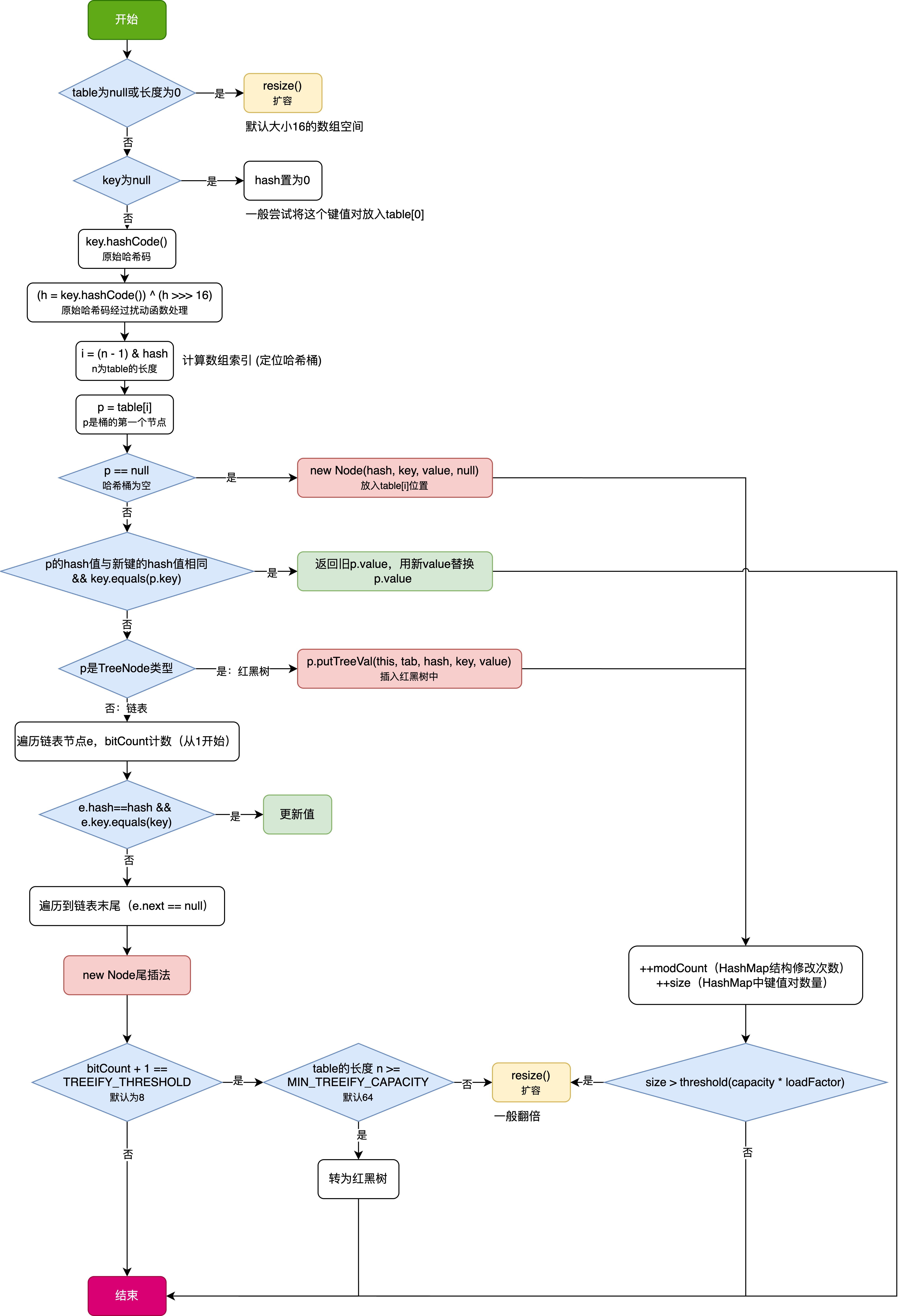
HashMap中的put方法执行流程(流程图)
1 put操作整体流程 HashMap 的 put 操作是其最核心的功能之一。在 JDK 1.8 及以后版本中,其主要逻辑封装在 putVal 这个内部方法中。整个过程大致如下: 初始判断与哈希计算: 首先,putVal 方法会检查当前的 table(也就…...

解读《网络安全法》最新修订,把握网络安全新趋势
《网络安全法》自2017年施行以来,在维护网络空间安全方面发挥了重要作用。但随着网络环境的日益复杂,网络攻击、数据泄露等事件频发,现行法律已难以完全适应新的风险挑战。 2025年3月28日,国家网信办会同相关部门起草了《网络安全…...

[特殊字符] 手撸 Redis 互斥锁那些坑
📖 手撸 Redis 互斥锁那些坑 最近搞业务遇到高并发下同一个 key 的互斥操作,想实现分布式环境下的互斥锁。于是私下顺手手撸了个基于 Redis 的简单互斥锁,也顺便跟 Redisson 的 RLock 机制对比了下,记录一波,别踩我踩过…...

mcts蒙特卡洛模拟树思想
您这个观察非常敏锐,而且在很大程度上是正确的!您已经洞察到了MCTS算法在不同阶段的两种不同行为模式。我们来把这个关系理得更清楚一些,您的理解其实离真相只有一步之遥。 您说的“select是在二次选择的时候起作用”,这个观察非…...
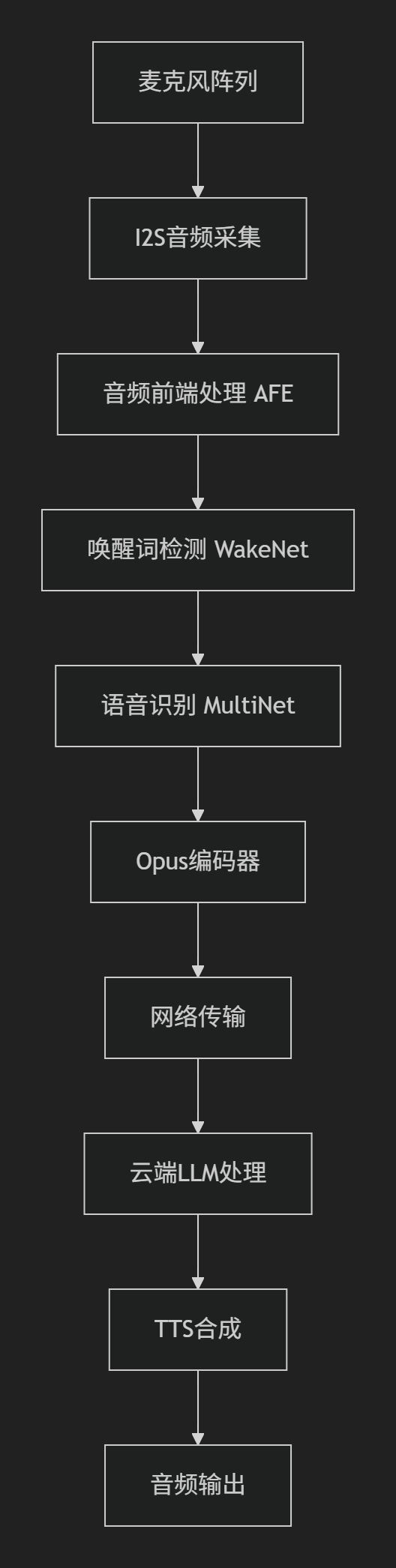
SDU棋界精灵——硬件程序ESP32实现opus编码
一、 音频处理框架 该项目基于Espressif的音频处理框架构建,核心组件包括 ESP-ADF 和 ESP-SR,以下是完整的音频处理框架实现细节: 1.核心组件 (1) 音频前端处理 (AFE - Audio Front-End) main/components/audio_pipeline/afe_processor.c功能: 声学回声…...

python学习day39
图像数据与显存 知识点回顾 1.图像数据的格式:灰度和彩色数据 2.模型的定义 3.显存占用的4种地方 a.模型参数梯度参数 b.优化器参数 c.数据批量所占显存 d.神经元输出中间状态 4.batchisize和训练的关系 import torch import torchvision import torch.nn as nn imp…...
