C# OnnxRuntime部署DAMO-YOLO人头检测
目录
说明
效果
模型信息
项目
代码
下载
参考
说明

效果

模型信息
Model Properties
-------------------------
---------------------------------------------------------------
Inputs
-------------------------
name:input
tensor:Float[1, 3, 640, 640]
---------------------------------------------------------------
Outputs
-------------------------
name:transposed_output
tensor:Float[1, 5, 8400]
---------------------------------------------------------------
项目

代码
using Microsoft.ML.OnnxRuntime;
using Microsoft.ML.OnnxRuntime.Tensors;
using OpenCvSharp;
using OpenCvSharp.Dnn;
using System;
using System.Collections.Generic;
using System.Drawing;
using System.Drawing.Imaging;
using System.IO;
using System.Linq;
using System.Text;
using System.Windows.Forms;
namespace Onnx_Demo
{
public partial class Form1 : Form
{
public Form1()
{
InitializeComponent();
}
string fileFilter = "*.*|*.bmp;*.jpg;*.jpeg;*.tiff;*.tiff;*.png";
string image_path = "";
string model_path;
string classer_path;
public string[] class_names;
public int class_num;
DateTime dt1 = DateTime.Now;
DateTime dt2 = DateTime.Now;
int input_height;
int input_width;
InferenceSession onnx_session;
int box_num;
float conf_threshold;
float nms_threshold;
StringBuilder sb = new StringBuilder();
/// <summary>
/// 选择图片
/// </summary>
/// <param name="sender"></param>
/// <param name="e"></param>
private void button1_Click(object sender, EventArgs e)
{
OpenFileDialog ofd = new OpenFileDialog();
ofd.Filter = fileFilter;
if (ofd.ShowDialog() != DialogResult.OK) return;
pictureBox1.Image = null;
image_path = ofd.FileName;
pictureBox1.Image = new Bitmap(image_path);
textBox1.Text = "";
pictureBox2.Image = null;
}
/// <summary>
/// 推理
/// </summary>
/// <param name="sender"></param>
/// <param name="e"></param>
private void button2_Click(object sender, EventArgs e)
{
if (image_path == "")
{
return;
}
button2.Enabled = false;
pictureBox2.Image = null;
textBox1.Text = "";
sb.Clear();
Application.DoEvents();
Mat image = new Mat(image_path);
float ratio = Math.Min(input_height * 1.0f / image.Rows, input_width * 1.0f / image.Cols);
int neww = (int)(image.Cols * ratio);
int newh = (int)(image.Rows * ratio);
Mat dstimg = new Mat();
Cv2.CvtColor(image, dstimg, ColorConversionCodes.BGR2RGB);
Cv2.Resize(dstimg, dstimg, new OpenCvSharp.Size(neww, newh));
Cv2.CopyMakeBorder(dstimg, dstimg, 0, input_height - newh, 0, input_width - neww, BorderTypes.Constant, new Scalar(1));
//Cv2.ImShow("input_img", dstimg);
//输入Tensor
Tensor<float> input_tensor = new DenseTensor<float>(new[] { 1, 3, 640, 640 });
for (int y = 0; y < dstimg.Height; y++)
{
for (int x = 0; x < dstimg.Width; x++)
{
input_tensor[0, 0, y, x] = dstimg.At<Vec3b>(y, x)[0];
input_tensor[0, 1, y, x] = dstimg.At<Vec3b>(y, x)[1];
input_tensor[0, 2, y, x] = dstimg.At<Vec3b>(y, x)[2];
}
}
dstimg.Dispose();
List<NamedOnnxValue> input_container = new List<NamedOnnxValue>
{
NamedOnnxValue.CreateFromTensor("input", input_tensor)
};
//推理
dt1 = DateTime.Now;
var ort_outputs = onnx_session.Run(input_container).ToArray();
dt2 = DateTime.Now;
float[] data = Transpose(ort_outputs[0].AsTensor<float>().ToArray(), 4 + class_num, box_num);
float[] confidenceInfo = new float[class_num];
float[] rectData = new float[4];
List<DetectionResult> detResults = new List<DetectionResult>();
for (int i = 0; i < box_num; i++)
{
Array.Copy(data, i * (class_num + 4), rectData, 0, 4);
Array.Copy(data, i * (class_num + 4) + 4, confidenceInfo, 0, class_num);
float score = confidenceInfo.Max(); // 获取最大值
int maxIndex = Array.IndexOf(confidenceInfo, score); // 获取最大值的位置
int xmin = (int)(rectData[0] / ratio);
int ymin = (int)(rectData[1] / ratio);
int xmax = (int)(rectData[2] / ratio);
int ymax = (int)(rectData[3] / ratio);
Rect box = new Rect();
box.X = (int)xmin;
box.Y = (int)ymin;
box.Width = (int)(xmax - xmin);
box.Height = (int)(ymax - ymin);
detResults.Add(new DetectionResult(
maxIndex,
class_names[maxIndex],
box,
score));
}
//NMS
CvDnn.NMSBoxes(detResults.Select(x => x.Rect), detResults.Select(x => x.Confidence), conf_threshold, nms_threshold, out int[] indices);
detResults = detResults.Where((x, index) => indices.Contains(index)).ToList();
sb.AppendLine("推理耗时:" + (dt2 - dt1).TotalMilliseconds + "ms");
sb.AppendLine("------------------------------");
//绘制结果
Mat result_image = image.Clone();
foreach (DetectionResult r in detResults)
{
Cv2.PutText(result_image, $"{r.Class}:{r.Confidence:P0}", new OpenCvSharp.Point(r.Rect.TopLeft.X, r.Rect.TopLeft.Y - 10), HersheyFonts.HersheySimplex, 1, Scalar.Red, 2);
Cv2.Rectangle(result_image, r.Rect, Scalar.Red, thickness: 2);
sb.AppendLine(string.Format("{0}:{1},({2},{3},{4},{5})"
, r.Class
, r.Confidence.ToString("P0")
, r.Rect.TopLeft.X
, r.Rect.TopLeft.Y
, r.Rect.BottomRight.X
, r.Rect.BottomRight.Y
));
}
if (pictureBox2.Image != null)
{
pictureBox2.Image.Dispose();
}
pictureBox2.Image = new Bitmap(result_image.ToMemoryStream());
result_image.Dispose();
textBox1.Text = sb.ToString();
button2.Enabled = true;
}
/// <summary>
///窗体加载
/// </summary>
/// <param name="sender"></param>
/// <param name="e"></param>
private void Form1_Load(object sender, EventArgs e)
{
model_path = "model/damoyolo_head.onnx";
//创建输出会话,用于输出模型读取信息
SessionOptions options = new SessionOptions();
options.LogSeverityLevel = OrtLoggingLevel.ORT_LOGGING_LEVEL_INFO;
options.AppendExecutionProvider_CPU(0);// 设置为CPU上运行
// 创建推理模型类,读取模型文件
onnx_session = new InferenceSession(model_path, options);//model_path 为onnx模型文件的路径
input_height = 640;
input_width = 640;
box_num = 8400;
conf_threshold = 0.25f;
nms_threshold = 0.5f;
classer_path = "model/lable.txt";
class_names = File.ReadAllLines(classer_path, Encoding.UTF8);
class_num = class_names.Length;
image_path = "test_img/2.jpg";
pictureBox1.Image = new Bitmap(image_path);
}
/// <summary>
/// 保存
/// </summary>
/// <param name="sender"></param>
/// <param name="e"></param>
private void button3_Click(object sender, EventArgs e)
{
if (pictureBox2.Image == null)
{
return;
}
Bitmap output = new Bitmap(pictureBox2.Image);
SaveFileDialog sdf = new SaveFileDialog();
sdf.Title = "保存";
sdf.Filter = "Images (*.jpg)|*.jpg|Images (*.png)|*.png|Images (*.bmp)|*.bmp|Images (*.emf)|*.emf|Images (*.exif)|*.exif|Images (*.gif)|*.gif|Images (*.ico)|*.ico|Images (*.tiff)|*.tiff|Images (*.wmf)|*.wmf";
if (sdf.ShowDialog() == DialogResult.OK)
{
switch (sdf.FilterIndex)
{
case 1:
{
output.Save(sdf.FileName, ImageFormat.Jpeg);
break;
}
case 2:
{
output.Save(sdf.FileName, ImageFormat.Png);
break;
}
case 3:
{
output.Save(sdf.FileName, ImageFormat.Bmp);
break;
}
case 4:
{
output.Save(sdf.FileName, ImageFormat.Emf);
break;
}
case 5:
{
output.Save(sdf.FileName, ImageFormat.Exif);
break;
}
case 6:
{
output.Save(sdf.FileName, ImageFormat.Gif);
break;
}
case 7:
{
output.Save(sdf.FileName, ImageFormat.Icon);
break;
}
case 8:
{
output.Save(sdf.FileName, ImageFormat.Tiff);
break;
}
case 9:
{
output.Save(sdf.FileName, ImageFormat.Wmf);
break;
}
}
MessageBox.Show("保存成功,位置:" + sdf.FileName);
}
}
private void pictureBox1_DoubleClick(object sender, EventArgs e)
{
ShowNormalImg(pictureBox1.Image);
}
private void pictureBox2_DoubleClick(object sender, EventArgs e)
{
ShowNormalImg(pictureBox2.Image);
}
public void ShowNormalImg(Image img)
{
if (img == null) return;
frmShow frm = new frmShow();
frm.Width = Screen.PrimaryScreen.Bounds.Width;
frm.Height = Screen.PrimaryScreen.Bounds.Height;
if (frm.Width > img.Width)
{
frm.Width = img.Width;
}
if (frm.Height > img.Height)
{
frm.Height = img.Height;
}
bool b = frm.richTextBox1.ReadOnly;
Clipboard.SetDataObject(img, true);
frm.richTextBox1.ReadOnly = false;
frm.richTextBox1.Paste(DataFormats.GetFormat(DataFormats.Bitmap));
frm.richTextBox1.ReadOnly = b;
frm.ShowDialog();
}
public unsafe float[] Transpose(float[] tensorData, int rows, int cols)
{
float[] transposedTensorData = new float[tensorData.Length];
fixed (float* pTensorData = tensorData)
{
fixed (float* pTransposedData = transposedTensorData)
{
for (int i = 0; i < rows; i++)
{
for (int j = 0; j < cols; j++)
{
int index = i * cols + j;
int transposedIndex = j * rows + i;
pTransposedData[transposedIndex] = pTensorData[index];
}
}
}
}
return transposedTensorData;
}
}
public class DetectionResult
{
public DetectionResult(int ClassId, string Class, Rect Rect, float Confidence)
{
this.ClassId = ClassId;
this.Confidence = Confidence;
this.Rect = Rect;
this.Class = Class;
}
public string Class { get; set; }
public int ClassId { get; set; }
public float Confidence { get; set; }
public Rect Rect { get; set; }
}
}
using Microsoft.ML.OnnxRuntime;
using Microsoft.ML.OnnxRuntime.Tensors;
using OpenCvSharp;
using OpenCvSharp.Dnn;
using System;
using System.Collections.Generic;
using System.Drawing;
using System.Drawing.Imaging;
using System.IO;
using System.Linq;
using System.Text;
using System.Windows.Forms;namespace Onnx_Demo
{public partial class Form1 : Form{public Form1(){InitializeComponent();}string fileFilter = "*.*|*.bmp;*.jpg;*.jpeg;*.tiff;*.tiff;*.png";string image_path = "";string model_path;string classer_path;public string[] class_names;public int class_num;DateTime dt1 = DateTime.Now;DateTime dt2 = DateTime.Now;int input_height;int input_width;InferenceSession onnx_session;int box_num;float conf_threshold;float nms_threshold;StringBuilder sb = new StringBuilder();/// <summary>/// 选择图片/// </summary>/// <param name="sender"></param>/// <param name="e"></param>private void button1_Click(object sender, EventArgs e){OpenFileDialog ofd = new OpenFileDialog();ofd.Filter = fileFilter;if (ofd.ShowDialog() != DialogResult.OK) return;pictureBox1.Image = null;image_path = ofd.FileName;pictureBox1.Image = new Bitmap(image_path);textBox1.Text = "";pictureBox2.Image = null;}/// <summary>/// 推理/// </summary>/// <param name="sender"></param>/// <param name="e"></param>private void button2_Click(object sender, EventArgs e){if (image_path == ""){return;}button2.Enabled = false;pictureBox2.Image = null;textBox1.Text = "";sb.Clear();Application.DoEvents();Mat image = new Mat(image_path);float ratio = Math.Min(input_height * 1.0f / image.Rows, input_width * 1.0f / image.Cols);int neww = (int)(image.Cols * ratio);int newh = (int)(image.Rows * ratio);Mat dstimg = new Mat();Cv2.CvtColor(image, dstimg, ColorConversionCodes.BGR2RGB);Cv2.Resize(dstimg, dstimg, new OpenCvSharp.Size(neww, newh));Cv2.CopyMakeBorder(dstimg, dstimg, 0, input_height - newh, 0, input_width - neww, BorderTypes.Constant, new Scalar(1));//Cv2.ImShow("input_img", dstimg);//输入TensorTensor<float> input_tensor = new DenseTensor<float>(new[] { 1, 3, 640, 640 });for (int y = 0; y < dstimg.Height; y++){for (int x = 0; x < dstimg.Width; x++){input_tensor[0, 0, y, x] = dstimg.At<Vec3b>(y, x)[0];input_tensor[0, 1, y, x] = dstimg.At<Vec3b>(y, x)[1];input_tensor[0, 2, y, x] = dstimg.At<Vec3b>(y, x)[2];}}dstimg.Dispose();List<NamedOnnxValue> input_container = new List<NamedOnnxValue>{NamedOnnxValue.CreateFromTensor("input", input_tensor)};//推理dt1 = DateTime.Now;var ort_outputs = onnx_session.Run(input_container).ToArray();dt2 = DateTime.Now;float[] data = Transpose(ort_outputs[0].AsTensor<float>().ToArray(), 4 + class_num, box_num);float[] confidenceInfo = new float[class_num];float[] rectData = new float[4];List<DetectionResult> detResults = new List<DetectionResult>();for (int i = 0; i < box_num; i++){Array.Copy(data, i * (class_num + 4), rectData, 0, 4);Array.Copy(data, i * (class_num + 4) + 4, confidenceInfo, 0, class_num);float score = confidenceInfo.Max(); // 获取最大值int maxIndex = Array.IndexOf(confidenceInfo, score); // 获取最大值的位置int xmin = (int)(rectData[0] / ratio);int ymin = (int)(rectData[1] / ratio);int xmax = (int)(rectData[2] / ratio);int ymax = (int)(rectData[3] / ratio);Rect box = new Rect();box.X = (int)xmin;box.Y = (int)ymin;box.Width = (int)(xmax - xmin);box.Height = (int)(ymax - ymin);detResults.Add(new DetectionResult(maxIndex,class_names[maxIndex],box,score));}//NMSCvDnn.NMSBoxes(detResults.Select(x => x.Rect), detResults.Select(x => x.Confidence), conf_threshold, nms_threshold, out int[] indices);detResults = detResults.Where((x, index) => indices.Contains(index)).ToList();sb.AppendLine("推理耗时:" + (dt2 - dt1).TotalMilliseconds + "ms");sb.AppendLine("------------------------------");//绘制结果Mat result_image = image.Clone();foreach (DetectionResult r in detResults){Cv2.PutText(result_image, $"{r.Class}:{r.Confidence:P0}", new OpenCvSharp.Point(r.Rect.TopLeft.X, r.Rect.TopLeft.Y - 10), HersheyFonts.HersheySimplex, 1, Scalar.Red, 2);Cv2.Rectangle(result_image, r.Rect, Scalar.Red, thickness: 2);sb.AppendLine(string.Format("{0}:{1},({2},{3},{4},{5})", r.Class, r.Confidence.ToString("P0"), r.Rect.TopLeft.X, r.Rect.TopLeft.Y, r.Rect.BottomRight.X, r.Rect.BottomRight.Y));}if (pictureBox2.Image != null){pictureBox2.Image.Dispose();}pictureBox2.Image = new Bitmap(result_image.ToMemoryStream());result_image.Dispose();textBox1.Text = sb.ToString();button2.Enabled = true;}/// <summary>///窗体加载/// </summary>/// <param name="sender"></param>/// <param name="e"></param>private void Form1_Load(object sender, EventArgs e){model_path = "model/damoyolo_head.onnx";//创建输出会话,用于输出模型读取信息SessionOptions options = new SessionOptions();options.LogSeverityLevel = OrtLoggingLevel.ORT_LOGGING_LEVEL_INFO;options.AppendExecutionProvider_CPU(0);// 设置为CPU上运行// 创建推理模型类,读取模型文件onnx_session = new InferenceSession(model_path, options);//model_path 为onnx模型文件的路径input_height = 640;input_width = 640;box_num = 8400;conf_threshold = 0.25f;nms_threshold = 0.5f;classer_path = "model/lable.txt";class_names = File.ReadAllLines(classer_path, Encoding.UTF8);class_num = class_names.Length;image_path = "test_img/2.jpg";pictureBox1.Image = new Bitmap(image_path);}/// <summary>/// 保存/// </summary>/// <param name="sender"></param>/// <param name="e"></param>private void button3_Click(object sender, EventArgs e){if (pictureBox2.Image == null){return;}Bitmap output = new Bitmap(pictureBox2.Image);SaveFileDialog sdf = new SaveFileDialog();sdf.Title = "保存";sdf.Filter = "Images (*.jpg)|*.jpg|Images (*.png)|*.png|Images (*.bmp)|*.bmp|Images (*.emf)|*.emf|Images (*.exif)|*.exif|Images (*.gif)|*.gif|Images (*.ico)|*.ico|Images (*.tiff)|*.tiff|Images (*.wmf)|*.wmf";if (sdf.ShowDialog() == DialogResult.OK){switch (sdf.FilterIndex){case 1:{output.Save(sdf.FileName, ImageFormat.Jpeg);break;}case 2:{output.Save(sdf.FileName, ImageFormat.Png);break;}case 3:{output.Save(sdf.FileName, ImageFormat.Bmp);break;}case 4:{output.Save(sdf.FileName, ImageFormat.Emf);break;}case 5:{output.Save(sdf.FileName, ImageFormat.Exif);break;}case 6:{output.Save(sdf.FileName, ImageFormat.Gif);break;}case 7:{output.Save(sdf.FileName, ImageFormat.Icon);break;}case 8:{output.Save(sdf.FileName, ImageFormat.Tiff);break;}case 9:{output.Save(sdf.FileName, ImageFormat.Wmf);break;}}MessageBox.Show("保存成功,位置:" + sdf.FileName);}}private void pictureBox1_DoubleClick(object sender, EventArgs e){ShowNormalImg(pictureBox1.Image);}private void pictureBox2_DoubleClick(object sender, EventArgs e){ShowNormalImg(pictureBox2.Image);}public void ShowNormalImg(Image img){if (img == null) return;frmShow frm = new frmShow();frm.Width = Screen.PrimaryScreen.Bounds.Width;frm.Height = Screen.PrimaryScreen.Bounds.Height;if (frm.Width > img.Width){frm.Width = img.Width;}if (frm.Height > img.Height){frm.Height = img.Height;}bool b = frm.richTextBox1.ReadOnly;Clipboard.SetDataObject(img, true);frm.richTextBox1.ReadOnly = false;frm.richTextBox1.Paste(DataFormats.GetFormat(DataFormats.Bitmap));frm.richTextBox1.ReadOnly = b;frm.ShowDialog();}public unsafe float[] Transpose(float[] tensorData, int rows, int cols){float[] transposedTensorData = new float[tensorData.Length];fixed (float* pTensorData = tensorData){fixed (float* pTransposedData = transposedTensorData){for (int i = 0; i < rows; i++){for (int j = 0; j < cols; j++){int index = i * cols + j;int transposedIndex = j * rows + i;pTransposedData[transposedIndex] = pTensorData[index];}}}}return transposedTensorData;}}public class DetectionResult{public DetectionResult(int ClassId, string Class, Rect Rect, float Confidence){this.ClassId = ClassId;this.Confidence = Confidence;this.Rect = Rect;this.Class = Class;}public string Class { get; set; }public int ClassId { get; set; }public float Confidence { get; set; }public Rect Rect { get; set; }}}
下载
源码下载
参考
https://modelscope.cn/models/iic/cv_tinynas_head-detection_damoyolo/summary
相关文章:

C# OnnxRuntime部署DAMO-YOLO人头检测
目录 说明 效果 模型信息 项目 代码 下载 参考 说明 效果 模型信息 Model Properties ------------------------- --------------------------------------------------------------- Inputs ------------------------- name:input tensor:Floa…...

基于GeoTools的GIS专题图自适应边界及高宽等比例生成实践
目录 前言 一、原来的生成方案问题 1、无法自动读取数据的Bounds 2、专题图高宽比例不协调 二、专题图生成优化 1、直接读取矢量数据的Bounds 2、专题图成果抗锯齿 3、专题成果高宽比例自动调节 三、总结 前言 在当今数字化浪潮中,地理信息系统(…...

各种DCC软件使用Datasmith导入UE教程
3Dmax: 先安装插件 https://www.unrealengine.com/zh-CN/datasmith/plugins 左上角导出即可 虚幻中勾选3个插件,重启引擎 左上角选择文件导入即可 Blender导入Datasmith进UE 需要两个插件, 文章最下方链接进去下载安装即可 一样的,直接导出,然后UE导入即可 C4D 直接保存成…...

尚硅谷爬虫note15
一、当当网 1. 保存数据 数据交给pipelines保存 items中的类名: DemoNddwItem class DemoNddwItem(scrapy.Item): 变量名 类名() book DemoNddwItem(src src, name name, price price)导入: from 项目名.items import 类…...

云原生系列之本地k8s环境搭建
前置条件 Windows 11 家庭中文版,版本号 23H2 云原生环境搭建 操作系统启用wsl(windows subsystem for linux) 开启wsl功能,如下图 安装并开启github加速器 FastGithub 2.1 下载地址:点击下载 2.2 解压安装文件fastgithub_win-x64.zip 2…...

关于tomcat使用中浏览器打开index.jsp后中文显示不正常是乱码,但英文正常的问题
如果是jsp文件就在首行加 “<% page language"java" contentType"text/html; charsetUTF-8" pageEncoding"UTF-8" %>” 如果是html文件 在head标签加入: <meta charset"UTF-8"> 以jsp为例子,我们…...

mysql foreign_key_checks
foreign_key_checks是一个用于设置是否在DML/DDL操作中检查外键约束的系统变量。该变量默认启用,通常在正常操作期间启用以强制执行参照完整性。 功能描述 foreign_key_checks用于控制是否在DML(数据操纵语言)和DDL(数据定义…...

开发环境搭建-06.后端环境搭建-前后端联调-Nginx反向代理和负载均衡概念
一.前后端联调 我们首先来思考一个问题 前端的请求地址是:http://localhost/api/employee/login 后端的接口地址是:http://localhost:8080/admin/employee/login 明明请求地址和接口地址不同,那么前端是如何请求到后端接口所响应回来的数…...

REST API前端请求和后端接收
1、get请求,带"?" http://localhost:8080/api/aop/getResult?param123 GetMapping("getResult")public ResponseEntity<String> getResult(RequestParam("param") String param){return new ResponseEntity<>("12…...
开展)
道可云人工智能每日资讯|《奇遇三星堆》VR沉浸探索展(淮安站)开展
道可云元宇宙每日简报(2025年3月5日)讯,今日元宇宙新鲜事有: 《奇遇三星堆》VR沉浸探索展(淮安站)开展 近日,《奇遇三星堆》VR沉浸探索展(淮安站)开展。该展将三星堆文…...

服务器数据恢复—raid5阵列中硬盘掉线导致上层应用不可用的数据恢复案例
服务器数据恢复环境&故障: 某公司一台服务器,服务器上有一组由8块硬盘组建的raid5磁盘阵列。 磁盘阵列中2块硬盘的指示灯显示异常,其他硬盘指示灯显示正常。上层应用不可用。 服务器数据恢复过程: 1、将服务器中所有硬盘编号…...

【Pandas】pandas Series swaplevel
Pandas2.2 Series Computations descriptive stats 方法描述Series.argsort([axis, kind, order, stable])用于返回 Series 中元素排序后的索引位置的方法Series.argmin([axis, skipna])用于返回 Series 中最小值索引位置的方法Series.argmax([axis, skipna])用于返回 Series…...

esp32s3聊天机器人(二)
继续上文,硬件软件准备齐全,介绍一下主要用到的库 sherpa-onnx 开源的,语音转文本、文本转语音、说话人分类和 VAD,关键是支持C#开发 OllamaSharp 用于连接ollama,如其名C#开发 虽然离可玩还有一段距离࿰…...
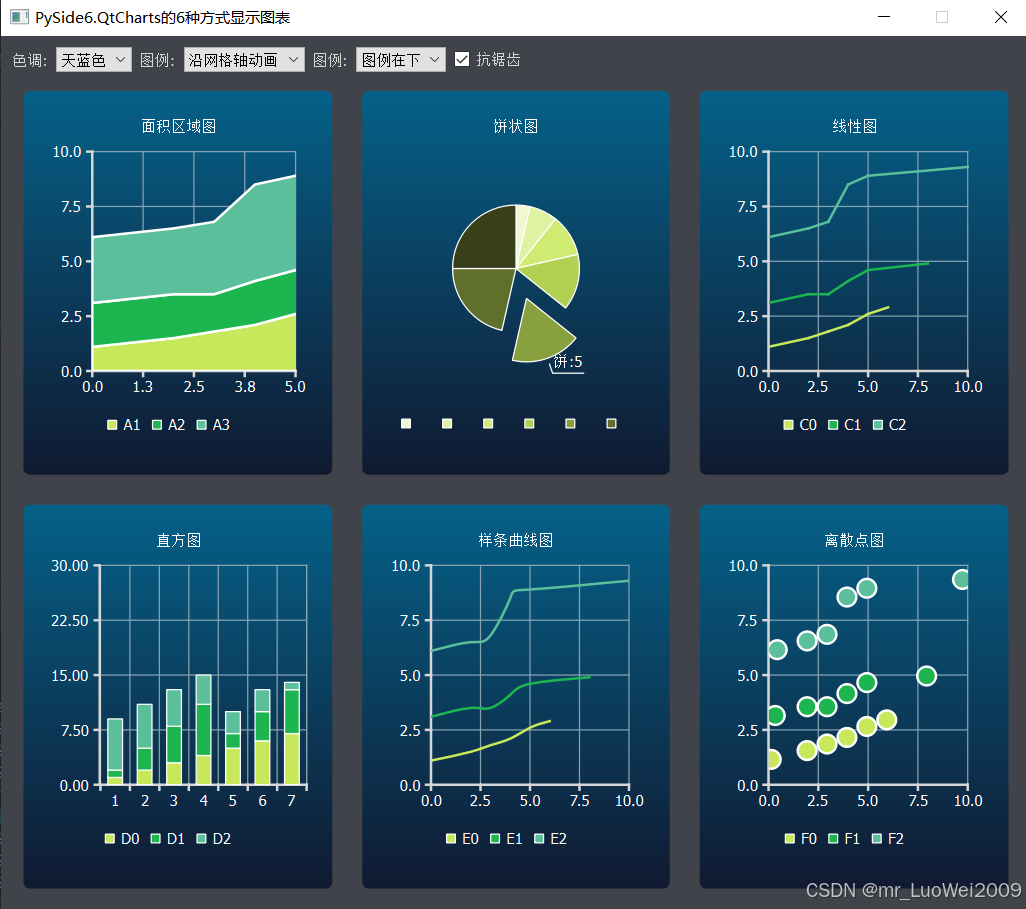
pyside6学习专栏(九):在PySide6中使用PySide6.QtCharts绘制6种不同的图表的示例代码
PySide6的QtCharts类支持绘制各种型状的图表,如面积区域图、饼状图、折线图、直方图、线条曲线图、离散点图等,下面的代码是采用示例数据绘制这6种图表的示例代码,并可实现动画显示效果,实际使用时参照代码中示例数据的格式将实际数据替换即可…...

DVI分配器2进4出,2进8出,2进16出,120HZ
DVI(Digital Visual Interface)分配器GEFFEN/HDD系列是一种设备,它能够将一个DVI信号源的内容复制到多个显示设备上。根据您提供的信息,这里我们关注的是具有2个输入端口和多个(4个、8个或16个)输出端口的D…...

迷你世界脚本文字板接口:Graphics
文字板接口:Graphics 彼得兔 更新时间: 2024-08-27 11:12:18 具体函数名及描述如下: 序号 函数名 函数描述 1 makeGraphicsText(...) 创建文字板信息 2 makeflotageText(...) 创建漂浮文字信息 3 makeGraphicsProgress(...) 创建进度条信息…...

5分钟速览深度学习经典论文 —— attention is all you need
《Attention is All You Need》是一篇极其重要的论文,它提出的 Transformer 模型和自注意力机制不仅推动了 NLP 领域的发展,还对整个深度学习领域产生了深远影响。这篇论文的重要性体现在其开创性、技术突破和广泛应用上,是每一位深度学习研究…...
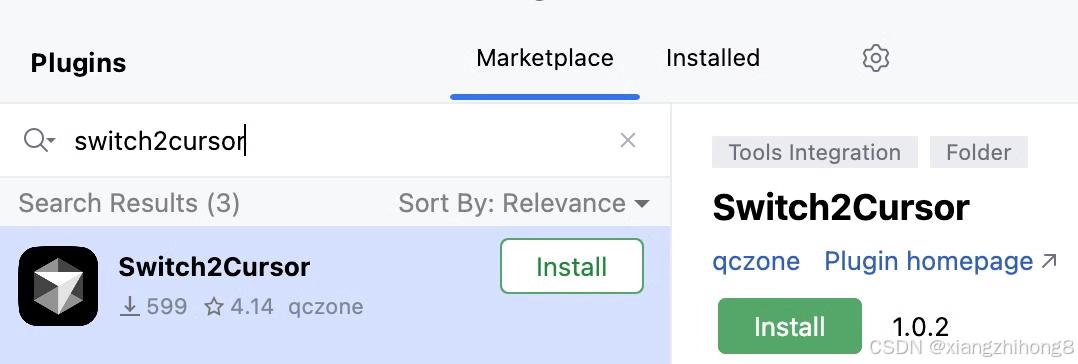
Cursor + IDEA 双开极速交互
相信很多开发者朋友应该和我一样吧,都是Cursor和IDEA双开的开发模式:在Cursor中快速编写和生成代码,然后在IDEA中进行调试和优化 在这个双开模式的开发过程中,我就遇到一个说大不大说小不小的问题: 得在两个编辑器之间来回切换查…...
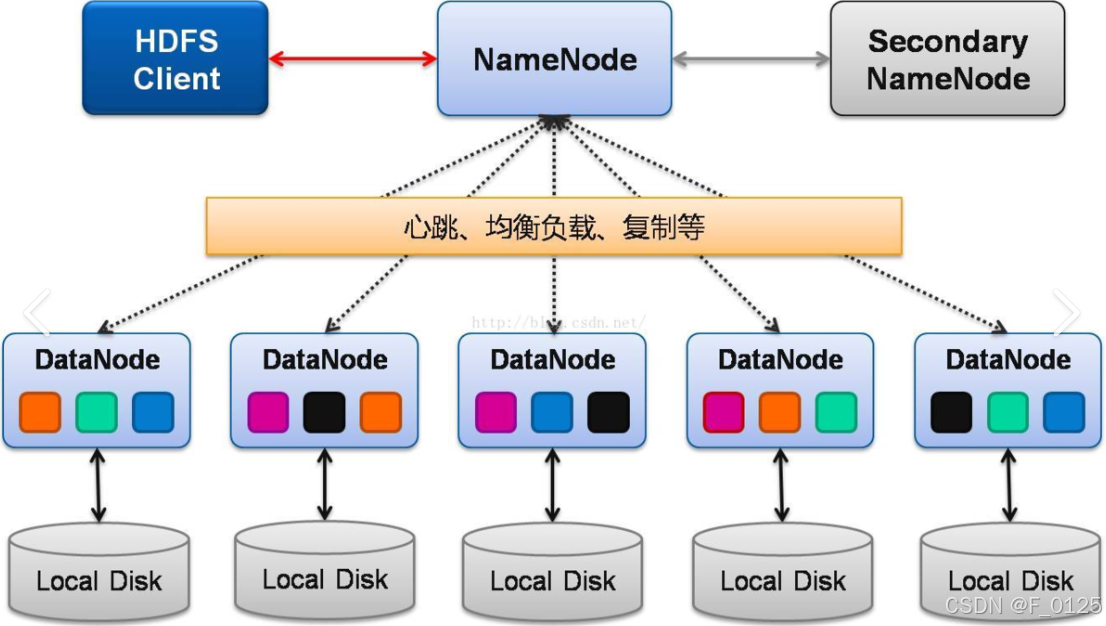
HDFS的设计架构
HDFS 是 Hadoop 生态系统中的分布式文件系统,设计用于存储和处理超大规模数据集。它具有高可靠性、高扩展性和高吞吐量的特点,适合运行在廉价硬件上。 1. HDFS 的设计思想 HDFS 的设计目标是解决大规模数据存储和处理的问题,其核心设计思想…...

为wordpress自定义一个留言表单并可以在后台进行管理的实现方法
要为WordPress添加留言表单功能并实现后台管理,你可以按照以下步骤操作: 1. 创建留言表单 首先,你需要创建一个留言表单。可以使用插件(如Contact Form 7)或手动编写代码。 使用Contact Form 7插件 安装并激活Contact Form 7插件。 创建…...

微信小程序之bind和catch
这两个呢,都是绑定事件用的,具体使用有些小区别。 官方文档: 事件冒泡处理不同 bind:绑定的事件会向上冒泡,即触发当前组件的事件后,还会继续触发父组件的相同事件。例如,有一个子视图绑定了b…...

Vue3 + Element Plus + TypeScript中el-transfer穿梭框组件使用详解及示例
使用详解 Element Plus 的 el-transfer 组件是一个强大的穿梭框组件,常用于在两个集合之间进行数据转移,如权限分配、数据选择等场景。下面我将详细介绍其用法并提供一个完整示例。 核心特性与用法 基本属性 v-model:绑定右侧列表的值&…...

可靠性+灵活性:电力载波技术在楼宇自控中的核心价值
可靠性灵活性:电力载波技术在楼宇自控中的核心价值 在智能楼宇的自动化控制中,电力载波技术(PLC)凭借其独特的优势,正成为构建高效、稳定、灵活系统的核心解决方案。它利用现有电力线路传输数据,无需额外布…...

Qt Widget类解析与代码注释
#include "widget.h" #include "ui_widget.h"Widget::Widget(QWidget *parent): QWidget(parent), ui(new Ui::Widget) {ui->setupUi(this); }Widget::~Widget() {delete ui; }//解释这串代码,写上注释 当然可以!这段代码是 Qt …...
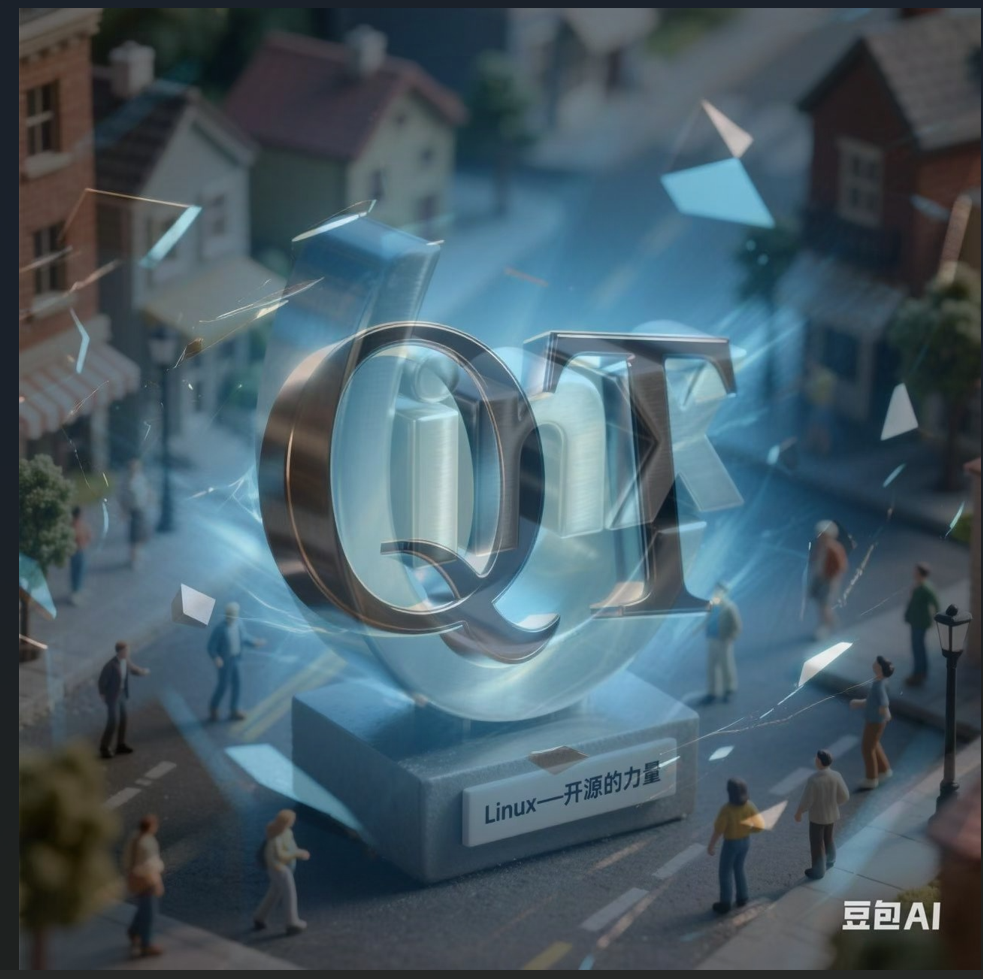
Opencv中的addweighted函数
一.addweighted函数作用 addweighted()是OpenCV库中用于图像处理的函数,主要功能是将两个输入图像(尺寸和类型相同)按照指定的权重进行加权叠加(图像融合),并添加一个标量值&#x…...
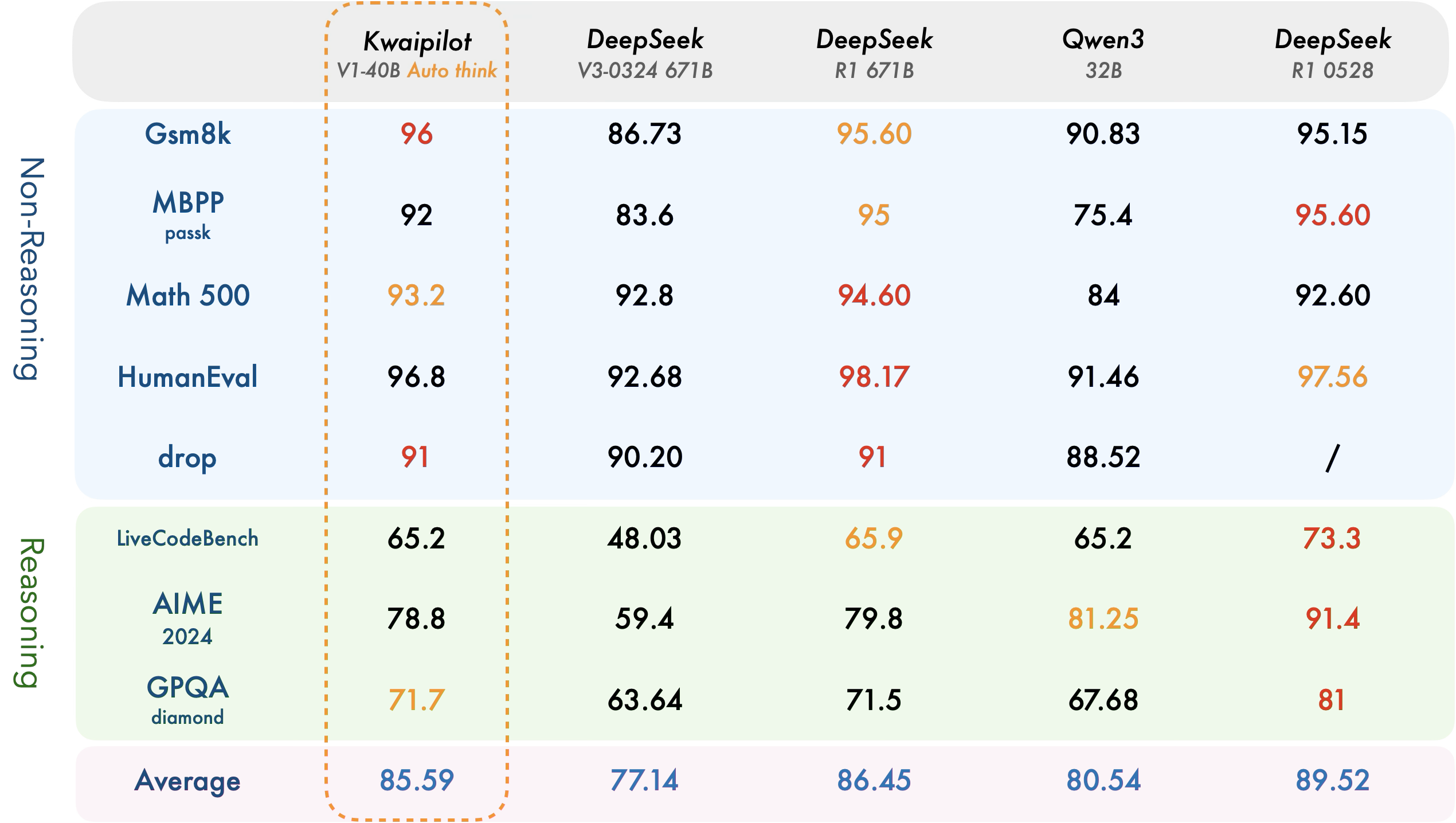
【快手拥抱开源】通过快手团队开源的 KwaiCoder-AutoThink-preview 解锁大语言模型的潜力
引言: 在人工智能快速发展的浪潮中,快手Kwaipilot团队推出的 KwaiCoder-AutoThink-preview 具有里程碑意义——这是首个公开的AutoThink大语言模型(LLM)。该模型代表着该领域的重大突破,通过独特方式融合思考与非思考…...
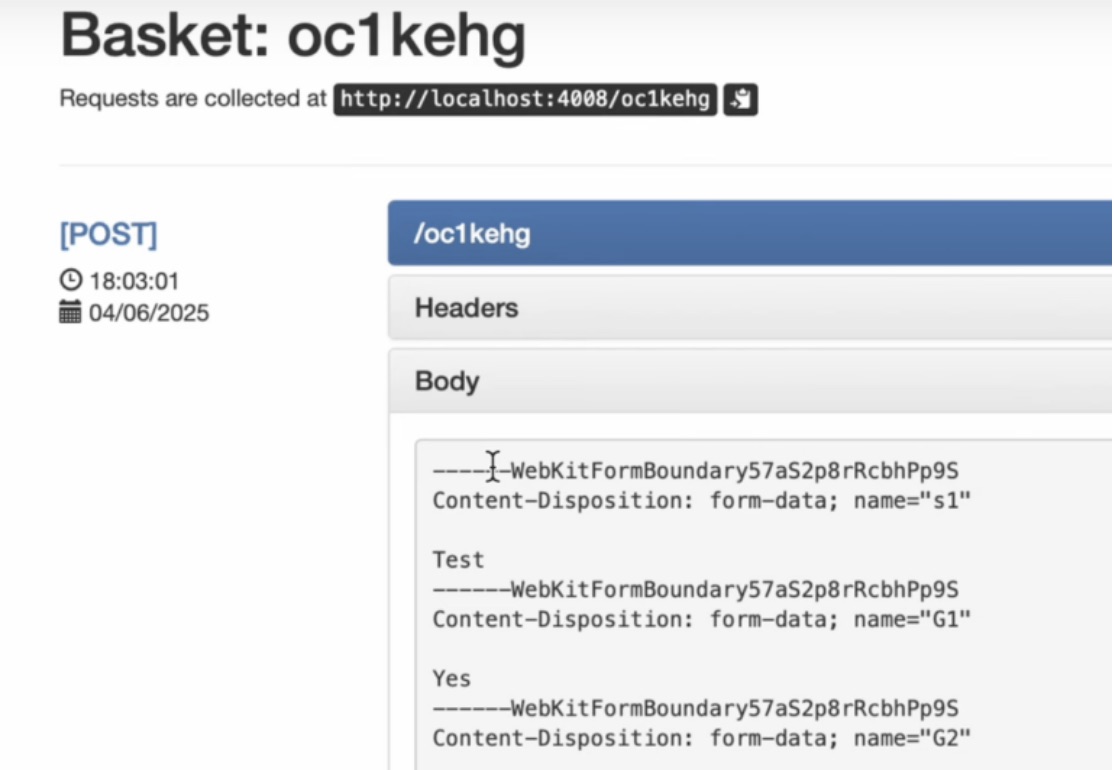
如何在网页里填写 PDF 表格?
有时候,你可能希望用户能在你的网站上填写 PDF 表单。然而,这件事并不简单,因为 PDF 并不是一种原生的网页格式。虽然浏览器可以显示 PDF 文件,但原生并不支持编辑或填写它们。更糟的是,如果你想收集表单数据ÿ…...

Springboot社区养老保险系统小程序
一、前言 随着我国经济迅速发展,人们对手机的需求越来越大,各种手机软件也都在被广泛应用,但是对于手机进行数据信息管理,对于手机的各种软件也是备受用户的喜爱,社区养老保险系统小程序被用户普遍使用,为方…...

【生成模型】视频生成论文调研
工作清单 上游应用方向:控制、速度、时长、高动态、多主体驱动 类型工作基础模型WAN / WAN-VACE / HunyuanVideo控制条件轨迹控制ATI~镜头控制ReCamMaster~多主体驱动Phantom~音频驱动Let Them Talk: Audio-Driven Multi-Person Conversational Video Generation速…...

scikit-learn机器学习
# 同时添加如下代码, 这样每次环境(kernel)启动的时候只要运行下方代码即可: # Also add the following code, # so that every time the environment (kernel) starts, # just run the following code: import sys sys.path.append(/home/aistudio/external-libraries)机…...
