Springboot项目使用原生Websocket
目录
- 1.启用Websocket功能
- 2.封装操作websocket session的工具
- 3.保存websocket session的接口
- 4.保存websocket session的类
- 5.定义websocket 端点
- 6.创建定时任务 ping websocket 客户端
1.启用Websocket功能
package com.xxx.robot.config;import org.springframework.context.annotation.Bean;
import org.springframework.context.annotation.Configuration;
import org.springframework.web.socket.config.annotation.EnableWebSocket;
import org.springframework.web.socket.server.standard.ServerEndpointExporter;@Configuration
@EnableWebSocket
public class WebSocketConfig {@Beanpublic ServerEndpointExporter serverEndpoint() {return new ServerEndpointExporter();}}
2.封装操作websocket session的工具
package com.xxx.robot.websocket.util;import java.util.Map;import javax.websocket.Session;import org.apache.tomcat.websocket.Constants;
import org.springframework.security.authentication.UsernamePasswordAuthenticationToken;import com.xxx.framework.security.config.MyUserDetails;
import com.xxx.framework.security.entity.LoginUser;
import com.xxx.user.entity.User;public final class WebSocketSessionUtils {private WebSocketSessionUtils() {}public static final int WEBSOCKET_MAX_TEXT_MESSAGE_BUFFER_SIZE = 8 * 1024 * 1024;public static final int WEBSOCKET_MAX_BINARY_MESSAGE_BUFFER_SIZE = 8 * 1024 * 1024;/*** websocket block 发送超时 毫秒*/public static final long WEBSOCKET_BLOCKING_SEND_TIMEOUT = 10 * 1000;/*** 从 websocket session 中找到登录用户* 其中 MyUserDetails 继承自 org.springframework.security.core.userdetails.User* LoginUser、User 从业务层自定义的类* 项目中使用了spring security框架*/public static User findUser (Session session) {UsernamePasswordAuthenticationToken uToken = (UsernamePasswordAuthenticationToken) session.getUserPrincipal();MyUserDetails userDetails = (MyUserDetails) uToken.getPrincipal();LoginUser loginUser = (LoginUser) userDetails.getUserData();return (User) loginUser.getAdditionalInfo();}/*** 给 websocket session 设置参数*/public static void setProperties(Session session) {//设置websocket文本消息的长度为8M,默认为8ksession.setMaxTextMessageBufferSize(WEBSOCKET_MAX_TEXT_MESSAGE_BUFFER_SIZE);//设置websocket二进制消息的长度为8M,默认为8ksession.setMaxBinaryMessageBufferSize(WEBSOCKET_MAX_BINARY_MESSAGE_BUFFER_SIZE);Map<String, Object> userProperties = session.getUserProperties();//设置websocket发送消息的超时时长为10秒,默认为20秒userProperties.put(Constants.BLOCKING_SEND_TIMEOUT_PROPERTY, WEBSOCKET_BLOCKING_SEND_TIMEOUT);}
}
3.保存websocket session的接口
package com.xxx.robot.websocket;import java.io.IOException;
import java.nio.ByteBuffer;
import java.util.List;import javax.websocket.Session;import org.slf4j.Logger;
import org.slf4j.LoggerFactory;public interface WebSocketSessionManager {Logger log = LoggerFactory.getLogger(WebSocketSessionManager.class);String PING = "ping";String PONG = "pong";Session get (String key);List<String> keys();void add (String key, Session session);Session remove (String key);/*** ping每一个websocket客户端,如果ping超时,则触发由@OnError注释的方法*/default void pingBatch () {List<String> keyList = keys();log.info("WebSocket: {} 数量为:{}", this.getClass().getSimpleName(), keyList.size());for (String key : keyList) {if (key != null) {Session session = get(key);if (session != null) {try {session.getBasicRemote().sendPing(ByteBuffer.wrap(PING.getBytes()));try {Thread.sleep(10);} catch (InterruptedException e1) {}} catch (Exception e) {log.error("WebSocket-ping异常", e);}}}}}/*** 消除所有websocket客户端*/default void clearAllSession () {List<String> keyList = keys();int i = 0;for (String key : keyList) {if (key != null) {Session session = get(key);if (session != null) {try {remove(key);i++;session.close();} catch (IOException e1) {log.error("WebSocket-移除并关闭session异常", e1);}if (i % 10 == 0) {try {Thread.sleep(0);} catch (InterruptedException e1) {}}}}}log.info("WebSocket-移除并关闭session数量为:{}", i);}
}4.保存websocket session的类
package com.xxx.robot.websocket.robot.manager;import java.io.IOException;
import java.util.ArrayList;
import java.util.List;
import java.util.NavigableSet;
import java.util.concurrent.ConcurrentNavigableMap;
import java.util.concurrent.ConcurrentSkipListMap;import javax.websocket.Session;import org.apache.commons.lang3.StringUtils;
import org.springframework.stereotype.Component;import com.xxx.robot.websocket.WebSocketSessionManager;/*** 机器人模块WebSocket Session管理器*/
@Component
public class RobotSessionManager implements WebSocketSessionManager {/*** key = userId + '-' + managerId* userId 从当前登录用户中可得到, managerId由客户端连接websocket时按服务端的接口传给服务端* 因为业务中不仅要获取每一个客户端,还要获取同一个用户下的所有客户端,所以由ConcurrentHashMap改为ConcurrentSkipListMap*/private static final ConcurrentSkipListMap<String, Session> SESSION_POOL = new ConcurrentSkipListMap<>();public static final String joinKey (String userId, String managerId) {return userId + '-' + managerId;}public static final String joinKey (Long userId, String managerId) {return userId.toString() + '-' + managerId;}public static final String[] splitKey (String key) {return StringUtils.split(key, '-');}@Overridepublic Session get(String key) {return SESSION_POOL.get(key);}/*** 根据用户ID查询所有websocket session的key* @param userId* @param excludeManagerId 排除的key, 可为空* @return*/public List<String> keysByUserId(String userId, String excludeManagerId) {//'-'的ascii码为45, '.'的ascii码为46, 所以下面获得的是key以 userId + '-' 为前缀的map视图ConcurrentNavigableMap<String, Session> subMap = SESSION_POOL.subMap(userId + '-', userId + '.');NavigableSet<String> keySet = subMap.navigableKeySet();List<String> list = new ArrayList<>();if (StringUtils.isBlank(excludeManagerId)) {for (String key : keySet) {if (key != null) {list.add(key);}}} else {for (String key : keySet) {if (key != null && !key.equals(excludeManagerId)) {list.add(key);}}}return list;}@Overridepublic List<String> keys() {NavigableSet<String> keySet = SESSION_POOL.navigableKeySet();List<String> list = new ArrayList<>();for (String key : keySet) {if (key != null) {list.add(key);}}return list;}@Overridepublic synchronized void add(String key, Session session) {removeAndClose(key);SESSION_POOL.put(key, session);}@Overridepublic synchronized Session remove(String key) {return SESSION_POOL.remove(key);}/*** 必须key和value都匹配才能删除*/public synchronized void remove(String key, Session session) {SESSION_POOL.remove(key, session);}private void removeAndClose (String key) {Session session = remove(key);if (session != null) {try {session.close();} catch (IOException e) {}}}}5.定义websocket 端点
package com.xxx.robot.websocket.robot.endpoint;import java.util.Map;import javax.websocket.OnClose;
import javax.websocket.OnError;
import javax.websocket.OnMessage;
import javax.websocket.OnOpen;
import javax.websocket.Session;
import javax.websocket.server.PathParam;
import javax.websocket.server.ServerEndpoint;import org.springframework.stereotype.Component;import com.fasterxml.jackson.databind.JsonNode;
import com.xxx.framework.util.SpringBeanUtils;
import com.xxx.user.entity.User;
import com.xxx.robot.corefunc.service.RobotCoreService;
import com.xxx.robot.util.serial.BaseJsonUtils;
import com.xxx.robot.websocket.WebSocketSessionManager;
import com.xxx.robot.websocket.robot.manager.RobotSessionManager;
import com.xxx.robot.websocket.util.WebSocketSessionUtils;import lombok.extern.slf4j.Slf4j;/*** 机器人模块WebSocket接口* 每一次websocket请求,RobotWebSocketServer都是一个新的实例,所以成员变量是安全的* 以致虽然类由@Component注释,但不可使用@Autowired等方式注入bean*/
@Slf4j
@Component
@ServerEndpoint(value = "/robot/{id}")
public class RobotWebSocketServer {private volatile User user;private volatile String id;private volatile Session session;private volatile Map<String, RobotCoreService> robotCoreServiceMap;/*** 所有初始化操作都写在@OnOpen注释的方法中* 连接成功* @param session*/@OnOpenpublic void onOpen(@PathParam("id") String id, Session session) {WebSocketSessionUtils.setProperties(session);this.user = WebSocketSessionUtils.findUser(session);this.id = id;this.session = session;log.info("连接成功:{}, {}", id, this.user.getUserCode());//使用BeanUtils代替@Autowired获取bean, //RobotCoreService为业务类,不必关心robotCoreServiceMap = SpringBeanUtils.getApplicationContext().getBeansOfType(RobotCoreService.class);RobotSessionManager robotSessionManager = SpringBeanUtils.getBean(RobotSessionManager.class);//保存websocket sessionrobotSessionManager.add(RobotSessionManager.joinKey(this.user.getId(), id), session);}/*** 连接关闭* @param session*/@OnClosepublic void onClose() {log.info("连接关闭:{}, {}", this.id, this.user.getUserCode());RobotSessionManager robotSessionManager = SpringBeanUtils.getBean(RobotSessionManager.class);//连接关闭时,使用两个参数的remove方法,多线程下安全删除robotSessionManager.remove(RobotSessionManager.joinKey(this.user.getId(), this.id), this.session);}@OnErrorpublic void onError(Throwable error) {log.error("onError:id = {}, {}, {}", this.id, this.session.getId(), this.user.getUserCode(), error);RobotSessionManager robotSessionManager = SpringBeanUtils.getBean(RobotSessionManager.class);//websocket异常时,使用两个参数的remove方法,多线程下安全删除//比如ping客户端超时,触发此方法,删除该客户端robotSessionManager.remove(RobotSessionManager.joinKey(this.user.getId(), this.id), this.session);}/*** 接收到消息* @param message*/@OnMessagepublic void onMessage(String message) {log.info("onMessage:id = {}, {}, {}", this.id, this.user.getUserCode(), message);if (WebSocketSessionManager.PING.equals(message)) {//自定义ping接口,收到ping后,响应pong,客户端暂时未使用此接口this.session.getAsyncRemote().sendText(WebSocketSessionManager.PONG);return;}//用 try...catch 包裹防止抛出异常导致websocket关闭try {//业务层,使用jackson反序列化json,不必关心具体的业务JsonNode root = BaseJsonUtils.readTree(message);String apiType = root.at("/apiType").asText();//业务层代码应在子线程中执行,防止wesocket线程执行时间过长导致websocket关闭robotCoreServiceMap.get(apiType + "Service").receiveFrontMessage(this.user, RobotSessionManager.joinKey(this.user.getId(), this.id), root);} catch (Exception e) {log.error("处理消息错误", e);}}}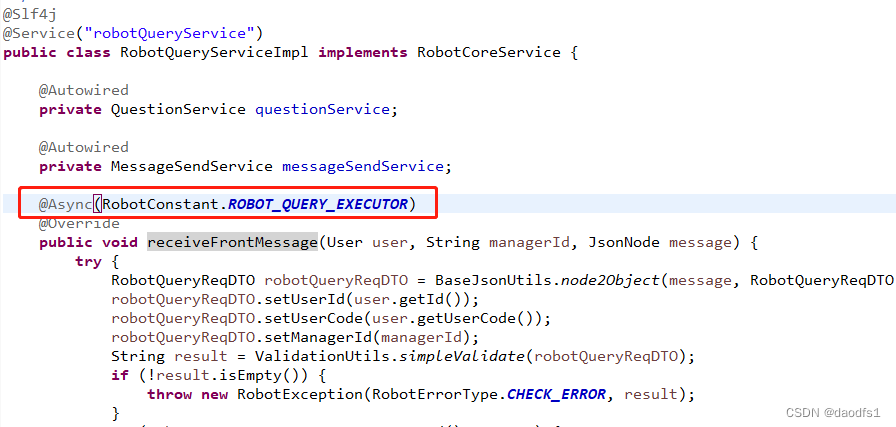
6.创建定时任务 ping websocket 客户端
package com.xxx.robot.config;import org.springframework.context.annotation.Bean;
import org.springframework.context.annotation.Configuration;
import org.springframework.scheduling.annotation.EnableScheduling;
import org.springframework.scheduling.concurrent.ThreadPoolTaskExecutor;/*** 启用定时任务功能* 因为websocket session是有状态的,只能保存在各自的服务端,* 所以只能使用单机式的定时任务,而不能使用分布式定时任务,* 因此 springboot自带的定时任务功能成为了首选* springboot定时任务线程池*/
@Configuration
@EnableScheduling
public class TaskExecutorConfig {@Beanpublic ThreadPoolTaskExecutor taskExecutor() {ThreadPoolTaskExecutor executor = new ThreadPoolTaskExecutor();executor.setCorePoolSize(5);executor.setMaxPoolSize(5);executor.setQueueCapacity(10);executor.setKeepAliveSeconds(60);executor.setThreadNamePrefix("scheduler-executor-");return executor;}}
package com.xxx.robot.websocket;import java.util.List;import org.springframework.beans.factory.annotation.Autowired;
import org.springframework.scheduling.annotation.Scheduled;
import org.springframework.stereotype.Component;import lombok.extern.slf4j.Slf4j;/*** @author Sunzhihua*/
@Slf4j
@Component
public class WebSocketSchedulerTask {/*** 注入所有的 websocket session 管理器*/@Autowiredprivate List<WebSocketSessionManager> webSocketSessionManagers;/*** initialDelay 表示 延迟60秒初始化* fixedDelay 表示 上一次任务结束后,再延迟30秒执行*/@Scheduled(initialDelay = 60000, fixedDelay = 30000)public void clearInvalidSession() {try {log.info("pingBatch 开始。。。");for (WebSocketSessionManager webSocketSessionManager : webSocketSessionManagers) {webSocketSessionManager.pingBatch();}log.info("pingBatch 完成。。。");} catch (Exception e) {log.error("pingBatch异常", e);}}
}
相关文章:
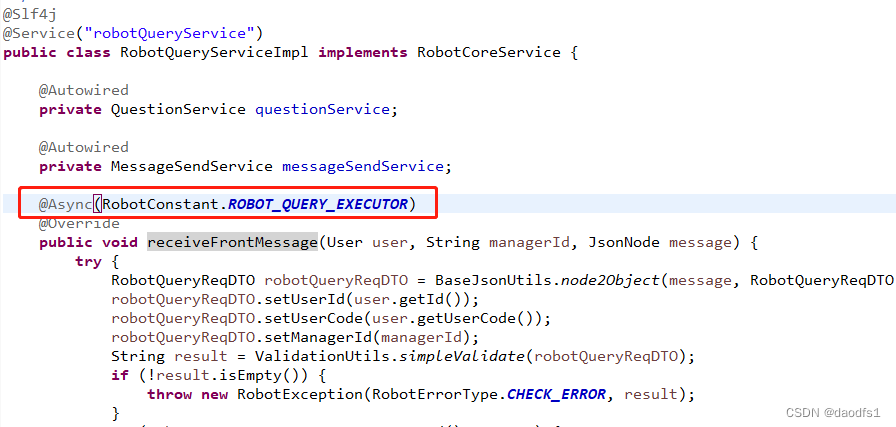
Springboot项目使用原生Websocket
目录 1.启用Websocket功能2.封装操作websocket session的工具3.保存websocket session的接口4.保存websocket session的类5.定义websocket 端点6.创建定时任务 ping websocket 客户端 1.启用Websocket功能 package com.xxx.robot.config;import org.springframework.context.a…...
)
在Vue 3中如何实现服务端渲染(SSR)
今天我要给你们介绍一个很酷的功能——在Vue 3中实现服务端渲染(SSR) 首先,我们来聊聊SSR是什么。它就像是一个魔术师,能让你的网页在服务器上就预先渲染好,然后发送到客户端。想象一下,你在浏览一个网页&…...
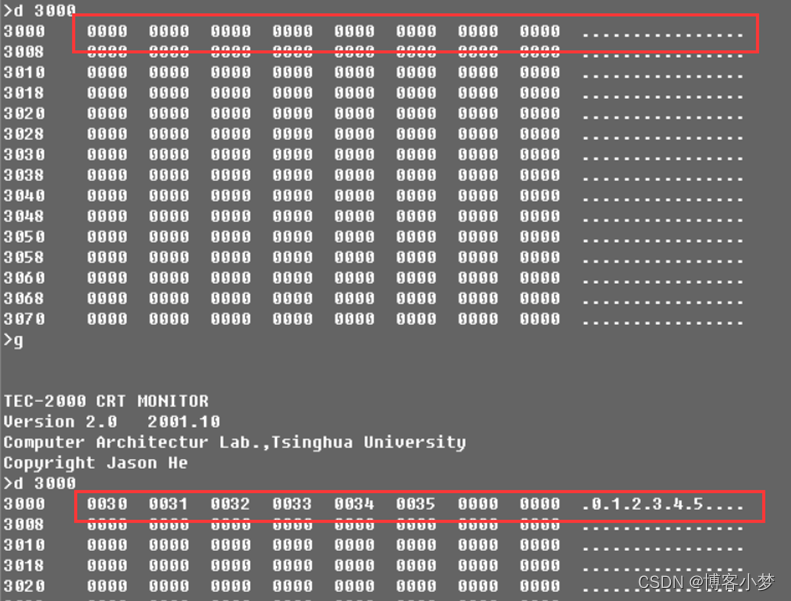
【计算机组成原理期末课设作业】16位微型计算机实现——MOVS串传送扩展指令设计
16位微型计算机实现——MOVS串传送扩展指令设计😎 前言🙌教学目的:1、数据**加粗样式**通路分析2、微程序控制器分析3、指令系统分析4、微程序控制器指令周期流程图5、微指令编码6、测试程序和运行结果(1)首先先在内存…...
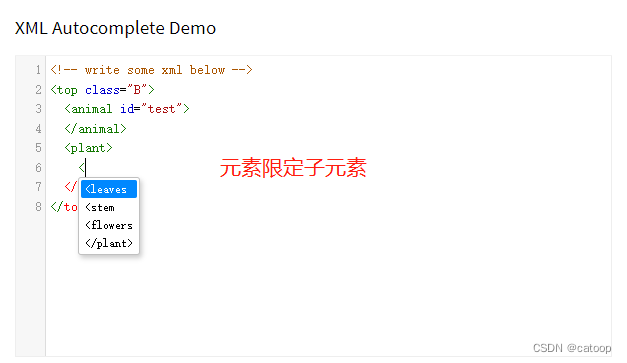
CodeMirror 对 XML 文档熟悉及元素控制自定义
CodeMirror 是一个网络代码编辑器组件。它可以在网站中用于实现支持多种编辑功能的文本输入字段,并具有丰富的编程接口以允许进一步扩展。 本文为 xml 格式的代码提示约束格式规范的自定义示例内容。 先看效果,如下: 官方 Demo 的完整代码如…...

Jetpack - ViewModel
一、概念 二、使用 2.1 创建ViewModel //无参 class MainViewModel : ViewModel() {} //有参 class MainViewModel(mainRepository: MainRepository) : ViewModel() {} class MainViewModelFactory(private val mainRepository: MainRepository) : ViewModelProvider.Factor…...

【新版系统架构】第十三章-层次式架构设计理论与实践
软考-系统架构设计师知识点提炼-系统架构设计师教程(第2版) 第一章-绪论第二章-计算机系统基础知识(一)第二章-计算机系统基础知识(二)第三章-信息系统基础知识第四章-信息安全技术基础知识第五章-软件工程…...

剖析Linux文件系统
Linux 文件系统体系结构是一个对复杂系统进行抽象化的有趣例子。通过使用一组通用的 API 函数,Linux 可以在许多种存储设备上支持许多种文件系统。例如,read 函数调用可以从指定的文件描述符读取一定数量的字节。read 函数不了解文件系统的类型ÿ…...
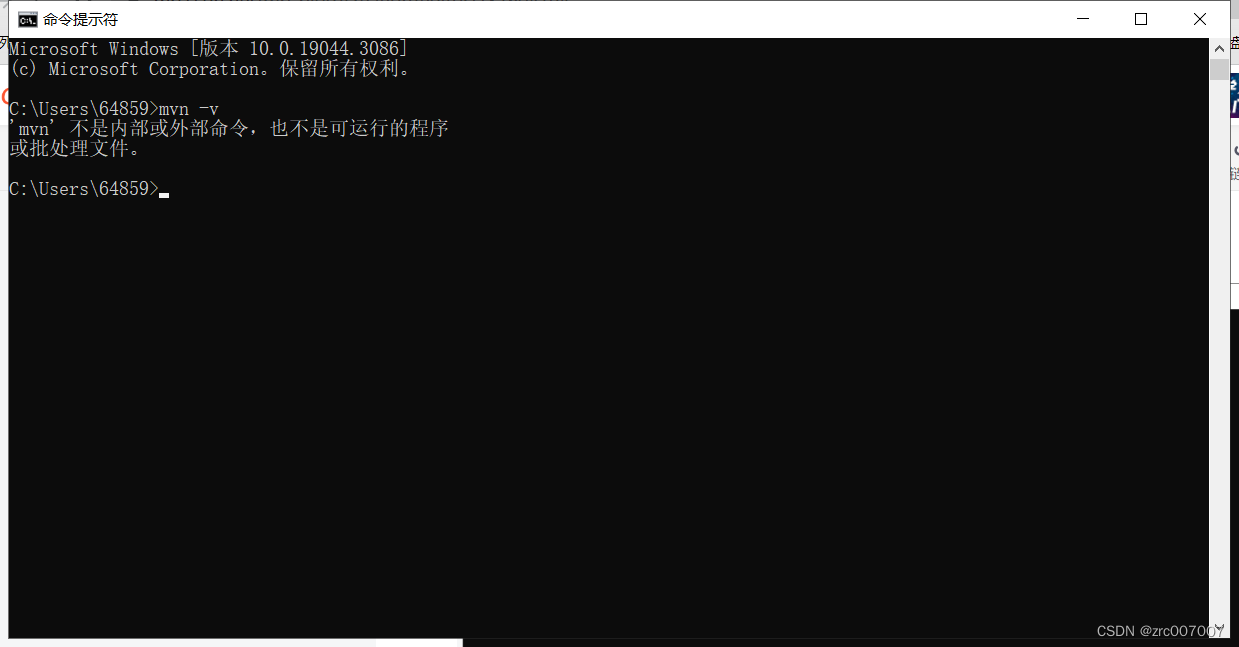
简介Maven结构与配置方法
一、Maven是什么 Maven是apache旗下的一个开源项目,是一款用于管理和构建java项目的工具。 它有什么用呢? 比如我以前要IOUtils这个包,那要到网站下去下载下来,再导入。 当jar包多的时候,一个一个导出,…...

好用的网址6
PPT课件网:http://www.pptkj.net/ ImgUpscaler:AI Image Upscaler - Upscale Photo, Cartoons in Batch Free 加强图片 AI Draw:AI Draw | Convert Images to One-Line Drawings with AI ZToDoList:https://www.ztodolis…...
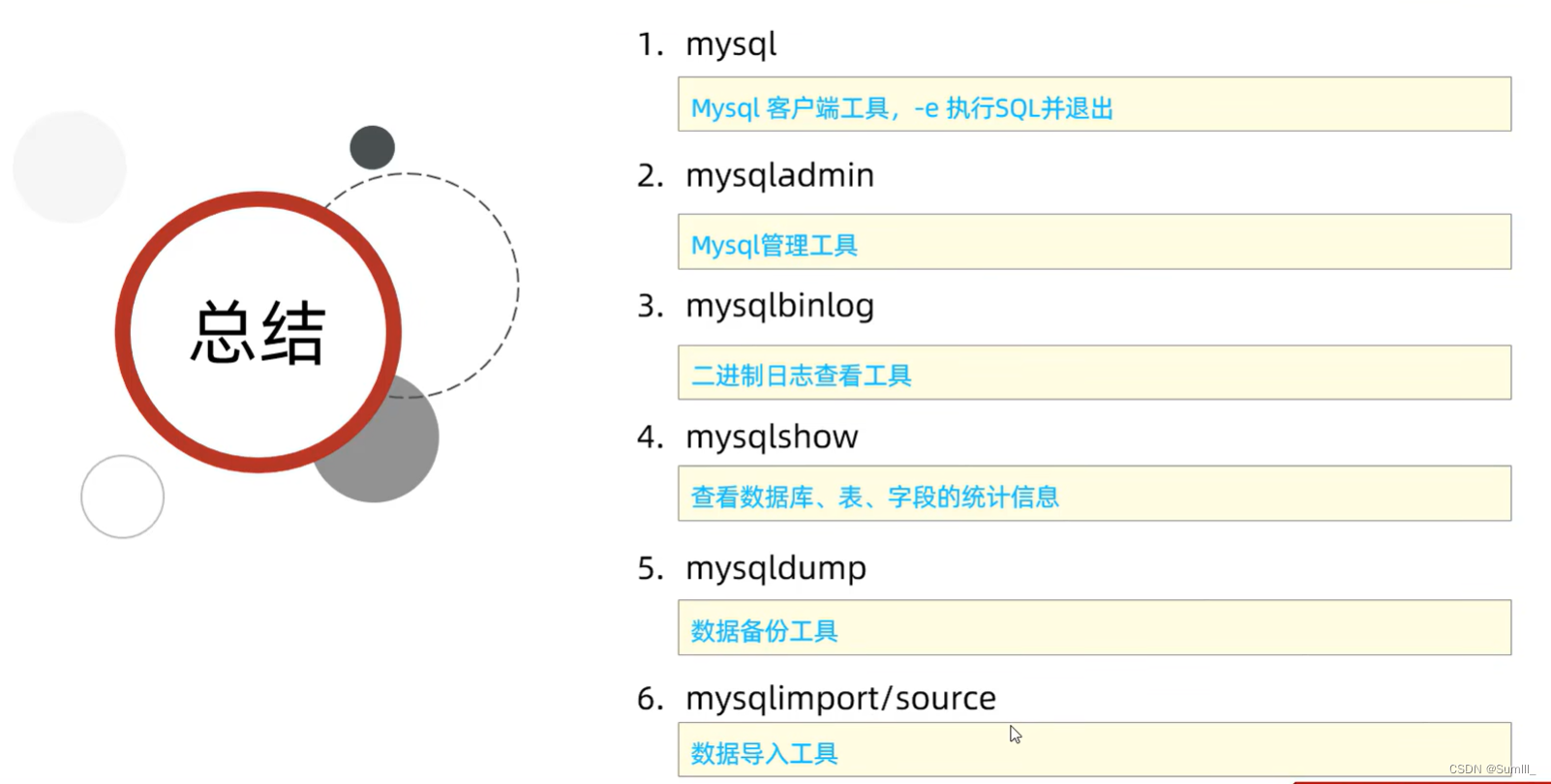
MySQL数据库---笔记5
MySQL数据库---笔记5 一、锁1.1、介绍1.2、全局锁1.2.1、全局锁介绍1.2.2、一致性数据备份 1.3、表级锁1.3.1、表锁1.3.2、元数据锁(meta data lock , MDL)1.3.3、意向锁 1.4、行级锁1.4.1、介绍1.4.2、行锁1.4.3、间隙锁/临建锁 二、InnoDB引擎2.1、逻辑…...

Yocto:初始
1.构建Yocto项目前,需要先安装其所依赖的一些组件及工具 1 System Requirements — The Yocto Project 4.2.999 documentation 需要依次安装: $ sudo apt install gawk wget git diffstat unzip texinfo gcc build-essential chrpath socat cpio python3 python3-pip python…...
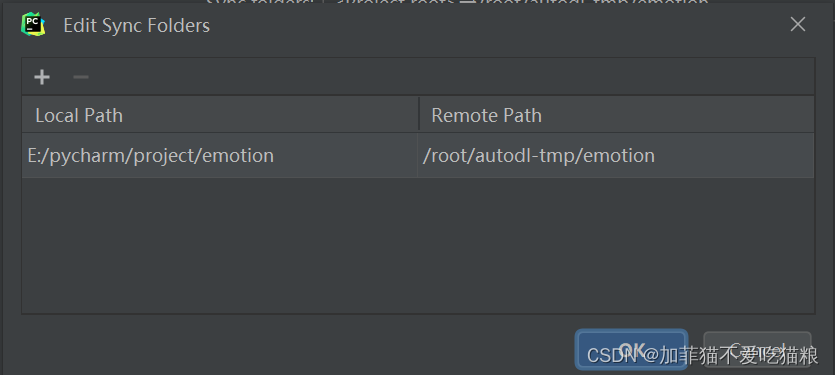
autodl算力租用平台应用于pycharm
一、GPU租用选择 1、创建实例 首先进入算力市场 博客以2080为例,选择计费方式,选择合适的主机,选择要创建实例中的GPU数量,选择镜像(内置了不同的深度学习框架),最后创建即可 2、SSH远程连…...

高德地图的使用
JS API 结合 Vue 使用 高德地图 jsapi 下载、引入 npm add amap/amap-jsapi-loaderimport AMapLoader from amap/amap-jsapi-loader 使用2.0版本的loader需要在window对象下先配置 securityJsCode JS API 安全密钥使用 JS API 使用 script 标签同步加载增加代理服务器设置…...

<List<Map<String,String>>> 删除元素常见的误区以及删除方法
看到这么标题可能觉得这个真是太easy了,不就remove吗,分分钟搞定。 但结果却出乎意料,下面我们来j简单说说list删除数据可能遇到的坑: 先说明我们可能会遇到的两个问题: 1.java.lang.IndexOutOfBoundsException(索引越…...

Linux下的编辑器——vim的简单上手指南
文章目录 一.概念1. 什么是 vim2. Vim 的模式①命令模式② 插入模式③底线命令模式 二.vim的基本操作1.如何启动vim?2. [命令模式」切换至 「插入模式」3.「插入模式」 切换至 「命令模式」4.「命令模式」切换至 「底行模式」5. 如何退出 vim? 三.vim指令…...
)
C++多线程学习(二、多线程的几种创造方式【有返回值的之后讲】)
目录 创建多线程 1.普通函数充当线程处理函数创造线程 2.Lambda表达式充当线程处理函数 3.带参函数创建线程 3.1普通参数 3.2传入引用 3.3智能指针充当函数参数 4.通过类中的成员函数创建 4.1仿函数方式创建:类名的方式调用 4.2普通类中的成员函数 创建多…...

前端开发框架生命周期详解:Vue、React和Angular
引言 作为前端开发者,掌握前端开发框架的生命周期是非常重要的。在现代Web应用开发中,Vue.js、React和Angular是三个最流行的前端开发框架。本篇博客将详细解读这三个框架的生命周期,包括每个阶段的含义、用途以及如何最大限度地利用它们。通…...

【Java从入门到大牛】程序流程控制
🔥 本文由 程序喵正在路上 原创,CSDN首发! 💖 系列专栏:Java从入门到大牛 🌠 首发时间:2023年7月7日 🦋 欢迎关注🖱点赞👍收藏🌟留言🐾…...

UML学习统一建模语言
unified modeling language 统一建模语言 面向对象软件分析与设计建模的事实标准 类命名:帕斯卡特命名 类之间的关系 关联关系:班级和学生,一个类的对象作为另一个类的成员变量; 通过非构造和setter注入的方式建立联系…...
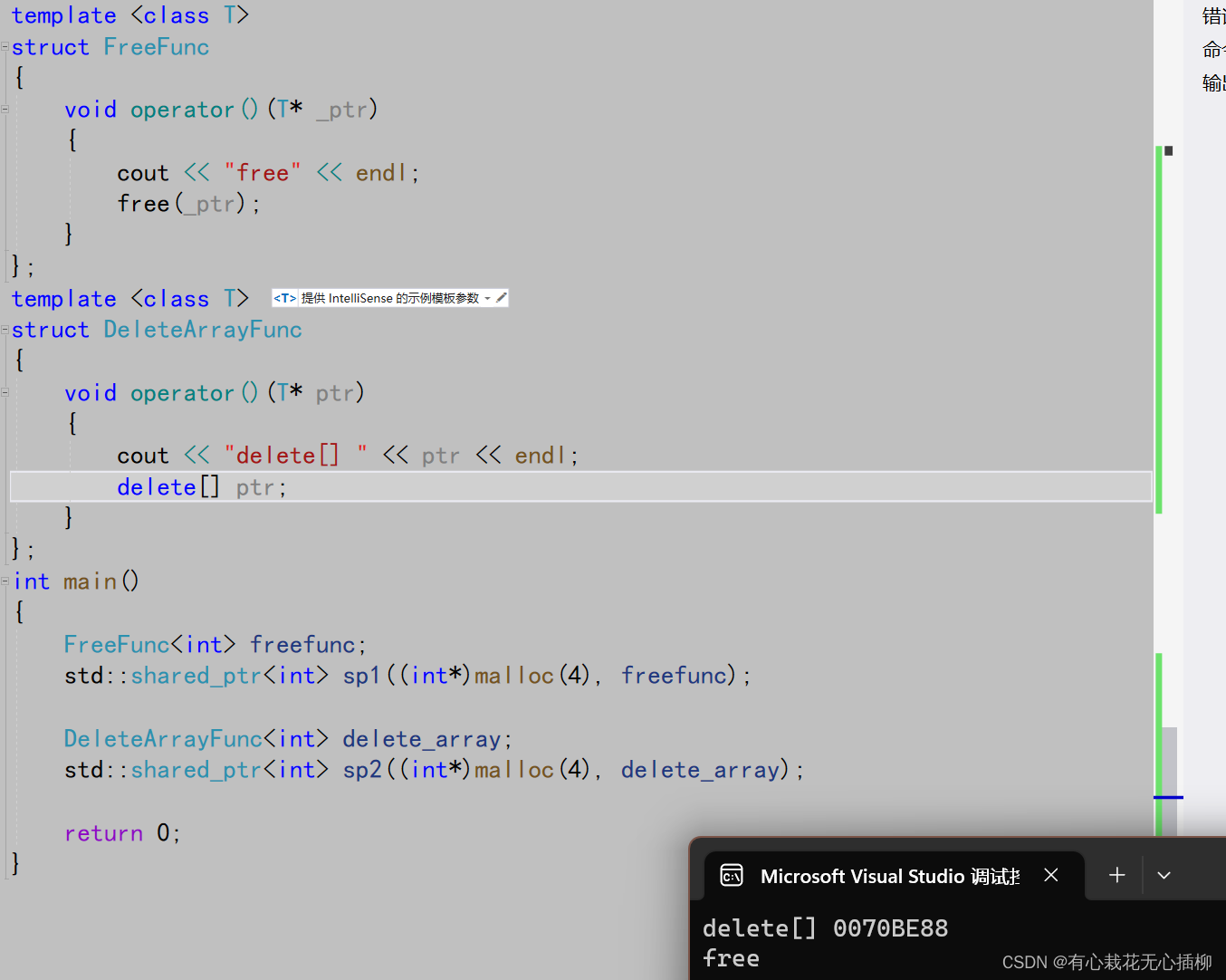
【C++学习笔记】RAII思想——智能指针
智能指针 1 内存泄漏问题2 RAII(Resource Acquisition Is Initialization)2.1 使用RAII思想设计的SmartPtr类2.2 智能指针的原理2.3 小总结智能指针原理 3 智能指针的拷贝问题3.1 std::auto_ptr3.2 std::unique_ptr3.3 std::shared_ptr3.3.1 拷贝构造函数…...
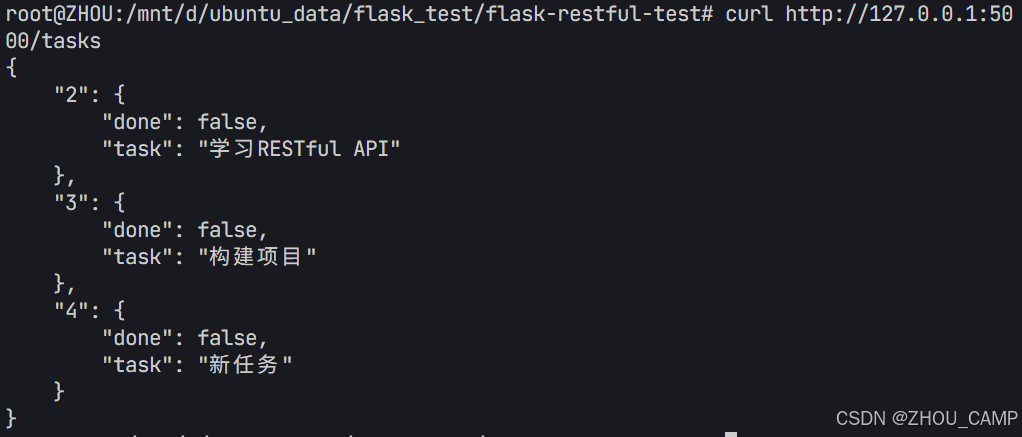
Flask RESTful 示例
目录 1. 环境准备2. 安装依赖3. 修改main.py4. 运行应用5. API使用示例获取所有任务获取单个任务创建新任务更新任务删除任务 中文乱码问题: 下面创建一个简单的Flask RESTful API示例。首先,我们需要创建环境,安装必要的依赖,然后…...
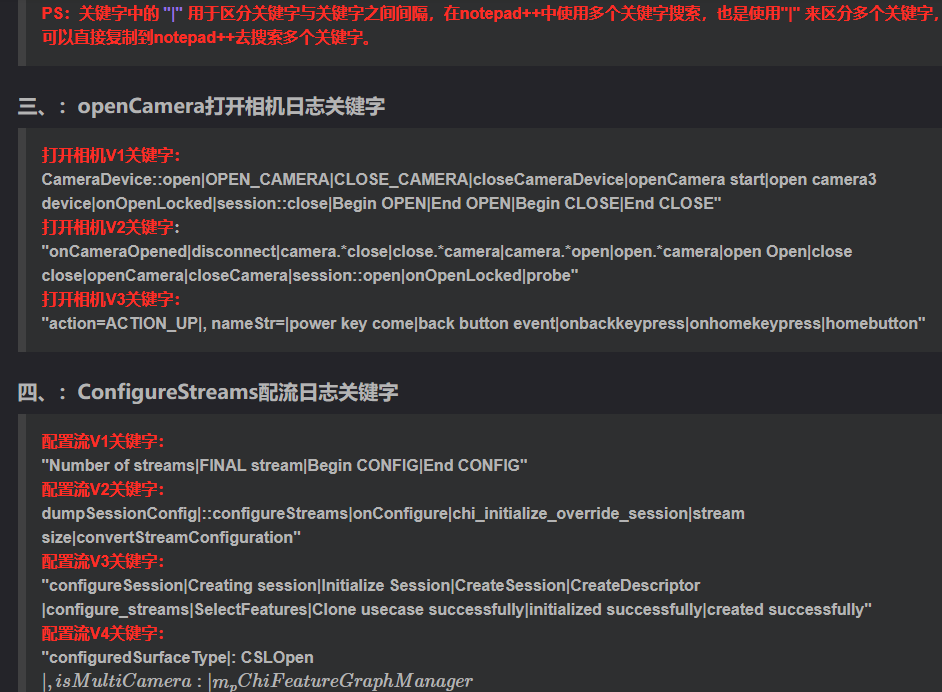
相机Camera日志实例分析之二:相机Camx【专业模式开启直方图拍照】单帧流程日志详解
【关注我,后续持续新增专题博文,谢谢!!!】 上一篇我们讲了: 这一篇我们开始讲: 目录 一、场景操作步骤 二、日志基础关键字分级如下 三、场景日志如下: 一、场景操作步骤 操作步…...

工程地质软件市场:发展现状、趋势与策略建议
一、引言 在工程建设领域,准确把握地质条件是确保项目顺利推进和安全运营的关键。工程地质软件作为处理、分析、模拟和展示工程地质数据的重要工具,正发挥着日益重要的作用。它凭借强大的数据处理能力、三维建模功能、空间分析工具和可视化展示手段&…...

解决本地部署 SmolVLM2 大语言模型运行 flash-attn 报错
出现的问题 安装 flash-attn 会一直卡在 build 那一步或者运行报错 解决办法 是因为你安装的 flash-attn 版本没有对应上,所以报错,到 https://github.com/Dao-AILab/flash-attention/releases 下载对应版本,cu、torch、cp 的版本一定要对…...

无人机侦测与反制技术的进展与应用
国家电网无人机侦测与反制技术的进展与应用 引言 随着无人机(无人驾驶飞行器,UAV)技术的快速发展,其在商业、娱乐和军事领域的广泛应用带来了新的安全挑战。特别是对于关键基础设施如电力系统,无人机的“黑飞”&…...

scikit-learn机器学习
# 同时添加如下代码, 这样每次环境(kernel)启动的时候只要运行下方代码即可: # Also add the following code, # so that every time the environment (kernel) starts, # just run the following code: import sys sys.path.append(/home/aistudio/external-libraries)机…...

【FTP】ftp文件传输会丢包吗?批量几百个文件传输,有一些文件没有传输完整,如何解决?
FTP(File Transfer Protocol)本身是一个基于 TCP 的协议,理论上不会丢包。但 FTP 文件传输过程中仍可能出现文件不完整、丢失或损坏的情况,主要原因包括: ✅ 一、FTP传输可能“丢包”或文件不完整的原因 原因描述网络…...
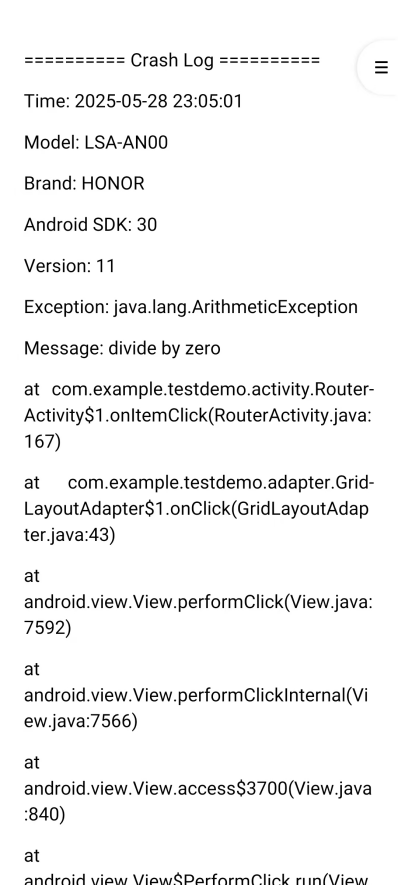
Android写一个捕获全局异常的工具类
项目开发和实际运行过程中难免会遇到异常发生,系统提供了一个可以捕获全局异常的工具Uncaughtexceptionhandler,它是Thread的子类(就是package java.lang;里线程的Thread)。本文将利用它将设备信息、报错信息以及错误的发生时间都…...

前端高频面试题2:浏览器/计算机网络
本专栏相关链接 前端高频面试题1:HTML/CSS 前端高频面试题2:浏览器/计算机网络 前端高频面试题3:JavaScript 1.什么是强缓存、协商缓存? 强缓存: 当浏览器请求资源时,首先检查本地缓存是否命中。如果命…...

EEG-fNIRS联合成像在跨频率耦合研究中的创新应用
摘要 神经影像技术对医学科学产生了深远的影响,推动了许多神经系统疾病研究的进展并改善了其诊断方法。在此背景下,基于神经血管耦合现象的多模态神经影像方法,通过融合各自优势来提供有关大脑皮层神经活动的互补信息。在这里,本研…...
