MySQL学习笔记之SQL语句执行过程查看
文章目录
- 参数使能
- 查看最近一条SQL执行过程
- 查看profiling打开开后,所有SQL语句执行耗时
- 查看某一条SQL的执行过程
- 指定要查看的性能选项
- 查看所有性能选项
参数使能
以select语句为例,首先打开profile参数:
mysql> set profiling = 1;
Query OK, 0 rows affected, 1 warning (0.00 sec)
然后执行两边下面的语句:
mysql> select * from employees;
查看最近一条SQL执行过程
可以通过show profile语句查看最近一条SQL的执行过程:
mysql> show profile;
+----------------------+----------+
| Status | Duration |
+----------------------+----------+
| starting | 0.000039 |
| checking permissions | 0.000004 |
| Opening tables | 0.000012 |
| init | 0.000014 |
| System lock | 0.000006 |
| optimizing | 0.000002 |
| statistics | 0.000008 |
| preparing | 0.000010 |
| executing | 0.000003 |
| Sending data | 0.000188 |
| end | 0.000004 |
| query end | 0.000006 |
| closing tables | 0.000008 |
| freeing items | 0.000104 |
| cleaning up | 0.000013 |
+----------------------+----------+
15 rows in set, 1 warning (0.00 sec)
可以看到一条SQL语句要经历上述15步。如果开启了SQL缓存且命中缓存的话,步骤会减少,但SQL缓存要求两条SQL必须完全一样才能命中,任何字符的更改(包括注释、空格等)都会导致缓存没命中,因此MySQL的缓存相当鸡肋,命中率很低。
查看profiling打开开后,所有SQL语句执行耗时
可以通过show profiles开启profiling后所有SQL语句的耗时:
mysql> show profiles;
+----------+------------+-------------------------+
| Query_ID | Duration | Query |
+----------+------------+-------------------------+
| 1 | 0.00070175 | select * from employees |
| 2 | 0.00041950 | select * from employees |
+----------+------------+-------------------------+
2 rows in set, 1 warning (0.00 sec)
查看某一条SQL的执行过程
可以通过show profile for query Query_ID查看:
mysql> show profile for query 1;
+----------------------+----------+
| Status | Duration |
+----------------------+----------+
| starting | 0.000036 |
| checking permissions | 0.000004 |
| Opening tables | 0.000012 |
| init | 0.000013 |
| System lock | 0.000006 |
| optimizing | 0.000002 |
| statistics | 0.000008 |
| preparing | 0.000355 |
| executing | 0.000006 |
| Sending data | 0.000169 |
| end | 0.000003 |
| query end | 0.000005 |
| closing tables | 0.000006 |
| freeing items | 0.000070 |
| cleaning up | 0.000007 |
+----------------------+----------+
15 rows in set, 1 warning (0.00 sec)mysql> show profile for query 2;
+----------------------+----------+
| Status | Duration |
+----------------------+----------+
| starting | 0.000039 |
| checking permissions | 0.000004 |
| Opening tables | 0.000012 |
| init | 0.000014 |
| System lock | 0.000006 |
| optimizing | 0.000002 |
| statistics | 0.000008 |
| preparing | 0.000010 |
| executing | 0.000003 |
| Sending data | 0.000188 |
| end | 0.000004 |
| query end | 0.000006 |
| closing tables | 0.000008 |
| freeing items | 0.000104 |
| cleaning up | 0.000013 |
+----------------------+----------+
15 rows in set, 1 warning (0.00 sec)
指定要查看的性能选项
mysql> show profile CPU, block io;
+---------------+----------+----------+------------+--------------+---------------+
| Status | Duration | CPU_user | CPU_system | Block_ops_in | Block_ops_out |
+---------------+----------+----------+------------+--------------+---------------+
| starting | 0.000066 | 0.000000 | 0.000000 | NULL | NULL |
| freeing items | 0.000058 | 0.000000 | 0.000000 | NULL | NULL |
| cleaning up | 0.000004 | 0.000000 | 0.000000 | NULL | NULL |
+---------------+----------+----------+------------+--------------+---------------+
3 rows in set, 1 warning (0.00 sec)
查看所有性能选项
mysql> show profile all for query 1\G
*************************** 1. row ***************************Status: startingDuration: 0.000036CPU_user: 0.000000CPU_system: 0.000000Context_voluntary: NULL
Context_involuntary: NULLBlock_ops_in: NULLBlock_ops_out: NULLMessages_sent: NULLMessages_received: NULLPage_faults_major: NULLPage_faults_minor: NULLSwaps: NULLSource_function: NULLSource_file: NULLSource_line: NULL
*************************** 2. row ***************************Status: checking permissionsDuration: 0.000004CPU_user: 0.000000CPU_system: 0.000000Context_voluntary: NULL
Context_involuntary: NULLBlock_ops_in: NULLBlock_ops_out: NULLMessages_sent: NULLMessages_received: NULLPage_faults_major: NULLPage_faults_minor: NULLSwaps: NULLSource_function: check_accessSource_file: sql_authorization.ccSource_line: 802
*************************** 3. row ***************************Status: Opening tablesDuration: 0.000012CPU_user: 0.000000CPU_system: 0.000000Context_voluntary: NULL
Context_involuntary: NULLBlock_ops_in: NULLBlock_ops_out: NULLMessages_sent: NULLMessages_received: NULLPage_faults_major: NULLPage_faults_minor: NULLSwaps: NULLSource_function: open_tablesSource_file: sql_base.ccSource_line: 5714
*************************** 4. row ***************************Status: initDuration: 0.000013CPU_user: 0.000000CPU_system: 0.000000Context_voluntary: NULL
Context_involuntary: NULLBlock_ops_in: NULLBlock_ops_out: NULLMessages_sent: NULLMessages_received: NULLPage_faults_major: NULLPage_faults_minor: NULLSwaps: NULLSource_function: handle_querySource_file: sql_select.ccSource_line: 121
*************************** 5. row ***************************Status: System lockDuration: 0.000006CPU_user: 0.000000CPU_system: 0.000000Context_voluntary: NULL
Context_involuntary: NULLBlock_ops_in: NULLBlock_ops_out: NULLMessages_sent: NULLMessages_received: NULLPage_faults_major: NULLPage_faults_minor: NULLSwaps: NULLSource_function: mysql_lock_tablesSource_file: lock.ccSource_line: 323
*************************** 6. row ***************************Status: optimizingDuration: 0.000002CPU_user: 0.000000CPU_system: 0.000000Context_voluntary: NULL
Context_involuntary: NULLBlock_ops_in: NULLBlock_ops_out: NULLMessages_sent: NULLMessages_received: NULLPage_faults_major: NULLPage_faults_minor: NULLSwaps: NULLSource_function: JOIN::optimizeSource_file: sql_optimizer.ccSource_line: 151
*************************** 7. row ***************************Status: statisticsDuration: 0.000008CPU_user: 0.000000CPU_system: 0.000000Context_voluntary: NULL
Context_involuntary: NULLBlock_ops_in: NULLBlock_ops_out: NULLMessages_sent: NULLMessages_received: NULLPage_faults_major: NULLPage_faults_minor: NULLSwaps: NULLSource_function: JOIN::optimizeSource_file: sql_optimizer.ccSource_line: 367
*************************** 8. row ***************************Status: preparingDuration: 0.000355CPU_user: 0.000000CPU_system: 0.000000Context_voluntary: NULL
Context_involuntary: NULLBlock_ops_in: NULLBlock_ops_out: NULLMessages_sent: NULLMessages_received: NULLPage_faults_major: NULLPage_faults_minor: NULLSwaps: NULLSource_function: JOIN::optimizeSource_file: sql_optimizer.ccSource_line: 475
*************************** 9. row ***************************Status: executingDuration: 0.000006CPU_user: 0.000000CPU_system: 0.000000Context_voluntary: NULL
Context_involuntary: NULLBlock_ops_in: NULLBlock_ops_out: NULLMessages_sent: NULLMessages_received: NULLPage_faults_major: NULLPage_faults_minor: NULLSwaps: NULLSource_function: JOIN::execSource_file: sql_executor.ccSource_line: 119
*************************** 10. row ***************************Status: Sending dataDuration: 0.000169CPU_user: 0.000000CPU_system: 0.000000Context_voluntary: NULL
Context_involuntary: NULLBlock_ops_in: NULLBlock_ops_out: NULLMessages_sent: NULLMessages_received: NULLPage_faults_major: NULLPage_faults_minor: NULLSwaps: NULLSource_function: JOIN::execSource_file: sql_executor.ccSource_line: 195
*************************** 11. row ***************************Status: endDuration: 0.000003CPU_user: 0.000000CPU_system: 0.000000Context_voluntary: NULL
Context_involuntary: NULLBlock_ops_in: NULLBlock_ops_out: NULLMessages_sent: NULLMessages_received: NULLPage_faults_major: NULLPage_faults_minor: NULLSwaps: NULLSource_function: handle_querySource_file: sql_select.ccSource_line: 199
*************************** 12. row ***************************Status: query endDuration: 0.000005CPU_user: 0.000000CPU_system: 0.000000Context_voluntary: NULL
Context_involuntary: NULLBlock_ops_in: NULLBlock_ops_out: NULLMessages_sent: NULLMessages_received: NULLPage_faults_major: NULLPage_faults_minor: NULLSwaps: NULLSource_function: mysql_execute_commandSource_file: sql_parse.ccSource_line: 4946
*************************** 13. row ***************************Status: closing tablesDuration: 0.000006CPU_user: 0.000000CPU_system: 0.000000Context_voluntary: NULL
Context_involuntary: NULLBlock_ops_in: NULLBlock_ops_out: NULLMessages_sent: NULLMessages_received: NULLPage_faults_major: NULLPage_faults_minor: NULLSwaps: NULLSource_function: mysql_execute_commandSource_file: sql_parse.ccSource_line: 4998
*************************** 14. row ***************************Status: freeing itemsDuration: 0.000070CPU_user: 0.000000CPU_system: 0.000000Context_voluntary: NULL
Context_involuntary: NULLBlock_ops_in: NULLBlock_ops_out: NULLMessages_sent: NULLMessages_received: NULLPage_faults_major: NULLPage_faults_minor: NULLSwaps: NULLSource_function: mysql_parseSource_file: sql_parse.ccSource_line: 5610
*************************** 15. row ***************************Status: cleaning upDuration: 0.000007CPU_user: 0.000000CPU_system: 0.000000Context_voluntary: NULL
Context_involuntary: NULLBlock_ops_in: NULLBlock_ops_out: NULLMessages_sent: NULLMessages_received: NULLPage_faults_major: NULLPage_faults_minor: NULLSwaps: NULLSource_function: dispatch_commandSource_file: sql_parse.ccSource_line: 1924
15 rows in set, 1 warning (0.00 sec)
举其中的一行为例:*************************** 10. row ***************************Status: Sending dataDuration: 0.000169CPU_user: 0.000000CPU_system: 0.000000Context_voluntary: NULL
Context_involuntary: NULLBlock_ops_in: NULLBlock_ops_out: NULLMessages_sent: NULLMessages_received: NULLPage_faults_major: NULLPage_faults_minor: NULLSwaps: NULLSource_function: JOIN::execSource_file: sql_executor.ccSource_line: 195
每一行数据就显示该步骤下的各个阶段的耗时,甚至源文件等信息。
相关文章:

MySQL学习笔记之SQL语句执行过程查看
文章目录 参数使能查看最近一条SQL执行过程查看profiling打开开后,所有SQL语句执行耗时查看某一条SQL的执行过程指定要查看的性能选项查看所有性能选项 参数使能 以select语句为例,首先打开profile参数: mysql> set profiling 1; Query…...
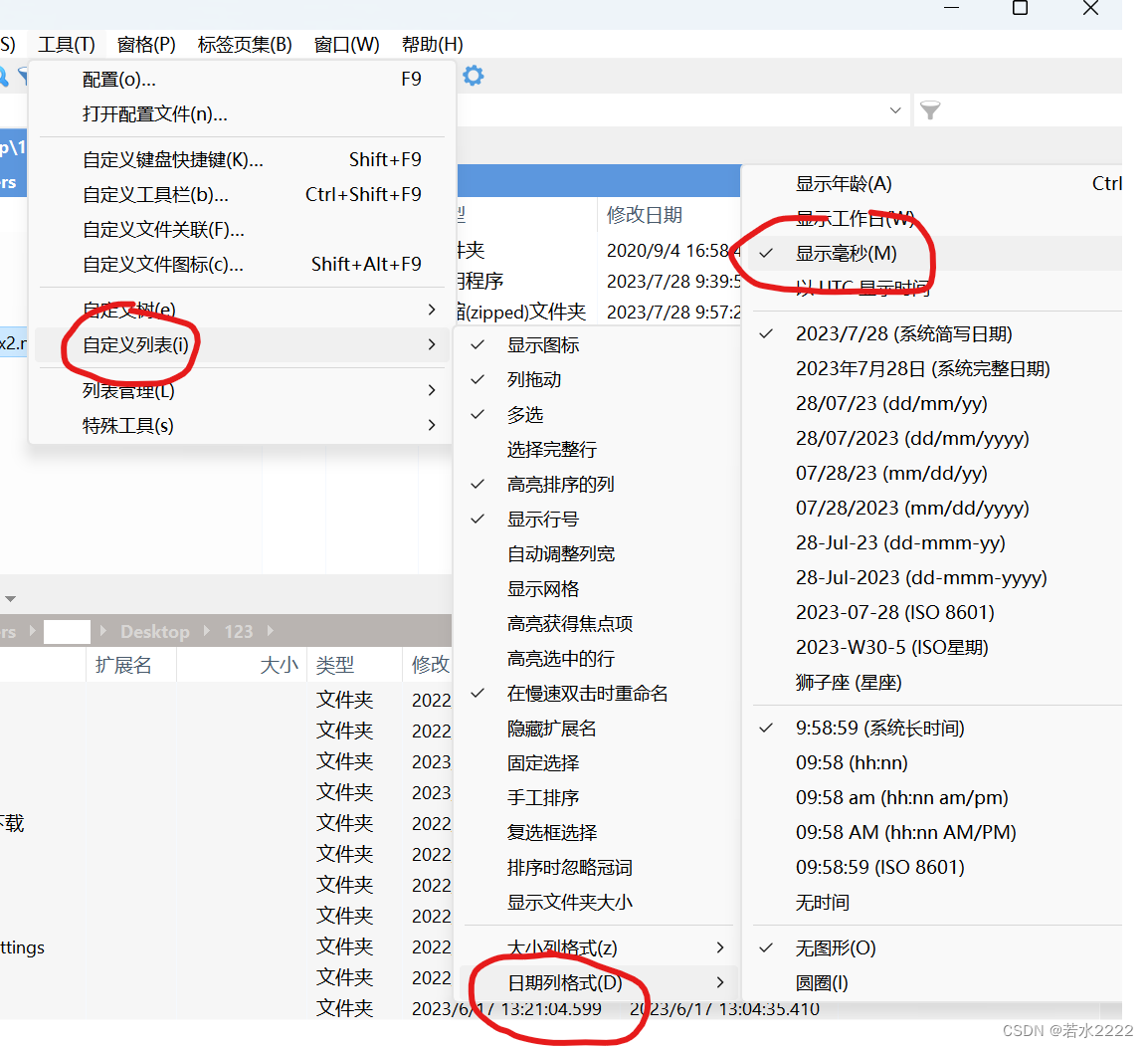
如何以毫秒精度,查看系统时间以及文件的创建时间
用 cmd 查看系统的时间: powershell -command "(Get-Date -UFormat %Y-%m-%d %H:%M:%S).toString() . ((Get-Date).millisecond)" 用 XYplorer 查看文件的精确创建时间(含30天试用): XYplorer - File Manager for …...
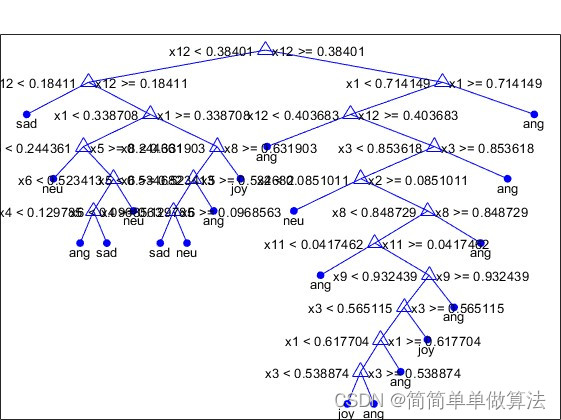
基于机器学习的情绪识别算法matlab仿真,对比SVM,LDA以及决策树
目录 1.算法理论概述 2.部分核心程序 3.算法运行软件版本 4.算法运行效果图预览 5.算法完整程序工程 1.算法理论概述 情绪识别是一种重要的情感分析任务,旨在从文本、语音或图像等数据中识别出人的情绪状态,如高兴、悲伤、愤怒等。本文介绍一种基于…...
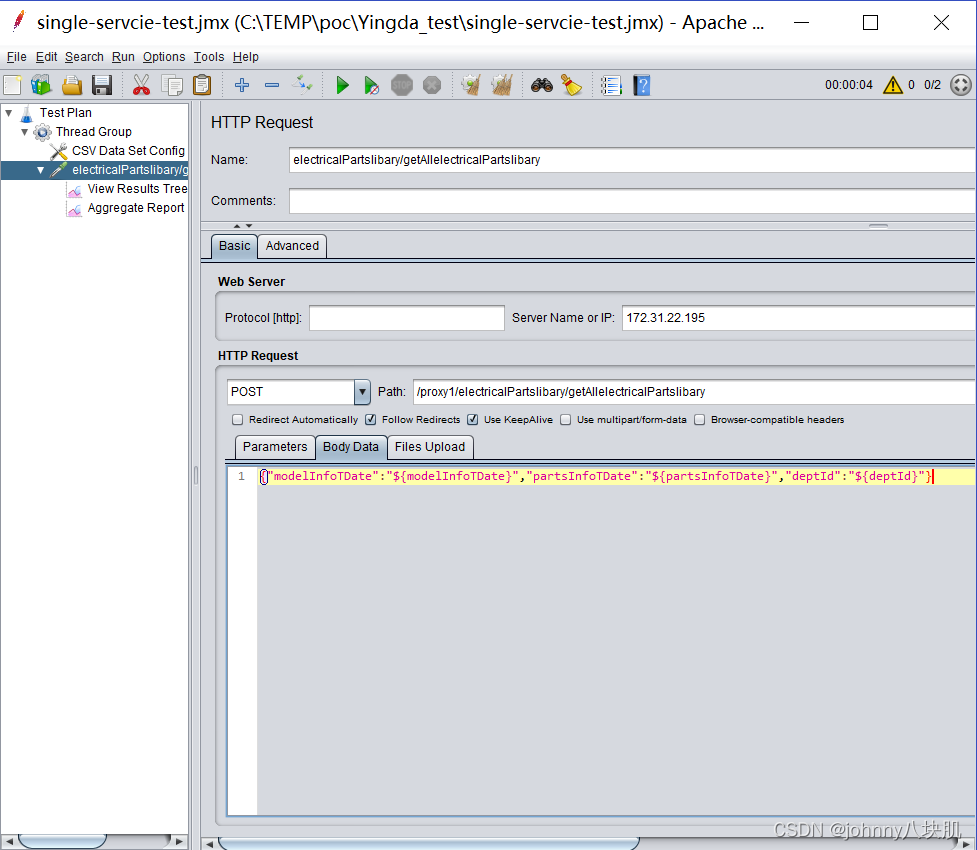
jMeter使用随记
参数化BodyData 先制作参数文件 再设置一个csv data set config 最后在body data里面写上参数${xxxxx}...

[语义分割] DeepLab v3(Cascaded model、ASPP model、两种ASPP对比、Multi-grid、训练细节)
Rethinking Atrous Convolution for Semantic Image Segmentation 论文地址:Rethinking Atrous Convolution for Semantic Image SegmentationPytorch 实现代码:pytorch_segmentation/deeplab_v3 这是一篇 2017 年发表在CVPR上的文章。相比 DeepLab V2 有…...
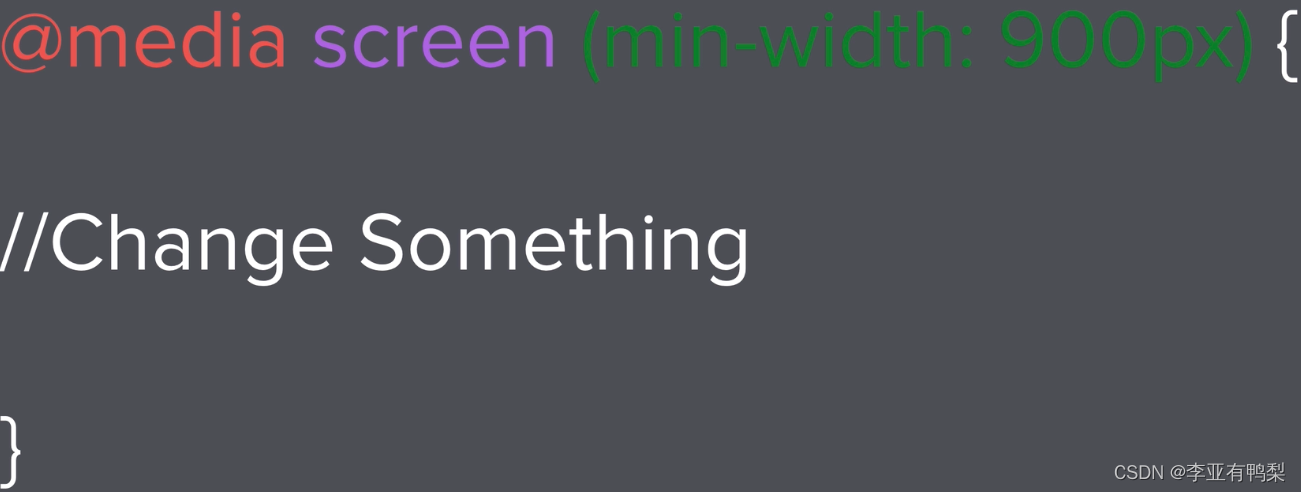
css - Media Query
使用bootstrap的grid system可以在一个较为粗糙的范围得到较好的响应性,但是通过viewport可以看到网站在具体哪个像素点处变得丑陋,再通过css media query来精细调整网页布局。 可以通过media query来提高网页移动响应能力。...
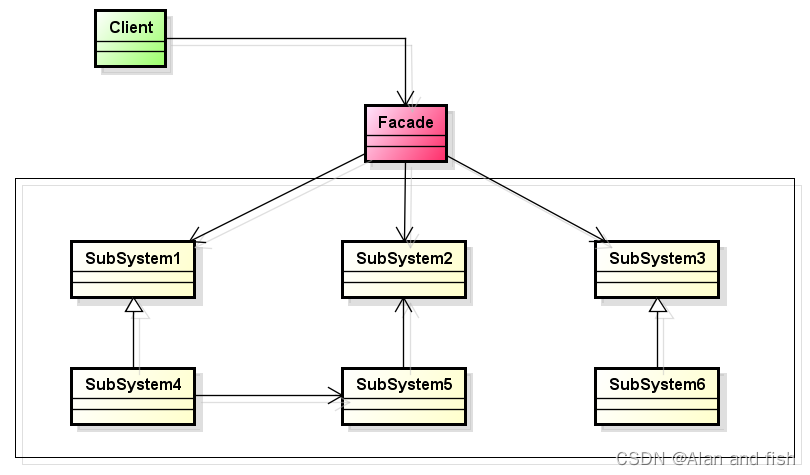
9.python设计模式【外观模式】
内容:为子系统中的一组接口提供一个一致的界面,外观模式定义了一个高层接口,这个接口使得这一个子系统更加容易使用。 角色: 外观(facade)子类系统(subsystem classes) UML图 举…...

Webpack5 CopyPlugin的作用
在Webpack 5中,CopyPlugin是一个插件,用于将文件或目录从源位置复制到构建目录中。它的作用是帮助开发人员在构建过程中将静态文件(如图片、字体等)直接复制到输出目录,而无需经过任何处理。 CopyPlugin并不是必须的&…...

kafka服务端允许生产者发送最大消息体大小
1、kafka config服务端配置文件server.properties server.properties中加上的message.max.bytes配置,我目前设置为5242880,即5MB,可以根据实际情况增大。 message.max.bytes5242880 在生产者端配置max.request.size,这是单个消息…...

台阶型Nim游戏博弈论
台阶型Nim游戏 题目 https://www.acwing.com/problem/content/894/ 现在,有一个 n n n 级台阶的楼梯,每级台阶上都有若干个石子,其中第 i i i 级台阶上有 a i a_i ai 个石子( i ≥ 1 i \ge 1 i≥1)。 两位玩家轮流操作,每…...

NestJS 的 中间件 学习
基本概念 中间件是在路由处理程序之前调用的函数。中间件函数可以访问请求和响应对象。在程序中我们可以让多个中间件串起来一起使用,当多个中间件一起使用时我们可以使用next()调用下一个中间件。 中间件主要是可以实现如下功能: 执行任何代码更改请…...

搭建自己第一个golang程序
概念: golang 和 java有些类似,配置好环境就可以直接编写运行了;这里分两种: 一.shell模式 创建一个go类型的文件 往里面编写代码 二.开发工具模式 这里的开发工具 我选用goland package mainimport "fmt"func mai…...
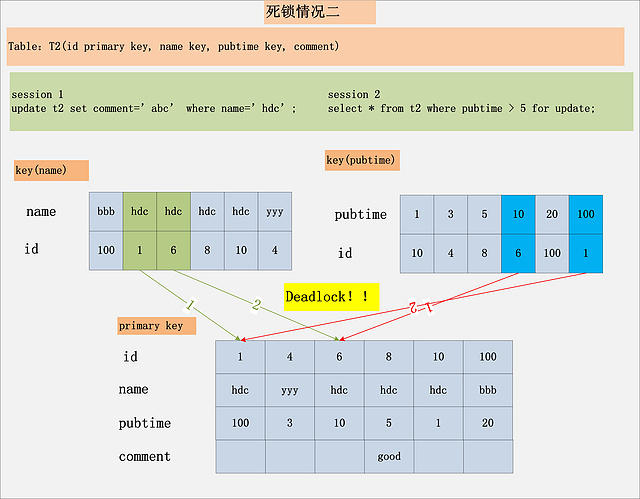
Mysql加锁过程
1、背景 MySQL/InnoDB的加锁分析,一直是一个比较困难的话题。我在工作过程中,经常会有同事咨询这方面的问题。同时,微博上也经常会收到MySQL锁相关的私信,让我帮助解决一些死锁的问题。本文,准备就MySQL/InnoDB的加锁问…...

财经界杂志财经界杂志社财经界编辑部2023年第19期目录
《财经界》投稿邮箱:cnqikantg126.com(注明投稿“《财经界》”) ●崔编辑Q Q :695548262 微信号:f99832970 名刊名著_国内外名刊名著 财经名刊名著 李少鹏 ;王海蕴; 6-7 发改委专线 六方面发力 看中国经济形势,既要看准当…...

Linux常用命令——dpkg-split命令
在线Linux命令查询工具 dpkg-split Debian Linux中将大软件包分割成小包 补充说明 dpkg-split命令用来将Debian Linux中的大软件包分割成小软件包,它还能够将已分割的文件进行合并。 语法 dpkg-split(选项)(参数)选项 -S:设置分割后的每个小文件最…...
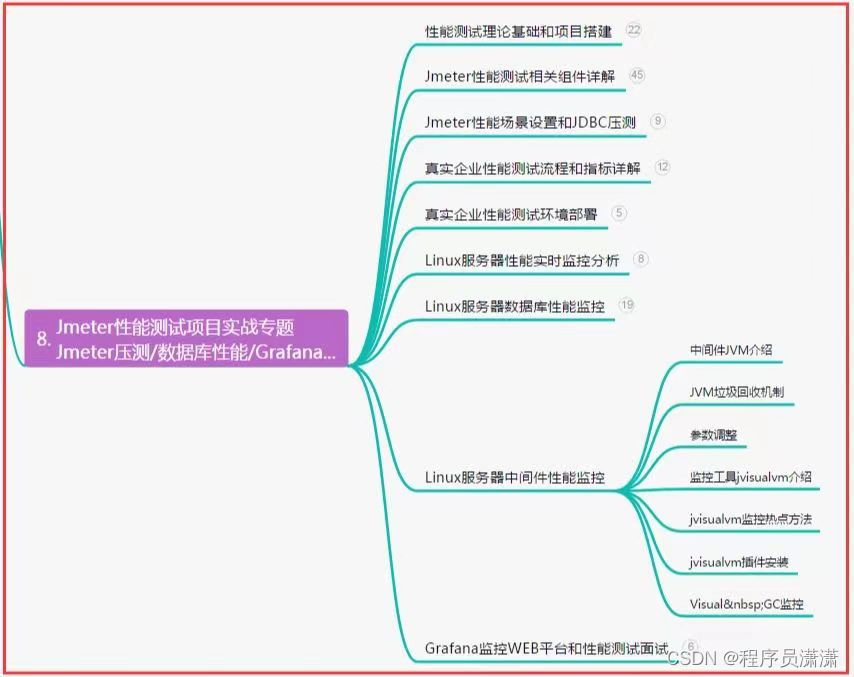
常见的二十种软件测试方法详解
一.单元测试(模块测试) 单元测试是对软件组成单元进行测试。其目的是检验软件组成单位的正确性。测试对象是:模块。 对模块进行测试,单独的一个模块测试,属于静态测试的一类 测试阶段:编码后或者编码前&…...
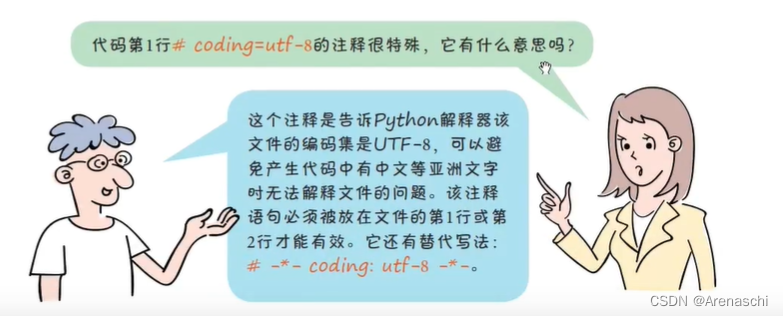
Python(一)
要做到坚韧不拔,最要紧的是坚持到底。——陀思妥耶夫斯基 2023 6 14~~~~~~~~~~~~~~~~~~~~~~~~~~~~~~~~~~~~~~~~~~~~~~~~~~~~~~~~~~~~~~~ --根据你自己的操作系统下载对应的。 -- pyhton 文档 --交互方式 使用的工具 --如何启动工具 -- 交互式方式一般在数据分析中…...
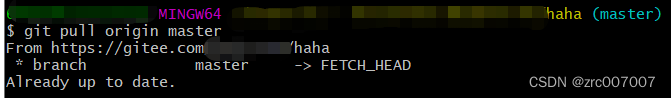
git pull无效,显示 * branch master -> FETCH_HEADAlready up to date. pull无效解决方法
报错情况 本地文件夹中删除文件后,git pull无效。显示如下: **** MINGW64 ~/****/haha (master) $ git pull origin master From https://gitee.com/****/haha* branch master -> FETCH_HEAD Already up to date.解决 方法一 命令…...

SK5代理与socks5代理
第一部分:SK5代理与socks5代理的原理与功能 SK5代理 SK5代理是一种加密代理技术,其工作原理主要包括以下几个关键步骤: 代理服务器接收客户端请求;客户端与代理服务器之间建立加密连接;代理服务器将客户端的请求转发…...

【【51单片机红外遥控小风车】】
51单片机红外遥控小风车 今天结束了51单片机的学习,明天开始学习stm32 我是学习江科大的视频一步一步完成的 ,他讲的非常好,非常好 特别通俗易懂 学习复刻他的作品我也自己创作了一些 但是现在暂时脱离这块板子了 以后可能会更新一个应用51单…...
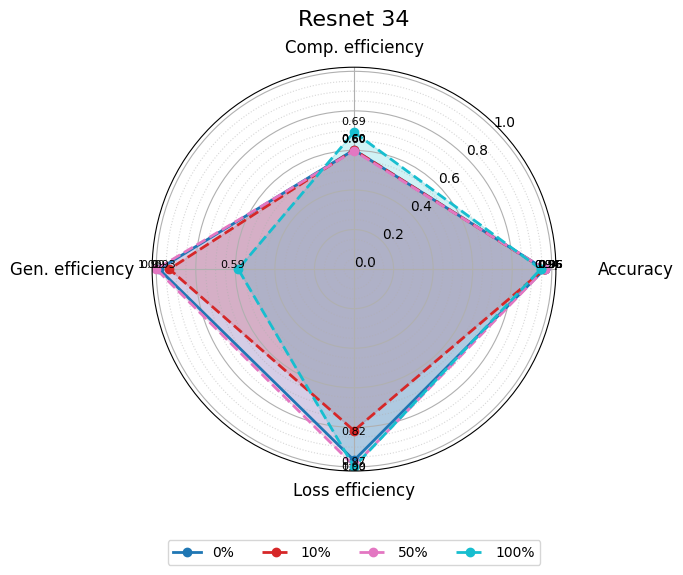
使用分级同态加密防御梯度泄漏
抽象 联邦学习 (FL) 支持跨分布式客户端进行协作模型训练,而无需共享原始数据,这使其成为在互联和自动驾驶汽车 (CAV) 等领域保护隐私的机器学习的一种很有前途的方法。然而,最近的研究表明&…...

《用户共鸣指数(E)驱动品牌大模型种草:如何抢占大模型搜索结果情感高地》
在注意力分散、内容高度同质化的时代,情感连接已成为品牌破圈的关键通道。我们在服务大量品牌客户的过程中发现,消费者对内容的“有感”程度,正日益成为影响品牌传播效率与转化率的核心变量。在生成式AI驱动的内容生成与推荐环境中࿰…...
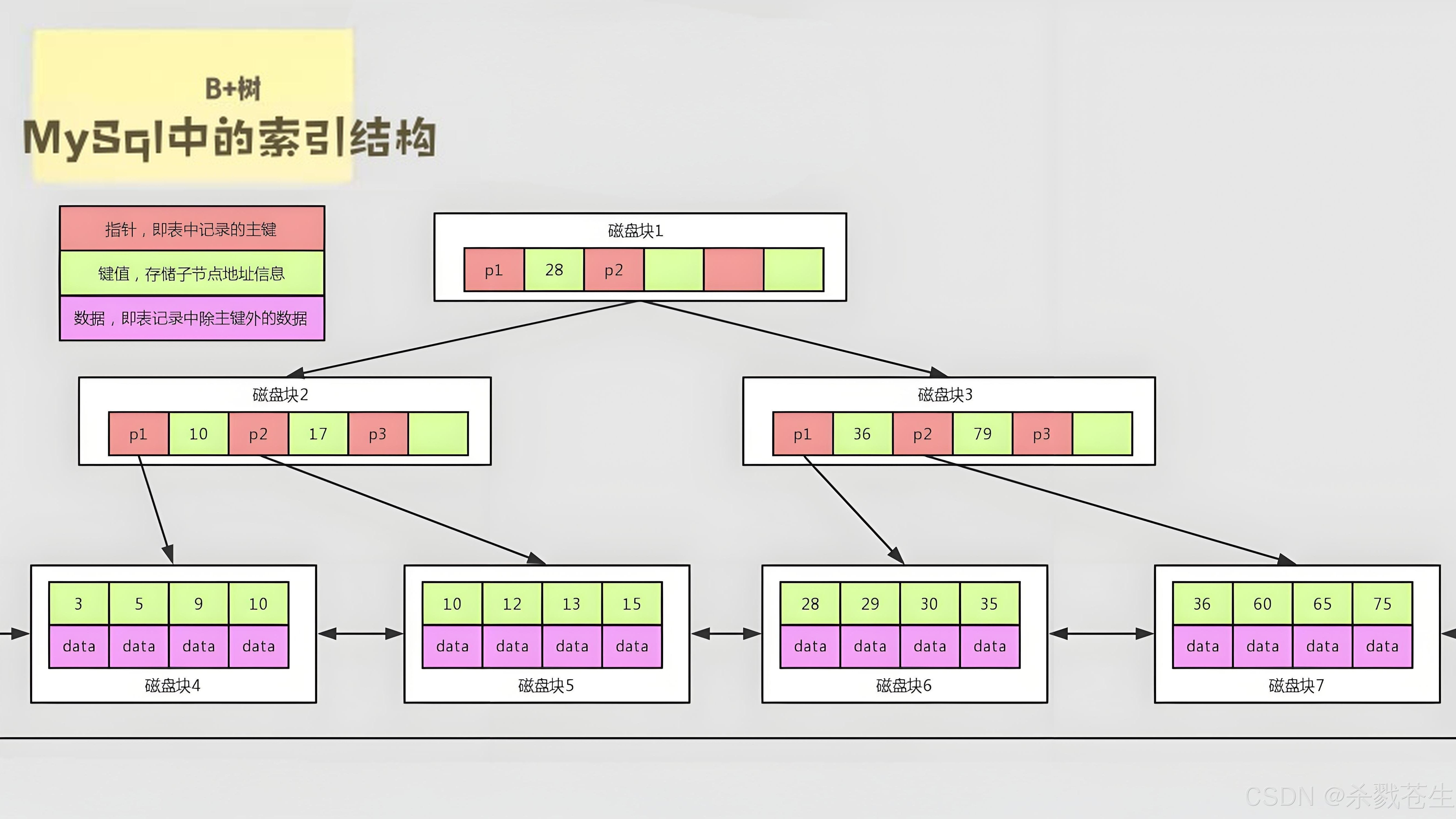
ElasticSearch搜索引擎之倒排索引及其底层算法
文章目录 一、搜索引擎1、什么是搜索引擎?2、搜索引擎的分类3、常用的搜索引擎4、搜索引擎的特点二、倒排索引1、简介2、为什么倒排索引不用B+树1.创建时间长,文件大。2.其次,树深,IO次数可怕。3.索引可能会失效。4.精准度差。三. 倒排索引四、算法1、Term Index的算法2、 …...
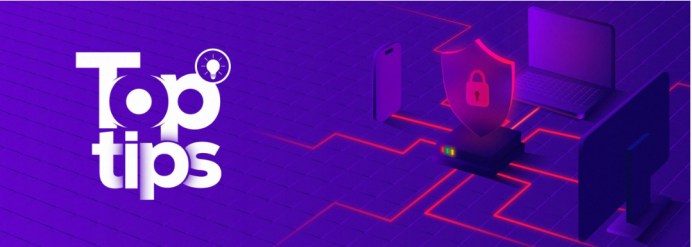
企业如何增强终端安全?
在数字化转型加速的今天,企业的业务运行越来越依赖于终端设备。从员工的笔记本电脑、智能手机,到工厂里的物联网设备、智能传感器,这些终端构成了企业与外部世界连接的 “神经末梢”。然而,随着远程办公的常态化和设备接入的爆炸式…...

08. C#入门系列【类的基本概念】:开启编程世界的奇妙冒险
C#入门系列【类的基本概念】:开启编程世界的奇妙冒险 嘿,各位编程小白探险家!欢迎来到 C# 的奇幻大陆!今天咱们要深入探索这片大陆上至关重要的 “建筑”—— 类!别害怕,跟着我,保准让你轻松搞…...

在鸿蒙HarmonyOS 5中使用DevEco Studio实现企业微信功能
1. 开发环境准备 安装DevEco Studio 3.1: 从华为开发者官网下载最新版DevEco Studio安装HarmonyOS 5.0 SDK 项目配置: // module.json5 {"module": {"requestPermissions": [{"name": "ohos.permis…...

使用SSE解决获取状态不一致问题
使用SSE解决获取状态不一致问题 1. 问题描述2. SSE介绍2.1 SSE 的工作原理2.2 SSE 的事件格式规范2.3 SSE与其他技术对比2.4 SSE 的优缺点 3. 实战代码 1. 问题描述 目前做的一个功能是上传多个文件,这个上传文件是整体功能的一部分,文件在上传的过程中…...

实战设计模式之模板方法模式
概述 模板方法模式定义了一个操作中的算法骨架,并将某些步骤延迟到子类中实现。模板方法使得子类可以在不改变算法结构的前提下,重新定义算法中的某些步骤。简单来说,就是在一个方法中定义了要执行的步骤顺序或算法框架,但允许子类…...
0609)
书籍“之“字形打印矩阵(8)0609
题目 给定一个矩阵matrix,按照"之"字形的方式打印这个矩阵,例如: 1 2 3 4 5 6 7 8 9 10 11 12 ”之“字形打印的结果为:1,…...

云原生安全实战:API网关Envoy的鉴权与限流详解
🔥「炎码工坊」技术弹药已装填! 点击关注 → 解锁工业级干货【工具实测|项目避坑|源码燃烧指南】 一、基础概念 1. API网关 作为微服务架构的统一入口,负责路由转发、安全控制、流量管理等核心功能。 2. Envoy 由Lyft开源的高性能云原生…...
