(3)Gymnasium--CartPole的测试基于DQN
1、使用Pytorch基于DQN的实现
1.1 主要参考
(1)推荐pytorch官方的教程
Reinforcement Learning (DQN) Tutorial — PyTorch Tutorials 2.0.1+cu117 documentation
(2)
Pytorch 深度强化学习 – CartPole问题|极客笔记
2.2 pytorch官方的教程原理
待续,这两天时期多,过两天整理一下。
2.3代码实现
import gymnasium as gym
import math
import random
import matplotlib
import matplotlib.pyplot as plt
from collections import namedtuple, deque
from itertools import countimport torch
import torch.nn as nn
import torch.optim as optim
import torch.nn.functional as Fenv = gym.make("CartPole-v1")# set up matplotlib
# is_ipython = 'inline' in matplotlib.get_backend()
# if is_ipython:
# from IPython import displayplt.ion()# if GPU is to be used
device = torch.device("cuda" if torch.cuda.is_available() else "cpu")Transition = namedtuple('Transition',('state', 'action', 'next_state', 'reward'))class ReplayMemory(object):def __init__(self, capacity):self.memory = deque([], maxlen=capacity)def push(self, *args):"""Save a transition"""self.memory.append(Transition(*args))def sample(self, batch_size):return random.sample(self.memory, batch_size)def __len__(self):return len(self.memory)class DQN(nn.Module):def __init__(self, n_observations, n_actions):super(DQN, self).__init__()self.layer1 = nn.Linear(n_observations, 128)self.layer2 = nn.Linear(128, 128)self.layer3 = nn.Linear(128, n_actions)# Called with either one element to determine next action, or a batch# during optimization. Returns tensor([[left0exp,right0exp]...]).def forward(self, x):x = F.relu(self.layer1(x))x = F.relu(self.layer2(x))return self.layer3(x)# BATCH_SIZE is the number of transitions sampled from the replay buffer
# GAMMA is the discount factor as mentioned in the previous section
# EPS_START is the starting value of epsilon
# EPS_END is the final value of epsilon
# EPS_DECAY controls the rate of exponential decay of epsilon, higher means a slower decay
# TAU is the update rate of the target network
# LR is the learning rate of the ``AdamW`` optimizer
BATCH_SIZE = 128
GAMMA = 0.99
EPS_START = 0.9
EPS_END = 0.05
EPS_DECAY = 1000
TAU = 0.005
LR = 1e-4# Get number of actions from gym action space
n_actions = env.action_space.n
# Get the number of state observations
state, info = env.reset()
n_observations = len(state)policy_net = DQN(n_observations, n_actions).to(device)
target_net = DQN(n_observations, n_actions).to(device)
target_net.load_state_dict(policy_net.state_dict())optimizer = optim.AdamW(policy_net.parameters(), lr=LR, amsgrad=True)
memory = ReplayMemory(10000)steps_done = 0def select_action(state):global steps_donesample = random.random()eps_threshold = EPS_END + (EPS_START - EPS_END) * \math.exp(-1. * steps_done / EPS_DECAY)steps_done += 1if sample > eps_threshold:with torch.no_grad():# t.max(1) will return the largest column value of each row.# second column on max result is index of where max element was# found, so we pick action with the larger expected reward.return policy_net(state).max(1)[1].view(1, 1)else:return torch.tensor([[env.action_space.sample()]], device=device, dtype=torch.long)episode_durations = []def plot_durations(show_result=False):plt.figure(1)durations_t = torch.tensor(episode_durations, dtype=torch.float)if show_result:plt.title('Result')else:plt.clf()plt.title('Training...')plt.xlabel('Episode')plt.ylabel('Duration')plt.plot(durations_t.numpy())# Take 100 episode averages and plot them tooif len(durations_t) >= 100:means = durations_t.unfold(0, 100, 1).mean(1).view(-1)means = torch.cat((torch.zeros(99), means))plt.plot(means.numpy())plt.pause(0.001) # pause a bit so that plots are updated# if is_ipython:# if not show_result:# display.display(plt.gcf())# display.clear_output(wait=True)# else:# display.display(plt.gcf())def optimize_model():if len(memory) < BATCH_SIZE:returntransitions = memory.sample(BATCH_SIZE)# Transpose the batch (see https://stackoverflow.com/a/19343/3343043 for# detailed explanation). This converts batch-array of Transitions# to Transition of batch-arrays.batch = Transition(*zip(*transitions))# Compute a mask of non-final states and concatenate the batch elements# (a final state would've been the one after which simulation ended)non_final_mask = torch.tensor(tuple(map(lambda s: s is not None,batch.next_state)), device=device, dtype=torch.bool)non_final_next_states = torch.cat([s for s in batch.next_stateif s is not None])state_batch = torch.cat(batch.state)action_batch = torch.cat(batch.action)reward_batch = torch.cat(batch.reward)# Compute Q(s_t, a) - the model computes Q(s_t), then we select the# columns of actions taken. These are the actions which would've been taken# for each batch state according to policy_netstate_action_values = policy_net(state_batch).gather(1, action_batch)# Compute V(s_{t+1}) for all next states.# Expected values of actions for non_final_next_states are computed based# on the "older" target_net; selecting their best reward with max(1)[0].# This is merged based on the mask, such that we'll have either the expected# state value or 0 in case the state was final.next_state_values = torch.zeros(BATCH_SIZE, device=device)with torch.no_grad():next_state_values[non_final_mask] = target_net(non_final_next_states).max(1)[0]# Compute the expected Q valuesexpected_state_action_values = (next_state_values * GAMMA) + reward_batch# Compute Huber losscriterion = nn.SmoothL1Loss()loss = criterion(state_action_values, expected_state_action_values.unsqueeze(1))# Optimize the modeloptimizer.zero_grad()loss.backward()# In-place gradient clippingtorch.nn.utils.clip_grad_value_(policy_net.parameters(), 100)optimizer.step()if torch.cuda.is_available():num_episodes = 600
else:# num_episodes = 50num_episodes = 600for i_episode in range(num_episodes):# Initialize the environment and get it's statestate, info = env.reset()state = torch.tensor(state, dtype=torch.float32, device=device).unsqueeze(0)for t in count():action = select_action(state)observation, reward, terminated, truncated, _ = env.step(action.item())reward = torch.tensor([reward], device=device)done = terminated or truncatedif terminated:next_state = Noneelse:next_state = torch.tensor(observation, dtype=torch.float32, device=device).unsqueeze(0)# Store the transition in memorymemory.push(state, action, next_state, reward)# Move to the next statestate = next_state# Perform one step of the optimization (on the policy network)optimize_model()# Soft update of the target network's weights# θ′ ← τ θ + (1 −τ )θ′target_net_state_dict = target_net.state_dict()policy_net_state_dict = policy_net.state_dict()for key in policy_net_state_dict:target_net_state_dict[key] = policy_net_state_dict[key]*TAU + target_net_state_dict[key]*(1-TAU)target_net.load_state_dict(target_net_state_dict)if done:episode_durations.append(t + 1)plot_durations()breakprint('Complete')
plot_durations(show_result=True)
plt.ioff()
plt.show()相关文章:
Gymnasium--CartPole的测试基于DQN)
(3)Gymnasium--CartPole的测试基于DQN
1、使用Pytorch基于DQN的实现 1.1 主要参考 (1)推荐pytorch官方的教程 Reinforcement Learning (DQN) Tutorial — PyTorch Tutorials 2.0.1cu117 documentation (2) Pytorch 深度强化学习 – CartPole问题|极客笔记 2.2 pytorch官方的教程原理 待续,这两天时…...
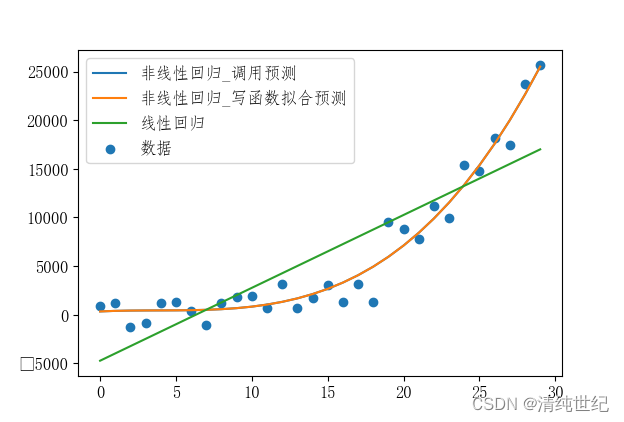
利用sklearn 实现线性回归、非线性回归
代码: import pandas as pd import numpy as np import matplotlib import random from matplotlib import pyplot as plt from sklearn.preprocessing import PolynomialFeatures from sklearn.linear_model import LinearRegression# 创建虚拟数据 x np.array(r…...
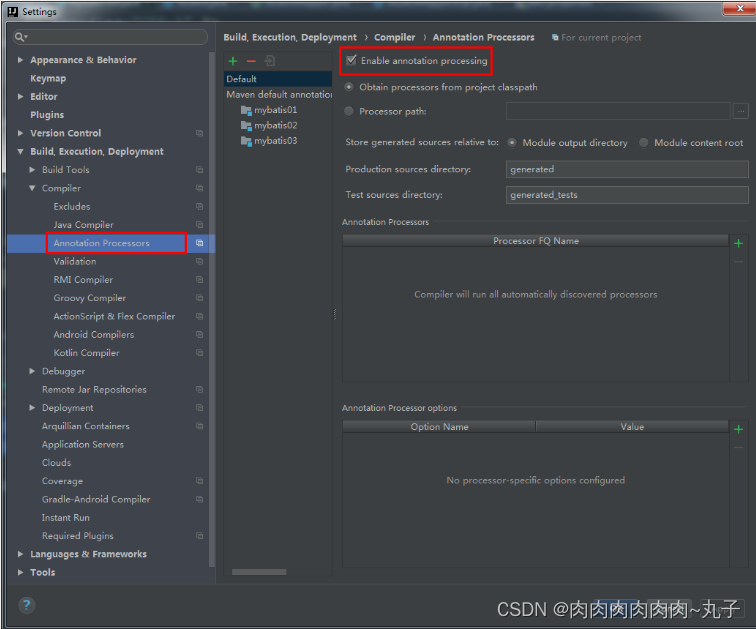
Java课题笔记~ MyBatis入门
一、ORM框架 当今企业级应用的开发环境中,对象和关系数据是业务实体的两种表现形式。业务实体在内存中表现为对象,在数据库中变现为关系数据。当采用面向对象的方法编写程序时,一旦需要访问数据库,就需要回到关系数据的访问方式&…...
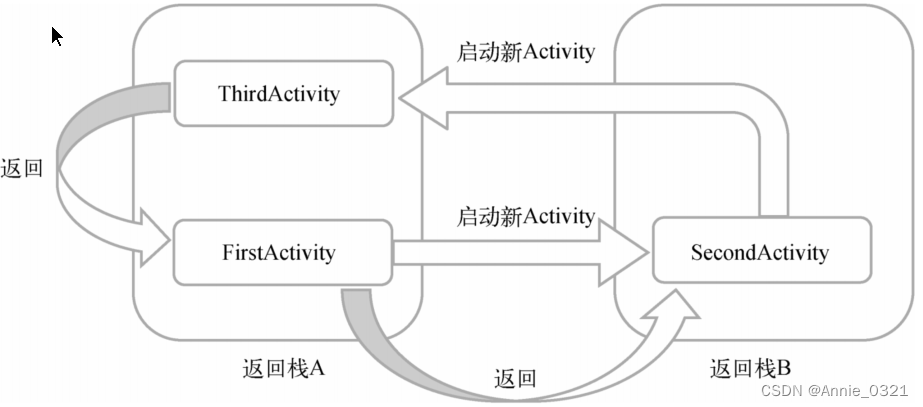
Activity的自启动模式
以下内容摘自郭霖《第一行代码》第三版 文章目录 Activity的自启动模式1.standard(默认)2.singleTop3.singleTask4.singleInstance Activity的自启动模式 启动模式一共有4种,分别是standard、singleTop、singleTask和singleInstance&#x…...

53数组的扩展
数组的扩展 扩展运算符Array.from()Array.of()实例方法:copyWithin()实例方法:find(),findIndex(),findLast(),findLastIndex()实例方法:fill()[实例方法:entries(),keys() 和 valu…...

Rust调试【三】
Local Debug: vscode CodeLLDB extension memory leak analysis: Rust and Valgrind FFI Memory wrapping: Foreign Function Interface FFI panic handling: Panic handling...
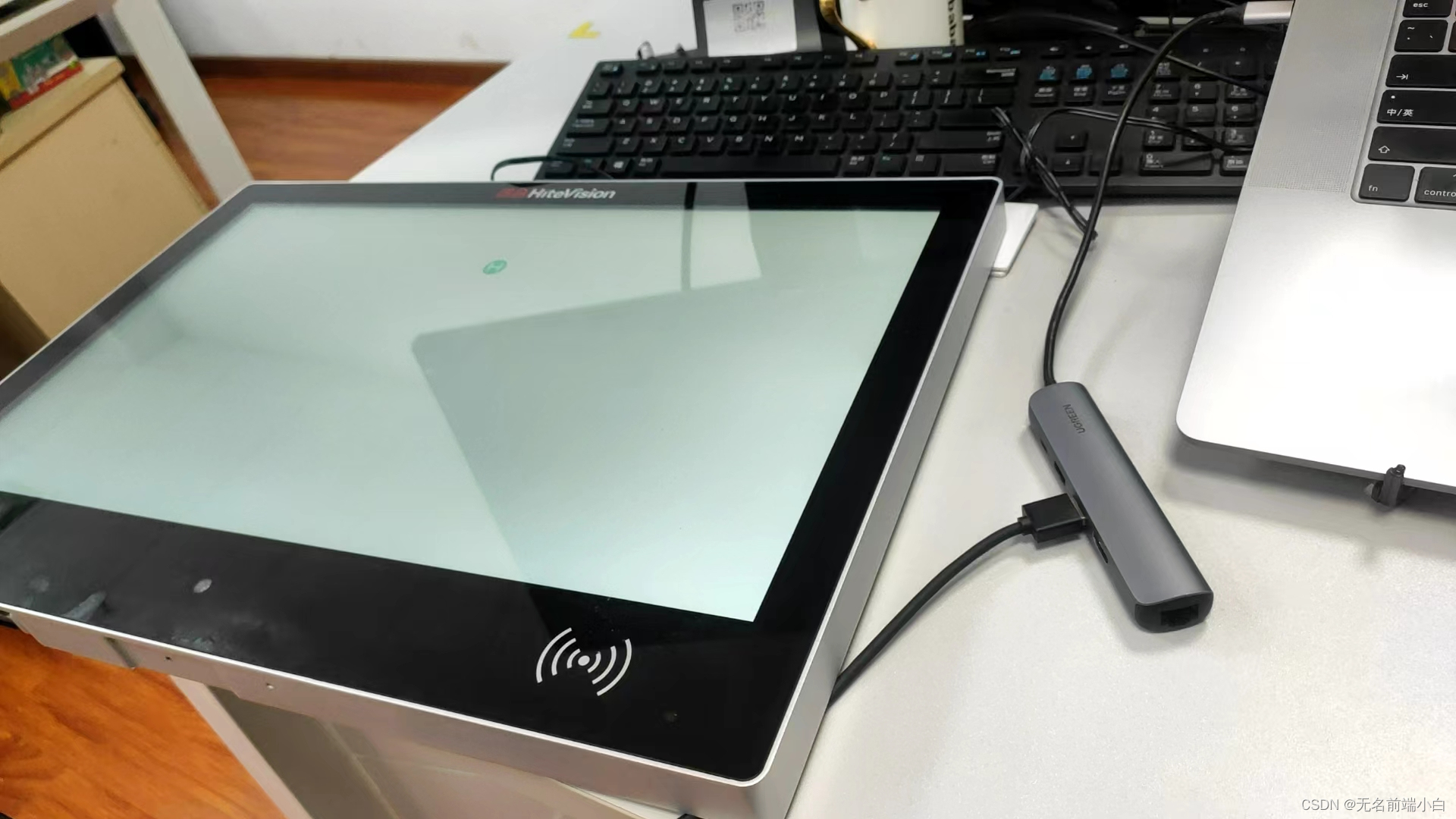
uniApp 对接安卓平板刷卡器, 读取串口数据
背景: 设备: 鸿合 电子班牌 刷卡对接 WS-B22CS, 安卓11; 需求: 将刷卡器的数据传递到自己的App中, 作为上下岗信息使用, 以完成业务; 对接方式: 1. 厂家技术首先推荐使用 接收自定义广播的方式来获取, 参考代码如下 对应到uniApp 中的实现如下 <template><view c…...

Go new 与 make
Go new 与 make 在Go语言中,"new"和"make"都是用于动态分配内存的关键字,但它们有不同的用途和区别。 "new": 在Go语言中,"new"是一个内建函数,用于值类型(基本类型和用户定…...
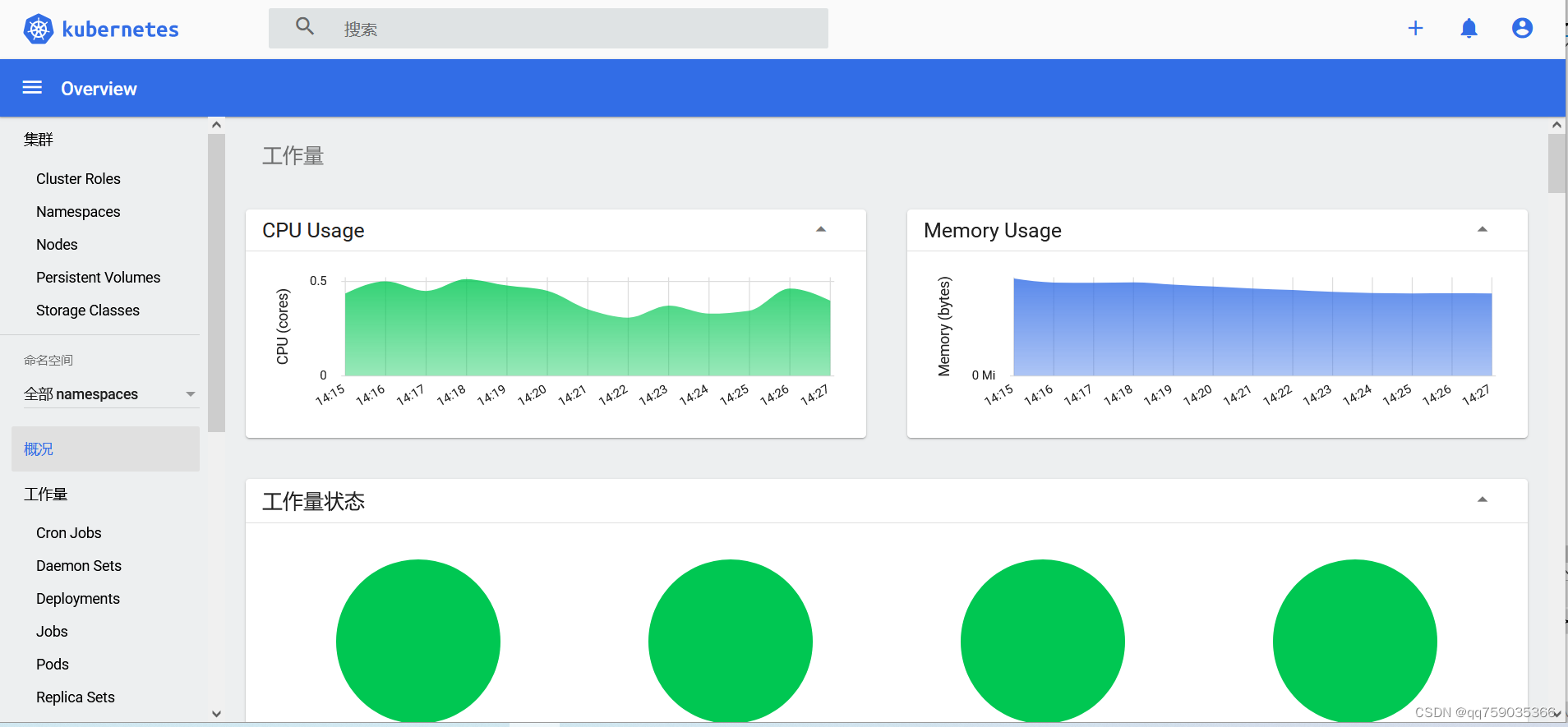
centos系统离线安装k8s v1.23.9最后一个版本并部署服务,docker支持的最后一个版本
注意:我这里的离线安装包是V1.23.9. K8S v1.23.9离线安装包下载: 链接:https://download.csdn.net/download/qq_14910065/88139255 这里包括离线安装所有的镜像,kubeadm,kubelet 和kubectl,calico.yaml&am…...
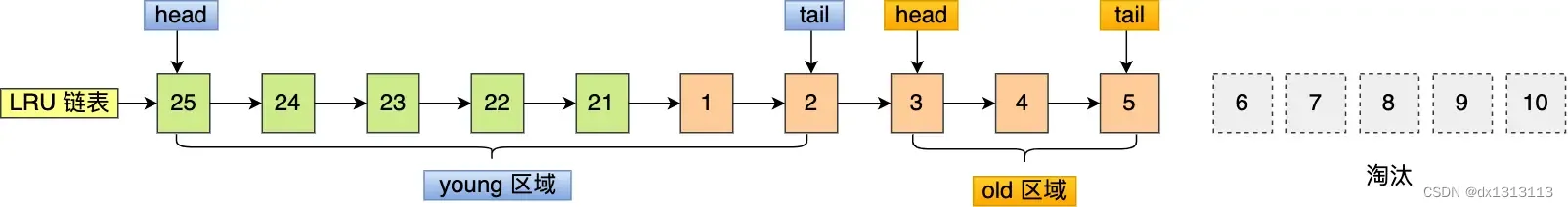
(学习笔记-内存管理)如何避免预读失效和缓存污染的问题?
传统的LRU算法存在这两个问题: 预读失效 导致的缓存命中率下降缓存污染 导致的缓存命中率下降 Redis的缓存淘汰算法是通过实现LFU算法来避免 [缓存污染] 而导致缓存命中率下降的问题(redis 没有预读机制) Mysql 和 Linux操作系统是通过改进…...
)
【arthas】入门与实战(一)
arthas 一、安装1. 安装与启动二、具体应用1.查看 dashboard1.1 各区域详解2.查看jvmweb访问查询垃圾回收器具体内容和大概的操作官网上都有,下面记录的是自己的一些操作、思考和查找的资料,帮助理解。 官网文档:https://arthas.aliyun.com/doc/ 一、安装 1. 安装与启动 …...

vim、awk、tail、grep的使用
vim命令 $定位到光标所在行的行末^定位到光标所在行的行首gg定位到文件的首行G定位到文件的末行dd删除光标所在行ndd删除n行(从光标所在行开始)D删除光标所在行,使之变为空白行x删除光标所在位置字符nx删除n个字符,从光标开始向后…...
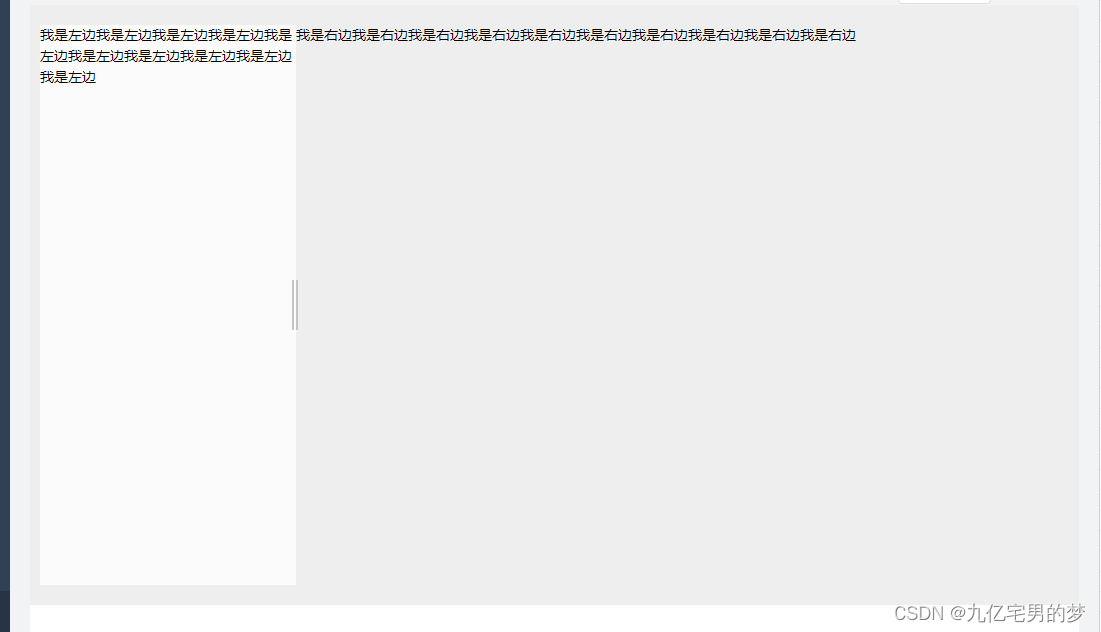
vue拖拽改变宽度
1.封装组件ResizeBox.vue <template><div ref"resize" class"resize"><div ref"resizeHandle" class"handle-resize" /><slot /></div> </template> <script> export default {name: Resi…...
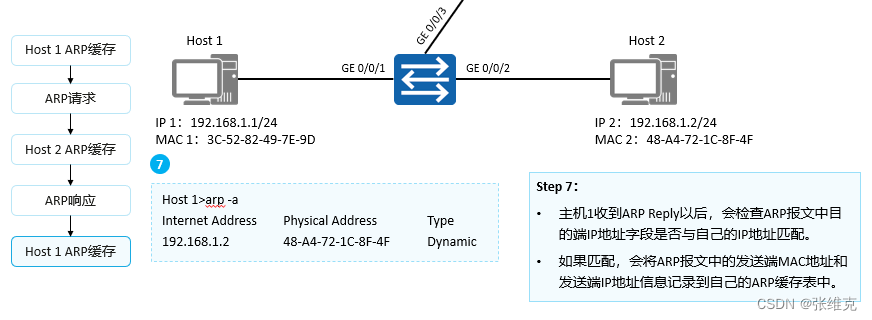
华为数通HCIA-ARP(地址解析协议)详细解析
地址解析协议 (ARP) ARP (Address Resolution Protocol)地址解析协议: 根据已知的IP地址解析获得其对应的MAC地址。 ARP(Address Resolution Protocol,地址解析协议)是根据IP地址获取数据链路层地址的一个…...
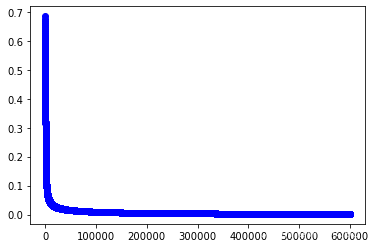
【Python机器学习】实验04(1) 多分类(基于逻辑回归)实践
文章目录 多分类以及机器学习实践如何对多个类别进行分类1.1 数据的预处理1.2 训练数据的准备1.3 定义假设函数,代价函数,梯度下降算法(从实验3复制过来)1.4 调用梯度下降算法来学习三个分类模型的参数1.5 利用模型进行预测1.6 评…...

【ChatGLM_01】ChatGLM2-6B本地安装与部署(大语言模型)
基于本地知识库的问答 1、简介(1)ChatGLM2-6B(2)LangChain(3)基于单一文档问答的实现原理(4)大规模语言模型系列技术:以GLM-130B为例(5)新建知识库…...
扫描器搭建扩展使用教程)
谷歌Tsunami(海啸)扫描器搭建扩展使用教程
目录 介绍 下载地址 功能总结 原理 服务探测 漏洞检测 安装...
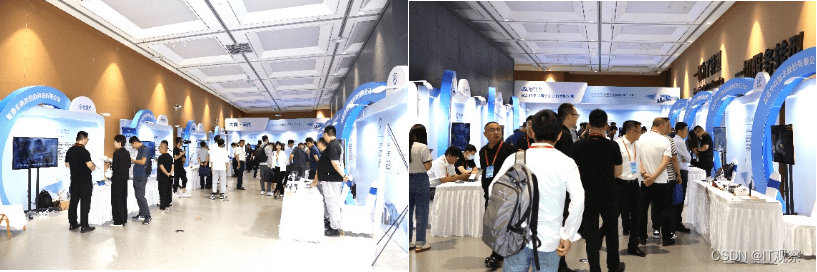
诚迈科技承办大同首届信息技术产业峰会,共话数字经济崭新未来
7月28日,“聚势而强共领信创”2023大同首届信息技术产业峰会圆满举行。本次峰会由中共大同市委、大同市人民政府主办,中国高科技产业化研究会国际交流合作中心、山西省信创协会协办,中共大同市云冈区委、大同市云冈区人民政府、诚迈科技&…...
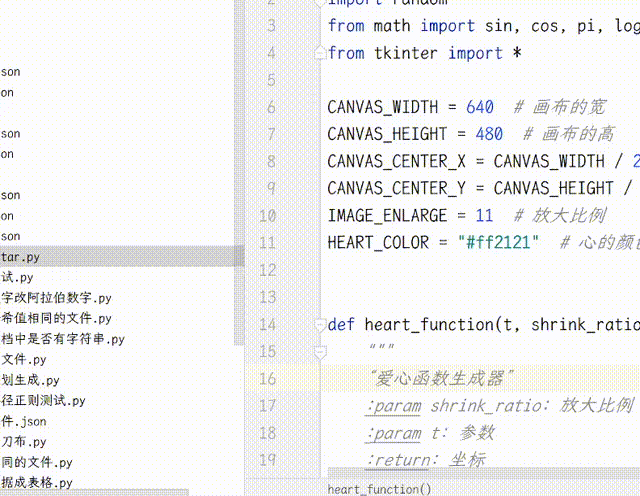
【Python】Python使用TK实现动态爱心效果
【Python】Python使用Tk实现动态爱心效果 画布使用了缓存机制,启动时绘制足够多的帧数,运行时一帧帧地取出来展示,明显更流畅,加快了程序执行速度。将控制跳动动画的函数从正弦函数换成了贝塞尔函数,贝塞尔函数更灵活…...
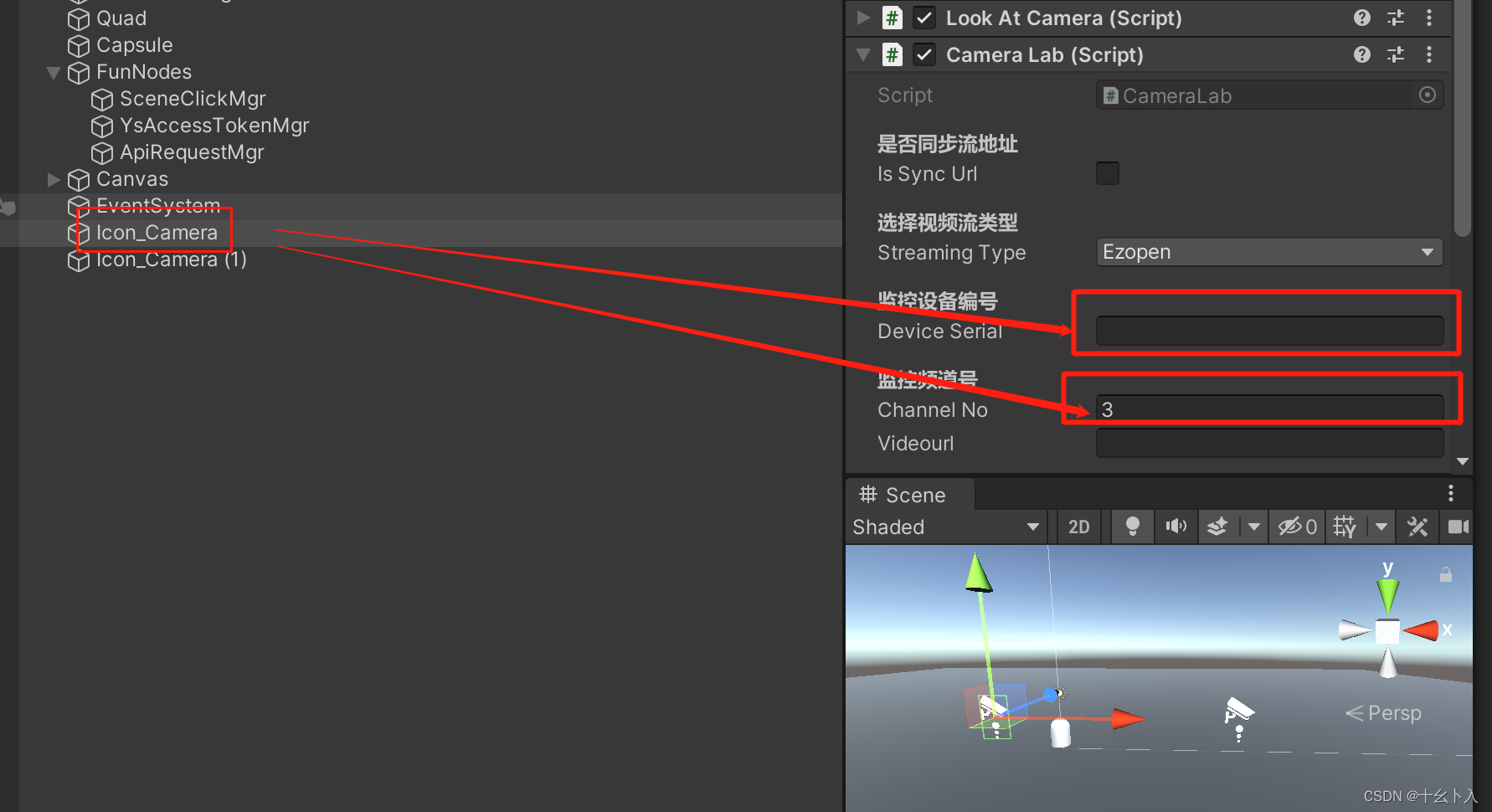
Unity3d C#快速打开萤石云监控视频流(ezopen)支持WebGL平台,替代UMP播放视频流的方案(含源码)
前言 Universal Media Player算是视频流播放功能常用的插件了,用到现在已经不知道躺了多少坑了,这个插件虽然是白嫖的,不过被甲方和领导吐槽的就是播放视频流的速度特别慢,可能需要几十秒来打开监控画面,等待的时间较…...

23-Oracle 23 ai 区块链表(Blockchain Table)
小伙伴有没有在金融强合规的领域中遇见,必须要保持数据不可变,管理员都无法修改和留痕的要求。比如医疗的电子病历中,影像检查检验结果不可篡改行的,药品追溯过程中数据只可插入无法删除的特性需求;登录日志、修改日志…...

基于服务器使用 apt 安装、配置 Nginx
🧾 一、查看可安装的 Nginx 版本 首先,你可以运行以下命令查看可用版本: apt-cache madison nginx-core输出示例: nginx-core | 1.18.0-6ubuntu14.6 | http://archive.ubuntu.com/ubuntu focal-updates/main amd64 Packages ng…...

【Go】3、Go语言进阶与依赖管理
前言 本系列文章参考自稀土掘金上的 【字节内部课】公开课,做自我学习总结整理。 Go语言并发编程 Go语言原生支持并发编程,它的核心机制是 Goroutine 协程、Channel 通道,并基于CSP(Communicating Sequential Processes࿰…...

基于Docker Compose部署Java微服务项目
一. 创建根项目 根项目(父项目)主要用于依赖管理 一些需要注意的点: 打包方式需要为 pom<modules>里需要注册子模块不要引入maven的打包插件,否则打包时会出问题 <?xml version"1.0" encoding"UTF-8…...

ios苹果系统,js 滑动屏幕、锚定无效
现象:window.addEventListener监听touch无效,划不动屏幕,但是代码逻辑都有执行到。 scrollIntoView也无效。 原因:这是因为 iOS 的触摸事件处理机制和 touch-action: none 的设置有关。ios有太多得交互动作,从而会影响…...
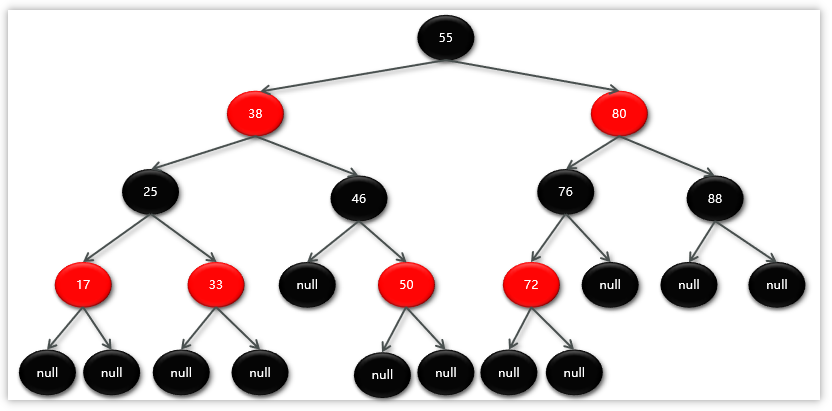
Map相关知识
数据结构 二叉树 二叉树,顾名思义,每个节点最多有两个“叉”,也就是两个子节点,分别是左子 节点和右子节点。不过,二叉树并不要求每个节点都有两个子节点,有的节点只 有左子节点,有的节点只有…...

2023赣州旅游投资集团
单选题 1.“不登高山,不知天之高也;不临深溪,不知地之厚也。”这句话说明_____。 A、人的意识具有创造性 B、人的认识是独立于实践之外的 C、实践在认识过程中具有决定作用 D、人的一切知识都是从直接经验中获得的 参考答案: C 本题解…...

服务器--宝塔命令
一、宝塔面板安装命令 ⚠️ 必须使用 root 用户 或 sudo 权限执行! sudo su - 1. CentOS 系统: yum install -y wget && wget -O install.sh http://download.bt.cn/install/install_6.0.sh && sh install.sh2. Ubuntu / Debian 系统…...
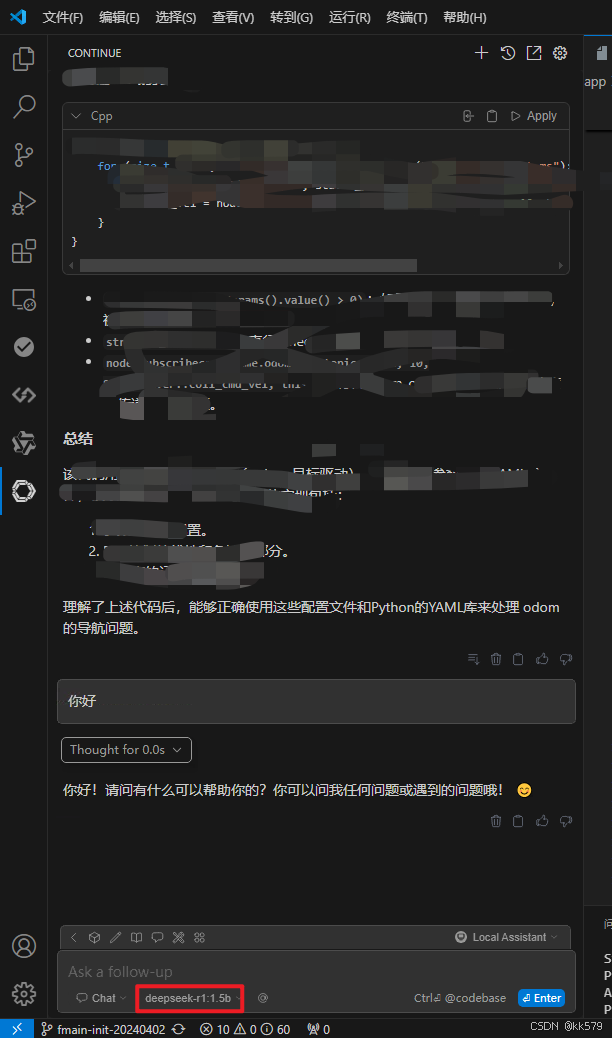
保姆级教程:在无网络无显卡的Windows电脑的vscode本地部署deepseek
文章目录 1 前言2 部署流程2.1 准备工作2.2 Ollama2.2.1 使用有网络的电脑下载Ollama2.2.2 安装Ollama(有网络的电脑)2.2.3 安装Ollama(无网络的电脑)2.2.4 安装验证2.2.5 修改大模型安装位置2.2.6 下载Deepseek模型 2.3 将deepse…...
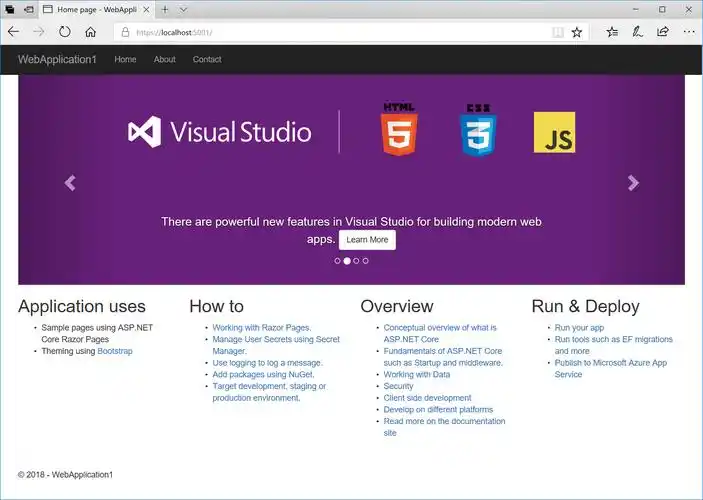
Razor编程中@Html的方法使用大全
文章目录 1. 基础HTML辅助方法1.1 Html.ActionLink()1.2 Html.RouteLink()1.3 Html.Display() / Html.DisplayFor()1.4 Html.Editor() / Html.EditorFor()1.5 Html.Label() / Html.LabelFor()1.6 Html.TextBox() / Html.TextBoxFor() 2. 表单相关辅助方法2.1 Html.BeginForm() …...
