Android平台GB28181设备接入端如何降低资源占用和性能消耗
背景
我们在做GB28181设备接入模块的时候,考虑到好多设备性能一般,我们一般的设计思路是,先注册设备到平台侧,平台侧发calalog过来,获取设备信息,然后,设备侧和国标平台侧维持心跳,如果有位置订阅信息,按照订阅时间间隔,实时上报设备位置信息。
如果本地没有录像诉求,或者,国标平台侧不发起invite请求,Android平台GB28181设备接入端,不做视频编码,甚至可以连摄像头都不打开,等有实时录像或国标平台侧视频预览播放请求的时候,再打开摄像头,毕竟摄像头单纯的打开,设备都有性能损耗,甚至一些中低端记录仪,还没编码就开始发热。
技术实现
本文以大牛直播SDK的Android平台GB28181设备接入侧为例,先启动GB28181,启动后,直接注册到国标平台侧,整体设计架构图如下:
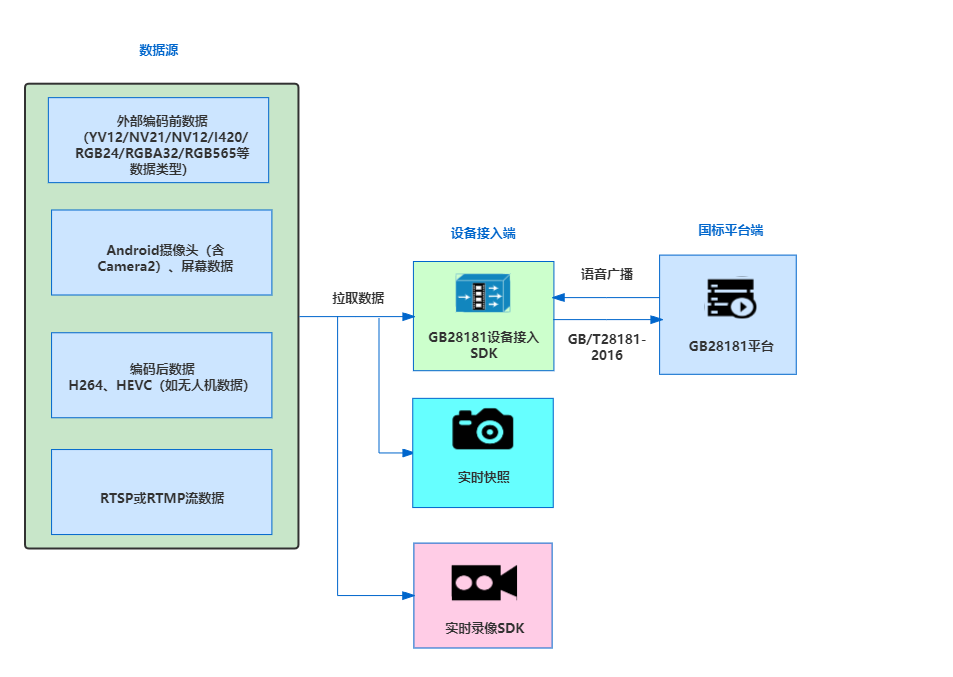
class ButtonGB28181AgentListener implements View.OnClickListener {public void onClick(View v) {stopAudioPlayer();destoryRTPReceiver();gb_broadcast_source_id_ = null;gb_broadcast_target_id_ = null;btnGB28181AudioBroadcast.setText("GB28181语音广播");btnGB28181AudioBroadcast.setEnabled(false);stopGB28181Stream();destoryRTPSender();if (null == gb28181_agent_ ) {if( !initGB28181Agent() )return;}if (gb28181_agent_.isRunning()) {gb28181_agent_.terminateAllPlays(true);// 目前测试下来,发送BYE之后,有些服务器会立即发送INVITE,是否发送BYE根据实际情况看gb28181_agent_.stop();btnGB28181Agent.setText("启动GB28181");}else {if ( gb28181_agent_.start() ) {btnGB28181Agent.setText("停止GB28181");}}}
}其中,initGB28181Agent()做的工作如下:
private boolean initGB28181Agent() {if ( gb28181_agent_ != null )return true;getLocation(context_);String local_ip_addr = IPAddrUtils.getIpAddress(context_);Log.i(TAG, "[daniusdk]initGB28181Agent local ip addr: " + local_ip_addr);if ( local_ip_addr == null || local_ip_addr.isEmpty() ) {Log.e(TAG, "[daniusdk]initGB28181Agent local ip is empty");return false;}gb28181_agent_ = GBSIPAgentFactory.getInstance().create();if ( gb28181_agent_ == null ) {Log.e(TAG, "[daniusdk]initGB28181Agent create agent failed");return false;}gb28181_agent_.addListener(this);gb28181_agent_.addPlayListener(this);gb28181_agent_.addAudioBroadcastListener(this);gb28181_agent_.addDeviceControlListener(this);gb28181_agent_.addQueryCommandListener(this);// 必填信息gb28181_agent_.setLocalAddress(local_ip_addr);gb28181_agent_.setServerParameter(gb28181_sip_server_addr_, gb28181_sip_server_port_, gb28181_sip_server_id_, gb28181_sip_domain_);gb28181_agent_.setUserInfo(gb28181_sip_username_, gb28181_sip_password_);//gb28181_agent_.setUserInfo(gb28181_sip_username_, gb28181_sip_username_, gb28181_sip_password_);// 可选参数gb28181_agent_.setUserAgent(gb28181_sip_user_agent_filed_);gb28181_agent_.setTransportProtocol(gb28181_sip_trans_protocol_==0?"UDP":"TCP");// GB28181配置gb28181_agent_.config(gb28181_reg_expired_, gb28181_heartbeat_interval_, gb28181_heartbeat_count_);com.gb.ntsignalling.Device gb_device = new com.gb.ntsignalling.Device("34020000001380000001", "安卓测试设备", Build.MANUFACTURER, Build.MODEL,"宇宙","火星1","火星", true);if (mLongitude != null && mLatitude != null) {com.gb.ntsignalling.DevicePosition device_pos = new com.gb.ntsignalling.DevicePosition();device_pos.setTime(mLocationTime);device_pos.setLongitude(mLongitude);device_pos.setLatitude(mLatitude);gb_device.setPosition(device_pos);gb_device.setSupportMobilePosition(true); // 设置支持移动位置上报}gb28181_agent_.addDevice(gb_device);if (!gb28181_agent_.createSipStack()) {gb28181_agent_ = null;Log.e(TAG, "[daniusdk]initGB28181Agent gb28181_agent_.createSipStack failed.");return false;}boolean is_bind_local_port_ok = false;// 最多尝试5000个端口int try_end_port = gb28181_sip_local_port_base_ + 5000;try_end_port = try_end_port > 65536 ?65536: try_end_port;for (int i = gb28181_sip_local_port_base_; i < try_end_port; ++i) {if (gb28181_agent_.bindLocalPort(i)) {is_bind_local_port_ok = true;break;}}if (!is_bind_local_port_ok) {gb28181_agent_.releaseSipStack();gb28181_agent_ = null;Log.e(TAG, "[daniusdk]initGB28181Agent gb28181_agent_.bindLocalPort failed.");return false;}if (!gb28181_agent_.initialize()) {gb28181_agent_.unBindLocalPort();gb28181_agent_.releaseSipStack();gb28181_agent_ = null;Log.e(TAG, "[daniusdk]initGB28181Agent gb28181_agent_.initialize failed.");return false;}return true;
}注册成功后,会把国标平台侧返回200 OK时带的时间返回上来,便于Android平台GB28181设备侧做校时,如有注册异常,也会返回:
@Override
public void ntsRegisterOK(String dateString) {Log.i(TAG, "ntsRegisterOK Date: " + (dateString!= null? dateString : ""));
}@Override
public void ntsRegisterTimeout() {Log.e(TAG, "ntsRegisterTimeout");
}@Override
public void ntsRegisterTransportError(String errorInfo) {Log.e(TAG, "ntsRegisterTransportError error:" + (errorInfo != null?errorInfo :""));
}周期性的心跳,如有异常,我们也回调到上层:
@Override
public void ntsOnHeartBeatException(int exceptionCount, String lastExceptionInfo) {Log.e(TAG, "ntsOnHeartBeatException heart beat timeout count reached, count:" + exceptionCount+", exception info:" + (lastExceptionInfo!=null?lastExceptionInfo:""));// 停止信令, 然后重启handler_.postDelayed(new Runnable() {@Overridepublic void run() {Log.i(TAG, "gb28281_heart_beart_timeout");stopAudioPlayer();destoryRTPReceiver();if (gb_broadcast_source_id_ != null && gb_broadcast_target_id_ != null && gb28181_agent_ != null)gb28181_agent_.byeAudioBroadcast(gb_broadcast_source_id_, gb_broadcast_target_id_);gb_broadcast_source_id_ = null;gb_broadcast_target_id_ = null;btnGB28181AudioBroadcast.setText("GB28181语音广播");btnGB28181AudioBroadcast.setEnabled(false);stopGB28181Stream();destoryRTPSender();if (gb28181_agent_ != null) {gb28181_agent_.terminateAllPlays(true);Log.i(TAG, "gb28281_heart_beart_timeout sip stop");gb28181_agent_.stop();String local_ip_addr = IPAddrUtils.getIpAddress(context_);if (local_ip_addr != null && !local_ip_addr.isEmpty() ) {Log.i(TAG, "gb28281_heart_beart_timeout get local ip addr: " + local_ip_addr);gb28181_agent_.setLocalAddress(local_ip_addr);}Log.i(TAG, "gb28281_heart_beart_timeout sip start");gb28181_agent_.start();}}},0);
}如果国标平台侧订阅了实时位置信息,我们的处理如下:
@Override
public void ntsOnDevicePositionRequest(String deviceId, int interval) {handler_.postDelayed(new Runnable() {@Overridepublic void run() {getLocation(context_);if (mLongitude != null && mLatitude != null) {com.gb.ntsignalling.DevicePosition device_pos = new com.gb.ntsignalling.DevicePosition();device_pos.setTime(mLocationTime);device_pos.setLongitude(mLongitude);device_pos.setLatitude(mLatitude);if (gb28181_agent_ != null ) {gb28181_agent_.updateDevicePosition(device_id_, device_pos);}}}private String device_id_;private int interval_;public Runnable set(String device_id, int interval) {this.device_id_ = device_id;this.interval_ = interval;return this;}}.set(deviceId, interval),0);
}
如果平台侧发起预览请求,我们的处理如下:
@Override
public void ntsOnInvitePlay(String deviceId, SessionDescription session_des) {handler_.postDelayed(new Runnable() {@Overridepublic void run() {// 先振铃响应下gb28181_agent_.respondPlayInvite(180, device_id_);MediaSessionDescription video_des = null;SDPRtpMapAttribute ps_rtpmap_attr = null;// 28181 视频使用PS打包Vector<MediaSessionDescription> video_des_list = session_des_.getVideoPSDescriptions();if (video_des_list != null && !video_des_list.isEmpty()) {for(MediaSessionDescription m : video_des_list) {if (m != null && m.isValidAddressType() && m.isHasAddress() ) {video_des = m;ps_rtpmap_attr = video_des.getPSRtpMapAttribute();break;}}}if (null == video_des) {gb28181_agent_.respondPlayInvite(488, device_id_);Log.i(TAG, "ntsOnInvitePlay get video description is null, response 488, device_id:" + device_id_);return;}if (null == ps_rtpmap_attr) {gb28181_agent_.respondPlayInvite(488, device_id_);Log.i(TAG, "ntsOnInvitePlay get ps rtp map attribute is null, response 488, device_id:" + device_id_);return;}long rtp_sender_handle = libPublisher.CreateRTPSender(0);if ( rtp_sender_handle == 0 ) {gb28181_agent_.respondPlayInvite(488, device_id_);Log.i(TAG, "ntsOnInvitePlay CreateRTPSender failed, response 488, device_id:" + device_id_);return;}gb28181_rtp_payload_type_ = ps_rtpmap_attr.getPayloadType();gb28181_rtp_encoding_name_ = ps_rtpmap_attr.getEncodingName();libPublisher.SetRTPSenderTransportProtocol(rtp_sender_handle, video_des.isRTPOverUDP()?0:1);libPublisher.SetRTPSenderIPAddressType(rtp_sender_handle, video_des.isIPv4()?0:1);libPublisher.SetRTPSenderLocalPort(rtp_sender_handle, 0);libPublisher.SetRTPSenderSSRC(rtp_sender_handle, video_des.getSSRC());libPublisher.SetRTPSenderSocketSendBuffer(rtp_sender_handle, 2*1024*1024); // 设置到2MlibPublisher.SetRTPSenderClockRate(rtp_sender_handle, ps_rtpmap_attr.getClockRate());libPublisher.SetRTPSenderDestination(rtp_sender_handle, video_des.getAddress(), video_des.getPort());if ( libPublisher.InitRTPSender(rtp_sender_handle) != 0 ) {gb28181_agent_.respondPlayInvite(488, device_id_);libPublisher.DestoryRTPSender(rtp_sender_handle);return;}int local_port = libPublisher.GetRTPSenderLocalPort(rtp_sender_handle);if (local_port == 0) {gb28181_agent_.respondPlayInvite(488, device_id_);libPublisher.DestoryRTPSender(rtp_sender_handle);return;}Log.i(TAG,"get local_port:" + local_port);String local_ip_addr = IPAddrUtils.getIpAddress(context_);MediaSessionDescription local_video_des = new MediaSessionDescription(video_des.getType());local_video_des.addFormat(String.valueOf(ps_rtpmap_attr.getPayloadType()));local_video_des.addRtpMapAttribute(ps_rtpmap_attr);local_video_des.setAddressType(video_des.getAddressType());local_video_des.setAddress(local_ip_addr);local_video_des.setPort(local_port);local_video_des.setTransportProtocol(video_des.getTransportProtocol());local_video_des.setSSRC(video_des.getSSRC());if (!gb28181_agent_.respondPlayInviteOK(device_id_,local_video_des) ) {libPublisher.DestoryRTPSender(rtp_sender_handle);Log.e(TAG, "ntsOnInvitePlay call respondPlayInviteOK failed.");return;}gb28181_rtp_sender_handle_ = rtp_sender_handle;}private String device_id_;private SessionDescription session_des_;public Runnable set(String device_id, SessionDescription session_des) {this.device_id_ = device_id;this.session_des_ = session_des;return this;}}.set(deviceId, session_des),0);
}收到Ack后,才开始真正发送数据:
@Override
public void ntsOnAckPlay(String deviceId) {handler_.postDelayed(new Runnable() {@Overridepublic void run() {Log.i(TAG,"ntsOnACKPlay, device_id:" +device_id_);if (!isRTSPPublisherRunning && !isPushingRtmp && !isRecording) {InitAndSetConfig();}libPublisher.SetGB28181RTPSender(publisherHandle, gb28181_rtp_sender_handle_, gb28181_rtp_payload_type_, gb28181_rtp_encoding_name_);//libPublisher.SetGBTCPConnectTimeout(publisherHandle, 10*60*1000);//libPublisher.SetGBInitialTCPReconnectInterval(publisherHandle, 1000);//libPublisher.SetGBInitialTCPMaxReconnectAttempts(publisherHandle, 3);int startRet = libPublisher.StartGB28181MediaStream(publisherHandle);if (startRet != 0) {if (!isRTSPPublisherRunning && !isPushingRtmp && !isRecording) {if (publisherHandle != 0) {long handle = publisherHandle;publisherHandle = 0;libPublisher.SmartPublisherClose(handle);}}destoryRTPSender();Log.e(TAG, "Failed to start GB28181 service..");return;}if (!isRTSPPublisherRunning && !isPushingRtmp && !isRecording) {CheckInitAudioRecorder();}startLayerPostThread();isGB28181StreamRunning = true;}private String device_id_;public Runnable set(String device_id) {this.device_id_ = device_id;return this;}}.set(deviceId),0);
}总结
除此之外,还有语音广播和语音对讲,这里不再赘述,GB28181规范普及之前,要想从外网远程访问局域网内的监控设备非常麻烦,一般要么RTSP转RTMP推到RTMP服务器,此外还要单独构建信令。GB28181规范,让远程、跨网访问监控设备更方便,把GB28181平台部署到外网后,前端设备只要注册到国标服务器,就可以被远程访问、管理和调取视频。但由于设备侧性能并不是非常好,如果要有好的稳定性和性能要求,需尽可能的减少性能消耗,按需打开摄像头、按需编码等。
相关文章:
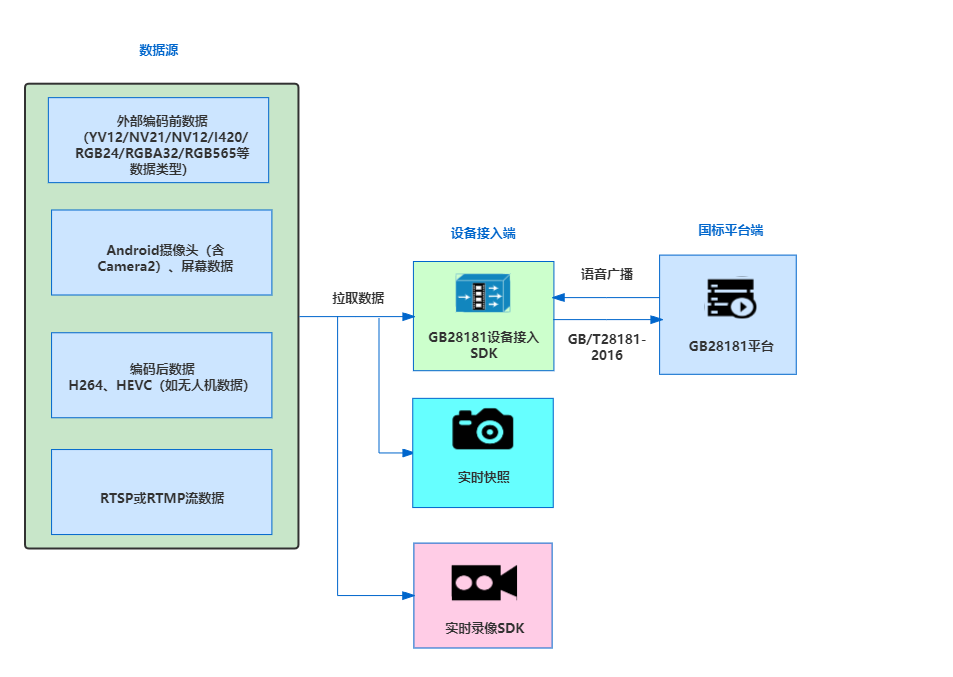
Android平台GB28181设备接入端如何降低资源占用和性能消耗
背景 我们在做GB28181设备接入模块的时候,考虑到好多设备性能一般,我们一般的设计思路是,先注册设备到平台侧,平台侧发calalog过来,获取设备信息,然后,设备侧和国标平台侧维持心跳,…...
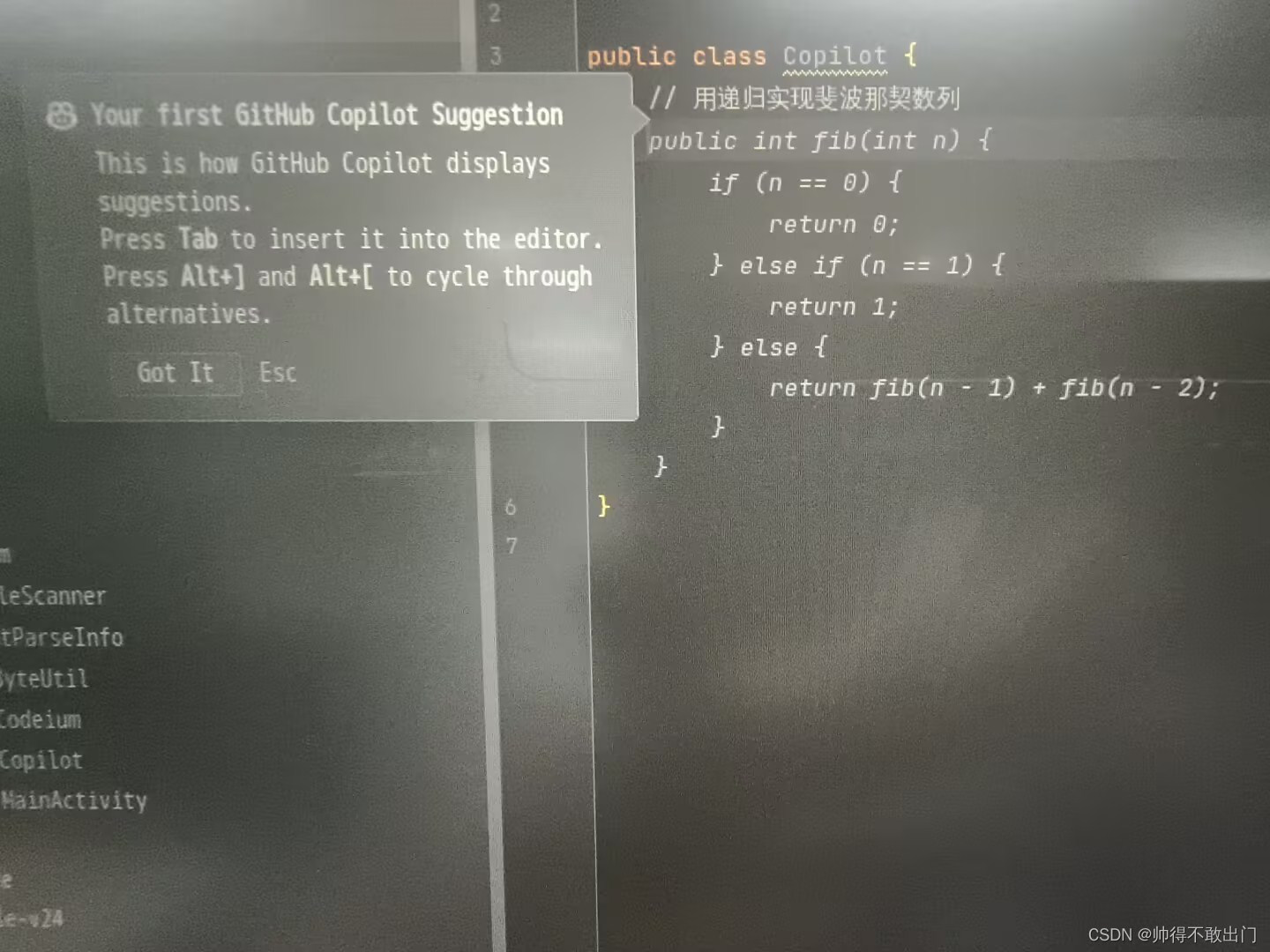
Android Studio安装AI编程助手Github Copilot
csdn原创谢绝转载 简介 文档链接 https://docs.github.com/en/copilot/getting-started-with-github-copilot 它是个很牛B的编程辅助工具,装它,快装它. 支持以下IDE: IntelliJ IDEA (Ultimate, Community, Educational)Android StudioAppC…...
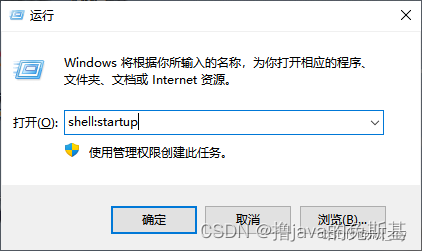
windows部署springboot项目 jar项目 (带日志监听和开机自起脚本)
windows部署springboot项目 jar项目 (带日志监听) 1.把项目打包成jar包,本例演示打包后的jar文件名为demo.jar ———————————————— 2.需要装好java环境,配置好JAVA_HOME,CLASSPATH,PATH等…...

【数据结构和算法】排序算法
说明:以下排序如无特别说明,都是从小到大升序排序 1. 冒泡排序 核心思想:每个元素与其相邻元素比较,如果前者大于后者则交换,每次循环结束后会将最大值放到最后,像小水泡从底下冒到上面成大水泡一样&…...

Error: Cannot find module ‘@babel/core’处理
Error: Cannot find module babel/core’处理 问题产生的原因如何解决 在安装babel的时候,遇到个**Error: Cannot find module babel/core’**问题,查了很多资料才解决,希望能够帮助到各位兄弟。 问题产生的原因 babel-loader和babel-core版…...
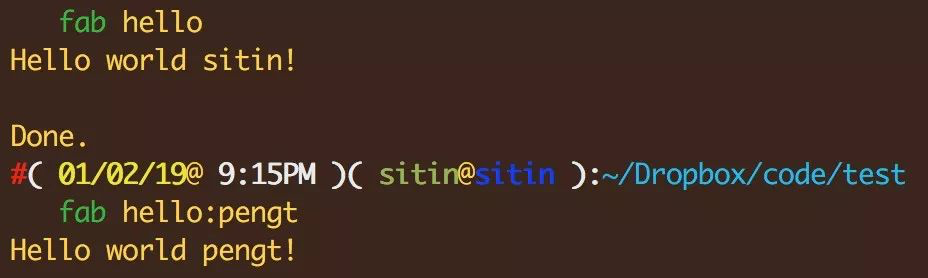
K8S系列文章之 自动化运维利器 Fabric
Fabric 主要用在应用部署与系统管理等任务的自动化,简单轻量级,提供有丰富的 SSH 扩展接口。在 Fabric 1.x 版本中,它混杂了本地及远程两类功能;但自 Fabric 2.x 版本起,它分离出了独立的 Invoke 库,来处理…...

flask--->CBV/模板/请求响应/session
CBV 1 cbv写法-1 写个类,继承MethodView-2 在类中写跟请求方式同名的方法-3 注册路由:app.add_url_rule(/home, view_funcHome.as_view(home)) #home是endpoint,就是路由别名2 cbv加装饰器-方式一:class Home(MethodView):decor…...

Go语言基础:运算符、文件操作、接口、Packages、if else、for循环
文章目录 1.运算符2.文件操作3.接口4.Packages5.If else6.For循环 1.运算符 func main() {// 算术运算符a, b : 3, 7c : a bd : a - be : a * bf : a / bg : a % baa--fmt.Println(c, d, e, f, g)// 关系运算符fmt.Println(a b)fmt.Println(a ! b)fmt.Println(a < b)fmt.…...

2308C++学习简单协程文档
调试 用gdb/lldb p __coro_frame p __promise试 Try有三种状态:无状态,有异常,有值. 条件变量 主要区别在简单异步中条件变量面向Lazy协程.在条件变量上阻塞协程时,不会阻塞当前线程.用于多个协程间交互协作.基于协程版条件变量,多个协程可实现典型生产者消费者模型. 通知…...
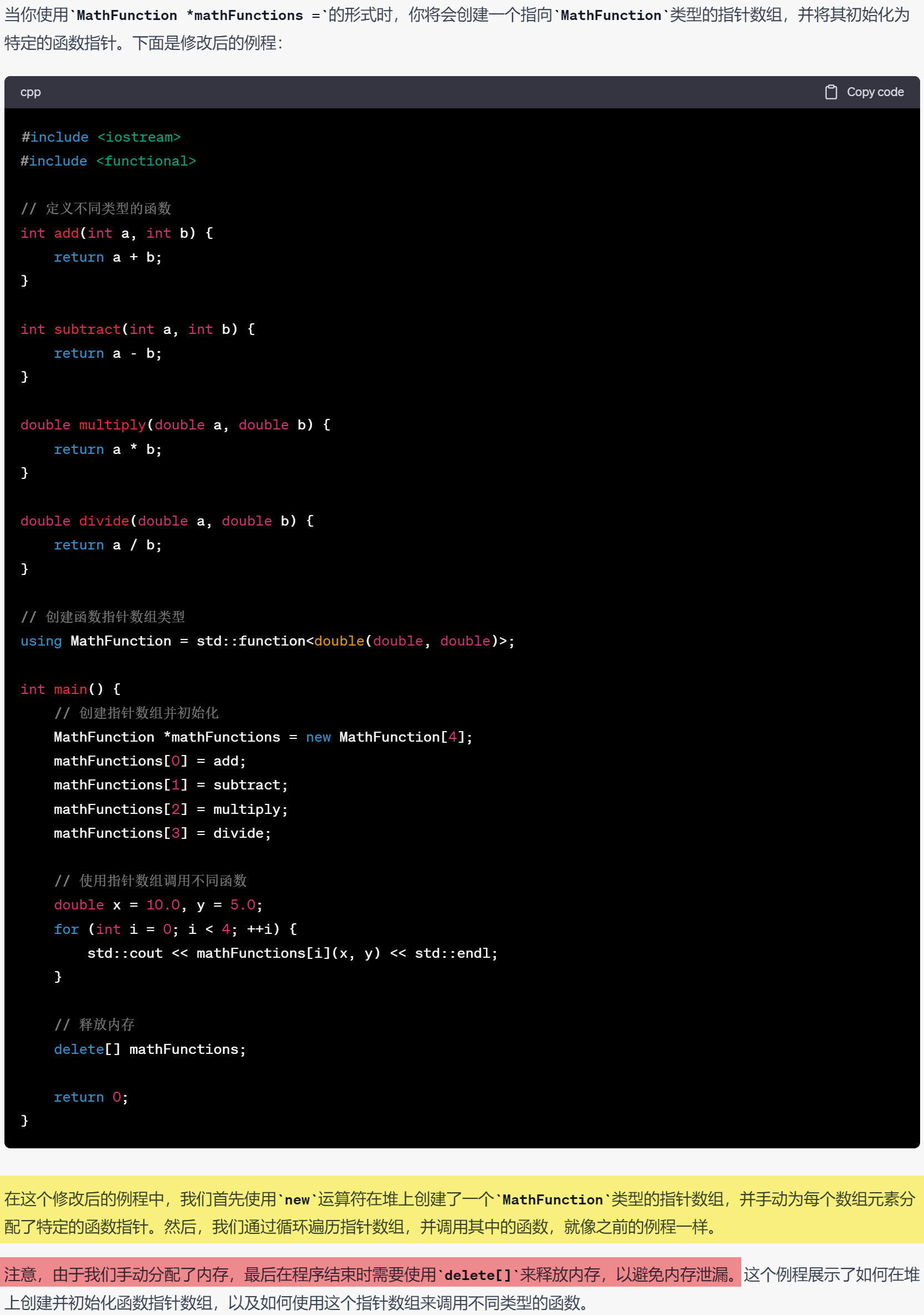
C++笔记之从数组指针到函数数组指针(使用using name和std::function)
C笔记之从数组指针到函数数组指针(使用using name和std::function) 参考笔记: C之指针探究(三):指针数组和数组指针 C之指针探究(十三):函数指针数组 C之指针探究(二):一级指针和一维数组 C之指针探究(十一):函数名的…...
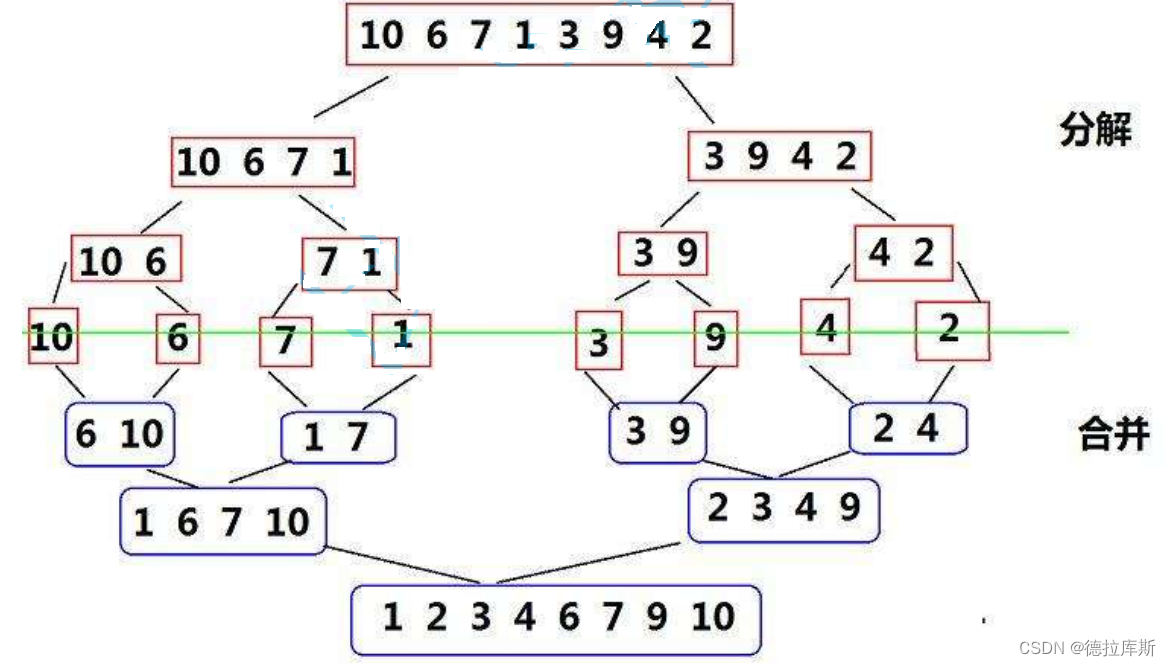
【数据结构】常见的排序算法
常见的排序算法 常见的排序算法插入排序之直接插入排序时间复杂度特性总结 插入排序之希尔排序时间复杂度 选择排序之直接选择排序特性总结 选择排序之堆排序时间复杂度特性总结 交换排序之冒泡排序特性总结 交换排序之快速排序hoare版本挖坑法双指针法快速排序的优化1…...
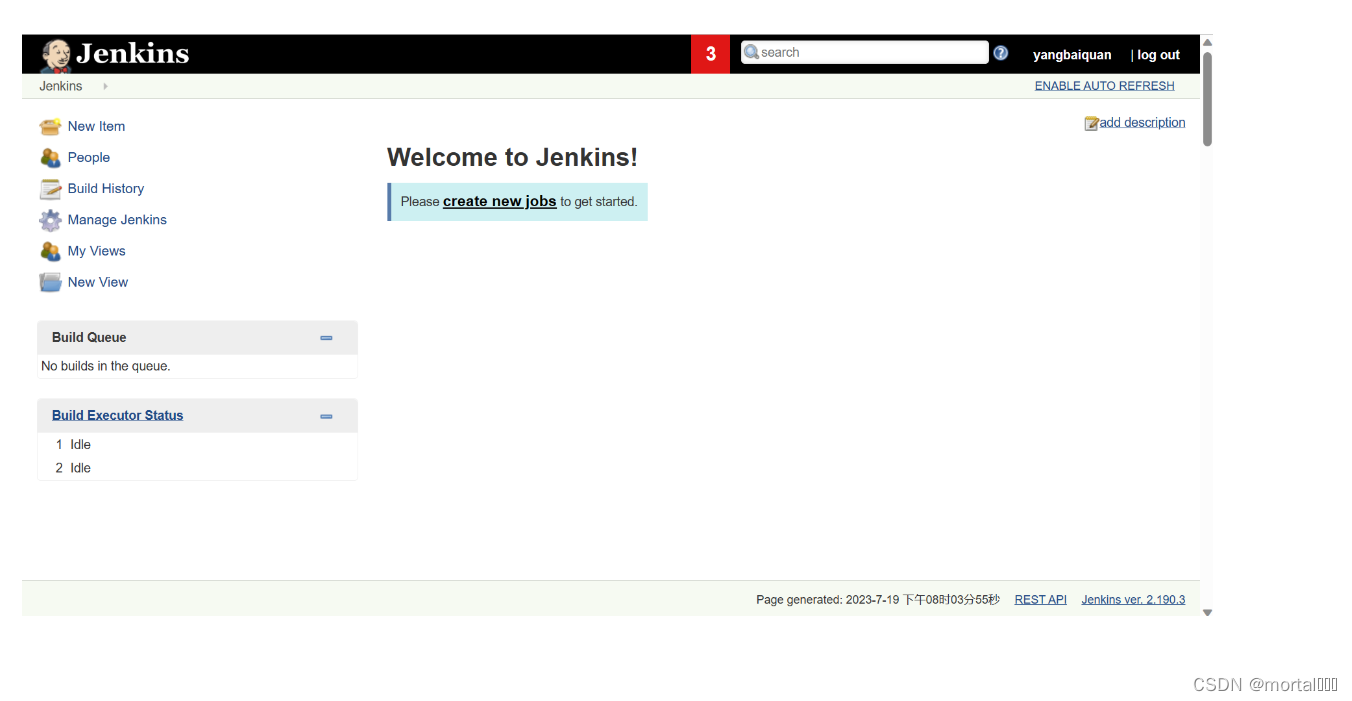
CentOS 安装 Jenkins
本文目录 1. 安装 JDK2. 获取 Jenkins 安装包3. 将安装包上传到服务器4. 修改 Jenkins 配置5. 启动 Jenkins6. 打开浏览器访问7. 获取并输入 admin 账户密码8. 跳过插件安装9. 添加管理员账户 1. 安装 JDK Jenkins 需要依赖 JDK,所以先安装 JDK1.8。输入以下命令&a…...

前端如何设置表格边框样式和单元格间距?
聚沙成塔每天进步一点点 ⭐ 专栏简介⭐ 实现思路⭐ 代码演示⭐ 注意事项⭐ 写在最后 ⭐ 专栏简介 前端入门之旅:探索Web开发的奇妙世界 记得点击上方或者右侧链接订阅本专栏哦 几何带你启航前端之旅 欢迎来到前端入门之旅!这个专栏是为那些对Web开发感兴…...
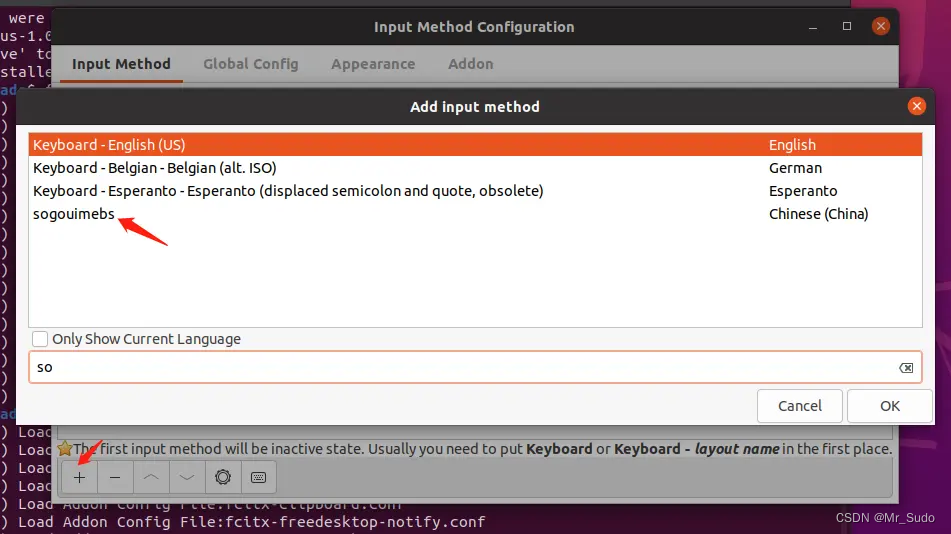
Ubuntu 22.04安装搜狗输入法
Ubuntu 22.04安装搜狗输入法 ubtuntu 22.04安装搜狗输入法 1. 添加中文语言支持2. 安装fcitx输入法框架3. 设置fcitx为系统输入法4. 设置fcitx开机启动,并卸载ibus输入法框架5. 安装搜狗输入法6. 重启电脑,调出搜狗输入法 1. 添加中文语言支持 Setti…...

【C++】初阶 --- 内联函数(inline)
文章目录 🥞内联函数🍟1、C语言实现"宏函数"🍟2、内联函数的概念🍟3、内联函数的特性🍟4、总结 🥞内联函数 🍟1、C语言实现"宏函数" 🥰用C语言先来实现普通的…...
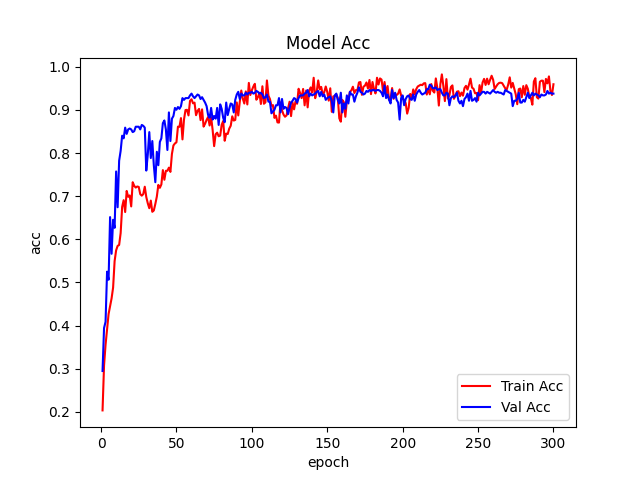
VGGNet剪枝实战:使用VGGNet训练、稀疏训练、剪枝、微调等,剪枝出只有3M的模型
摘要 本文讲解如何实现VGGNet的剪枝操作。剪枝的原理:在BN层网络中加入稀疏因子,训练使得BN层稀疏化,对稀疏训练的后的模型中所有BN层权重进行统计排序,获取指定保留BN层数量即取得排序后权重阈值thres。遍历模型中的BN层权重&am…...
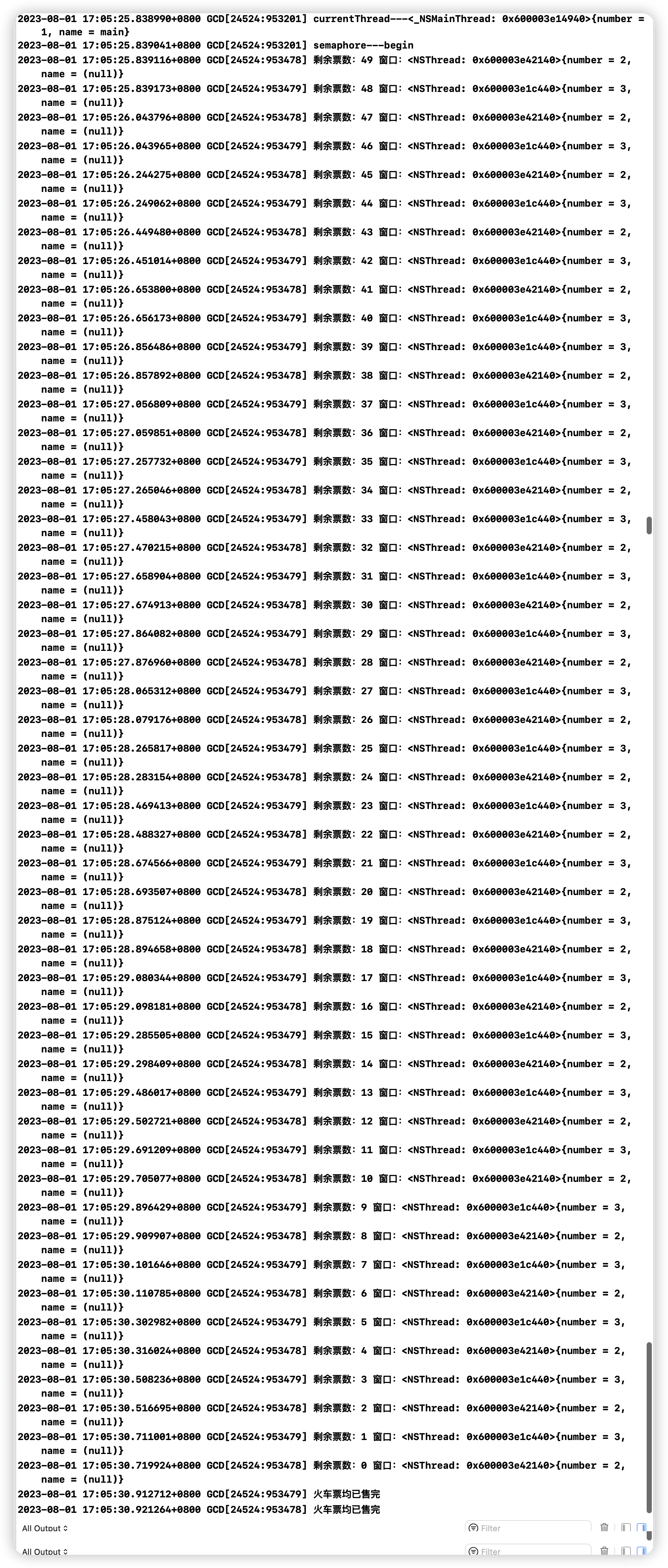
【iOS】GCD深入学习
关于GCD和队列的简单介绍请看:【iOS】GCD学习 本篇主要介绍GCD中的方法。 栅栏方法:dispatch_barrier_async 我们有时候需要异步执行两组操作,而且第一组操作执行完之后,才能开始执行第二组操作,当然操作组里也可以包含一个或者…...

Webpack开启本地服务器;HMR热模块替换;devServer配置;开发与生成环境的区分与配置
目录 1_开启本地服务器1.1_开启本地服务器原因1.2_webpack-dev-server 2_HMR热模块替换2.1_认识2.2_开启HMR2.3_框架的HMR 3_devServer配置3.1_host配置3.2_port、open、compress 4_开发与生成环境4.1_如何区分开发环境4.2_入口文件解析4.3_区分开发和生成环境配置 1_开启本地服…...

opencv 31-图像平滑处理-方框滤波cv2.boxFilter()
方框滤波(Box Filtering)是一种简单的图像平滑处理方法,它主要用于去除图像中的噪声和减少细节,同时保持图像的整体亮度分布。 方框滤波的原理很简单:对于图像中的每个像素,将其周围的一个固定大小的邻域内…...
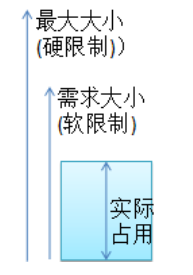
Kubernetes关于cpu资源分配的设计
kubernetes资源 在K8s中定义Pod中运行容器有两个维度的限制: 资源需求(Requests):即运行Pod的节点必须满足运行Pod的最基本需求才能运行Pod。如 Pod运行至少需要2G内存,1核CPU。(软限制)资源限额(Limits):即运行Pod期间,可能内存使用量会增加,那最多能使用多少内存,这…...

synchronized 学习
学习源: https://www.bilibili.com/video/BV1aJ411V763?spm_id_from333.788.videopod.episodes&vd_source32e1c41a9370911ab06d12fbc36c4ebc 1.应用场景 不超卖,也要考虑性能问题(场景) 2.常见面试问题: sync出…...

day52 ResNet18 CBAM
在深度学习的旅程中,我们不断探索如何提升模型的性能。今天,我将分享我在 ResNet18 模型中插入 CBAM(Convolutional Block Attention Module)模块,并采用分阶段微调策略的实践过程。通过这个过程,我不仅提升…...
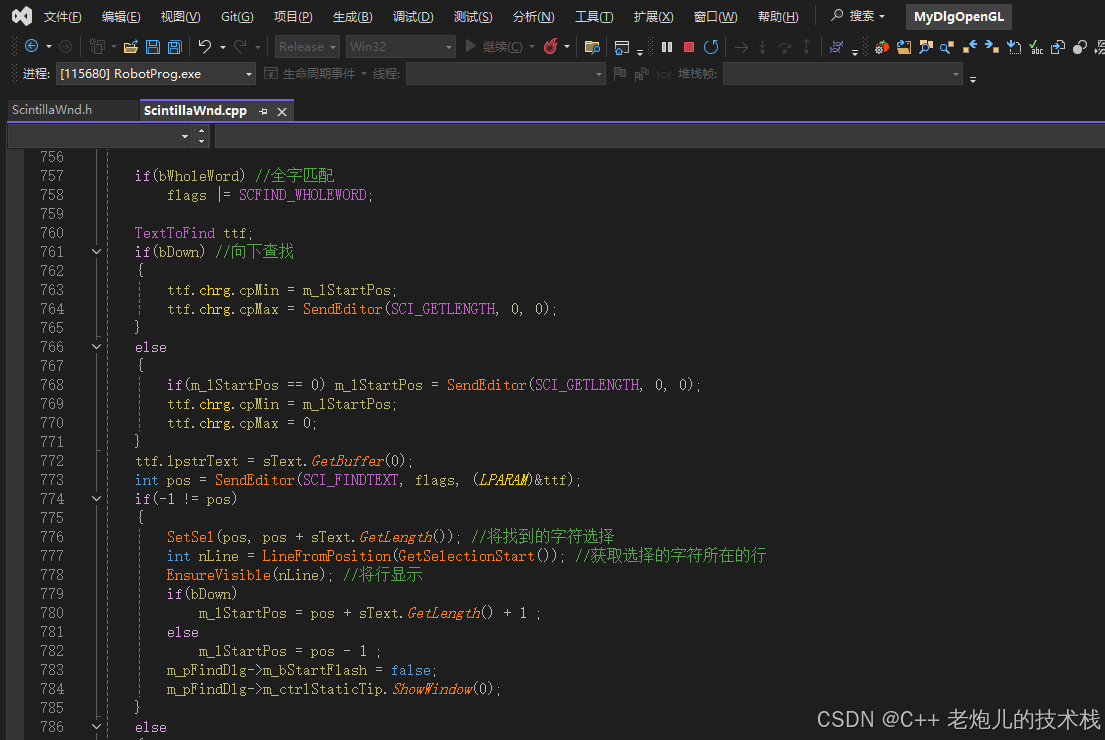
visual studio 2022更改主题为深色
visual studio 2022更改主题为深色 点击visual studio 上方的 工具-> 选项 在选项窗口中,选择 环境 -> 常规 ,将其中的颜色主题改成深色 点击确定,更改完成...
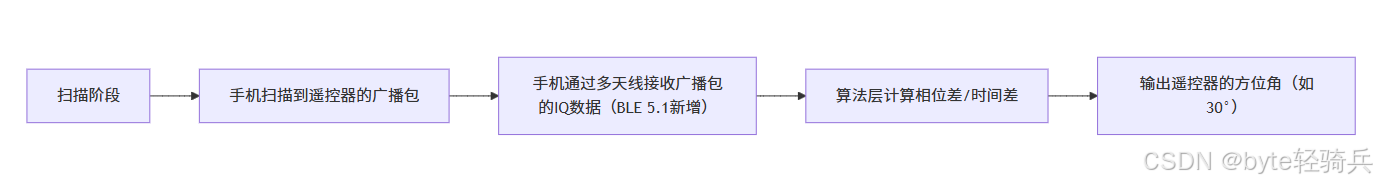
蓝牙 BLE 扫描面试题大全(2):进阶面试题与实战演练
前文覆盖了 BLE 扫描的基础概念与经典问题蓝牙 BLE 扫描面试题大全(1):从基础到实战的深度解析-CSDN博客,但实际面试中,企业更关注候选人对复杂场景的应对能力(如多设备并发扫描、低功耗与高发现率的平衡)和前沿技术的…...

质量体系的重要
质量体系是为确保产品、服务或过程质量满足规定要求,由相互关联的要素构成的有机整体。其核心内容可归纳为以下五个方面: 🏛️ 一、组织架构与职责 质量体系明确组织内各部门、岗位的职责与权限,形成层级清晰的管理网络…...
:爬虫完整流程)
Python爬虫(二):爬虫完整流程
爬虫完整流程详解(7大核心步骤实战技巧) 一、爬虫完整工作流程 以下是爬虫开发的完整流程,我将结合具体技术点和实战经验展开说明: 1. 目标分析与前期准备 网站技术分析: 使用浏览器开发者工具(F12&…...
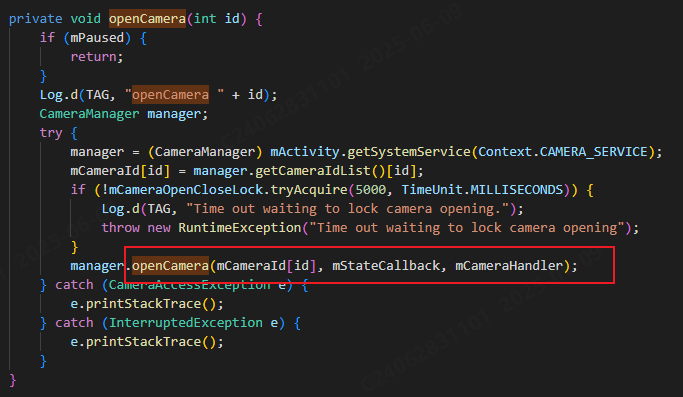
相机从app启动流程
一、流程框架图 二、具体流程分析 1、得到cameralist和对应的静态信息 目录如下: 重点代码分析: 启动相机前,先要通过getCameraIdList获取camera的个数以及id,然后可以通过getCameraCharacteristics获取对应id camera的capabilities(静态信息)进行一些openCamera前的…...

Android15默认授权浮窗权限
我们经常有那种需求,客户需要定制的apk集成在ROM中,并且默认授予其【显示在其他应用的上层】权限,也就是我们常说的浮窗权限,那么我们就可以通过以下方法在wms、ams等系统服务的systemReady()方法中调用即可实现预置应用默认授权浮…...
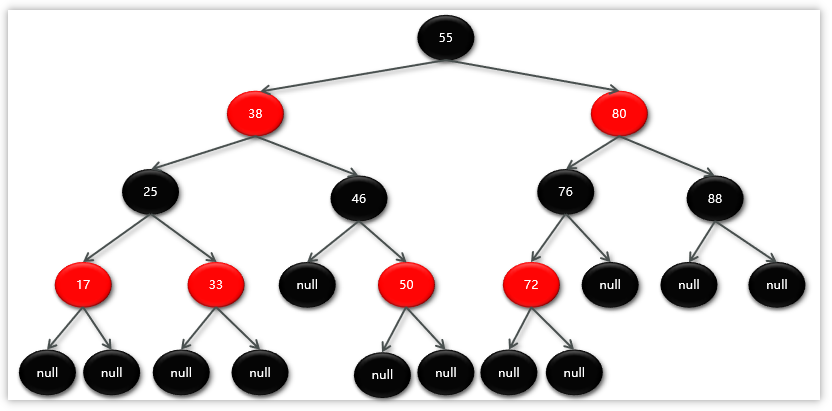
Map相关知识
数据结构 二叉树 二叉树,顾名思义,每个节点最多有两个“叉”,也就是两个子节点,分别是左子 节点和右子节点。不过,二叉树并不要求每个节点都有两个子节点,有的节点只 有左子节点,有的节点只有…...

重启Eureka集群中的节点,对已经注册的服务有什么影响
先看答案,如果正确地操作,重启Eureka集群中的节点,对已经注册的服务影响非常小,甚至可以做到无感知。 但如果操作不当,可能会引发短暂的服务发现问题。 下面我们从Eureka的核心工作原理来详细分析这个问题。 Eureka的…...
