Redhat Linux 安装MySQL安装手册
Redhat安装MySQL安装手册
- 1 下载
- 2 上传服务器、解压并安装
- 3 安装
- 安装过程1:MySQL-shared-5.6.51-1.el7.x86_64.rpm
- 安装过程2:MySQL-shared-compat-5.6.51-1.el7.x86_64.rpm
- 安装过程3:MySQL-server-5.6.51-1.el7.x86_64.rpm
- 安装过程4:MySQL-client-5.6.51-1.el7.x86_64.rpm
- 安装过程5:MySQL-devel-5.6.51-1.el7.x86_64.rpm
- 4 启动
- 启动前报错:ERROR 2002 (HY000)
- 2 rpm操作
- 3 yum操作
1 下载
下载地址:点击跳转
https://downloads.mysql.com/archives/community/
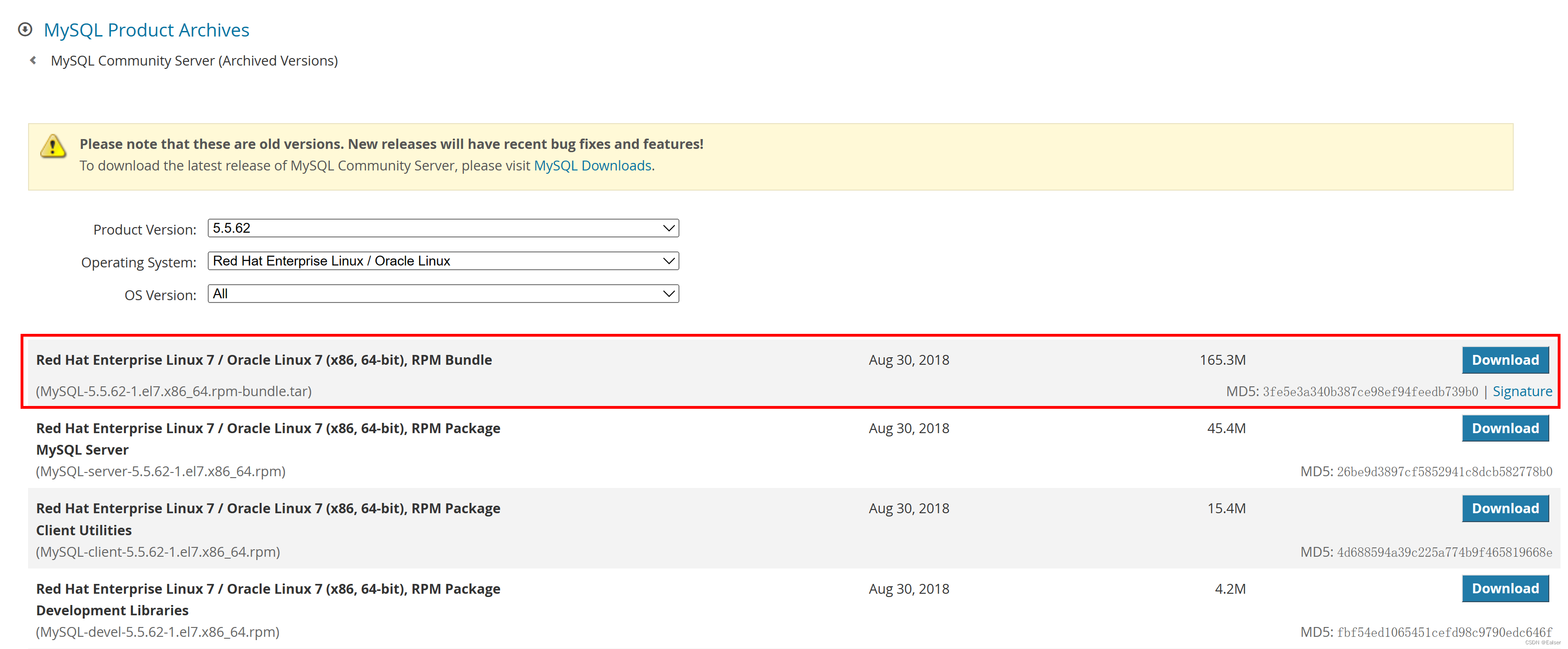
查看服务器Redhat操作系统版本:
[root@localhost etc]# cat redhat-release
Red Hat Enterprise Linux Server release 7.4 (Maipo)
注意:下载的数据库版本要对应上操作系统的版本。Redhat 7不能安装Redhat 5 对应的包。
2 上传服务器、解压并安装
MySQL-5.5.13-1.rhel5.x86_64.tar
[root@localhost mysqltar]# ls -l
总用量 169412
-rw-rw-r--. 1 rhel rhel 173475840 8月 4 10:09 MySQL-5.5.13-1.rhel5.x86_64.tar
[root@localhost mysqltar]# tar -xf MySQL-5.5.13-1.rhel5.x86_64.tar
[root@localhost mysqltar]# ls -l
总用量 338828
-rw-rw-r--. 1 rhel rhel 173475840 8月 4 10:09 MySQL-5.5.13-1.rhel5.x86_64.tar
-rw-r--r--. 1 7161 wheel 18191523 5月 12 2011 MySQL-client-5.5.13-1.rhel5.x86_64.rpm
-rw-r--r--. 1 7161 wheel 3817189 5月 12 2011 MySQL-devel-5.5.13-1.rhel5.x86_64.rpm
-rw-r--r--. 1 7161 wheel 52613561 5月 12 2011 MySQL-embedded-5.5.13-1.rhel5.x86_64.rpm
-rw-r--r--. 1 7161 wheel 53626322 5月 12 2011 MySQL-server-5.5.13-1.rhel5.x86_64.rpm
-rw-r--r--. 1 7161 wheel 2059662 5月 12 2011 MySQL-shared-5.5.13-1.rhel5.x86_64.rpm
-rw-r--r--. 1 7161 wheel 43161486 5月 12 2011 MySQL-test-5.5.13-1.rhel5.x86_64.rpm
3 安装
依次安装
1.yum install MySQL-shared-5.6.51-1.el7.x86_64.rpm #安装mysql兼容包
2.yum install MySQL-shared-compat-5.6.51-1.el7.x86_64.rpm #共享库兼容包
3.yum install MySQL-server-5.6.51-1.el7.x86_64.rpm #安装mysql的服务器程序
4.yum install MySQL-client-5.6.51-1.el7.x86_64.rpm #安装mysql的客户端程序
5.yum install MySQL-devel-5.6.51-1.el7.x86_64.rpm #安装mysql的库和头文件
安装过程1:MySQL-shared-5.6.51-1.el7.x86_64.rpm
[root@localhost install_mysql]# yum install MySQL-shared-5.6.51-1.el7.x86_64.rpm
已加载插件:langpacks, product-id, search-disabled-repos, subscription-manager
This system is not registered with an entitlement server. You can use subscription-manager to register.
Bad id for repo: mirrors.aliyun.com_docker-ce_linux_centos_docker-ce.xn--repo()-mu8ig98h4l0hokj, byte = ( 60
正在检查 MySQL-shared-5.5.13-1.rhel5.x86_64.rpm: MySQL-shared-5.5.13-1.rhel5.x86_64
MySQL-shared-5.5.13-1.rhel5.x86_64.rpm 将被安装
正在解决依赖关系
--> 正在检查事务
---> 软件包 MySQL-shared.x86_64.0.5.5.13-1.rhel5 将被 安装
--> 解决依赖关系完成依赖关系解决==========================================================================================================Package 架构 版本 源 大小
==========================================================================================================
正在安装:MySQL-shared x86_64 5.5.13-1.rhel5 /MySQL-shared-5.5.13-1.rhel5.x86_64 6.7 M事务概要
==========================================================================================================
安装 1 软件包总计:6.7 M
安装大小:6.7 M
Is this ok [y/d/N]: y
Downloading packages:
Running transaction check
Running transaction test
Transaction test succeeded
Running transaction
警告:RPM 数据库已被非 yum 程序修改。正在安装 : MySQL-shared-5.5.13-1.rhel5.x86_64 1/1 验证中 : MySQL-shared-5.5.13-1.rhel5.x86_64 1/1 已安装:MySQL-shared.x86_64 0:5.5.13-1.rhel5
安装过程2:MySQL-shared-compat-5.6.51-1.el7.x86_64.rpm
[root@localhost install_mysql]# yum install MySQL-shared-compat-5.6.51-1.el7.x86_64.rpm
已加载插件:langpacks, product-id, search-disabled-repos, subscription-manager
This system is not registered with an entitlement server. You can use subscription-manager to register.
Bad id for repo: mirrors.aliyun.com_docker-ce_linux_centos_docker-ce.xn--repo()-mu8ig98h4l0hokj, byte = ( 60
正在检查 MySQL-shared-compat-5.6.51-1.el7.x86_64.rpm: MySQL-shared-compat-5.6.51-1.el7.x86_64
MySQL-shared-compat-5.6.51-1.el7.x86_64.rpm 将被安装
正在解决依赖关系
--> 正在检查事务
---> 软件包 MySQL-shared-compat.x86_64.0.5.6.51-1.el7 将被 舍弃
---> 软件包 mariadb-libs.x86_64.1.5.5.56-2.el7 将被 取代
--> 解决依赖关系完成依赖关系解决====================================================================================================Package 架构 版本 源 大小
====================================================================================================
正在安装:MySQL-shared-compat x86_64 5.6.51-1.el7 /MySQL-shared-compat-5.6.51-1.el7.x86_64 11 M替换 mariadb-libs.x86_64 1:5.5.56-2.el7事务概要
====================================================================================================
安装 1 软件包总计:11 M
Is this ok [y/d/N]: y
Downloading packages:
Running transaction check
Running transaction test
Transaction test succeeded
Running transaction正在安装 : MySQL-shared-compat-5.6.51-1.el7.x86_64 1/2 正在删除 : 1:mariadb-libs-5.5.56-2.el7.x86_64 2/2
警告:文件 /usr/share/mysql/ukrainian/errmsg.sys: 移除失败: 没有那个文件或目录
警告:文件 /usr/share/mysql/ukrainian: 移除失败: 没有那个文件或目录
警告:文件 /usr/share/mysql/swedish/errmsg.sys: 移除失败: 没有那个文件或目录
警告:文件 /usr/share/mysql/swedish: 移除失败: 没有那个文件或目录
警告:文件 /usr/share/mysql/spanish/errmsg.sys: 移除失败: 没有那个文件或目录
警告:文件 /usr/share/mysql/spanish: 移除失败: 没有那个文件或目录
警告:文件 /usr/share/mysql/slovak/errmsg.sys: 移除失败: 没有那个文件或目录
警告:文件 /usr/share/mysql/slovak: 移除失败: 没有那个文件或目录
警告:文件 /usr/share/mysql/serbian/errmsg.sys: 移除失败: 没有那个文件或目录
警告:文件 /usr/share/mysql/serbian: 移除失败: 没有那个文件或目录
警告:文件 /usr/share/mysql/russian/errmsg.sys: 移除失败: 没有那个文件或目录
警告:文件 /usr/share/mysql/russian: 移除失败: 没有那个文件或目录
警告:文件 /usr/share/mysql/romanian/errmsg.sys: 移除失败: 没有那个文件或目录
警告:文件 /usr/share/mysql/romanian: 移除失败: 没有那个文件或目录
警告:文件 /usr/share/mysql/portuguese/errmsg.sys: 移除失败: 没有那个文件或目录
警告:文件 /usr/share/mysql/portuguese: 移除失败: 没有那个文件或目录
警告:文件 /usr/share/mysql/polish/errmsg.sys: 移除失败: 没有那个文件或目录
警告:文件 /usr/share/mysql/polish: 移除失败: 没有那个文件或目录
警告:文件 /usr/share/mysql/norwegian/errmsg.sys: 移除失败: 没有那个文件或目录
警告:文件 /usr/share/mysql/norwegian-ny/errmsg.sys: 移除失败: 没有那个文件或目录
警告:文件 /usr/share/mysql/norwegian-ny: 移除失败: 没有那个文件或目录
警告:文件 /usr/share/mysql/norwegian: 移除失败: 没有那个文件或目录
警告:文件 /usr/share/mysql/korean/errmsg.sys: 移除失败: 没有那个文件或目录
警告:文件 /usr/share/mysql/korean: 移除失败: 没有那个文件或目录
警告:文件 /usr/share/mysql/japanese/errmsg.sys: 移除失败: 没有那个文件或目录
警告:文件 /usr/share/mysql/japanese: 移除失败: 没有那个文件或目录
警告:文件 /usr/share/mysql/italian/errmsg.sys: 移除失败: 没有那个文件或目录
警告:文件 /usr/share/mysql/italian: 移除失败: 没有那个文件或目录
警告:文件 /usr/share/mysql/hungarian/errmsg.sys: 移除失败: 没有那个文件或目录
警告:文件 /usr/share/mysql/hungarian: 移除失败: 没有那个文件或目录
警告:文件 /usr/share/mysql/greek/errmsg.sys: 移除失败: 没有那个文件或目录
警告:文件 /usr/share/mysql/greek: 移除失败: 没有那个文件或目录
警告:文件 /usr/share/mysql/german/errmsg.sys: 移除失败: 没有那个文件或目录
警告:文件 /usr/share/mysql/german: 移除失败: 没有那个文件或目录
警告:文件 /usr/share/mysql/french/errmsg.sys: 移除失败: 没有那个文件或目录
警告:文件 /usr/share/mysql/french: 移除失败: 没有那个文件或目录
警告:文件 /usr/share/mysql/estonian/errmsg.sys: 移除失败: 没有那个文件或目录
警告:文件 /usr/share/mysql/estonian: 移除失败: 没有那个文件或目录
警告:文件 /usr/share/mysql/english/errmsg.sys: 移除失败: 没有那个文件或目录
警告:文件 /usr/share/mysql/english: 移除失败: 没有那个文件或目录
警告:文件 /usr/share/mysql/dutch/errmsg.sys: 移除失败: 没有那个文件或目录
警告:文件 /usr/share/mysql/dutch: 移除失败: 没有那个文件或目录
警告:文件 /usr/share/mysql/danish/errmsg.sys: 移除失败: 没有那个文件或目录
警告:文件 /usr/share/mysql/danish: 移除失败: 没有那个文件或目录
警告:文件 /usr/share/mysql/czech/errmsg.sys: 移除失败: 没有那个文件或目录
警告:文件 /usr/share/mysql/czech: 移除失败: 没有那个文件或目录
警告:文件 /usr/share/mysql/charsets/swe7.xml: 移除失败: 没有那个文件或目录
警告:文件 /usr/share/mysql/charsets/macroman.xml: 移除失败: 没有那个文件或目录
警告:文件 /usr/share/mysql/charsets/macce.xml: 移除失败: 没有那个文件或目录
警告:文件 /usr/share/mysql/charsets/latin7.xml: 移除失败: 没有那个文件或目录
警告:文件 /usr/share/mysql/charsets/latin5.xml: 移除失败: 没有那个文件或目录
警告:文件 /usr/share/mysql/charsets/latin2.xml: 移除失败: 没有那个文件或目录
警告:文件 /usr/share/mysql/charsets/latin1.xml: 移除失败: 没有那个文件或目录
警告:文件 /usr/share/mysql/charsets/koi8u.xml: 移除失败: 没有那个文件或目录
警告:文件 /usr/share/mysql/charsets/koi8r.xml: 移除失败: 没有那个文件或目录
警告:文件 /usr/share/mysql/charsets/keybcs2.xml: 移除失败: 没有那个文件或目录
警告:文件 /usr/share/mysql/charsets/hp8.xml: 移除失败: 没有那个文件或目录
警告:文件 /usr/share/mysql/charsets/hebrew.xml: 移除失败: 没有那个文件或目录
警告:文件 /usr/share/mysql/charsets/greek.xml: 移除失败: 没有那个文件或目录
警告:文件 /usr/share/mysql/charsets/geostd8.xml: 移除失败: 没有那个文件或目录
警告:文件 /usr/share/mysql/charsets/dec8.xml: 移除失败: 没有那个文件或目录
警告:文件 /usr/share/mysql/charsets/cp866.xml: 移除失败: 没有那个文件或目录
警告:文件 /usr/share/mysql/charsets/cp852.xml: 移除失败: 没有那个文件或目录
警告:文件 /usr/share/mysql/charsets/cp850.xml: 移除失败: 没有那个文件或目录
警告:文件 /usr/share/mysql/charsets/cp1257.xml: 移除失败: 没有那个文件或目录
警告:文件 /usr/share/mysql/charsets/cp1256.xml: 移除失败: 没有那个文件或目录
警告:文件 /usr/share/mysql/charsets/cp1251.xml: 移除失败: 没有那个文件或目录
警告:文件 /usr/share/mysql/charsets/cp1250.xml: 移除失败: 没有那个文件或目录
警告:文件 /usr/share/mysql/charsets/ascii.xml: 移除失败: 没有那个文件或目录
警告:文件 /usr/share/mysql/charsets/armscii8.xml: 移除失败: 没有那个文件或目录
警告:文件 /usr/share/mysql/charsets/README: 移除失败: 没有那个文件或目录
警告:文件 /usr/share/mysql/charsets/Index.xml: 移除失败: 没有那个文件或目录
警告:文件 /usr/share/mysql/charsets: 移除失败: 没有那个文件或目录
警告:文件 /usr/share/mysql: 移除失败: 没有那个文件或目录验证中 : MySQL-shared-compat-5.6.51-1.el7.x86_64 1/2 验证中 : 1:mariadb-libs-5.5.56-2.el7.x86_64 2/2 已安装:MySQL-shared-compat.x86_64 0:5.6.51-1.el7 替代:mariadb-libs.x86_64 1:5.5.56-2.el7 完毕!
安装过程3:MySQL-server-5.6.51-1.el7.x86_64.rpm
root用户初始密码存放在’/root/.mysql_secret’.
[root@localhost install_mysql]# yum install MySQL-server-5.6.51-1.el7.x86_64.rpm
已加载插件:langpacks, product-id, search-disabled-repos, subscription-manager
This system is not registered with an entitlement server. You can use subscription-manager to register.
Bad id for repo: mirrors.aliyun.com_docker-ce_linux_centos_docker-ce.xn--repo()-mu8ig98h4l0hokj, byte = ( 60
正在检查 MySQL-server-5.6.51-1.el7.x86_64.rpm: MySQL-server-5.6.51-1.el7.x86_64
MySQL-server-5.6.51-1.el7.x86_64.rpm 将被安装
正在解决依赖关系
--> 正在检查事务
---> 软件包 MySQL-server.x86_64.0.5.6.51-1.el7 将被 安装
--> 解决依赖关系完成依赖关系解决====================================================================================================Package 架构 版本 源 大小
====================================================================================================
正在安装:MySQL-server x86_64 5.6.51-1.el7 /MySQL-server-5.6.51-1.el7.x86_64 270 M事务概要
====================================================================================================
安装 1 软件包总计:270 M
安装大小:270 M
Is this ok [y/d/N]: y
Downloading packages:
Running transaction check
Running transaction test
Transaction test succeeded
Running transaction正在安装 : MySQL-server-5.6.51-1.el7.x86_64 1/1
警告:用户mysql 不存在 - 使用root
警告:群组mysql 不存在 - 使用root
警告:用户mysql 不存在 - 使用root
警告:群组mysql 不存在 - 使用root
2023-08-04 15:03:42 0 [Warning] TIMESTAMP with implicit DEFAULT value is deprecated. Please use --explicit_defaults_for_timestamp server option (see documentation for more details).
2023-08-04 15:03:42 0 [Note] Ignoring --secure-file-priv value as server is running with --bootstrap.
2023-08-04 15:03:42 0 [Note] /usr/sbin/mysqld (mysqld 5.6.51) starting as process 113852 ...
2023-08-04 15:03:42 113852 [Note] InnoDB: Using atomics to ref count buffer pool pages
2023-08-04 15:03:42 113852 [Note] InnoDB: The InnoDB memory heap is disabled
2023-08-04 15:03:42 113852 [Note] InnoDB: Mutexes and rw_locks use GCC atomic builtins
2023-08-04 15:03:42 113852 [Note] InnoDB: Memory barrier is not used
2023-08-04 15:03:42 113852 [Note] InnoDB: Compressed tables use zlib 1.2.11
2023-08-04 15:03:42 113852 [Note] InnoDB: Using Linux native AIO
2023-08-04 15:03:42 113852 [Note] InnoDB: Using CPU crc32 instructions
2023-08-04 15:03:42 113852 [Note] InnoDB: Initializing buffer pool, size = 128.0M
2023-08-04 15:03:42 113852 [Note] InnoDB: Completed initialization of buffer pool
2023-08-04 15:03:42 113852 [Note] InnoDB: The first specified data file ./ibdata1 did not exist: a new database to be created!
2023-08-04 15:03:42 113852 [Note] InnoDB: Setting file ./ibdata1 size to 12 MB
2023-08-04 15:03:42 113852 [Note] InnoDB: Database physically writes the file full: wait...
2023-08-04 15:03:42 113852 [Note] InnoDB: Setting log file ./ib_logfile101 size to 48 MB
2023-08-04 15:03:43 113852 [Note] InnoDB: Setting log file ./ib_logfile1 size to 48 MB
2023-08-04 15:03:43 113852 [Note] InnoDB: Renaming log file ./ib_logfile101 to ./ib_logfile0
2023-08-04 15:03:43 113852 [Warning] InnoDB: New log files created, LSN=45781
2023-08-04 15:03:43 113852 [Note] InnoDB: Doublewrite buffer not found: creating new
2023-08-04 15:03:43 113852 [Note] InnoDB: Doublewrite buffer created
2023-08-04 15:03:43 113852 [Note] InnoDB: 128 rollback segment(s) are active.
2023-08-04 15:03:43 113852 [Warning] InnoDB: Creating foreign key constraint system tables.
2023-08-04 15:03:43 113852 [Note] InnoDB: Foreign key constraint system tables created
2023-08-04 15:03:43 113852 [Note] InnoDB: Creating tablespace and datafile system tables.
2023-08-04 15:03:43 113852 [Note] InnoDB: Tablespace and datafile system tables created.
2023-08-04 15:03:43 113852 [Note] InnoDB: Waiting for purge to start
2023-08-04 15:03:43 113852 [Note] InnoDB: 5.6.51 started; log sequence number 0
2023-08-04 15:03:43 113852 [Note] RSA private key file not found: /var/lib/mysql//private_key.pem. Some authentication plugins will not work.
2023-08-04 15:03:43 113852 [Note] RSA public key file not found: /var/lib/mysql//public_key.pem. Some authentication plugins will not work.
2023-08-04 15:03:43 113852 [Note] Binlog end
2023-08-04 15:03:43 113852 [Note] InnoDB: FTS optimize thread exiting.
2023-08-04 15:03:43 113852 [Note] InnoDB: Starting shutdown...
2023-08-04 15:03:45 113852 [Note] InnoDB: Shutdown completed; log sequence number 1625977
A random root password has been set. You will find it in '/root/.mysql_secret'.2023-08-04 15:03:45 0 [Warning] TIMESTAMP with implicit DEFAULT value is deprecated. Please use --explicit_defaults_for_timestamp server option (see documentation for more details).
2023-08-04 15:03:45 0 [Note] Ignoring --secure-file-priv value as server is running with --bootstrap.
2023-08-04 15:03:45 0 [Note] /usr/sbin/mysqld (mysqld 5.6.51) starting as process 113882 ...
2023-08-04 15:03:45 113882 [Note] InnoDB: Using atomics to ref count buffer pool pages
2023-08-04 15:03:45 113882 [Note] InnoDB: The InnoDB memory heap is disabled
2023-08-04 15:03:45 113882 [Note] InnoDB: Mutexes and rw_locks use GCC atomic builtins
2023-08-04 15:03:45 113882 [Note] InnoDB: Memory barrier is not used
2023-08-04 15:03:45 113882 [Note] InnoDB: Compressed tables use zlib 1.2.11
2023-08-04 15:03:45 113882 [Note] InnoDB: Using Linux native AIO
2023-08-04 15:03:45 113882 [Note] InnoDB: Using CPU crc32 instructions
2023-08-04 15:03:45 113882 [Note] InnoDB: Initializing buffer pool, size = 128.0M
2023-08-04 15:03:45 113882 [Note] InnoDB: Completed initialization of buffer pool
2023-08-04 15:03:45 113882 [Note] InnoDB: Highest supported file format is Barracuda.
2023-08-04 15:03:45 113882 [Note] InnoDB: 128 rollback segment(s) are active.
2023-08-04 15:03:45 113882 [Note] InnoDB: Waiting for purge to start
2023-08-04 15:03:45 113882 [Note] InnoDB: 5.6.51 started; log sequence number 1625977
2023-08-04 15:03:45 113882 [Note] RSA private key file not found: /var/lib/mysql//private_key.pem. Some authentication plugins will not work.
2023-08-04 15:03:45 113882 [Note] RSA public key file not found: /var/lib/mysql//public_key.pem. Some authentication plugins will not work.
2023-08-04 15:03:45 113882 [Note] Binlog end
2023-08-04 15:03:45 113882 [Note] InnoDB: FTS optimize thread exiting.
2023-08-04 15:03:45 113882 [Note] InnoDB: Starting shutdown...
2023-08-04 15:03:47 113882 [Note] InnoDB: Shutdown completed; log sequence number 1625987A RANDOM PASSWORD HAS BEEN SET FOR THE MySQL root USER !
You will find that password in '/root/.mysql_secret'.You must change that password on your first connect,
no other statement but 'SET PASSWORD' will be accepted.
See the manual for the semantics of the 'password expired' flag.Also, the account for the anonymous user has been removed.In addition, you can run:/usr/bin/mysql_secure_installationwhich will also give you the option of removing the test database.
This is strongly recommended for production servers.See the manual for more instructions.Please report any problems at http://bugs.mysql.com/The latest information about MySQL is available on the web athttp://www.mysql.comSupport MySQL by buying support/licenses at http://shop.mysql.comNew default config file was created as /usr/my.cnf and
will be used by default by the server when you start it.
You may edit this file to change server settings验证中 : MySQL-server-5.6.51-1.el7.x86_64 1/1 已安装:MySQL-server.x86_64 0:5.6.51-1.el7 完毕!
安装过程4:MySQL-client-5.6.51-1.el7.x86_64.rpm
[root@localhost install_mysql]# yum install MySQL-client-5.6.51-1.el7.x86_64.rpm
已加载插件:langpacks, product-id, search-disabled-repos, subscription-manager
This system is not registered with an entitlement server. You can use subscription-manager to register.
Bad id for repo: mirrors.aliyun.com_docker-ce_linux_centos_docker-ce.xn--repo()-mu8ig98h4l0hokj, byte = ( 60
正在检查 MySQL-client-5.6.51-1.el7.x86_64.rpm: MySQL-client-5.6.51-1.el7.x86_64
MySQL-client-5.6.51-1.el7.x86_64.rpm 将被安装
正在解决依赖关系
--> 正在检查事务
---> 软件包 MySQL-client.x86_64.0.5.6.51-1.el7 将被 安装
--> 解决依赖关系完成依赖关系解决=========================================================================================================================================================================================================Package 架构 版本 源 大小
=========================================================================================================================================================================================================
正在安装:MySQL-client x86_64 5.6.51-1.el7 /MySQL-client-5.6.51-1.el7.x86_64 82 M事务概要
=========================================================================================================================================================================================================
安装 1 软件包总计:82 M
安装大小:82 M
Is this ok [y/d/N]: y
Downloading packages:
Running transaction check
Running transaction test
Transaction test succeeded
Running transaction正在安装 : MySQL-client-5.6.51-1.el7.x86_64 1/1 验证中 : MySQL-client-5.6.51-1.el7.x86_64 1/1 已安装:MySQL-client.x86_64 0:5.6.51-1.el7 完毕!
[root@localhost install_mysql]#
安装过程5:MySQL-devel-5.6.51-1.el7.x86_64.rpm
[root@localhost install_mysql]# yum install MySQL-devel-5.6.51-1.el7.x86_64.rpm
已加载插件:langpacks, product-id, search-disabled-repos, subscription-manager
This system is not registered with an entitlement server. You can use subscription-manager to register.
Bad id for repo: mirrors.aliyun.com_docker-ce_linux_centos_docker-ce.xn--repo()-mu8ig98h4l0hokj, byte = ( 60
正在检查 MySQL-devel-5.6.51-1.el7.x86_64.rpm: MySQL-devel-5.6.51-1.el7.x86_64
MySQL-devel-5.6.51-1.el7.x86_64.rpm:不更新已安装的软件包。
错误:无须任何处理
[root@localhost install_mysql]# yum install MySQL-shared-compat-5.6.51-1.el7.x86_64.rpm
已加载插件:langpacks, product-id, search-disabled-repos, subscription-manager
This system is not registered with an entitlement server. You can use subscription-manager to register.
Bad id for repo: mirrors.aliyun.com_docker-ce_linux_centos_docker-ce.xn--repo()-mu8ig98h4l0hokj, byte = ( 60
正在检查 MySQL-shared-compat-5.6.51-1.el7.x86_64.rpm: MySQL-shared-compat-5.6.51-1.el7.x86_64
MySQL-shared-compat-5.6.51-1.el7.x86_64.rpm 将被安装
正在解决依赖关系
--> 正在检查事务
---> 软件包 MySQL-shared-compat.x86_64.0.5.6.51-1.el7 将被 舍弃
---> 软件包 mariadb-libs.x86_64.1.5.5.56-2.el7 将被 取代
--> 解决依赖关系完成依赖关系解决====================================================================================================Package 架构 版本 源 大小
====================================================================================================
正在安装:MySQL-shared-compat x86_64 5.6.51-1.el7 /MySQL-shared-compat-5.6.51-1.el7.x86_64 11 M替换 mariadb-libs.x86_64 1:5.5.56-2.el7事务概要
====================================================================================================
安装 1 软件包总计:11 M
Is this ok [y/d/N]: y
Downloading packages:
Running transaction check
Running transaction test
Transaction test succeeded
Running transaction正在安装 : MySQL-shared-compat-5.6.51-1.el7.x86_64 1/2 正在删除 : 1:mariadb-libs-5.5.56-2.el7.x86_64 2/2
警告:文件 /usr/share/mysql/ukrainian/errmsg.sys: 移除失败: 没有那个文件或目录
警告:文件 /usr/share/mysql/ukrainian: 移除失败: 没有那个文件或目录
警告:文件 /usr/share/mysql/swedish/errmsg.sys: 移除失败: 没有那个文件或目录
警告:文件 /usr/share/mysql/swedish: 移除失败: 没有那个文件或目录
警告:文件 /usr/share/mysql/spanish/errmsg.sys: 移除失败: 没有那个文件或目录
警告:文件 /usr/share/mysql/spanish: 移除失败: 没有那个文件或目录
警告:文件 /usr/share/mysql/slovak/errmsg.sys: 移除失败: 没有那个文件或目录
警告:文件 /usr/share/mysql/slovak: 移除失败: 没有那个文件或目录
警告:文件 /usr/share/mysql/serbian/errmsg.sys: 移除失败: 没有那个文件或目录
警告:文件 /usr/share/mysql/serbian: 移除失败: 没有那个文件或目录
警告:文件 /usr/share/mysql/russian/errmsg.sys: 移除失败: 没有那个文件或目录
警告:文件 /usr/share/mysql/russian: 移除失败: 没有那个文件或目录
警告:文件 /usr/share/mysql/romanian/errmsg.sys: 移除失败: 没有那个文件或目录
警告:文件 /usr/share/mysql/romanian: 移除失败: 没有那个文件或目录
警告:文件 /usr/share/mysql/portuguese/errmsg.sys: 移除失败: 没有那个文件或目录
警告:文件 /usr/share/mysql/portuguese: 移除失败: 没有那个文件或目录
警告:文件 /usr/share/mysql/polish/errmsg.sys: 移除失败: 没有那个文件或目录
警告:文件 /usr/share/mysql/polish: 移除失败: 没有那个文件或目录
警告:文件 /usr/share/mysql/norwegian/errmsg.sys: 移除失败: 没有那个文件或目录
警告:文件 /usr/share/mysql/norwegian-ny/errmsg.sys: 移除失败: 没有那个文件或目录
警告:文件 /usr/share/mysql/norwegian-ny: 移除失败: 没有那个文件或目录
警告:文件 /usr/share/mysql/norwegian: 移除失败: 没有那个文件或目录
警告:文件 /usr/share/mysql/korean/errmsg.sys: 移除失败: 没有那个文件或目录
警告:文件 /usr/share/mysql/korean: 移除失败: 没有那个文件或目录
警告:文件 /usr/share/mysql/japanese/errmsg.sys: 移除失败: 没有那个文件或目录
警告:文件 /usr/share/mysql/japanese: 移除失败: 没有那个文件或目录
警告:文件 /usr/share/mysql/italian/errmsg.sys: 移除失败: 没有那个文件或目录
警告:文件 /usr/share/mysql/italian: 移除失败: 没有那个文件或目录
警告:文件 /usr/share/mysql/hungarian/errmsg.sys: 移除失败: 没有那个文件或目录
警告:文件 /usr/share/mysql/hungarian: 移除失败: 没有那个文件或目录
警告:文件 /usr/share/mysql/greek/errmsg.sys: 移除失败: 没有那个文件或目录
警告:文件 /usr/share/mysql/greek: 移除失败: 没有那个文件或目录
警告:文件 /usr/share/mysql/german/errmsg.sys: 移除失败: 没有那个文件或目录
警告:文件 /usr/share/mysql/german: 移除失败: 没有那个文件或目录
警告:文件 /usr/share/mysql/french/errmsg.sys: 移除失败: 没有那个文件或目录
警告:文件 /usr/share/mysql/french: 移除失败: 没有那个文件或目录
警告:文件 /usr/share/mysql/estonian/errmsg.sys: 移除失败: 没有那个文件或目录
警告:文件 /usr/share/mysql/estonian: 移除失败: 没有那个文件或目录
警告:文件 /usr/share/mysql/english/errmsg.sys: 移除失败: 没有那个文件或目录
警告:文件 /usr/share/mysql/english: 移除失败: 没有那个文件或目录
警告:文件 /usr/share/mysql/dutch/errmsg.sys: 移除失败: 没有那个文件或目录
警告:文件 /usr/share/mysql/dutch: 移除失败: 没有那个文件或目录
警告:文件 /usr/share/mysql/danish/errmsg.sys: 移除失败: 没有那个文件或目录
警告:文件 /usr/share/mysql/danish: 移除失败: 没有那个文件或目录
警告:文件 /usr/share/mysql/czech/errmsg.sys: 移除失败: 没有那个文件或目录
警告:文件 /usr/share/mysql/czech: 移除失败: 没有那个文件或目录
警告:文件 /usr/share/mysql/charsets/swe7.xml: 移除失败: 没有那个文件或目录
警告:文件 /usr/share/mysql/charsets/macroman.xml: 移除失败: 没有那个文件或目录
警告:文件 /usr/share/mysql/charsets/macce.xml: 移除失败: 没有那个文件或目录
警告:文件 /usr/share/mysql/charsets/latin7.xml: 移除失败: 没有那个文件或目录
警告:文件 /usr/share/mysql/charsets/latin5.xml: 移除失败: 没有那个文件或目录
警告:文件 /usr/share/mysql/charsets/latin2.xml: 移除失败: 没有那个文件或目录
警告:文件 /usr/share/mysql/charsets/latin1.xml: 移除失败: 没有那个文件或目录
警告:文件 /usr/share/mysql/charsets/koi8u.xml: 移除失败: 没有那个文件或目录
警告:文件 /usr/share/mysql/charsets/koi8r.xml: 移除失败: 没有那个文件或目录
警告:文件 /usr/share/mysql/charsets/keybcs2.xml: 移除失败: 没有那个文件或目录
警告:文件 /usr/share/mysql/charsets/hp8.xml: 移除失败: 没有那个文件或目录
警告:文件 /usr/share/mysql/charsets/hebrew.xml: 移除失败: 没有那个文件或目录
警告:文件 /usr/share/mysql/charsets/greek.xml: 移除失败: 没有那个文件或目录
警告:文件 /usr/share/mysql/charsets/geostd8.xml: 移除失败: 没有那个文件或目录
警告:文件 /usr/share/mysql/charsets/dec8.xml: 移除失败: 没有那个文件或目录
警告:文件 /usr/share/mysql/charsets/cp866.xml: 移除失败: 没有那个文件或目录
警告:文件 /usr/share/mysql/charsets/cp852.xml: 移除失败: 没有那个文件或目录
警告:文件 /usr/share/mysql/charsets/cp850.xml: 移除失败: 没有那个文件或目录
警告:文件 /usr/share/mysql/charsets/cp1257.xml: 移除失败: 没有那个文件或目录
警告:文件 /usr/share/mysql/charsets/cp1256.xml: 移除失败: 没有那个文件或目录
警告:文件 /usr/share/mysql/charsets/cp1251.xml: 移除失败: 没有那个文件或目录
警告:文件 /usr/share/mysql/charsets/cp1250.xml: 移除失败: 没有那个文件或目录
警告:文件 /usr/share/mysql/charsets/ascii.xml: 移除失败: 没有那个文件或目录
警告:文件 /usr/share/mysql/charsets/armscii8.xml: 移除失败: 没有那个文件或目录
警告:文件 /usr/share/mysql/charsets/README: 移除失败: 没有那个文件或目录
警告:文件 /usr/share/mysql/charsets/Index.xml: 移除失败: 没有那个文件或目录
警告:文件 /usr/share/mysql/charsets: 移除失败: 没有那个文件或目录
警告:文件 /usr/share/mysql: 移除失败: 没有那个文件或目录验证中 : MySQL-shared-compat-5.6.51-1.el7.x86_64 1/2 验证中 : 1:mariadb-libs-5.5.56-2.el7.x86_64 2/2 已安装:MySQL-shared-compat.x86_64 0:5.6.51-1.el7 替代:mariadb-libs.x86_64 1:5.5.56-2.el7 完毕!
4 启动
启动前报错:ERROR 2002 (HY000)
该报错是MySQL未启动导致
[root@localhost etc]# mysql start
ERROR 2002 (HY000): Can't connect to local MySQL server through socket '/var/lib/mysql/mysql.sock' (2)
[root@localhost ~]# ps -ef|grep mysql
root 120137 84527 0 17:12 pts/2 00:00:00 grep --color=auto mysql
启动即可正常连接
[root@localhost etc]# cd init.d/
[root@localhost init.d]# ls
functions mysql netconsole network README rhnsd
[root@localhost init.d]# ./mysql start
Starting MySQL.. SUCCESS!
[root@localhost init.d]# mysql -uroot -p
Enter password:
Welcome to the MySQL monitor. Commands end with ; or \g.
Your MySQL connection id is 1
Server version: 5.6.51Copyright (c) 2000, 2021, Oracle and/or its affiliates. All rights reserved.Oracle is a registered trademark of Oracle Corporation and/or its
affiliates. Other names may be trademarks of their respective
owners.Type 'help;' or '\h' for help. Type '\c' to clear the current input statement.mysql> Ctrl-C -- exit!
2 rpm操作
安装命令:
# rpm -ivh MySQL-server-5.1.73-1.glibc23.i386.rpm
查看安装包:
# rpm -qa | grep -i mysql
卸载命令:
# rpm -e mysql-libs-5.1.73.8.e16_8.i686 //普通删除模式
# rpm -e __nodeps mysql-libs-5.1.73.8.e16_8.i686 //强力删除模式,如果使用上面的指令删除时.提示有依赖,则可用该命令进行强力删除
3 yum操作
安装命令
# yum install MySQL-shared-5.5.13-1.rhel5.x86_64.rpm
卸载命令
# yum remove mysql-libs-5.1.73.8.e16_8.i686
相关文章:
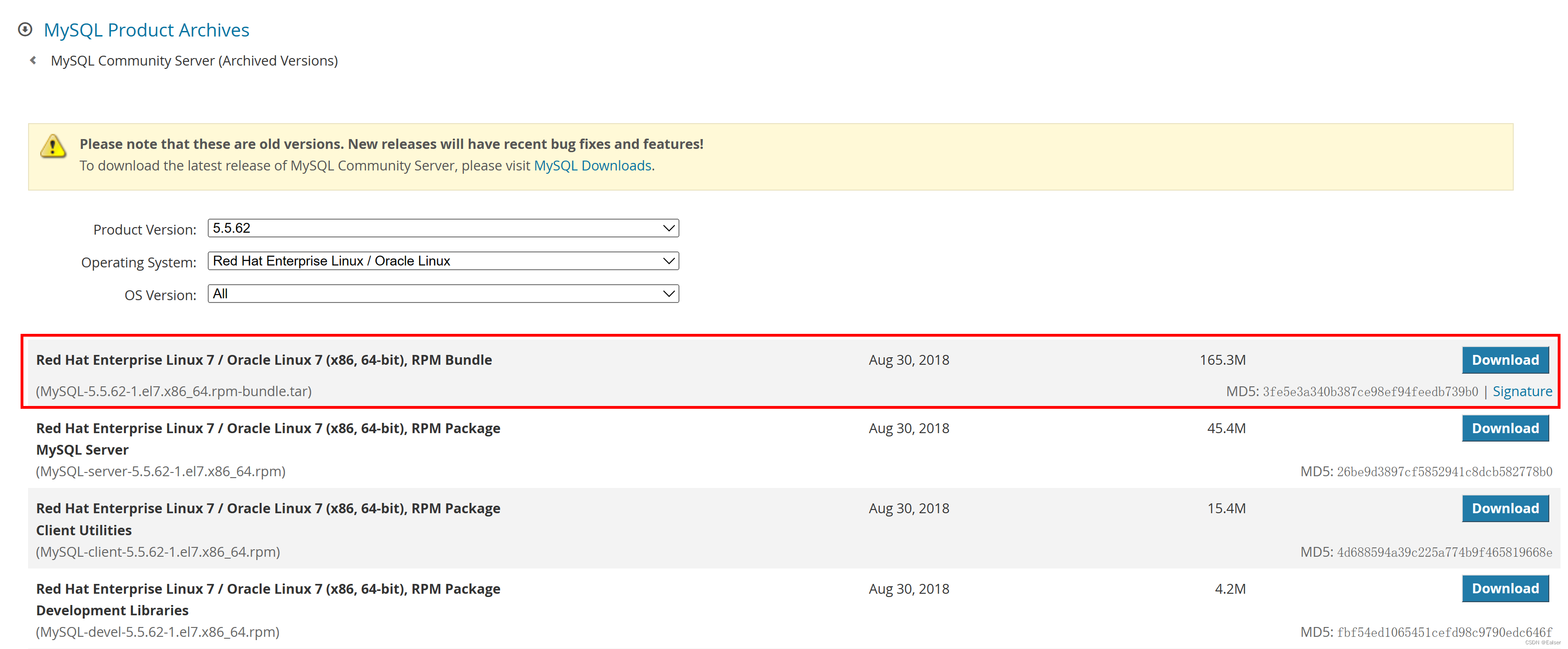
Redhat Linux 安装MySQL安装手册
Redhat安装MySQL安装手册 1 下载2 上传服务器、解压并安装3 安装安装过程1:MySQL-shared-5.6.51-1.el7.x86_64.rpm安装过程2:MySQL-shared-compat-5.6.51-1.el7.x86_64.rpm安装过程3:MySQL-server-5.6.51-1.el7.x86_64.rpm安装过程4ÿ…...

题目:2303.计算应缴税款总额
题目来源: leetcode题目,网址:2303. 计算应缴税款总额 - 力扣(LeetCode) 解题思路: 按要求计算即可。注意最多产生 n1 个不同区间内的税款即可。 解题代码: class Solution {public doub…...

Kotlin 1.9.0 发布:带来多项新特性,改进 Multiplatform/Native 支持
新特性 Kotlin 的最新版本引入了许多新的语言特性,包括用于开放范围的…<操作符、扩展正则表达式等。此外,它还改进了 Kotlin Multiplatform 和 Kotlin/Native 支持。 Kotlin 1.9 稳定了与枚举类关联的 entries 属性,它会返回所定义的枚…...

接口测试——认知(一)
目录 引言 环境准备 1. 为什么要进行接口测试 2. 什么是接口 3. 接口测试与功能测试的区别 引言 为什么要做接口自动化测试? 在当前互联网产品迭代频繁的背景下,回归测试的时间越来越少,很难在每个迭代都对所有功能做完整回归。 但接…...

剑指 Offer 10- I. 斐波那契数列
写一个函数,输入 n ,求斐波那契(Fibonacci)数列的第 n 项(即 F(N))。斐波那契数列的定义如下: F(0) 0, F(1) 1 F(N) F(N - 1) F(N - 2), 其中 N > 1. 斐波那契数列由 0 和 1 开始&am…...

洪水填充算法详解
😜作 者:是江迪呀✒️本文关键词:算法、前端、JavaScript、HTML、洪水填充算法☀️每日 一言:不以物喜,不以己悲 一、前言 当象一个容器中注水时,无论容器的结构如何复杂,注入的水…...
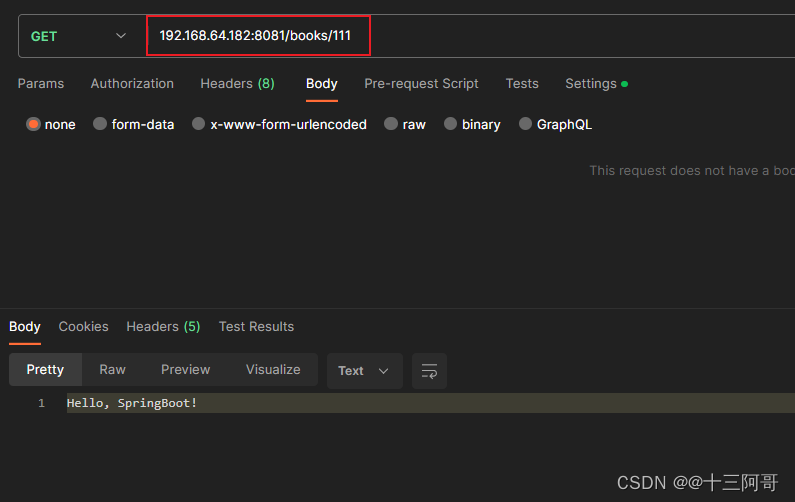
ubuntu18.04安装docker及docker基本命令的使用
官网安装步骤:https://docs.docker.com/desktop/install/ubuntu/ docker快速入门教程 Ubuntu-Docker安装和使用 docker官网 docker-hub仓库 1、常用指令 (1)镜像操作 # ############################# 以nginx为例 docker images docker p…...
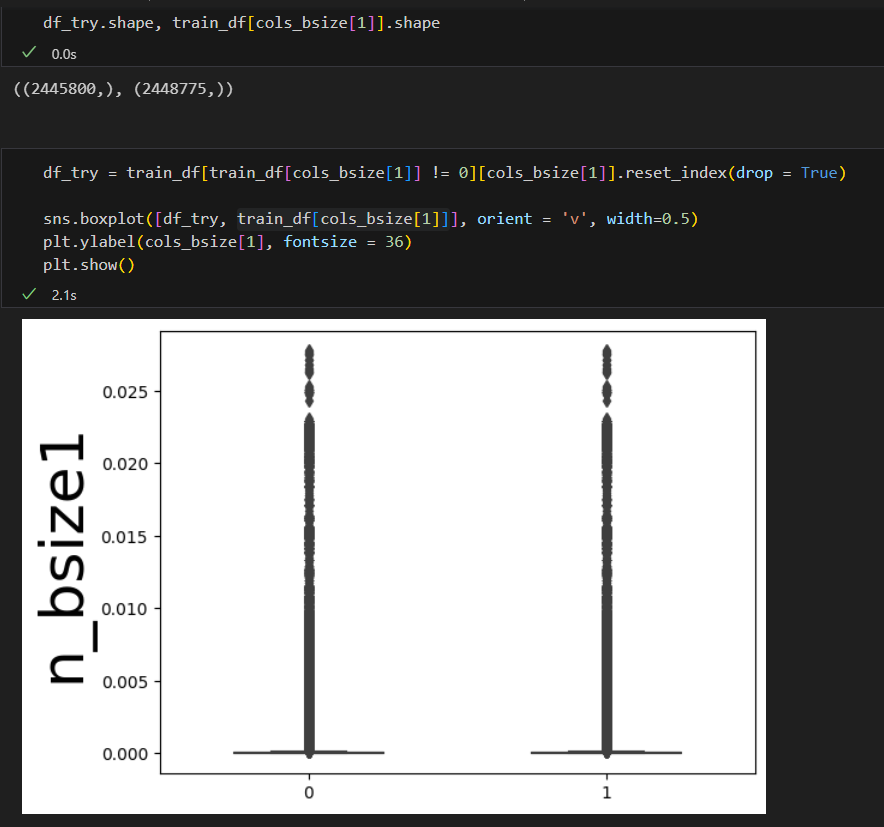
DataWhale 机器学习夏令营第二期——AI量化模型预测挑战赛 学习记录
DataWhale 机器学习夏令营第二期 学习记录一 (2023.08.06)1. 问题建模1.1 赛事数据数据集情况数据中缺失值类别和数值特征的基本分布 1.2 评价指标中间价的计算方式价格移动方向说明 1.3 线下验证 DataWhale 机器学习夏令营第二期 ——AI量化模型预测挑战赛 已跑通baseline&…...
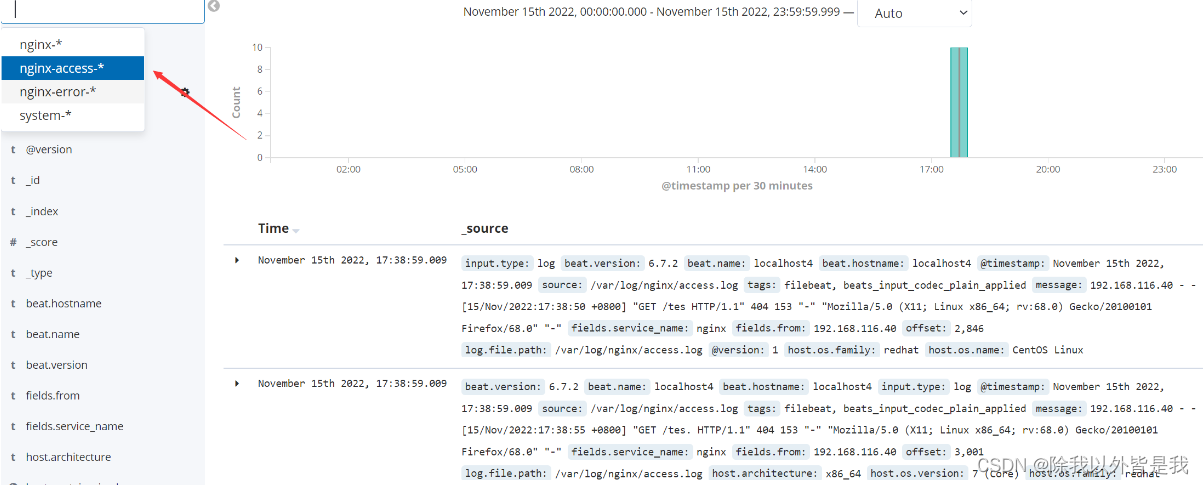
简单认识ELK日志分析系统
一. ELK日志分析系统概述 1.ELK 简介 ELK平台是一套完整的日志集中处理解决方案,将 ElasticSearch、Logstash 和 Kiabana 三个开源工具配合使用, 完成更强大的用户对日志的查询、排序、统计需求。 好处: (1)提高安全…...

【算法笔记】深度优先遍历-解决排列组合问题-
深度优先遍历-解决排列组合问题 问题1: 假设袋子里有编号为1,2,…,m这m个球。现在每次从袋子中取一个球记下编号,放回袋中再取,取n次作为一组,枚举所有可能的情况。 分析: 每一次取都有m种可能的情况,因此…...

【雕爷学编程】Arduino动手做(184)---快餐盒盖,极低成本搭建机器人实验平台2
吃完快餐粥,除了粥的味道不错之外,我对个快餐盒的圆盖子产生了兴趣,能否做个极低成本的简易机器人呢?也许只需要二十元左右 知识点:轮子(wheel) 中国词语。是用不同材料制成的圆形滚动物体。简…...

应急响应-勒索病毒的处理思路
0x00 关于勒索病毒的描述 勒索病毒入侵方式:服务弱口令,未授权,邮件钓鱼,程序木马植入,系统漏洞等 勒索病毒的危害:主机文件被加密,且几乎难以解密,对主机上的文件信息以及重要资产…...

ChatGPT是否能够处理多模态数据和多模态对话?
ChatGPT有潜力处理多模态数据和多模态对话,这将进一步扩展其在各种应用领域中的实用性。多模态数据是指包含多种不同类型的信息,例如文本、图像、音频和视频等。多模态对话是指涉及多种媒体形式的对话交流,例如同时包含文本和图像的对话。 *…...
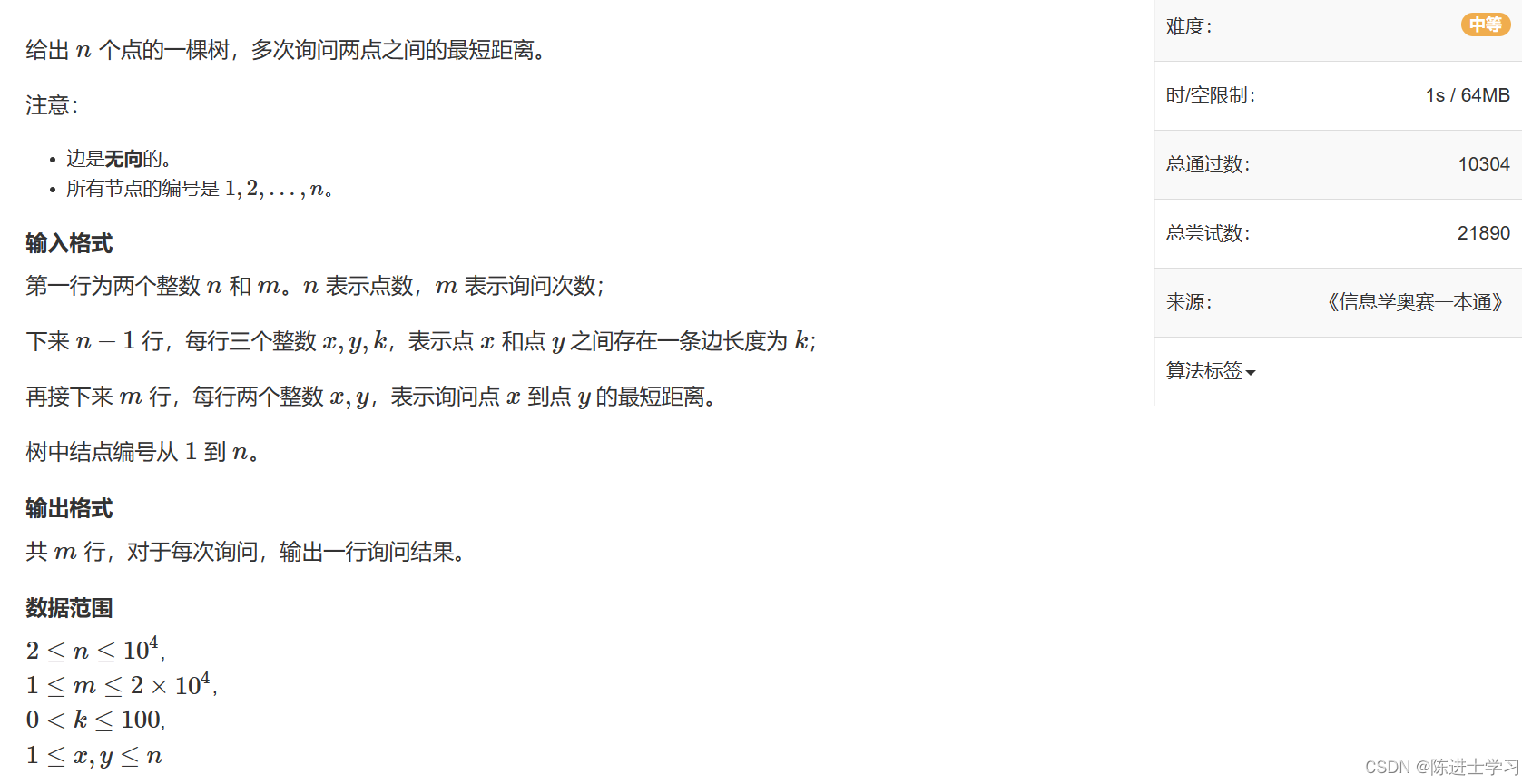
AcWing1171. 距离(lcatarjan)
输入样例1: 2 2 1 2 100 1 2 2 1输出样例1: 100 100输入样例2: 3 2 1 2 10 3 1 15 1 2 3 2输出样例2: 10 25 #include<bits/stdc.h> using namespace std; typedef long long ll; const int N2e55; int n,m,x,y,k,r…...
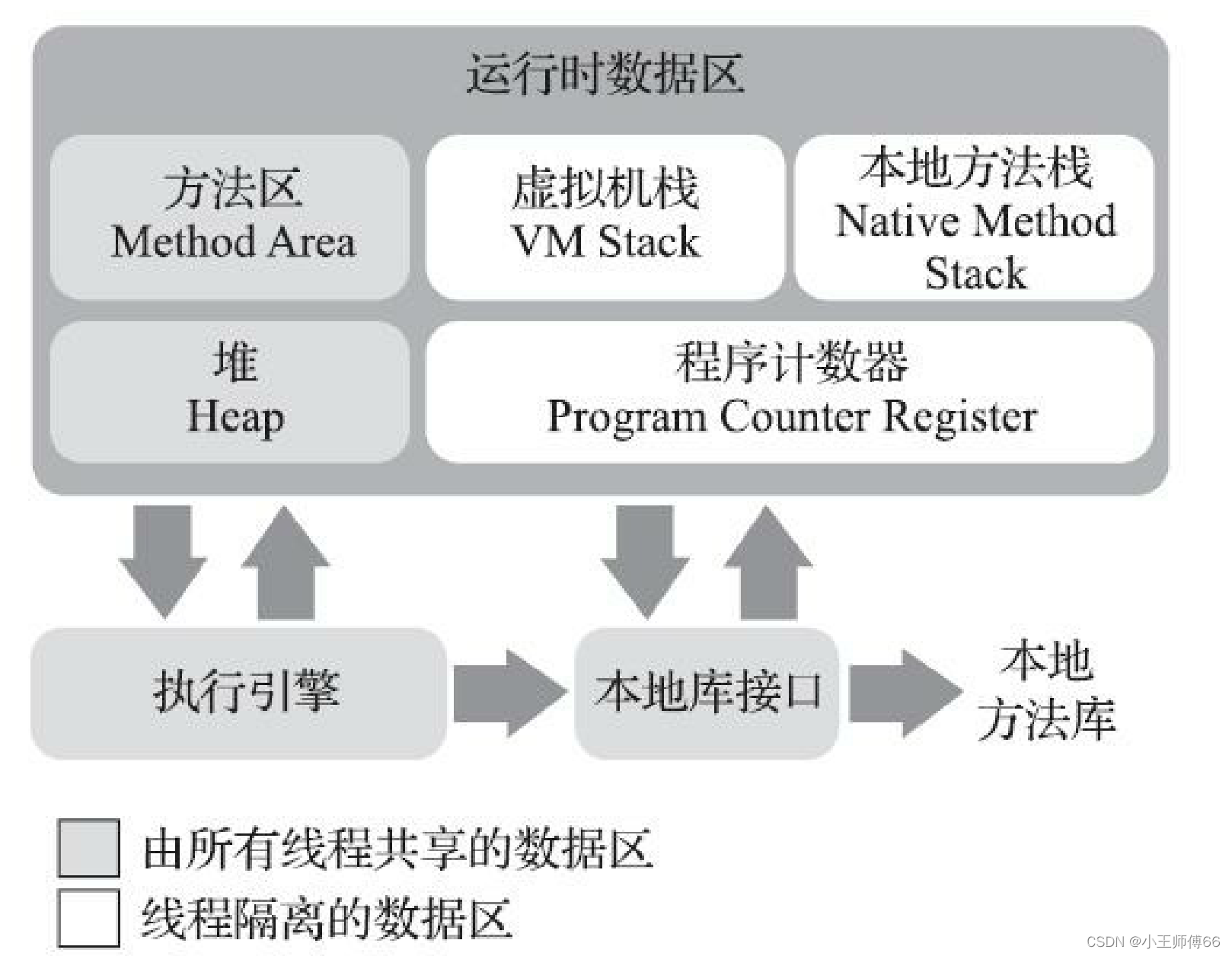
JVM-运行时数据区
目录 什么是运行时数据区? 方法区 堆 程序计数器 虚拟机栈 局部变量表 操作数栈 动态连接 运行时常量池 方法返回地址 附加信息 本地方法栈 总结: 什么是运行时数据区? Java虚拟机在执行Java程序时,将它管…...

RedisTemplate中boundHashOps的使用
1、往指定key中存储 键值 redisTemplate.boundHashOps("demo").put("1",1); 2、根据指定key中得键取出值 System.out.println(redisTemplate.boundHashOps("demo").get("1")); 3、根据指定key中得键删除 redisTemplate.boundHash…...

计算机网络-性能指标
计算机网络-性能指标 文章目录 计算机网络-性能指标简介速率比特速率 带宽吞吐量时延时延计算 时延带宽积往返时间网络利用率丢包率总结 简介 性能指标可以从不同的方面来度量计算机网络的性能 常用的计算机网络的性能指标有以下8个 速率带宽吞吐量时延时延带宽积往返时间利…...

排序第一课【插入排序】直接插入排序 与 希尔排序
目录 1. 排序的概念: 2.插入排序基本思想 3.直接插入排序 4.希尔排序 1. 排序的概念: 排序:所谓排序,就是使一串记录,按照其中的某个或某些关键字的大小,递增或递减的排列起来的操作。 稳定性…...
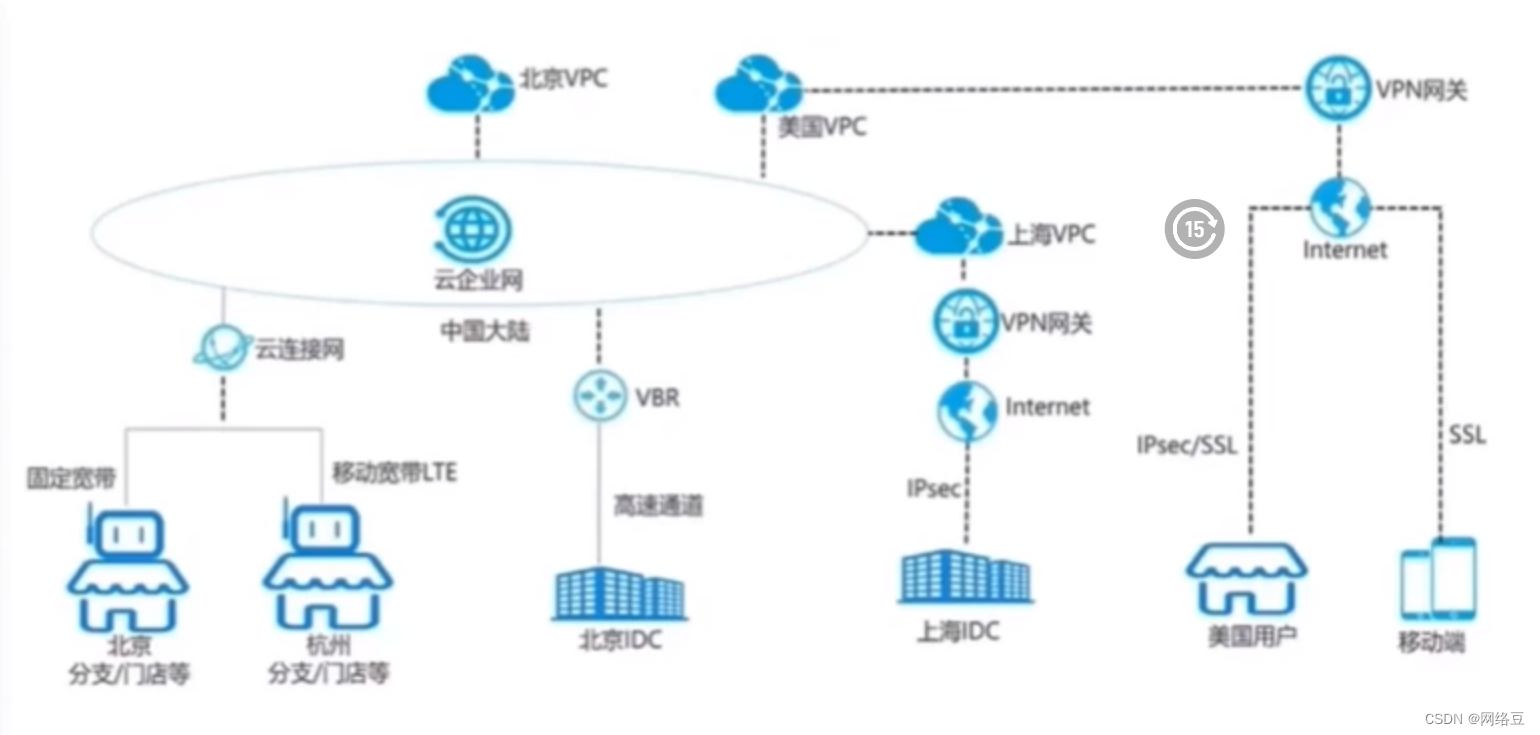
云计算——ACA学习 云计算概述
作者简介:一名云计算网络运维人员、每天分享网络与运维的技术与干货。 座右铭:低头赶路,敬事如仪 个人主页:网络豆的主页 目录 写在前面 上章回顾 本章简介 本章目标 一.云计算产生背景 1.信息时代的重点变革…...
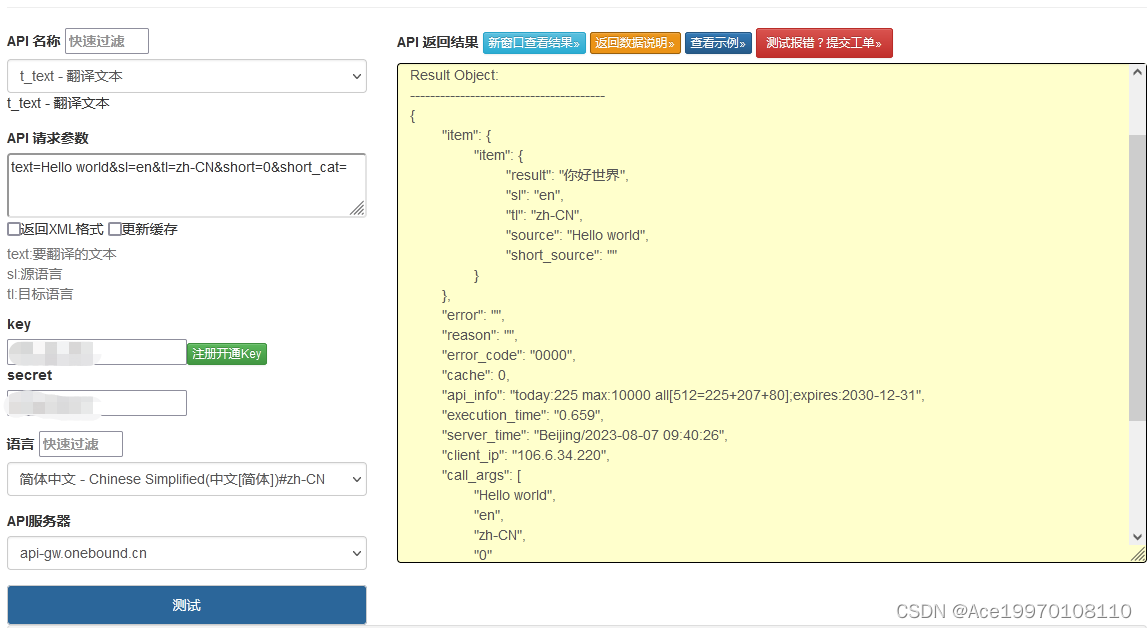
如何为网站进行全面的整站翻译?
要翻译整个网站,可以按照以下步骤进行: 确定翻译需求:确定你需要将整个网站翻译成哪种语言。这可以根据你的目标受众和市场进行决定。 寻找翻译资源:你可以选择以下几种方式来进行网站翻译: a. 人工翻译:雇…...
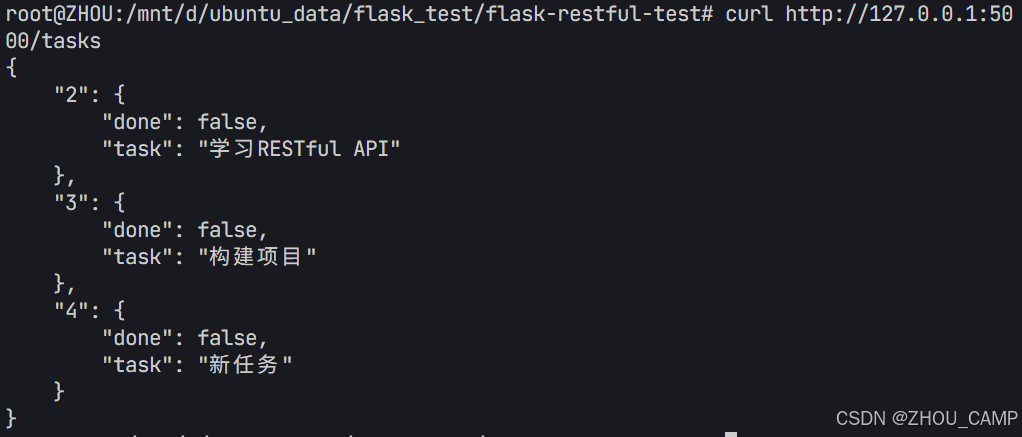
Flask RESTful 示例
目录 1. 环境准备2. 安装依赖3. 修改main.py4. 运行应用5. API使用示例获取所有任务获取单个任务创建新任务更新任务删除任务 中文乱码问题: 下面创建一个简单的Flask RESTful API示例。首先,我们需要创建环境,安装必要的依赖,然后…...

智慧工地云平台源码,基于微服务架构+Java+Spring Cloud +UniApp +MySql
智慧工地管理云平台系统,智慧工地全套源码,java版智慧工地源码,支持PC端、大屏端、移动端。 智慧工地聚焦建筑行业的市场需求,提供“平台网络终端”的整体解决方案,提供劳务管理、视频管理、智能监测、绿色施工、安全管…...

Day131 | 灵神 | 回溯算法 | 子集型 子集
Day131 | 灵神 | 回溯算法 | 子集型 子集 78.子集 78. 子集 - 力扣(LeetCode) 思路: 笔者写过很多次这道题了,不想写题解了,大家看灵神讲解吧 回溯算法套路①子集型回溯【基础算法精讲 14】_哔哩哔哩_bilibili 完…...

linux 下常用变更-8
1、删除普通用户 查询用户初始UID和GIDls -l /home/ ###家目录中查看UID cat /etc/group ###此文件查看GID删除用户1.编辑文件 /etc/passwd 找到对应的行,YW343:x:0:0::/home/YW343:/bin/bash 2.将标红的位置修改为用户对应初始UID和GID: YW3…...
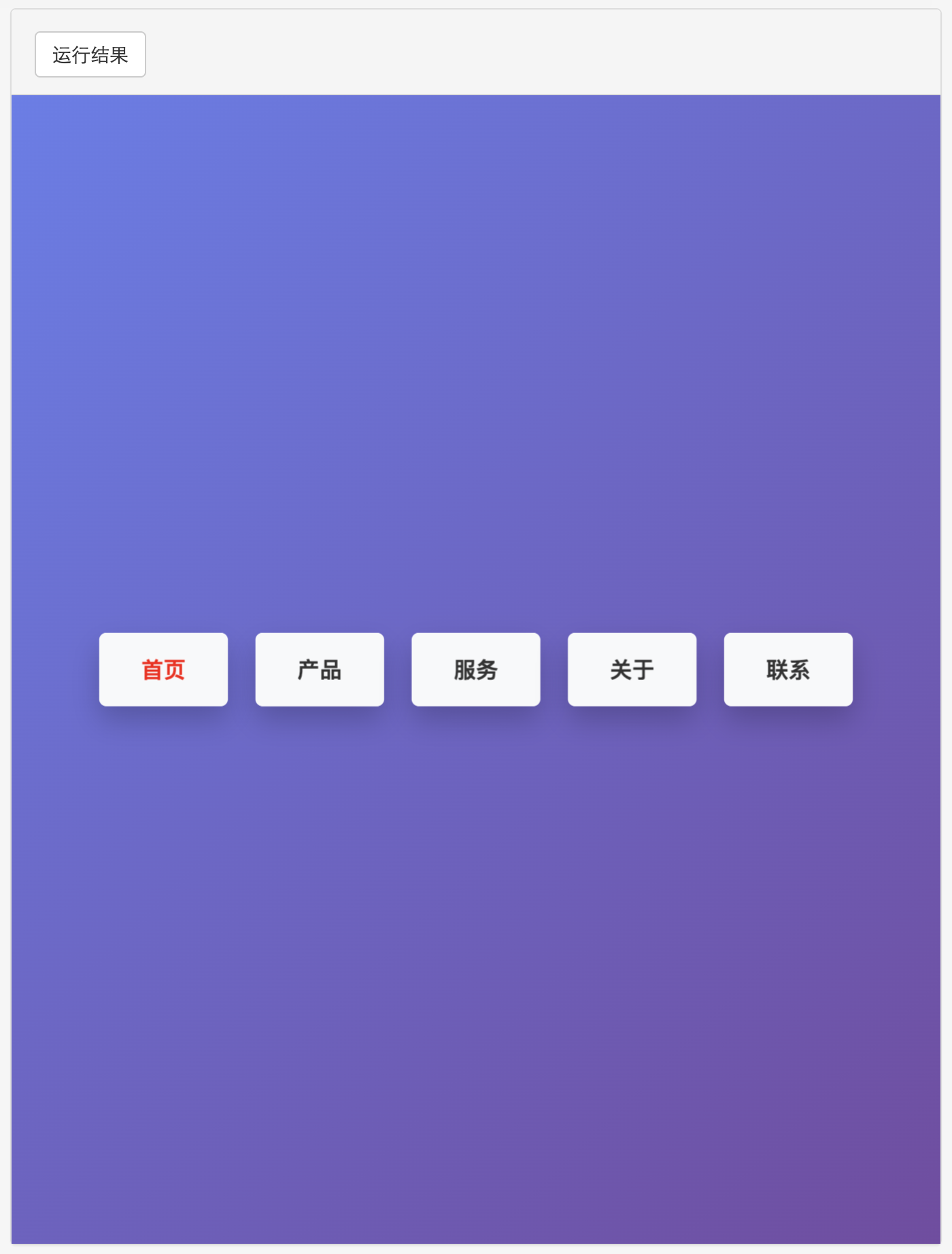
多种风格导航菜单 HTML 实现(附源码)
下面我将为您展示 6 种不同风格的导航菜单实现,每种都包含完整 HTML、CSS 和 JavaScript 代码。 1. 简约水平导航栏 <!DOCTYPE html> <html lang"zh-CN"> <head><meta charset"UTF-8"><meta name"viewport&qu…...

MySQL用户和授权
开放MySQL白名单 可以通过iptables-save命令确认对应客户端ip是否可以访问MySQL服务: test: # iptables-save | grep 3306 -A mp_srv_whitelist -s 172.16.14.102/32 -p tcp -m tcp --dport 3306 -j ACCEPT -A mp_srv_whitelist -s 172.16.4.16/32 -p tcp -m tcp -…...

RNN避坑指南:从数学推导到LSTM/GRU工业级部署实战流程
本文较长,建议点赞收藏,以免遗失。更多AI大模型应用开发学习视频及资料,尽在聚客AI学院。 本文全面剖析RNN核心原理,深入讲解梯度消失/爆炸问题,并通过LSTM/GRU结构实现解决方案,提供时间序列预测和文本生成…...
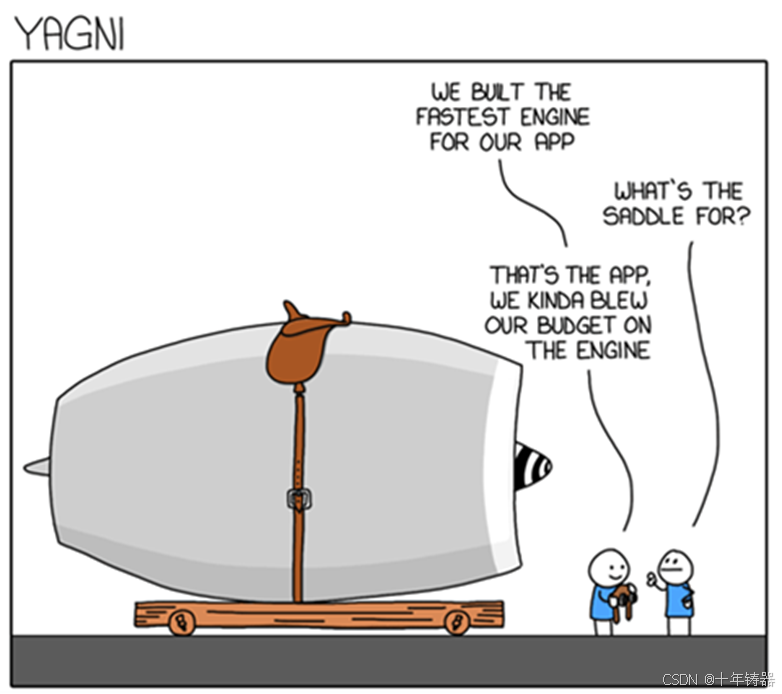
ABAP设计模式之---“简单设计原则(Simple Design)”
“Simple Design”(简单设计)是软件开发中的一个重要理念,倡导以最简单的方式实现软件功能,以确保代码清晰易懂、易维护,并在项目需求变化时能够快速适应。 其核心目标是避免复杂和过度设计,遵循“让事情保…...

IP如何挑?2025年海外专线IP如何购买?
你花了时间和预算买了IP,结果IP质量不佳,项目效率低下不说,还可能带来莫名的网络问题,是不是太闹心了?尤其是在面对海外专线IP时,到底怎么才能买到适合自己的呢?所以,挑IP绝对是个技…...

招商蛇口 | 执笔CID,启幕低密生活新境
作为中国城市生长的力量,招商蛇口以“美好生活承载者”为使命,深耕全球111座城市,以央企担当匠造时代理想人居。从深圳湾的开拓基因到西安高新CID的战略落子,招商蛇口始终与城市发展同频共振,以建筑诠释对土地与生活的…...
