企业权限管理(五)-订单分页
订单分页查询
PageHelper介绍
PageHelper是国内非常优秀的一款开源的mybatis分页插件,它支持基本主流与常用的数据库,例如mysql、oracle、mariaDB、DB2、SQLite、Hsqldb等。
PageHelper使用
集成
引入分页插件有下面2种方式,推荐使用 Maven 方式。
引入 Jar 包
你可以从下面的地址中下载最新版本的 jar 包
https://oss.sonatype.org/content/repositories/releases/com/github/pagehelper/pagehelper/
http://repo1.maven.org/maven2/com/github/pagehelper/pagehelper/
由于使用了sql 解析工具,你还需要下载 jsqlparser.jar:
http://repo1.maven.org/maven2/com/github/jsqlparser/jsqlparser/0.9.5/
使用 Maven
<dependency><groupId>com.github.pagehelper</groupId><artifactId>pagehelper</artifactId><version>5.1.2</version></dependency>
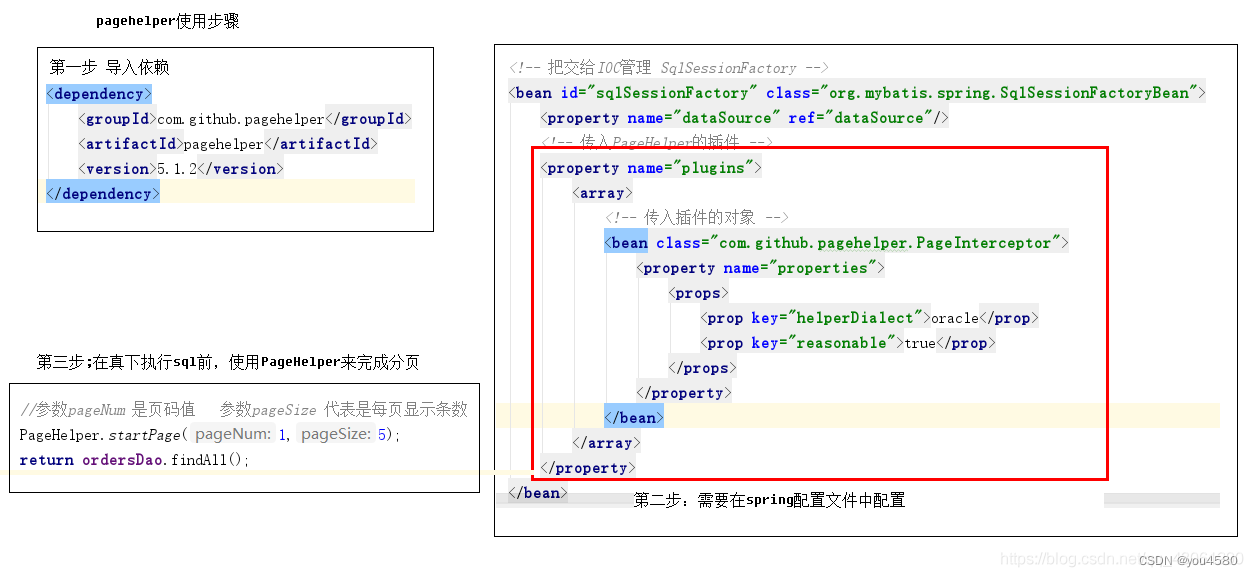
- 导入依赖
- 在spring配置文件中配置 拦截器插件
- 执行sql前,使用pagehelper进行分页
spring配置文件中配置 拦截器插件
<!-- 把交给IOC管理 SqlSessionFactory --><bean id="sqlSessionFactory" class="org.mybatis.spring.SqlSessionFactoryBean"><property name="dataSource" ref="dataSource"/><!-- 传入PageHelper的插件 --><property name="plugins"><array><!-- 传入插件的对象 --><bean class="com.github.pagehelper.PageInterceptor"><property name="properties"><props><prop key="helperDialect">oracle</prop><prop key="reasonable">true</prop></props></property></bean></array></property></bean>
分页插件参数介绍
1. helperDialect :分页插件会自动检测当前的数据库链接,自动选择合适的分页方式。 你可以配置
helperDialect 属性来指定分页插件使用哪种方言。配置时,可以使用下面的缩写值:
oracle , mysql , mariadb , sqlite , hsqldb , postgresql , db2 , sqlserver , informix , h2 , sqlserver201
2 , derby
特别注意:使用 SqlServer2012 数据库时,需要手动指定为 sqlserver2012 ,否则会使用 SqlServer2005 的
方式进行分页。
你也可以实现 AbstractHelperDialect ,然后配置该属性为实现类的全限定名称即可使用自定义的实现方
法。
2. offsetAsPageNum :默认值为 false ,该参数对使用 RowBounds 作为分页参数时有效。 当该参数设置为
true 时,会将 RowBounds 中的 offset 参数当成 pageNum 使用,可以用页码和页面大小两个参数进行分
页。
3. rowBoundsWithCount :默认值为false ,该参数对使用 RowBounds 作为分页参数时有效。 当该参数设置
为true 时,使用 RowBounds 分页会进行 count 查询。
4. pageSizeZero :默认值为 false ,当该参数设置为 true 时,如果 pageSize=0 或者 RowBounds.limit =
0 就会查询出全部的结果(相当于没有执行分页查询,但是返回结果仍然是 Page 类型)。
5. reasonable :分页合理化参数,默认值为false 。当该参数设置为 true 时, pageNum<=0 时会查询第一
页, pageNum>pages (超过总数时),会查询最后一页。默认false 时,直接根据参数进行查询。
6. params :为了支持startPage(Object params) 方法,增加了该参数来配置参数映射,用于从对象中根据属
性名取值, 可以配置 pageNum,pageSize,count,pageSizeZero,reasonable ,不配置映射的用默认值, 默认
值为
pageNum=pageNum;pageSize=pageSize;count=countSql;reasonable=reasonable;pageSizeZero=pageSizeZero
。
7. supportMethodsArguments :支持通过 Mapper 接口参数来传递分页参数,默认值false ,分页插件会从查
询方法的参数值中,自动根据上面 params 配置的字段中取值,查找到合适的值时就会自动分页。 使用方法
可以参考测试代码中的 com.github.pagehelper.test.basic 包下的 ArgumentsMapTest 和
ArgumentsObjTest 。
8. autoRuntimeDialect :默认值为 false 。设置为 true 时,允许在运行时根据多数据源自动识别对应方言
的分页 (不支持自动选择sqlserver2012 ,只能使用sqlserver ),用法和注意事项参考下面的场景五。
9. closeConn :默认值为 true 。当使用运行时动态数据源或没有设置 helperDialect 属性自动获取数据库类
型时,会自动获取一个数据库连接, 通过该属性来设置是否关闭获取的这个连接,默认true 关闭,设置为
false 后,不会关闭获取的连接,这个参数的设置要根据自己选择的数据源来决定。
//参数pagenum 是页码值 参数pageSize代表每页显示条数PageHelper.startPage(1,5);
aside.jsp
<li id="system-setting"><ahref="${pageContext.request.contextPath}/orders/findAll.do?page=1&size=4"> <iclass="fa fa-circle-o"></i> 订单管理</a></li>
OrdersController
分页查找
@RequestMapping("/findAll.do")public ModelAndView findAll(@RequestParam(name = "page", required = true, defaultValue = "1") Integer page, @RequestParam(name = "size", required = true, defaultValue = "4") Integer size) throws Exception {ModelAndView mv = new ModelAndView();List<Orders> ordersList = ordersService.findAll(page, size);//PageInfo就是一个分页BeanPageInfo pageInfo=new PageInfo(ordersList);mv.addObject("pageInfo",pageInfo);mv.setViewName("orders-page-list");return mv;}
//PageInfo就是一个分页Bean
PageInfo pageInfo=new PageInfo(ordersList);
就是PageHelper自带的一个东西
OrdersServiceImpl
import com.github.pagehelper.PageHelper;
import com.itheima.ssm.dao.IOrdersDao;
import com.itheima.ssm.domain.Orders;
import com.itheima.ssm.service.IOrdersService;
import org.springframework.beans.factory.annotation.Autowired;
import org.springframework.stereotype.Service;
import org.springframework.transaction.annotation.Transactional;import java.util.List;
@Service
@Transactional
public class OrdersServiceImpl implements IOrdersService {@Autowiredprivate IOrdersDao ordersDao;@Overridepublic List<Orders> findAll(int page, int size) throws Exception{//参数pagenum 是页码值 参数pageSize代表每页显示条数PageHelper.startPage(page,size);return ordersDao.findAll();}
IOrdersDao
public interface IOrdersDao {@Select("select * from orders")@Results({@Result(id=true,property = "id",column = "id"),@Result(property = "orderNum",column = "orderNum"),@Result(property = "orderTime",column = "orderTime"),@Result(property = "orderStatus",column = "orderStatus"),@Result(property = "peopleCount",column = "peopleCount"),@Result(property = "peopleCount",column = "peopleCount"),@Result(property = "payType",column = "payType"),@Result(property = "orderDesc",column = "orderDesc"),@Result(property = "product",column = "productId",javaType = Product.class,one = @One(select = "com.itheima.ssm.dao.IProductDao.findById")),})public List<Orders> findAll() throws Exception;orde-page-list.jsp
<%@ page language="java" contentType="text/html; charset=UTF-8"pageEncoding="UTF-8"%>
<%@taglib uri="http://java.sun.com/jsp/jstl/core" prefix="c"%>
<!DOCTYPE html>
<html><head>
<!-- 页面meta -->
<meta charset="utf-8">
<meta http-equiv="X-UA-Compatible" content="IE=edge"><title>数据 - AdminLTE2定制版</title>
<meta name="description" content="AdminLTE2定制版">
<meta name="keywords" content="AdminLTE2定制版"><!-- Tell the browser to be responsive to screen width -->
<metacontent="width=device-width,initial-scale=1,maximum-scale=1,user-scalable=no"name="viewport">
<!-- Bootstrap 3.3.6 -->
<!-- Font Awesome -->
<!-- Ionicons -->
<!-- iCheck -->
<!-- Morris chart -->
<!-- jvectormap -->
<!-- Date Picker -->
<!-- Daterange picker -->
<!-- Bootstrap time Picker -->
<!--<link rel="stylesheet" href="${pageContext.request.contextPath}/${pageContext.request.contextPath}/${pageContext.request.contextPath}/plugins/timepicker/bootstrap-timepicker.min.css">-->
<!-- bootstrap wysihtml5 - text editor -->
<!--数据表格-->
<!-- 表格树 -->
<!-- select2 -->
<!-- Bootstrap Color Picker -->
<!-- bootstrap wysihtml5 - text editor -->
<!--bootstrap-markdown-->
<!-- Theme style -->
<!-- AdminLTE Skins. Choose a skin from the css/skinsfolder instead of downloading all of them to reduce the load. -->
<!-- Ion Slider -->
<!-- ion slider Nice -->
<!-- bootstrap slider -->
<!-- bootstrap-datetimepicker --><!-- HTML5 Shim and Respond.js IE8 support of HTML5 elements and media queries -->
<!-- WARNING: Respond.js doesn't work if you view the page via file:// -->
<!--[if lt IE 9]><script src="https://oss.maxcdn.com/html5shiv/3.7.3/html5shiv.min.js"></script><script src="https://oss.maxcdn.com/respond/1.4.2/respond.min.js"></script><![endif]--><!-- jQuery 2.2.3 -->
<!-- jQuery UI 1.11.4 -->
<!-- Resolve conflict in jQuery UI tooltip with Bootstrap tooltip -->
<!-- Bootstrap 3.3.6 -->
<!-- Morris.js charts -->
<!-- Sparkline -->
<!-- jvectormap -->
<!-- jQuery Knob Chart -->
<!-- daterangepicker -->
<!-- datepicker -->
<!-- Bootstrap WYSIHTML5 -->
<!-- Slimscroll -->
<!-- FastClick -->
<!-- iCheck -->
<!-- AdminLTE App -->
<!-- 表格树 -->
<!-- select2 -->
<!-- bootstrap color picker -->
<!-- bootstrap time picker -->
<!--<script src="${pageContext.request.contextPath}/${pageContext.request.contextPath}/${pageContext.request.contextPath}/plugins/timepicker/bootstrap-timepicker.min.js"></script>-->
<!-- Bootstrap WYSIHTML5 -->
<!--bootstrap-markdown-->
<!-- CK Editor -->
<!-- InputMask -->
<!-- DataTables -->
<!-- ChartJS 1.0.1 -->
<!-- FLOT CHARTS -->
<!-- FLOT RESIZE PLUGIN - allows the chart to redraw when the window is resized -->
<!-- FLOT PIE PLUGIN - also used to draw donut charts -->
<!-- FLOT CATEGORIES PLUGIN - Used to draw bar charts -->
<!-- jQuery Knob -->
<!-- Sparkline -->
<!-- Morris.js charts -->
<!-- Ion Slider -->
<!-- Bootstrap slider -->
<!-- bootstrap-datetimepicker -->
<!-- 页面meta /--><link rel="stylesheet"href="${pageContext.request.contextPath}/plugins/bootstrap/css/bootstrap.min.css">
<link rel="stylesheet"href="${pageContext.request.contextPath}/plugins/font-awesome/css/font-awesome.min.css">
<link rel="stylesheet"href="${pageContext.request.contextPath}/plugins/ionicons/css/ionicons.min.css">
<link rel="stylesheet"href="${pageContext.request.contextPath}/plugins/iCheck/square/blue.css">
<link rel="stylesheet"href="${pageContext.request.contextPath}/plugins/morris/morris.css">
<link rel="stylesheet"href="${pageContext.request.contextPath}/plugins/jvectormap/jquery-jvectormap-1.2.2.css">
<link rel="stylesheet"href="${pageContext.request.contextPath}/plugins/datepicker/datepicker3.css">
<link rel="stylesheet"href="${pageContext.request.contextPath}/plugins/daterangepicker/daterangepicker.css">
<link rel="stylesheet"href="${pageContext.request.contextPath}/plugins/bootstrap-wysihtml5/bootstrap3-wysihtml5.min.css">
<link rel="stylesheet"href="${pageContext.request.contextPath}/plugins/datatables/dataTables.bootstrap.css">
<link rel="stylesheet"href="${pageContext.request.contextPath}/plugins/treeTable/jquery.treetable.css">
<link rel="stylesheet"href="${pageContext.request.contextPath}/plugins/treeTable/jquery.treetable.theme.default.css">
<link rel="stylesheet"href="${pageContext.request.contextPath}/plugins/select2/select2.css">
<link rel="stylesheet"href="${pageContext.request.contextPath}/plugins/colorpicker/bootstrap-colorpicker.min.css">
<link rel="stylesheet"href="${pageContext.request.contextPath}/plugins/bootstrap-markdown/css/bootstrap-markdown.min.css">
<link rel="stylesheet"href="${pageContext.request.contextPath}/plugins/adminLTE/css/AdminLTE.css">
<link rel="stylesheet"href="${pageContext.request.contextPath}/plugins/adminLTE/css/skins/_all-skins.min.css">
<link rel="stylesheet"href="${pageContext.request.contextPath}/css/style.css">
<link rel="stylesheet"href="${pageContext.request.contextPath}/plugins/ionslider/ion.rangeSlider.css">
<link rel="stylesheet"href="${pageContext.request.contextPath}/plugins/ionslider/ion.rangeSlider.skinNice.css">
<link rel="stylesheet"href="${pageContext.request.contextPath}/plugins/bootstrap-slider/slider.css">
<link rel="stylesheet"href="${pageContext.request.contextPath}/plugins/bootstrap-datetimepicker/bootstrap-datetimepicker.css">
</head><body class="hold-transition skin-purple sidebar-mini"><div class="wrapper"><!-- 页面头部 --><jsp:include page="header.jsp"></jsp:include><!-- 页面头部 /--><!-- 导航侧栏 --><jsp:include page="aside.jsp"></jsp:include><!-- 导航侧栏 /--><!-- 内容区域 --><!-- @@master = admin-layout.html--><!-- @@block = content --><div class="content-wrapper"><!-- 内容头部 --><section class="content-header"><h1>数据管理 <small>数据列表</small></h1><ol class="breadcrumb"><li><a href="#"><i class="fa fa-dashboard"></i> 首页</a></li><li><a href="#">数据管理</a></li><li class="active">数据列表</li></ol></section><!-- 内容头部 /--><!-- 正文区域 --><section class="content"><!-- .box-body --><div class="box box-primary"><div class="box-header with-border"><h3 class="box-title">列表</h3></div><div class="box-body"><!-- 数据表格 --><div class="table-box"><!--工具栏--><div class="pull-left"><div class="form-group form-inline"><div class="btn-group"><button type="button" class="btn btn-default" title="新建"onclick="location.href='${pageContext.request.contextPath}/pages/product-add.jsp'"><i class="fa fa-file-o"></i> 新建</button><button type="button" class="btn btn-default" title="删除"><i class="fa fa-trash-o"></i> 删除</button><button type="button" class="btn btn-default" title="开启"><i class="fa fa-check"></i> 开启</button><button type="button" class="btn btn-default" title="屏蔽"><i class="fa fa-ban"></i> 屏蔽</button><button type="button" class="btn btn-default" title="刷新"><i class="fa fa-refresh"></i> 刷新</button></div></div></div><div class="box-tools pull-right"><div class="has-feedback"><input type="text" class="form-control input-sm"placeholder="搜索"> <spanclass="glyphicon glyphicon-search form-control-feedback"></span></div></div><!--工具栏/--><!--数据列表--><table id="dataList"class="table table-bordered table-striped table-hover dataTable"><thead><tr><th class="" style="padding-right: 0px;"><inputid="selall" type="checkbox" class="icheckbox_square-blue"></th><th class="sorting_asc">ID</th><th class="sorting_desc">订单编号</th><th class="sorting_asc sorting_asc_disabled">产品名称</th><th class="sorting_desc sorting_desc_disabled">金额</th><th class="sorting">下单时间</th><th class="text-center sorting">订单状态</th><th class="text-center">操作</th></tr></thead><tbody><c:forEach items="${pageInfo.list}" var="orders"><tr><td><input name="ids" type="checkbox"></td><td>${orders.id }</td><td>${orders.orderNum }</td><td>${orders.product.productName }</td><td>${orders.product.productPrice }</td><td>${orders.orderTimeStr }</td><td class="text-center">${orders.orderStatusStr }</td><td class="text-center"><button type="button" class="btn bg-olive btn-xs">订单</button><button type="button" class="btn bg-olive btn-xs" onclick="location.href='${pageContext.request.contextPath}/orders/findById.do?id=${orders.id}'">详情</button><button type="button" class="btn bg-olive btn-xs">编辑</button></td></tr></c:forEach></tbody><!--<tfoot><tr><th>Rendering engine</th><th>Browser</th><th>Platform(s)</th><th>Engine version</th><th>CSS grade</th></tr></tfoot>--></table><!--数据列表/--><!--工具栏--><div class="pull-left"><div class="form-group form-inline"><div class="btn-group"><button type="button" class="btn btn-default" title="新建"><i class="fa fa-file-o"></i> 新建</button><button type="button" class="btn btn-default" title="删除"><i class="fa fa-trash-o"></i> 删除</button><button type="button" class="btn btn-default" title="开启"><i class="fa fa-check"></i> 开启</button><button type="button" class="btn btn-default" title="屏蔽"><i class="fa fa-ban"></i> 屏蔽</button><button type="button" class="btn btn-default" title="刷新"><i class="fa fa-refresh"></i> 刷新</button></div></div></div><div class="box-tools pull-right"><div class="has-feedback"><input type="text" class="form-control input-sm"placeholder="搜索"> <spanclass="glyphicon glyphicon-search form-control-feedback"></span></div></div><!--工具栏/--></div><!-- 数据表格 /--></div><!-- /.box-body --><!-- .box-footer--><div class="box-footer"><div class="pull-left"><div class="form-group form-inline">总共${pageInfo.pages}页,共${pageInfo.pages} 条数据。 每页<select class="form-control" id="changePageSize" onchange="changePageSize() " ><option>1</option><option>2</option><option>3</option><option>4</option><option>5</option></select> 条</div></div><div class="box-tools pull-right"><ul class="pagination"><li><a href="${pageContext.request.contextPath}/orders/findAll.do?page=1&size=${pageInfo.pageSize}" aria-label="Previous">首页</a></li><li><a href="${pageContext.request.contextPath}/orders/findAll.do?page=${pageInfo.pageNum-1}&size=${pageInfo.pageSize}">上一页</a></li><c:forEach begin="1" end="${pageInfo.pages}" var="pageNum"><li><a href="${pageContext.request.contextPath}/orders/findAll.do?page=${pageNum}&size=${pageInfo.pageSize}">${pageNum}</a></li></c:forEach><li><a href="${pageContext.request.contextPath}/orders/findAll.do?page=${pageInfo.pageNum+1}&size=${pageInfo.pageSize}">下一页</a></li><li><a href="${pageContext.request.contextPath}/orders/findAll.do?page=${pageInfo.pages}&size=${pageInfo.pageSize}" aria-label="Next">尾页</a></li></ul></div></div><!-- /.box-footer--></div></section><!-- 正文区域 /--></div><!-- @@close --><!-- 内容区域 /--><!-- 底部导航 --><footer class="main-footer"><div class="pull-right hidden-xs"><b>Version</b> 1.0.8</div><strong>Copyright © 2014-2017 <ahref="http://www.itcast.cn">研究院研发部</a>.</strong> All rights reserved.</footer><!-- 底部导航 /--></div><scriptsrc="${pageContext.request.contextPath}/plugins/jQuery/jquery-2.2.3.min.js"></script><scriptsrc="${pageContext.request.contextPath}/plugins/jQueryUI/jquery-ui.min.js"></script><script>$.widget.bridge('uibutton', $.ui.button);</script><scriptsrc="${pageContext.request.contextPath}/plugins/bootstrap/js/bootstrap.min.js"></script><scriptsrc="${pageContext.request.contextPath}/plugins/raphael/raphael-min.js"></script><scriptsrc="${pageContext.request.contextPath}/plugins/morris/morris.min.js"></script><scriptsrc="${pageContext.request.contextPath}/plugins/sparkline/jquery.sparkline.min.js"></script><scriptsrc="${pageContext.request.contextPath}/plugins/jvectormap/jquery-jvectormap-1.2.2.min.js"></script><scriptsrc="${pageContext.request.contextPath}/plugins/jvectormap/jquery-jvectormap-world-mill-en.js"></script><scriptsrc="${pageContext.request.contextPath}/plugins/knob/jquery.knob.js"></script><scriptsrc="${pageContext.request.contextPath}/plugins/daterangepicker/moment.min.js"></script><scriptsrc="${pageContext.request.contextPath}/plugins/daterangepicker/daterangepicker.js"></script><scriptsrc="${pageContext.request.contextPath}/plugins/daterangepicker/daterangepicker.zh-CN.js"></script><scriptsrc="${pageContext.request.contextPath}/plugins/datepicker/bootstrap-datepicker.js"></script><scriptsrc="${pageContext.request.contextPath}/plugins/datepicker/locales/bootstrap-datepicker.zh-CN.js"></script><scriptsrc="${pageContext.request.contextPath}/plugins/bootstrap-wysihtml5/bootstrap3-wysihtml5.all.min.js"></script><scriptsrc="${pageContext.request.contextPath}/plugins/slimScroll/jquery.slimscroll.min.js"></script><scriptsrc="${pageContext.request.contextPath}/plugins/fastclick/fastclick.js"></script><scriptsrc="${pageContext.request.contextPath}/plugins/iCheck/icheck.min.js"></script><scriptsrc="${pageContext.request.contextPath}/plugins/adminLTE/js/app.min.js"></script><scriptsrc="${pageContext.request.contextPath}/plugins/treeTable/jquery.treetable.js"></script><scriptsrc="${pageContext.request.contextPath}/plugins/select2/select2.full.min.js"></script><scriptsrc="${pageContext.request.contextPath}/plugins/colorpicker/bootstrap-colorpicker.min.js"></script><scriptsrc="${pageContext.request.contextPath}/plugins/bootstrap-wysihtml5/bootstrap-wysihtml5.zh-CN.js"></script><scriptsrc="${pageContext.request.contextPath}/plugins/bootstrap-markdown/js/bootstrap-markdown.js"></script><scriptsrc="${pageContext.request.contextPath}/plugins/bootstrap-markdown/locale/bootstrap-markdown.zh.js"></script><scriptsrc="${pageContext.request.contextPath}/plugins/bootstrap-markdown/js/markdown.js"></script><scriptsrc="${pageContext.request.contextPath}/plugins/bootstrap-markdown/js/to-markdown.js"></script><scriptsrc="${pageContext.request.contextPath}/plugins/ckeditor/ckeditor.js"></script><scriptsrc="${pageContext.request.contextPath}/plugins/input-mask/jquery.inputmask.js"></script><scriptsrc="${pageContext.request.contextPath}/plugins/input-mask/jquery.inputmask.date.extensions.js"></script><scriptsrc="${pageContext.request.contextPath}/plugins/input-mask/jquery.inputmask.extensions.js"></script><scriptsrc="${pageContext.request.contextPath}/plugins/datatables/jquery.dataTables.min.js"></script><scriptsrc="${pageContext.request.contextPath}/plugins/datatables/dataTables.bootstrap.min.js"></script><scriptsrc="${pageContext.request.contextPath}/plugins/chartjs/Chart.min.js"></script><scriptsrc="${pageContext.request.contextPath}/plugins/flot/jquery.flot.min.js"></script><scriptsrc="${pageContext.request.contextPath}/plugins/flot/jquery.flot.resize.min.js"></script><scriptsrc="${pageContext.request.contextPath}/plugins/flot/jquery.flot.pie.min.js"></script><scriptsrc="${pageContext.request.contextPath}/plugins/flot/jquery.flot.categories.min.js"></script><scriptsrc="${pageContext.request.contextPath}/plugins/ionslider/ion.rangeSlider.min.js"></script><scriptsrc="${pageContext.request.contextPath}/plugins/bootstrap-slider/bootstrap-slider.js"></script><scriptsrc="${pageContext.request.contextPath}/plugins/bootstrap-datetimepicker/bootstrap-datetimepicker.js"></script><scriptsrc="${pageContext.request.contextPath}/plugins/bootstrap-datetimepicker/locales/bootstrap-datetimepicker.zh-CN.js"></script><script>function changePageSize() {//获取下拉框的值var pageSize = $("#changePageSize").val();//向服务器发送请求,改变没页显示条数location.href = "${pageContext.request.contextPath}/orders/findAll.do?page=1&size="+ pageSize;}$(document).ready(function() {// 选择框$(".select2").select2();// WYSIHTML5编辑器$(".textarea").wysihtml5({locale : 'zh-CN'});});// 设置激活菜单function setSidebarActive(tagUri) {var liObj = $("#" + tagUri);if (liObj.length > 0) {liObj.parent().parent().addClass("active");liObj.addClass("active");}}$(document).ready(function() {// 激活导航位置setSidebarActive("admin-datalist");// 列表按钮 $("#dataList td input[type='checkbox']").iCheck({checkboxClass : 'icheckbox_square-blue',increaseArea : '20%'});// 全选操作 $("#selall").click(function() {var clicks = $(this).is(':checked');if (!clicks) {$("#dataList td input[type='checkbox']").iCheck("uncheck");} else {$("#dataList td input[type='checkbox']").iCheck("check");}$(this).data("clicks", !clicks);});});</script>
</body></html>
页表展示
从pageInfo取出所要的数据
<div class="box-tools pull-right"><ul class="pagination"><li><a href="${pageContext.request.contextPath}/orders/findAll.do?page=1&size=${pageInfo.pageSize}" aria-label="Previous">首页</a></li><li><a href="${pageContext.request.contextPath}/orders/findAll.do?page=${pageInfo.pageNum-1}&size=${pageInfo.pageSize}">上一页</a></li><c:forEach begin="1" end="${pageInfo.pages}" var="pageNum"><li><a href="${pageContext.request.contextPath}/orders/findAll.do?page=${pageNum}&size=${pageInfo.pageSize}">${pageNum}</a></li></c:forEach><li><a href="${pageContext.request.contextPath}/orders/findAll.do?page=${pageInfo.pageNum+1}&size=${pageInfo.pageSize}">下一页</a></li><li><a href="${pageContext.request.contextPath}/orders/findAll.do?page=${pageInfo.pages}&size=${pageInfo.pageSize}" aria-label="Next">尾页</a></li></ul></div>
选择每页展示的条数
<div class="form-group form-inline">总共${pageInfo.pages}页,共${pageInfo.pages} 条数据。 每页<select class="form-control" id="changePageSize" onchange="changePageSize() " ><option>1</option><option>2</option><option>3</option><option>4</option><option>5</option></select> 条</div> <script>function changePageSize() {//获取下拉框的值var pageSize = $("#changePageSize").val();//向服务器发送请求,改变没页显示条数location.href = "${pageContext.request.contextPath}/orders/findAll.do?page=1&size="+ pageSize;}
<script>
相关文章:

企业权限管理(五)-订单分页
订单分页查询 PageHelper介绍 PageHelper是国内非常优秀的一款开源的mybatis分页插件,它支持基本主流与常用的数据库,例如mysql、oracle、mariaDB、DB2、SQLite、Hsqldb等。 PageHelper使用 集成 引入分页插件有下面2种方式,推荐使用 Maven …...
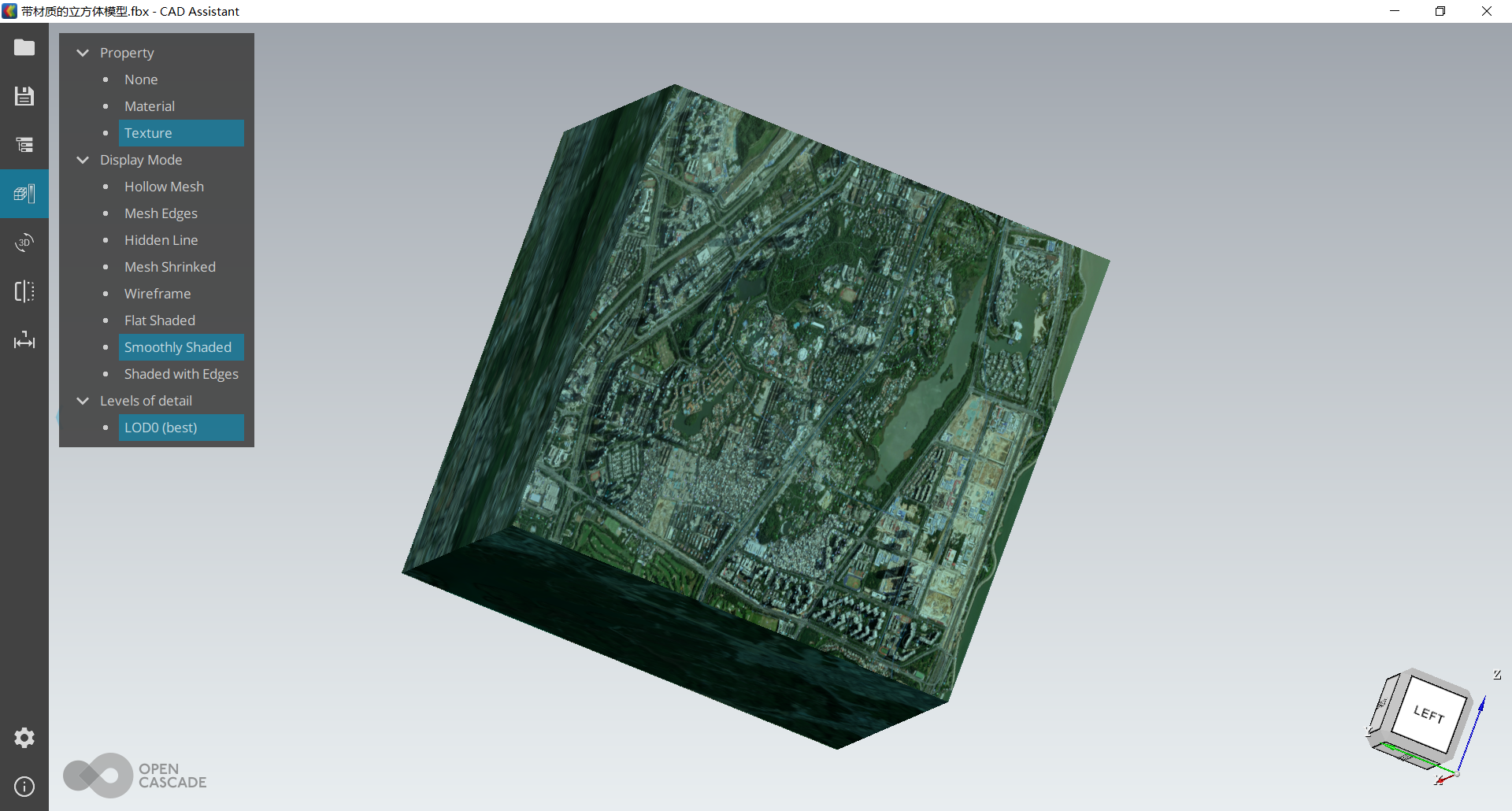
Blender如何给fbx模型添加材质贴图并导出带有材质贴图的模型
推荐:使用 NSDT场景编辑器快速助你搭建可二次编辑的3D应用场景 此教程适合新手用户,专业人士直接可直接绕路。 本教程中介绍了利用Blender建模软件,只需要简单几步就可以为模型添加材质贴,图,并且导出带有材质的模型文…...
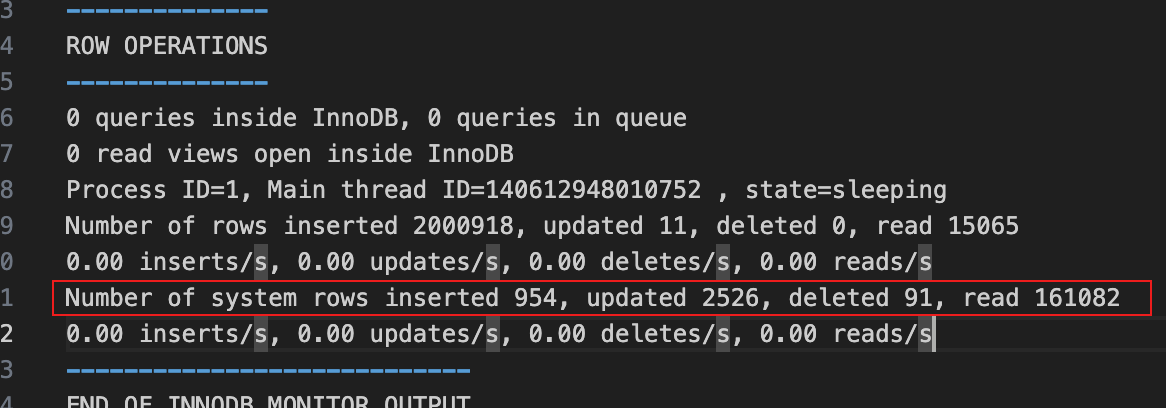
MySQL不走索引的情况分析
未建立索引 当数据表没有设计相关索引时,查询会扫描全表。 create table test_temp (test_id int auto_incrementprimary key,field_1 varchar(20) null,field_2 varchar(20) null,field_3 bigint null,create_date date null );expl…...
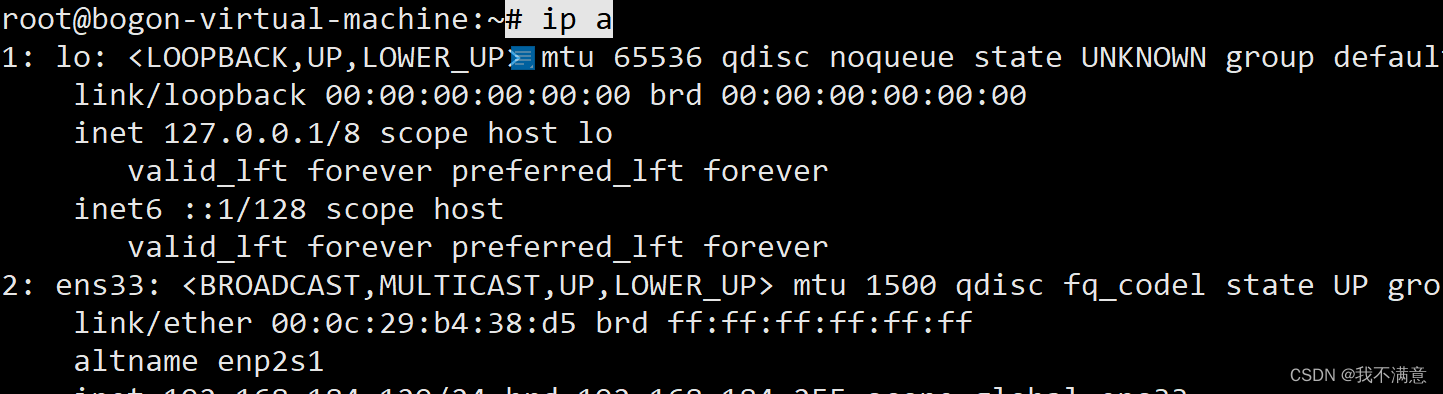
安装ubuntu22.04系统,配置国内源以及ssh远程登录
一、安装ubuntu22.04系统 原文连接:Ubuntu操作系统22.04版本安装教程-VMware虚拟机_wx63f86e949a470的技术博客_51CTO博客 1.点击界面左侧的开启此虚拟机,即可进入Ubuntu操作系统安装界面,点击Try or Install Ubuntu 即可开始安装 …...
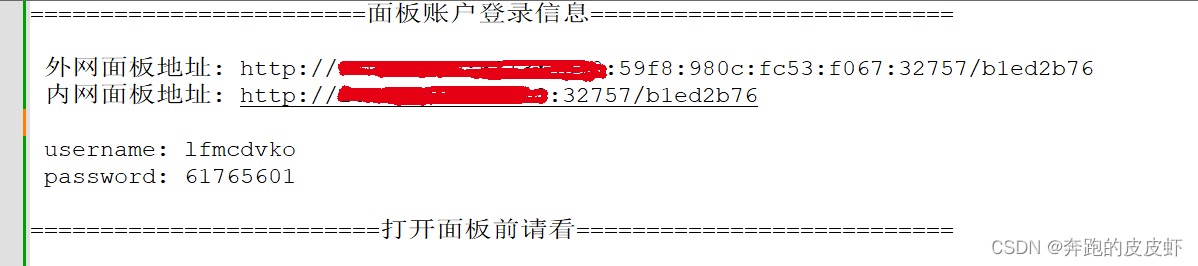
win10 安装ubuntu子系统并安装宝塔
1、安装子系统 2、ubuntu 中安装宝塔 这里需要注意的: 大部分文章上写的是“面板账户登录信息”不能直接访问,要改成127.0.0.1:8888去访问。 这种情况适合“面板账户登录信息”端口就是8888。 想我的就是32757 这时你就要用 http://127.0.0…...
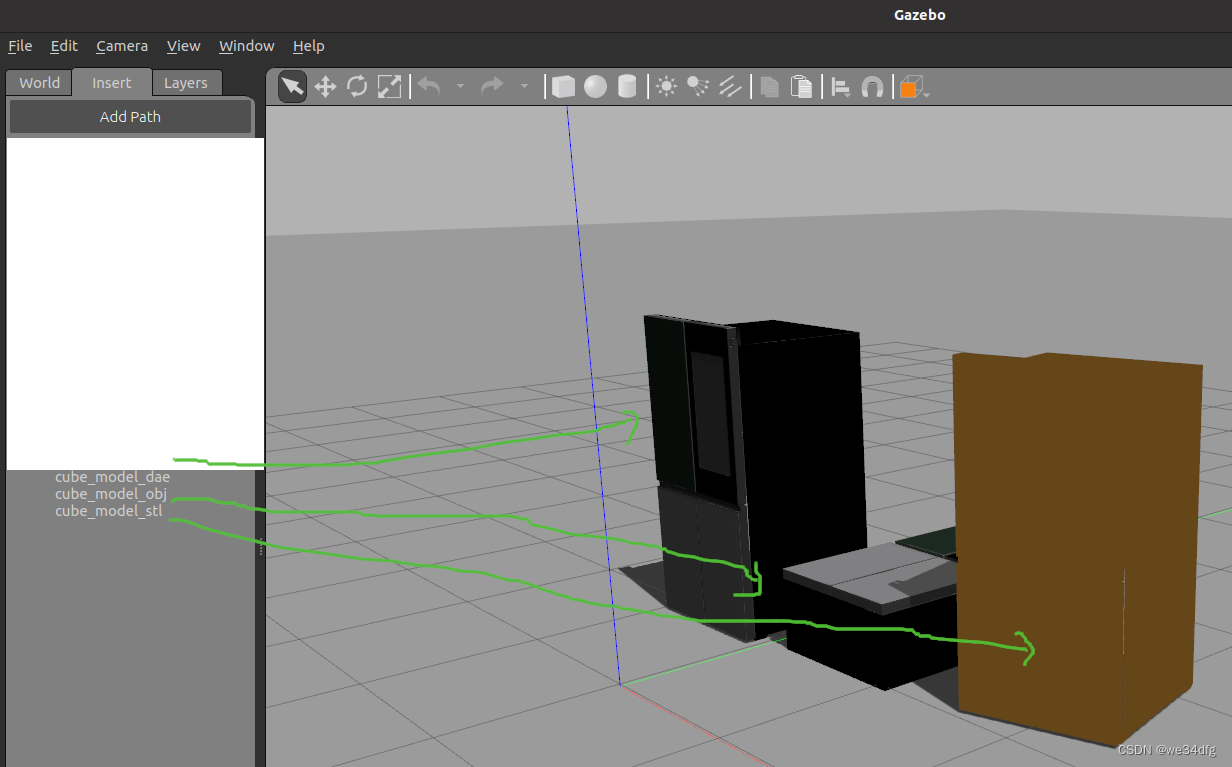
gazebo 导入从blender导出的dae等文件
背景: gazebo 模型库里的模型在我需要完成的任务中不够用,还是得从 solidworks、3DMax, blender这种建模软件里面在手动画一些,或者去他们的库里面在挖一挖。 目录 1 blender 1-1 blender 相关links 1-2 install 2 gazebo导入模型 2-1 g…...
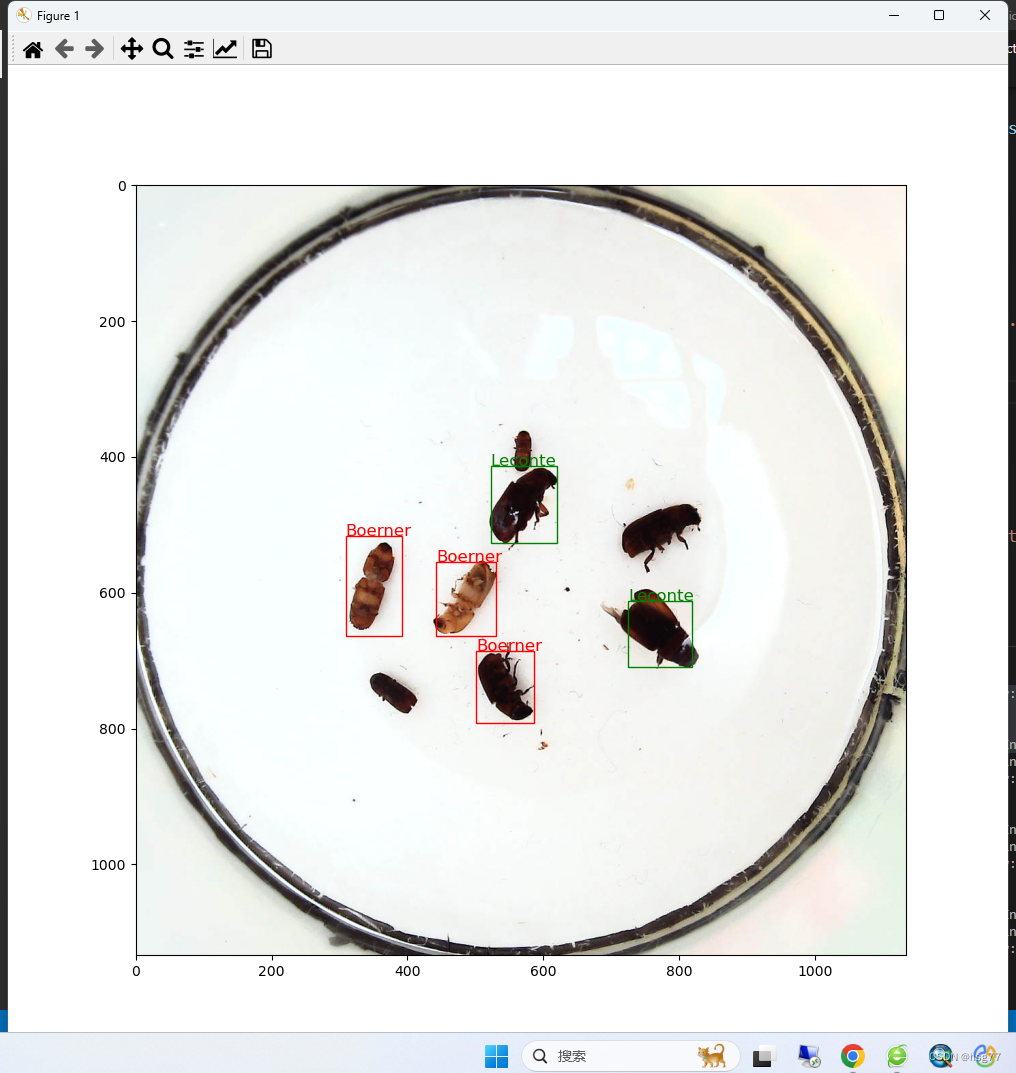
目标检测YOLOv3基于DarkNet53模型测试-笔记
目标检测YOLOv3基于DarkNet53模型测试-笔记 预测和试测结果: 预测代码如下所示: testInsects.py #YOLOv3网模型测试-单图片文件测试并显示测试结果 import time import os import paddle import numpy as np import cv2 import random from PIL impor…...

Unity项目中查找所有使用某一张图片的材质球,再查找所有使用材质球的预设
废话少说,直接上代码。 using UnityEditor; using UnityEngine;public class FindDependencies : MonoBehaviour {static bool m_bIsSaveFile false;static TextWriteHelper m_szMaterialList new TextWriteHelper();static TextWriteHelper m_szPrefabList new…...

postman接口测试中文汉化教程
想必同学们对于接口测试工具postman的使用并不陌生,以及最近大为流行的国产工具apifox。对于使用过的同学来说,两者区别以及优缺点很容易别展示出来,postman相比apifox来说更加轻量,但是apifox更加符合国人的使用习惯....中国人给…...
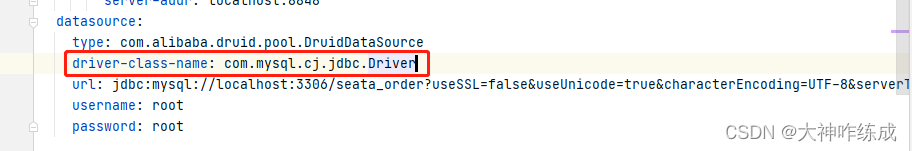
java.lang.ClassNotFoundException: com.mysql.cj.jdbc.Driver的解决办法
springcloudAlibaba项目连接mysql时(mysql版本8.0.31,Springboot2.2.2,spring cloud Hoxton.SR1,spring cloud alibaba 2.1.0.RELEASE),驱动名称报红,配置如下: 原因:引入的jdbc驱动包和使用的m…...
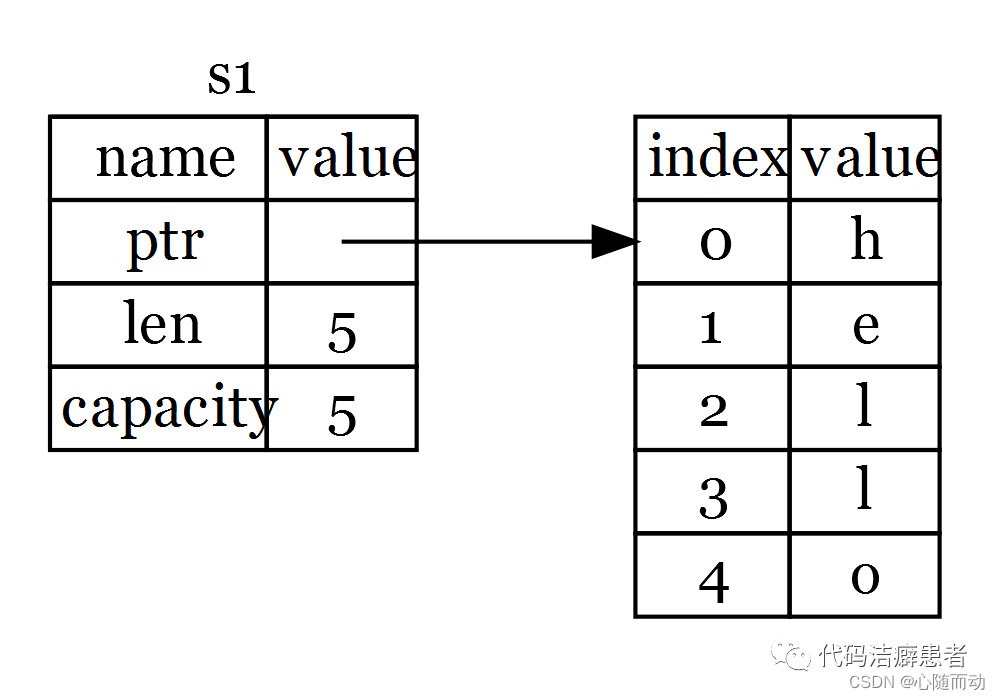
认识所有权
专栏简介:本专栏作为Rust语言的入门级的文章,目的是为了分享关于Rust语言的编程技巧和知识。对于Rust语言,虽然历史没有C、和python历史悠远,但是它的优点可以说是非常的多,既继承了C运行速度,还拥有了Java…...

恒盛策略:怎样看k线图实图详解如何看懂k线图?
K线图是股票剖析中常用的一种图表,它能够反映一段时间内股票价格的变化状况,对于股票投资者来说非常重要。但是,由于k线图并不是很好理解,很多投资者并不知道怎样看懂它。那么,咱们就从多个视点来看看怎样看k线图实图&…...

物联网的定义、原理、示例、未来
什么是物联网? 物联网 (IoT) 是指由嵌入传感器、软件和网络连接的物理设备、车辆、电器和其他物理对象组成的网络,允许它们收集和共享数据。这些设备(也称为“智能对象”)的范围可以从简单的“智能家居”设备(如智能恒温器)到可穿戴设备(如智能手表和支持RFID的服…...
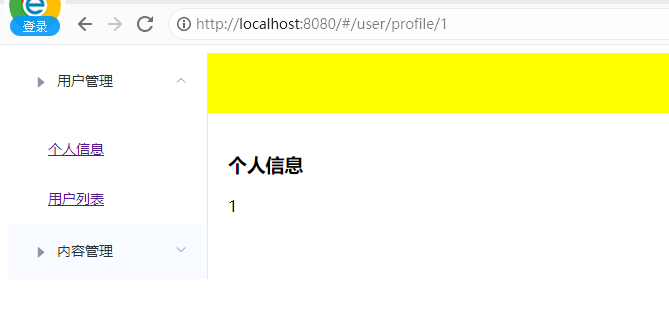
Vue 整合 Element UI 、路由嵌套和参数传递(五)
一、整合 Element UI 1.1 工程初始化 使用管理员的模式进入 cmd 的命令行模式,创建一个名为 hello-vue 的工程,命令为: # 1、目录切换 cd F:\idea_home\vue# 2、项目的初始化,记得一路的 no vue init webpack hello-vue 1.2 安装…...
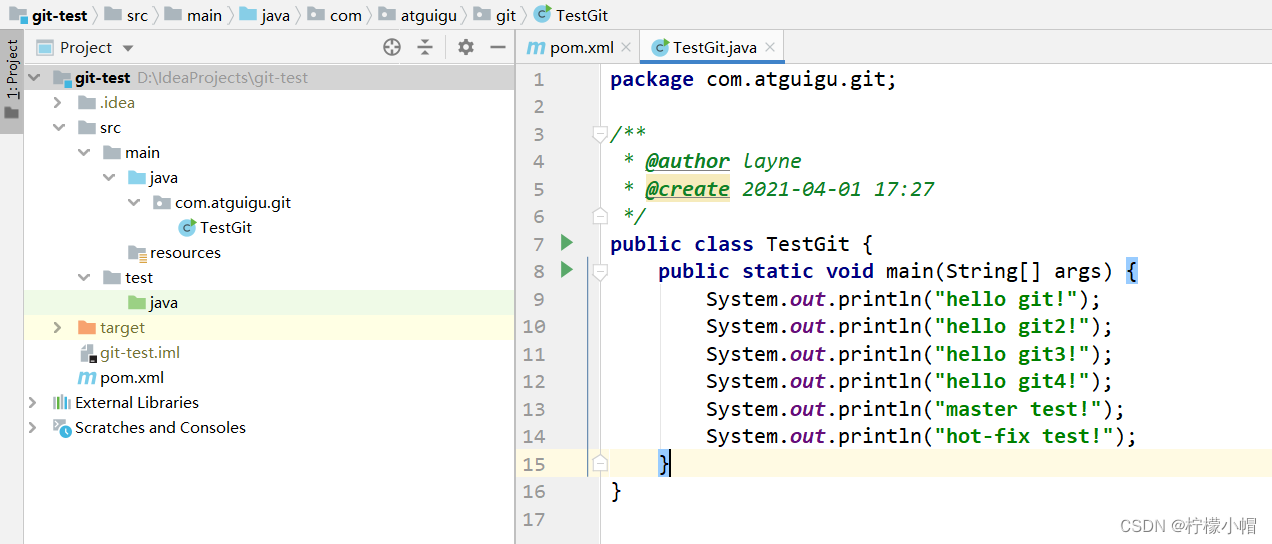
Git全栈体系(四)
第七章 IDEA 集成 Git 一、配置 Git 忽略文件 1. Eclipse 特定文件 2. IDEA 特定文件 3. Maven 工程的 target 目录 4. 问题 4.1 为什么要忽略他们? 与项目的实际功能无关,不参与服务器上部署运行。把它们忽略掉能够屏蔽 IDE 工具之间的差异。 4.2 …...
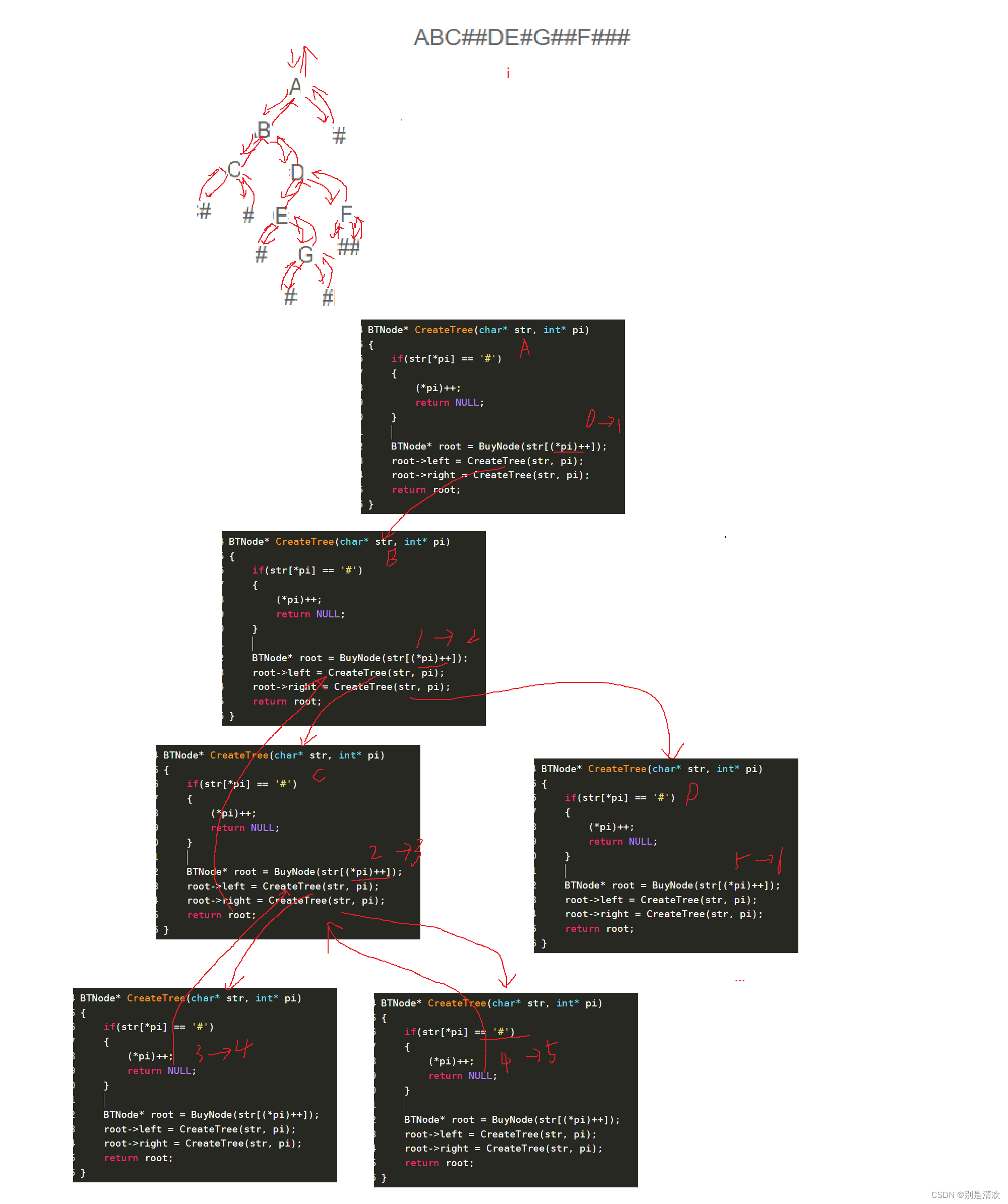
数据结构初阶--二叉树的链式结构
目录 一.二叉树链式结构的概念 二.二叉树链式结构的功能实现 2.1.链式二叉树的定义 2.2.链式二叉树的构建 2.3.链式二叉树的遍历 2.3.1.先序遍历 2.3.2.中序遍历 2.3.3.后序遍历 2.3.4.层序遍历 2.4.链式二叉树的求二叉树的结点数量 法一:计数法 法二&a…...

Taro UI中的AtTabs
TaroUI 中的 AtTabs 是一个用于创建标签页(tab)组件的组件。它提供了一种简单的方式来切换显示不同的内容。 AtTabs 的使用方式如下: 首先,引入 AtTabs 组件和必要的样式: import { AtTabs, AtTabsPane } from taro-ui import taro-ui/dis…...

ChatGPT FAQ指南
问:chatgpt 国内不开放注册吗? OpenAI不允许大陆和香港用户注册访问 openai可以的,chatGPT不行 以下国家IP不支持使用 中国(包含港澳台) 俄罗斯 乌克兰 阿富汗 白俄罗斯 委内瑞拉 伊朗 埃及 问:ChatGPT和GPT-3什么关系? GPT-3是OpenAI推出的AI大语言模型 ChatGPT是在G…...

在矩池云使用ChatGLM-6B ChatGLM2-6B
ChatGLM-6B 和 ChatGLM2-6B都是基于 General Language Model (GLM) 架构的对话语言模型,是清华大学 KEG 实验室和智谱 AI 公司于 2023 年共同发布的语言模型。模型有 62 亿参数,一经发布便受到了开源社区的欢迎,在中文语义理解和对话生成上有…...
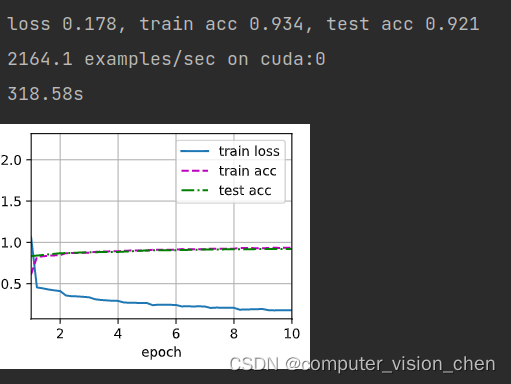
7.2 手撕VGG11模型 使用Fashion_mnist数据训练VGG
VGG首先引入块的思想将模型通用模板化 VGG模型的特点 与AlexNet,LeNet一样,VGG网络可以分为两部分,第一部分主要由卷积层和汇聚层组成,第二部分由全连接层组成。 VGG有5个卷积块,前两个块包含一个卷积层,…...

应用升级/灾备测试时使用guarantee 闪回点迅速回退
1.场景 应用要升级,当升级失败时,数据库回退到升级前. 要测试系统,测试完成后,数据库要回退到测试前。 相对于RMAN恢复需要很长时间, 数据库闪回只需要几分钟。 2.技术实现 数据库设置 2个db_recovery参数 创建guarantee闪回点,不需要开启数据库闪回。…...
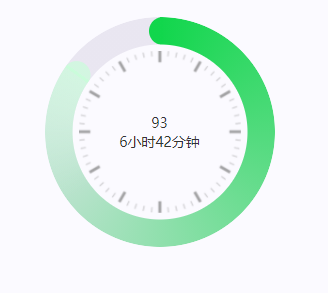
css实现圆环展示百分比,根据值动态展示所占比例
代码如下 <view class""><view class"circle-chart"><view v-if"!!num" class"pie-item" :style"{background: conic-gradient(var(--one-color) 0%,#E9E6F1 ${num}%),}"></view><view v-else …...

JVM垃圾回收机制全解析
Java虚拟机(JVM)中的垃圾收集器(Garbage Collector,简称GC)是用于自动管理内存的机制。它负责识别和清除不再被程序使用的对象,从而释放内存空间,避免内存泄漏和内存溢出等问题。垃圾收集器在Ja…...
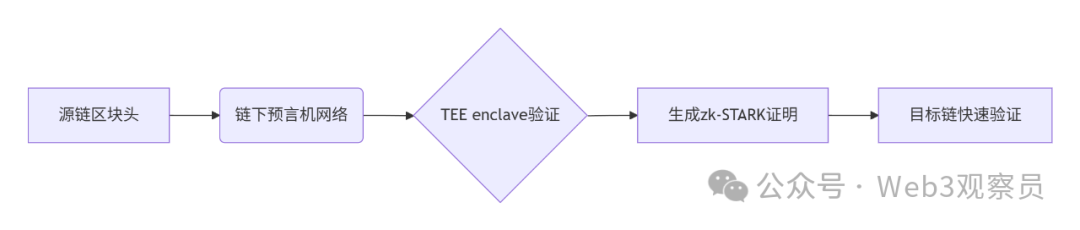
跨链模式:多链互操作架构与性能扩展方案
跨链模式:多链互操作架构与性能扩展方案 ——构建下一代区块链互联网的技术基石 一、跨链架构的核心范式演进 1. 分层协议栈:模块化解耦设计 现代跨链系统采用分层协议栈实现灵活扩展(H2Cross架构): 适配层…...

【C语言练习】080. 使用C语言实现简单的数据库操作
080. 使用C语言实现简单的数据库操作 080. 使用C语言实现简单的数据库操作使用原生APIODBC接口第三方库ORM框架文件模拟1. 安装SQLite2. 示例代码:使用SQLite创建数据库、表和插入数据3. 编译和运行4. 示例运行输出:5. 注意事项6. 总结080. 使用C语言实现简单的数据库操作 在…...

UR 协作机器人「三剑客」:精密轻量担当(UR7e)、全能协作主力(UR12e)、重型任务专家(UR15)
UR协作机器人正以其卓越性能在现代制造业自动化中扮演重要角色。UR7e、UR12e和UR15通过创新技术和精准设计满足了不同行业的多样化需求。其中,UR15以其速度、精度及人工智能准备能力成为自动化领域的重要突破。UR7e和UR12e则在负载规格和市场定位上不断优化…...

IP如何挑?2025年海外专线IP如何购买?
你花了时间和预算买了IP,结果IP质量不佳,项目效率低下不说,还可能带来莫名的网络问题,是不是太闹心了?尤其是在面对海外专线IP时,到底怎么才能买到适合自己的呢?所以,挑IP绝对是个技…...

Java数值运算常见陷阱与规避方法
整数除法中的舍入问题 问题现象 当开发者预期进行浮点除法却误用整数除法时,会出现小数部分被截断的情况。典型错误模式如下: void process(int value) {double half = value / 2; // 整数除法导致截断// 使用half变量 }此时...

ubuntu22.04 安装docker 和docker-compose
首先你要确保没有docker环境或者使用命令删掉docker sudo apt-get remove docker docker-engine docker.io containerd runc安装docker 更新软件环境 sudo apt update sudo apt upgrade下载docker依赖和GPG 密钥 # 依赖 apt-get install ca-certificates curl gnupg lsb-rel…...

C++ 类基础:封装、继承、多态与多线程模板实现
前言 C 是一门强大的面向对象编程语言,而类(Class)作为其核心特性之一,是理解和使用 C 的关键。本文将深入探讨 C 类的基本特性,包括封装、继承和多态,同时讨论类中的权限控制,并展示如何使用类…...
