vue element 多图片组合预览

定义组件:preview-image
<template><div><div class="imgbox"><divclass="preview-img":class="boxClass"v-if="Imageslist == 3 ||Imageslist == 5 ||Imageslist == 7 ||Imageslist == 8 ||Imageslist >= 9"><divclass="img-box"v-for="(item, index) in imgArr":key="index"><div v-for="(_item, _index) in item" :key="_index"><div class="box-image" v-if="_index <= 3"><el-imageref="preview"fit="cover":preview-src-list="previewImages":src="_item"/><divclass="box-image-shade"@click="imglistclick()"v-if="item.length > 4 && _index == 3"><div class="shade-more"><i class="el-icon-d-arrow-right"></i><iclass="arrow"custom-style="margin-left:-16px;"></i></div><div>{{ Imageslist }}张</div></div></div></div></div></div><div :class="boxClass" class="preview-img" v-else><divv-if="Imageslist != 3 ||Imageslist != 5 ||Imageslist != 7 ||Imageslist != 8 ||Imageslist <= 9"class="box-image"v-for="(item, index) in imgArr":key="index"><el-image fit="contain" :src="item" /> </div></div></div></div>
</template><script>
export default {props: {previewData: {type: Array,default: () => {return [];},// observer: function (newVal, oldVal) {// console.log("newVal, oldVal", newVal, oldVal);// const previewImages = [];// newVal.map((item) => {// previewImages.push(item);// });// this.setData({// previewImages,// });// this.formatImageList(newVal);// },},},watch: {previewData: function (newVal, oldVal) {console.log("newVal, oldVal", newVal, oldVal);const previewImages = [];newVal.map((item) => {previewImages.push(item);});this.previewImages = previewImages;this.formatImageList(previewImages);console.log("222222", newVal.length);this.$nextTick(() => {this.Imageslist = newVal.length;});// this.formatImageList(newVal);},},data() {return {previewImages: [],imgArr: [],boxClass: "one",Imageslist: 0,};},mounted() {},methods: {imglistclick() {console.log("图片", this.$refs.preview[8]);this.$refs.preview[8].clickHandler();},formatImageList(imageArr) {// console.log("imageArr---", imageArr);console.log("长度:", imageArr.length);const arrLength = imageArr.length;if (arrLength == 1) {// this.setData({// imgArr: imageArr,// boxClass: "one",// });this.imgArr = imageArr;this.boxClass = "one";}if (arrLength == 2) {// this.setData({// imgArr: imageArr,// boxClass: "two",// });this.imgArr = imageArr;this.boxClass = "two";}if (arrLength == 3) {const firstArr = [...imageArr.splice(0, 1)];const threeArr = [[...firstArr], [...imageArr]];// this.setData({// imgArr: threeArr,// boxClass: "three",// });this.imgArr = threeArr;this.boxClass = "three";}if (arrLength == 4) {// this.setData({// imgArr: imageArr,// boxClass: "four",// });this.imgArr = imageArr;this.boxClass = "four";}if (arrLength == 5) {const firstArr = [...imageArr.splice(0, 1)];const fiveArr = [[...firstArr], [...imageArr]];// this.setData({// imgArr: fiveArr,// boxClass: "five",// });this.imgArr = fiveArr;this.boxClass = "five";}if (arrLength == 6) {// this.setData({// imgArr: imageArr,// boxClass: "six",// });this.imgArr = imageArr;this.boxClass = "six";}if (arrLength == 7) {const firstArr = [...imageArr.splice(0, 1)];const secondArr = [...imageArr.splice(0, 4)];const sevenArr = [[...firstArr], [...secondArr], [...imageArr]];console.log("sevenArr", sevenArr);// this.setData({// imgArr: sevenArr,// boxClass: "seven",// });this.imgArr = sevenArr;this.boxClass = "seven";}if (arrLength == 8) {const firstArr = [...imageArr.splice(0, 1)];const secondArr = [...imageArr.splice(0, 4)];const eightArr = [[...firstArr], [...secondArr], [...imageArr]];console.log("eightArr", eightArr);// this.setData({// imgArr: eightArr,// boxClass: "eight",// });this.imgArr = eightArr;this.boxClass = "eight";}if (arrLength >= 9) {const firstArr = [...imageArr.splice(0, 1)];const secondArr = [...imageArr.splice(0, 4)];const nineArr = [[...firstArr], [...secondArr], [...imageArr]];console.log("nineArr", nineArr);// this.setData({// imgArr: nineArr,// boxClass: "nine",// });this.imgArr = nineArr;this.boxClass = "nine";}},},
};
</script><style lang="scss" scoped>
.spanimg {}
.imgbox {width: 675px;padding-bottom: 50px;// background: red;
}
.preview-img {padding: 16px 5px 0;box-sizing: border-box;
}.box-image {margin-top: 10px;width: 315px;height: 315px;border-radius: 6px;overflow: hidden;
}.box-image .el-image {width: 100%;height: 100%;// width: 100px;// height: 100px;display: block;
}.two {display: flex;align-items: center;justify-content: flex-start;
}.two .box-image + .box-image {margin-left: 12px;
}.three,
.five,
.seven,
.eight,
.nine {display: flex;align-items: center;justify-content: flex-start;
}.three .img-box + .img-box {margin-left: 12px;
}.three .img-box + .img-box .box-image {width: 154px;height: 153px;
}.four {display: flex;flex-wrap: wrap;align-items: center;justify-content: flex-start;
}.four .box-image {width: 205px;height: 205px;margin-right: 14px;margin-top: 14px;
}.five .img-box + .img-box {margin-left: 12px;display: flex;justify-content: space-between;flex-wrap: wrap;
}.five .img-box + .img-box .box-image {width: 153px;height: 153px;
}.six {display: flex;flex-wrap: wrap;align-items: center;justify-content: space-between;
}.six .box-image {width: 205px;height: 205px;margin-top: 14px;
}.seven,
.eight,
.nine {flex-wrap: wrap;
}.seven .img-box:nth-child(2),
.eight .img-box:nth-child(2),
.nine .img-box:nth-child(2) {margin-left: 12px;display: flex;justify-content: space-between;flex-wrap: wrap;width: 315px;
}.seven .img-box:nth-child(2) .box-image,
.eight .img-box:nth-child(2) .box-image,
.nine .img-box:nth-child(2) .box-image {width: 153px;height: 153px;
}.seven .img-box:nth-child(3) {width: 100%;display: flex;align-items: center;justify-content: flex-start;
}.seven .img-box:nth-child(3) .box-image + .box-image {margin-left: 12px;margin-top: 14px;width: 315px;
}.eight .img-box:nth-child(3),
.nine .img-box:nth-child(3) {width: 100%;display: flex;align-items: center;justify-content: space-between;
}.eight .img-box:nth-child(3) .box-image {width: 206px;height: 206px;margin-top: 14px;
}.nine .img-box:nth-child(3) .box-image {width: 152px;height: 152px;margin-top: 12px;position: relative;
}.box-image-shade {width: 152px;height: 152px;position: absolute;top: 0;left: 0;background-color: rgba(0, 0, 0, 0.55);text-align: center;font-size: 28px;font-weight: 500;color: #ffffff;line-height: 42px;padding-top: 36px;box-sizing: border-box;
}
</style>父组件中引用子组件preview-image
import previewimage from "../../components/commonModule/preview-image.vue"; <previewimage :previewData="limagePreviewArn"></previewimage>data中定义变量:limagePreviewArn
this.limagePreviewArn = ["https://fuss10.elemecdn.com/a/3f/3302e58f9a181d2509f3dc0fa68b0jpeg.jpeg","https://img01.yzcdn.cn/vant/apple-1.jpg","https://img01.yzcdn.cn/vant/apple-2.jpg","https://fuss10.elemecdn.com/e/5d/4a731a90594a4af544c0c25941171jpeg.jpeg","https://fuss10.elemecdn.com/1/8e/aeffeb4de74e2fde4bd74fc7b4486jpeg.jpeg","https://fuss10.elemecdn.com/9/bb/e27858e973f5d7d3904835f46abbdjpeg.jpeg","https://fuss10.elemecdn.com/d/e6/c4d93a3805b3ce3f323f7974e6f78jpeg.jpeg","https://fuss10.elemecdn.com/3/28/bbf893f792f03a54408b3b7a7ebf0jpeg.jpeg","https://fuss10.elemecdn.com/2/11/6535bcfb26e4c79b48ddde44f4b6fjpeg.jpeg","https://fuss10.elemecdn.com/1/34/19aa98b1fcb2781c4fba33d850549jpeg.jpeg","https://img01.yzcdn.cn/vant/cat.jpeg",];
相关文章:

vue element 多图片组合预览
定义组件:preview-image <template><div><div class"imgbox"><divclass"preview-img":class"boxClass"v-if"Imageslist 3 ||Imageslist 5 ||Imageslist 7 ||Imageslist 8 ||Imageslist > 9"&…...
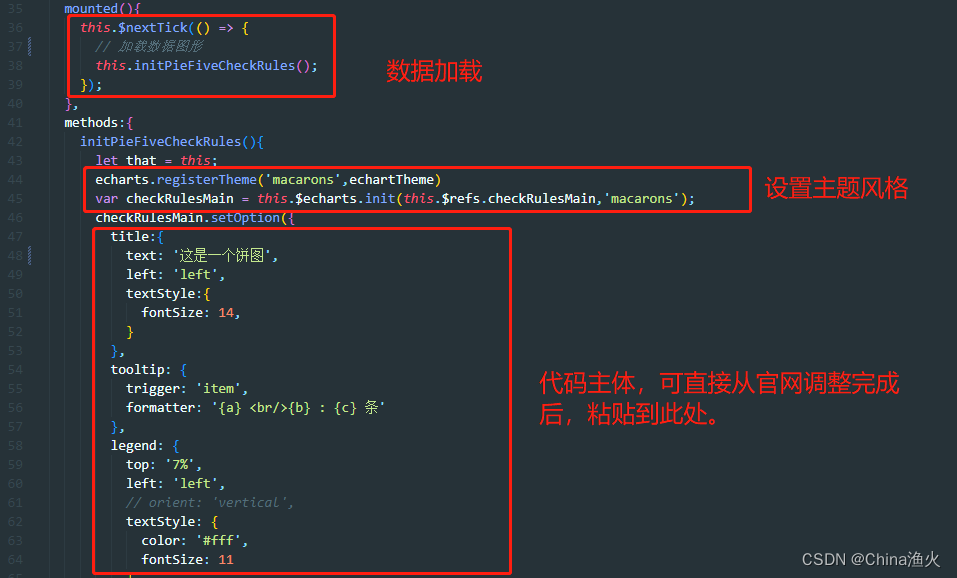
Vue2集成Echarts实现可视化图表
一、依赖配置 1、引入echarts相关依赖 也可以卸载原有的,重新安装 卸载:npm uninstall echarts --save 安装:npm install echarts4.8.0 --save 引入水球图形依赖 npm install echarts-liquidfill2.0.2 --save 水球图可参考文档࿱…...
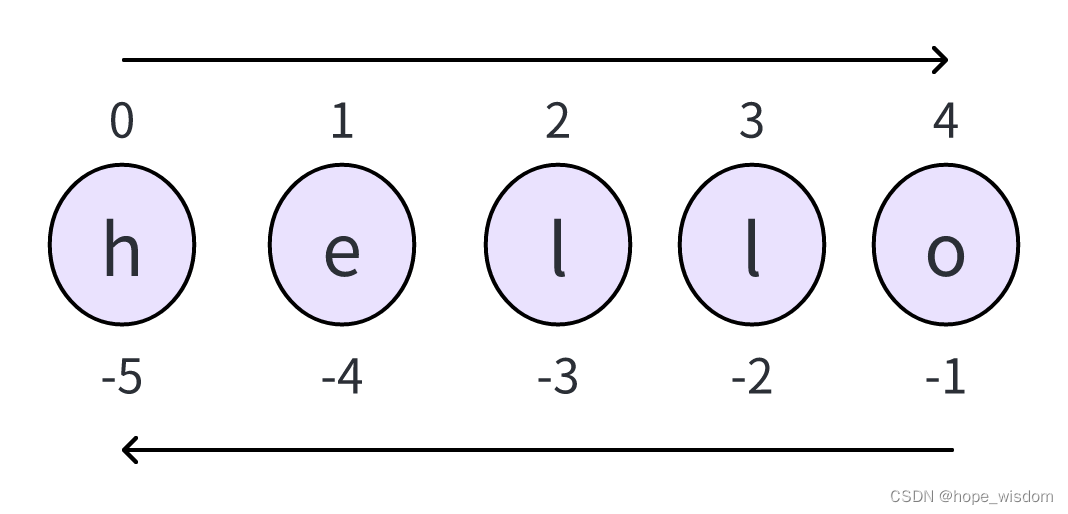
3 Python的数据类型
概述 在上一节,我们介绍了Python的基础语法,包括:编码格式、标识符、关键字、注释、多行、空行、缩进、引号、输入输出、import、运算符、条件控制、循环等内容。Python是一种动态类型的编程语言,这意味着当你创建一个变量时&…...
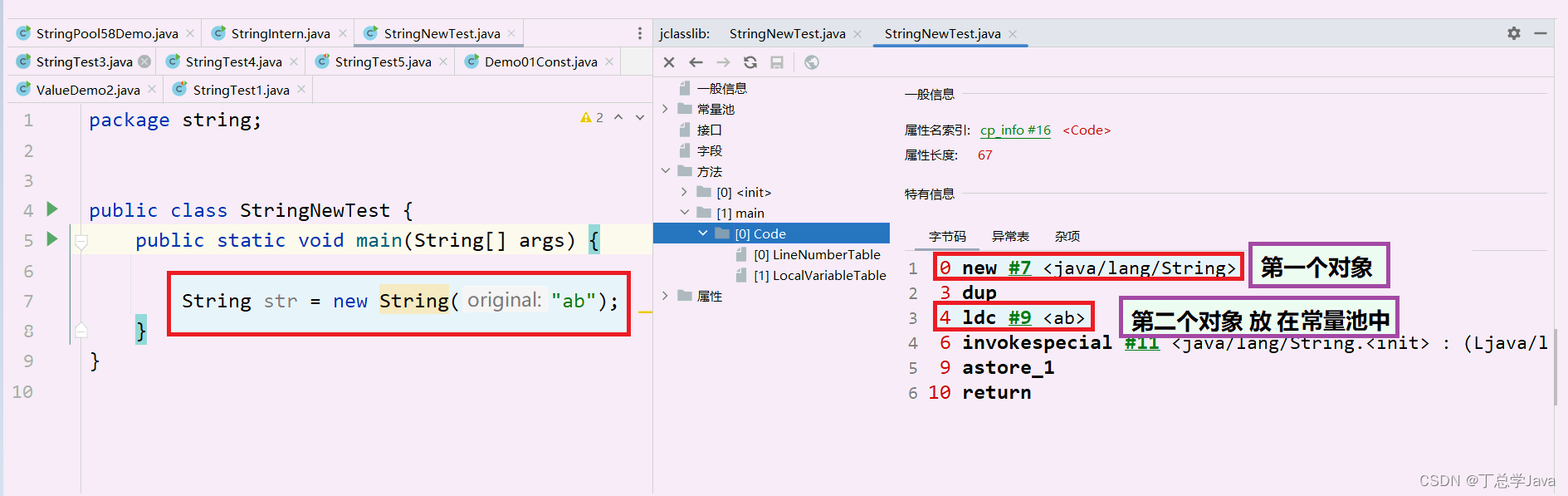
new String()到底创建了几个对象
题目: new String("abc")会创建几个对象? 看字节码,就知道是两个。...

第五十五天
CSS3 ●背景 CSS3 中包含几个新的背景属性,提供更大背景元素控制: •background-image:添加背景图片。不同的背景图像和图像用逗号隔开,所有的图片中显示在最顶端的为第一张。 •background-size:指定背景图像的大…...

【推荐】深入浅出benan的生命周期
目录 1.spring 管理JavaBean的过程(生命周期) 2.spring的JavaBean管理中单例模式及原型(多例)模式 2.1 . 默认为单例,但是可以配置多例 2.2.举例论证 2.2.1 默认单例 2.2.2 设置多例 2.2.3单例与多例的初始化的时…...

mysql使用redis+canal实现缓存一致性
目录 一、开启binlog日志 1.首先查看是否开启了binlog 2、开启binlog日志,并重启mysql服务 二、授权 canal 链接 MySQL 账号具有作为 MySQL slave 的权限 三、下载配置canal 1、下载 canal, 访问 release 页面 , 选择需要的包下载, 如以 1.0.17 版本为例 2、 …...
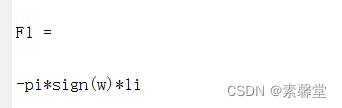
9.利用matlab完成 泰勒级数展开 和 符号表达式傅里叶变换和反变换 (matlab程序)
1.简述 matlab之傅里叶变换和逆变换 首先生成一个方波(或者其他组合波形),然后对这个信号做傅里叶变换,拆解到频域,可以看到这个信号是由哪些频率的信号叠加而来。 然后把频域信号,用傅里叶逆变换恢复到时…...

文字点选验证码识别(上)-YOLO位置识别
声明 本文以教学为基准、本文提供的可操作性不得用于任何商业用途和违法违规场景。 本人对任何原因在使用本人中提供的代码和策略时可能对用户自己或他人造成的任何形式的损失和伤害不承担责任。 如有侵权,请联系我进行删除。 文章中没有代码,只有过程思路,请大家谨慎订阅。…...

ssh远程连接慢解决方法
一、关闭SERVER上的GSS认证 将GSSAPIAuthentication改为no ,如果在配置文件中,以下值是被注释的就拿掉注释,因为默认开关就是yes # vi /etc/ssh/sshd_config GSSAPIAuthentication no二、关闭SERVER上DNS反向解析 在linux中,默认就是开启了S…...
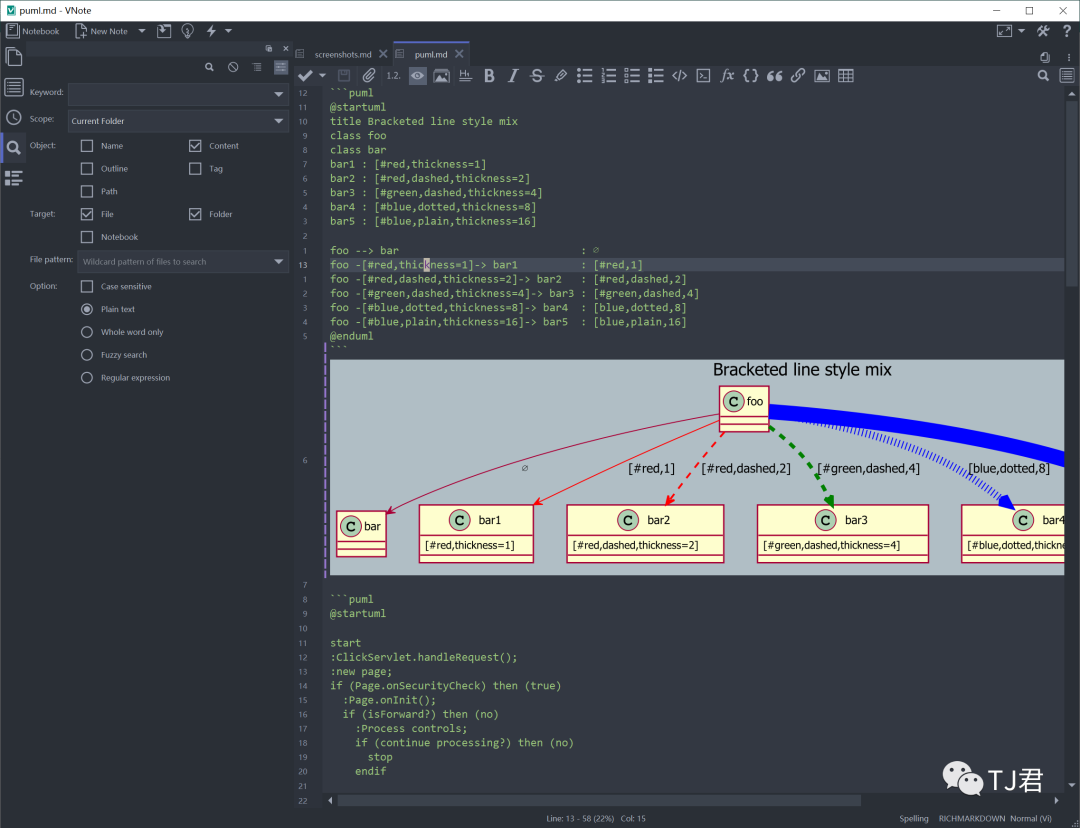
10.4K Star!程序员为程序员针对性优化的开源免费笔记
平时我一直用Notion来记录内容为主,但也一直关注着其他开源产品。上周正好看到一款非常受欢迎的开源免费笔记,今天就推荐给大家:VNote。 VNote一个由程序员为程序员打造的开源笔记应用,基于Qt开发,专注于使用 Markdown…...
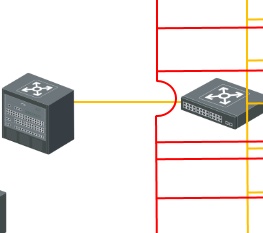
ppt中线材相交接的地方,如何绘画
ppt中线材相交接的地方: 在ppt中绘画线材相互交接的地方: 1.1绘图工具中的“弧形” 1.2小技巧 “弧形”工具点一下,在ppt中如下 1.3拖动活动点进行调整图形 1.4绘画圆弧 1.5调整“圆弧”的大小,鼠标放在“黄色点”位置…...
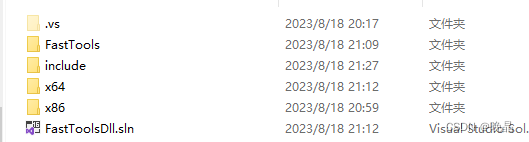
[VS/C++]如何更好的配置DLL项目中的成品输出
注意,解决方案与项目不放在同一个文件夹中,即不选中图中选项 直入主题 首先右键项目选择属性,或者选中项目然后AltEnter 选择配置属性下的常规 分别在四种配置中编辑输出目录如下 注意,四种配置要分别配置,一个个来…...

REC 系列 Visual Grounding with Transformers 论文阅读笔记
REC 系列 Visual Grounding with Transformers 论文阅读笔记 一、Abstract二、引言三、相关工作3.1 视觉定位3.2 视觉 Transformer 四、方法4.1 基础的视觉和文本编码器4.2 定位编码器自注意力的文本分支文本引导自注意力的视觉分支 4.3 定位解码器定位 query 自注意力编码器-解…...

Linux常用命令总结
Linux是一种自由和开放源代码的操作系统,它被广泛用于服务器和其他大型系统中。然而,如果你刚开始使用Linux,可能会对如何有效地操作感到困惑。这篇文章将介绍一些常用的Linux命令,帮助你更好地理解和使用这个强大的系统。 文件和…...
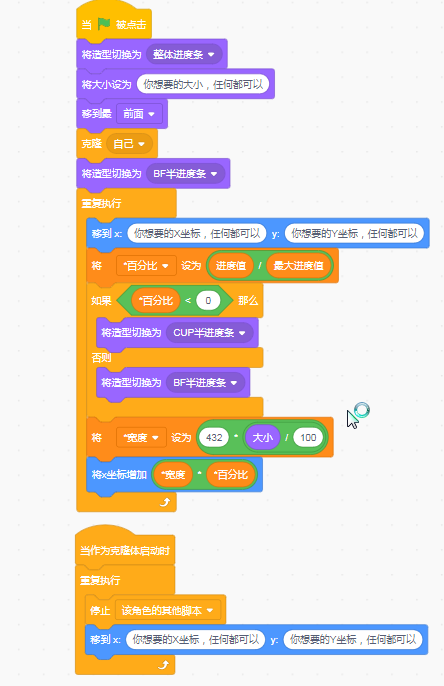
Scratch 之 制作超丝滑 FNF 推条
这个教程是不用画笔的,所以不用担心推条是最后一层了! 导入素材 你以为真是这样吗?NO,NO,NO,其实是这样的 没错,中间是空的!中间是空的!中间是空的!…...

java通过反射,动态调用指定注解的方法
SpringBootTest RunWith(SpringRunner.class) public class AnnoTest {Autowiredprivate ApplicationContext applicationContext;Testpublic void test(){// 获取有指定注解的BeanMap<String, Object> annotationMap applicationContext.getBeansWithAnnotation(CacheC…...

QT学习方法
1 .类的学习方法 第一步:从UI文件中,找到界面的类—QMainWindow第二步:在Qt Creator工具中,找到“帮助”按钮,进入到帮助菜单界面,在选择"索引",在Look for:输入类名,找到类名,双击条目中的类名,在右侧会显示出来类的详细内容第三步:在右侧,可根据内容目录…...

C++中的类型擦除技术
文章目录 一、C类型擦除Type Erasure技术1.虚函数2.模板和函数对象 二、任务队列1.基于特定类型的方式实现2.基于任意类型的方式实现 参考: 一、C类型擦除Type Erasure技术 C中的类型擦除(Type Erasure)是一种技术,用于隐藏具体类…...

激光雷达 01 线数
一、线数 对于 360 旋转式和一维转镜式架构的激光雷达来说,有几组激光收发模块,垂直方向上就有几条线,被称为线数。这种情况下,线数就等同于激光雷达内部激光器的数量[参考]。 通俗来讲,线数越高,激光器的…...
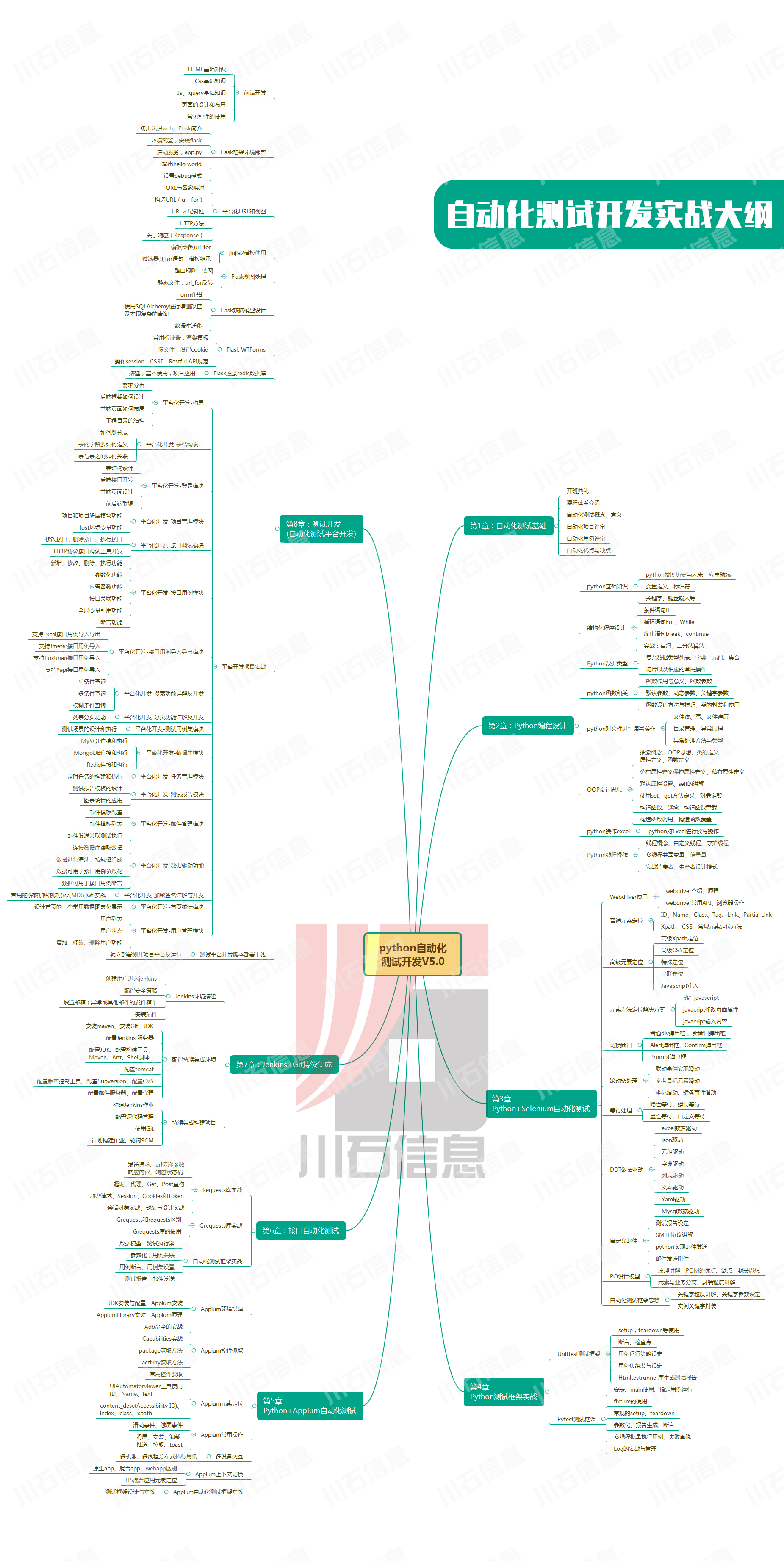
接口测试中缓存处理策略
在接口测试中,缓存处理策略是一个关键环节,直接影响测试结果的准确性和可靠性。合理的缓存处理策略能够确保测试环境的一致性,避免因缓存数据导致的测试偏差。以下是接口测试中常见的缓存处理策略及其详细说明: 一、缓存处理的核…...

日语AI面试高效通关秘籍:专业解读与青柚面试智能助攻
在如今就业市场竞争日益激烈的背景下,越来越多的求职者将目光投向了日本及中日双语岗位。但是,一场日语面试往往让许多人感到步履维艰。你是否也曾因为面试官抛出的“刁钻问题”而心生畏惧?面对生疏的日语交流环境,即便提前恶补了…...

ssc377d修改flash分区大小
1、flash的分区默认分配16M、 / # df -h Filesystem Size Used Available Use% Mounted on /dev/root 1.9M 1.9M 0 100% / /dev/mtdblock4 3.0M...

【CSS position 属性】static、relative、fixed、absolute 、sticky详细介绍,多层嵌套定位示例
文章目录 ★ position 的五种类型及基本用法 ★ 一、position 属性概述 二、position 的五种类型详解(初学者版) 1. static(默认值) 2. relative(相对定位) 3. absolute(绝对定位) 4. fixed(固定定位) 5. sticky(粘性定位) 三、定位元素的层级关系(z-i…...

C++ 求圆面积的程序(Program to find area of a circle)
给定半径r,求圆的面积。圆的面积应精确到小数点后5位。 例子: 输入:r 5 输出:78.53982 解释:由于面积 PI * r * r 3.14159265358979323846 * 5 * 5 78.53982,因为我们只保留小数点后 5 位数字。 输…...
可以参考以下方法:)
根据万维钢·精英日课6的内容,使用AI(2025)可以参考以下方法:
根据万维钢精英日课6的内容,使用AI(2025)可以参考以下方法: 四个洞见 模型已经比人聪明:以ChatGPT o3为代表的AI非常强大,能运用高级理论解释道理、引用最新学术论文,生成对顶尖科学家都有用的…...
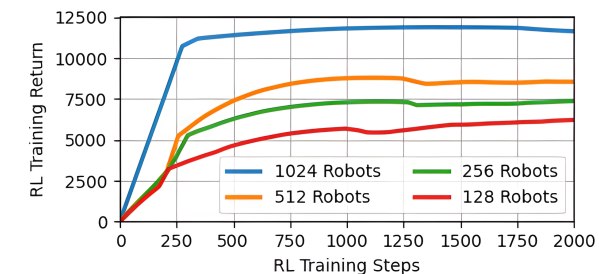
【VLNs篇】07:NavRL—在动态环境中学习安全飞行
项目内容论文标题NavRL: 在动态环境中学习安全飞行 (NavRL: Learning Safe Flight in Dynamic Environments)核心问题解决无人机在包含静态和动态障碍物的复杂环境中进行安全、高效自主导航的挑战,克服传统方法和现有强化学习方法的局限性。核心算法基于近端策略优化…...
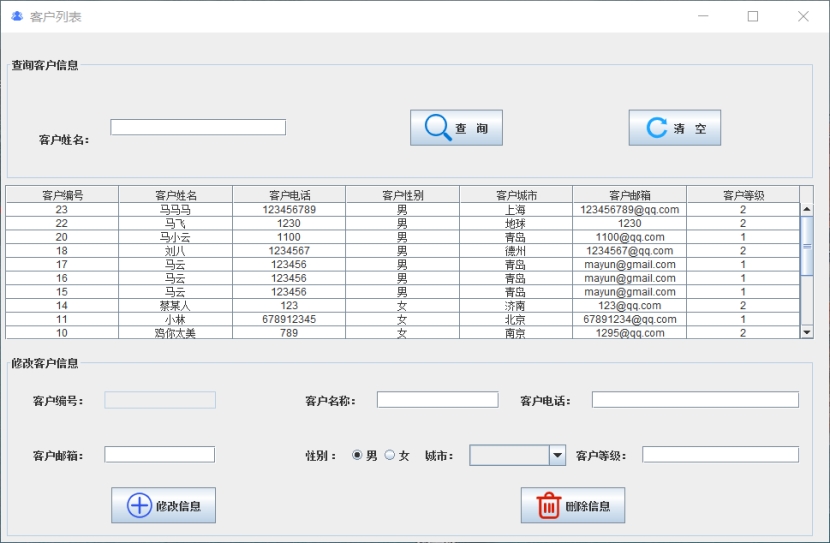
基于Java+MySQL实现(GUI)客户管理系统
客户资料管理系统的设计与实现 第一章 需求分析 1.1 需求总体介绍 本项目为了方便维护客户信息为了方便维护客户信息,对客户进行统一管理,可以把所有客户信息录入系统,进行维护和统计功能。可通过文件的方式保存相关录入数据,对…...
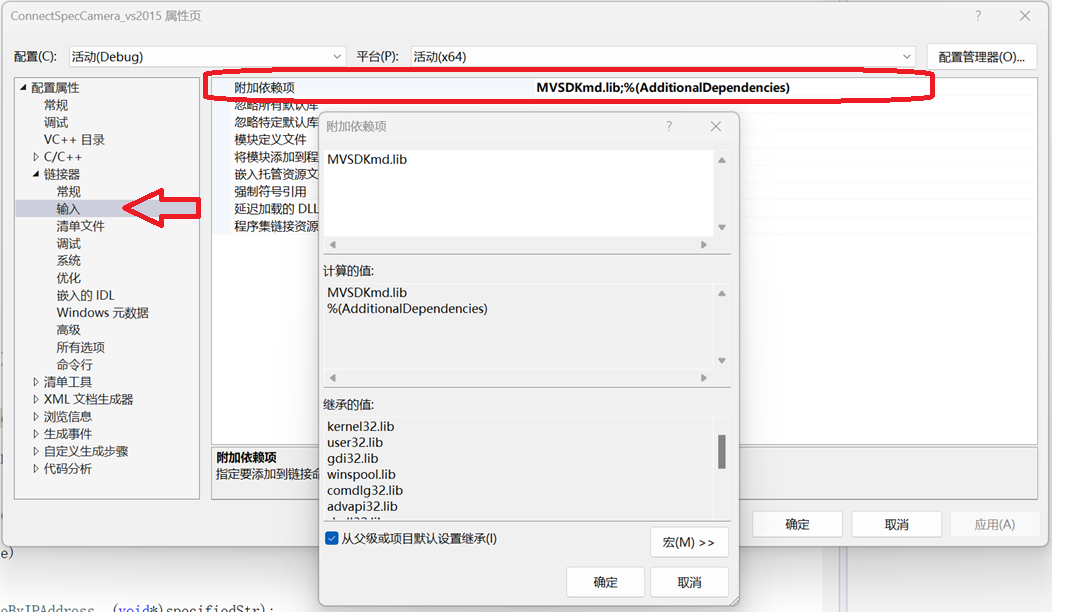
C/C++ 中附加包含目录、附加库目录与附加依赖项详解
在 C/C 编程的编译和链接过程中,附加包含目录、附加库目录和附加依赖项是三个至关重要的设置,它们相互配合,确保程序能够正确引用外部资源并顺利构建。虽然在学习过程中,这些概念容易让人混淆,但深入理解它们的作用和联…...

LangFlow技术架构分析
🔧 LangFlow 的可视化技术栈 前端节点编辑器 底层框架:基于 (一个现代化的 React 节点绘图库) 功能: 拖拽式构建 LangGraph 状态机 实时连线定义节点依赖关系 可视化调试循环和分支逻辑 与 LangGraph 的深…...
