【深度学习】实验04 交叉验证
文章目录
- 交叉验证
- 划分
- 自定义划分
- K折交叉验证
- 留一交叉验证
- 留p交叉验证
- 随机排列交叉验证
- 分层K折交叉验证
- 分层随机交叉验证
- 分割
- 组 k-fold分割
- 留一组分割
- 留 P 组分割
- 随机分割
- 时间序列分割
交叉验证
# 导入相关库# 交叉验证所需函数
from sklearn.model_selection import train_test_split,cross_val_score,cross_validate
# 交叉验证所需子集划分方法
from sklearn.model_selection import KFold,LeaveOneOut,LeavePOut,ShuffleSplit
# 分层分割
from sklearn.model_selection import StratifiedKFold,StratifiedShuffleSplit
# 分组分割
from sklearn.model_selection import GroupKFold,LeaveOneGroupOut,LeavePGroupsOut,GroupShuffleSplit
# 时间序列分割
from sklearn.model_selection import TimeSeriesSplit
# 自带数据集
from sklearn import datasets
# SVM算法
from sklearn import svm
# 预处理模块
from sklearn import preprocessing
# 模型度量
from sklearn.metrics import recall_score
划分
# 加载数据集
iris = datasets.load_iris()
print('样本集大小:', iris.data.shape, iris.target.shape)
print('样本:', iris.data, iris.target)
样本集大小: (150, 4) (150,)
样本: [[5.1 3.5 1.4 0.2]
[4.9 3. 1.4 0.2]
[4.7 3.2 1.3 0.2]
[4.6 3.1 1.5 0.2]
[5. 3.6 1.4 0.2]
[5.4 3.9 1.7 0.4]
[4.6 3.4 1.4 0.3]
[5. 3.4 1.5 0.2]
[4.4 2.9 1.4 0.2]
[4.9 3.1 1.5 0.1]
[5.4 3.7 1.5 0.2]
[4.8 3.4 1.6 0.2]
[4.8 3. 1.4 0.1]
[4.3 3. 1.1 0.1]
[5.8 4. 1.2 0.2]
[5.7 4.4 1.5 0.4]
[5.4 3.9 1.3 0.4]
[5.1 3.5 1.4 0.3]
[5.7 3.8 1.7 0.3]
[5.1 3.8 1.5 0.3]
[5.4 3.4 1.7 0.2]
[5.1 3.7 1.5 0.4]
[4.6 3.6 1. 0.2]
[5.1 3.3 1.7 0.5]
[4.8 3.4 1.9 0.2]
[5. 3. 1.6 0.2]
[5. 3.4 1.6 0.4]
[5.2 3.5 1.5 0.2]
[5.2 3.4 1.4 0.2]
[4.7 3.2 1.6 0.2]
[4.8 3.1 1.6 0.2]
[5.4 3.4 1.5 0.4]
[5.2 4.1 1.5 0.1]
[5.5 4.2 1.4 0.2]
[4.9 3.1 1.5 0.1]
[5. 3.2 1.2 0.2]
[5.5 3.5 1.3 0.2]
[4.9 3.1 1.5 0.1]
[4.4 3. 1.3 0.2]
[5.1 3.4 1.5 0.2]
[5. 3.5 1.3 0.3]
[4.5 2.3 1.3 0.3]
[4.4 3.2 1.3 0.2]
[5. 3.5 1.6 0.6]
[5.1 3.8 1.9 0.4]
[4.8 3. 1.4 0.3]
[5.1 3.8 1.6 0.2]
[4.6 3.2 1.4 0.2]
[5.3 3.7 1.5 0.2]
[5. 3.3 1.4 0.2]
[7. 3.2 4.7 1.4]
[6.4 3.2 4.5 1.5]
[6.9 3.1 4.9 1.5]
[5.5 2.3 4. 1.3]
[6.5 2.8 4.6 1.5]
[5.7 2.8 4.5 1.3]
[6.3 3.3 4.7 1.6]
[4.9 2.4 3.3 1. ]
[6.6 2.9 4.6 1.3]
[5.2 2.7 3.9 1.4]
[5. 2. 3.5 1. ]
[5.9 3. 4.2 1.5]
[6. 2.2 4. 1. ]
[6.1 2.9 4.7 1.4]
[5.6 2.9 3.6 1.3]
[6.7 3.1 4.4 1.4]
[5.6 3. 4.5 1.5]
[5.8 2.7 4.1 1. ]
[6.2 2.2 4.5 1.5]
[5.6 2.5 3.9 1.1]
[5.9 3.2 4.8 1.8]
[6.1 2.8 4. 1.3]
[6.3 2.5 4.9 1.5]
[6.1 2.8 4.7 1.2]
[6.4 2.9 4.3 1.3]
[6.6 3. 4.4 1.4]
[6.8 2.8 4.8 1.4]
[6.7 3. 5. 1.7]
[6. 2.9 4.5 1.5]
[5.7 2.6 3.5 1. ]
[5.5 2.4 3.8 1.1]
[5.5 2.4 3.7 1. ]
[5.8 2.7 3.9 1.2]
[6. 2.7 5.1 1.6]
[5.4 3. 4.5 1.5]
[6. 3.4 4.5 1.6]
[6.7 3.1 4.7 1.5]
[6.3 2.3 4.4 1.3]
[5.6 3. 4.1 1.3]
[5.5 2.5 4. 1.3]
[5.5 2.6 4.4 1.2]
[6.1 3. 4.6 1.4]
[5.8 2.6 4. 1.2]
[5. 2.3 3.3 1. ]
[5.6 2.7 4.2 1.3]
[5.7 3. 4.2 1.2]
[5.7 2.9 4.2 1.3]
[6.2 2.9 4.3 1.3]
[5.1 2.5 3. 1.1]
[5.7 2.8 4.1 1.3]
[6.3 3.3 6. 2.5]
[5.8 2.7 5.1 1.9]
[7.1 3. 5.9 2.1]
[6.3 2.9 5.6 1.8]
[6.5 3. 5.8 2.2]
[7.6 3. 6.6 2.1]
[4.9 2.5 4.5 1.7]
[7.3 2.9 6.3 1.8]
[6.7 2.5 5.8 1.8]
[7.2 3.6 6.1 2.5]
[6.5 3.2 5.1 2. ]
[6.4 2.7 5.3 1.9]
[6.8 3. 5.5 2.1]
[5.7 2.5 5. 2. ]
[5.8 2.8 5.1 2.4]
[6.4 3.2 5.3 2.3]
[6.5 3. 5.5 1.8]
[7.7 3.8 6.7 2.2]
[7.7 2.6 6.9 2.3]
[6. 2.2 5. 1.5]
[6.9 3.2 5.7 2.3]
[5.6 2.8 4.9 2. ]
[7.7 2.8 6.7 2. ]
[6.3 2.7 4.9 1.8]
[6.7 3.3 5.7 2.1]
[7.2 3.2 6. 1.8]
[6.2 2.8 4.8 1.8]
[6.1 3. 4.9 1.8]
[6.4 2.8 5.6 2.1]
[7.2 3. 5.8 1.6]
[7.4 2.8 6.1 1.9]
[7.9 3.8 6.4 2. ]
[6.4 2.8 5.6 2.2]
[6.3 2.8 5.1 1.5]
[6.1 2.6 5.6 1.4]
[7.7 3. 6.1 2.3]
[6.3 3.4 5.6 2.4]
[6.4 3.1 5.5 1.8]
[6. 3. 4.8 1.8]
[6.9 3.1 5.4 2.1]
[6.7 3.1 5.6 2.4]
[6.9 3.1 5.1 2.3]
[5.8 2.7 5.1 1.9]
[6.8 3.2 5.9 2.3]
[6.7 3.3 5.7 2.5]
[6.7 3. 5.2 2.3]
[6.3 2.5 5. 1.9]
[6.5 3. 5.2 2. ]
[6.2 3.4 5.4 2.3]
[5.9 3. 5.1 1.8]] [0 0 0 0 0 0 0 0 0 0 0 0 0 0 0 0 0 0 0 0 0 0 0 0 0 0 0 0 0 0 0 0 0 0 0 0 0
0 0 0 0 0 0 0 0 0 0 0 0 0 1 1 1 1 1 1 1 1 1 1 1 1 1 1 1 1 1 1 1 1 1 1 1 1
1 1 1 1 1 1 1 1 1 1 1 1 1 1 1 1 1 1 1 1 1 1 1 1 1 1 2 2 2 2 2 2 2 2 2 2 2
2 2 2 2 2 2 2 2 2 2 2 2 2 2 2 2 2 2 2 2 2 2 2 2 2 2 2 2 2 2 2 2 2 2 2 2 2
2 2]
自定义划分
# 数据集划分
# 交叉验证划分训练集和测试集.test_size为测试集所占的比例
X_train, X_test, y_train, y_test = train_test_split(iris.data, iris.target, test_size = 0.4, random_state = 0)
print('训练集:', X_train, y_train)
print('测试集:', X_test, y_test)
训练集: [[6. 3.4 4.5 1.6]
[4.8 3.1 1.6 0.2]
[5.8 2.7 5.1 1.9]
[5.6 2.7 4.2 1.3]
[5.6 2.9 3.6 1.3]
[5.5 2.5 4. 1.3]
[6.1 3. 4.6 1.4]
[7.2 3.2 6. 1.8]
[5.3 3.7 1.5 0.2]
[4.3 3. 1.1 0.1]
[6.4 2.7 5.3 1.9]
[5.7 3. 4.2 1.2]
[5.4 3.4 1.7 0.2]
[5.7 4.4 1.5 0.4]
[6.9 3.1 4.9 1.5]
[4.6 3.1 1.5 0.2]
[5.9 3. 5.1 1.8]
[5.1 2.5 3. 1.1]
[4.6 3.4 1.4 0.3]
[6.2 2.2 4.5 1.5]
[7.2 3.6 6.1 2.5]
[5.7 2.9 4.2 1.3]
[4.8 3. 1.4 0.1]
[7.1 3. 5.9 2.1]
[6.9 3.2 5.7 2.3]
[6.5 3. 5.8 2.2]
[6.4 2.8 5.6 2.1]
[5.1 3.8 1.6 0.2]
[4.8 3.4 1.6 0.2]
[6.5 3.2 5.1 2. ]
[6.7 3.3 5.7 2.1]
[4.5 2.3 1.3 0.3]
[6.2 3.4 5.4 2.3]
[4.9 3. 1.4 0.2]
[5.7 2.5 5. 2. ]
[6.9 3.1 5.4 2.1]
[4.4 3.2 1.3 0.2]
[5. 3.6 1.4 0.2]
[7.2 3. 5.8 1.6]
[5.1 3.5 1.4 0.3]
[4.4 3. 1.3 0.2]
[5.4 3.9 1.7 0.4]
[5.5 2.3 4. 1.3]
[6.8 3.2 5.9 2.3]
[7.6 3. 6.6 2.1]
[5.1 3.5 1.4 0.2]
[4.9 3.1 1.5 0.1]
[5.2 3.4 1.4 0.2]
[5.7 2.8 4.5 1.3]
[6.6 3. 4.4 1.4]
[5. 3.2 1.2 0.2]
[5.1 3.3 1.7 0.5]
[6.4 2.9 4.3 1.3]
[5.4 3.4 1.5 0.4]
[7.7 2.6 6.9 2.3]
[4.9 2.4 3.3 1. ]
[7.9 3.8 6.4 2. ]
[6.7 3.1 4.4 1.4]
[5.2 4.1 1.5 0.1]
[6. 3. 4.8 1.8]
[5.8 4. 1.2 0.2]
[7.7 2.8 6.7 2. ]
[5.1 3.8 1.5 0.3]
[4.7 3.2 1.6 0.2]
[7.4 2.8 6.1 1.9]
[5. 3.3 1.4 0.2]
[6.3 3.4 5.6 2.4]
[5.7 2.8 4.1 1.3]
[5.8 2.7 3.9 1.2]
[5.7 2.6 3.5 1. ]
[6.4 3.2 5.3 2.3]
[6.7 3. 5.2 2.3]
[6.3 2.5 4.9 1.5]
[6.7 3. 5. 1.7]
[5. 3. 1.6 0.2]
[5.5 2.4 3.7 1. ]
[6.7 3.1 5.6 2.4]
[5.8 2.7 5.1 1.9]
[5.1 3.4 1.5 0.2]
[6.6 2.9 4.6 1.3]
[5.6 3. 4.1 1.3]
[5.9 3.2 4.8 1.8]
[6.3 2.3 4.4 1.3]
[5.5 3.5 1.3 0.2]
[5.1 3.7 1.5 0.4]
[4.9 3.1 1.5 0.1]
[6.3 2.9 5.6 1.8]
[5.8 2.7 4.1 1. ]
[7.7 3.8 6.7 2.2]
[4.6 3.2 1.4 0.2]] [1 0 2 1 1 1 1 2 0 0 2 1 0 0 1 0 2 1 0 1 2 1 0 2 2 2 2 0 0 2 2 0 2 0 2 2 0
0 2 0 0 0 1 2 2 0 0 0 1 1 0 0 1 0 2 1 2 1 0 2 0 2 0 0 2 0 2 1 1 1 2 2 1 1
0 1 2 2 0 1 1 1 1 0 0 0 2 1 2 0]
测试集: [[5.8 2.8 5.1 2.4]
[6. 2.2 4. 1. ]
[5.5 4.2 1.4 0.2]
[7.3 2.9 6.3 1.8]
[5. 3.4 1.5 0.2]
[6.3 3.3 6. 2.5]
[5. 3.5 1.3 0.3]
[6.7 3.1 4.7 1.5]
[6.8 2.8 4.8 1.4]
[6.1 2.8 4. 1.3]
[6.1 2.6 5.6 1.4]
[6.4 3.2 4.5 1.5]
[6.1 2.8 4.7 1.2]
[6.5 2.8 4.6 1.5]
[6.1 2.9 4.7 1.4]
[4.9 3.1 1.5 0.1]
[6. 2.9 4.5 1.5]
[5.5 2.6 4.4 1.2]
[4.8 3. 1.4 0.3]
[5.4 3.9 1.3 0.4]
[5.6 2.8 4.9 2. ]
[5.6 3. 4.5 1.5]
[4.8 3.4 1.9 0.2]
[4.4 2.9 1.4 0.2]
[6.2 2.8 4.8 1.8]
[4.6 3.6 1. 0.2]
[5.1 3.8 1.9 0.4]
[6.2 2.9 4.3 1.3]
[5. 2.3 3.3 1. ]
[5. 3.4 1.6 0.4]
[6.4 3.1 5.5 1.8]
[5.4 3. 4.5 1.5]
[5.2 3.5 1.5 0.2]
[6.1 3. 4.9 1.8]
[6.4 2.8 5.6 2.2]
[5.2 2.7 3.9 1.4]
[5.7 3.8 1.7 0.3]
[6. 2.7 5.1 1.6]
[5.9 3. 4.2 1.5]
[5.8 2.6 4. 1.2]
[6.8 3. 5.5 2.1]
[4.7 3.2 1.3 0.2]
[6.9 3.1 5.1 2.3]
[5. 3.5 1.6 0.6]
[5.4 3.7 1.5 0.2]
[5. 2. 3.5 1. ]
[6.5 3. 5.5 1.8]
[6.7 3.3 5.7 2.5]
[6. 2.2 5. 1.5]
[6.7 2.5 5.8 1.8]
[5.6 2.5 3.9 1.1]
[7.7 3. 6.1 2.3]
[6.3 3.3 4.7 1.6]
[5.5 2.4 3.8 1.1]
[6.3 2.7 4.9 1.8]
[6.3 2.8 5.1 1.5]
[4.9 2.5 4.5 1.7]
[6.3 2.5 5. 1.9]
[7. 3.2 4.7 1.4]
[6.5 3. 5.2 2. ]] [2 1 0 2 0 2 0 1 1 1 2 1 1 1 1 0 1 1 0 0 2 1 0 0 2 0 0 1 1 0 2 1 0 2 2 1 0
1 1 1 2 0 2 0 0 1 2 2 2 2 1 2 1 1 2 2 2 2 1 2]
# 训练模型
clf = svm.SVC(kernel = 'linear', C = 1).fit(X_train, y_train)
# 计算准确率
print('准确率:', clf.score(X_test, y_test))
准确率: 0.9666666666666667
# 如果涉及到归一化,则在测试集上也要使用训练集模型提取的归一化函数。
# 通过训练集获得归一化函数模型。(也就是先减几,再除以几的函数)。在训练集和测试集上都使用这个归一化函数
scaler = preprocessing.StandardScaler()
X_train_transformed = scaler.fit_transform(X_train)
clf = svm.SVC(kernel = 'linear', C = 1).fit(X_train_transformed, y_train)
X_test_transformed = scaler.fit_transform(X_test)
print('准确率:', clf.score(X_test_transformed, y_test))
准确率: 0.9333333333333333
# 直接调用交叉验证评估模型
clf = svm.SVC(kernel = 'linear', C = 1)
scores = cross_val_score(clf, iris.data, iris.target, cv = 5)
# 打印输出每次迭代的度量值(准确度)
print(scores)
# 获取置信区间。(也就是均值和方差)
print("Accuracy: %0.2f (+/- %0.2f)" % (scores.mean(), scores.std() * 2))
[0.96666667 1. 0.96666667 0.96666667 1. ]
Accuracy: 0.98 (+/- 0.03)
# 多种度量结果
# precision_macro为精度,recall_macro为召回率
scoring = ['precision_macro', 'recall_macro']
scores = cross_validate(clf, iris.data, iris.target, scoring = scoring, cv = 5, return_train_score = True)
# scores类型为字典。包含训练得分,拟合次数, score-times (得分次数)
sorted(scores.keys())
print('测试结果:', scores)
测试结果: {'fit_time': array([0.00113702, 0.00095534, 0.0007391 , 0.00055671, 0.0003612 ]), 'score_time': array([0.00205898, 0.00153756, 0.00125694, 0.00080943, 0.00079727]), 'test_precision_macro': array([0.96969697, 1. , 0.96969697, 0.96969697, 1. ]), 'train_precision_macro': array([0.97674419, 0.97674419, 0.99186992, 0.98412698, 0.98333333]), 'test_recall_macro': array([0.96666667, 1. , 0.96666667, 0.96666667, 1. ]), 'train_recall_macro': array([0.975 , 0.975 , 0.99166667, 0.98333333, 0.98333333])}
K折交叉验证
# K折交叉验证
kf = KFold(n_splits = 2)
for train, test in kf.split(iris.data):print("k折划分:%s %s" % (train.shape, test.shape))break
k折划分:(75,) (75,)
留一交叉验证
#留一交叉验证
loo = LeaveOneOut()
for train, test in loo.split(iris.data):print("留一划分:%s %s" % (train.shape, test.shape))break
留一划分:(149,) (1,)
留p交叉验证
# 留p交叉验证
lpo = LeavePOut(p=2)
for train, test in loo.split(iris.data):print("留p划分:%s %s" % (train.shape, test.shape))break
留p划分:(149,) (1,)
随机排列交叉验证
# 随机排列交叉验证
ss = ShuffleSplit(n_splits=3, test_size=0.25,random_state=0)
for train_index, test_index in ss.split(iris.data):print("随机排列划分:%s %s" % (train.shape, test.shape))break
随机排列划分:(149,) (1,)
分层K折交叉验证
# 分层K折交叉验证
skf = StratifiedKFold(n_splits=3) #各个类别的比例大致和完整数据集中相同
for train, test in skf.split(iris.data, iris.target):print("分层K折划分:%s %s" % (train.shape, test.shape))break
分层K折划分:(99,) (51,)
分层随机交叉验证
# 分层随机交叉验证
skf = StratifiedShuffleSplit(n_splits=3) # 划分中每个类的比例和完整数据集中的相同
for train, test in skf.split(iris.data, iris.target):print("分层随机划分:%s %s" % (train.shape, test.shape))break
分层随机划分:(135,) (15,)
分割
X = [0.1, 0.2, 2.2, 2.4, 2.3, 4.55, 5.8, 8.8, 9, 10]
y = ["a", "b", "b", "b", "c", "c", "c", "d", "d", "d"]
groups = [1, 1, 1, 2, 2, 2, 3, 3, 3, 3]
组 k-fold分割
# k折分组
gkf = GroupKFold(n_splits=3) # 训练集和测试集属于不同的组
for train, test in gkf.split(X, y, groups=groups):print("组 k-fold分割:%s %s" % (train, test))
组 k-fold分割:[0 1 2 3 4 5] [6 7 8 9]
组 k-fold分割:[0 1 2 6 7 8 9] [3 4 5]
组 k-fold分割:[3 4 5 6 7 8 9] [0 1 2]
留一组分割
# 留一分组
logo = LeaveOneGroupOut()
for train, test in logo.split(X, y, groups=groups):print("留一组分割:%s %s" % (train, test))
留一组分割:[3 4 5 6 7 8 9] [0 1 2]
留一组分割:[0 1 2 6 7 8 9] [3 4 5]
留一组分割:[0 1 2 3 4 5] [6 7 8 9]
留 P 组分割
# 留p分组
lpgo = LeavePGroupsOut(n_groups=2)
for train, test in lpgo.split(X, y, groups=groups):print("留 P 组分割:%s %s" % (train, test))
留 P 组分割:[6 7 8 9] [0 1 2 3 4 5]
留 P 组分割:[3 4 5] [0 1 2 6 7 8 9]
留 P 组分割:[0 1 2] [3 4 5 6 7 8 9]
随机分割
# 随机分组
gss = GroupShuffleSplit(n_splits=4, test_size=0.5, random_state=0)
for train, test in gss.split(X, y, groups=groups):print("随机分割:%s %s" % (train, test))随机分割:[0 1 2] [3 4 5 6 7 8 9]
随机分割:[3 4 5] [0 1 2 6 7 8 9]
随机分割:[3 4 5] [0 1 2 6 7 8 9]
随机分割:[3 4 5] [0 1 2 6 7 8 9]
时间序列分割
# 时间序列分割
tscv = TimeSeriesSplit(n_splits=3)
TimeSeriesSplit(max_train_size=None, n_splits=3)
for train, test in tscv.split(iris.data):print("时间序列分割:%s %s" % (train, test))
时间序列分割:[ 0 1 2 3 4 5 6 7 8 9 10 11 12 13 14 15 16 17 18 19 20 21 22 2324 25 26 27 28 29 30 31 32 33 34 35 36 37 38] [39 40 41 42 43 44 45 46 47 48 49 50 51 52 53 54 55 56 57 58 59 60 61 6263 64 65 66 67 68 69 70 71 72 73 74 75]
时间序列分割:[ 0 1 2 3 4 5 6 7 8 9 10 11 12 13 14 15 16 17 18 19 20 21 22 2324 25 26 27 28 29 30 31 32 33 34 35 36 37 38 39 40 41 42 43 44 45 46 4748 49 50 51 52 53 54 55 56 57 58 59 60 61 62 63 64 65 66 67 68 69 70 7172 73 74 75] [ 76 77 78 79 80 81 82 83 84 85 86 87 88 89 90 91 92 9394 95 96 97 98 99 100 101 102 103 104 105 106 107 108 109 110 111112]
时间序列分割:[ 0 1 2 3 4 5 6 7 8 9 10 11 12 13 14 15 16 1718 19 20 21 22 23 24 25 26 27 28 29 30 31 32 33 34 3536 37 38 39 40 41 42 43 44 45 46 47 48 49 50 51 52 5354 55 56 57 58 59 60 61 62 63 64 65 66 67 68 69 70 7172 73 74 75 76 77 78 79 80 81 82 83 84 85 86 87 88 8990 91 92 93 94 95 96 97 98 99 100 101 102 103 104 105 106 107108 109 110 111 112] [113 114 115 116 117 118 119 120 121 122 123 124 125 126 127 128 129 130131 132 133 134 135 136 137 138 139 140 141 142 143 144 145 146 147 148149]
相关文章:

【深度学习】实验04 交叉验证
文章目录 交叉验证划分自定义划分K折交叉验证留一交叉验证留p交叉验证随机排列交叉验证分层K折交叉验证分层随机交叉验证 分割组 k-fold分割留一组分割留 P 组分割随机分割时间序列分割 交叉验证 # 导入相关库# 交叉验证所需函数 from sklearn.model_selection import train_t…...
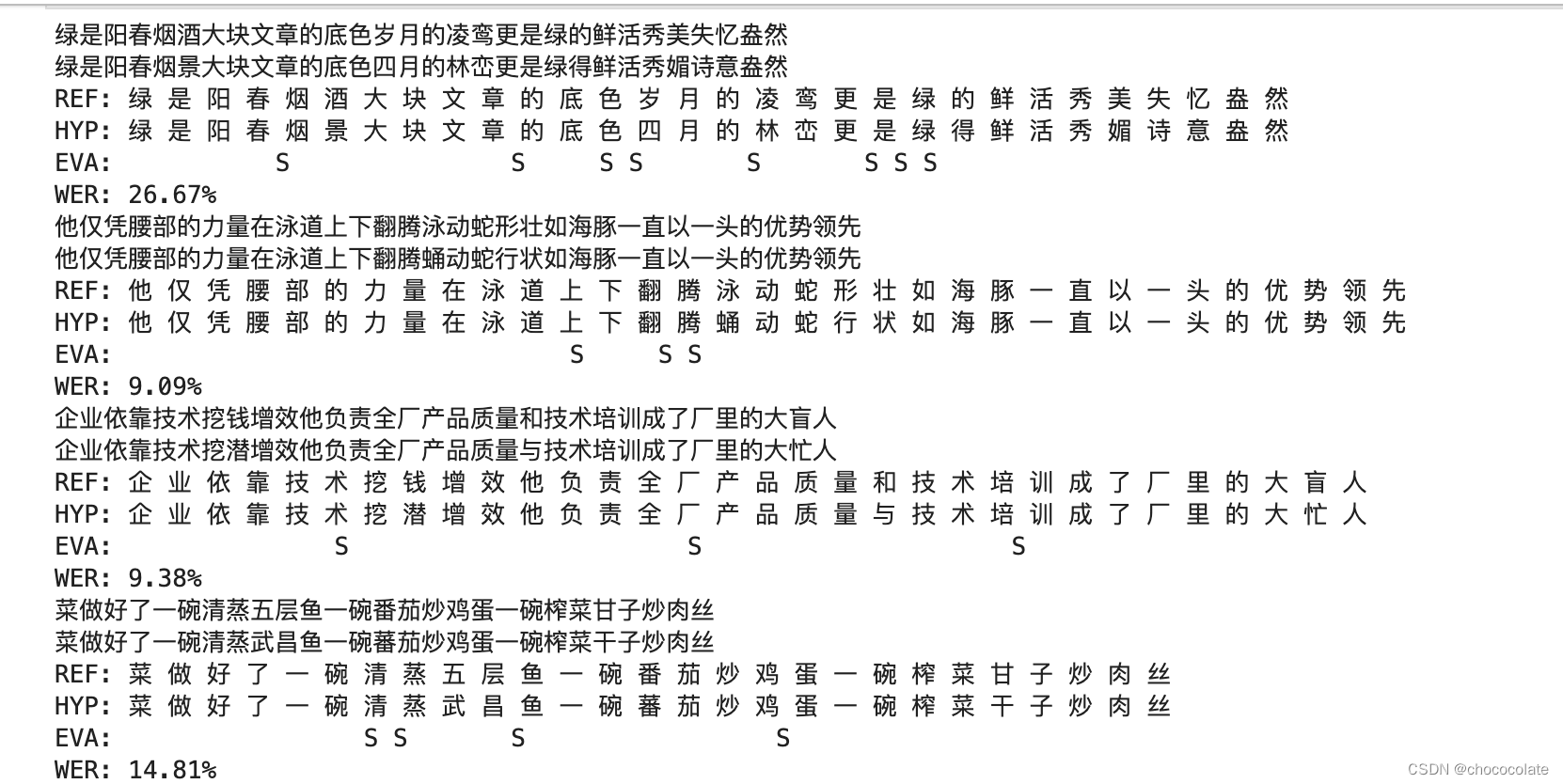
whisper语音识别部署及WER评价
1.whisper部署 详细过程可以参照:🏠 创建项目文件夹 mkdir whisper cd whisper conda创建虚拟环境 conda create -n py310 python3.10 -c conda-forge -y 安装pytorch pip install --pre torch torchvision torchaudio --extra-index-url 下载whisper p…...

java太卷了,怎么办?
忧虑: 马上就到30岁了,最近对于自己职业生涯的规划甚是焦虑。在网站论坛上,可谓是哀鸿遍野,大家纷纷叙述着自己被裁后求职的艰辛路程,这更加加深了我的忧虑,于是在各大论坛开始“求医问药”,想…...

android多屏触摸相关的详解方案-安卓framework开发手机车载车机系统开发课程
背景 直播免费视频课程地址:https://www.bilibili.com/video/BV1hN4y1R7t2/ 在做双屏相关需求开发过程中,经常会有对两个屏幕都要求可以正确触摸的场景。但是目前我们模拟器默认创建的双屏其实是没有办法进行触摸的 修改方案1 静态修改方案 使用命令…...
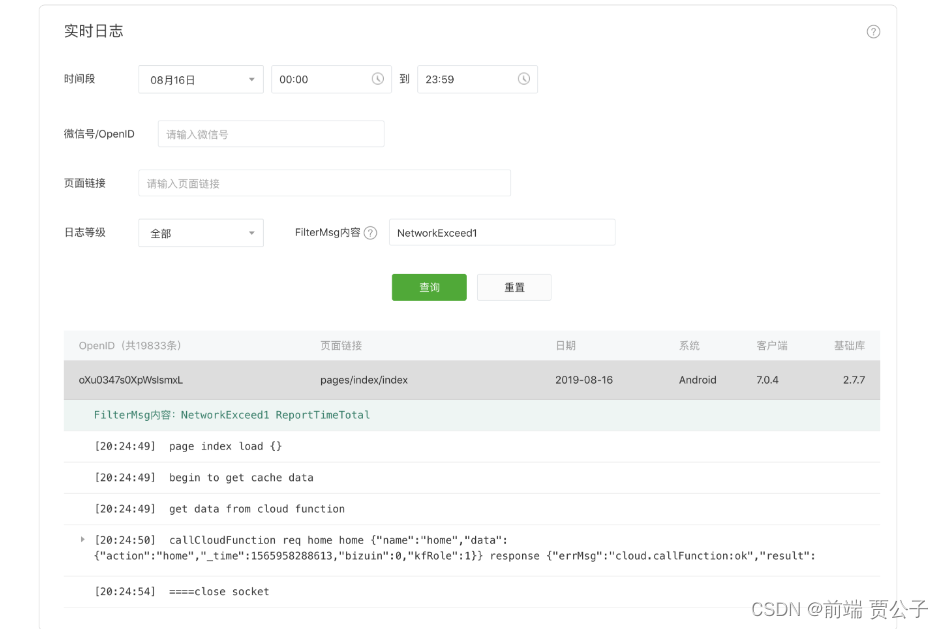
微信小程序 实时日志
目录 实时日志 背景 如何使用 如何查看日志 注意事项 实时日志 背景 为帮助小程序开发者快捷地排查小程序漏洞、定位问题,我们推出了实时日志功能。从基础库2.7.1开始,开发者可通过提供的接口打印日志,日志汇聚并实时上报到小程序后台…...
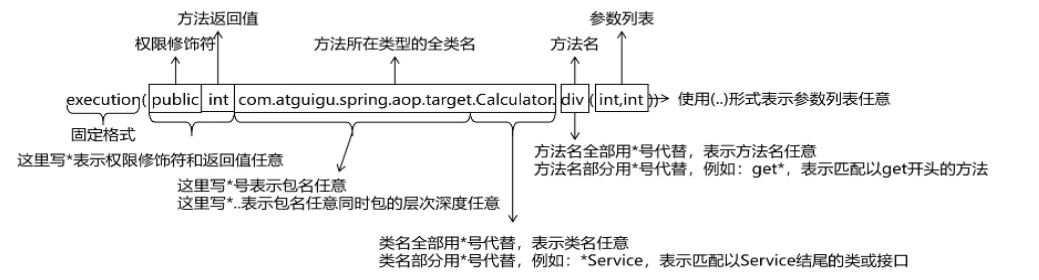
Spring AOP基于注解方式实现和细节
目录 一、Spring AOP底层技术 二、初步实现AOP编程 三、获取切点详细信息 四、 切点表达式语法 五、重用(提取)切点表达式 一、Spring AOP底层技术 SpringAop的核心在于动态代理,那么在SpringAop的底层的技术是依靠了什么技术呢&#x…...

CVPR2023论文及代码合集来啦~
以下内容由马拉AI整理汇总。 下载:点我跳转。 狂肝200小时的良心制作,529篇最新CVPR2023论文及其Code,汇总成册,制作成《CVPR 2023论文代码检索目录》,包括以下方向: 1、2D目标检测 2、视频目标检测 3、…...

基于ETLCloud的自定义规则调用第三方jar包实现繁体中文转为简体中文
背景 前面曾体验过通过零代码、可视化、拖拉拽的方式快速完成了从 MySQL 到 ClickHouse 的数据迁移,但是在实际生产环境,我们在迁移到目标库之前还需要做一些过滤和转换工作;比如,在诗词数据迁移后,发现原来 MySQL 中…...
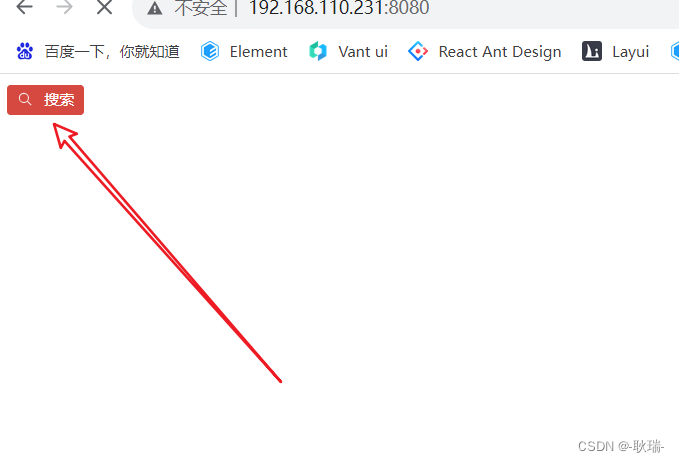
TDesign在按钮上加入图标组件
在实际开发中 我们经常会遇到例如 添加或者查询 我们需要在按钮上加入图标的操作 TDesign自然也有预备这样的操作 首先我们打开文档看到图标 例如 我们先用某些图标 就可以点开下面的代码 可以看到 我们的图标大部分都是直接用tdesign-icons-vue 导入他的组件就可以了 而我…...
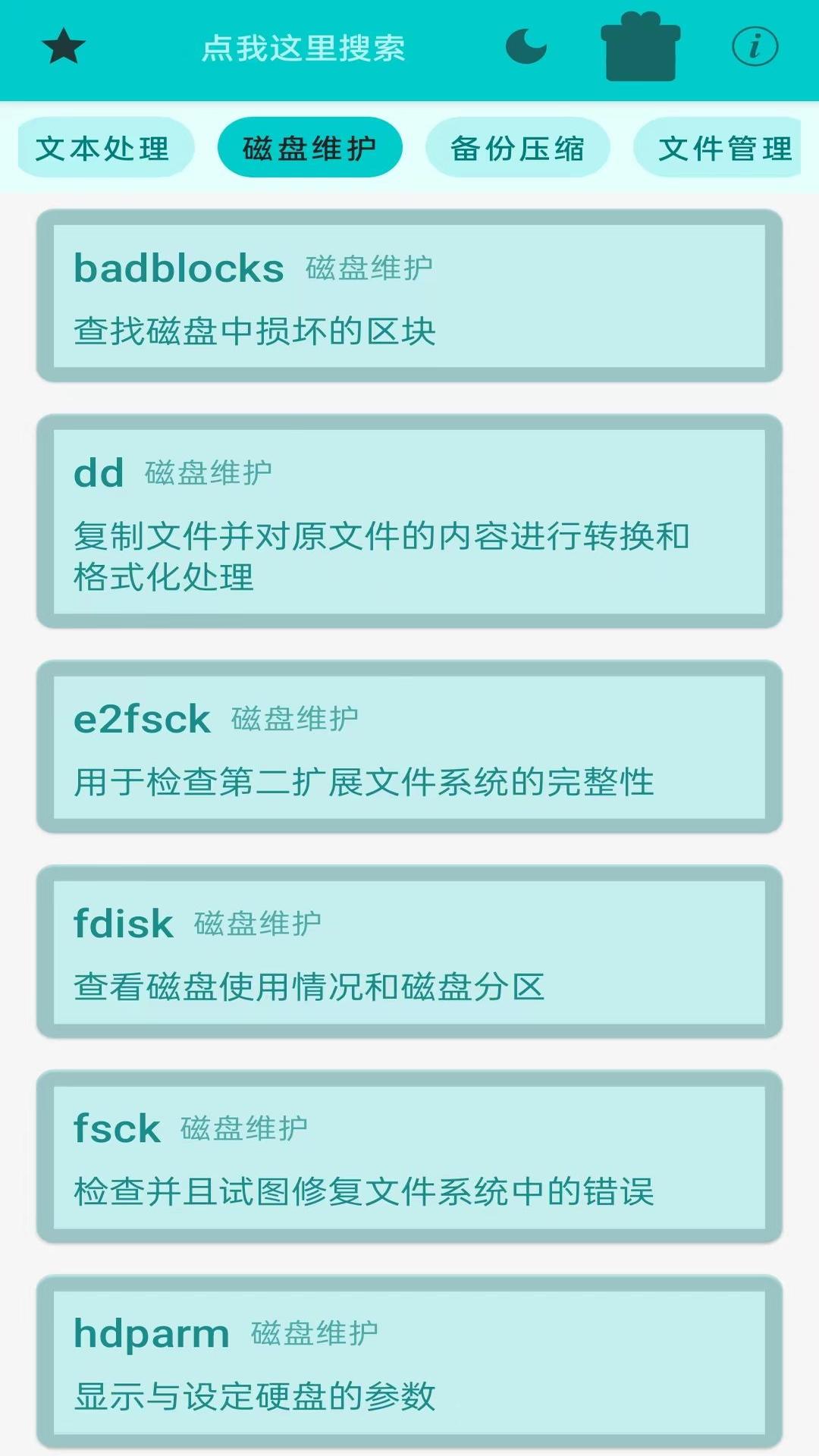
Linux 终端命令行 产品介绍
Linux命令手册内置570多个Linux 命令,内容包含 Linux 命令手册。 【软件功能】: 文件传输 bye、ftp、ftpcount、ftpshut、ftpwho、ncftp、tftp、uucico、uucp、uupick、uuto、scp备份压缩 ar、bunzip2、bzip2、bzip2recover、compress、cpio、dump、gun…...
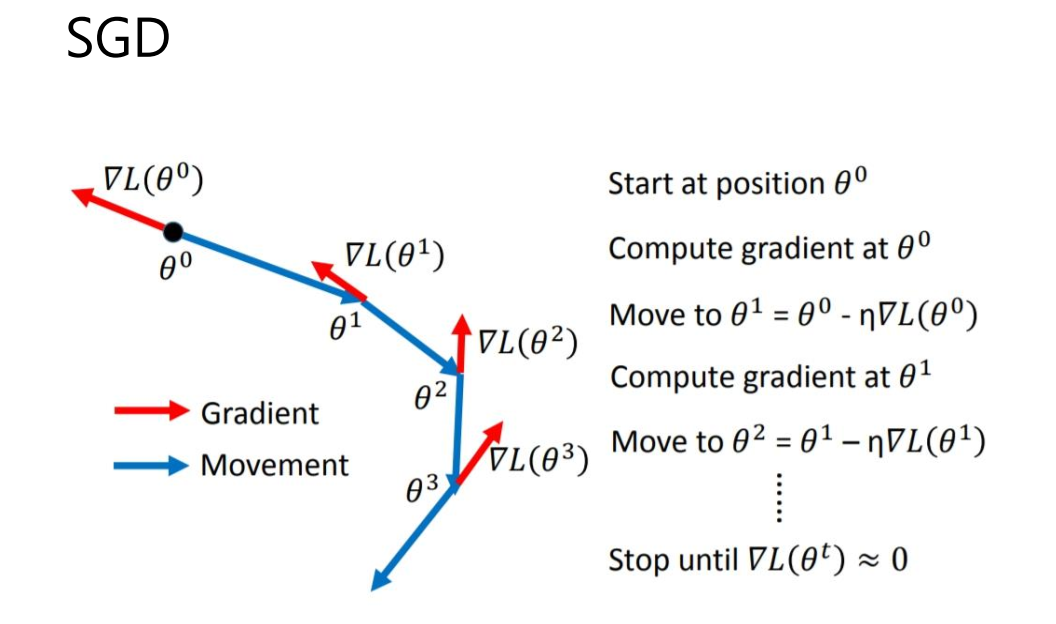
计算机毕设 基于深度学习的植物识别算法 - cnn opencv python
文章目录 0 前言1 课题背景2 具体实现3 数据收集和处理3 MobileNetV2网络4 损失函数softmax 交叉熵4.1 softmax函数4.2 交叉熵损失函数 5 优化器SGD6 最后 0 前言 🔥 这两年开始毕业设计和毕业答辩的要求和难度不断提升,传统的毕设题目缺少创新和亮点&a…...
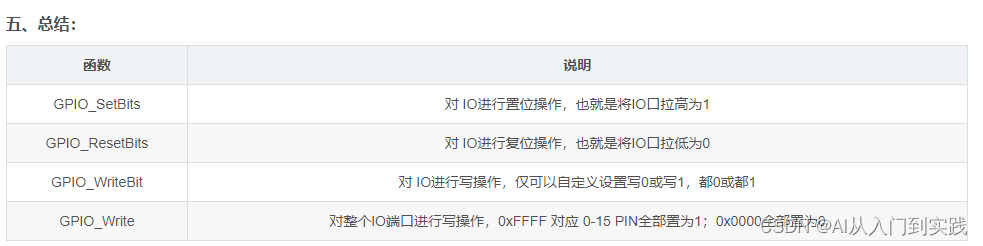
【STM32】学习笔记-江科大
【STM32】学习笔记-江科大 1、STM32F103C8T6的GPIO口输出 2、GPIO口输出 GPIO(General Purpose Input Output)通用输入输出口可配置为8种输入输出模式引脚电平:0V~3.3V,部分引脚可容忍5V输出模式下可控制端口输出高低电平&#…...
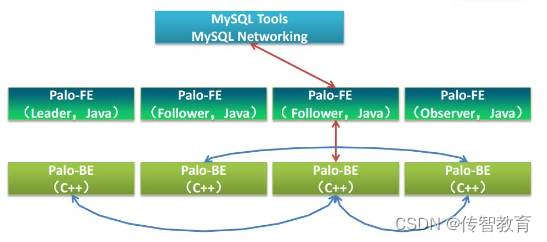
Doris架构中包含哪些技术?
Doris主要整合了Google Mesa(数据模型),Apache Impala(MPP Query Engine)和Apache ORCFile (存储格式,编码和压缩)的技术。 为什么要将这三种技术整合? Mesa可以满足我们许多存储需求的需求,但是Mesa本身不提供SQL查询引擎。 Impala是一个…...
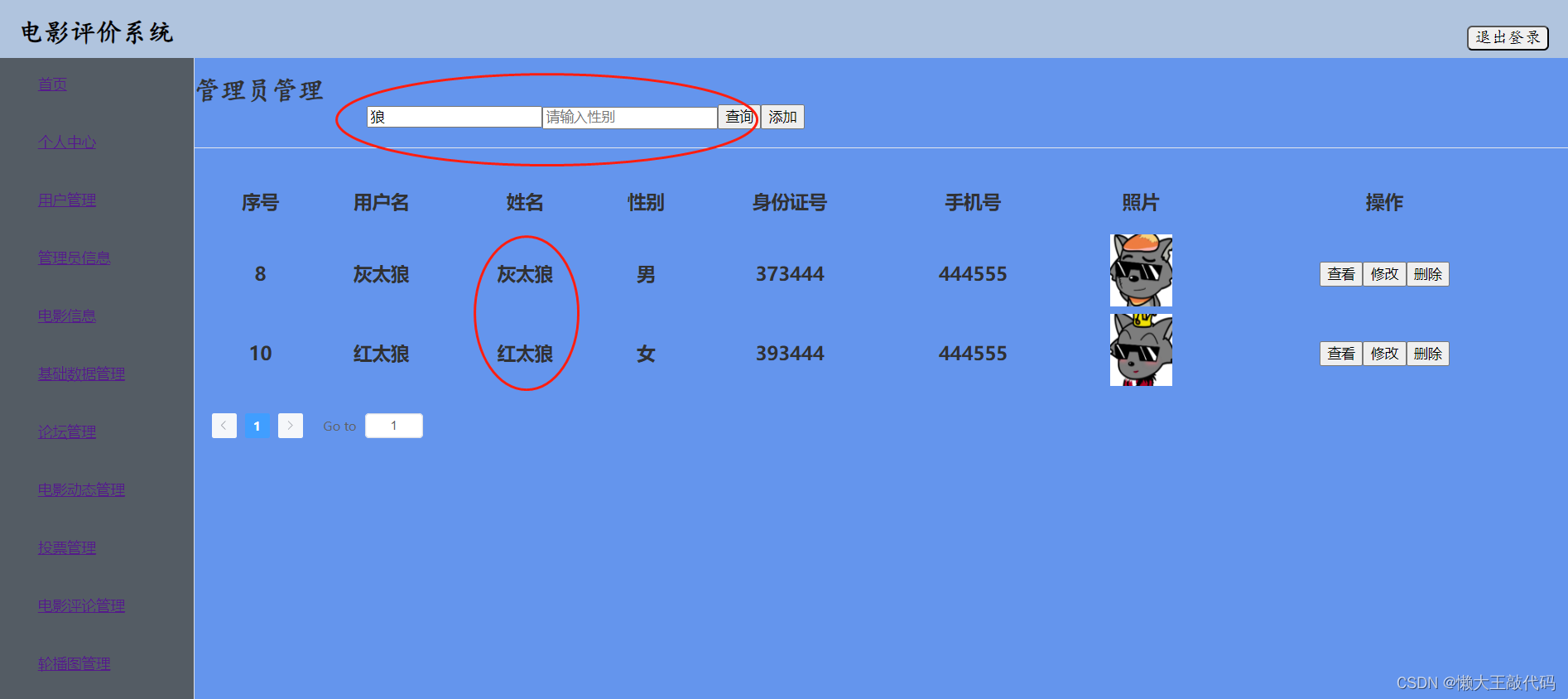
《vue3实战》通过indexOf方法实现电影评价系统的模糊查询功能
目录 前言 一、indexOf是什么?indexOf有什么作用? 含义: 作用: 二、功能实现 这段是查询过程中过滤筛选功能的代码部分: 分析: 这段是查询用户和性别功能的代码部分: 分析: 三、最终效…...
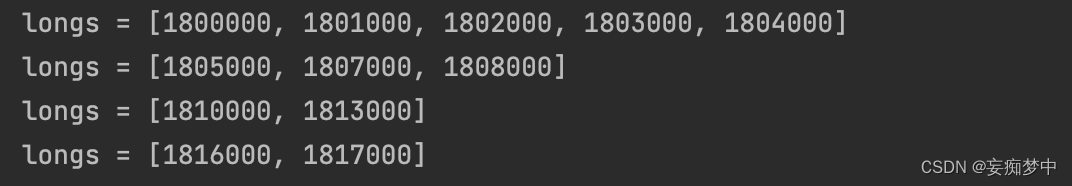
java对时间序列每x秒进行分组
问题:将一个时间序列每5秒分一组,返回嵌套的list; 原理:int除int会得到一个int(也就是损失精度) 输入:排序后的list,每几秒分组值 private static List<List<Long>> get…...

八月更新 | CI 构建计划触发机制升级、制品扫描 SBOM 分析功能上线!
点击链接了解详情 这个八月,腾讯云 CODING DevOps 对持续集成、制品管理、项目协同、平台权限等多个产品模块进行了升级改进,为用户提供更灵活便捷的使用体验。以下是 CODING 新功能速递,快来看看是否有您期待已久的功能特性: 01…...

Spring核心配置步骤-完全基于XML的配置
Spring框架的核心配置涉及多个方面,包括依赖注入(DI)、面向切面编程(AOP)等。以下是一般情况下配置Spring应用程序的核心步骤: 1. **引入Spring依赖:** 在项目的构建工具(如Maven、…...
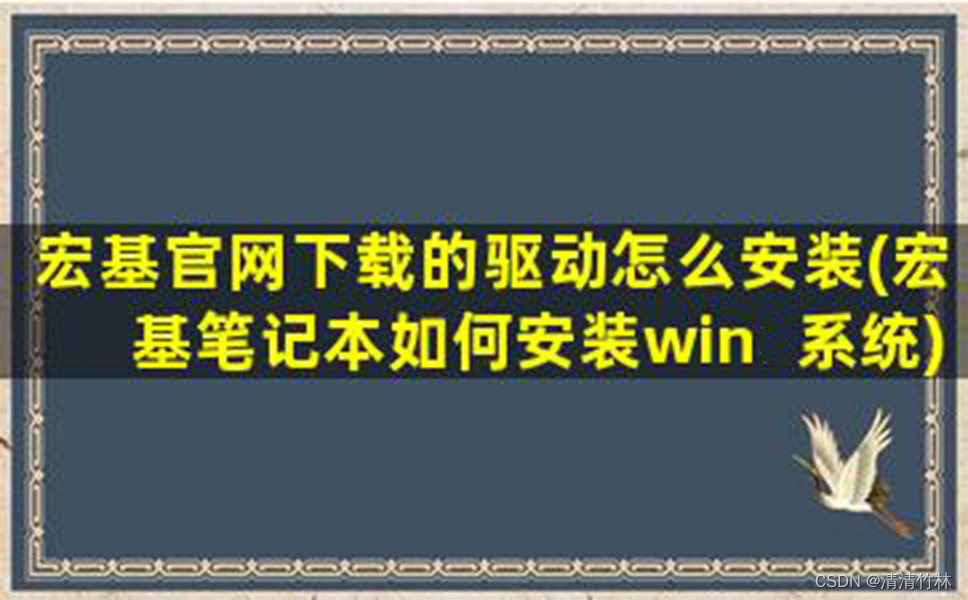
宏基官网下载的驱动怎么安装(宏基笔记本如何安装系统)
本文为大家介绍宏基官网下载的驱动怎么安装宏基笔记本驱动(宏基笔记本如何安装系统),下面和小编一起看看详细内容吧。 宏碁笔记本怎么一键更新驱动 1. 单击“开始”,然后选择“所有程序”。 2. 单击Acer,然后单击Acer eRecovery Management。…...

基于AVR128单片机抢答器proteus仿真设计
一、系统方案 二、硬件设计 原理图如下: 三、单片机软件设计 1、首先是系统初始化 void timer0_init() //定时器初始化 { TCCR00x07; //普通模式,OC0不输出,1024分频 TCNT0f_count; //初值,定时为10ms TIFR0x01; //清中断标志…...

openGauss学习笔记-54 openGauss 高级特性-MOT
文章目录 openGauss学习笔记-54 openGauss 高级特性-MOT54.1 MOT特性及价值54.2 MOT关键技术54.3 MOT应用场景54.4 不支持的数据类型54.5 使用MOT54.6 将磁盘表转换为MOT openGauss学习笔记-54 openGauss 高级特性-MOT openGauss引入了MOT(Memory-Optimized Table&…...
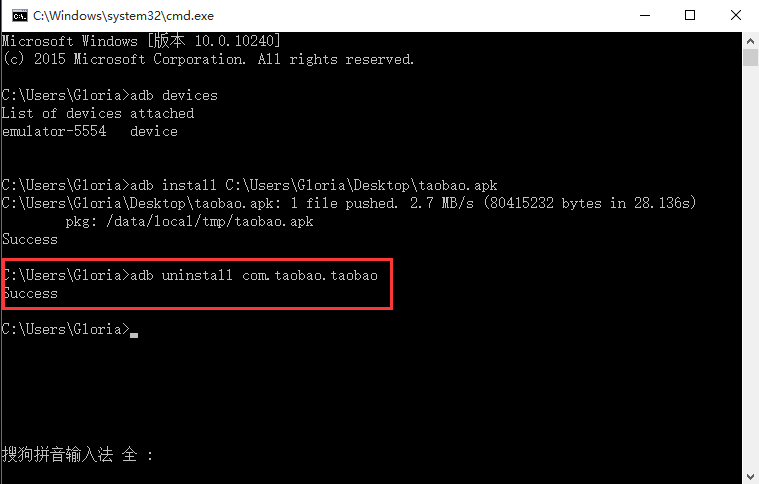
Appium+python自动化(十六)- ADB命令
简介 Android 调试桥(adb)是多种用途的工具,该工具可以帮助你你管理设备或模拟器 的状态。 adb ( Android Debug Bridge)是一个通用命令行工具,其允许您与模拟器实例或连接的 Android 设备进行通信。它可为各种设备操作提供便利,如安装和调试…...

23-Oracle 23 ai 区块链表(Blockchain Table)
小伙伴有没有在金融强合规的领域中遇见,必须要保持数据不可变,管理员都无法修改和留痕的要求。比如医疗的电子病历中,影像检查检验结果不可篡改行的,药品追溯过程中数据只可插入无法删除的特性需求;登录日志、修改日志…...

AI编程--插件对比分析:CodeRider、GitHub Copilot及其他
AI编程插件对比分析:CodeRider、GitHub Copilot及其他 随着人工智能技术的快速发展,AI编程插件已成为提升开发者生产力的重要工具。CodeRider和GitHub Copilot作为市场上的领先者,分别以其独特的特性和生态系统吸引了大量开发者。本文将从功…...

Spring Cloud Gateway 中自定义验证码接口返回 404 的排查与解决
Spring Cloud Gateway 中自定义验证码接口返回 404 的排查与解决 问题背景 在一个基于 Spring Cloud Gateway WebFlux 构建的微服务项目中,新增了一个本地验证码接口 /code,使用函数式路由(RouterFunction)和 Hutool 的 Circle…...

Linux C语言网络编程详细入门教程:如何一步步实现TCP服务端与客户端通信
文章目录 Linux C语言网络编程详细入门教程:如何一步步实现TCP服务端与客户端通信前言一、网络通信基础概念二、服务端与客户端的完整流程图解三、每一步的详细讲解和代码示例1. 创建Socket(服务端和客户端都要)2. 绑定本地地址和端口&#x…...
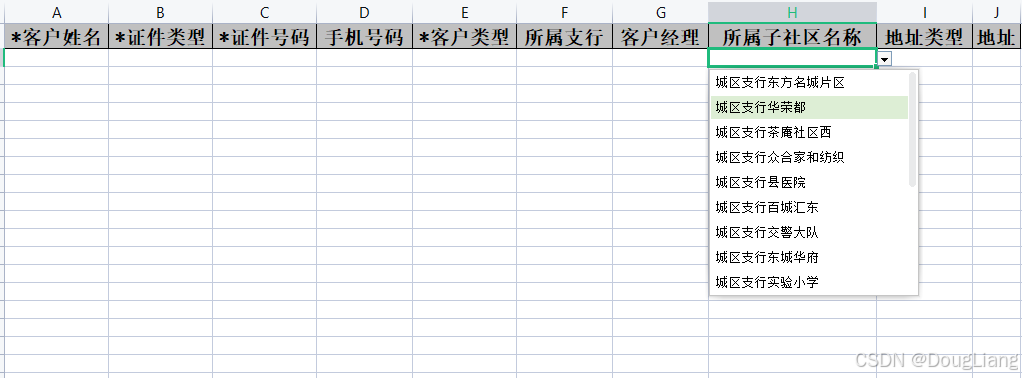
关于easyexcel动态下拉选问题处理
前些日子突然碰到一个问题,说是客户的导入文件模版想支持部分导入内容的下拉选,于是我就找了easyexcel官网寻找解决方案,并没有找到合适的方案,没办法只能自己动手并分享出来,针对Java生成Excel下拉菜单时因选项过多导…...

学习一下用鸿蒙DevEco Studio HarmonyOS5实现百度地图
在鸿蒙(HarmonyOS5)中集成百度地图,可以通过以下步骤和技术方案实现。结合鸿蒙的分布式能力和百度地图的API,可以构建跨设备的定位、导航和地图展示功能。 1. 鸿蒙环境准备 开发工具:下载安装 De…...
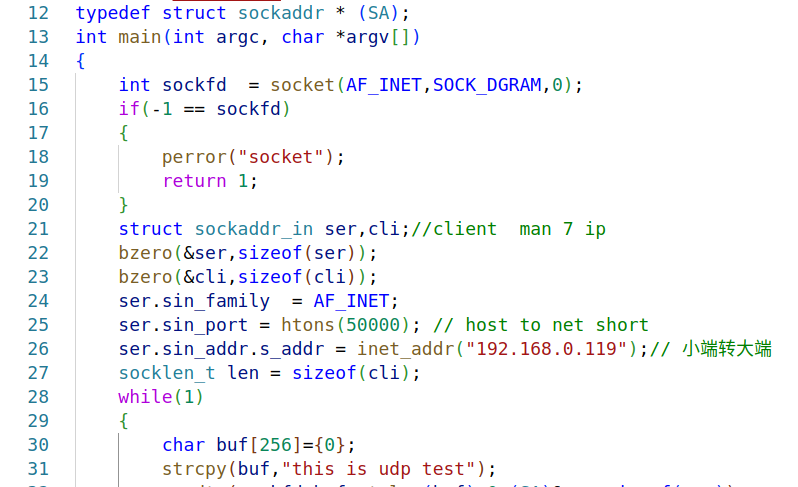
嵌入式学习之系统编程(九)OSI模型、TCP/IP模型、UDP协议网络相关编程(6.3)
目录 一、网络编程--OSI模型 二、网络编程--TCP/IP模型 三、网络接口 四、UDP网络相关编程及主要函数 编辑编辑 UDP的特征 socke函数 bind函数 recvfrom函数(接收函数) sendto函数(发送函数) 五、网络编程之 UDP 用…...
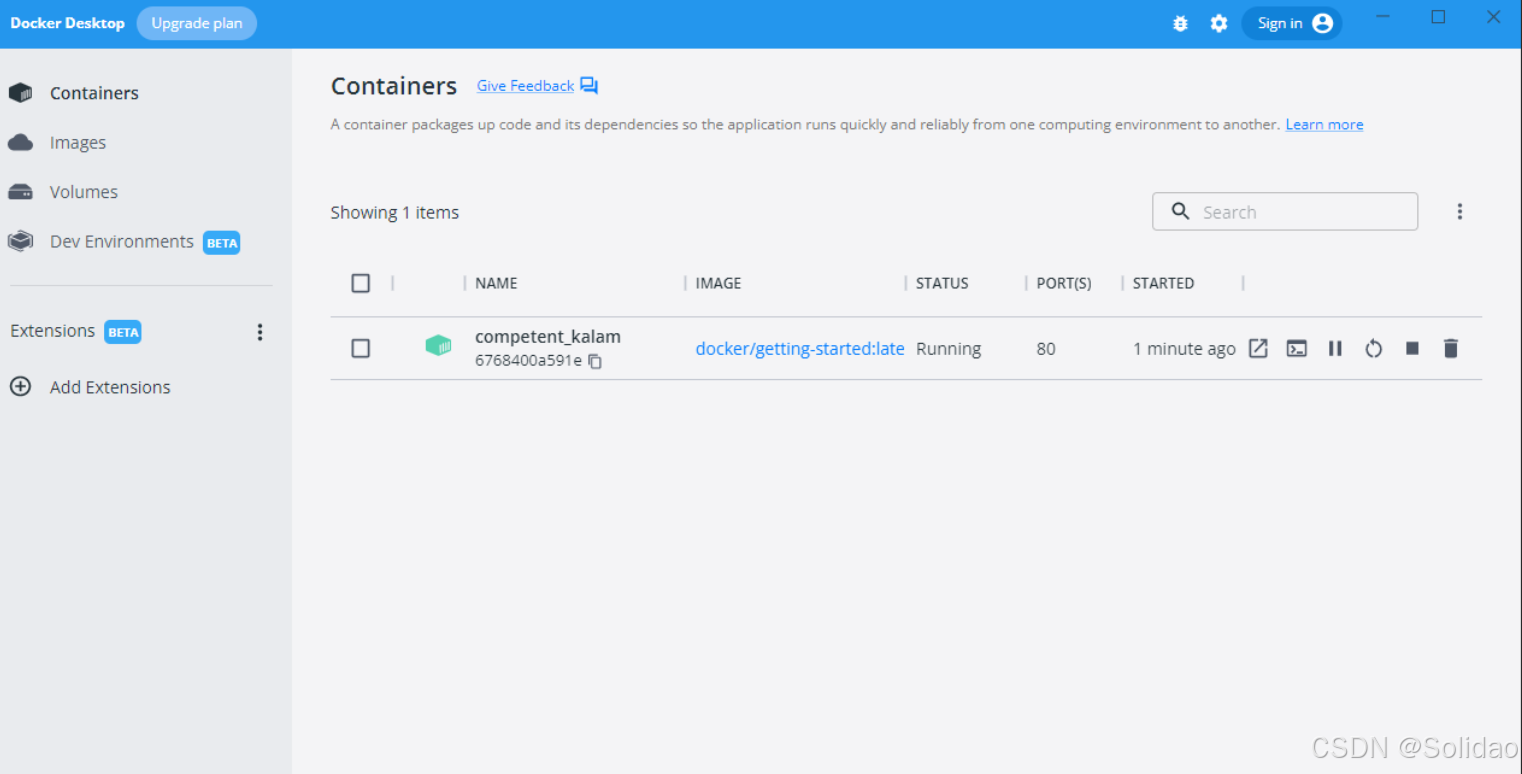
从物理机到云原生:全面解析计算虚拟化技术的演进与应用
前言:我的虚拟化技术探索之旅 我最早接触"虚拟机"的概念是从Java开始的——JVM(Java Virtual Machine)让"一次编写,到处运行"成为可能。这个软件层面的虚拟化让我着迷,但直到后来接触VMware和Doc…...

文件上传漏洞防御全攻略
要全面防范文件上传漏洞,需构建多层防御体系,结合技术验证、存储隔离与权限控制: 🔒 一、基础防护层 前端校验(仅辅助) 通过JavaScript限制文件后缀名(白名单)和大小,提…...
