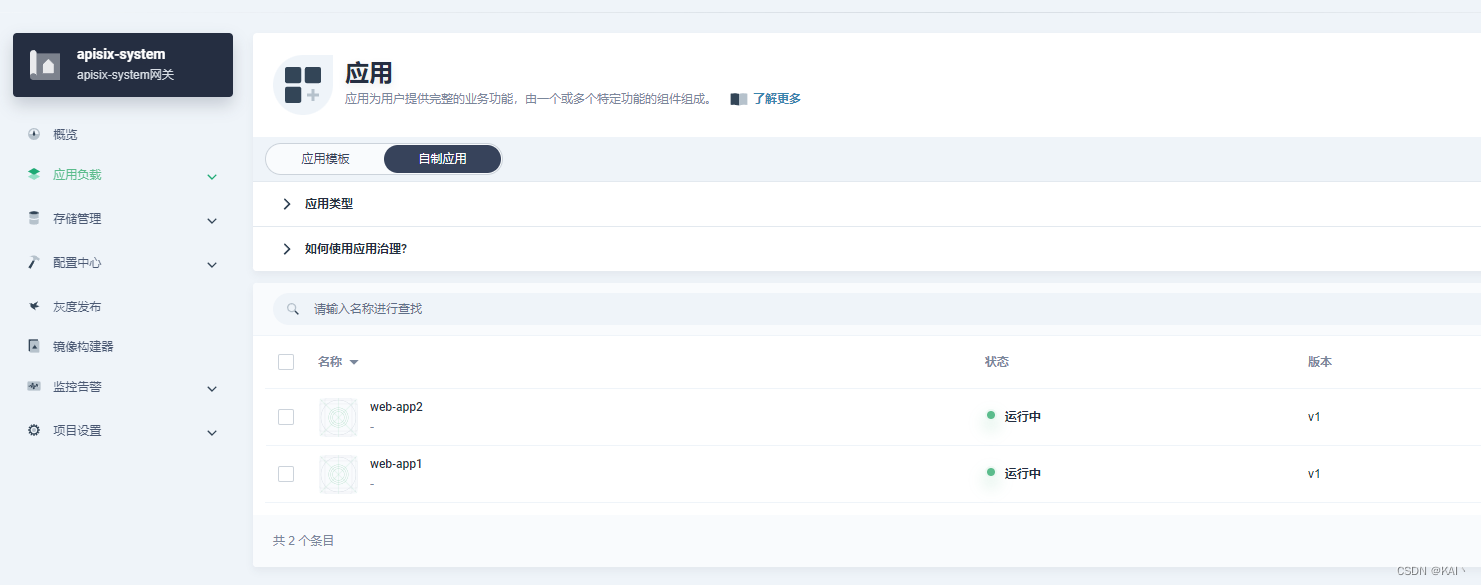【kubernetes】k8s部署APISIX及在KubeSphere使用APISIX
Apache APISIX
https://apisix.apache.org/
功能比nginx-ingress更强
本文采用2.5.0版本
https://apisix.apache.org/zh/docs/apisix/2.15/getting-started/
概述内容来源于官方,学习于马士兵云原生课程
概述
Apache APISIX 是什么?
Apache APISIX 是 Apache 软件基金会下的云原生 API 网关,它兼具动态、实时、高性能等特点,提供了负载均衡、动态上游、灰度发布(金丝雀发布)、服务熔断、身份认证、可观测性等丰富的流量管理功能。我们可以使用 Apache APISIX 来处理传统的南北向流量,也可以处理服务间的东西向流量。同时,它也支持作为 K8s Ingress Controller 来使用。
主要特性
- 多平台支持:APISIX 提供了多平台解决方案,它不但支持裸机运行,也支持在 Kubernetes 中使用,还支持与 AWS Lambda、Azure Function、Lua 函数和 Apache OpenWhisk 等云服务集成。
- 全动态能力:APISIX 支持热加载,这意味着你不需要重启服务就可以更新 APISIX 的配置。请访问为什么 Apache APISIX 选择 Nginx + Lua 这个技术栈?以了解实现原理。
- 精细化路由:APISIX 支持使用 NGINX 内置变量做为路由的匹配条件,你可以自定义匹配函数来过滤请求,匹配路由。
- 运维友好:APISIX 支持与以下工具和平台集成:HashiCorp Vault、Zipkin、Apache SkyWalking、Consul、Nacos、Eureka。通过 APISIX Dashboard,运维人员可以通过友好且直观的 UI 配置 APISIX。
- 多语言插件支持:APISIX 支持多种开发语言进行插件开发,开发人员可以选择擅长语言的 SDK 开发自定义插件。
主要概念
| 概念/组件 | 描述 |
|---|---|
| Route | 通过路由定义规则来匹配客户端请求,根据匹配结果加载并执行相应的插件,最后把请求转发给到指定的上游应用。 |
| Upstream | 上游的作用是按照配置规则对服务节点进行负载均衡,它的地址信息可以直接配置到路由或服务上。 |
| Admin API | 用户可以通过 Admin API 控制 APISIX 实例。 |
部署
本次采用应用仓库部署
添加应用仓库
进入企业空间-应用管理-应用仓库
添加应用仓库charts.apiseven.com
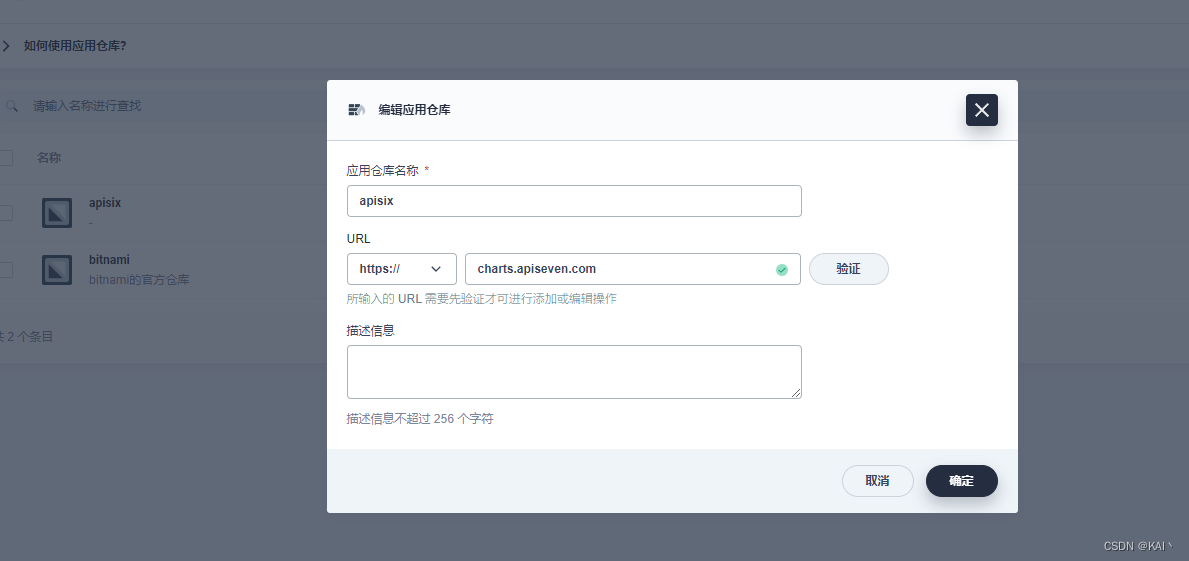
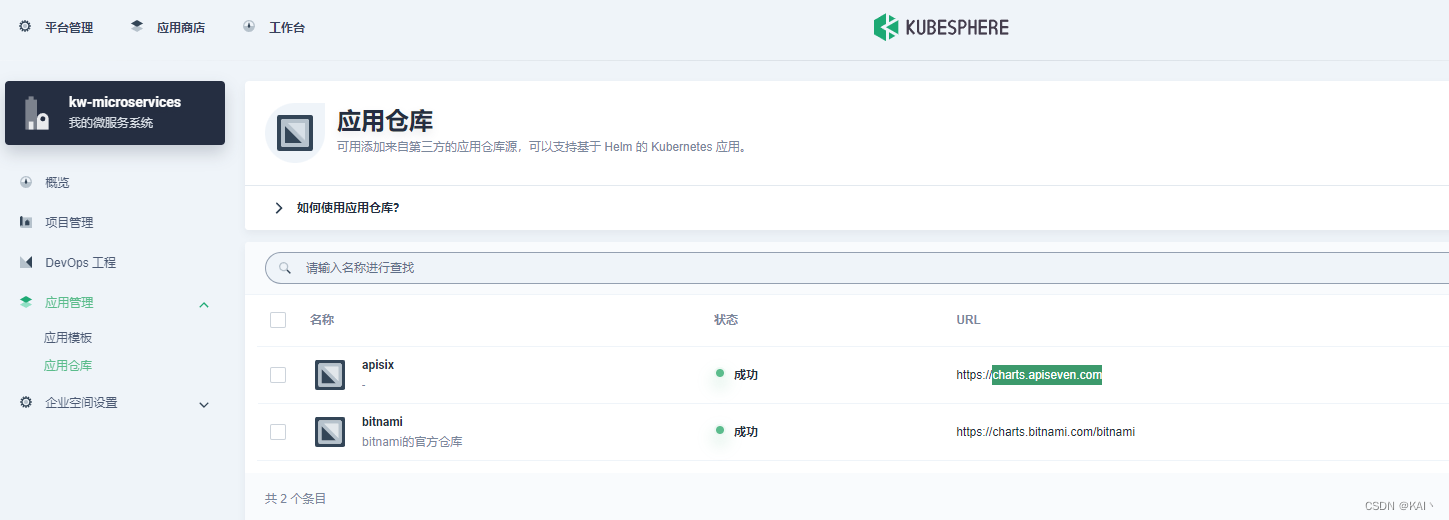
创建项目apisix-system
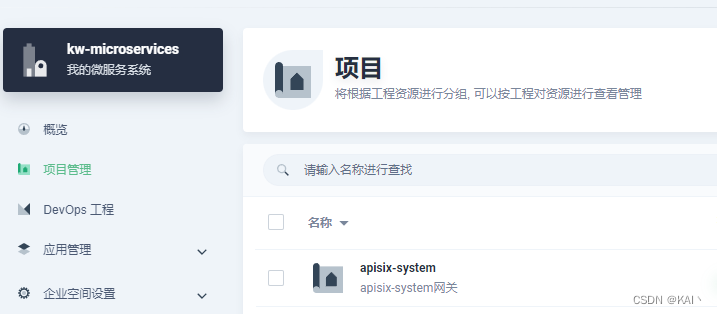
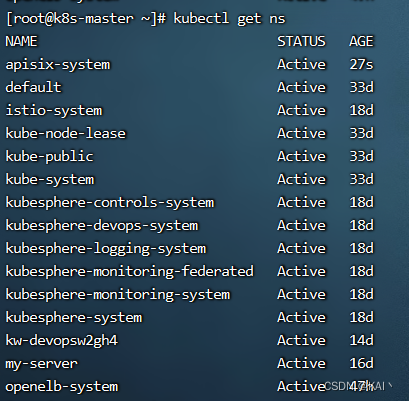
创建应用
进入项目控制台,应用负载-应用
部署新应用-选择应用模板,选择apisix,部署第三个

学习阶段,选择视频教程中的版本一致,0.11.2(2.5.0)
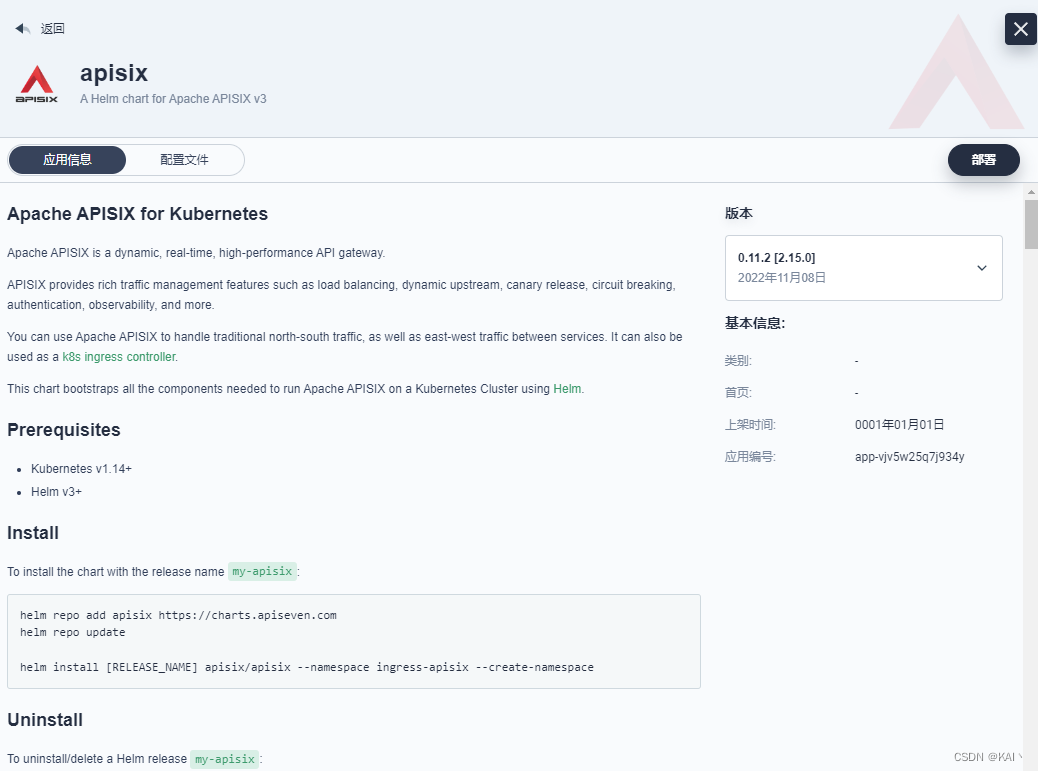
点击部署

下一步
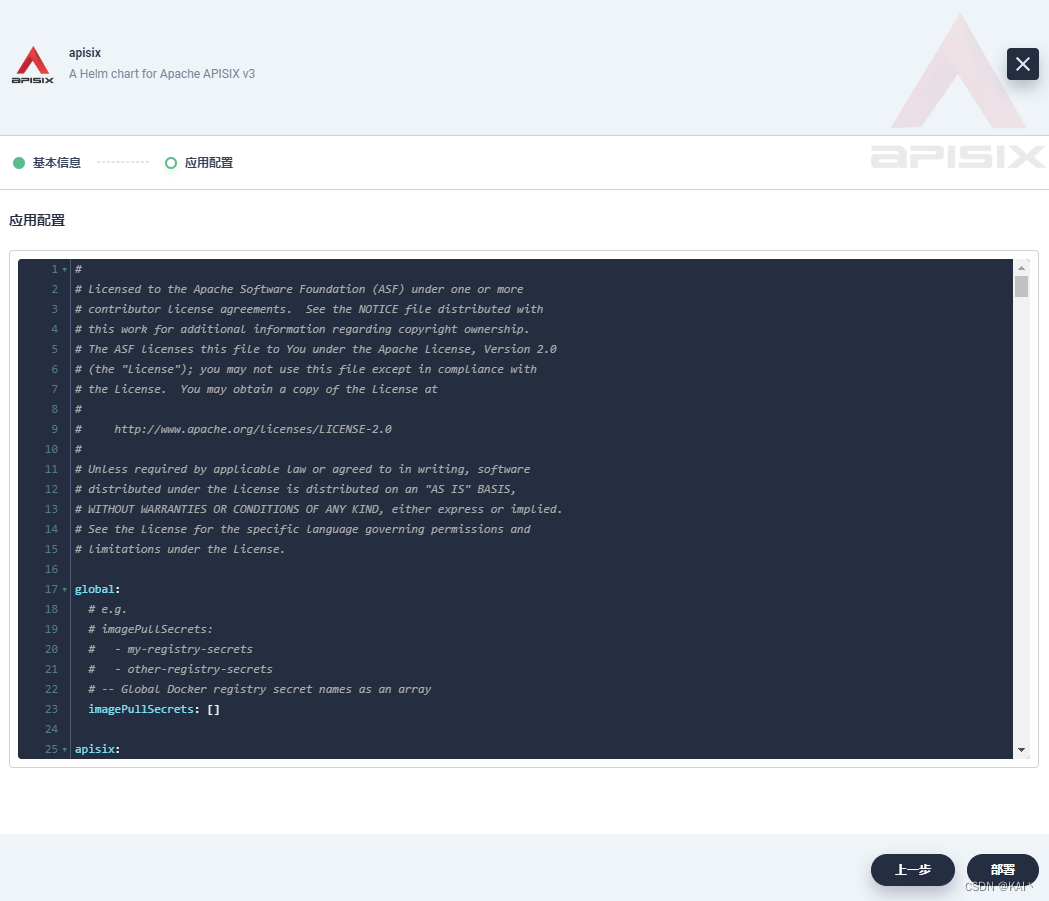
修改配置文件
改动了10处内容,标注了"改动"二字
复制下面内容,覆盖上面的配置即可
#
# Licensed to the Apache Software Foundation (ASF) under one or more
# contributor license agreements. See the NOTICE file distributed with
# this work for additional information regarding copyright ownership.
# The ASF licenses this file to You under the Apache License, Version 2.0
# (the "License"); you may not use this file except in compliance with
# the License. You may obtain a copy of the License at
#
# http://www.apache.org/licenses/LICENSE-2.0
#
# Unless required by applicable law or agreed to in writing, software
# distributed under the License is distributed on an "AS IS" BASIS,
# WITHOUT WARRANTIES OR CONDITIONS OF ANY KIND, either express or implied.
# See the License for the specific language governing permissions and
# limitations under the License.global:# e.g.# imagePullSecrets:# - my-registry-secrets# - other-registry-secrets#imagePullSecrets: []apisix:# Enable or disable Apache APISIX itself# Set it to false and ingress-controller.enabled=true will deploy only ingress-controllerenabled: true# Enable nginx IPv6 resolverenableIPv6: true# Whether the APISIX version number should be shown in Server headerenableServerTokens: true# Use Pod metadata.uid as the APISIX id.setIDFromPodUID: falsecustomLuaSharedDicts: []# - name: foo# size: 10k# - name: bar# size: 1mluaModuleHook:enabled: false# extend lua_package_path to load third party codeluaPath: ""# the hook module which will be used to inject third party code into APISIX# use the lua require style like: "module.say_hello"hookPoint: ""# configmap that stores the codesconfigMapRef:name: ""# mounts decides how to mount the codes to the container.mounts:- key: ""path: ""# Defines how apisix handles routing:# - radixtree_uri: match route by uri(base on radixtree)# - radixtree_host_uri: match route by host + uri(base on radixtree)# - radixtree_uri_with_parameter: match route by uri with parametershttpRouter: radixtree_urienableCustomizedConfig: falsecustomizedConfig: {}image:repository: apache/apisixpullPolicy: IfNotPresent# Overrides the image tag whose default is the chart appVersion.tag: 2.15.0-alpine# Use a `DaemonSet` or `Deployment`kind: Deployment# kind is DaemonSet, replicaCount not become effectivereplicaCount: 1priorityClassName: ""podAnnotations: {}podSecurityContext: {}# fsGroup: 2000securityContext: {}# capabilities:# drop:# - ALL# readOnlyRootFilesystem: true# runAsNonRoot: true# runAsUser: 1000# See https://kubernetes.io/docs/tasks/run-application/configure-pdb/ for more detailspodDisruptionBudget:enabled: falseminAvailable: 90%maxUnavailable: 1resources: {}# We usually recommend not to specify default resources and to leave this as a conscious# choice for the user. This also increases chances charts run on environments with little# resources, such as Minikube. If you do want to specify resources, uncomment the following# lines, adjust them as necessary, and remove the curly braces after 'resources:'.# limits:# cpu: 100m# memory: 128Mi# requests:# cpu: 100m# memory: 128MihostNetwork: falsenodeSelector: {}tolerations: []affinity: {}# timezone is the timezone where apisix uses.# For example: "UTC" or "Asia/Shanghai"# This value will be set on apisix container's environment variable TZ.# You may need to set the timezone to be consistent with your local time zone,# otherwise the apisix's logs may used to retrieve event maybe in wrong timezone.timezone: ""# extraEnvVars An array to add extra env vars# e.g:# extraEnvVars:# - name: FOO# value: "bar"# - name: FOO2# valueFrom:# secretKeyRef:# name: SECRET_NAME# key: KEYextraEnvVars: []nameOverride: ""
fullnameOverride: ""serviceAccount:create: falseannotations: {}name: ""rbac:create: falsegateway:type: NodePort #改动1 这里先不改,后面改为OpenELB,暴露外网访问# If you want to keep the client source IP, you can set this to Local.# ref: https://kubernetes.io/docs/tasks/access-application-cluster/create-external-load-balancer/#preserving-the-client-source-ipexternalTrafficPolicy: Cluster# type: LoadBalancer# annotations:# service.beta.kubernetes.io/aws-load-balancer-type: nlbexternalIPs: []http:enabled: trueservicePort: 80containerPort: 9080tls:enabled: falseservicePort: 443containerPort: 9443existingCASecret: ""certCAFilename: ""http2:enabled: truesslProtocols: "TLSv1.2 TLSv1.3"# L4 proxy (TCP/UDP)stream:enabled: falseonly: falsetcp: []udp: []ingress:enabled: falseannotations: {}# kubernetes.io/ingress.class: nginx# kubernetes.io/tls-acme: "true"hosts:- host: apisix.localpaths: []tls: []# - secretName: apisix-tls# hosts:# - chart-example.localadmin:# Enable Admin APIenabled: true# admin service typetype: ClusterIP# loadBalancerIP: a.b.c.d# loadBalancerSourceRanges:# - "143.231.0.0/16"externalIPs: []#port: 9180servicePort: 9180# Admin API support CORS response headerscors: true# Admin API credentialscredentials:admin: edd1c9f034335f136f87ad84b625c8f1viewer: 4054f7cf07e344346cd3f287985e76a2allow:# The client IP CIDR allowed to access Apache APISIX Admin API service.ipList:- 0.0.0.0/0 #改动2 改为0.0.0.0nginx:workerRlimitNofile: "20480"workerConnections: "10620"workerProcesses: autoenableCPUAffinity: trueenvs: []# APISIX plugins to be enabled
plugins:- api-breaker- authz-keycloak- basic-auth- batch-requests- consumer-restriction- cors- echo- fault-injection- file-logger- grpc-transcode- hmac-auth- http-logger- ip-restriction- ua-restriction- jwt-auth- kafka-logger- key-auth- limit-conn- limit-count- limit-req- node-status- openid-connect- authz-casbin- prometheus- proxy-cache- proxy-mirror- proxy-rewrite- redirect- referer-restriction- request-id- request-validation- response-rewrite- serverless-post-function- serverless-pre-function- sls-logger- syslog- tcp-logger- udp-logger- uri-blocker- wolf-rbac- zipkin- traffic-split- gzip- real-ip- ext-plugin-pre-req- ext-plugin-post-req- server-info #改动3 添加此行,以便配合dashboard展示服务信息
stream_plugins:- mqtt-proxy- ip-restriction- limit-connpluginAttrs: {}extPlugin:enabled: falsecmd: ["/path/to/apisix-plugin-runner/runner", "run"]wasmPlugins:enabled: falseplugins: []# customPlugins allows you to mount your own HTTP plugins.
customPlugins:enabled: false# the lua_path that tells APISIX where it can find plugins,# note the last ';' is required.luaPath: "/opts/custom_plugins/?.lua"plugins:# plugin name.- name: "prometheus" #改动4# plugin attrsattrs: ##改动5 添加如下内容export_addr:ip: 0.0.0.0port: 9091# plugin codes can be saved inside configmap object.configMap:# name of configmap.name: "prometheus" #改动6# since keys in configmap is flat, mountPath allows to define the mount# path, so that plugin codes can be mounted hierarchically.mounts:- key: ""path: ""- key: ""path: ""updateStrategy: {}# type: RollingUpdateextraVolumes: []
# - name: extras
# emptyDir: {}extraVolumeMounts: []
# - name: extras
# mountPath: /usr/share/extras
# readOnly: trueextraInitContainers: []
# - name: init-myservice
# image: busybox:1.28
# command: ['sh', '-c', "until nslookup myservice.$(cat /var/run/secrets/kubernetes.io/serviceaccount/namespace).svc.cluster.local; do echo waiting for myservice; sleep 2; done"]discovery:enabled: falseregistry: {}# Integration service discovery registry. E.g eureka\dns\nacos\consul_kv# reference:# https://apisix.apache.org/docs/apisix/discovery/#configuration-for-eureka# https://apisix.apache.org/docs/apisix/discovery/dns/#service-discovery-via-dns# https://apisix.apache.org/docs/apisix/discovery/consul_kv/#configuration-for-consul-kv# https://apisix.apache.org/docs/apisix/discovery/nacos/#configuration-for-nacos# https://apisix.apache.org/docs/apisix/discovery/kubernetes/#configuration## an eureka example:# ```# eureka:# host:# - "http://${username}:${password}@${eureka_host1}:${eureka_port1}"# - "http://${username}:${password}@${eureka_host2}:${eureka_port2}"# prefix: "/eureka/"# fetch_interval: 30# weight: 100# timeout:# connect: 2000# send: 2000# read: 5000# ```## the minimal Kubernetes example:# ```# kubernetes: {}# ```## The prerequisites for the above minimal Kubernetes example:# 1. [Optional] Set `.serviceAccount.create` to `true` to create a dedicated ServiceAccount.# It is recommended to do so, otherwise the default ServiceAccount "default" will be used.# 2. [Required] Set `.rbac.create` to `true` to create and bind the necessary RBAC resources.# This grants the ServiceAccount in use to List-Watch Kubernetes Endpoints resources.# 3. [Required] Include the following environment variables in `.nginx.envs` to pass them into# nginx worker processes (https://nginx.org/en/docs/ngx_core_module.html#env):# - KUBERNETES_SERVICE_HOST# - KUBERNETES_SERVICE_PORT# This is for allowing the default `host` and `port` of `.discovery.registry.kubernetes.service`.# access log and error log configuration
logs:enableAccessLog: trueaccessLog: "/dev/stdout"accessLogFormat: '$remote_addr - $remote_user [$time_local] $http_host \"$request\" $status $body_bytes_sent $request_time \"$http_referer\" \"$http_user_agent\" $upstream_addr $upstream_status $upstream_response_time \"$upstream_scheme://$upstream_host$upstream_uri\"'accessLogFormatEscape: defaulterrorLog: "/dev/stderr"errorLogLevel: "warn"dns:resolvers:- 127.0.0.1- 172.20.0.10- 114.114.114.114- 223.5.5.5- 1.1.1.1- 8.8.8.8validity: 30timeout: 5initContainer:image: busyboxtag: 1.28autoscaling:enabled: falseminReplicas: 1maxReplicas: 100targetCPUUtilizationPercentage: 80targetMemoryUtilizationPercentage: 80# Custom configuration snippet.
configurationSnippet:main: |httpStart: |httpEnd: |httpSrv: |httpAdmin: |stream: |# Observability configuration.
# ref: https://apisix.apache.org/docs/apisix/plugins/prometheus/
serviceMonitor:enabled: true #改动7# namespace where the serviceMonitor is deployed, by default, it is the same as the namespace of the apisixnamespace: "apisix-system" #改动8# name of the serviceMonitor, by default, it is the same as the apisix fullnamename: ""# interval at which metrics should be scrapedinterval: 15s# path of the metrics endpointpath: /apisix/prometheus/metrics# prefix of the metricsmetricPrefix: apisix_# container port where the metrics are exposedcontainerPort: 9091# @param serviceMonitor.labels ServiceMonitor extra labelslabels: {}# @param serviceMonitor.annotations ServiceMonitor annotationsannotations: {}# etcd configuration
# use the FQDN address or the IP of the etcd
etcd:# install etcd(v3) by default, set false if do not want to install etcd(v3) togetherenabled: truehost:# host or ip e.g. http://172.20.128.89:2379- http://etcd.host:2379prefix: "/apisix"timeout: 30# if etcd.enabled is true, set more values of bitnami/etcd helm chartauth:rbac:# No authentication by defaultcreate: falseuser: ""password: ""tls:enabled: falseexistingSecret: ""certFilename: ""certKeyFilename: ""verify: truesni: ""service:port: 2379replicaCount: 3#改动9
dashboard: #开启并添加如下内容,实现访问enabled: trueservice:type: NodePort#改动10
ingress-controller: #开启并添加如下内容,实现监控。enabled: trueconfig:apisix:serviceNamespace: apisix-systemServiceMonitor:enabled: truenamespace: 'apisix-system'interval: 15svault:enabled: falsehost: ""timeout: 10token: ""prefix: ""
点击部署,等一会查看部署情况,网络不行可能出现镜像拉取失败的情况
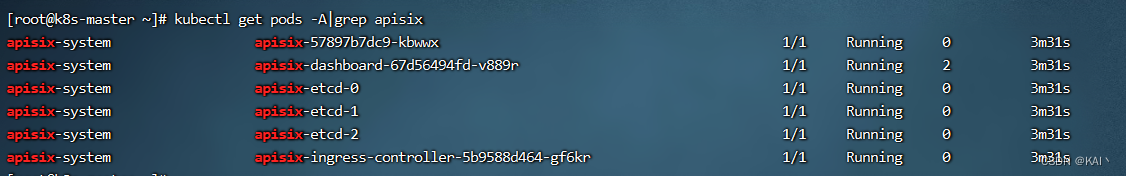
部署成功
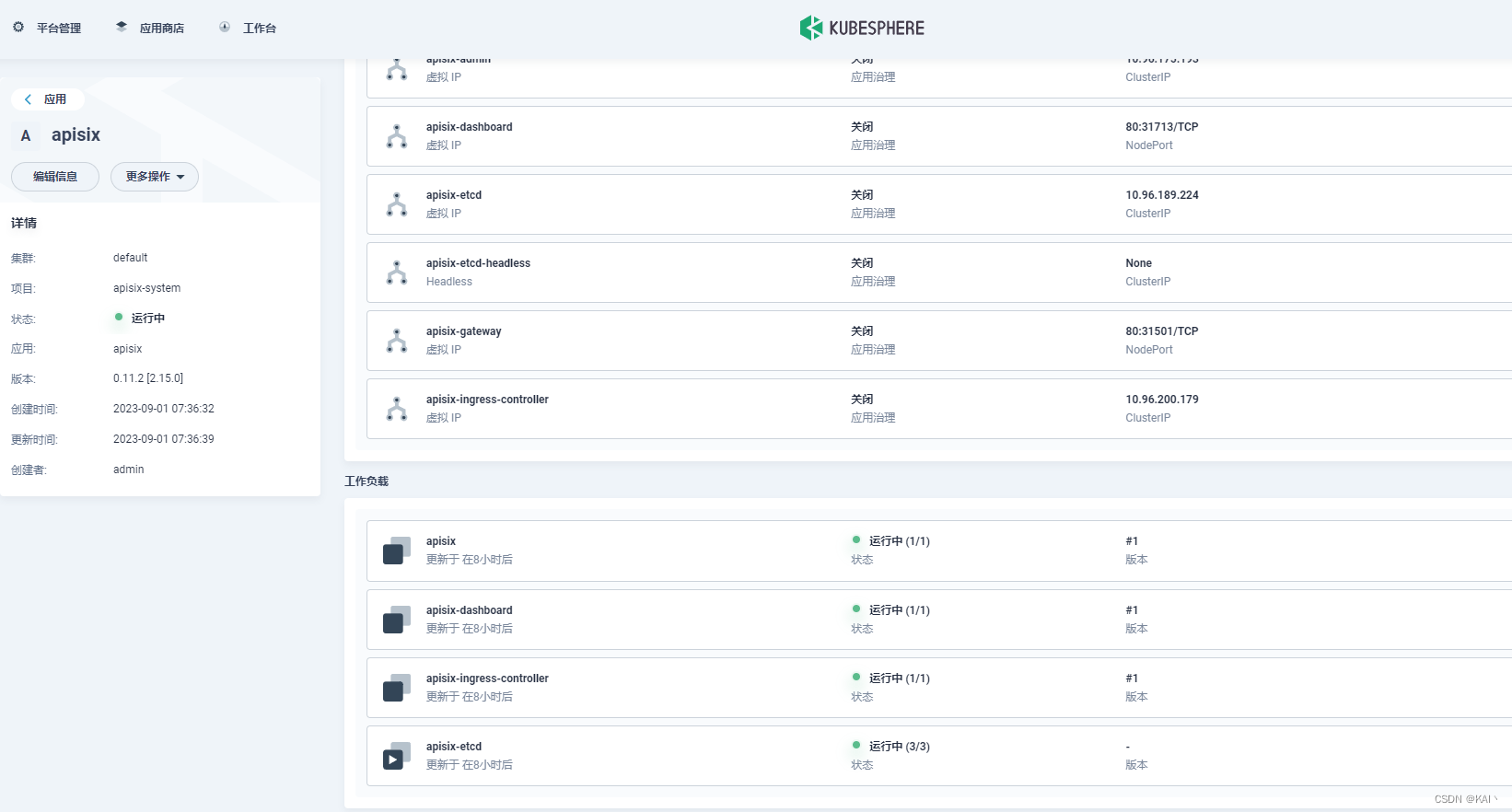
测试访问
测试访问dashboard
查看服务信息

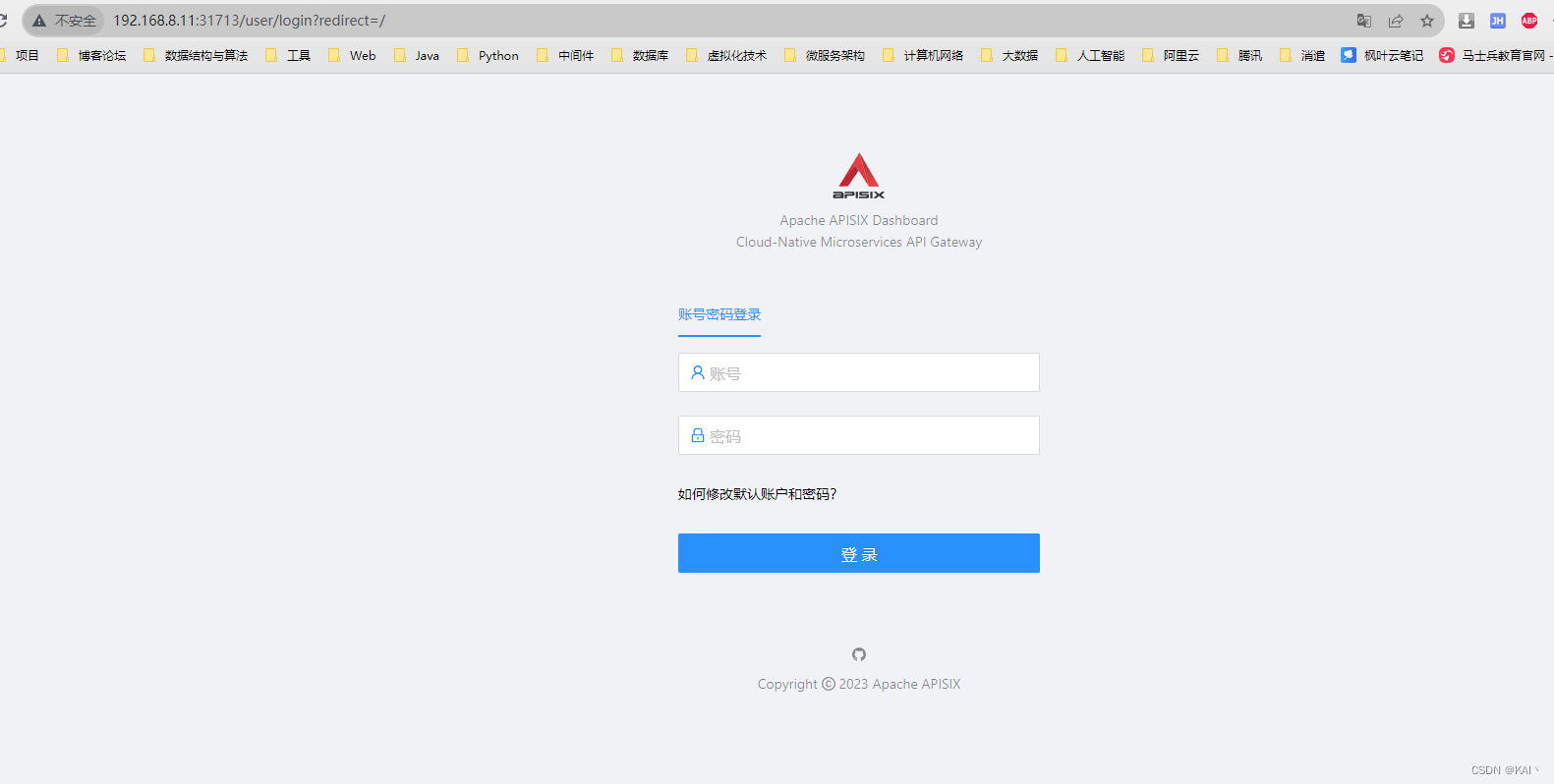
默认账户密码
admin
admin
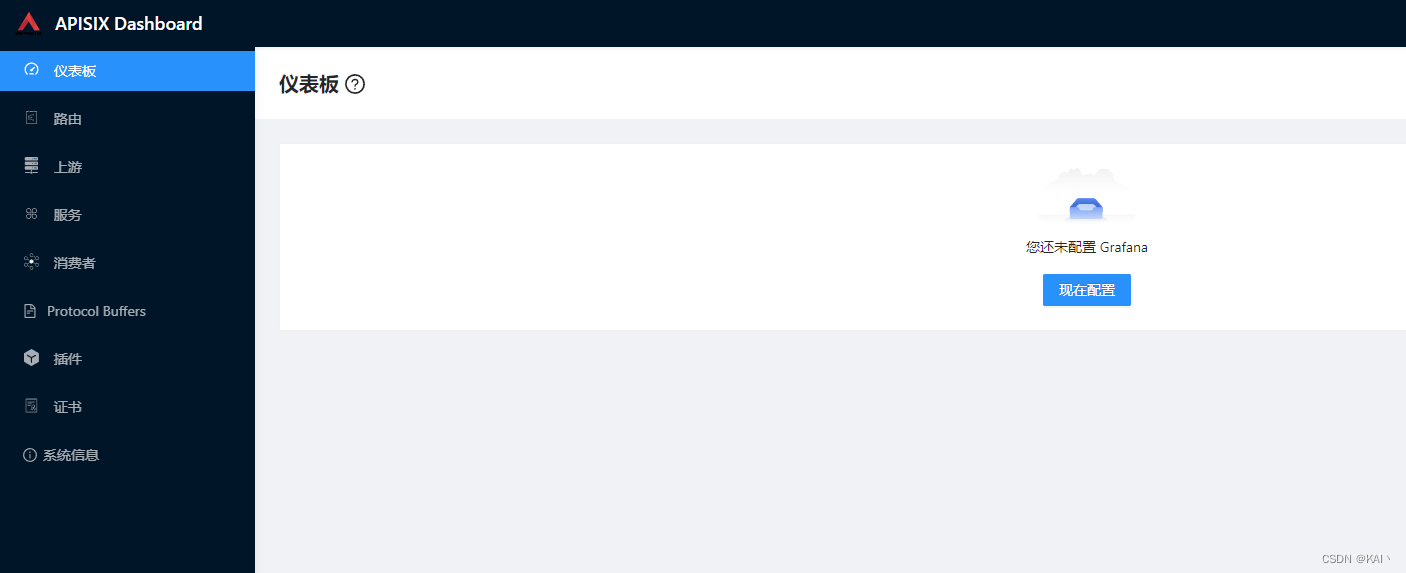
使用apisix
创建两个nginx服务,不暴露外网访问
web-app1
web-app2
#挂载一下index.html文件,或者部署好直进入容器中修改index.html
#为了测试apisix网关的效果
#修改一下Nginx中的内容
#进入上面创建的两个服务中
#进入该目录/usr/share/nginx/html
#分别修改index.html的内容为
#web-app1.kw.cn
#web-app2.kw.cn#进入该目录
cd /usr/share/nginx/html
#清空内容
>index.html
#没有vi命令,使用追加命令
echo "web-app1.kw.cn" >> index.html
#查看是否修改成功
cat index.html
web-app1.kw.cn
创建应用路由
上面创建的两个ng服务,这里分别增加对应的应用路由
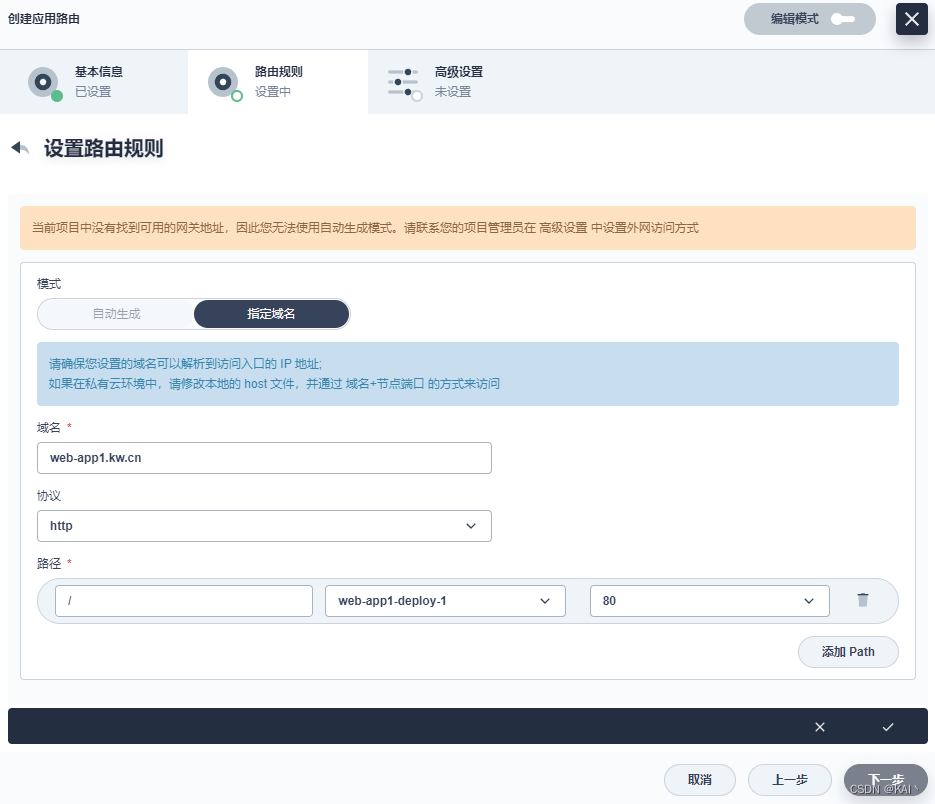
下一步添加元数据注解
#元数据,添加注解
kubernetes.io/ingress.class:apisix
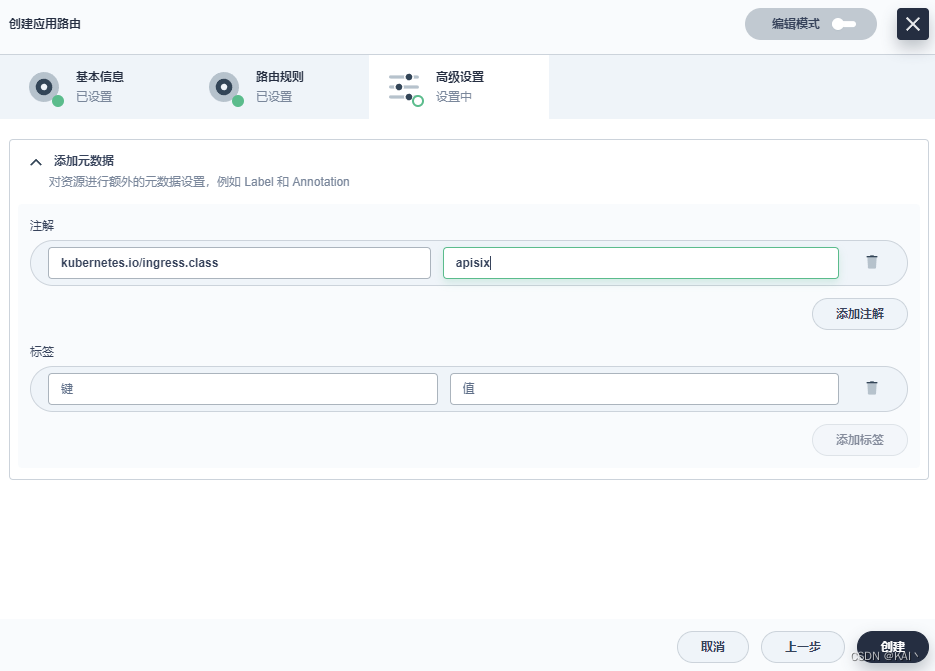
第二个服务同上
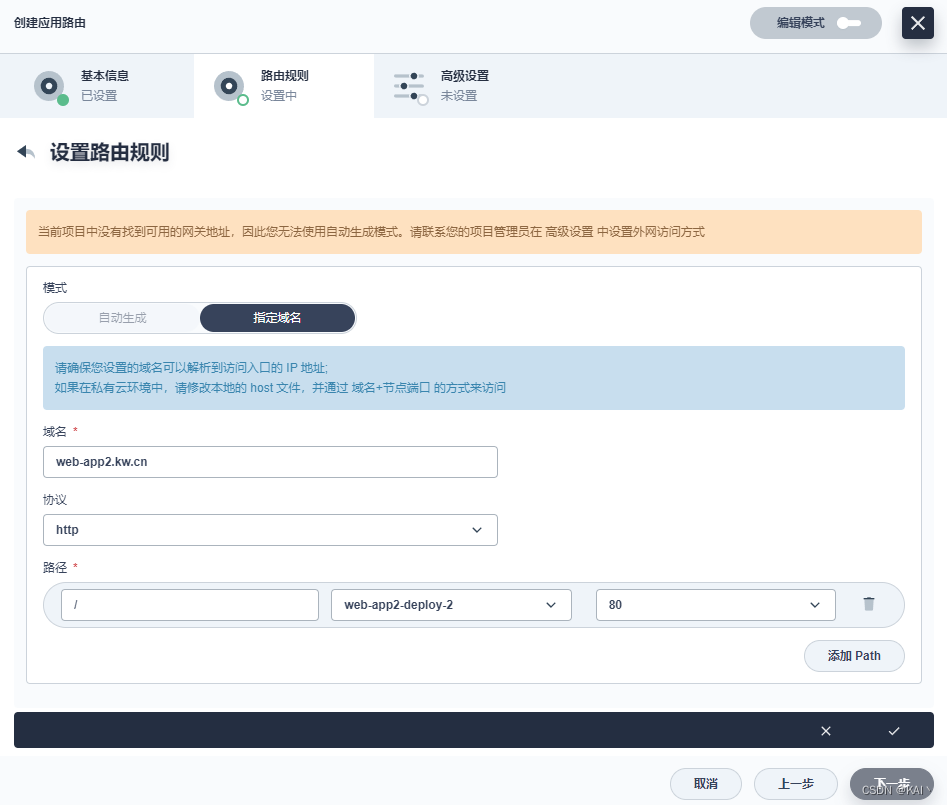
查看apisix dashboard,路由菜单,
可以看到显示了刚刚创建的两个应用路由
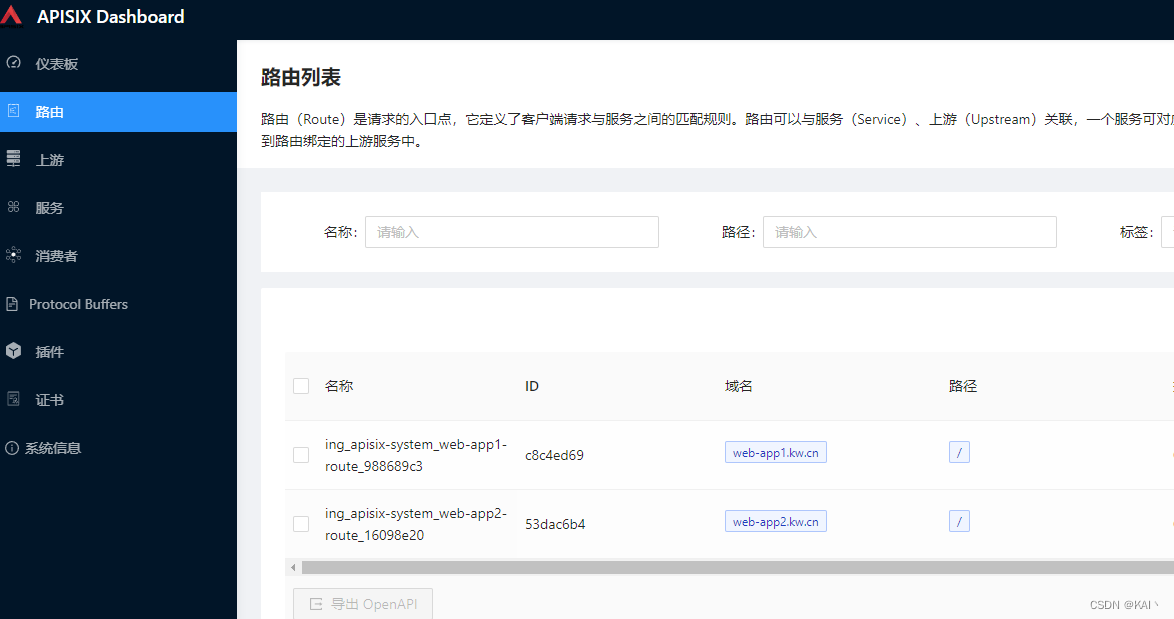
查看网关服务
查看apisix-gateway服务

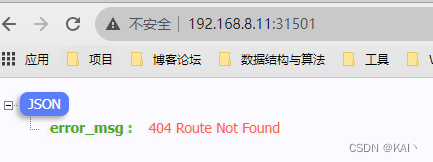
测试效果
#配置域名解析
192.168.8.11 web-app1.kw.cn
192.168.8.11 web-app2.kw.cn
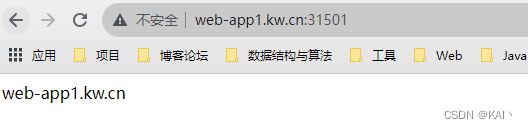
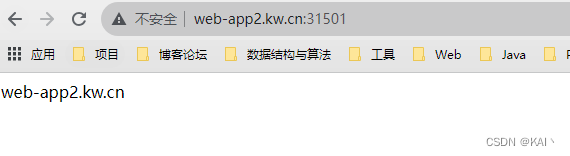
成功访问到了对应的ng服务,说明apisix配置成功。
但不应该携带端口,即应该使用默认端口80,那么就需要调整apisix-gateway的外网访问方式。
使用openelb配置apisix
需要修改这两项,不再使用NodePort方式访问apisix服务
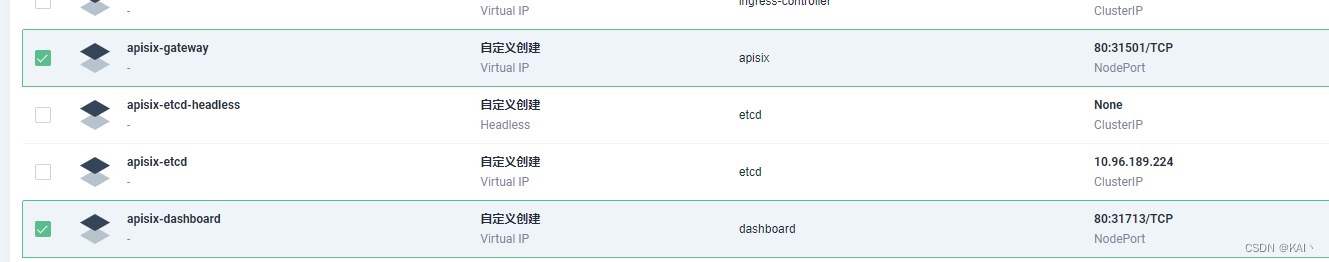
修改apisix-gateway服务
编辑外网访问

访问方式修改为LoadBalancer
#将下面的键值对填写到注解列表中
lb.kubesphere.io/v1alpha1:openelb
protocol.openelb.kubesphere.io/v1alpha1:layer2
eip.openelb.kubesphere.io/v1alpha2:layer2-eip
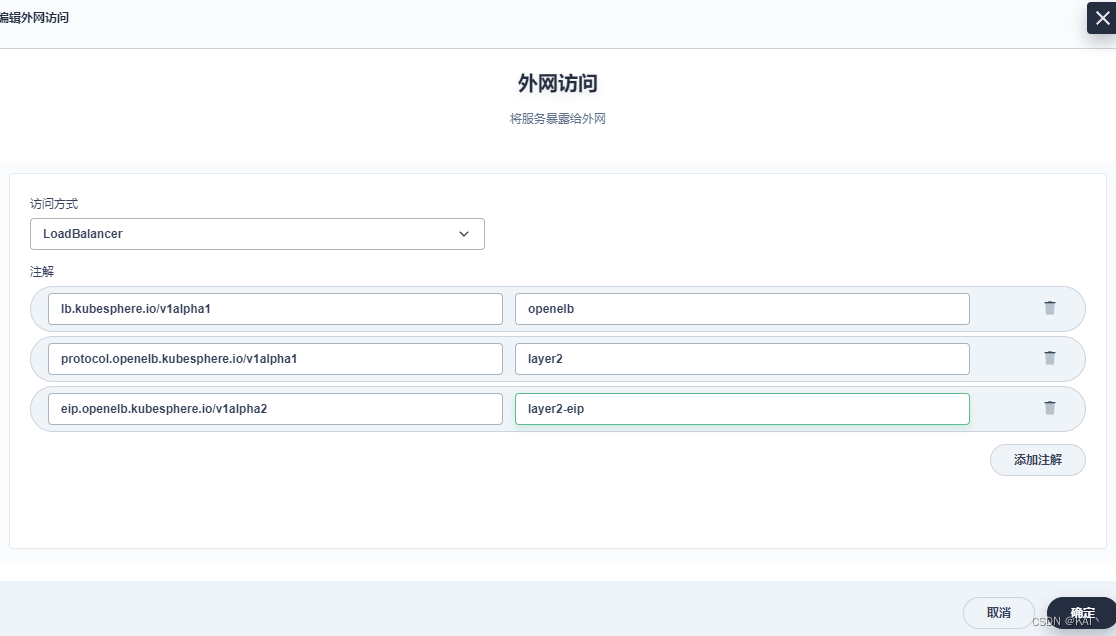
有了外网访问地址

此时,使用80端口,即可访问apisix-gateway
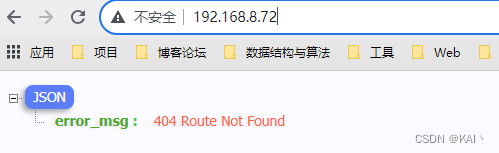
修改apisix-dashboard
同上操作,修改apisix-dashboard
此时,使用80端口,即可访问apisix-dashboard
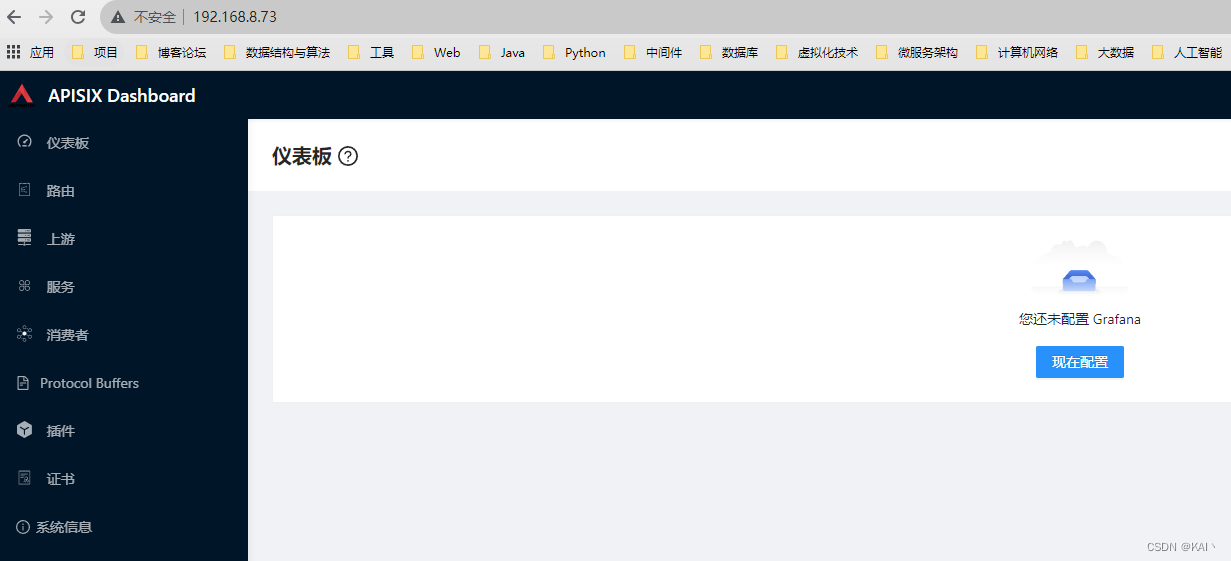
给dashboard创建一个应用路由,配置域名解析
测试访问
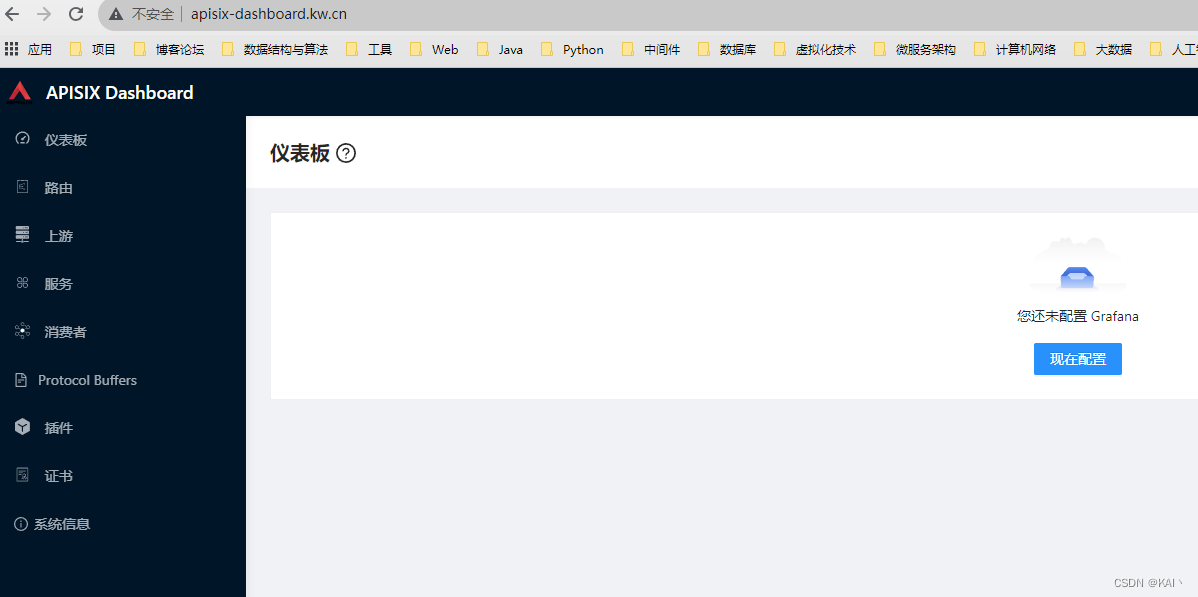
测试访问2个ng服务
配置域名解析,72为上面使用openelb之后,给apisix-gateway分配的ip
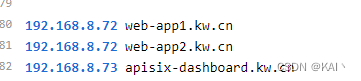
测试访问
可以看到不需要携带显示端口就可以访问对应的服务了

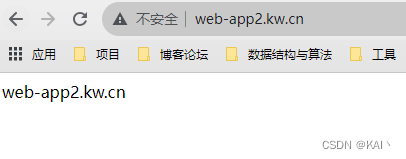
对apisix监控
略,没整好。。。监控不到数据,后续正好补充。
相关文章:
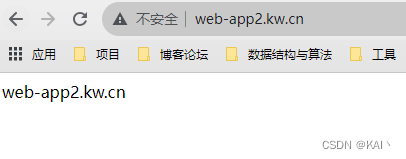
【kubernetes】k8s部署APISIX及在KubeSphere使用APISIX
Apache APISIX https://apisix.apache.org/ 功能比nginx-ingress更强 本文采用2.5.0版本 https://apisix.apache.org/zh/docs/apisix/2.15/getting-started/ 概述内容来源于官方,学习于马士兵云原生课程 概述 Apache APISIX 是什么? Apache APISIX 是 …...
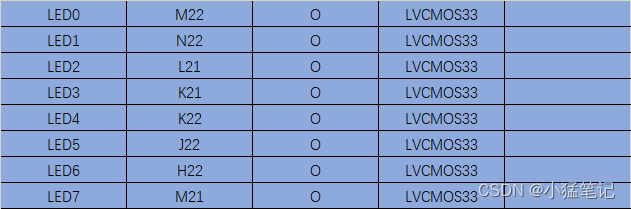
串口接收数据-控制LED灯
目标 通过串口接收数据,对数据分析,控制8个LED灯按照设定时间闪烁。 8个LED灯可以任意设计,是否闪烁。闪烁时间按ms计算,通过串口发送,可设置1~4,294,967,296ms,也就是4字节数据协议自拟,有数…...
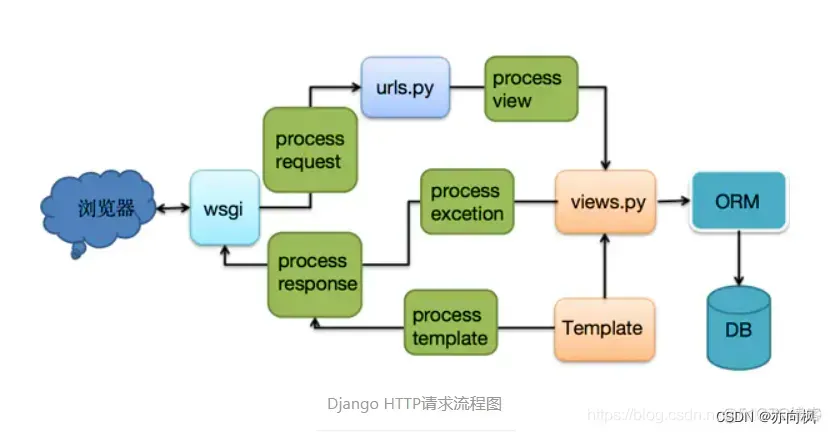
python面试题合集(一)
python技术面试题 1、Python中的幂运算 在python中幂运算是由两个 **星号运算的,实例如下: >>> a 2 ** 2 >>> a 4我们可以看到2的平方输出结果为4。 那么 ^指的是什么呢?我们用代码进行演示: >>>…...

论文浅尝 | 利用对抗攻击策略缓解预训练语言模型中的命名实体情感偏差问题...
笔记整理:田家琛,天津大学博士,研究方向为文本分类 链接:https://ojs.aaai.org/index.php/AAAI/article/view/26599 动机 近年来,随着预训练语言模型(PLMs)在情感分类领域的广泛应用,…...
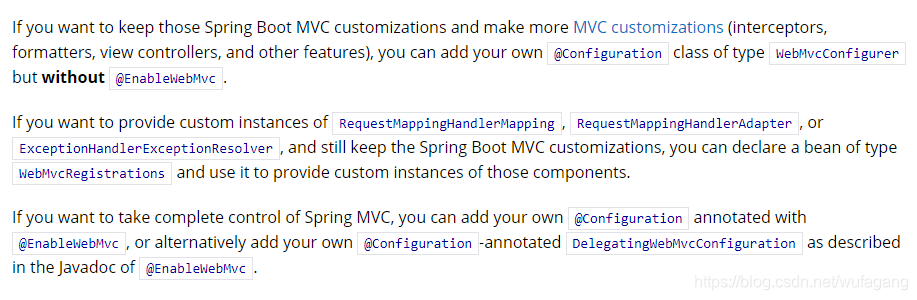
springboot web开发springmvc自动配置原理
前言 我们也知道springboot启用springmvc基本不用做什么配置可以很方便就使用了但是不了解原理,开发过程中遇到点问题估计就比较头疼,不管了解的深不深入,先巴拉一番再说… 下面我们先看看官网…我的版本是2.3.2版本,发现官网改动也比较大…不同版本自己巴拉下吧,结构虽然变化…...
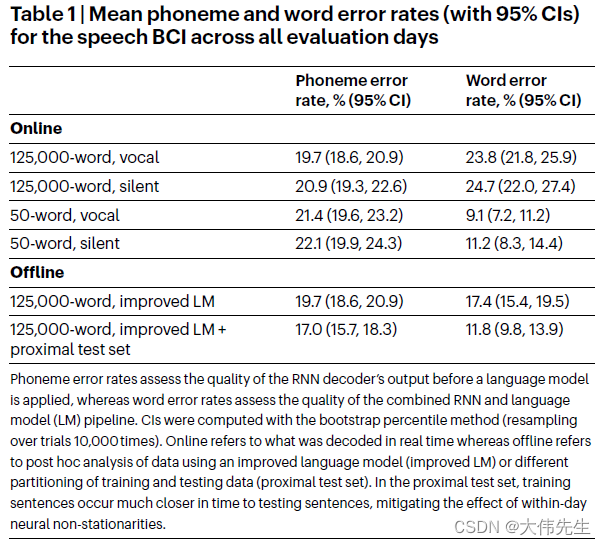
发表于《自然》杂志:语音转文本BCI的新突破实现62字/分钟的速度
语音脑机接口(BCI)是一项创新技术,通过用户的大脑信号在用户和某些设备之间建立通信通道,它们在恢复残疾患者的言语和通信能力方面具有巨大潜力。 早期的研究虽然很有希望,但尚未达到足够高的精度来解码大脑活动&…...
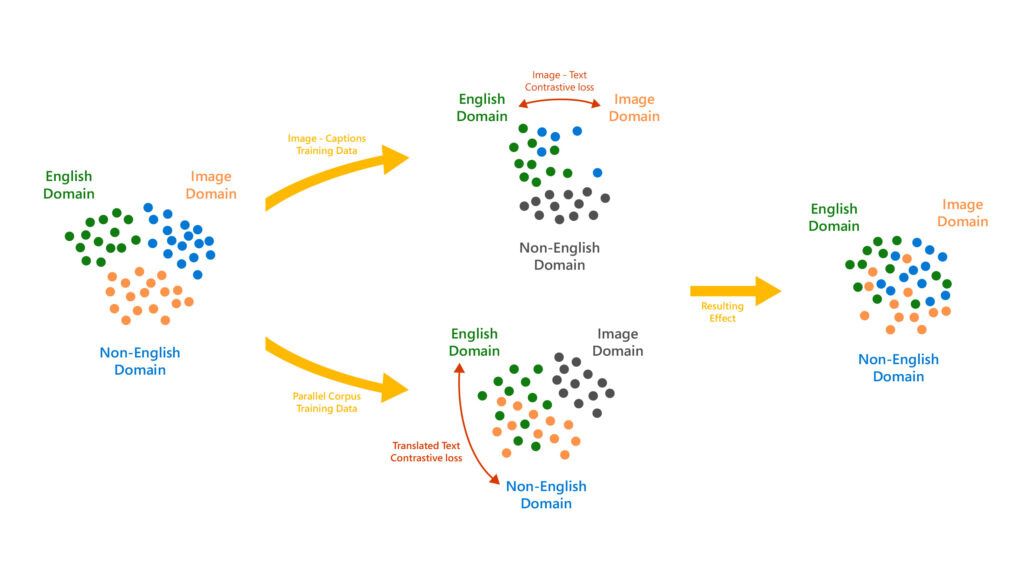
微软 Turing Bletchley v3视觉语言模型更新:必应搜索图片更精准
据微软新闻稿透露,在推出第三代Turing Bletchley视觉语言模型后,微软计划逐步将其整合到Bing等相关产品中,以提供更出色的图像搜索体验。这款模型最初于2021年11月面世,并在2022年秋季开始邀请用户测试。 凭借用户的反馈和建议&am…...

Ubuntu 22.04 x86_64 源码编译 pytorch-v2.0.1 笔记【2】编译成功
20230831继续: 当前状态 (pytorch-build) yeqiangyeqiang-MS-7B23:~/Downloads/src/pytorch$ pwd /home/yeqiang/Downloads/src/pytorch (pytorch-build) yeqiangyeqiang-MS-7B23:~/Downloads/src/pytorch$ python3 -V Python 3.10.6 (pytorch-build) yeqiangyeqi…...
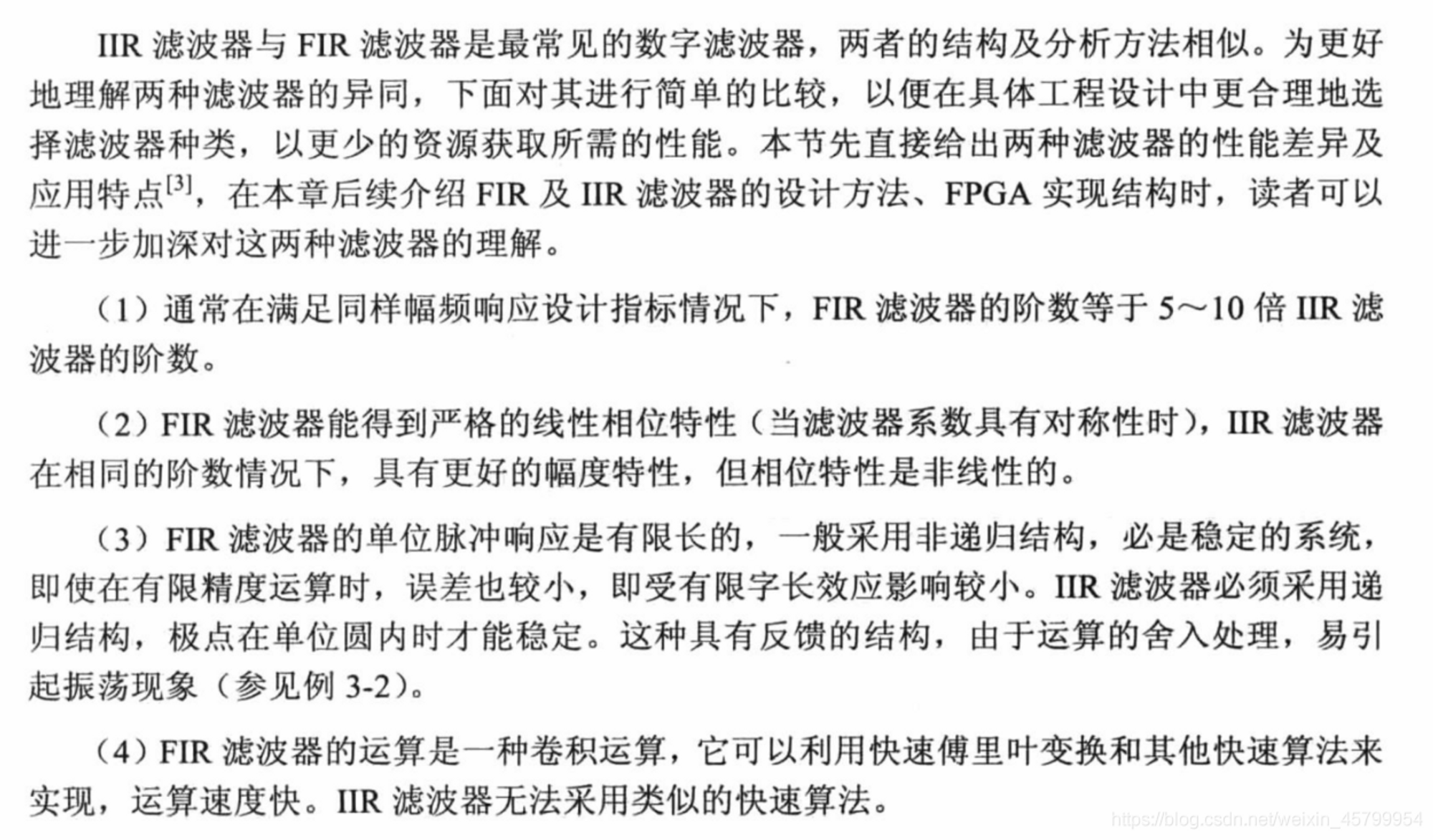
IIR滤波器
IIR滤波器原理 IIR的特点是:非线性相位、消耗资源少。 IIR滤波器的系统函数与差分方程如下所示: 由差分方程可知IIR滤波器存在反馈,因此在FPGA设计时要考虑到有限字长效应带来的影响。差分方程中包括两个部分:输入信号x(n)的M节…...
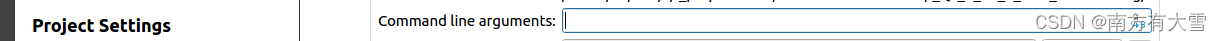
【QT】使用qml的QtWebEngine遇到的一些问题总结
在使用qt官方的一些QML的QtWebEngine相关的例程的时候,有时在运行会报如下错误: WebEngineContext used before QtWebEngine::initialize() or OpenGL context creation failed 这个问题在main函数里面最前面加上: QCoreApplication::setAttr…...
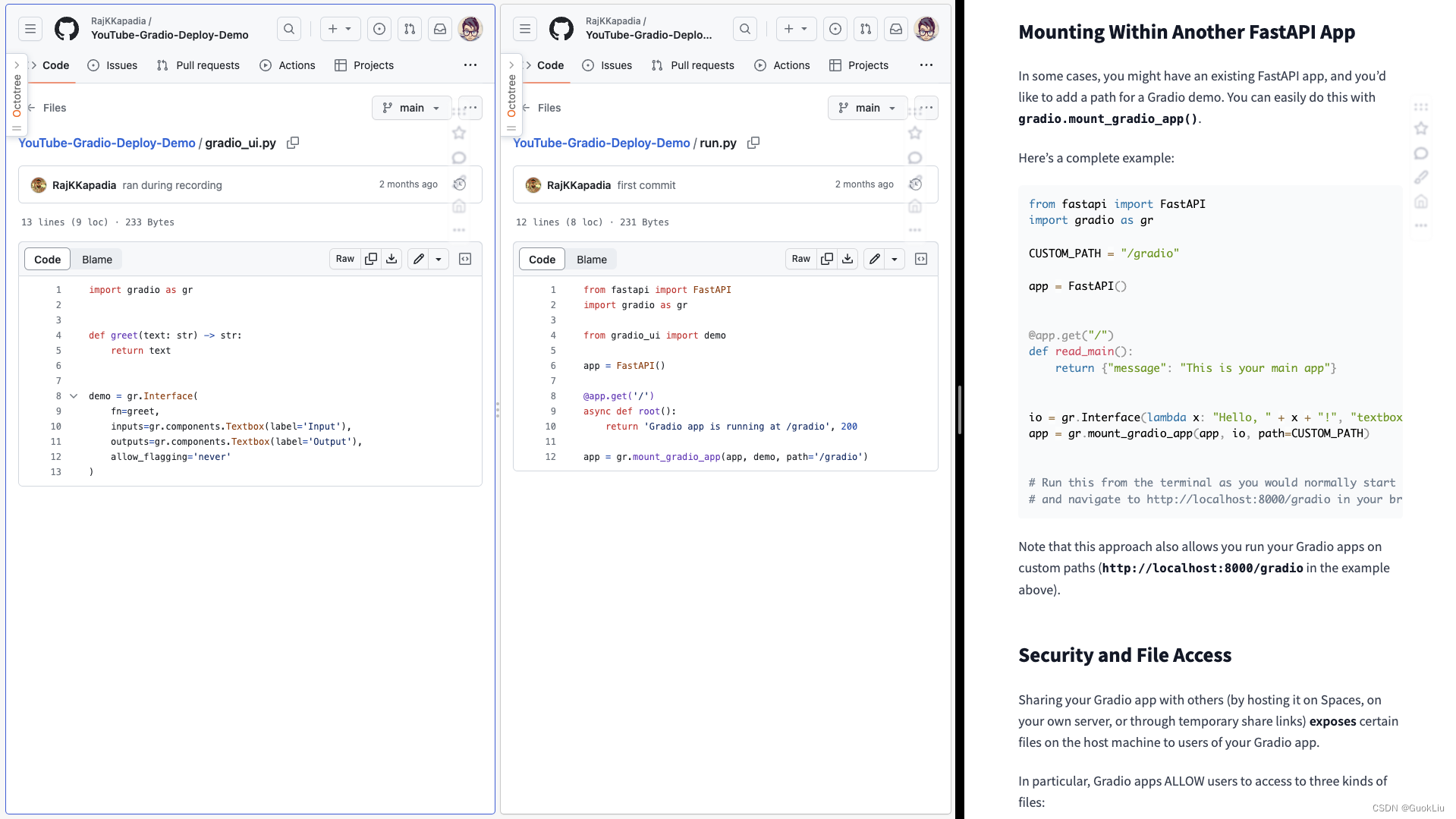
230902-部署Gradio到已有FastAPI及服务器中
1. 官方例子 run.py from fastapi import FastAPI import gradio as grCUSTOM_PATH "/gradio"app FastAPI()app.get("/") def read_main():return {"message": "This is your main app"}io gr.Interface(lambda x: "Hello, …...
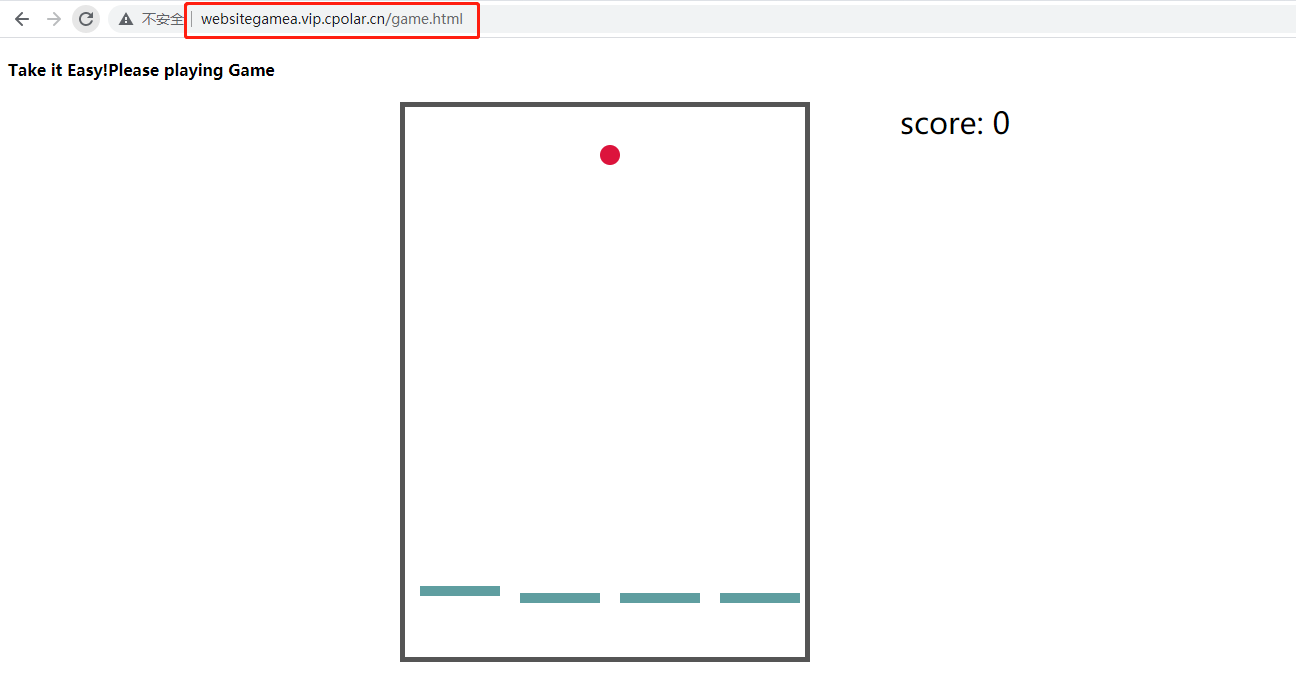
Ubuntu本地快速搭建web小游戏网站,公网用户远程访问【内网穿透】
文章目录 前言1. 本地环境服务搭建2. 局域网测试访问3. 内网穿透3.1 ubuntu本地安装cpolar内网穿透3.2 创建隧道3.3 测试公网访问 4. 配置固定二级子域名4.1 保留一个二级子域名4.2 配置二级子域名4.3 测试访问公网固定二级子域名 前言 网:我们通常说的是互联网&am…...

【LeetCode-中等题】199. 二叉树的右视图
文章目录 题目方法一:层序遍历取每一层最后一个元素方法二:深度优先搜索 题目 方法一:层序遍历取每一层最后一个元素 // 方法一 :层序 集合(取每层子集合最后一个元素)// List<List<Integer>> Rlist new ArrayList…...
【调试经验】Ubuntu22.04 安装和配置MySQL 8.0.34
本文共计1469字,预计阅读时间5分钟 在安装新版本的MySQL到电脑时,按着网上一些教程执行发现错误繁多,最后索性自己摸索并把服务装好了。自己也整理了一下在操作时的笔记,上传上来希望能帮助到大家。 目录 正文 安装MySQL 配置…...

Android 使用OpenCV实现实时人脸识别,并绘制到SurfaceView上
1. 前言 上篇文章 我们已经通过一个简单的例子,在Android Studio中接入了OpenCV。 之前我们也 在Visual Studio上,使用OpenCV实现人脸识别 中实现了人脸识别的效果。 接着,我们就可以将OpenCV的人脸识别效果移植到Android中了。 1.1 环境说…...

【自然语言处理】关系抽取 —— GDPNet 讲解
GDPNet 论文信息 标题:GDPNet: Refining Latent Multi-View Graph for Relation Extraction 作者:Fuzhao Xue, Aixin Sun, Hao Zhang, Eng Siong Chng 期刊:AAAI 2021 发布时间与更新时间:2020.12.12 主题:自然语言处理、关系抽取、对话场景、BERT、GCN arXiv:[2012.0678…...
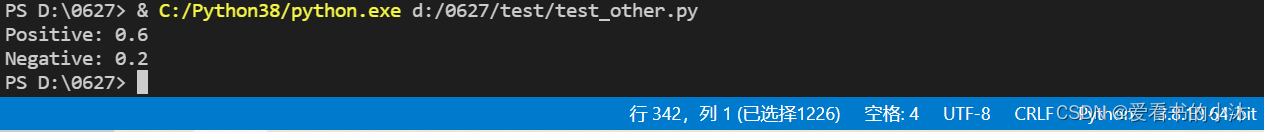
【小沐学NLP】Python使用NLTK库的入门教程
文章目录 1、简介2、安装2.1 安装nltk库2.2 安装nltk语料库 3、测试3.1 分句分词3.2 停用词过滤3.3 词干提取3.4 词形/词干还原3.5 同义词与反义词3.6 语义相关性3.7 词性标注3.8 命名实体识别3.9 Text对象3.10 文本分类3.11 其他分类器3.12 数据清洗 结语 1、简介 NLTK - 自然…...
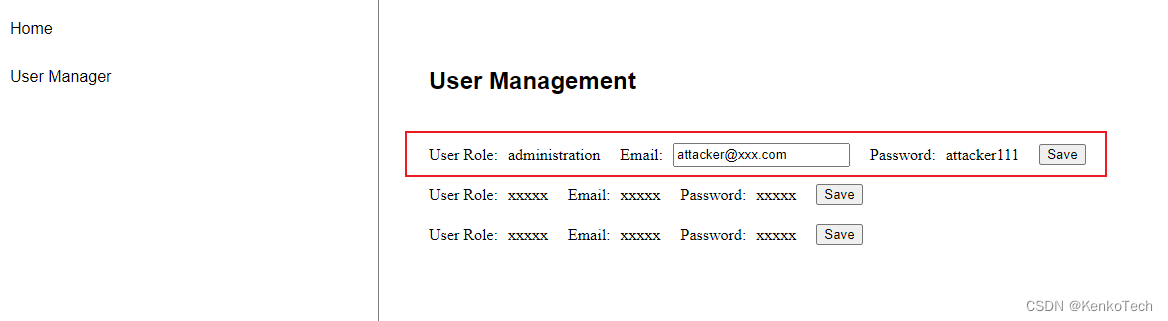
Angular安全专辑之三 —— 授权绕过,利用漏洞控制管理员账户
这篇文章是针对实际项目中所出现的问题所做的一个总结。简单来说,就是授权绕过问题,管理员帐户被错误的接管。 详细情况是这样的,我们的项目中通常都会有用户身份验证功能,不同的用户拥有不同的权限。相对来说管理员账户所对应的…...
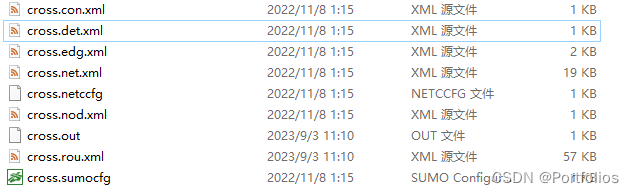
使用Sumo以及traci实现交叉口信号灯自适应控制
使用Sumo以及traci实现交叉口信号灯自适应控制 文章目录 使用Sumo以及traci实现交叉口信号灯自适应控制 使用Sumo以及traci实现交叉口信号灯感应控制一、什么是交叉口感应控制二、Traci中的感应控制实现流程1.感应控制逻辑2.仿真过程 使用Sumo以及traci实现交叉口信号灯感应控制…...
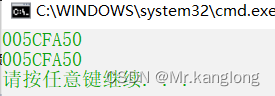
自定义类型:结构体、枚举、联合
目录 结构体 结构体的基础知识 结构的声明 特殊的声明 结构体的自引用 结构体变量的定义和初始化 结构体内存对齐 修改默认对齐数 结构体传参 位段 什么是位段 位段的内存分配 位段的跨平台问题 位段的应用 枚举 枚举类型的定义 枚举的优点 联合体(共…...
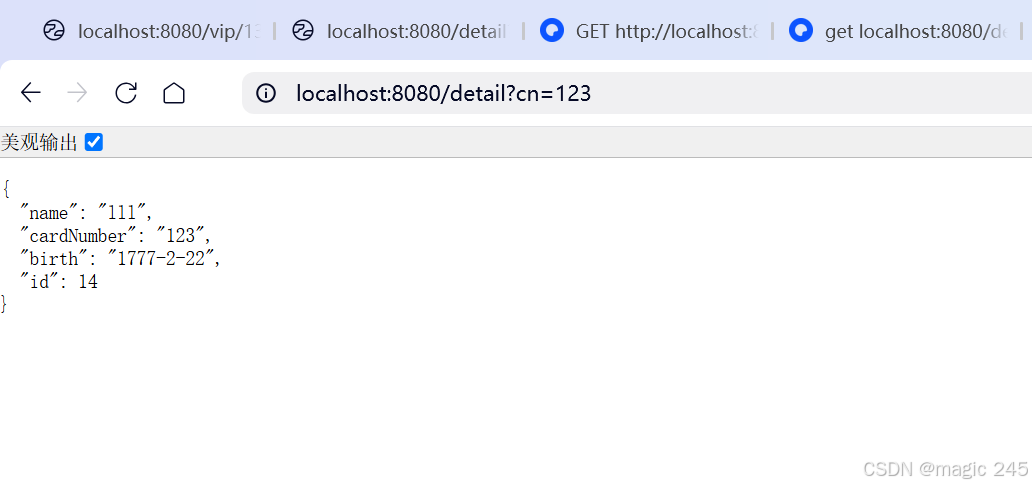
Lombok 的 @Data 注解失效,未生成 getter/setter 方法引发的HTTP 406 错误
HTTP 状态码 406 (Not Acceptable) 和 500 (Internal Server Error) 是两类完全不同的错误,它们的含义、原因和解决方法都有显著区别。以下是详细对比: 1. HTTP 406 (Not Acceptable) 含义: 客户端请求的内容类型与服务器支持的内容类型不匹…...
)
Spring Boot 实现流式响应(兼容 2.7.x)
在实际开发中,我们可能会遇到一些流式数据处理的场景,比如接收来自上游接口的 Server-Sent Events(SSE) 或 流式 JSON 内容,并将其原样中转给前端页面或客户端。这种情况下,传统的 RestTemplate 缓存机制会…...

在 Nginx Stream 层“改写”MQTT ngx_stream_mqtt_filter_module
1、为什么要修改 CONNECT 报文? 多租户隔离:自动为接入设备追加租户前缀,后端按 ClientID 拆分队列。零代码鉴权:将入站用户名替换为 OAuth Access-Token,后端 Broker 统一校验。灰度发布:根据 IP/地理位写…...
Reasoning over Uncertain Text by Generative Large Language Models
https://ojs.aaai.org/index.php/AAAI/article/view/34674/36829https://ojs.aaai.org/index.php/AAAI/article/view/34674/36829 1. 概述 文本中的不确定性在许多语境中传达,从日常对话到特定领域的文档(例如医学文档)(Heritage 2013;Landmark、Gulbrandsen 和 Svenevei…...
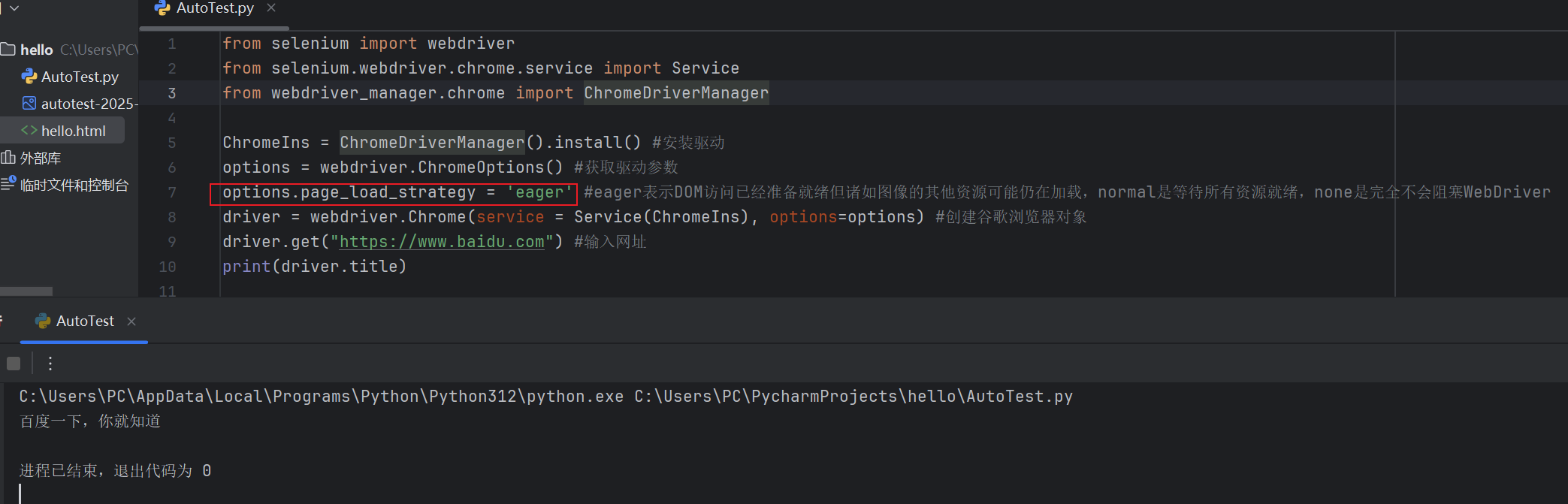
Selenium常用函数介绍
目录 一,元素定位 1.1 cssSeector 1.2 xpath 二,操作测试对象 三,窗口 3.1 案例 3.2 窗口切换 3.3 窗口大小 3.4 屏幕截图 3.5 关闭窗口 四,弹窗 五,等待 六,导航 七,文件上传 …...
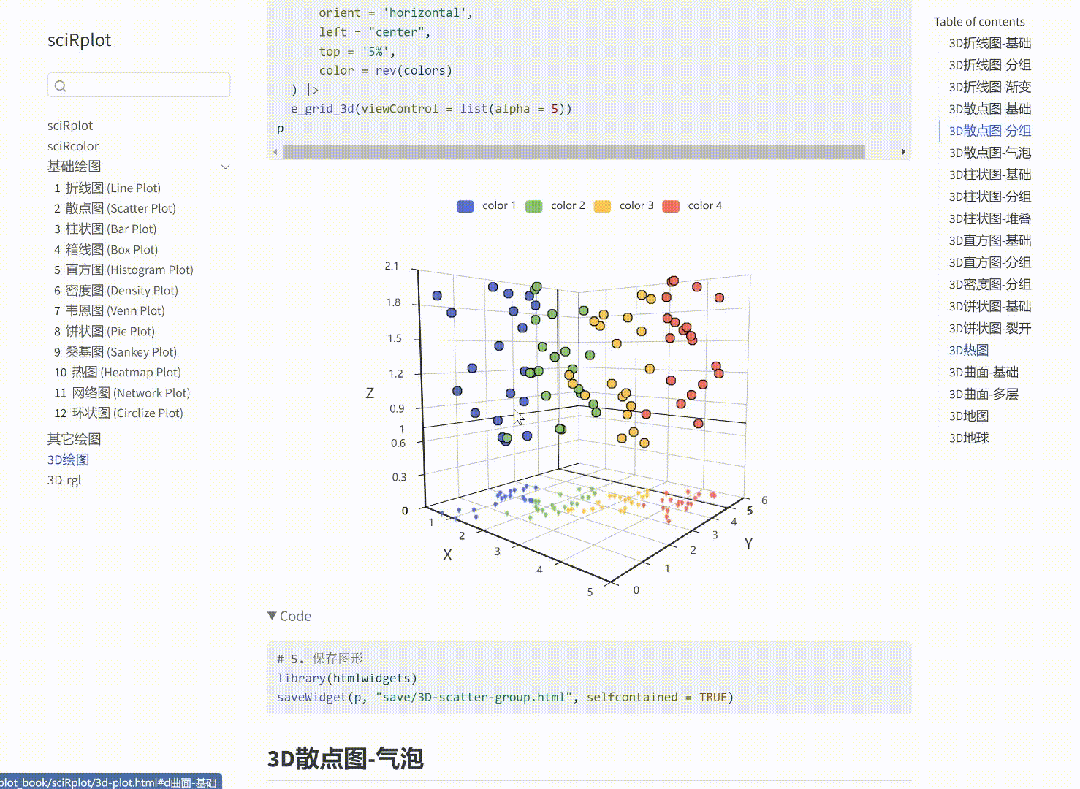
R 语言科研绘图第 55 期 --- 网络图-聚类
在发表科研论文的过程中,科研绘图是必不可少的,一张好看的图形会是文章很大的加分项。 为了便于使用,本系列文章介绍的所有绘图都已收录到了 sciRplot 项目中,获取方式: R 语言科研绘图模板 --- sciRplothttps://mp.…...

uniapp 实现腾讯云IM群文件上传下载功能
UniApp 集成腾讯云IM实现群文件上传下载功能全攻略 一、功能背景与技术选型 在团队协作场景中,群文件共享是核心需求之一。本文将介绍如何基于腾讯云IMCOS,在uniapp中实现: 群内文件上传/下载文件元数据管理下载进度追踪跨平台文件预览 二…...

Python环境安装与虚拟环境配置详解
本文档旨在为Python开发者提供一站式的环境安装与虚拟环境配置指南,适用于Windows、macOS和Linux系统。无论你是初学者还是有经验的开发者,都能在此找到适合自己的环境搭建方法和常见问题的解决方案。 快速开始 一分钟快速安装与虚拟环境配置 # macOS/…...

CppCon 2015 学习:REFLECTION TECHNIQUES IN C++
关于 Reflection(反射) 这个概念,总结一下: Reflection(反射)是什么? 反射是对类型的自我检查能力(Introspection) 可以查看类的成员变量、成员函数等信息。反射允许枚…...

C++中vector类型的介绍和使用
文章目录 一、vector 类型的简介1.1 基本介绍1.2 常见用法示例1.3 常见成员函数简表 二、vector 数据的插入2.1 push_back() —— 在尾部插入一个元素2.2 emplace_back() —— 在尾部“就地”构造对象2.3 insert() —— 在任意位置插入一个或多个元素2.4 emplace() —— 在任意…...