20.04部署cartographer
部署cartographer
sudo apt-get update
sudo apt-get install -y python3-wstool python3-rosdep ninja-build stow
下载cartographer新建了一个ws
mkdir carto_ws
cd carto_ws
wstool init src
wstool merge -t src https://raw.githubusercontent.com/cartographer-project/cartographer_ros/master/cartographer_ros.rosinstall
wstool update -t src
安装依赖
如果安装ROS的时候执行过’sudo rosdep init’,那么这里会报错,报错可以忽略
sudo rosdep init
rosdep update
rosdep install --from-paths src --ignore-src --rosdistro=${ROS_DISTRO} -y
安装abseil-cpp library
src/cartographer/scripts/install_abseil.sh
编译并安装
catkin_make_isolated --install --use-ninja
#运行2d包
wget -P ~/Downloads https://storage.googleapis.com/cartographer-public-data/bags/backpack_2d/cartographer_paper_deutsches_museum.bag
source install_isolated/setup.bash
roslaunch cartographer_ros demo_backpack_2d.launch bag_filename:=${HOME}/Downloads/cartographer_paper_deutsches_museum.bag
使用自己的激光雷达数据
修改revo_lds.lua
gedit carto_ws/src/cartographer_ros/cartographer_ros/configuration_files/revo_lds.lua
下面是修改的代码
-- Copyright 2016 The Cartographer Authors
--
-- Licensed under the Apache License, Version 2.0 (the "License");
-- you may not use this file except in compliance with the License.
-- You may obtain a copy of the License at
--
-- http://www.apache.org/licenses/LICENSE-2.0
--
-- Unless required by applicable law or agreed to in writing, software
-- distributed under the License is distributed on an "AS IS" BASIS,
-- WITHOUT WARRANTIES OR CONDITIONS OF ANY KIND, either express or implied.
-- See the License for the specific language governing permissions and
-- limitations under the License.include "map_builder.lua"
include "trajectory_builder.lua"options = {map_builder = MAP_BUILDER,trajectory_builder = TRAJECTORY_BUILDER,map_frame = "map",tracking_frame = "laser",published_frame = "laser",odom_frame = "odom",provide_odom_frame = true,publish_frame_projected_to_2d = false,use_pose_extrapolator = on,use_pose_extrapolator = true,use_odometry = false,use_nav_sat = false,use_landmarks = false,num_laser_scans = 1,num_multi_echo_laser_scans = 0,num_subdivisions_per_laser_scan = 1,num_point_clouds = 0,lookup_transform_timeout_sec = 0.2,submap_publish_period_sec = 0.3,pose_publish_period_sec = 5e-3,trajectory_publish_period_sec = 30e-3,rangefinder_sampling_ratio = 1.,odometry_sampling_ratio = 1.,fixed_frame_pose_sampling_ratio = 1.,imu_sampling_ratio = 1.,landmarks_sampling_ratio = 1.,
}MAP_BUILDER.use_trajectory_builder_2d = trueTRAJECTORY_BUILDER_2D.submaps.num_range_data = 35
TRAJECTORY_BUILDER_2D.min_range = 0.3
TRAJECTORY_BUILDER_2D.max_range = 8.
TRAJECTORY_BUILDER_2D.missing_data_ray_length = 1.
TRAJECTORY_BUILDER_2D.use_imu_data = false
TRAJECTORY_BUILDER_2D.use_online_correlative_scan_matching = true
TRAJECTORY_BUILDER_2D.real_time_correlative_scan_matcher.linear_search_window = 0.1
TRAJECTORY_BUILDER_2D.real_time_correlative_scan_matcher.translation_delta_cost_weight = 10.
TRAJECTORY_BUILDER_2D.real_time_correlative_scan_matcher.rotation_delta_cost_weight = 1e-1POSE_GRAPH.optimization_problem.huber_scale = 1e2
POSE_GRAPH.optimize_every_n_nodes = 35
POSE_GRAPH.constraint_builder.min_score = 0.65return options
修改demo_revo_lds.launch
gedit carto_ws/src/cartographer_ros/cartographer_ros/launch/demo_revo_lds.launch
修改
<!--Copyright 2016 The Cartographer AuthorsLicensed under the Apache License, Version 2.0 (the "License");you may not use this file except in compliance with the License.You may obtain a copy of the License athttp://www.apache.org/licenses/LICENSE-2.0Unless required by applicable law or agreed to in writing, softwaredistributed under the License is distributed on an "AS IS" BASIS,WITHOUT WARRANTIES OR CONDITIONS OF ANY KIND, either express or implied.See the License for the specific language governing permissions andlimitations under the License.
--><launch><param name="/use_sim_time" value="true" /><node name="cartographer_node" pkg="cartographer_ros"type="cartographer_node" args="-configuration_directory $(find cartographer_ros)/configuration_files-configuration_basename revo_lds.lua"output="screen"><remap from="scan" to="scan" /></node><node name="cartographer_occupancy_grid_node" pkg="cartographer_ros"type="cartographer_occupancy_grid_node" args="-resolution 0.05" /><node name="rviz" pkg="rviz" type="rviz" required="true"args="-d $(find cartographer_ros)/configuration_files/demo_2d.rviz" /></launch>
再次编译,要删除之前编译的文件
cd carto_ws
catkin_make_isolated --install --use-ninja
写入.bashrc中
source /home/xinghai/ROS/SLAMTEC/cartographer_ros/devel_isolated/setup.bash
运行代码
sudo chmod 666 /dev/ttyUSB0
roslaunch rplidar_ros rplidar_a3.launch
roslaunch cartographer_ros demo_revo_lds.launch
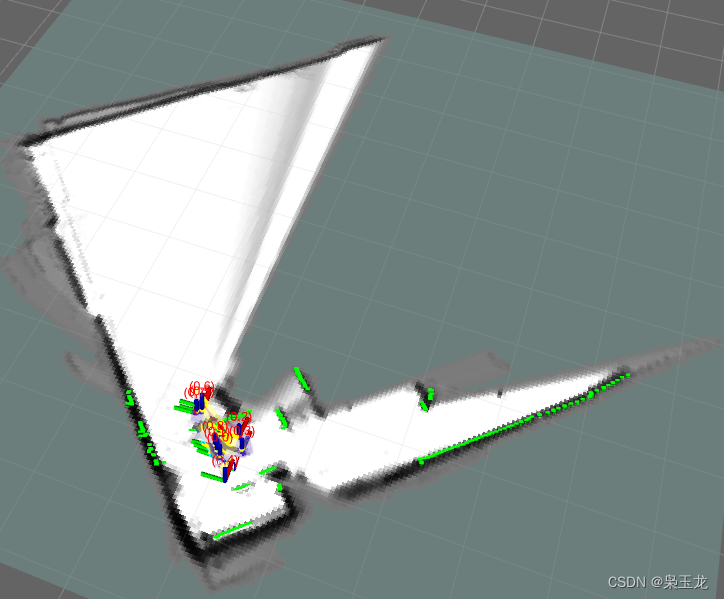
保存地图
cartographer建立完地图后,无法用map_server保存地图,
cartographer保存地图方式:
1 完成轨迹,不再接受数据
rosservice call /finish_trajectory 0 //结束路径0 的建图2 序列化保存当前状态
rosservice call /write_state "{filename: '${HOME}/Downloads/mymap2.pbstream'}"
3 将pbstream转化为pgm和yaml文件
rosrun cartographer_ros cartographer_pbstream_to_ros_map -map_filestem=/home/xinghai/Downloads/mymap3map -pbstream_filename=/home/xinghai/Downloads/mymap3.pbstream -resolution=0.05解释
rosrun cartographer_ros cartographer_pbstream_to_ros_map -map_filestem=<绝对路径>/<地图名字> -pbstream_filename=<绝对路径>/<.pbstream名字> -resolution=0.05
相关文章:
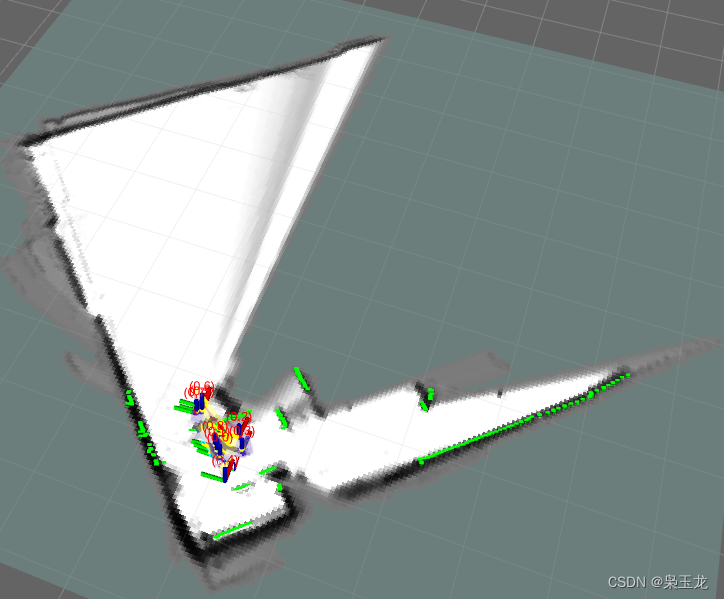
20.04部署cartographer
部署cartographer sudo apt-get update sudo apt-get install -y python3-wstool python3-rosdep ninja-build stow下载cartographer新建了一个ws mkdir carto_ws cd carto_ws wstool init src wstool merge -t src https://raw.githubusercontent.com/cartographer-project/…...
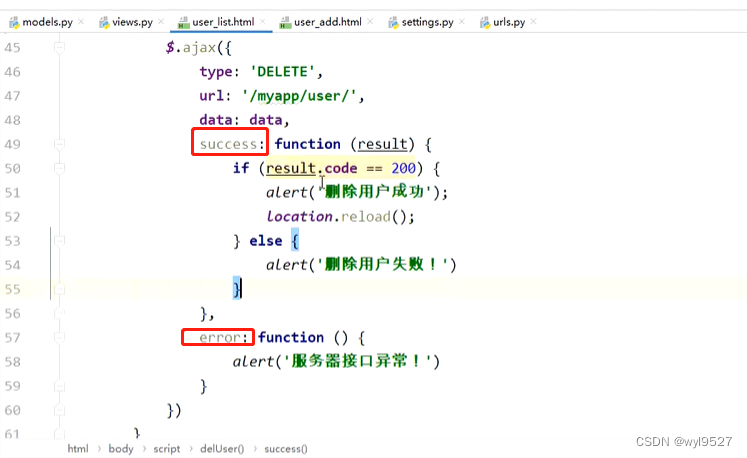
djangoMTV初探
1.restful请求方式 一个视图对应多个操作(增删改查) 老的方式 views.py from django.shortcuts import render from django.http import HttpResponse,request,QueryDict, JsonResponse from myapp.models import User from django.views.generi…...
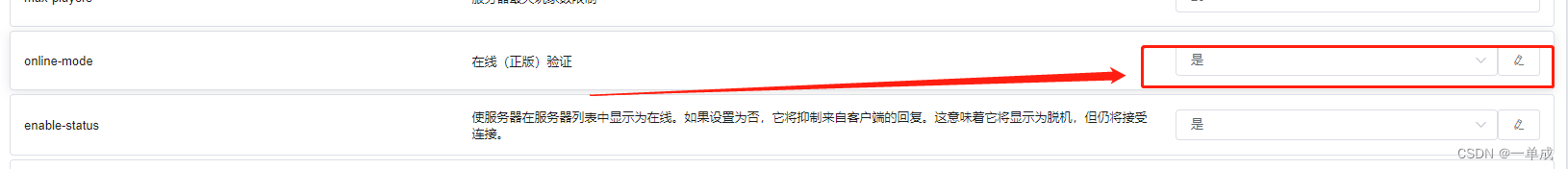
Minecraft--基于云服务器搭建自己的服务器--简易搭建
阿丹: 上一个项目结束了。但是看着自己的服务器想着能不能做点啥子吧。想到了之前和兄弟们玩的麦块。好久没和兄弟们一起玩耍了。怀念之前一起连一个wifi玩我的世界的时候是真快乐。于是尝试自己动手搭建一个我的世界服务器,邀请兄弟们重温一下快乐。 提…...

【数据结构与算法】十大经典排序算法
文章目录 前言一、常见十大排序算法总结1、名词解释2、时间复杂度 二、排序算法与C语言实现1、冒泡排序2、选择排序3、插入排序4、希尔排序5、归并排序6、快速排序7、堆排序8、计数排序9、桶排序10、基数排序 总结 前言 排序算法是《数据结构与算法》中最基本的算法之一。 排序…...
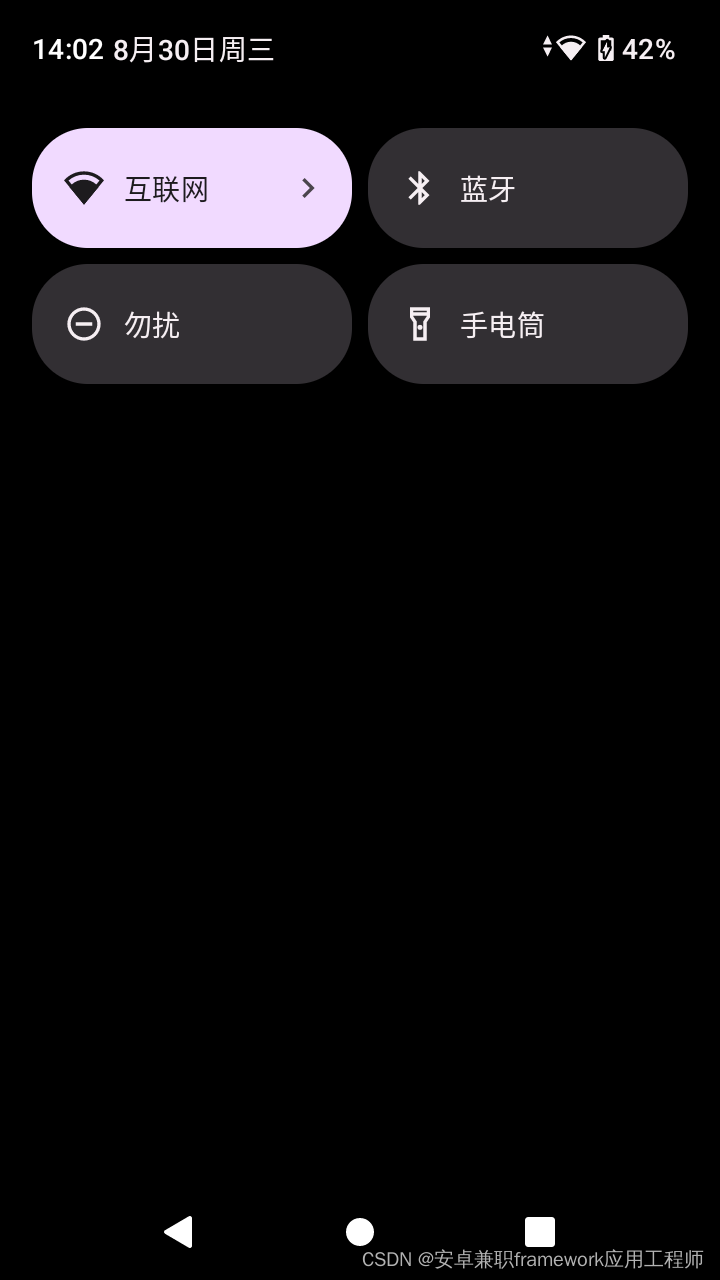
Android 12.0 SystemUI下拉状态栏定制化之隐藏下拉通知栏布局功能实现(一)
1.前言 在12.0的系统定制化开发中,由于从12.0开始SystemUI下拉状态栏和11.0的变化比较大,所以可以说需要从新分析相关的SystemUI的 布局,然后做分析来实现不同的功能,今天就开始实现关于隐藏SystemUI下拉状态栏中的通知栏布局系列一 如图: 2.SystemUI下拉状态栏定制化之…...

665. 非递减数列-先改后验法
665. 非递减数列 给你一个长度为 n 的整数数组 nums ,请你判断在 最多 改变 1 个元素的情况下,该数组能否变成一个非递减数列。 我们是这样定义一个非递减数列的: 对于数组中任意的 i (0 < i < n-2),总满足 nums[i] < …...

调教 文心一言 生成 AI绘画 提示词(Midjourney)
文章目录 第一步第二步第三步第四步第五步第六步第七步第八步 文心一言支持连续对话 我瞎玩的非专业哈哈 第一步 你好,今天我们要用扩散模型创建图像。我会给你提供一些信息。行吗? 第二步 这是Midjourney的工作原理:Midjourney是另一个基于ai的工具,能…...
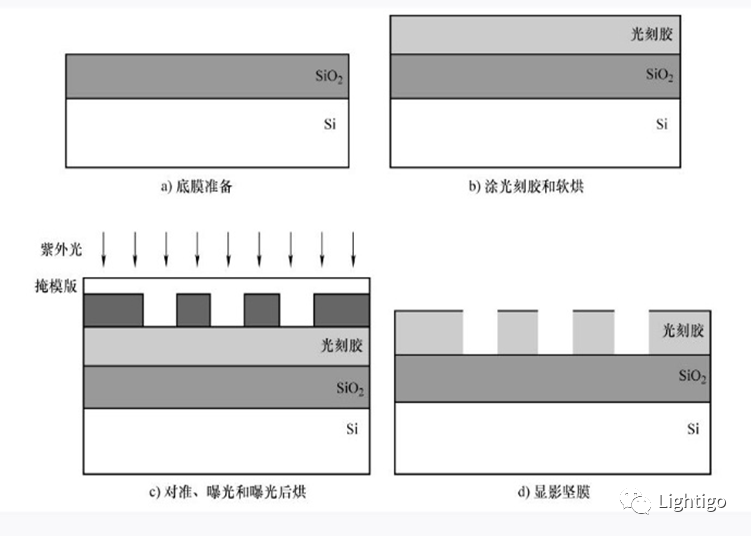
半导体制造工艺(一)光刻
在这里开个新专题,主要详细描述半导体制造整个流程中所用到的设备工艺步骤。 在集成电路制造工艺中,光刻是决定集成器件集成度的核心工序,该工序的作用是将图形信息从掩模版(也称掩膜版)上保真传输、转印到半导体材料衬…...

【海思SS626 | 开发环境】VMware17安装Ubuntu 18.04.6
目录 一、下载 Ubuntu 18.04.6 LTS二、VMware17创建虚拟机三、安装Ubuntu18.04LTS四、安装其他软件五、总结 一、下载 Ubuntu 18.04.6 LTS 问题:为什么要下载 Ubuntu18.04.6 LTS 而不是使用最新的,或者其他Linux发行版? 答:在ss6…...
每天10个小知识点)
Vue知识系列(3)每天10个小知识点
目录 系列文章目录Vue知识系列(1)每天10个小知识点Vue知识系列(2)每天10个小知识点 知识点**21. Vue不同生命周期**的概念、作用、原理、特性、优点、缺点、区别、使用场景**22. Vue 子组件和父组件执行顺序****23. created 和 mo…...
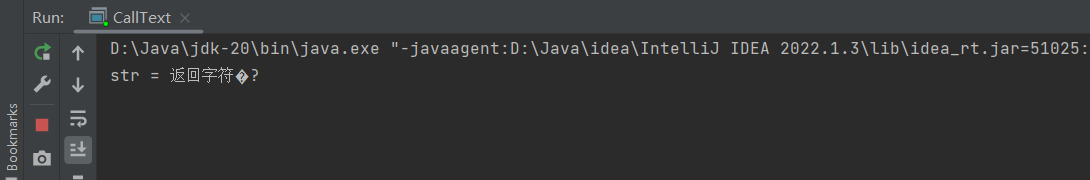
Java基础入门·多线程·线程池ThreadPool篇
前言 特点分析 线程池ThreadPool 销毁线程池 Executor类 Callable接口 线程池使用 …...

Trinitycore学习之在vscode查看远端服务器上源码配置
1:安装vscode,去官网下载,这里下载windows版本安装包 .zip https://code.visualstudio.com/Download 2:安装后,安装扩展chinese,使用中文设置,需要重启vscode。 3:安装ssh相关插件…...

583. 两个字符串的删除操作 -- 动规
583. 两个字符串的删除操作 class MinDistance:"""583. 两个字符串的删除操作https://leetcode.cn/problems/delete-operation-for-two-strings/description/"""def solution(self, text1: str, text2: str) -> int:"""这道题…...
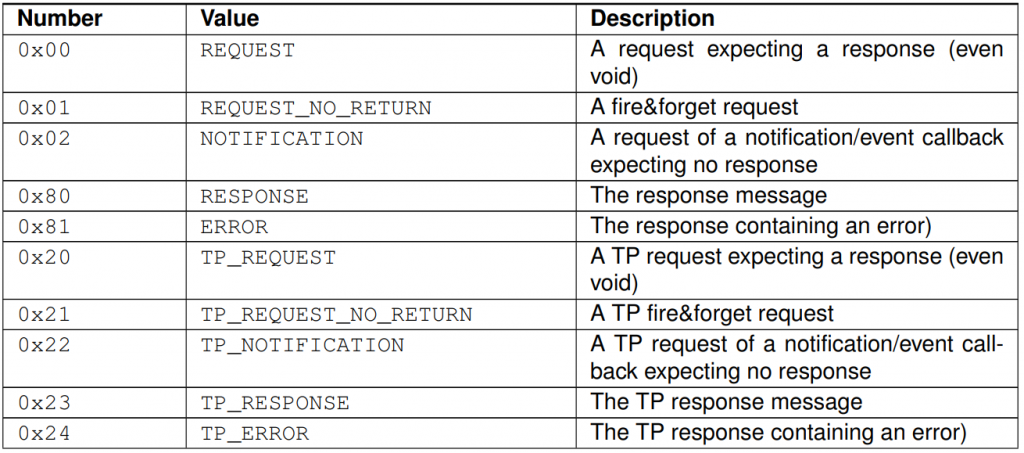
SOME/IP
介绍 SOME/IP是一种汽车中间件解决方案,可用于控制消息。它从一开始就被设计为完美地适应不同尺寸和不同操作系统的设备。这包括小型设备,如相机、AUTOSAR 设备,以及头戴设备或远程通信设备。它还确保SOME/IP支持信息娱乐域以及车辆中其他域…...

[2023.09.12]: Yew应用开发的第一个hook--use_state
Yew的SSR模式推荐使用function_component组件,并且在function_component中使用hooks。其中,我使用到的第一个hook是use_state。use_state的设计意图与React中的useState非常相似,都是为了保存并修改当前的状态。然而,由于Yew是用R…...
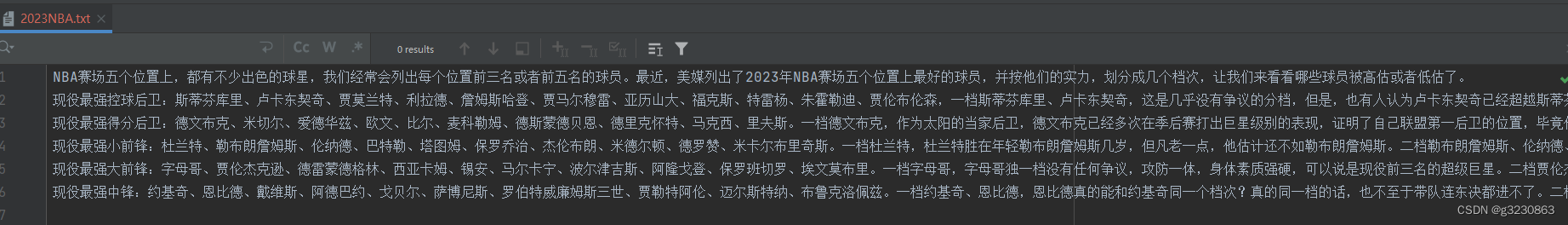
使用Langchain+GPT+向量数据库chromadb 来创建文档对话机器人
使用LangchainGPT向量数据库chromadb 来创建文档对话机器人 一.效果图如下: 二.安装包 pip install langchainpip install chromadbpip install unstructuredpip install jieba三.代码如下 #!/usr/bin/python # -*- coding: UTF-8 -*-import os # 导入os模块&…...
系列教程(一) 服务注册与发现(eureka))
Spring Cloud(Finchley版本)系列教程(一) 服务注册与发现(eureka)
Spring Cloud(Finchley版本)系列教程(一) 服务注册与发现(eureka) 为了更好的浏览体验,欢迎光顾勤奋的凯尔森同学个人博客http://www.huerpu.cc:7000 如有错误恳请大家批评指正,与大家共同学习、一起成长,万分感谢。 一、构建环境 Spring Cloud的构建工具可以使用Maven或Gr…...

【大数据】美团 DB 数据同步到数据仓库的架构与实践
美团 DB 数据同步到数据仓库的架构与实践 1.背景2.整体架构3.Binlog 实时采集4.离线还原 MySQL 数据5.Kafka2Hive6.对 Camus 的二次开发7.Checkdone 的检测逻辑8.Merge9.Merge 流程举例10.实践一:分库分表的支持11.实践二:删除事件的支持12.总结与展望 1…...
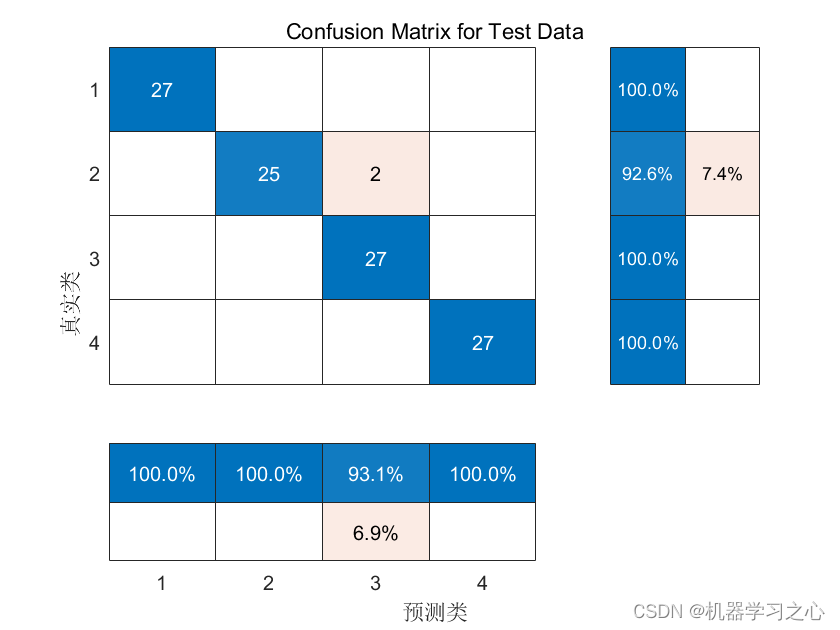
分类预测 | MATLAB实现WOA-CNN-BiGRU鲸鱼算法优化卷积双向门控循环单元数据分类预测
分类预测 | MATLAB实现WOA-CNN-BiGRU鲸鱼算法优化卷积双向门控循环单元数据分类预测 目录 分类预测 | MATLAB实现WOA-CNN-BiGRU鲸鱼算法优化卷积双向门控循环单元数据分类预测分类效果基本描述模型描述程序设计参考资料 分类效果 基本描述 1.Matlab实现WOA-CNN-BiGRU多特征分类…...
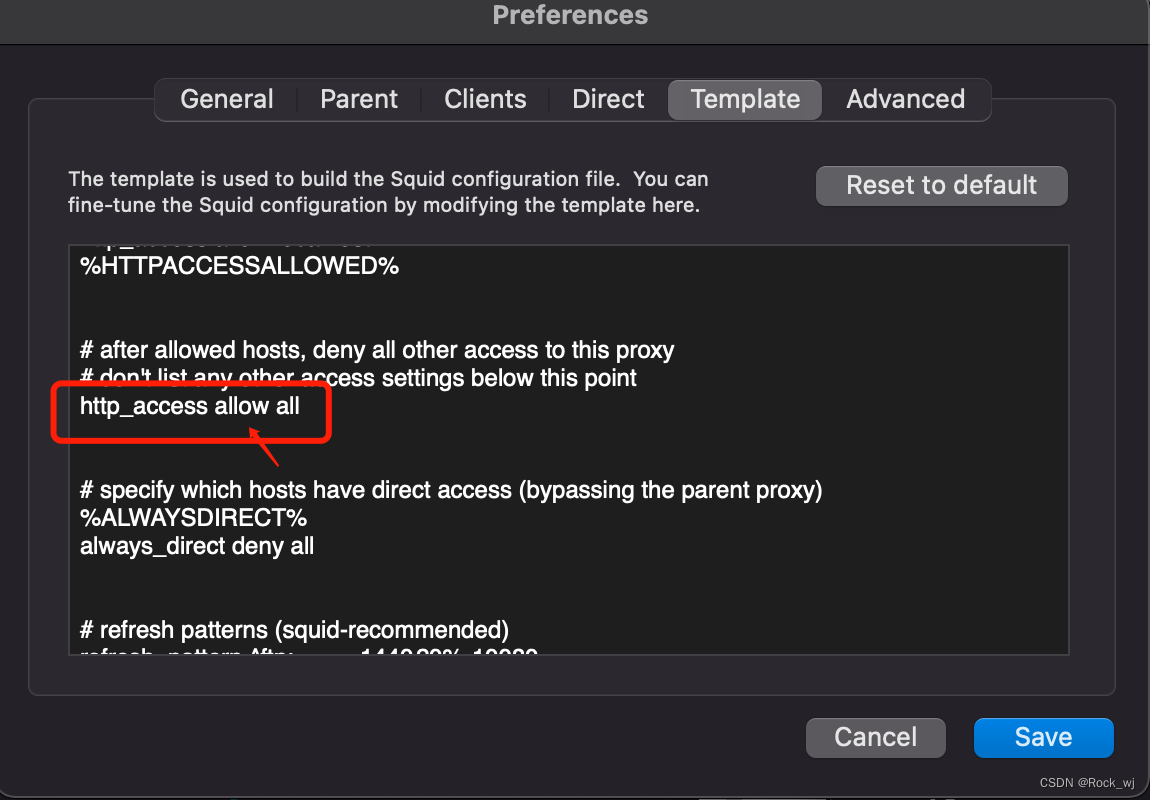
mac使用squidMan设置代理服务器
1,下载squidMan http://squidman.net/squidman/ 2, 配置SquidMan->Preference 3, mac命令窗口配置 export http_proxy export https_porxy 4,客户端配置(centos虚拟机) export http_proxyhttp://服务器ip:8080 export https…...

《Qt C++ 与 OpenCV:解锁视频播放程序设计的奥秘》
引言:探索视频播放程序设计之旅 在当今数字化时代,多媒体应用已渗透到我们生活的方方面面,从日常的视频娱乐到专业的视频监控、视频会议系统,视频播放程序作为多媒体应用的核心组成部分,扮演着至关重要的角色。无论是在个人电脑、移动设备还是智能电视等平台上,用户都期望…...

前端倒计时误差!
提示:记录工作中遇到的需求及解决办法 文章目录 前言一、误差从何而来?二、五大解决方案1. 动态校准法(基础版)2. Web Worker 计时3. 服务器时间同步4. Performance API 高精度计时5. 页面可见性API优化三、生产环境最佳实践四、终极解决方案架构前言 前几天听说公司某个项…...

Swift 协议扩展精进之路:解决 CoreData 托管实体子类的类型不匹配问题(下)
概述 在 Swift 开发语言中,各位秃头小码农们可以充分利用语法本身所带来的便利去劈荆斩棘。我们还可以恣意利用泛型、协议关联类型和协议扩展来进一步简化和优化我们复杂的代码需求。 不过,在涉及到多个子类派生于基类进行多态模拟的场景下,…...

2.Vue编写一个app
1.src中重要的组成 1.1main.ts // 引入createApp用于创建应用 import { createApp } from "vue"; // 引用App根组件 import App from ./App.vue;createApp(App).mount(#app)1.2 App.vue 其中要写三种标签 <template> <!--html--> </template>…...

在 Nginx Stream 层“改写”MQTT ngx_stream_mqtt_filter_module
1、为什么要修改 CONNECT 报文? 多租户隔离:自动为接入设备追加租户前缀,后端按 ClientID 拆分队列。零代码鉴权:将入站用户名替换为 OAuth Access-Token,后端 Broker 统一校验。灰度发布:根据 IP/地理位写…...

生成 Git SSH 证书
🔑 1. 生成 SSH 密钥对 在终端(Windows 使用 Git Bash,Mac/Linux 使用 Terminal)执行命令: ssh-keygen -t rsa -b 4096 -C "your_emailexample.com" 参数说明: -t rsa&#x…...

高危文件识别的常用算法:原理、应用与企业场景
高危文件识别的常用算法:原理、应用与企业场景 高危文件识别旨在检测可能导致安全威胁的文件,如包含恶意代码、敏感数据或欺诈内容的文档,在企业协同办公环境中(如Teams、Google Workspace)尤为重要。结合大模型技术&…...

Robots.txt 文件
什么是robots.txt? robots.txt 是一个位于网站根目录下的文本文件(如:https://example.com/robots.txt),它用于指导网络爬虫(如搜索引擎的蜘蛛程序)如何抓取该网站的内容。这个文件遵循 Robots…...

【Oracle】分区表
个人主页:Guiat 归属专栏:Oracle 文章目录 1. 分区表基础概述1.1 分区表的概念与优势1.2 分区类型概览1.3 分区表的工作原理 2. 范围分区 (RANGE Partitioning)2.1 基础范围分区2.1.1 按日期范围分区2.1.2 按数值范围分区 2.2 间隔分区 (INTERVAL Partit…...

在树莓派上添加音频输入设备的几种方法
在树莓派上添加音频输入设备可以通过以下步骤完成,具体方法取决于设备类型(如USB麦克风、3.5mm接口麦克风或HDMI音频输入)。以下是详细指南: 1. 连接音频输入设备 USB麦克风/声卡:直接插入树莓派的USB接口。3.5mm麦克…...
