【Node.js】http 模块
1. http 模块
import http from 'http'
// 创建本地服务器接收数据
const server = http.createServer((req, res) => {console.log(req.url)res.writeHead(200, { 'Content-Type': 'application/json' // 'Content-Type': 'text/html;charset=utf-8' // 将内容以 html 标签和 utf-8 的形式展示到网页上 })// write 中的内容直接展示到网页上// res.write('hello')res.end(JSON.stringify({data: "hello"}))
})
server.listen(8000,()=> {console.log("server is running")
})
1.1 解决跨域问题
接口 jsonp 解决跨域
// server.js
const http = require('http')
const url = require('url')const app = http.createServer((req, res) => {let urlObj = url.parse(req.url, true)console.log(urlObj.query.callback)switch (urlObj.pathname) {case '/api/user':res.end(`${urlObj.query.callback}(${JSON.stringify({name:'xxx',age:18})})`)breakdefault:res.end('404.')break}
})app.listen(3000, () => {console.log('localhost:3000')
})
<!-- index.html -->
<!DOCTYPE html>
<html lang="en"><head><meta charset="UTF-8"><meta name="viewport" content="width=device-width, initial-scale=1.0"><title>Document</title>
</head><body><script>const oscript = document.createElement('script');oscript.src = 'http://localhost:3000/api/user?callback=test';document.body.appendChild(oscript);function test(obj) {console.log(obj)}</script></body></html>
CORS 解决跨域
// server.js
const http = require('http')
const url = require('url')const app = http.createServer((req, res) => {let urlObj = url.parse(req.url, true)// console.log(urlObj.query.callback)res.writeHead(200, {'Content-Type': 'application/json; charset=utf-8',// CORS 头'Access-Control-Allow-Origin': '*'})switch (urlObj.pathname) {case '/api/user':res.end(`${JSON.stringify({ name: 'xxx', age: 18 })}`)breakdefault:res.end('404.')break}
})app.listen(3000, () => {console.log('localhost:3000')
})
<!-- index.html -->
<!DOCTYPE html>
<html lang="en"><head><meta charset="UTF-8"><meta name="viewport" content="width=device-width, initial-scale=1.0"><title>Document</title>
</head><body><script>fetch('http://localhost:3000/api/user').then(res=>res.json()).then(res=>console.log(res))</script></body></html>
1.2 作为客户端
Node.js 既可以做服务端开发,又可以做客户端开发。
get
<!-- index.html -->
<!DOCTYPE html>
<html lang="en"><head><meta charset="UTF-8"><meta name="viewport" content="width=device-width, initial-scale=1.0"><title>Document</title>
</head><body><script>fetch('http://localhost:3000/api/user').then(res=>res.json()).then(res=>console.log(res))</script>
</body></html>
// get.js
const http = require('http')
const https = require('https')
const url = require('url')const app = http.createServer((req, res) => {let urlObj = url.parse(req.url, true)// console.log(urlObj.query.callback)res.writeHead(200, {'Content-Type': 'application/json; charset=utf-8',// CORS 头'Access-Control-Allow-Origin': '*'})switch (urlObj.pathname) {case '/api/user':// 现在作为客户端 去猫眼api请求数据// 注意协议要统一:https还是httphttpget(res)breakdefault:res.end('404.')break}
})
app.listen(3000, () => {console.log('localhost:3000')
})
function httpget(response) {let data = ''https.get(`https://i.maoyan.com/api/mmdb/movie/v3/list/hot.json?ct=%E7%9F%B3%E5%AE%B6%E5%BA%84&ci=76&channelId=4`,res => {// data 是一份一份的数据收集,end 是最终收集到的所有数据res.on('data', chunk => {data += chunk})res.on('end', () => {console.log(data)response.end(data)})})
}
另一种写法:
// get.js
const http = require('http')
const https = require('https')
const url = require('url')const app = http.createServer((req, res) => {let urlObj = url.parse(req.url, true)// console.log(urlObj.query.callback)res.writeHead(200, {'Content-Type': 'application/json; charset=utf-8',// CORS 头'Access-Control-Allow-Origin': '*'})switch (urlObj.pathname) {case '/api/user':// 现在作为客户端 去猫眼api请求数据// 注意协议要统一:https还是http// data 收集好的时候调用内部传入的 cb 函数httpget((data)=> {res.end(data)})breakdefault:res.end('404.')break}
})
app.listen(3000, () => {console.log('localhost:3000')
})
function httpget(cb) {let data = ''https.get(`https://i.maoyan.com/api/mmdb/movie/v3/list/hot.json?ct=%E7%9F%B3%E5%AE%B6%E5%BA%84&ci=76&channelId=4`,res => {// data 是一份一份的数据收集,end 是最终收集到的所有数据res.on('data', chunk => {data += chunk})res.on('end', () => {console.log(data)cb(data)})})
}
post
<!-- index.html -->
<!DOCTYPE html>
<html lang="en"><head><meta charset="UTF-8"><meta name="viewport" content="width=device-width, initial-scale=1.0"><title>Document</title>
</head><body><script>fetch('http://localhost:3000/api/user').then(res=>res.json()).then(res=>console.log(res))</script></body></html>
// post.js
const http = require('http')
const https = require('https')
const url = require('url')const app = http.createServer((req, res) => {let urlObj = url.parse(req.url, true)// console.log(urlObj.query.callback)res.writeHead(200, {'Content-Type': 'application/json; charset=utf-8',// CORS 头'Access-Control-Allow-Origin': '*'})switch (urlObj.pathname) {case '/api/user':// 现在作为客户端 去小米优品 api 请求数据// 注意协议要统一:https还是httphttpPost((data) => {res.end(data)})breakdefault:res.end('404.')break}
})
app.listen(3000, () => {console.log('localhost:3000')
})
function httpPost(cb) {let data = ''const options = {hostname: 'm.xiaomiyoupin.com',port: '443', // 80 是 http 默认端口号,443 是 https 默认端口号path: '/mtop/market/search/placeHolder',methods: "POST",headers: {"Content-Type": "application/json",}}const req = https.request(options, (res) => {res.on('data', (chunk) => {data += chunk})res.on('end', () => {cb(data)})})req.write(JSON.stringify([{}, { baseParam: { ypClient: 1 } }]))req.end()
}
1.3 爬虫
相关文章:

【Node.js】http 模块
1. http 模块 import http from http // 创建本地服务器接收数据 const server http.createServer((req, res) > {console.log(req.url)res.writeHead(200, { Content-Type: application/json // Content-Type: text/html;charsetutf-8 // 将内容以 html 标签和 utf-8 的…...
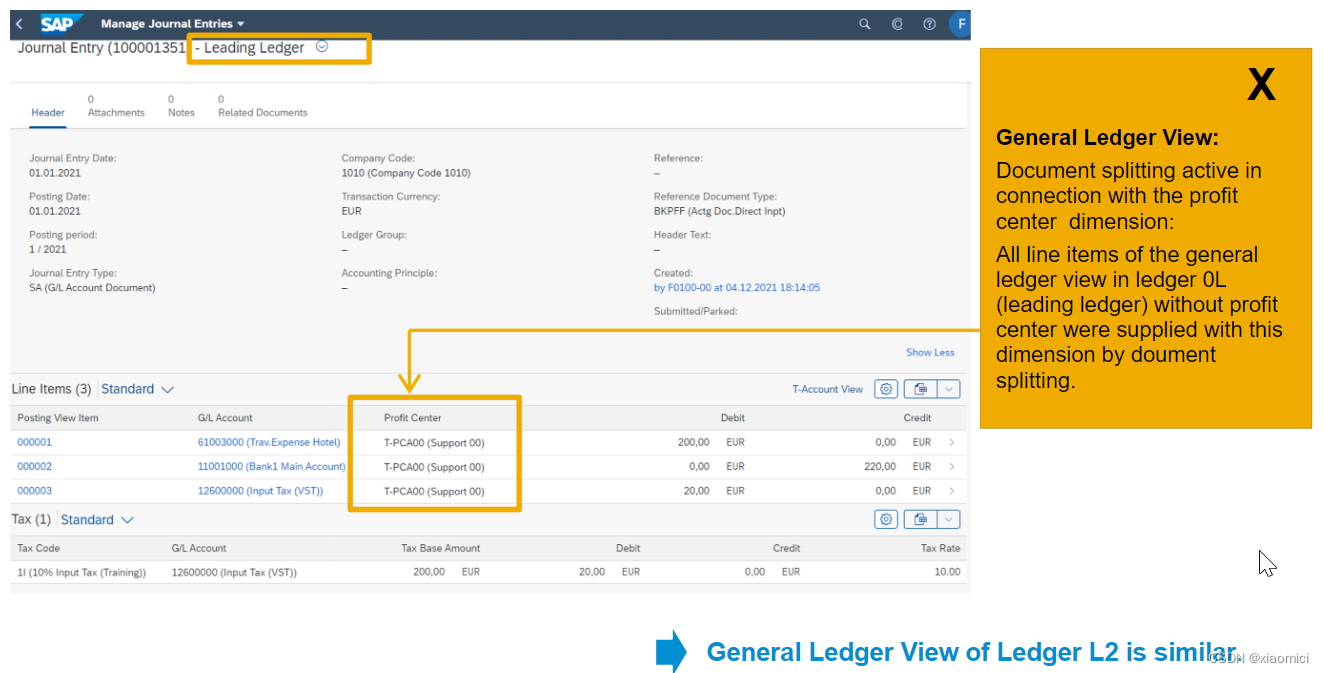
S/4 HANA 大白话 - 财务会计-2 总账主数据
接下来看看财务模块的一些具体操作。 总账相关主数据 公司每天运转,每天办公室有租金,有水电费,有桌椅板凳损坏,鼠标损坏要换,有产品买卖,有收入。那么所有这些都得记下来。记哪里?记在总账里…...
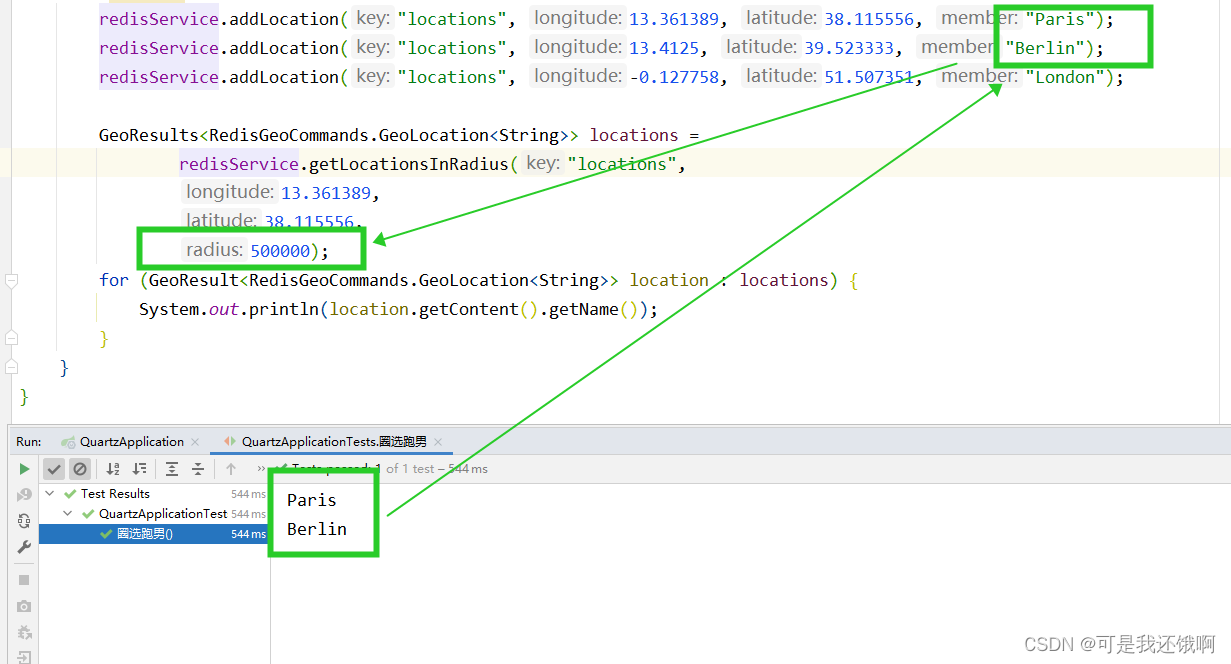
Redis根据中心点坐标和半径筛选符合的数据
目录 1.启动Redis编辑 2.导入maven依赖 3.添加redis配置 4.编写RedisService 5.使用 6.验证 1.启动Redis 2.导入maven依赖 <dependency><groupId>org.springframework.boot</groupId><artifactId>spring-boot-starter-data-redis</artifac…...

springboot 集成 zookeeper 问题记录
springboot 集成 zookeeper 问题记录 环境 springboot - 2.7.8 dubbo - 3.1.11 dubbo-dependencies-zookeeper-curator5 - 3.1.11 模拟真实环境,将 windows 上的 zookeeper 迁移到虚拟机 linux 的 docker 环境 failed to connect to zookeeper server 迁移到…...
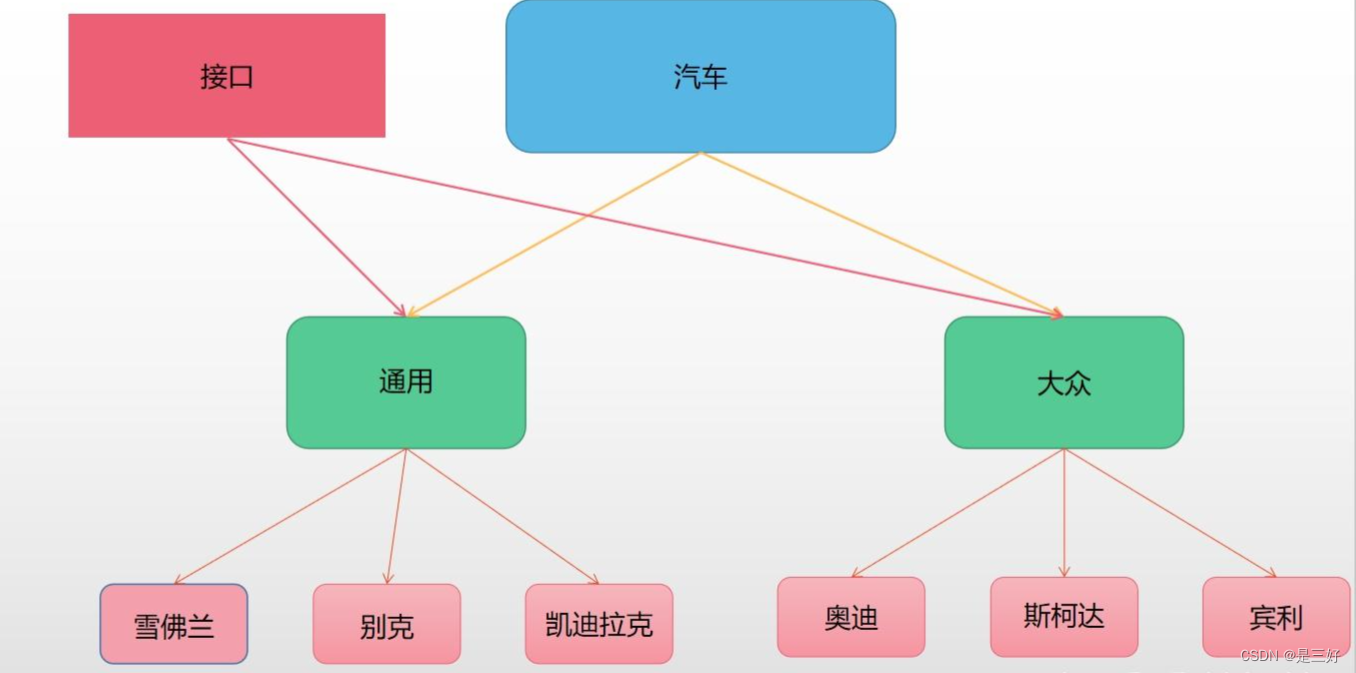
java中的接口interface
一、面向对象基本概念 Java是一种面向对象的语言,其中「对象」就相当于是现实世界中的一个个具体的例子,而「类」就相当于是一个抽象的模板,将抽象的概念模板转化为具体的例子的过程就叫做「实例化」。 比如说人这个概念就是一个抽象化的「…...

多个git提交,只推送其中一个到远程该如何处理
用新分支去拉取当前分支的指定commit记录,之后推送到当前分支远程仓库实现推送指定历史提交的功能 1.查看当前分支最近五次提交日志 git log --oneline -5 2.拉取远程分支创建临时本地分支 localbranch 为本地分支名 origin/dev 为远程目标分支 git checkout …...

uniapp中input的disabled属性
uniapp中input的disabled属性: 小程序中兼容性好; 在H5中兼容性差; 在H5中使用uniapp的input的disabled属性,属性值只能是true或false,如果为0, "都会为true; <input class"in…...
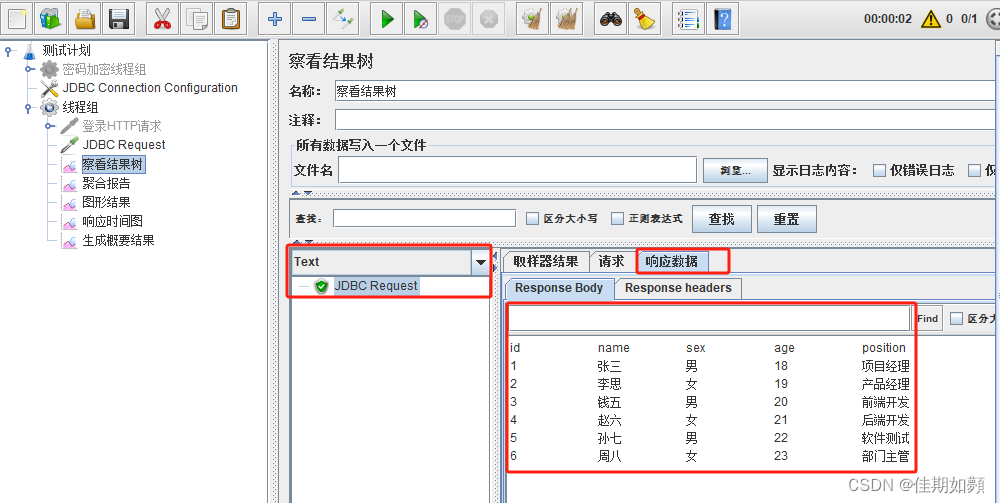
Jmeter连接mysql数据库详细步骤
一、一般平常工作中使用jmeter 连接数据库的作用 主要包括: 1、本身对数据库进行测试(功能、性能测试)时会需要使用jmeter连接数据库 2、功能测试时,测试出来的结果需要和数据库中的数据进行对比是否正确一致。这时候可以通过j…...
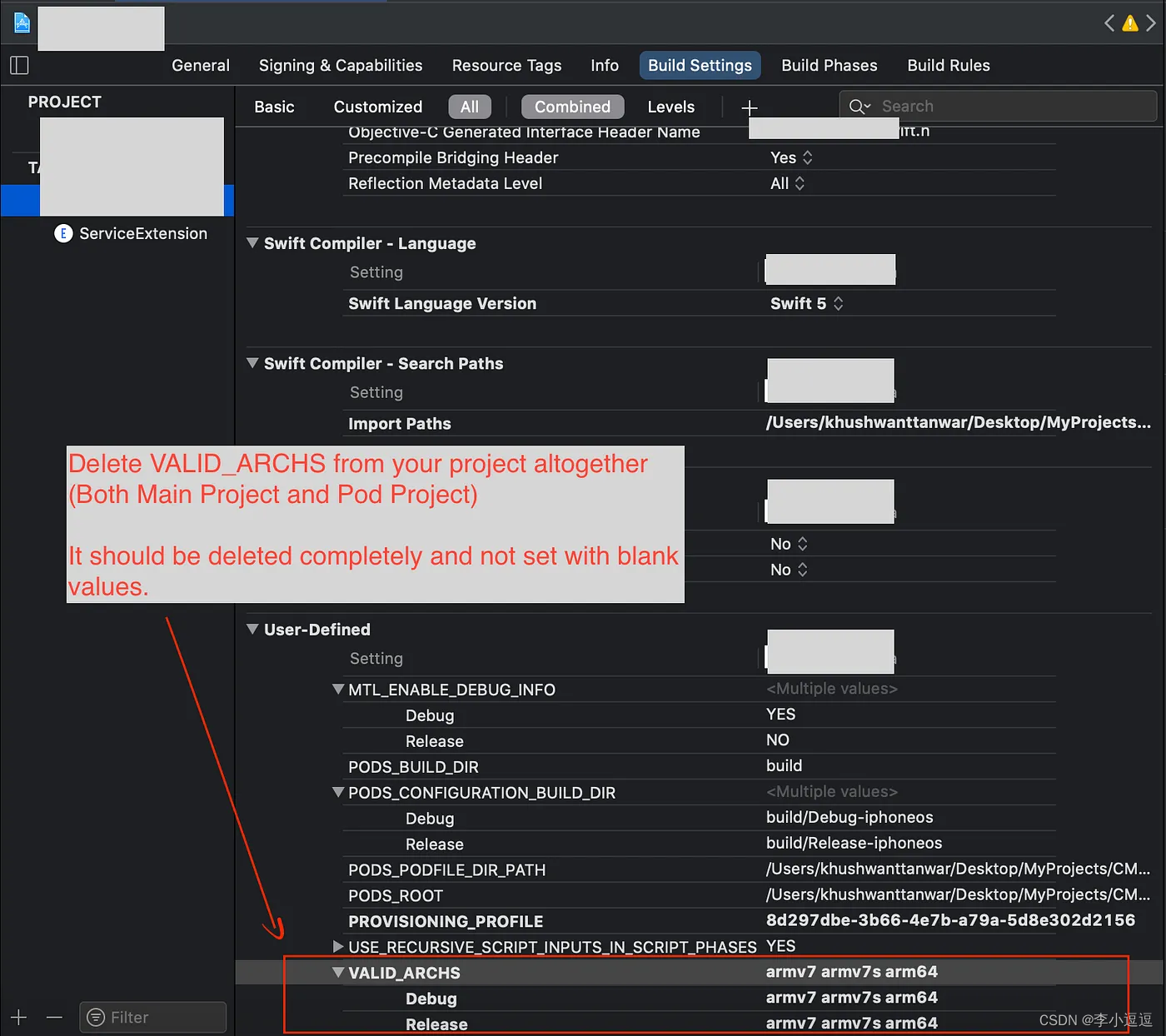
Xcode 14.3.1build 报错整理
1、Command PhaseScriptExecution failed with a nonzero exit code 2、In /Users/XX/XX/XX/fayuan-mediator-app-rn/ios/Pods/CocoaLibEvent/lib/libevent.a(buffer.o), building for iOS Simulator, but linking in object file built for iOS, file /Users/XX/XX/XX/fayuan…...
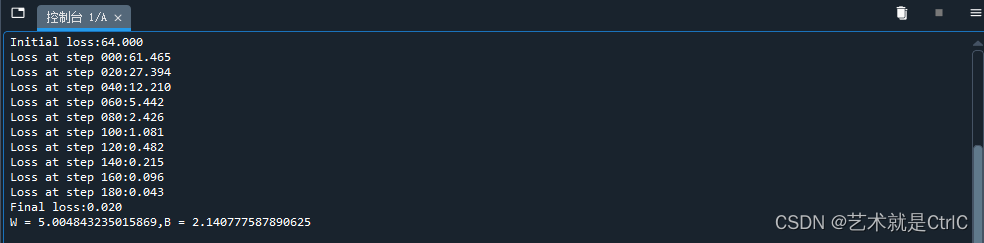
TensorFlow入门(十三、动态图Eager)
一个图(Graph)代表一个计算任务,且在模型运行时,需要把图放入会话(session)里被启动。一旦模型开始运行,图就无法修改了。TensorFlow把这种图一般称为静态图。 动态图是指在Python中代码被调用后,其操作立即被执行的计算。 它与静态图最大的区别是不需要使用session来建立会话…...
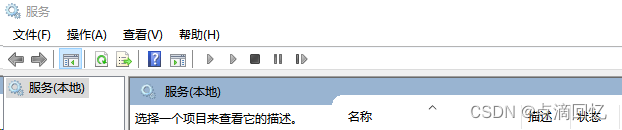
批量执行insert into 的脚本报2006 - MySQL server has gone away
数据库执行批量数据导入是报“2006 - MySQL server has gone away”错误,脚本并没有问题,只是insert into 的批量操作语句过长导致。 解决办法: Navicat ->工具 ->服务器监控->mysql ——》变量 修改max_allowed_packet大小为512…...
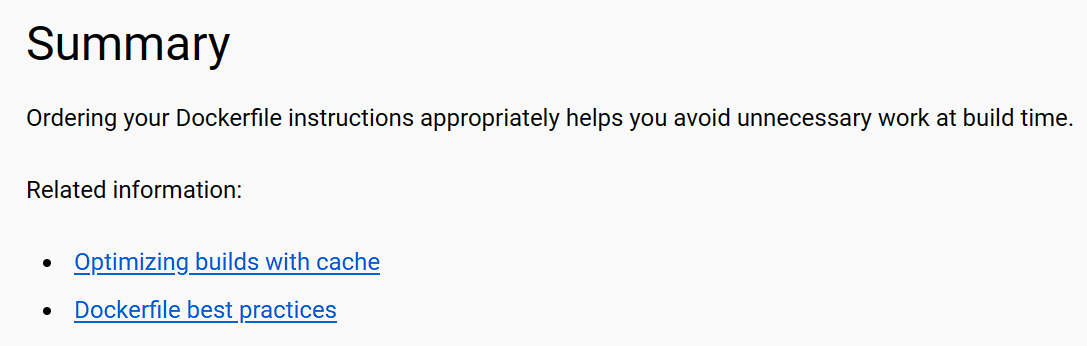
翻译docker官方文档(残缺版)
Build with docker(使用 Docker 技术构建应用程序或系统镜像) Overview (概述) 介绍(instruction) 层次结构(Layers) The order of Dockerfile instructions matters. A Docker build consists of a series of ordered build ins…...
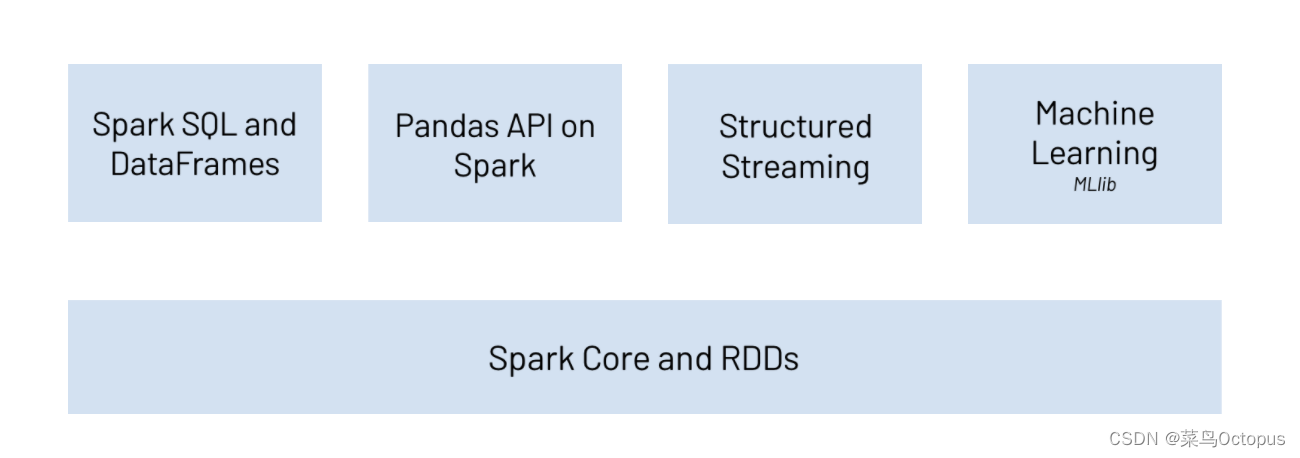
PySpark 概述
文章最前: 我是Octopus,这个名字来源于我的中文名--章鱼;我热爱编程、热爱算法、热爱开源。所有源码在我的个人github ;这博客是记录我学习的点点滴滴,如果您对 Python、Java、AI、算法有兴趣,可以关注我的…...

『heqingchun-ubuntu系统下Qt报错connot find -lGL解决方法』
ubuntu系统下Qt报错connot find -lGL解决方法 问题: Qt报错 connot find -lGL collect2:error:ld returned 1 exit status 解决方式: cd /usr/lib/x86_64-linux-gnu查看一下 ls | grep libGLlibGLdispatch.so.0 libGLdispatch.so.0.0.0 libGLESv2.so.…...
)
代码整洁之道:程序员的职业素养(十六)
辅导、学徒期与技艺 导师的重要性在职业发展中是不可低估的。尽管最好的计算机科学学位教学计划可以提供坚实的理论基础,但面对实际工作中的挑战,年轻毕业生往往需要更多指导。幸运的是,有许多优秀的年轻人可以通过观察和模仿他们的导师来快…...
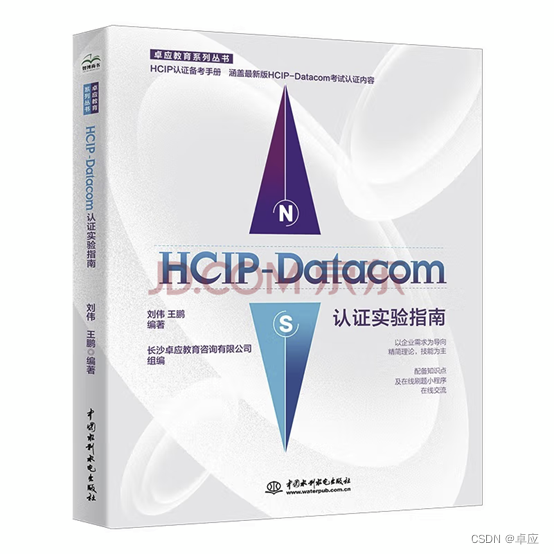
OSPF的原理与配置
第1章 OSPF[1] 本章阐述了OSPF协议的特征、术语,OSPF的路由器类型、网络类型、区域类型、LSA类型,OSPF报文的具体内容及作用,描述了OSPF的邻居关系,通过实例让读者掌握OSPF在各种场景中的配置。 本章包含以下内容: …...
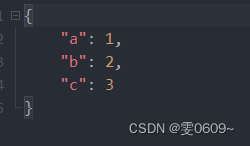
uni-app : 生成三位随机数、自定义全局变量、自定义全局函数、传参、多参数返回值
核心代码 function generateRandomNumber() {const min 100;const max 999;// 生成 min 到 max 之间的随机整数// Math.random() 函数返回一个大于等于 0 且小于 1 的随机浮点数。通过将其乘以 (max - min 1),我们得到一个大于等于 0 且小于等于 (max - min 1…...

EF core 如何撤销对对象的更改
一般情况下 DB.SaveChanges() 就可以正常提交更改了. 但是如何撤销更改, 可以使用下面的代码. //撤销更改 //放弃更改. 防止后面的finally出错 DB.ChangeTracker.Entries().Where(e > e.Entity ! null).ToList().ForEach(e > e.State EntityState.Detached);...

以字符串mark作为分隔符,对字符串s进行分割
int main() {string s "How are you?";string mark " ";string tmp;int cur 0, first 0;//找到第一个标记while ((cur s.find_first_of(mark, cur)) ! string::npos){//获取第一个标记前的子串tmp s.substr(first, cur - first);cout << tmp …...
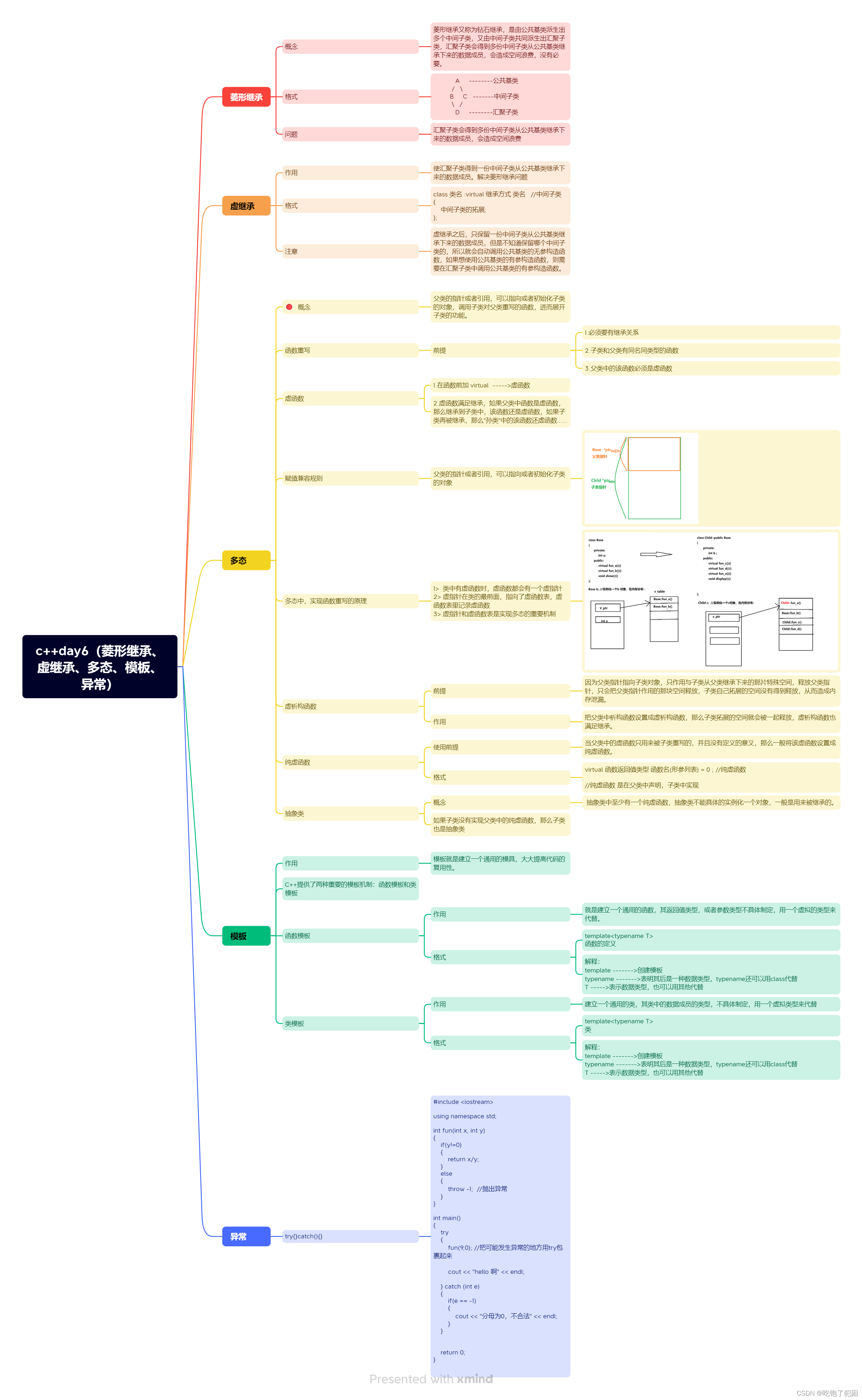
c++day6(菱形继承、虚继承、多态、模板、异常)
今日任务 1.思维导图 2.编程题: 代码: #include <iostream>using namespace std; /*以下是一个简单的比喻,将多态概念与生活中的实际情况相联系: 比喻:动物园的讲解员和动物表演 想象一下你去了一家动物园&a…...
。】2022-5-15)
【根据当天日期输出明天的日期(需对闰年做判定)。】2022-5-15
缘由根据当天日期输出明天的日期(需对闰年做判定)。日期类型结构体如下: struct data{ int year; int month; int day;};-编程语言-CSDN问答 struct mdata{ int year; int month; int day; }mdata; int 天数(int year, int month) {switch (month){case 1: case 3:…...

ES6从入门到精通:前言
ES6简介 ES6(ECMAScript 2015)是JavaScript语言的重大更新,引入了许多新特性,包括语法糖、新数据类型、模块化支持等,显著提升了开发效率和代码可维护性。 核心知识点概览 变量声明 let 和 const 取代 var…...

k8s从入门到放弃之Ingress七层负载
k8s从入门到放弃之Ingress七层负载 在Kubernetes(简称K8s)中,Ingress是一个API对象,它允许你定义如何从集群外部访问集群内部的服务。Ingress可以提供负载均衡、SSL终结和基于名称的虚拟主机等功能。通过Ingress,你可…...

学校招生小程序源码介绍
基于ThinkPHPFastAdminUniApp开发的学校招生小程序源码,专为学校招生场景量身打造,功能实用且操作便捷。 从技术架构来看,ThinkPHP提供稳定可靠的后台服务,FastAdmin加速开发流程,UniApp则保障小程序在多端有良好的兼…...

vue3 字体颜色设置的多种方式
在Vue 3中设置字体颜色可以通过多种方式实现,这取决于你是想在组件内部直接设置,还是在CSS/SCSS/LESS等样式文件中定义。以下是几种常见的方法: 1. 内联样式 你可以直接在模板中使用style绑定来设置字体颜色。 <template><div :s…...
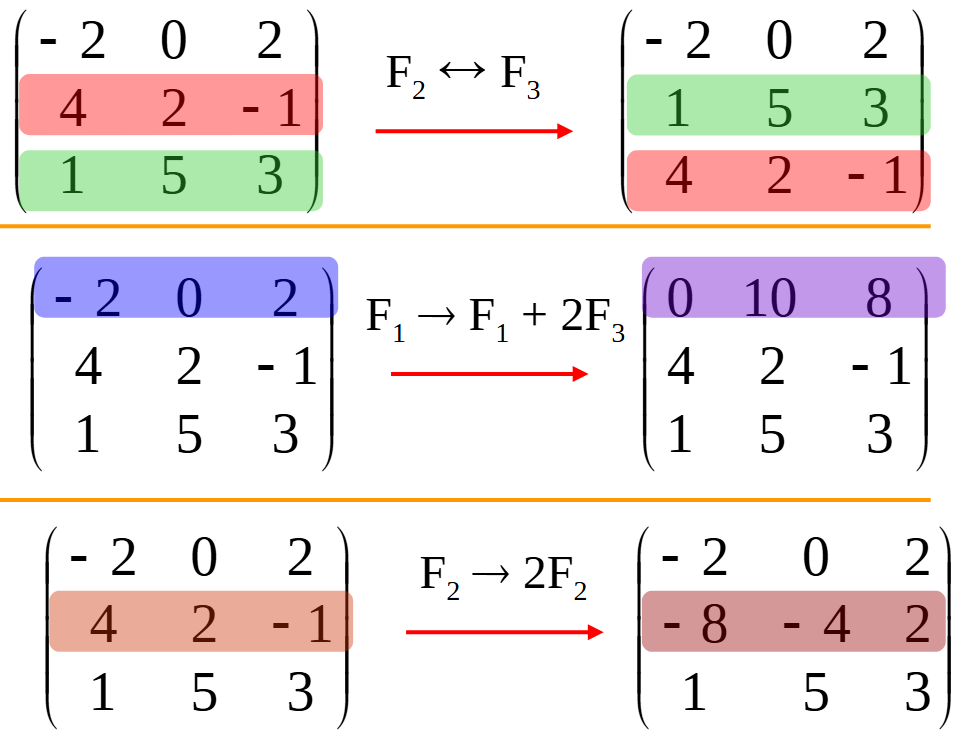
使用 SymPy 进行向量和矩阵的高级操作
在科学计算和工程领域,向量和矩阵操作是解决问题的核心技能之一。Python 的 SymPy 库提供了强大的符号计算功能,能够高效地处理向量和矩阵的各种操作。本文将深入探讨如何使用 SymPy 进行向量和矩阵的创建、合并以及维度拓展等操作,并通过具体…...

ip子接口配置及删除
配置永久生效的子接口,2个IP 都可以登录你这一台服务器。重启不失效。 永久的 [应用] vi /etc/sysconfig/network-scripts/ifcfg-eth0修改文件内内容 TYPE"Ethernet" BOOTPROTO"none" NAME"eth0" DEVICE"eth0" ONBOOT&q…...
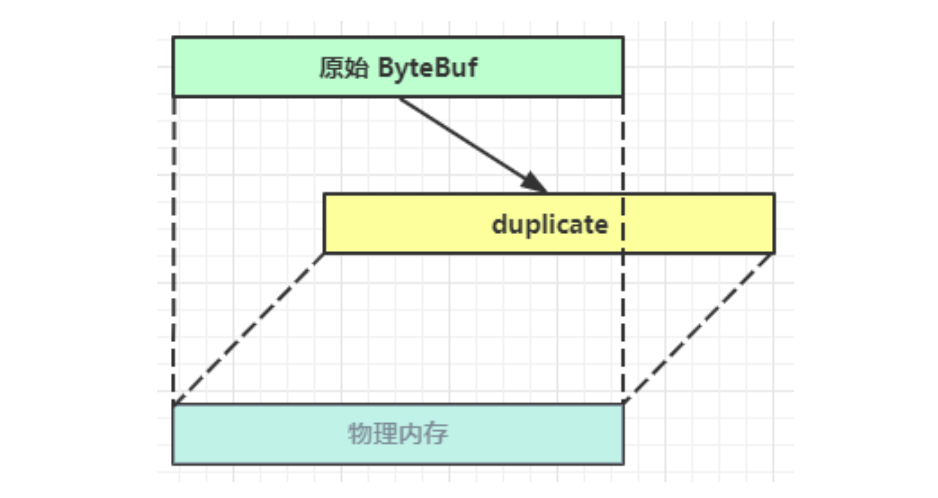
Netty从入门到进阶(二)
二、Netty入门 1. 概述 1.1 Netty是什么 Netty is an asynchronous event-driven network application framework for rapid development of maintainable high performance protocol servers & clients. Netty是一个异步的、基于事件驱动的网络应用框架,用于…...

go 里面的指针
指针 在 Go 中,指针(pointer)是一个变量的内存地址,就像 C 语言那样: a : 10 p : &a // p 是一个指向 a 的指针 fmt.Println(*p) // 输出 10,通过指针解引用• &a 表示获取变量 a 的地址 p 表示…...

学习一下用鸿蒙DevEco Studio HarmonyOS5实现百度地图
在鸿蒙(HarmonyOS5)中集成百度地图,可以通过以下步骤和技术方案实现。结合鸿蒙的分布式能力和百度地图的API,可以构建跨设备的定位、导航和地图展示功能。 1. 鸿蒙环境准备 开发工具:下载安装 De…...
