ARJ_DenseNet BMR模型训练
废话不多数,模型训练代码
densenet_arj_BMR.py
:
import timefrom tensorflow.keras.applications.xception import Xception
from tensorflow.keras.applications.densenet import DenseNet169
from tensorflow.keras.preprocessing.image import ImageDataGenerator
import tensorflow.keras as keras
from arj_t.plt_graph import show_graph
from common_para import train_dir, val_dir, station, EPOCHS_1,EPOCHS_2, batch_size, CLASS_WEIGHT, classesinput_shape = (224, 224)
date_ = time.strftime('%Y%m%d', time.localtime())
cpkt_path = f'./ckpt/ARJ_Densenet_ckpt{station}_20231017-1.h5'
model_path = f'./ckpt/ARJ_Densenet_MODEL{station}_{date_}.h5'class ArjDensenetModel(object):def __init__(self):self.base_model = DenseNet169(weights='imagenet', include_top=False)# 泛化能力不行,进行图像增强测试self.train_gen = ImageDataGenerator(rescale=1.0 / 255.0,# rotation_range=45,# width_shift_range=0.2,# height_shift_range=0.2,# brightness_range=(0, 0.3),# shear_range=0.2, # 浮点数。剪切强度(以弧度逆时针方向剪切角度)# zoom_range=[0.5, 1.5], # 小于1.0的缩放将放大图像,大于1.0的缩放将缩小图像。# horizontal_flip=True,# vertical_flip=True,# fill_mode='constant',# cval=0)# self.train_gen = ImageDataGenerator(rescale=1.0 / 255.0)self.val_gen = ImageDataGenerator(rescale=1.0 / 255.0)# 获取本地训练和验证图片,生成generatordef get_local_data(self):self.train_gen = self.train_gen.flow_from_directory(directory=train_dir,target_size=input_shape,batch_size=batch_size,class_mode='binary', # binary 改为 categoricalshuffle=True,# save_to_dir=r'D:\AOI Gray Image-OA\dataset\BMR\train_trans2',# save_format='jpg',# save_prefix='trans_')self.val_gen = self.val_gen.flow_from_directory(directory=val_dir,target_size=input_shape,batch_size=batch_size,class_mode='binary', # binary 改为 categorical 2022/5/15shuffle=True)return Nonedef refine_basemode(self):"""获取VGG16 basemode只获取全连接层以前的卷积和池化层,并进行参数冻结,也就是使用原有训练好的参数自主增加隐藏层和全连接层进行训练,获得目标模型:return:"""# 获取除全连接层以外的层数,no-top modelx = self.base_model.outputs[0]# 加入全局池化、隐藏层、全连接层x = keras.layers.GlobalAveragePooling2D()(x)x = keras.layers.Dense(2048, activation='relu')(x)# x = keras.layers.BatchNormalization()(x)x = keras.layers.Dense(1024, activation='relu')(x)out = keras.layers.Dense(2, activation='softmax')(x)# 生成新的模型new_model = keras.models.Model(inputs=self.base_model.inputs, outputs=out)# 冻结vgg模型原有参数self.freeze_base_model()# 对new_model进行编译# 学习效果不佳,初始学习率加大尝试# 初始学习率0.01->0.001opt = keras.optimizers.Adam(learning_rate=0.001)new_model.compile(# optimizer=opt, # 优化器# # 因为class_mode使用了categorical, 此时返回one-hot编码标签# # 那么这里就需要使用categorical_crossentropy,多类对数交叉熵损失计算# # 如果class_mode使用binary, 此时返回1D的二值标签,loss就需要使用sparse_categorical_crossentropy# loss='sparse_categorical_crossentropy', # 使用交叉熵损失函数 分类# metrics=['accuracy']# binary_crossentropy与sigmoid联合使用二分类# categorical_crossentropy与softmax联合使用optimizer='adam',loss='sparse_categorical_crossentropy',metrics=['accuracy'])return new_model# 冻结模型训练层数def freeze_base_model(self):for layer in self.base_model.layers:layer.trainable = Falsereturn None# # 对new_model进行trainingdef fit(self, model):# 获取本地数据self.get_local_data()# 定义checkpointckpt = keras.callbacks.ModelCheckpoint(filepath=cpkt_path,monitor='val_accuracy',save_freq='epoch',save_weights_only=True,save_best_only=True)# 早停法用起来el1 = keras.callbacks.EarlyStopping(monitor='val_accuracy',patience=15,verbose=2,mode='auto')# 定义学习率缩小规则rc1 = keras.callbacks.ReduceLROnPlateau(monitor='val_accuracy',factor=0.1, # 学习率缩小倍数 new_lr = lr*factorpatience=5, # 耐心吗,5次迭代不增加就缩小学习率mode='auto',verbose=1, # 1代表更新信息,0代表不更新# epsilon=0.0001, # 确认是否进入平原区min_lr=0,cooldown=0)# 模型训练# 加入class_weight权重# 暂时注释。his1 = model.fit(self.train_gen, validation_data=self.val_gen,epochs=EPOCHS_1, callbacks=[ckpt, rc1, el1])# his1 = model.fit(self.train_gen, validation_data=self.val_gen,# epochs=EPOCHS_1, callbacks=[ckpt, rc1, el1], class_weight=CLASS_WEIGHT)print('first step end')# 解冻所有layer,进行参数微调for layer in model.layers:layer.trainable = True# 早停法用起来el2 = keras.callbacks.EarlyStopping(monitor='val_accuracy',patience=11,verbose=2,mode='auto')# 定义学习率缩小规则rc2 = keras.callbacks.ReduceLROnPlateau(monitor='val_accuracy',factor=0.1, # 学习率缩小倍数 new_lr = lr*factorpatience=5, # 耐心吗,5次迭代不增加就缩小学习率mode='auto',verbose=1, # 1代表更新信息,0代表不更新# epsilon=0.0001, # 确认是否进入平原区min_lr=0,cooldown=0)opt = keras.optimizers.Adam(learning_rate=0.001)model.compile(optimizer=opt,loss='sparse_categorical_crossentropy',metrics=['accuracy'])# 模型训练# model.load_weights(cpkt_path)his2 = model.fit(self.train_gen, validation_data=self.val_gen,epochs=EPOCHS_2, callbacks=[ckpt, rc2, el2], class_weight={0: 1, 1: 1.5})# # 模型训练# his2 = model.fit(self.train_gen, validation_data=self.val_gen,# epochs=EPOCHS_2, callbacks=[ckpt, rc2, el2], class_weight={0: 1, 1: 2, 2: 3})print('END STEP')return his1, his2if __name__ == '__main__':arj_model = ArjDensenetModel()model = arj_model.refine_basemode()his1, his2 = arj_model.fit(model)# # 保存模型# model.save(model_path)show_graph(his1)show_graph(his2)
common_para.py代码
train_dir = r"D:\new_data\BMR_TRAIN\train"
val_dir = r"D:\new_data\BMR_TRAIN\validate"
station = '_ALL_BMR'
batch_size = 32
EPOCHS_1 = 10
EPOCHS_2 = 40
CLASS_WEIGHT = {0: 1., 1: 1., 2: 1.}
threshold_value = 0
classes = 2
模型预测代码
BMR_IPS_135K_predict.py
import osimport numpy as np
from tensorflow.keras.preprocessing.image import load_img, img_to_arrayimport densenet_arj_BMR
import inceptionRestnet_arj_t
import resnet101_arj_BMR
import xception_arj_BMRMODEL_NAME = 'densenet'val_path = r'D:\AOI Gray Image-OA\dataset\case1\135K-ISR-IPS\validate'
# val_path = r'D:\AOI Gray Image-OA\dataset\error\W_to_G'
other_path = r'D:\AOI Gray Image-OA\AOI IMAGE-20220513\A6Q\ISR\复判后-G'
test_path = r'D:\new_data\BMR表外测试\BMR\A1A\P'
# TARGET_SIZE = (299, 299)
# DEFECT_TYPE = 'P'
# error_path = fr"D:\AOI Gray Image-OA\dataset\BMR\{MODEL_NAME}"def get_ckptpath_model():# arj_model = tensorflow.keras.models.Model()ckpt_path = ''# target_size = (224, 224)if MODEL_NAME == 'xception':ckpt_path = xception_arj_BMR.cpkt_patharj_model = xception_arj_BMR.ArjResnet101Model()target_size = xception_arj_BMR.input_shapeelif MODEL_NAME == 'inceptionRestnet':ckpt_path = inceptionRestnet_arj_t.cpkt_patharj_model = inceptionRestnet_arj_t.ArjInceptionRestnetModel()target_size = inceptionRestnet_arj_t.input_shapeelif MODEL_NAME == 'densenet':ckpt_path = densenet_arj_BMR.cpkt_patharj_model = densenet_arj_BMR.ArjDensenetModel()target_size = densenet_arj_BMR.input_shapeelif MODEL_NAME == 'resnet101':ckpt_path = resnet101_arj_BMR.cpkt_patharj_model = resnet101_arj_BMR.ArjResnet101Model()target_size = resnet101_arj_BMR.input_shapereturn ckpt_path, arj_model, target_size# 获取想要预测的图片绝对路径,包含文件名
def get_img_paths(defect_type, path):img_path = os.path.join(path, defect_type)img_paths = []for root, dirs, files in os.walk(img_path):for file in files:# print(file[-3:])if file[-3:] == 'jpg':img_paths.append(os.path.join(root, file))return img_pathsdef bmr_ips_predict(img_paths, error_path, defect_type='G'):ckpt_path, arj_model, input_shape = get_ckptpath_model()model = arj_model.refine_basemode()print(ckpt_path)model.load_weights(ckpt_path)print(model.summary())predict_dict = {0: 'G', 1: 'P', 2: 'W'}# 加载图片,预测white_cnt = 0good_cnt = 0repair_cnt = 0threshold_ls = []for img_path in img_paths:img_arr = load_img(img_path, target_size=input_shape)img = img_arr# print(img_path)# 转化为矩阵img_arr = img_to_array(img_arr)# print(img.shape)# 归一化# img_arr = preprocess_input(img_arr)img_arr /= 255.# print(type(img_arr))# img_arr = preprocess_input(img_arr)# img_arr /= 127.5# img_arr -= 1.# 形状修改img_arr = img_arr.reshape(1, img_arr.shape[0], img_arr.shape[1], img_arr.shape[2])# print(img.shape)# print(img_arr)y_predict = model.predict(img_arr)index = np.argmax(y_predict)# 加入阈值threshold = y_predict[0][index]# print(img_path.split('\\')[-1])# print(y_predict[0], ' >> ', threshold)# threshold_ls.append(threshold)# print(y_predict)y_predict = predict_dict[index]# print(index)# print(y_predict)# if index == 0:# good_cnt += 1# else:# repair_cnt += 1# 保存判错的图片# 预测结果G# save_img_name = str(round(threshold,2))+'_'+img_path.split('\\')[-1]save_img_name = img_path.split('\\')[-1]if index == 0:# 加入阈值调节判G能力if threshold > 0:good_cnt += 1# print(good_cnt)# print(img_path[-10:])# 如果原本P文件夹if defect_type == 'P':threshold_ls.append(threshold)img.save(os.path.join(error_path, 'AI_P_TO_G', save_img_name))os.remove(img_path)# 如果原本W文件夹if defect_type == 'W':img.save(os.path.join(error_path, 'AI_W_TO_G', save_img_name))os.remove(img_path)else:repair_cnt += 1elif index == 1:repair_cnt += 1if defect_type == 'G':threshold_ls.append(threshold)img.save(os.path.join(error_path, 'AI_G_TO_P', save_img_name))os.remove(img_path)if defect_type == 'W':img.save(os.path.join(error_path, 'AI_W_TO_P', save_img_name))os.remove(img_path)elif index == 2:white_cnt += 1if defect_type == 'G':img.save(os.path.join(error_path, 'AI_G_TO_W', save_img_name))os.remove(img_path)if defect_type == 'P':img.save(os.path.join(error_path, 'AI_P_TO_W', save_img_name))os.remove(img_path)else:print('还有第四种可能??!!')# print(y_predict)# print('**************************')# pd.DataFrame(data=threshold_ls).to_csv('./threshold.csv', encoding='utf-8')print(threshold_ls)print('good_cnt : %d' % good_cnt)print('repair_cnt : %d' % repair_cnt)# print('white_cnt : %d' % white_cnt)# if __name__ == '__main__':
# paths = get_img_paths(DEFECT_TYPE, test_path)
# bmr_ips_predict(paths,error_path)
模型总预测代码
predict_all.py
import BMR_IPS_135K_predict# 此程序用来进行所有模型预测2023/10/17img_path = r'D:\new_data\BMR_TRAIN\test\WHITE'DEFECT_TYPE = 'P'paths = BMR_IPS_135K_predict.get_img_paths(DEFECT_TYPE, img_path)BMR_IPS_135K_predict.bmr_ips_predict(paths, img_path, DEFECT_TYPE)
相关文章:

ARJ_DenseNet BMR模型训练
废话不多数,模型训练代码 densenet_arj_BMR.py : import timefrom tensorflow.keras.applications.xception import Xception from tensorflow.keras.applications.densenet import DenseNet169 from tensorflow.keras.preprocessing.image import Im…...

React之Hook
一、是什么 Hook 是 React 16.8 的新增特性。它可以让你在不编写 class 的情况下使用 state 以及其他的 React 特性 至于为什么引入hook,官方给出的动机是解决长时间使用和维护react过程中常遇到的问题,例如: 难以重用和共享组件中的与状态…...

OSG嵌入QT的简明总结2
正文 我之前在这篇博文《OSG嵌入QT的简明总结》中论述了OSG在QT中显示的可视化问题。其中提到官方提供的osgQt项目(地址:https://github.com/openscenegraph/osgQt )很久前已经更新了。但是我一直没有时间同步更新,最近重新尝试了…...

日常中msvcp71.dll丢失怎样修复?分享5个修复方法
在 Windows 系统中,msvcp71.dll 是一个非常重要的动态链接库文件,它承载了许多应用程序和游戏的运行。如果您的系统中丢失了这个文件,那么您可能会遇到无法打开程序、程序崩溃或出现错误提示等问题。本文将介绍 5 个快速修复 msvcp71.dll 丢失…...
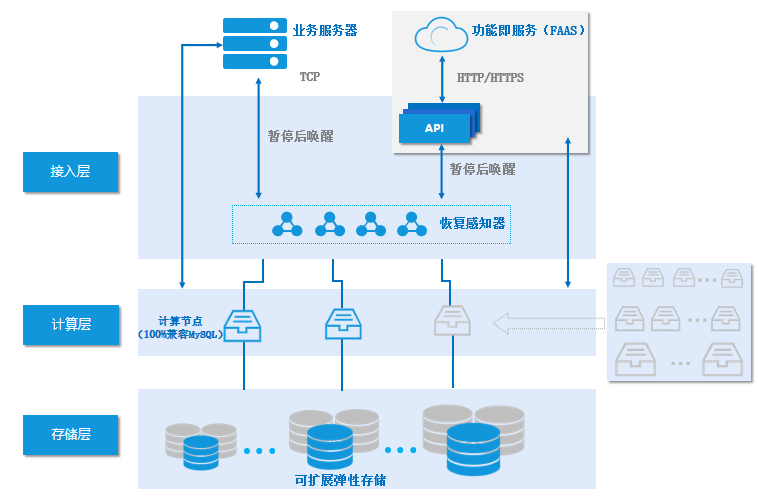
【腾讯云TDSQL-C Serverless 产品体验】使用 Python向TDSQL-C添加读取数据实现词云图
关于TDSQL-C Serverless介绍 TDSQL-C 是腾讯云自主研发的新一代云原生关系型数据库。 它融合了传统数据库、云计算和新硬件技术的优势,100%兼容 MySQL,为用户提供具有极致弹性、高性能、高可用性、高可靠性和安全性的数据库服务。 TDSQL-C 实现了超过百万每秒的高吞吐量,支持…...
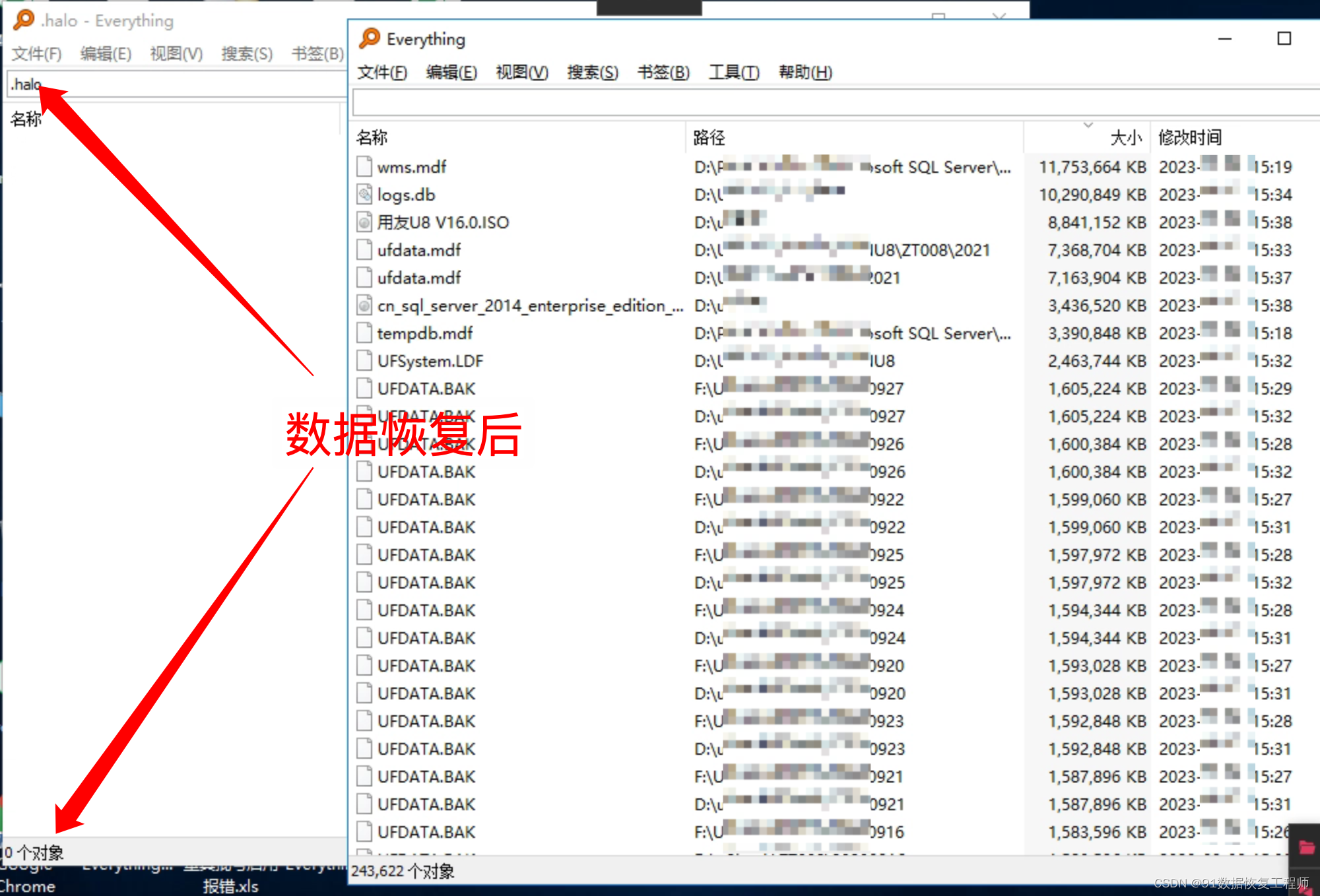
服务器感染了.360、.halo勒索病毒,如何确保数据文件完整恢复?
导言: 数据的安全性至关重要,但威胁不断进化,.360、.halo勒索病毒是其中的令人担忧的勒索软件。本文91数据恢复将深入介绍.360、.halo勒索病毒,包括其威胁本质、数据恢复方法和如何采取预防措施来保护您的数据。 如果受感染的数据…...
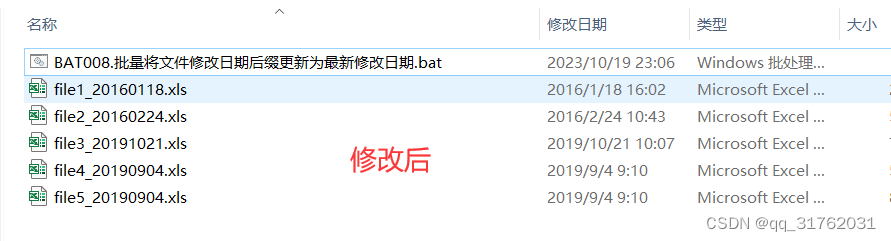
BAT028:批量将文件修改日期后缀更新为最新修改日期
引言:编写批处理程序,实现批量将文件修改日期后缀更新为最新修改日期。 一、新建Windows批处理文件 参考博客: CSDNhttps://mp.csdn.net/mp_blog/creation/editor/132137544 二、写入批处理代码 1.右键新建的批处理文件,点击【…...

Visual Studio C++ 的 头文件和源文件
在Visual Studio C中,头文件(Header Files)和源文件(Source Files)是两种不同的文件类型,用于组织和管理C代码。 头文件(Header Files): 后缀名为.h或.hpp的文件…...

Scrapy框架中的Middleware扩展与Scrapy-Redis分布式爬虫
在爬虫开发中,Scrapy框架是一个非常强大且灵活的选择。在本文中,我将与大家分享两个关键的主题:Scrapy框架中的Middleware扩展和Scrapy-Redis分布式爬虫。这些主题将帮助你更好地理解和应用Scrapy框架,并提升你的爬虫开发技能。 …...

[论文笔记]Sentence-BERT[v2]
引言 本文是SBERT(Sentence-BERT)论文1的笔记。SBERT主要用于解决BERT系列模型无法有效地得到句向量的问题。很久之前写过该篇论文的笔记,但不够详细,今天来重新回顾一下。 BERT系列模型基于交互式计算输入两个句子之间的相似度是非常低效的(但效果是很好的)。当然可以通过…...
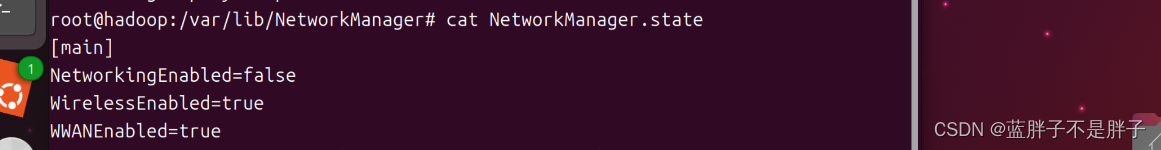
虚拟机ubantu系统突然重启失去网络
1.进入 root用户 cd /var/lib/NetworkManager然后查看网络服务状态 如果网络状态和我一样不可用 ,就先停止网络服务 service ModemManager stop#删除状态rm networker.stateservice ModemManager start此时右上交的网络标志回复正常...
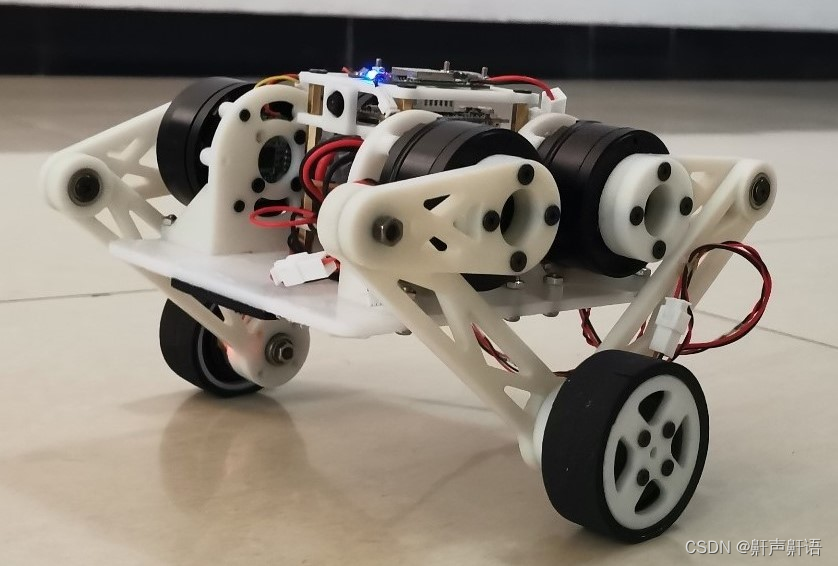
三款经典的轮式/轮足机器人讲解,以及学习EG2133产生A/B/C驱动电机。个人机器人学习和开发路线(推荐)
1,灯哥开源(有使用指南,适合刚入门新手) 机械部分:2个foc无刷电机 硬件和软件部分:没有驱动板子。只有驱动器,主控板esp32和驱动器通过pwm直接通讯。驱动器板子上有蓝色电机接口,直…...

apache开启https
本文基于windows平台。 个人感觉使用apache配置起来比较繁琐,而使用upupw或者xmpp等集成开发工具更方便。 在httpd.conf中,将下一行的注释去掉:LoadModule ssl_module modules/mod_ssl.so。另外,千万不要注释掉下面的一行&#…...

绝地求生游戏缺少msvcp140.dll丢失打不开怎么办?这6个方法都能修复
计算机系统中,我们经常遇到各种错误和问题。其中,“MSCVCP140.DLL丢失”是一个常见的错误,它通常出现在运行某些程序或游戏时。这个DLL文件是Microsoft Visual C 2015 Redistributable的一部分,如果它丢失或损坏,可能会…...
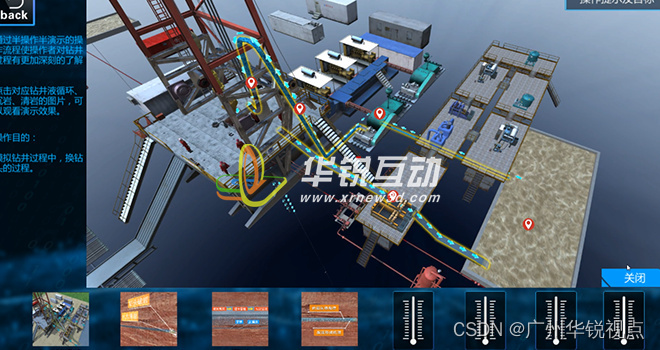
【广州华锐互动】石油钻井井控VR互动实训系统
随着科技的不断发展,虚拟现实(VR)技术已经逐渐渗透到各个领域,为人们的生活和工作带来了前所未有的便利。在石油钻井行业,VR技术的应用也日益受到重视,为钻井工人提供了更加安全、高效的培训方式。 广州华锐…...
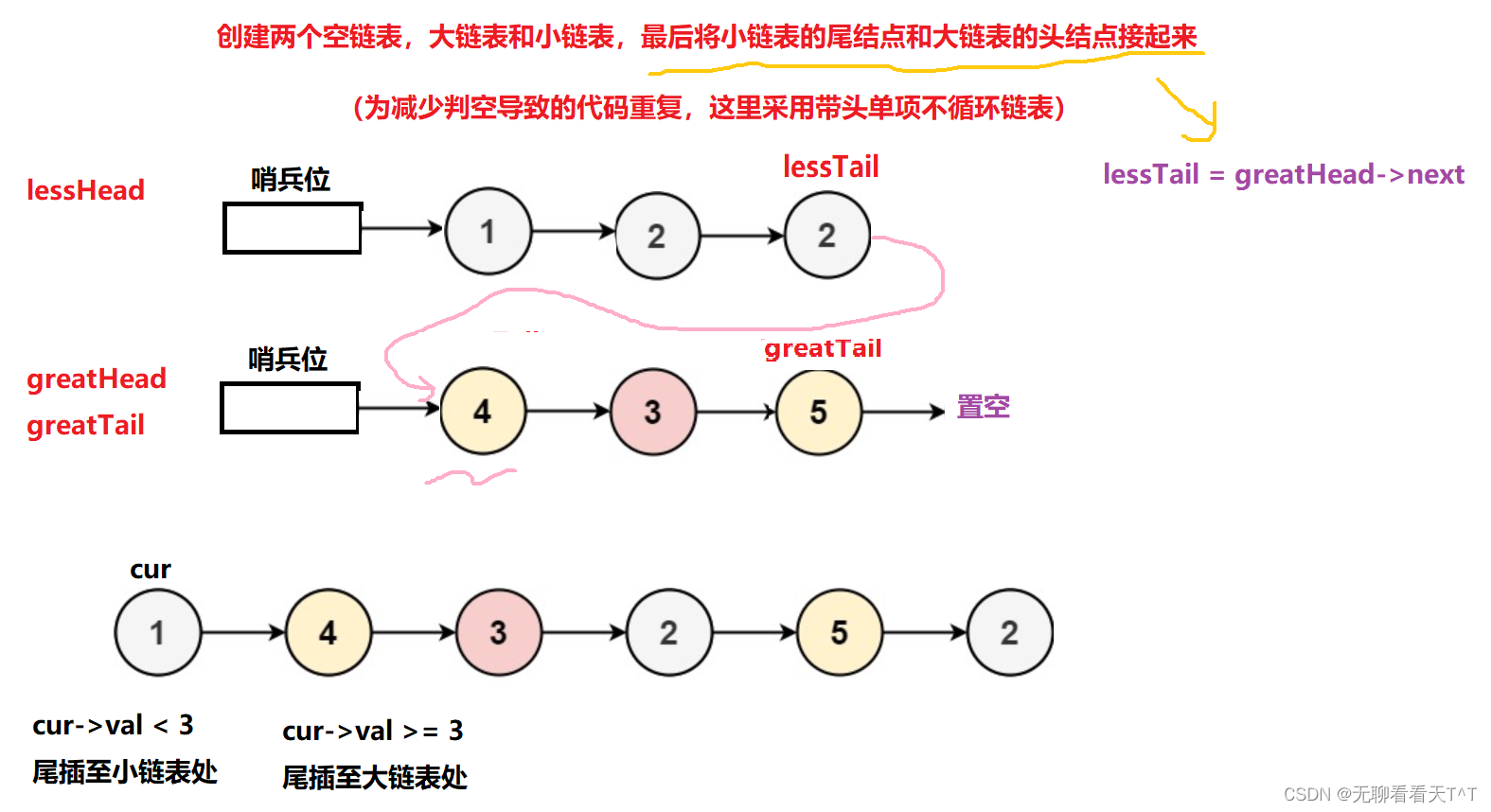
单链表算法经典OJ题
目录 1、移除链表元素 2、翻转链表 3、合并两个有序链表 4、获取链表的中间结点 5、环形链表解决约瑟夫问题 6、分割链表 1、移除链表元素 203. 移除链表元素 - 力扣(LeetCode) typedef struct ListNode LSNode; struct ListNode* remove…...

Picnic master project interview
picnic Picnic master project interview1. Topics1.1 Systematically identify similar/interchangeable articles1.2 Understanding changing customer behaviour 2. interview等后续 Picnic master project interview 1. Topics 1.1 Systematically identify similar/inte…...
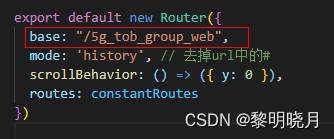
nginx部署vue项目(访问路径加前缀)
nginx部署vue项目(访问路径加前缀) nginx部署vue项目,访问路径加前缀分为两部分: (1)修改vue项目; (2)修改nginx配置; vue项目修改 需注意,我这是vue-cli3配置&#x…...
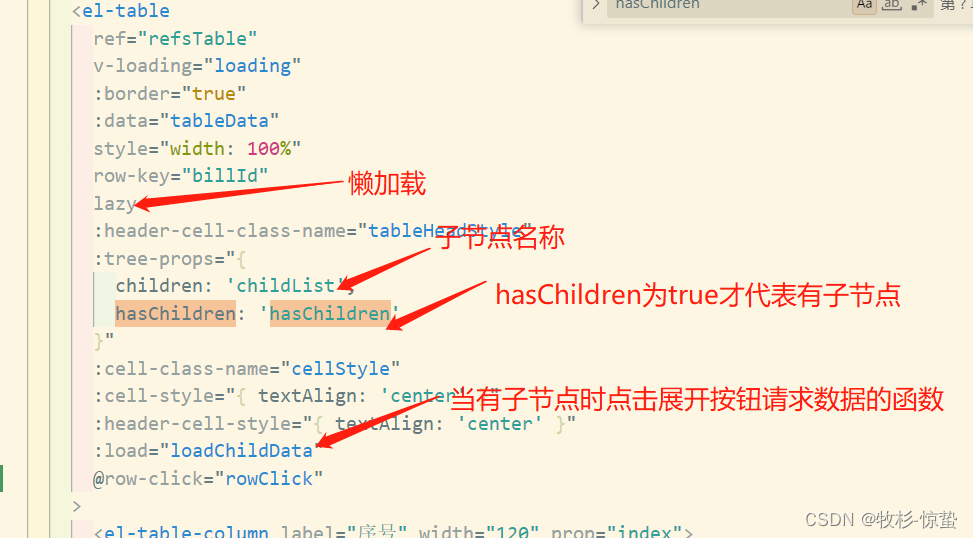
element-ui中表格树类型数据的显示
项目场景: 1:非懒加载的情况 1:效果展示 2:问题描述以及解决 1:图片展示 2:html <-- default-expand-all 代表默认展开 如果不展开删除就行 --> <el-tableref"refsTable"v-loadin…...

【扩散模型】如何用最几毛钱生成壁纸
通过学习扩散模型了解到了统计学的美好,然后顺便记录下我之前文生图的基础流程~ 扩散模型简介 这次是在DataWhale的组队学习里学习的,HuggingFace开放扩散模型学习地址 扩散模型训练时通过对原图增加高斯噪声,在推理时通过降噪来得到原图&…...
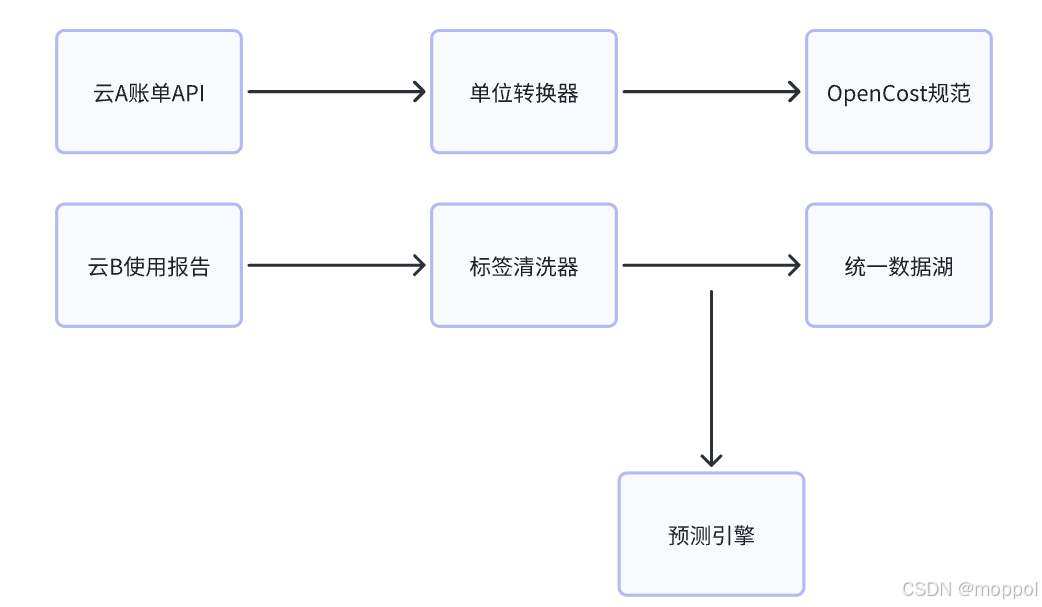
多云管理“拦路虎”:深入解析网络互联、身份同步与成本可视化的技术复杂度
一、引言:多云环境的技术复杂性本质 企业采用多云策略已从技术选型升维至生存刚需。当业务系统分散部署在多个云平台时,基础设施的技术债呈现指数级积累。网络连接、身份认证、成本管理这三大核心挑战相互嵌套:跨云网络构建数据…...

XCTF-web-easyupload
试了试php,php7,pht,phtml等,都没有用 尝试.user.ini 抓包修改将.user.ini修改为jpg图片 在上传一个123.jpg 用蚁剑连接,得到flag...

<6>-MySQL表的增删查改
目录 一,create(创建表) 二,retrieve(查询表) 1,select列 2,where条件 三,update(更新表) 四,delete(删除表…...

工业安全零事故的智能守护者:一体化AI智能安防平台
前言: 通过AI视觉技术,为船厂提供全面的安全监控解决方案,涵盖交通违规检测、起重机轨道安全、非法入侵检测、盗窃防范、安全规范执行监控等多个方面,能够实现对应负责人反馈机制,并最终实现数据的统计报表。提升船厂…...
Cesium相机控制)
三维GIS开发cesium智慧地铁教程(5)Cesium相机控制
一、环境搭建 <script src"../cesium1.99/Build/Cesium/Cesium.js"></script> <link rel"stylesheet" href"../cesium1.99/Build/Cesium/Widgets/widgets.css"> 关键配置点: 路径验证:确保相对路径.…...

服务器硬防的应用场景都有哪些?
服务器硬防是指一种通过硬件设备层面的安全措施来防御服务器系统受到网络攻击的方式,避免服务器受到各种恶意攻击和网络威胁,那么,服务器硬防通常都会应用在哪些场景当中呢? 硬防服务器中一般会配备入侵检测系统和预防系统&#x…...

2.Vue编写一个app
1.src中重要的组成 1.1main.ts // 引入createApp用于创建应用 import { createApp } from "vue"; // 引用App根组件 import App from ./App.vue;createApp(App).mount(#app)1.2 App.vue 其中要写三种标签 <template> <!--html--> </template>…...

linux 下常用变更-8
1、删除普通用户 查询用户初始UID和GIDls -l /home/ ###家目录中查看UID cat /etc/group ###此文件查看GID删除用户1.编辑文件 /etc/passwd 找到对应的行,YW343:x:0:0::/home/YW343:/bin/bash 2.将标红的位置修改为用户对应初始UID和GID: YW3…...

如何在最短时间内提升打ctf(web)的水平?
刚刚刷完2遍 bugku 的 web 题,前来答题。 每个人对刷题理解是不同,有的人是看了writeup就等于刷了,有的人是收藏了writeup就等于刷了,有的人是跟着writeup做了一遍就等于刷了,还有的人是独立思考做了一遍就等于刷了。…...
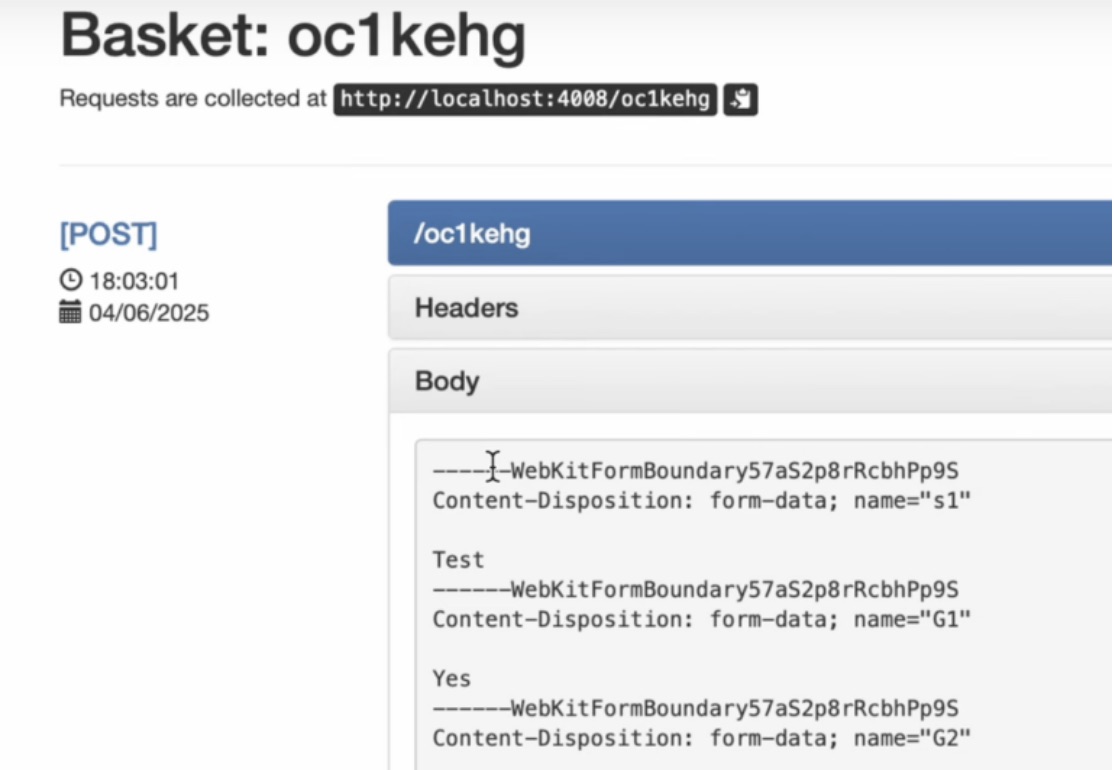
如何在网页里填写 PDF 表格?
有时候,你可能希望用户能在你的网站上填写 PDF 表单。然而,这件事并不简单,因为 PDF 并不是一种原生的网页格式。虽然浏览器可以显示 PDF 文件,但原生并不支持编辑或填写它们。更糟的是,如果你想收集表单数据ÿ…...
