MTK APP实现动态修改logo和开机动画
MTK APP实现动态修改logo和开机动画
- 前言
- 一、修改对新分区的权限
- 1.修改开机动画对新分区的权限
- 2.修改系统APP对新分区的权限
- 3.修改SE权限,不然编译会报错
- 4.修改开机动画文件,让其加载新分区中的文件
- 二、系统APP代码使用
- 1.系统app修改开机logo
- 2.系统app修改开机动画
- 3.系统app修改开机音乐
- 三、如何定制开机logo
- 总结
前言
之前写过如何动态替换开机logo的MTK修改动态切换开机logo,恢复出厂设置不还原
以及OTA升级开机logo的MTK android10修改Logo OTA AB分区
但是又有需求,动态替换开机动画,开机logo,不随OTA升级变化,但是开机动画实际上是在system分区中的,OTA升级如果有修改,就会替换,而且,开机动画文件是只读文件,就相出了一个方法, 新建一个分区,把开机动画放入新分区中,这个分区不加入OTA升级,
先看新加分区的修改MTK Android10添加分区
不同平台或者android版本的话,大部分是一样的,修改思路相同
一、修改对新分区的权限
1.修改开机动画对新分区的权限
diff --git a/alps/device/mediatek/sepolicy/basic/non_plat/mtkbootanimation.te b/alps/device/mediatek/sepolicy/basic/non_plat/mtkbootanimation.te
index 491cf8eada..a378ead82e 100755
--- a/alps/device/mediatek/sepolicy/basic/non_plat/mtkbootanimation.te
+++ b/alps/device/mediatek/sepolicy/basic/non_plat/mtkbootanimation.te
@@ -51,6 +51,8 @@ allow mtkbootanimation proc_perfmgr:file {open read ioctl};allow mtkbootanimation mediaextractor:dir search;allow mtkbootanimation debugfs_ion:dir search;
+allow mtkbootanimation xunye_file:dir rw_dir_perms;
+allow mtkbootanimation xunye_file:file { read write open ioctl map};allow mediaserver mtkbootanimation:dir search;allowxperm mtkbootanimation proc_ged:file ioctl { proc_ged_ioctls };
2.修改系统APP对新分区的权限
diff --git a/alps/device/mediatek/sepolicy/bsp/non_plat/system_app.te b/alps/device/mediatek/sepolicy/bsp/non_plat/system_app.te
index 20cffc85b6..566650df89 100755
--- a/alps/device/mediatek/sepolicy/bsp/non_plat/system_app.te
+++ b/alps/device/mediatek/sepolicy/bsp/non_plat/system_app.te
@@ -253,3 +253,7 @@ allow system_app ttyS_device:chr_file { rw_file_perms };allow system_app app_data_file:file { rw_file_perms };+# add for xunye
+allow system_app xunye_file:file { getattr unlink open read write create };
+allow system_app xunye_file:dir rw_dir_perms;这里包括了systemapp对logo.bin的修改权限
diff --git a/alps/device/mediatek/mt8168/sepolicy/basic/system_app.te b/alps/device/mediatek/mt8168/sepolicy/basic/system_app.te
index 319bd99c59..378aa02a98 100644
--- a/alps/device/mediatek/mt8168/sepolicy/basic/system_app.te
+++ b/alps/device/mediatek/mt8168/sepolicy/basic/system_app.te
@@ -14,3 +14,9 @@ allow system_app system_data_file:file create;allow system_app system_data_file:dir write;allow system_app system_data_file:dir read;allow system_app system_data_file:dir add_name;
+allow system_app apk_data_file:dir write;
+allow system_app logo_block_device:blk_file write;
+allow system_app logo_block_device:blk_file read;
+allow system_app logo_block_device:blk_file open;
+allow system_app logo_block_device:blk_file getattr;
+allow system_app xunye_file:file setattr;3.修改SE权限,不然编译会报错
diff --git a/alps/system/sepolicy/prebuilts/api/29.0/public/app.te b/alps/system/sepolicy/prebuilts/api/29.0/public/app.te
index d5a079b769..aa094cd2cc 100644
--- a/alps/system/sepolicy/prebuilts/api/29.0/public/app.te
+++ b/alps/system/sepolicy/prebuilts/api/29.0/public/app.te
@@ -371,7 +371,7 @@ binder_call({ appdomain -coredomain }, ashmemd)neverallow { appdomain -bluetooth -network_stack } self:capability_class_set *;# Block device access.
-neverallow appdomain dev_type:blk_file { read write };
+neverallow { appdomain -system_app } dev_type:blk_file { read write };# Access to any of the following character devices.neverallow appdomain {
@@ -467,7 +467,7 @@ neverallow {appdomain -system_app} system_data_file:dir_file_class_set# Write to various other parts of /data.neverallow appdomain drm_data_file:dir_file_class_set{ create write setattr relabelfrom relabelto append unlink link rename };
-neverallow { appdomain -platform_app }
+neverallow { appdomain -platform_app -system_app}apk_data_file:dir_file_class_set{ create write setattr relabelfrom relabelto append unlink link rename };neverallow { appdomain -platform_app }
diff --git a/alps/system/sepolicy/prebuilts/api/29.0/public/domain.te b/alps/system/sepolicy/prebuilts/api/29.0/public/domain.te
index f348701819..ef839d1e6d 100644
--- a/alps/system/sepolicy/prebuilts/api/29.0/public/domain.te
+++ b/alps/system/sepolicy/prebuilts/api/29.0/public/domain.te
@@ -818,6 +818,7 @@ full_treble_only(`# /data/vendorneverallow {coredomain
+ -domain-appdomain # TODO(b/34980020) remove exemption for appdomain-data_between_core_and_vendor_violators-init
@@ -836,6 +837,7 @@ full_treble_only(`-vold_prepare_subdirs} {data_file_type
+ -data_file_type-core_data_file_type# TODO(b/72998741) Remove exemption. Further restricted in a subsequent# neverallow. Currently only getattr and search are allowed.
diff --git a/alps/system/sepolicy/public/app.te b/alps/system/sepolicy/public/app.te
index d5a079b769..aa094cd2cc 100644
--- a/alps/system/sepolicy/public/app.te
+++ b/alps/system/sepolicy/public/app.te
@@ -371,7 +371,7 @@ binder_call({ appdomain -coredomain }, ashmemd)neverallow { appdomain -bluetooth -network_stack } self:capability_class_set *;# Block device access.
-neverallow appdomain dev_type:blk_file { read write };
+neverallow { appdomain -system_app } dev_type:blk_file { read write };# Access to any of the following character devices.neverallow appdomain {
@@ -467,7 +467,7 @@ neverallow {appdomain -system_app} system_data_file:dir_file_class_set# Write to various other parts of /data.neverallow appdomain drm_data_file:dir_file_class_set{ create write setattr relabelfrom relabelto append unlink link rename };
-neverallow { appdomain -platform_app }
+neverallow { appdomain -platform_app -system_app}apk_data_file:dir_file_class_set{ create write setattr relabelfrom relabelto append unlink link rename };neverallow { appdomain -platform_app }
diff --git a/alps/system/sepolicy/public/domain.te b/alps/system/sepolicy/public/domain.te
index f348701819..ef839d1e6d 100644
--- a/alps/system/sepolicy/public/domain.te
+++ b/alps/system/sepolicy/public/domain.te
@@ -818,6 +818,7 @@ full_treble_only(`# /data/vendorneverallow {coredomain
+ -domain-appdomain # TODO(b/34980020) remove exemption for appdomain-data_between_core_and_vendor_violators-init
@@ -836,6 +837,7 @@ full_treble_only(`-vold_prepare_subdirs} {data_file_type
+ -data_file_type-core_data_file_type# TODO(b/72998741) Remove exemption. Further restricted in a subsequent# neverallow. Currently only getattr and search are allowed.
4.修改开机动画文件,让其加载新分区中的文件
复制文件到新分区中
diff --git a/alps/device/mediateksample/xxxxxxxx/device.mk b/alps/device/mediateksample/xxxxxxxx/device.mk
index 22e9bdc759..8fd857fd9c 100755
--- a/alps/device/mediateksample/xxxxxxxx/device.mk
+++ b/alps/device/mediateksample/xxxxxxxx/device.mk
@@ -277,6 +277,9 @@ PRODUCT_COPY_FILES += $(call add-to-product-copy-files-if-exists, vendor/het/appPRODUCT_COPY_FILES += $(call add-to-product-copy-files-if-exists, vendor/het/app/ClifeScreenReceive/lib/libndkbitmap.so:system/lib/libndkbitmap.so)PRODUCT_COPY_FILES += $(call add-to-product-copy-files-if-exists, vendor/het/app/ClifeScreenReceive/lib/libsfftranscoder.so:system/lib/libsfftranscoder.so)+PRODUCT_COPY_FILES += $(call add-to-product-copy-files-if-exists, vendor/het/images/1024_600/bootanimation.zip:xunye/media/bootanimation.zip)
+PRODUCT_COPY_FILES += $(call add-to-product-copy-files-if-exists, vendor/het/audios/bootaudio.mp3:xunye/media/bootaudio.mp3)
修改bootanimation.cpp ,这个其实比较简单, 把默认加载system/media的目录改成xunye/media即可;
diff --git a/alps/vendor/mediatek/proprietary/operator/frameworks/bootanimation/MtkBootanimation/BootAnimation.cpp b/alps/vendor/mediatek/proprietary/operator/frameworks/bootanimation/MtkBootanimation/BootAnimation.cpp
index 5ebc874a13..927944e61f 100755
--- a/alps/vendor/mediatek/proprietary/operator/frameworks/bootanimation/MtkBootanimation/BootAnimation.cpp
+++ b/alps/vendor/mediatek/proprietary/operator/frameworks/bootanimation/MtkBootanimation/BootAnimation.cpp
@@ -121,12 +121,12 @@ static const char* mResourcePath[MNC_COUNT][PATH_COUNT] =#if !(defined(MSSI_MTK_CARRIEREXPRESS_PACK) && defined(MTK_TER_SERVICE))static const char* mAudioPath[2][PATH_COUNT] =
- {{"/system/media/bootaudio.mp3", "/custom/media/bootaudio.mp3", "/data/local/bootaudio.mp3"} , /* bootaudio path */
- {"/system/media/shutaudio.mp3", "/custom/media/shutaudio.mp3", "/data/local/shutaudio.mp3"} /* shutaudio path */
+ {{"/xunye/media/bootaudio.mp3", "/custom/media/bootaudio.mp3", "/data/local/bootaudio.mp3"} , /* bootaudio path */
+ {"/xunye/media/shutaudio.mp3", "/custom/media/shutaudio.mp3", "/data/local/shutaudio.mp3"} /* shutaudio path */};#endifstatic const char* myAudioPath[2] =
- {"/system/media/bootaudio.mp3", "/system/media/1/bootaudio.mp3"};
+ {"/xunye/media/bootaudio.mp3", "/system/media/1/bootaudio.mp3"};namespace android {@@ -136,10 +136,10 @@ static const char SYSTEM_SHUTANIMATION_FILE[] = "/system/media/shutanimation.zipstatic const char CUSTOM_SHUTANIMATION_FILE[] = "/custom/media/shutanimation.zip";static const char USER_SHUTANIMATION_FILE[] = "/data/local/shutanimation.zip";-static const char OEM_BOOTANIMATION_FILE[] = "/oem/media/bootanimation.zip";
+static const char OEM_BOOTANIMATION_FILE[] = "/xunye/media/bootanimation.zip";static const char SYSTEM_BOOTANIMATION_FILE[] = "/system/media/bootanimation.zip";static const char SYSTEM_ENCRYPTED_BOOTANIMATION_FILE[] = "/system/media/bootanimation-encrypted.zip";
-static const char OEM_SHUTDOWNANIMATION_FILE[] = "/oem/media/shutdownanimation.zip";
+static const char OEM_SHUTDOWNANIMATION_FILE[] = "/xunye/media/shutdownanimation.zip";static const char SYSTEM_SHUTDOWNANIMATION_FILE[] = "/system/media/shutdownanimation.zip";static const char SYSTEM_DATA_DIR_PATH[] = "/data/system";
@@ -535,6 +535,7 @@ status_t BootAnimation::readyToRun() {for (const char* f : (bBootOrShutDown ? bootFiles : shutdownFiles)) {if (access(f, R_OK) == 0) {mZipFileName = f;
+ ALOGE(" bootFiles mZipFileName f=%s",f);return NO_ERROR;}}
@@ -1097,7 +1098,7 @@ bool BootAnimation::movie()if(strcmp(nvram_logo_index, "1") == 0){mZipFileName="/system/media/1/bootanimation.zip";}
-
+ ALOGE("movie mZipFileName: %s", mZipFileName.string());Animation* animation = loadAnimation(mZipFileName);if (animation == NULL)return false;二、系统APP代码使用
1.系统app修改开机logo
public static void copyLogoBin() {File srcFile = new File("/sdcard/logo.bin");if(!srcFile.exists())return;String logoPath = "dev/block/platform/bootdevice/by-name/logo";
// String logoPath = "/dev/block/mmcblk0p19";Log.e("logo","logoPath="+logoPath);File dstFile = new File(logoPath);OutputStream os = null;try {FileInputStream is = new FileInputStream(srcFile);os = new BufferedOutputStream(new FileOutputStream(dstFile, false));int curSize = 0;byte[] data = new byte[1024];for (int len; (len = is.read(data)) != -1; ) {os.write(data, 0, len);curSize += len;}} catch (Exception e) {e.printStackTrace();}finally {try {if (os != null) {os.close();}} catch (IOException e) {e.printStackTrace();}
// srcFile.delete();}}
2.系统app修改开机动画
public static void copyLogoBootanimation() {File srcFile = new File("/sdcard/bootanimation.zip");if(!srcFile.exists())return;String logoPath = "/xunye/media/bootanimation.zip";
// String logoPath = "/dev/block/mmcblk0p19";Log.e("logo","BootanimationPath="+logoPath);File dstFile = new File(logoPath);if(dstFile.exists())dstFile.delete();try {dstFile.createNewFile();} catch (IOException e) {throw new RuntimeException(e);}try {Os.chmod(dstFile.getAbsolutePath(), 0777);} catch (ErrnoException e) {e.printStackTrace();}OutputStream os = null;try {FileInputStream is = new FileInputStream(srcFile);os = new BufferedOutputStream(new FileOutputStream(dstFile, false));int curSize = 0;byte[] data = new byte[1024];for (int len; (len = is.read(data)) != -1; ) {os.write(data, 0, len);curSize += len;}} catch (Exception e) {e.printStackTrace();}finally {try {if (os != null) {os.close();}} catch (IOException e) {e.printStackTrace();}
// srcFile.delete();}}
3.系统app修改开机音乐
public static void copyBootAudio() {File srcFile = new File("/sdcard/bootaudio.mp3");if(!srcFile.exists())return;String logoPath = "/xunye/media/bootaudio.mp3";
// String logoPath = "/dev/block/mmcblk0p19";Log.e("logo","bootaudio.mp3 Path="+logoPath);File dstFile = new File(logoPath);if(dstFile.exists())dstFile.delete();try {dstFile.createNewFile();} catch (IOException e) {throw new RuntimeException(e);}try {Os.chmod(dstFile.getAbsolutePath(), 0777);} catch (ErrnoException e) {e.printStackTrace();}OutputStream os = null;try {FileInputStream is = new FileInputStream(srcFile);os = new BufferedOutputStream(new FileOutputStream(dstFile, false));int curSize = 0;byte[] data = new byte[1024];for (int len; (len = is.read(data)) != -1; ) {os.write(data, 0, len);curSize += len;}} catch (Exception e) {e.printStackTrace();}finally {try {if (os != null) {os.close();}} catch (IOException e) {e.printStackTrace();}
// srcFile.delete();}}
三、如何定制开机logo
需要几个文件,在linux下编译
vendor/mediatek/proprietary/bootable/bootloader/lk/dev/logo/tool/bmp_to_raw
vendor/mediatek/proprietary/bootable/bootloader/lk/dev/logo/tool/zpipe
vendor/mediatek/proprietary/bootable/bootloader/lk/dev/logo/img_hdr_logo.cfg
vendor/mediatek/proprietary/bootable/bootloader/lk/scripts/mkimage
然后复制一下logo.bin编译的脚本,修改成make_logo.sh文件
如下
#!/bin/bashif [ "$1" = "" ]; thenecho "Please input BOOT_LOGO name,"echo "xunye"exit
fiBASELOGO=$1
BOOT_LOGO_RESOURCE=boot_logo.raw
echo "BASELOGO=${BASELOGO}"# step 1 make hdplus1560_uboot.raw hdplus1560_kernel.raw
echo "===================step 1 bmp_to_raw make uboot and kernel raw===================="
#./bmp_to_raw ./${BASELOGO}/${BASELOGO}_kernel.raw logo.bmp
#./bmp_to_raw ./${BASELOGO}/${BASELOGO}_uboot.raw logo.bmp./bmp_to_raw ./temp0.raw ./${BASELOGO}/"${BASELOGO}_uboot".bmp
./bmp_to_raw ./temp1.raw ./${BASELOGO}/"${BASELOGO}_battery".bmp
./bmp_to_raw ./temp2.raw ./${BASELOGO}/"${BASELOGO}_low_battery".bmp
./bmp_to_raw ./temp3.raw ./${BASELOGO}/"${BASELOGO}_charger_ov".bmp
./bmp_to_raw ./temp4.raw ./${BASELOGO}/"${BASELOGO}_num_0".bmp
./bmp_to_raw ./temp5.raw ./${BASELOGO}/"${BASELOGO}_num_1".bmp
./bmp_to_raw ./temp6.raw ./${BASELOGO}/"${BASELOGO}_num_2".bmp
./bmp_to_raw ./temp7.raw ./${BASELOGO}/"${BASELOGO}_num_3".bmp
./bmp_to_raw ./temp8.raw ./${BASELOGO}/"${BASELOGO}_num_4".bmp
./bmp_to_raw ./temp9.raw ./${BASELOGO}/"${BASELOGO}_num_5".bmp
./bmp_to_raw ./temp10.raw ./${BASELOGO}/"${BASELOGO}_num_6".bmp
./bmp_to_raw ./temp11.raw ./${BASELOGO}/"${BASELOGO}_num_7".bmp
./bmp_to_raw ./temp12.raw ./${BASELOGO}/"${BASELOGO}_num_8".bmp
./bmp_to_raw ./temp13.raw ./${BASELOGO}/"${BASELOGO}_num_9".bmp
./bmp_to_raw ./temp14.raw ./${BASELOGO}/"${BASELOGO}_num_percent".bmp
./bmp_to_raw ./temp15.raw ./${BASELOGO}/"${BASELOGO}_bat_animation_01".bmp
./bmp_to_raw ./temp16.raw ./${BASELOGO}/"${BASELOGO}_bat_animation_02".bmp
./bmp_to_raw ./temp17.raw ./${BASELOGO}/"${BASELOGO}_bat_animation_03".bmp
./bmp_to_raw ./temp18.raw ./${BASELOGO}/"${BASELOGO}_bat_animation_04".bmp
./bmp_to_raw ./temp19.raw ./${BASELOGO}/"${BASELOGO}_bat_animation_05".bmp
./bmp_to_raw ./temp20.raw ./${BASELOGO}/"${BASELOGO}_bat_animation_06".bmp
./bmp_to_raw ./temp21.raw ./${BASELOGO}/"${BASELOGO}_bat_animation_07".bmp
./bmp_to_raw ./temp22.raw ./${BASELOGO}/"${BASELOGO}_bat_animation_08".bmp
./bmp_to_raw ./temp23.raw ./${BASELOGO}/"${BASELOGO}_bat_animation_09".bmp
./bmp_to_raw ./temp24.raw ./${BASELOGO}/"${BASELOGO}_bat_animation_10".bmp
./bmp_to_raw ./temp25.raw ./${BASELOGO}/"${BASELOGO}_bat_10_01".bmp
./bmp_to_raw ./temp26.raw ./${BASELOGO}/"${BASELOGO}_bat_10_02".bmp
./bmp_to_raw ./temp27.raw ./${BASELOGO}/"${BASELOGO}_bat_10_03".bmp
./bmp_to_raw ./temp28.raw ./${BASELOGO}/"${BASELOGO}_bat_10_04".bmp
./bmp_to_raw ./temp29.raw ./${BASELOGO}/"${BASELOGO}_bat_10_05".bmp
./bmp_to_raw ./temp30.raw ./${BASELOGO}/"${BASELOGO}_bat_10_06".bmp
./bmp_to_raw ./temp31.raw ./${BASELOGO}/"${BASELOGO}_bat_10_07".bmp
./bmp_to_raw ./temp32.raw ./${BASELOGO}/"${BASELOGO}_bat_10_08".bmp
./bmp_to_raw ./temp33.raw ./${BASELOGO}/"${BASELOGO}_bat_10_09".bmp
./bmp_to_raw ./temp34.raw ./${BASELOGO}/"${BASELOGO}_bat_10_10".bmp
./bmp_to_raw ./temp35.raw ./${BASELOGO}/"${BASELOGO}_bat_bg".bmp
./bmp_to_raw ./temp36.raw ./${BASELOGO}/"${BASELOGO}_bat_img".bmp
./bmp_to_raw ./temp37.raw ./${BASELOGO}/"${BASELOGO}_bat_100".bmp
./bmp_to_raw ./temp38.raw ./${BASELOGO}/"${BASELOGO}_kernel".bmp
./bmp_to_raw ./temp39.raw ./${BASELOGO}/"${BASELOGO}_uboot_clife".bmp
./bmp_to_raw ./temp40.raw ./${BASELOGO}/"${BASELOGO}_kernel_clife".bmp
echo "=========done"# step 2 zpipe all raw to boot_logo.raw
echo "===================step 2 zpipe all raws get ${BASELOGO}.raw===================="
#./zpipe -l 9 ${BOOT_LOGO_RESOURCE} ./${BASELOGO}/${BASELOGO}_uboot.raw ./${BASELOGO}/${BASELOGO}_uboot_clife.raw ./${BASELOGO}/${BASELOGO}_battery.raw ./${BASELOGO}/${BASELOGO}_low_battery.raw ./${BASELOGO}/${BASELOGO}_charger_ov.raw ./${BASELOGO}/${BASELOGO}_num_0.raw ./${BASELOGO}/${BASELOGO}_num_1.raw ./${BASELOGO}/${BASELOGO}_num_2.raw ./${BASELOGO}/${BASELOGO}_num_3.raw ./${BASELOGO}/${BASELOGO}_num_4.raw ./${BASELOGO}/${BASELOGO}_num_5.raw ./${BASELOGO}/${BASELOGO}_num_6.raw ./${BASELOGO}/${BASELOGO}_num_7.raw ./${BASELOGO}/${BASELOGO}_num_8.raw ./${BASELOGO}/${BASELOGO}_num_9.raw ./${BASELOGO}/${BASELOGO}_num_percent.raw ./${BASELOGO}/${BASELOGO}_bat_animation_01.raw ./${BASELOGO}/${BASELOGO}_bat_animation_02.raw ./${BASELOGO}/${BASELOGO}_bat_animation_03.raw ./${BASELOGO}/${BASELOGO}_bat_animation_04.raw ./${BASELOGO}/${BASELOGO}_bat_animation_05.raw ./${BASELOGO}/${BASELOGO}_bat_animation_06.raw ./${BASELOGO}/${BASELOGO}_bat_animation_07.raw ./${BASELOGO}/${BASELOGO}_bat_animation_08.raw ./${BASELOGO}/${BASELOGO}_bat_animation_09.raw ./${BASELOGO}/${BASELOGO}_bat_animation_10.raw ./${BASELOGO}/${BASELOGO}_bat_10_01.raw ./${BASELOGO}/${BASELOGO}_bat_10_02.raw ./${BASELOGO}/${BASELOGO}_bat_10_03.raw ./${BASELOGO}/${BASELOGO}_bat_10_04.raw ./${BASELOGO}/${BASELOGO}_bat_10_05.raw ./${BASELOGO}/${BASELOGO}_bat_10_06.raw ./${BASELOGO}/${BASELOGO}_bat_10_07.raw ./${BASELOGO}/${BASELOGO}_bat_10_08.raw ./${BASELOGO}/${BASELOGO}_bat_10_09.raw ./${BASELOGO}/${BASELOGO}_bat_10_10.raw ./${BASELOGO}/${BASELOGO}_bat_bg.raw ./${BASELOGO}/${BASELOGO}_bat_img.raw ./${BASELOGO}/${BASELOGO}_bat_100.raw ./${BASELOGO}/${BASELOGO}_kernel.raw ./${BASELOGO}/${BASELOGO}_kernel_clife.raw
./zpipe -l 9 ${BOOT_LOGO_RESOURCE} temp0.raw temp1.raw temp2.raw temp3.raw temp4.raw temp5.raw temp6.raw temp7.raw temp8.raw temp9.raw temp10.raw temp11.raw temp12.raw temp13.raw temp14.raw temp15.raw temp16.raw temp17.raw temp18.raw temp19.raw temp20.raw temp21.raw temp22.raw temp23.raw temp24.raw temp25.raw temp26.raw temp27.raw temp28.raw temp29.raw temp30.raw temp31.raw temp32.raw temp33.raw temp34.raw temp35.raw temp36.raw temp37.raw temp38.raw temp39.raw temp40.raw
rm -rf ./temp0.raw ./temp1.raw ./temp2.raw ./temp3.raw ./temp4.raw ./temp5.raw ./temp6.raw ./temp7.raw ./temp8.raw ./temp9.raw ./temp10.raw ./temp11.raw ./temp12.raw ./temp13.raw ./temp14.raw ./temp15.raw ./temp16.raw ./temp17.raw ./temp18.raw ./temp19.raw ./temp20.raw ./temp21.raw ./temp22.raw ./temp23.raw ./temp24.raw ./temp25.raw ./temp26.raw ./temp27.raw ./temp28.raw ./temp29.raw ./temp30.raw ./temp31.raw ./temp32.raw ./temp33.raw ./temp34.raw ./temp35.raw ./temp36.raw ./temp37.raw ./temp38.raw ./temp39.raw ./temp40.raw ./bootlogo.raw
echo "conversion finished"echo "=========done"# step 3 make logo.bin
echo "===================step 3 make logo.bin===================="
./mkimage ${BOOT_LOGO_RESOURCE} img_hdr_logo.cfg > logo.bin
echo "all=========done"rm ${BOOT_LOGO_RESOURCE} -rf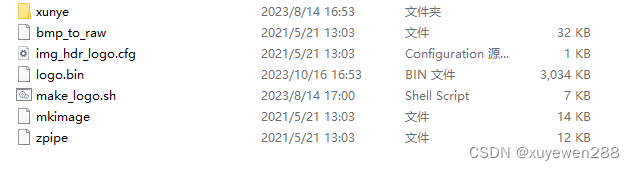
编译的时候,替换xunye文件夹中的xxxxxx_uboot.bmp,xxxxxx_kernel.bmp两个文件,即logo图片
./make_logo.sh xunye就行,生成的logo.bin放入sd卡中替换
总结
logo.bin没有修改,动态修改logo.bin,只是修改了系统app对logo分区的修改权限;
开机动画与开机音乐是加入到新分区中的,然后对新分区修改SE权限,和读写权限,让系统APP能够修改,同时该分区不随OTA升级,所以用户即使替换了,升级之后也没有变化;
相关文章:
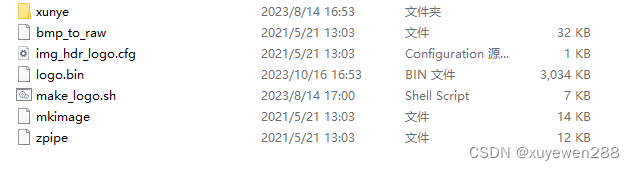
MTK APP实现动态修改logo和开机动画
MTK APP实现动态修改logo和开机动画 前言一、修改对新分区的权限1.修改开机动画对新分区的权限2.修改系统APP对新分区的权限3.修改SE权限,不然编译会报错4.修改开机动画文件,让其加载新分区中的文件 二、系统APP代码使用1.系统app修改开机logo2.系统app修改开机动画…...
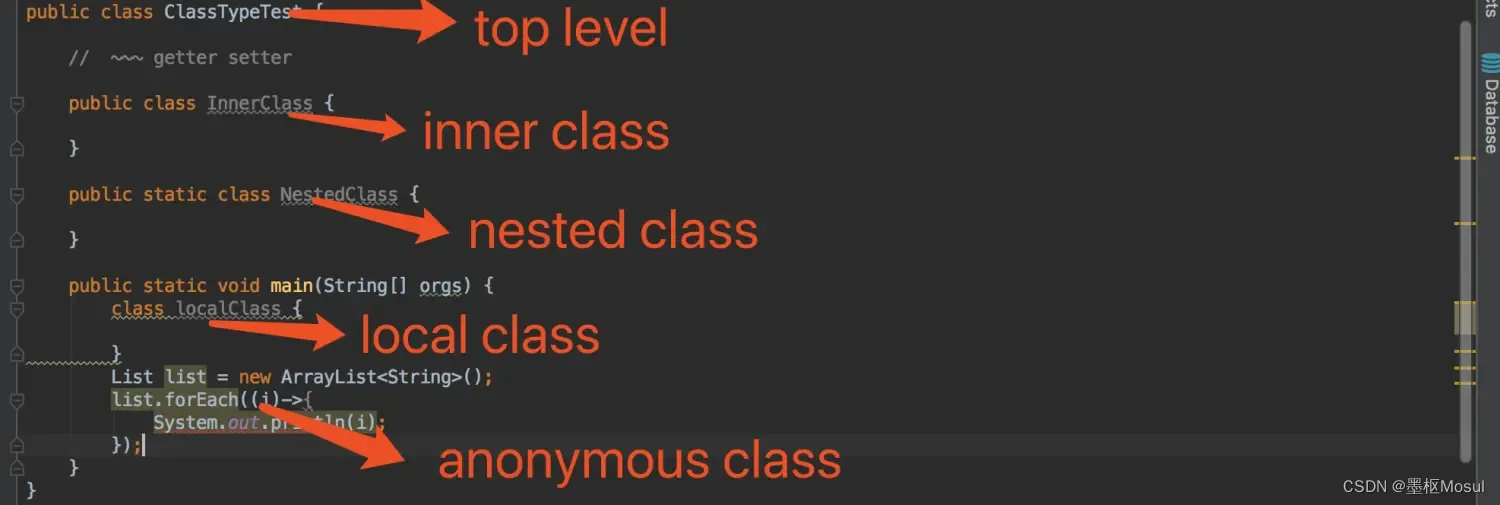
Spring核心扩展点BeanDefinitionRegistryPostProcessor源码分析
我们知道,只要在一个Java类上加上Component、Service、Controller等注解,就可以被加载到Spring容器中,除了以上方式,加了Bean和Import好像也可以将对象添加到Spring容器中,究竟Spring是如何实现这些功能的呢࿱…...
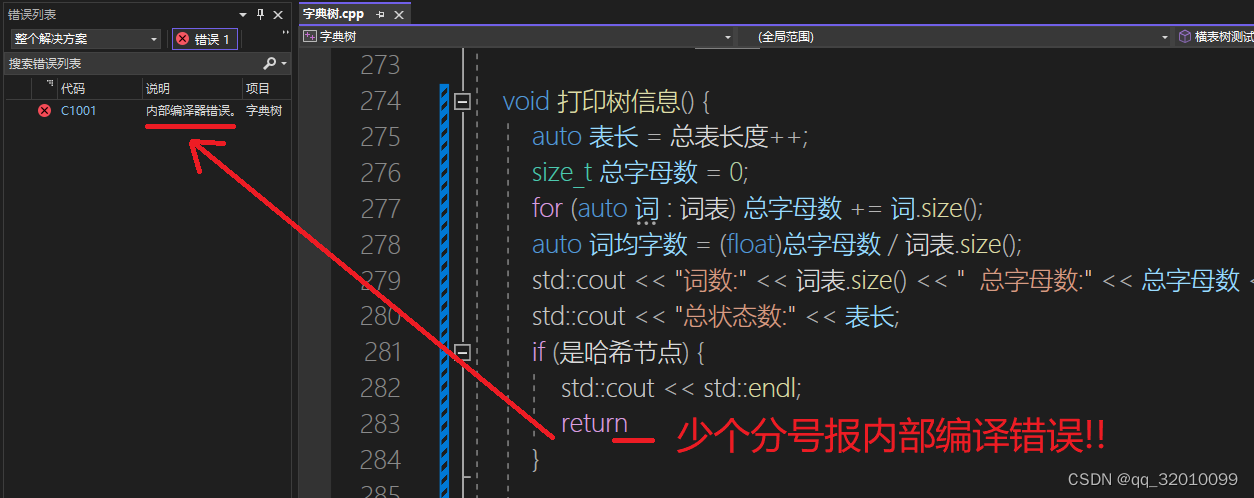
C++实现AC自动机,剪枝、双数组压缩字典树!详解双数组前缀树(Double-Array Trie)剪枝字典树(Patricia Trie)
代码在:github.com/becomequantum 最近研究了一下字典树,什么AC自动机,双数组压缩字典树,剪枝字典树都自己写代码实现了一下。这本该是本科学数据结构时该玩明白的东西,我到现在才会玩。本视频主要介绍一下双数组和剪…...

防火墙规则顺序解决方案
防火墙是保护网络免受攻击的第一道防线,防火墙对互联网和公司IT网络之间的流量拥有绝对控制权,防火墙规则的配置处理调节流量的关键任务。 这些规则会仔细检查传入和传出流量,并根据规则中提到的条件允许或阻止它,防火墙规则越严…...
)
ZC-CLS381RGB颜色识别+8x8点阵指示(完)
文章目录 前言一、信号关联说明二、演示视频 前言 在前面两篇博客中,分别阐述了如何配置WS2812 RGB 8x8点阵,和如何配置颜色识别模块,本文将说明如何级联两个模块,以及演示两个模块级联后的运行效果。 一、信号关联说明 已知WS28…...
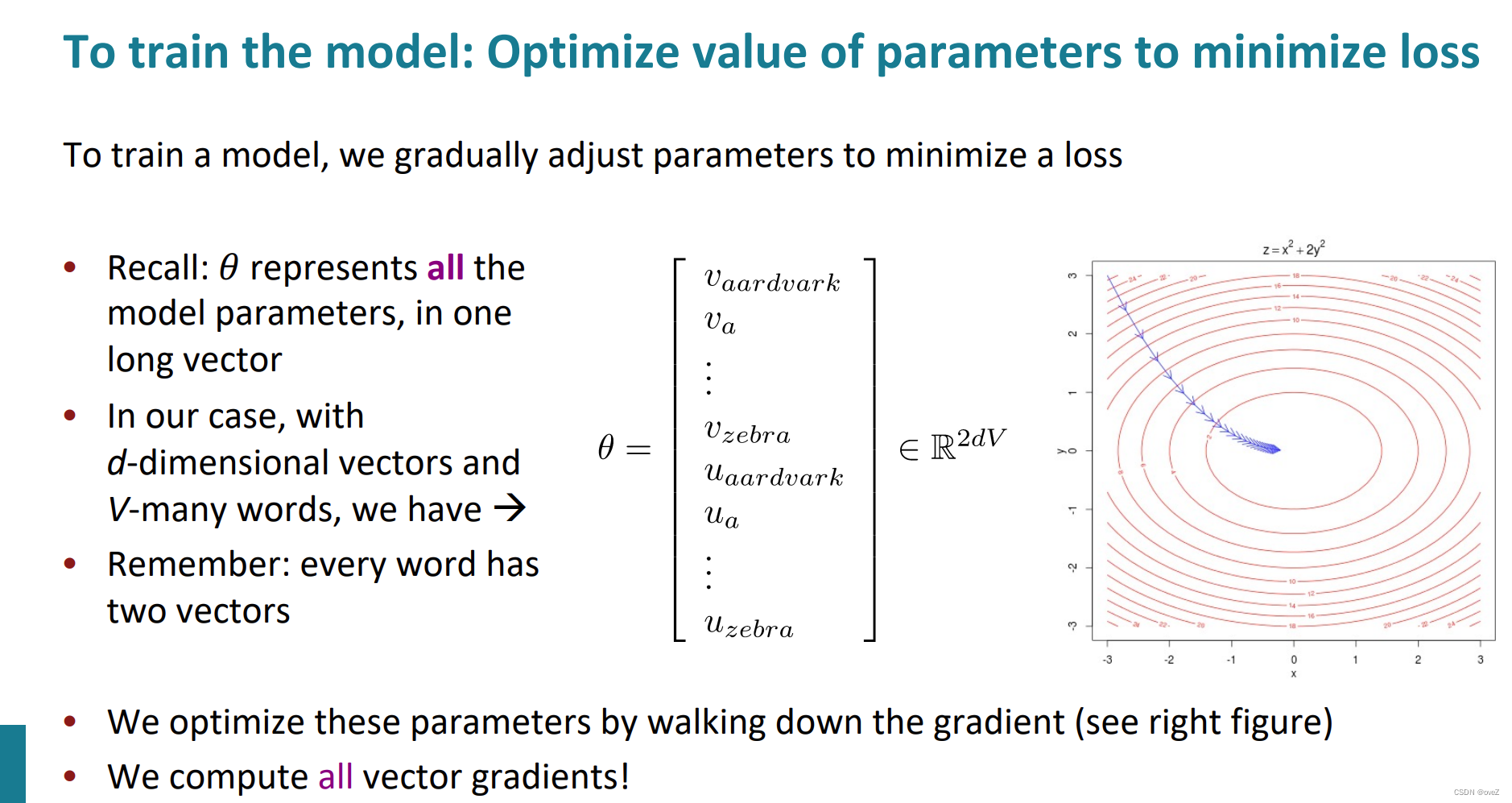
Stanford CS224N - word2vec
最近在听Stanford放出来的Stanford CS224N NLP with Deep Learning这门课,弥补一下之前nlp这块基础知识的一些不清楚的地方,顺便巩固一下基础知识😁 关于word2vec: 1.为什么要把单词表示成向量 一开始人们造了一个类似于词典表…...
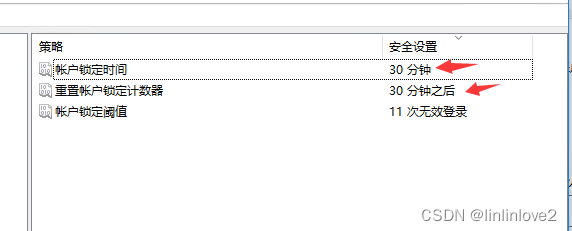
华为云云耀云服务器L实例评测|windows系统3389防爆破之安全加固教程
为什么要选择华为云云耀云服务器L实例: 华为云在全国范围内建立了多个数据中心,这些数据中心之间相互冗余,以确保高可靠性和可用性,用户可以选择最适合的区域来部署应用程序,以实现更好的性能和延迟。 相对于传统的物…...

零基础如何自学C#?
前言 本文来源于知乎的一个提问,提问的是一个大一软件工程专业的学生,他想要自学C#但是不知道该怎么去学,这让他感到很迷茫,希望有人能给他一些建议和提供一些学习方向。 个人建议 确认目标:自学C#首先你需要大概了解…...
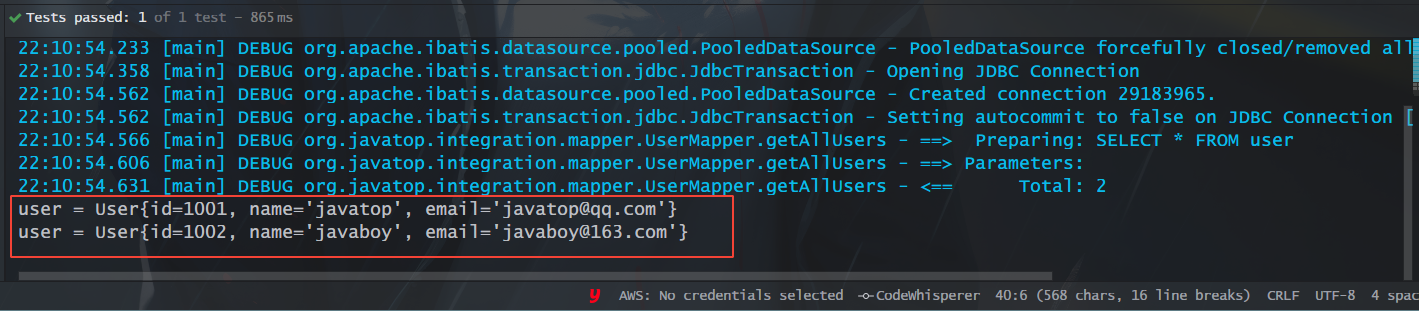
Spring5学习笔记之整合MyBatis
✅作者简介:大家好,我是Leo,热爱Java后端开发者,一个想要与大家共同进步的男人😉😉 🍎个人主页:Leo的博客 💞当前专栏: Spring专栏 ✨特色专栏: M…...

GO 语言的方法??
GO 中的方法是什么? 前面我们有分享到 GO 语言的函数,他是一等公民,那么 GO 语言中的方法和函数有什么区别呢? GO 语言中的方法实际上和函数是类似的,只不过在函数的基础上多了一个参数,这个参数在 GO 语…...

【JavaEE】 多线程-初阶
多线程-初阶 1. 认识线程 1.1 概念 1) 线程是什么 多个线程组成了一个进程,线程好比是一跟光纤中的一个玻璃丝,进程是整根光纤。 一个进程中的线程共享这个进程中的资源(内存、硬盘) 2) 为什么需要线程 单核CPU发展出现瓶颈…...

小程序OCR身份证识别
使用两种OCR识别:小程序和腾讯云 1.基于微信小程序OCR插件实现身份证拍照、上传并OCR识别的示例: 首先,在小程序中添加身份证拍照的功能,可以使用wx.chooseImage()选择照片并使用wx.uploadFile()上传,代码如下&#…...
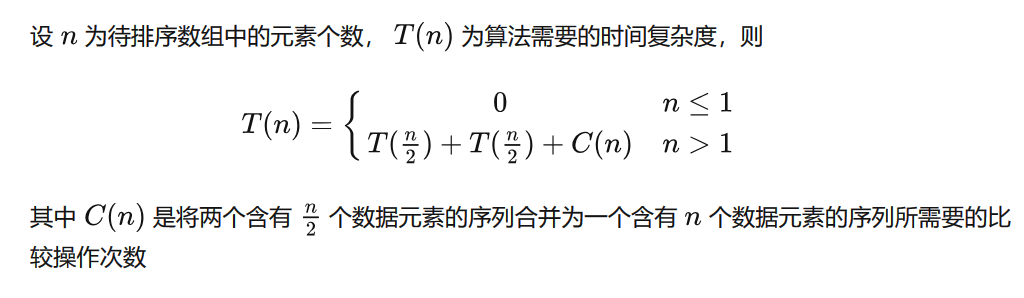
【算法学习】归并算法Merge Sort总结
归并排序思路简单,速度仅次于快速排序,为稳定排序算法,一般用于对总体无序,但是各子项相对有序的数列。 1. 基本思想 归并排序使用分治思想,分治模式下每一层递归有三个步骤: 分解(divide)&a…...

Swager如何使用
Swager是一个API文档自动生成工具,可以用于生成API接口文档,供开发者和用户查看和使用。它可以通过描述API接口的规范,自动生成API文档,使得API接口的发布和使用变得更加简单和规范。 下面是使用Swagger的步骤: 首先…...

DHorse v1.4.2 发布,基于 k8s 的发布平台
版本说明 优化特性 在集群列表增加集群版本;修改Jvm的GC指标名; 解决问题 解决shell脚本换行符的问题;解决部署历史列表页,环境名展示错误的问题;解决指标收集功能的异常; 升级指南 升级指南 DHorse…...

Java使用JJWT令牌
最近在B站大学学习Java开发,刚好学到登入验证,在使用JJWT令牌时踩了一些坑,在这里把代码和依赖给出,希望后来者得以借鉴。 依赖 <dependency><groupId>io.jsonwebtoken</groupId><artifactId>jjwt-api&l…...

“第四十四天”
这道题也不是难,但可能会忽略一种情况,当最大小出现在首位的时候,那个时候如果进行交换的话,大小值可能出现覆盖的情况,最终导致丢失最大值或者最小值,比如最大值 10 在第一位,最小值 0 随意&am…...

Unity Mono和.Net平台浮点算法的区别
static void TestFloat(){{//float speed2.0f/20;float speed 0.1f;float distance 2.0f;long needTime (long)(distance / speed);Log.Debug($"needTime{needTime}"); #if UNITY_EDITORif (needTime ! 19) #elseif (needTime ! 20)//.Net服务器和安卓手机 #endif…...
】64 - QNX 与 Android GVM 显示 Dump 图片方法汇总)
【SA8295P 源码分析 (二)】64 - QNX 与 Android GVM 显示 Dump 图片方法汇总
【SA8295P 源码分析】64 - QNX 与 Android GVM 显示 Dump 图片方法汇总 一、QNX侧1.1 surfacedump 功能1.2 screenshot 功能二、Android GVM 侧2.1 screencap -p 导出 PNG 图片2.2 screencap 不加 -p 参数,导出 RGB32 图片2.3 dumpsys SurfaceFlinger --display-id 方法系列文…...
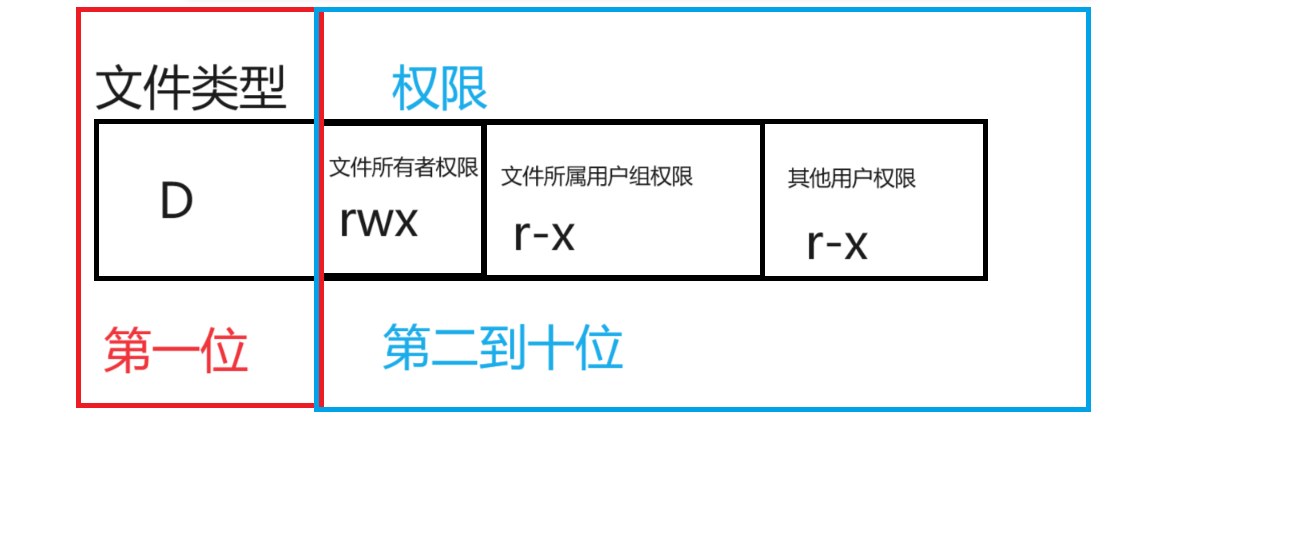
shell命令以及运行原理和lLinux权限
shell命令以及运行原理 什么是shell shell是操作系统的外壳程序统称,我们是通过shell去和操作系统沟通的。 从技术角度,shell最简单的定义就是命令行解释器,主要包含两个功能: 将使用者的命令翻译给核心处理 将核心的处理结果…...

【Linux】shell脚本忽略错误继续执行
在 shell 脚本中,可以使用 set -e 命令来设置脚本在遇到错误时退出执行。如果你希望脚本忽略错误并继续执行,可以在脚本开头添加 set e 命令来取消该设置。 举例1 #!/bin/bash# 取消 set -e 的设置 set e# 执行命令,并忽略错误 rm somefile…...
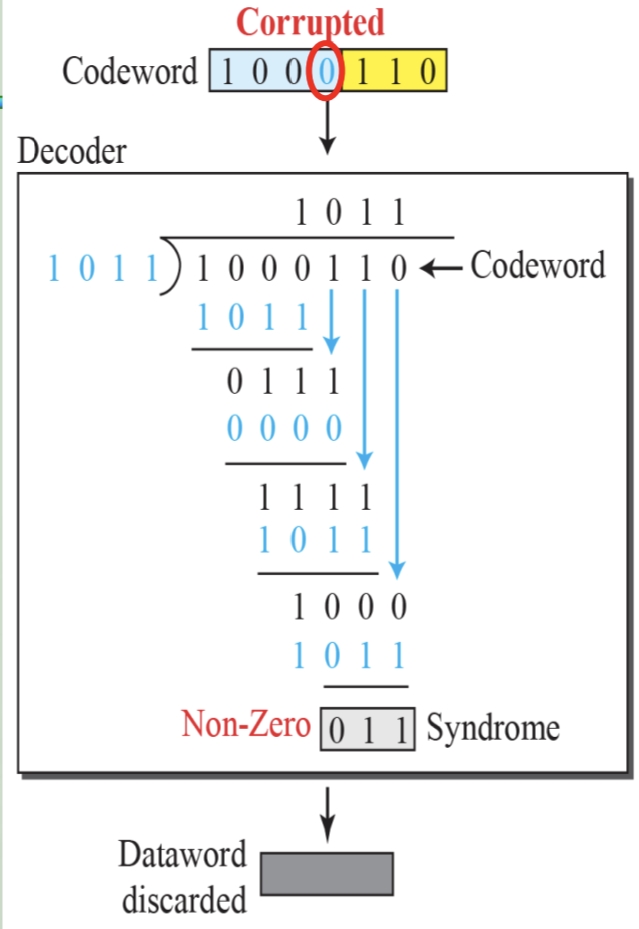
循环冗余码校验CRC码 算法步骤+详细实例计算
通信过程:(白话解释) 我们将原始待发送的消息称为 M M M,依据发送接收消息双方约定的生成多项式 G ( x ) G(x) G(x)(意思就是 G ( x ) G(x) G(x) 是已知的)࿰…...
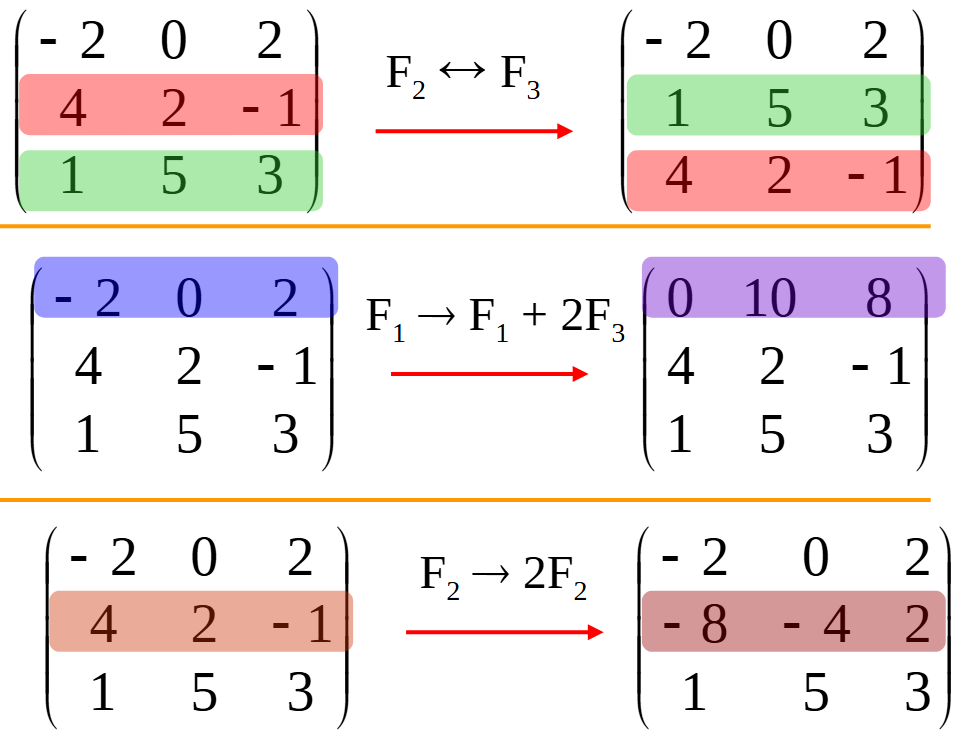
使用 SymPy 进行向量和矩阵的高级操作
在科学计算和工程领域,向量和矩阵操作是解决问题的核心技能之一。Python 的 SymPy 库提供了强大的符号计算功能,能够高效地处理向量和矩阵的各种操作。本文将深入探讨如何使用 SymPy 进行向量和矩阵的创建、合并以及维度拓展等操作,并通过具体…...
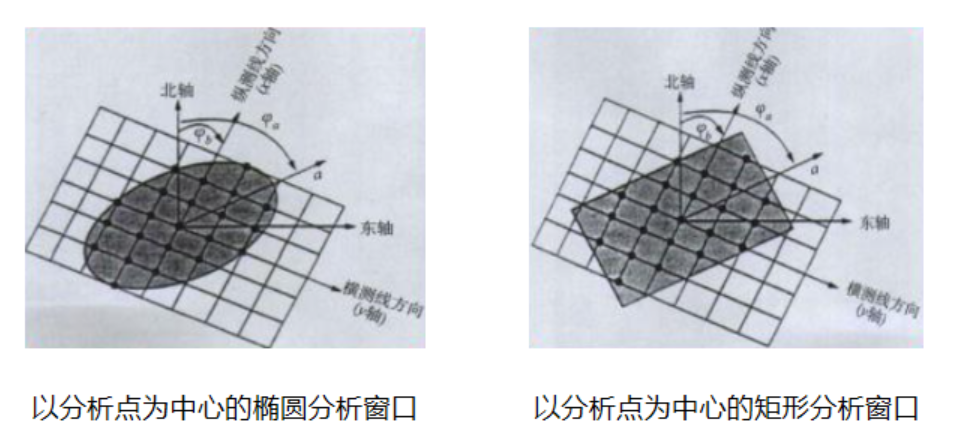
论文笔记——相干体技术在裂缝预测中的应用研究
目录 相关地震知识补充地震数据的认识地震几何属性 相干体算法定义基本原理第一代相干体技术:基于互相关的相干体技术(Correlation)第二代相干体技术:基于相似的相干体技术(Semblance)基于多道相似的相干体…...
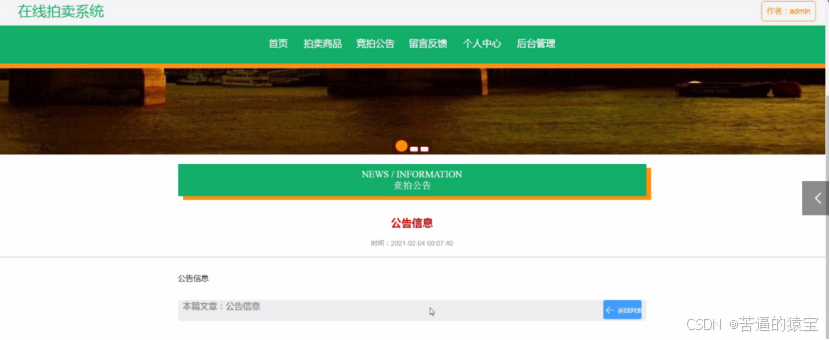
基于SpringBoot在线拍卖系统的设计和实现
摘 要 随着社会的发展,社会的各行各业都在利用信息化时代的优势。计算机的优势和普及使得各种信息系统的开发成为必需。 在线拍卖系统,主要的模块包括管理员;首页、个人中心、用户管理、商品类型管理、拍卖商品管理、历史竞拍管理、竞拍订单…...

Axure 下拉框联动
实现选省、选完省之后选对应省份下的市区...

实战设计模式之模板方法模式
概述 模板方法模式定义了一个操作中的算法骨架,并将某些步骤延迟到子类中实现。模板方法使得子类可以在不改变算法结构的前提下,重新定义算法中的某些步骤。简单来说,就是在一个方法中定义了要执行的步骤顺序或算法框架,但允许子类…...

AxureRP-Pro-Beta-Setup_114413.exe (6.0.0.2887)
Name:3ddown Serial:FiCGEezgdGoYILo8U/2MFyCWj0jZoJc/sziRRj2/ENvtEq7w1RH97k5MWctqVHA 注册用户名:Axure 序列号:8t3Yk/zu4cX601/seX6wBZgYRVj/lkC2PICCdO4sFKCCLx8mcCnccoylVb40lP...

Python爬虫实战:研究Restkit库相关技术
1. 引言 1.1 研究背景与意义 在当今信息爆炸的时代,互联网上存在着海量的有价值数据。如何高效地采集这些数据并将其应用于实际业务中,成为了许多企业和开发者关注的焦点。网络爬虫技术作为一种自动化的数据采集工具,可以帮助我们从网页中提取所需的信息。而 RESTful API …...

接口 RESTful 中的超媒体:REST 架构的灵魂驱动
在 RESTful 架构中,** 超媒体(Hypermedia)** 是一个核心概念,它体现了 REST 的 “表述性状态转移(Representational State Transfer)” 的本质,也是区分 “真 RESTful API” 与 “伪 RESTful AP…...
