Android startActivity流程
1.常规调用
startActivity(new Intent(this,MainActivity.class));进入Activity的startActivity方法
/*** Same as {@link #startActivity(Intent, Bundle)} with no options* specified.** @param intent The intent to start.** @throws android.content.ActivityNotFoundException** @see #startActivity(Intent, Bundle)* @see #startActivityForResult*/@Overridepublic void startActivity(Intent intent) {this.startActivity(intent, null);}进入Activity的startActivityForResult方法
/*** Launch a new activity. You will not receive any information about when* the activity exits. This implementation overrides the base version,* providing information about* the activity performing the launch. Because of this additional* information, the {@link Intent#FLAG_ACTIVITY_NEW_TASK} launch flag is not* required; if not specified, the new activity will be added to the* task of the caller.** <p>This method throws {@link android.content.ActivityNotFoundException}* if there was no Activity found to run the given Intent.** @param intent The intent to start.* @param options Additional options for how the Activity should be started.* See {@link android.content.Context#startActivity(Intent, Bundle)}* Context.startActivity(Intent, Bundle)} for more details.** @throws android.content.ActivityNotFoundException** @see #startActivity(Intent)* @see #startActivityForResult*/@Overridepublic void startActivity(Intent intent, @Nullable Bundle options) {getAutofillClientController().onStartActivity(intent, mIntent);if (options != null) {startActivityForResult(intent, -1, options);} else {// Note we want to go through this call for compatibility with// applications that may have overridden the method.startActivityForResult(intent, -1);}} /*** Same as calling {@link #startActivityForResult(Intent, int, Bundle)}* with no options.** @param intent The intent to start.* @param requestCode If >= 0, this code will be returned in* onActivityResult() when the activity exits.** @throws android.content.ActivityNotFoundException** @see #startActivity*/public void startActivityForResult(@RequiresPermission Intent intent, int requestCode) {startActivityForResult(intent, requestCode, null);} /*** Launch an activity for which you would like a result when it finished.* When this activity exits, your* onActivityResult() method will be called with the given requestCode.* Using a negative requestCode is the same as calling* {@link #startActivity} (the activity is not launched as a sub-activity).** <p>Note that this method should only be used with Intent protocols* that are defined to return a result. In other protocols (such as* {@link Intent#ACTION_MAIN} or {@link Intent#ACTION_VIEW}), you may* not get the result when you expect. For example, if the activity you* are launching uses {@link Intent#FLAG_ACTIVITY_NEW_TASK}, it will not* run in your task and thus you will immediately receive a cancel result.** <p>As a special case, if you call startActivityForResult() with a requestCode* >= 0 during the initial onCreate(Bundle savedInstanceState)/onResume() of your* activity, then your window will not be displayed until a result is* returned back from the started activity. This is to avoid visible* flickering when redirecting to another activity.** <p>This method throws {@link android.content.ActivityNotFoundException}* if there was no Activity found to run the given Intent.** @param intent The intent to start.* @param requestCode If >= 0, this code will be returned in* onActivityResult() when the activity exits.* @param options Additional options for how the Activity should be started.* See {@link android.content.Context#startActivity(Intent, Bundle)}* Context.startActivity(Intent, Bundle)} for more details.** @throws android.content.ActivityNotFoundException** @see #startActivity*/public void startActivityForResult(@RequiresPermission Intent intent, int requestCode,@Nullable Bundle options) {if (mParent == null) {options = transferSpringboardActivityOptions(options);Instrumentation.ActivityResult ar =mInstrumentation.execStartActivity(this, mMainThread.getApplicationThread(), mToken, this,intent, requestCode, options);if (ar != null) {mMainThread.sendActivityResult(mToken, mEmbeddedID, requestCode, ar.getResultCode(),ar.getResultData());}if (requestCode >= 0) {// If this start is requesting a result, we can avoid making// the activity visible until the result is received. Setting// this code during onCreate(Bundle savedInstanceState) or onResume() will keep the// activity hidden during this time, to avoid flickering.// This can only be done when a result is requested because// that guarantees we will get information back when the// activity is finished, no matter what happens to it.mStartedActivity = true;}cancelInputsAndStartExitTransition(options);// TODO Consider clearing/flushing other event sources and events for child windows.} else {if (options != null) {mParent.startActivityFromChild(this, intent, requestCode, options);} else {// Note we want to go through this method for compatibility with// existing applications that may have overridden it.mParent.startActivityFromChild(this, intent, requestCode);}}}如果父activity不存在就调用
mInstrumentation.execStartActivity
如果父activity存在就调用
mParent.startActivityFromChild
mInstrumentation.execStartActivity会调用ATMS的
ActivityTaskManager.getService().startActivity
/*** Execute a startActivity call made by the application. The default * implementation takes care of updating any active {@link ActivityMonitor}* objects and dispatches this call to the system activity manager; you can* override this to watch for the application to start an activity, and * modify what happens when it does. ** <p>This method returns an {@link ActivityResult} object, which you can * use when intercepting application calls to avoid performing the start * activity action but still return the result the application is * expecting. To do this, override this method to catch the call to start * activity so that it returns a new ActivityResult containing the results * you would like the application to see, and don't call up to the super * class. Note that an application is only expecting a result if * <var>requestCode</var> is >= 0.** <p>This method throws {@link android.content.ActivityNotFoundException}* if there was no Activity found to run the given Intent.** @param who The Context from which the activity is being started.* @param contextThread The main thread of the Context from which the activity* is being started.* @param token Internal token identifying to the system who is starting * the activity; may be null.* @param target Which activity is performing the start (and thus receiving * any result); may be null if this call is not being made* from an activity.* @param intent The actual Intent to start.* @param requestCode Identifier for this request's result; less than zero * if the caller is not expecting a result.* @param options Addition options.** @return To force the return of a particular result, return an * ActivityResult object containing the desired data; otherwise* return null. The default implementation always returns null.** @throws android.content.ActivityNotFoundException** @see Activity#startActivity(Intent)* @see Activity#startActivityForResult(Intent, int)** {@hide}*/@UnsupportedAppUsagepublic ActivityResult execStartActivity(Context who, IBinder contextThread, IBinder token, Activity target,Intent intent, int requestCode, Bundle options) {IApplicationThread whoThread = (IApplicationThread) contextThread;Uri referrer = target != null ? target.onProvideReferrer() : null;if (referrer != null) {intent.putExtra(Intent.EXTRA_REFERRER, referrer);}if (mActivityMonitors != null) {synchronized (mSync) {final int N = mActivityMonitors.size();for (int i=0; i<N; i++) {final ActivityMonitor am = mActivityMonitors.get(i);ActivityResult result = null;if (am.ignoreMatchingSpecificIntents()) {if (options == null) {options = ActivityOptions.makeBasic().toBundle();}result = am.onStartActivity(who, intent, options);}if (result != null) {am.mHits++;return result;} else if (am.match(who, null, intent)) {am.mHits++;if (am.isBlocking()) {return requestCode >= 0 ? am.getResult() : null;}break;}}}}try {intent.migrateExtraStreamToClipData(who);intent.prepareToLeaveProcess(who);int result = ActivityTaskManager.getService().startActivity(whoThread,who.getOpPackageName(), who.getAttributionTag(), intent,intent.resolveTypeIfNeeded(who.getContentResolver()), token,target != null ? target.mEmbeddedID : null, requestCode, 0, null, options);checkStartActivityResult(result, intent);} catch (RemoteException e) {throw new RuntimeException("Failure from system", e);}return null;}mParent.startActivityFromChild内部调用的也是mInstrumentation.execStartActivity
/*** This is called when a child activity of this one calls its* {@link #startActivity} or {@link #startActivityForResult} method.** <p>This method throws {@link android.content.ActivityNotFoundException}* if there was no Activity found to run the given Intent.** @param child The activity making the call.* @param intent The intent to start.* @param requestCode Reply request code. < 0 if reply is not requested.* @param options Additional options for how the Activity should be started.* See {@link android.content.Context#startActivity(Intent, Bundle)}* Context.startActivity(Intent, Bundle)} for more details.** @throws android.content.ActivityNotFoundException** @see #startActivity* @see #startActivityForResult* @deprecated Use {@code androidx.fragment.app.FragmentActivity#startActivityFromFragment(* androidx.fragment.app.Fragment,Intent,int,Bundle)}*/@Deprecatedpublic void startActivityFromChild(@NonNull Activity child, @RequiresPermission Intent intent,int requestCode, @Nullable Bundle options) {options = transferSpringboardActivityOptions(options);Instrumentation.ActivityResult ar =mInstrumentation.execStartActivity(this, mMainThread.getApplicationThread(), mToken, child,intent, requestCode, options);if (ar != null) {mMainThread.sendActivityResult(mToken, child.mEmbeddedID, requestCode,ar.getResultCode(), ar.getResultData());}cancelInputsAndStartExitTransition(options);}framework/base/services/core/java/com/android/server/wm/ActivityTaskManagerService.java
startActivity调用startActivityAsUser
@Overridepublic final int startActivity(IApplicationThread caller, String callingPackage,String callingFeatureId, Intent intent, String resolvedType, IBinder resultTo,String resultWho, int requestCode, int startFlags, ProfilerInfo profilerInfo,Bundle bOptions) {return startActivityAsUser(caller, callingPackage, callingFeatureId, intent, resolvedType,resultTo, resultWho, requestCode, startFlags, profilerInfo, bOptions,UserHandle.getCallingUserId());}startActivityAsUser
@Overridepublic int startActivityAsUser(IApplicationThread caller, String callingPackage,String callingFeatureId, Intent intent, String resolvedType, IBinder resultTo,String resultWho, int requestCode, int startFlags, ProfilerInfo profilerInfo,Bundle bOptions, int userId) {return startActivityAsUser(caller, callingPackage, callingFeatureId, intent, resolvedType,resultTo, resultWho, requestCode, startFlags, profilerInfo, bOptions, userId,true /*validateIncomingUser*/);}private int startActivityAsUser(IApplicationThread caller, String callingPackage,@Nullable String callingFeatureId, Intent intent, String resolvedType,IBinder resultTo, String resultWho, int requestCode, int startFlags,ProfilerInfo profilerInfo, Bundle bOptions, int userId, boolean validateIncomingUser) {assertPackageMatchesCallingUid(callingPackage);enforceNotIsolatedCaller("startActivityAsUser");userId = getActivityStartController().checkTargetUser(userId, validateIncomingUser,Binder.getCallingPid(), Binder.getCallingUid(), "startActivityAsUser");// TODO: Switch to user app stacks here.return getActivityStartController().obtainStarter(intent, "startActivityAsUser").setCaller(caller).setCallingPackage(callingPackage).setCallingFeatureId(callingFeatureId).setResolvedType(resolvedType).setResultTo(resultTo).setResultWho(resultWho).setRequestCode(requestCode).setStartFlags(startFlags).setProfilerInfo(profilerInfo).setActivityOptions(bOptions).setUserId(userId).execute();}获取:getActivityStartController().obtainStarter
ActivityStartController getActivityStartController() {return mActivityStartController;}ActivityStarter obtainStarter(Intent intent, String reason) {return mFactory.obtain().setIntent(intent).setReason(reason);}/*** Resolve necessary information according the request parameters provided earlier, and execute* the request which begin the journey of starting an activity.* @return The starter result.*/int execute() {try {// Refuse possible leaked file descriptorsif (mRequest.intent != null && mRequest.intent.hasFileDescriptors()) {throw new IllegalArgumentException("File descriptors passed in Intent");}final LaunchingState launchingState;synchronized (mService.mGlobalLock) {final ActivityRecord caller = ActivityRecord.forTokenLocked(mRequest.resultTo);final int callingUid = mRequest.realCallingUid == Request.DEFAULT_REAL_CALLING_UID? Binder.getCallingUid() : mRequest.realCallingUid;launchingState = mSupervisor.getActivityMetricsLogger().notifyActivityLaunching(mRequest.intent, caller, callingUid);}// If the caller hasn't already resolved the activity, we're willing// to do so here. If the caller is already holding the WM lock here,// and we need to check dynamic Uri permissions, then we're forced// to assume those permissions are denied to avoid deadlocking.if (mRequest.activityInfo == null) {mRequest.resolveActivity(mSupervisor);}// Add checkpoint for this shutdown or reboot attempt, so we can record the original// intent action and package name.if (mRequest.intent != null) {String intentAction = mRequest.intent.getAction();String callingPackage = mRequest.callingPackage;if (intentAction != null && callingPackage != null&& (Intent.ACTION_REQUEST_SHUTDOWN.equals(intentAction)|| Intent.ACTION_SHUTDOWN.equals(intentAction)|| Intent.ACTION_REBOOT.equals(intentAction))) {ShutdownCheckPoints.recordCheckPoint(intentAction, callingPackage, null);}}int res;synchronized (mService.mGlobalLock) {final boolean globalConfigWillChange = mRequest.globalConfig != null&& mService.getGlobalConfiguration().diff(mRequest.globalConfig) != 0;final Task rootTask = mRootWindowContainer.getTopDisplayFocusedRootTask();if (rootTask != null) {rootTask.mConfigWillChange = globalConfigWillChange;}ProtoLog.v(WM_DEBUG_CONFIGURATION, "Starting activity when config "+ "will change = %b", globalConfigWillChange);final long origId = Binder.clearCallingIdentity();res = resolveToHeavyWeightSwitcherIfNeeded();if (res != START_SUCCESS) {return res;}res = executeRequest(mRequest);Binder.restoreCallingIdentity(origId);if (globalConfigWillChange) {// If the caller also wants to switch to a new configuration, do so now.// This allows a clean switch, as we are waiting for the current activity// to pause (so we will not destroy it), and have not yet started the// next activity.mService.mAmInternal.enforceCallingPermission(android.Manifest.permission.CHANGE_CONFIGURATION,"updateConfiguration()");if (rootTask != null) {rootTask.mConfigWillChange = false;}ProtoLog.v(WM_DEBUG_CONFIGURATION,"Updating to new configuration after starting activity.");mService.updateConfigurationLocked(mRequest.globalConfig, null, false);}// The original options may have additional info about metrics. The mOptions is not// used here because it may be cleared in setTargetRootTaskIfNeeded.final ActivityOptions originalOptions = mRequest.activityOptions != null? mRequest.activityOptions.getOriginalOptions() : null;// If the new record is the one that started, a new activity has created.final boolean newActivityCreated = mStartActivity == mLastStartActivityRecord;// Notify ActivityMetricsLogger that the activity has launched.// ActivityMetricsLogger will then wait for the windows to be drawn and populate// WaitResult.mSupervisor.getActivityMetricsLogger().notifyActivityLaunched(launchingState, res,newActivityCreated, mLastStartActivityRecord, originalOptions);if (mRequest.waitResult != null) {mRequest.waitResult.result = res;res = waitResultIfNeeded(mRequest.waitResult, mLastStartActivityRecord,launchingState);}return getExternalResult(res);}} finally {onExecutionComplete();}}
Android | Activity 启动流程分析 - 掘金 (juejin.cn)
相关文章:

Android startActivity流程
1.常规调用 startActivity(new Intent(this,MainActivity.class)); 进入Activity的startActivity方法 /*** Same as {link #startActivity(Intent, Bundle)} with no options* specified.** param intent The intent to start.** throws android.content.ActivityNotFoundExc…...

Qt实验室
前言 本系列文章是研究和记录Qt开发过程中遇到的各种问题的集合 由于Qt是一个庞大的开发体系,很难用有限的文案对其做全面深入细致的讲解,因此市面上大多数Qt开发相关的教程都显得极其粗浅入门,通常只能作为最基本的入门教程。但是实际项目…...
diffusers-Load adapters
https://huggingface.co/docs/diffusers/main/en/using-diffusers/loading_adaptershttps://huggingface.co/docs/diffusers/main/en/using-diffusers/loading_adapters 有几种训练技术可以个性化扩散模型,生成特定主题的图像或某些风格的图像。每种训练方法都会产…...

CVI 串口调试助手
基于Labwindows CVI 2017编写的一个简单的串口调试助手,附带接收一个00–99的两位数并进行波形绘制的功能,编写过程可见:https://blog.csdn.net/Stark_/article/details/129003839 #include <ansi_c.h> #include <rs232.h> #incl…...
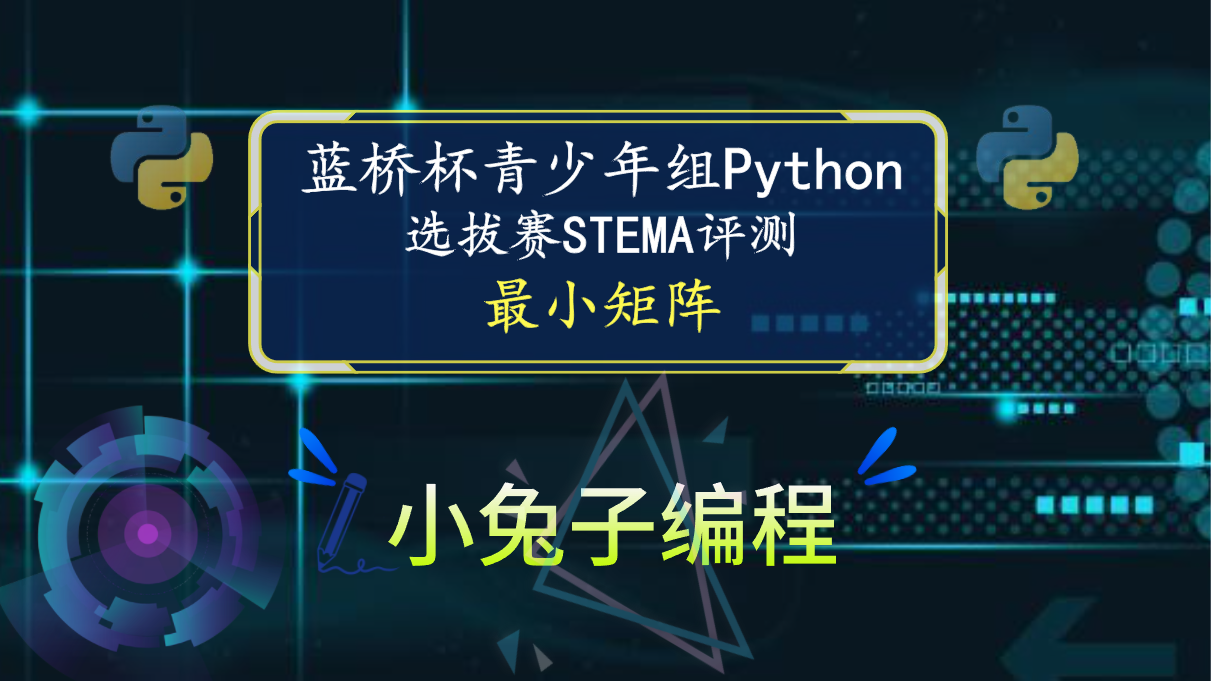
【蓝桥杯选拔赛真题48】python最小矩阵 青少年组蓝桥杯python 选拔赛STEMA比赛真题解析
目录 python最小矩阵 一、题目要求 1、编程实现 2、输入输出 二、算法分析...

如何在家庭网络中开启 IPv6内网穿透
随着互联网的不断发展,IPv4地址资源逐渐枯竭,而IPv6作为它的继任者,为网络连接提供了更多的IP地址。启用IPv6对于家庭网络来说变得越来越重要,因为它可以提供更稳定、更安全、更快速的互联网连接。本文将指导如何在家庭网络中启用…...

CodeWhisperer 的安装及体验
CodeWhisperer 是亚马逊出品的一款基于机器学习的通用代码生成器,可实时提供代码建议。类似 Cursor 和 Github Copilot 编码工具。 官网:aws.amazon.com/cn/codewhis… 在编写代码时,它会自动根据您现有的代码和注释生成建议。从单行代码建…...

【C/C++】虚析构和纯虚析构
纯虚析构的问题 多态使用时,如果子类中有属性开辟到堆区,那么父类指针在释放时无法调用到子类的析构代码。 解决方式:将父类中的析构函数改为虚析构或者纯虚析构 虚析构和纯虚析构共性: 可以解决父类指针释放子类对象都需要有…...
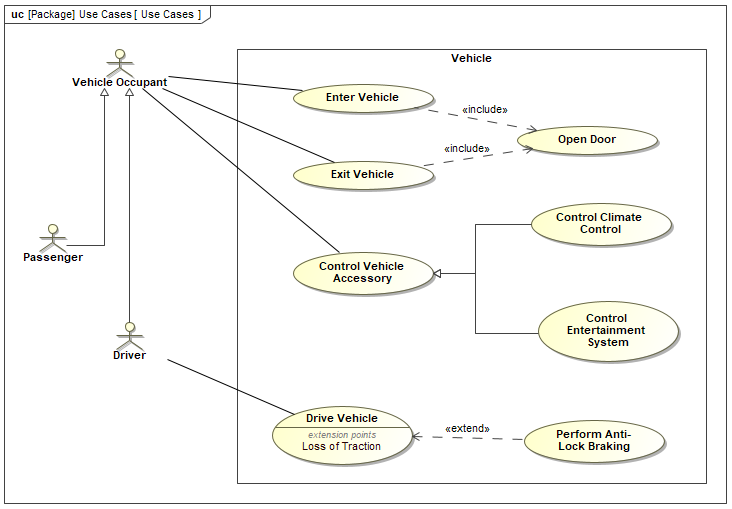
第四章 应用SysML基本特性集的汽车示例 P1|系统建模语言SysML实用指南学习
仅供个人学习记录 汽车模型 主要就是应用练习建模了 Automobile Domain包 用于组织模型的包图 将模型组织入包的包图 需求图捕获汽车规范 汽车规范中包含系统需求的需求图 块定义图定义车辆及其外部环境 汽车域块定义图 用例图表示操作车辆 描述车辆主要功能的用…...

C语言 写一个简易音乐播放器
#include <stdio.h> #include <stdlib.h> #include <stdbool.h> #include <math.h>#define SAMPLE_RATE 44100 // 采样率 #define AMPLITUDE 32767 // 振幅 #define NO_SAMPLES 44100 // 样本数// 声明一个结构体用于表示音符 typedef struct {double …...

面试题:有一个 List 对象集合,如何优雅地返回给前端?
文章目录 1.业务背景每个对象里面都带上了重复的一个sessionId数据,我想提出来该怎么办? 2.实体类3.自定义Mapper和xml文件4.Service层5.Controller层 1.业务背景 业务场景中,一个会话中存在多个场景,即一个session_id对应多个sc…...
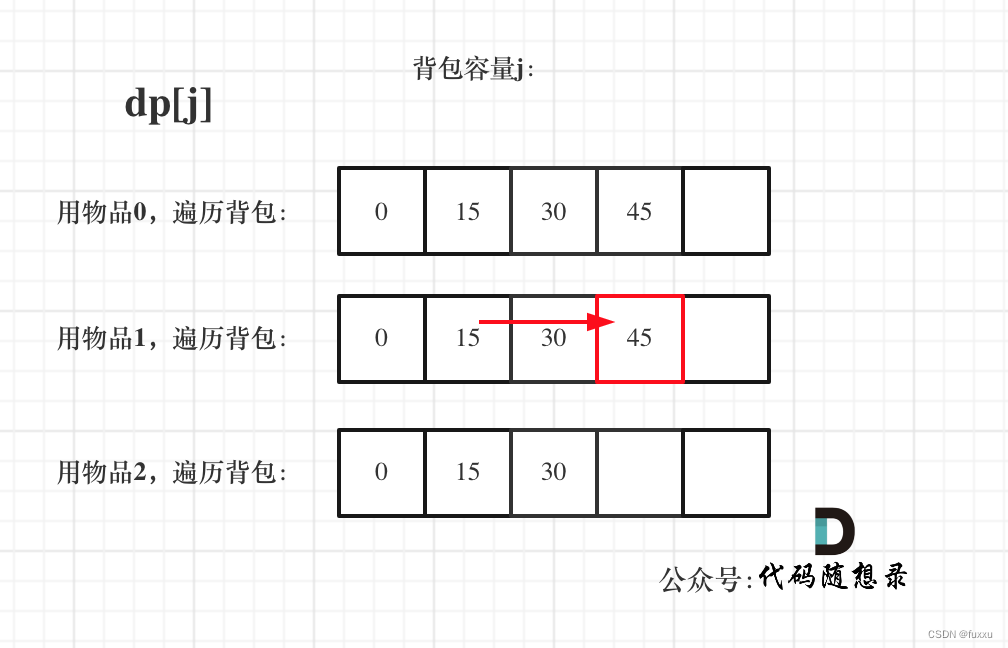
DAY43 完全背包理论基础 + 518.零钱兑换II
完全背包 有N件物品和一个最多能背重量为W的背包。第i件物品的重量是weight[i],得到的价值是value[i] 。每件物品都有无限个(也就是可以放入背包多次),求解将哪些物品装入背包里物品价值总和最大。 完全背包和01背包问题唯一不同…...
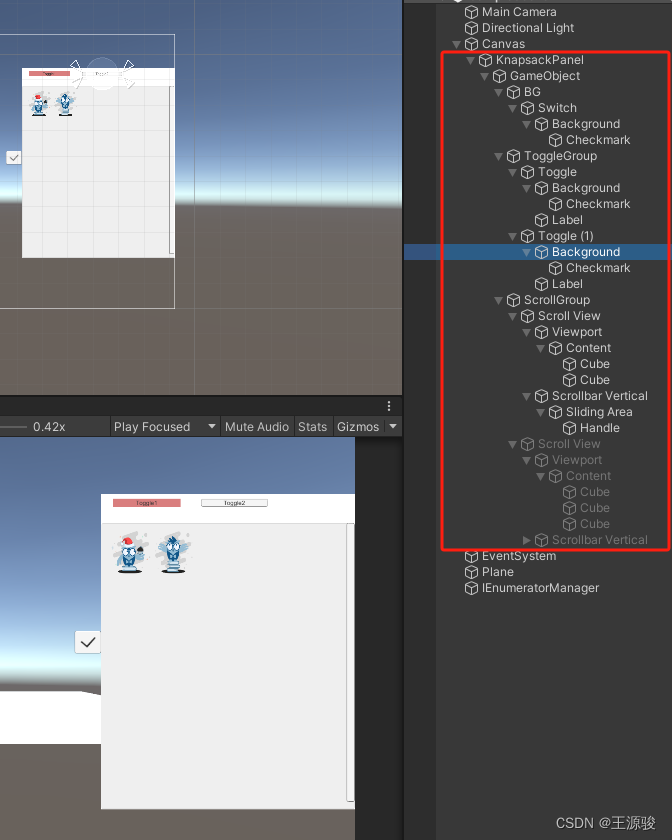
unity 从UI上拖出3D物体,(2D转3D)
效果展示: 2D转3D视频 UI结构 UI组件挂载 UI结构 这个脚本挂载到 3D物体身上 using DG.Tweening; using System.Collections; using System.Collections.Generic; using UnityEngine;public class DragGame : MonoBehaviour {[HideInInspector]public bool isDrag…...
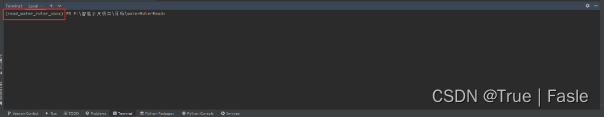
win10pycharm和anaconda安装和环境配置教程
windows10 64位操作系统下系统运行环境安装配置说明 下载和安装Anaconda,链接https://www.anaconda.com/download 下载完后,双击exe文件 将anaconda自动弹出的窗口全部关掉即可,然后配置高级系统变量 根据自己的路径,配置…...
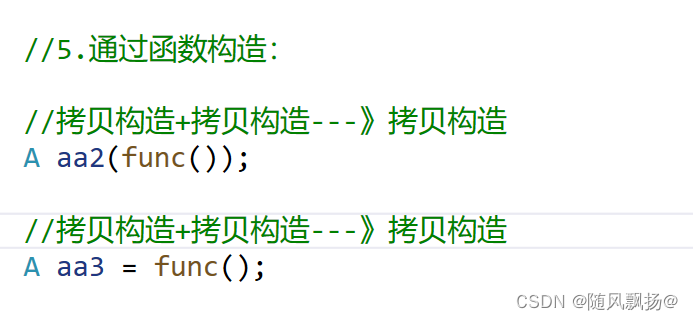
[C++ 中]:6.类和对象下(static成员 + explicit +友元函数 + 内部类 + 编译器优化)
(static成员 explicit 友元函数 内部类 编译器优化) 一.static 成员:1.概念引入:1-1:定义全局变量记录个数? 2.如果有多个类需要分开去记录类对象的个数?2-1:可不可以声明成员变量解决&#…...

ONES Design UI 组件库环境搭建
这个 ONES Design UI 组件库 是基于 Ant Design 的 React UI 组件库,主要用于企业级研发管理工具的研发。 首先用 React 的脚手架搭建一个项目: npx create-react-app my-app cd my-app目前 ONES Design UI 组件库 托管在 ONES 私有的 npm 仓库上, 因此…...

支付宝AI布局: 新产品助力小程序智能化,未来持续投入加速创新
支付宝是全球领先的独立第三方支付平台,致力于为广大用户提供安全快速的电子支付/网上支付/安全支付/手机支付体验,及转账收款/水电煤缴费/信用卡还款/AA收款等生活服务应用。 支付宝不仅是一个支付工具,也是一个数字生活平台,通过…...
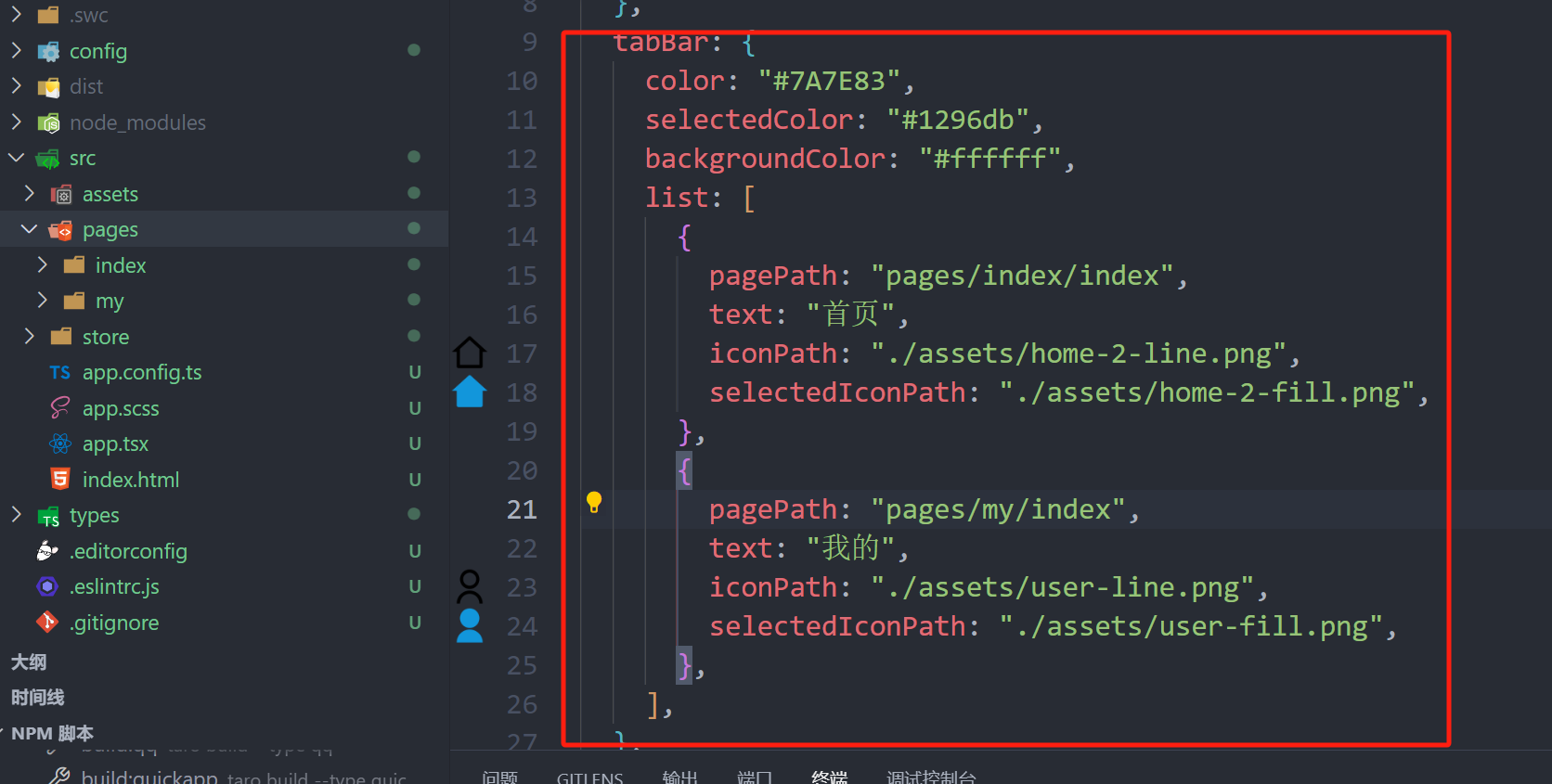
taro全局配置页面路由和tabBar页面跳转
有能力可以看官方文档:Taro 文档 页面路由配置,配置在app.config.ts里面的pages里: window用于设置小程序的状态栏、导航条、标题、窗口背景色,其配置项如下: tabBar配置:如果小程序是一个多 tab 应用&…...
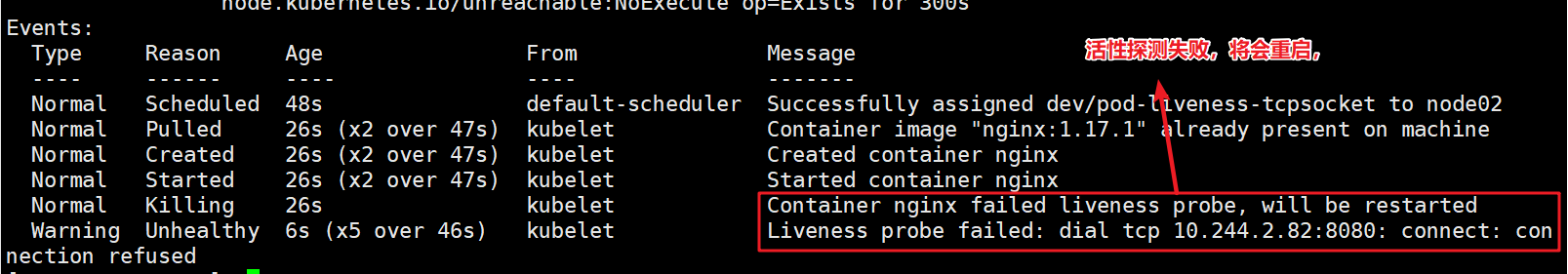
【k8s】pod进阶
一、资源限制 1、资源限制的概念 当定义 Pod 时可以选择性地为每个容器设定所需要的资源数量。 最常见的可设定资源是 CPU 和内存大小,以及其他类型的资源。 当为 Pod 中的容器指定了 request 资源时,调度器就使用该信息来决定将 Pod 调度到哪个节点上…...
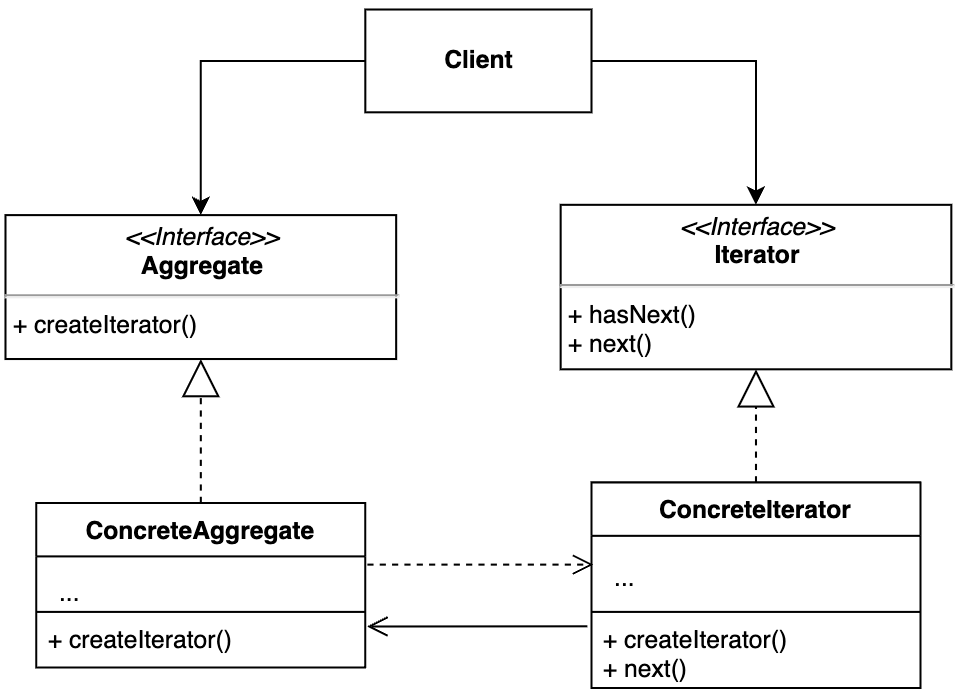
【设计模式】第18节:行为型模式之“迭代器模式”
一、简介 迭代器模式(Iterator Design Pattern),也叫作游标模式(Cursor Design Pattern)。 在通过迭代器来遍历集合元素的同时,增加或者删除集合中的元素,有可能会导致某个元素被重复遍历或遍…...
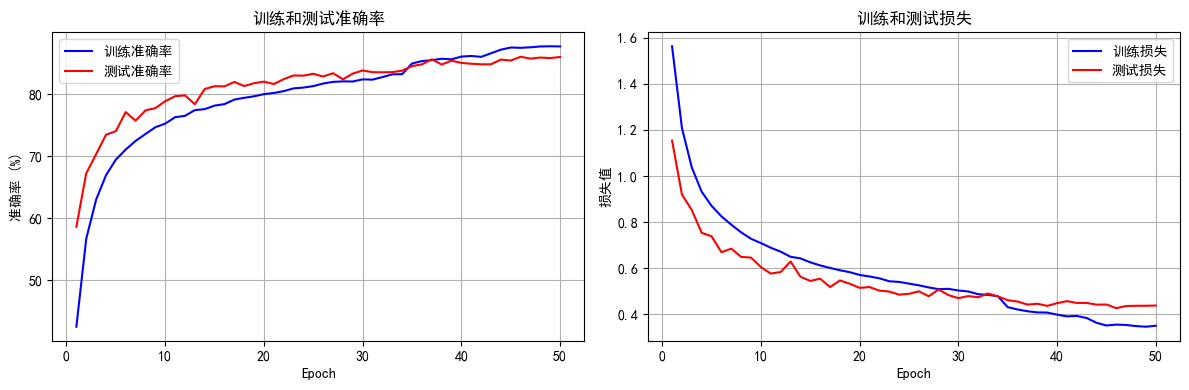
python打卡day49
知识点回顾: 通道注意力模块复习空间注意力模块CBAM的定义 作业:尝试对今天的模型检查参数数目,并用tensorboard查看训练过程 import torch import torch.nn as nn# 定义通道注意力 class ChannelAttention(nn.Module):def __init__(self,…...

腾讯云V3签名
想要接入腾讯云的Api,必然先按其文档计算出所要求的签名。 之前也调用过腾讯云的接口,但总是卡在签名这一步,最后放弃选择SDK,这次终于自己代码实现。 可能腾讯云翻新了接口文档,现在阅读起来,清晰了很多&…...

NPOI Excel用OLE对象的形式插入文件附件以及插入图片
static void Main(string[] args) {XlsWithObjData();Console.WriteLine("输出完成"); }static void XlsWithObjData() {// 创建工作簿和单元格,只有HSSFWorkbook,XSSFWorkbook不可以HSSFWorkbook workbook new HSSFWorkbook();HSSFSheet sheet (HSSFSheet)workboo…...
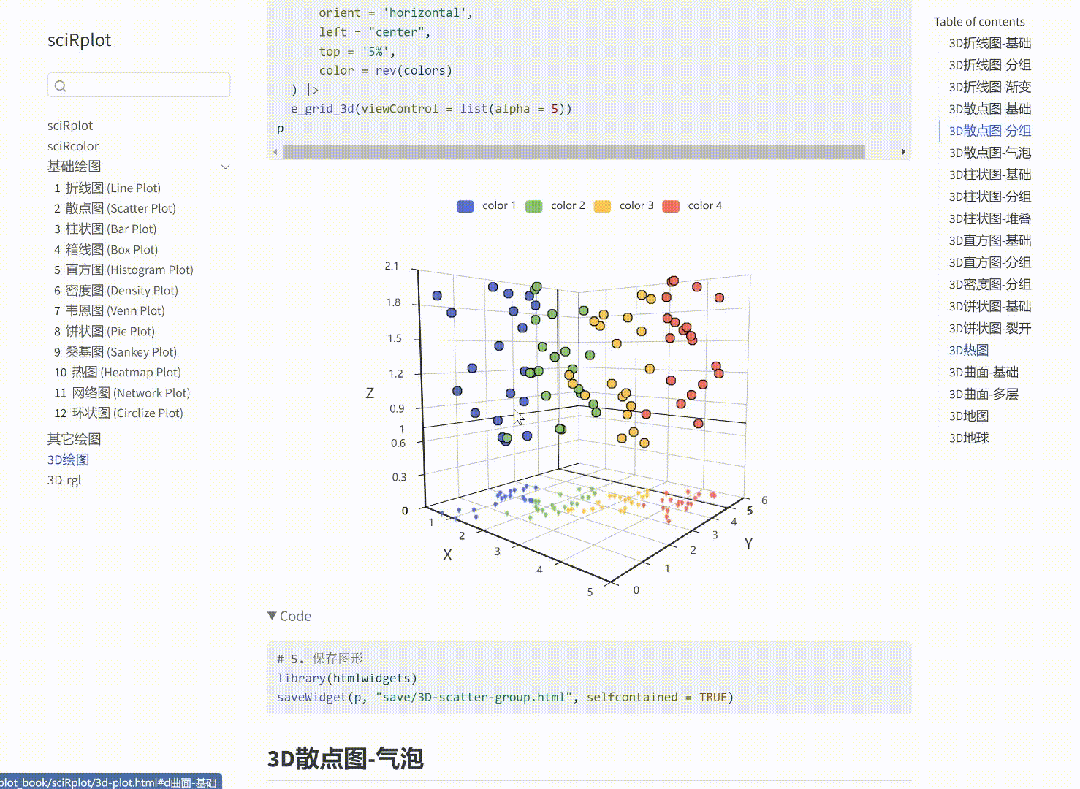
R 语言科研绘图第 55 期 --- 网络图-聚类
在发表科研论文的过程中,科研绘图是必不可少的,一张好看的图形会是文章很大的加分项。 为了便于使用,本系列文章介绍的所有绘图都已收录到了 sciRplot 项目中,获取方式: R 语言科研绘图模板 --- sciRplothttps://mp.…...
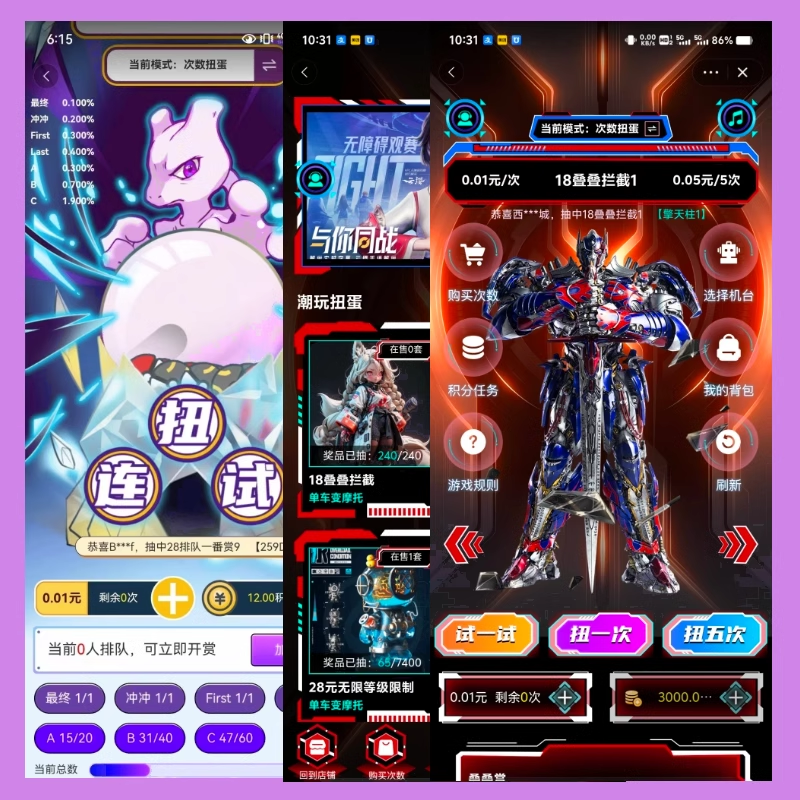
淘宝扭蛋机小程序系统开发:打造互动性强的购物平台
淘宝扭蛋机小程序系统的开发,旨在打造一个互动性强的购物平台,让用户在购物的同时,能够享受到更多的乐趣和惊喜。 淘宝扭蛋机小程序系统拥有丰富的互动功能。用户可以通过虚拟摇杆操作扭蛋机,实现旋转、抽拉等动作,增…...

vue3 daterange正则踩坑
<el-form-item label"空置时间" prop"vacantTime"> <el-date-picker v-model"form.vacantTime" type"daterange" start-placeholder"开始日期" end-placeholder"结束日期" clearable :editable"fal…...
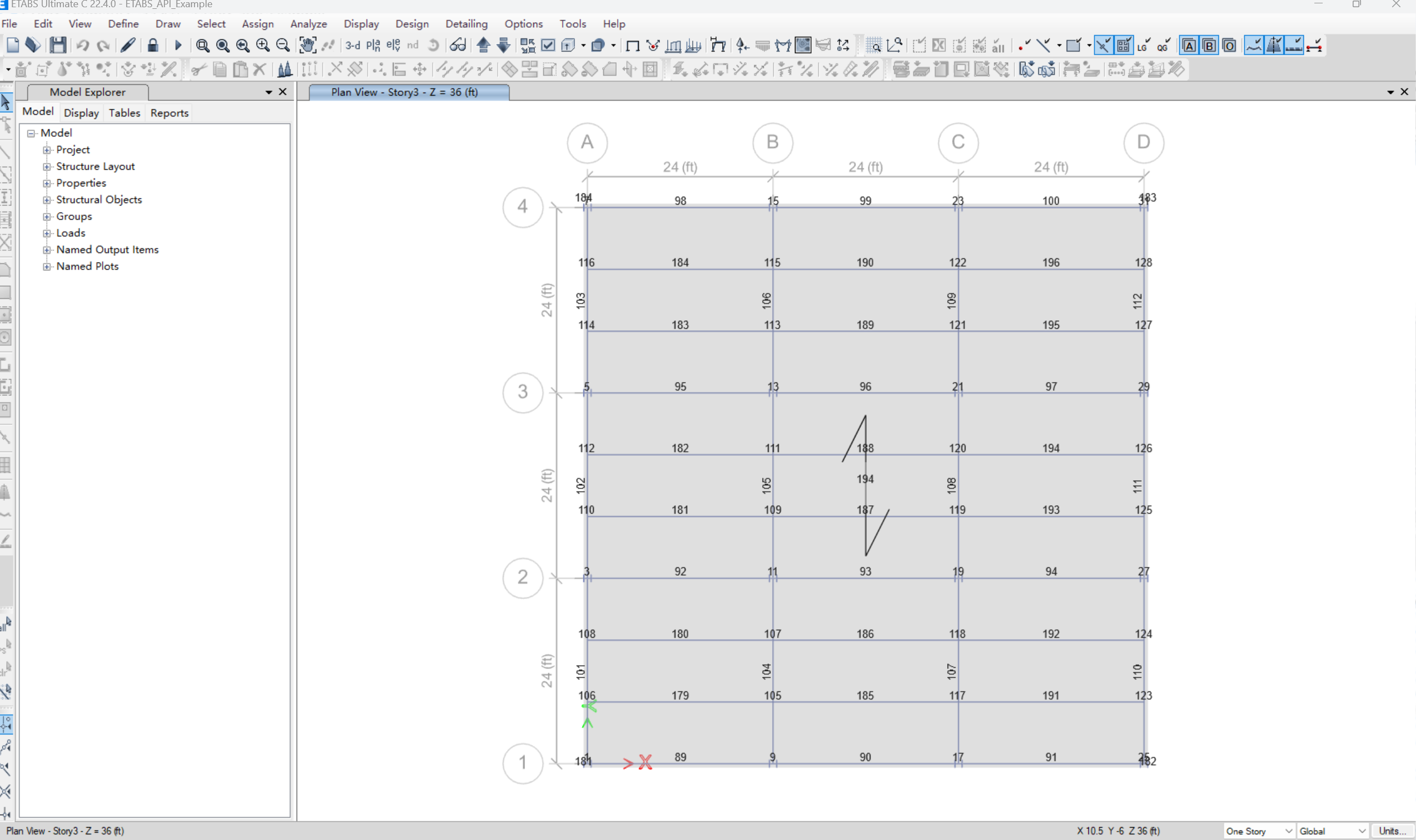
【Post-process】【VBA】ETABS VBA FrameObj.GetNameList and write to EXCEL
ETABS API实战:导出框架元素数据到Excel 在结构工程师的日常工作中,经常需要从ETABS模型中提取框架元素信息进行后续分析。手动复制粘贴不仅耗时,还容易出错。今天我们来用简单的VBA代码实现自动化导出。 🎯 我们要实现什么? 一键点击,就能将ETABS中所有框架元素的基…...
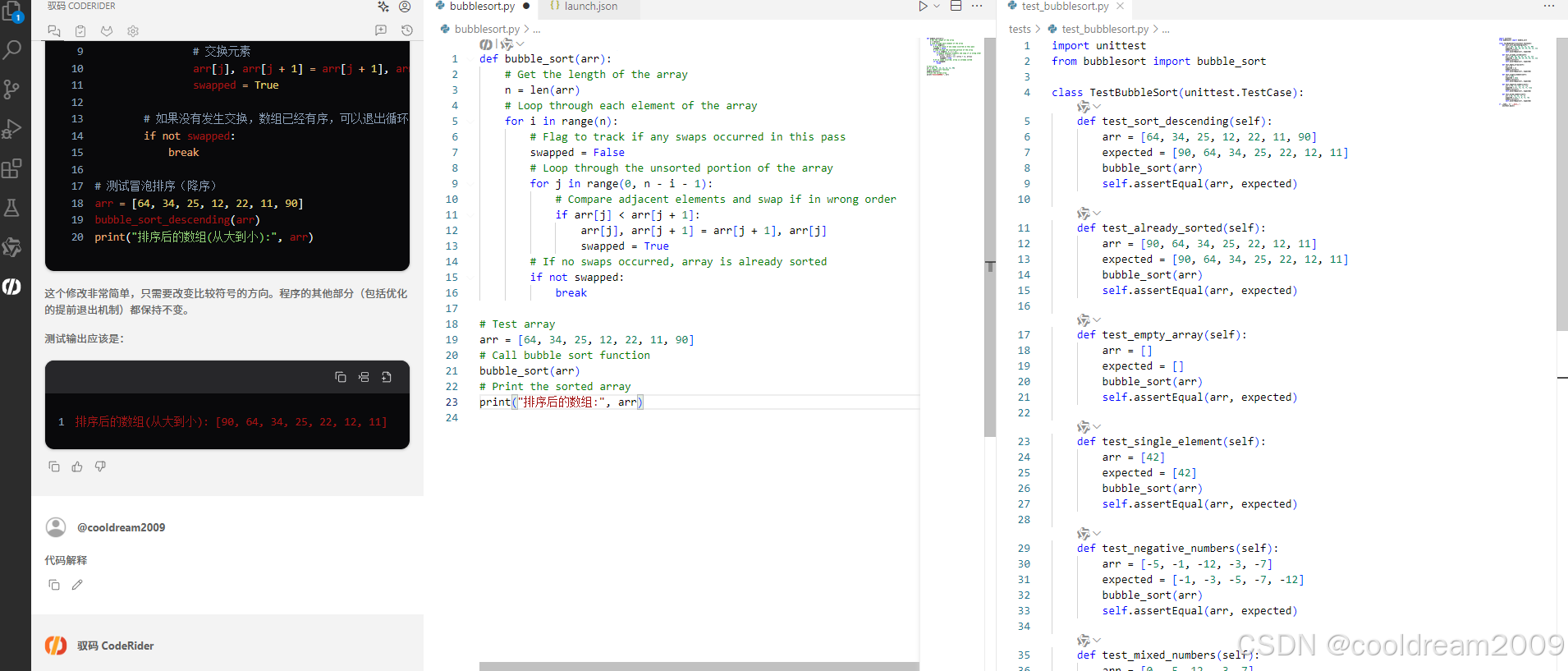
在 Visual Studio Code 中使用驭码 CodeRider 提升开发效率:以冒泡排序为例
目录 前言1 插件安装与配置1.1 安装驭码 CodeRider1.2 初始配置建议 2 示例代码:冒泡排序3 驭码 CodeRider 功能详解3.1 功能概览3.2 代码解释功能3.3 自动注释生成3.4 逻辑修改功能3.5 单元测试自动生成3.6 代码优化建议 4 驭码的实际应用建议5 常见问题与解决建议…...
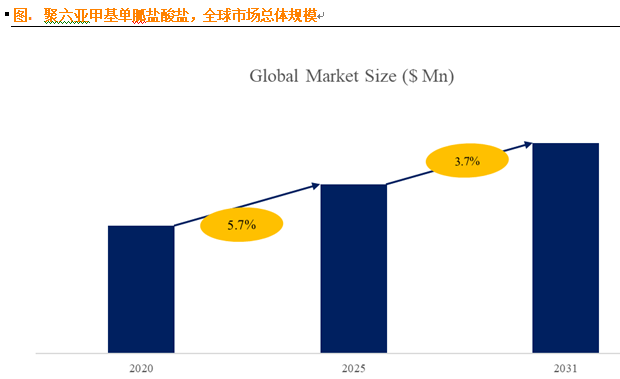
聚六亚甲基单胍盐酸盐市场深度解析:现状、挑战与机遇
根据 QYResearch 发布的市场报告显示,全球市场规模预计在 2031 年达到 9848 万美元,2025 - 2031 年期间年复合增长率(CAGR)为 3.7%。在竞争格局上,市场集中度较高,2024 年全球前十强厂商占据约 74.0% 的市场…...

向量几何的二元性:叉乘模长与内积投影的深层联系
在数学与物理的空间世界中,向量运算构成了理解几何结构的基石。叉乘(外积)与点积(内积)作为向量代数的两大支柱,表面上呈现出截然不同的几何意义与代数形式,却在深层次上揭示了向量间相互作用的…...
