仿照MyBatis手写一个持久层框架学习
首先数据准备,创建MySQL数据库mybatis,创建表并插入数据。
DROP TABLE IF EXISTS user_t;
CREATE TABLE user_t ( id INT PRIMARY KEY, username VARCHAR ( 128 ) );
INSERT INTO user_t VALUES(1,'Tom');
INSERT INTO user_t VALUES(2,'Jerry');
JDBC API允许应用程序访问任何形式的表格数据,特别是存储在关系数据库中的数据。

JDBC代码示例:
@Test@DisplayName("JDBC模式访问数据库示例")public void jdbc_test() {Connection connection = null;PreparedStatement preparedStatement = null;ResultSet resultSet = null;try {// 加载数据库驱动Class.forName("com.mysql.cj.jdbc.Driver");// 通过驱动管理类来获取数据库连接connection = DriverManager.getConnection("jdbc:mysql://localhost:3306/mybatis?characterEncoding=utf-8", "root", "123456");// 定义SQL语句 ?表示占位符String sql = "select * from user_t where username = ?";// 获取预处理StatementpreparedStatement = connection.prepareStatement(sql);// 设置参数,第一个参数为SQL语句中参数的序号(从1开始),第二个参数为设置的参数值preparedStatement.setString(1, "Tom");// 向数据库发出SQL执行查询,查询出结果集resultSet = preparedStatement.executeQuery();// 遍历查询结果集while (resultSet.next()) {int id = resultSet.getInt("id");String username = resultSet.getString("username");// 封装UserUser user = new User();user.setId(id);user.setUsername(username);System.out.println(user);}} catch (ClassNotFoundException e) {throw new RuntimeException(e);} catch (SQLException e) {throw new RuntimeException(e);} finally {if (resultSet != null) {try {resultSet.close();} catch (SQLException e) {throw new RuntimeException(e);}}if (preparedStatement != null) {try {preparedStatement.close();} catch (SQLException e) {throw new RuntimeException(e);}}if (connection != null) {try {connection.close();} catch (SQLException e) {throw new RuntimeException(e);}}}}
我们发现使用过程中存在以下问题:
- 数据库配置信息硬编码
- 频繁创建释放数据库连接,而数据库连接是宝贵的资源
- SQL语句、参数、返回结果集获取 均存在硬编码问题
- 需要手动封装返回结果集,较为繁琐
手写持久层框架思路分析

创建一个maven项目mybatis-demo,作为使用端,引入自定义持久层框架jar包。

其中文件内容如下:
package com.mybatis.it.dao;import com.mybatis.it.pojo.User;import java.util.List;public class UserDaoImpl implements IUserDao {@Overridepublic List<User> findAll() {return null;}@Overridepublic User findByCondition(User user) {return null;}
}
package com.mybatis.it.pojo;public class User {private int id;private String username;public int getId() {return id;}public void setId(int id) {this.id = id;}public String getUsername() {return username;}public void setUsername(String username) {this.username = username;}@Overridepublic String toString() {return "User{" +"id=" + id +", username='" + username + '\'' +'}';}
}
创建SqlMapConfig.xml配置文件:存放数据库配置信息、存放mapper.xml路径
<?xml version="1.0" encoding="utf-8" ?>
<configuration><!-- 1. 配置数据库信息--><dataSource><property name="driverClassName" value="com.mysql.cj.jdbc.Driver"></property><property name="url" value="jdbc:mysql://localhost:3306/mybatis?characterEncoding=utf-8&serverTimezone=UTC"></property><property name="username" value="root"></property><property name="password" value="123456"></property></dataSource><!-- 2. 引入映射配置文件--><mappers><mapper resource="mapper/UserMapper.xml"></mapper></mappers></configuration>
创建mapper.xml配置文件:存放SQL信息、参数类型、返回值类型等
<?xml version="1.0" encoding="UTF-8" ?>
<!-- 唯一标识:namespace.id 取名字叫statementId -->
<mapper namespace="com.mybatis.it.dao.IUserDao"><!--规范:接口的全路径要和namespace的值保持一致接口中的方法名要和id的值保持一致--><!-- 查询所有--><select id="findAll" resultType="com.mybatis.it.pojo.User">select * from user_t</select><!-- 按照条件进行查询--><select id="findByCondition" resultType="com.mybatis.it.pojo.User" parameterType="com.mybatis.it.pojo.User">select * from user_t where id = #{id} and username = #{username}</select>
</mapper>
单元测试用例:
package com.mybatis.it;import com.mybatis.it.dao.IUserDao;
import com.mybatis.it.pojo.User;
import com.mybatis.it.sdk.io.Resources;
import com.mybatis.it.sdk.session.SqlSession;
import com.mybatis.it.sdk.session.SqlSessionFactory;
import com.mybatis.it.sdk.session.SqlSessionFactoryBuilder;
import jdk.nashorn.internal.ir.annotations.Ignore;
import org.junit.jupiter.api.DisplayName;
import org.junit.jupiter.api.Test;import java.io.InputStream;
import java.util.List;public class MyBatisSDKTest {@Ignore@DisplayName("测试手写版本1MyBatis使用")public void test() {// 1. 根据配置文件的路径,加载成字节输入流,存到内存中 注意:配置文件还未解析InputStream resourceAsStream = Resources.getResourceAsStream("sqlMapConfig.xml");// 2. 解析了配置文件,封装了Configuration对象 ; 创建sqlSessionFactory工厂对象SqlSessionFactory sqlSessionFactory = new SqlSessionFactoryBuilder().build(resourceAsStream);// 3. 生产sqlSession 创建了执行器对象SqlSession sqlSession = sqlSessionFactory.openSession();// 4. 调用sqlSession方法User user = new User();user.setId(1);user.setUsername("Tom");User user2 = sqlSession.selectOne("user.selectOne", user);System.out.println(user2);List<Object> list = sqlSession.selectList("user.selectList", null);System.out.println(list);// 释放资源sqlSession.close();}@Test@DisplayName("测试手写版本2MyBatis使用")public void test2() {// 1. 根据配置文件的路径,加载成字节输入流,存到内存中 注意:配置文件还未解析InputStream resourceAsStream = Resources.getResourceAsStream("sqlMapConfig.xml");// 2. 解析了配置文件,封装了Configuration对象 ; 创建sqlSessionFactory工厂对象SqlSessionFactory sqlSessionFactory = new SqlSessionFactoryBuilder().build(resourceAsStream);// 3. 生产sqlSession 创建了执行器对象SqlSession sqlSession = sqlSessionFactory.openSession();// 4. 调用sqlSession方法User user = new User();user.setId(1);user.setUsername("Tom");IUserDao userDao = sqlSession.getMapper(IUserDao.class);User user2 = userDao.findByCondition(user);System.out.println(user2);List<User> list = userDao.findAll();System.out.println(list);// 释放资源sqlSession.close();}
}
项目pom.xml内容如下:
<?xml version="1.0" encoding="UTF-8"?>
<project xmlns="http://maven.apache.org/POM/4.0.0"xmlns:xsi="http://www.w3.org/2001/XMLSchema-instance"xsi:schemaLocation="http://maven.apache.org/POM/4.0.0 http://maven.apache.org/xsd/maven-4.0.0.xsd"><modelVersion>4.0.0</modelVersion><groupId>com.mybatis.it</groupId><artifactId>mybatis-demo</artifactId><version>1.0-SNAPSHOT</version><properties><maven.compiler.source>8</maven.compiler.source><maven.compiler.target>8</maven.compiler.target><project.build.sourceEncoding>UTF-8</project.build.sourceEncoding></properties><dependencies><!-- 引入自定义持久层框架的jar包 --><dependency><groupId>com.mybatis.it.sdk</groupId><artifactId>mybatis-sdk</artifactId><version>1.0-SNAPSHOT</version></dependency><!-- 引入单元测试依赖 --><dependency><groupId>org.junit.jupiter</groupId><artifactId>junit-jupiter-engine</artifactId><version>5.10.1</version><scope>test</scope></dependency></dependencies></project>
同时创建一个maven模块:mybatis-sdk

引入依赖如下(pom.xml)
<?xml version="1.0" encoding="UTF-8"?>
<project xmlns="http://maven.apache.org/POM/4.0.0"xmlns:xsi="http://www.w3.org/2001/XMLSchema-instance"xsi:schemaLocation="http://maven.apache.org/POM/4.0.0 http://maven.apache.org/xsd/maven-4.0.0.xsd"><modelVersion>4.0.0</modelVersion><groupId>com.mybatis.it.sdk</groupId><artifactId>mybatis-sdk</artifactId><version>1.0-SNAPSHOT</version><properties><maven.compiler.source>8</maven.compiler.source><maven.compiler.target>8</maven.compiler.target><project.build.sourceEncoding>UTF-8</project.build.sourceEncoding></properties><dependencies><!-- 解析xml --><dependency><groupId>dom4j</groupId><artifactId>dom4j</artifactId><version>1.6.1</version></dependency><!-- xpath --><dependency><groupId>jaxen</groupId><artifactId>jaxen</artifactId><version>1.1.6</version></dependency><!-- mysql数据库驱动 --><dependency><groupId>com.mysql</groupId><artifactId>mysql-connector-j</artifactId><version>8.2.0</version></dependency><!-- 数据库连接池 --><dependency><groupId>com.alibaba</groupId><artifactId>druid</artifactId><version>1.2.20</version></dependency><!-- 日志 --><dependency><groupId>org.apache.logging.log4j</groupId><artifactId>log4j-slf4j-impl</artifactId><version>2.22.0</version><scope>test</scope></dependency><!-- 单元测试 --><dependency><groupId>org.junit.jupiter</groupId><artifactId>junit-jupiter-engine</artifactId><version>5.10.1</version><scope>test</scope></dependency><dependency><groupId>org.projectlombok</groupId><artifactId>lombok</artifactId><version>1.18.30</version><scope>provided</scope></dependency></dependencies></project>
创建Resources类:负责加载配置文件,加载成字节流,存到内存中
package com.mybatis.it.sdk.io;import java.io.InputStream;public class Resources {/*** 根据配置文件的路径,加载配置文件成字节输入流,存到内存中,注意配置文件还未解析** @param path* @return*/public static InputStream getResourceAsStream(String path) {InputStream inputStream = Resources.class.getClassLoader().getResourceAsStream(path);return inputStream;}
}
Configuration:全局配置类:存储SqlMapConfig.xml配置文件解析出来的内容
package com.mybatis.it.sdk.pojo;import javax.sql.DataSource;
import java.util.HashMap;
import java.util.Map;/*** 全局配置类:存放核心配置文件解析出来的内容*/
public class Configuration {// 数据源对象private DataSource dataSource;/*** 声明一个Map集合* key:statementId:namespace.id* MappedStatement: 封装好的MappedStatement对象*/private Map<String, MappedStatement> mappedStatementMap = new HashMap<>();public DataSource getDataSource() {return dataSource;}public void setDataSource(DataSource dataSource) {this.dataSource = dataSource;}public Map<String, MappedStatement> getMappedStatementMap() {return mappedStatementMap;}public void setMappedStatementMap(Map<String, MappedStatement> mappedStatementMap) {this.mappedStatementMap = mappedStatementMap;}
}
MappedStatement:映射配置类:存储mapper.xml配置文件解析出来的内容
package com.mybatis.it.sdk.pojo;/*** 映射配置类:存放mapper.xml解析内容*/
public class MappedStatement {// 唯一标识:statementId:namespace.idprivate String statementId;// 返回值类型private String resultType;// 参数值类型private String parameterType;// SQL语句private String sql;// 判断当前是什么操作的一个属性private String sqlCommandType;public String getStatementId() {return statementId;}public void setStatementId(String statementId) {this.statementId = statementId;}public String getResultType() {return resultType;}public void setResultType(String resultType) {this.resultType = resultType;}public String getParameterType() {return parameterType;}public void setParameterType(String parameterType) {this.parameterType = parameterType;}public String getSql() {return sql;}public void setSql(String sql) {this.sql = sql;}public String getSqlCommandType() {return sqlCommandType;}public void setSqlCommandType(String sqlCommandType) {this.sqlCommandType = sqlCommandType;}
}
解析配置文件,填充容器对象。创建SqlSessionFactoryBuilder类
提供方法:build(InputStream stream) 方法:
(1) 解析配置文件(dom4j + xpath),封装Configuration
(2) 创建SqlSessionFactory
package com.mybatis.it.sdk.session;import com.mybatis.it.sdk.config.XMLConfigBuilder;
import com.mybatis.it.sdk.pojo.Configuration;import java.io.InputStream;public class SqlSessionFactoryBuilder {/*** 1.解析配置文件,封装容器对象* 2.创建SqlSessionFactory工厂对象** @param inputStream* @return*/public SqlSessionFactory build(InputStream inputStream) {// 1. 解析配置文件,封装容器对象 XMLConfigBuilder:专门解析核心配置文件的解析类XMLConfigBuilder xmlConfigBuilder = new XMLConfigBuilder();Configuration configuration = xmlConfigBuilder.parse(inputStream);// 2. 创建SqlSessionFactory工厂对象DefaultSqlSessionFactory defaultSqlSessionFactory = new DefaultSqlSessionFactory(configuration);return defaultSqlSessionFactory;}}
创建SqlSessionFactory接口及DefaultSqlSessionFactory实现类
提供方法:SqlSession openSession(); 工厂模式
提供接口类:
package com.mybatis.it.sdk.session;public interface SqlSessionFactory {/*** 1.生产sqlSession对象* 2. 创建执行器对象** @return*/SqlSession openSession();
}
提供实现类:
package com.mybatis.it.sdk.session;import com.mybatis.it.sdk.executor.Executor;
import com.mybatis.it.sdk.executor.SimpleExecutor;
import com.mybatis.it.sdk.pojo.Configuration;public class DefaultSqlSessionFactory implements SqlSessionFactory {private Configuration configuration;public DefaultSqlSessionFactory(Configuration configuration) {this.configuration = configuration;}@Overridepublic SqlSession openSession() {// 1. 创建执行器对象Executor executor = new SimpleExecutor();// 2. 生产sqlSession对象DefaultSqlSession defaultSqlSession = new DefaultSqlSession(configuration, executor);return defaultSqlSession;}
}
创建SqlSession接口和DefaultSqlSession实现类:
提供方法:
- selectList(); 查询所有
- selectOne(); 查询单个
- update(); 更新
- delete(); 删除
- insert(); 添加
- close();
- getMapper();
package com.mybatis.it.sdk.session;import java.util.List;public interface SqlSession {/*** 查询多个结果** @param statementId* @param param SQL参数* @param <E> 元素* @return*/<E> List<E> selectList(String statementId, Object param);/*** 查询单个结果** @param statementId* @param param SQL参数* @param <T> 类型* @return*/<T> T selectOne(String statementId, Object param);/*** 清除资源*/void close();/*** 生成代理对象*/<T> T getMapper(Class<?> mapperClass);
}
DefaultSqlSession实现类:
package com.mybatis.it.sdk.session;import com.mybatis.it.sdk.executor.Executor;
import com.mybatis.it.sdk.pojo.Configuration;
import com.mybatis.it.sdk.pojo.MappedStatement;import java.lang.reflect.*;
import java.util.List;public class DefaultSqlSession implements SqlSession {private Configuration configuration;private Executor executor;public DefaultSqlSession(Configuration configuration, Executor executor) {this.configuration = configuration;this.executor = executor;}@Overridepublic <E> List<E> selectList(String statementId, Object param) {// 将查询操作委托给底层的执行器// query():执行底层的JDBC操作:1.数据库配置信息 2.SQL配置信息MappedStatement mappedStatement = configuration.getMappedStatementMap().get(statementId);List<E> list = executor.query(configuration, mappedStatement, param);return list;}@Overridepublic <T> T selectOne(String statementId, Object param) {// 去调用selectList方法List<Object> list = this.selectList(statementId, param);if (list.size() == 1) {return (T) list.get(0);} else if (list.size() > 1) {throw new RuntimeException("返回结果大于预期");} else {return null;}}@Overridepublic void close() {executor.close();}@Overridepublic <T> T getMapper(Class<?> mapperClass) {// 使用JDK动态代理生成基于接口的代理对象Object proxy = Proxy.newProxyInstance(DefaultSqlSession.class.getClassLoader(), new Class[]{mapperClass}, new InvocationHandler() {/**** @param proxy 代理对象的引用,很少用* @param method 被调用的方法的字节码对象* @param args 调用的方法参数** @return* @throws Throwable*/@Overridepublic Object invoke(Object proxy, Method method, Object[] args) throws Throwable {// 具体的逻辑:执行底层的JDBC// 通过调用sqlSession里面的方法来完成方法调用// 参数准备:1.statementId 2.param// 问题1:无法获取现有的statementId// 规范:接口的全路径要和namespace的值保持一致;接口中的方法名要和id的值保持一致String methodName = method.getName();String className = method.getDeclaringClass().getName();String statementId = className + "." + methodName;// 方法调用:问题2:要调用sqlSession中增删改查的什么方法?// 改造当前工程:sqlCommandType:判断当前是什么操作的一个属性MappedStatement mappedStatement = configuration.getMappedStatementMap().get(statementId);// sqlCommandType取值范围(insert delete update select)String sqlCommandType = mappedStatement.getSqlCommandType();switch (sqlCommandType) {case "select":// 执行查询方法调用// 问题3:该调用selectList还是selectOne?Type genericReturnType = method.getGenericReturnType();// 判断是否实现了 泛型类型参数化if (genericReturnType instanceof ParameterizedType) {// 表示返回结果是带泛型的if (args != null) {return selectList(statementId, args[0]);}return selectList(statementId, null);}if (args != null) {return selectOne(statementId, args[0]);}return selectOne(statementId, null);case "update":// 执行更新方法调用case "delete":// 执行删除方法调用case "insert":// 执行插入方法调用}return null;}});return (T) proxy;}
}
创建Executor接口和实现类SimpleExecutor
提供方法:query(Configuration,MappedStatement,Object parameter); 执行的就是底层JDBC代码(数据库配置信息、SQL配置信息)
package com.mybatis.it.sdk.executor;import com.mybatis.it.sdk.pojo.Configuration;
import com.mybatis.it.sdk.pojo.MappedStatement;import java.sql.SQLException;
import java.util.List;public interface Executor {<E> List<E> query(Configuration configuration, MappedStatement mappedStatement, Object param);void close();
}
SimpleExecutor实现类:
package com.mybatis.it.sdk.executor;import com.mybatis.it.sdk.config.BoundSql;
import com.mybatis.it.sdk.pojo.Configuration;
import com.mybatis.it.sdk.pojo.MappedStatement;
import com.mybatis.it.sdk.utils.GenericTokenParser;
import com.mybatis.it.sdk.utils.ParameterMapping;
import com.mybatis.it.sdk.utils.ParameterMappingTokenHandler;import java.beans.PropertyDescriptor;
import java.lang.reflect.Field;
import java.lang.reflect.Method;
import java.sql.Connection;
import java.sql.PreparedStatement;
import java.sql.ResultSet;
import java.sql.ResultSetMetaData;
import java.sql.SQLException;
import java.util.ArrayList;
import java.util.List;public class SimpleExecutor implements Executor {private Connection connection = null;private PreparedStatement preparedStatement = null;private ResultSet resultSet = null;@Overridepublic <E> List<E> query(Configuration configuration, MappedStatement mappedStatement, Object param) {try {// 1. 加载驱动,获取数据源连接connection = configuration.getDataSource().getConnection();// 2. 获取preparedStatement预编译对象// 获取要执行的SQL语句/*** select * from user_t where id = #{id} and username = #{username}* 替换成* select * from user_t where id = ? and username = ?* 解析替换过程中:自定义占位符#{id}里面的值保存下来*/String sql = mappedStatement.getSql();BoundSql boundSql = getBoundSql(sql);String finalSql = boundSql.getFinalSql();preparedStatement = connection.prepareStatement(finalSql);// 3.设置参数String parameterType = mappedStatement.getParameterType();if (parameterType != null) {Class<?> parameterTypeClass = Class.forName(parameterType);List<ParameterMapping> parameterMappingList = boundSql.getList();for (int i = 0; i < parameterMappingList.size(); i++) {ParameterMapping parameterMapping = parameterMappingList.get(i);// 值为#{}里面的内容String paramName = parameterMapping.getContent();// 反射Field declaredField = parameterTypeClass.getDeclaredField(paramName);// 暴力访问declaredField.setAccessible(true);Object value = declaredField.get(param);// 赋值占位符preparedStatement.setObject(i + 1, value);}}// 4. 执行SQL,发起查询resultSet = preparedStatement.executeQuery();// 5. 处理返回结果集List<E> list = new ArrayList<>();while (resultSet.next()) {// 元数据信息 包含了:字段名以及字段的值ResultSetMetaData metaData = resultSet.getMetaData();String resultType = mappedStatement.getResultType();Class<?> resultTypeClass = Class.forName(resultType);Object object = resultTypeClass.newInstance();for (int i = 1; i <= metaData.getColumnCount(); i++) {// 字段名String columnName = metaData.getColumnName(i);// 字段值Object value = resultSet.getObject(columnName);// 封装// 属性描述器:通过API方法获取某个属性的读写方法PropertyDescriptor propertyDescriptor = new PropertyDescriptor(columnName, resultTypeClass);Method writeMethod = propertyDescriptor.getWriteMethod();// 参数1:实例对象 参数2:要设置的值writeMethod.invoke(object, value);}list.add((E) object);}return list;} catch (Exception exception) {throw new RuntimeException(exception);}}/*** 1. 将#{}占位符替换成?* 2. 解析替换的过程中 将#{}里面保存的值保存下来** @param sql* @return*/private BoundSql getBoundSql(String sql) {// 1. 创建标记处理器:配合标记解析器完成标记的处理解析工作ParameterMappingTokenHandler parameterMappingTokenHandler = new ParameterMappingTokenHandler();// 2. 创建标记解析器GenericTokenParser genericTokenParser = new GenericTokenParser("#{", "}", parameterMappingTokenHandler);// #{}占位符替换成? 解析替换过程中 将#{}里面保存的值保存下来ParameterMapping集合中String finalSql = genericTokenParser.parse(sql);// #{}里面的值的一个集合List<ParameterMapping> parameterMappings = parameterMappingTokenHandler.getParameterMappings();BoundSql boundSql = new BoundSql(finalSql, parameterMappings);return boundSql;}/*** 释放资源*/@Overridepublic void close() {if (resultSet != null) {try {resultSet.close();} catch (SQLException e) {throw new RuntimeException(e);}}if (preparedStatement != null) {try {preparedStatement.close();} catch (SQLException e) {throw new RuntimeException(e);}}if (connection != null) {try {connection.close();} catch (SQLException e) {throw new RuntimeException(e);}}}
}
解析配置文件逻辑:
XMLConfigBuilder
package com.mybatis.it.sdk.config;import com.alibaba.druid.pool.DruidDataSource;
import com.mybatis.it.sdk.io.Resources;
import com.mybatis.it.sdk.pojo.Configuration;
import org.dom4j.Document;
import org.dom4j.DocumentException;
import org.dom4j.Element;import org.dom4j.io.SAXReader;import java.io.InputStream;
import java.util.List;
import java.util.Properties;public class XMLConfigBuilder {private Configuration configuration;public XMLConfigBuilder() {this.configuration = new Configuration();}/*** 使用dom4j+xpath解析配置文件,封装Configuration对象** @param inputStream* @return*/public Configuration parse(InputStream inputStream) {try {Document document = new SAXReader().read(inputStream);Element rootElement = document.getRootElement();List<Element> list = rootElement.selectNodes("//property");Properties properties = new Properties();for (Element element : list) {String name = element.attributeValue("name");String value = element.attributeValue("value");properties.setProperty(name, value);}// 创建数据源对象DruidDataSource druidDataSource = new DruidDataSource();druidDataSource.setDriverClassName(properties.getProperty("driverClassName"));druidDataSource.setUrl(properties.getProperty("url"));druidDataSource.setUsername(properties.getProperty("username"));druidDataSource.setPassword(properties.getProperty("password"));// 创建好的数据源对象封装到Configuration对象中configuration.setDataSource(druidDataSource);/*** 解析映射配置文件* 1.获取映射配置文件的路径* 2.根据路径进行映射配置文件的加载解析* 3.封装到MappedStatement对象中 --> Configuration里面Map<String, MappedStatement>中*/// 1.获取映射配置文件的路径List<Element> mapperList = rootElement.selectNodes("//mapper");for (Element element : mapperList) {String mapperPath = element.attributeValue("resource");InputStream resourceAsStream = Resources.getResourceAsStream(mapperPath);// 专门解析映射配置文件的对象XMLMapperBuilder xmlMapperBuilder = new XMLMapperBuilder(configuration);// 2.根据路径进行映射配置文件的加载解析// 3.封装到MappedStatement对象中 --> Configuration里面Map<String, MappedStatement>中xmlMapperBuilder.parse(resourceAsStream);}return configuration;} catch (DocumentException e) {throw new RuntimeException(e);}}
}
XMLMapperBuilder
package com.mybatis.it.sdk.config;import com.mybatis.it.sdk.pojo.Configuration;
import com.mybatis.it.sdk.pojo.MappedStatement;
import org.dom4j.Document;
import org.dom4j.DocumentException;
import org.dom4j.Element;
import org.dom4j.io.SAXReader;import java.io.InputStream;
import java.util.List;/*** parse:解析配置文件 --> mappedStatement --> Configuration里面Map<String, MappedStatement>中*/
public class XMLMapperBuilder {private Configuration configuration;public XMLMapperBuilder(Configuration configuration) {this.configuration = configuration;}public void parse(InputStream resourceAsStream) {try {Document document = new SAXReader().read(resourceAsStream);Element rootElement = document.getRootElement();String namespace = rootElement.attributeValue("namespace");List<Element> selectList = rootElement.selectNodes("//select");for (Element element : selectList) {String id = element.attributeValue("id");String resultType = element.attributeValue("resultType");String parameterType = element.attributeValue("parameterType");String sql = element.getTextTrim();String statementId = namespace + "." + id;// 封装MappedStatement对象MappedStatement mappedStatement = new MappedStatement();mappedStatement.setStatementId(statementId);mappedStatement.setParameterType(parameterType);mappedStatement.setResultType(resultType);mappedStatement.setSql(sql);mappedStatement.setSqlCommandType("select");// 将封装好的MappedStatement封装到Configuration里面Map<String, MappedStatement>集合中this.configuration.getMappedStatementMap().put(statementId, mappedStatement);}} catch (DocumentException e) {throw new RuntimeException(e);}}
}
BoundSql
package com.mybatis.it.sdk.config;import com.mybatis.it.sdk.utils.ParameterMapping;import java.util.List;public class BoundSql {private String finalSql;private List<ParameterMapping> list;public BoundSql(String finalSql, List<ParameterMapping> list) {this.finalSql = finalSql;this.list = list;}public String getFinalSql() {return finalSql;}public void setFinalSql(String finalSql) {this.finalSql = finalSql;}public List<ParameterMapping> getList() {return list;}public void setList(List<ParameterMapping> list) {this.list = list;}
}
解析参数工具类:
GenericTokenParser:来自mybatis源码
package com.mybatis.it.sdk.utils;public class GenericTokenParser {private final String openToken; //开始标记private final String closeToken; //结束标记private final TokenHandler handler; // 标记处理器public GenericTokenParser(String openToken, String closeToken, TokenHandler handler) {this.openToken = openToken;this.closeToken = closeToken;this.handler = handler;}/*** 解析${}和#{}* 该方法主要实现了配置文件、脚本等片段中占位符的解析、处理工作,并返回最终需要的数据。* 其中,解析工作由该方法完成,处理工作由处理器handler的handleToken()方法来实现** @param text* @return*/public String parse(String text) {// 验证参数问题,如果是null,就返回空字符串if (text == null || text.isEmpty()) {return "";}// search open token// 下面继续验证是否包含开始标签,如果不包含,默认不是占位符,直接原样返回即可,否则继续执行int start = text.indexOf(openToken, 0);if (start == -1) {return text;}// 把text转成字符数组src,并且定义默认偏移量offset=0、存储最终需要返回字符串的变量builder// text变量中占位符对应的变量名是expression。判断start是否大于-1(即text中是否存在openToken),如果存在就执行char[] src = text.toCharArray();int offset = 0;final StringBuilder builder = new StringBuilder();StringBuilder expression = null;while (start > -1) {// 判断如果开始标记前如果有转义字符,就不作为openToken进行处理,否则继续处理if (start > 0 && src[start - 1] == '\\') {// this open token is escaped. remove the backslash and continue.builder.append(src, offset, start - offset - 1).append(openToken);offset = start + openToken.length();} else {// 重置expression变量,避免空指针或者老数据干扰。// found open token. let's search close token.if (expression == null) {expression = new StringBuilder();} else {expression.setLength(0);}builder.append(src, offset, start - offset);offset = start + openToken.length();int end = text.indexOf(closeToken, offset);while (end > -1) { // 存在结束标记时if (end > offset && src[end - 1] == '\\') {// 如果结束标记前面有转义字符时// this close token is escaped. remove the backslash and continue.expression.append(src, offset, end - offset - 1).append(closeToken);offset = end + closeToken.length();end = text.indexOf(closeToken, offset);} else {// 不存在转义字符,即需要作为参数进行处理expression.append(src, offset, end - offset);offset = end + closeToken.length();break;}}if (end == -1) {// close token was not found.builder.append(src, start, src.length - start);offset = src.length;} else {// 首先根据参数的key(即expression)进行参数处理,返回?作为占位符builder.append(handler.handleToken(expression.toString()));offset = end + closeToken.length();}}start = text.indexOf(openToken, offset);}if (offset < src.length) {builder.append(src, offset, src.length - offset);}return builder.toString();}
}
TokenHandler:来自mybatis源码
package com.mybatis.it.sdk.utils;public interface TokenHandler {String handleToken(String content);
}
ParameterMapping:
package com.mybatis.it.sdk.utils;public class ParameterMapping {// 值为#{}里面的内容:如:id、usernameprivate String content;public ParameterMapping(String content) {this.content = content;}public String getContent() {return content;}public void setContent(String content) {this.content = content;}
}
ParameterMappingTokenHandler:参考mybatis源码
package com.mybatis.it.sdk.utils;import java.util.ArrayList;
import java.util.List;public class ParameterMappingTokenHandler implements TokenHandler {private List<ParameterMapping> parameterMappings = new ArrayList<ParameterMapping>();// content是参数名称 #{id} #{username}@Overridepublic String handleToken(String content) {parameterMappings.add(buildParameterMapping(content));return "?";}private ParameterMapping buildParameterMapping(String content) {ParameterMapping parameterMapping = new ParameterMapping(content);return parameterMapping;}public List<ParameterMapping> getParameterMappings() {return parameterMappings;}public void setParameterMappings(List<ParameterMapping> parameterMappings) {this.parameterMappings = parameterMappings;}
}
对应项目源码资源:https://download.csdn.net/download/liwenyang1992/88615616
相关文章:

仿照MyBatis手写一个持久层框架学习
首先数据准备,创建MySQL数据库mybatis,创建表并插入数据。 DROP TABLE IF EXISTS user_t; CREATE TABLE user_t ( id INT PRIMARY KEY, username VARCHAR ( 128 ) ); INSERT INTO user_t VALUES(1,Tom); INSERT INTO user_t VALUES(2,Jerry);JDBC API允…...
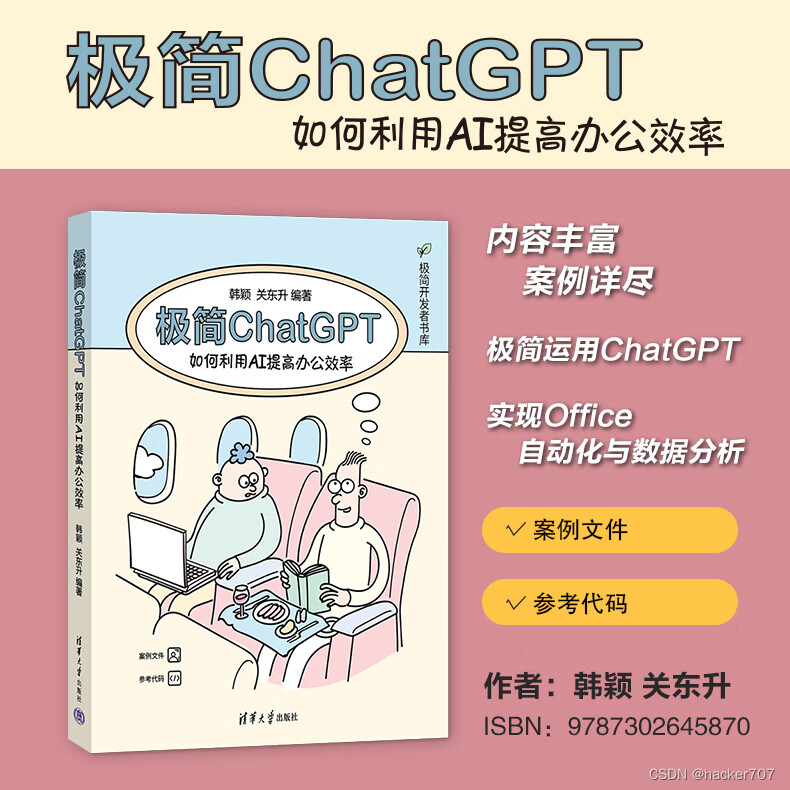
关东升老师极简系列丛书(由清华大学出版社出版)
极简系列丛书,编程学习新体验 在这个科技日新月异的时代,编程已经成为了一种必备技能。但是面对各种复杂的编程语言,你是否也曾感到过迷茫和困惑?由清华大学出版社出版的“极简系列丛书”就是为了帮助你解决这个问题。 这套丛书…...

要求CHATGPT高质量回答的艺术:提示工程技术的完整指南—第 27 章:如何避开和绕过所有人工智能内容检测器
要求CHATGPT高质量回答的艺术:提示工程技术的完整指南—第 27 章:如何避开和绕过所有人工智能内容检测器 使用高易错性和突发性方法 与人工智能生成的文本相比,人类写作往往具有更多的突发性,这是由于人类往往比人工智能生成的文…...
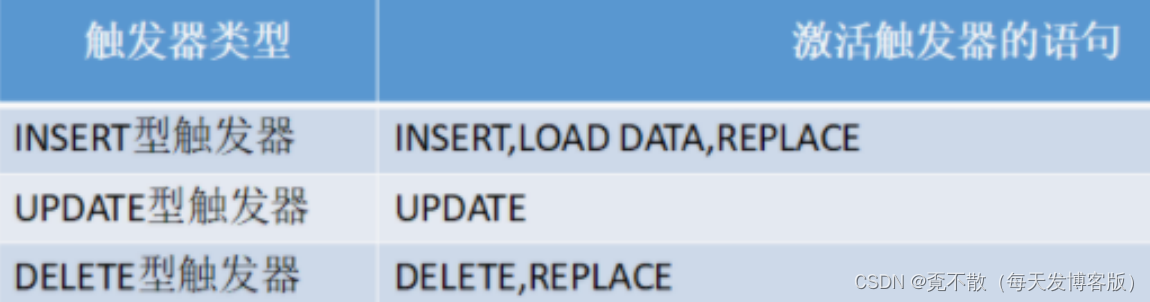
JavaWeb笔记之MySQL数据库
#Author 流云 #Version 1.0 一、引言 1.1 现有的数据存储方式有哪些? Java程序存储数据(变量、对象、数组、集合),数据保存在内存中,属于瞬时状态存储。 文件(File)存储数据,保存…...
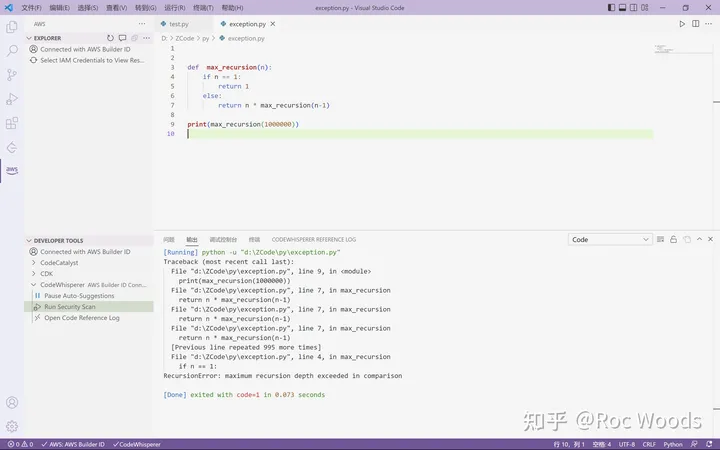
Amazon CodeWhisperer 开箱初体验
文章作者:Coder9527 科技的进步日新月异,正当人工智能发展如火如荼的时候,各大厂商在“解放”码农的道路上不断创造出各种 Coding 利器,今天在下就带大家开箱体验一个 Coding 利器: Amazon CodeWhisperer。 亚马逊云科…...

Java的引用类型有几种?区别是什么?
Java中的引用类型主要分为四种:强引用(Strong Reference)、软引用(Soft Reference)、弱引用(Weak Reference)和虚引用(Phantom Reference)。这些引用类型在Java中主要用于…...

掌握iText:轻松处理PDF文档-基础篇
关于iText iText是一个强大的PDF处理库,可以用于创建、读取和操作PDF文件。它支持PDF表单、加密和签署等操作,同时支持多种字体和编码。maven的中央仓库中的最新版本是5.X,且iText5不是完全免费的,但是基础能力是免费使用的&…...

小红书民宿文案怎么写?建议收藏
随着民宿市场的日益火爆,如何在众多民宿中脱颖而出,吸引更多租客入住,成为摆在每一位民宿业主面前的难题。一篇优质的小红书民宿文案,不仅能吸引潜在租客的关注,还能提高民宿的知名度。本文伯乐网络传媒将从八个方面教…...

C#教程(一):面向对象
1、介绍 C#是一种多范式编程语言,但其中一个主要的编程范式是面向对象编程(OOP)。面向对象编程有一些特点,而C#提供了丰富的功能来支持这些特点。 2、面向对象特点 封装(Encapsulation): 封装…...

Linux系统中部署minio服务、开启反向代理、二级域名SSL加固
链接: B站1小时-配置指导视频: 一、创建minio 文件目录(/project/minio) 二、下载Minio wget https://dl.min.io/server/minio/release/linux-amd64/minio 三、在minio目录中-创建日志文件 四、对minio(可以理解为windows系统中的.exe可执行文件) 进行授权 chmod 777 min…...

PMP备考总结:项目管理PMP考试提高通过率,轻松上岸~
分享一篇左羊学霸的备考总结,希望能帮到正在备考的友友们~ 前言 作为⼀名通过PMP项⽬管理认证并且拿到3A成绩 ( PMP认证最好成绩) 的 学习者, 来跟⼤家分享下我考取PMP证书的动机与过程 。考证不是主要⽬ 的, 在考证的过程深化⾃⼰的项⽬管理…...

shell脚本中获取当前脚本的绝对路径
说明: PWD 是获取当前脚本的执行路径的,下面的方式是获取文件绝对路径的。 话不多说,直接上硬货!!! #!/bin/bashecho "执行路径 $PWD"absolute_path$(readlink -f "$0") # 获取目录路径 directory$(dirname "$absolute_path&q…...
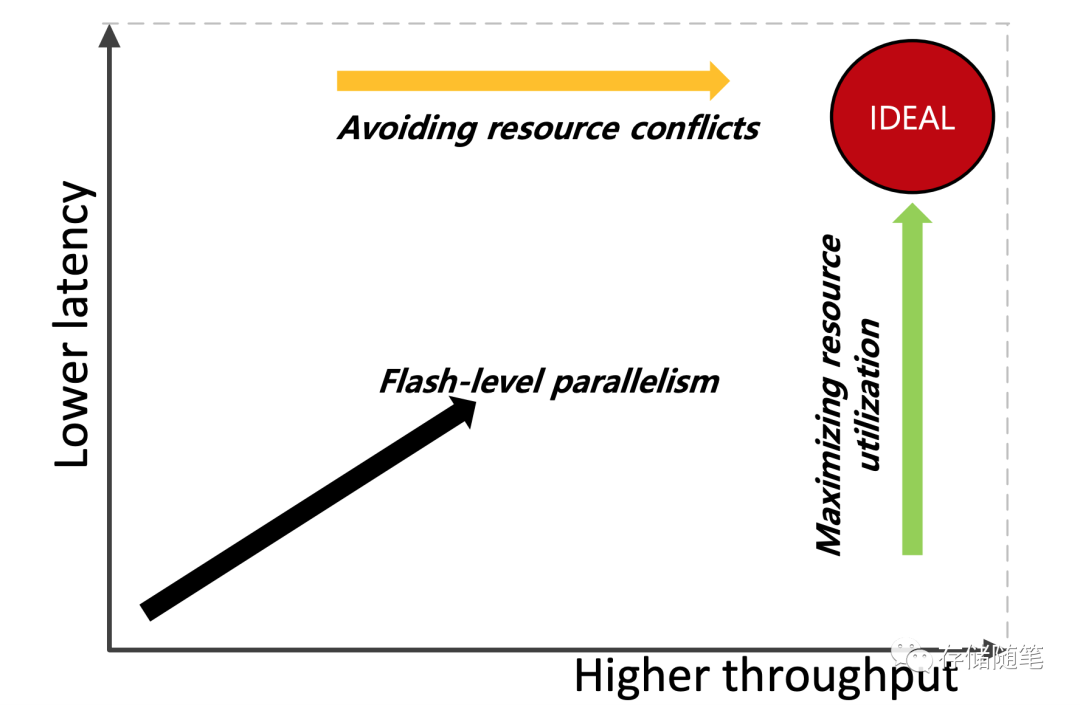
SSD基础架构与NAND IO并发问题探讨
在我们的日常生活中,我们经常会遇到一些“快如闪电”的事物:比如那场突如其来的雨、那个突然出现在你眼前的前任、还有就是今天我们要聊的——固态硬盘(SSD)。 如果你是一个技术宅,或者对速度有着近乎偏执的追求&…...

激光雷达反射率定标板如何提取障碍信息
随着信息科技技术的发展,自动驾驶技术在移动机器人等智能移动设备领域得到广泛应用。智能移动设备不仅减少了人力劳动,方便生活,而且提高了工作效率。激光雷达作为自动驾驶技术的核心避障传感器,得到迅速发展。 激光雷达通过对发射…...

【开源】基于JAVA的桃花峪滑雪场租赁系统
项目编号: S 036 ,文末获取源码。 \color{red}{项目编号:S036,文末获取源码。} 项目编号:S036,文末获取源码。 目录 一、摘要1.1 项目介绍1.2 项目录屏 二、功能模块2.1 游客服务2.2 雪场管理 三、数据库设…...
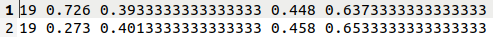
将VOC2012格式的数据集转为YOLOV8格式
文章目录 简介1.数据集格式1.1数据集目录格式对比1.2标签格式对比 2.格式转换脚本3.文件处理脚本 简介 将voc2012中xml格式的标签转为yolov8中txt格式将转换后的图像和标签按照yolov8训练的要求整理为对应的目录结构 1.数据集格式 1.1数据集目录格式对比 (1&…...
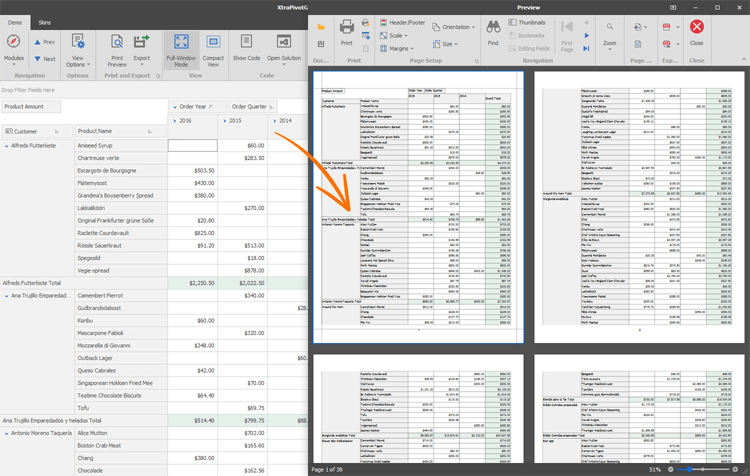
DevExpress WinForms Pivot Grid组件,一个类似Excel的数据透视表控件(二)
界面控件DevExpress WinForms的Pivot Grid组件是一个类似Excel的数据透视表控件,用于多维(OLAP)数据分析和跨选项卡报表。在上文中(点击这里回顾>>)我们介绍了DevExpress WinForms Pivot Grid组件的性能、分析服务、数据塑造能力等&…...

为什么越来越多的人从事软件测试行业?
1.市场需求增加:随着数字化转型和互联网的普及,各行各业都需要高质量、稳定可靠的软件来支持其业务运作。因此,对软件测试人员的需求也随之增加。同时,新兴技术的发展,如物联网、大数据、区块链、人工智能等࿰…...

ERP数据仓库模型
ERP数据仓库模型建设是一个复杂的过程,涉及到多个主题域。以下是一个详细的设计方案: 确定业务需求和目标 在开始设计数据仓库模型之前,需要了解企业的业务需求和目标。这包括了解企业的运营模式、业务流程、关键绩效指标等。通过与业务部门…...
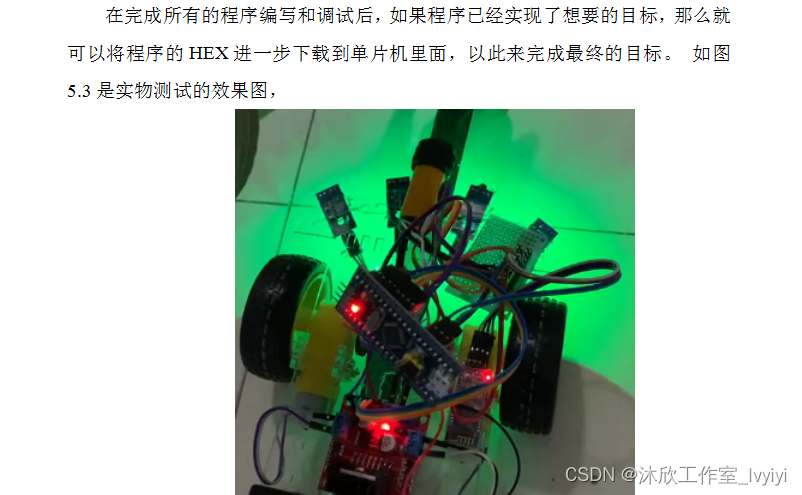
基于单片机的智能小车 (论文+源码)
1. 系统设计 此次可编程智能小车系统的设计系统,结合STM32单片机,蓝牙模块,循迹模块,电机驱动模块来共同完成本次设计,实现小车的循迹避障功能和手机遥控功能,其整体框架如图2.1所示。其中,采用…...

第19节 Node.js Express 框架
Express 是一个为Node.js设计的web开发框架,它基于nodejs平台。 Express 简介 Express是一个简洁而灵活的node.js Web应用框架, 提供了一系列强大特性帮助你创建各种Web应用,和丰富的HTTP工具。 使用Express可以快速地搭建一个完整功能的网站。 Expre…...
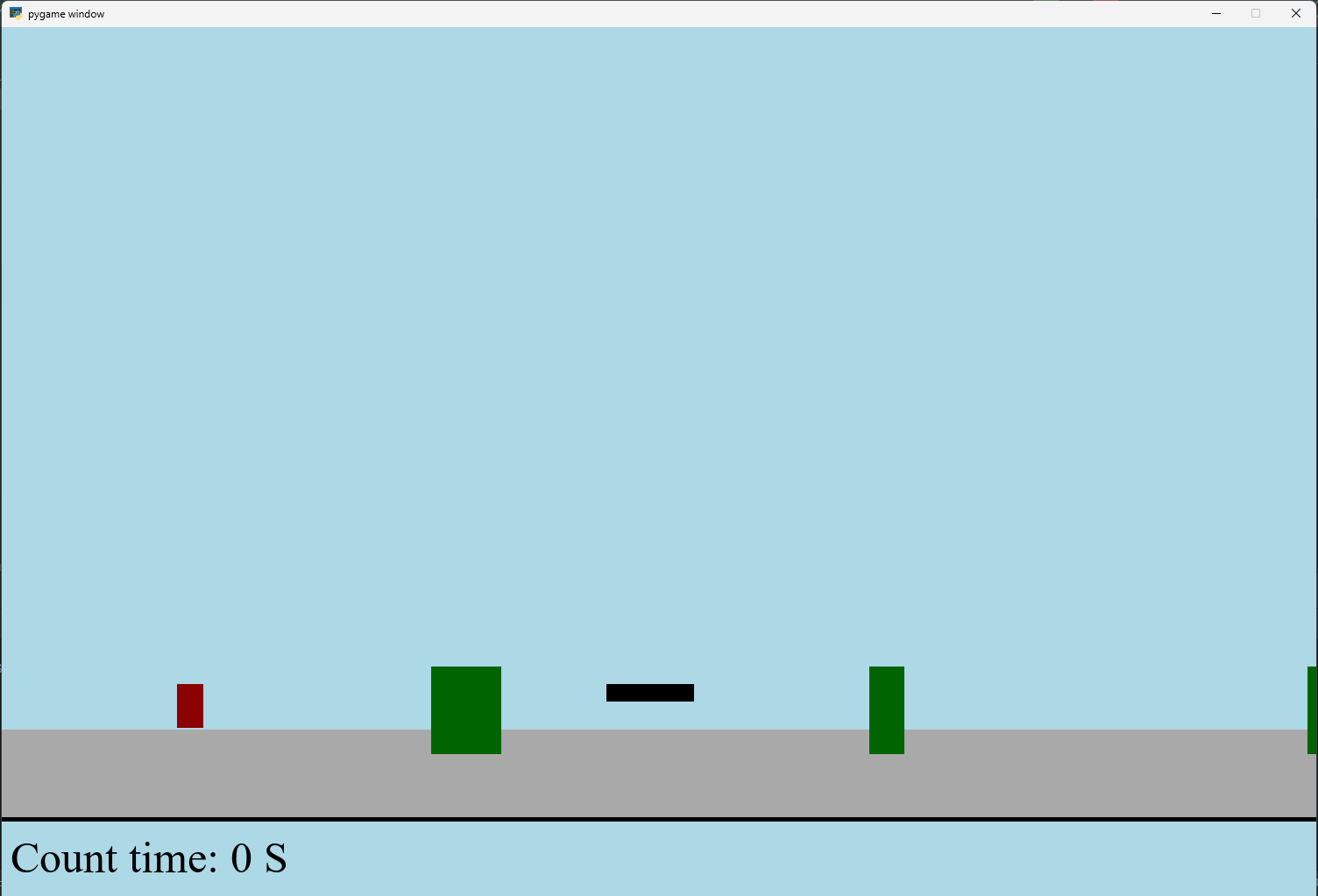
【Python】 -- 趣味代码 - 小恐龙游戏
文章目录 文章目录 00 小恐龙游戏程序设计框架代码结构和功能游戏流程总结01 小恐龙游戏程序设计02 百度网盘地址00 小恐龙游戏程序设计框架 这段代码是一个基于 Pygame 的简易跑酷游戏的完整实现,玩家控制一个角色(龙)躲避障碍物(仙人掌和乌鸦)。以下是代码的详细介绍:…...

AI Agent与Agentic AI:原理、应用、挑战与未来展望
文章目录 一、引言二、AI Agent与Agentic AI的兴起2.1 技术契机与生态成熟2.2 Agent的定义与特征2.3 Agent的发展历程 三、AI Agent的核心技术栈解密3.1 感知模块代码示例:使用Python和OpenCV进行图像识别 3.2 认知与决策模块代码示例:使用OpenAI GPT-3进…...

Qt Widget类解析与代码注释
#include "widget.h" #include "ui_widget.h"Widget::Widget(QWidget *parent): QWidget(parent), ui(new Ui::Widget) {ui->setupUi(this); }Widget::~Widget() {delete ui; }//解释这串代码,写上注释 当然可以!这段代码是 Qt …...
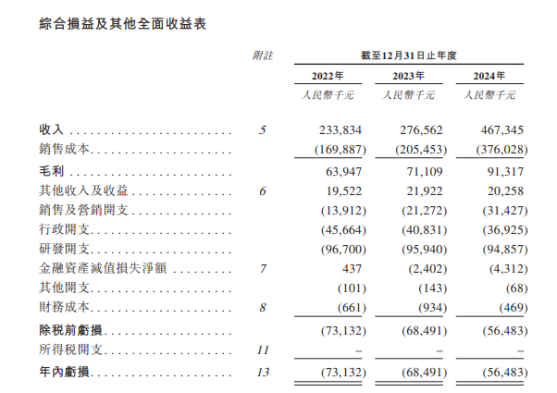
从深圳崛起的“机器之眼”:赴港乐动机器人的万亿赛道赶考路
进入2025年以来,尽管围绕人形机器人、具身智能等机器人赛道的质疑声不断,但全球市场热度依然高涨,入局者持续增加。 以国内市场为例,天眼查专业版数据显示,截至5月底,我国现存在业、存续状态的机器人相关企…...
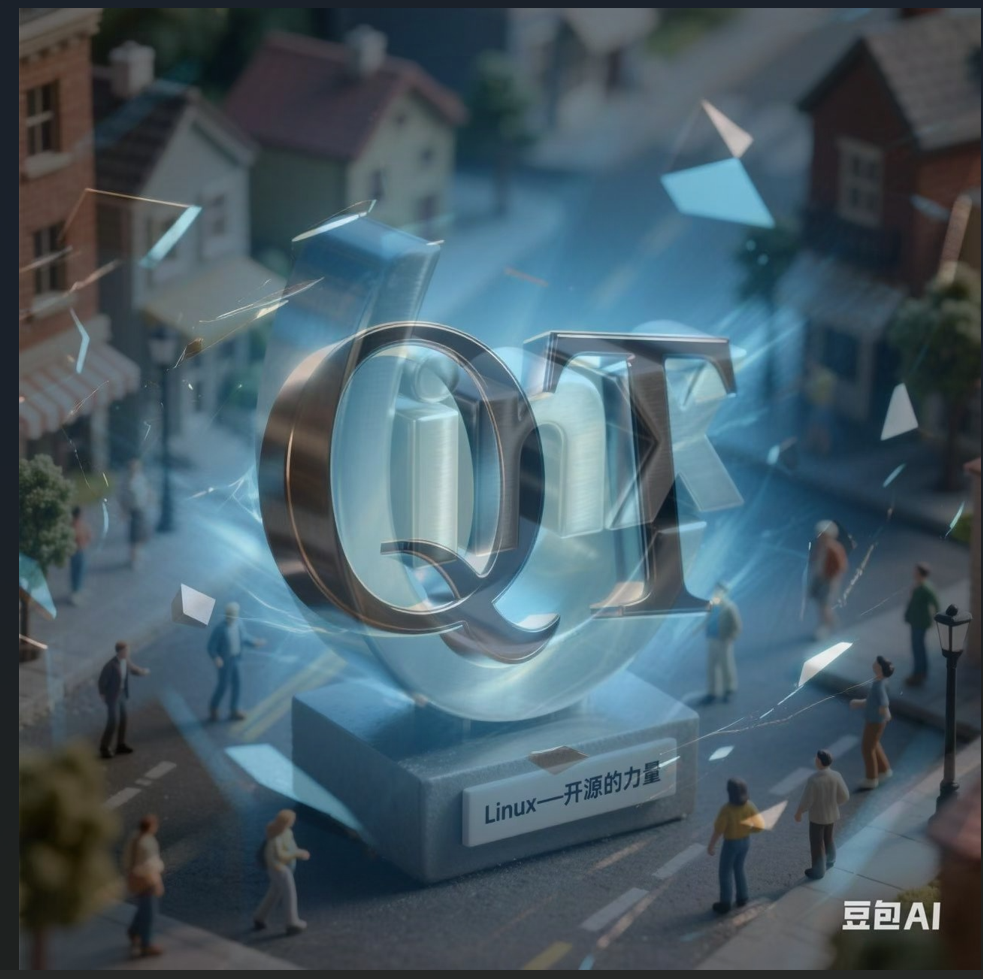
Opencv中的addweighted函数
一.addweighted函数作用 addweighted()是OpenCV库中用于图像处理的函数,主要功能是将两个输入图像(尺寸和类型相同)按照指定的权重进行加权叠加(图像融合),并添加一个标量值&#x…...

2021-03-15 iview一些问题
1.iview 在使用tree组件时,发现没有set类的方法,只有get,那么要改变tree值,只能遍历treeData,递归修改treeData的checked,发现无法更改,原因在于check模式下,子元素的勾选状态跟父节…...

【算法训练营Day07】字符串part1
文章目录 反转字符串反转字符串II替换数字 反转字符串 题目链接:344. 反转字符串 双指针法,两个指针的元素直接调转即可 class Solution {public void reverseString(char[] s) {int head 0;int end s.length - 1;while(head < end) {char temp …...

2025 后端自学UNIAPP【项目实战:旅游项目】6、我的收藏页面
代码框架视图 1、先添加一个获取收藏景点的列表请求 【在文件my_api.js文件中添加】 // 引入公共的请求封装 import http from ./my_http.js// 登录接口(适配服务端返回 Token) export const login async (code, avatar) > {const res await http…...

【AI学习】三、AI算法中的向量
在人工智能(AI)算法中,向量(Vector)是一种将现实世界中的数据(如图像、文本、音频等)转化为计算机可处理的数值型特征表示的工具。它是连接人类认知(如语义、视觉特征)与…...
