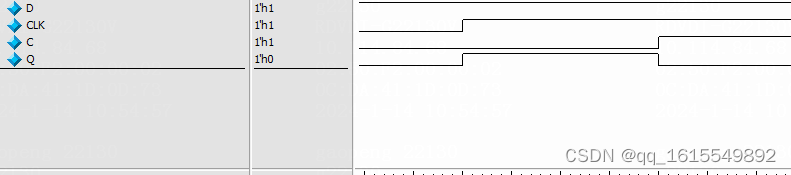28 星际旋转
效果演示
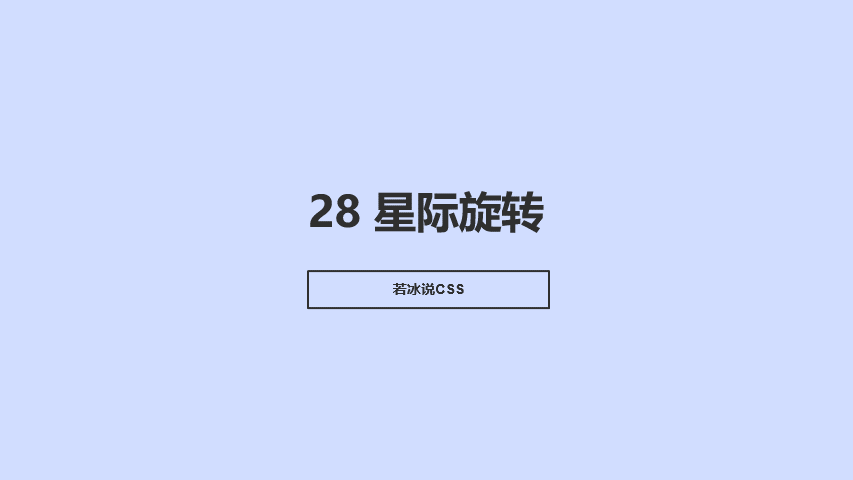
实现了一个太阳系动画,其中包括了地球、火星、金星、土星、水星、天王星、海王星以及火卫二号等行星的动画效果。太阳系的行星都被放在一个固定的容器中,并使用CSS动画来实现旋转和移动的效果。当太阳系的行星绕着太阳运行时,它们会围绕太阳旋转,并且在运行过程中会发生碰撞和交叉。
Code
<div class="wrapper"><div class="neptune-container"><img src="img/neptune.png" /></div><div class="uranus-container"><img src="img/uranus.svg" /></div><div class="saturn-container"><img src="img/saturn.png" /></div><div class="jupiter-container"><img src="img/jupiter.png" /></div><div class="mars-container"><img src="img/mars.png" /></div><div class="earth-container"><img src="img/earth.png" /></div><div class="venus-container"><img src="img/venus.png" /></div><div class="mercury-container"><img src="img/mercury.png" /></div><div class="sun-container"><img src="img/sun.png" /></div>
</div>
* {margin: 0;padding: 0;box-sizing: border-box;
}body {display: flex;justify-content: center;align-items: center;height: 100vh;background-image: url(img/space-background.jpg)
}.wrapper {height: 100%;width: 100%;display: flex;justify-content: center;align-items: center;
}.wrapper div {position: absolute;border-radius: 100%;display: flex;justify-content: center;align-items: center;border: 1px solid white;position: absolute;
}.neptune-container {height: 850px;width: 850px;
}.neptune-container>img {height: 50px;width: 50px;animation: neptune-rotation 53954ms linear infinite;
}.uranus-container {height: 750px;width: 750px;
}.uranus-container>img {height: 75px;width: 75px;animation: uranus-rotation 37054ms linear infinite;
}.saturn-container {height: 600px;width: 600px;
}.saturn-container>img {height: 75px;width: 75px;animation: saturn-rotation 33218ms linear infinite;
}.jupiter-container {height: 500px;width: 500px;
}.jupiter-container>img {height: 75px;width: 75px;animation: jupiter-rotation 27339ms linear infinite;
}.mars-container {height: 400px;width: 400px;
}.mars-container>img {height: 35px;width: 35px;animation: mars-rotation 12684ms linear infinite;
}.earth-container {height: 350px;width: 350px;
}.earth-container>img {height: 30px;width: 30px;animation: earth-rotation 11079ms linear infinite;
}.venus-container {height: 300px;width: 300px;
}.venus-container>img {height: 20px;width: 20px;animation: venus-rotation 7259ms linear infinite;
}.mercury-container {height: 250px;width: 250px;
}.mercury-container>img {height: 15px;width: 15px;animation: mercury-rotation 5768ms linear infinite;
}.sun-container {height: 200px;width: 200px;border-radius: 100%;display: flex;justify-content: center;align-items: center;
}.sun-container>img {height: 310px;width: 310px;
}@keyframes neptune-rotation {0% {transform: rotate(0deg) translate(425px) rotate(0deg);}100% {transform: rotate(360deg) translate(425px) rotate(360deg);}
}@keyframes uranus-rotation {0% {transform: rotate(0deg) translate(375px) rotate(0deg);}100% {transform: rotate(360deg) translate(375px) rotate(360deg);}
}@keyframes saturn-rotation {0% {transform: rotate(0deg) translate(300px) rotate(0deg);}100% {transform: rotate(360deg) translate(300px) rotate(360deg);}
}@keyframes jupiter-rotation {0% {transform: rotate(0deg) translate(250px) rotate(0deg);}100% {transform: rotate(360deg) translate(250px) rotate(360deg);}
}@keyframes mars-rotation {0% {transform: rotate(0deg) translate(200px) rotate(0deg);}100% {transform: rotate(360deg) translate(200px) rotate(360deg);}
}@keyframes earth-rotation {0% {transform: rotate(0deg) translate(175px) rotate(0deg);}100% {transform: rotate(360deg) translate(175px) rotate(360deg);}
}@keyframes venus-rotation {0% {transform: rotate(0deg) translate(150px) rotate(0deg);}100% {transform: rotate(360deg) translate(150px) rotate(360deg);}
}@keyframes mercury-rotation {0% {transform: rotate(0deg) translate(125px) rotate(0deg);}100% {transform: rotate(360deg) translate(125px) rotate(360deg);}
}
实现思路拆分
* {margin: 0;padding: 0;box-sizing: border-box;
}
这段代码是设置全局样式,包括设置元素的盒模型为border-box,即盒模型的宽度和高度包括内容、内边距、边框和外边距。
body {display: flex;justify-content: center;align-items: center;height: 100vh;background-image: url(img/space-background.jpg)
}
这段代码是设置整个页面的样式,包括设置页面的高度为100vh,即视口的高度,使页面填充整个屏幕。同时,设置页面的背景图片为space-background.jpg。
.wrapper {height: 100%;width: 100%;display: flex;justify-content: center;align-items: center;
}
这段代码是设置一个容器的样式,包括设置容器的高度和宽度为100%,使容器填充整个屏幕。同时,设置容器的显示方式为flex,使容器中的元素可以自动排列。
.wrapper div {position: absolute;border-radius: 100%;display: flex;justify-content: center;align-items: center;border: 1px solid white;position: absolute;
}
这段代码是设置太阳系中的行星的样式,包括设置行星的位置为绝对定位,使其相对于容器的位置进行定位。同时,设置行星的圆角半径为100%,使其变成一个圆形。设置行星的显示方式为flex,使其中的元素可以自动排列。设置行星的边框为1px solid white,使其看起来像一个白色的圆形。
.neptune-container {height: 850px;width: 850px;
}.neptune-container>img {height: 50px;width: 50px;animation: neptune-rotation 53954ms linear infinite;
}
这段代码是设置尼普斯星的样式,包括设置行星的高度和宽度为850px,使其变成一个圆形。同时,设置行星的动画效果为neptune-rotation,即使用CSS动画实现行星的旋转效果。
.uranus-container {height: 750px;width: 750px;
}.uranus-container>img {height: 75px;width: 75px;animation: uranus-rotation 37054ms linear infinite;
}
这段代码是设置乌拉斯星的样式,包括设置行星的高度和宽度为750px,使其变成一个圆形。同时,设置行星的动画效果为uranus-rotation,即使用CSS动画实现行星的旋转效果。
.saturn-container {height: 600px;width: 600px;
}.saturn-container>img {height: 75px;width: 75px;animation: saturn-rotation 33218ms linear infinite;
}
这段代码是设置土星的样式,包括设置行星的高度和宽度为600px,使其变成一个圆形。同时,设置行星的动画效果为saturn-rotation,即使用CSS动画实现行星的旋转效果。
.jupiter-container {height: 500px;width: 500px;
}.jupiter-container>img {height: 75px;width: 75px;animation: jupiter-rotation 27339ms linear infinite;
}
这段代码是设置木星的样式,包括设置行星的高度和宽度为500px,使其变成一个圆形。同时,设置行星的动画效果为jupiter-rotation,即使用CSS动画实现行星的旋转效果。
.mars-container {height: 400px;width: 400px;
}
这段代码是设置火星的样式,包括设置行星的高度和宽度为400px,使其变成一个圆形。
.mars-container>img {height: 35px;width: 35px;animation: mars-rotation 12684ms linear infinite;
}
这段代码是设置火星的图片样式,包括设置图片的高度和宽度为35px,使其变成一个圆形。同时,设置图片的动画效果为mars-rotation,即使用CSS动画实现行星的旋转效果。
.earth-container {height: 350px;width: 350px;
}
这段代码是设置地球的样式,包括设置行星的高度和宽度为350px,使其变成一个圆形。
.earth-container>img {height: 30px;width: 30px;animation: earth-rotation 11079ms linear infinite;
}
这段代码是设置地球的图片样式,包括设置图片的高度和宽度为30px,使其变成一个圆形。同时,设置图片的动画效果为earth-rotation,即使用CSS动画实现行星的旋转效果。
.venus-container {height: 300px;width: 300px;
}
这段代码是设置金星的样式,包括设置行星的高度和宽度为300px,使其变成一个圆形。
.venus-container>img {height: 20px;width: 20px;animation: venus-rotation 7259ms linear infinite;
}
这段代码是设置金星的图片样式,包括设置图片的高度和宽度为20px,使其变成一个圆形。同时,设置图片的动画效果为venus-rotation,即使用CSS动画实现行星的旋转效果。
.mercury-container {height: 250px;width: 250px;
}
这段代码是设置水星的样式,包括设置行星的高度和宽度为250px,使其变成一个圆形。
.mercury-container>img {height: 15px;width: 15px;animation: mercury-rotation 5768ms linear infinite;
}
这段代码是设置水星的图片样式,包括设置图片的高度和宽度为15px,使其变成一个圆形。同时,设置图片的动画效果为mercury-rotation,即使用CSS动画实现行星的旋转效果。
.sun-container {height: 200px;width: 200px;border-radius: 100%;display: flex;justify-content: center;align-items: center;
}
这段代码是设置太阳的样式,包括设置行星的高度和宽度为200px,使其变成一个圆形。同时,设置行星的圆角半径为100%,使其变成一个圆形。设置行星的显示方式为flex,使其中的元素可以自动排列。设置行星的居中方式为居中对齐,使其在容器中居中显示。
.sun-container>img {height: 310px;width: 310px;
}
这段代码是设置太阳的图片样式,包括设置图片的高度和宽度为310px,使其变成一个圆形。
@keyframes neptune-rotation {0% {transform: rotate(0deg) translate(425px) rotate(0deg);}100% {transform: rotate(360deg) translate(425px) rotate(360deg);}
}
这段代码是定义了一个名为neptune-rotation的CSS动画,用于实现尼普斯星的旋转动画。该动画包含两个关键帧,分别为0%和100%。在0%时,尼普斯星的旋转角度为0度,并向右移动425px。在100%时,尼普斯星的旋转角度为360度,并向右移动425px。
@keyframes uranus-rotation {0% {transform: rotate(0deg) translate(375px) rotate(0deg);}100% {transform: rotate(360deg) translate(375px) rotate(360deg);}
}
这段代码是定义了一个名为uranus-rotation的CSS动画,用于实现乌拉斯星的旋转动画。该动画包含两个关键帧,分别为0%和100%。在0%时,乌拉斯星的旋转角度为0度,并向右移动375px。在100%时,乌拉斯星的旋转角度为360度,并向右移动375px。
@keyframes saturn-rotation {0% {transform: rotate(0deg) translate(300px) rotate(0deg);}100% {transform: rotate(360deg) translate(300px) rotate(360deg);}
}
这段代码是定义了一个名为saturn-rotation的CSS动画,用于实现土星的旋转动画。该动画包含两个关键帧,分别为0%和100%。在0%时,土星的旋转角度为0度,并向右移动300px。在100%时,土星的旋转角度为360度,并向右移动300px。
@keyframes jupiter-rotation {0% {transform: rotate(0deg) translate(250px) rotate(0deg);}100% {transform: rotate(360deg) translate(250px) rotate(360deg);}
}
这段代码是定义了一个名为jupiter-rotation的CSS动画,用于实现木星的旋转动画。该动画包含两个关键帧,分别为0%和100%。在0%时,木星的旋转角度为0度,并向右移动250px。在100%时,木星的旋转角度为360度,并向右移动250px。
@keyframes mars-rotation {0% {transform: rotate(0deg) translate(200px) rotate(0deg);}100% {transform: rotate(360deg) translate(200px) rotate(360deg);}
}
这段代码是定义了一个名为mars-rotation的CSS动画,用于实现火星的旋转动画。该动画包含两个关键帧,分别为0%和100%。在0%时,火星的旋转角度为0度,并向右移动200px。在100%时,火星的旋转角度为360度,并向右移动200px。
@keyframes earth-rotation {0% {transform: rotate(0deg) translate(175px) rotate(0deg);}100% {transform: rotate(360deg) translate(175px) rotate(360deg);}
}
这段代码是设置地球的动画效果,包括设置动画的名称为earth-rotation,即使用CSS动画实现地球的旋转效果。在0%时,将地球的位置设置为0deg,并将其向右移动175px。在100%时,将地球的位置设置为360deg,并将其向右移动175px。
@keyframes venus-rotation {0% {transform: rotate(0deg) translate(150px) rotate(0deg);}100% {transform: rotate(360deg) translate(150px) rotate(360deg);}
}
这段代码是设置金星的动画效果,包括设置动画的名称为venus-rotation,即使用CSS动画实现金星的旋转效果。在0%时,将金星的位置设置为0deg,并将其向右移动150px。在100%时,将金星的位置设置为360deg,并将其向右移动150px。
@keyframes mercury-rotation {0% {transform: rotate(0deg) translate(125px) rotate(0deg);}100% {transform: rotate(360deg) translate(125px) rotate(360deg);}
}
这段代码是设置水星的动画效果,包括设置动画的名称为mercury-rotation,即使用CSS动画实现水星的旋转效果。在0%时,将水星的位置设置为0deg,并将其向右移动125px。在100%时,将水星的位置设置为360deg,并将其向右移动125px。
相关文章:
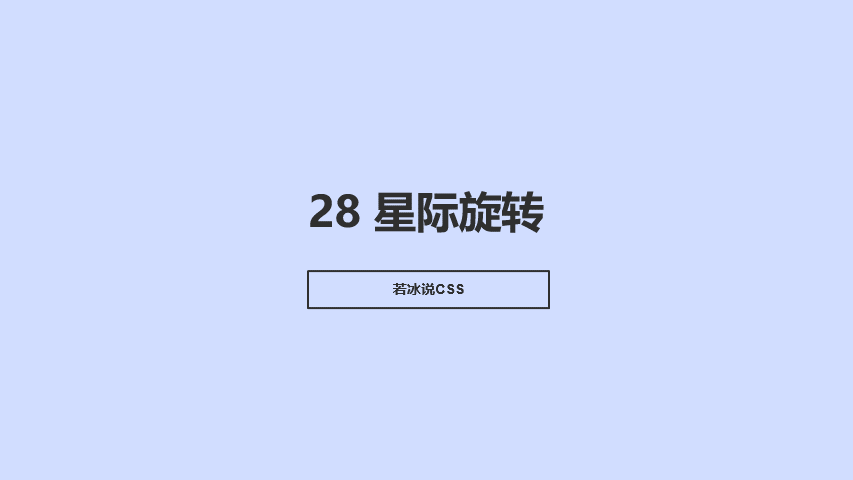
28 星际旋转
效果演示 实现了一个太阳系动画,其中包括了地球、火星、金星、土星、水星、天王星、海王星以及火卫二号等行星的动画效果。太阳系的行星都被放在一个固定的容器中,并使用CSS动画来实现旋转和移动的效果。当太阳系的行星绕着太阳运行时,它们会…...
)
测试人员必备基本功(3)
容易被忽视的bug 第三章 查询列表容易被忽视的bug 文章目录 容易被忽视的bug第三章 查询列表容易被忽视的bug 前言1.查询角色2.接口设计 三、测试设计1.测试点2.容易发现bug的测试点如下: 总结 前言 一个WEB系统的所有功能模块,其实都是围绕“增、删、…...

记一次数据修复,需要生成十万条sql进行数据回滚
一、背景 数据回滚 二、难点 2.1 需要处理的数据涉及多达数万个用户,每个用户涉及的表达到10个 2.2 时间紧急,需要快速回滚,数据需要完整 2.3 数据存在重复或空缺问题 三、解决方案 3.1 数据多,使用分批处理,把大任务分割成若…...

[paddle]paddlehub部署paddleocr的hubserving服务
步骤如下: 第一步:首先需要安装好paddleocr环境已经paddlehub环境 第二步:下载paddleocr源码: git clone https://github.com/PaddlePaddle/PaddleOCR.git 然后切换到paddocr目录执行 新建个文件夹叫Inference把paddleocr模型…...

2024校招,网易互娱游戏测试工程师一面
前言 大家好,今天回顾一下,我前段时间参加的游戏测试工程师技术面试 两个面试官,一个提问,另一个负责记录 过程 自我介绍比赛经历介绍一下使用的博弈算法穷举算法对性能有什么影响怎么评估局面好坏出现的bug怎么解决的&#x…...
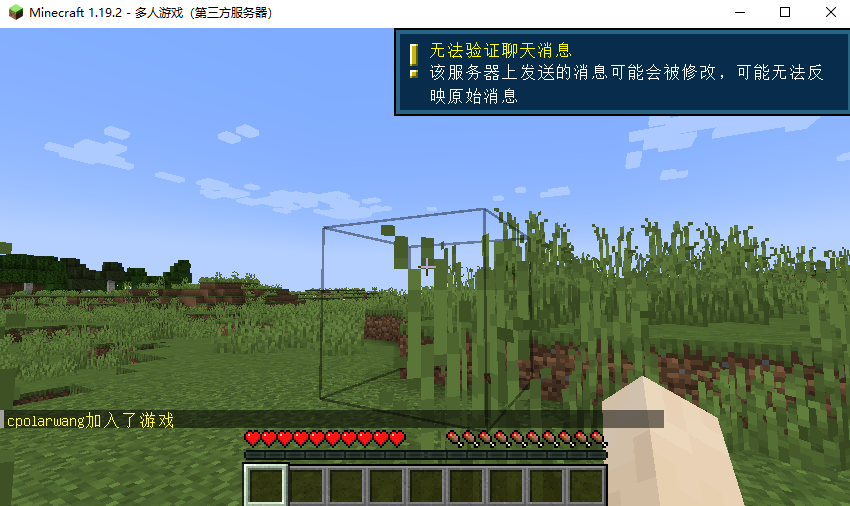
Linux Ubuntu搭建我的世界Minecraft服务器实现好友远程联机MC游戏
文章目录 前言1. 安装JAVA2. MCSManager安装3.局域网访问MCSM4.创建我的世界服务器5.局域网联机测试6.安装cpolar内网穿透7. 配置公网访问地址8.远程联机测试9. 配置固定远程联机端口地址9.1 保留一个固定tcp地址9.2 配置固定公网TCP地址9.3 使用固定公网地址远程联机 前言 Li…...

Springboot对接ceph集群以及java利用s3对象网关接口与ceph集群交互
springboot中引入相关依赖 <dependency><groupId>software.amazon.awssdk</groupId><artifactId>regions</artifactId><version>2.22.13</version></dependency><dependency><groupId>software.amazon.awssdk<…...

nrm使用
为了更方便的切换下包的镜像源,我们可以安装 nrm 这个小工具,利用 nrm 提供的终端命令,可以快速查看和切换下 包的镜像源。 //通过 npm 包管理器,将 nrm 安装为全局可用的工具 npm i nrm -g//查看所有可用的镜像源 nrm ls//将下载…...

06-微服务OpenFeigh和Sentinel持久化
一、OpenFeign基础应用 1.1 概念 OpenFeign是一种声明式、模板化的HTTP客户端。在Spring Cloud中使用OpenFeign,可以做到使用HTTP请求访问远程服务,就像调用本地方法一样的,开发者完全感知不到这是在调用远程方法,更感知不到在访…...
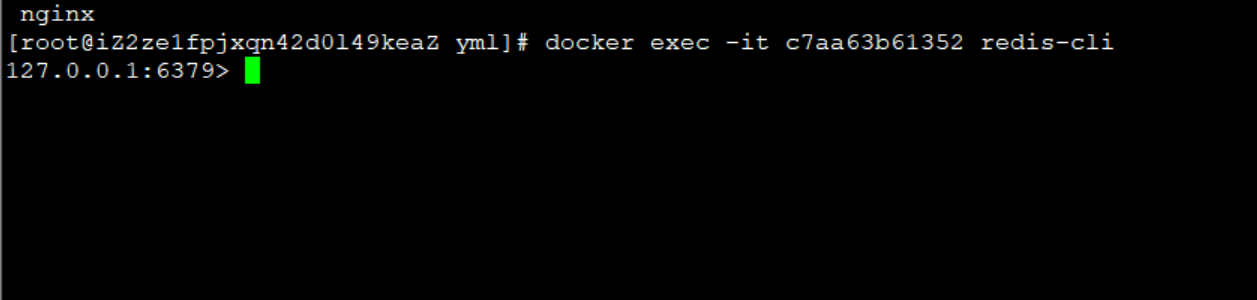
docker 安装redis (亲测有效)
目录 1 安装 1 安装 1 将redis 的 tar 包 上传到服务器 上传之后tar 包,将他变成镜像 输入docker images,发现目前是没有镜像的,现在将tar 包变成镜像 docker load -i redis.tar以上就将tar 包变成镜像了 现在在宿主机找一个地方,存放数据…...
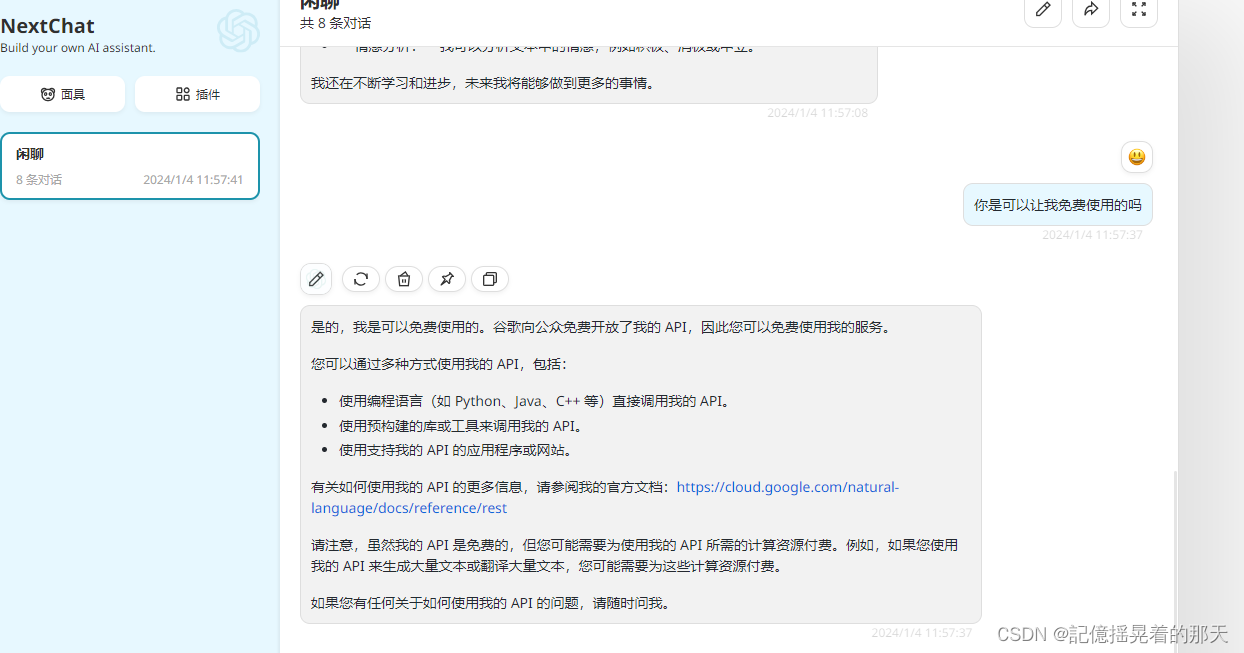
利用GitHub开源项目ChatGPTNextWeb构建属于自己的ChatGPT - Docker
Docker部署ChatGPTNextWeb ChatGPTNextWeb项目github开源地址:https://github.com/ChatGPTNextWeb/ChatGPT-Next-Web 根据文档部署ChatGPTNextWeb 文档地址:https://github.com/ChatGPTNextWeb/ChatGPT-Next-Web/blob/main/README_CN.md 步骤一&#…...

Vue3使用ElementPlus中的el-upload手动上传并调用上传接口
前端代码 <div class"upload-div"><el-uploadv-model:file-list"form.fileImageList"ref"uploadRef"capture"false"action"#"accept"image/*"list-type"picture-card":on-change"handleC…...

【Github3k+⭐️】《CogAgent: A Visual Language Model for GUI Agents》译读笔记
CogAgent: A Visual Language Model for GUI Agents 摘要 人们通过图形用户界面(Graphical User Interfaces, GUIs)在数字设备上花费大量时间,例如,计算机或智能手机屏幕。ChatGPT 等大型语言模型(Large Language Mo…...
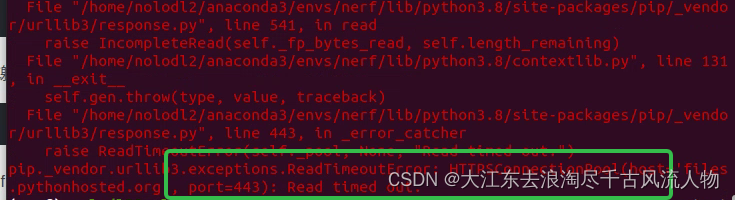
【conda】pip安装报错,网络延时问题解决记录(亲测有效)
【conda】pip安装报错,网络延时问题解决记录 1. pip install 报错如下所示2. 解决方案: 1. pip install 报错如下所示 pip._vendor.urllib3.exceptions.ReadTimeoutError: HTTPSConnectionPool(hostfiles.pythonhosted.org, port443): Read timed out.…...

Spring Boot整理-Spring Boot的优势
Spring Boot 提供了多个显著的优势,特别是对于快速开发和简化 Spring 应用的配置和部署。这些优势包括: 简化配置:Spring Boot 的“约定优于配置”的原则意味着许多 Spring 应用的常见配置项被自动设置,这减少了开发人员需要编写和维护的配置代码量。快速启动和部署:Sprin…...
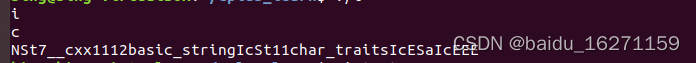
C++标准学习--decltype
decltype / auto 是具有类型推导功能的 类型 描述/占位 符 decltype: 获取对象或表达式的类型auto: 类型自动推导 decltype 可以获取变量类型, (并不同于python的type,但python能打印出type获取的名称, C通过typeid实现ÿ…...
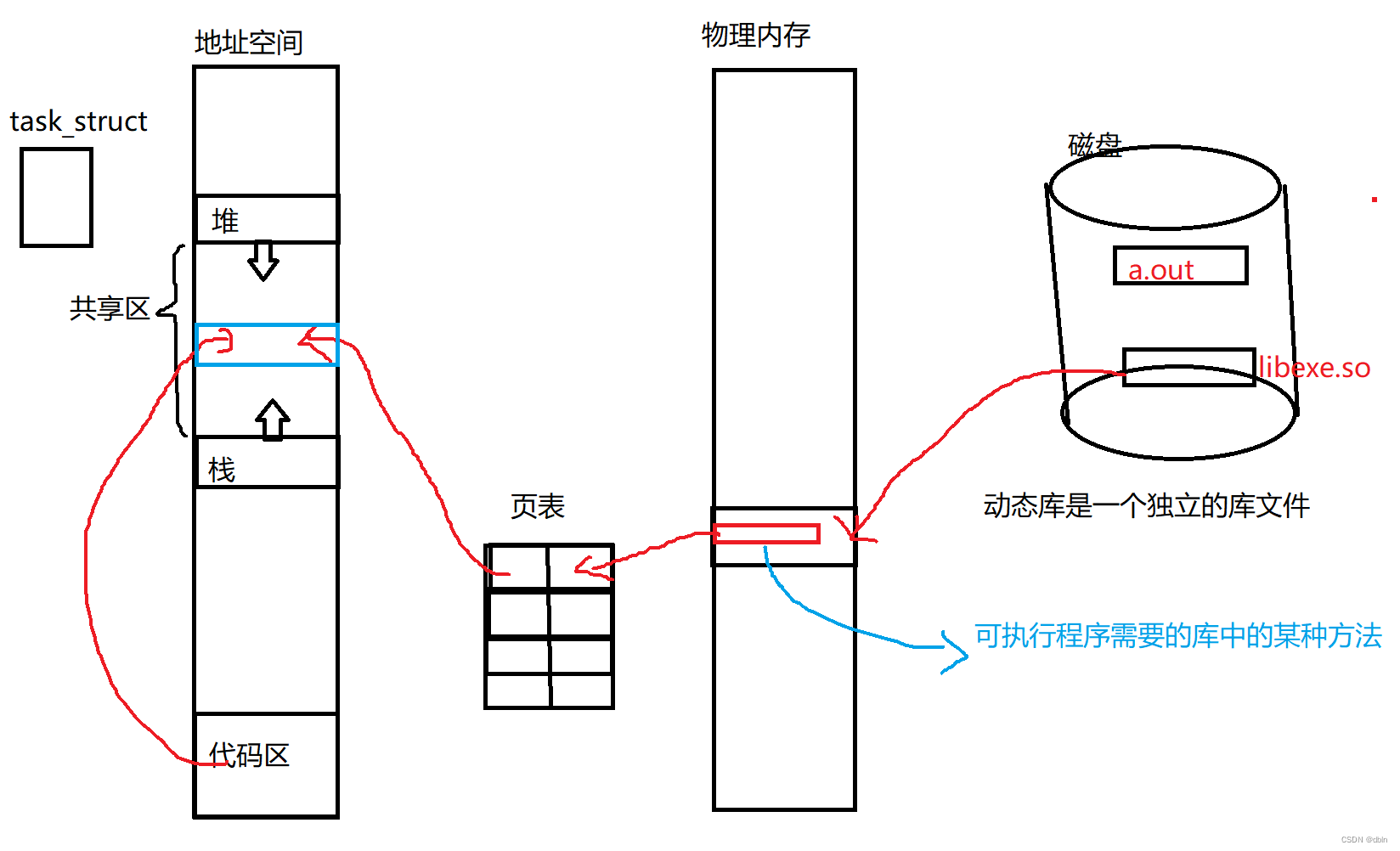
Linux之静态库和动态库
目录 一、前言 二、对于库的理解 三、静态库 四、动态库 五、动静态库的加载 一、前言 在之前,我们讲了静态库和动态库,详情请跳转:静态库和动态库 下面我们将从工程师的角度,去了解静态库和动态库的形成过程,以…...
(三))
erlang/OTP 平台(学习笔记)(三)
分布式 Erlang 借助于语言属性和基于复制的进程通信,Erlang程序天然就可以分布到多台计算机上。要问为什么,且让我们来看两个用Java或C这类语言写成的进程,它们运作良好并以共享内存为通信手段。假设你已经搞定了锁的问题,一切精…...

Spring整理-Spring框架中用了哪些设计模式
Spring框架广泛应用了多种设计模式,这些模式提高了框架的灵活性、可扩展性和可维护性。下面是在Spring框架中常见的一些设计模式: 单例模式(Singleton):用于在应用的整个生命周期内保持一个类的单个实例。在Spring中,Bean默认是单例模式。 工厂模式(Factory Pattern):…...

KubeSphere 容器平台高可用:环境搭建与可视化操作指南
Linux_k8s篇 欢迎来到Linux的世界,看笔记好好学多敲多打,每个人都是大神! 题目:KubeSphere 容器平台高可用:环境搭建与可视化操作指南 版本号: 1.0,0 作者: 老王要学习 日期: 2025.06.05 适用环境: Ubuntu22 文档说…...
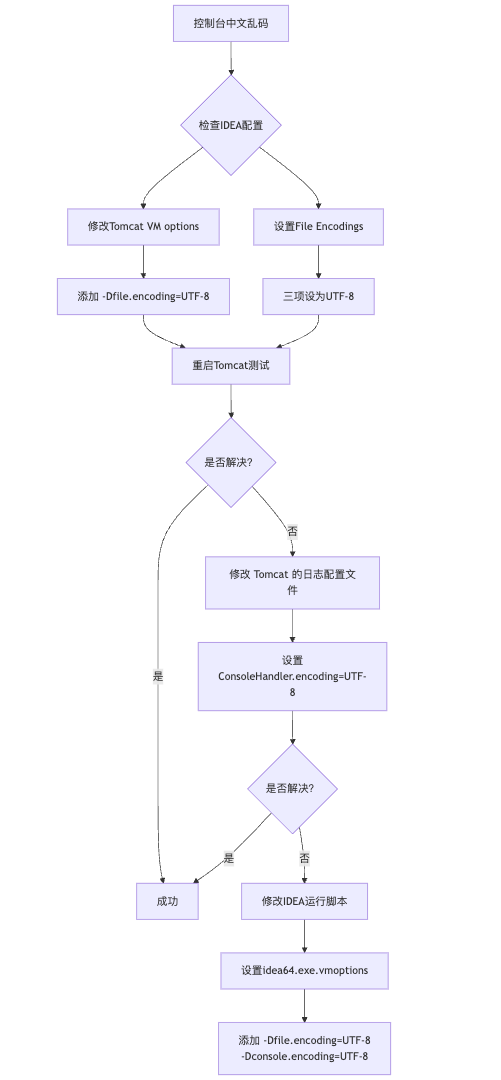
IDEA运行Tomcat出现乱码问题解决汇总
最近正值期末周,有很多同学在写期末Java web作业时,运行tomcat出现乱码问题,经过多次解决与研究,我做了如下整理: 原因: IDEA本身编码与tomcat的编码与Windows编码不同导致,Windows 系统控制台…...

Vue记事本应用实现教程
文章目录 1. 项目介绍2. 开发环境准备3. 设计应用界面4. 创建Vue实例和数据模型5. 实现记事本功能5.1 添加新记事项5.2 删除记事项5.3 清空所有记事 6. 添加样式7. 功能扩展:显示创建时间8. 功能扩展:记事项搜索9. 完整代码10. Vue知识点解析10.1 数据绑…...
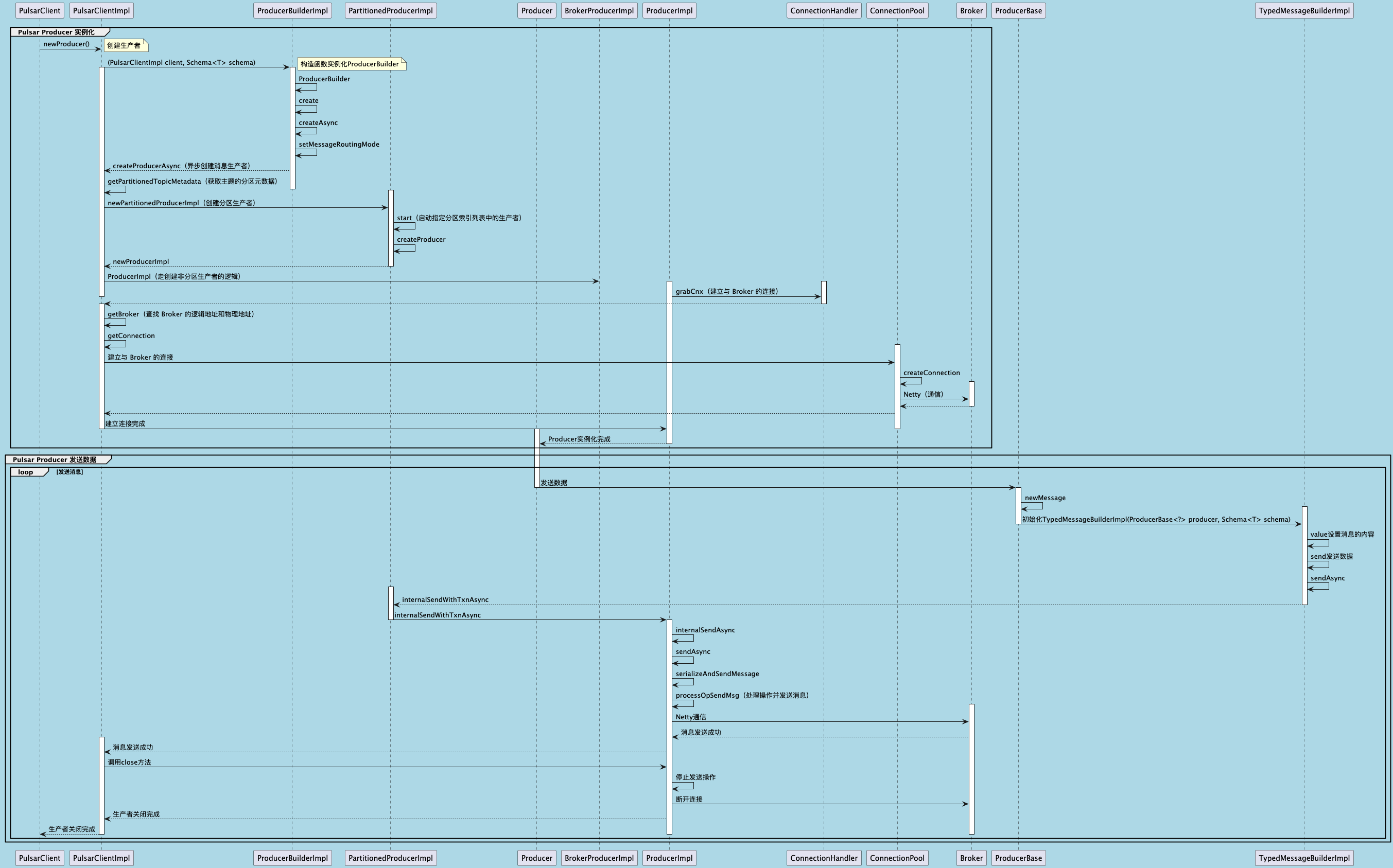
聊聊 Pulsar:Producer 源码解析
一、前言 Apache Pulsar 是一个企业级的开源分布式消息传递平台,以其高性能、可扩展性和存储计算分离架构在消息队列和流处理领域独树一帜。在 Pulsar 的核心架构中,Producer(生产者) 是连接客户端应用与消息队列的第一步。生产者…...
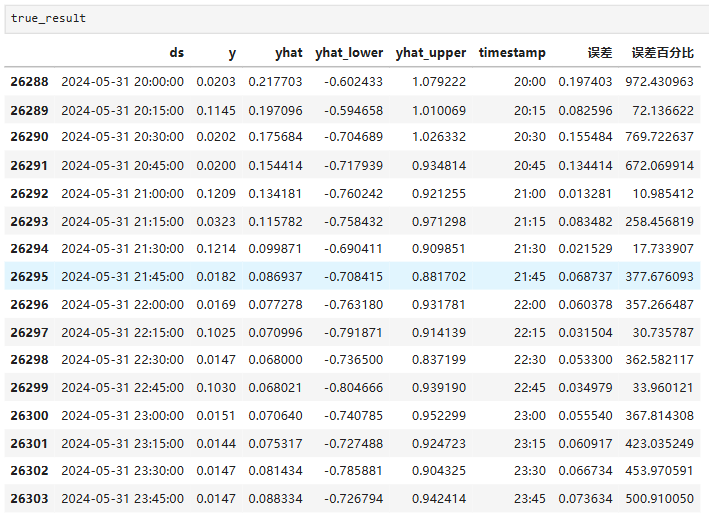
Python实现prophet 理论及参数优化
文章目录 Prophet理论及模型参数介绍Python代码完整实现prophet 添加外部数据进行模型优化 之前初步学习prophet的时候,写过一篇简单实现,后期随着对该模型的深入研究,本次记录涉及到prophet 的公式以及参数调优,从公式可以更直观…...
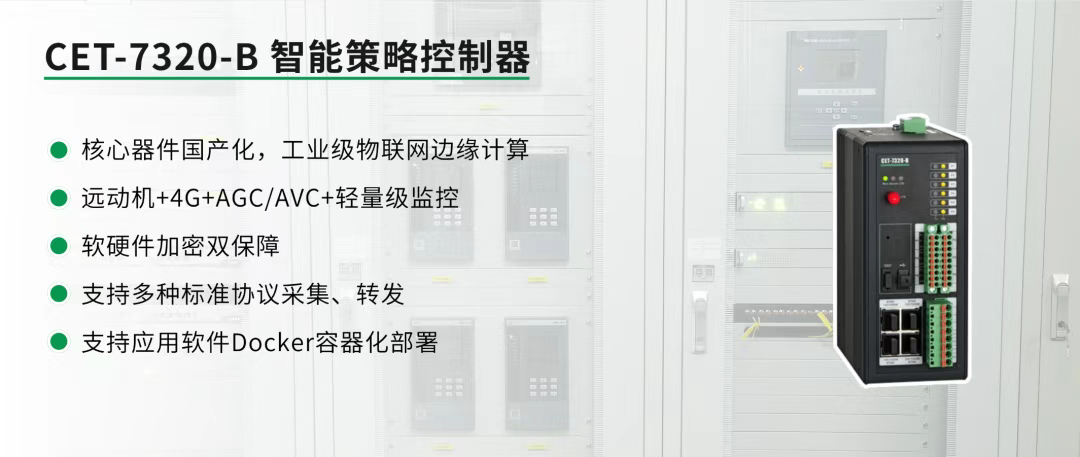
屋顶变身“发电站” ,中天合创屋面分布式光伏发电项目顺利并网!
5月28日,中天合创屋面分布式光伏发电项目顺利并网发电,该项目位于内蒙古自治区鄂尔多斯市乌审旗,项目利用中天合创聚乙烯、聚丙烯仓库屋面作为场地建设光伏电站,总装机容量为9.96MWp。 项目投运后,每年可节约标煤3670…...
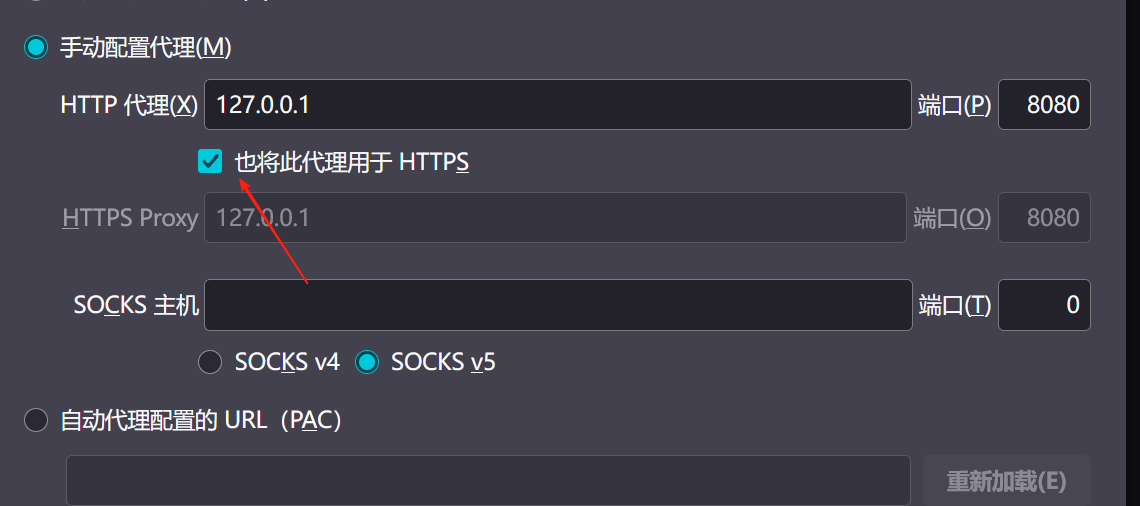
【2025年】解决Burpsuite抓不到https包的问题
环境:windows11 burpsuite:2025.5 在抓取https网站时,burpsuite抓取不到https数据包,只显示: 解决该问题只需如下三个步骤: 1、浏览器中访问 http://burp 2、下载 CA certificate 证书 3、在设置--隐私与安全--…...

Spring Boot面试题精选汇总
🤟致敬读者 🟩感谢阅读🟦笑口常开🟪生日快乐⬛早点睡觉 📘博主相关 🟧博主信息🟨博客首页🟫专栏推荐🟥活动信息 文章目录 Spring Boot面试题精选汇总⚙️ **一、核心概…...

Spring Boot+Neo4j知识图谱实战:3步搭建智能关系网络!
一、引言 在数据驱动的背景下,知识图谱凭借其高效的信息组织能力,正逐步成为各行业应用的关键技术。本文聚焦 Spring Boot与Neo4j图数据库的技术结合,探讨知识图谱开发的实现细节,帮助读者掌握该技术栈在实际项目中的落地方法。 …...
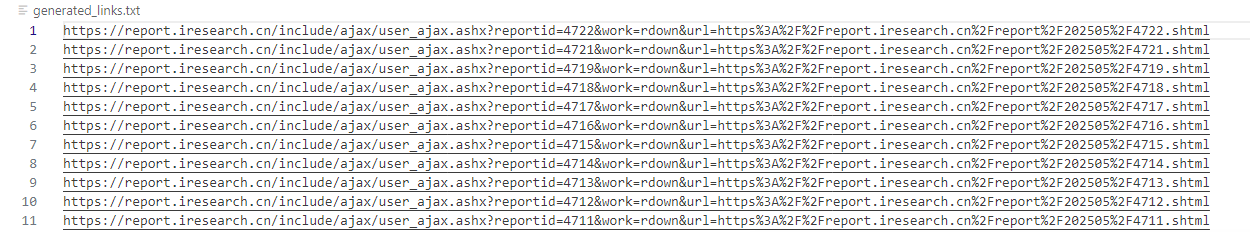
selenium学习实战【Python爬虫】
selenium学习实战【Python爬虫】 文章目录 selenium学习实战【Python爬虫】一、声明二、学习目标三、安装依赖3.1 安装selenium库3.2 安装浏览器驱动3.2.1 查看Edge版本3.2.2 驱动安装 四、代码讲解4.1 配置浏览器4.2 加载更多4.3 寻找内容4.4 完整代码 五、报告文件爬取5.1 提…...