Python脚本之操作Redis Cluster【二】
本文为博主原创,未经授权,严禁转载及使用。
本文链接:https://blog.csdn.net/zyooooxie/article/details/112484045
之前写过一篇 使用redis-py来操作redis集群, https://blog.csdn.net/zyooooxie/article/details/123760358 ,这期来分享下 使用redis-py-cluster;
【实际这篇博客推迟发布N个月】
个人博客:https://blog.csdn.net/zyooooxie
【以下所有内容仅为个人项目经历,如有不同,纯属正常】
redis-py-cluster
https://pypi.org/project/redis-py-cluster/
This major version of redis-py-cluster supports redis-py >=3.0.0, <4.0.0.
代码
"""
@blog: https://blog.csdn.net/zyooooxie
@qq: 153132336
@email: zyooooxie@gmail.com
"""import tracebackfrom rediscluster import ClusterConnectionPool
from rediscluster import RedisClusterfrom xxx_test.user_log import Loghost2 = ''
p1wd = ''
port = 1234
gl_key_name = 'TEST_xie*'Log.info('------')gl_real_string = ''
gl_real_hash = ''
gl_real_list = ''
gl_real_set = ''
gl_no_exist = 'TEST_zyooooxie'gl_test_str = 'test_str'
gl_test_hash = 'test_hash'
gl_test_list = 'test_list'
gl_test_set = 'test_set'Log.info('------')# pip install redis-py-cluster==2.1.3
# https://redis-py-cluster.readthedocs.io/en/2.1.3/index.htmldef redis_py_cluster_connect_1():rc = RedisCluster(startup_nodes=[{'host': host2, 'port': port}],decode_responses=True, password=pwd)Log.info('{}'.format(rc))Log.info(type(rc))Log.error('已连接')return rcdef redis_py_cluster_connect_2():ccp = ClusterConnectionPool(startup_nodes=[{'host': host2, 'port': port}],decode_responses=True, password=pwd)rc = RedisCluster(connection_pool=ccp)Log.info('{}'.format(rc))Log.info(type(rc))Log.error('已连接')return rcdef redis_py_cluster_connect_3():rc = RedisCluster(host=host2, port=port,decode_responses=True, password=pwd)Log.info('{}'.format(rc))Log.info(type(rc))Log.error('已连接')return rc"""
@blog: https://blog.csdn.net/zyooooxie
@qq: 153132336
@email: zyooooxie@gmail.com
"""def cluster_commands(rc: RedisCluster):Log.info(rc.cluster_info())Log.info(rc.cluster_slots())Log.info(rc.cluster_nodes())Log.info('------')exist_key_slot = rc.cluster_keyslot(gl_real_string) # 计算key 应该被放置在哪个slotLog.info(exist_key_slot)Log.info(rc.cluster_countkeysinslot(exist_key_slot)) # 返回 slot 目前包含的键值对数量Log.info(rc.cluster_get_keys_in_slot(exist_key_slot, 0)) # 返回 n 个 slot的键Log.info(rc.cluster_get_keys_in_slot(exist_key_slot, 1))Log.info(rc.cluster_get_keys_in_slot(exist_key_slot, 2))Log.info(rc.cluster_get_keys_in_slot(exist_key_slot, 3))Log.info('------')Log.info(rc.cluster_keyslot(gl_real_hash))Log.info(rc.cluster_keyslot(gl_real_list))Log.info(rc.cluster_keyslot(gl_real_set))Log.info(rc.cluster_keyslot(gl_no_exist))"""
@blog: https://blog.csdn.net/zyooooxie
@qq: 153132336
@email: zyooooxie@gmail.com
"""def keys_commands(rc: RedisCluster):data_list = rc.keys(gl_key_name)Log.info(len(data_list))Log.info(type(data_list))Log.error('------')def scan_commands(rc: RedisCluster):data_list = list()cursor = 0# args = rc.scan(cursor, gl_key_name, count=5000)# Log.info(args) # 返回值有问题# https://redis-py-cluster.readthedocs.io/en/2.1.3/commands.html#keys-generic# SCAN command has currently a buggy client side implementation.## It is not recommended to use any *SCAN methods.# 不建议使用任何*SCAN方法。Log.error('------')def scan_iter_method(rc: RedisCluster):args = rc.scan_iter(gl_key_name, count=5000)Log.info(args)Log.info(type(args))data = list(args)Log.info(len(data))Log.info(data[-10:])"""
@blog: https://blog.csdn.net/zyooooxie
@qq: 153132336
@email: zyooooxie@gmail.com
"""def cluster_str(rc: RedisCluster):""":param rc::return:"""# https://redis.io/docs/data-types/strings/Log.info(rc.delete(gl_test_str))Log.info(rc.set(gl_test_str, 'https://blog.csdn.net/zyooooxie', ex=1000))Log.info(rc.get(gl_test_str))key1 = 'external:customer:xxx_1'key2 = 'external:customer:xxx_2'key3 = 'external:customer:xxx_3'key4 = 'external:TEST'Log.info(rc.mset({key1: 'value 1', key2: 'value 2', key3: '3个确定都是相同slot',key4: 'redis-py-cluster的mget、mset 支持 不同slot的key'}))Log.info(rc.mget(key1, key3, key2))Log.info(rc.mget(key1, key4))Log.info('------')Log.info('redis-py-cluster的unlink 必须是 the same slot的key')Log.info(rc.unlink(key1, key3))# Log.info(rc.unlink(key1, key4, gl_no_exist)) # Keys in request don't hash to the same slotLog.info(rc.exists(gl_test_str))Log.info(rc.type(gl_test_str))Log.info(rc.ttl(gl_test_str))Log.info(rc.expire(gl_test_str, 2 * 60 * 60))def cluster_hash(rc: RedisCluster):""":param rc::return:"""# https://redis.io/docs/data-types/hashes/Log.info(rc.delete(gl_test_hash))Log.info(rc.hset(gl_test_hash, mapping={'hash_key0': 'hash_value0', 'hash_key1': 'hash_value1','hash_key2': 'hash_value2', 'hash_key3': 'hash_value3','hk4': 'hv4', 'hk5': 'hv5','hk6': 'hv6'}))Log.info(rc.hget(gl_test_hash, 'hash_key0'))Log.info(rc.hlen(gl_test_hash))Log.info(rc.hexists(gl_test_hash, 'hash_key2222'))Log.info(rc.hkeys(gl_test_hash))Log.info(rc.hvals(gl_test_hash))Log.info(rc.hdel(gl_test_hash, 'hash_key2222', 'hash_key0', 'hk6'))Log.info(rc.hmget(gl_test_hash, 'hash_key2222', 'hash_key2'))Log.info(rc.hmget(gl_test_hash, ['hash_key2222', 'hash_key2']))Log.info(rc.hmset(gl_test_hash, {'test': 'test_value', 'test2': 'test_value2'}))Log.info(rc.hgetall(gl_test_hash))Log.info('------')Log.info(rc.hset(gl_no_exist, mapping={'test': 'test_value', 'test2': 'test_value2'}))Log.info(rc.unlink(gl_no_exist))Log.info(rc.exists(gl_test_hash))Log.info(rc.type(gl_test_hash))Log.info(rc.ttl(gl_test_hash))Log.info(rc.expire(gl_test_hash, 2 * 60 * 60))def cluster_list(rc: RedisCluster):""":param rc::return:"""# https://redis.io/docs/data-types/lists/Log.info(rc.delete(gl_test_list))Log.info(rc.rpush(gl_test_list, 'list1', 'list2', 'list3'))Log.info(rc.lindex(gl_test_list, 1))Log.info(rc.llen(gl_test_list))Log.info(rc.lpush(gl_test_list, 'list0', 'list0'))Log.info(rc.linsert(gl_test_list, 'BEFORE', 'list0', 'BEFORE__'))Log.info(rc.linsert(gl_test_list, 'AFTER', 'list0', 'AFTER__')) # 放在第一个list0 之后Log.info(rc.lrange(gl_test_list, 0, -1))Log.info(rc.lpop(gl_test_list))Log.info(rc.rpop(gl_test_list))Log.info(rc.lrem(gl_test_list, 1, 'list0'))Log.info(rc.lset(gl_test_list, 0, '新的_0'))Log.info('------')Log.info(rc.lpush(gl_no_exist, 0, 'list_0', 1, 'list_1'))Log.info(rc.unlink(gl_no_exist))Log.info(rc.type(gl_test_list))Log.info(rc.exists(gl_test_list))Log.info(rc.ttl(gl_test_list))Log.info(rc.expire(gl_test_list, 2 * 60 * 60))def cluster_set(rc: RedisCluster):""":param rc::return:"""# https://redis.io/docs/data-types/sets/Log.info(rc.delete(gl_test_set))Log.info(rc.sadd(gl_test_set, 'set1', 'set2', 'set3', 'set3', 'set3', 'set3', 'set4'))Log.info(rc.sismember(gl_test_set, 'set1111'))Log.info(rc.srem(gl_test_set, 'set1'))Log.info(rc.scard(gl_test_set))Log.info(rc.smembers(gl_test_set))Log.info('------')Log.info(rc.sadd(gl_no_exist, 'set3', 'set3', 'set3', 'set3'))Log.info(rc.unlink(gl_no_exist))Log.info(rc.type(gl_test_set))Log.info(rc.exists(gl_test_set))Log.info(rc.ttl(gl_test_set))Log.info(rc.expire(gl_test_set, 2 * 60 * 60))if __name__ == '__main__':Log.error('------')# rc_m = redis_py_cluster_connect_1()rc_m = redis_py_cluster_connect_2()# rc_m = redis_py_cluster_connect_3()# cluster_commands(rc=rc_m)try:# cluster_str(rc_m)# cluster_hash(rc_m)# cluster_list(rc_m)# cluster_set(rc_m)Log.error(gl_key_name)scan_commands(rc_m)keys_commands(rc_m)# scan_iter_method(rc_m)except Exception as e:Log.error(e.args)Log.info(traceback.format_exc())rc_m.close()Log.error('------')本文链接:https://blog.csdn.net/zyooooxie/article/details/112484045
个人博客 https://blog.csdn.net/zyooooxie
相关文章:

Python脚本之操作Redis Cluster【二】
本文为博主原创,未经授权,严禁转载及使用。 本文链接:https://blog.csdn.net/zyooooxie/article/details/112484045 之前写过一篇 使用redis-py来操作redis集群, https://blog.csdn.net/zyooooxie/article/details/123760358 &am…...

认识数学建模
文章目录 1 什么是数学建模2 数学建模的比赛形式3 参加数学建模的好处4 数学建模的流程5 数学建模成员分工6 数学建模常用软件7 数学建模竞赛7.1 美国大学生数学建模竞赛7.2 MathorCup高校数学建模挑战赛7.3 华中杯大学生数学建模挑战赛7.4 认证杯数学建模网络挑战赛7.5 华东杯…...
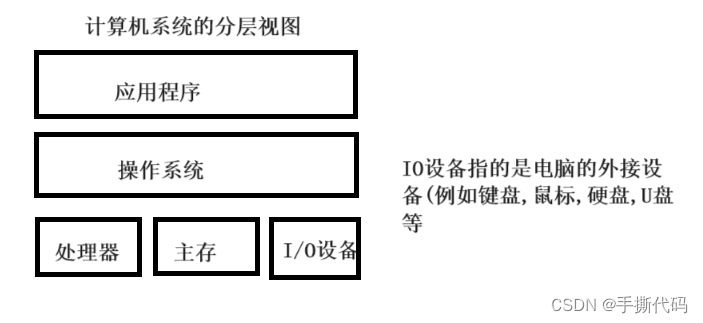
计算机工作原理解析和解剖(基础版)
我们会从软件⼯程师的⻆度解释计算机是如何⼯作的,我们的主要⽬标既不是期待 ⼤家可以造出⾃⼰的计算机,也不是介绍如何编程,⽽是希望让⼤家了解计算机的核⼼⼯作机制后,打破计算机的神秘感,并且有利于理解我们平时编程…...

外网ssh远程连接服务器
文章目录 外网ssh远程连接服务器一、前言二、配置流程1. 在服务器上安装[cpolar](https://www.cpolar.com/)客户端2. 查看版本号,有正常显示版本号即为安装成功3. token认证4. 简单穿透测试5. 向系统添加服务6. 启动cpolar服务7. 查看服务状态8. 登录后台࿰…...

滴滴基于 Ray 的 XGBoost 大规模分布式训练实践
背景介绍 作为机器学习模型的核心代表,XGBoost 在滴滴众多策略算法业务场景中发挥着至关重要的作用。因此,保障并持续提升 XGBoost 模型的离线训练及在线推理稳定性一直是机器学习平台的重点工作。同时,面对多样化的业务场景定制需求和数据规…...

k8s从入门到实践
k8s从入门到实践 介绍 Kubernetes(简称k8s)和Docker Swarm是两个流行的容器编排工具,它们都可以帮助用户管理和部署分布式应用,尤其是基于容器的应用。以下是两者的主要特点和对比: Kubernetes (k8s): 开…...
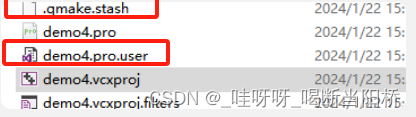
Qt5.12.0 与 VS2017 在 .pro文件转.vcxproj文件
一、参考资料 stackoverflow qt - How to generate .sln/.vcproj using qmake - Stack Overflowhttps://stackoverflow.com/questions/2339832/how-to-generate-sln-vcproj-using-qmake?answertabtrending#tab-topqt - 如何使用 qmake 生成 .sln/.vcproj - IT工具网 (coder.wo…...

金蝶云星空 ServiceGateway RCE漏洞复现
0x01 产品简介 金蝶云星空是一款云端企业资源管理(ERP)软件,为企业提供财务管理、供应链管理以及业务流程管理等一体化解决方案。金蝶云星空聚焦多组织,多利润中心的大中型企业,以 “开放、标准、社交”三大特性为数字经济时代的企业提供开放的 ERP 云平台。服务涵盖:财…...
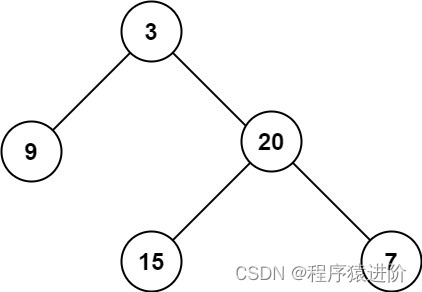
二叉树的最大深度[简单]
优质博文:IT-BLOG-CN 一、题目 给定一个二叉树root,返回其最大深度。 二叉树的最大深度是指从根节点到最远叶子节点的最长路径上的节点数。 示例 1: 输入:root [3,9,20,null,null,15,7] 输出:3 示例 2:…...

[Redis]不同系统间安装redis服务器
日常服务器端开发,消息队列等需求,免不了用到redis,搭建一个redis服务器,方便开发和测试,我们从以下三类系统来说明下: 安装 Redis 服务器的过程因操作系统而异。以下是在常见的 Linux 发行版(…...
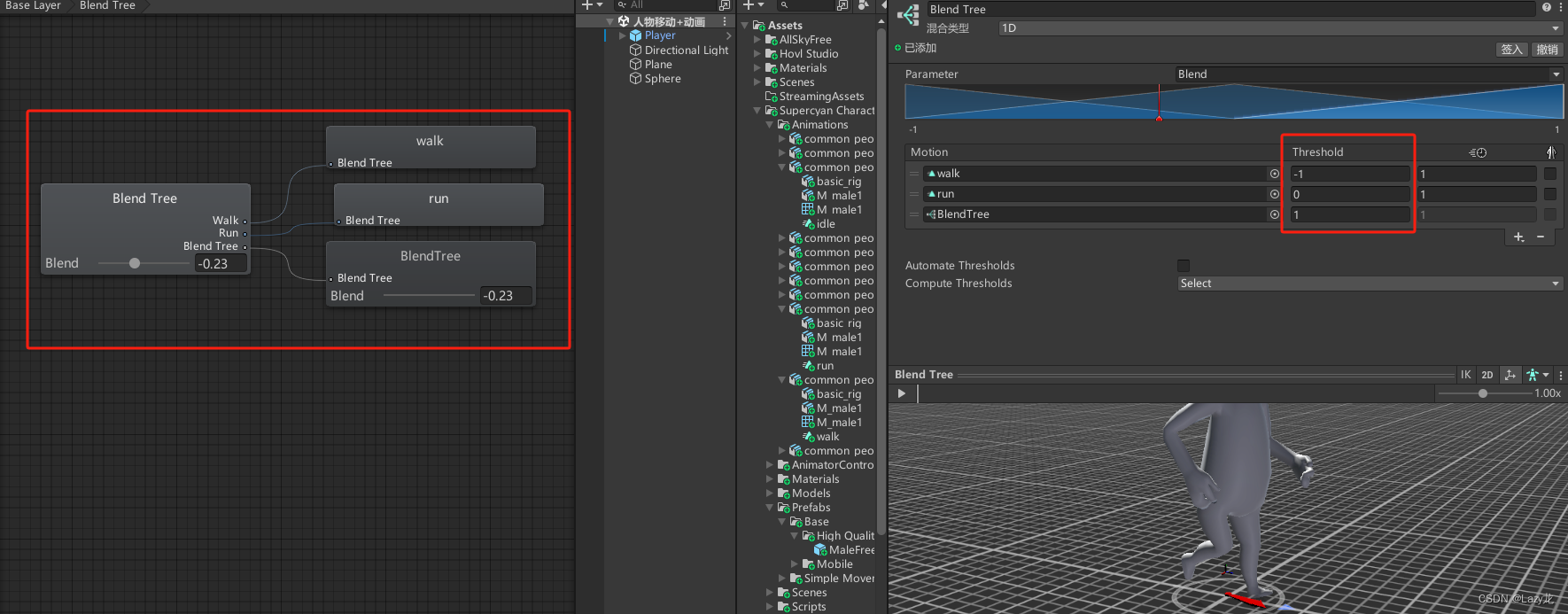
Unity之动画和角色控制
目录 📕 一、动画 1.创建最简单的动画 2.动画控制器 📕二、把动画和角色控制相结合 📕三、实现实例 3.1 鼠标控制角色视角旋转 3.2 拖尾效果 📕四、混合动画 最近学到动画了,顺便把之前创建的地形࿰…...

C语言库函数实现字符串转大小写
目录 引言 代码 引言 处理字符串时,除了将字符串中的所有大写字母转换为小写字母外,我们还可以利用其他相关函数进行更丰富的文本操作。本文将以一段使用isupper()、tolower()函数实现字符串全转小写的C语言程序为例,详细介绍这两个函数以及…...
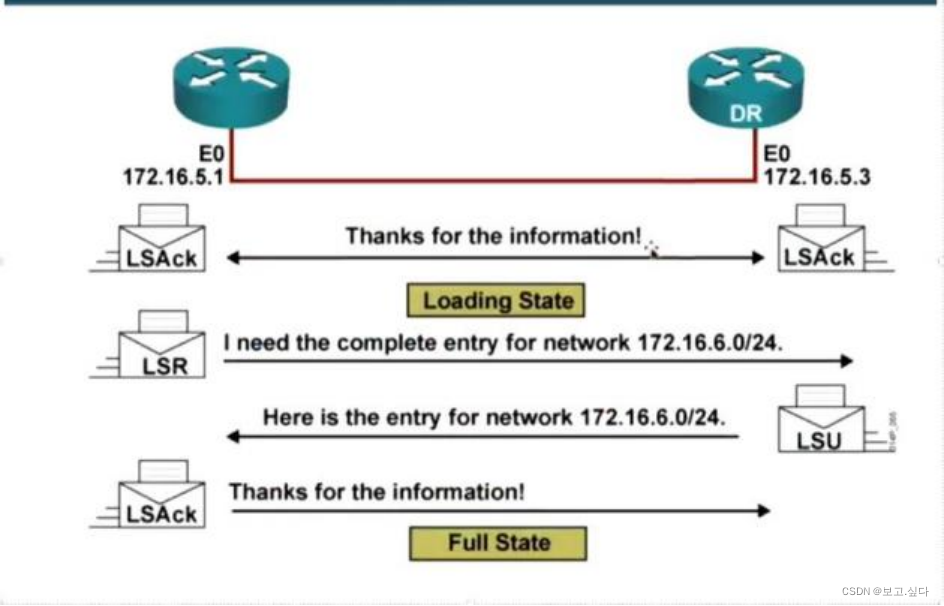
hcip----ospf
一:动态路由协议 IGP 协议---RIP OSPF ISIS EIGRP EGP--EGP ---BGP 三个角度的评判一款动态路由协议的优劣 RIP --request response 1.选路--选路依据不好,可能出现环路 2.收敛速度--计时器 3.占用资源-- RIPV1 RIPV2 RIPNG--ipv6 OSPFV1 OSPFV…...

vue中如何写过滤器
全局注册 (可以在main.js中进行全局注册 vue.fifler(test’,function(v){return v0? ‘终止’:v1?进行中:异常 })在组件页面使用 <view>{{state|test}}</view> <script> export default {data(){return {state: 1// state 1 进行中…...
)
c语言-文件的读写操作(下)
文章目录 前言一、文件的随机读写1.1 fseek()1.2 ftell()1.3 rewind() 总结 前言 本篇文章介绍c语言中文件的随机读写 一、文件的随机读写 1.1 fseek() fseek()函数的作用是根据文件指针的位置和偏移量定位文件指针 int fseek ( FILE * stream, long int offset, int origi…...
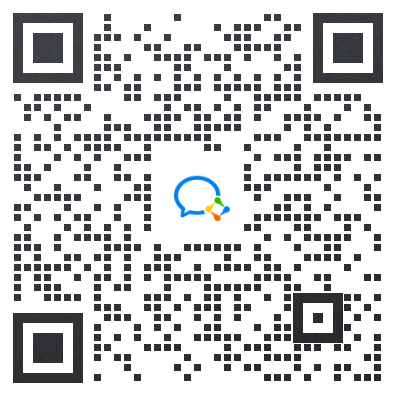
android学习笔记----SQLite数据库
用SQLite语句执行: 首先看到界面: 代码如下: MainActivity.java import android.support.v7.app.AppCompatActivity; import android.os.Bundle; import android.text.TextUtils; import android.view.View; import android.widget.EditTe…...

开发知识点-Flutter移动应用开发
支持 安卓 IOS Android 鸿蒙 第一章dart基础章节介绍 移动电商——Flutter-广告Banner组件制作 移动电商——Flutter实战课程介绍 Flutter实例——路由跳转的动画效果...
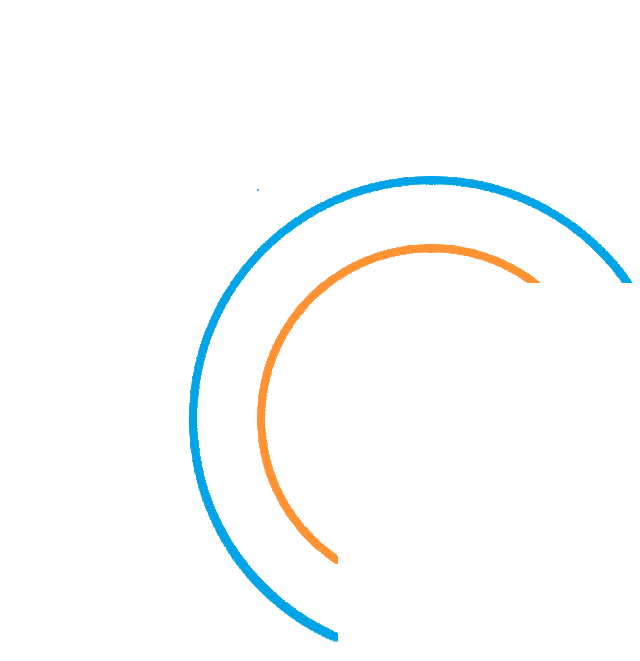
视频尺寸魔方:分层遮掩3D扩散模型在视频尺寸延展的应用
▐ 摘要 视频延展(Video Outpainting)是对视频的边界进行扩展的任务。与图像延展不同,视频延展需要考虑到填充区域的时序一致性,这使得问题更具挑战性。在本文中,我们介绍了一个新颖的基于扩散模型的视频尺寸延展方法——分层遮掩3D扩散模型(…...

openssl3.2/test/certs - 061 - other@good.org not permitted by CA1
文章目录 openssl3.2/test/certs - 061 - othergood.org not permitted by CA1概述笔记END openssl3.2/test/certs - 061 - othergood.org not permitted by CA1 概述 openssl3.2 - 官方demo学习 - test - certs 笔记 /*! * \file D:\my_dev\my_local_git_prj\study\openSS…...
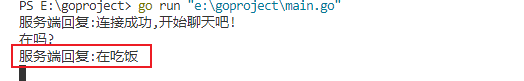
如何实现无公网ip远程访问本地websocket服务端【内网穿透】
文章目录 1. Java 服务端demo环境2. 在pom文件引入第三包封装的netty框架maven坐标3. 创建服务端,以接口模式调用,方便外部调用4. 启动服务,出现以下信息表示启动成功,暴露端口默认99995. 创建隧道映射内网端口6. 查看状态->在线隧道,复制所创建隧道的公网地址加端口号7. 以…...
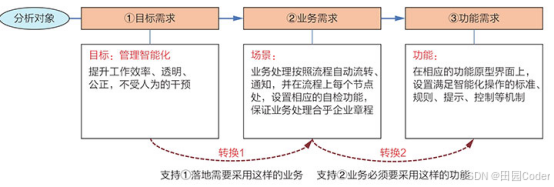
大话软工笔记—需求分析概述
需求分析,就是要对需求调研收集到的资料信息逐个地进行拆分、研究,从大量的不确定“需求”中确定出哪些需求最终要转换为确定的“功能需求”。 需求分析的作用非常重要,后续设计的依据主要来自于需求分析的成果,包括: 项目的目的…...
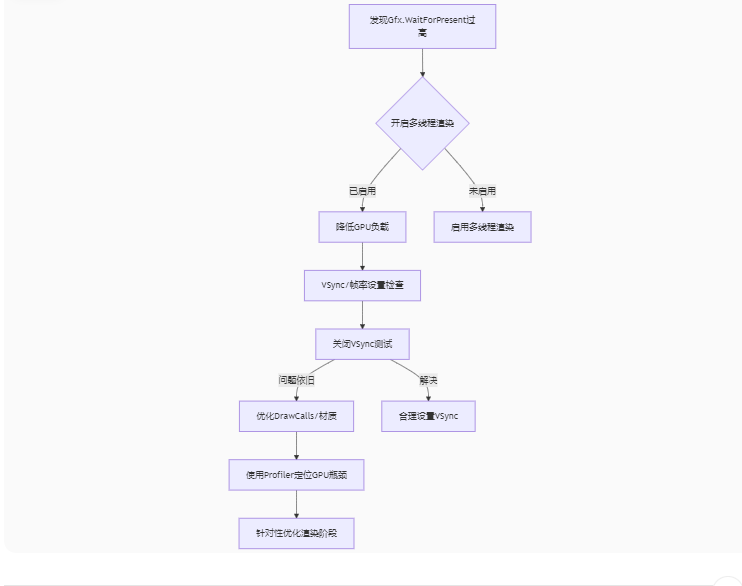
Unity3D中Gfx.WaitForPresent优化方案
前言 在Unity中,Gfx.WaitForPresent占用CPU过高通常表示主线程在等待GPU完成渲染(即CPU被阻塞),这表明存在GPU瓶颈或垂直同步/帧率设置问题。以下是系统的优化方案: 对惹,这里有一个游戏开发交流小组&…...

Java 二维码
Java 二维码 **技术:**谷歌 ZXing 实现 首先添加依赖 <!-- 二维码依赖 --><dependency><groupId>com.google.zxing</groupId><artifactId>core</artifactId><version>3.5.1</version></dependency><de…...
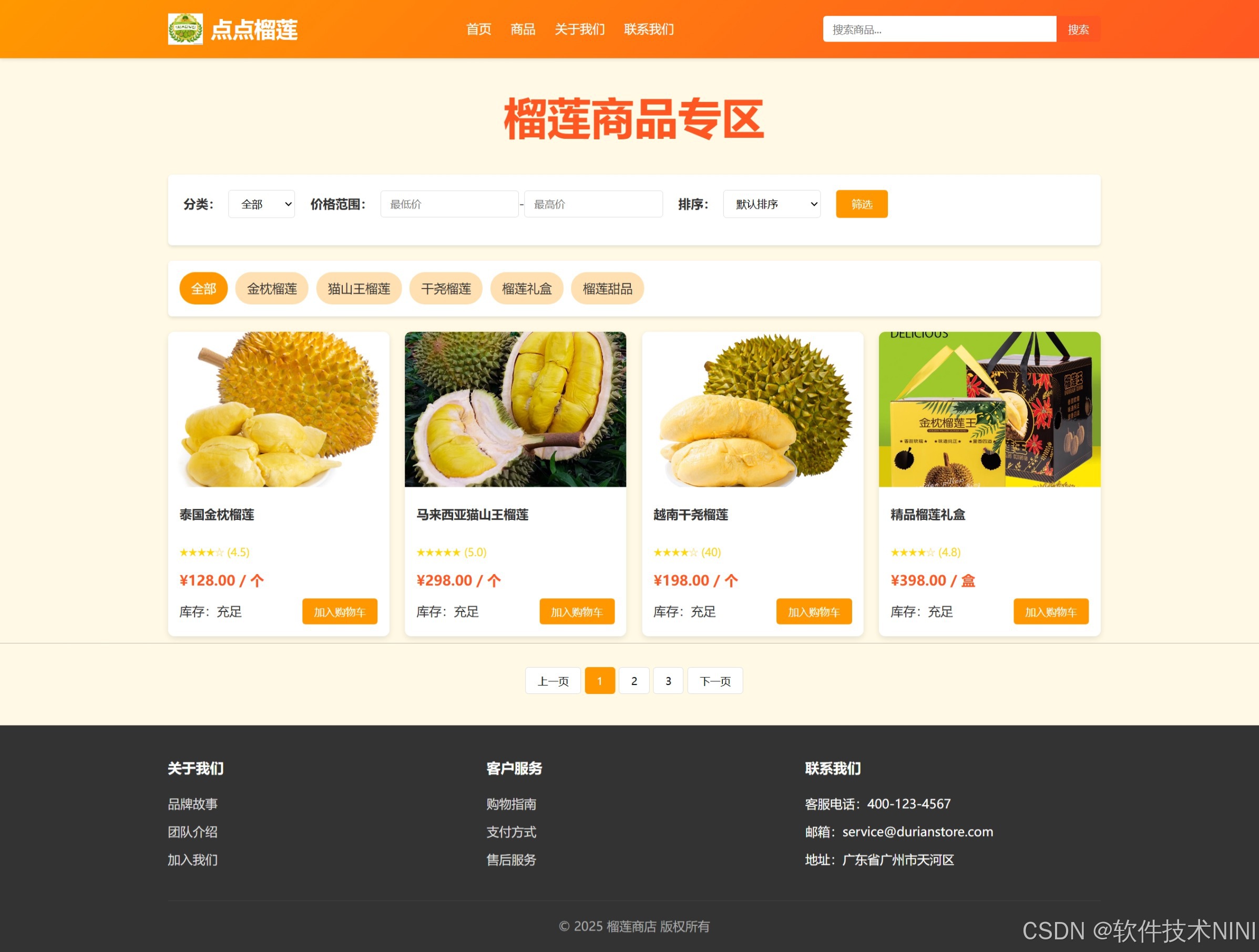
html css js网页制作成品——HTML+CSS榴莲商城网页设计(4页)附源码
目录 一、👨🎓网站题目 二、✍️网站描述 三、📚网站介绍 四、🌐网站效果 五、🪓 代码实现 🧱HTML 六、🥇 如何让学习不再盲目 七、🎁更多干货 一、👨…...
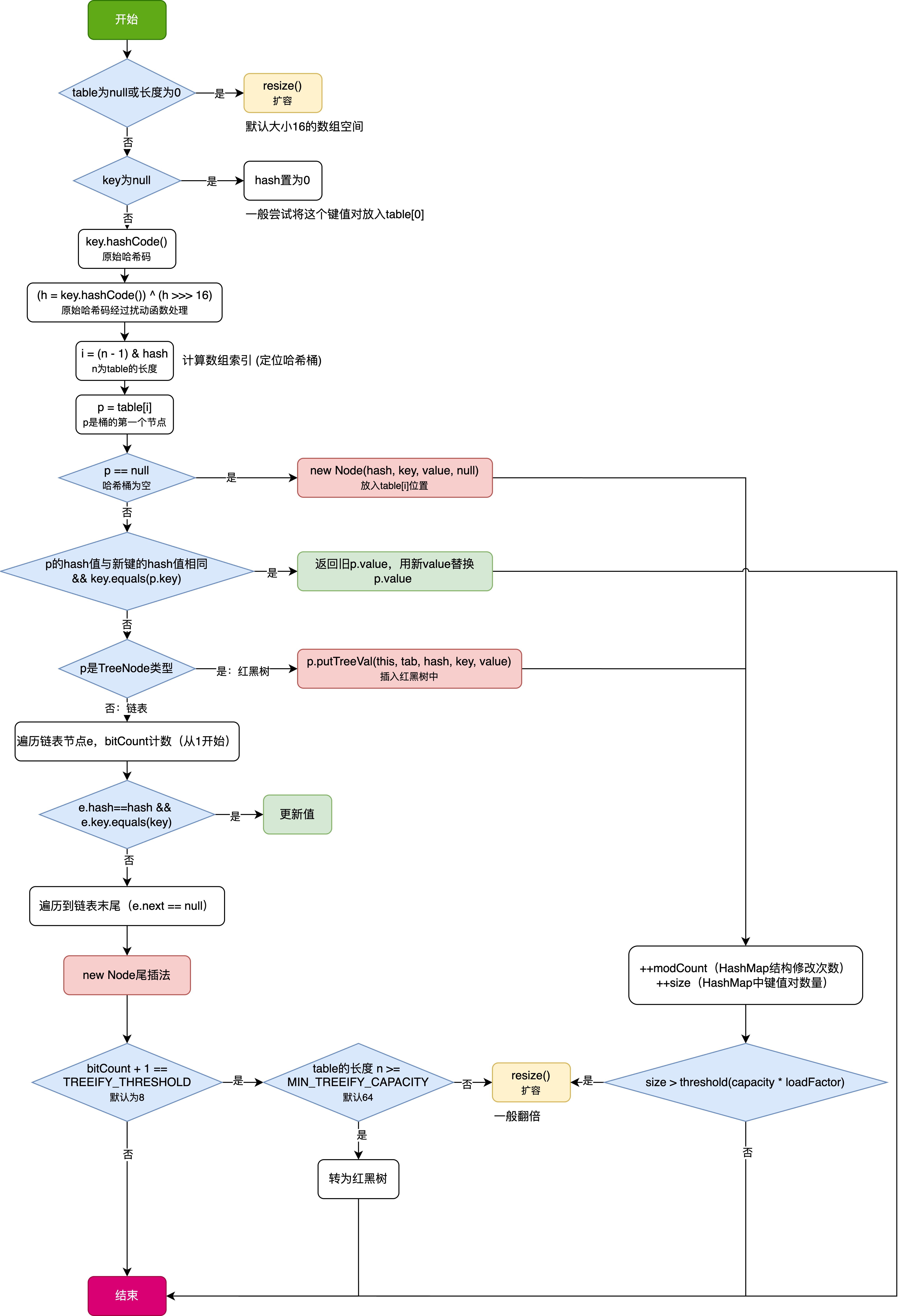
HashMap中的put方法执行流程(流程图)
1 put操作整体流程 HashMap 的 put 操作是其最核心的功能之一。在 JDK 1.8 及以后版本中,其主要逻辑封装在 putVal 这个内部方法中。整个过程大致如下: 初始判断与哈希计算: 首先,putVal 方法会检查当前的 table(也就…...

【分享】推荐一些办公小工具
1、PDF 在线转换 https://smallpdf.com/cn/pdf-tools 推荐理由:大部分的转换软件需要收费,要么功能不齐全,而开会员又用不了几次浪费钱,借用别人的又不安全。 这个网站它不需要登录或下载安装。而且提供的免费功能就能满足日常…...

Web中间件--tomcat学习
Web中间件–tomcat Java虚拟机详解 什么是JAVA虚拟机 Java虚拟机是一个抽象的计算机,它可以执行Java字节码。Java虚拟机是Java平台的一部分,Java平台由Java语言、Java API和Java虚拟机组成。Java虚拟机的主要作用是将Java字节码转换为机器代码&#x…...

深入浅出Diffusion模型:从原理到实践的全方位教程
I. 引言:生成式AI的黎明 – Diffusion模型是什么? 近年来,生成式人工智能(Generative AI)领域取得了爆炸性的进展,模型能够根据简单的文本提示创作出逼真的图像、连贯的文本,乃至更多令人惊叹的…...

WebRTC调研
WebRTC是什么,为什么,如何使用 WebRTC有什么优势 WebRTC Architecture Amazon KVS WebRTC 其它厂商WebRTC 海康门禁WebRTC 海康门禁其他界面整理 威视通WebRTC 局域网 Google浏览器 Microsoft Edge 公网 RTSP RTMP NVR ONVIF SIP SRT WebRTC协…...
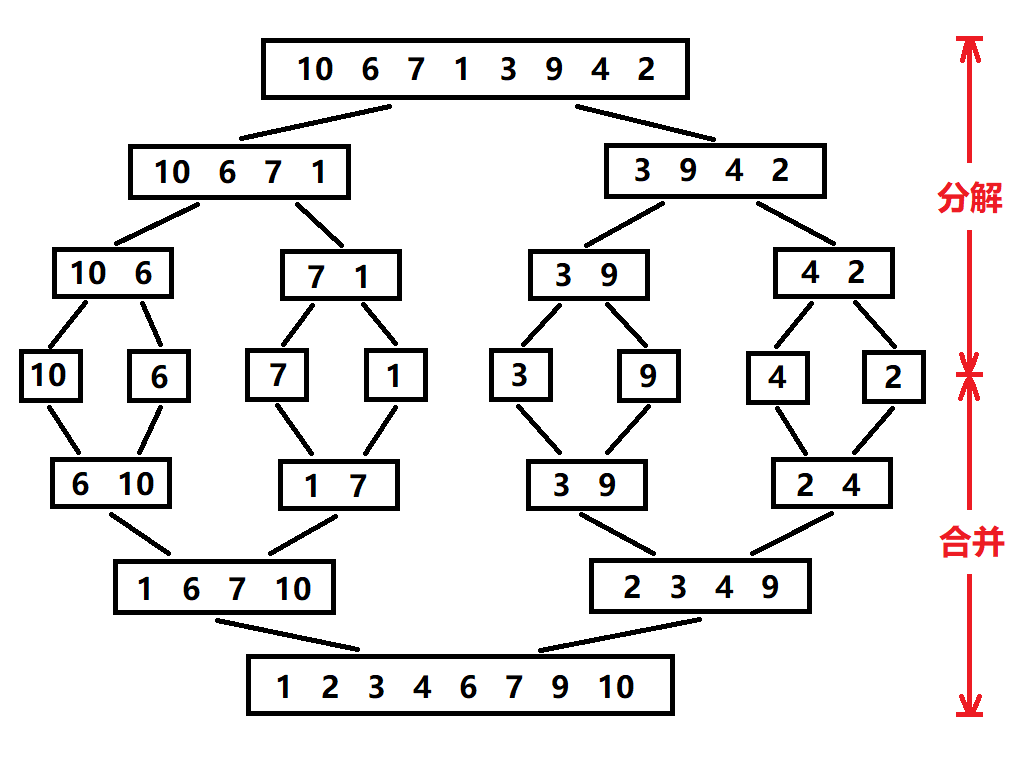
归并排序:分治思想的高效排序
目录 基本原理 流程图解 实现方法 递归实现 非递归实现 演示过程 时间复杂度 基本原理 归并排序(Merge Sort)是一种基于分治思想的排序算法,由约翰冯诺伊曼在1945年提出。其核心思想包括: 分割(Divide):将待排序数组递归地分成两个子…...
