vue使用swiper(轮播图)-真实项目使用
一、安装
我直接安装的vue-awesome-swiper": "^3.1.3"指定版本
npm install vue-awesome-swiper@3.1.3 swiper --save
二、vue页面使用,写了一个小demo
<template><div class="vue-swiper"><h1>{{ msg }}</h1><div class="container"><swiper:options="swiperOption"ref="mySwiper"class="swiper-container-no-flexbox"><!-- 这种写法也可以 --><!-- <swiper-slide><img src="../../static/images/1.jpg" alt class="1"></swiper-slide><swiper-slide><img src="../../static/images/2.jpg" alt class="2"></swiper-slide><swiper-slide><img src="../../static/images/3.jpg" alt class="3"></swiper-slide><swiper-slide><img src="../../static/images/4.jpg" alt class="4"></swiper-slide><swiper-slide><img src="../../static/images/5.jpg" alt class="5"></swiper-slide> --><!-- 这种写法更常见 --><swiper-slide v-for="(item, index) in bugs1" :key="index"><img class="swiper-img" :src="item" alt="" /></swiper-slide></swiper></div></div>
</template><script>
import Vue from "vue";
import VueAwesomeSwiper from "vue-awesome-swiper";
Vue.use(VueAwesomeSwiper);
import Swiper from "swiper";export default {name: "vueSwiper",data() {return {msg: "Vue-swiper",swiperOption: {notNextTick: true,loop: true, // 启循环模式,即滑动到最后一个 slide 后会自动切换到第一个 slide。slidesPerView: 3,centeredSlides: true,autoplay: {delay: 2000, // 自动播放间隔时间,单位为毫秒disableOnInteraction: false, // 用户操作后是否停止自动播放},forceToAxis: true, //鼠标竖向滚动无法控制横向切换slideToClickedSlide: true, //设置为true则点击slide会过渡到这个slide。grabCursor: true, // 当鼠标位于 swiper 上时显示抓取样式。setWrapperSize: true, // 根据 slides 的尺寸自动调整容器的尺寸。mousewheelControl: true, // 开启鼠标滚轮控制 swiper。observeParents: true, // 如果 swiper 元素有父级元素,并且父级元素的尺寸发生变化时,swiper 会重新初始化。},bugs1: ["http://g.hiphotos.baidu.com/zhidao/pic/item/c83d70cf3bc79f3d6e7bf85db8a1cd11738b29c0.jpg","http://big5.wallcoo.com/photograph/summer_feeling/images/%5Bwallcoo.com%5D_summer_feeling_234217.jpg","https://img0.baidu.com/it/u=4281860672,1981139753&fm=253&fmt=auto&app=138&f=JPEG?w=480&h=320","https://img0.baidu.com/it/u=2862534777,914942650&fm=253&fmt=auto&app=138&f=JPEG?w=889&h=500","https://img0.baidu.com/it/u=2862534777,914942650&fm=253&fmt=auto&app=138&f=JPEG?w=889&h=500","https://img0.baidu.com/it/u=2862534777,914942650&fm=253&fmt=auto&app=138&f=JPEG?w=889&h=500",],};},
};
</script><style lang="scss" scoped>
.container {// width: 500px;overflow: hidden;margin: 0 auto;border: 1px solid #000;
}
img {max-width: 100%;display: block;
}
.swiper-slide-shadow-right,
.swiper-slide-shadow-left {background-image: none !important;opacity: 0 !important;
}.swiper-slide {transform: scale(0.7);transition: all 0.3s linear;
}
.swiper-slide.swiper-slide-active {transform: scale(1);
}
@import "../../node_modules/swiper/dist/css/swiper.min.css";
</style>
三、真实项目使用
<template><div class="cve-wrapper"><h1>数据库中找到的 CVE</h1><div class="pcSwiper"><swiper:options="swiperOption"ref="mySwiper"class="swiper-container-no-flexbox"><swiper ref="mySwiper" class="swiper-wrapper1" :options="swiperOption"><swiper-slidev-for="(val, index) in bugs1":key="index"class="swiper-box"><div class="swiperItem"><div class="tag-list"><p class="stag">{{ val.name }}</p><p class="stag">{{ val.reference.length }}个</p></div><div class="ref-list"><template v-for="(value, indexs) in val.reference"><p v-if="indexs < 8" class="stag">{{ value }}</p></template></div></div></swiper-slide></swiper><swiperref="swiper2"style="margin-top: 24px"class="swiper-wrapper2":options="swiperOptions2"><swiper-slidev-for="(val, index) in bugs2":key="index"class="swiper-box"><div class="swiperItem"><div class="tag-list"><p class="stag">{{ val.name }}</p><p class="stag">{{ val.reference.length }}个</p></div><div class="ref-list"><template v-for="(value, indexs) in val.reference"><p v-if="indexs < 8" class="stag">{{ value }}</p></template></div></div></swiper-slide></swiper></swiper></div></div>
</template><script>
import Vue from "vue";
import VueAwesomeSwiper from "vue-awesome-swiper";
Vue.use(VueAwesomeSwiper);
import bugs from "/@/utils/data/yhBugs";export default {name: "vueSwiper",data() {return {msg: "Vue-swiper",bugs,swiperOption: {spaceBetween: 24,notNextTick: true,loop: true,slidesPerView: 3,centeredSlides: true,autoplay: {delay: 0, // 自动播放间隔时间,单位为毫秒disableOnInteraction: false, // 用户操作后是否停止自动播放},speed: 6000,forceToAxis: true, //鼠标竖向滚动无法控制横向切换slideToClickedSlide: true, //设置为true则点击slide会过渡到这个slide。grabCursor: true,setWrapperSize: true,// mousewheelControl: true,observeParents: true,slidesOffsetBefore: 324,loopAdditionalSlides: 5,},};},computed: {swiperOptions2() {return Object.assign({}, this.swiperOption, { slidesOffsetBefore: 120 });},bugs1() {return this.bugs.slice(0, Math.round(this.bugs.length / 2));},bugs2() {return this.bugs.slice(Math.round(this.bugs.length / 2),this.bugs.length);},},
};
</script>
<style lang="stylus" scoped>
// @import './swiper.min.css';
@import '../../../../node_modules/swiper/dist/css/swiper.min.css';.cve-wrapper {width: 100%;color: #000;background: linear-gradient(180deg, rgba(243, 248, 252, 0.7) 0%, rgba(243, 248, 252, 0.3) 100%);.pcSwiper {margin-bottom: 80px;}.moblieSwiper {display: none;}>h1 {margin: 60px auto 32px;text-align: center;font-style: normal;font-weight: 500;font-size: 24px;line-height: 36px;color: #333333;}.swiper-wrapper1, .swiper-wrapper2 {.swiper-box {background: linear-gradient(180deg, #FFFFFF 0%, #FFFFFF 80.73%, rgba(255, 255, 255, 0.85) 100%);backdrop-filter: blur(22.5px);border-radius: 4px;width: 384px !important;height: 200px;.tag-list {display: flex;padding: 12px 16px;padding-bottom: 0;.stag {font-style: normal;font-weight: 500;font-size: 14px;color: #666666;background: #F0F6FE;border-radius: 2px;padding: 5px 8px;margin-right: 8px;}}.desc {font-style: normal;font-weight: 700;font-size: 14px;color: #333333;margin-bottom: 14px;padding-left: 16px;}.ref-list {display: flex;flex-wrap: wrap;padding: 10px 16px;padding-top: 0;.stag {border-left: 1px #eee solid;padding: 0 20px;margin-top: 16px;width: 133px;text-align: center;color: #666666;font-style: normal;font-weight: 400;font-size: 14px;}.stag:nth-of-type(1), .stag:nth-of-type(5) {padding-left: 0;border: unset;text-align: left;}}}}
}@media (max-width: 750px) {.swiper-pagination {left: 40%;padding-top: 24px;.swiper-pagination-bullet {margin-left: 12px;}}.cve-wrapper {padding-bottom: 64px;.pcSwiper {display: none;}>h1 {margin: 28px auto 0;}.moblieSwiper {display: block;padding: 0 20px;.mobileItem {background: linear-gradient(180deg, #FFFFFF 0%, #FFFFFF 80.73%, rgba(255, 255, 255, 0.85) 100%);backdrop-filter: blur(22.5px);border-radius: 4px;margin-top: 20px;.tag-list {display: flex;padding: 12px 16px;padding-bottom: 0;.stag {font-style: normal;font-weight: 500;font-size: 14px;color: #666666;background: #F0F6FE;border-radius: 2px;padding: 5px 8px;margin-right: 8px;}}.ref-list {display: flex;flex-wrap: wrap;padding: 10px 16px;padding-top: 0;.stag {border-left: 1px #eee solid;padding: 0 20px;margin-top: 16px;width: 120px;text-align: center;color: #666666;font-style: normal;font-weight: 400;font-size: 14px;}.stag:nth-of-type(2n+1) {padding-left: 0;border: unset;text-align: left;}}}}}
}
</style>yhBug.ts 文件
interface OpensourceDatabaseBug {name: stringreference: string[]
}type OpensourceDatabaseBugs = Array<OpensourceDatabaseBug>const bugs: OpensourceDatabaseBugs = [
{name: 'MySQL 8.0.27',reference: ['CVE-2022-21509','CVE-2022-21526','CVE-2022-21527','CVE-2022-21528','CVE-2022-21529','CVE-2022-21530','CVE-2022-21531','CVE-2022-21438','CVE-2022-21459','BUG 106045','BUG 106047','BUG 106048','BUG 106050','BUG 106051','BUG 106058','BUG 106061','BUG 106055']
},
{name: 'MySQL 8.0.29',reference: ['BUG 108241','BUG 108242','BUG 108243','BUG 108244','BUG 108246','BUG 108247','BUG 108248','BUG 108249','BUG 108251','BUG 108252','BUG 108253','BUG 108254','BUG 108255']
},
{name: 'MariaDB 10.3.35',reference: ['N1DEV-28501','MDEV-28502','MDEV-28503','MDEV-28504','MDEV-28505','MDEV-28506','MDEV-28507','MDEV-28508','MDEV-28509','MDEV-28510','MDEV-28614','MDEV-28615','MDEV-28616','N1DEV-28617','MDEV-28618','MDEV-28619','MDEV-28620','N1DEV-28621','MDEV-28622','MDEV-28623','MDEV-28624']
},
{name: 'MariaDB 10.10.0',reference: ['MDEV-29358','MDEV-29359','MDEV-29360','N1DEV-29361','MDEV-29362','MDEV-29363']
},
{name: 'OceanBase 3.1.4',reference: ['issues 986','issues 987','issues 988','issues 989','issues 995','issues 1000']
}
]export default bugsdemo 我放在github上了,如需要请自取:swiper-vue
相关文章:
-真实项目使用)
vue使用swiper(轮播图)-真实项目使用
一、安装 我直接安装的vue-awesome-swiper": "^3.1.3"指定版本 npm install vue-awesome-swiper3.1.3 swiper --save二、vue页面使用,写了一个小demo <template><div class"vue-swiper"><h1>{{ msg }}</h1><…...

C++ 创建并初始化对象
创建并初始化C对象 当我们创建一个C对象时,它需要占用一些内存,即使我们写一个完全为空的类,类中没有成员,什么也没有,它至少也要占用一个字节的内存。但是我们类中有很多成员,它们需要存储在某地方&#…...
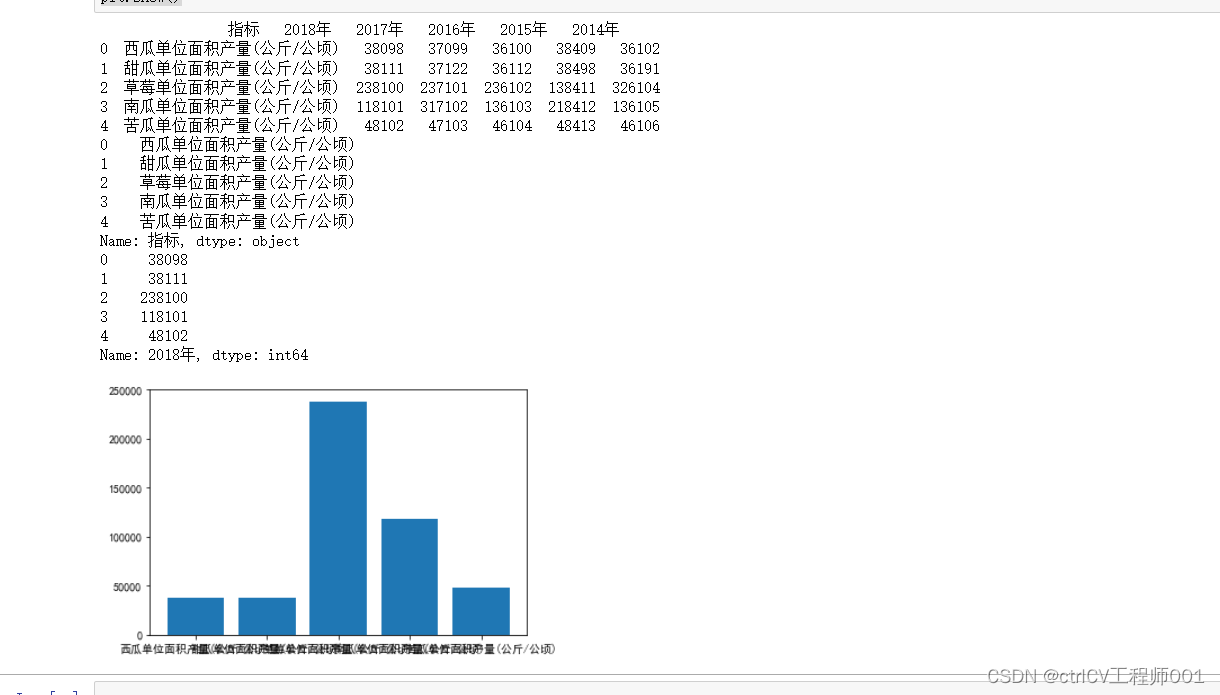
大数据可视化python01
import pandas as pd import matplotlib.pyplot as plt# 设置中文改写字体 plt.rcParams[font.sans-serif] [SimHei]# 读取数据 data pd.read_csv(C:/Users/wzf/Desktop/读取数据进行数据可视化练习/实训作业练习/瓜果类单位面积产量.csv ,encoding utf-8)#输出 print(data)…...

Java底层自学大纲_分布式篇
分布式专题_自学大纲所属类别学习主题建议课时(h)A 分布式锁001 Zookeeper实现分布式锁l-常规实现方式2.5A 分布式锁002 Zookeeper实现分布式锁II-续命&超时&羊群效应问题解决方案2.5A 分布式锁003 Zookeeper实现分布式锁III-基于Curator框架实现…...
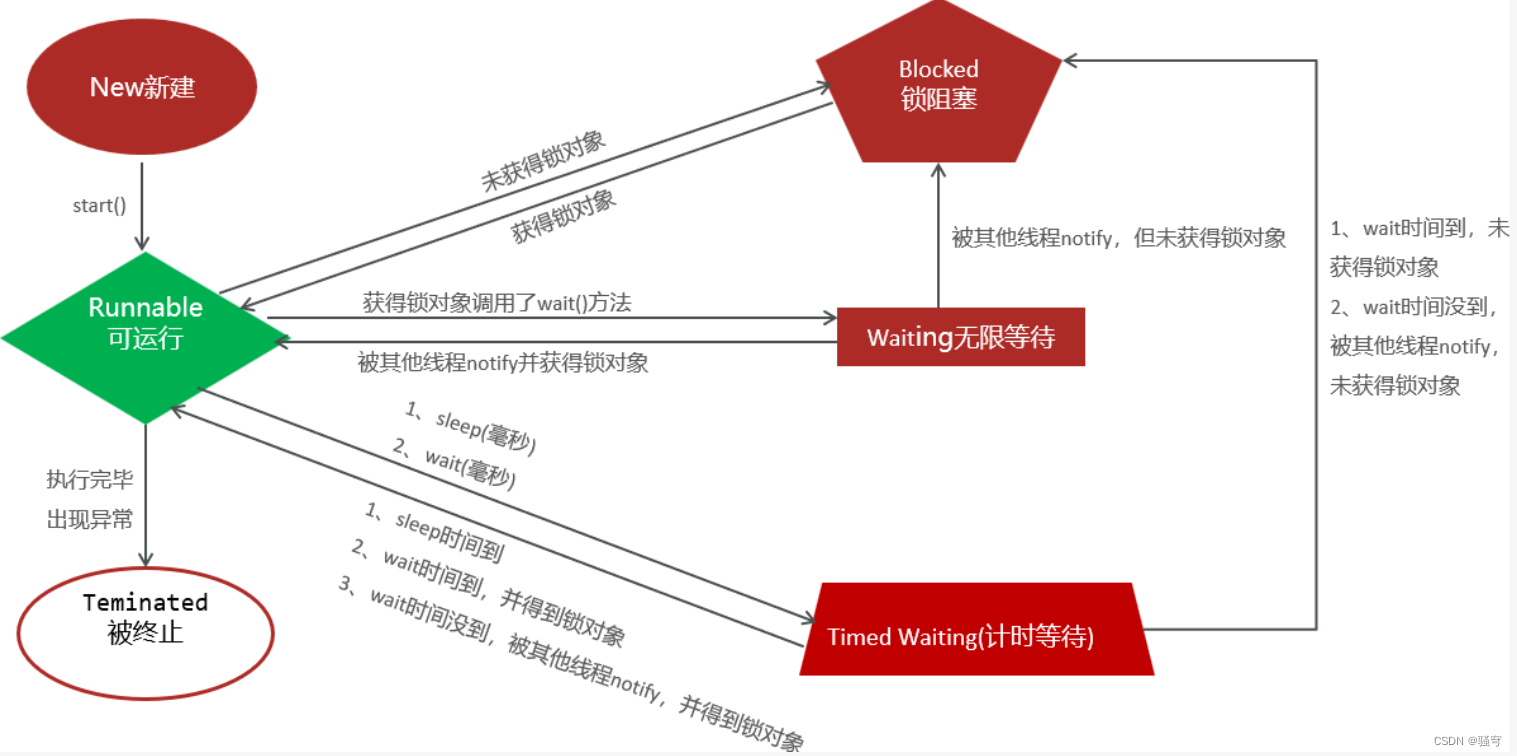
Thread多线程(创建,方法,安全,通信,线程池,并发,并行,线程的生命周期)【全详解】
目录 1.多线程概述 2.多线程的创建 3.Thread的常用方法 4.线程安全 5.线程同步 6.线程通信 7.线程池 8.其它细节知识:并发、并行 9.其它细节知识:线程的生命周期 1.多线程概述 线程是什么? 线程(Thread)是一个程序内部的一条执行…...
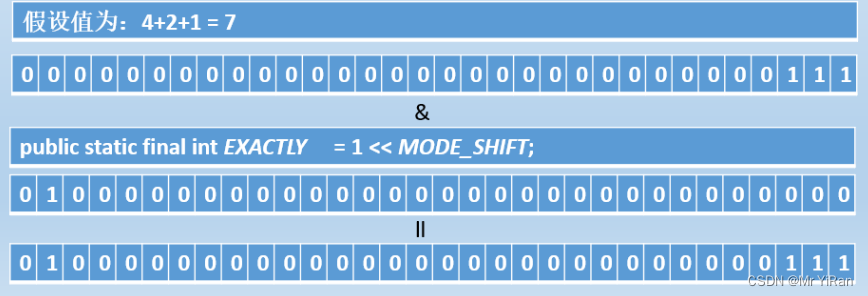
自定义View中的ListView和ScrollView嵌套的问题
当我们在使用到ScrollView和ListView的时候可能会出现显示不全的问题。那我们可以进行以下分析 ScrollView在测量子布局的时候会用UNSPECIFIED。通过源码观察, 在ScrollView的onMeasure方法中 Overrideprotected void onMeasure(int widthMeasureSpec, int heightMe…...
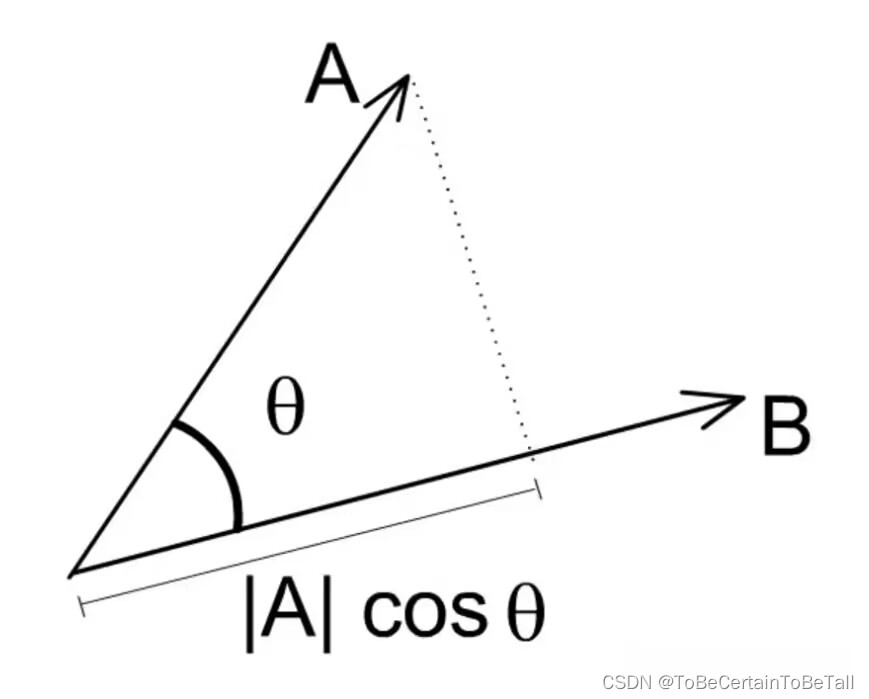
支持向量机 SVM | 线性可分:硬间隔模型公式推导
目录 一. SVM的优越性二. SVM算法推导小节概念 在开始讲述SVM算法之前,我们先来看一段定义: 支持向量机(Support VecorMachine, SVM)本身是一个二元分类算法,支持线性分类和非线性分类的分类应用,同时通过OvR或者OvO的方式可以应用…...
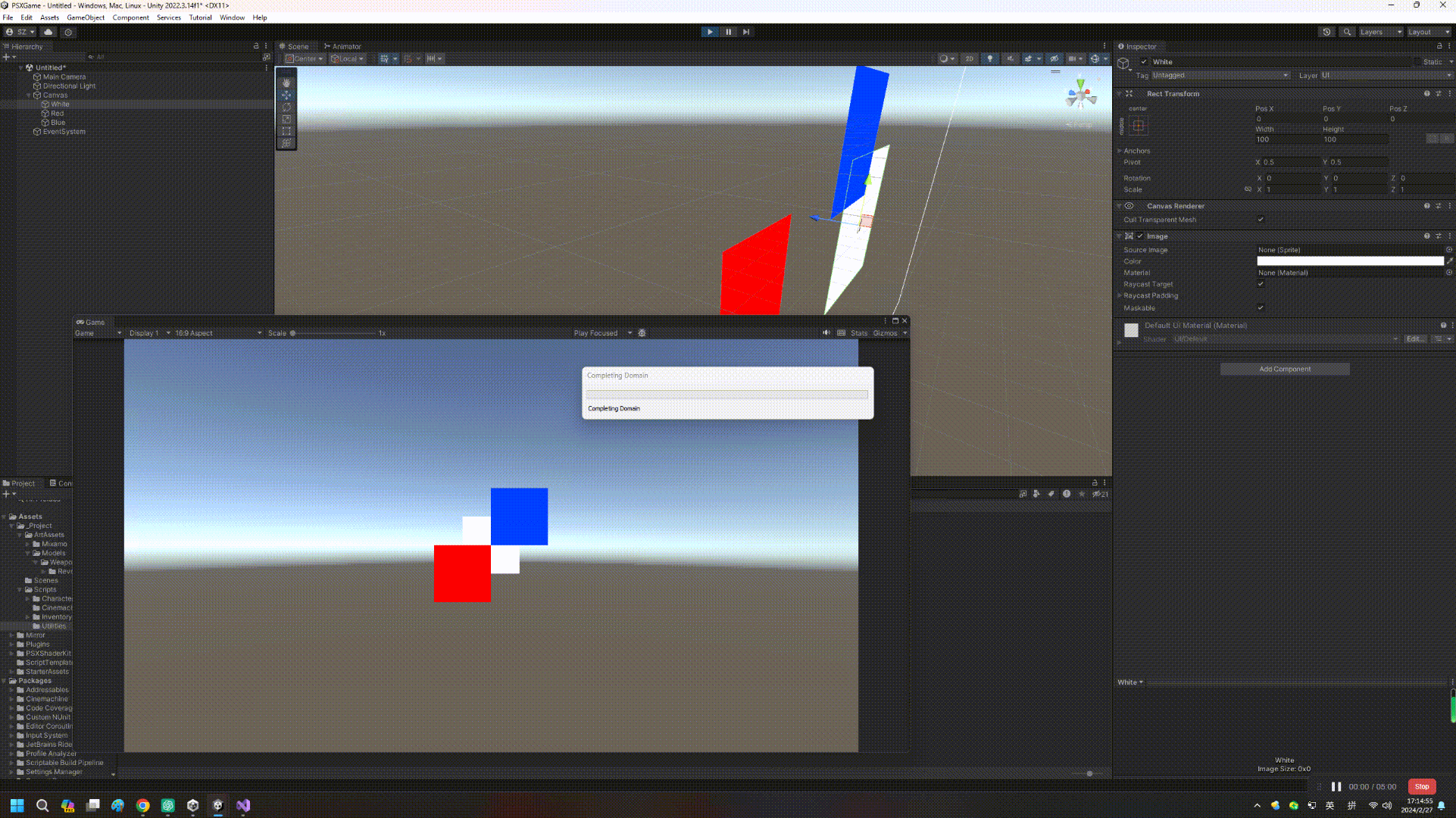
【Unity实战】UGUI和Z轴排序那点事儿
如果读者是从Unity 4.x时代过来的,可能都用过NGUI这个插件(后来也是土匪成了正规军),NGUI一大特点是可以靠transform位移的Z值进行遮挡排序,然而这个事情在UGUI成了难题(Sorting Layer、Inspector顺序等因素…...

Vue/React 前端高频面试
说一说vue钩子函数 钩子函数是Vue实例创建和销毁过程中自动执行的函数。按照组件生命周期的过程分为:挂载阶段 -> 更新阶段 -> 销毁阶段。 每个阶段对应的钩子函数分别为:挂载阶段(beforeCreate,created,befor…...

[技巧]Arcgis之图斑四至范围批量计算
ArcGIS图层(点、线、面三类图形)四至范围计算 例外一篇介绍:[技巧]Arcgis之图斑四至点批量计算 说明:如下图画出来的框(范围标记不是很准) ,图斑的x最大和x最小,y最大,…...
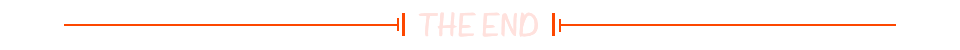
C/C++工程师面试题(STL篇)
STL 中有哪些常见的容器 STL 中容器分为顺序容器、关联式容器、容器适配器三种类型,三种类型容器特性分别如下: 1. 顺序容器 容器并非排序的,元素的插入位置同元素的值无关,包含 vector、deque、list vector:动态数组…...

Effective Programming 学习笔记
1 基本语句 1.1 断言 在南溪看来,断言可以用来有效地确定编程中当前代码运行的前置条件,尤其是以下情况: 第三方工具库对输入数据的依赖,例如:minitouch库对Android版本的要求...
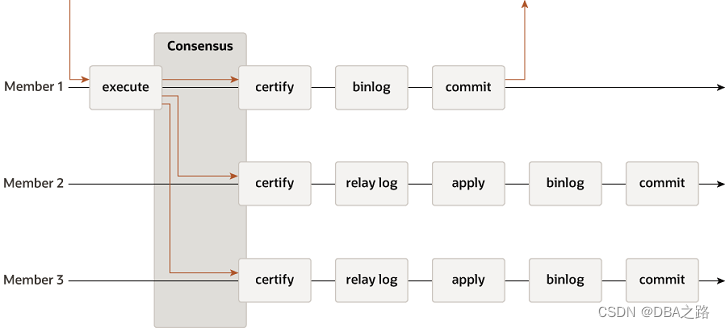
【MGR】MySQL Group Replication 背景
目录 17.1 Group Replication Background 17.1.1 Replication Technologies 17.1.1.1 Primary-Secondary Replication 17.1.1.2 Group Replication 17.1.2 Group Replication Use Cases 17.1.2.1 Examples of Use Case Scenarios 17.1.3 Group Replication Details 17.1…...
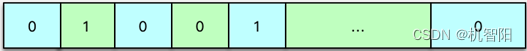
300分钟吃透分布式缓存-17讲:如何理解、选择并使用Redis的核心数据类型?
Redis 数据类型 首先,来看一下 Redis 的核心数据类型。Redis 有 8 种核心数据类型,分别是 : & string 字符串类型; & list 列表类型; & set 集合类型; & sorted set 有序集合类型&…...

思科网络设备监控
思科是 IT 行业的先驱之一,提供从交换机到刀片服务器的各种设备,以满足中小企业和企业的各种 IT 管理需求。管理充满思科的 IT 车间涉及许多管理挑战,例如监控可用性和性能、管理配置更改、存档防火墙日志、排除带宽问题等等,这需…...

深入剖析k8s-控制器思想
引言 本文是《深入剖析Kubernetes》学习笔记——《深入剖析Kubernetes》 正文 控制器都遵循K8s的项目中一个通用的编排模式——控制循环 for {实际状态 : 获取集群中对象X的实际状态期望状态 : 获取集群中对象X的期望状态if 实际状态 期望状态 {// do nothing} else {执行…...
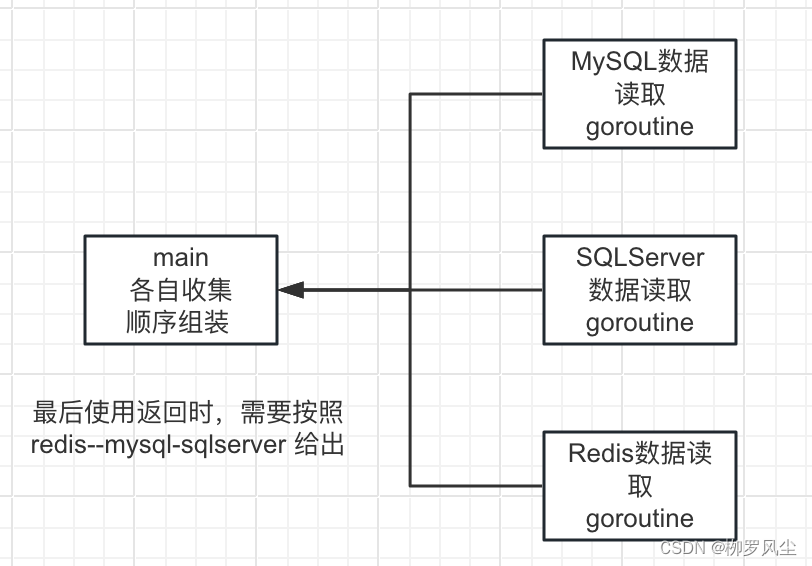
go并发模式之----使用时顺序模式
常见模式之二:使用时顺序模式 定义 顾名思义,起初goroutine不管是怎么个先后顺序,等到要使用的时候,需要按照一定的顺序来,也被称为未来使用模式 使用场景 每个goroutine函数都比较独立,不可通过参数循环…...

[动态规划]---part1
前言 作者:小蜗牛向前冲 专栏:小蜗牛算法之路 专栏介绍:"蜗牛之道,攀登大厂高峰,让我们携手学习算法。在这个专栏中,将涵盖动态规划、贪心算法、回溯等高阶技巧,不定期为你奉上基础数据结构…...
)
java 关于 Object 类中的 wait 和 notify 方法。(生产者和消费者模式!)
4、关于 Object 类中的 wait 和 notify 方法。(生产者和消费者模式!) 第一:wait 和 notify 方法不是线程对象的方法,是 java 中任何一个 java 对象都有的方法,因为这两个方法是 Object 类中自带的。 wait 方…...
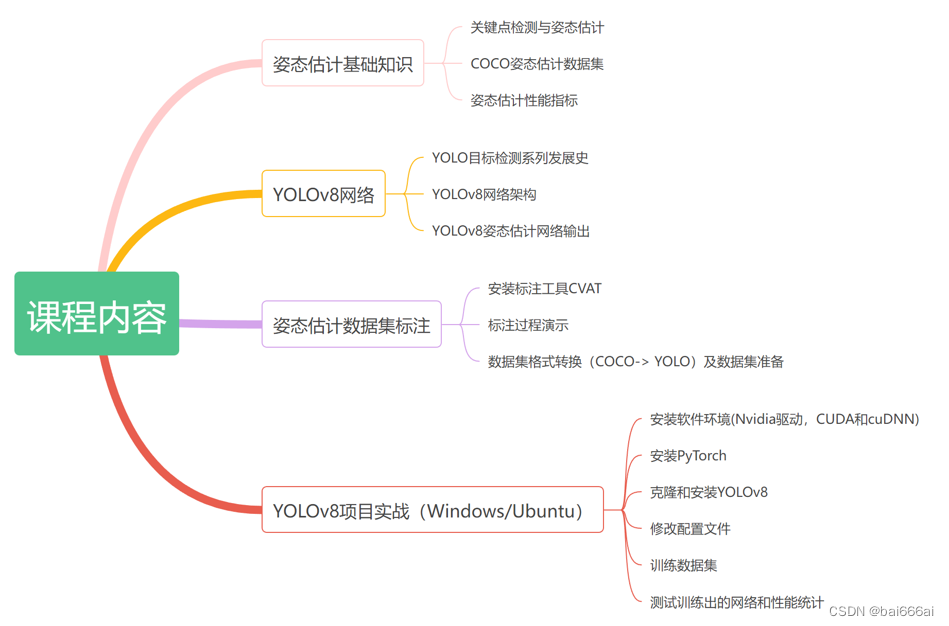
YOLOv8姿态估计实战:训练自己的数据集
课程链接:https://edu.csdn.net/course/detail/39355 YOLOv8 基于先前 YOLO 版本的成功,引入了新功能和改进,进一步提升性能和灵活性。YOLOv8 同时支持目标检测和姿态估计任务。 本课程以熊猫姿态估计为例,将手把手地教大家使用C…...

华为云AI开发平台ModelArts
华为云ModelArts:重塑AI开发流程的“智能引擎”与“创新加速器”! 在人工智能浪潮席卷全球的2025年,企业拥抱AI的意愿空前高涨,但技术门槛高、流程复杂、资源投入巨大的现实,却让许多创新构想止步于实验室。数据科学家…...
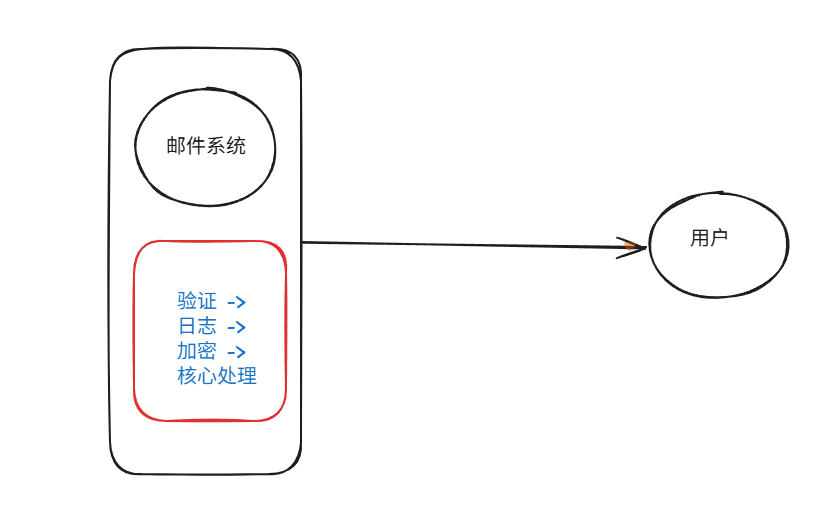
装饰模式(Decorator Pattern)重构java邮件发奖系统实战
前言 现在我们有个如下的需求,设计一个邮件发奖的小系统, 需求 1.数据验证 → 2. 敏感信息加密 → 3. 日志记录 → 4. 实际发送邮件 装饰器模式(Decorator Pattern)允许向一个现有的对象添加新的功能,同时又不改变其…...
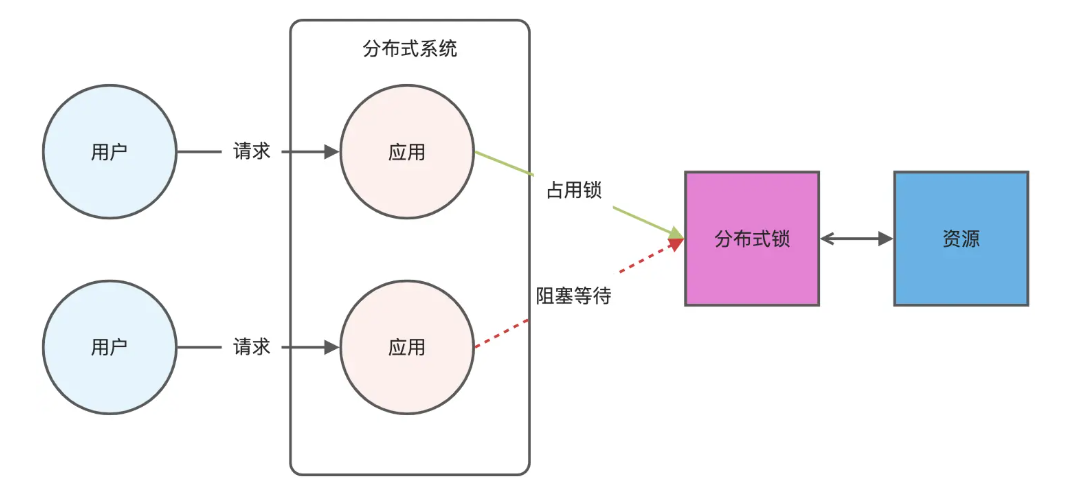
Redis相关知识总结(缓存雪崩,缓存穿透,缓存击穿,Redis实现分布式锁,如何保持数据库和缓存一致)
文章目录 1.什么是Redis?2.为什么要使用redis作为mysql的缓存?3.什么是缓存雪崩、缓存穿透、缓存击穿?3.1缓存雪崩3.1.1 大量缓存同时过期3.1.2 Redis宕机 3.2 缓存击穿3.3 缓存穿透3.4 总结 4. 数据库和缓存如何保持一致性5. Redis实现分布式…...

【Web 进阶篇】优雅的接口设计:统一响应、全局异常处理与参数校验
系列回顾: 在上一篇中,我们成功地为应用集成了数据库,并使用 Spring Data JPA 实现了基本的 CRUD API。我们的应用现在能“记忆”数据了!但是,如果你仔细审视那些 API,会发现它们还很“粗糙”:有…...

【python异步多线程】异步多线程爬虫代码示例
claude生成的python多线程、异步代码示例,模拟20个网页的爬取,每个网页假设要0.5-2秒完成。 代码 Python多线程爬虫教程 核心概念 多线程:允许程序同时执行多个任务,提高IO密集型任务(如网络请求)的效率…...

Spring AI与Spring Modulith核心技术解析
Spring AI核心架构解析 Spring AI(https://spring.io/projects/spring-ai)作为Spring生态中的AI集成框架,其核心设计理念是通过模块化架构降低AI应用的开发复杂度。与Python生态中的LangChain/LlamaIndex等工具类似,但特别为多语…...
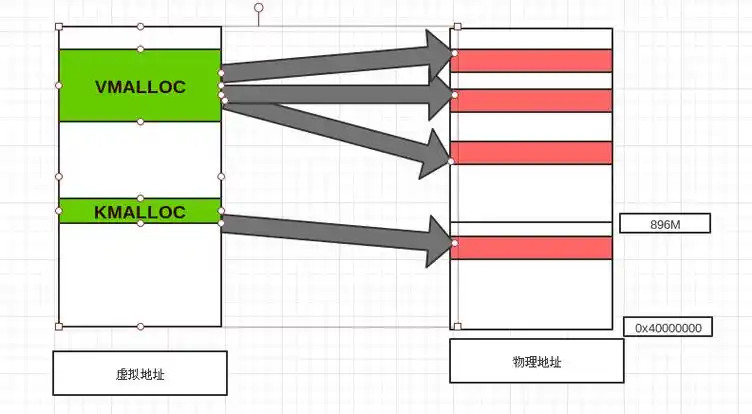
Linux 内存管理实战精讲:核心原理与面试常考点全解析
Linux 内存管理实战精讲:核心原理与面试常考点全解析 Linux 内核内存管理是系统设计中最复杂但也最核心的模块之一。它不仅支撑着虚拟内存机制、物理内存分配、进程隔离与资源复用,还直接决定系统运行的性能与稳定性。无论你是嵌入式开发者、内核调试工…...

【Go语言基础【12】】指针:声明、取地址、解引用
文章目录 零、概述:指针 vs. 引用(类比其他语言)一、指针基础概念二、指针声明与初始化三、指针操作符1. &:取地址(拿到内存地址)2. *:解引用(拿到值) 四、空指针&am…...
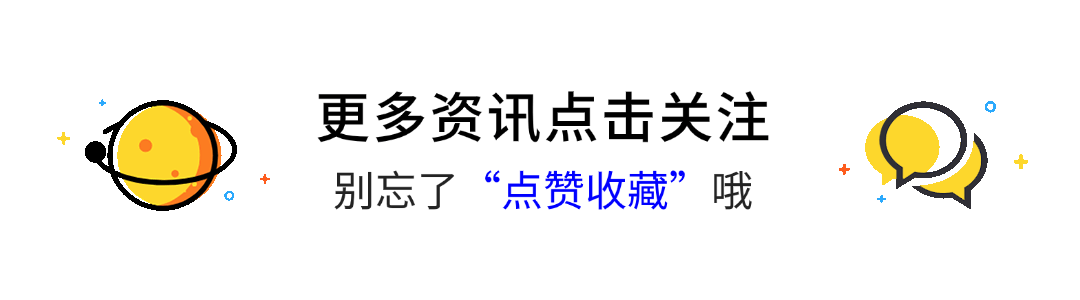
AI+无人机如何守护濒危物种?YOLOv8实现95%精准识别
【导读】 野生动物监测在理解和保护生态系统中发挥着至关重要的作用。然而,传统的野生动物观察方法往往耗时耗力、成本高昂且范围有限。无人机的出现为野生动物监测提供了有前景的替代方案,能够实现大范围覆盖并远程采集数据。尽管具备这些优势…...

JS手写代码篇----使用Promise封装AJAX请求
15、使用Promise封装AJAX请求 promise就有reject和resolve了,就不必写成功和失败的回调函数了 const BASEURL ./手写ajax/test.jsonfunction promiseAjax() {return new Promise((resolve, reject) > {const xhr new XMLHttpRequest();xhr.open("get&quo…...
