vue3+uniapp在微信小程序实现一个2048小游戏
一、效果展示
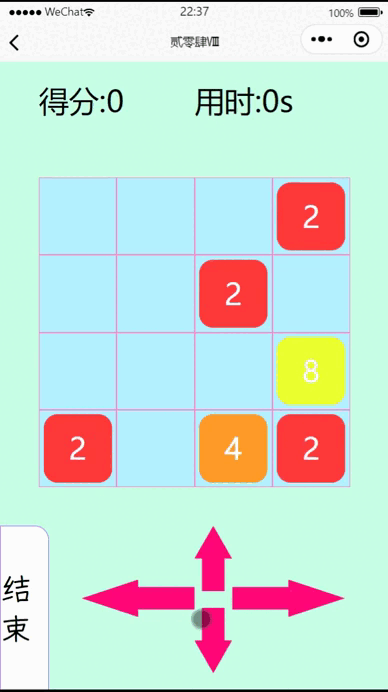
二、代码
<template><view class="page"><view class="top"><view class="score">得分:{{total}}</view><view class="time">用时:{{allTime}}s</view></view><view class="center"><view class="mainBox"><view class="row" v-for="(row, rowIndex) in gameBoard" :key="rowIndex"><view class="cell" v-for="(cell, cellIndex) in row" :key="cellIndex"><!-- <view :class="cell!==0?'cellBox':''"> --><view:class="cellIndex==newArr[0][1]&&rowIndex==newArr[0][0]||cellIndex==newArr[1][1]&&rowIndex==newArr[1][0]?'newBox':cell!==0?'cellBox':''"><view class="colorBox":style="{backgroundColor:cell==2?'#ff3a3a':cell==4?'#ff9b29':cell==8?'#ebff31':cell==16?'#34ff31':cell==32?'#369083':cell==64?'#2e3cff':cell==128?'#c12fff':cell==256?'#ff77ed':cell==512?'#ffe9fe':cell==1024?'#fffcd4':cell==2048?'#04010b':''}"><text v-show=" cell!==0&&cell!==1">{{ cell }}</text></view></view></view></view></view></view><view class="bottom"><view class="kaishi" v-show="gameStatus==false"><view class="flexBox"> <button @click="gameStart()"> 游戏开始</button></view></view><view class="jinxing" v-show="gameStatus==true"><view class="flexBox"><view class="gameOver"><view class="gameOverButton" @click="gameOver()">结束</view></view><view class="contorl"><view class="shang" @click="shang()"></view><view class="xia" @click="xia()"></view><view class="zuo" @click="zuo()"></view><view class="you" @click="you()"></view></view></view></view></view></view>
</template><script lang="ts" setup>import { ref } from 'vue'// 游戏状态const gameStatus = ref<boolean>(false);// 显示的数组let gameBoard = ref<number[][]>(Array.from({ length: 4 }, () => Array(4).fill(0)));// 新增的俩let newArr = ref<number[][]>(Array.from({ length: 2 }, () => Array(2).fill(null)))// 得分const total = ref<number>();// 用时const allTime = ref(0)const timer1 = ref()// 游戏开始const gameStart = () => {total.value = 0;allTime.value = 0gameStatus.value = true;gameBoard.value = numInit()timer1.value = setInterval(() => {allTime.value = allTime.value + 1;}, 1000)}// 游戏结束const gameOver = () => {gameStatus.value = false;clearInterval(timer1.value)timer1.value = null;newArr.value = Array.from({ length: 2 }, () => Array(2).fill(null));}// 获取随机数的函数const getRandomlet = (min, max) => {min = Math.ceil(min);max = Math.floor(max);return Math.floor(Math.random() * (max - min + 1)) + min;}// 随机初始化数值const numInit = () => {const array = Array.from({ length: 4 }, () => Array(4).fill(0));const positions = [];// 生成一个包含所有可能位置的数组 for (let i = 0; i < 4; i++) {for (let j = 0; j < 4; j++) {positions.push({ x: i, y: j });}}// 随机选择6个位置 const selectedPositions = [];for (let i = 0; i < 6; i++) {const randomIndex = getRandomlet(0, positions.length - 1);selectedPositions.push(positions[randomIndex]);positions.splice(randomIndex, 1); // 从数组中移除已选位置,避免重复选择 }// 设置前4个位置为2 for (let i = 0; i < 4; i++) {const position = selectedPositions[i];array[position.x][position.y] = 2;}// 对于剩下的2个位置,随机设置为4或8 for (let i = 4; i < 6; i++) {const position = selectedPositions[i];const randomValue = getRandomlet(1, 2) === 1 ? 4 : 8;array[position.x][position.y] = randomValue;}return array;}// 旋转数组const rotate90Clockwise = (matrix) => {const n = matrix.length;let rotatedMatrix = Array.from({ length: n }, () => []);// 顺时针旋转90度for (let i = 0; i < n; i++) {for (let j = 0; j < n; j++) {rotatedMatrix[j][n - i - 1] = matrix[i][j];}}return rotatedMatrix;}// 累计与填入const addNum = (arr) => {let copiedArray = JSON.parse(JSON.stringify(arr));let defen = 0;for (let i = 0; i < copiedArray.length; i++) {for (let j = 0; j < copiedArray[i].length; j++) {// 找到第一个不为0if (copiedArray[i][j] !== 0) {for (let p = 0; p < j; p++) {if (copiedArray[i][p] == copiedArray[i][j]) {copiedArray[i][p] = copiedArray[i][j] + copiedArray[i][p];defen = defen + copiedArray[i][p] / 2;copiedArray[i][j] = 0;}// 移动到第一个0if (copiedArray[i][p] == 0) {copiedArray[i][p] = copiedArray[i][j];copiedArray[i][j] = 0;}}}}}total.value = total.value + defenreturn copiedArray;}// 添加新数字const addRandomNumbersToZeros = (arr) => {let matrix = JSON.parse(JSON.stringify(arr));// 存储所有值为0的元素的坐标 let zeroIndices = [];// 遍历二维数组,找到值为0的元素的坐标 for (let i = 0; i < matrix.length; i++) {for (let j = 0; j < matrix[i].length; j++) {if (matrix[i][j] === 0) {zeroIndices.push([i, j]);}}}// 如果没有0,则无法添加数字 if (zeroIndices.length < 2) {gameOver()return;}// 从所有0的坐标中随机选择两个 let randomIndices = zeroIndices.sort(() => 0.5 - Math.random()).slice(0, 2);// 为这两个坐标对应的元素添加随机数字 let randomNumbers = [2, 4, 8];for (let index of randomIndices) {let [row, col] = index;let randomNumber = randomNumbers[Math.floor(Math.random() * randomNumbers.length)];matrix[row][col] = randomNumber;}newArr.value = randomIndices;return matrix;}// 移动const moveAndMerge = (dir) => {if (dir == 'shang') {gameBoard.value = addNum(gameBoard.value)}else if (dir == 'zuo') {let newArr = JSON.parse(JSON.stringify(gameBoard.value));newArr = rotate90Clockwise(addNum(rotate90Clockwise(rotate90Clockwise(rotate90Clockwise(newArr)))))gameBoard.value = newArr} else if (dir == 'you') {let newArr = JSON.parse(JSON.stringify(gameBoard.value));newArr = rotate90Clockwise(rotate90Clockwise(rotate90Clockwise(addNum(rotate90Clockwise(newArr)))))gameBoard.value = newArr} else if (dir == 'xia') {let newArr = JSON.parse(JSON.stringify(gameBoard.value));newArr = rotate90Clockwise(rotate90Clockwise(addNum(rotate90Clockwise(rotate90Clockwise(newArr)))))gameBoard.value = newArr}gameBoard.value = addRandomNumbersToZeros(gameBoard.value)}// 操作const shang = () => {moveAndMerge('shang')}const xia = () => {moveAndMerge('xia')}const zuo = () => {moveAndMerge('zuo')}const you = () => {moveAndMerge('you')}
</script><style lang="scss" scoped>.page {width: 100vw;overflow: hidden;height: 100vh;background-color: #c6ffe6;display: flex;flex-direction: column;font-family: cuteFont;.top {width: 80%;height: 20vw;display: flex;align-items: center;margin-left: 10%;font-size: 2rem;.score {flex: 1;}.time {flex: 1;}}.center {width: 100vw;height: 100vw;.mainBox {width: 80%;margin: 10% 10%;height: 80%;border-radius: 15px;display: flex;.row {flex: 1;display: flex;flex-direction: column;}.cell {flex: 1;border: 1px solid #ff80c2;background-color: #b5f2ff;display: flex;justify-content: center;align-items: center;color: #ffffff;font-size: 2rem;.newBox {width: 90%;height: 90%;background-color: #9d6fff;border-radius: 15px;display: flex;justify-content: center;align-items: center;animation: newBox 0.5s;}.cellBox {width: 90%;height: 90%;background-color: #9d6fff;border-radius: 15px;}.colorBox {width: 100%;border-radius: 15px;height: 100%;display: flex;justify-content: center;align-items: center;}}}}.bottom {flex: 1;position: relative;.kaishi {width: 100%;height: 100%;background-color: #86ff61;position: absolute;.flexBox {width: inherit;height: inherit;display: flex;justify-content: center;align-items: center;}}.jinxing {width: 100%;height: 100%;position: absolute;.flexBox {width: inherit;height: inherit;display: flex;flex-direction: row;.contorl {flex: 1;.shang {width: 40px;height: 40%;position: absolute;left: 50%;background-color: #ff0777;clip-path: polygon(0% 50%, 50% 0%, 100% 50%, 80% 50%, 80% 100%, 20% 100%, 20% 50%);}.shang:hover {border: 1px solid #3d37ff;}.xia {width: 40px;height: 40%;position: absolute;top: 50%;left: 50%;background-color: #ff0777;clip-path: polygon(20% 0%, 80% 0%, 80% 50%, 100% 50%, 50% 100%, 0% 50%, 20% 50%);}.xia:hover {border: 1px solid #3d37ff;}.zuo {width: 120px;height: 40px;position: absolute;top: calc(50% - 30px);left: calc(50% - 120px);background-color: #ff0777;clip-path: polygon(0% 50%, 50% 0%, 50% 20%, 100% 20%, 100% 80%, 50% 80%, 50% 100%);}.zuo:hover {border: 1px solid #3d37ff;}.you {width: 120px;height: 40px;position: absolute;top: calc(50% - 30px);left: calc(50% + 40px);background-color: #ff0777;clip-path: polygon(0% 20%, 50% 20%, 50% 0%, 100% 50%, 50% 100%, 50% 80%, 0% 80%);}.you:hover {border: 1px solid #3d37ff;}}.gameOver {.gameOverButton {width: 50px;height: 100%;font-size: 2rem;display: flex;justify-content: center;align-items: center;background-color: #fff;border-radius: 0 15px 0 0;border: 1px solid #a860ff;}}}}}}@keyframes newBox {0% {width: 0%;height: 0%;}100% {width: 90%;height: 90%;}}
</style>三、体验地址
微信小程序搜索《静远的工具箱》:偶数求和那个功能
相关文章:
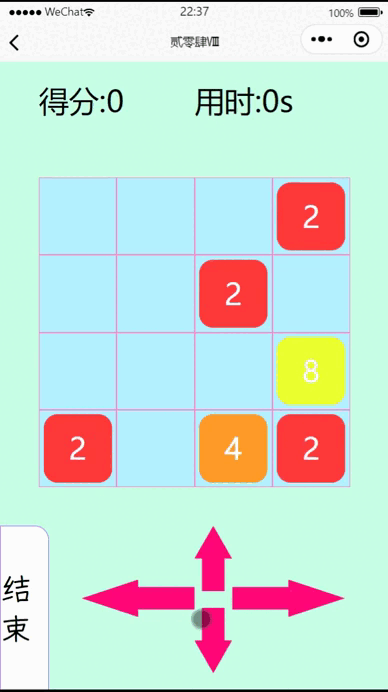
vue3+uniapp在微信小程序实现一个2048小游戏
一、效果展示 二、代码 <template><view class"page"><view class"top"><view class"score">得分:{{total}}</view><view class"time">用时:{{allTime}}s</view></view><view cl…...

常见的浏览器跨域解决方法
1. 前端方法:JSONP(仅适用于GET请求) JSONP(JSON with Padding)是一种利用<script>标签的src属性不受同源策略限制的特性来实现跨域数据请求的方法。JSONP通过在前端动态创建<script>标签,并将…...

飞桨模型转ONNX模型教程
文章目录 飞桨模型转ONNX模型教程1. ONNX简介2. Paddle2ONNX安装3. 获取Paddle2ONNX模型库4. 飞桨转ONNX教程4.1 飞桨训练模型导出为ONNX模型4.2 飞桨部署模型转为ONNX模型4.3 验证ONNX模型4.4 使用ONNX模型进行推理 5. 注意事项 飞桨模型转ONNX模型教程 1. ONNX简介 ONNX是一…...
-真实项目使用)
vue使用swiper(轮播图)-真实项目使用
一、安装 我直接安装的vue-awesome-swiper": "^3.1.3"指定版本 npm install vue-awesome-swiper3.1.3 swiper --save二、vue页面使用,写了一个小demo <template><div class"vue-swiper"><h1>{{ msg }}</h1><…...

C++ 创建并初始化对象
创建并初始化C对象 当我们创建一个C对象时,它需要占用一些内存,即使我们写一个完全为空的类,类中没有成员,什么也没有,它至少也要占用一个字节的内存。但是我们类中有很多成员,它们需要存储在某地方&#…...
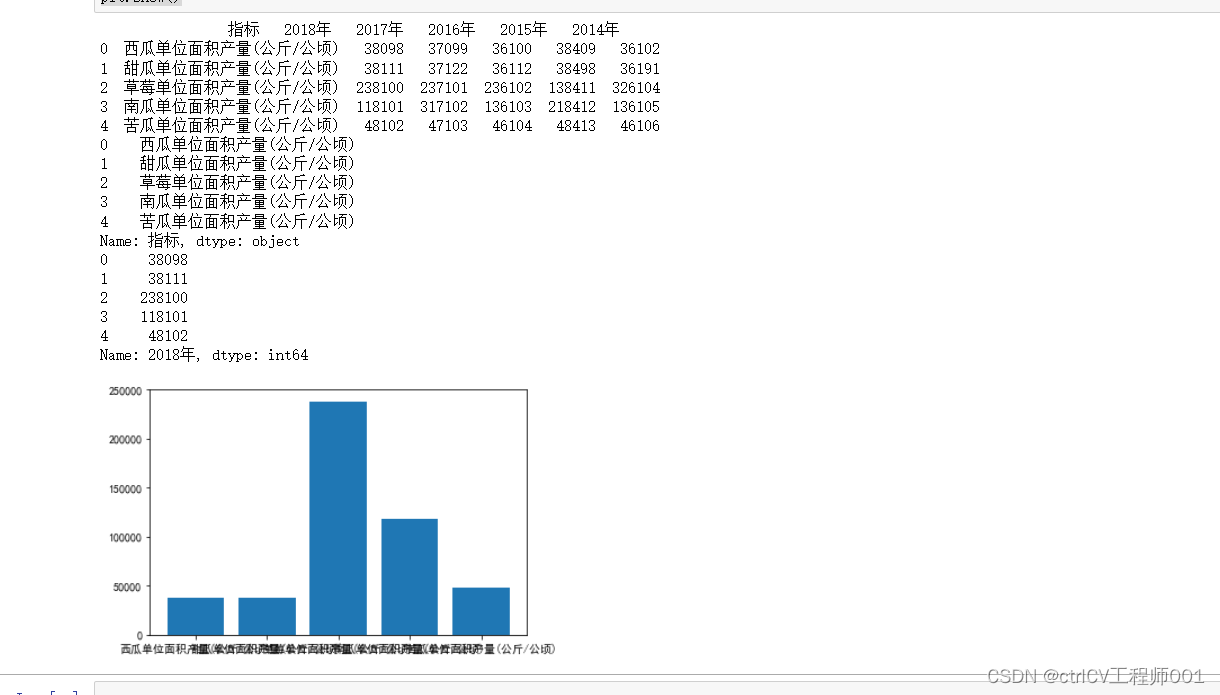
大数据可视化python01
import pandas as pd import matplotlib.pyplot as plt# 设置中文改写字体 plt.rcParams[font.sans-serif] [SimHei]# 读取数据 data pd.read_csv(C:/Users/wzf/Desktop/读取数据进行数据可视化练习/实训作业练习/瓜果类单位面积产量.csv ,encoding utf-8)#输出 print(data)…...

Java底层自学大纲_分布式篇
分布式专题_自学大纲所属类别学习主题建议课时(h)A 分布式锁001 Zookeeper实现分布式锁l-常规实现方式2.5A 分布式锁002 Zookeeper实现分布式锁II-续命&超时&羊群效应问题解决方案2.5A 分布式锁003 Zookeeper实现分布式锁III-基于Curator框架实现…...
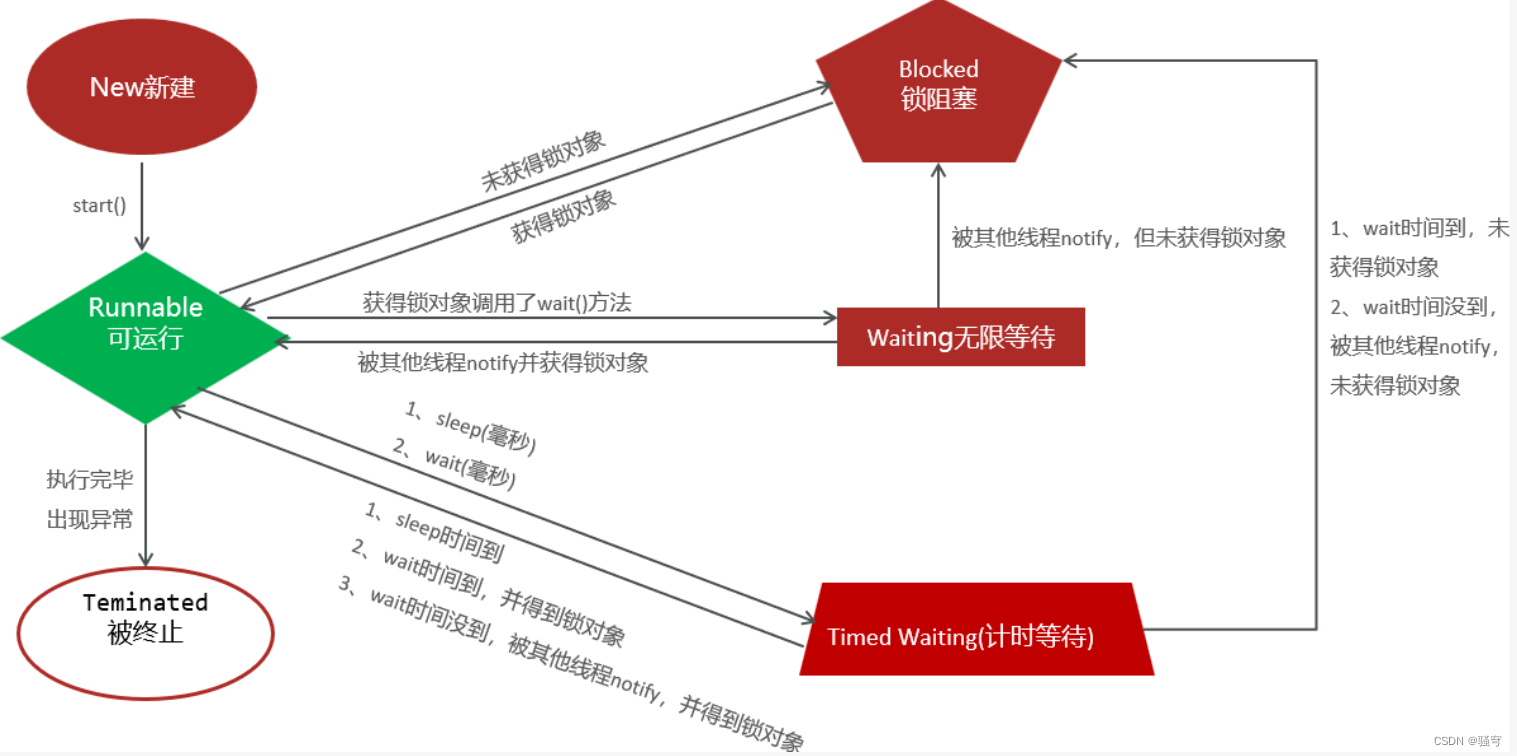
Thread多线程(创建,方法,安全,通信,线程池,并发,并行,线程的生命周期)【全详解】
目录 1.多线程概述 2.多线程的创建 3.Thread的常用方法 4.线程安全 5.线程同步 6.线程通信 7.线程池 8.其它细节知识:并发、并行 9.其它细节知识:线程的生命周期 1.多线程概述 线程是什么? 线程(Thread)是一个程序内部的一条执行…...
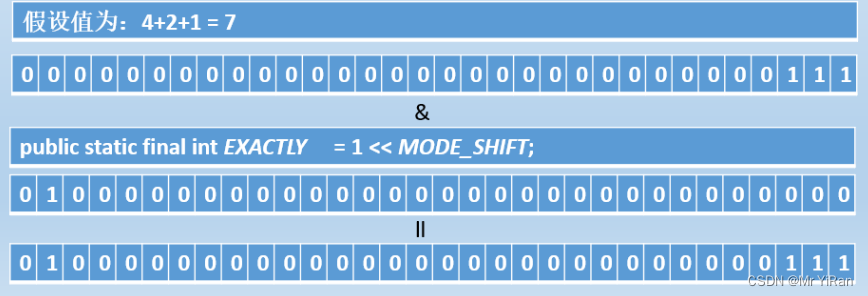
自定义View中的ListView和ScrollView嵌套的问题
当我们在使用到ScrollView和ListView的时候可能会出现显示不全的问题。那我们可以进行以下分析 ScrollView在测量子布局的时候会用UNSPECIFIED。通过源码观察, 在ScrollView的onMeasure方法中 Overrideprotected void onMeasure(int widthMeasureSpec, int heightMe…...
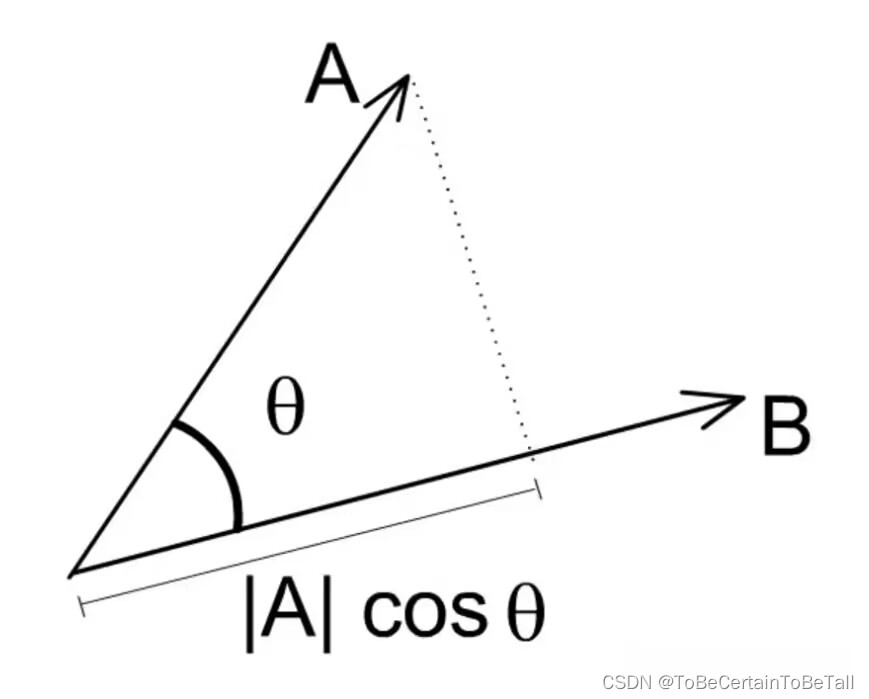
支持向量机 SVM | 线性可分:硬间隔模型公式推导
目录 一. SVM的优越性二. SVM算法推导小节概念 在开始讲述SVM算法之前,我们先来看一段定义: 支持向量机(Support VecorMachine, SVM)本身是一个二元分类算法,支持线性分类和非线性分类的分类应用,同时通过OvR或者OvO的方式可以应用…...
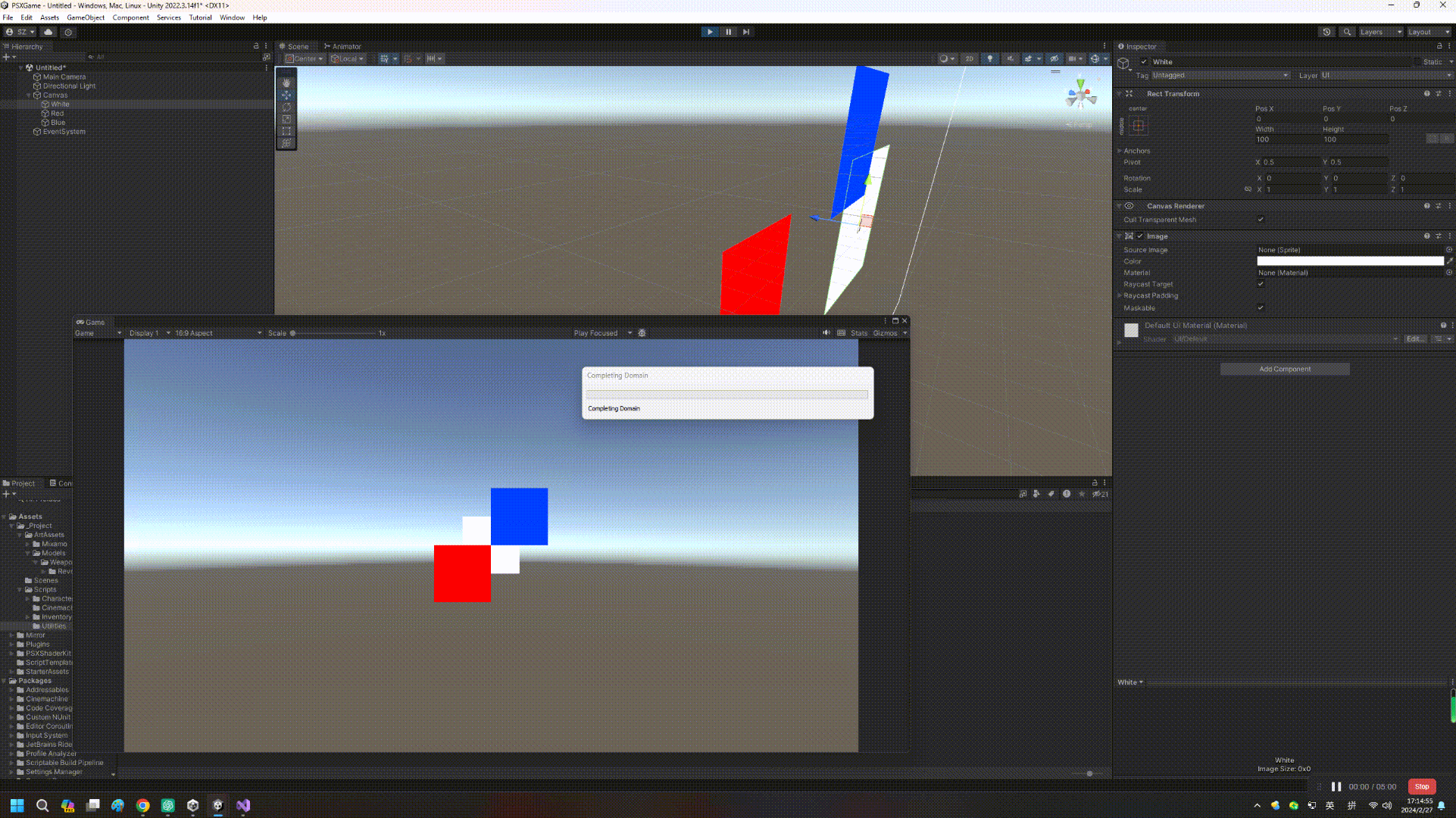
【Unity实战】UGUI和Z轴排序那点事儿
如果读者是从Unity 4.x时代过来的,可能都用过NGUI这个插件(后来也是土匪成了正规军),NGUI一大特点是可以靠transform位移的Z值进行遮挡排序,然而这个事情在UGUI成了难题(Sorting Layer、Inspector顺序等因素…...

Vue/React 前端高频面试
说一说vue钩子函数 钩子函数是Vue实例创建和销毁过程中自动执行的函数。按照组件生命周期的过程分为:挂载阶段 -> 更新阶段 -> 销毁阶段。 每个阶段对应的钩子函数分别为:挂载阶段(beforeCreate,created,befor…...

[技巧]Arcgis之图斑四至范围批量计算
ArcGIS图层(点、线、面三类图形)四至范围计算 例外一篇介绍:[技巧]Arcgis之图斑四至点批量计算 说明:如下图画出来的框(范围标记不是很准) ,图斑的x最大和x最小,y最大,…...
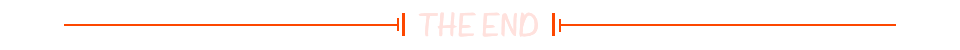
C/C++工程师面试题(STL篇)
STL 中有哪些常见的容器 STL 中容器分为顺序容器、关联式容器、容器适配器三种类型,三种类型容器特性分别如下: 1. 顺序容器 容器并非排序的,元素的插入位置同元素的值无关,包含 vector、deque、list vector:动态数组…...

Effective Programming 学习笔记
1 基本语句 1.1 断言 在南溪看来,断言可以用来有效地确定编程中当前代码运行的前置条件,尤其是以下情况: 第三方工具库对输入数据的依赖,例如:minitouch库对Android版本的要求...
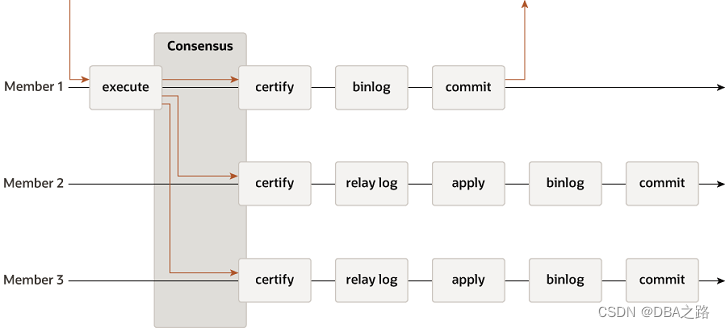
【MGR】MySQL Group Replication 背景
目录 17.1 Group Replication Background 17.1.1 Replication Technologies 17.1.1.1 Primary-Secondary Replication 17.1.1.2 Group Replication 17.1.2 Group Replication Use Cases 17.1.2.1 Examples of Use Case Scenarios 17.1.3 Group Replication Details 17.1…...
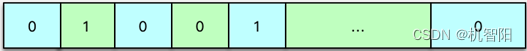
300分钟吃透分布式缓存-17讲:如何理解、选择并使用Redis的核心数据类型?
Redis 数据类型 首先,来看一下 Redis 的核心数据类型。Redis 有 8 种核心数据类型,分别是 : & string 字符串类型; & list 列表类型; & set 集合类型; & sorted set 有序集合类型&…...

思科网络设备监控
思科是 IT 行业的先驱之一,提供从交换机到刀片服务器的各种设备,以满足中小企业和企业的各种 IT 管理需求。管理充满思科的 IT 车间涉及许多管理挑战,例如监控可用性和性能、管理配置更改、存档防火墙日志、排除带宽问题等等,这需…...

深入剖析k8s-控制器思想
引言 本文是《深入剖析Kubernetes》学习笔记——《深入剖析Kubernetes》 正文 控制器都遵循K8s的项目中一个通用的编排模式——控制循环 for {实际状态 : 获取集群中对象X的实际状态期望状态 : 获取集群中对象X的期望状态if 实际状态 期望状态 {// do nothing} else {执行…...
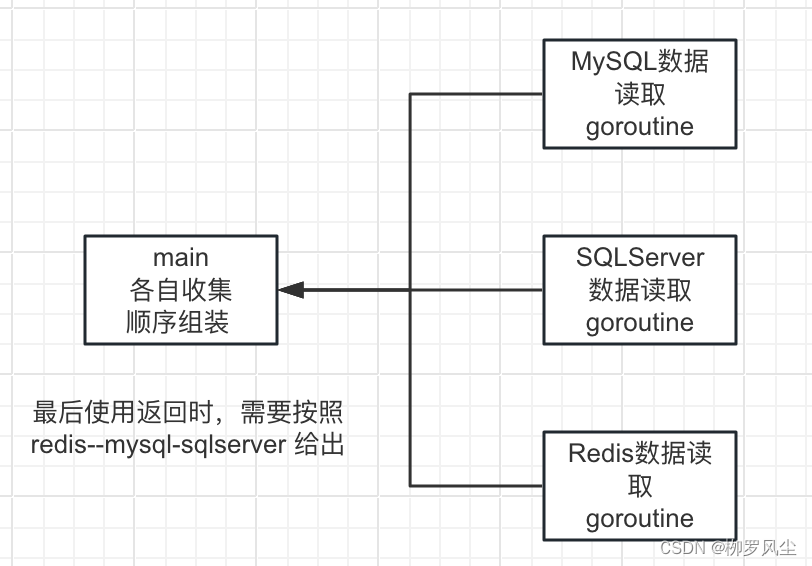
go并发模式之----使用时顺序模式
常见模式之二:使用时顺序模式 定义 顾名思义,起初goroutine不管是怎么个先后顺序,等到要使用的时候,需要按照一定的顺序来,也被称为未来使用模式 使用场景 每个goroutine函数都比较独立,不可通过参数循环…...
:OpenBCI_GUI:从环境搭建到数据可视化(下))
脑机新手指南(八):OpenBCI_GUI:从环境搭建到数据可视化(下)
一、数据处理与分析实战 (一)实时滤波与参数调整 基础滤波操作 60Hz 工频滤波:勾选界面右侧 “60Hz” 复选框,可有效抑制电网干扰(适用于北美地区,欧洲用户可调整为 50Hz)。 平滑处理&…...

java 实现excel文件转pdf | 无水印 | 无限制
文章目录 目录 文章目录 前言 1.项目远程仓库配置 2.pom文件引入相关依赖 3.代码破解 二、Excel转PDF 1.代码实现 2.Aspose.License.xml 授权文件 总结 前言 java处理excel转pdf一直没找到什么好用的免费jar包工具,自己手写的难度,恐怕高级程序员花费一年的事件,也…...

django filter 统计数量 按属性去重
在Django中,如果你想要根据某个属性对查询集进行去重并统计数量,你可以使用values()方法配合annotate()方法来实现。这里有两种常见的方法来完成这个需求: 方法1:使用annotate()和Count 假设你有一个模型Item,并且你想…...
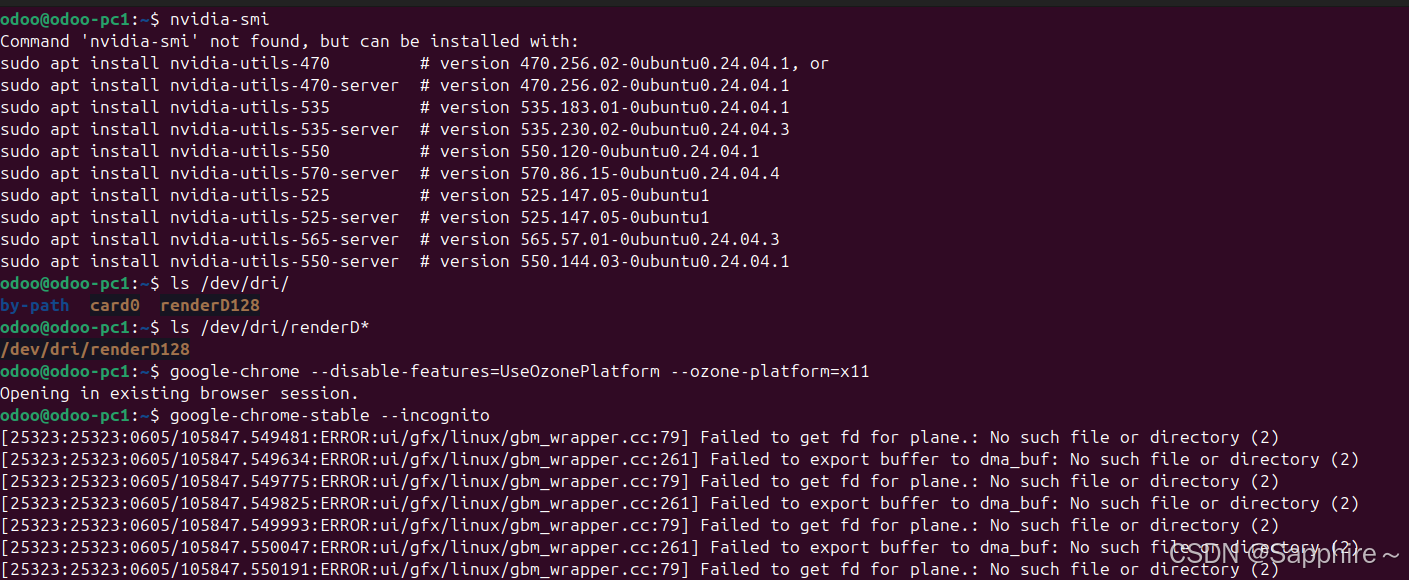
Linux-07 ubuntu 的 chrome 启动不了
文章目录 问题原因解决步骤一、卸载旧版chrome二、重新安装chorme三、启动不了,报错如下四、启动不了,解决如下 总结 问题原因 在应用中可以看到chrome,但是打不开(说明:原来的ubuntu系统出问题了,这个是备用的硬盘&a…...

数据库分批入库
今天在工作中,遇到一个问题,就是分批查询的时候,由于批次过大导致出现了一些问题,一下是问题描述和解决方案: 示例: // 假设已有数据列表 dataList 和 PreparedStatement pstmt int batchSize 1000; // …...
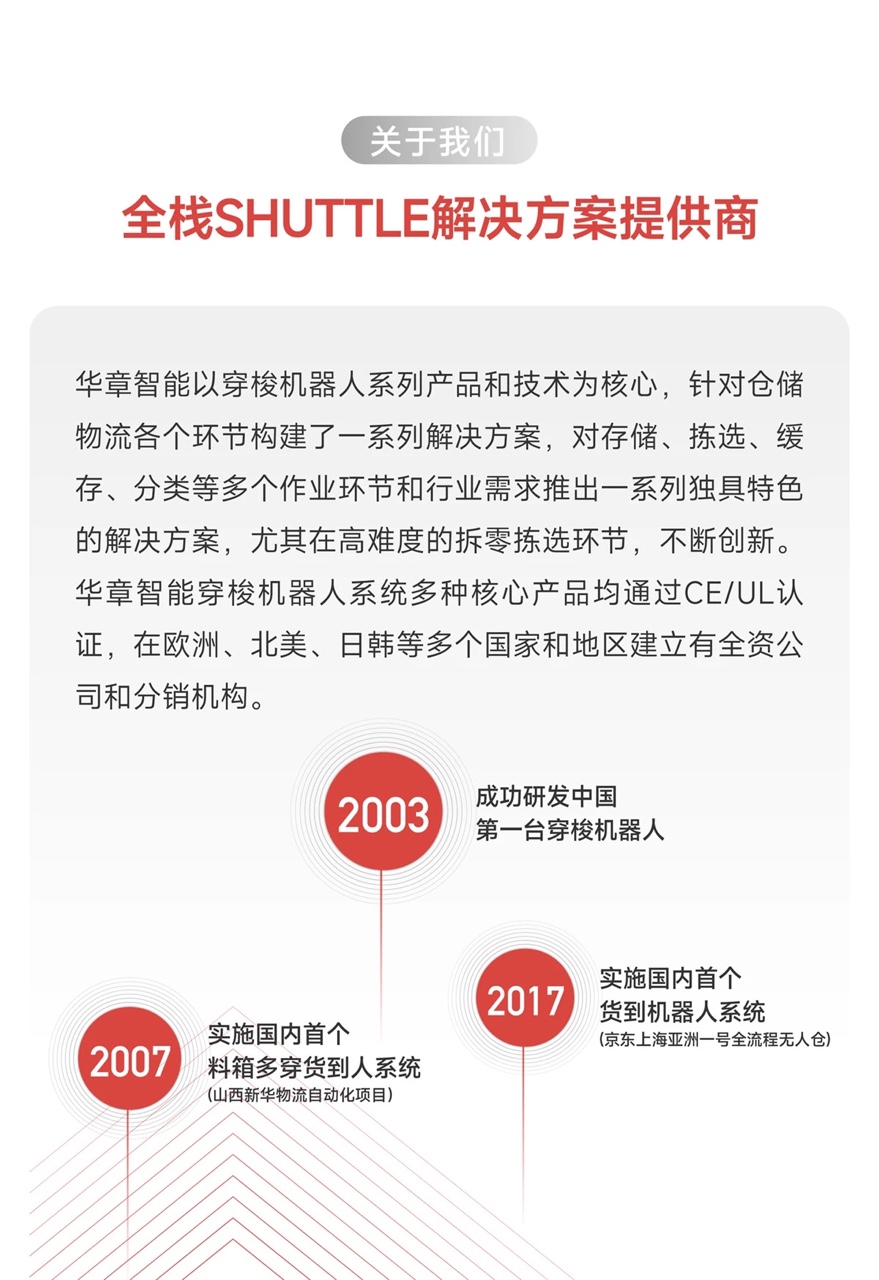
智能仓储的未来:自动化、AI与数据分析如何重塑物流中心
当仓库学会“思考”,物流的终极形态正在诞生 想象这样的场景: 凌晨3点,某物流中心灯火通明却空无一人。AGV机器人集群根据实时订单动态规划路径;AI视觉系统在0.1秒内扫描包裹信息;数字孪生平台正模拟次日峰值流量压力…...
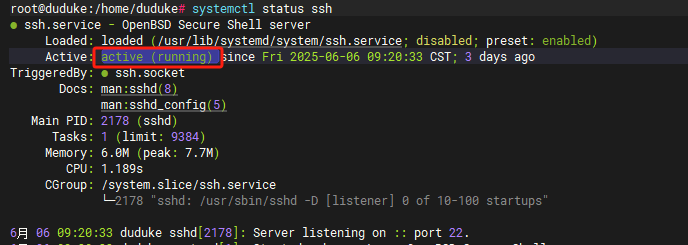
VM虚拟机网络配置(ubuntu24桥接模式):配置静态IP
编辑-虚拟网络编辑器-更改设置 选择桥接模式,然后找到相应的网卡(可以查看自己本机的网络连接) windows连接的网络点击查看属性 编辑虚拟机设置更改网络配置,选择刚才配置的桥接模式 静态ip设置: 我用的ubuntu24桌…...

return this;返回的是谁
一个审批系统的示例来演示责任链模式的实现。假设公司需要处理不同金额的采购申请,不同级别的经理有不同的审批权限: // 抽象处理者:审批者 abstract class Approver {protected Approver successor; // 下一个处理者// 设置下一个处理者pub…...
)
GitHub 趋势日报 (2025年06月06日)
📊 由 TrendForge 系统生成 | 🌐 https://trendforge.devlive.org/ 🌐 本日报中的项目描述已自动翻译为中文 📈 今日获星趋势图 今日获星趋势图 590 cognee 551 onlook 399 project-based-learning 348 build-your-own-x 320 ne…...

Python实现简单音频数据压缩与解压算法
Python实现简单音频数据压缩与解压算法 引言 在音频数据处理中,压缩算法是降低存储成本和传输效率的关键技术。Python作为一门灵活且功能强大的编程语言,提供了丰富的库和工具来实现音频数据的压缩与解压。本文将通过一个简单的音频数据压缩与解压算法…...
