【信号处理】基于DGGAN的单通道脑电信号增强和情绪检测(tensorflow)
关于
情绪检测,是脑科学研究中的一个常见和热门的方向。在进行情绪检测的分类中,真实数据不足,经常导致情绪检测模型的性能不佳。因此,对数据进行增强,成为了一个提升下游任务的重要的手段。本项目通过DCGAN模型实现脑电信号的扩充。

图片来源:https://www.medicalnewstoday.com/articles/seizure-eeg
工具


数据
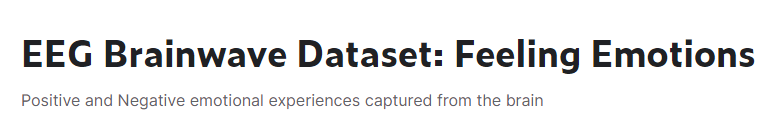
方法实现
DCGAN速递:https://arxiv.org/abs/1511.06434
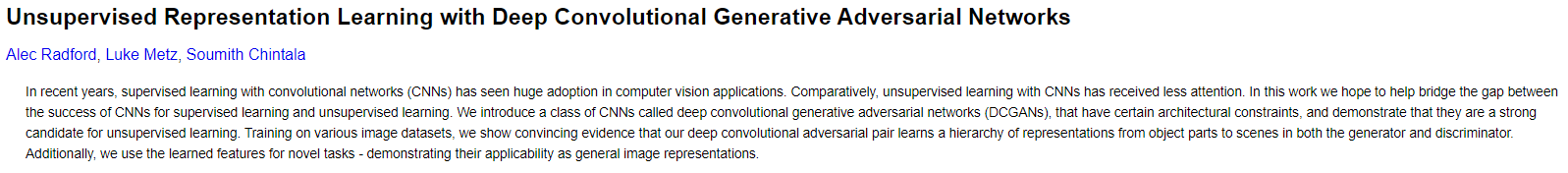
数据加载和预处理
import numpy as np # linear algebra
import pandas as pd # data processing, CSV file I/O (e.g. pd.read_csv)
from sklearn.preprocessing import StandardScaler
from tensorflow.keras.utils import to_categorical
from sklearn.model_selection import train_test_split
import tensorflow as tf
from tensorflow.keras import Sequential
from tensorflow.keras.layers import Dense, Dropout
from tensorflow.keras.layers import Embedding
from tensorflow.keras.layers import LSTM
from tensorflow.keras.optimizers import SGD
from sklearn.metrics import accuracy_score
from model_DCGAN import DCGAN
from tensorflow.keras.optimizers import Adam, SGD, RMSprop
from sklearn.utils import shuffle
from sklearn.ensemble import GradientBoostingClassifieruse_feature_reduction = Truetf.keras.backend.clear_session()df=pd.read_csv('dataset/emotions.csv')encode = ({'NEUTRAL': 0, 'POSITIVE': 1, 'NEGATIVE': 2} )
#new dataset with replaced values
df_encoded = df.replace(encode)print(df_encoded.head())
print(df_encoded['label'].value_counts()),x=df_encoded.drop(["label"] ,axis=1)
y = df_encoded.loc[:,'label'].valuesscaler = StandardScaler()
scaler.fit(x)
x = scaler.transform(x)
y = to_categorical(y)x_train, x_test, y_train, y_test = train_test_split(x, y, test_size = 0.2, random_state = 4)if use_feature_reduction:# Feature reduction partest = GradientBoostingClassifier(n_estimators=10, learning_rate=0.1, random_state=0).fit(x_train,y_train.argmax(-1))# Obtain feature importance results from Gradient Boosting Regressorfeature_importance = est.feature_importances_epsilon_feature = 1e-2x_train = x_train[:, feature_importance > epsilon_feature]x_test = x_test[:, feature_importance > epsilon_feature]设置DCGAN优化器
# setup optimzers
gen_optim = Adam(1e-4, beta_1=0.5)
disc_optim = RMSprop(5e-4)
训练GAN生成类别0脑电数据
# generate samples for class 0
generator_class = 0
dcgan = DCGAN(gen_optim, disc_optim, noise_dim=100, dropout=0.3, input_dim=x_train.shape[2])
x_train_class_0 = x_train[y_train[:,generator_class]==1,:]
loss_history_class_0, acc_history_class_0, grads_history_class_0 = dcgan.train(x_train_class_0, epochs=100)
print("Class 0 fake samples are generating")
generator_class_0 = dcgan.generator
generated_samples_class_0, _ = dcgan.generate_fake_data(N=len(x_train_class_0))
训练GAN生成类别1脑电数据
# generate samples for class 1
generator_class = 1
dcgan = DCGAN(gen_optim, disc_optim, noise_dim=100, dropout=0.3, input_dim=x_train.shape[2])
x_train_class_1 = x_train[y_train[:,generator_class]==1,:]
loss_history_class_1, acc_history_class_1, grads_history_class_1 = dcgan.train(x_train_class_1, epochs=100)
print("Class 1 fake samples are generating")
generator_class_1 = dcgan.generator
generated_samples_class_1, _ = dcgan.generate_fake_data(N=len(x_train_class_1))训练GAN生成类别2脑电数据
# generate samples for class 2
generator_class = 2
dcgan = DCGAN(gen_optim, disc_optim, noise_dim=100, dropout=0.3, input_dim=x_train.shape[2])
x_train_class_2 = x_train[y_train[:,generator_class]==1,:]
loss_history_class_2, acc_history_class_2, grads_history_class_2 = dcgan.train(x_train_class_2,epochs=100)
print("Class 2 fake samples are generating")
generator_class_2 = dcgan.generator
generated_samples_class_2, _ = dcgan.generate_fake_data(N=len(x_train_class_2))合成数据融入真实训练数据集
generated_samples = np.concatenate((generated_samples_class_0,generated_samples_class_1,generated_samples_class_2),axis=0)
generated_y =np.concatenate((np.zeros((len(x_train_class_0),),dtype=np.int32),np.ones((len(x_train_class_1),),dtype=np.int32),2 * np.ones((len(x_train_class_2),),dtype=np.int32)),axis=0)generated_y = to_categorical(generated_y)x_train_all = np.concatenate((x_train,generated_samples),axis=0)
y_train_all = np.concatenate((y_train,generated_y), axis=0)#shuffle training data
x_train_all, y_train_all = shuffle(x_train_all,y_train_all)基于数据增强的LSTM模型情绪检测
model = Sequential()
model.add(LSTM(64, input_shape=(1,x_train_all.shape[2]),activation="relu",return_sequences=True))
model.add(Dropout(0.2))
model.add(LSTM(32,activation="sigmoid"))
model.add(Dropout(0.2))
model.add(Dense(3, activation='sigmoid'))
model.compile(loss = 'categorical_crossentropy', optimizer = "adam", metrics = ['accuracy'])
model.summary()history = model.fit(x_train_all, y_train_all, epochs = 250, validation_data= (x_test, y_test))
score, acc = model.evaluate(x_test, y_test)pred = model.predict(x_test)
predict_classes = np.argmax(pred,axis=1)
expected_classes = np.argmax(y_test,axis=1)
print(expected_classes.shape)
print(predict_classes.shape)
correct = accuracy_score(expected_classes,predict_classes)
print(f"Test Accuracy: {correct}")
已附DCGAN模型
相关项目和代码问题,欢迎沟通交流。
相关文章:
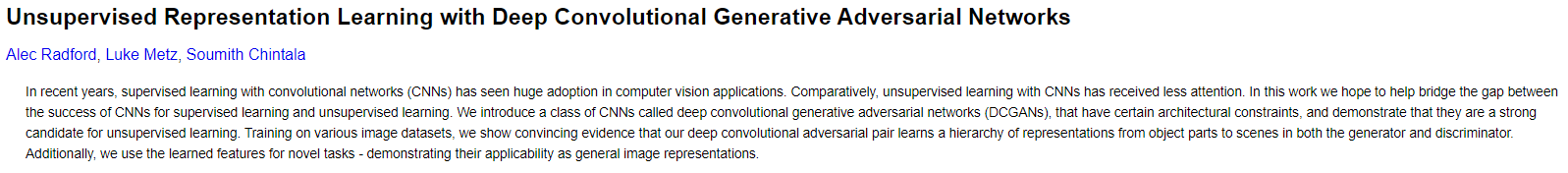
【信号处理】基于DGGAN的单通道脑电信号增强和情绪检测(tensorflow)
关于 情绪检测,是脑科学研究中的一个常见和热门的方向。在进行情绪检测的分类中,真实数据不足,经常导致情绪检测模型的性能不佳。因此,对数据进行增强,成为了一个提升下游任务的重要的手段。本项目通过DCGAN模型实现脑…...

使用 Docker Compose 部署 Spring Boot 应用
使用 Docker Compose 部署 Spring Boot 应用 第一步:创建 Spring Boot 应用的 Dockerfile 在您的 Spring Boot 项目根目录中创建一个 Dockerfile。 编辑 Dockerfile,添加以下内容: # 基础镜像使用 OpenJDK FROM openjdk:11-jdk-slim# 维护者…...

nginx 正向代理 https
问题背景 因为网络环境受限,应用服务器无法直接访问外网,需要前置机上中转一下,这种情况可在应用服务器修改/etc/hosts文件指向前置机,在前置机上的nginx设置四层代理,从而出站。 方案 根据How to Use NGINX as an …...

vue3从其他页面跳转页面头部组件菜单el-menu菜单高亮
主要代码 import { ref, onMounted, watch } from vue; const activeIndex ref("/"); const route useRoute();onMounted(() > {updateActiveMenu(); });watch(() > route.path, updateActiveMenu);function updateActiveMenu() {// 根据路由更新activeMenu…...

python 条件循环语句
python 条件循环语句 一、条件控制语句1. Python3 条件控制2. if 语句3. if 嵌套4. match...case5. 注意: 二、循环控制语句1. Python3 循环语句2. while 循环3. 无限循环4. while 循环使用 else 语句5. 简单语句组6. for 语句7. for...else8. break 和 continue 语…...

CIM搭建实现发送消息的效果
目录 背景过程1、下载代码2、进行配置3、直接启动项目4、打开管理界面5、启动web客户端实例项目6、发送消息 项目使用总结 背景 公司项目有许多需要发送即时消息的场景,之前一直采用的是传统的websocket连接,它会存在掉线严重,不可重连&…...
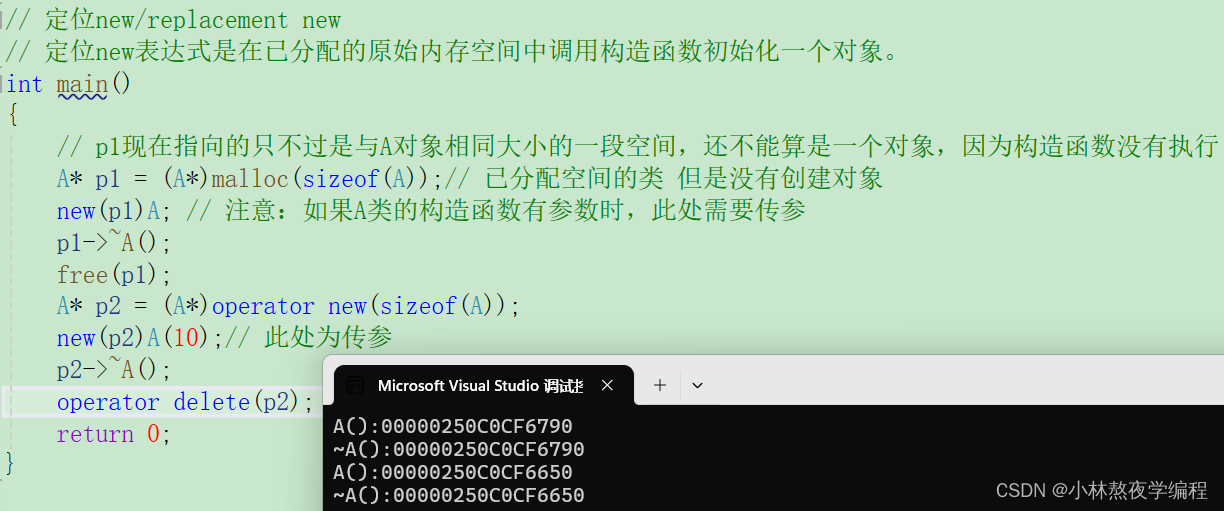
C++第十三弹---内存管理(下)
✨个人主页: 熬夜学编程的小林 💗系列专栏: 【C语言详解】 【数据结构详解】【C详解】 目录 1、operator new与operator delete函数 1.1、operator new与operator delete函数 2、new和delete的实现原理 2.1、内置类型 2.2、自定义类型 …...

Python爬虫学习完整版
一、什么是爬虫 网络爬虫,是一种按照一定规则,自动抓取互联网信息的程序或者脚本。由于互联网数据的多样性和资源的有限性,根据用户需求定向抓取相关网页并分析也成为如今主流的爬取策略。 1 爬虫可以做什么 你可以爬取网络上的的图片&#…...
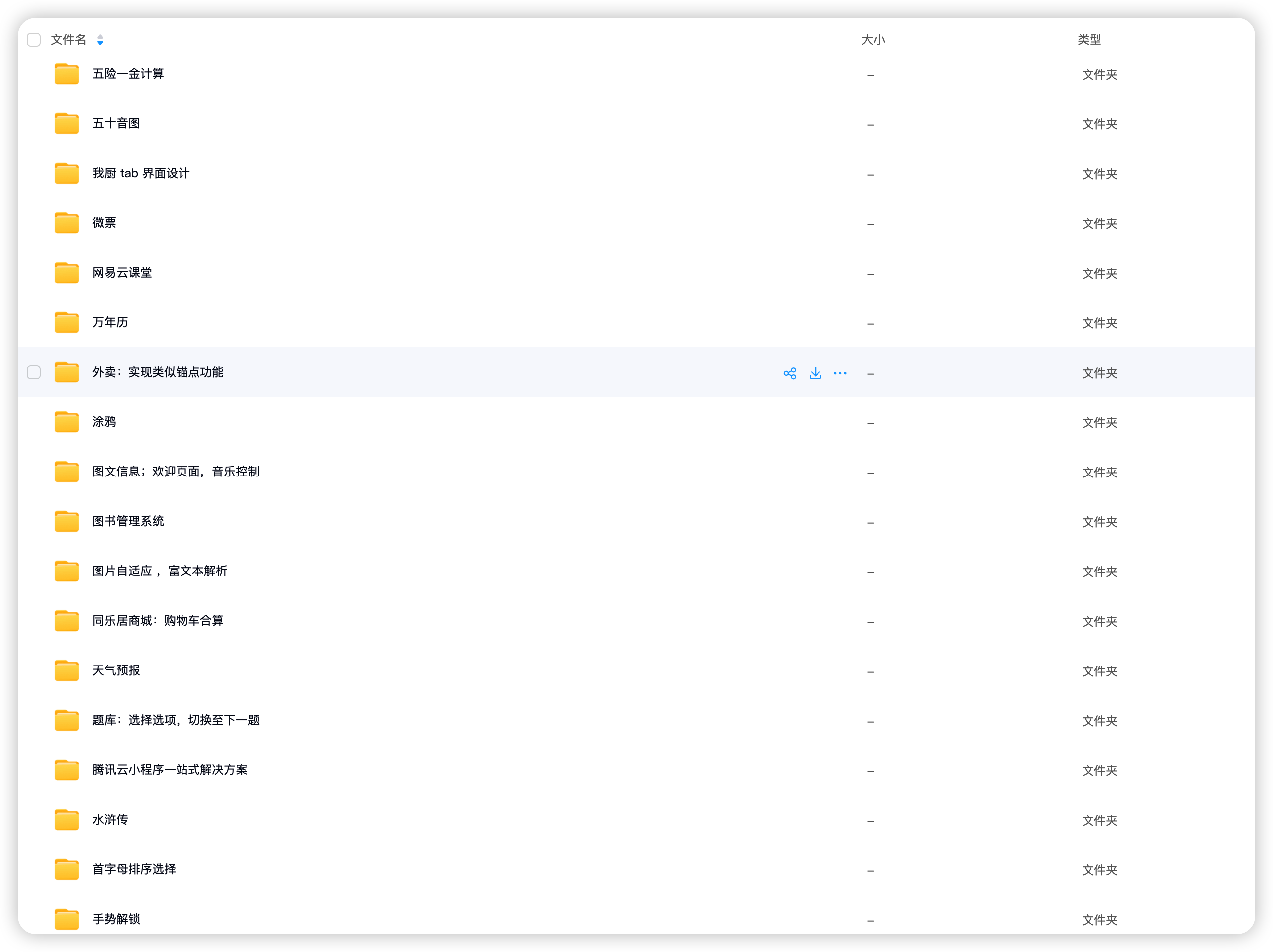
JavaScript中的继承方式详解
Question JavaScript实现继承的方式? 包含原型链继承、构造函数继承、组合继承、原型式继承、寄生式继承、寄生组合式继承和ES6 类继承 JavaScript实现继承的方式 在JavaScript中,实现继承的方式多种多样,每种方式都有其优势和适用场景。以下…...

Git基础(23):Git分支合并实战保姆式流程
文章目录 前言准备正常分支合并1. 创建两个不冲突分支2. 将dev合并到test 冲突分支合并1. 制造分支冲突2. 冲突合并 前言 Git分支合并操作 准备 这里先在Gitee创建了一个空仓库,方便远程查看内容。 正常分支合并 1. 创建两个不冲突分支 (1…...

为什么有些前端一直用 div 当按钮,而不是用 button?
1. HTML 中的 <div> 和 <button> 在了解为什么有些前端开发者更喜欢使用 <div> 作为按钮之前,让我们先来了解一下 <div> 和 <button> 标签在 HTML 中的作用和区别。 <div>:是 HTML 中的一个通用容器元素࿰…...
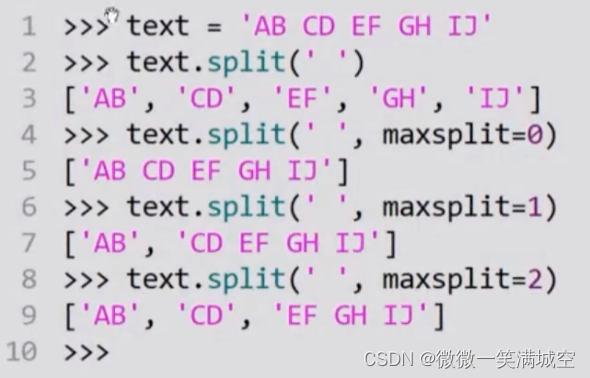
python实战之基础篇(一)
1. 注释 # coding utf-8 # 该注释放到文件第一行, 这个注释告诉python解释器该文件的编码集是UTF-82. 导入语句有三种形式 import <模块名> from <模块名> import <代码元素> from <模块名> import <代码元素> as <代码元素别名>3. 获取…...
)
第十四届蓝桥杯大赛软件赛省赛C/C++ 大学 B 组(补题)
文章目录 1 日期统计2 01串的熵3 冶炼金属4 飞机降落5 接龙数列6 岛屿个数7 子串简写8 整数删除9 景区导游10 砍树 前言:时隔一年,再次做这套题(去年参赛选手),差点道心不稳T_T,故作此补题! 1 日期统计 没写出来&…...

蓝桥杯刷题--python-32
4964. 子矩阵 - AcWing题库 from collections import deque n, m, a, b map(int, input().split()) mod 998244353 nums [] for _ in range(n): nums.append(list(map(int, input().split()))) rmin [[0 for i in range(m)] for i in range(n)] rmax [[0 for i in ran…...

单例模式如何保证实例的唯一性
前言 什么是单例模式 指一个类只有一个实例,且该类能自行创建这个实例的一种创建型设计模式。使用目的:确保在整个系统中只能出现类的一个实例,即一个类只有一个对象。对于频繁使用的对象,“忽略”创建时的开销。特点:…...
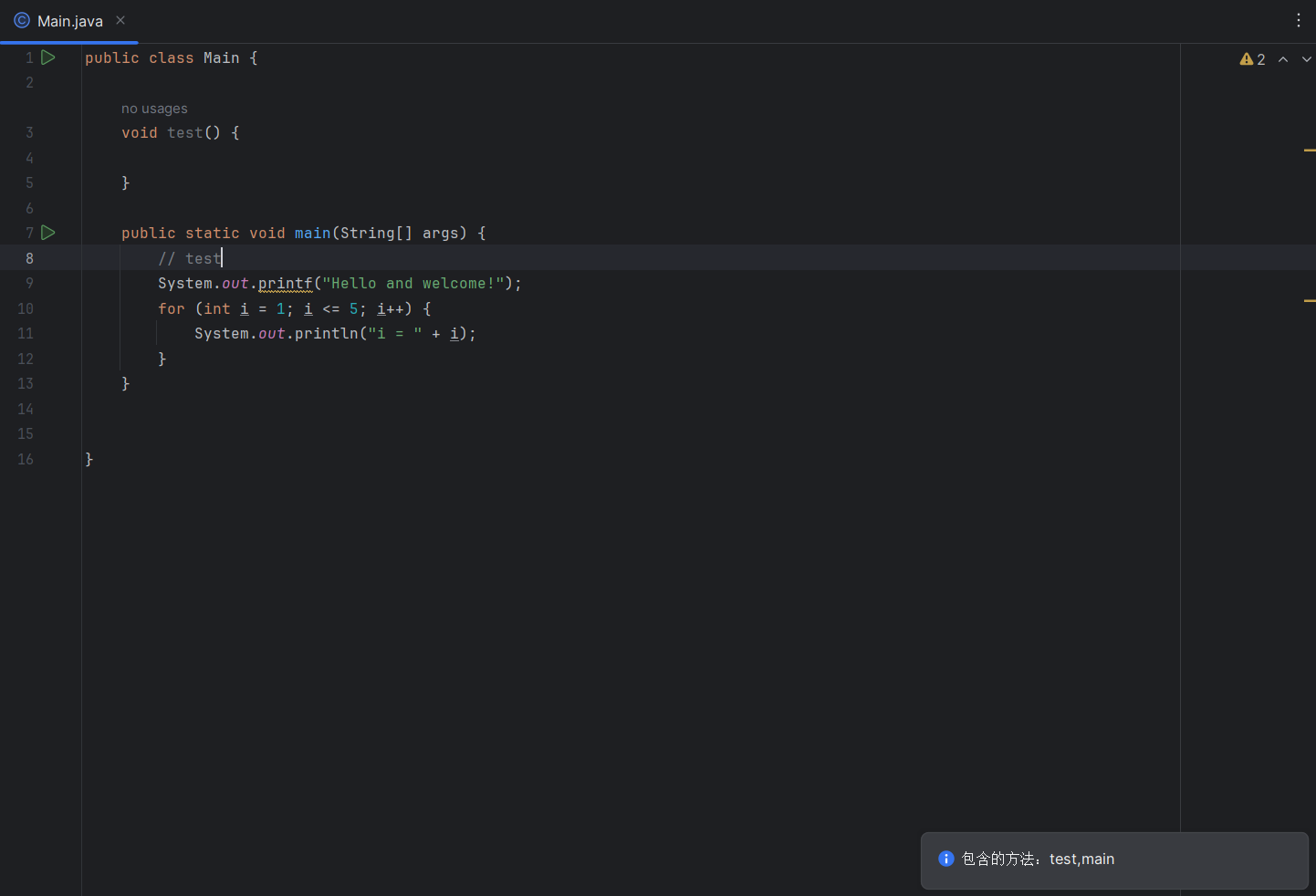
IntelliJ IDE 插件开发 | (七)PSI 入门及实战(实现 MyBatis 插件的跳转功能)
系列文章 IntelliJ IDE 插件开发 |(一)快速入门IntelliJ IDE 插件开发 |(二)UI 界面与数据持久化IntelliJ IDE 插件开发 |(三)消息通知与事件监听IntelliJ IDE 插件开发 |(四)来查收…...
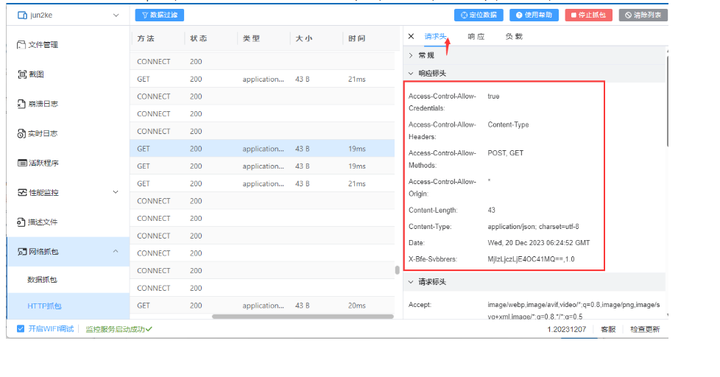
【教程】iOS如何抓取HTTP和HTTPS数据包经验分享
📱 在日常的App开发和研发调研中,对各类App进行深入的研究分析时,我们需要借助专业的抓包应用来协助工作。本文将介绍如何使用iOS手机抓包工具来获取HTTP和HTTPS数据包,并推荐一款实用的抓包应用——克魔助手,希望能够…...

基于javaweb(springboot)汽车配件管理系统设计和实现以及文档报告
基于javaweb(springboot)汽车配件管理系统设计和实现以及文档报告 博主介绍:多年java开发经验,专注Java开发、定制、远程、文档编写指导等,csdn特邀作者、专注于Java技术领域 作者主页 央顺技术团队 Java毕设项目精品实战案例《1000套》 欢迎点赞 收藏 ⭐…...
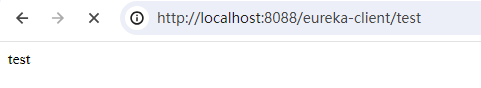
Spring Cloud Gateway Server MVC
之前你如果要用spring cloud gateway ,就必须是webflux 的,也就是必须是异步响应式编程。不能和spring mvc 一起使用。现在spring cloud 新出了一个可以不用webflux的gateway。 具体使用mvc的gateway步骤如下 普通的Eureka Client的项目 如果你只是想测…...
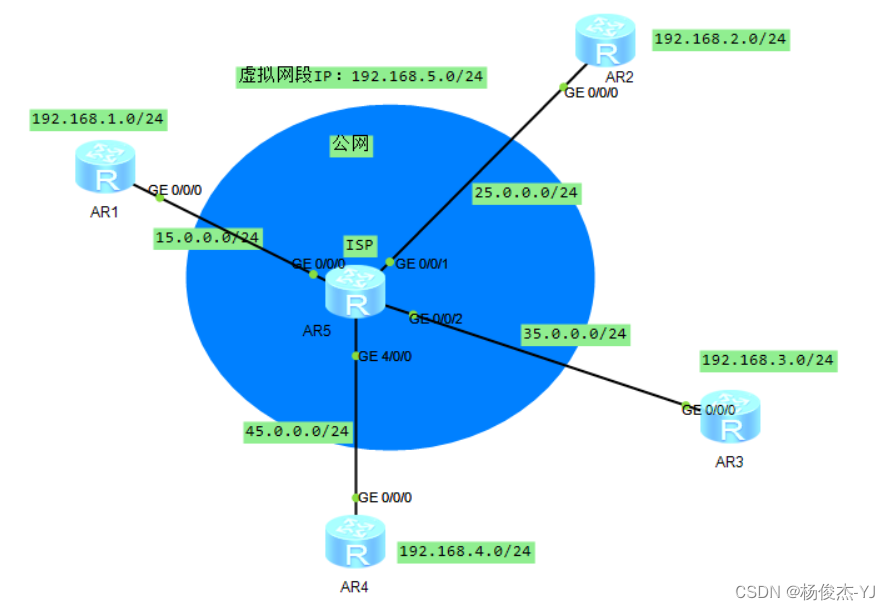
建立动态MGRE隧道的配置方法
目录 一、实验拓扑 1.1通用配置 1.1.1地址配置 1.1.2静态缺省指向R5,实现公网互通 1.1.3MGRE协议配置 1.1.4配置静态 二、Shortcut方式 三、Normal方式(非shortcut) 四、总结 一、实验拓扑 下面两种配置方法皆使用静态方式 1.1通用配…...
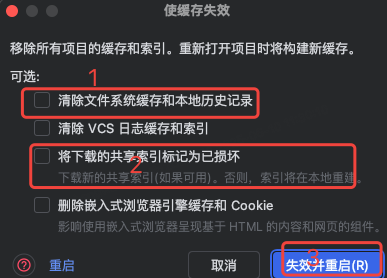
idea大量爆红问题解决
问题描述 在学习和工作中,idea是程序员不可缺少的一个工具,但是突然在有些时候就会出现大量爆红的问题,发现无法跳转,无论是关机重启或者是替换root都无法解决 就是如上所展示的问题,但是程序依然可以启动。 问题解决…...
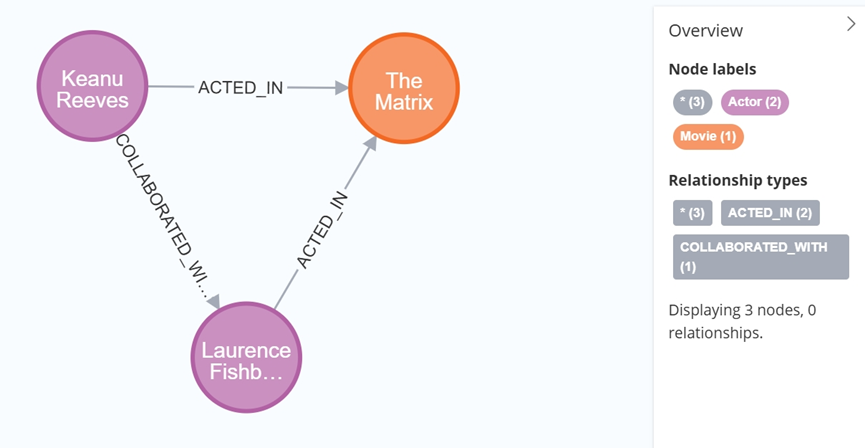
大数据学习栈记——Neo4j的安装与使用
本文介绍图数据库Neofj的安装与使用,操作系统:Ubuntu24.04,Neofj版本:2025.04.0。 Apt安装 Neofj可以进行官网安装:Neo4j Deployment Center - Graph Database & Analytics 我这里安装是添加软件源的方法 最新版…...

vscode(仍待补充)
写于2025 6.9 主包将加入vscode这个更权威的圈子 vscode的基本使用 侧边栏 vscode还能连接ssh? debug时使用的launch文件 1.task.json {"tasks": [{"type": "cppbuild","label": "C/C: gcc.exe 生成活动文件"…...

【CSS position 属性】static、relative、fixed、absolute 、sticky详细介绍,多层嵌套定位示例
文章目录 ★ position 的五种类型及基本用法 ★ 一、position 属性概述 二、position 的五种类型详解(初学者版) 1. static(默认值) 2. relative(相对定位) 3. absolute(绝对定位) 4. fixed(固定定位) 5. sticky(粘性定位) 三、定位元素的层级关系(z-i…...

鸿蒙中用HarmonyOS SDK应用服务 HarmonyOS5开发一个生活电费的缴纳和查询小程序
一、项目初始化与配置 1. 创建项目 ohpm init harmony/utility-payment-app 2. 配置权限 // module.json5 {"requestPermissions": [{"name": "ohos.permission.INTERNET"},{"name": "ohos.permission.GET_NETWORK_INFO"…...

拉力测试cuda pytorch 把 4070显卡拉满
import torch import timedef stress_test_gpu(matrix_size16384, duration300):"""对GPU进行压力测试,通过持续的矩阵乘法来最大化GPU利用率参数:matrix_size: 矩阵维度大小,增大可提高计算复杂度duration: 测试持续时间(秒&…...
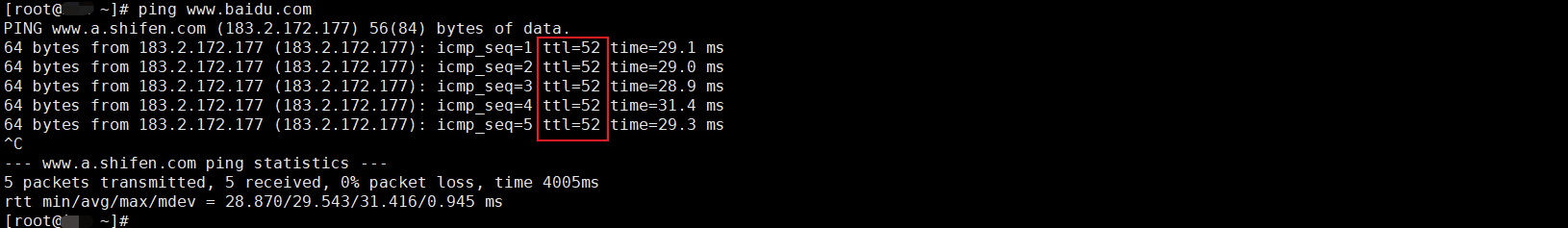
如何理解 IP 数据报中的 TTL?
目录 前言理解 前言 面试灵魂一问:说说对 IP 数据报中 TTL 的理解?我们都知道,IP 数据报由首部和数据两部分组成,首部又分为两部分:固定部分和可变部分,共占 20 字节,而即将讨论的 TTL 就位于首…...

2023赣州旅游投资集团
单选题 1.“不登高山,不知天之高也;不临深溪,不知地之厚也。”这句话说明_____。 A、人的意识具有创造性 B、人的认识是独立于实践之外的 C、实践在认识过程中具有决定作用 D、人的一切知识都是从直接经验中获得的 参考答案: C 本题解…...

初学 pytest 记录
安装 pip install pytest用例可以是函数也可以是类中的方法 def test_func():print()class TestAdd: # def __init__(self): 在 pytest 中不可以使用__init__方法 # self.cc 12345 pytest.mark.api def test_str(self):res add(1, 2)assert res 12def test_int(self):r…...
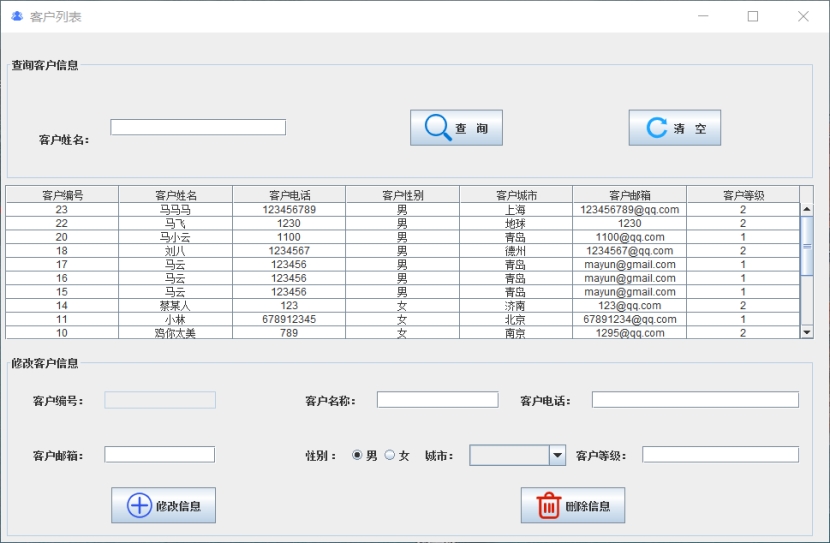
基于Java+MySQL实现(GUI)客户管理系统
客户资料管理系统的设计与实现 第一章 需求分析 1.1 需求总体介绍 本项目为了方便维护客户信息为了方便维护客户信息,对客户进行统一管理,可以把所有客户信息录入系统,进行维护和统计功能。可通过文件的方式保存相关录入数据,对…...
