es数据备份和迁移Elasticsearch
Elasticsearch数据备份与恢复
前提
# 注意:
1.在进行本地备份时使用--type需要备份索引和数据(mapping,data)
2.在将数据备份到另外一台ES节点时需要比本地备份多备份一种数据类型(analyzer,mapping,data,template)一.本地备份与恢复
# 前提:
· 必须要有Node环境和npm软件:nodejs,npm 1.:下载包
wget https://nodejs.org/dist/v14.17.1/node-v14.17.1-linux-x64.tar.xz2.:安装包(如果本身有node包但是不是新版本建议卸载重装)
xz -d node-v14.17.1-linux-x64.tar.xz
tar -xvf node-v14.17.1-linux-x64.tar
echo "export NODE_HOME=/home/workspaces/node-v14.17.1-linux-x64
export PATH=$PATH:$NODE_HOME/bin
export NODE_PATH=$NODE_HOME/lib/node_modules" >>/etc/profile
source /etc/profile3.:验证安装是否成功
node -v4.:设置淘宝镜像
npm config set registry http://registry.npm.taobao.org5.:安装npm(只需要在一个节点安装即可,如果前端还有nginx做反向代理可以每个节点都装)
[root@elkstack01 ~]# yum install -y npm6.:进入下载head插件代码目录
[root@elkstack01 src]# cd /usr/local/7.:从GitHub上克隆代码到本地(或者直接从找es-head的包)
[root@elkstack01 local]# git clone git://github.com/mobz/elasticsearch-head.git8.:克隆完成后,进入elasticsearch插件目录
[root@elkstack01 local]# cd elasticsearch-head/9.:清除缓存
[root@elkstack01 elasticsearch-head]# npm cache clean -f
#使用npm安装n模块(不同的项目js脚本所需的node版本可能不同,所以就需要node版本管理工具)10.安装elasticdump
[root@db04 ~]# npm install elasticdump -g11.本地目录备份## 第一次进行的是索引的备份
## 第二次进行的是数据的备份
[root@db04 bin]# ./elasticdump --input=http://10.0.0.54:9200/student/user --output=/tmp/student_mapping.json --type=mapping
Wed, 12 Aug 2020 07:41:59 GMT | starting dump
Wed, 12 Aug 2020 07:41:59 GMT | got 1 objects from source elasticsearch (offset: 0)
Wed, 12 Aug 2020 07:41:59 GMT | sent 1 objects to destination file, wrote 1
Wed, 12 Aug 2020 07:41:59 GMT | got 0 objects from source elasticsearch (offset: 1)
Wed, 12 Aug 2020 07:41:59 GMT | Total Writes: 1
Wed, 12 Aug 2020 07:41:59 GMT | dump complete
[root@db04 bin]# ./elasticdump --input=http://10.0.0.54:9200/student/user --output=/tmp/student_data.json --type=data
Wed, 12 Aug 2020 07:42:21 GMT | starting dump
Wed, 12 Aug 2020 07:42:21 GMT | got 8 objects from source elasticsearch (offset: 0)
Wed, 12 Aug 2020 07:42:21 GMT | sent 8 objects to destination file, wrote 8
Wed, 12 Aug 2020 07:42:21 GMT | got 0 objects from source elasticsearch (offset: 8)
Wed, 12 Aug 2020 07:42:21 GMT | Total Writes: 8
Wed, 12 Aug 2020 07:42:21 GMT | dump complete##备份之后用Elasticsearch Head插件模拟数据丢失,误删除student索引和数据并用elasticdump恢复[root@db04 bin]# ./elasticdump --output=http://10.0.0.54:9200/student --input=/tmp/student_mapping.json --type=mapping
Wed, 12 Aug 2020 07:46:21 GMT | starting dump
Wed, 12 Aug 2020 07:46:21 GMT | got 1 objects from source file (offset: 0)
Wed, 12 Aug 2020 07:46:21 GMT | sent 1 objects to destination elasticsearch, wrote 1
Wed, 12 Aug 2020 07:46:21 GMT | got 0 objects from source file (offset: 1)
Wed, 12 Aug 2020 07:46:21 GMT | Total Writes: 1
Wed, 12 Aug 2020 07:46:21 GMT | dump complete
[root@db04 bin]# ./elasticdump --output=http://10.0.0.54:9200/student --input=/tmp/student_data.json --type=data
Wed, 12 Aug 2020 07:46:40 GMT | starting dump
Wed, 12 Aug 2020 07:46:40 GMT | got 8 objects from source file (offset: 0)
Wed, 12 Aug 2020 07:46:40 GMT | sent 8 objects to destination elasticsearch, wrote 8
Wed, 12 Aug 2020 07:46:40 GMT | got 0 objects from source file (offset: 8)
Wed, 12 Aug 2020 07:46:40 GMT | Total Writes: 8
Wed, 12 Aug 2020 07:46:40 GMT | dump complete# 根据索引名和类型进行备份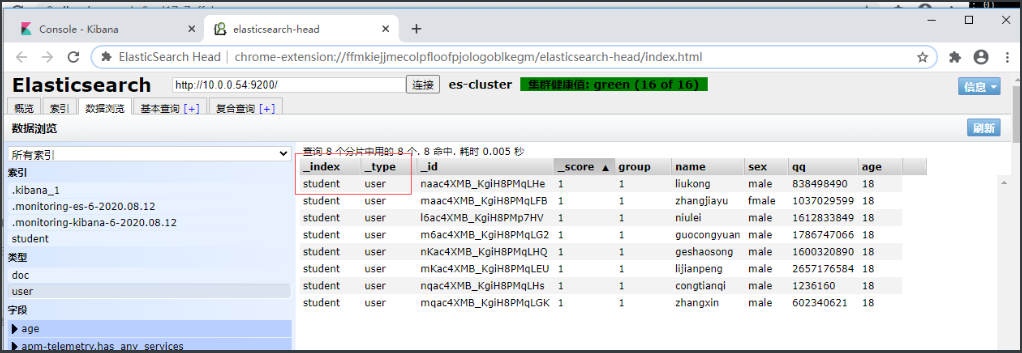
#备份成功。数据恢复成功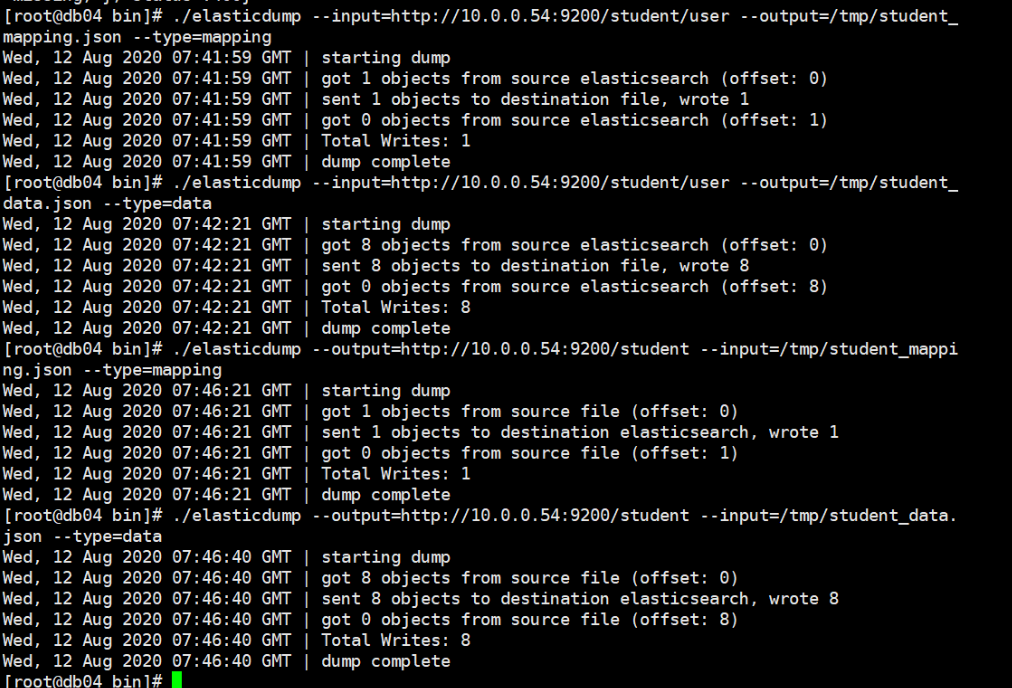
二.备份到另一台ES节点(如果是同一集群的节点索引不能重名)
# 备份到另一台ES节点(同一集群索引不能重名)
[root@db04 bin]# ./elasticdump --input=http://10.0.0.54:9200/student --output=http://10.0.0.55:9200/students --type=analyzer
Wed, 12 Aug 2020 08:14:00 GMT | starting dump
Wed, 12 Aug 2020 08:14:00 GMT | got 1 objects from source elasticsearch (offset: 0)
Wed, 12 Aug 2020 08:14:01 GMT | sent 1 objects to destination elasticsearch, wrote 1
Wed, 12 Aug 2020 08:14:01 GMT | got 0 objects from source elasticsearch (offset: 1)
Wed, 12 Aug 2020 08:14:01 GMT | Total Writes: 1
Wed, 12 Aug 2020 08:14:01 GMT | dump complete
[root@db04 bin]# ./elasticdump --input=http://10.0.0.54:9200/student --output=http://10.0.0.55:9200/students --type=mapping
Wed, 12 Aug 2020 08:14:10 GMT | starting dump
Wed, 12 Aug 2020 08:14:10 GMT | got 1 objects from source elasticsearch (offset: 0)
Wed, 12 Aug 2020 08:14:10 GMT | sent 1 objects to destination elasticsearch, wrote 1
Wed, 12 Aug 2020 08:14:10 GMT | got 0 objects from source elasticsearch (offset: 1)
Wed, 12 Aug 2020 08:14:10 GMT | Total Writes: 1
Wed, 12 Aug 2020 08:14:10 GMT | dump complete
[root@db04 bin]# ./elasticdump --input=http://10.0.0.54:9200/student --output=http://10.0.0.55:9200/students --type=data
Wed, 12 Aug 2020 08:14:15 GMT | starting dump
Wed, 12 Aug 2020 08:14:15 GMT | got 8 objects from source elasticsearch (offset: 0)
Wed, 12 Aug 2020 08:14:15 GMT | sent 8 objects to destination elasticsearch, wrote 8
Wed, 12 Aug 2020 08:14:15 GMT | got 0 objects from source elasticsearch (offset: 8)
Wed, 12 Aug 2020 08:14:15 GMT | Total Writes: 8
Wed, 12 Aug 2020 08:14:15 GMT | dump complete
[root@db04 bin]#elasticdump --input=http://10.0.0.54:9200/student --output=http://100.10.0.55:9200/students --type=template
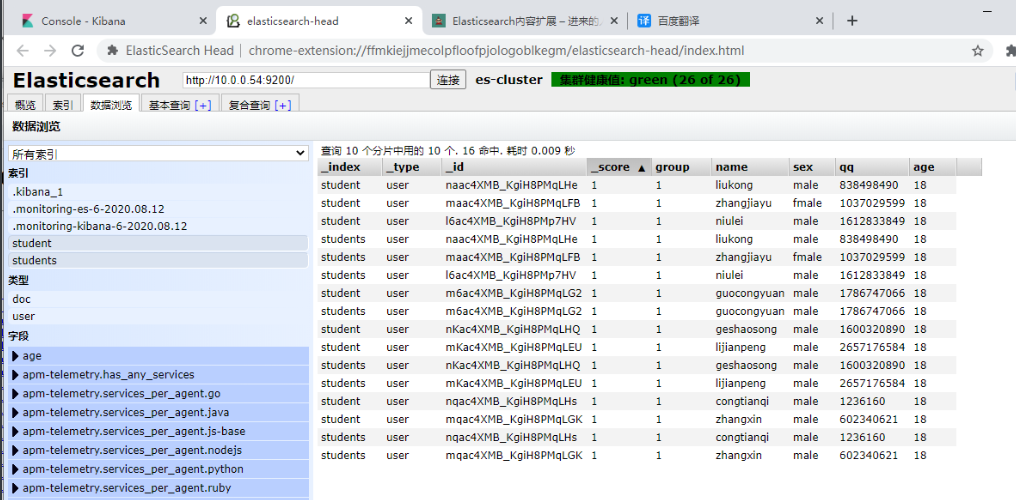
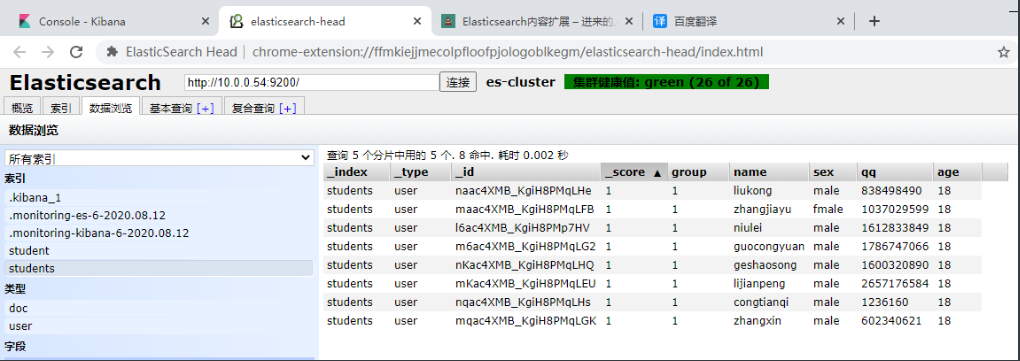
三.本地备份与恢复脚本
# 1.本地备份脚本
[root@db04 ~]# vim output_Es.sh
#!/bin/bash
read -p '要备份的机器是:'${1}
#要导出的索引名
index_name='
student
'
for index in `echo $index_name`
doecho "start input index ${index}"elasticdump --input=http://${1}:9200/${index} --output=/data/${index}_alias.json --type=alias &> /dev/nullelasticdump --input=http://${1}:9200/${index} --output=/data/${index}_analyzer.json --type=analyzer &> /dev/nullelasticdump --input=http://${1}:9200/${index} --output=/data/${index}_data.json --type=data &> /dev/nullelasticdump --input=http://${1}:9200/${index} --output=/data/${index}_alias.json --type=alias &> /dev/nullelasticdump --input=http://${1}:9200/${index} --output=/data/${index}_template.json --type=template &> /dev/null
done# 2.恢复脚本
[root@db04 ~]# vim input_Es.sh
#!/bin/bash
read -p '要导入的机器是:'${1}
#要导入的索引名
index_name='
student
'
for index in `echo $index_name`
doecho "start input index ${index}"elasticdump --input=/data/${index}_alias.json --output=http://${1}:9200/${index} --type=alias &> /dev/nullelasticdump --input=/data/${index}_analyzer.json --output=http://${1}:9200/${index} --type=analyzer &> /dev/nullelasticdump --input=/data/${index}_data.json --output=http://${1}:9200/${index} --type=data &> /dev/nullelasticdump --input=/data/${index}_template.json --output=http://${1}:9200/${index} --type=template &> /dev/null
done测试脚本
# 0.配置环境变量
[root@db04 ~]# vim /etc/profile.d/elasticdump.sh
export PATH=/root/node-v10.13.0-linux-x64/lib/node_modules/elasticdump/bin:$PATH
[root@db04 ~]# source /etc/profile# 1.创建备份目录
[root@db04 ~]# mkdir /data# 2.执行备份脚本
[root@db04 ~]# sh output_Es.sh
要备份的机器是:10.0.0.54
start input index student# 3.查看备份目录
[root@db04 ~]# ll /data/
total 16
-rw-r--r-- 1 root root 5 Aug 12 16:59 student_alias.json
-rw-r--r-- 1 root root 101 Aug 12 16:59 student_analyzer.json
-rw-r--r-- 1 root root 1284 Aug 12 16:59 student_data.json
-rw-r--r-- 1 root root 5 Aug 12 16:59 student_template.json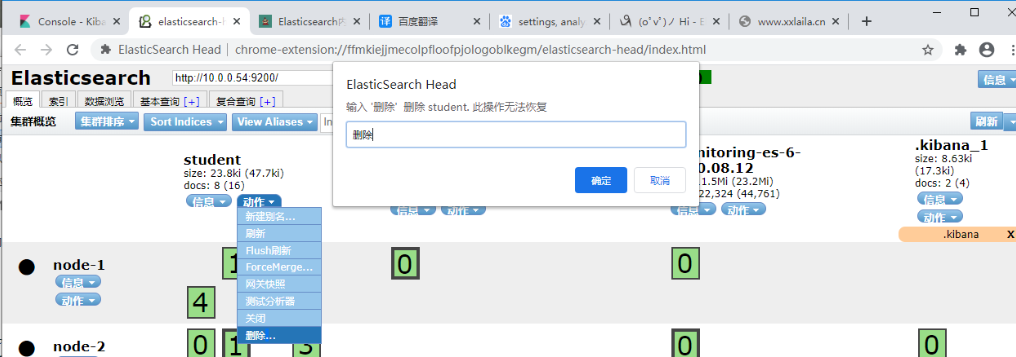
# 模拟误删除操作
# 执行恢复脚本
[root@db04 ~]# sh input_Es.sh
要导入的机器是:10.0.0.54
start input index student## 数据恢复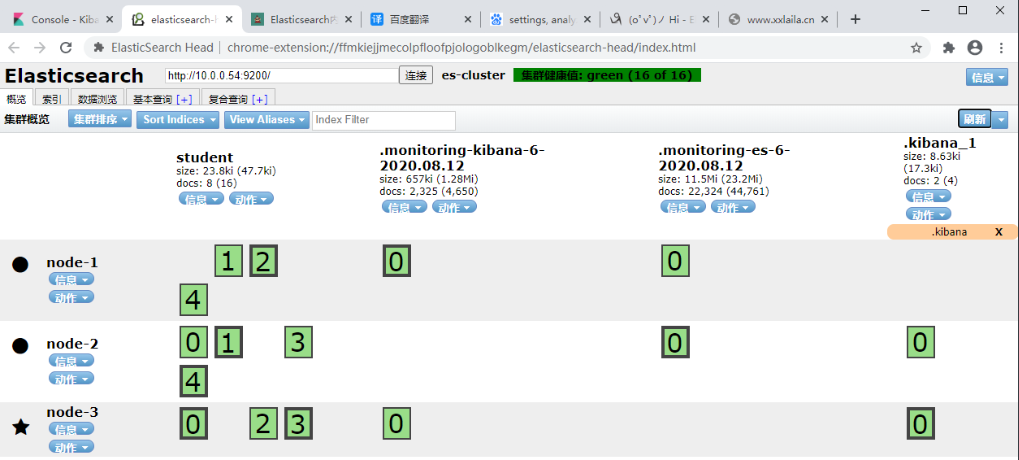
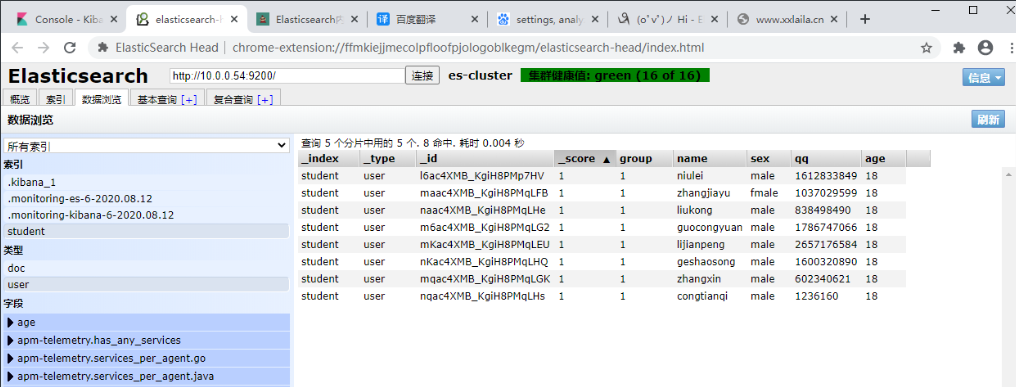
相关文章:
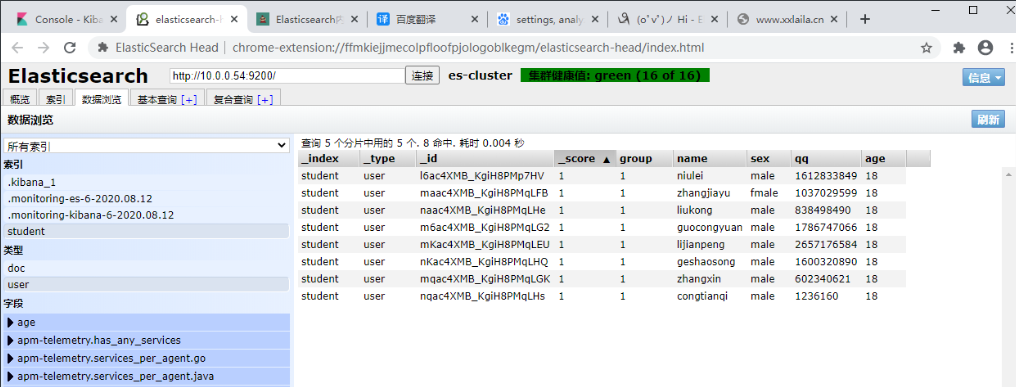
es数据备份和迁移Elasticsearch
Elasticsearch数据备份与恢复 前提 # 注意: 1.在进行本地备份时使用--type需要备份索引和数据(mapping,data) 2.在将数据备份到另外一台ES节点时需要比本地备份多备份一种数据类型(analyzer,mapping,data,template) …...

Oracle数据块之数据行中的SCN
从Oracle 10g开始,如果在表级别打开ROW DEPENDENCIES,业务数据行发生更改时会在数据块中进行登记。 可以通过DUMP数据块来观察上述SCN: (1)创建测试表,插入3条测试数据,插入一条提交一次。并调用…...
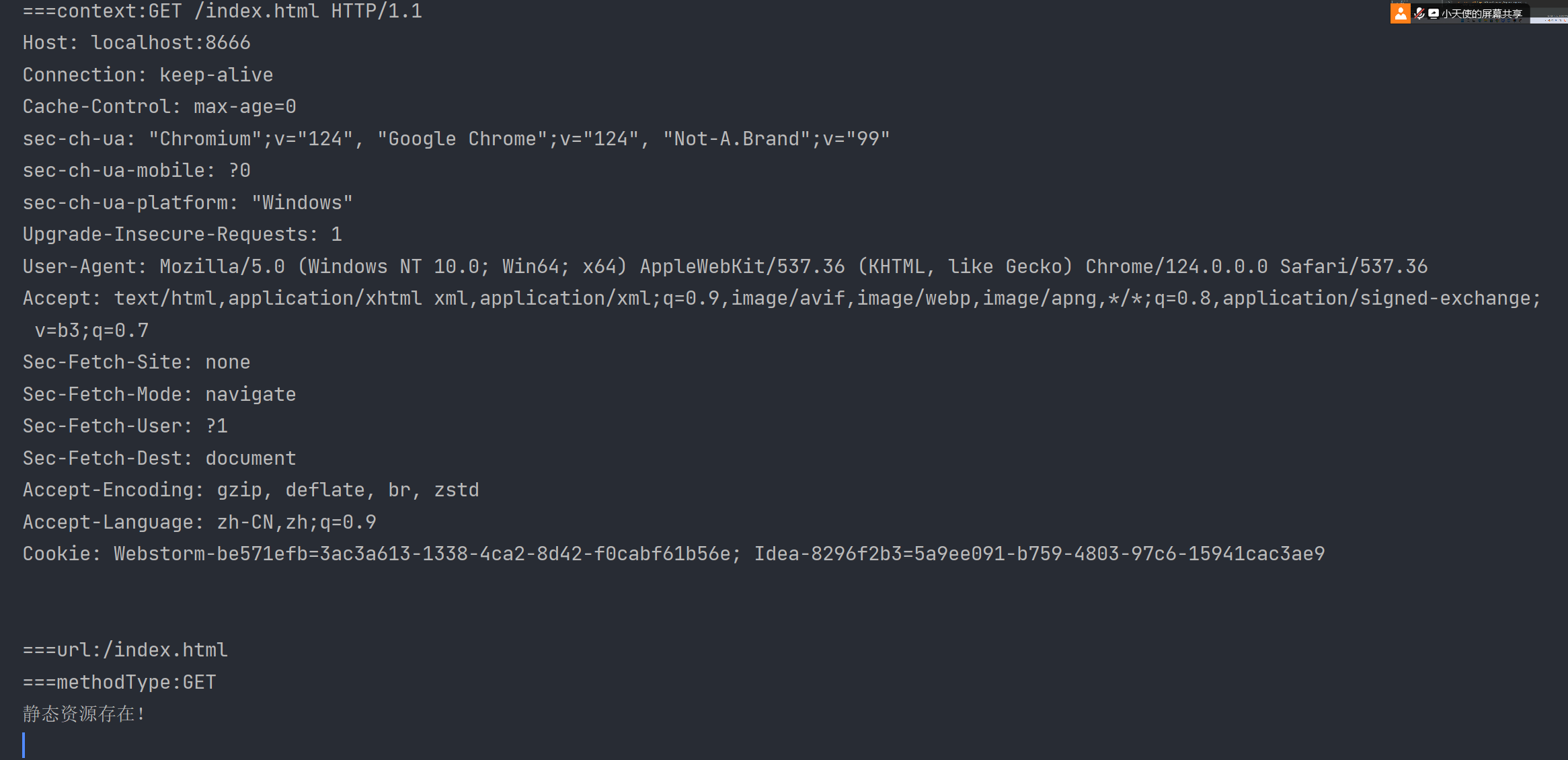
手写tomcat(Ⅱ)——Socket通信+tomcat静态资源的获取
Socket通信简介 参考文章:socket通讯原理及例程(一看就懂) socket是介于应用层(http协议)和传输层(TCP/UDP协议)之间的一层虚拟层 Socket是一个程序,符合TCP/UDP协议的规范&…...
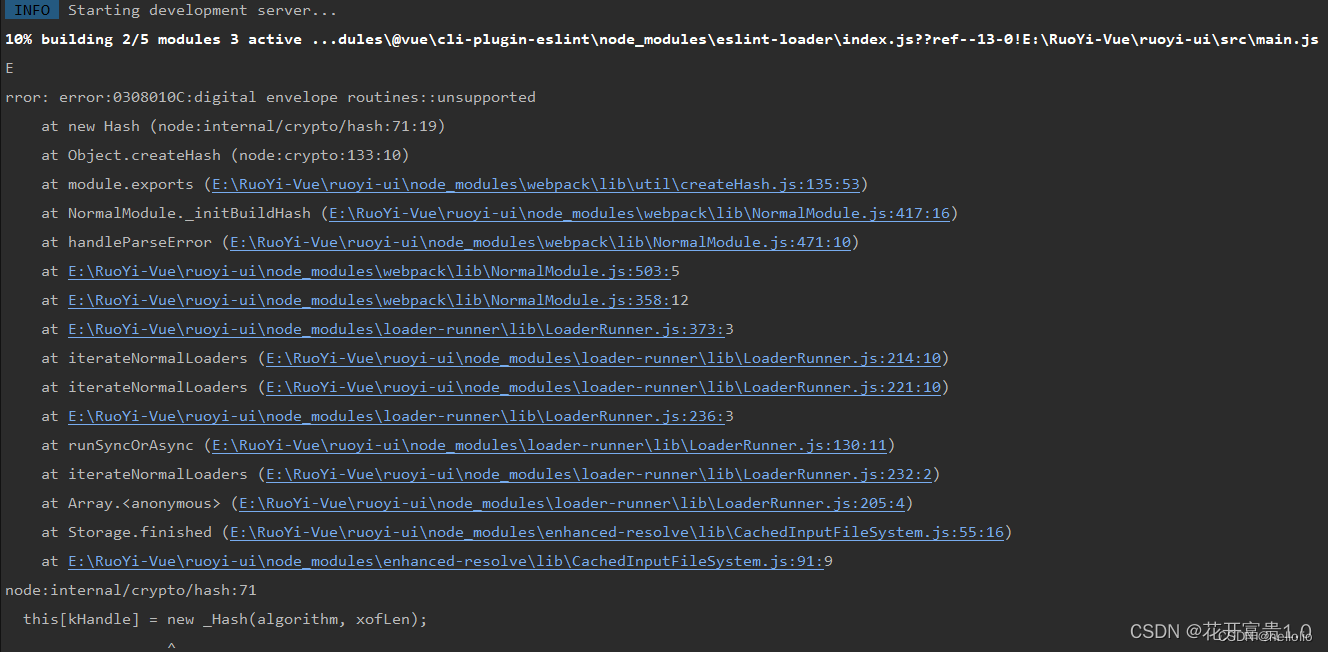
解决Error: error:0308010C:digital envelope routines::unsupported的四种解决方案
问题描述: 报错:Error: error:0308010C:digital envelope routines::unsupported 报错原因: 主要是因为 nodeJs V17 版本发布了 OpenSSL3.0 对算法和秘钥大小增加了更为严格的限制,nodeJs v17 之前版本没影响&am…...
shell 脚本笔记2
3.env与set区别 env用于查看系统环境变量 set用于查看系统环境变量自定义变量函数 4.常用环境变量 变量名称含义PATH命令搜索的目录路径, 与windows的环境变量PATH功能一样LANG查询系统的字符集HISTFILE查询当前用户执行命令的历史列表 Shell变量:自定义变量 目标…...
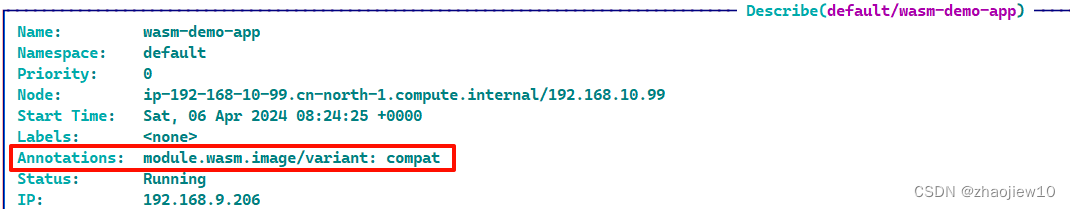
aws eks集成wasm运行时并启动pod
参考资料 WebAssembly 在云原生中的实践指南,https://cloud.tencent.com/developer/article/2324065 作为一种通用字节码技术,wasm的初衷是在浏览器中的程序实现原生应用性能。高级语言将wasm作为目标语言进行编译并运行在wasm解释器中。和nodejs类似的…...

linux:切分大文件
文章目录 1. 前言2. 用法3. 例子 1. 前言 如果传输、存储过程中出现大文件,希望切分成小文件。在 Linux 中,可以使用多种工具来切分大文件,最常用的是 split 命令。split 命令可以将一个大文件按照指定大小切分成多个小文件。 2. 用法 spl…...

docker 配置文件使用经验,后续持续增加
1. 容器中如何访问主机服务 在docker容器、docker compose 中如何访问主机服务呢? docker容器 20.10.0 版本在 linux 新增 host.docker.internal 支持: docker run -it --add-hosthost.docker.internal:host-gateway alpine cat /etc/hosts 127.0.0.…...

Qml:键盘事件
import QtQuickWindow {width: 640height: 480visible: truetitle: qsTr("Test KeyEvent")//传递给活动窗口的QQuickWindow//传递给当前活动的Item(focus为true),如没则找子节点中的,都没有则忽略Item{id:item1//focus:…...

Java列表导出时将附件信息压缩成一个zip
一:使用场景 在最近的工作当中遇到了一个需求,在列表导出时,不仅需要将列表信息导出为excel文件,同时也需要将列表每一条数据所对应的附件信息放在同一个文件夹当中,并且压缩成一个zip响应给浏览器。首先后端需要写两…...

简单美观易上手的 Docker Compose 可视化管理器 Dockge
本文首发于只抄博客,欢迎点击原文链接了解更多内容。 前言 Dockge 是 Uptime Kuma 作者的新作品,因此 UI 风格与 Uptime Kuma 基本一致,如果你正在使用 Uptime Kuma 的话,那么 Dockge 的 UI 设计应该也不会让你失望。Dockge 主打…...
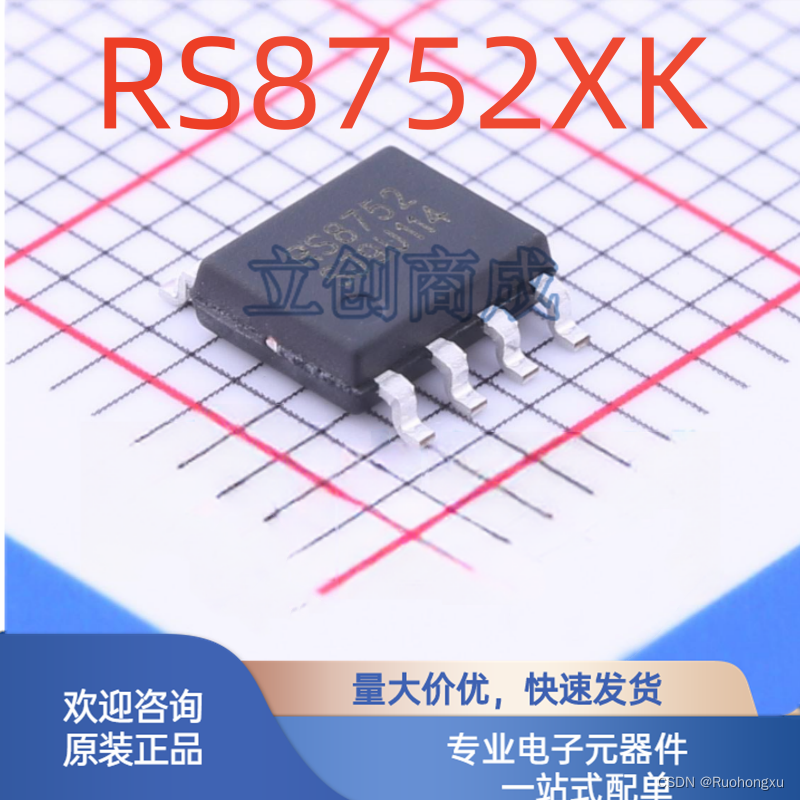
贴片 RS8752XK 封装SOP-8 250MHz,2通道高速运放
传感器信号放大:在传感器应用中,RS8752XK可以用于放大微弱的传感信号,如压力、温度、光强等传感器的信号。 数据采集系统:在数据采集设备中,RS8752XK可以用于放大和调理模拟信号,以供模数转换器࿰…...
图论-最短路算法
1. Floyd算法 作用:用于求解多源最短路,可以求解出任意两点的最短路 利用动态规划只需三重循环即可(动态规划可以把问题求解分为多个阶段)定义dp[k][i][j]表示点i到点j的路径(除去起点终点)中最大编号不超…...
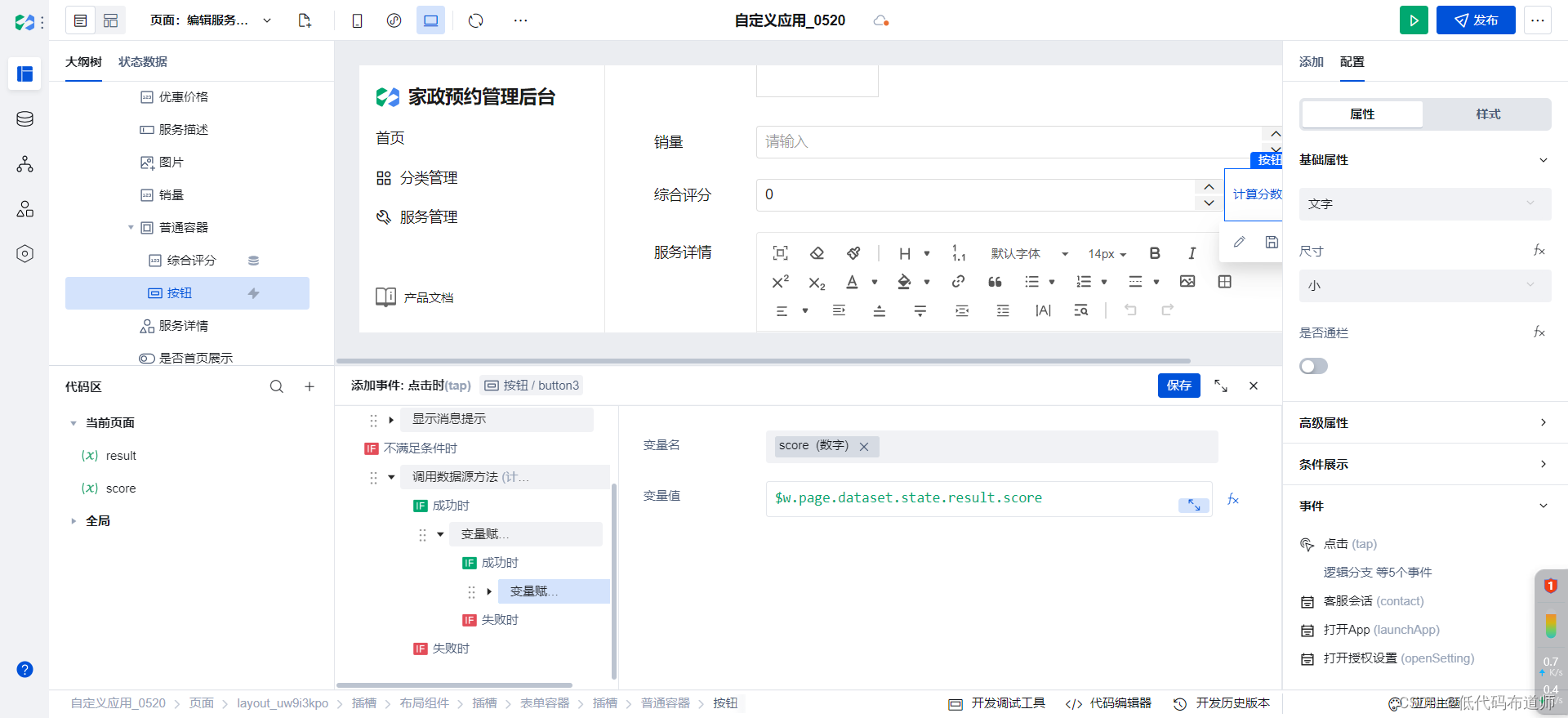
家政预约小程序05服务管理
目录 1 设计数据源2 后台管理3 后端API4 调用API总结 家政预约小程序的核心是展示家政公司提供的各项服务的能力,比如房屋维护修缮,家电维修,育婴,日常保洁等。用户在选择家政服务的时候,价格,评价是影响用…...
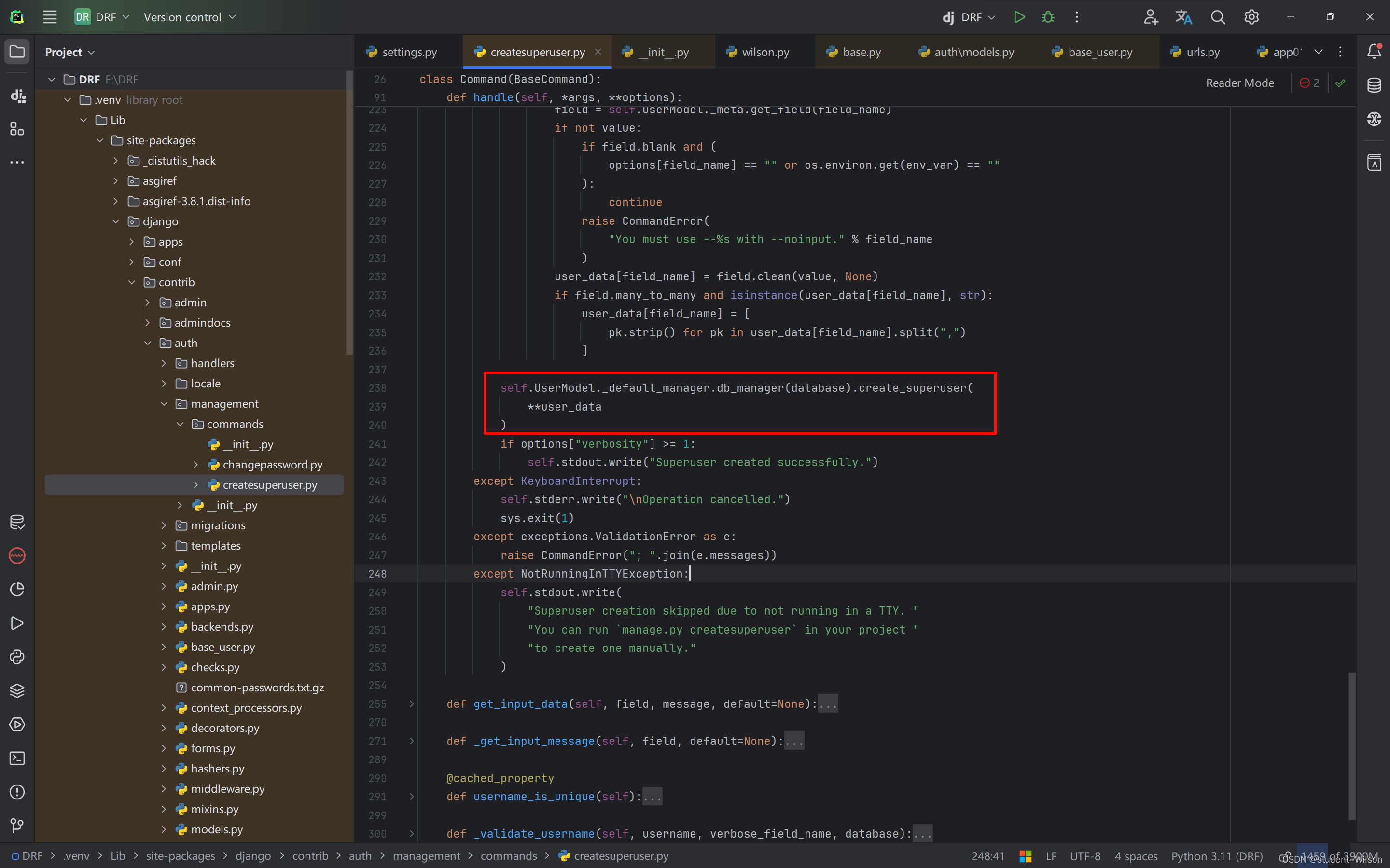
Django自定义命令
Django自定义命令 我们知道,Django内部内置了很多命令,例如 python manage.py runserver python manage.py makemigrations python manage.py migrate我们可以在python控制台中查看所有命令 我们也可以自定义命令,让python manage.py执行…...

详解VLSM技术
在现代网络设计中,如何高效地分配和管理IP地址是一个关键问题。传统的子网划分方法虽然简单,但在实际应用中常常导致IP地址的浪费。为了应对这一问题,VLSM(Variable Length Subnet Mask,可变长子网掩码)技术…...
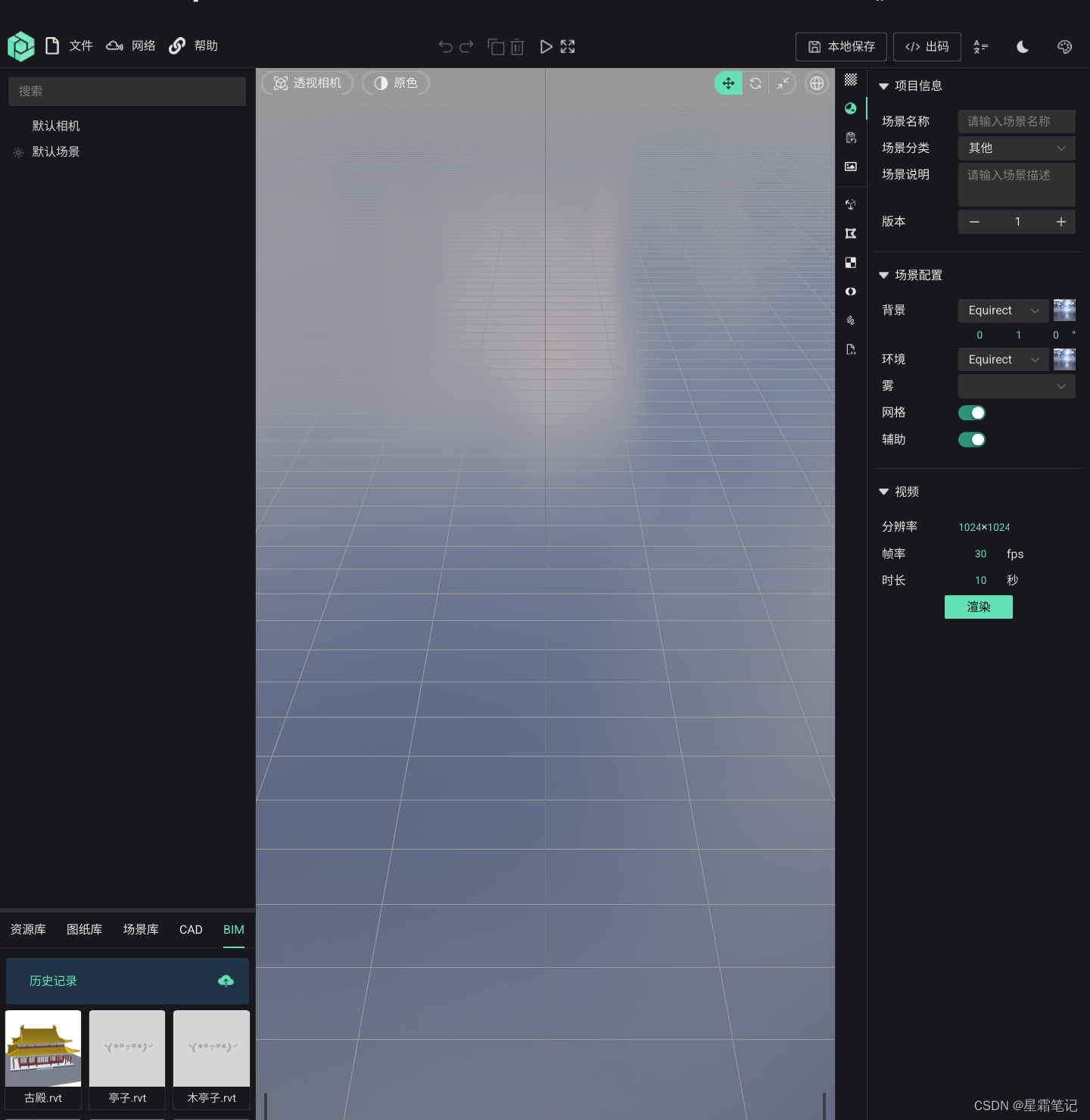
面向浏览器端免费开源的三维可视化编辑器,包含BIM轻量化,CAD解析预览等特色功能。
ES 3DEditor 🌍Github地址 https://github.com/mlt131220/ES-3DEditor 🌍在线体验 https://editor.mhbdng.cn/#/ 基于vue3与ThreeJs,具体查看Doc 主要功能: 模型导入展示,支持OBJ、FBX、GLTF、GLB、RVT、IFC、SEA、3…...
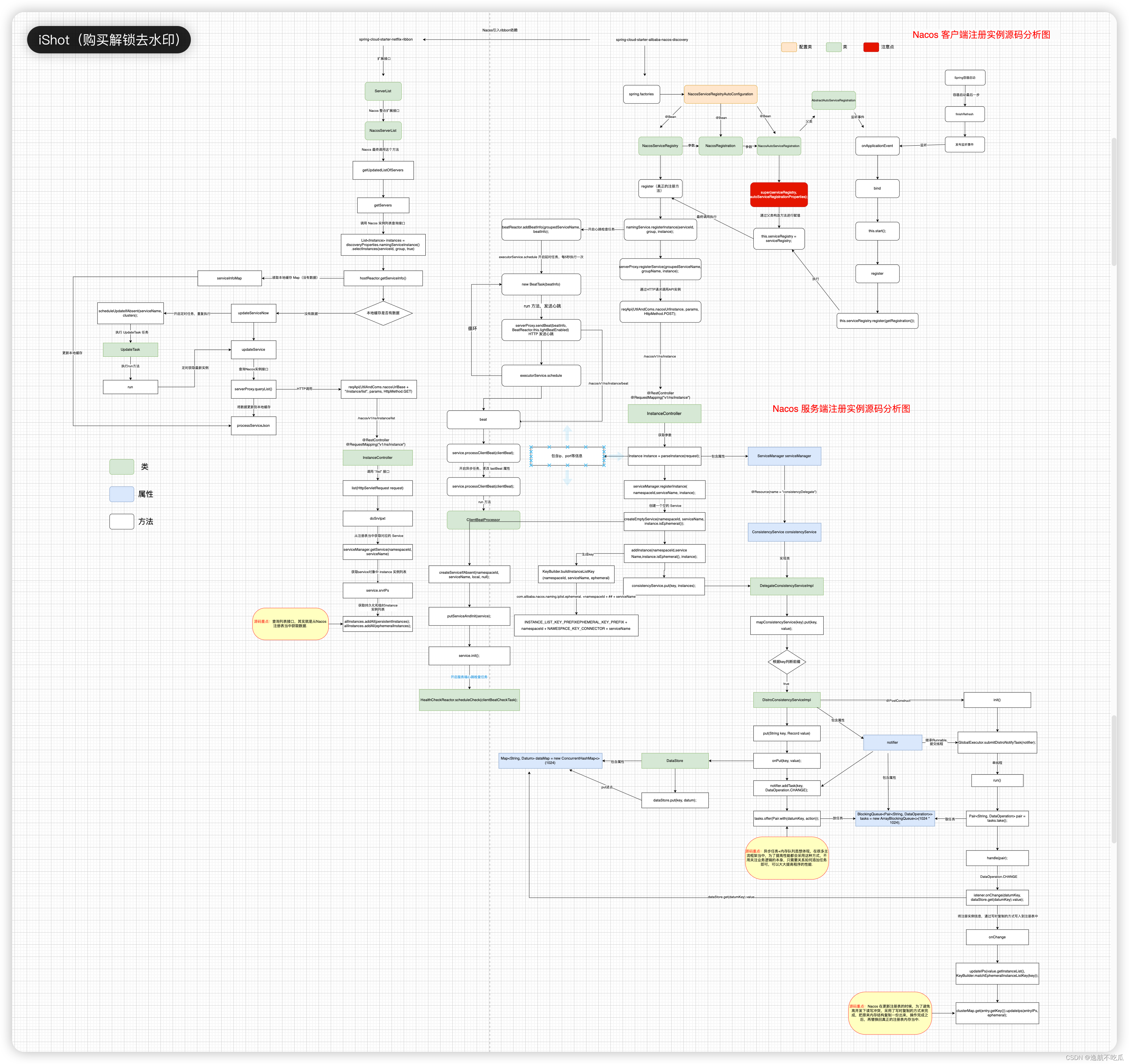
Nacos 进阶篇---Nacos服务端怎么维护不健康的微服务实例 ?(七)
一、引言 在 Nacos 后台管理服务列表中,我们可以看到微服务列表,其中有一栏叫“健康实例数” (如下图),表示对应的客户端实例信息是否可用状态。 那Nacos服务端是怎么感知客户端的状态是否可用呢 ? 本章…...

【oracle004】oracle内置函数手册总结(已更新)
1.熟悉、梳理、总结下oracle相关知识体系。 2.日常研发过程中使用较少,随着时间的推移,很快就忘得一干二净,所以梳理总结下,以备日常使用参考 3.欢迎批评指正,跪谢一键三连! 总结源文件资源下载地址&#x…...
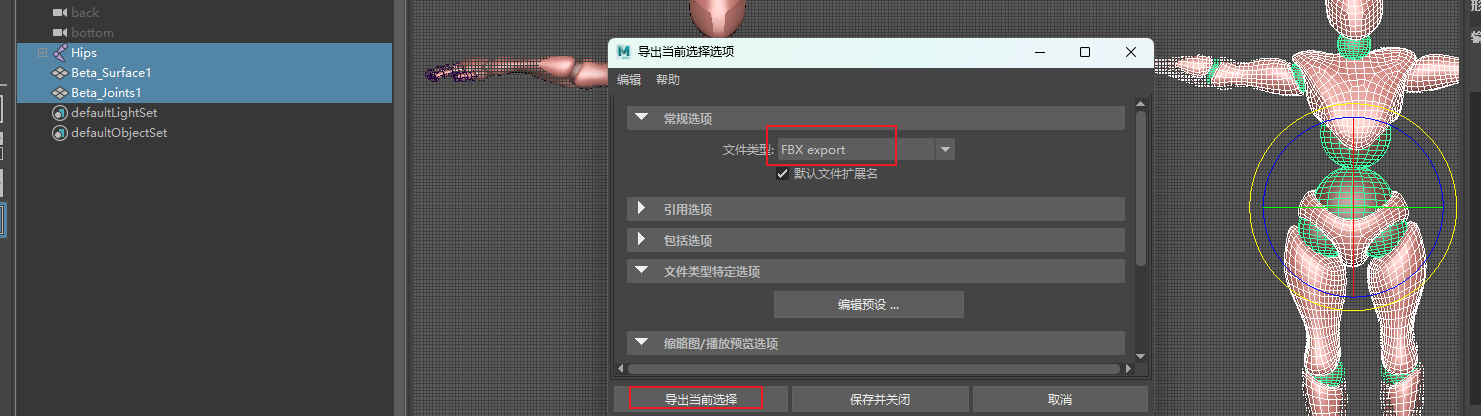
建模:Maya
一、常用按键 1、alt 左键 —— 环绕查看 2、alt 中键 —— 拖动模型所在面板 3、空格 —— 进入三视图模式;空格 左键按住拖动 —— 切换到对应视图 二、骨骼归零 1、T Pose 旋转模式,点击模型,摆好T姿势即可 2、复制模型设置200距离…...

什么是库存周转?如何用进销存系统提高库存周转率?
你可能听说过这样一句话: “利润不是赚出来的,是管出来的。” 尤其是在制造业、批发零售、电商这类“货堆成山”的行业,很多企业看着销售不错,账上却没钱、利润也不见了,一翻库存才发现: 一堆卖不动的旧货…...
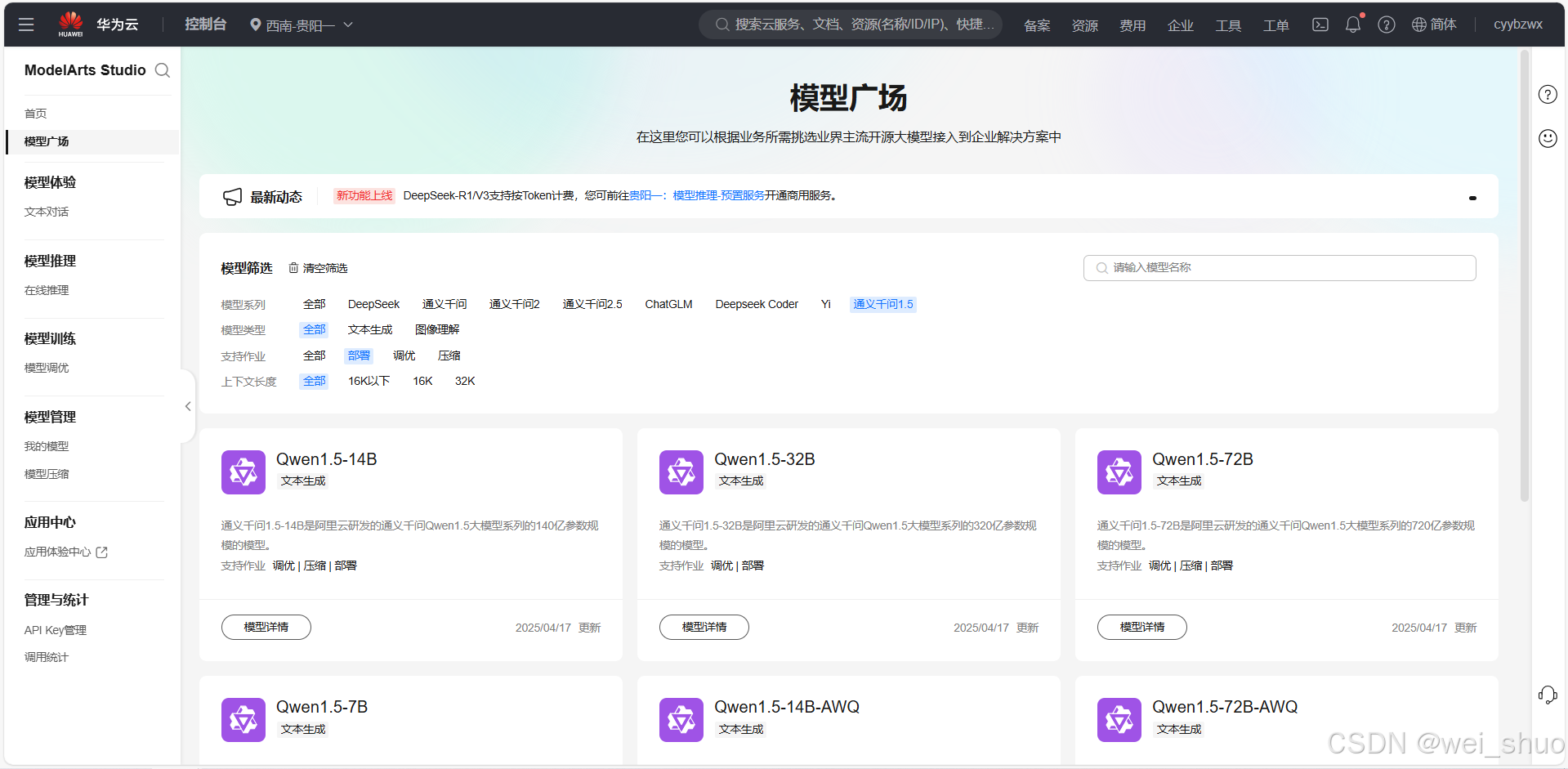
华为云Flexus+DeepSeek征文|DeepSeek-V3/R1 商用服务开通全流程与本地部署搭建
华为云FlexusDeepSeek征文|DeepSeek-V3/R1 商用服务开通全流程与本地部署搭建 前言 如今大模型其性能出色,华为云 ModelArts Studio_MaaS大模型即服务平台华为云内置了大模型,能助力我们轻松驾驭 DeepSeek-V3/R1,本文中将分享如何…...

什么是VR全景技术
VR全景技术,全称为虚拟现实全景技术,是通过计算机图像模拟生成三维空间中的虚拟世界,使用户能够在该虚拟世界中进行全方位、无死角的观察和交互的技术。VR全景技术模拟人在真实空间中的视觉体验,结合图文、3D、音视频等多媒体元素…...

全面解析数据库:从基础概念到前沿应用
在数字化时代,数据已成为企业和社会发展的核心资产,而数据库作为存储、管理和处理数据的关键工具,在各个领域发挥着举足轻重的作用。从电商平台的商品信息管理,到社交网络的用户数据存储,再到金融行业的交易记录处理&a…...
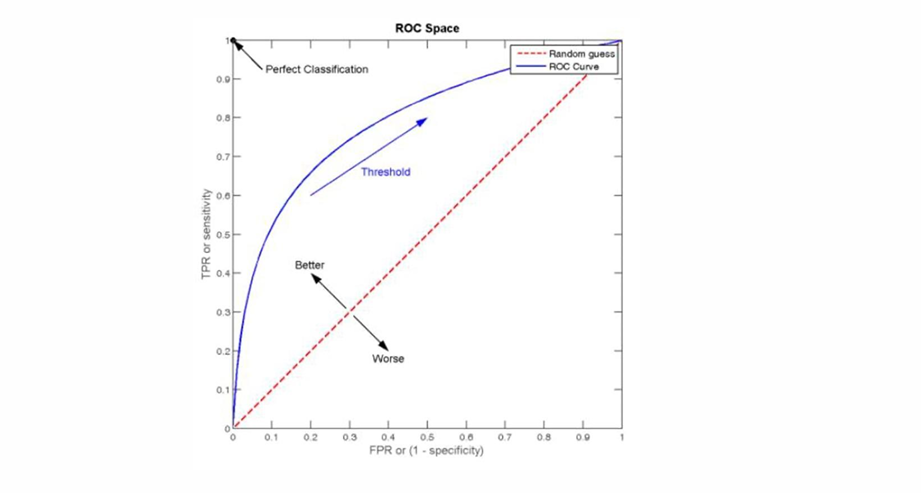
自然语言处理——文本分类
文本分类 传统机器学习方法文本表示向量空间模型 特征选择文档频率互信息信息增益(IG) 分类器设计贝叶斯理论:线性判别函数 文本分类性能评估P-R曲线ROC曲线 将文本文档或句子分类为预定义的类或类别, 有单标签多类别文本分类和多…...
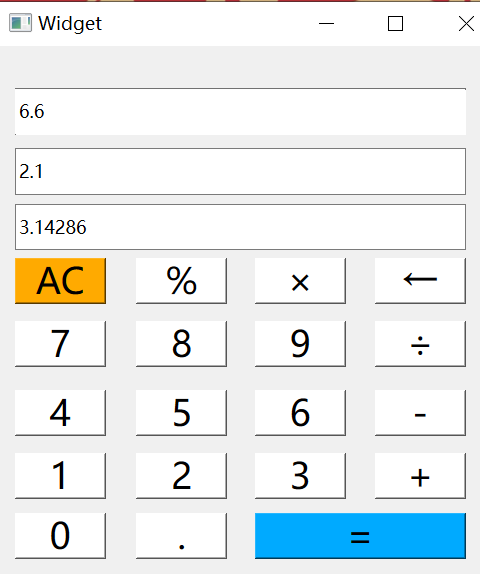
6.9-QT模拟计算器
源码: 头文件: widget.h #ifndef WIDGET_H #define WIDGET_H#include <QWidget> #include <QMouseEvent>QT_BEGIN_NAMESPACE namespace Ui { class Widget; } QT_END_NAMESPACEclass Widget : public QWidget {Q_OBJECTpublic:Widget(QWidget *parent nullptr);…...

AWS vs 阿里云:功能、服务与性能对比指南
在云计算领域,Amazon Web Services (AWS) 和阿里云 (Alibaba Cloud) 是全球领先的提供商,各自在功能范围、服务生态系统、性能表现和适用场景上具有独特优势。基于提供的引用[1]-[5],我将从功能、服务和性能三个方面进行结构化对比分析&#…...

使用ch340继电器完成随机断电测试
前言 如图所示是市面上常见的OTA压测继电器,通过ch340串口模块完成对继电器的分路控制,这里我编写了一个脚本方便对4路继电器的控制,可以设置开启时间,关闭时间,复位等功能 软件界面 在设备管理器查看串口号后&…...
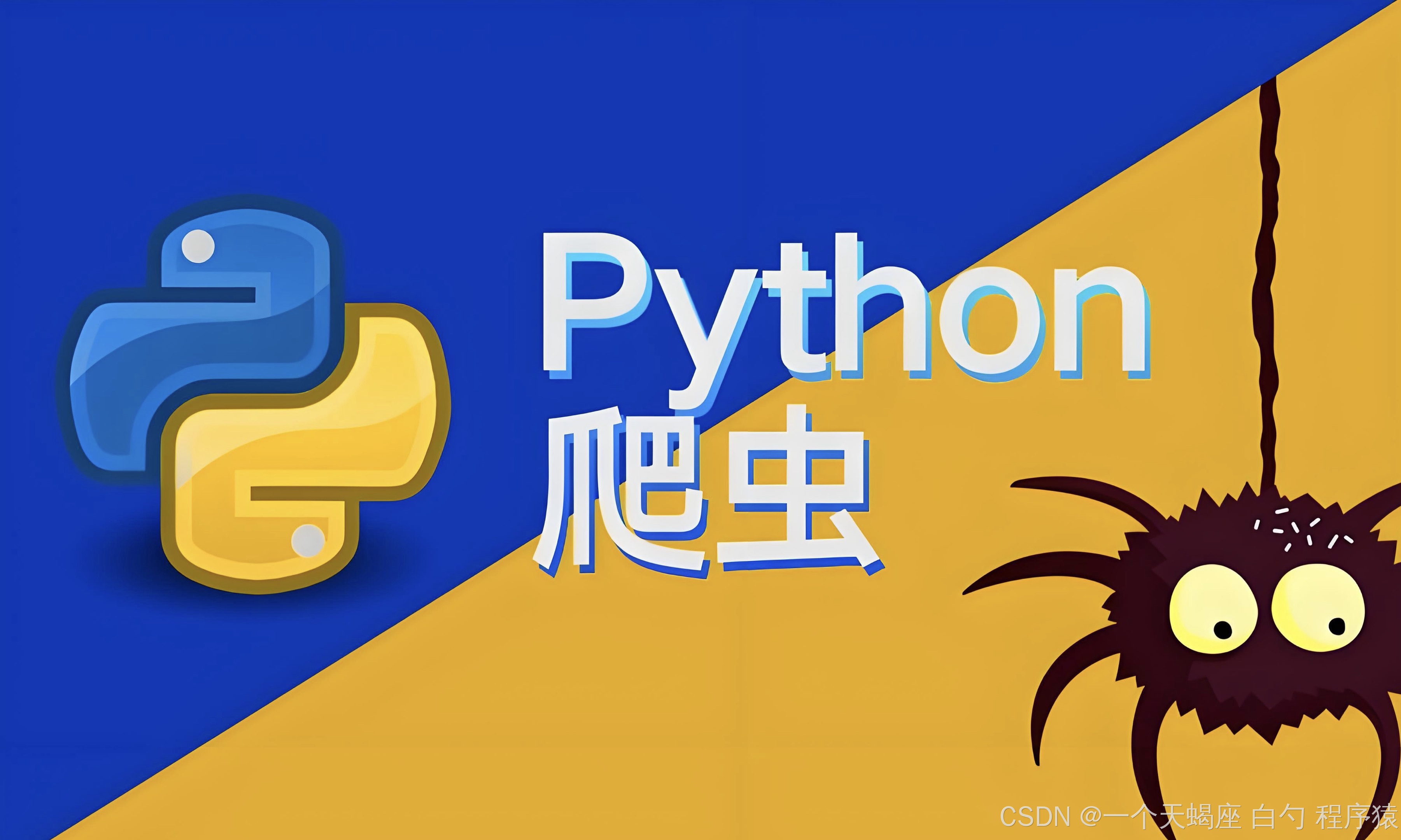
Python爬虫(52)Scrapy-Redis分布式爬虫架构实战:IP代理池深度集成与跨地域数据采集
目录 一、引言:当爬虫遭遇"地域封锁"二、背景解析:分布式爬虫的两大技术挑战1. 传统Scrapy架构的局限性2. 地域限制的三种典型表现 三、架构设计:Scrapy-Redis 代理池的协同机制1. 分布式架构拓扑图2. 核心组件协同流程 四、技术实…...

MCP和Function Calling
MCP MCP(Model Context Protocol,模型上下文协议) ,2024年11月底,由 Anthropic 推出的一种开放标准,旨在统一大模型与外部数据源和工具之间的通信协议。MCP 的主要目的在于解决当前 AI 模型因数据孤岛限制而…...
