CSS动画效果(鼠标滑过按钮动画)
1.整体效果
https://mmbiz.qpic.cn/sz_mmbiz_gif/EGZdlrTDJa5SXiaicFfsrcric7TJmGO6YddqC4wFPdM7PGzPHuFgvtDS7MIvnLHB4WFaKia0Qh8VCyUaoyHMc2Zltg/640?wx_fmt=gif&from=appmsg&tp=webp&wxfrom=5&wx_lazy=1&wx_co=1
网页设计中的按钮不仅是用户交互的桥梁,更是展示创意和技术的平台。酷炫的鼠标经过动画效果能够显著提升按钮的吸引力,激发用户的点击欲望,从而增加用户参与度。本文将介绍几种常用且引人注目的CSS按钮动画效果
2.完整代码
HTML
<!DOCTYPE html>
<html lang="en">
<head> <meta charset="UTF-8"> <title>Title</title> <link rel="stylesheet" type="text/css" href="6_1.css">
</head>
<body>
<div class="frame"> <button class="custom-btn btn-2">btn02</button> <button class="custom-btn btn-3"><span>btn03</span></button> <button class="custom-btn btn-4"><span>btn04</span></button> <button class="custom-btn btn-5"><span>btn05</span></button> <button class="custom-btn btn-6"><span>btn06</span></button> <button class="custom-btn btn-7"><span>btn07</span></button> <button class="custom-btn btn-8"><span>btn08</span></button>
</div>
</body>
</html>
CSS
body { background: #e0e5ec;
}
h1 { position: relative; text-align: center; color: #353535; font-size: 50px; font-family: "Cormorant Garamond", serif;
} p { font-family: 'Lato', sans-serif; font-weight: 300; text-align: center; font-size: 18px; color: #676767;
}
.frame { width: 50%; margin: 40px auto; text-align: center;
}
button { margin: 20px;
}
.custom-btn { width: 130px; height: 40px; color: #fff; border-radius: 5px; padding: 10px 25px; font-family: 'Lato', sans-serif; font-weight: 500; background: transparent; cursor: pointer; transition: all 0.3s ease; position: relative; display: inline-block; box-shadow:inset 2px 2px 2px 0px rgba(125, 111, 111, 0.5), 7px 7px 20px 0px rgba(0,0,0,.1), 4px 4px 5px 0px rgba(0,0,0,.1); outline: none;
}
/* 1 */ /* 2 */
.btn-2 { background: rgb(96,9,240); background: linear-gradient(0deg, rgba(96,9,240,1) 0%, rgba(129,5,240,1) 100%); border: none; }
.btn-2:before { height: 0%; width: 2px;
}
.btn-2:hover { box-shadow: 4px 4px 6px 0 rgba(255,255,255,.5), -4px -4px 6px 0 rgba(116, 125, 136, .5), inset -4px -4px 6px 0 rgba(255,255,255,.2), inset 4px 4px 6px 0 rgba(0, 0, 0, .4);
} /* 3 */
.btn-3 { background: rgb(0,172,238); background: linear-gradient(0deg, rgba(0,172,238,1) 0%, rgba(2,126,251,1) 100%); width: 130px; height: 40px; line-height: 42px; padding: 0; border: none; }
.btn-3 span { position: relative; display: block; width: 100%; height: 100%;
}
.btn-3:before,
.btn-3:after { position: absolute; content: ""; right: 0; top: 0; background: rgba(2,126,251,1); transition: all 0.3s ease;
}
.btn-3:before { height: 0%; width: 2px;
}
.btn-3:after { width: 0%; height: 2px;
}
.btn-3:hover{ background: transparent; box-shadow: none;
}
.btn-3:hover:before { height: 100%;
}
.btn-3:hover:after { width: 100%;
}
.btn-3 span:hover{ color: rgba(2,126,251,1);
}
.btn-3 span:before,
.btn-3 span:after { position: absolute; content: ""; left: 0; bottom: 0; background: rgba(2,126,251,1); transition: all 0.3s ease;
}
.btn-3 span:before { width: 2px; height: 0%;
}
.btn-3 span:after { width: 0%; height: 2px;
}
.btn-3 span:hover:before { height: 100%;
}
.btn-3 span:hover:after { width: 100%;
} /* 4 */
.btn-4 { background-color: #4dccc6; background-image: linear-gradient(315deg, #4dccc6 0%, #96e4df 74%); line-height: 42px; padding: 0; border: none;
}
.btn-4:hover{ background-color: #89d8d3; background-image: linear-gradient(315deg, #89d8d3 0%, #03c8a8 74%);
}
.btn-4 span { position: relative; display: block; width: 100%; height: 100%;
}
.btn-4:before,
.btn-4:after { position: absolute; content: ""; right: 0; top: 0; box-shadow: 4px 4px 6px 0 rgba(255,255,255,.9), -4px -4px 6px 0 rgba(116, 125, 136, .2), inset -4px -4px 6px 0 rgba(255,255,255,.9), inset 4px 4px 6px 0 rgba(116, 125, 136, .3); transition: all 0.3s ease;
}
.btn-4:before { height: 0%; width: .1px;
}
.btn-4:after { width: 0%; height: .1px;
}
.btn-4:hover:before { height: 100%;
}
.btn-4:hover:after { width: 100%;
}
.btn-4 span:before,
.btn-4 span:after { position: absolute; content: ""; left: 0; bottom: 0; box-shadow: 4px 4px 6px 0 rgba(255,255,255,.9), -4px -4px 6px 0 rgba(116, 125, 136, .2), inset -4px -4px 6px 0 rgba(255,255,255,.9), inset 4px 4px 6px 0 rgba(116, 125, 136, .3); transition: all 0.3s ease;
}
.btn-4 span:before { width: .1px; height: 0%;
}
.btn-4 span:after { width: 0%; height: .1px;
}
.btn-4 span:hover:before { height: 100%;
}
.btn-4 span:hover:after { width: 100%;
} /* 5 */
.btn-5 { width: 130px; height: 40px; line-height: 42px; padding: 0; border: none; background: rgb(255,27,0); background: linear-gradient(0deg, rgba(255,27,0,1) 0%, rgba(251,75,2,1) 100%);
}
.btn-5:hover { color: #f0094a; background: transparent; box-shadow:none;
}
.btn-5:before,
.btn-5:after{ content:''; position:absolute; top:0; right:0; height:2px; width:0; background: #f0094a; box-shadow: -1px -1px 5px 0px #fff, 7px 7px 20px 0px #0003, 4px 4px 5px 0px #0002; transition:400ms ease all;
}
.btn-5:after{ right:inherit; top:inherit; left:0; bottom:0;
}
.btn-5:hover:before,
.btn-5:hover:after{ width:100%; transition:800ms ease all;
} /* 6 */
.btn-6 { background: rgb(247,150,192); background: radial-gradient(circle, rgba(247,150,192,1) 0%, rgba(118,174,241,1) 100%); line-height: 42px; padding: 0; border: none;
}
.btn-6 span { position: relative; display: block; width: 100%; height: 100%;
}
.btn-6:before,
.btn-6:after { position: absolute; content: ""; height: 0%; width: 1px; box-shadow: -1px -1px 20px 0px rgba(255,255,255,1), -4px -4px 5px 0px rgba(255,255,255,1), 7px 7px 20px 0px rgba(0,0,0,.4), 4px 4px 5px 0px rgba(0,0,0,.3);
}
.btn-6:before { right: 0; top: 0; transition: all 500ms ease;
}
.btn-6:after { left: 0; bottom: 0; transition: all 500ms ease;
}
.btn-6:hover{ background: transparent; color: #76aef1; box-shadow: none;
}
.btn-6:hover:before { transition: all 500ms ease; height: 100%;
}
.btn-6:hover:after { transition: all 500ms ease; height: 100%;
}
.btn-6 span:before,
.btn-6 span:after { position: absolute; content: ""; box-shadow: -1px -1px 20px 0px rgba(255,255,255,1), -4px -4px 5px 0px rgba(255,255,255,1), 7px 7px 20px 0px rgba(0,0,0,.4), 4px 4px 5px 0px rgba(0,0,0,.3);
}
.btn-6 span:before { left: 0; top: 0; width: 0%; height: .5px; transition: all 500ms ease;
}
.btn-6 span:after { right: 0; bottom: 0; width: 0%; height: .5px; transition: all 500ms ease;
}
.btn-6 span:hover:before { width: 100%;
}
.btn-6 span:hover:after { width: 100%;
}
/* 7 */
.btn-7 { background: linear-gradient(0deg, rgba(255,151,0,1) 0%, rgba(251,75,2,1) 100%); line-height: 42px; padding: 0; border: none;
}
.btn-7 span { position: relative; display: block; width: 100%; height: 100%;
}
.btn-7:before,
.btn-7:after { position: absolute; content: ""; right: 0; bottom: 0; background: rgba(251,75,2,1); box-shadow: -7px -7px 20px 0px rgba(255,255,255,.9), -4px -4px 5px 0px rgba(255,255,255,.9), 7px 7px 20px 0px rgba(0,0,0,.2), 4px 4px 5px 0px rgba(0,0,0,.3); transition: all 0.3s ease;
}
.btn-7:before{ height: 0%; width: 2px;
}
.btn-7:after { width: 0%; height: 2px;
}
.btn-7:hover{ color: rgba(251,75,2,1); background: transparent;
}
.btn-7:hover:before { height: 100%;
}
.btn-7:hover:after { width: 100%;
}
.btn-7 span:before,
.btn-7 span:after { position: absolute; content: ""; left: 0; top: 0; background: rgba(251,75,2,1); box-shadow: -7px -7px 20px 0px rgba(255,255,255,.9), -4px -4px 5px 0px rgba(255,255,255,.9), 7px 7px 20px 0px rgba(0,0,0,.2), 4px 4px 5px 0px rgba(0,0,0,.3); transition: all 0.3s ease;
}
.btn-7 span:before { width: 2px; height: 0%;
}
.btn-7 span:after { height: 2px; width: 0%;
}
.btn-7 span:hover:before { height: 100%;
}
.btn-7 span:hover:after { width: 100%;
} /* 8 */
.btn-8 { background-color: #f0ecfc; background-image: linear-gradient(315deg, #f0ecfc 0%, #c797eb 74%); line-height: 42px; padding: 0; border: none;
}
.btn-8 span { position: relative; display: block; width: 100%; height: 100%;
}
.btn-8:before,
.btn-8:after { position: absolute; content: ""; right: 0; bottom: 0; background: #c797eb; /*box-shadow: 4px 4px 6px 0 rgba(255,255,255,.5), -4px -4px 6px 0 rgba(116, 125, 136, .2), inset -4px -4px 6px 0 rgba(255,255,255,.5), inset 4px 4px 6px 0 rgba(116, 125, 136, .3);*/ transition: all 0.3s ease;
}
.btn-8:before{ height: 0%; width: 2px;
}
.btn-8:after { width: 0%; height: 2px;
}
.btn-8:hover:before { height: 100%;
}
.btn-8:hover:after { width: 100%;
}
.btn-8:hover{ background: transparent;
}
.btn-8 span:hover{ color: #c797eb;
}
.btn-8 span:before,
.btn-8 span:after { position: absolute; content: ""; left: 0; top: 0; background: #c797eb; /*box-shadow: 4px 4px 6px 0 rgba(255,255,255,.5), -4px -4px 6px 0 rgba(116, 125, 136, .2), inset -4px -4px 6px 0 rgba(255,255,255,.5), inset 4px 4px 6px 0 rgba(116, 125, 136, .3);*/ transition: all 0.3s ease;
}
.btn-8 span:before { width: 2px; height: 0%;
}
.btn-8 span:after { height: 2px; width: 0%;
}
.btn-8 span:hover:before { height: 100%;
}
.btn-8 span:hover:after { width: 100%;
}
相关文章:
)
CSS动画效果(鼠标滑过按钮动画)
1.整体效果 https://mmbiz.qpic.cn/sz_mmbiz_gif/EGZdlrTDJa5SXiaicFfsrcric7TJmGO6YddqC4wFPdM7PGzPHuFgvtDS7MIvnLHB4WFaKia0Qh8VCyUaoyHMc2Zltg/640?wx_fmtgif&fromappmsg&tpwebp&wxfrom5&wx_lazy1&wx_co1 网页设计中的按钮不仅是用户交互的桥梁&#…...
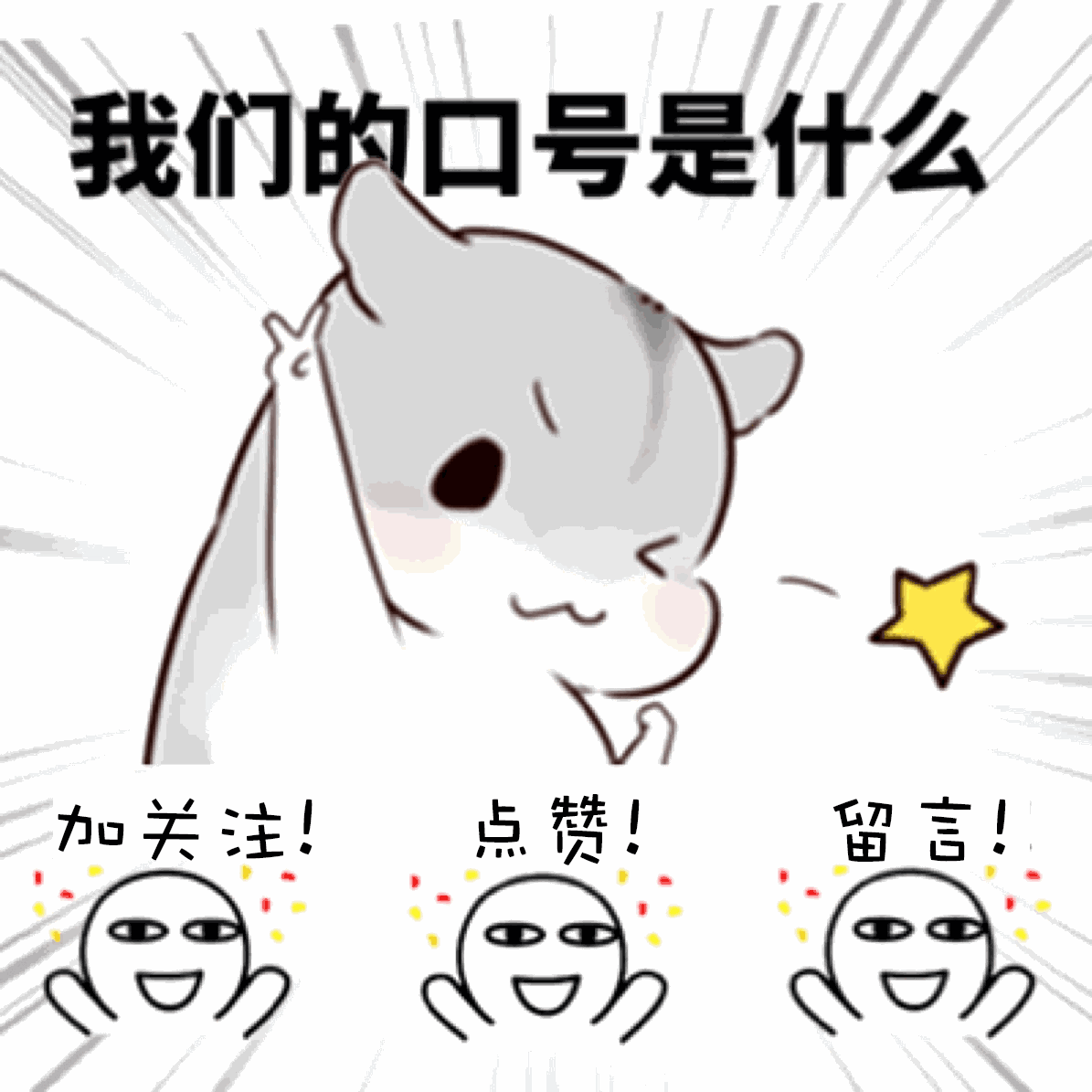
数据结构(C):从初识堆到堆排序的实现
目录 🌞0.前言 🚈 1.堆的概念 🚈 2.堆的实现 🚝2.1堆向下调整算法 🚝2.2堆的创建(堆向下调整算法) ✈️2.2.1 向下调整建堆时间复杂度 🚝2.3堆向上调整算法 🚝2.…...
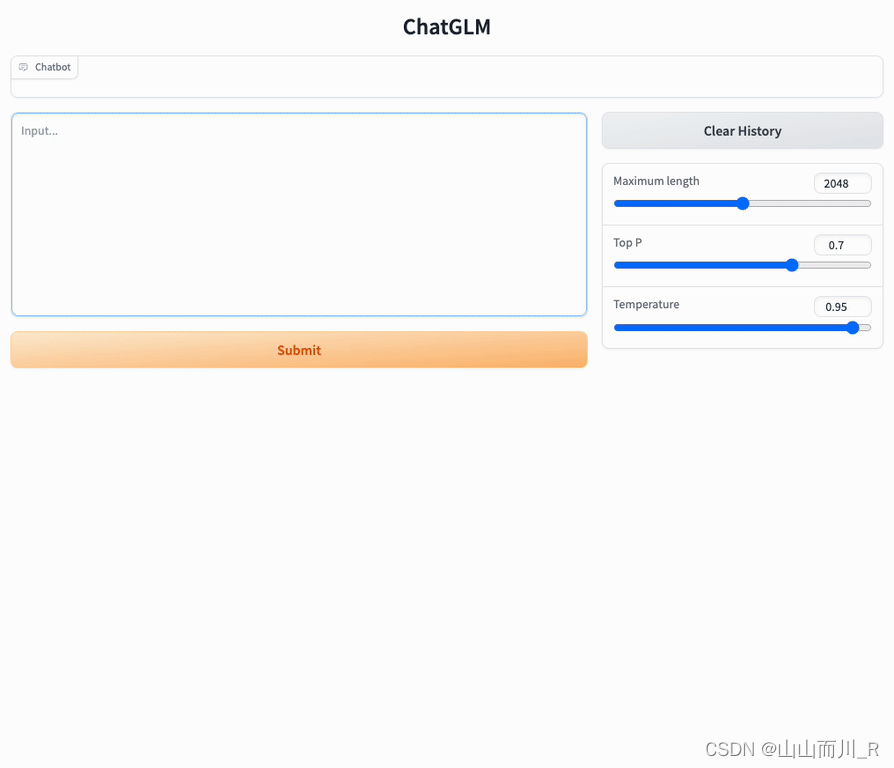
ChatGLM3-6B部署
ZhipuAI/chatglm3-6b 模型文件地址 chatglm3-6B-32k-int4 量化的模型地址 ChatGLM3 代码仓库 ChatGLM3 技术文档 cpolar http xxx 端口 /anaconda3/envs/chatglm2/lib/python3.8/site-packages/gradio$ networking.py 硬件环境 最低要求: 为…...

代码随想录35期Day54-JavaScript
Day54题目 ### LeetCode739每日温度 核心思想:今天主要是学会单调栈的使用.找到比元素更大的下一个元素,如果比栈顶元素小就入栈,否则就出栈顶元素,当前元素就是比栈顶元素大的"下一个更大的元素". /*** param {number[]} temperatures* return {number[]}*/ var …...

把自己的服务器添加到presearch节点
Presearch is a scam. Before, judging by the price of the token you should have been able to get between $150-$200 after 12-13 months of regular searches. "If you use this service for the next 11 years you will have earned $30!" Presearch大约需要…...

Open3D(C++) OTSU点云二值化
目录 一、算法原理二、代码实现三、结果展示1、原始点云2、二值化本文由CSDN点云侠原创,原文链接。如果你不是在点云侠的博客中看到该文章,那么此处便是不要脸的爬虫与GPT。 一、算法原理 最大类间方差法(Between-class scatter method)是一种用于分割的方法,它通过计算图…...

浔川python社获得全网博主原力月度排名泸州地区第二名!
今日,浔川python社在查看全网博主原力月度排名泸州地区时,一看就震惊啦! 全网博主原力月度排名泸州地区排名榜单 全网博主原力月度排名泸州地区第二名为:浔川python社。 感谢粉丝们的支持!浔川python社还会继续努力&a…...
)
第二站:Java——集合框架的深邃海洋(续)
### Java——集合框架的深邃海洋(续) 在我们的Java集合框架探索之旅中,我们已经涉足了基本操作、高级特性,现在让我们深入探讨一些特定场景下的应用和进阶技巧,比如集合的分区操作、分组、并行流的性能考量࿰…...

linux系统下,mysql增加用户
首先,在linux进入mysql mysql -u root -p 然后查看当前用户: select user,host from user; 增加用户语句: CREATE USER 用户名host范围 IDENTIFIED BY 密码;...
)
Java数据结构与算法(最长回文子串中心扩散法)
前言 回文子串是练习数据结构和算法比较好的使用场景,可以同时练习到双指针、动态规划等一些列算法。 实现原理 中心扩散算法实现。这里定义最长回文子串长度的大小为maxLen,起点位置为0. 奇数个数为中心点和偶数个数为中心点分别计算回文长度大小。…...

基于Python网络招聘数据可视化分析系统的设计与实现
基于Python网络招聘数据可视化分析系统的设计与实现 Design and Implementation of Python-based Network Recruitment Data Visualization Analysis System 完整下载链接:基于Python网络招聘数据可视化分析系统的设计与实现 文章目录 基于Python网络招聘数据可视化分析系统的…...

【Linux】Linux工具——gcc/g++
1.使用vim更改信用名单——sudo 我们这里来补充sudo的相关知识——添加信任白名单用户 使用sudo就必须将使用sudo的那个账号添加到信用名单里,而且啊,只有超级管理员才可以添加 信用名单在/etc/sudoers里 我们发现它的权限只是可读啊,所以…...
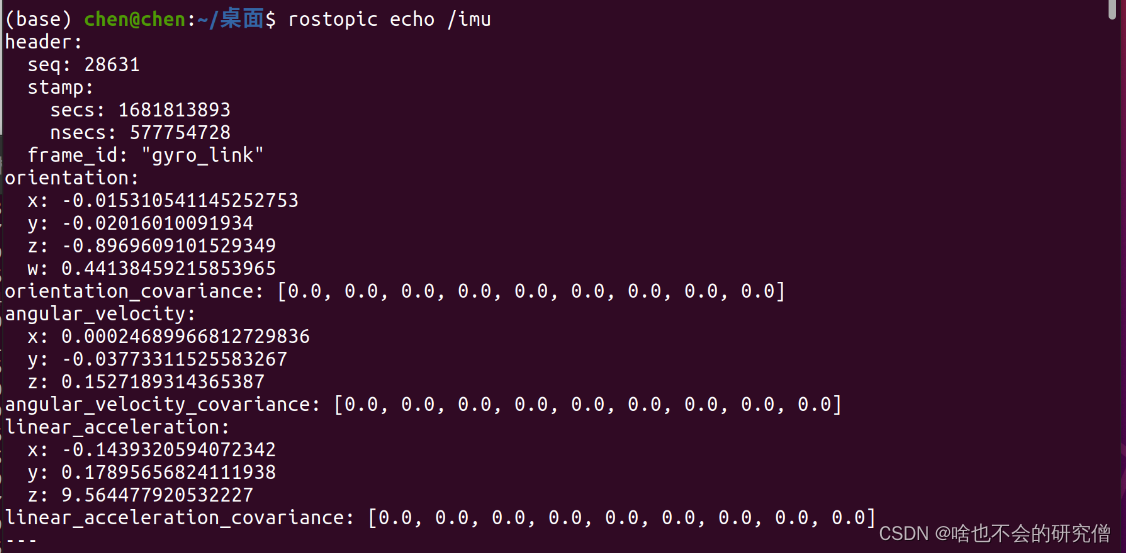
【惯性传感器imu】—— WHEELTEC的惯导模块的imu的驱动安装配置和运行
提示:文章写完后,目录可以自动生成,如何生成可参考右边的帮助文档 文章目录 前言一、IMU驱动安装1. 安装依赖2. 源码的下载3. 编译源码(1) 配置固定串口设备(2) 修改luanch文件(3) 编译 二、启动IMU1. 运行imu2. 查看imu数据 总结 前言 WHEE…...

Linux提权一
#信息收集 当前主机的操作系统 hostnamectl cat /etc/*-release lsb_release -a cat /etc/lsb-release # Debain cat /etc/redhat-release # Redhat cat /etc/centos-release # Centos cat /etc/os-release # Ubuntu cat /etc/issue 当前主机的内核版本 hostnamectl uname -a …...

Vue.js中如何实现以列表首列为表头
前言 一般情况table列表的展示,列头都在第一横行,此方法用于列头在第一列的情况。 效果图 核心代码 <template><div><table class"data-table"><tr v-for"(column, columnIndex) in columns" :key"col…...

如果孙宇晨和贾跃亭能够握手,或许将会上演新的戏码
就在贾跃亭宣布将进行个人IP的商业化不久,便迎来了回应,并且这一次给予贾跃亭回应的,同样是一个颇具争议性的人物——孙宇晨。 根据孙宇晨最新发布的视频显示,他愿意投资贾跃亭「做一个新的个人IP化的公司」,并且将会…...

渲染100为什么是高性价比网渲平台?渲染100邀请码1a12
市面上主流的网渲平台有很多,如渲染100、瑞云、炫云、渲云等,这些平台各有特色和优势,也都声称自己性价比高,以渲染100为例,我们来介绍下它的优势有哪些。 1、渲染100对新用户很友好,注册填邀请码1a12有3…...
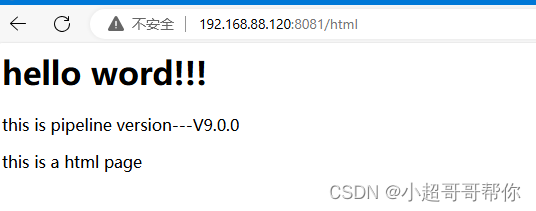
Jenkins流水线pipeline--基于上一章的工作流程
1流水线部署 1.流水线文本名Jenkinsfile,将流水线放入gitlab远程仓库代码里面 2pipeline脚本 Jenkinsfile文件内容 pipeline {agent anyenvironment {key"value"}stages {stage("拉取git仓库代码") {steps {deleteDir()checkout scmGit(branches: [[nam…...

比较Rust和Haskel
在比较Rust和Haskell时,我们可以从多个维度来分析它们各自的优势。以下是Rust相对于Haskell的优势,以及Haskell相对于Rust的优势: Rust比Haskell强的方面: 内存安全与并发性: Rust通过独特的所有权系统和借用检查器在…...

RedisTemplate的Long类型使用increment自增报错
问题描述 代码如下 Resourceprivate RedisTemplate<String,String > redisTemplate;redisTemplate.opsForValue().set("testKey", 0L); redisTemplate.opsForValue().increment("testKey");工作里用Long类型存储评论数,在使用increment自…...

KubeSphere 容器平台高可用:环境搭建与可视化操作指南
Linux_k8s篇 欢迎来到Linux的世界,看笔记好好学多敲多打,每个人都是大神! 题目:KubeSphere 容器平台高可用:环境搭建与可视化操作指南 版本号: 1.0,0 作者: 老王要学习 日期: 2025.06.05 适用环境: Ubuntu22 文档说…...

MongoDB学习和应用(高效的非关系型数据库)
一丶 MongoDB简介 对于社交类软件的功能,我们需要对它的功能特点进行分析: 数据量会随着用户数增大而增大读多写少价值较低非好友看不到其动态信息地理位置的查询… 针对以上特点进行分析各大存储工具: mysql:关系型数据库&am…...

智能在线客服平台:数字化时代企业连接用户的 AI 中枢
随着互联网技术的飞速发展,消费者期望能够随时随地与企业进行交流。在线客服平台作为连接企业与客户的重要桥梁,不仅优化了客户体验,还提升了企业的服务效率和市场竞争力。本文将探讨在线客服平台的重要性、技术进展、实际应用,并…...

python报错No module named ‘tensorflow.keras‘
是由于不同版本的tensorflow下的keras所在的路径不同,结合所安装的tensorflow的目录结构修改from语句即可。 原语句: from tensorflow.keras.layers import Conv1D, MaxPooling1D, LSTM, Dense 修改后: from tensorflow.python.keras.lay…...

MinIO Docker 部署:仅开放一个端口
MinIO Docker 部署:仅开放一个端口 在实际的服务器部署中,出于安全和管理的考虑,我们可能只能开放一个端口。MinIO 是一个高性能的对象存储服务,支持 Docker 部署,但默认情况下它需要两个端口:一个是 API 端口(用于存储和访问数据),另一个是控制台端口(用于管理界面…...

热烈祝贺埃文科技正式加入可信数据空间发展联盟
2025年4月29日,在福州举办的第八届数字中国建设峰会“可信数据空间分论坛”上,可信数据空间发展联盟正式宣告成立。国家数据局党组书记、局长刘烈宏出席并致辞,强调该联盟是推进全国一体化数据市场建设的关键抓手。 郑州埃文科技有限公司&am…...

[USACO23FEB] Bakery S
题目描述 Bessie 开了一家面包店! 在她的面包店里,Bessie 有一个烤箱,可以在 t C t_C tC 的时间内生产一块饼干或在 t M t_M tM 单位时间内生产一块松糕。 ( 1 ≤ t C , t M ≤ 10 9 ) (1 \le t_C,t_M \le 10^9) (1≤tC,tM≤109)。由于空间…...
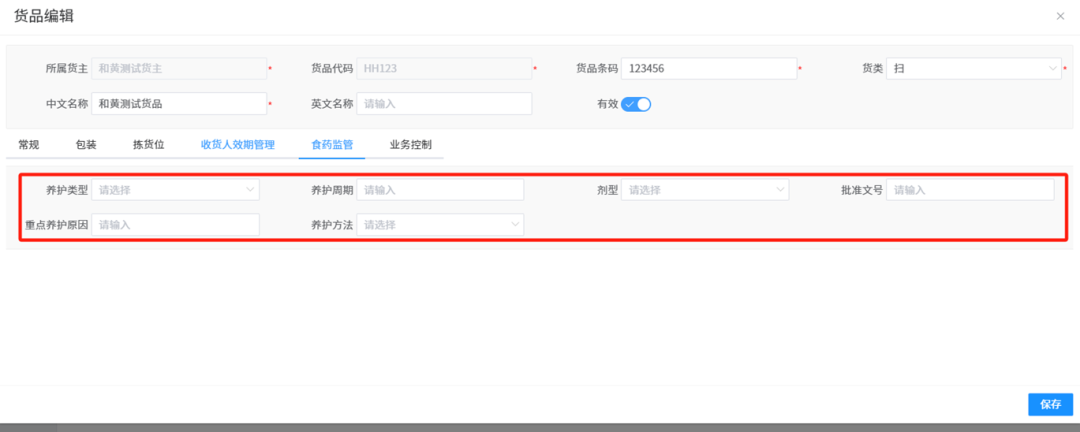
针对药品仓库的效期管理问题,如何利用WMS系统“破局”
案例: 某医药分销企业,主要经营各类药品的批发与零售。由于药品的特殊性,效期管理至关重要,但该企业一直面临效期问题的困扰。在未使用WMS系统之前,其药品入库、存储、出库等环节的效期管理主要依赖人工记录与检查。库…...
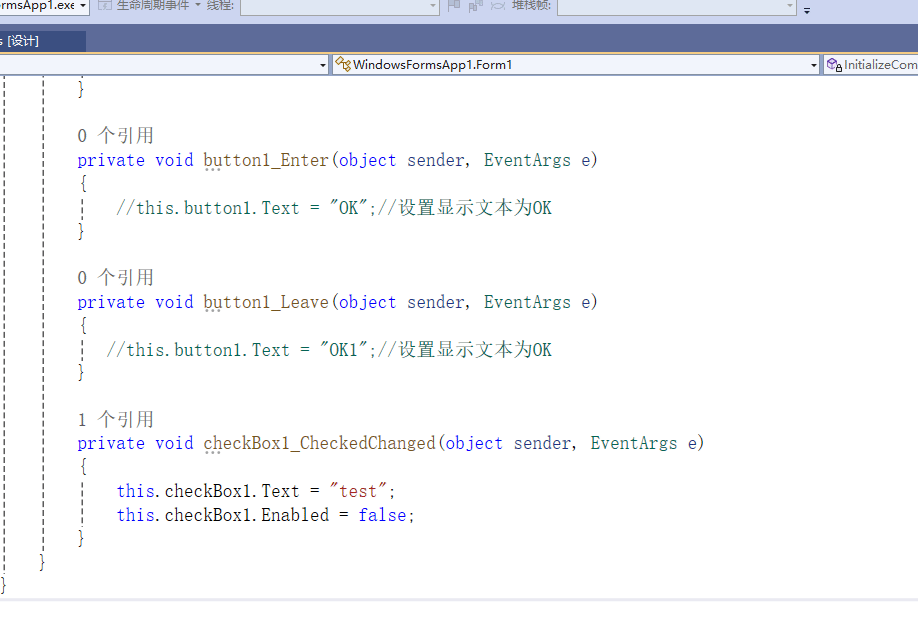
C# winform教程(二)----checkbox
一、作用 提供一个用户选择或者不选的状态,这是一个可以多选的控件。 二、属性 其实功能大差不差,除了特殊的几个外,与button基本相同,所有说几个独有的 checkbox属性 名称内容含义appearance控件外观可以变成按钮形状checkali…...

【版本控制】GitHub Desktop 入门教程与开源协作全流程解析
目录 0 引言1 GitHub Desktop 入门教程1.1 安装与基础配置1.2 核心功能使用指南仓库管理日常开发流程分支管理 2 GitHub 开源协作流程详解2.1 Fork & Pull Request 模型2.2 完整协作流程步骤步骤 1: Fork(创建个人副本)步骤 2: Clone(克隆…...
