C# Onnx E2Pose人体关键点检测
C# Onnx E2Pose人体关键点检测

目录
效果
模型信息
项目
代码
下载
效果
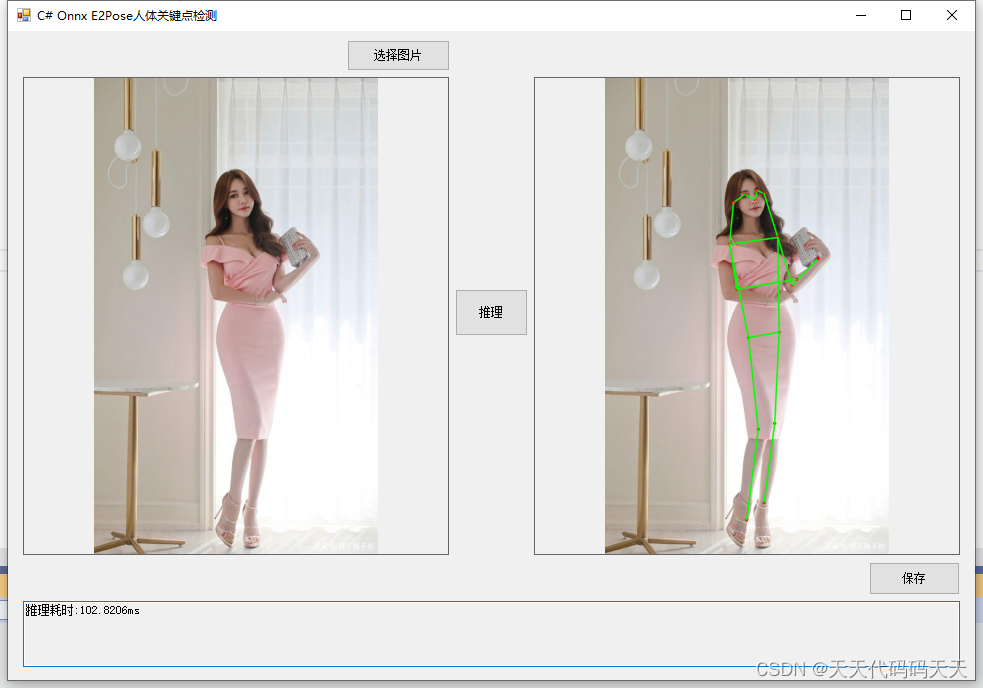
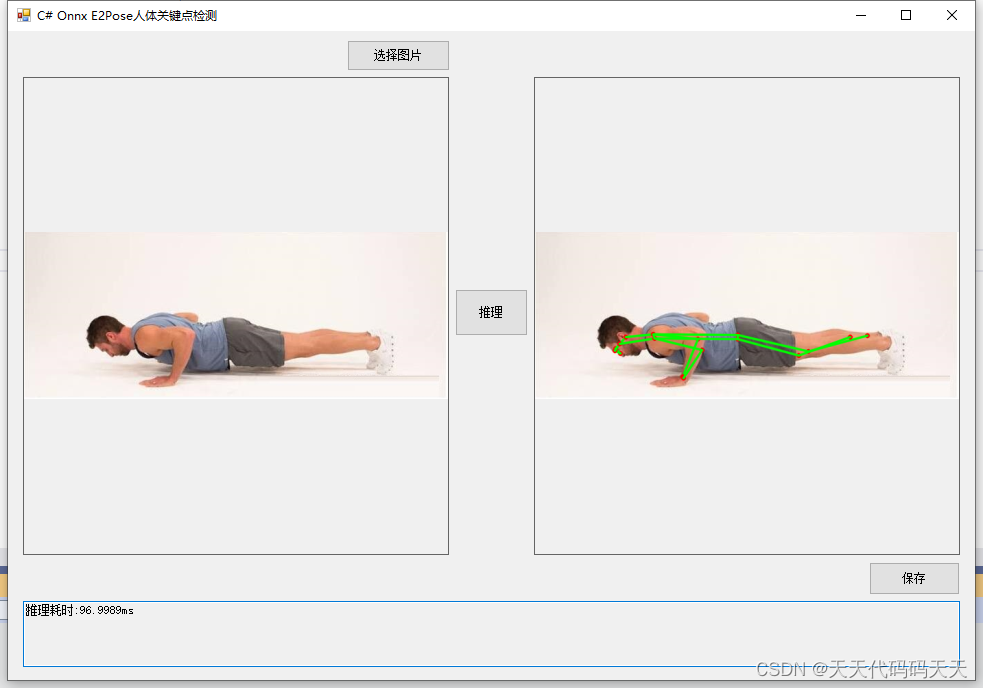
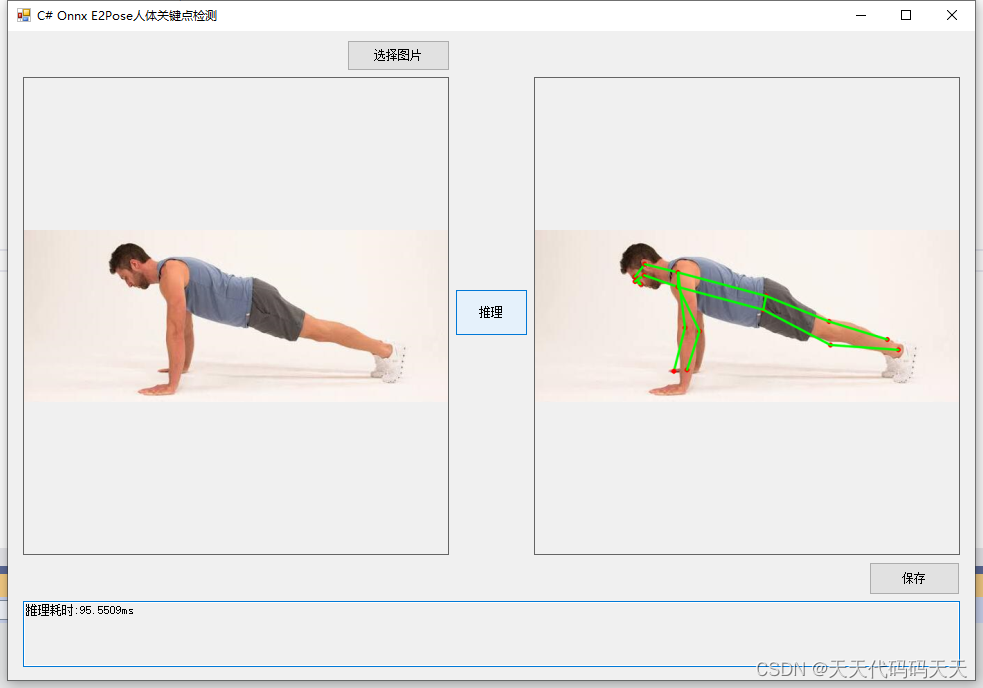
模型信息
Inputs
-------------------------
name:inputimg
tensor:Float[1, 3, 512, 512]
---------------------------------------------------------------
Outputs
-------------------------
name:kvxy/concat
tensor:Float[1, 341, 17, 3]
name:pv/concat
tensor:Float[1, 341, 1, 1]
---------------------------------------------------------------
项目
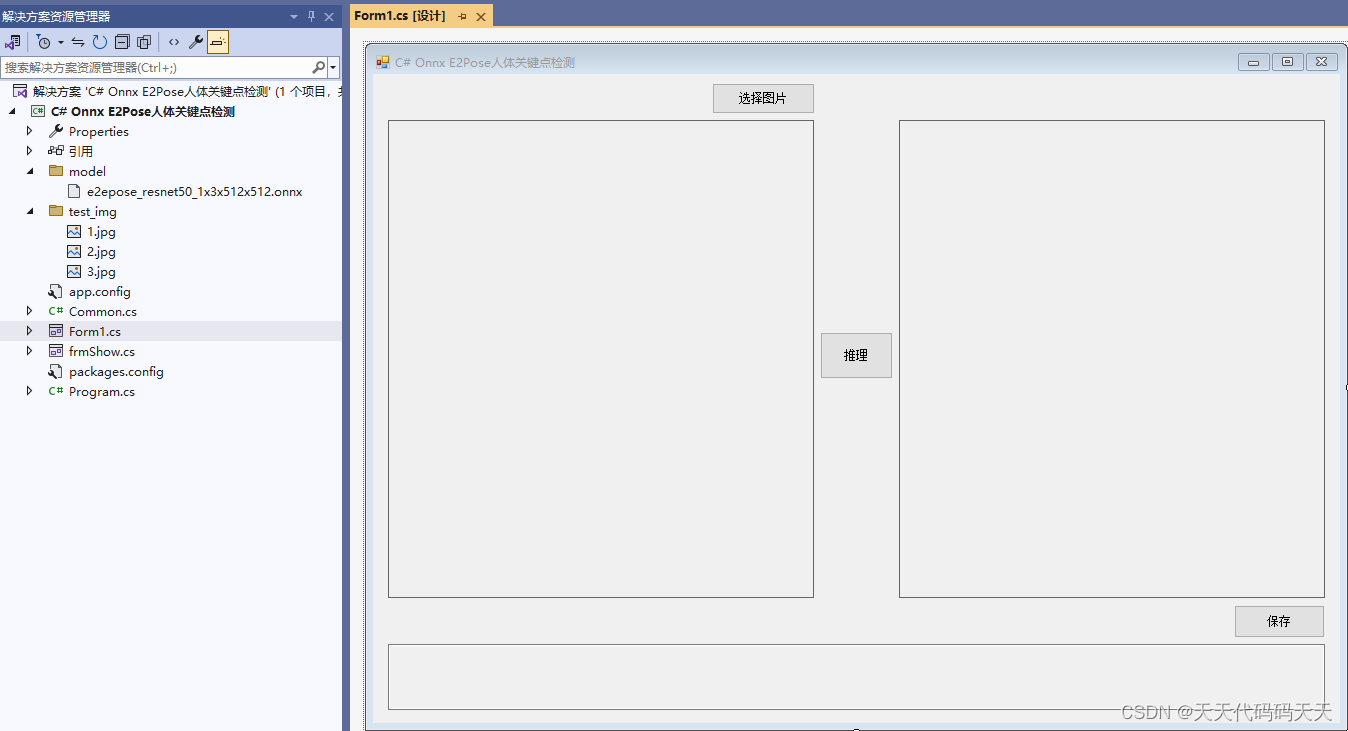
代码
using Microsoft.ML.OnnxRuntime;
using Microsoft.ML.OnnxRuntime.Tensors;
using OpenCvSharp;
using System;
using System.Collections.Generic;
using System.Drawing;
using System.Drawing.Imaging;
using System.Linq;
using System.Windows.Forms;
namespace Onnx_Demo
{
public partial class Form1 : Form
{
public Form1()
{
InitializeComponent();
}
string fileFilter = "*.*|*.bmp;*.jpg;*.jpeg;*.tiff;*.tiff;*.png";
string image_path = "";
string startupPath;
DateTime dt1 = DateTime.Now;
DateTime dt2 = DateTime.Now;
string model_path;
Mat image;
Mat result_image;
SessionOptions options;
InferenceSession onnx_session;
Tensor<float> input_tensor;
List<NamedOnnxValue> input_container;
IDisposableReadOnlyCollection<DisposableNamedOnnxValue> result_infer;
DisposableNamedOnnxValue[] results_onnxvalue;
Tensor<float> result_tensors;
int inpHeight, inpWidth;
float confThreshold;
int[] connect_list = { 0, 1, 0, 2, 1, 3, 2, 4, 3, 5, 4, 6, 5, 6, 5, 7, 7, 9, 6, 8, 8, 10, 5, 11, 6, 12, 11, 12, 11, 13, 13, 15, 12, 14, 14, 16 };
private void button1_Click(object sender, EventArgs e)
{
OpenFileDialog ofd = new OpenFileDialog();
ofd.Filter = fileFilter;
if (ofd.ShowDialog() != DialogResult.OK) return;
pictureBox1.Image = null;
image_path = ofd.FileName;
pictureBox1.Image = new Bitmap(image_path);
textBox1.Text = "";
image = new Mat(image_path);
pictureBox2.Image = null;
}
unsafe private void button2_Click(object sender, EventArgs e)
{
if (image_path == "")
{
return;
}
button2.Enabled = false;
pictureBox2.Image = null;
textBox1.Text = "";
Application.DoEvents();
//读图片
image = new Mat(image_path);
//将图片转为RGB通道
Mat image_rgb = new Mat();
Cv2.CvtColor(image, image_rgb, ColorConversionCodes.BGR2RGB);
Cv2.Resize(image_rgb, image_rgb, new OpenCvSharp.Size(inpHeight, inpWidth));
//输入Tensor
input_tensor = new DenseTensor<float>(new[] { 1, 3, inpHeight, inpWidth });
for (int y = 0; y < image_rgb.Height; y++)
{
for (int x = 0; x < image_rgb.Width; x++)
{
input_tensor[0, 0, y, x] = image_rgb.At<Vec3b>(y, x)[0];
input_tensor[0, 1, y, x] = image_rgb.At<Vec3b>(y, x)[1];
input_tensor[0, 2, y, x] = image_rgb.At<Vec3b>(y, x)[2];
}
}
//将 input_tensor 放入一个输入参数的容器,并指定名称
input_container.Add(NamedOnnxValue.CreateFromTensor("inputimg", input_tensor));
dt1 = DateTime.Now;
//运行 Inference 并获取结果
result_infer = onnx_session.Run(input_container);
dt2 = DateTime.Now;
// 将输出结果转为DisposableNamedOnnxValue数组
results_onnxvalue = result_infer.ToArray();
float[] kpt = results_onnxvalue[0].AsTensor<float>().ToArray();
float[] pv = results_onnxvalue[1].AsTensor<float>().ToArray();
float[] temp = new float[51];
int num_proposal = 341;
int num_pts = 17;
int len = num_pts * 3;
List<List<int>> results = new List<List<int>>();
for (int i = 0; i < num_proposal; i++)
{
Array.Copy(kpt, i * 51, temp, 0, 51);
if (pv[i] >= confThreshold)
{
List<int> human_pts = new List<int>();
for (int ii = 0; ii < num_pts * 2; ii++)
{
human_pts.Add(0);
}
for (int j = 0; j < num_pts; j++)
{
float score = temp[j * 3] * 2;
if (score >= confThreshold)
{
float x = temp[j * 3 + 1] * image.Cols;
float y = temp[j * 3 + 2] * image.Rows;
human_pts[j * 2] = (int)x;
human_pts[j * 2 + 1] = (int)y;
}
}
results.Add(human_pts);
}
}
result_image = image.Clone();
int start_x = 0;
int start_y = 0;
int end_x = 0;
int end_y = 0;
for (int i = 0; i < results.Count; ++i)
{
for (int j = 0; j < num_pts; j++)
{
int cx = results[i][j * 2];
int cy = results[i][j * 2 + 1];
if (cx > 0 && cy > 0)
{
Cv2.Circle(result_image, new OpenCvSharp.Point(cx, cy), 3, new Scalar(0, 0, 255), -1, LineTypes.AntiAlias);
}
start_x = results[i][connect_list[j * 2] * 2];
start_y = results[i][connect_list[j * 2] * 2 + 1];
end_x = results[i][connect_list[j * 2 + 1] * 2];
end_y = results[i][connect_list[j * 2 + 1] * 2 + 1];
if (start_x > 0 && start_y > 0 && end_x > 0 && end_y > 0)
{
Cv2.Line(result_image, new OpenCvSharp.Point(start_x, start_y), new OpenCvSharp.Point(end_x, end_y), new Scalar(0, 255, 0), 2, LineTypes.AntiAlias);
}
}
start_x = results[i][connect_list[num_pts * 2] * 2];
start_y = results[i][connect_list[num_pts * 2] * 2 + 1];
end_x = results[i][connect_list[num_pts * 2 + 1] * 2];
end_y = results[i][connect_list[num_pts * 2 + 1] * 2 + 1];
if (start_x > 0 && start_y > 0 && end_x > 0 && end_y > 0)
{
Cv2.Line(result_image, new OpenCvSharp.Point(start_x, start_y), new OpenCvSharp.Point(end_x, end_y), new Scalar(0, 255, 0), 2, LineTypes.AntiAlias);
}
}
pictureBox2.Image = new Bitmap(result_image.ToMemoryStream());
textBox1.Text = "推理耗时:" + (dt2 - dt1).TotalMilliseconds + "ms";
button2.Enabled = true;
}
private void Form1_Load(object sender, EventArgs e)
{
startupPath = System.Windows.Forms.Application.StartupPath;
model_path = "model/e2epose_resnet50_1x3x512x512.onnx";
// 创建输出会话,用于输出模型读取信息
options = new SessionOptions();
options.LogSeverityLevel = OrtLoggingLevel.ORT_LOGGING_LEVEL_INFO;
options.AppendExecutionProvider_CPU(0);// 设置为CPU上运行
// 创建推理模型类,读取本地模型文件
onnx_session = new InferenceSession(model_path, options);//model_path 为onnx模型文件的路径
// 创建输入容器
input_container = new List<NamedOnnxValue>();
image_path = "test_img/1.jpg";
pictureBox1.Image = new Bitmap(image_path);
image = new Mat(image_path);
inpWidth = 512;
inpHeight = 512;
confThreshold = 0.5f;
}
private void pictureBox1_DoubleClick(object sender, EventArgs e)
{
Common.ShowNormalImg(pictureBox1.Image);
}
private void pictureBox2_DoubleClick(object sender, EventArgs e)
{
Common.ShowNormalImg(pictureBox2.Image);
}
SaveFileDialog sdf = new SaveFileDialog();
private void button3_Click(object sender, EventArgs e)
{
if (pictureBox2.Image == null)
{
return;
}
Bitmap output = new Bitmap(pictureBox2.Image);
sdf.Title = "保存";
sdf.Filter = "Images (*.jpg)|*.jpg|Images (*.png)|*.png|Images (*.bmp)|*.bmp";
if (sdf.ShowDialog() == DialogResult.OK)
{
switch (sdf.FilterIndex)
{
case 1:
{
output.Save(sdf.FileName, ImageFormat.Jpeg);
break;
}
case 2:
{
output.Save(sdf.FileName, ImageFormat.Png);
break;
}
case 3:
{
output.Save(sdf.FileName, ImageFormat.Bmp);
break;
}
}
MessageBox.Show("保存成功,位置:" + sdf.FileName);
}
}
}
}
using Microsoft.ML.OnnxRuntime;
using Microsoft.ML.OnnxRuntime.Tensors;
using OpenCvSharp;
using System;
using System.Collections.Generic;
using System.Drawing;
using System.Drawing.Imaging;
using System.Linq;
using System.Windows.Forms;namespace Onnx_Demo
{public partial class Form1 : Form{public Form1(){InitializeComponent();}string fileFilter = "*.*|*.bmp;*.jpg;*.jpeg;*.tiff;*.tiff;*.png";string image_path = "";string startupPath;DateTime dt1 = DateTime.Now;DateTime dt2 = DateTime.Now;string model_path;Mat image;Mat result_image;SessionOptions options;InferenceSession onnx_session;Tensor<float> input_tensor;List<NamedOnnxValue> input_container;IDisposableReadOnlyCollection<DisposableNamedOnnxValue> result_infer;DisposableNamedOnnxValue[] results_onnxvalue;Tensor<float> result_tensors;int inpHeight, inpWidth;float confThreshold;int[] connect_list = { 0, 1, 0, 2, 1, 3, 2, 4, 3, 5, 4, 6, 5, 6, 5, 7, 7, 9, 6, 8, 8, 10, 5, 11, 6, 12, 11, 12, 11, 13, 13, 15, 12, 14, 14, 16 };private void button1_Click(object sender, EventArgs e){OpenFileDialog ofd = new OpenFileDialog();ofd.Filter = fileFilter;if (ofd.ShowDialog() != DialogResult.OK) return;pictureBox1.Image = null;image_path = ofd.FileName;pictureBox1.Image = new Bitmap(image_path);textBox1.Text = "";image = new Mat(image_path);pictureBox2.Image = null;}unsafe private void button2_Click(object sender, EventArgs e){if (image_path == ""){return;}button2.Enabled = false;pictureBox2.Image = null;textBox1.Text = "";Application.DoEvents();//读图片image = new Mat(image_path);//将图片转为RGB通道Mat image_rgb = new Mat();Cv2.CvtColor(image, image_rgb, ColorConversionCodes.BGR2RGB);Cv2.Resize(image_rgb, image_rgb, new OpenCvSharp.Size(inpHeight, inpWidth));//输入Tensorinput_tensor = new DenseTensor<float>(new[] { 1, 3, inpHeight, inpWidth });for (int y = 0; y < image_rgb.Height; y++){for (int x = 0; x < image_rgb.Width; x++){input_tensor[0, 0, y, x] = image_rgb.At<Vec3b>(y, x)[0];input_tensor[0, 1, y, x] = image_rgb.At<Vec3b>(y, x)[1];input_tensor[0, 2, y, x] = image_rgb.At<Vec3b>(y, x)[2];}}//将 input_tensor 放入一个输入参数的容器,并指定名称input_container.Add(NamedOnnxValue.CreateFromTensor("inputimg", input_tensor));dt1 = DateTime.Now;//运行 Inference 并获取结果result_infer = onnx_session.Run(input_container);dt2 = DateTime.Now;// 将输出结果转为DisposableNamedOnnxValue数组results_onnxvalue = result_infer.ToArray();float[] kpt = results_onnxvalue[0].AsTensor<float>().ToArray();float[] pv = results_onnxvalue[1].AsTensor<float>().ToArray();float[] temp = new float[51];int num_proposal = 341;int num_pts = 17;int len = num_pts * 3;List<List<int>> results = new List<List<int>>();for (int i = 0; i < num_proposal; i++){Array.Copy(kpt, i * 51, temp, 0, 51);if (pv[i] >= confThreshold){List<int> human_pts = new List<int>();for (int ii = 0; ii < num_pts * 2; ii++){human_pts.Add(0);}for (int j = 0; j < num_pts; j++){float score = temp[j * 3] * 2;if (score >= confThreshold){float x = temp[j * 3 + 1] * image.Cols;float y = temp[j * 3 + 2] * image.Rows;human_pts[j * 2] = (int)x;human_pts[j * 2 + 1] = (int)y;}}results.Add(human_pts);}}result_image = image.Clone();int start_x = 0;int start_y = 0;int end_x = 0;int end_y = 0;for (int i = 0; i < results.Count; ++i){for (int j = 0; j < num_pts; j++){int cx = results[i][j * 2];int cy = results[i][j * 2 + 1];if (cx > 0 && cy > 0){Cv2.Circle(result_image, new OpenCvSharp.Point(cx, cy), 3, new Scalar(0, 0, 255), -1, LineTypes.AntiAlias);}start_x = results[i][connect_list[j * 2] * 2];start_y = results[i][connect_list[j * 2] * 2 + 1];end_x = results[i][connect_list[j * 2 + 1] * 2];end_y = results[i][connect_list[j * 2 + 1] * 2 + 1];if (start_x > 0 && start_y > 0 && end_x > 0 && end_y > 0){Cv2.Line(result_image, new OpenCvSharp.Point(start_x, start_y), new OpenCvSharp.Point(end_x, end_y), new Scalar(0, 255, 0), 2, LineTypes.AntiAlias);}}start_x = results[i][connect_list[num_pts * 2] * 2];start_y = results[i][connect_list[num_pts * 2] * 2 + 1];end_x = results[i][connect_list[num_pts * 2 + 1] * 2];end_y = results[i][connect_list[num_pts * 2 + 1] * 2 + 1];if (start_x > 0 && start_y > 0 && end_x > 0 && end_y > 0){Cv2.Line(result_image, new OpenCvSharp.Point(start_x, start_y), new OpenCvSharp.Point(end_x, end_y), new Scalar(0, 255, 0), 2, LineTypes.AntiAlias);}}pictureBox2.Image = new Bitmap(result_image.ToMemoryStream());textBox1.Text = "推理耗时:" + (dt2 - dt1).TotalMilliseconds + "ms";button2.Enabled = true;}private void Form1_Load(object sender, EventArgs e){startupPath = System.Windows.Forms.Application.StartupPath;model_path = "model/e2epose_resnet50_1x3x512x512.onnx";// 创建输出会话,用于输出模型读取信息options = new SessionOptions();options.LogSeverityLevel = OrtLoggingLevel.ORT_LOGGING_LEVEL_INFO;options.AppendExecutionProvider_CPU(0);// 设置为CPU上运行// 创建推理模型类,读取本地模型文件onnx_session = new InferenceSession(model_path, options);//model_path 为onnx模型文件的路径// 创建输入容器input_container = new List<NamedOnnxValue>();image_path = "test_img/1.jpg";pictureBox1.Image = new Bitmap(image_path);image = new Mat(image_path);inpWidth = 512;inpHeight = 512;confThreshold = 0.5f;}private void pictureBox1_DoubleClick(object sender, EventArgs e){Common.ShowNormalImg(pictureBox1.Image);}private void pictureBox2_DoubleClick(object sender, EventArgs e){Common.ShowNormalImg(pictureBox2.Image);}SaveFileDialog sdf = new SaveFileDialog();private void button3_Click(object sender, EventArgs e){if (pictureBox2.Image == null){return;}Bitmap output = new Bitmap(pictureBox2.Image);sdf.Title = "保存";sdf.Filter = "Images (*.jpg)|*.jpg|Images (*.png)|*.png|Images (*.bmp)|*.bmp";if (sdf.ShowDialog() == DialogResult.OK){switch (sdf.FilterIndex){case 1:{output.Save(sdf.FileName, ImageFormat.Jpeg);break;}case 2:{output.Save(sdf.FileName, ImageFormat.Png);break;}case 3:{output.Save(sdf.FileName, ImageFormat.Bmp);break;}}MessageBox.Show("保存成功,位置:" + sdf.FileName);}}}
}
下载
源码下载
相关文章:
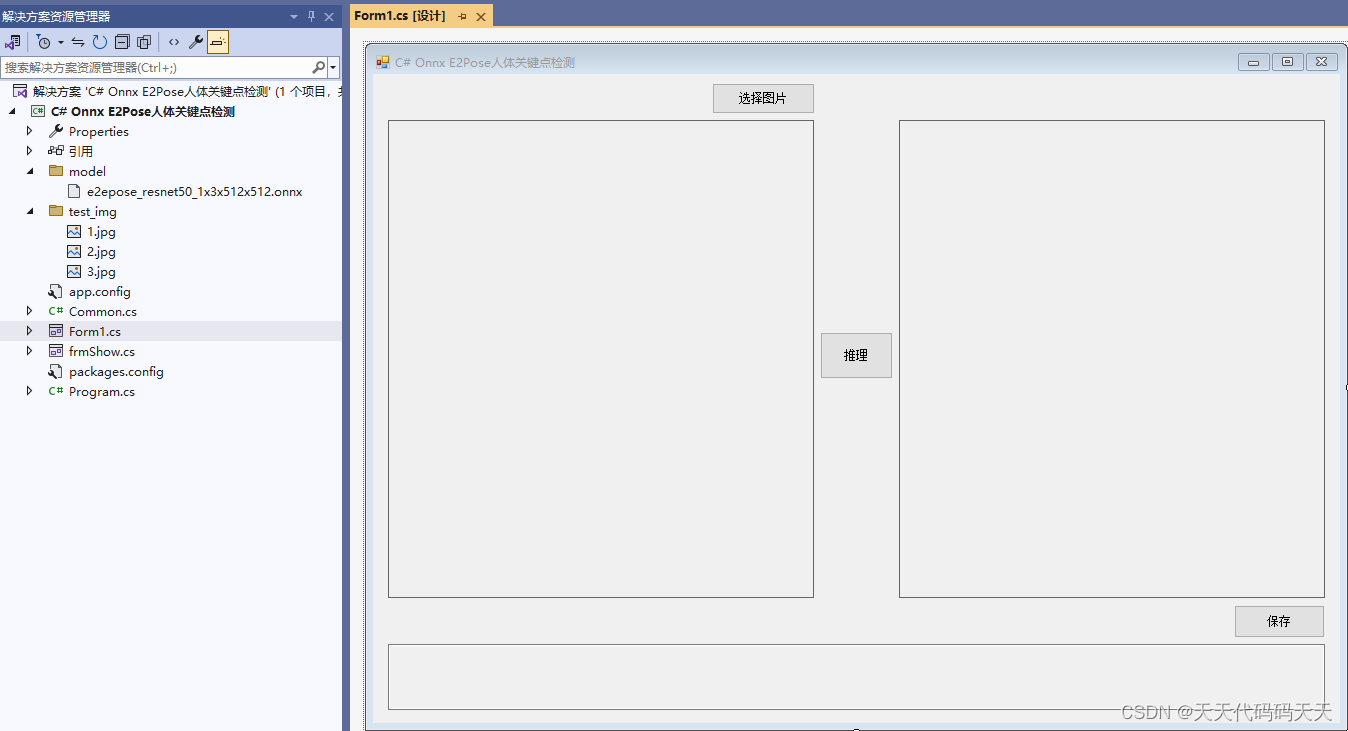
C# Onnx E2Pose人体关键点检测
C# Onnx E2Pose人体关键点检测 目录 效果 模型信息 项目 代码 下载 效果 模型信息 Inputs ------------------------- name:inputimg tensor:Float[1, 3, 512, 512] --------------------------------------------------------------- Outputs ---…...
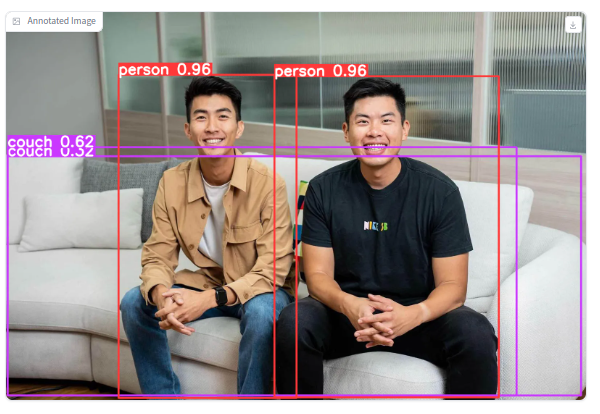
YOLO10:手把手安装教程与使用说明
目录 前言一、YOLO10检测模型二、YOLO安装过程1.新建conda的环境 yolo10安装依赖包测试 总结 前言 v9还没整明白,v10又来了。而且还是打败天下无敌手的存在,连最近很火的RT-DETR都被打败了。那么,笑傲目标检测之林的v10又能持续多久呢&#…...

EasyRecovery2024永久免费crack激活码注册码
在数字化时代,数据已经成为我们生活和工作中不可或缺的一部分。无论是个人用户还是企业用户,都面临着数据丢失的风险。一旦数据丢失,可能会给我们的工作带来极大的不便,甚至可能对企业造成重大损失。因此,数据安全和恢…...

Linux Centos内网环境中安装mysql5.7详细安装过程
一、下载安装包 下载地址(可下载历史版本): https://downloads.mysql.com/archives/community 二、解压到安装路径 tar -zxvf mysql-5.7.20-linux-glibc2.12-x86_64.tar.gz三、重命名 mv /usr/local/mysql-5.7.20-linux-glibc2.12-x86_64 …...

新字符设备驱动实验学习
register_chrdev 和 unregister_chrdev 这两个函数是老版本驱动使用的函数,现在新的字符设备驱动已经不再使用这两个函数,而是使用Linux内核推荐的新字符设备驱动API函数。新字符设别驱动API函数在驱动模块加载的时候自动创建设备节点文件。 分配和释放…...

篇1:Mapbox Style Specification
目录 引言 地图创建与样式加载 Spec Reference Root sources type:vector矢量瓦片...

实时监控与报警:人员跌倒检测算法的实践
在全球范围内,跌倒事件对老年人和儿童的健康与安全构成了重大威胁。据统计,跌倒是老年人意外伤害和死亡的主要原因之一。开发人员跌倒检测算法的目的是通过技术手段及时发现和响应跌倒事件,减少因延迟救助而造成的严重后果。这不仅对老年人群…...
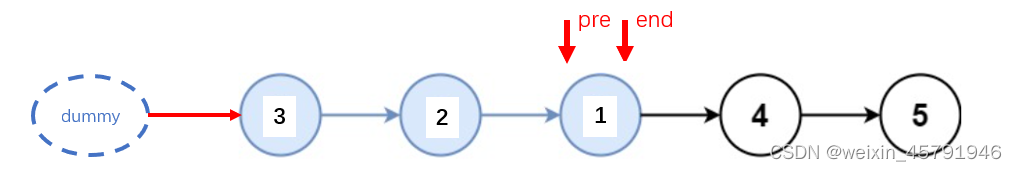
LeetCode25_K个一组翻转链表
. - 力扣(LeetCode) 一、题目描述 二、过程模拟 1. 第一步 2. 第二步:子链表分组 3. 第三步:断开前后两组 4. 第四步:翻转start到end的部分 5. 第五步:连接翻转好的前半部分和未翻转的后半部分ÿ…...
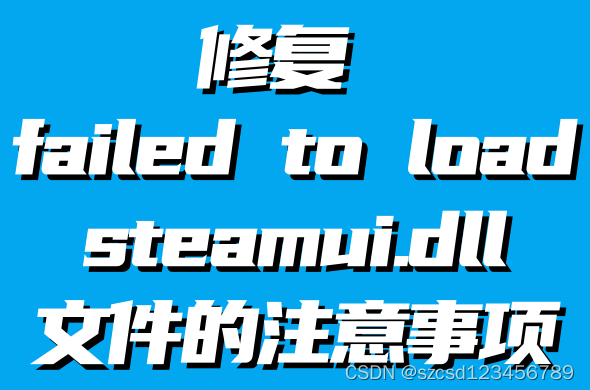
电脑突然提示:“failed to load steamui.dll”是什么情况?分享几种解决steamui.dll丢失的方法
相信有一些用户正在面临一个叫做“failed to load steamui.dll”的问题,这种情况多半发生在试图运行某个程序时,系统会提示一条错误消息:“failed to load steamui.dll”。那么,为何steamui.dll文件会丢失,又应该如何解…...
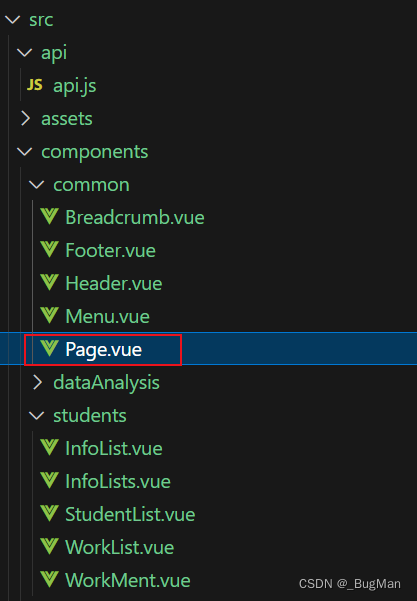
【vue实战项目】通用管理系统:作业列表
目录 目录 1.前言 2.后端API 3.前端API 4.组件 5.分页 6.封装组件 1.前言 本文是博主前端Vue实战系列中的一篇文章,本系列将会带大家一起从0开始一步步完整的做完一个小项目,让你找到Vue实战的技巧和感觉。 专栏地址: https://blog…...
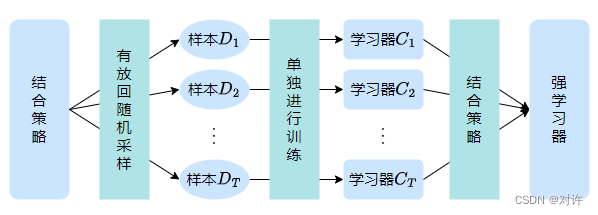
Scikit-Learn随机森林回归
Scikit-Learn随机森林回归 1、随机森林1.1、集成学习1.2、Bagging方法1.3、随机森林算法1.4、随机森林的优缺点2、Scikit-Learn随机森林回归2.1、Scikit-Learn随机森林回归API2.2、随机森林回归实践(加州房价预测)1、随机森林 随机森林是一种由决策树构成的集成算法,它在大多…...

Vue Router 教程
Vue Router 是 Vue.js 的官方路由管理器,它提供了一种方便的方式来管理应用的路由。在本教程中,我们将介绍 Vue Router 的一些常见用法和示例。 一、安装 Vue Router 使用 Vue Router 之前,需要先安装它。可以使用以下命令通过 npm 安装&am…...
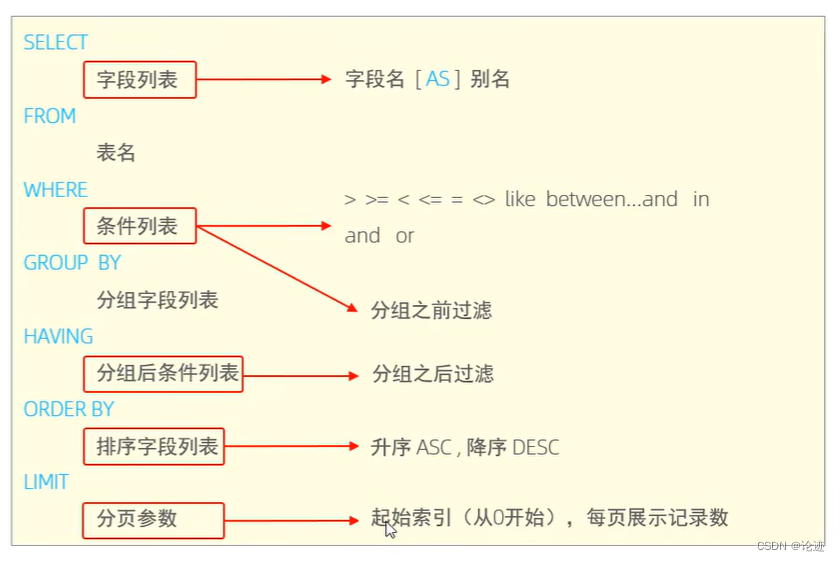
【数据库】SQL--DQL(初阶)
文章目录 DCL1. 基本介绍2. 语法2.1 基础查询2.2 条件查询2.3 聚合函数2.4 聚合查询2.5 分组查询2.6 排序查询2.7 分页查询2.8 综合案例练习2.9 执行顺序 3. DQL总结 DCL 更多数据库MySQL系统内容就在以下专栏: 专栏链接:数据库MySQL 1. 基本介绍 DQL英…...
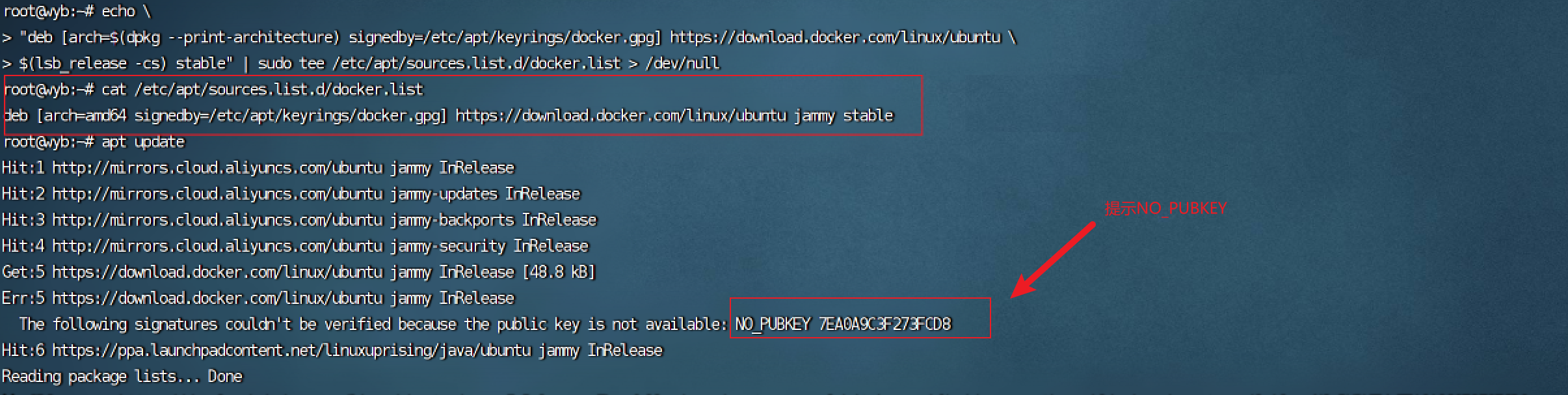
【docker】docker的安装
如果之前安装了旧版本的docker我们需要进行卸载: 卸载之前的旧版本 卸载 # 卸载旧版本 sudo apt-get remove docker docker-engine docker.io containerd runc # 卸载历史版本 apt-get purge docker-ce docker-ce-cli containerd.io docker-buildx-plugin docker…...
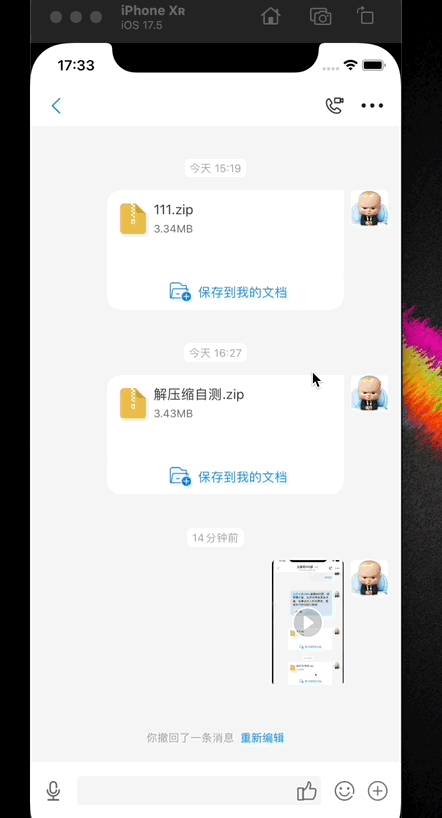
OC IOS 文件解压缩预览
热很。。热很。。。。夏天的城市只有热浪没有情怀。。。 来吧,come on。。。 引用第三方库: pod SSZipArchive 开发实现: 一、控制器实现 头文件控制器定义: // // ZipRarViewController.h // // Created by carbonzhao on 2…...

python-web应用程序-Django-From组件
python-web应用程序-Django-From组件 添加用户时 原始方法(本质)【麻烦】 def user_add(req):if req.method GET:return render(req,XXX.html)#POST请求处理:XXXXX-用户数据没有校验 -出现错误提示 -页面上的每一个字段都需要我们重新写一遍 -关联数…...

K8s(Kubernetes)常用命令
大家好,当谈及容器编排工具时,Kubernetes(常简称为K8s)无疑是当今最受欢迎和广泛使用的解决方案之一。作为一个开源的容器编排平台,Kubernetes 提供了丰富的功能,可以帮助开发人员和运维团队管理、部署和扩…...

C#-for循环语句
for循环语句 语法: for(初始化变量; 判断条件; 增量表达式) { // 内部代码 } 第一个空(初始表达式): 一般用来声明一个临时的局部变量 用来计数第二个空(条件表达式): 表明进入循环的条件 一个bool类型的值(bool类型 条件表达式 逻辑运算符)第三个空(增量表达式): 使用第一个空…...

css动画案例练习之会展开的魔方和交错的小块
这里写目录标题 一级目录二级目录三级目录 下面开始案例的练习,建议第一个动手操作好了再进行下一个一、交错的小块效果展示1.大致思路1.基本结构2.实现动态移动 2.最终版代码 二、会展开的魔方1.大致思路1.基本结构;2.静态魔方的构建3.让静态的魔方动起来 2.最终版…...
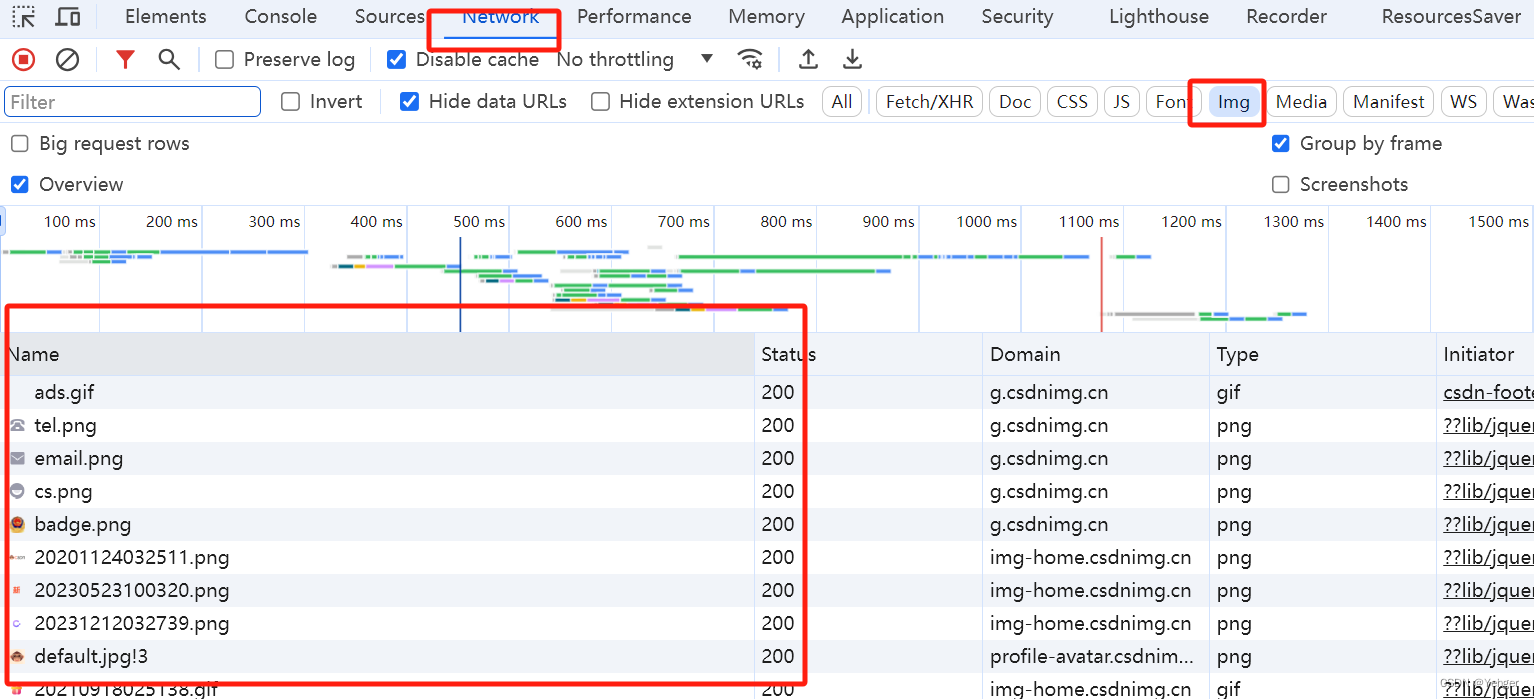
前端逆向之下载canvas引用的图片
前端逆向之下载canvas引用的图片 一、来源二、解决三、如果在Network这里也找不到呢? 一、来源 当我们用dom检查器的时候无法选中想要扒下来的图片,只能选中canvas,这种时候该怎么办呢? 二、解决 这个时候应该换个脑子…...

Chapter03-Authentication vulnerabilities
文章目录 1. 身份验证简介1.1 What is authentication1.2 difference between authentication and authorization1.3 身份验证机制失效的原因1.4 身份验证机制失效的影响 2. 基于登录功能的漏洞2.1 密码爆破2.2 用户名枚举2.3 有缺陷的暴力破解防护2.3.1 如果用户登录尝试失败次…...

CVPR 2025 MIMO: 支持视觉指代和像素grounding 的医学视觉语言模型
CVPR 2025 | MIMO:支持视觉指代和像素对齐的医学视觉语言模型 论文信息 标题:MIMO: A medical vision language model with visual referring multimodal input and pixel grounding multimodal output作者:Yanyuan Chen, Dexuan Xu, Yu Hu…...

React hook之useRef
React useRef 详解 useRef 是 React 提供的一个 Hook,用于在函数组件中创建可变的引用对象。它在 React 开发中有多种重要用途,下面我将全面详细地介绍它的特性和用法。 基本概念 1. 创建 ref const refContainer useRef(initialValue);initialValu…...

【ROS】Nav2源码之nav2_behavior_tree-行为树节点列表
1、行为树节点分类 在 Nav2(Navigation2)的行为树框架中,行为树节点插件按照功能分为 Action(动作节点)、Condition(条件节点)、Control(控制节点) 和 Decorator(装饰节点) 四类。 1.1 动作节点 Action 执行具体的机器人操作或任务,直接与硬件、传感器或外部系统…...

基于Docker Compose部署Java微服务项目
一. 创建根项目 根项目(父项目)主要用于依赖管理 一些需要注意的点: 打包方式需要为 pom<modules>里需要注册子模块不要引入maven的打包插件,否则打包时会出问题 <?xml version"1.0" encoding"UTF-8…...
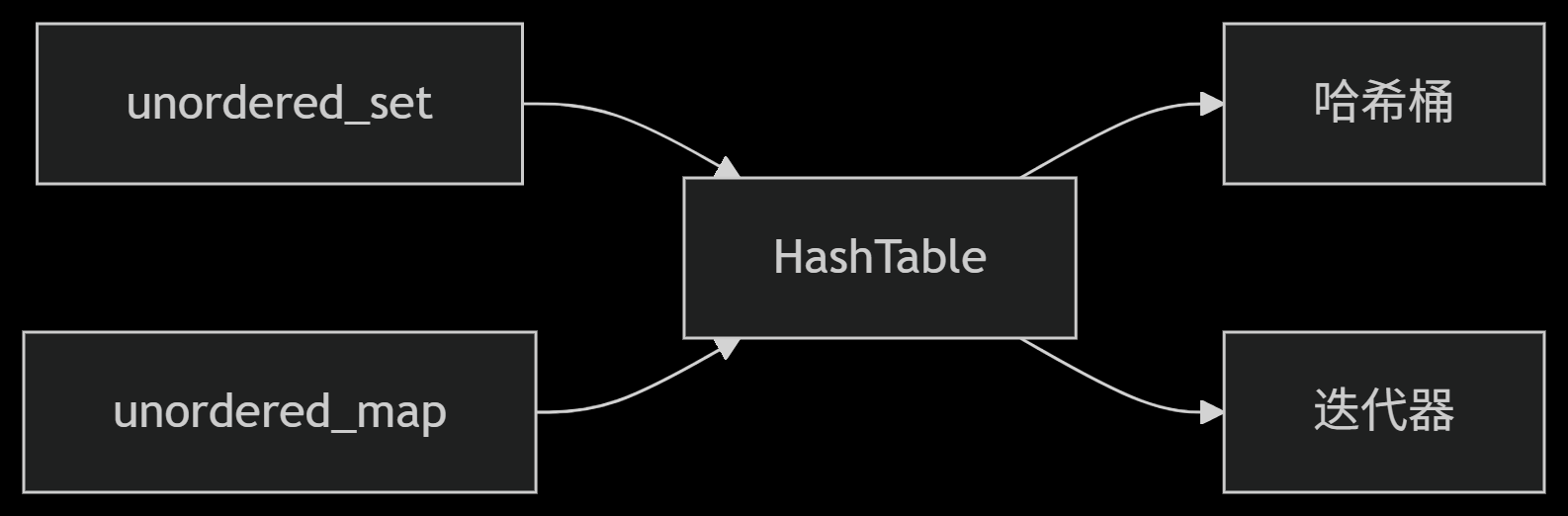
从零实现STL哈希容器:unordered_map/unordered_set封装详解
本篇文章是对C学习的STL哈希容器自主实现部分的学习分享 希望也能为你带来些帮助~ 那咱们废话不多说,直接开始吧! 一、源码结构分析 1. SGISTL30实现剖析 // hash_set核心结构 template <class Value, class HashFcn, ...> class hash_set {ty…...

[Java恶补day16] 238.除自身以外数组的乘积
给你一个整数数组 nums,返回 数组 answer ,其中 answer[i] 等于 nums 中除 nums[i] 之外其余各元素的乘积 。 题目数据 保证 数组 nums之中任意元素的全部前缀元素和后缀的乘积都在 32 位 整数范围内。 请 不要使用除法,且在 O(n) 时间复杂度…...
的原因分类及对应排查方案)
JVM暂停(Stop-The-World,STW)的原因分类及对应排查方案
JVM暂停(Stop-The-World,STW)的完整原因分类及对应排查方案,结合JVM运行机制和常见故障场景整理而成: 一、GC相关暂停 1. 安全点(Safepoint)阻塞 现象:JVM暂停但无GC日志,日志显示No GCs detected。原因:JVM等待所有线程进入安全点(如…...
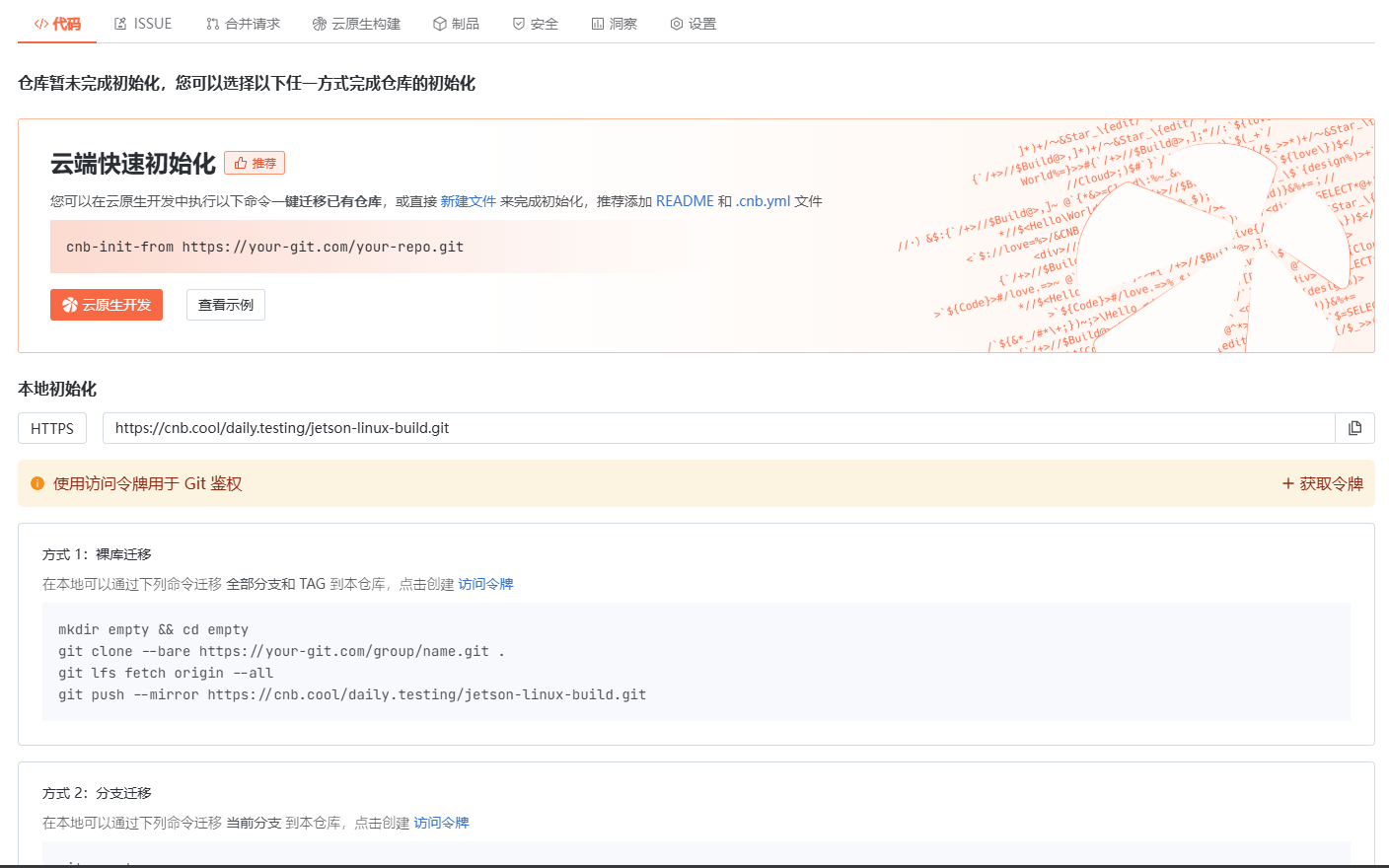
云原生玩法三问:构建自定义开发环境
云原生玩法三问:构建自定义开发环境 引言 临时运维一个古董项目,无文档,无环境,无交接人,俗称三无。 运行设备的环境老,本地环境版本高,ssh不过去。正好最近对 腾讯出品的云原生 cnb 感兴趣&…...

【Go语言基础【13】】函数、闭包、方法
文章目录 零、概述一、函数基础1、函数基础概念2、参数传递机制3、返回值特性3.1. 多返回值3.2. 命名返回值3.3. 错误处理 二、函数类型与高阶函数1. 函数类型定义2. 高阶函数(函数作为参数、返回值) 三、匿名函数与闭包1. 匿名函数(Lambda函…...
