基于ruoyi-app的手机短信登录(uniapp)
本篇用于记录h5的框架搭建
组件地址:短信验证码登陆,手机号,验证码倒计时 - DCloud 插件市场
调整后的表单组件代码:
<template><view class="login-view"><!-- <input type="tel" confirm-type="确认" class="input" v-model="phoneNum" placeholder="请输入手机号" /> --><!-- <view class="input-w-view"><input class="input-w" confirm-type="确认" type="number" v-model="smsCode" placeholder="请输入验证码" /><view @click="sendMsg" class="code-view">{{codeViewMsg}}</view></view> --><view class="input-item flex align-center"><view class="iconfont icon-user icon"></view><input v-model="phoneNum" class="input" type="text" placeholder="请输入手机号" maxlength="30" /></view><view class="input-item flex align-center" style="width: 60%;margin: 0px;"><view class="iconfont icon-code icon"></view><input v-model="smsCode" type="number" class="input" placeholder="请输入验证码" maxlength="10" /><view class="login-code"><view @click="sendMsg" class="login-code-btn">{{codeViewMsg}}</view></view></view><view class="action-btn"><button @click="userLogin" type="primary" :disabled="btnDisabled"class="login-btn cu-btn block bg-blue lg round">登录</button></view></view>
</template><script>export default {name: "jump-login",props: ['smsCall', 'loginCall'],data() {return {styles: {color: '#000000',borderColor: '#ffffff',backgroupColor: '#ffffff'},codeViewMsg: "获取验证码",countDown: 61,dbClick: false,btnDisabled: true,hasGetCode: false,phoneNum: '13488888888',smsCode: ''};},methods: {sendMsg() {const that = this;if (this.hasGetCode) returnif (this.phoneNum == '' || this.phoneNum == undefined) {uni.showToast({icon: 'none',title: "请先输入手机号"})return;}if (this.dbClick) return;this.dbClick = true;setTimeout(() => {this.dbClick = false;}, 500)if (!this.validatePhoneNumber(that.phoneNum)) {uni.showToast({icon: "none",title: "手机号码格式有误!"})return;}//短信发送this.$emit('smsCall', () => {that.countDown--;that.codeViewMsg = "重新获取(" + this.countDown + "s)"that.countDownData();});},userLogin() {const that = this;if (this.phoneNum == '' || this.phoneNum == undefined) {uni.showToast({icon: 'none',title: "手机号不能为空!"})return;}if (!this.validatePhoneNumber(that.phoneNum)) {uni.showToast({icon: "none",title: "手机号码格式有误!"})return;}const sD = {"phoneNum": that.phoneNum,"smsCode": that.smsCode};console.log(sD);this.$emit('loginCall', sD);},validatePhoneNumber(phoneNumber) {// 使用正则表达式匹配手机号码的格式var pattern = /^1[3456789]\d{9}$/;// 验证手机号码是否符合格式要求if (pattern.test(phoneNumber)) {return true; // 手机号码格式正确} else {return false; // 手机号码格式不正确}},countDownData() {this.btnDisabled = false;this.hasGetCode = truesetTimeout(() => {this.countDown--;this.codeViewMsg = "重新获取(" + this.countDown + "s)"if (this.countDown <= 0) {this.countDown = 61;this.codeViewMsg = "获取验证码";this.hasGetCode = falsereturn}this.countDownData();}, 1000)},}}
</script><style lang="scss">uni-input {box-sizing: unset;}.login-form-content {text-align: center;margin: 20px auto;margin-top: 15%;width: 80%;.input-item {margin: 20px auto;background-color: #f5f6f7;height: 45px;border-radius: 20px;.icon {font-size: 38rpx;margin-left: 10px;color: #999;}.input {width: 100%;font-size: 14px;line-height: 20px;text-align: left;padding-left: 15px;}}.login-btn {margin-top: 40px;height: 45px;}.reg {margin-top: 15px;}.xieyi {color: #333;margin-top: 20px;}.login-code {height: 38px;float: right;.login-code-btn {height: 38px;position: absolute;margin-left: 10px;width: 200rpx;display: flex;justify-content: center;align-items: center;background-color: #0c7bf3;color: #fff;border-radius: 20px}}}
</style>登录页引用:
<template><view class="normal-login-container"><view class="logo-content align-center justify-center flex"><image style="width: 100rpx;height: 100rpx;" :src="globalConfig.appInfo.logo" mode="widthFix"></image><text class="title">若依移动端登录</text></view><view class="login-form-content"><jump-login @smsCall="smsCall" @loginCall="loginCall"></jump-login><view class="login-code"><image :src="codeUrl" @click="getCode" class="login-code-img"></image></view></view></view></template><script>import {getCodeImg} from '@/api/login'export default {data() {return {codeUrl: "",captchaEnabled: true,// 用户注册开关register: false,globalConfig: getApp().globalData.config,loginForm: {username: "admin",password: "admin123",phoneNum: '',code: "",uuid: ''}}},created() {this.getCode()},methods: {smsCall(opm) {//todo 发送短信console.log("发送短信验证码");opm();this.getCode()},loginCall(ops) {this.loginForm.phoneNum = ops.phoneNumthis.loginForm.code = ops.smsCodethis.handleLogin()console.log("登录", ops)},// 隐私协议handlePrivacy() {let site = this.globalConfig.appInfo.agreements[0]this.$tab.navigateTo(`/pages/common/webview/index?title=${site.title}&url=${site.url}`)},// 用户协议handleUserAgrement() {let site = this.globalConfig.appInfo.agreements[1]this.$tab.navigateTo(`/pages/common/webview/index?title=${site.title}&url=${site.url}`)},// 获取图形验证码getCode() {getCodeImg().then(res => {this.captchaEnabled = res.captchaEnabled === undefined ? true : res.captchaEnabledif (this.captchaEnabled) {this.codeUrl = 'data:image/gif;base64,' + res.imgthis.loginForm.uuid = res.uuid}})},// 登录方法async handleLogin() {if (this.loginForm.phoneNum === "") {this.$modal.msgError("请输入您的手机号")} else if (this.loginForm.username === "") {this.$modal.msgError("请输入您的账号")} else if (this.loginForm.password === "") {this.$modal.msgError("请输入您的密码")} else if (this.loginForm.code === "" && this.captchaEnabled) {this.$modal.msgError("请输入验证码")} else {this.$modal.loading("登录中,请耐心等待...")this.pwdLogin()}},// 密码登录async pwdLogin() {console.log('this.loginForm', this.loginForm)this.$store.dispatch('Login', this.loginForm).then(() => {this.$modal.closeLoading()this.loginSuccess()}).catch(() => {if (this.captchaEnabled) {this.getCode()}})},// 登录成功后,处理函数loginSuccess(result) {// 设置用户信息this.$store.dispatch('GetInfo').then(res => {this.$tab.reLaunch('/pages/index')})}}}
</script><style lang="scss">page {background-color: #ffffff;}.login-form-content {text-align: center;margin: 20px auto;margin-top: 15%;width: 80%;.input-item {margin: 20px auto;background-color: #f5f6f7;height: 45px;border-radius: 20px;.icon {font-size: 38rpx;margin-left: 10px;color: #999;}.input {width: 100%;font-size: 14px;line-height: 20px;text-align: left;padding-left: 15px;}}.login-btn {margin-top: 40px;height: 45px;}.reg {margin-top: 15px;}.xieyi {color: #333;margin-top: 20px;}}
</style>相关文章:
)
基于ruoyi-app的手机短信登录(uniapp)
本篇用于记录h5的框架搭建 组件地址:短信验证码登陆,手机号,验证码倒计时 - DCloud 插件市场 调整后的表单组件代码: <template><view class"login-view"><!-- <input type"tel" confirm-type"确认"…...

机器学习环境搭建
前言 个人笔记,记录框架和小问题,没有太详细记载。。 1、Anaconda安装 下载地址: Free Download | Anaconda (慢) 国内镜像:https://link.csdn.net/?targethttp%3A%2F%2Fitcxy.xyz%2F241.html 下载…...
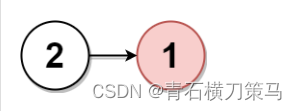
2095.删除链表的中间节点
给你一个链表的头节点 head 。删除链表的中间节点 ,并返回修改后的链表的头节点 head。 长度为 n 链表的中间节点是从头数起第 ⌊n / 2⌋ 个节点(下标从 0 开始),其中 ⌊x⌋ 表示小于或等于 x 的最大整数。 对于 n 1、2、3、4 和…...

Qt QML 坑
Qt QML 坑 QML Listview 1、不定高item 导致item重叠 ListView {id: _cityListViewproperty var _cityArray: [{ type:"A",cityArray:[]},{ type:"B",cityArray:[]},{ type:"C",cityArray:[]},{ type:"D",cityArray:[]}]model: List…...
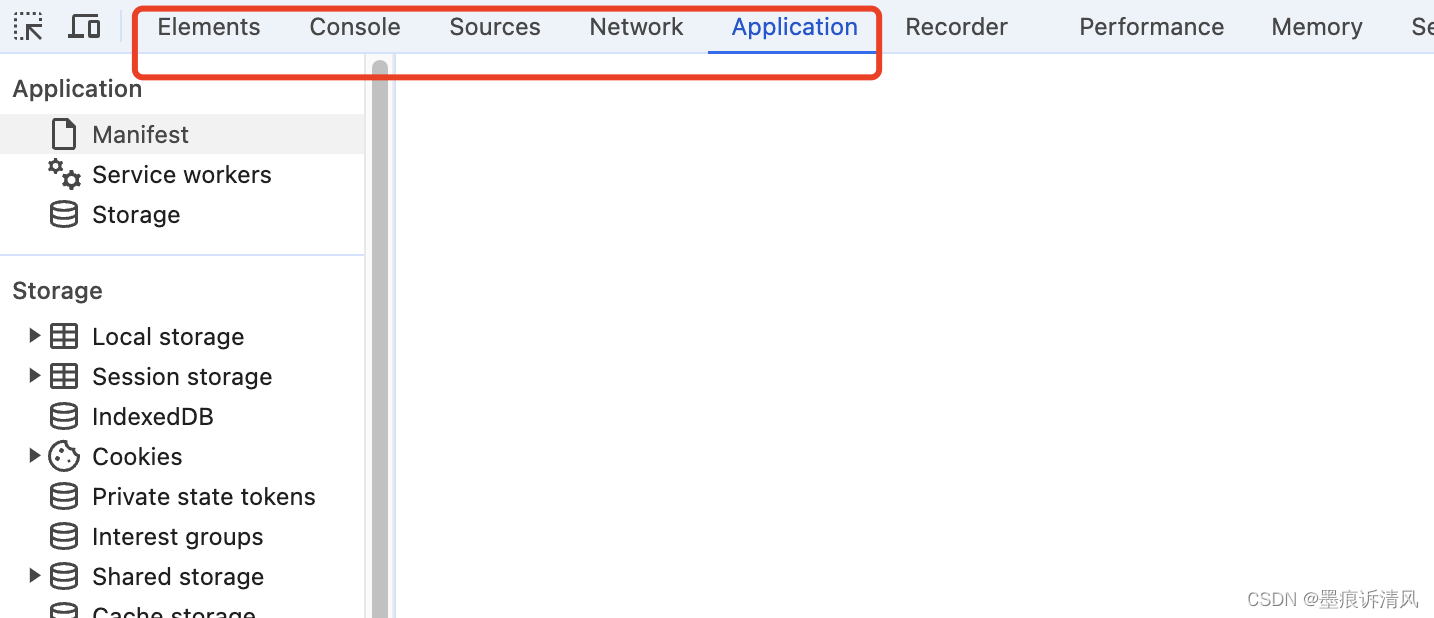
Chrome浏览器web调试(js调试、css调试、篡改前置)
目录 1. 打开开发者工具(Dev Tool) 2. 打开命令菜单 截图 3. 面板介绍 4. CSS调试 右键检查快速到达元素处 查找DOM数 利用面板Console查找DOM节点 内置函数查找上一个选择点击的元素 5. 调试JS代码(Javascript调试) 日志调试 选择查看日志等级 眼睛观测变量 …...

【Java】Logbook优化接口调用日志输出,优雅!
logbook 简介 很多人可能没有接触过 logbook,但它的确是一个很好用的日志框架。引用官网的介绍 Logbook 是一个可扩展的 Java 库,可以为不同的客户端和服务器端技术启用完整的请求和响应日志记录。它通过以下方式满足了特殊需求: 允许 Web 应…...

LabVIEW电压电流实时监测系统
开发了一种基于LabVIEW和研华(Advantech)数据采集卡的电压电流实时监测系统,通过高效的数据采集和处理,为工业和科研用户提供高精度、实时的电压电流监测解决方案。系统采用研华USB-4711A数据采集卡,结合LabVIEW编程环…...
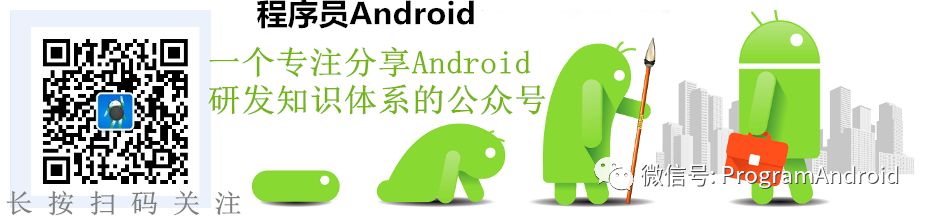
骁龙相机拍照流程分析
和你一起终身学习,这里是程序员Android 经典好文推荐,通过阅读本文,您将收获以下知识点: 1.deliverInputEvent 拍照点击事件处理 2.submitRequestList Camera 提交拍照请求 3.createCaptureRequest 拍照请求帧数 骁龙相机通过binder 数据传输…...
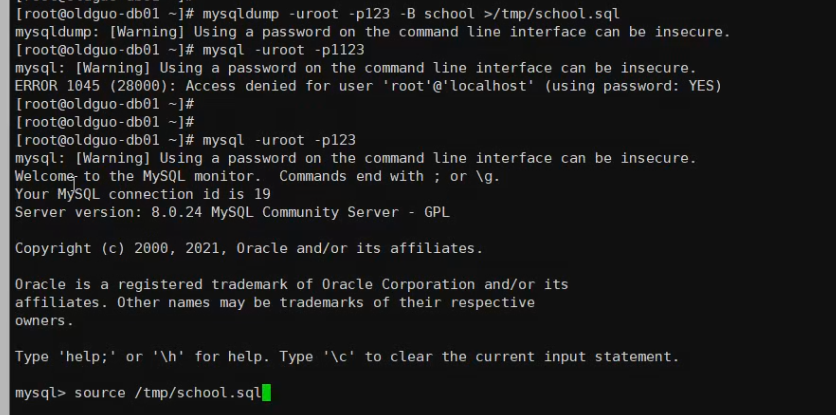
sql-语句
文章目录 SQL语句的学习sql是什么sql的内置命令sql的种类sql mode库,表属性介绍:字符集,存储引擎列的数据类型:数字,字符串,时间列的约束DDL: 数据定义语言库表 Online DDL(ALGORITHM) *DML :数据操纵语言资…...

解决Vue3项目中跨域问题的步骤
决Vue3项目中跨域问题的步骤可以按照以下方式清晰地分点表示和归纳: 1. 使用代理服务器(Proxy) 步骤: 在Vue项目的根目录下找到或创建vue.config.js文件。在vue.config.js中配置devServer的proxy选项。设定需要代理的接口前缀&a…...

macos scroll direction
If there is no Trackpad option, we can change it in the Mouse option. How to Change the Scroll Direction on a Mac: 2 Ways...

Websocket实现方式二——注解方式
添加Websocket依赖 <dependency><groupId>org.springframework.boot</groupId><artifactId>spring-boot-starter-websocket</artifactId> </dependency>根据ServerEndpoint注解注册Websocket Configuration public class AgentWsConfig …...

零基础开始学习鸿蒙开发-页面导航栏布局设计
目录 1.设定初始页(Idex.ets) 2.自定义首页组件 3.自定义发现页面组件 4.自定义设置页面组件 总结:主要是运用 了Tabs组件对导航栏进行布局,然后运用BottomTabBarStyle组件嵌套图标和文字,完成导航栏的制作。 1.设定初始页(Idex.ets) import {find}…...
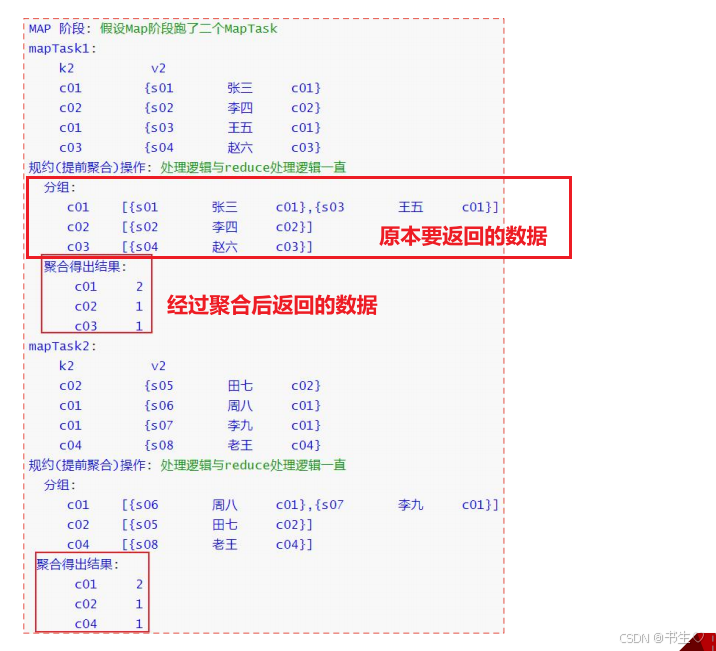
【Hive中常见的优化手段----数据采集!Join 优化!Hive索引!数据倾斜!mapreduce本地模式!map和reduce数量调整!】
前言: 💞💞大家好,我是书生♡,今天主要和大家分享一下Hive中常见的优化手段----数据采集!常见的Join 优化有哪几种!什么是Hive索引!数据怎么发生倾斜!什么是mapreduce的本…...

【面试系列】软件工程师高频面试题及详细解答
欢迎来到我的博客,很高兴能够在这里和您见面!欢迎订阅相关专栏: ⭐️ 全网最全IT互联网公司面试宝典:收集整理全网各大IT互联网公司技术、项目、HR面试真题. ⭐️ AIGC时代的创新与未来:详细讲解AIGC的概念、核心技术、…...

Qt开发 | Qt界面布局 | 水平布局 | 竖直布局 | 栅格布局 | 分裂器布局 | setLayout使用 | 添加右键菜单 | 布局切换与布局删除重构
文章目录 一、Qt界面布局二、Qt水平布局--QHBoxLayout三、Qt竖直布局四、Qt栅格布局五、分裂器布局代码实现六、setLayout使用说明七、布局切换与布局删除重构1.如何添加右键菜单2.布局切换与布局删除重构 一、Qt界面布局 Qt的界面布局类型可分为如下几种 水平布局(…...

LW-DETR: A Transformer Replacement to YOLO for Real-Time Detection
LW-DETR: A Transformer Replacement to YOLO for Real-Time Detection 论文链接:http://arxiv.org/abs/2406.03459 代码链接:https://github.com/Atten4Vis/LW-DETR 一、摘要 介绍了一种轻量级检测变换器LWDETR,它在实时物体检测方面超越…...

前端技术(二)——javasctipt 介绍
一、javascript基础 1. javascript简介 ⑴ javascript的起源 ⑵ javascript 简史 ⑶ javascript发展的时间线 ⑷ javascript的实现 ⑸ js第一个代码 <!DOCTYPE html> <html lang"en"> <head><meta charset"UTF-8"><title>…...
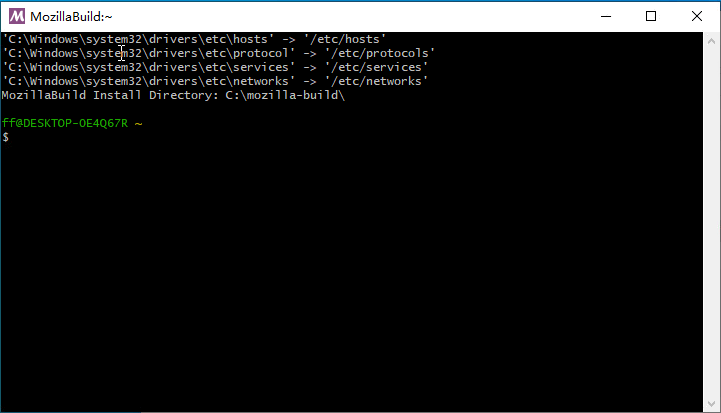
FireFox 编译指南2024 Windows10篇-环境准备(一)
1. 引言 在开源浏览器项目中,Firefox因其高性能和灵活性而备受开发者青睐。为了在本地环境中编译和定制Firefox,开发者需要做好充分的环境准备工作。这不仅是编译成功的基础,也是后续调试、优化和二次开发的关键步骤。 编译Firefox是一个复…...

Spring Boot中的热部署配置
Spring Boot中的热部署配置 大家好,我是免费搭建查券返利机器人省钱赚佣金就用微赚淘客系统3.0的小编,也是冬天不穿秋裤,天冷也要风度的程序猿!今天我们将探讨如何在Spring Boot项目中实现热部署配置,提升开发效率和项…...

Ubuntu系统下交叉编译openssl
一、参考资料 OpenSSL&&libcurl库的交叉编译 - hesetone - 博客园 二、准备工作 1. 编译环境 宿主机:Ubuntu 20.04.6 LTSHost:ARM32位交叉编译器:arm-linux-gnueabihf-gcc-11.1.0 2. 设置交叉编译工具链 在交叉编译之前&#x…...

CTF show Web 红包题第六弹
提示 1.不是SQL注入 2.需要找关键源码 思路 进入页面发现是一个登录框,很难让人不联想到SQL注入,但提示都说了不是SQL注入,所以就不往这方面想了 先查看一下网页源码,发现一段JavaScript代码,有一个关键类ctfs…...
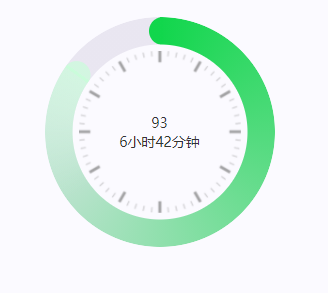
css实现圆环展示百分比,根据值动态展示所占比例
代码如下 <view class""><view class"circle-chart"><view v-if"!!num" class"pie-item" :style"{background: conic-gradient(var(--one-color) 0%,#E9E6F1 ${num}%),}"></view><view v-else …...

golang循环变量捕获问题
在 Go 语言中,当在循环中启动协程(goroutine)时,如果在协程闭包中直接引用循环变量,可能会遇到一个常见的陷阱 - 循环变量捕获问题。让我详细解释一下: 问题背景 看这个代码片段: fo…...

Java 8 Stream API 入门到实践详解
一、告别 for 循环! 传统痛点: Java 8 之前,集合操作离不开冗长的 for 循环和匿名类。例如,过滤列表中的偶数: List<Integer> list Arrays.asList(1, 2, 3, 4, 5); List<Integer> evens new ArrayList…...
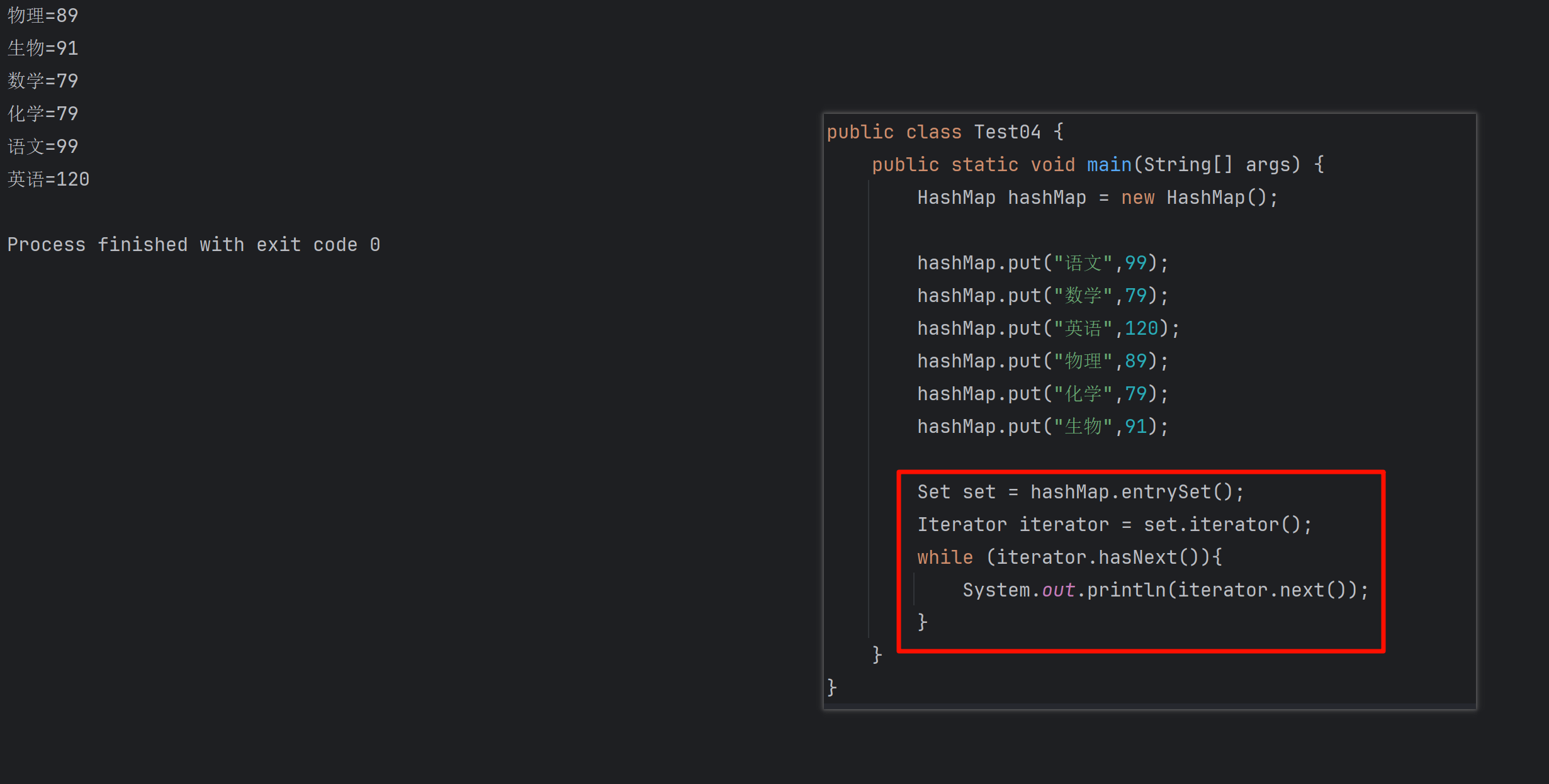
遍历 Map 类型集合的方法汇总
1 方法一 先用方法 keySet() 获取集合中的所有键。再通过 gey(key) 方法用对应键获取值 import java.util.HashMap; import java.util.Set;public class Test {public static void main(String[] args) {HashMap hashMap new HashMap();hashMap.put("语文",99);has…...

1.3 VSCode安装与环境配置
进入网址Visual Studio Code - Code Editing. Redefined下载.deb文件,然后打开终端,进入下载文件夹,键入命令 sudo dpkg -i code_1.100.3-1748872405_amd64.deb 在终端键入命令code即启动vscode 需要安装插件列表 1.Chinese简化 2.ros …...

【SQL学习笔记1】增删改查+多表连接全解析(内附SQL免费在线练习工具)
可以使用Sqliteviz这个网站免费编写sql语句,它能够让用户直接在浏览器内练习SQL的语法,不需要安装任何软件。 链接如下: sqliteviz 注意: 在转写SQL语法时,关键字之间有一个特定的顺序,这个顺序会影响到…...

第25节 Node.js 断言测试
Node.js的assert模块主要用于编写程序的单元测试时使用,通过断言可以提早发现和排查出错误。 稳定性: 5 - 锁定 这个模块可用于应用的单元测试,通过 require(assert) 可以使用这个模块。 assert.fail(actual, expected, message, operator) 使用参数…...
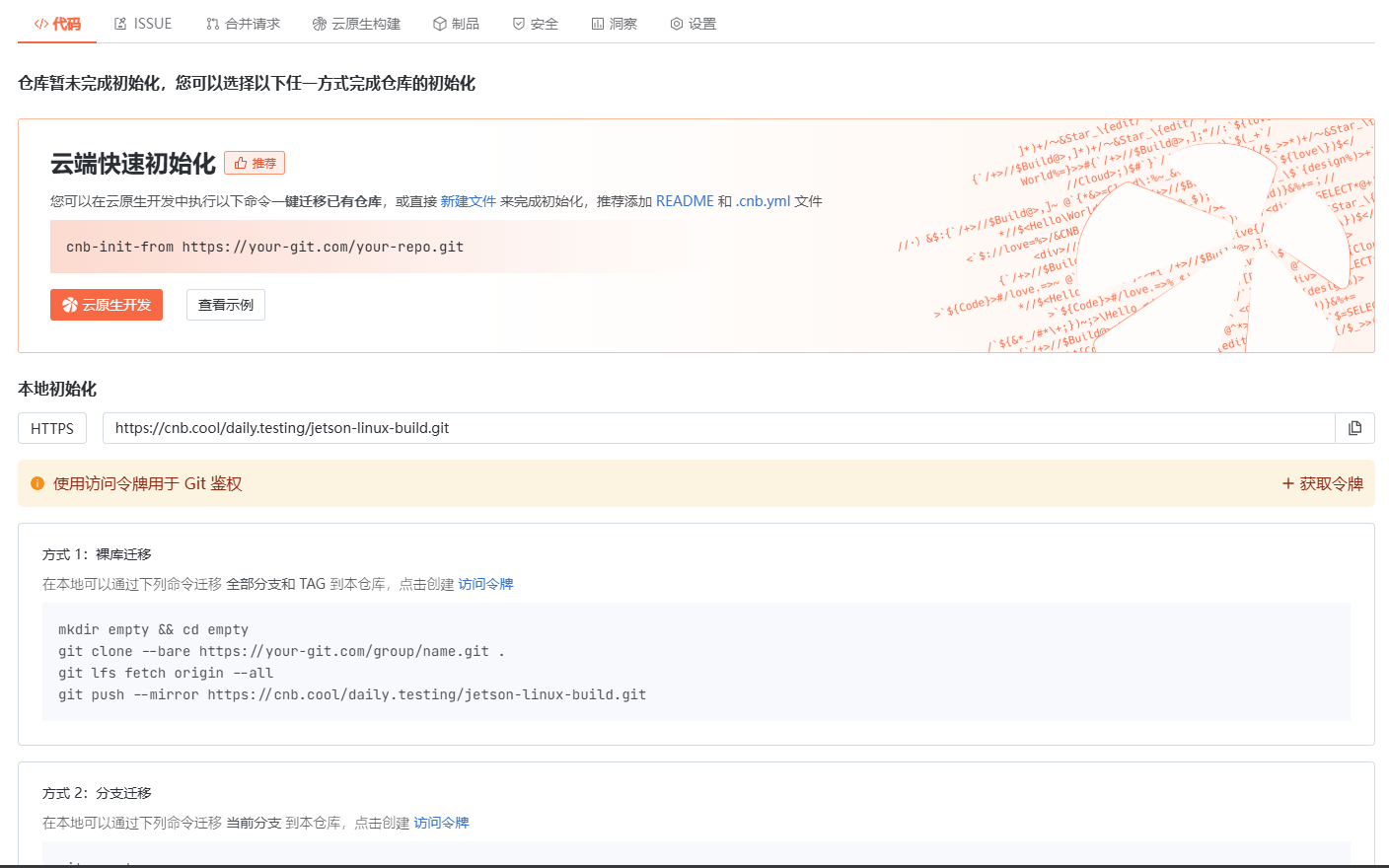
云原生玩法三问:构建自定义开发环境
云原生玩法三问:构建自定义开发环境 引言 临时运维一个古董项目,无文档,无环境,无交接人,俗称三无。 运行设备的环境老,本地环境版本高,ssh不过去。正好最近对 腾讯出品的云原生 cnb 感兴趣&…...
