复现ORB3-YOLO8项目记录
文章目录
- 1.编译错误
- 1.1 错误1
- 1.2 错误2
- 1.3 错误3
- 1.4 错误4
1.编译错误
首先ORB-SLAM相关项目已经写过很多篇博客了,从ORB-SLAM2怎么运行,再到现在的项目。关于环境已经不想多说了
1.1 错误1
– DEPENDENCY_LIBS : /home/lvslam/ORB3-YOLO8/Thirdparty/fastdeploy-linux-x64-1.0.3/lib/libfastdeploy.so;/home/lvslam/ORB3-YOLO8/Thirdparty/fastdeploy-linux-x64-1.0.3/third_libs/install/onnxruntime/lib/libonnxruntime.so;/home/lvslam/ORB3-YOLO8/Thirdparty/fastdeploy-linux-x64-1.0.3/third_libs/install/paddle_inference/paddle/lib/libpaddle_inference.so;/home/lvslam/ORB3-YOLO8/Thirdparty/fastdeploy-linux-x64-1.0.4/third_libs/install/paddle_inference/third_party/install/mkldnn/lib/libmkldnn.so.0;/home/lvslam/ORB3-YOLO8/Thirdparty/fastdeploy-linux-x64-1.0.4/third_libs/install/paddle_inference/third_party/install/mklml/lib/libiomp5.so;/home/lvslam/ORB3-YOLO8/Thirdparty/fastdeploy-linux-x64-1.0.3/third_libs/install/openvino/runtime/lib/libopenvino.so;TBB::tbb;TBB::tbbmalloc;TBB::tbbmalloc_proxy;opencv_calib3d;opencv_core;opencv_dnn;opencv_features2d;opencv_flann;opencv_highgui;opencv_imgcodecs;opencv_imgproc;opencv_ml;opencv_objdetect;opencv_photo;opencv_stitching;opencv_video;opencv_videoio;opencv_shape;opencv_superres;opencv_videostab;/home/lvslam/ORB3-YOLO8/Thirdparty/fastdeploy-linux-x64-1.0.3/third_libs/install/fast_tokenizer/lib/libcore_tokenizers.so;/home/lvslam/ORB3-YOLO8/Thirdparty/fastdeploy-linux-x64-1.0.3/third_libs/install/paddle2onnx/lib/libpaddle2onnx.so
– BUILD TYPE:Release
– Compiling on Unix
– Configuring done
– Generating done
– Build files have been written to: /home/lvslam/ORB3-YOLO8/build [ 50%] Built target g2o make[2]: ***
没有规则可制作目标“…/Thirdparty/fastdeploy-linux-x64-1.0.3/lib/libfastdeploy.so”,由“…/lib/libORB_SLAM3.so”
需求。 停止。 make[1]: ***
[CMakeFiles/Makefile2:126:CMakeFiles/ORB_SLAM3.dir/all] 错误 2 make: ***
[Makefile:84:all] 错误 2
这个项目的博主没有说应该用哪个版本的fastdeploy-linux-x64-1.0.3,我就先下载了fastdeploy-linux-x64-1.0.3版本,但是编译不过去
经过测试换成fastdeploy-linux-x64-1.0.4即可!
1.2 错误2
[100%] Linking CXX executable …/Examples/RGB-D/rgbd_tum /usr/bin/ld:
warning: libopencv_video.so.3.4, needed by
…/Thirdparty/fastdeploy-linux-x64-1.0.4/lib/libfastdeploy.so, not
found (try using -rpath or -rpath-link) /usr/bin/ld: warning:
libopencv_highgui.so.3.4, needed by
…/Thirdparty/fastdeploy-linux-x64-1.0.4/lib/libfastdeploy.so, not
found (try using -rpath or -rpath-link) /usr/bin/ld: warning:
libopencv_videoio.so.3.4, needed by
…/Thirdparty/fastdeploy-linux-x64-1.0.4/lib/libfastdeploy.so, not
found (try using -rpath or -rpath-link) /usr/bin/ld: warning:
libopencv_imgcodecs.so.3.4, needed by
…/Thirdparty/fastdeploy-linux-x64-1.0.4/lib/libfastdeploy.so, not
found (try using -rpath or -rpath-link) /usr/bin/ld: warning:
libopencv_imgproc.so.3.4, needed by
…/Thirdparty/fastdeploy-linux-x64-1.0.4/lib/libfastdeploy.so, not
found (try using -rpath or -rpath-link) /usr/bin/ld: warning:
libopencv_core.so.3.4, needed by
…/Thirdparty/fastdeploy-linux-x64-1.0.4/lib/libfastdeploy.so, not
found (try using -rpath or -rpath-link) /usr/bin/ld:
CMakeFiles/rgbd_tum.dir/Examples/RGB-D/rgbd_tum.cc.o: in function
CpuInfer(std::__cxx11::basic_string<char, std::char_traits,
std::allocator > const&, std::__cxx11::basic_string<char,
std::char_traits, std::allocator >,
fastdeploy::vision::DetectionResult*)‘: rgbd_tum.cc:(.text+0xd93):
undefined reference to cv::imread(cv::String const&, int)’
/usr/bin/ld: rgbd_tum.cc:(.text+0xd9b): undefined reference to
cv::String::deallocate()’ /usr/bin/ld: rgbd_tum.cc:(.text+0x104a):
undefined reference to cv::String::allocate(unsigned long)’
/usr/bin/ld: CMakeFiles/rgbd_tum.dir/Examples/RGB-D/rgbd_tum.cc.o: in
function GpuInfer(std::__cxx11::basic_string<char,
std::char_traits, std::allocator > const&,
std::__cxx11::basic_string<char, std::char_traits,
std::allocator >, fastdeploy::vision::DetectionResult*)‘:
rgbd_tum.cc:(.text+0x153f): undefined reference to
cv::imread(cv::String const&, int)’ /usr/bin/ld:
rgbd_tum.cc:(.text+0x1547): undefined reference to
cv::String::deallocate()’ /usr/bin/ld: rgbd_tum.cc:(.text+0x17fa):
undefined reference to cv::String::allocate(unsigned long)’
/usr/bin/ld: CMakeFiles/rgbd_tum.dir/Examples/RGB-D/rgbd_tum.cc.o: in
function TrtInfer(std::__cxx11::basic_string<char,
std::char_traits, std::allocator > const&,
std::__cxx11::basic_string<char, std::char_traits,
std::allocator >, fastdeploy::vision::DetectionResult*)‘:
rgbd_tum.cc:(.text+0x1df5): undefined reference to
cv::imread(cv::String const&, int)’ /usr/bin/ld:
rgbd_tum.cc:(.text+0x1dfd): undefined reference to
cv::String::deallocate()’ /usr/bin/ld: rgbd_tum.cc:(.text+0x20ea):
undefined reference to cv::String::allocate(unsigned long)’
/usr/bin/ld: CMakeFiles/rgbd_tum.dir/Examples/RGB-D/rgbd_tum.cc.o: in
function CpuInfer(std::__cxx11::basic_string<char,
std::char_traits, std::allocator > const&,
std::__cxx11::basic_string<char, std::char_traits,
std::allocator >, fastdeploy::vision::DetectionResult*) [clone
.cold]‘: rgbd_tum.cc:(.text.unlikely+0x35d): undefined reference to
cv::String::deallocate()’ /usr/bin/ld:
CMakeFiles/rgbd_tum.dir/Examples/RGB-D/rgbd_tum.cc.o: in function
GpuInfer(std::_cxx11::basic_string<char, std::char_traits,
std::allocator > const&, std::cxx11::basic_string<char,
std::char_traits, std::allocator >,
fastdeploy::vision::DetectionResult*) [clone .cold]‘:
rgbd_tum.cc:(.text.unlikely+0x3b7): undefined reference to
cv::String::deallocate()’ /usr/bin/ld:
CMakeFiles/rgbd_tum.dir/Examples/RGB-D/rgbd_tum.cc.o: in function
TrtInfer(std::cxx11::basic_string<char, std::char_traits,
std::allocator > const&, std::cxx11::basic_string<char,
std::char_traits, std::allocator >,
fastdeploy::vision::DetectionResult*) [clone .cold]‘:
rgbd_tum.cc:(.text.unlikely+0x402): undefined reference to
cv::String::deallocate()’ /usr/bin/ld:
CMakeFiles/rgbd_tum.dir/Examples/RGB-D/rgbd_tum.cc.o: in function
main.cold’: rgbd_tum.cc:(.text.unlikely+0x5d1): undefined reference to
cv::String::deallocate()’ /usr/bin/ld:
rgbd_tum.cc:(.text.unlikely+0x628): undefined reference to
cv::String::deallocate()’ /usr/bin/ld:
CMakeFiles/rgbd_tum.dir/Examples/RGB-D/rgbd_tum.cc.o: in function
main’: rgbd_tum.cc:(.text.startup+0xc42): undefined reference to
cv::Mat::Mat()’ /usr/bin/ld: rgbd_tum.cc:(.text.startup+0xc4e):
undefined reference to cv::Mat::Mat()’ /usr/bin/ld:
rgbd_tum.cc:(.text.startup+0xe7c): undefined reference to
cv::imread(cv::String const&, int)’ /usr/bin/ld:
rgbd_tum.cc:(.text.startup+0xf55): undefined reference to
cv::String::deallocate()’ /usr/bin/ld:
rgbd_tum.cc:(.text.startup+0x1121): undefined reference to
cv::imread(cv::String const&, int)’ /usr/bin/ld:
rgbd_tum.cc:(.text.startup+0x120a): undefined reference to
cv::String::deallocate()’ /usr/bin/ld:
rgbd_tum.cc:(.text.startup+0x1e13): undefined reference to
cv::String::allocate(unsigned long)’ /usr/bin/ld:
rgbd_tum.cc:(.text.startup+0x1eb2): undefined reference to
cv::String::allocate(unsigned long)’ /usr/bin/ld:
…/Thirdparty/fastdeploy-linux-x64-1.0.4/lib/libfastdeploy.so:
undefined reference to cv::InputArray::InputArray(cv::MatExpr
const&)’ /usr/bin/ld: …/lib/libORB_SLAM3.so: undefined reference to
cv::getTextSize(cv::String const&, int, double, int, int*)’
/usr/bin/ld:
…/Thirdparty/fastdeploy-linux-x64-1.0.4/lib/libfastdeploy.so:
undefined reference to cv::rectangle(cv::Mat&, cv::Rect,
cv::Scalar const&, int, int, int)’ /usr/bin/ld:
…/Thirdparty/fastdeploy-linux-x64-1.0.4/lib/libfastdeploy.so:
undefined reference to cv::findContours(cv::InputOutputArray const&,
cv::OutputArray const&, cv::OutputArray const&, int, int,
cv::Point)’ /usr/bin/ld: …/lib/libORB_SLAM3.so: undefined
reference to cv::Mat::Mat(int, int, int)’ /usr/bin/ld:
…/Thirdparty/fastdeploy-linux-x64-1.0.4/lib/libfastdeploy.so:
undefined reference to cv::fillPoly(cv::Mat&, cv::Point const**,
int const*, int, cv::Scalar const&, int, int,
cv::Point)’ /usr/bin/ld:
…/Thirdparty/fastdeploy-linux-x64-1.0.4/lib/libfastdeploy.so:
undefined reference to cv::KalmanFilter::predict(cv::Mat const&)’
/usr/bin/ld:
…/Thirdparty/fastdeploy-linux-x64-1.0.4/lib/libfastdeploy.so:
undefined reference to cv::KalmanFilter::correct(cv::Mat const&)’
/usr/bin/ld: …/lib/libORB_SLAM3.so: undefined reference to
cv::read(cv::FileNode const&, cv::String&, cv::String const&)’
/usr/bin/ld: …/lib/libORB_SLAM3.so: undefined reference to
cv::putText(cv::InputOutputArray const&, cv::String const&,
cv::Point, int, double, cv::Scalar, int, int, bool)’
/usr/bin/ld: …/lib/libORB_SLAM3.so: undefined reference to
cv::OutputArray::create(int, int, int, int, bool, int) const’
/usr/bin/ld: …/lib/libORB_SLAM3.so: undefined reference to
cv::namedWindow(cv::String const&, int)’ /usr/bin/ld:
…/lib/libORB_SLAM3.so: undefined reference to
cv::write(cv::FileStorage&, cv::String const&, int)’ /usr/bin/ld:
…/lib/libORB_SLAM3.so: undefined reference to
cv::FileStorage::operator[](cv::String const&) const’ /usr/bin/ld:
…/lib/libORB_SLAM3.so: undefined reference to cv::Mat::Mat(int, int,
int, cv::Scalar const&)’ /usr/bin/ld:
…/Thirdparty/fastdeploy-linux-x64-1.0.4/lib/libfastdeploy.so:
undefined reference to cv::getPerspectiveTransform(cv::Point
const*, cv::Point const*)’ /usr/bin/ld:
…/lib/libORB_SLAM3.so: undefined reference to cv::error(int,
cv::String const&, char const*, char const*, int)’ /usr/bin/ld:
…/Thirdparty/fastdeploy-linux-x64-1.0.4/lib/libfastdeploy.so:
undefined reference to cv::KalmanFilter::KalmanFilter(int, int, int,
int)’ /usr/bin/ld: …/lib/libORB_SLAM3.so: undefined reference to
cv::operator<<(cv::FileStorage&, cv::String const&)’ /usr/bin/ld:
…/lib/libORB_SLAM3.so: undefined reference to cv::Mat::Mat()’
/usr/bin/ld: …/lib/libORB_SLAM3.so: undefined reference to
cv::Formatter::get(int)’ /usr/bin/ld: …/lib/libORB_SLAM3.so:
undefined reference to cv::write(cv::FileStorage&, cv::String const&,
double)’ /usr/bin/ld: …/lib/libORB_SLAM3.so: undefined reference to
cv::FileStorage::FileStorage(cv::String const&, int, cv::String
const&)’ /usr/bin/ld: …/lib/libORB_SLAM3.so: undefined reference to
cv::Mat::Mat(int, int, int)’ /usr/bin/ld: …/lib/libORB_SLAM3.so:
undefined reference to cv::Mat::Mat(cv::Size, int)’ /usr/bin/ld:
…/Thirdparty/fastdeploy-linux-x64-1.0.4/lib/libfastdeploy.so:
undefined reference to cv::polylines(cv::Mat&, cv::Point const*
const*, int const*, int, bool, cv::Scalar const&, int, int,
int)’ /usr/bin/ld: …/lib/libORB_SLAM3.so: undefined reference to
cv::Mat::total() const’ /usr/bin/ld: …/lib/libORB_SLAM3.so: undefined
reference to cv::Mat::step1(int) const’ /usr/bin/ld:
…/lib/libORB_SLAM3.so: undefined reference to cv::imshow(cv::String
const&, cv::_InputArray const&)’ /usr/bin/ld:
…/Thirdparty/fastdeploy-linux-x64-1.0.4/lib/libfastdeploy.so:
undefined reference to cv::imwrite(cv::String const&, cv::_InputArray
const&, std::vector<int, std::allocator > const&)’ collect2:
error: ld returned 1 exit status make[2]: ***
[CMakeFiles/rgbd_tum.dir/build.make:133:…/Examples/RGB-D/rgbd_tum] 错误
1 make[1]: *** [CMakeFiles/Makefile2:99:CMakeFiles/rgbd_tum.dir/all]
错误 2 make: *** [Makefile:84:all] 错误 2
因为跑上一个项目我用的是OpenCv4.2的版本,所以更新了一些库,这里造成部分库缺失
所以只需要将OpenCv换成3.4.5版本即可,但是重新卸载OpenCv太过麻烦,所以我们可以安装多个版本的OpenCv。
跑不同项目切换不同版本即可!!
链接: OpenCv多版本共存的安装路径与切换使用
还要注意CMakeLists中的版本!!
1.3 错误3

./Examples/RGB-D/rgbd_tum: error while loading shared libraries: libonnxruntime.so.1.12.0: cannot open shared object file: No such file or directory
解决方法:
执行 source /path/to/fastdeploy-linux-xxx/fastdeploy_init.sh
source /home/lvslam/ORB3-YOLO8/Thirdparty/fastdeploy-linux-x64-1.0.4/fastdeploy_init.sh
1.4 错误4
执行命令
./Examples/RGB-D/rgbd_tum Vocabulary/ORBvoc.txt Examples/RGB-D/TUM1.yaml /home/lvslam/ORB3-YOLO8/evaluation/rgbd_dataset_freiburg3_walking_xyz /home/lvslam/ORB3-YOLO8/evaluation/rgbd_dataset_freiburg3_walking_xyz/associations.txt cpu

这是找不到文件,我们需要在当前目录下建立一个model文件夹,然后把yolov8n.onnx放进去就可以了!

至此我们就又成功复现一个项目!
相关文章:

复现ORB3-YOLO8项目记录
文章目录 1.编译错误1.1 错误11.2 错误21.3 错误31.4 错误4 1.编译错误 首先ORB-SLAM相关项目已经写过很多篇博客了,从ORB-SLAM2怎么运行,再到现在的项目。关于环境已经不想多说了 1.1 错误1 – DEPENDENCY_LIBS : /home/lvslam/ORB3-YOLO8/Thirdparty…...

【jvm】字符串常量池问题
目录 一、基本概念1.1 说明1.2 特点 二、存放位置2.1 JDK1.6及以前2.2 JDK1.72.3 JDK1.8及以后 三、工作原理3.1 创建字符串常量3.2 使用new关键字创建字符串 四、intern()方法4.1 作用 五、优点六、字节码分析6.1 示例16.1.1 代码示例6.1.2 字节码6.1.3 解析 6.2 示例26.2.1 代…...
:I2C EEPROM实验)
STM32学习和实践笔记(39):I2C EEPROM实验
1.I2C总线介绍 I2C(Inter-Integrated Circuit)总线是由PHILIPS公司开发的两线式串行总线,用于连接微控制器及其外围设备,是微电子通信控制领域广泛采用的一种总线标准。 它是同步通信的一种特殊形式,具有接口线少,控制方式简单,器件封装形式小,通信速率较高等优点。I…...

【Js】导出 HTML 为 Word 文档
在 Web 开发中,有时我们希望用户能够将网页上的 HTML 内容保存为 Word 文档,以便更方便地分享和打印。 html样式 word文档 工具准备 1、 html-docx-js - npm html-docx-js是一个 JavaScript 库,用于将 HTML 内容转换为 Word 文档的格式。它…...

c++入门基础篇(上)
目录 前言: 1.c++的第一个程序 2.命名空间 2.1 namespace的定义 2.2 命名空间使用 3.c++输入&输出 4.缺省参数 5.函数重载 前言: 我们在之前学完了c语言的大部分语法知识,是不是意…...
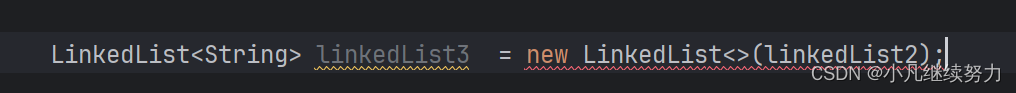
Java实现数据结构——双链表
目录 一、前言 二、实现 2.1 类的创建 三、对链表操作实现 3.1 打印链表 3.2 插入数据 3.2.1 申请新节点 3.2.2 头插 编辑 3.2.3 尾插 3.2.4 链表长度 3.2.5 任意位置插入 3.3 删除数据 3.3.1 头删 3.3.2 尾删 3.3.3 删除指定位置数据 3.3.4 删除指定数据 3…...

Python应用爬虫下载QQ音乐歌曲!
目录: 1.简介怎样实现下载QQ音乐的过程; 2.代码 1.下载QQ音乐的过程 首先我们先来到QQ音乐的官网: https://y.qq.com/,在搜索栏上输入一首歌曲的名称; 如我在上输入最美的期待,按回车来到这个画面 我们首…...

AWS-WAF-Log S3存放,通过Athena查看
1.创建好waf-cdn 并且设置好规则和log存储方式为s3 2. Amazon Athena 服务 使用 (注意s3桶位置相同得区域) https://docs.aws.amazon.com/zh_cn/athena/latest/ug/waf-logs.html#waf-example-count-matched-ip-addresses 官方文档参考,建一个分区查询表…...

无法解析主机:mirrorlist.centos.org Centos 7
从 2024 年 7 月 1 日起,在 CentOS 7 上,请切换到 Vault 存档存储库: vi /etc/yum.repos.d/CentOS-Base.repo 复制/粘贴以下内容并注意您的操作系统版本。如果需要,请更改。此配置中的版本为 7.9.2009: [base] name…...

自动驾驶论文总结
1.预测 1.1光栅化 代表性论文 Motion Prediction of Traffic Actors for Autonomous Driving using Deep Convolutional Networks (Uber)MultiPath (Waymo) 问题 渲染信息丢失感受野有限高计算复杂度 1.2图神经网络 1.2.1 图卷积 LaneGCN (uber 2020) 1.2.2 边卷积 V…...

【uniapp微信小程序】uniapp微信小程序——页面通信
uniapp微信小程序——页面通信 在开发微信小程序过程中,页面之间的通信是一个常见需求。在使用 uniapp 开发微信小程序时,我们可以采用多种方式实现页面之间的数据传递和状态共享。本文将详细介绍几种常见的实现方式,以供开发者参考。 1. 页…...

【笔记】从零开始做一个精灵龙女-画贴图阶段(上)
此文只是我的笔记,不包全看懂,有问题可评论 PS贴图加工 1.打开ps 拖入uv图,新建图层,设置背景色为灰色,改一下图层名字 2.按z缩小一下uv图层,拖入实体uv图片(目的是更好上色,比如…...

线性代数|机器学习-P22逐步最小化一个函数
文章目录 1. 概述2. 泰勒公式3. 雅可比矩阵4. 经典牛顿法4.1 经典牛顿法理论4.2 牛顿迭代法解求方程根4.3 牛顿迭代法解求方程根 Python 5. 梯度下降和经典牛顿法5.1 线搜索方法5.2 经典牛顿法 6. 凸优化问题6.1 约束问题6.1 凸集组合 Mit麻省理工教授视频如下:逐步…...

SpringCloudAlibaba Nacos配置中心与服务发现
目录 1.配置 1.1配置的特点 只读 伴随应用的整个生命周期 多种加载方式 配置需要治理 1.2配置中心 2.Nacos简介 2.1特性 服务发现与服务健康检查 动态配置管理 动态DNS服务 服务和元数据管理 3.服务发现 1.配置 应用程序在启动和运行的时候往往需要读取一些配置信…...

.NET 一款获取内网共享机器的工具
01阅读须知 此文所提供的信息只为网络安全人员对自己所负责的网站、服务器等(包括但不限于)进行检测或维护参考,未经授权请勿利用文章中的技术资料对任何计算机系统进行入侵操作。利用此文所提供的信息而造成的直接或间接后果和损失…...

备考美国数学竞赛AMC8和AMC10:吃透1850道真题和知识点(持续)
距离接下来的AMC8、AMC10美国数学竞赛还有几个月的时间,实践证明,做真题,吃透真题和背后的知识点是备考AMC8、AMC10有效的方法之一。 通过做真题,可以帮助孩子找到真实竞赛的感觉,而且更加贴近比赛的内容,…...
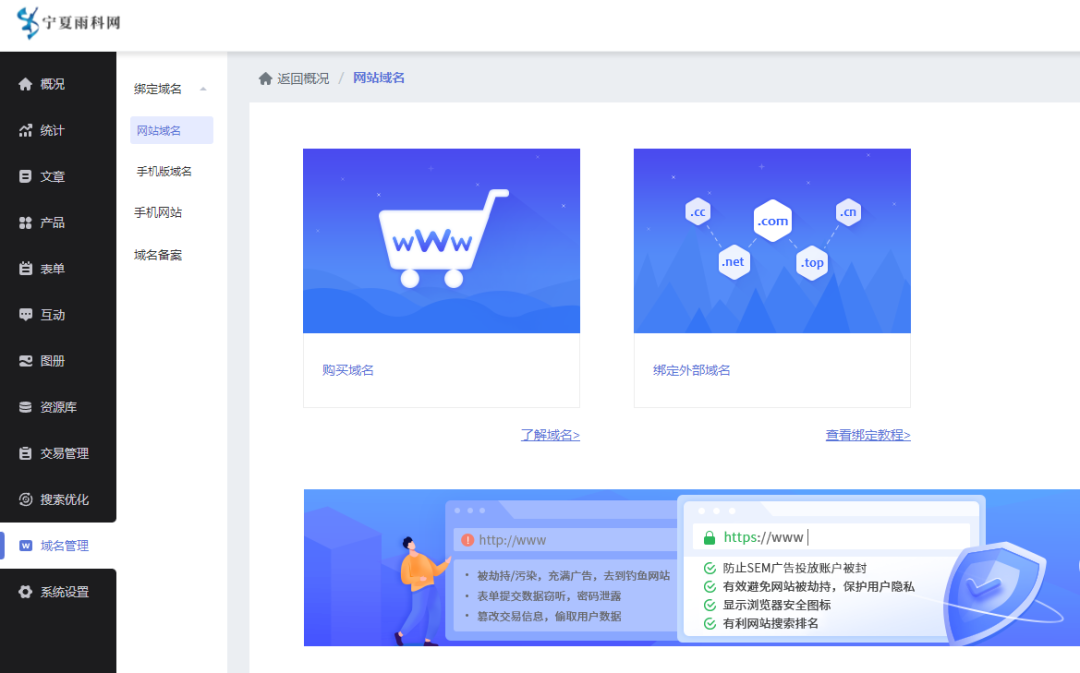
旅游景区度假村展示型网站如何建设渠道品牌
景区、度假村、境外旅游几乎每天的人流量都非常高,还包括本地附近游等,对景区及度假村等固定高流量场所,品牌和客户赋能都是需要完善的,尤其是信息展示方面,旅游客户了解前往及查看信息等。 通过雨科平台建设景区度假…...

Python酷库之旅-第三方库Pandas(021)
目录 一、用法精讲 52、pandas.from_dummies函数 52-1、语法 52-2、参数 52-3、功能 52-4、返回值 52-5、说明 52-6、用法 52-6-1、数据准备 52-6-2、代码示例 52-6-3、结果输出 53、pandas.factorize函数 53-1、语法 53-2、参数 53-3、功能 53-4、返回值 53-…...

jvm 06 补充 OOM 和具体工具使用
1.OOM 是什么 OOM,全称“Out Of Memory”,翻译成中文就是“内存用完了”,来源于java.lang.OutOfMemoryError。看下关于的官方说明: Thrown when the Java Virtual Machine cannot allocate an object because it is out of memor…...

使用机器学习 最近邻算法(Nearest Neighbors)进行点云分析 (scikit-learn Open3D numpy)
使用 NearestNeighbors 进行点云分析 在数据分析和机器学习领域,最近邻算法(Nearest Neighbors)是一种常用的非参数方法。它广泛应用于分类、回归和聚类分析等任务。下面将介绍如何使用 scikit-learn 库中的 NearestNeighbors 类来进行点云数…...

【杂谈】-递归进化:人工智能的自我改进与监管挑战
递归进化:人工智能的自我改进与监管挑战 文章目录 递归进化:人工智能的自我改进与监管挑战1、自我改进型人工智能的崛起2、人工智能如何挑战人类监管?3、确保人工智能受控的策略4、人类在人工智能发展中的角色5、平衡自主性与控制力6、总结与…...

【Linux】shell脚本忽略错误继续执行
在 shell 脚本中,可以使用 set -e 命令来设置脚本在遇到错误时退出执行。如果你希望脚本忽略错误并继续执行,可以在脚本开头添加 set e 命令来取消该设置。 举例1 #!/bin/bash# 取消 set -e 的设置 set e# 执行命令,并忽略错误 rm somefile…...
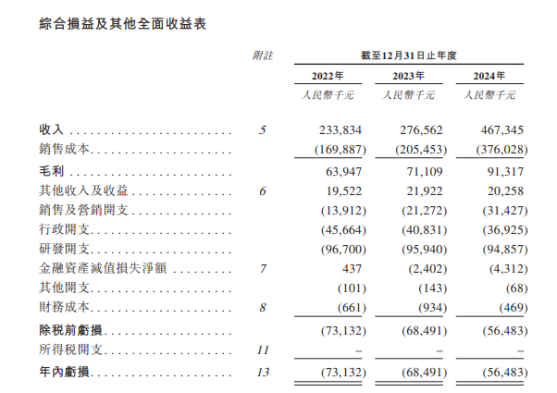
从深圳崛起的“机器之眼”:赴港乐动机器人的万亿赛道赶考路
进入2025年以来,尽管围绕人形机器人、具身智能等机器人赛道的质疑声不断,但全球市场热度依然高涨,入局者持续增加。 以国内市场为例,天眼查专业版数据显示,截至5月底,我国现存在业、存续状态的机器人相关企…...

2024年赣州旅游投资集团社会招聘笔试真
2024年赣州旅游投资集团社会招聘笔试真 题 ( 满 分 1 0 0 分 时 间 1 2 0 分 钟 ) 一、单选题(每题只有一个正确答案,答错、不答或多答均不得分) 1.纪要的特点不包括()。 A.概括重点 B.指导传达 C. 客观纪实 D.有言必录 【答案】: D 2.1864年,()预言了电磁波的存在,并指出…...
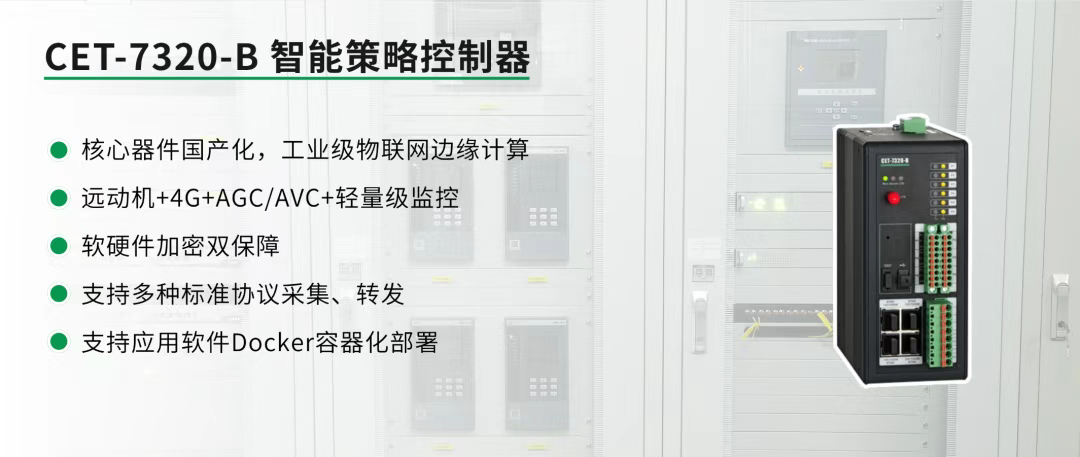
屋顶变身“发电站” ,中天合创屋面分布式光伏发电项目顺利并网!
5月28日,中天合创屋面分布式光伏发电项目顺利并网发电,该项目位于内蒙古自治区鄂尔多斯市乌审旗,项目利用中天合创聚乙烯、聚丙烯仓库屋面作为场地建设光伏电站,总装机容量为9.96MWp。 项目投运后,每年可节约标煤3670…...

linux 下常用变更-8
1、删除普通用户 查询用户初始UID和GIDls -l /home/ ###家目录中查看UID cat /etc/group ###此文件查看GID删除用户1.编辑文件 /etc/passwd 找到对应的行,YW343:x:0:0::/home/YW343:/bin/bash 2.将标红的位置修改为用户对应初始UID和GID: YW3…...

MySQL用户和授权
开放MySQL白名单 可以通过iptables-save命令确认对应客户端ip是否可以访问MySQL服务: test: # iptables-save | grep 3306 -A mp_srv_whitelist -s 172.16.14.102/32 -p tcp -m tcp --dport 3306 -j ACCEPT -A mp_srv_whitelist -s 172.16.4.16/32 -p tcp -m tcp -…...
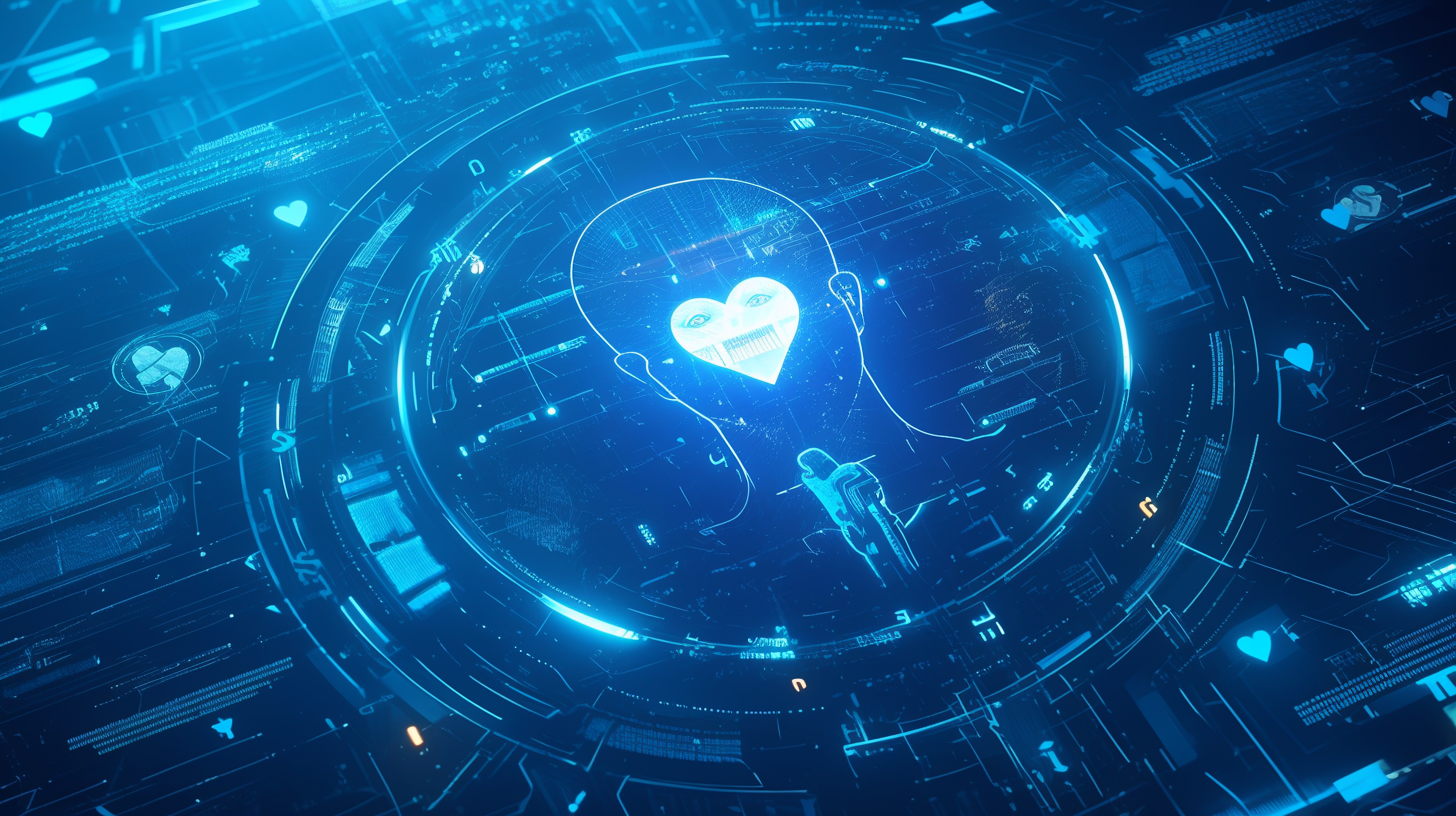
AI病理诊断七剑下天山,医疗未来触手可及
一、病理诊断困局:刀尖上的医学艺术 1.1 金标准背后的隐痛 病理诊断被誉为"诊断的诊断",医生需通过显微镜观察组织切片,在细胞迷宫中捕捉癌变信号。某省病理质控报告显示,基层医院误诊率达12%-15%,专家会诊…...

音视频——I2S 协议详解
I2S 协议详解 I2S (Inter-IC Sound) 协议是一种串行总线协议,专门用于在数字音频设备之间传输数字音频数据。它由飞利浦(Philips)公司开发,以其简单、高效和广泛的兼容性而闻名。 1. 信号线 I2S 协议通常使用三根或四根信号线&a…...
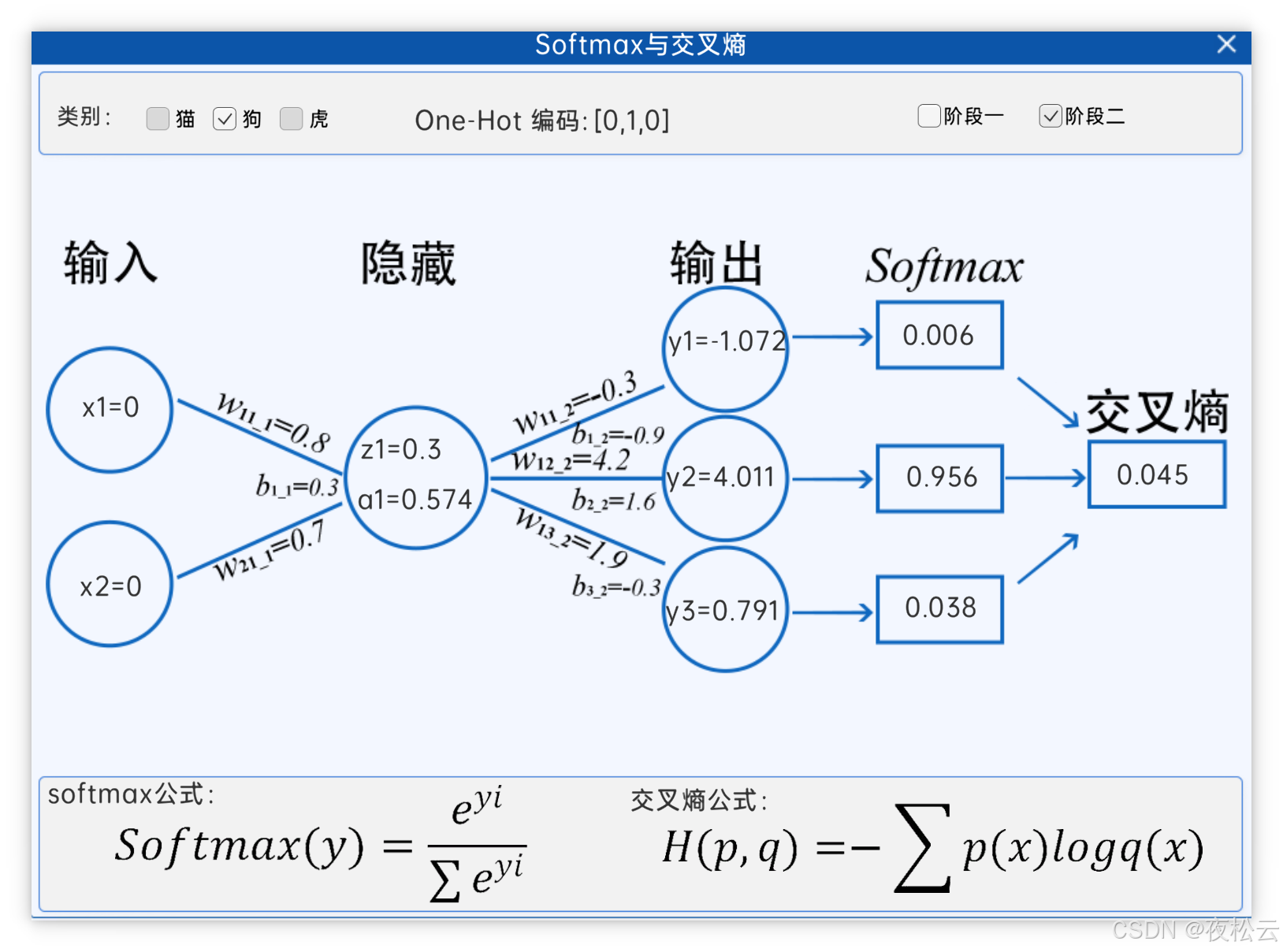
深入浅出深度学习基础:从感知机到全连接神经网络的核心原理与应用
文章目录 前言一、感知机 (Perceptron)1.1 基础介绍1.1.1 感知机是什么?1.1.2 感知机的工作原理 1.2 感知机的简单应用:基本逻辑门1.2.1 逻辑与 (Logic AND)1.2.2 逻辑或 (Logic OR)1.2.3 逻辑与非 (Logic NAND) 1.3 感知机的实现1.3.1 简单实现 (基于阈…...
