仿华为车机UI--图标从Workspace拖动到Hotseat同时保留图标在原来位置
基于Android13 Launcher3,原生系统如果把图标从Workspace拖动到Hotseat里则Workspace就没有了,需求是执行拖拽动作后,图标同时保留在原位置。
实现效果如下:

实现思路:
1.如果在workspace中拖动,则保留原来“改变图标位置”的功能
2.如果拖拽到Hotseat,则添加到Hotseat的同时也在原来位置复制一个一样的View
3.每次改变都要存到数据库以保存当前状态
思路非常简单,但是要找适当的位置添加适当的代码不简单。需要读懂原生代码。
分析了源代码后,发现应该参考Workspace.java的onDrop与onDropExternal代码来实现。
step1: 读懂代码后添加注释(中文为添加的注释)和添加onDropToHotseat()的调用
@Overridepublic void onDrop(final DragObject d, DragOptions options) {mDragViewVisualCenter = d.getVisualCenter(mDragViewVisualCenter);CellLayout dropTargetLayout = mDropToLayout;Log.d("drop","onDrop!");// We want the point to be mapped to the dragTarget.if (dropTargetLayout != null) {mapPointFromDropLayout(dropTargetLayout, mDragViewVisualCenter);}boolean droppedOnOriginalCell = false;boolean snappedToNewPage = false;boolean resizeOnDrop = false;Runnable onCompleteRunnable = null;if (d.dragSource != this || mDragInfo == null) {//从别的地方(AllApp等)拖到worksapce的 startfinal int[] touchXY = new int[] { (int) mDragViewVisualCenter[0],(int) mDragViewVisualCenter[1] };onDropExternal(touchXY, dropTargetLayout, d);Log.d("drop","onDropExternal!");//从别的地方(AllApp等)拖到worksapce的 end} else {//从workspace拖到workspace startfinal View cell = mDragInfo.cell;boolean droppedOnOriginalCellDuringTransition = false;if (dropTargetLayout != null && !d.cancelled) {//有地方可放且没有取消拖动 start// Move internallyboolean hasMovedLayouts = (getParentCellLayoutForView(cell) != dropTargetLayout);boolean hasMovedIntoHotseat = mLauncher.isHotseatLayout(dropTargetLayout);Log.d("drop","hasMovedIntoHotseat :"+hasMovedIntoHotseat);int container = hasMovedIntoHotseat ?LauncherSettings.Favorites.CONTAINER_HOTSEAT :LauncherSettings.Favorites.CONTAINER_DESKTOP;int screenId = (mTargetCell[0] < 0) ?mDragInfo.screenId : getIdForScreen(dropTargetLayout);int spanX = mDragInfo != null ? mDragInfo.spanX : 1;int spanY = mDragInfo != null ? mDragInfo.spanY : 1;// First we find the cell nearest to point at which the item is// dropped, without any consideration to whether there is an item there.mTargetCell = findNearestArea((int) mDragViewVisualCenter[0], (int)mDragViewVisualCenter[1], spanX, spanY, dropTargetLayout, mTargetCell);float distance = dropTargetLayout.getDistanceFromWorkspaceCellVisualCenter(mDragViewVisualCenter[0], mDragViewVisualCenter[1], mTargetCell);// If the item being dropped is a shortcut and the nearest drop// cell also contains a shortcut, then create a folder with the two shortcuts.if (createUserFolderIfNecessary(cell, container,dropTargetLayout, mTargetCell, distance, false, d)|| addToExistingFolderIfNecessary(cell, dropTargetLayout, mTargetCell,distance, d, false)) {mLauncher.getStateManager().goToState(NORMAL, SPRING_LOADED_EXIT_DELAY);return;}// Aside from the special case where we're dropping a shortcut onto a shortcut,// we need to find the nearest cell location that is vacantItemInfo item = d.dragInfo;int minSpanX = item.spanX;int minSpanY = item.spanY;if (item.minSpanX > 0 && item.minSpanY > 0) {minSpanX = item.minSpanX;minSpanY = item.minSpanY;}droppedOnOriginalCell = item.screenId == screenId && item.container == container&& item.cellX == mTargetCell[0] && item.cellY == mTargetCell[1];droppedOnOriginalCellDuringTransition = droppedOnOriginalCell && mIsSwitchingState;// When quickly moving an item, a user may accidentally rearrange their// workspace. So instead we move the icon back safely to its original position.boolean returnToOriginalCellToPreventShuffling = !isFinishedSwitchingState()&& !droppedOnOriginalCellDuringTransition && !dropTargetLayout.isRegionVacant(mTargetCell[0], mTargetCell[1], spanX, spanY);int[] resultSpan = new int[2];if (returnToOriginalCellToPreventShuffling) {mTargetCell[0] = mTargetCell[1] = -1;} else {//让目的地Layout重新布局一下顺序,腾出drop的位置mTargetCell = dropTargetLayout.performReorder((int) mDragViewVisualCenter[0],(int) mDragViewVisualCenter[1], minSpanX, minSpanY, spanX, spanY, cell,mTargetCell, resultSpan, CellLayout.MODE_ON_DROP);}boolean foundCell = mTargetCell[0] >= 0 && mTargetCell[1] >= 0;// if the widget resizes on dropif (foundCell && (cell instanceof AppWidgetHostView) &&(resultSpan[0] != item.spanX || resultSpan[1] != item.spanY)) {resizeOnDrop = true;item.spanX = resultSpan[0];item.spanY = resultSpan[1];AppWidgetHostView awhv = (AppWidgetHostView) cell;WidgetSizes.updateWidgetSizeRanges(awhv, mLauncher, resultSpan[0],resultSpan[1]);}if (foundCell) {//目的地有空出位置 startint targetScreenIndex = getPageIndexForScreenId(screenId);int snapScreen = getLeftmostVisiblePageForIndex(targetScreenIndex);// On large screen devices two pages can be shown at the same time, and snap// isn't needed if the source and target screens appear at the same timeif (snapScreen != mCurrentPage && !hasMovedIntoHotseat) {snapToPage(snapScreen);snappedToNewPage = true;}final ItemInfo info = (ItemInfo) cell.getTag();/*这一段实现把cell从原来的父View中remove掉,添加到目的layout里去 start*/if (hasMovedLayouts) {// Reparent the view 这段非常关键,重新安排父View startLog.d("drop","drop to different layout!!");//表示放在了不同的layout里CellLayout parentCell = getParentCellLayoutForView(cell);if (parentCell != null) {parentCell.removeView(cell);//如果注释这句,就会报错,说明view不能有两个parent} else if (mDragInfo.cell instanceof LauncherAppWidgetHostView) {d.dragView.detachContentView(/* reattachToPreviousParent= */ false);} else if (FeatureFlags.IS_STUDIO_BUILD) {throw new NullPointerException("mDragInfo.cell has null parent");}addInScreen(cell, container, screenId, mTargetCell[0], mTargetCell[1],info.spanX, info.spanY);//假如我们在此调用getParentCellLayoutForView(cell);得到的parentCell就是目的layout了// Reparent the view 这段非常关键,重新安排父View end//added by Kevin.Ye for create keep dragObject when dropped to Hotseatif(hasMovedIntoHotseat)onDropToHotseat(d);//end}/*这一段实现把cell从原来的父View中remove掉,添加到目的layout里去 end*/// update the item's position after drop/*把目的地位置,作为这个cell的位置 start*/CellLayout.LayoutParams lp = (CellLayout.LayoutParams) cell.getLayoutParams();lp.cellX = lp.tmpCellX = mTargetCell[0];lp.cellY = lp.tmpCellY = mTargetCell[1];lp.cellHSpan = item.spanX;lp.cellVSpan = item.spanY;lp.isLockedToGrid = true;/*把目的地位置,作为这个cell的位置 end*/if (container != LauncherSettings.Favorites.CONTAINER_HOTSEAT &&cell instanceof LauncherAppWidgetHostView) {//这段处理的是widgetfinal CellLayout cellLayout = dropTargetLayout;// We post this call so that the widget has a chance to be placed// in its final locationfinal LauncherAppWidgetHostView hostView = (LauncherAppWidgetHostView) cell;AppWidgetProviderInfo pInfo = hostView.getAppWidgetInfo();if (pInfo != null && pInfo.resizeMode != AppWidgetProviderInfo.RESIZE_NONE&& !options.isAccessibleDrag) {onCompleteRunnable = () -> {if (!isPageInTransition()) {AppWidgetResizeFrame.showForWidget(hostView, cellLayout);}};}}//更新到数据库里去mLauncher.getModelWriter().modifyItemInDatabase(info, container, screenId,lp.cellX, lp.cellY, item.spanX, item.spanY);} else {//没有找到位置drop startif (!returnToOriginalCellToPreventShuffling) {onNoCellFound(dropTargetLayout, d.dragInfo, d.logInstanceId);}if (mDragInfo.cell instanceof LauncherAppWidgetHostView) {d.dragView.detachContentView(/* reattachToPreviousParent= */ true);}// If we can't find a drop location, we return the item to its original positionCellLayout.LayoutParams lp = (CellLayout.LayoutParams) cell.getLayoutParams();mTargetCell[0] = lp.cellX;mTargetCell[1] = lp.cellY;CellLayout layout = (CellLayout) cell.getParent().getParent();layout.markCellsAsOccupiedForView(cell);}//没有找到位置 end} else {//处理取消drag start// When drag is cancelled, reattach content view back to its original parent.if (mDragInfo.cell instanceof LauncherAppWidgetHostView) {d.dragView.detachContentView(/* reattachToPreviousParent= */ true);}//处理取消drag end}final CellLayout parent = (CellLayout) cell.getParent().getParent();if (d.dragView.hasDrawn()) {//拖动View已经绘图 statif (droppedOnOriginalCellDuringTransition) {//过渡的过程中拖到原来的位置 start// Animate the item to its original position, while simultaneously exiting// spring-loaded mode so the page meets the icon where it was picked up.final RunnableList callbackList = new RunnableList();final Runnable onCompleteCallback = onCompleteRunnable;mLauncher.getDragController().animateDragViewToOriginalPosition(/* onComplete= */ callbackList::executeAllAndDestroy, cell,SPRING_LOADED.getTransitionDuration(mLauncher, true /* isToState */));mLauncher.getStateManager().goToState(NORMAL, /* delay= */ 0,onCompleteCallback == null? null: forSuccessCallback(() -> callbackList.add(onCompleteCallback)));mLauncher.getDropTargetBar().onDragEnd();parent.onDropChild(cell);return;}//过渡的过程中拖到原来的位置 endfinal ItemInfo info = (ItemInfo) cell.getTag();boolean isWidget = info.itemType == LauncherSettings.Favorites.ITEM_TYPE_APPWIDGET|| info.itemType == LauncherSettings.Favorites.ITEM_TYPE_CUSTOM_APPWIDGET;if (isWidget) {//桌面小组件drop到新位置int animationType = resizeOnDrop ? ANIMATE_INTO_POSITION_AND_RESIZE :ANIMATE_INTO_POSITION_AND_DISAPPEAR;animateWidgetDrop(info, parent, d.dragView, null, animationType, cell, false);} else {//图标动画移动到新位置,但如果没有drop到目的地,则会回到原来的位置int duration = snappedToNewPage ? ADJACENT_SCREEN_DROP_DURATION : -1;mLauncher.getDragLayer().animateViewIntoPosition(d.dragView, cell, duration,this);}} else {d.deferDragViewCleanupPostAnimation = false;cell.setVisibility(VISIBLE);}parent.onDropChild(cell);mLauncher.getStateManager().goToState(NORMAL, SPRING_LOADED_EXIT_DELAY,onCompleteRunnable == null ? null : forSuccessCallback(onCompleteRunnable));mStatsLogManager.logger().withItemInfo(d.dragInfo).withInstanceId(d.logInstanceId).log(LauncherEvent.LAUNCHER_ITEM_DROP_COMPLETED);}if (d.stateAnnouncer != null && !droppedOnOriginalCell) {d.stateAnnouncer.completeAction(R.string.item_moved);}}step2:同样在Workspace.java中添加增加的接口 onDropToHotseat(DragObject d)
/** Added by Kevin.Ye* when a shortcut was dropped to Hotseat,we create a new one in original position* */private void onDropToHotseat(DragObject d){ItemInfo info = d.dragInfo;WorkspaceItemInfo newItemInfo = null;View view;switch (info.itemType) {case ITEM_TYPE_APPLICATION:case LauncherSettings.Favorites.ITEM_TYPE_SHORTCUT:case LauncherSettings.Favorites.ITEM_TYPE_DEEP_SHORTCUT:case LauncherSettings.Favorites.ITEM_TYPE_SEARCH_ACTION:if (info instanceof WorkspaceItemFactory) {// Came from all apps -- make a copynewItemInfo = ((WorkspaceItemFactory) info).makeWorkspaceItem(mLauncher);//d.dragInfo = info;}if (info instanceof WorkspaceItemInfo) {// Came from all apps prediction row -- make a copynewItemInfo = new WorkspaceItemInfo((WorkspaceItemInfo) info);//d.dragInfo = info;}view = mLauncher.createShortcut((WorkspaceItemInfo) info);break;case LauncherSettings.Favorites.ITEM_TYPE_FOLDER:view = FolderIcon.inflateFolderAndIcon(R.layout.folder_icon, mLauncher, (ViewGroup) getChildAt(0),(FolderInfo) info);break;default:throw new IllegalStateException("Unknown item type: " + info.itemType);}//final ContentResolver cr = getContext().getContentResolver();//newItemInfo.id = LauncherSettings.Settings.call(cr, LauncherSettings.Settings.METHOD_NEW_ITEM_ID).getInt(LauncherSettings.Settings.EXTRA_VALUE);if(newItemInfo == null)return;newItemInfo.id = ItemInfo.NO_ID;//this is very important,otherwise it won't be add new shortcut in database marked by Kevin.YeLog.d("drop","info.id:"+info.id+" newItemInfo.id:"+newItemInfo.id);// Add the item to DB before adding to screen ensures that the container and other// values of the info is properly updated.Log.d("drop","new shortcut container:"+newItemInfo.container+" screenId:"+newItemInfo.screenId+" cellX:"+newItemInfo.cellX+" cellY:"+newItemInfo.cellY);//info.id = ItemInfo.NO_ID;//it is very important as we need to add new one to database not movemLauncher.getModelWriter().addOrMoveItemInDatabase(newItemInfo, newItemInfo.container, newItemInfo.screenId, newItemInfo.cellX, newItemInfo.cellY);addInScreen(view, newItemInfo.container, newItemInfo.screenId, newItemInfo.cellX, newItemInfo.cellY,newItemInfo.spanX, newItemInfo.spanY);}
相关文章:

仿华为车机UI--图标从Workspace拖动到Hotseat同时保留图标在原来位置
基于Android13 Launcher3,原生系统如果把图标从Workspace拖动到Hotseat里则Workspace就没有了,需求是执行拖拽动作后,图标同时保留在原位置。 实现效果如下: 实现思路: 1.如果在workspace中拖动,则保留原来“改变图标…...

C++ 中的 override 和 overload的区别
目录 1.Overload(重载) 2.override(重写) 3.override 和 overload 的根本区别 4.override 和 overload 的实际应用 5.override 和 overload 的常见误区 6.总结 1.Overload(重载) 定义:在同一个作用域内,可以声明几个功能类似的函数名相同的函数&am…...

spring boot3框架@Validated失效
项目中使用的springboot3.2.1,在使用Validated校验controller里参数时始终不生效;在网上查了相关资料,添加了spring-boot-starter-validation依赖但还是不行 经过层层调试,终于发现问题; springboot3添加Validated后校验的是 ja…...

UE5引擎工具链知识点
当我们提到“引擎工具链的开发”时,通常指的是为游戏开发或其他类型的软件开发创建一系列工具和技术栈的过程。这包括但不限于游戏引擎本身(如Unity或Unreal Engine),以及围绕这些引擎构建的各种工具和服务,比如用于构…...
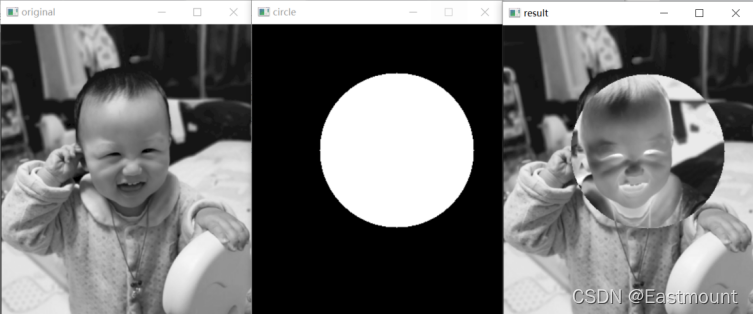
Python的图像算术与逻辑运算详解
一.图像加法运算 图像加法运算主要有两种方法。第一种是调用Numpy库实现,目标图像像素为两张图像的像素之和;第二种是通过OpenCV调用add()函数实现。第二种方法的函数原型如下: dst add(src1, src2[, dst[, mask[, dtype]]]) – src1表示第…...

WSL 下的 CentOS 装 Docker
WSL 下的 CentOS 装 Docker 卸载旧版本安装前的准备工作1. 安装 yum-utils2. 添加阿里云的 yum 镜像仓库3. 快速生成 Yum 缓存 安装Docker启动docker运行 hello-world卸载 Docker 引擎参考资料 卸载旧版本 sudo yum remove docker \ docker-client \ docker-client-latest \ d…...

v0.dev快速开发
探索v0.dev:次世代开发者之利器 今之技艺日新月异,开发者之工具亦随之进步不辍。v0.dev者,新兴之开发者利器也,迅速引起众多开发者之瞩目。本文将引汝探究v0.dev之基本功能与优势,助汝速速上手,提升开发之…...

python之字符串
创建字符串 s "Hello, World!"常用字符串操作 获取字符串长度 length len(s) print(length) # 输出: 13字符串拼接 s1 "Hello" s2 "World" s3 s1 ", " s2 "!" print(s3) # 输出: Hello, World!重复字符串 s …...

算法打卡 Day28(回溯算法)-组合总数 + 组合总数 Ⅱ+ 电话号码的字母组合
文章目录 Leetcode 17-电话号码的字母组合题目描述解题思路 Leetcode 39-组合总数题目描述解题思路 Leetcode 216-组合总数 Ⅲ题目描述解题思路 Leetcode 17-电话号码的字母组合 题目描述 https://leetcode.cn/problems/letter-combinations-of-a-phone-number/description/ …...

【Hadoop|MapReduce篇】MapReduce概述
1. MapReduce定义 MapReduce是一个分布式运算程序的编程框架,是用户开发“基于Hadoop的数据分析应用”的核心框架。 MapReduce核心功能是将用户编写的业务逻辑代码和自带默认组件整合成一个完整的分布式运算程序,并发运行在一个Hadoop集群上。 2. Map…...
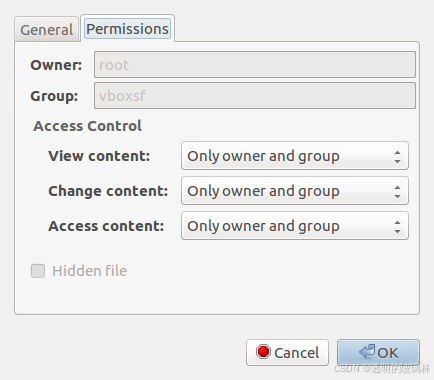
设置Virtualbox虚拟机共享文件夹
由于工作环境的原因,选择Virtualbox的方式安装虚拟操作系统,常用的操作系统为ubuntu,不知道道友是否也曾遇到这样的问题,就是虚拟机和主机进行文件拖拽的时候,会因为手抖造成拖拽失败,虚拟机界面显示大个的…...

从零开始的机器学习之旅
尊敬的读者们,在这个快速发展的数字时代,机器学习无疑已经成为了科技领域的一颗璀璨明星。它如同一把打开未来之门的钥匙,让我们能够窥探到数据背后的无限可能。今天,我将带领大家开启一段从零开始的机器学习之旅,让我…...

开源还是封闭?人工智能的两难选择
这篇文章于 2024 年 7 月 29 日首次出现在 The New Stack 上。人工智能正处于软件行业的完美风暴中,现在马克扎克伯格 (Mark Zuckerberg) 正在呼吁开源 AI。 关于如何控制 AI 的三个强大观点正在发生碰撞: 1 . 所有 AI 都应该是开…...

Prometheus 服务监控
官网:https://prometheus.io Prometheus 是什么 Prometheus 是一个开源的系统监控和报警工具,专注于记录和存储时间序列数据(time-series data)。它最初由 SoundCloud 开发,并已成为 CNCF(云原生计算基金会…...

建模杂谈系列252 规则的串行改并行
说明 提到规则,还是需要看一眼RETE算法: Rete算法是一种用于高效处理基于规则的系统中的模式匹配问题的算法,广泛应用于专家系统、推理引擎和生产系统。它的设计目的是在大量规则和数据的组合中快速找到满足特定规则条件的模式。 Rete算法…...

0.ffmpeg面向对象oopc
因为查rtsp相关问题,接触了下ffmpeg源码,发现它和linux内核一样,虽然都是c写的,但是都是面向对象的思想,c的面向对象称之为oopc。 这让我想起来一件好玩的事,有些搞linux内核驱动的只会c的开发人员不知道l…...

KDD2024参会笔记-Day1
知乎想法:链接 听的第一场汇报:RAG Meeting LLMs 综述论文:https://arxiv.org/pdf/2405.06211 PPT:https://advanced-recommender-systems.github.io/RAG-Meets-LLMs/2024-KDD-RAG-Meets-LLM-tutorial-Part1.pdf 检索࿱…...

Java操作Elasticsearch的实用指南
Java操作Elasticsearch的实用指南 一、创建索引二、增删改查 一、创建索引 在ElasticSearch中索引相当于mysql中的表,mapping相当于表结构,所以第一步我们要先创建索引。 假设我们有一张文章表的数据需要同步到ElasticSearch,首先需要根据数据库表创建…...

数据库系统 第42节 数据库索引简介
数据库索引是数据库表中一个或多个列的数据结构,用于加快数据检索速度。除了基础的B-Tree索引,其他类型的索引针对特定的数据类型和查询模式提供了优化。以下是几种不同类型的索引及其使用场景的详细说明和示例代码。 1. 位图索引 (Bitmap Index) 位图…...

C++11 --- 智能指针
序言 在使用 C / C 进行编程时,许多场景都需要我们在堆上申请空间,堆内存的申请和释放都需要我们自己进行手动管理。这就存在容易造成堆内存泄露(忘记释放),二次释放,程序发生异常时内存泄露等问题…...
)
浏览器访问 AWS ECS 上部署的 Docker 容器(监听 80 端口)
✅ 一、ECS 服务配置 Dockerfile 确保监听 80 端口 EXPOSE 80 CMD ["nginx", "-g", "daemon off;"]或 EXPOSE 80 CMD ["python3", "-m", "http.server", "80"]任务定义(Task Definition&…...

在软件开发中正确使用MySQL日期时间类型的深度解析
在日常软件开发场景中,时间信息的存储是底层且核心的需求。从金融交易的精确记账时间、用户操作的行为日志,到供应链系统的物流节点时间戳,时间数据的准确性直接决定业务逻辑的可靠性。MySQL作为主流关系型数据库,其日期时间类型的…...

java_网络服务相关_gateway_nacos_feign区别联系
1. spring-cloud-starter-gateway 作用:作为微服务架构的网关,统一入口,处理所有外部请求。 核心能力: 路由转发(基于路径、服务名等)过滤器(鉴权、限流、日志、Header 处理)支持负…...
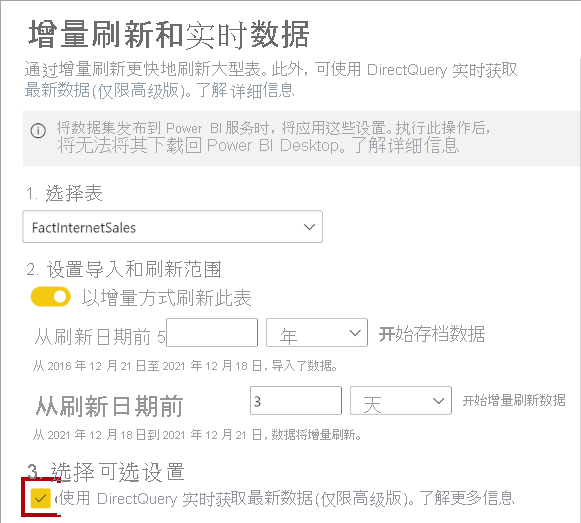
微软PowerBI考试 PL300-选择 Power BI 模型框架【附练习数据】
微软PowerBI考试 PL300-选择 Power BI 模型框架 20 多年来,Microsoft 持续对企业商业智能 (BI) 进行大量投资。 Azure Analysis Services (AAS) 和 SQL Server Analysis Services (SSAS) 基于无数企业使用的成熟的 BI 数据建模技术。 同样的技术也是 Power BI 数据…...

基于Docker Compose部署Java微服务项目
一. 创建根项目 根项目(父项目)主要用于依赖管理 一些需要注意的点: 打包方式需要为 pom<modules>里需要注册子模块不要引入maven的打包插件,否则打包时会出问题 <?xml version"1.0" encoding"UTF-8…...

鸿蒙中用HarmonyOS SDK应用服务 HarmonyOS5开发一个生活电费的缴纳和查询小程序
一、项目初始化与配置 1. 创建项目 ohpm init harmony/utility-payment-app 2. 配置权限 // module.json5 {"requestPermissions": [{"name": "ohos.permission.INTERNET"},{"name": "ohos.permission.GET_NETWORK_INFO"…...
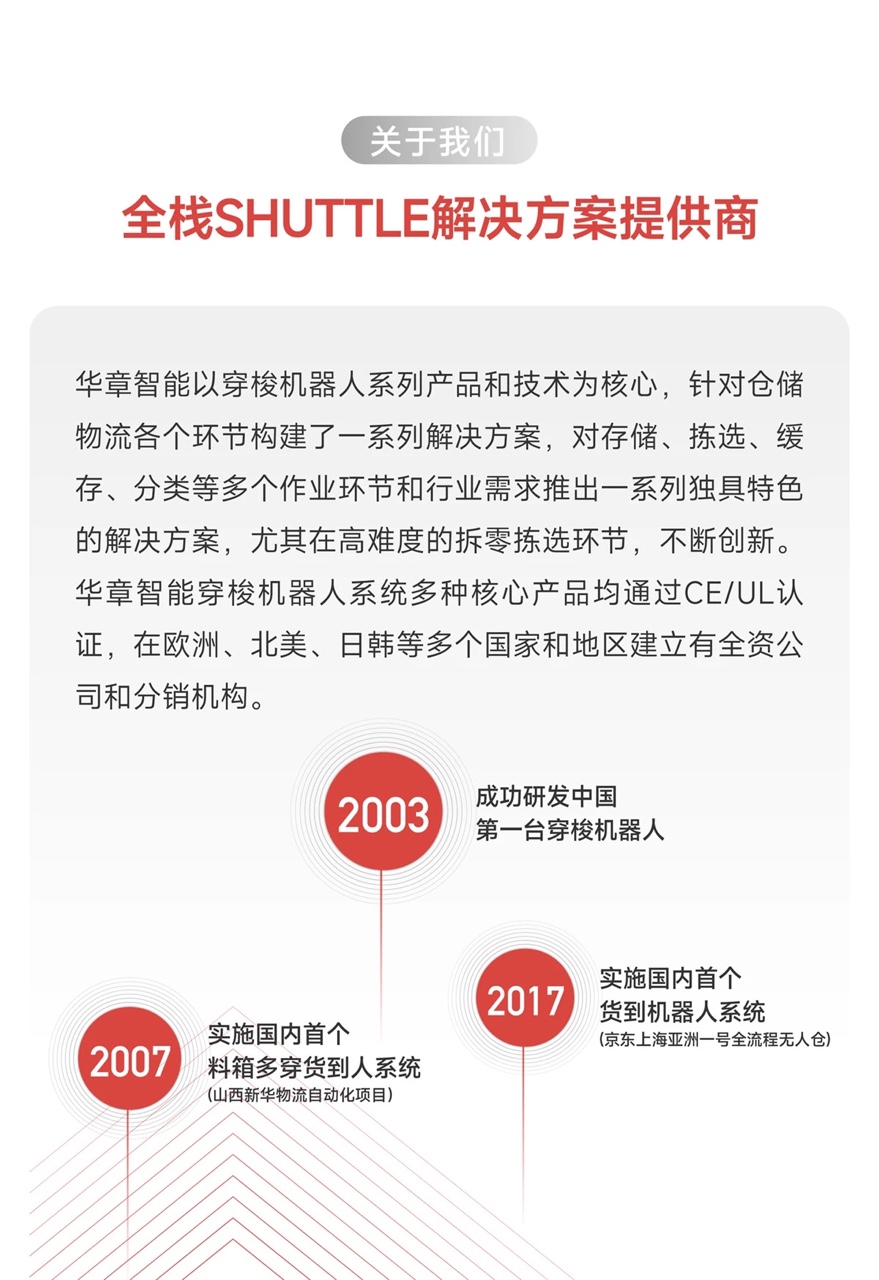
智能仓储的未来:自动化、AI与数据分析如何重塑物流中心
当仓库学会“思考”,物流的终极形态正在诞生 想象这样的场景: 凌晨3点,某物流中心灯火通明却空无一人。AGV机器人集群根据实时订单动态规划路径;AI视觉系统在0.1秒内扫描包裹信息;数字孪生平台正模拟次日峰值流量压力…...
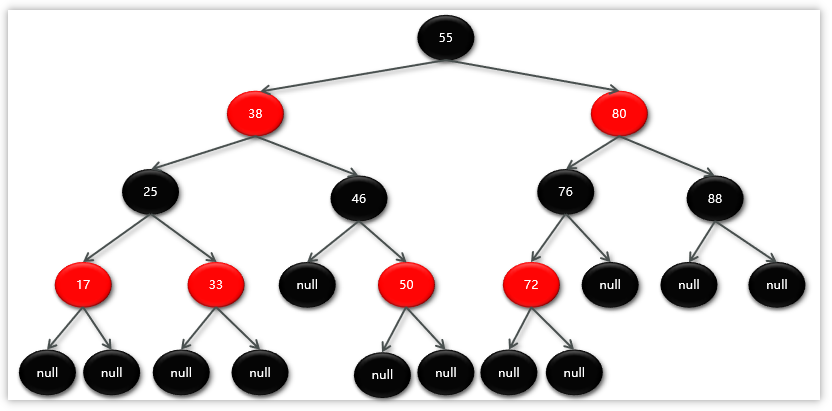
Map相关知识
数据结构 二叉树 二叉树,顾名思义,每个节点最多有两个“叉”,也就是两个子节点,分别是左子 节点和右子节点。不过,二叉树并不要求每个节点都有两个子节点,有的节点只 有左子节点,有的节点只有…...
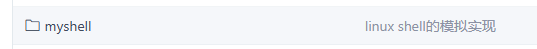
Linux --进程控制
本文从以下五个方面来初步认识进程控制: 目录 进程创建 进程终止 进程等待 进程替换 模拟实现一个微型shell 进程创建 在Linux系统中我们可以在一个进程使用系统调用fork()来创建子进程,创建出来的进程就是子进程,原来的进程为父进程。…...
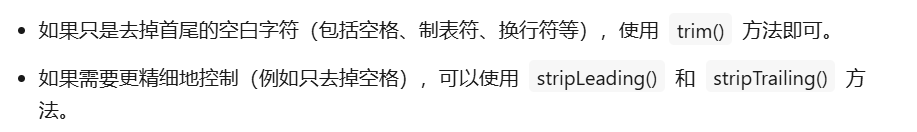
算法笔记2
1.字符串拼接最好用StringBuilder,不用String 2.创建List<>类型的数组并创建内存 List arr[] new ArrayList[26]; Arrays.setAll(arr, i -> new ArrayList<>()); 3.去掉首尾空格...
