房屋水电费记账本:内置的数组数据击按钮不能删除,页面手动添加的可以删除



<!DOCTYPE html>
<html lang="zh-CN"><head><meta charset="UTF-8"><meta name="viewport" content="width=device-width, initial-scale=1.0"><title>房租水电费记录</title><script type="text/javascript">document.addEventListener('plusready', function() {//console.log("所有plus api都应该在此事件发生后调用,否则会出现plus is undefined。")});</script><style>* {margin: 0;padding: 0;box-sizing: border-box;}body {background-color: #0a1f19;color: #ffffff;text-shadow: 1px 1px 1px #000000;text-align: center;}/* 凹背景样式 */.total-cost b,.common-span {color: #ffff00;position: relative;border-radius: 3px;font-size: 30px;padding: 0 5px;font-weight: bold;box-shadow: inset -2px -2px 3px rgba(255, 255, 255, 0.589), inset 2px 2px 3px rgba(0, 0, 0, 0.6);}.total-cost b::before,.common-span::before {content: "";background: linear-gradient(white, transparent 3%) 50% 50%/97% 97%,linear-gradient(rgba(255, 255, 255, 0.5), transparent 50%, transparent 80%, rgba(255, 255, 255, 0.5)) 50% 50%/97% 97%;width: 100%;height: 100%;position: absolute;top: 0;left: 0;border-radius: 5px;transform: scale(0.9);}.common-h2 {background-color: #28a7462e;border-radius: 0 0 2px 2px;}/* 日期行 */.table-body {display: flex;flex-direction: column-reverse;border: 2px solid #ffc;border-radius: 3px;}.date-month {box-shadow: 0 0 10px 2px rgba(0, 0, 0, 0.2), 0 0 1px 2px black,inset 0 2px 2px -2px white, inset 0 0 2px 9px #47434c,inset 0 0 2px 10px #ff0000;display: flex;flex-direction: column-reverse;padding: 10px;margin: 3px;border-radius: 3px;border: 2px solid #ffaa7f;}.details,.rent-row {width: 100%;display: flex;justify-content: space-around;background-color: #28a745;border-radius: 5px 5px 0 0;border: 5px solid #333333;}.date-column {display: flex;justify-content: space-around;align-items: center;/* margin-top: 12px; */width: 100%;margin: 0 auto;background-color: #144756;}/*日期标题 */.date {transform: translate(-12%, -236%) scale(0.8);}.year {position: relative;top: 35px;left: 6px;padding: 15px 16px 25px 12px;border-radius: 10px 10px 0 0;color: rgb(234, 255, 0);background-color: #ff0000;}.recordCheckbox {position: relative;transform: translate(90%, 230%) scale(2);z-index: 999999;}h1 {position: absolute;border: 5px solid #333;width: 135px;line-height: 115px;font-size: 60px;letter-spacing: -3px;-webkit-text-fill-color: transparent;border-radius: 20px 10px 10px 10px;box-shadow: inset 4px 4px 4px rgba(255, 255, 255, 0.6), inset -4px -4px 5px rgba(0, 0, 0, 0.6);}.month1 {clip-path: polygon(0% 0%, 100% 0%, 100% 50%, 0% 50%);text-shadow: 1px 1px 1px #d1ec04;-webkit-text-stroke: #fffbfb 1px;}.month2 {clip-path: polygon(0% 50%, 100% 50%, 100% 100%, 0% 100%);transform: translateY(1px);z-index: 20;text-shadow: 1px 1px 1px #ff0303;-webkit-text-stroke: #ffffff 1px;}/*日期标题 结束*//* 水表 */.water-meter {width: 90px;height: 90px;margin: 0 10px;border-radius: 75px;background: #e0f7fa;border: 5px solid #0288d1;position: relative;box-shadow: 0 0 10px rgba(0, 0, 0, 0.5);}.water-meter h2 {background: linear-gradient(to top, #0091ea, #00bcd4);border-radius: 0 0 75px 75px;}/* 水表 结束*//* 电表 */.electric-meter {border: 5px solid #333;border-radius: 10px;background: #fff;box-shadow: 0 0 10px rgba(0, 0, 0, 0.5);}.electric-meter h2 {background-color: #28a745;border-radius: 0 0 2px 2px;}/* 电表结束 */.water-meter p {animation: backgroundChange2 10s infinite;margin: 4px;font-size: 25px;font-weight: bold;padding: 0 7px 3px 5px;}.electric-meter p {animation: backgroundChange 10s infinite;margin: 4px;font-size: 25px;font-weight: bold;padding: 0 7px 3px 5px;}@keyframes backgroundChange2 {0%,10%,20%,30%,40%,50%,60%,70%,80%,90%,100% {box-shadow: 0 0 10px 2px rgba(0, 0, 0, 0.2), 0 0 1px 2px black,inset 0 2px 2px -2px white, inset 0 0 2px 7px #47434c,inset 0 0 2px 22px #ff0000;color: #cfd601;border-radius: 33px 33px 0 0;}5%,15%,25%,35%,45%,55%,65%,75%,85%,95% {box-shadow: 0 0 10px 2px rgba(0, 0, 0, 0.2), 0 0 1px 2px black,inset 0 2px 2px -2px white, inset 0 0 2px 7px #47434c,inset 0 0 2px 22px #f6ff00;color: #ffffff;border-radius: 30px 30px 0 0;}}@keyframes backgroundChange {0%,10%,20%,30%,40%,50%,60%,70%,80%,90%,100% {box-shadow: 0 0 10px 2px rgba(0, 0, 0, 0.2), 0 0 1px 2px black,inset 0 2px 2px -2px white, inset 0 0 2px 7px #47434c,inset 0 0 2px 22px #ff0000;color: #cfd601;border-radius: 2px;}5%,15%,25%,35%,45%,55%,65%,75%,85%,95% {box-shadow: 0 0 10px 2px rgba(0, 0, 0, 0.2), 0 0 1px 2px black,inset 0 2px 2px -2px white, inset 0 0 2px 7px #47434c,inset 0 0 2px 22px #f6ff00;color: #ffffff;border-radius: 3px;}}summary {color: #f6ff00;}summary::marker {color: red;/* 设置箭头颜色为红色 */}.details table {width: 100%;text-align: center;}.details td {border: 2px solid #000000;background-color: #144756;}/* 房租 *//* 总金额 */.rent,.total-amount {background: #0288d1;margin: 10px 0;padding: 0 5px;box-shadow: inset -2px -2px 3px rgba(255, 255, 255, 0.589), inset 2px 2px 3px rgba(0, 0, 0, 0.6);}.total-amount {background: #f30000;}.total-cost {background-color: #248aa6;}/* 删除按钮样式 */#deleteButton {background-color: red;/* 背景颜色 */color: white;/* 字体颜色 */border: none;/* 无边框 */padding: 0px 5px;/* 内边距 */border-radius: 2px;/* 圆角 */cursor: pointer;/* 鼠标指针样式 */font-size: 16px;/* 字体大小 */margin-left: 10px;/* 左侧外边距 */}#deleteButton:hover {background-color: darkred;/* 悬停时的背景颜色 */}/* 添加按钮样式 */#addButton {background-color: green;/* 背景颜色 */color: white;/* 字体颜色 */border: none;/* 无边框 */padding: 0px 5px;/* 内边距 */border-radius: 2px;/* 圆角 */cursor: pointer;/* 鼠标指针样式 */font-size: 16px;/* 字体大小 */}#addButton:hover {background-color: darkgreen;/* 悬停时的背景颜色 */}.input-length {/* 最小宽度 */min-width: 30px;}</style></head><body><h2>房租水电费记账本<button id="deleteButton">选中月上的框删除</button></h2><div class="header"><div id="dataTable" class="table"><div class="input-section"><label> <input type="month" id="dateInput"></label><label> <input type="text" id="rentInput" class="input-length" oninput="adjustWidth(this)"placeholder="房租"></label><label><input type="text" id="waterInput" class="input-length" oninput="adjustWidth(this)"placeholder="水表"></label><label><input type="text" id="electricInput" class="input-length" oninput="adjustWidth(this)"placeholder="电表"></label><label> <input type="text" id="noteInput" class="input-length" oninput="adjustWidth(this)"placeholder="备注"></label><button id="addButton" style="cursor: pointer;">添加</button></div><div class="table-body"> </div><div class="table-footer"><div class="footer-cell" colspan="2">到底了,没有更多了!</div></div></div></body><script>let rentRecords = initRentRecords(); // 只初始化一次let totalWaterUsage = 0; // 总用水量let totalElectricityUsage = 0; // 总用电量function initRentRecords() {const storedRecords = localStorage.getItem('房租记录');return storedRecords ? JSON.parse(storedRecords) : [// 默认数据{"日期": "2024年7月25日","房租": 1000,"水表": 66,"电表": 2316,"备注": "房租500元,押金100元","禁止删除": true},{"日期": "2024年8月25日","房租": 1500,"水表": 68,"电表": 2537,"备注": "3个月房租,8月25日-11月25日","禁止删除": true},{"日期": "2024年9月25日","房租": 0,"水表": 71,"电表": 2600,"备注": "9月30日抄表数","禁止删除": true},];}// 计算函数function calcCosts(curr, prev) {const waterUsage = prev ? curr.水表 - prev.水表 : 0;const electricityUsage = prev ? curr.电表 - prev.电表 : 0;const waterFee = waterUsage > 0 ? waterUsage * 5 : 0; // 水费计算const electricityFee = electricityUsage > 0 ? electricityUsage * 1 : 0; // 电费计算const total = curr.房租 + waterFee + electricityFee; // 本月总金额计算// 更新总用水量和总用电量totalWaterUsage += waterUsage;totalElectricityUsage += electricityUsage;return {waterUsage,electricityUsage,waterFee,electricityFee,total,totalWaterUsage, // 返回总用水量totalElectricityUsage, // 返回总用电量waterUsageCalc: `${curr.水表} - ${prev ? prev.水表 : curr.水表} = ${waterUsage} (吨)`,electricityUsageCalc: `${curr.电表} - ${prev ? prev.电表 : curr.电表} = ${electricityUsage} (度)`,waterFeeCalc: `${waterUsage} * 5 = ${waterFee}(元)`,electricityFeeCalc: `${electricityUsage} * 1 = ${electricityFee}(元)`,totalCalc: `${curr.房租} + ${waterFee} + ${electricityFee} = ${total}(元)`,};}// 渲染数据函数function renderData() {let totalRent = 0,totalWaterFee = 0,totalElectricityFee = 0;const contentArea = document.getElementById('dataTable').querySelector('.table-body');let content = ''; // 用于存储所有内容rentRecords.forEach((record, index) => {totalRent += record.房租;const prevRecord = index > 0 ? rentRecords[index - 1] : null;const {waterUsage,electricityUsage,waterFee,electricityFee,total,waterUsageCalc,electricityUsageCalc,waterFeeCalc,electricityFeeCalc,totalCalc} = calcCosts(record, prevRecord);totalWaterFee += waterFee;totalElectricityFee += electricityFee;const month = String(parseInt(record.日期.substring(5, 7), 10)).padStart(2, '0');// 拼接每一项数据到 content,添加复选框content += `<div class="date-month"><div class="rent-row"><div >房租:<b class="rent">${record.房租}元</b></div><div >本月已缴总金额:<b class="total-amount">${total}元</b></div></div><div class="date-column"><div class="date"><div class="year-month"><sub class="year">${record.日期.substring(0, 5)}</sub> <input type="checkbox" class="recordCheckbox" data-index="${index}" /><h1 class="month1">${month}月</h1></div><h1 class="month2">${month}月</h1></div><div class="water-meter"><p>${record.水表}</p><h2>水表</h2></div><div class="electric-meter"><p>${record.电表}</p><h2>电表</h2></div></div><details class="details"><summary>查看详细信息</summary><div><p><span>首月押金500元</span><span>房租500元/月</span></p><p><span>水:5元/吨</span><span>电:1元/度</span></p> </div><table class="details-table"><tr ><td><div class="rent common-div-left"><p>500元/月</p><span class="common-span">${record.房租}元</span><h2 class="common-h2">房租</h2></div></td><td><div class="total-amount common-div-right"><p>${totalCalc}</p><b class="common-span">${total}元</b><h2 class="common-h2">应缴金额</h2></div></td></tr><tr class="usage-row"><td><div class="common-div-left"><h2 class="common-h2">用水量</h2><p>水${waterUsageCalc}</p><span class="common-span">${waterUsage}吨</span></div></td><td><div class="common-div-right"><h2 class="common-h2">用电量</h2><p>电${electricityUsageCalc}</p><span class="common-span">${electricityUsage}度</span></div></td></tr><tr class="fees-row"><td><div class="common-div-left"><h2 class="common-h2">水费</h2><p>${waterFeeCalc}</p><span class="common-span">${waterFee}元</span></div></td><td><div class="common-div-right"><h2 class="common-h2">电费</h2><p>${electricityFeeCalc}</p><span class="common-span">${electricityFee}元</span></div></td></tr></tr><tr class="remarks-row"><td colspan="2"><div><b>备注:</b><span>${record.备注}</span> </div></td></tr></table><div class="total-cost"><h3>${rentRecords[0].日期.substring(0, 5)}${rentRecords[0].日期.substring(5, 7)}到${record.日期.substring(0, 5)}${record.日期.substring(5, 7)}</br>总缴费用<b>${totalRent + totalWaterFee + totalElectricityFee}元</b></h3><sub>总房租 <b>${totalRent}元</b> </sub> <sub>总水电费 <b>${totalWaterFee + totalElectricityFee}元</b> </sub></br><sub>总用水量 <b>${totalWaterUsage}吨</b> </sub><sub>总水费 <b>${totalWaterFee}元</b> </sub></br><sub>总用电量 <b>${totalElectricityUsage}度</b> </sub><sub>总电费 <b>${totalElectricityFee}元</b> </sub></div></details></div>`;});// 设置整个内容区域contentArea.innerHTML = content;// 最后添加脚注const footerArea = document.querySelector('.table-footer');footerArea.innerHTML = `<div class="footer-cell" colspan="2">到底了,没有更多了!</div>`;}function updateLocalStorage() {// 仅在添加或更新时调用此函数localStorage.setItem('房租记录', JSON.stringify(rentRecords));}// 添加新记录的功能document.getElementById('addButton').addEventListener('click', function() {const dateInput = document.getElementById('dateInput').value;const rentInput = parseFloat(document.getElementById('rentInput').value) || 0;const waterInput = parseFloat(document.getElementById('waterInput').value) || 0;const electricInput = parseFloat(document.getElementById('electricInput').value) || 0;const noteInput = document.getElementById('noteInput').value;// 检查日期是否有效if (!dateInput) {alert("请填写有效的日期。");return;}// 创建新记录对象const newRecord = {"日期": new Date(dateInput).toLocaleDateString('zh-CN', {year: 'numeric',month: 'numeric',day: 'numeric'}),"房租": rentInput,"水表": waterInput,"电表": electricInput,"备注": noteInput,"禁止删除": false // 新增加的记录默认为可以删除};// 将新记录添加到数组rentRecords.push(newRecord);// 更新 localStorageupdateLocalStorage();// 清空输入框document.getElementById('dateInput').value = '';document.getElementById('rentInput').value = '';document.getElementById('waterInput').value = '';document.getElementById('electricInput').value = '';document.getElementById('noteInput').value = '';// 渲染数据renderData();});// 更新 localStorage 的函数function updateLocalStorage() {// 仅在添加或更新时调用此函数localStorage.setItem('房租记录', JSON.stringify(rentRecords));}// 创建新记录对象const newRecord = {"日期": new Date(dateInput).toLocaleDateString('zh-CN', {year: 'numeric',month: 'numeric',day: 'numeric'}),"房租": rentInput,"水表": waterInput,"电表": electricInput,"备注": noteInput,"禁止删除": false // 新增加的记录默认为可以删除};// 添加删除功能document.getElementById('deleteButton').addEventListener('click', function() {const checkedBoxes = document.querySelectorAll('.recordCheckbox:checked');if (checkedBoxes.length === 0) {alert('请至少选择一个记录来删除。');return;}const confirmDelete = confirm('您确定要删除选中的记录吗?');if (!confirmDelete) {return; // 用户选择了取消,不执行删除}checkedBoxes.forEach(checkbox => {const index = parseInt(checkbox.dataset.index, 10);const record = rentRecords[index];// 只删除不带有 '禁止删除': true 的记录if (!record.禁止删除) {rentRecords.splice(index, 1); // 从数组中删除记录} else {alert(`本地记录 '${record.日期}' 不允许删除。`); // 提示用户该记录不可删除}});// 更新 localStorage 和重新渲染数据updateLocalStorage();renderData();});/* 调整所有输入框宽度*/function adjustAllInputWidths() {document.querySelectorAll('.input-length').forEach(adjustWidth); // 遍历所有类名为 'input-length' 的输入框}function adjustWidth(input) {const span = document.createElement('span');span.style.visibility = 'hidden';span.style.whiteSpace = 'pre';span.style.font = getComputedStyle(input).font;span.style.padding = getComputedStyle(input).padding; // 添加 paddingspan.style.border = getComputedStyle(input).border; // 添加 borderspan.style.boxSizing = 'content-box'; // 确保不计算 border 和 paddingspan.innerText = input.value || '0';document.body.appendChild(span);input.style.width = `${span.offsetWidth}px`;document.body.removeChild(span);}// 页面加载完成后执行window.onload = () => {renderData(); // 渲染数据adjustAllInputWidths(); // 然后调整输入框宽度};/* 调整所有输入框宽度 结束*/</script>
</html>相关文章:

房屋水电费记账本:内置的数组数据击按钮不能删除,页面手动添加的可以删除
<!DOCTYPE html> <html lang"zh-CN"><head><meta charset"UTF-8"><meta name"viewport" content"widthdevice-width, initial-scale1.0"><title>房租水电费记录</title><script type&qu…...

【ubuntu】apt是什么
目录 1.apt简介 2.常用apt指令 2.1安装 2.2更新列表 2.3更新已经安装的软件包 2.4搜索软件包 2.5显示软件包信息 2.6移除软件包 2.7清理无用的安装包 2.8清理无用的依赖项 3.apt和apt-get 3.1区别 3.2 总结 1.apt简介 apt的全称是advanced package …...

堆排序算法的原理与应用
堆排序(Heap Sort)是一种基于堆数据结构的比较排序算法。它具有时间复杂度为 O(n log n) 的优点,并且空间复杂度为 O(1),是一种不稳定的排序算法。本文将详细介绍堆排序的工作原理、步骤以及它的应用场景。 一、堆排序的基本概念…...

【2024版本】Mac/Windows IDEA安装教程
IDEA 2024版本真的很强大,此外JDK发布了最新稳定版 JDK21 ,只有新版本支持JDK 21、JDK22。原来数据库插件不支持redis等一些NoSql的数据库的连接,如果要使用需要自己单独装收费的插件。直接打开idea就很吃内存了,再打开其他一大堆…...

Oracle bbed编译安装及配置
1. 什么是bbed ? Oracle Block Brower and EDitor Tool,是一个可以对oracle data block进行查看,编辑修改的内置工具。对于bbed,oracle本身是不提供支持的。 2. 如何编译bbed环境? 10g版本: 1) 编译bbed cd $ORACL…...

MindSearch 部署到Github Codespace 和 Hugging Face Space
conda init后需要重开终端,不然一键复制会导致后续pip install会安装错环境 还是报错 ImportError: cannot import name AutoRegister from class_registry (/opt/conda/envs/mindsearch/lib/python3.10/site-packages/class_registry/__init__.py)pip install --…...
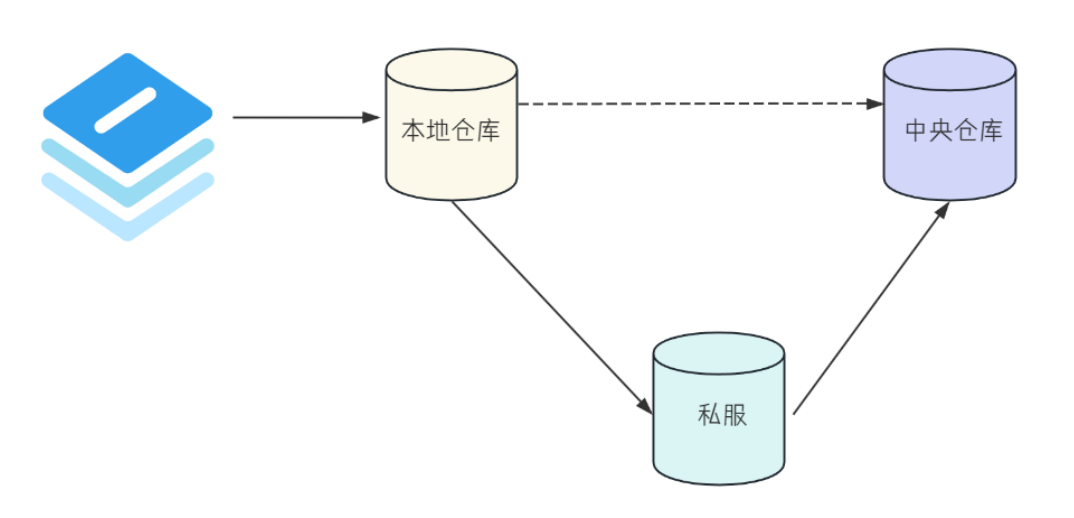
【Maven】依赖管理,Maven仓库,Maven核心功能
Maven 是一个项目管理工具,基于 POM(Project Object Model,项目对象模型)的概念,Maven 可以通过一小段描述信息来管理项目的构建,报告和文档的项目管理工具软件 大白话:Maven 是一个项目管理工…...

Android wifi信号和漫游信号设置
1.wifi信号 /packages/modules/Wifi/framework/java/android/net/wifi/WifiManager.java Deprecated public static int calculateSignalLevel(int rssi, int numLevels) { if (rssi < MIN_RSSI) { //*/update wifi signal return 1;…...

检查cuda和显卡的可用性
检查cuda和显卡的可用性 import torch device_gpu torch.device(cuda if torch.cuda.is_available() else cpu) print(device_gpu) print(torch.cuda.is_available())...

Kotlin:2.0.20 的新特性
一、概述 Kotlin 2.0.20英文版官方文档 Kotlin 2.0.20发布了!这个版本包括对Kotlin 2.0.0的性能改进和bug修复,我们在其中宣布Kotlin K2编译器为Stable。以下是本次发布的一些亮点: 数据类复制函数将具有与构造函数相同的可见性来自默认目标层次结构的源集的静态访…...

Python内存管理与泄漏排查实战
Python内存管理与泄漏排查实战 Python作为一种高级编程语言,因其易读性和丰富的标准库而备受开发者青睐。然而,随着项目的复杂度增加,内存管理问题可能会影响程序的性能,甚至导致内存泄漏。为了构建健壮且高效的应用程序…...

828华为云征文|华为云Flexus云服务器X实例搭建部署H5美妆护肤分销商城、前端uniapp
准备国庆之际,客户要搭个 H5 商城系统,这系统好不容易开发好啦,就差选个合适的服务器上线。那可真是挑花了眼,不知道哪款性价比高呀!就像在琳琅满目的选择前。最终慧眼识珠,选择了华为云 Flexus X。至于为什…...

初学51单片机之I2C总线与E2PROM二
总结下上篇博文的结论: 1:ACK信号在SCL为高电平期间会一直保持。 2:在字节数据传输过程中如果发送电平跳变,那么电平信号就会变成重复起始或者结束的信号。(上篇博文的测试方法还是不能够明确证明这个结论࿰…...
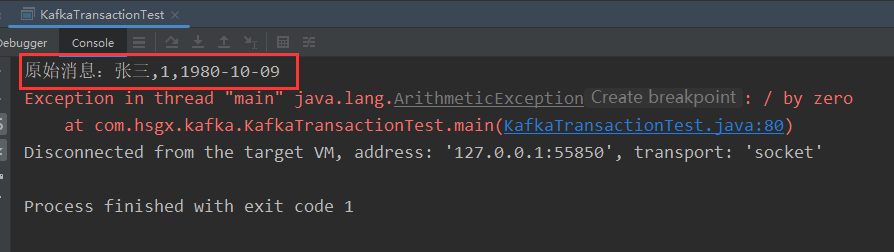
Kafka学习笔记(一)Kafka基准测试、幂等性和事务、Java编程操作Kafka
文章目录 前言4 Kafka基准测试4.1 基于1个分区1个副本的基准测试4.2 基于3个分区1个副本的基准测试4.3 基于1个分区3个副本的基准测试 5 Java编程操作Kafka5.1 引入依赖5.2 向Kafka发送消息5.3 从Kafka消费消息5.4 异步使用带有回调函数的生产消息 6 幂等性6.1 幂等性介绍6.2 K…...

结合vueuse实现图片懒加载
介绍 为什么要有懒加载? 在一个网页中如果有很多张图片,那么用户初进这个页面的时候不必一次性把所有图片都加载出来,否则容易造成卡顿和浪费。应该是,用户的视图页面滑到该图片的位置,然后再把该图片加载出来。 前置…...

Mysql数据库--聚合查询、分组查询、联合查询(不同的连接方式)
文章目录 1.查询的进阶版1.1查询搭配插入进行使用1.2聚合查询1.3group by分组查询1.4联合查询之笛卡尔积1.5左外连接,右外连接介绍join on1.6自连表 1.查询的进阶版 1.1查询搭配插入进行使用 我们首先创建两张表,一个叫做student,一个叫做student2,两个…...
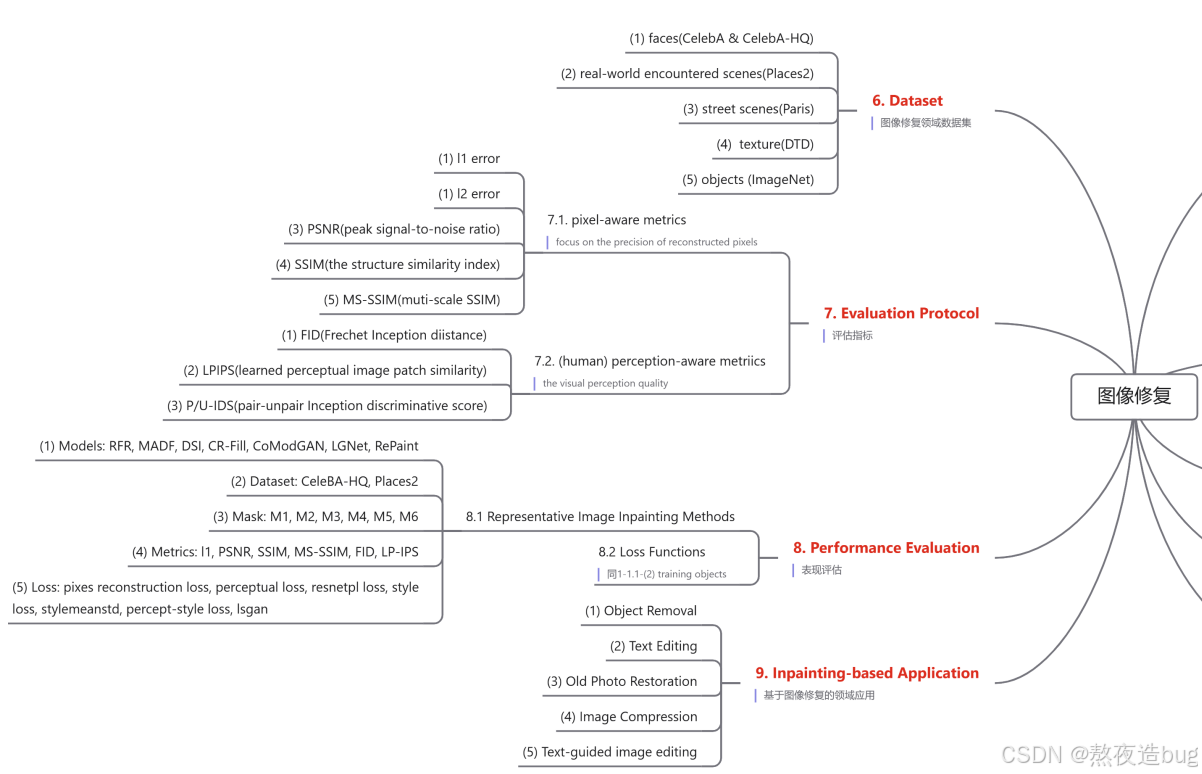
计算机视觉——图像修复综述篇
目录 1. Deterministic Image Inpainting 判别器图像修复 1.1. sigle-shot framework (1) Generators (2) training objects / Loss Functions 1.2. two-stage framework 2. Stochastic Image Inpainting 随机图像修复 2.1. VAE-based methods 2.2. GAN-based methods …...

集中式架构和分布式架构
数据是企业的核心资产和战略资源。面对爆炸性的数据增长,如何有效地组织、管理和利用数据成为企业的重大挑战。数据架构作为企业数据管理的蓝图和框架,发挥重要作用。本文就来详细说下当下主流的两种数据架构的类型。 首先明确数据架构定义:…...

Redis: 集群高可用之故障转移和集群迁移
故障转移 故障转移,包括自动故障转移和手动故障转移 1 )自动故障转移 Redis 集群,主节点挂了,从节点可以顶上来继续提供服务常用制造故障的两种方式 第一,对其中一个节点进行 SHUTDOWN 操作第二,kill 掉…...

记账软件在线、会计记账网站、财务记账官网、记账云、云记账、在线免费做账以及易舟云财务软件
记账软件在线、会计记账网站、财务记账官网、记账云、云记账、在线免费做账以及易舟云财务软件,以下是一些详细的介绍和推荐: 一、记账软件在线与会计记账网站 记账软件和会计记账网站是现代财务管理中不可或缺的工具,它们能够帮助企业或个人…...

基于距离变化能量开销动态调整的WSN低功耗拓扑控制开销算法matlab仿真
目录 1.程序功能描述 2.测试软件版本以及运行结果展示 3.核心程序 4.算法仿真参数 5.算法理论概述 6.参考文献 7.完整程序 1.程序功能描述 通过动态调整节点通信的能量开销,平衡网络负载,延长WSN生命周期。具体通过建立基于距离的能量消耗模型&am…...
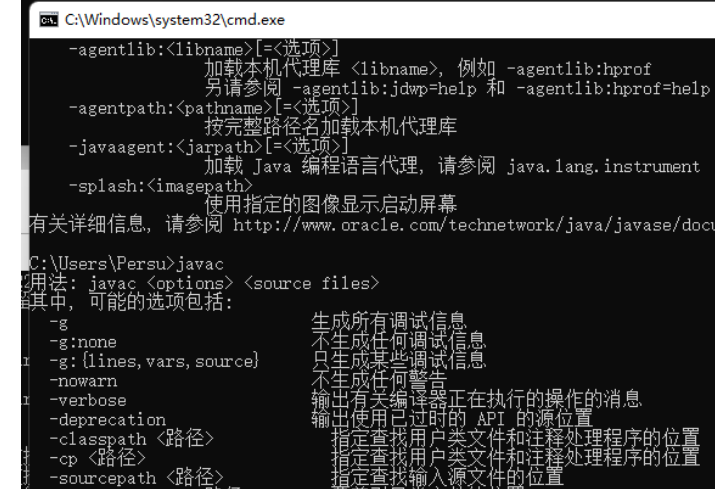
python/java环境配置
环境变量放一起 python: 1.首先下载Python Python下载地址:Download Python | Python.org downloads ---windows -- 64 2.安装Python 下面两个,然后自定义,全选 可以把前4个选上 3.环境配置 1)搜高级系统设置 2…...

《Playwright:微软的自动化测试工具详解》
Playwright 简介:声明内容来自网络,将内容拼接整理出来的文档 Playwright 是微软开发的自动化测试工具,支持 Chrome、Firefox、Safari 等主流浏览器,提供多语言 API(Python、JavaScript、Java、.NET)。它的特点包括&a…...

【HTTP三个基础问题】
面试官您好!HTTP是超文本传输协议,是互联网上客户端和服务器之间传输超文本数据(比如文字、图片、音频、视频等)的核心协议,当前互联网应用最广泛的版本是HTTP1.1,它基于经典的C/S模型,也就是客…...

图表类系列各种样式PPT模版分享
图标图表系列PPT模版,柱状图PPT模版,线状图PPT模版,折线图PPT模版,饼状图PPT模版,雷达图PPT模版,树状图PPT模版 图表类系列各种样式PPT模版分享:图表系列PPT模板https://pan.quark.cn/s/20d40aa…...
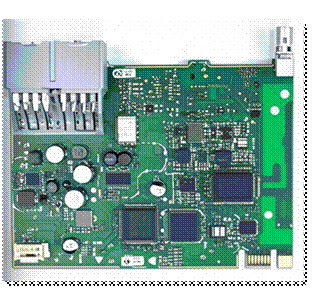
NXP S32K146 T-Box 携手 SD NAND(贴片式TF卡):驱动汽车智能革新的黄金组合
在汽车智能化的汹涌浪潮中,车辆不再仅仅是传统的交通工具,而是逐步演变为高度智能的移动终端。这一转变的核心支撑,来自于车内关键技术的深度融合与协同创新。车载远程信息处理盒(T-Box)方案:NXP S32K146 与…...
)
GitHub 趋势日报 (2025年06月06日)
📊 由 TrendForge 系统生成 | 🌐 https://trendforge.devlive.org/ 🌐 本日报中的项目描述已自动翻译为中文 📈 今日获星趋势图 今日获星趋势图 590 cognee 551 onlook 399 project-based-learning 348 build-your-own-x 320 ne…...

解读《网络安全法》最新修订,把握网络安全新趋势
《网络安全法》自2017年施行以来,在维护网络空间安全方面发挥了重要作用。但随着网络环境的日益复杂,网络攻击、数据泄露等事件频发,现行法律已难以完全适应新的风险挑战。 2025年3月28日,国家网信办会同相关部门起草了《网络安全…...
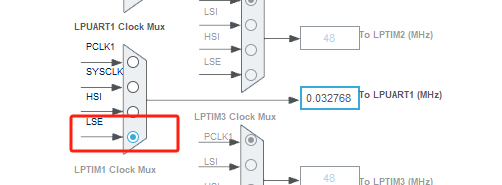
stm32wle5 lpuart DMA数据不接收
配置波特率9600时,需要使用外部低速晶振...
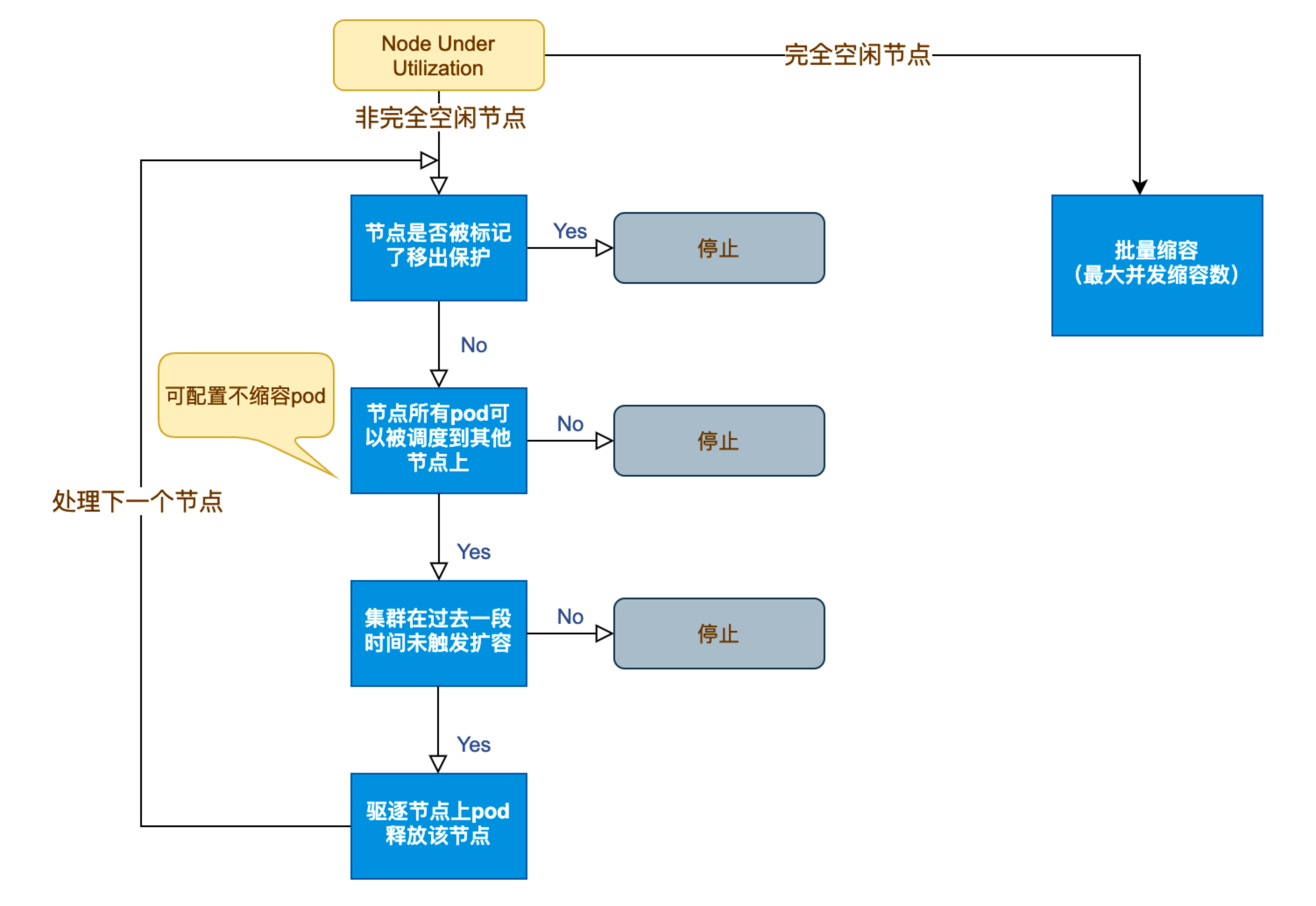
Kubernetes 节点自动伸缩(Cluster Autoscaler)原理与实践
在 Kubernetes 集群中,如何在保障应用高可用的同时有效地管理资源,一直是运维人员和开发者关注的重点。随着微服务架构的普及,集群内各个服务的负载波动日趋明显,传统的手动扩缩容方式已无法满足实时性和弹性需求。 Cluster Auto…...
