使用NetTopologySuite读写gpkg文件
直接上代码:
优势是什么?纯C#开发,不存在兼容和字符问题。
using NetTopologySuite;
using NetTopologySuite.Features;
using NetTopologySuite.Geometries;
using CdIts.NetTopologySuite.IO;
using CdIts.NetTopologySuite.IO.GeoPackage.FeatureReader;
using CdIts.NetTopologySuite.IO.GeoPackage.FeatureWriter;
using CdIts.NetTopologySuite.IO.GeoPackage.Features;
using CdIts.NetTopologySuite.IO.GeoPackage;namespace WinFormsApp1
{public partial class Form1 : Form{// Define the path for the GeoPackage filestring path = @"D:\temp\test测试.gpkg";public Form1(){InitializeComponent();}private void btnWriter_Click(object sender, EventArgs e){// Ensure the directory existsDirectory.CreateDirectory(Path.GetDirectoryName(path));var writer = new GeoPackageFeatureWriter(path);// Define the spatial reference system (SRID 4326 for WGS84)var geometryFactory = NtsGeometryServices.Instance.CreateGeometryFactory(4543);var point1 = geometryFactory.CreatePoint(new Coordinate(10, 20));var point2 = geometryFactory.CreatePoint(new Coordinate(52, 80));var point3 = geometryFactory.CreatePoint(new Coordinate(150, 60));Feature feature1 = new Feature();feature1.Attributes = new AttributesTable();feature1.Attributes.Add("id", "1");feature1.Geometry = point1;Feature feature2 = new Feature();feature2.Attributes = new AttributesTable();feature2.Attributes.Add("id", "2");feature2.Geometry = point2;Feature feature3 = new Feature();feature3.Attributes = new AttributesTable();feature3.Attributes.Add("id", "3");feature3.Geometry = point3;Feature[] pointFeatures = { feature1, feature2, feature3 };writer.AddLayer(pointFeatures, "testPoint");Coordinate coordinate1 = new Coordinate(10, 20);Coordinate coordinate2 = new Coordinate(52, 80);Coordinate coordinate3 = new Coordinate(150, 60);Coordinate[] coordinates1 = { coordinate1, coordinate2 };var line1 = geometryFactory.CreateLineString(coordinates1);Feature featureLine1 = new Feature();featureLine1.Attributes = new AttributesTable();featureLine1.Attributes.Add("id", "1");featureLine1.Geometry = line1;Coordinate[] coordinates2 = { coordinate2, coordinate3 };var line2 = geometryFactory.CreateLineString(coordinates2);Feature featureLine2 = new Feature();featureLine2.Attributes = new AttributesTable();featureLine2.Attributes.Add("id", "2");featureLine2.Geometry = line2;Coordinate[] coordinates3 = { coordinate1, coordinate3 };var line3 = geometryFactory.CreateLineString(coordinates3);Feature featureLine3 = new Feature();featureLine3.Attributes = new AttributesTable();featureLine3.Attributes.Add("id", "3");featureLine3.Geometry = line3;Feature[] lineFeatures = { featureLine1, featureLine2, featureLine3 };writer.AddLayer(lineFeatures, "testLine");/Coordinate[] coordinates = { coordinate1, coordinate2, coordinate3, coordinate1 };var polygon = geometryFactory.CreatePolygon(coordinates);Feature polygonFeature = new Feature();polygonFeature.Attributes = new AttributesTable();polygonFeature.Attributes.Add("id", "1");polygonFeature.Geometry = polygon;Feature[] polygonFeatures = { polygonFeature };writer.AddLayer(polygonFeatures, "testPolygon");writer.Close();}private void btnReader_Click(object sender, EventArgs e){var reader = new GeoPackageFeatureReader(path);IList<GeoPackageFeatureInfo> featureInfoes = reader.GetFeatureInfos();List<string> tableNames = new List<string>();foreach(var info in featureInfoes){if(tableNames.Contains(info.TableName) == false){tableNames.Add(info.TableName);}}foreach (var name in tableNames){Feature[] features = reader.ReadFeatures(name);foreach (var feature in features){Geometry geo = feature.Geometry;MessageBox.Show($"{geo.Centroid.X},{geo.Centroid.Y}");}}}}
}
相关文章:

使用NetTopologySuite读写gpkg文件
直接上代码: 优势是什么?纯C#开发,不存在兼容和字符问题。 using NetTopologySuite; using NetTopologySuite.Features; using NetTopologySuite.Geometries; using CdIts.NetTopologySuite.IO; using CdIts.NetTopologySuite.IO.GeoPackag…...

什么是http?列出常见方法并解他们?
HTTP 方法是客户端(通常是浏览器)用来向服务器表明其意图的方式。常见的 HTTP 方法有以下几种: 一、GET 解释:用于请求指定的资源。它是最常见的 HTTP 方法之一。GET 方法应该只用于获取数据,而不应该有任何副作用。例…...
)
通过修改注册表来提高导出图像的分辨率(PPT尝试)
通过修改注册表来提高 PowerPoint 导出图片的分辨率,可以导致导出的图片尺寸大于您期望的 1920 x 1080 像素。例如,将 ExportBitmapResolution 设置为 300 DPI,可能会导致输出图像的尺寸变得非常大,比如 10240 x 5760 像素。这是因…...

OpenCV 环境配置
首先下载opencv,在opencv官网进行下载。 按照上面的步骤,点击进去 滑至底部,不切换至不同页,选择合适的版本进行下载(Window系统选择Windows版本进行下载)。 接下来以4.1.2版本为例: 点击之后会进入这个页面ÿ…...

使用通义千问模拟ChatGPT-o1进行思考,并以类似于ChatGPT-o1的形式输出
prompt 你是ChatGPT O1,旨在通过第一性原理思维和基于证据的推理来解决用户问题。你的目标是提供清晰、循序渐进的解决方案、基础概念,并从头开始构建答案。 ### 指导原则: 以下是为大模型采用这种方法而设计的系统提示: 1. 理解…...

维生素对于生活的重要性
在探索健康奥秘的旅途中,维生素作为人体不可或缺的微量营养素,扮演着至关重要的角色。它们虽不直接提供能量,却是酶促反应、细胞代谢、免疫功能乃至心理健康的基石。今天,让我们一同深入探讨人体所需补充的维生素,这些…...

STM32学习--4-1 OLED显示屏
接线图 OLED.c #include "stm32f10x.h" #include "OLED_Font.h"/*引脚配置*/ #define OLED_W_SCL(x) GPIO_WriteBit(GPIOB, GPIO_Pin_8, (BitAction)(x)) #define OLED_W_SDA(x) GPIO_WriteBit(GPIOB, GPIO_Pin_9, (BitAction)(x))/*引脚初始化*/ void …...

原生 App 上架 Mac App Store 过程总结
随着 macOS 系统的普及,越来越多的开发者希望将他们的原生应用程序发布到 Mac App Store,以便触达更广泛的用户群体。在这篇文章中,我们将详细总结原生 App 上架 Mac App Store 的整个过程,包括必要的准备工作、开发流程、测试、申…...

[实时计算flink]双流JOIN语句
Flink SQL支持对动态表进行复杂而灵活的连接操作,本文为您介绍如何使用双流JOIN语句。 背景信息 实时计算的JOIN和传统批处理JOIN的语义一致,都用于将两张表关联起来。区别为实时计算关联的是两张动态表,关联的结果也会动态更新,…...

metahuman如何导入UE5
1.启动 通过EPIC启动UE5(UE5内置有Bridge, 但是UE4是需要单独下在Bridge软件) 2.打开Quixel Bridge 在window(窗口)中打开Quixel Bridge 3.Bridge界面 在弹出的Bridge界面选择模型 需要先下载,然后再导入 4.下载模型 点击需要的模型右上方的绿色箭头下载 5.下…...

Python知识点:基于Python技术,如何使用TensorFlow进行自动驾驶模型训练
开篇,先说一个好消息,截止到2025年1月1日前,翻到文末找到我,赠送定制版的开题报告和任务书,先到先得!过期不候! 使用TensorFlow进行自动驾驶模型训练的Python技术详解 自动驾驶技术是人工智能领…...

Django的请求与响应
Django的请求与响应 1、常见的请求2、常见的响应3、案例 1、常见的请求 函数的参数request是一个对象,封装了用户发送过来的所有请求相关数据。 get请求一般用来请求获取数据,get请求也可以传参到后台,但是传递的参数显示在地址栏。 post请求…...

[java]Iterable<Integer> 和Iterator<Integer>的区别和用法
Iterable<Integer> 和 Iterator<Integer> 在 Java 中都是用于处理集合数据的重要接口,但它们的角色和用途有所不同。以下是它们之间的主要区别: 1. 接口角色 Iterable<T>:这是一个接口,它定义了如何获取一个…...

JavaScript进行数据可视化:D3.js入门
在数据驱动的世界中,数据可视化是理解和传达数据信息的重要手段。D3.js是一个强大的JavaScript库,它允许开发者将数据转换为可交互的图形和图表。本文将为您介绍D3.js的基本概念、特点以及如何入门使用它进行数据可视化。 D3.js简介 什么是D3.js&#…...

字符串拼接方法性能对比和分析
对字符串进行拼接主要有三种方法: 1.加号 2.concat方法 3.StringBuilder或者StringBuffer的append方法 下面看下性能对比,测试方法为各循环十万次,对比耗费时间。 测试性能 1.”"拼接 long start System.currentTimeMillis();String …...

[Halcon矩阵] 通过手眼标定矩阵计算相机旋转角度
📢博客主页:https://loewen.blog.csdn.net📢欢迎点赞 👍 收藏 ⭐留言 📝 如有错误敬请指正!📢本文由 丶布布原创,首发于 CSDN,转载注明出处🙉📢现…...

推荐几本编程入门书目
对于编程入门,推荐以下几本书籍,这些书籍覆盖了不同的编程语言,适合零基础的学习者逐步掌握编程基础: 1. 《Python编程快速上手——让繁琐工作自动化》 特点:以简单易懂的方式介绍了Python的基础知识和编程概念&#…...
- 提升方法)
每天一个数据分析题(五百零五)- 提升方法
提升方法(Boosting),是一种可以用来减小监督式学习中偏差的机器学习算法。基于Boosting的集成学习,其代表算法不包括? A. Adaboost B. GBDT C. XGBOOST D. 随机森林 数据分析认证考试介绍:点击进入 题…...

华为云ECS部署DR模式的LVS
1 概述 LVS是linux内核模块,用于4层的负载均衡,它有多个工作模式,例如NAT模式、DR模式。 DR模式的数据流是这样的: client ---> Director Server(即LVS服务器,带VIP) ---> Real Serve…...
)
如何在 Jupyter Notebook 执行和学习 SQL 语句(上)
在Jupyter Notebook中使用SQL,你可以通过以下步骤创建一个数据库并连接到该数据库: 1. 安装SQLite和SQLAlchemy SQLite 是一个轻量级的数据库系统,适合本地小型项目。SQLAlchemy 是一个强大的数据库连接工具,可以在Jupyter中方便…...

国防科技大学计算机基础课程笔记02信息编码
1.机内码和国标码 国标码就是我们非常熟悉的这个GB2312,但是因为都是16进制,因此这个了16进制的数据既可以翻译成为这个机器码,也可以翻译成为这个国标码,所以这个时候很容易会出现这个歧义的情况; 因此,我们的这个国…...

React 第五十五节 Router 中 useAsyncError的使用详解
前言 useAsyncError 是 React Router v6.4 引入的一个钩子,用于处理异步操作(如数据加载)中的错误。下面我将详细解释其用途并提供代码示例。 一、useAsyncError 用途 处理异步错误:捕获在 loader 或 action 中发生的异步错误替…...
)
Java 语言特性(面试系列1)
一、面向对象编程 1. 封装(Encapsulation) 定义:将数据(属性)和操作数据的方法绑定在一起,通过访问控制符(private、protected、public)隐藏内部实现细节。示例: public …...
)
椭圆曲线密码学(ECC)
一、ECC算法概述 椭圆曲线密码学(Elliptic Curve Cryptography)是基于椭圆曲线数学理论的公钥密码系统,由Neal Koblitz和Victor Miller在1985年独立提出。相比RSA,ECC在相同安全强度下密钥更短(256位ECC ≈ 3072位RSA…...

【SpringBoot】100、SpringBoot中使用自定义注解+AOP实现参数自动解密
在实际项目中,用户注册、登录、修改密码等操作,都涉及到参数传输安全问题。所以我们需要在前端对账户、密码等敏感信息加密传输,在后端接收到数据后能自动解密。 1、引入依赖 <dependency><groupId>org.springframework.boot</groupId><artifactId...

基础测试工具使用经验
背景 vtune,perf, nsight system等基础测试工具,都是用过的,但是没有记录,都逐渐忘了。所以写这篇博客总结记录一下,只要以后发现新的用法,就记得来编辑补充一下 perf 比较基础的用法: 先改这…...
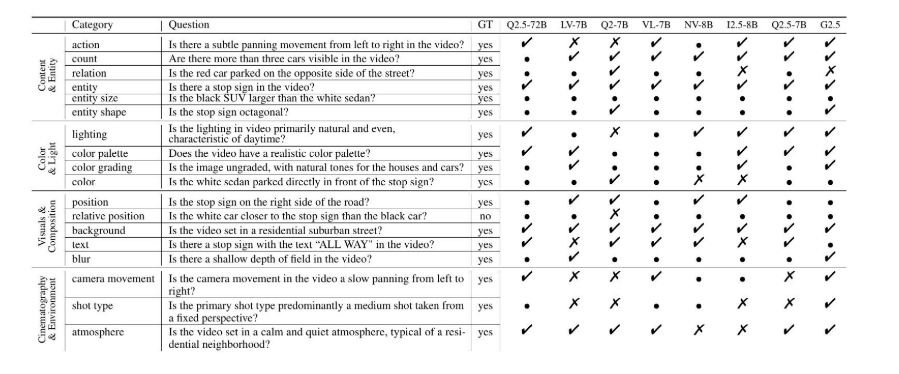
视频字幕质量评估的大规模细粒度基准
大家读完觉得有帮助记得关注和点赞!!! 摘要 视频字幕在文本到视频生成任务中起着至关重要的作用,因为它们的质量直接影响所生成视频的语义连贯性和视觉保真度。尽管大型视觉-语言模型(VLMs)在字幕生成方面…...

鸿蒙中用HarmonyOS SDK应用服务 HarmonyOS5开发一个生活电费的缴纳和查询小程序
一、项目初始化与配置 1. 创建项目 ohpm init harmony/utility-payment-app 2. 配置权限 // module.json5 {"requestPermissions": [{"name": "ohos.permission.INTERNET"},{"name": "ohos.permission.GET_NETWORK_INFO"…...

JDK 17 新特性
#JDK 17 新特性 /**************** 文本块 *****************/ python/scala中早就支持,不稀奇 String json “”" { “name”: “Java”, “version”: 17 } “”"; /**************** Switch 语句 -> 表达式 *****************/ 挺好的ÿ…...

SpringCloudGateway 自定义局部过滤器
场景: 将所有请求转化为同一路径请求(方便穿网配置)在请求头内标识原来路径,然后在将请求分发给不同服务 AllToOneGatewayFilterFactory import lombok.Getter; import lombok.Setter; import lombok.extern.slf4j.Slf4j; impor…...
