Oracle19.25发布,如何打补丁到19.25
一. 19.25发布
2024年10月16日 19c 19.25补丁发布
文档编号19202410.9,文档编码规则:
19(版本号)+2024(年份)+07(当季的第一个月01/04/07/10)+.9
一般每个季度的首月中15号左右发布(北美时间)
具体的patch number如下
The Database patch bundles that were released on October 15, 2024 for Release 19c were:
| Name | Download Link |
|---|---|
| Database Release Update 19.25.0.0.241015 | Patch 36912597 |
| Grid Infrastructure Release Update 19.25.0.0.241015 | Patch 36916690 |
| OJVM Release Update 19.25.0.0.241015 | Patch 36878697 |
| Microsoft Windows 32-Bit & x86-64 Bundle Patch 19.25.0.0.241015 | Patch 36878821 |
This is the Known Issues note for the patches listed above. These known issues are in addition to the issues listed:
-
in the README file for each individual Release Update (RU),, or Bundle Patch (BP).
-
in Note 555.1, "Oracle Database 19c Important Recommended One-off Patches"
1 Known Issues
设计和修复的bug如下
| # | Date Added | Applies to | Issue | Fix or Workaround | More Details |
|---|---|---|---|---|---|
| 1.7 | September 16, 2024 | DB RU 19.25.0.0.241015 | Products using third-party JDBC Drivers encounter connection errors after applying the 19.25 DBRU. This problem does not replicate with Oracle-provided JDBC drivers. After applying the 19.25 database release update, several third-party products using third-party JDBC drivers, including IBM Change Data Capture (CDC) and Informatica, experienced connectivity issues. Both IBM and Informatica have released patches to address the compatibility issue. Customers experiencing this issue should contact the vendor directly for assistance and any needed patches. Oracle made several updates in the recent release update 19.25 of Oracle Database. Oracle's normal quality testing activities include validating that these updates would not adversely impact the Oracle-provided JDBC drivers. However, Oracle does not have the ability to test, certify, or support third-party JDBC drivers or products that use non-Oracle drivers. | Oracle recommends that you either contact the third-party vendor themselves and determine whether they can provide a fix for their third-party driver that would enable continued compatibility with current versions of Oracle Database, or encourage those vendors to leverage the Oracle-provided JDBC drivers. | Note 3044094.1 |
| 1.6 | September 06, 2024 | DB RU 19.25.0.0.241015 | The fix for bug 31626438 was initially introduced in version 19.11 and was disabled by default until version 19.17. To address query performance issues (bug 33803836), the fix for bug 31626438 was enabled by default in 19.18 and remains enabled in 19.19. However, due to further performance problems reported in bug 35383562, the fix for bug 31626438 was disabled again in 19.20 and remains disabled in subsequent versions. Thus, the fix for bug 31626438 is enabled by default only in 19.18 and 19.19 version. Impact: If you are upgrading from version 19.18 or 19.19 to 19.20 or later, you may encounter the original issues addressed by the bug 31626438 fix. | To restore the behavior of version 19.18 and 19.19, you can enable the fix for bug 31626438 by running - ALTER SYSTEM SET "_fix_control"='31626438:1" Additional Information: • The original bug 31626438 fixes issue with serial scan of partitioned tables with large buffer cache skipping offload smart scan. • The performance issue reported in bug 33803836 is related to higher elapsed time and cpu time for certain queries. • The performance issue reported in bug 35383562 is a performance problem on Exadata where cell storage index optimization drops severely after applying fix 33803836 and disabling fix control 31626438 restores performance. | |
| 1.5 | April 17, 2024 | DB RU 19.25.0.0.241015 | "show database" command may hang or timeout after REINSTATE is completed To enable 34802312, please review the Workaround section. | Please enable "ConfigurationEventFlags" using below command | |
| 1.4 | April 17, 2024 | DB RU 19.25.0.0.241015 | Starting 19.21, Fix for bug 31061145 is included in the bundle and it is by default disabled . Below mentioned steps can be followed to enable or disable the fix. | 1) Fix can be Enabled/Disabled by setting below config parameter _lm_adrm_options=7 to enable the feature _lm_adrm_options=3 to disables the feature 2) Fix also can be enabled by applying the 19.21 One-Off patch of bug 31061145 | Note 31061145.8 |
| 1.3 | April 16, 2024 | DB RU 19.25.0.0.241015 | During patching from an RU version < 19.17 to a version >= 19.17, the following error(s) might occur: ora-7445 [kxfpqrfdb] ORA-600 [kxttCIS:0.9] ORA-600 [kttcnts-no-ts-1] and ORA-600 [15801] | This is because of a binary level mismatch between RAC nodes. Meaning some nodes have patched to 19.17 or later and some do not specifically affect the parallel queries that have with clause which have multiple query coordinators as some "PQ Server Process" will be on different nodes (different RU < 19.17) than the QC and other "PQ Server Processes This error is benign and will self resolve on re-try. It does not have any functional impact and hence can be safely ignored. The probability of this happening is more on BIG ENDIAN platforms like SPARC, HPUX and AIX. | Note 2954175.1 |
| 1.2 | August 02, 2023 | GI RU 19.25.0.0.241015 (AIX only) | Out of place (OOP) patching of 19.23.0 GI RU fails on AIX if using “opatchauto” OOP and “gridSetup.sh -applyRU” or "runinstaller -applyRU" commands on AIX. | Oracle recommends that customers planning to install 19.23 GI RU on AIX platform use the steps listed in MOS (similar to 19.19 RU) Note 2948468.1 - Out of place (OOP) patching of 19c Release Update (RU) fails on AIX | Note 2948468.1 , Note 2949881.1 |
| 1.1 | November 21, 2022 | WIN DBBP 19.25.0.0.241015 | The Windows Bundle patch 34468114 inadvertently included a few perl files that will be reported as a conflict if Perl patch 33912872 is being installed after the Oct2022 Windows Bundle patch. This issue was first identified in the Oct2022 quarter. | An updated version without the perl files has now been uploaded as of Thur 17-Nov-2022 8am PST. If perl file conflict is reported, then please download latest Windows Bundle Patch 34468114 from My Oracle Support. Reference Bug 34803142 |
二.打补丁到19.25
1.本次是单实例打补丁,不需要GI,所需的补丁如下
p6880880_190000_Linux-x86-64.zip (.43的opatch)(要求>=.42)
p36878697_190000_Linux-x86-64.zip(OJVM)
p36912597_190000_Linux-x86-64.zip(DB)
p36916690_190000_Linux-x86-64.zip(GI)(rac需要,GI补丁包含DB)
oracle rac打补丁教程参考如下文章
oracle19C rac打patch到19.14_19c rac datapatch-CSDN博客
2.备份opatch
mv /u01/app/oracle/product/19.3.0/db/OPatch /u01/app/oracle/product/19.3.0/db/OPatch.bak.413.替换高版本opatch
unzip p6880880_190000_Linux-x86-64.zip -d $ORACLE_HOMEchmod -R 755 /u01/app/oracle/product/19.3.0/db/OPatchchown -R oracle:oinstall /u01/app/oracle/product/19.3.0/db/OPatchopatch versionOPatch Version: 12.2.0.1.43OPatch succeeded.
4.打DB patch
4.1打补丁前需要关闭监听和数据库
lsnrctl stopsqlplus / as sysdba如有pdb 先关闭所有pdbalter pluggable database all close immediate;shutdown immediate;
unzip p36912597_190000_Linux-x86-64.zip -d /u01/appchmod -R 755 /u01/app/36912597chown oracle:oinstall /u01/app/36912597
4.2补丁检查
$ORACLE_HOME/OPatch/opatch prereq CheckConflictAgainstOHWithDetail -phBaseDir /u01/app/36912597/Oracle Interim Patch Installer version 12.2.0.1.43Copyright (c) 2024, Oracle Corporation. All rights reserved.PREREQ sessionOracle Home : /u01/app/oracle/product/19.3.0/dbCentral Inventory : /u01/app/oraInventoryfrom : /u01/app/oracle/product/19.3.0/db/oraInst.locOPatch version : 12.2.0.1.43OUI version : 12.2.0.7.0Log file location : /u01/app/oracle/product/19.3.0/db/cfgtoollogs/opatch/opatch2024-10-16_11-21-06AM_1.logInvoking prereq "checkconflictagainstohwithdetail"Prereq "checkConflictAgainstOHWithDetail" passed.OPatch succeeded.
4.3补丁空间检查
vi /tmp/patch_list_gihome.txt/u01/app/36912597$ORACLE_HOME/OPatch/opatch prereq CheckSystemSpace -phBaseFile /tmp/patch_list_gihome.txtOracle Interim Patch Installer version 12.2.0.1.43Copyright (c) 2024, Oracle Corporation. All rights reserved.PREREQ sessionOracle Home : /u01/app/oracle/product/19.3.0/dbCentral Inventory : /u01/app/oraInventoryfrom : /u01/app/oracle/product/19.3.0/db/oraInst.locOPatch version : 12.2.0.1.43OUI version : 12.2.0.7.0Log file location : /u01/app/oracle/product/19.3.0/db/cfgtoollogs/opatch/opatch2024-10-16_11-24-45AM_1.logInvoking prereq "checksystemspace"Prereq "checkSystemSpace" passed.OPatch succeeded.
4.4打补丁
[oracle@19ocm ~]$ cd /u01/app[oracle@19ocm app]$ cd 36912597/[oracle@19ocm 36912597]$[oracle@19ocm 36912597]$ /u01/app/oracle/product/19.3.0/db/OPatch/opatch applyOracle Interim Patch Installer version 12.2.0.1.43Copyright (c) 2024, Oracle Corporation. All rights reserved.Oracle Home : /u01/app/oracle/product/19.3.0/dbCentral Inventory : /u01/app/oraInventoryfrom : /u01/app/oracle/product/19.3.0/db/oraInst.locOPatch version : 12.2.0.1.43OUI version : 12.2.0.7.0Log file location : /u01/app/oracle/product/19.3.0/db/cfgtoollogs/opatch/opatch2024-10-16_11-29-47AM_1.logVerifying environment and performing prerequisite checks...OPatch continues with these patches: 36912597Do you want to proceed? [y|n]yUser Responded with: YAll checks passed.Please shutdown Oracle instances running out of this ORACLE_HOME on the local system.(Oracle Home = '/u01/app/oracle/product/19.3.0/db')Is the local system ready for patching? [y|n]yUser Responded with: YBacking up files...Applying interim patch '36912597' to OH '/u01/app/oracle/product/19.3.0/db'ApplySession: Optional component(s) [ oracle.network.gsm, 19.0.0.0.0 ] , [ oracle.crypto.rsf, 19.0.0.0.0 ] , [ oracle.pg4appc, 19.0.0.0.0 ] , [ oracle.pg4mq, 19.0.0.0.0 ] , [ oracle.precomp.companion, 19.0.0.0.0 ] , [ oracle.rdbms.ic, 19.0.0.0.0 ] , [ oracle.rdbms.tg4db2, 19.0.0.0.0 ] , [ oracle.tfa, 19.0.0.0.0 ] , [ oracle.sdo.companion, 19.0.0.0.0 ] , [ oracle.net.cman, 19.0.0.0.0 ] , [ oracle.oid.client, 19.0.0.0.0 ] , [ oracle.xdk.companion, 19.0.0.0.0 ] , [ oracle.options.olap.api, 19.0.0.0.0 ] , [ oracle.ons.eons.bwcompat, 19.0.0.0.0 ] , [ oracle.rdbms.tg4msql, 19.0.0.0.0 ] , [ oracle.network.cman, 19.0.0.0.0 ] , [ oracle.rdbms.tg4tera, 19.0.0.0.0 ] , [ oracle.rdbms.tg4ifmx, 19.0.0.0.0 ] , [ oracle.rdbms.tg4sybs, 19.0.0.0.0 ] , [ oracle.ldap.ztk, 19.0.0.0.0 ] , [ oracle.ons.cclient, 19.0.0.0.0 ] , [ oracle.options.olap, 19.0.0.0.0 ] , [ oracle.jdk, 1.8.0.191.0 ] , [ oracle.jdk, 1.8.0.391.11 ] not present in the Oracle Home or a higher version is found.Patching component oracle.rdbms, 19.0.0.0.0...Patching component oracle.rdbms.util, 19.0.0.0.0...Patching component oracle.rdbms.rsf, 19.0.0.0.0...Patching component oracle.assistants.acf, 19.0.0.0.0...Patching component oracle.assistants.deconfig, 19.0.0.0.0...Patching component oracle.assistants.server, 19.0.0.0.0...Patching component oracle.blaslapack, 19.0.0.0.0...Patching component oracle.buildtools.rsf, 19.0.0.0.0...Patching component oracle.ctx, 19.0.0.0.0...Patching component oracle.dbdev, 19.0.0.0.0...Patching component oracle.dbjava.ic, 19.0.0.0.0...Patching component oracle.dbjava.jdbc, 19.0.0.0.0...Patching component oracle.dbjava.ucp, 19.0.0.0.0...Patching component oracle.duma, 19.0.0.0.0...Patching component oracle.javavm.client, 19.0.0.0.0...Patching component oracle.ldap.owm, 19.0.0.0.0...Patching component oracle.ldap.rsf, 19.0.0.0.0...Patching component oracle.ldap.security.osdt, 19.0.0.0.0...Patching component oracle.marvel, 19.0.0.0.0...Patching component oracle.network.rsf, 19.0.0.0.0...Patching component oracle.odbc.ic, 19.0.0.0.0...Patching component oracle.ons, 19.0.0.0.0...Patching component oracle.ons.ic, 19.0.0.0.0...Patching component oracle.oracore.rsf, 19.0.0.0.0...Patching component oracle.perlint, 5.28.1.0.0...Patching component oracle.precomp.common.core, 19.0.0.0.0...Patching component oracle.precomp.rsf, 19.0.0.0.0...Patching component oracle.rdbms.crs, 19.0.0.0.0...Patching component oracle.rdbms.dbscripts, 19.0.0.0.0...Patching component oracle.rdbms.deconfig, 19.0.0.0.0...Patching component oracle.rdbms.oci, 19.0.0.0.0...Patching component oracle.rdbms.rsf.ic, 19.0.0.0.0...Patching component oracle.rdbms.scheduler, 19.0.0.0.0...Patching component oracle.rhp.db, 19.0.0.0.0...Patching component oracle.rsf, 19.0.0.0.0...Patching component oracle.sdo, 19.0.0.0.0...Patching component oracle.sdo.locator.jrf, 19.0.0.0.0...Patching component oracle.sqlplus, 19.0.0.0.0...Patching component oracle.sqlplus.ic, 19.0.0.0.0...Patching component oracle.wwg.plsql, 19.0.0.0.0...Patching component oracle.xdk.rsf, 19.0.0.0.0...Patching component oracle.javavm.server, 19.0.0.0.0...Patching component oracle.xdk.xquery, 19.0.0.0.0...Patching component oracle.ctx.rsf, 19.0.0.0.0...Patching component oracle.ovm, 19.0.0.0.0...Patching component oracle.oraolap, 19.0.0.0.0...Patching component oracle.nlsrtl.rsf.lbuilder, 19.0.0.0.0...Patching component oracle.rdbms.rat, 19.0.0.0.0...Patching component oracle.ldap.rsf.ic, 19.0.0.0.0...Patching component oracle.rdbms.dv, 19.0.0.0.0...Patching component oracle.xdk, 19.0.0.0.0...Patching component oracle.mgw.common, 19.0.0.0.0...Patching component oracle.ldap.client, 19.0.0.0.0...Patching component oracle.install.deinstalltool, 19.0.0.0.0...Patching component oracle.rdbms.rman, 19.0.0.0.0...Patching component oracle.oraolap.api, 19.0.0.0.0...Patching component oracle.dbtoolslistener, 19.0.0.0.0...Patching component oracle.rdbms.drdaas, 19.0.0.0.0...Patching component oracle.rdbms.hs_common, 19.0.0.0.0...Patching component oracle.rdbms.lbac, 19.0.0.0.0...Patching component oracle.sdo.locator, 19.0.0.0.0...Patching component oracle.rdbms.dm, 19.0.0.0.0...Patching component oracle.ldap.ssl, 19.0.0.0.0...Patching component oracle.xdk.parser.java, 19.0.0.0.0...Patching component oracle.odbc, 19.0.0.0.0...Patching component oracle.network.listener, 19.0.0.0.0...Patching component oracle.ctx.atg, 19.0.0.0.0...Patching component oracle.rdbms.install.common, 19.0.0.0.0...Patching component oracle.rdbms.hsodbc, 19.0.0.0.0...Patching component oracle.network.aso, 19.0.0.0.0...Patching component oracle.rdbms.locator, 19.0.0.0.0...Patching component oracle.rdbms.install.plugins, 19.0.0.0.0...Patching component oracle.nlsrtl.rsf, 19.0.0.0.0...Patching component oracle.nlsrtl.rsf.core, 19.0.0.0.0...Patching component oracle.nlsrtl.rsf.ic, 19.0.0.0.0...Patching component oracle.oraolap.dbscripts, 19.0.0.0.0...Patching component oracle.network.client, 19.0.0.0.0...Patching component oracle.precomp.common, 19.0.0.0.0...Patching component oracle.precomp.lang, 19.0.0.0.0...Patching component oracle.jdk, 1.8.0.201.0...Patch 36912597 successfully applied.Sub-set patch [29517242] has become inactive due to the application of a super-set patch [36912597].Please refer to Doc ID 2161861.1 for any possible further required actions.Log file location: /u01/app/oracle/product/19.3.0/db/cfgtoollogs/opatch/opatch2024-10-16_11-29-47AM_1.logOPatch succeeded.
opatch 后补丁检查
OPatch succeeded.[oracle@19ocm 36912597]$ opatch lspatches36912597;Database Release Update : 19.25.0.0.241015 (36912597)29585399;OCW RELEASE UPDATE 19.3.0.0.0 (29585399)OPatch succeeded.
4.5打补丁常见报错
非rac环境使用opatchauto会报错
/u01/app/oracle/product/19.3.0/db/OPatch/opatchauto apply /u01/app/35320081 -oh /u01/app/oracle/product/19.3.0/dbOPatchauto session is initiated at Thu Aug 10 09:51:58 2023OPATCHAUTO-72083: Performing bootstrap operations failed.OPATCHAUTO-72083: The bootstrap execution failed because Cannot detect any valid Grid Infrastructure setup..OPATCHAUTO-72083: Fix the reported problem and re-run opatchauto.OPatchauto session completed at Thu Aug 10 09:51:58 2023Time taken to complete the session 0 minute, 0 secondopatchauto bootstrapping failed with error code 255.错误原因,非RAC环境不可以使用opatchauto
缺少fuser,需要安装psmisc包
Oracle Interim Patch Installer version 12.2.0.1.43Copyright (c) 2023, Oracle Corporation. All rights reserved.Oracle Home : /u01/app/oracle/product/19.3.0/dbCentral Inventory : /u01/app/oraInventoryfrom : /u01/app/oracle/product/19.3.0/db/oraInst.locOPatch version : 12.2.0.1.43OUI version : 12.2.0.7.0Log file location : /u01/app/oracle/product/19.3.0/db/cfgtoollogs/opatch/opatch2023-08-10_10-02-32AM_1.logVerifying environment and performing prerequisite checks...Prerequisite check "CheckSystemCommandAvailable" failed.The details are:Missing command :fuserUtilSession failed:Prerequisite check "CheckSystemCommandAvailable" failed.Log file location: /u01/app/oracle/product/19.3.0/db/cfgtoollogs/opatch/opatch2023-08-10_10-02-32AM_1.logOPatch failed with error code 73这个报错是因为缺少fuser命令yum search fuserLoaded plugins: fastestmirrorDetermining fastest mirrors====================================================================== Matched: fuser =======================================================================psmisc.x86_64 : Utilities for managing processes on your systemyum install -y psmisc #安装这个包
5.OJVM补丁
基本和上面的步骤一致
unzip p36878697_190000_Linux-x86-64.zip -d /u01/app/chmod -R 755 /u01/app/36878697chown -R oracle:oinstall /u01/app/36878697cd /u01/app/36878697/u01/app/oracle/product/19.3.0/db/OPatch/opatch apply---------------------------------Oracle Interim Patch Installer version 12.2.0.1.43Copyright (c) 2024, Oracle Corporation. All rights reserved.Oracle Home : /u01/app/oracle/product/19.3.0/dbCentral Inventory : /u01/app/oraInventoryfrom : /u01/app/oracle/product/19.3.0/db/oraInst.locOPatch version : 12.2.0.1.43OUI version : 12.2.0.7.0Log file location : /u01/app/oracle/product/19.3.0/db/cfgtoollogs/opatch/opatch2024-10-16_12-06-57PM_1.logVerifying environment and performing prerequisite checks...OPatch continues with these patches: 36878697Do you want to proceed? [y|n]yUser Responded with: YAll checks passed.Please shutdown Oracle instances running out of this ORACLE_HOME on the local system.(Oracle Home = '/u01/app/oracle/product/19.3.0/db')Is the local system ready for patching? [y|n]yUser Responded with: YBacking up files...Applying interim patch '36878697' to OH '/u01/app/oracle/product/19.3.0/db'Patching component oracle.javavm.server, 19.0.0.0.0...Patching component oracle.javavm.server.core, 19.0.0.0.0...Patching component oracle.rdbms.dbscripts, 19.0.0.0.0...Patching component oracle.rdbms, 19.0.0.0.0...Patching component oracle.javavm.client, 19.0.0.0.0...Patch 36878697 successfully applied.Log file location: /u01/app/oracle/product/19.3.0/db/cfgtoollogs/opatch/opatch2024-10-16_12-06-57PM_1.logOPatch succeeded.
检查补丁结果
[oracle@19ocm 36878697]$ opatch lspatches36878697;OJVM RELEASE UPDATE: 19.25.0.0.241015 (36878697)36912597;Database Release Update : 19.25.0.0.241015 (36912597)29585399;OCW RELEASE UPDATE 19.3.0.0.0 (29585399)OPatch succeeded.
6.补完丁后操作
6.1 非pdbs
[oracle@19ocm 36878697]$ sqlplus / as sysdbaSQL*Plus: Release 19.0.0.0.0 - Production on Wed Oct 16 09:28:24 2024Version 19.25.0.0.0Copyright (c) 1982, 2024, Oracle. All rights reserved.Connected to an idle instance.SQL> startup upgradeORACLE instance started.Total System Global Area 1073739904 bytesFixed Size 8947840 bytesVariable Size 855638016 bytesDatabase Buffers 201326592 bytesRedo Buffers 7827456 bytesDatabase mounted.Database opened.SQL>SQL> show pdbs;SQL>SQL>
6.2 pdb模式
STARTUP UPGRADEORACLE instance started.Total System Global Area 1.0100E+10 bytesFixed Size 13893832 bytesVariable Size 1610612736 bytesDatabase Buffers 8455716864 bytesRedo Buffers 19656704 bytesDatabase mounted.Database opened.SQL> show pdbsCON_ID CON_NAME OPEN MODE RESTRICTED---------- ------------------------------ ---------- ----------2 PDB$SEED MIGRATE YES3 YZCCREP MOUNTEDSQL>alter pluggable database all open;alter pluggable database all open*ERROR at line 1:ORA-65054: Cannot open a pluggable database in the desired mode.这时候PDB是无法启动的,需要先关闭数据库 然后正常startupSQL> shutdown immediateDatabase closed.Database dismounted.ORACLE instance shut down.SQL> startupORACLE instance started.Total System Global Area 1.0100E+10 bytesFixed Size 13893832 bytesVariable Size 1610612736 bytesDatabase Buffers 8455716864 bytesRedo Buffers 19656704 bytesDatabase mounted.Database opened.SQL> show pdbsCON_ID CON_NAME OPEN MODE RESTRICTED---------- ------------------------------ ---------- ----------2 PDB$SEED READ ONLY NO3 YZCCREP READ WRITE NOSQL>SQL>SQL> exit
6.3 datapatch
PDB模式下要确认所有的pdb都是open的,不然可能会出现pdb和cdb版本不一致而引起的pdb状态受限
pdb状态受限处理办法参考文章
19C打完补丁后PDB状态受限Warning: PDB altered with errors
datapatch -verbose
[oracle@19ocm 36878697]$ datapatch -verboseSQL Patching tool version 19.25.0.0.0 Production on Wed Oct 16 12:13:25 2024Copyright (c) 2012, 2024, Oracle. All rights reserved.Log file for this invocation: /u01/app/oracle/cfgtoollogs/sqlpatch/sqlpatch_20699_2024_10_16_12_13_25/sqlpatch_invocation.logConnecting to database...OKGathering database info...doneNote: Datapatch will only apply or rollback SQL fixes for PDBsthat are in an open state, no patches will be applied to closed PDBs.Please refer to Note: Datapatch: Database 12c Post Patch SQL Automation(Doc ID 1585822.1)Bootstrapping registry and package to current versions...doneDetermining current state...doneCurrent state of interim SQL patches:Interim patch 36878697 (OJVM RELEASE UPDATE: 19.25.0.0.241015 (36878697)):Binary registry: InstalledPDB CDB$ROOT: Not installedPDB MESTEST: Not installedPDB PDB$SEED: Not installedCurrent state of release update SQL patches:Binary registry:19.25.0.0.0 Release_Update 241010184253: InstalledPDB CDB$ROOT:Applied 19.3.0.0.0 Release_Update 190410122720 successfully on 16-OCT-23 01.31.09.382782 PMPDB MESTEST:Applied 19.3.0.0.0 Release_Update 190410122720 successfully on 16-OCT-23 01.37.47.678419 PMPDB PDB$SEED:Applied 19.3.0.0.0 Release_Update 190410122720 successfully on 16-OCT-23 01.37.47.678419 PMAdding patches to installation queue and performing prereq checks...doneInstallation queue:For the following PDBs: CDB$ROOT PDB$SEED MESTESTNo interim patches need to be rolled backPatch 36912597 (Database Release Update : 19.25.0.0.241015 (36912597)):Apply from 19.3.0.0.0 Release_Update 190410122720 to 19.25.0.0.0 Release_Update 241010184253The following interim patches will be applied:36878697 (OJVM RELEASE UPDATE: 19.25.0.0.241015 (36878697))WARNING: Following components are NOT in a valid state.This could cause patching failure. If it does, considerrunning utlrp.sql to bring components to VALID state.Then, re-run datapatch.PDB$SEED : SDO [INVALID]Installing patches...Patch installation complete. Total patches installed: 6Validating logfiles...donePatch 36912597 apply (pdb CDB$ROOT): SUCCESSlogfile: /u01/app/oracle/cfgtoollogs/sqlpatch/36912597/25871884/36912597_apply_YCSMTEST_CDBROOT_2024Oct16_12_15_56.log (no errors)Patch 36878697 apply (pdb CDB$ROOT): SUCCESSlogfile: /u01/app/oracle/cfgtoollogs/sqlpatch/36878697/25797620/36878697_apply_YCSMTEST_CDBROOT_2024Oct16_12_15_07.log (no errors)Patch 36912597 apply (pdb PDB$SEED): SUCCESSlogfile: /u01/app/oracle/cfgtoollogs/sqlpatch/36912597/25871884/36912597_apply_YCSMTEST_PDBSEED_2024Oct16_12_21_48.log (no errors)Patch 36878697 apply (pdb PDB$SEED): SUCCESSlogfile: /u01/app/oracle/cfgtoollogs/sqlpatch/36878697/25797620/36878697_apply_YCSMTEST_PDBSEED_2024Oct16_12_21_33.log (no errors)Patch 36912597 apply (pdb MESTEST): SUCCESSlogfile: /u01/app/oracle/cfgtoollogs/sqlpatch/36912597/25871884/36912597_apply_YCSMTEST_MESTEST_2024Oct16_12_21_48.log (no errors)Patch 36878697 apply (pdb MESTEST): SUCCESSlogfile: /u01/app/oracle/cfgtoollogs/sqlpatch/36878697/25797620/36878697_apply_YCSMTEST_MESTEST_2024Oct16_12_21_33.log (no errors)Automatic recompilation incomplete; run utlrp.sql to revalidate.PDBs: MESTEST PDB$SEEDSQL Patching tool complete on Wed Oct 16 12:25:32 2024
6.4编译无效对象
@$ORACLE_HOME/rdbms/admin/utlrp.sql
6.5检查补丁结果
SQL> set linesize 180col action for a15col status for a15SQL>SQL>SQL> select PATCH_ID,PATCH_TYPE,ACTION,STATUS,TARGET_VERSION from dba_registry_sqlpatch;PATCH_ID PATCH_TYPE ACTION STATUS TARGET_VERSION---------- ---------- --------------- --------------- ---------------29517242 RU APPLY SUCCESS 19.3.0.0.036878697 INTERIM APPLY SUCCESS 19.25.0.0.036912597 RU APPLY SUCCESS 19.25.0.0.0SQL> select PATCH_UID,PATCH_ID,ACTION,STATUS,ACTION_TIME ,DESCRIPTION from dba_registry_sqlpatch;PATCH_UID PATCH_ID ACTION STATUS ACTION_TIME---------- ---------- --------------- --------------- ---------------------------------------------------------------------------DESCRIPTION----------------------------------------------------------------------------------------------------22862832 29517242 APPLY SUCCESS 16-OCT-23 01.31.09.382782 PMDatabase Release Update : 19.3.0.0.190416 (29517242)25797620 36878697 APPLY SUCCESS 16-OCT-24 12.15.56.261268 PMOJVM RELEASE UPDATE: 19.25.0.0.241015 (36878697)25871884 36912597 APPLY SUCCESS 16-OCT-24 12.21.09.791292 PMDatabase Release Update : 19.25.0.0.241015 (36912597)SQL>
更多打补丁相关文章
Oracle19.24发布,打补丁到19.24_oracle 19.24-CSDN博客
oracle 19.23 Patch发布(含下载链接)_19.23补丁-CSDN博客
oracle patch 大全(更新至2024-03)-CSDN博客
相关文章:

Oracle19.25发布,如何打补丁到19.25
一. 19.25发布 2024年10月16日 19c 19.25补丁发布 文档编号19202410.9,文档编码规则: 19(版本号)2024(年份)07(当季的第一个月01/04/07/10).9 一般每个季度的首月中15号左右发布…...

vue3中,拦截双击事件的第一次点击,写一些逻辑
在 Vue 3 中,如果想要拦截双击事件的第一次点击并执行一些逻辑,你可以使用一个状态变量来跟踪第一次点击事件,并在第二次点击时阻止第一次点击逻辑的执行。以下是一个实现示例: <template><divmousedown"handleMou…...

落地 ZeroETL 轻量化架构,ByteHouse 推出“四个一体化”策略
在数字化转型的浪潮中,数据仓库作为企业的核心数据资产,其重要性日益凸显。随着业务范围扩大,企业也会使用不同的数据仓库来管理、维护相关数据。研发人员需要花费大量时间和精力,从中导出数据,然后进行手动整理、转换…...
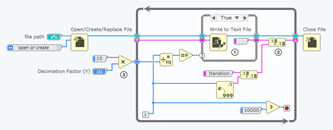
如何提高LabVIEW编程效率
提高LabVIEW编程效率对开发者来说非常重要,尤其是在处理复杂项目或紧迫的开发周期时。以下是一些可以显著提升LabVIEW编程效率的技巧,从代码结构、工具使用到团队协作的多个角度进行详细分析: 1. 模块化设计 模块化设计 是提高代码可维护性和…...

Android 开发 TabLayout 自定义指示器长度
前言 原生 TabLayout 的指示器长度是充满整个屏幕的,但在实际开发中 UI 会设计成 指示器的长度等于或者小于标题字体长度,如图 如果设置成跟字体长度一样即使用 API: mTabLayout.setTabIndicatorFullWidth(false);或者在 xml 布局文件中的TabLayout标签…...

构造mex(牛客周赛 Round 59)
题目链接; D-构造mex_牛客周赛 Round 59 (nowcoder.com) 题目描述: 输出和输出描述: 输入样例: 3 6 3 3 7 4 3 6 6 0 输出样例: NO YES 4 0 1 2 YES 1 1 1 1 1 1 分析: 数学思维题,赛后看了一…...

RabbitMQ 交换机的类型
在 RabbitMQ 中,交换机(Exchange)是一个核心组件,负责接收来自生产者的消息,并根据特定的路由规则将消息分发到相应的队列。交换机的存在改变了消息发送的模式,使得消息的路由更加灵活和高效。 交换机的类…...

机器人顶会参会经验——许华哲老师PRE-IROS 2024分享
摘要:清华大学交叉信息学院许华哲老师在PRE-IROS 2024上分享了机器人顶会参会技巧,包括社交和活动选择方面的实用建议等内容。本文整理了许老师在直播中分享的干货。 在刚刚过去的PRE-IROS 2024论文预分享会上,清华叉院许华哲老师全方位解析…...

计算机组成原理--一章二章
这里写目录标题 第一章:计算机系统概述计算机的发展计算机的组成计算机的性能指标 第二章:数据的表示和运算2.1进位十进制BCD码无符号整数的表示和运算带符号整数的表示和运算原反补码的特性对比移码定点小数 2.2奇偶校验码算数逻辑运算单元(…...

zookeeper kafka集群配置
一.下载安装包 地址:https://download.csdn.net/download/cyw8998/16579797 二.配置文件 zookeeper.properties dataDir/data/kafka/zookeeper_data/zookeeper # the port at which the clients will connect clientPort2181 # disable the per-ip limit on the…...

Java IO 基础知识
IO 流简介 IO 即 Input/Output,输入和输出。数据输入到计算机内存的过程即输入,反之输出到外部存储(比如数据库,文件,远程主机)的过程即输出。数据传输过程类似于水流,因此称为 IO 流。IO 流在…...

【报错处理】MR/Spark 使用 BulkLoad 方式传输到 HBase 发生报错: NullPointerException
博主希望能够得到大家的点赞收藏支持!非常感谢 点赞,收藏是情分,不点是本分。祝你身体健康,事事顺心! Spark 通过 BulkLoad 方式传输到 HBase,我发现会出现空指针异常。简单写下如何解决的。 原理…...

域7:安全运营 第17章 事件的预防和响应
第七域包括 16、17、18、19 章。 事件的预防和响应是安全运营管理的核心环节,对于组织有效识别、评估、控制和减轻网络安全威胁至关重要。这一过程是循环往复的,要求组织不断总结经验,优化策略,提升整体防护能力。通过持续的监测、…...

Linux常见基本指令 +外壳shell + 权限的理解
下面这篇文章主要介绍了一些Linux的基本指令及其周边知识, 以及shell的简单理解和权限的理解. 目录 前言1.基本指令及其周边知识1.1 ADD类touch [file]文件的时间mkdir [directory]cp [file/directory]echo [file]输出重定向Linux中, 一切皆文件 1.2 DELETE类rmdirrm通配符关机…...

Android Framework AMS(07)service组件启动分析-1(APP到AMS流程解读)
该系列文章总纲链接:专题总纲目录 Android Framework 总纲 本章关键点总结 & 说明: 说明:本章节主要解读应用层service组件启动的2种方式startService和bindService,以及从APP层到AMS调用之间的打通。关注思维导图中左侧部分即…...
详解)
深度学习:领域适应(Domain Adaptation)详解
领域适应(Domain Adaptation)详解 领域适应是机器学习中的一个重要研究领域,它解决的问题是模型在一个领域(源域)上训练得到的知识如何迁移到另一个有所差异的领域(目标域)上。领域适应特别重要…...

华三服务器R4900 G5在图形界面使用PMC阵列卡(P460-B4)创建RAID,并安装系统(中文教程)
环境以用户需求安装Centos7.9,服务器使用9块900G硬盘,创建RAID1和RAID6,留一块作为热备盘。 使用笔记本通过HDM管理口()登录 使用VGA()线连接显示器和使用usb线连接键盘鼠标,进行窗…...
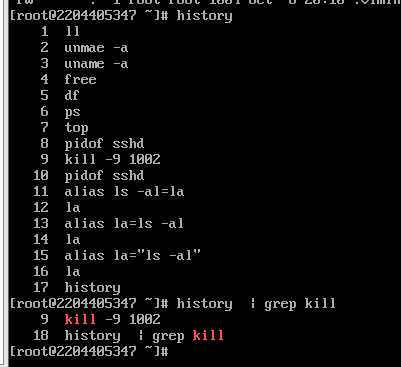
Linux实验三
Linux实验三 实验步骤: 一、登录进入 CentOS7 系统,打开并进入终端,使用 su root 切换到 root 用户 ; 二、将主机名称修改为 个人学号,并完成以下操作: 1、使用 uname -a 查看系统内核信息&#x…...

Vue预渲染:深入探索prerender-spa-plugin与vue-meta-info的联合应用
在前端开发的浪潮中,Vue.js凭借其轻量级、易上手和高效的特点,赢得了广大开发者的青睐。然而,单页面应用(SPA)在SEO方面的短板一直是开发者们需要面对的挑战。为了优化SEO,预渲染技术应运而生,而…...

使用`ThreadLocal`来优化鉴权逻辑并不能直接解决Web应用中session共享的问题
使用ThreadLocal来优化鉴权逻辑并不能直接解决Web应用中session共享的问题。实际上,ThreadLocal和session共享是两个不同的概念,它们解决的问题也不同。 ThreadLocal的作用 ThreadLocal是Java中提供的一个线程局部变量类,它可以让每个线程都拥有一个独立的变量副本,这样线…...

浅谈 React Hooks
React Hooks 是 React 16.8 引入的一组 API,用于在函数组件中使用 state 和其他 React 特性(例如生命周期方法、context 等)。Hooks 通过简洁的函数接口,解决了状态与 UI 的高度解耦,通过函数式编程范式实现更灵活 Rea…...

测试微信模版消息推送
进入“开发接口管理”--“公众平台测试账号”,无需申请公众账号、可在测试账号中体验并测试微信公众平台所有高级接口。 获取access_token: 自定义模版消息: 关注测试号:扫二维码关注测试号。 发送模版消息: import requests da…...
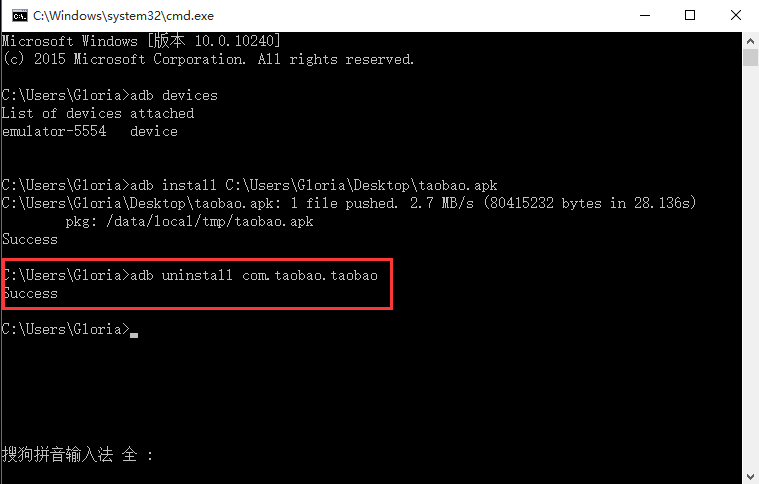
Appium+python自动化(十六)- ADB命令
简介 Android 调试桥(adb)是多种用途的工具,该工具可以帮助你你管理设备或模拟器 的状态。 adb ( Android Debug Bridge)是一个通用命令行工具,其允许您与模拟器实例或连接的 Android 设备进行通信。它可为各种设备操作提供便利,如安装和调试…...

MySQL 隔离级别:脏读、幻读及不可重复读的原理与示例
一、MySQL 隔离级别 MySQL 提供了四种隔离级别,用于控制事务之间的并发访问以及数据的可见性,不同隔离级别对脏读、幻读、不可重复读这几种并发数据问题有着不同的处理方式,具体如下: 隔离级别脏读不可重复读幻读性能特点及锁机制读未提交(READ UNCOMMITTED)允许出现允许…...

unix/linux,sudo,其发展历程详细时间线、由来、历史背景
sudo 的诞生和演化,本身就是一部 Unix/Linux 系统管理哲学变迁的微缩史。来,让我们拨开时间的迷雾,一同探寻 sudo 那波澜壮阔(也颇为实用主义)的发展历程。 历史背景:su的时代与困境 ( 20 世纪 70 年代 - 80 年代初) 在 sudo 出现之前,Unix 系统管理员和需要特权操作的…...
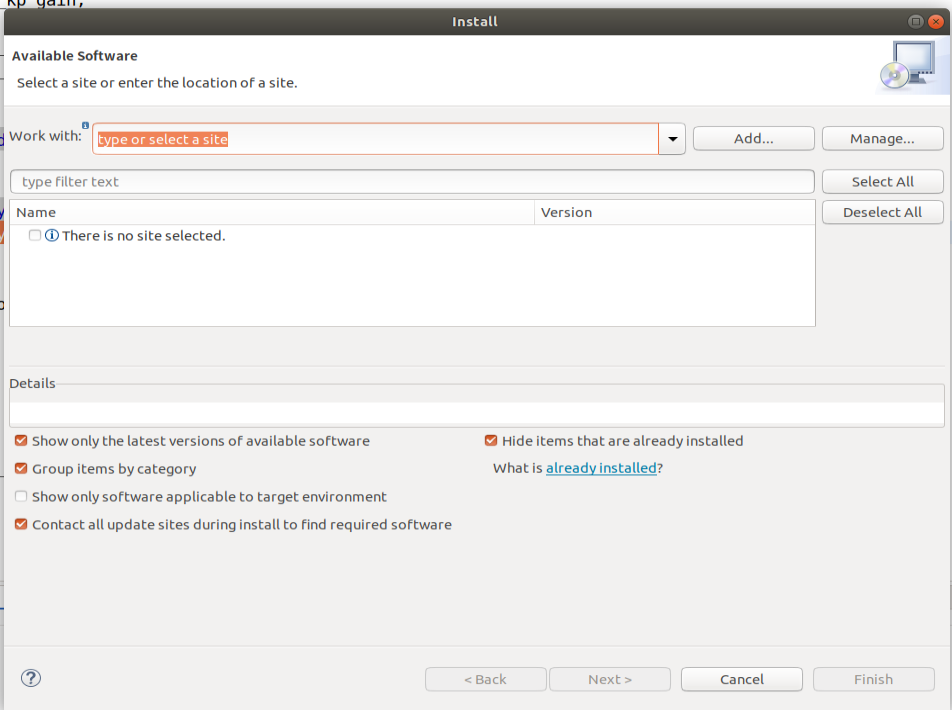
ardupilot 开发环境eclipse 中import 缺少C++
目录 文章目录 目录摘要1.修复过程摘要 本节主要解决ardupilot 开发环境eclipse 中import 缺少C++,无法导入ardupilot代码,会引起查看不方便的问题。如下图所示 1.修复过程 0.安装ubuntu 软件中自带的eclipse 1.打开eclipse—Help—install new software 2.在 Work with中…...

拉力测试cuda pytorch 把 4070显卡拉满
import torch import timedef stress_test_gpu(matrix_size16384, duration300):"""对GPU进行压力测试,通过持续的矩阵乘法来最大化GPU利用率参数:matrix_size: 矩阵维度大小,增大可提高计算复杂度duration: 测试持续时间(秒&…...
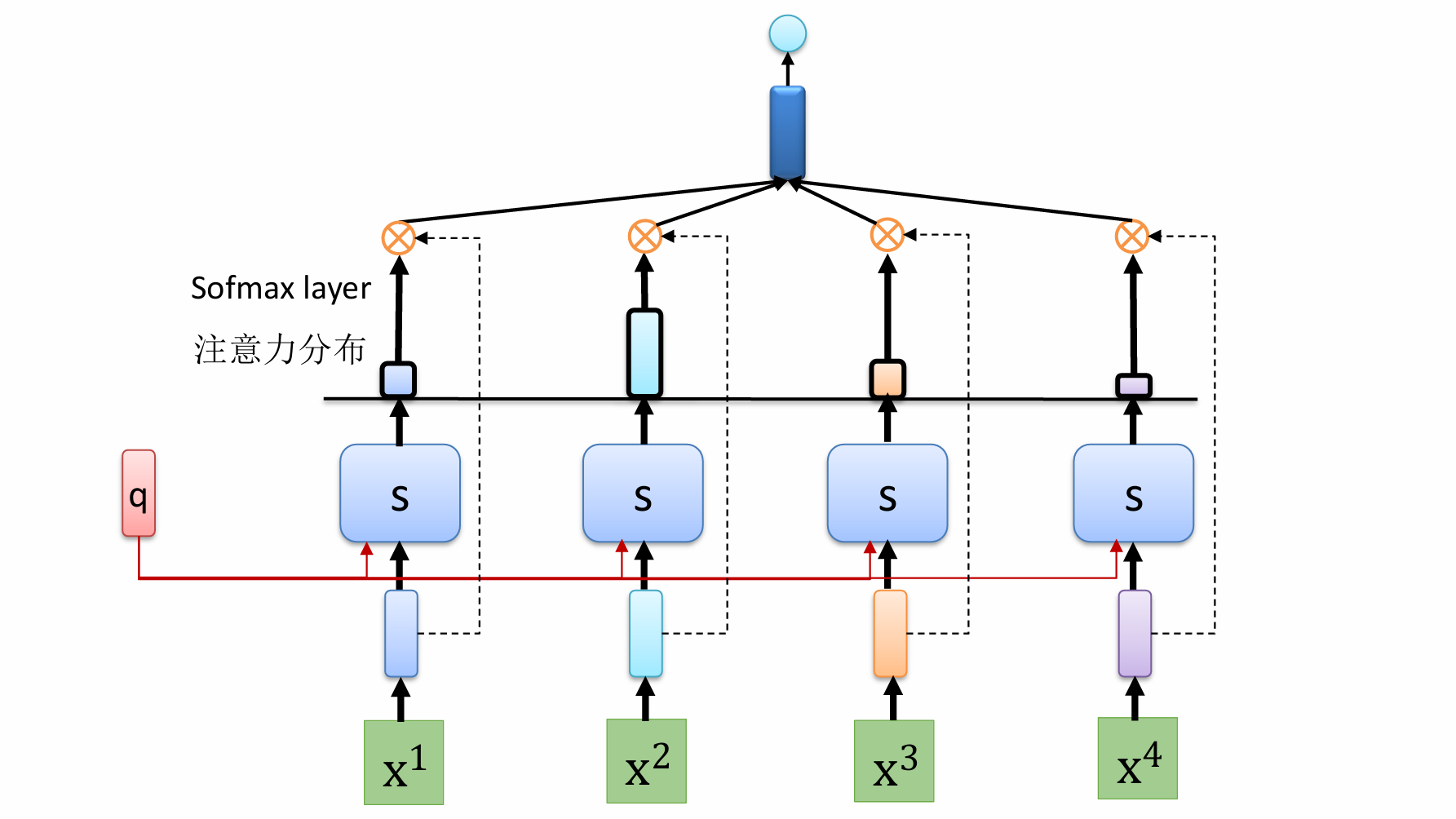
自然语言处理——循环神经网络
自然语言处理——循环神经网络 循环神经网络应用到基于机器学习的自然语言处理任务序列到类别同步的序列到序列模式异步的序列到序列模式 参数学习和长程依赖问题基于门控的循环神经网络门控循环单元(GRU)长短期记忆神经网络(LSTM)…...
)
OpenLayers 分屏对比(地图联动)
注:当前使用的是 ol 5.3.0 版本,天地图使用的key请到天地图官网申请,并替换为自己的key 地图分屏对比在WebGIS开发中是很常见的功能,和卷帘图层不一样的是,分屏对比是在各个地图中添加相同或者不同的图层进行对比查看。…...

Spring AI与Spring Modulith核心技术解析
Spring AI核心架构解析 Spring AI(https://spring.io/projects/spring-ai)作为Spring生态中的AI集成框架,其核心设计理念是通过模块化架构降低AI应用的开发复杂度。与Python生态中的LangChain/LlamaIndex等工具类似,但特别为多语…...
