四、k8s快速入门之Kubernetes资源清单
kubernetes中的资源
⭐️ k8s中所有的内容都抽象为资源,资源实列化之后,叫做对象
1️⃣名称空间级别
⭐️ kubeadm在执行k8s的pod的时候会在kube-system这个名称空间下执行,所以说当你kubectl get pod 的时候是查看不到的查看的是默认的pod
- 工作负载型资源(
workload):Pod、ReplicaSet、Deployment、StatefulSet、DaemonSet、 Job、CronJob(ReplicationController在v1.11版本被废弃) - 服务发现及负载均衡型资源(
ServiceDiscoveryLoadBalance):Service、Ingress、 … - 配置与存储型资源:
Volume( 存储卷)、CSI( 容器存储接口,可以扩展各种各样的第三方存储卷) - 特殊类型的存储卷:
ConfigMap( 当配置中心来使用的资源类型)、Secret (保存敏感数据)、 DownwardAPI(把外部环境中的信息输出给容器)
2️⃣ 集群级别
⭐️ 不管在那个名称空间都可见
Namespace(命名空间)、 Node、Role、 ClusterRole、 RoleBinding、ClusterRoleBinding
3️⃣ 元数据级
HPA、PodTemplate、LimitRange
kubernetes资源清单
⭐️在k8s中使用YAML文件格式来创建符合期望的pod,这样的yaml文件叫做资源清单
1️⃣ K8s中yaml常用字段
⭐️必填段

⭐️主要段

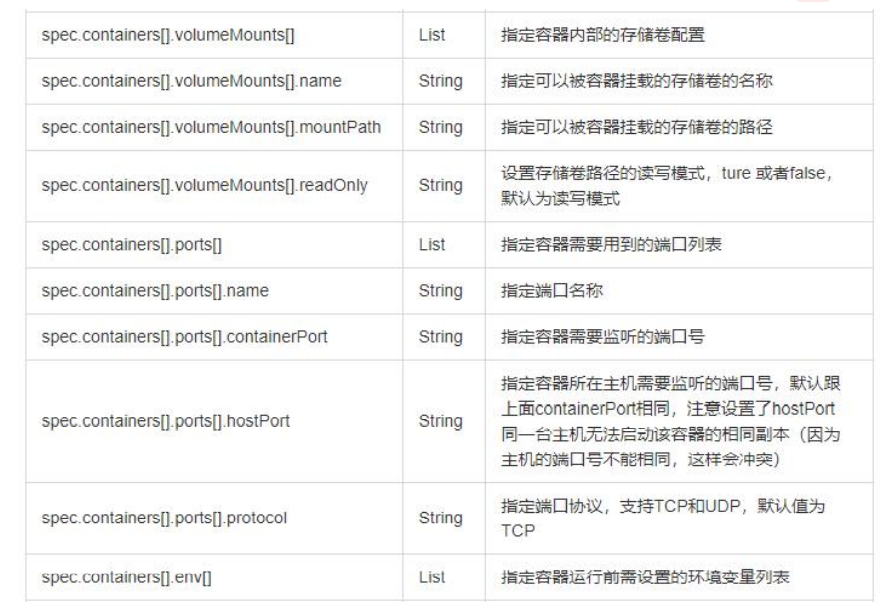
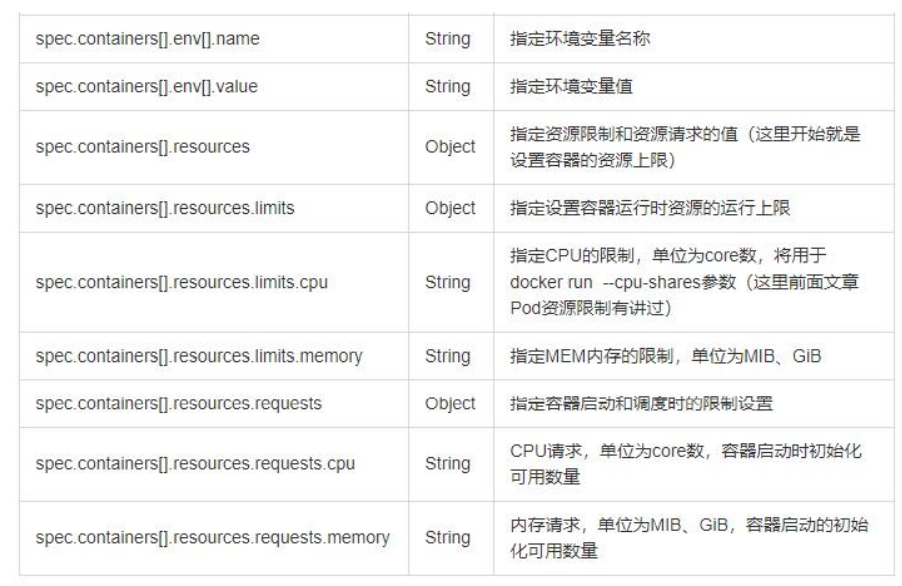
⭐️ 额外段

3️⃣ 实际操作命令
⭐️ 获取api列表
[root@master ~]# kubectl api-versions
admissionregistration.k8s.io/v1beta1
apiextensions.k8s.io/v1beta1
apiregistration.k8s.io/v1
apiregistration.k8s.io/v1beta1
apps/v1
apps/v1beta1
apps/v1beta2
authentication.k8s.io/v1
authentication.k8s.io/v1beta1
authorization.k8s.io/v1
authorization.k8s.io/v1beta1
autoscaling/v1
autoscaling/v2beta1
autoscaling/v2beta2
batch/v1
batch/v1beta1
certificates.k8s.io/v1beta1
coordination.k8s.io/v1
coordination.k8s.io/v1beta1
events.k8s.io/v1beta1
extensions/v1beta1
networking.k8s.io/v1
networking.k8s.io/v1beta1
node.k8s.io/v1beta1
policy/v1beta1
rbac.authorization.k8s.io/v1
rbac.authorization.k8s.io/v1beta1
scheduling.k8s.io/v1
scheduling.k8s.io/v1beta1
storage.k8s.io/v1
storage.k8s.io/v1beta1
v1获取版本信息(查看详细信息)
kubect explain -h
字段格式
apiversion <string>并表示子符串类型
metadata <bject>#表示需要嵌套多层字段
labels <map[string]string>#表示由k:v组成的映射
finalizers <[]string>#表示字串列表
ownerReferences < []0bject>#表示对象列表
hostPID <boolean>#布尔类型
priority <integer>#整型
name <string> -required-#如果类型后面接-required-, 表示为必填字段

⭐️ 编写一个简单的pod文件模板
mkdir pod
vim pod/pod.yaml
apiVersion: v1
kind: Pod
metadata:name: websitenamespace: default ##这里不填也可以默认就是这个命名空间labels: ##定义标签app: webvsersion: v1
spec:containers:- name: web1image: nginx- name: web2image: nginx
创建pod
kubectl create -f pod/pod.yaml
查看pod
[root@master ~]# kubectl get pod
NAME READY STATUS RESTARTS AGE
nginx-6b48575596-bsdt2 1/1 Running 1 24h
nginx-6b48575596-fbdjf 1/1 Running 1 24h
nginx-6b48575596-wzmdp 1/1 Running 1 24h
website 1/2 Error 0 18s⚠️ 可以看见是没起来的,为什么没起来呢?我们查看一下pod日志
kubectl describe pod website
Events:Type Reason Age From Message---- ------ ---- ---- -------Normal Scheduled 5m27s default-scheduler Successfully assigned default/website to node1Normal Pulling 5m27s kubelet, node1 Pulling image "nginx"Normal Pulled 5m21s kubelet, node1 Successfully pulled image "nginx"Normal Created 5m21s kubelet, node1 Created container web1Normal Started 5m21s kubelet, node1 Started container web1Normal Pulling 4m17s (x4 over 5m21s) kubelet, node1 Pulling image "nginx"Normal Pulled 4m12s (x4 over 5m15s) kubelet, node1 Successfully pulled image "nginx"Normal Created 4m12s (x4 over 5m15s) kubelet, node1 Created container web2Normal Started 4m12s (x4 over 5m14s) kubelet, node1 Started container web2Warning BackOff 19s (x20 over 5m3s) kubelet, node1 Back-off restarting failed container
##可以看见web2一直退出
[root@master ~]# kubectl log website web2
log is DEPRECATED and will be removed in a future version. Use logs instead.
/docker-entrypoint.sh: /docker-entrypoint.d/ is not empty, will attempt to perform configuration
/docker-entrypoint.sh: Looking for shell scripts in /docker-entrypoint.d/
/docker-entrypoint.sh: Launching /docker-entrypoint.d/10-listen-on-ipv6-by-default.sh
10-listen-on-ipv6-by-default.sh: info: Getting the checksum of /etc/nginx/conf.d/default.conf
10-listen-on-ipv6-by-default.sh: info: Enabled listen on IPv6 in /etc/nginx/conf.d/default.conf
/docker-entrypoint.sh: Launching /docker-entrypoint.d/20-envsubst-on-templates.sh
/docker-entrypoint.sh: Launching /docker-entrypoint.d/30-tune-worker-processes.sh
/docker-entrypoint.sh: Configuration complete; ready for start up
2021/08/17 07:48:28 [emerg] 1#1: bind() to 0.0.0.0:80 failed (98: Address already in use)
nginx: [emerg] bind() to 0.0.0.0:80 failed (98: Address already in use)
2021/08/17 07:48:28 [emerg] 1#1: bind() to [::]:80 failed (98: Address already in use)
nginx: [emerg] bind() to [::]:80 failed (98: Address already in use)
2021/08/17 07:48:28 [notice] 1#1: try again to bind() after 500ms
2021/08/17 07:48:28 [emerg] 1#1: bind() to 0.0.0.0:80 failed (98: Address already in use)
nginx: [emerg] bind() to 0.0.0.0:80 failed (98: Address already in use)
2021/08/17 07:48:28 [emerg] 1#1: bind() to [::]:80 failed (98: Address already in use)
nginx: [emerg] bind() to [::]:80 failed (98: Address already in use)
2021/08/17 07:48:28 [notice] 1#1: try again to bind() after 500ms
2021/08/17 07:48:28 [emerg] 1#1: bind() to 0.0.0.0:80 failed (98: Address already in use)
nginx: [emerg] bind() to 0.0.0.0:80 failed (98: Address already in use)
2021/08/17 07:48:28 [emerg] 1#1: bind() to [::]:80 failed (98: Address already in use)
nginx: [emerg] bind() to [::]:80 failed (98: Address already in use)
2021/08/17 07:48:28 [notice] 1#1: try again to bind() after 500ms
2021/08/17 07:48:28 [emerg] 1#1: bind() to 0.0.0.0:80 failed (98: Address already in use)
nginx: [emerg] bind() to 0.0.0.0:80 failed (98: Address already in use)
2021/08/17 07:48:28 [emerg] 1#1: bind() to [::]:80 failed (98: Address already in use)
nginx: [emerg] bind() to [::]:80 failed (98: Address already in use)
2021/08/17 07:48:28 [notice] 1#1: try again to bind() after 500ms
2021/08/17 07:48:28 [emerg] 1#1: bind() to 0.0.0.0:80 failed (98: Address already in use)
nginx: [emerg] bind() to 0.0.0.0:80 failed (98: Address already in use)
2021/08/17 07:48:28 [emerg] 1#1: bind() to [::]:80 failed (98: Address already in use)
nginx: [emerg] bind() to [::]:80 failed (98: Address already in use)
2021/08/17 07:48:28 [notice] 1#1: try again to bind() after 500ms
2021/08/17 07:48:28 [emerg] 1#1: still could not bind()
这里一直显示80被占用
这里我画了个图
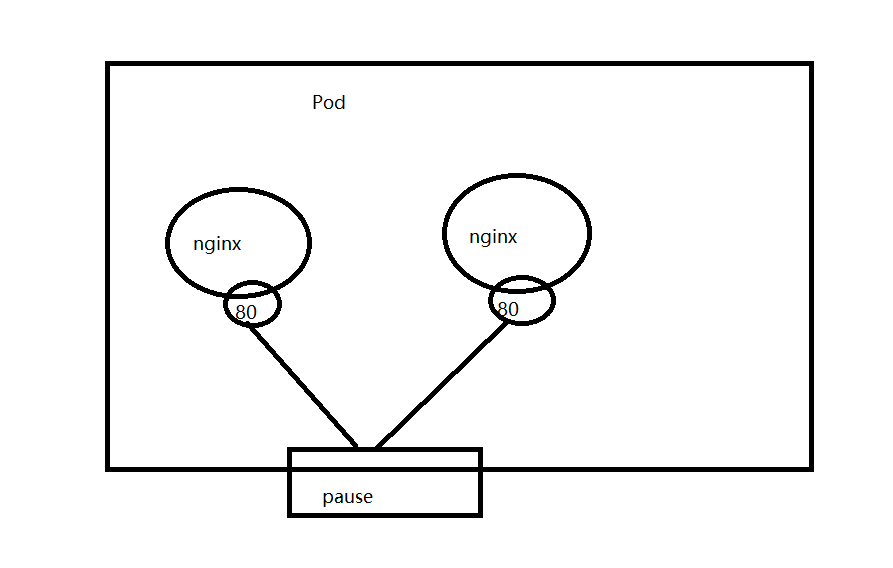
我们更改pod.yaml文件在删除web2和镜像就好了
vim pod/pod.yaml
apiVersion: v1
kind: Pod
metadata:name: websitelabels:app: webvsersion: v1
spec:containers:- name: web1image: nginx
在创建一个pod
[root@master ~]# kubectl create -f pod/pod.yaml
pod/website created
[root@master ~]# kubectl get pod
NAME READY STATUS RESTARTS AGE
nginx-6b48575596-bsdt2 1/1 Running 1 24h
nginx-6b48575596-fbdjf 1/1 Running 1 24h
nginx-6b48575596-wzmdp 1/1 Running 1 24h
website 1/1 Running 0 10s
未经允许禁止转载
相关文章:
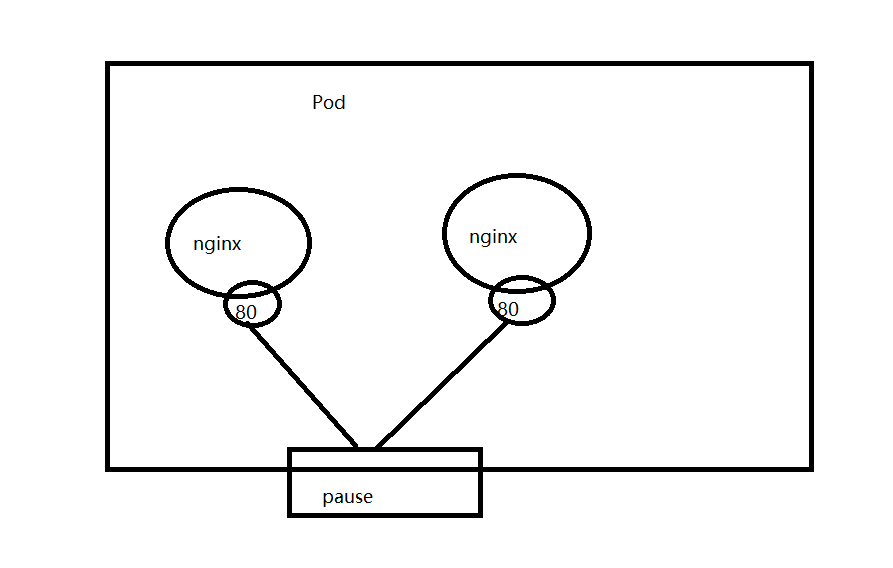
四、k8s快速入门之Kubernetes资源清单
kubernetes中的资源 ⭐️ k8s中所有的内容都抽象为资源,资源实列化之后,叫做对象 1️⃣名称空间级别 ⭐️ kubeadm在执行k8s的pod的时候会在kube-system这个名称空间下执行,所以说当你kubectl get pod 的时候是查看不到的查看的是默认的po…...

掌握ElasticSearch(六):分析过程
文章目录 一、什么是分析1. 字符过滤 (Character Filtering)2. 分词 (Breaking into Tokens)3. 词条过滤 (Token Filtering)4. 词条索引 (Token Indexing) 二、内置分析器分类1. 标准分析器 (Standard Analyzer)2. 简单分析器 (Simple Analyzer)3. 语言分析器 (Language Analyz…...

【设计模式】使用python 实践框架设计
单一职责原则(SRP):一个类应该只有一个职责,意味着该类只应该有一个引起变化的原因。这使得代码更易于维护和理解。 开放封闭原则(OCP):软件实体(类、模块、函数等)应该…...

Apache paimon-CDC
CDC集成 paimon支持五种方式通过模式转化数据提取到paimon表中。添加的列会实时同步到Paimon表中 MySQL同步表:将MySQL中的一张或多张表同步到一张Paimon表中。MySQL同步数据库:将MySQL的整个数据库同步到一个Paimon数据库中。API同步表:将您的自定义DataStream输入同步到一…...

如何分析算法的执行效率和资源消耗
分析算法的执行效率和资源消耗可以从以下几个方面入手: 一、时间复杂度分析 定义和概念 时间复杂度是衡量算法执行时间随输入规模增长的速度的指标。它通常用大 O 符号表示,表示算法执行时间与输入规模之间的关系。例如,一个算法的时间复杂度为 O(n),表示该算法的执行时间…...

提示工程(Prompt Engineering)指南(进阶篇)
在 Prompt Engineering 的进阶阶段,我们着重关注提示的结构化、复杂任务的分解、反馈循环以及模型的高级特性利用。随着生成式 AI 技术的快速发展,Prompt Engineering 已经从基础的单一指令优化转向了更具系统性的设计思维,并应用于多轮对话、…...
——FFmpeg源码中,解码Audio Tag的AudioTagHeader,并提取AUDIODATA的实现)
音视频入门基础:FLV专题(19)——FFmpeg源码中,解码Audio Tag的AudioTagHeader,并提取AUDIODATA的实现
一、引言 从《音视频入门基础:FLV专题(18)——Audio Tag简介》可以知道,未加密的情况下,FLV文件中的一个Audio Tag Tag header AudioTagHeader AUDIODATA。本文讲述FFmpeg源码中是怎样解码Audio Tag的AudioTagHead…...

前端零基础入门到上班:【Day3】从零开始构建网页骨架HTML
HTML 基础入门:从零开始构建网页骨架 目录 1. 什么是 HTML?HTML 的核心作用 2. HTML 基本结构2.1 DOCTYPE 声明2.2 <html> 标签2.3 <head> 标签2.4 <body> 标签 3. HTML 常用标签详解3.1 标题标签3.2 段落和文本标签3.3 链接标签3.4 图…...

字符脱敏工具类
1、字符脱敏工具类 import lombok.extern.slf4j.Slf4j; import org.apache.commons.lang3.StringUtils;/*** 数据脱敏工具类** date 2024/10/30 13:44*/Slf4j public class DataDesensitizationUtils {public static final String STAR_1 "*";public static final …...

【jvm】jvm对象都分配在堆上吗
目录 1. 说明2. 堆上分配3. 栈上分配(逃逸分析和标量替换)4. 方法区分配5. 直接内存(非堆内存) 1. 说明 1.JVM的对象并不总是分配在堆上。2.堆是JVM用于存储对象实例的主要内存区域,存在一些特殊情况,对象…...

@AutoWired和 @Resource原理深度分析!
嗨,你好呀,我是猿java Autowired和Resource是 Java程序员经常用来实现依赖注入的两个注解,这篇文章,我们将详细分析这两个注解的工作原理、使用示例和它们之间的对比。 依赖注入概述 依赖注入是一种常见的设计模式,…...

C++设计模式创建型模式———原型模式
文章目录 一、引言二、原型模式三、总结 一、引言 与工厂模式相同,原型模式(Prototype)也是创建型模式。原型模式通过一个对象(原型对象)克隆出多个一模一样的对象。实际上,该模式与其说是一种设计模式&am…...
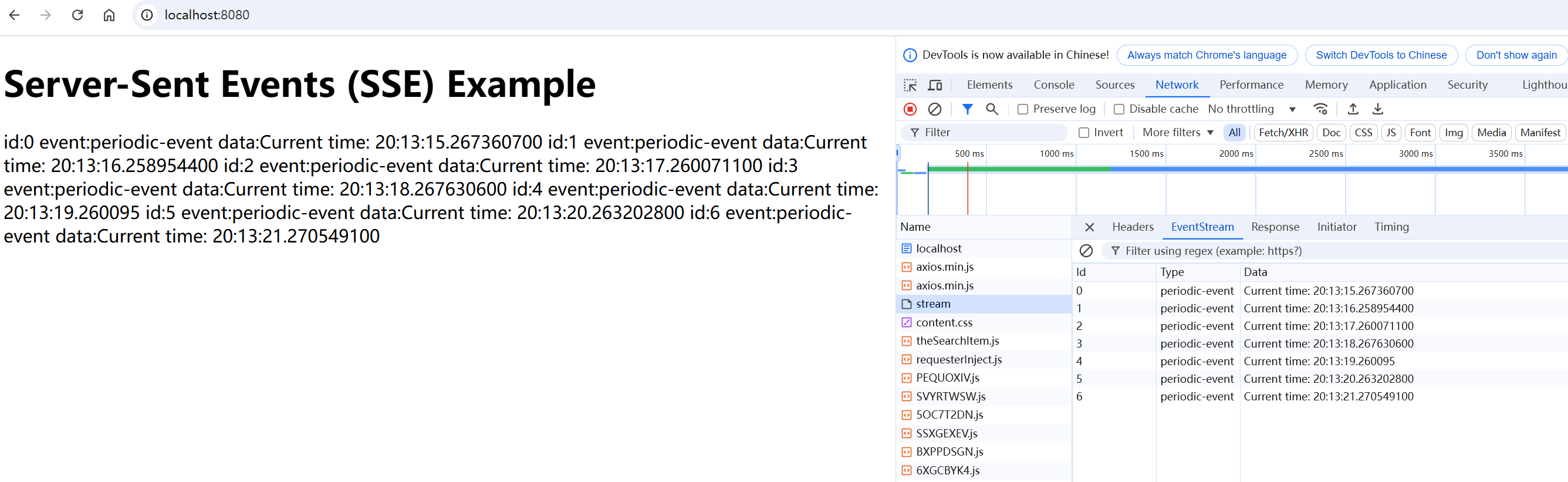
重学SpringBoot3-Spring WebFlux之SSE服务器发送事件
更多SpringBoot3内容请关注我的专栏:《SpringBoot3》 期待您的点赞👍收藏⭐评论✍ Spring WebFlux之SSE服务器发送事件 1. 什么是 SSE?2. Spring Boot 3 响应式编程与 SSE为什么选择响应式编程实现 SSE? 3. 实现 SSE 的基本步骤3.…...

YOLO即插即用模块---AgentAttention
Agent Attention: On the Integration of Softmax and Linear Attention 论文地址:https://arxiv.org/pdf/2312.08874 问题: 普遍使用的 Softmax 注意力机制在视觉 Transformer 模型中计算复杂度过高,限制了其在各种场景中的应用。 方法&a…...

探索开源语音识别的未来:高效利用先进的自动语音识别技术20241030
🚀 探索开源语音识别的未来:高效利用自动语音识别技术 🌟 引言 在数字化时代,语音识别技术正在引领人机交互的新潮流,为各行业带来了颠覆性的改变。开源的自动语音识别(ASR)系统,如…...

学习路之TP6--workman安装
一、安装 首先通过 composer 安装 composer require topthink/think-worker 报错: 分析:最新版本需要TP8,或装低版本的 composer require topthink/think-worker:^3.*安装后, 增加目录 vendor\workerman vendor\topthink\think-w…...

.NET内网实战:通过白名单文件反序列化漏洞绕过UAC
01阅读须知 此文所节选自小报童《.NET 内网实战攻防》专栏,主要内容有.NET在各个内网渗透阶段与Windows系统交互的方式和技巧,对内网和后渗透感兴趣的朋友们可以订阅该电子报刊,解锁更多的报刊内容。 02基本介绍 03原理分析 在渗透测试和红…...

AI Agents - 自动化项目:计划、评估和分配
Agents: Role 角色Goal 目标Backstory 背景故事 Tasks: Description 描述Expected Output 期望输出Agent 代理 Automated Project: Planning, Estimation, and Allocation Initial Imports 1.本地文件helper.py # Add your utilities or helper functions to…...

Git的.gitignore文件
一、各语言对应的.gitignore模板文件 项目地址:https://github.com/github/gitignore 二、.gitignore文件不生效 .gitignore文件只是ignore没有被追踪的文件,已被追踪的文件,要先删除缓存文件。 # 单个文件 git rm --cached file/path/to…...

网站安全,WAF网站保护暴力破解
雷池的核心功能 通过过滤和监控 Web 应用与互联网之间的 HTTP 流量,功能包括: SQL 注入保护:防止恶意 SQL 代码的注入,保护网站数据安全。跨站脚本攻击 (XSS):阻止攻击者在用户浏览器中执行恶意脚本。暴力破解防护&a…...

RestClient
什么是RestClient RestClient 是 Elasticsearch 官方提供的 Java 低级 REST 客户端,它允许HTTP与Elasticsearch 集群通信,而无需处理 JSON 序列化/反序列化等底层细节。它是 Elasticsearch Java API 客户端的基础。 RestClient 主要特点 轻量级ÿ…...

django filter 统计数量 按属性去重
在Django中,如果你想要根据某个属性对查询集进行去重并统计数量,你可以使用values()方法配合annotate()方法来实现。这里有两种常见的方法来完成这个需求: 方法1:使用annotate()和Count 假设你有一个模型Item,并且你想…...

376. Wiggle Subsequence
376. Wiggle Subsequence 代码 class Solution { public:int wiggleMaxLength(vector<int>& nums) {int n nums.size();int res 1;int prediff 0;int curdiff 0;for(int i 0;i < n-1;i){curdiff nums[i1] - nums[i];if( (prediff > 0 && curdif…...

macOS多出来了:Google云端硬盘、YouTube、表格、幻灯片、Gmail、Google文档等应用
文章目录 问题现象问题原因解决办法 问题现象 macOS启动台(Launchpad)多出来了:Google云端硬盘、YouTube、表格、幻灯片、Gmail、Google文档等应用。 问题原因 很明显,都是Google家的办公全家桶。这些应用并不是通过独立安装的…...
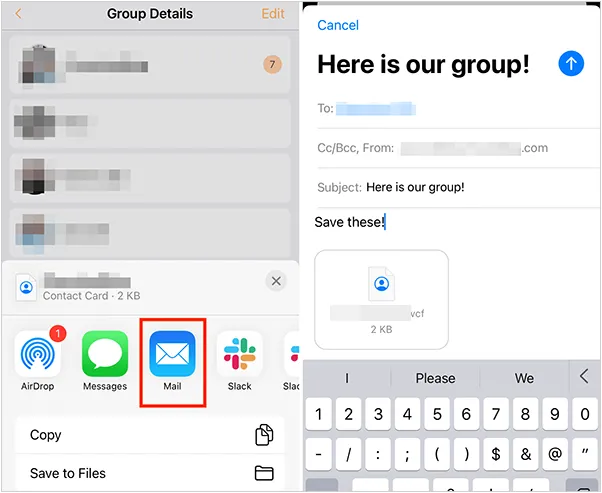
如何将联系人从 iPhone 转移到 Android
从 iPhone 换到 Android 手机时,你可能需要保留重要的数据,例如通讯录。好在,将通讯录从 iPhone 转移到 Android 手机非常简单,你可以从本文中学习 6 种可靠的方法,确保随时保持连接,不错过任何信息。 第 1…...

VTK如何让部分单位不可见
最近遇到一个需求,需要让一个vtkDataSet中的部分单元不可见,查阅了一些资料大概有以下几种方式 1.通过颜色映射表来进行,是最正规的做法 vtkNew<vtkLookupTable> lut; //值为0不显示,主要是最后一个参数,透明度…...
的原因分类及对应排查方案)
JVM暂停(Stop-The-World,STW)的原因分类及对应排查方案
JVM暂停(Stop-The-World,STW)的完整原因分类及对应排查方案,结合JVM运行机制和常见故障场景整理而成: 一、GC相关暂停 1. 安全点(Safepoint)阻塞 现象:JVM暂停但无GC日志,日志显示No GCs detected。原因:JVM等待所有线程进入安全点(如…...
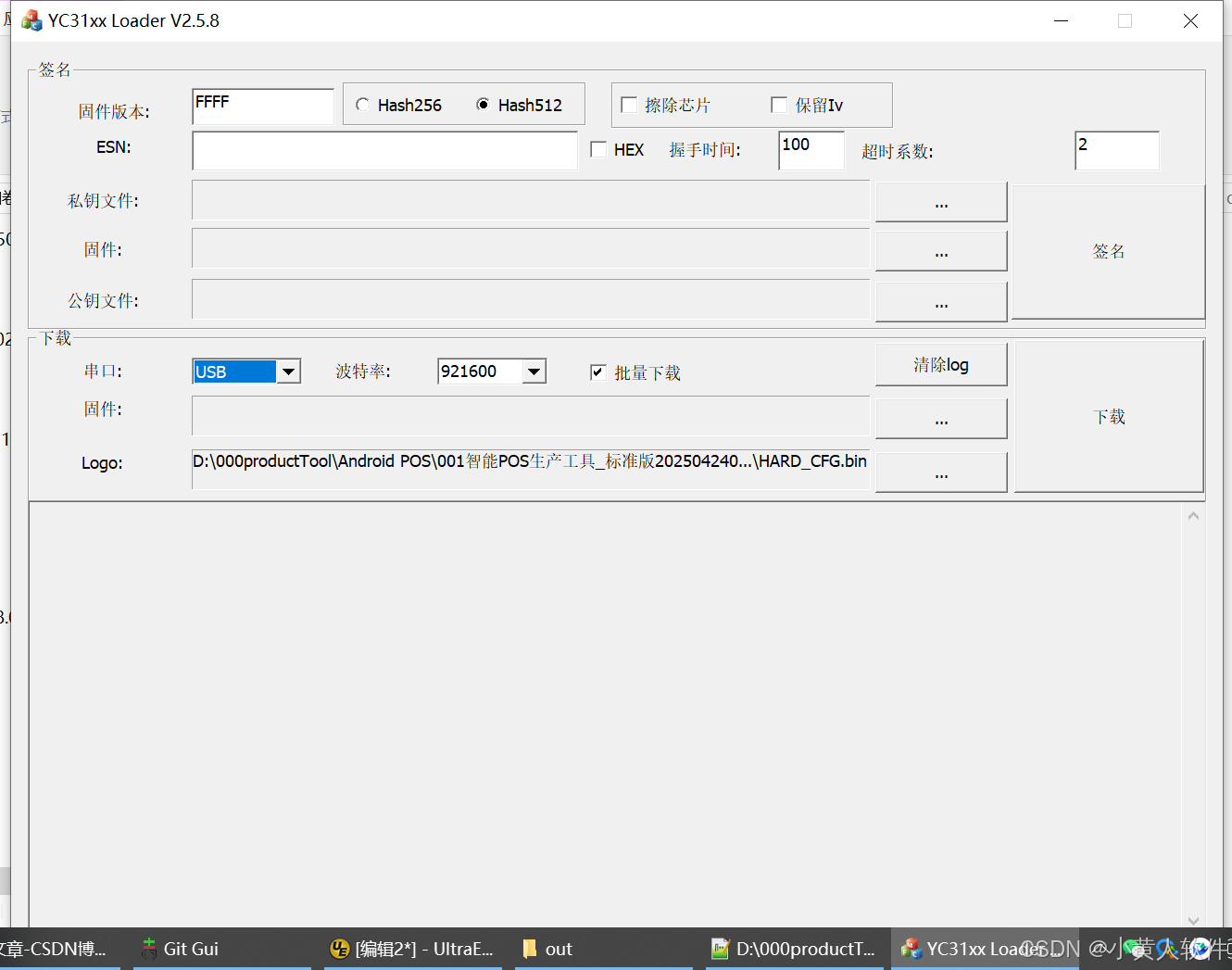
C++ Visual Studio 2017厂商给的源码没有.sln文件 易兆微芯片下载工具加开机动画下载。
1.先用Visual Studio 2017打开Yichip YC31xx loader.vcxproj,再用Visual Studio 2022打开。再保侟就有.sln文件了。 易兆微芯片下载工具加开机动画下载 ExtraDownloadFile1Info.\logo.bin|0|0|10D2000|0 MFC应用兼容CMD 在BOOL CYichipYC31xxloaderDlg::OnIni…...

Python 包管理器 uv 介绍
Python 包管理器 uv 全面介绍 uv 是由 Astral(热门工具 Ruff 的开发者)推出的下一代高性能 Python 包管理器和构建工具,用 Rust 编写。它旨在解决传统工具(如 pip、virtualenv、pip-tools)的性能瓶颈,同时…...

在Ubuntu24上采用Wine打开SourceInsight
1. 安装wine sudo apt install wine 2. 安装32位库支持,SourceInsight是32位程序 sudo dpkg --add-architecture i386 sudo apt update sudo apt install wine32:i386 3. 验证安装 wine --version 4. 安装必要的字体和库(解决显示问题) sudo apt install fonts-wqy…...
