3.langchain中的prompt模板 (few shot examples in chat models)
本教程将介绍如何使用LangChain库和智谱清言的 GLM-4-Plus 模型来理解和推理一个自定义的运算符(例如使用鹦鹉表情符号🦜)。我们将通过一系列示例来训练模型,使其能够理解和推断该运算符的含义。
环境准备
首先,确保你已经安装了以下库:
langchain_openailangchain_corelangchain_chromalangchain_community
你可以使用以下命令进行安装:
pip install langchain_openai langchain_core langchain_chroma langchain_community
第一步:初始化模型
首先,初始化OpenAI的Chat模型。
from langchain_openai import ChatOpenAImodel = ChatOpenAI(temperature=0,model="GLM-4-Plus",openai_api_key="your api key",openai_api_base="https://open.bigmodel.cn/api/paas/v4/"
)
第二步:初步测试模型
测试一下模型对自定义运算符的理解。
response = model.invoke("What is 2 🦜 9?")
print(response.content)
输出结果:
The notation "2 🦜 9" is not a standard mathematical or widely recognized symbol. It appears to be using an emoji (a parrot) in place of a traditional operator. Without additional context or clarification, it's difficult to determine the intended meaning.However, if we consider the parrot emoji as a playful or whimsical substitute for a standard mathematical operation, we might speculate on a few possibilities:1. **Repetition or Iteration**: Parrots are known for repeating sounds. If the parrot emoji is meant to imply repetition, "2 🦜 9" could be interpreted as repeating the number 2 nine times, resulting in "222222222".2. **Multiplication**: If the parrot is whimsically standing in for a multiplication sign, "2 🦜 9" could mean \(2 \times 9 = 18\).3. **Concatenation**: If the parrot is meant to indicate combining the numbers, "2 🦜 9" could simply mean concatenating 2 and 9 to form the number 29.Without further context, these are just educated guesses. If you have more information about the context or the specific rules governing the use of the parrot emoji in this notation, please provide it for a more accurate interpretation.
第三步:构建示例提示
为了让模型更好地理解自定义运算符,提供一些示例。
from langchain_core.prompts import ChatPromptTemplate, FewShotChatMessagePromptTemplateexamples = [{"input": "2 🦜 2", "output": "4"},{"input": "2 🦜 3", "output": "5"},
]example_prompt = ChatPromptTemplate.from_messages([("human", "{input}"),("ai", "{output}"),]
)
few_shot_prompt = FewShotChatMessagePromptTemplate(example_prompt=example_prompt,examples=examples,
)print(few_shot_prompt.invoke({}).to_messages())
输出结果:
[HumanMessage(content='2 🦜 2', additional_kwargs={}, response_metadata={}), AIMessage(content='4', additional_kwargs={}, response_metadata={}), HumanMessage(content='2 🦜 3', additional_kwargs={}, response_metadata={}), AIMessage(content='5', additional_kwargs={}, response_metadata={})]
第四步:构建最终提示
将示例提示与系统提示结合起来,构建最终的提示。
final_prompt = ChatPromptTemplate.from_messages([("system", "You are a wondrous wizard of math."),few_shot_prompt,("human", "{input}"),]
)
第五步:链式调用模型
我们将最终提示与模型结合起来,进行链式调用。
chain = final_prompt | modelresponse = chain.invoke({"input": "What is 2 🦜 9?"})
print(response.content)
输出结果:
The symbol "🦜" seems to represent an operation, and based on the previous examples:- 2 🦜 2 = 4
- 2 🦜 3 = 5It appears that the operation "🦜" adds the second number to the first number. So, following this pattern:2 🦜 9 = 2 + 9 = 11Therefore, 2 🦜 9 is 11.
第六步:使用语义相似性选择示例
为了进一步提高模型的推理能力,我们可以使用语义相似性来选择最相关的示例。
from langchain_chroma import Chroma
from langchain_core.example_selectors import SemanticSimilarityExampleSelectorexamples = [{"input": "2 🦜 2", "output": "4"},{"input": "2 🦜 3", "output": "5"},{"input": "2 🦜 4", "output": "6"},{"input": "What did the cow say to the moon?", "output": "nothing at all"},{"input": "Write me a poem about the moon","output": "One for the moon, and one for me, who are we to talk about the moon?",},
]from langchain_community.embeddings import ZhipuAIEmbeddingsto_vectorize = [" ".join(example.values()) for example in examples]
embeddings = ZhipuAIEmbeddings(model="embedding-3",api_key="your api key",
)
vectorstore = Chroma.from_texts(to_vectorize, embeddings, metadatas=examples)example_selector = SemanticSimilarityExampleSelector(vectorstore=vectorstore,k=2,
)selected_examples = example_selector.select_examples({"input": "What's 3 🦜 3?"})
print(selected_examples)
输出结果:
[{'input': '2 🦜 3', 'output': '5'}, {'input': '2 🦜 4', 'output': '6'}]
第七步:构建新的提示并调用模型
使用选定的示例构建新的提示,并调用模型。
from langchain_core.prompts import ChatPromptTemplate, FewShotChatMessagePromptTemplate# Define the few-shot prompt.
few_shot_prompt = FewShotChatMessagePromptTemplate(# The input variables select the values to pass to the example_selectorinput_variables=["input"],example_selector=example_selector,example_prompt=ChatPromptTemplate.from_messages([("human", "{input}"), ("ai", "{output}")]),
)print(few_shot_prompt.invoke(input="What's 3 🦜 3?").to_messages())输出结果:
[HumanMessage(content='2 🦜 3', additional_kwargs={}, response_metadata={}), AIMessage(content='5', additional_kwargs={}, response_metadata={}), HumanMessage(content='2 🦜 4', additional_kwargs={}, response_metadata={}), AIMessage(content='6', additional_kwargs={}, response_metadata={})]
final_prompt = ChatPromptTemplate.from_messages([("system", "You are a wondrous wizard of math."),few_shot_prompt,("human", "{input}"),]
)print(final_prompt.invoke(input="What's 3 🦜 3?").to_messages())
输出结果:
[SystemMessage(content='You are a wondrous wizard of math.', additional_kwargs={}, response_metadata={}), HumanMessage(content='2 🦜 3', additional_kwargs={}, response_metadata={}), AIMessage(content='5', additional_kwargs={}, response_metadata={}), HumanMessage(content='2 🦜 4', additional_kwargs={}, response_metadata={}), AIMessage(content='6', additional_kwargs={}, response_metadata={}), HumanMessage(content="What's 3 🦜 3?", additional_kwargs={}, response_metadata={})]
chain = final_prompt | modelprint(chain.invoke({"input": "What's 3 🦜 3?"}).content)
输出结果:
It seems like the "🦜" symbol is being used as an operation, but its specific rules aren't standard in mathematics. Based on the previous examples:- 2 🦜 3 = 5
- 2 🦜 4 = 6One possible interpretation is that "🦜" might represent an operation where you add the two numbers together. Following this pattern:- 3 🦜 3 would be 3 + 3 = 6So, 3 🦜 3 = 6. However, if there's a different rule or context for this operation, please provide more details for a precise answer!参考链接:https://python.langchain.com/docs/how_to/few_shot_examples_chat/
希望这个教程对你有所帮助!如果有任何问题,欢迎随时提问。
相关文章:
)
3.langchain中的prompt模板 (few shot examples in chat models)
本教程将介绍如何使用LangChain库和智谱清言的 GLM-4-Plus 模型来理解和推理一个自定义的运算符(例如使用鹦鹉表情符号🦜)。我们将通过一系列示例来训练模型,使其能够理解和推断该运算符的含义。 环境准备 首先,确保…...
量子感知机
神经网络类似于人类大脑,是模拟生物神经网络进行信息处理的一种数学模型。它能解决分类、回归等问题,是机器学习的重要组成部分。量子神经网络是将量子理论与神经网络相结合而产生的一种新型计算模式。1995年美国路易斯安那州立大学KAK教授首次提出了量子…...
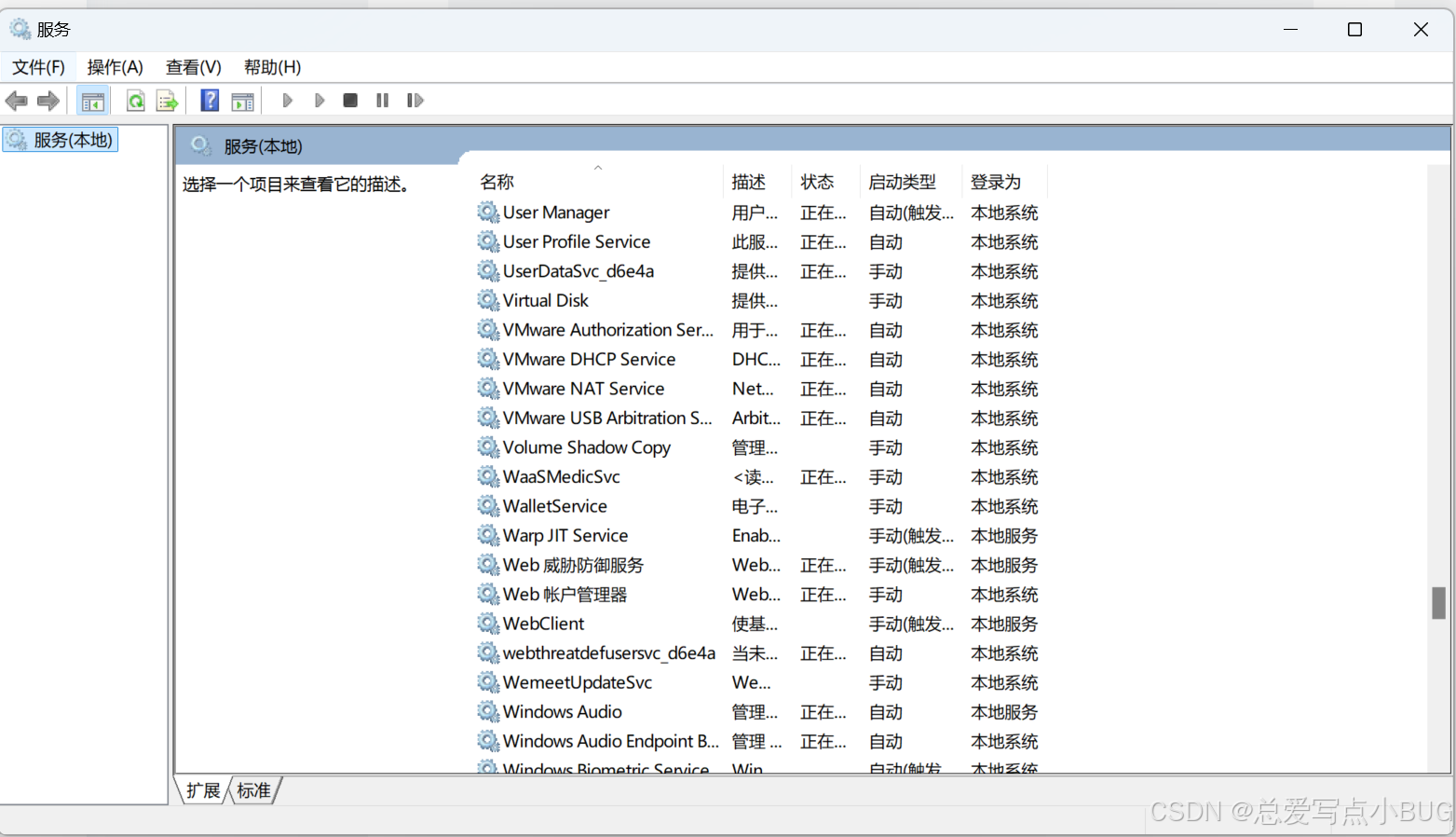
VM虚拟机装MAC后无法联网,如何解决?
✨在vm虚拟机上,给虚拟机MacOS设置网络适配器。选择NAT模式用于共享主机的IP地址 ✨在MacOS设置中设置网络 以太网 使用DHCP ✨回到本地电脑上,打开 服务,找到VMware DHCP和VMware NAT,把这两个服务打开,专一般问题就…...
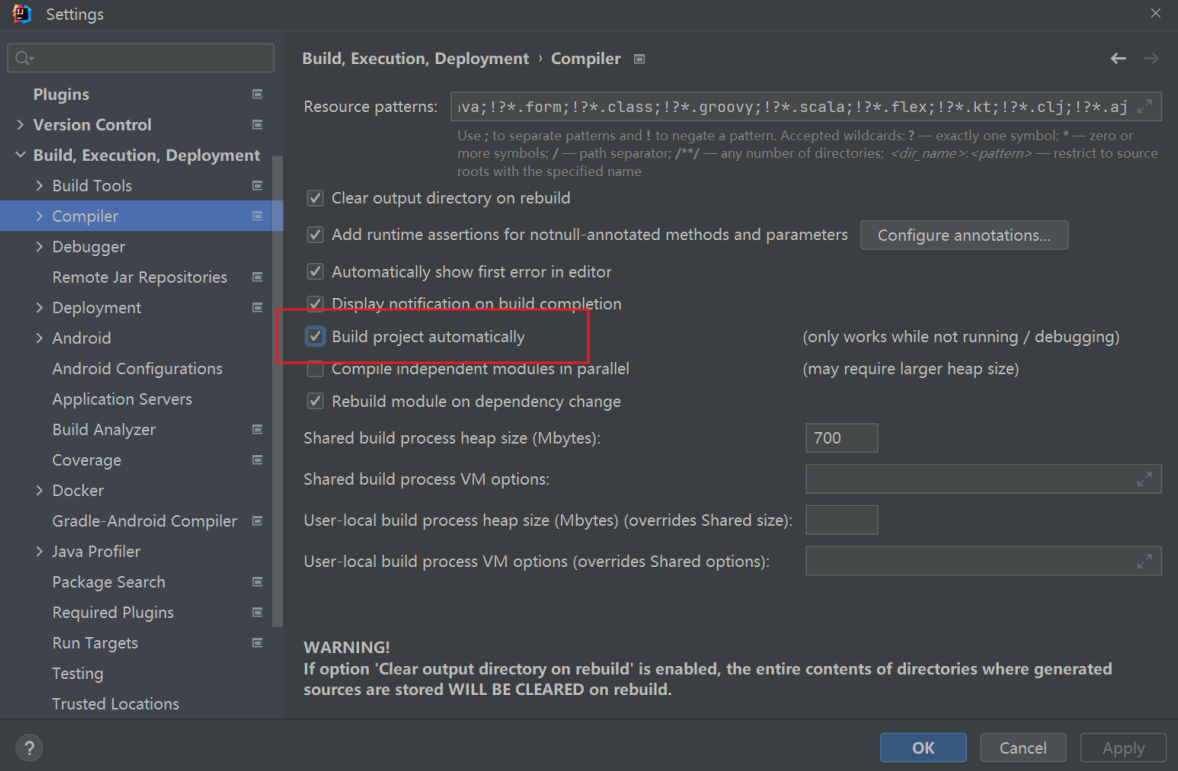
IDEA 基本设置
设置主题 设置字体 设置编码格式 改变字体大小 开启 按住 ctrl 滚轮 改变字体大小。 开启自动编译...
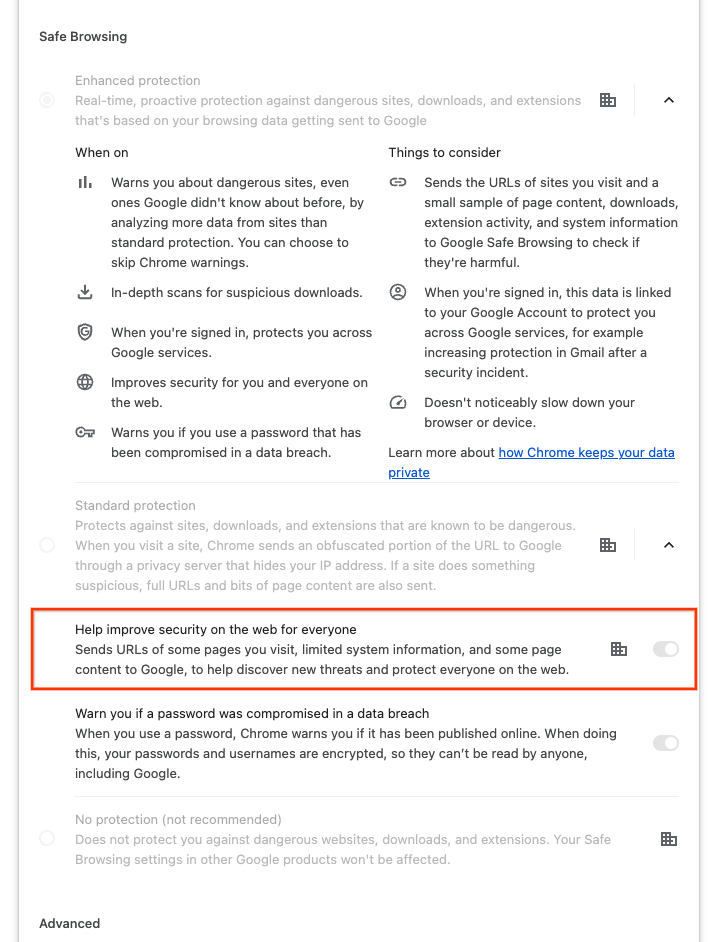
Chrome 浏览器 131 版本新特性
Chrome 浏览器 131 版本新特性 一、Chrome 浏览器 131 版本更新 1. 在 iOS 上使用 Google Lens 搜索 自 Chrome 126 版本以来,用户可以通过 Google Lens 搜索屏幕上看到的任何图片或文字。 要使用此功能,请访问网站,并点击聚焦时出现在地…...

使用php和Xunsearch提升音乐网站的歌曲搜索效果
文章精选推荐 1 JetBrains Ai assistant 编程工具让你的工作效率翻倍 2 Extra Icons:JetBrains IDE的图标增强神器 3 IDEA插件推荐-SequenceDiagram,自动生成时序图 4 BashSupport Pro 这个ides插件主要是用来干嘛的 ? 5 IDEA必装的插件&…...
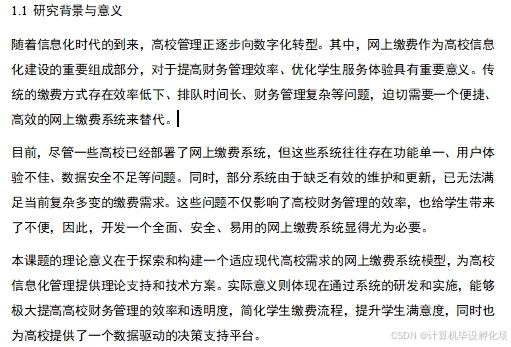
计算机毕设-基于springboot的高校网上缴费综合务系统视频的设计与实现(附源码+lw+ppt+开题报告)
博主介绍:✌多个项目实战经验、多个大型网购商城开发经验、在某机构指导学员上千名、专注于本行业领域✌ 技术范围:Java实战项目、Python实战项目、微信小程序/安卓实战项目、爬虫大数据实战项目、Nodejs实战项目、PHP实战项目、.NET实战项目、Golang实战…...
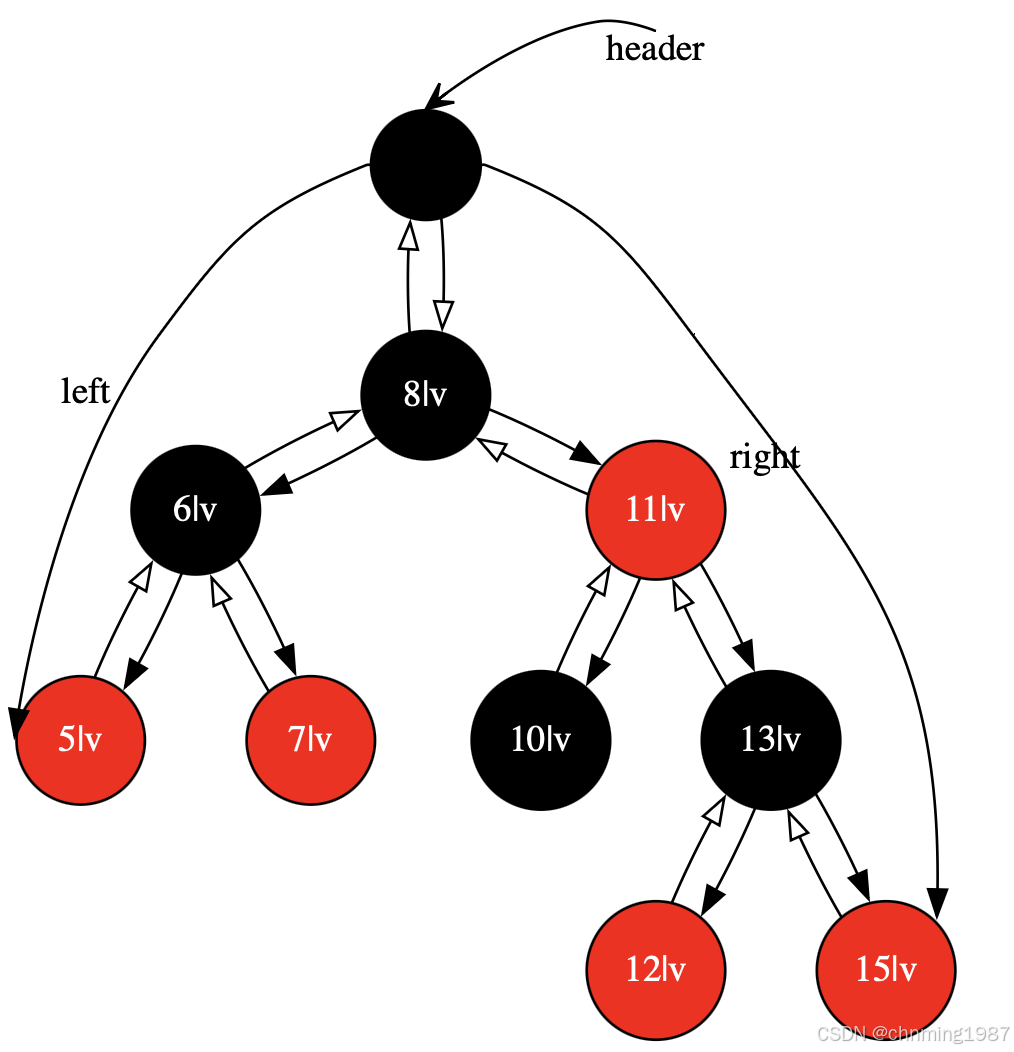
STL关联式容器之map
map的特性是,所有元素都会根据元素的键值自动被排序。map的所有元素都是pair,同时拥有实值(value)和键值(key)。pair的第一元素被视为键值,第二元素被视为实值。map不允许两个元素拥有相同的键值。下面是<stl_pair.h>中pair的定义 tem…...
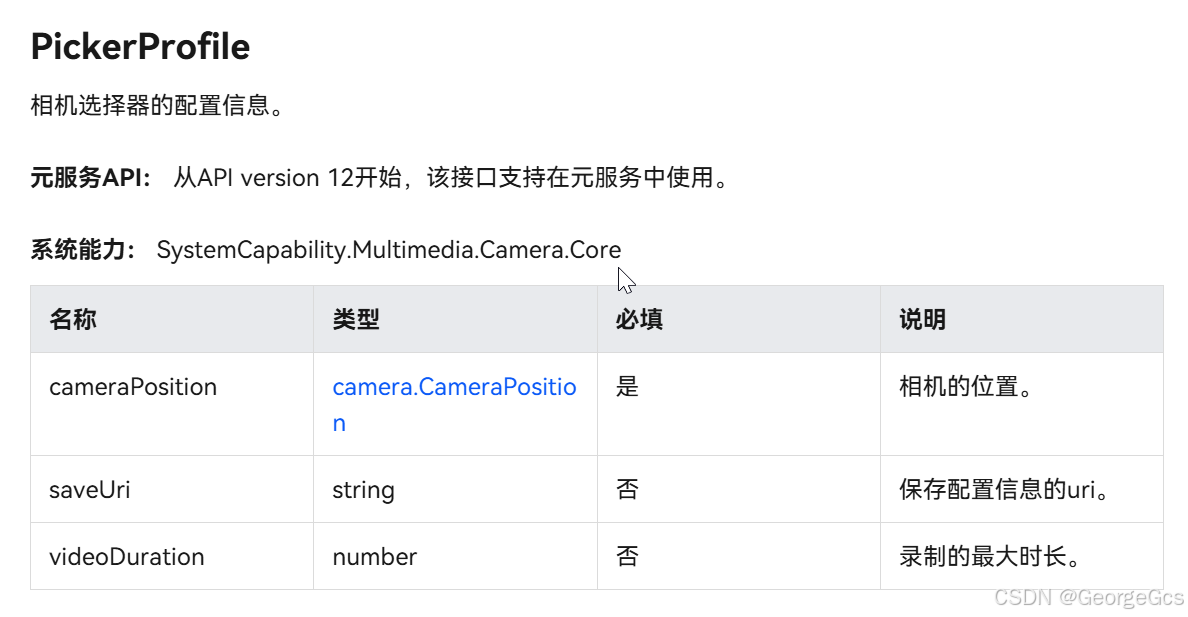
【HarmonyOS】鸿蒙应用唤起系统相机拍照
【HarmonyOS】鸿蒙应用唤起系统相机拍照 方案一: 官方推荐的方式,使用CameraPicker来调用安全相机进行拍照。 let pathDir getContext().filesDir;let fileName ${new Date().getTime()}let filePath pathDir /${fileName}.tmpfileIo.createRandomA…...
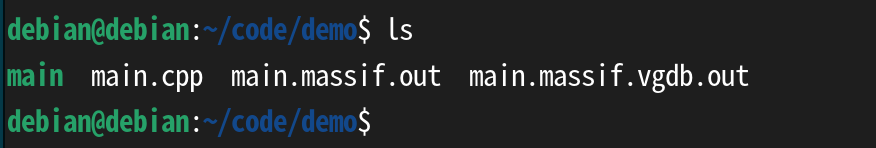
Linux系统使用valgrind分析C++程序内存资源使用情况
内存占用是我们开发的时候需要重点关注的一个问题,我们可以人工根据代码推理出一个消耗内存较大的函数,也可以推理出大概会消耗多少内存,但是这种方法不仅麻烦,而且得到的只是推理的数据,而不是实际的数据。 我们可以…...

Java基础夯实——2.7 线程上下文切换
线程上下文切换(Thread Context Switching)是操作系统在多线程环境中,切换CPU从执行一个线程的上下文到另一个线程的上下文的过程。这种切换是实现多线程并发执行的核心机制之一。 1 上下文: 线程的上下文指线程在某一时刻的执行状态,如&am…...

死锁相关习题 10道 附详解
2022 设系统中有三种类型的资源(A,B,C)和五个进程(P1,P2,P3,P4,P5),A资源的数量是17,B资源的数量是6,C资源的数量是19。在T0时刻系统的状态: 最大资源需求量已分配资源量A,B,CA,B,…...
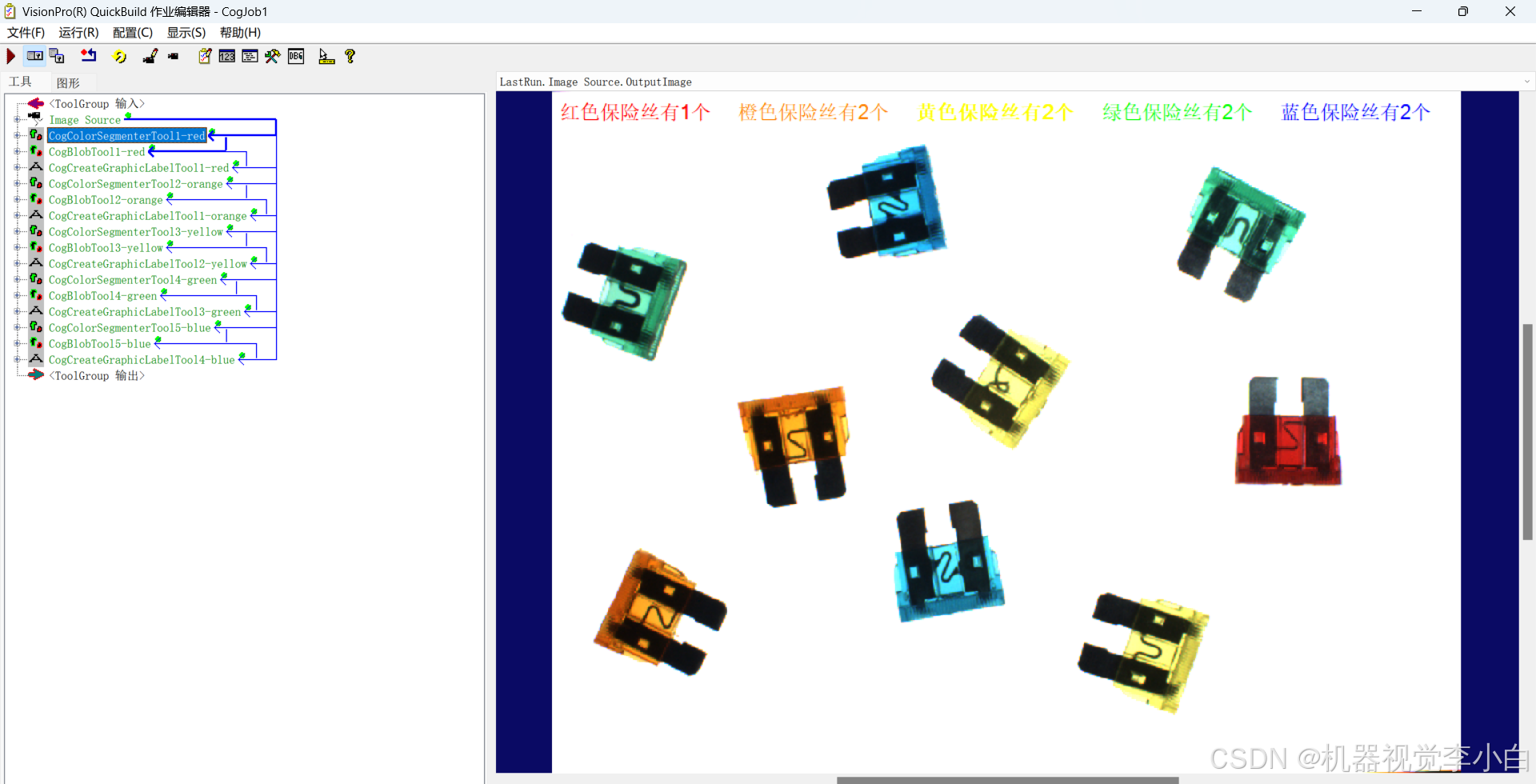
VisionPro 机器视觉案例 之 彩色保险丝个数统计
第十四篇 机器视觉案例 之 彩色保险丝颜色识别个数统计 文章目录 第十四篇 机器视觉案例 之 彩色保险丝颜色识别个数统计1.案例要求2.实现思路2.1 方法一 颜色分离工具CogColorSegmenterTool将每一种颜色分离出来,得到对应的单独图像,使用斑点工具CogBlo…...
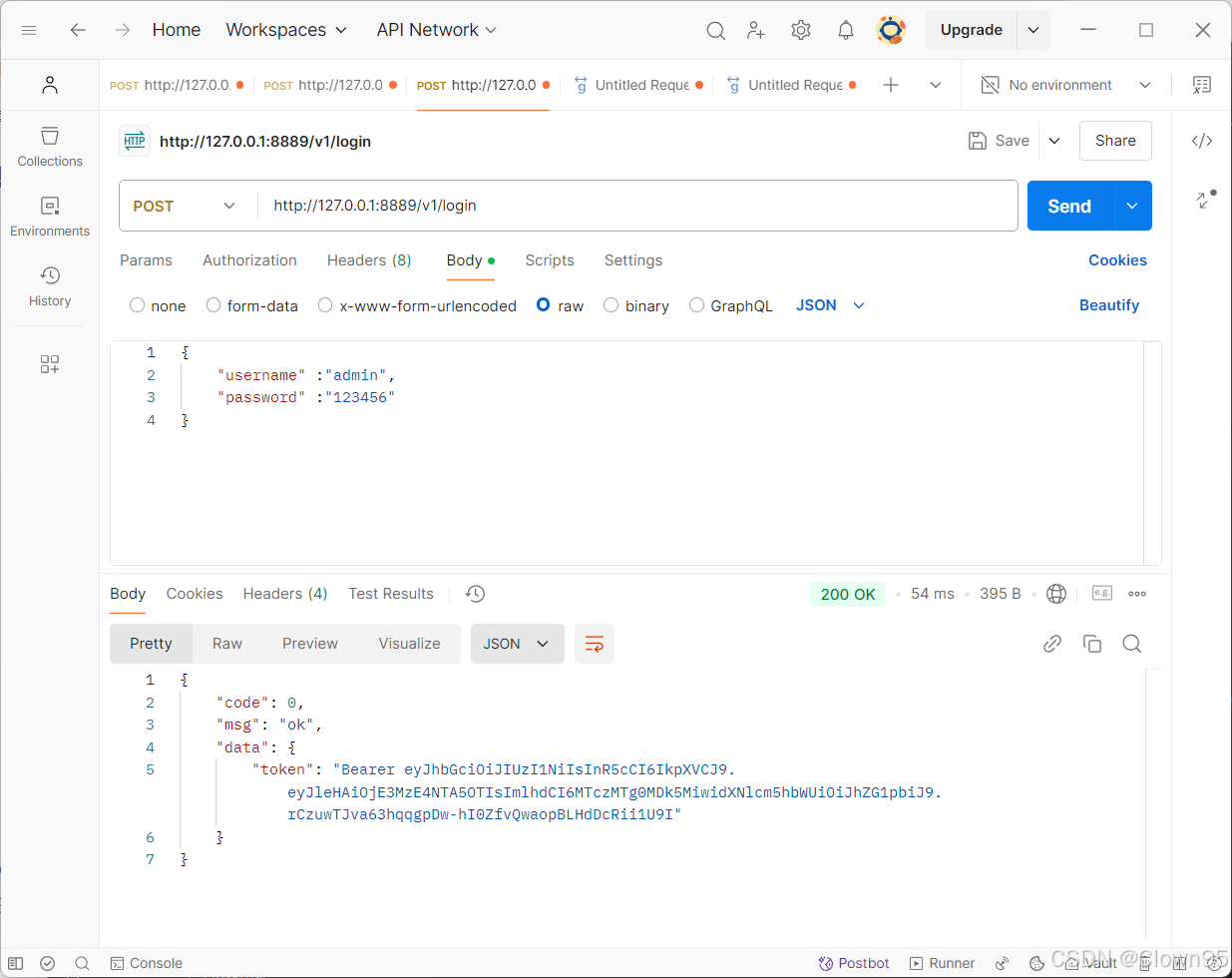
go-zero(七) RPC服务和ETCD
go-zero 实现 RPC 服务 在实际的开发中,我们是通过RPC来传递数据的,下面我将通过一个简单的示例,说明如何使用go-zero框架和 Protocol Buffers 定义 RPC 服务。 一、生成 RPC项目 在这个教程中,我们根据user.api文件࿰…...

Jenkins + gitee 自动触发项目拉取部署(Webhook配置)
目录 前言 Generic Webhook Trigger 插件 下载插件 编辑 配置WebHook 生成tocken 总结 前言 前文简单介绍了Jenkins环境搭建,本文主要来介绍一下如何使用 WebHook 触发自动拉取构建项目; Generic Webhook Trigger 插件 实现代码推送后,触…...
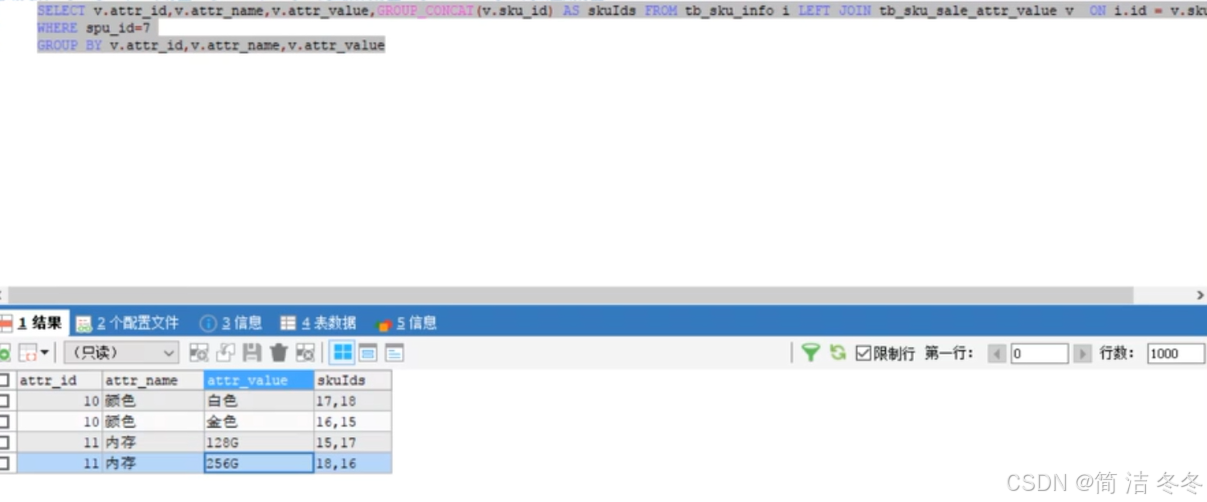
043 商品详情
文章目录 详情页数据表结构voSkuItemVo.javaSkuItemSaleAttrVo.javaAttrValueAndSkuIdVo.javaSpuAttrGroupVo.javaGroupAttrParamVo.java pom.xmlSkuSaleAttrValueDao.xmlSkuSaleAttrValueDao.javaAttrGroupDao.xmlAttrGroupServiceImpl.javaSkuInfoServiceImpl.javaSkuSaleAtt…...

【人工智能】Python与Scikit-learn的模型选择与调参:用GridSearchCV和RandomizedSearchCV提升模型性能
解锁Python编程的无限可能:《奇妙的Python》带你漫游代码世界 在机器学习建模过程中,模型的表现往往取决于参数的选择与优化。Scikit-learn提供了便捷的工具GridSearchCV和RandomizedSearchCV,帮助我们在参数空间中搜索最佳组合以提升模型表现。本文将从理论和实践两个角度…...
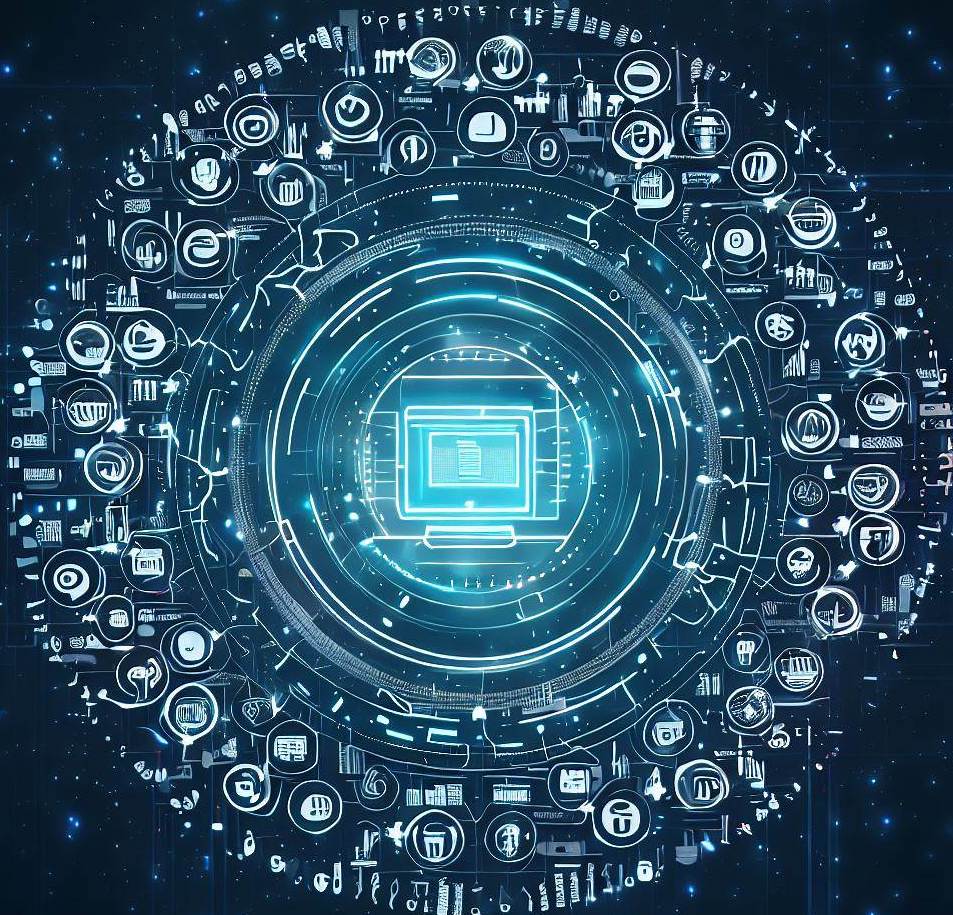
深入探讨 Puppeteer 如何使用 X 和 Y 坐标实现鼠标移动
背景介绍 现代爬虫技术中,模拟人类行为已成为绕过反爬虫系统的关键策略之一。无论是模拟用户点击、滚动,还是鼠标的轨迹移动,都可以为爬虫脚本带来更高的“伪装性”。在众多的自动化工具中,Puppeteer作为一个无头浏览器控制库&am…...
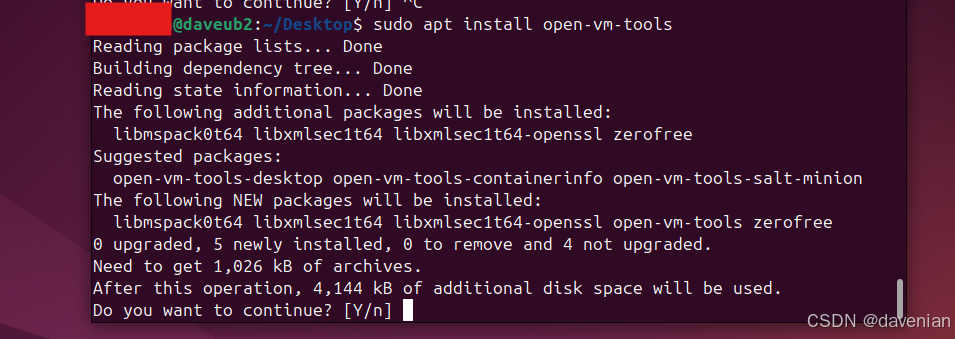
<OS 有关> ubuntu 24 不同版本介绍 安装 Vmware tools
原因 想用 apt-get download 存到本地 / NAS上,减少网络流浪。 看到 VMware 上的确实有 ubuntu,只是版本是16。 ubuntu 版本比较:LTS vs RR LTS: Long-Term Support 长周期支持, 一般每 2 年更新,会更可靠与更稳定…...

C#调用JAVA
参考教程:使用IKVMC转换Jar为dll动态库(含idea打包jar方法)-CSDN博客 已经实践过,好使。...

铭豹扩展坞 USB转网口 突然无法识别解决方法
当 USB 转网口扩展坞在一台笔记本上无法识别,但在其他电脑上正常工作时,问题通常出在笔记本自身或其与扩展坞的兼容性上。以下是系统化的定位思路和排查步骤,帮助你快速找到故障原因: 背景: 一个M-pard(铭豹)扩展坞的网卡突然无法识别了,扩展出来的三个USB接口正常。…...

基于FPGA的PID算法学习———实现PID比例控制算法
基于FPGA的PID算法学习 前言一、PID算法分析二、PID仿真分析1. PID代码2.PI代码3.P代码4.顶层5.测试文件6.仿真波形 总结 前言 学习内容:参考网站: PID算法控制 PID即:Proportional(比例)、Integral(积分&…...

Axios请求超时重发机制
Axios 超时重新请求实现方案 在 Axios 中实现超时重新请求可以通过以下几种方式: 1. 使用拦截器实现自动重试 import axios from axios;// 创建axios实例 const instance axios.create();// 设置超时时间 instance.defaults.timeout 5000;// 最大重试次数 cons…...

ios苹果系统,js 滑动屏幕、锚定无效
现象:window.addEventListener监听touch无效,划不动屏幕,但是代码逻辑都有执行到。 scrollIntoView也无效。 原因:这是因为 iOS 的触摸事件处理机制和 touch-action: none 的设置有关。ios有太多得交互动作,从而会影响…...
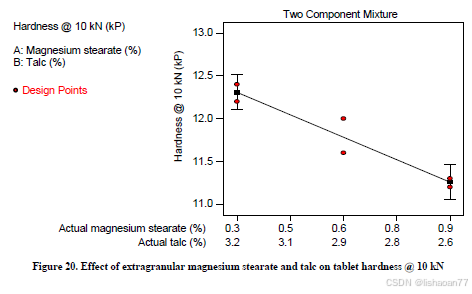
R语言速释制剂QBD解决方案之三
本文是《Quality by Design for ANDAs: An Example for Immediate-Release Dosage Forms》第一个处方的R语言解决方案。 第一个处方研究评估原料药粒径分布、MCC/Lactose比例、崩解剂用量对制剂CQAs的影响。 第二处方研究用于理解颗粒外加硬脂酸镁和滑石粉对片剂质量和可生产…...
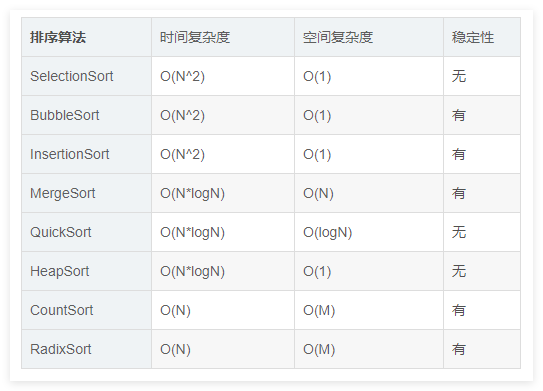
排序算法总结(C++)
目录 一、稳定性二、排序算法选择、冒泡、插入排序归并排序随机快速排序堆排序基数排序计数排序 三、总结 一、稳定性 排序算法的稳定性是指:同样大小的样本 **(同样大小的数据)**在排序之后不会改变原始的相对次序。 稳定性对基础类型对象…...

Java数值运算常见陷阱与规避方法
整数除法中的舍入问题 问题现象 当开发者预期进行浮点除法却误用整数除法时,会出现小数部分被截断的情况。典型错误模式如下: void process(int value) {double half = value / 2; // 整数除法导致截断// 使用half变量 }此时...
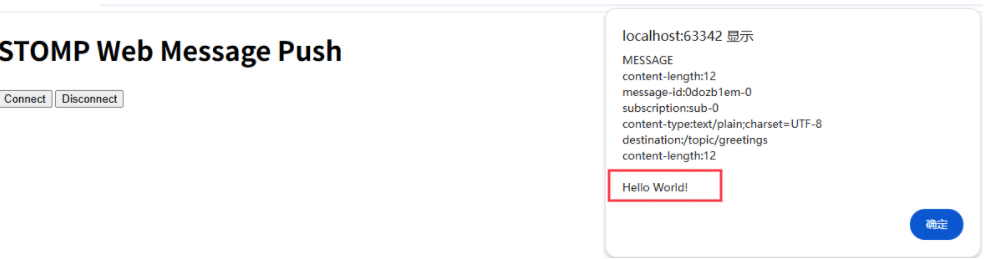
RabbitMQ入门4.1.0版本(基于java、SpringBoot操作)
RabbitMQ 一、RabbitMQ概述 RabbitMQ RabbitMQ最初由LShift和CohesiveFT于2007年开发,后来由Pivotal Software Inc.(现为VMware子公司)接管。RabbitMQ 是一个开源的消息代理和队列服务器,用 Erlang 语言编写。广泛应用于各种分布…...

实战三:开发网页端界面完成黑白视频转为彩色视频
一、需求描述 设计一个简单的视频上色应用,用户可以通过网页界面上传黑白视频,系统会自动将其转换为彩色视频。整个过程对用户来说非常简单直观,不需要了解技术细节。 效果图 二、实现思路 总体思路: 用户通过Gradio界面上…...

消防一体化安全管控平台:构建消防“一张图”和APP统一管理
在城市的某个角落,一场突如其来的火灾打破了平静。熊熊烈火迅速蔓延,滚滚浓烟弥漫开来,周围群众的生命财产安全受到严重威胁。就在这千钧一发之际,消防救援队伍迅速行动,而豪越科技消防一体化安全管控平台构建的消防“…...
