目标跟踪之sort算法(3)
这里写目录标题
- 1 流程
- 1 预处理
- 2 跟踪
- 2 代码
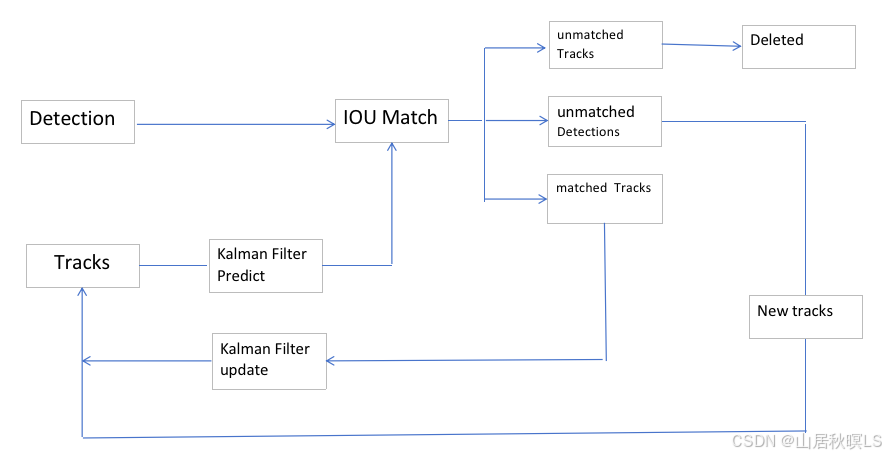
参考:sort代码 https://github.com/abewley/sort
1 流程
1 预处理
1.1 获取离线检测数据。1.2 实例化跟踪器。
2 跟踪
2.1 轨迹处理。根据上一帧的轨迹预测当前帧的轨迹,剔除到当前轨迹中为空的轨迹得到当前有效轨迹。
2.2 匹配。用匈牙利算法对有效轨迹和检测框匹配,得到匹配id、新检测id、未匹配ida. 如果跟踪器的个数为零,即第一帧图像,返回值为0的匹配id、新检测id、值为0的未匹配id。b. 如果跟踪器的个数为不为0,则计算检测框与当前轨迹的iou,如果iou不为空,得到iou大于阈值的掩码矩阵,判断掩码矩阵每行是否跟每列是一一对应,如果是则不需要匈牙利算法匹配;反之,用匈牙利算法得到匹配的检测框和轨迹的索引。c. 根据匹配索引得到新检测的框的id和为匹配的轨迹的id。d.根据iou再筛选一次。
2.3 更新轨迹。a. 对匹配上的轨迹,根据匹配id得到当前帧的最优估计。b. 添加新的检测。对于没有被匹配上的检测框生成新的跟踪器,并添加到轨迹中。c. 筛选轨迹。
2 代码
""" sort代码 https://github.com/abewley/sortSORT: A Simple, Online and Realtime TrackerCopyright (C) 2016-2020 Alex Bewley alex@bewley.aiThis program is free software: you can redistribute it and/or modifyit under the terms of the GNU General Public License as published bythe Free Software Foundation, either version 3 of the License, or(at your option) any later version.This program is distributed in the hope that it will be useful,but WITHOUT ANY WARRANTY; without even the implied warranty ofMERCHANTABILITY or FITNESS FOR A PARTICULAR PURPOSE. See theGNU General Public License for more details.You should have received a copy of the GNU General Public Licensealong with this program. If not, see <http://www.gnu.org/licenses/>.-i https://pypi.tuna.tsinghua.edu.cn/simple
filterpy==1.4.5
scikit-image==0.14.0
lap==0.4.0
numba==0.38.1
scikit-learn==0.19.1
"""
from __future__ import print_functionimport os
import numpy as np
import matplotlib
matplotlib.use('TkAgg')
import matplotlib.pyplot as plt
import matplotlib.patches as patches
from skimage import ioimport glob
import time
import argparse
from filterpy.kalman import KalmanFilternp.random.seed(0)def linear_assignment(cost_matrix):try:import lap_, x, y = lap.lapjv(cost_matrix, extend_cost=True)return np.array([[y[i],i] for i in x if i >= 0])except ImportError:from scipy.optimize import linear_sum_assignmentx, y = linear_sum_assignment(cost_matrix)return np.array(list(zip(x, y)))def iou_batch(bb_test, bb_gt):"""From SORT: Computes IOU between two bboxes in the form [x1,y1,x2,y2]"""bb_gt = np.expand_dims(bb_gt, 0)bb_test = np.expand_dims(bb_test, 1)xx1 = np.maximum(bb_test[..., 0], bb_gt[..., 0])yy1 = np.maximum(bb_test[..., 1], bb_gt[..., 1])xx2 = np.minimum(bb_test[..., 2], bb_gt[..., 2])yy2 = np.minimum(bb_test[..., 3], bb_gt[..., 3])w = np.maximum(0., xx2 - xx1)h = np.maximum(0., yy2 - yy1)wh = w * ho = wh / ((bb_test[..., 2] - bb_test[..., 0]) * (bb_test[..., 3] - bb_test[..., 1]) + (bb_gt[..., 2] - bb_gt[..., 0]) * (bb_gt[..., 3] - bb_gt[..., 1]) - wh) return(o) def convert_bbox_to_z(bbox):"""Takes a bounding box in the form [x1,y1,x2,y2] and returns z in the form[x,y,s,r] where x,y is the centre of the box and s is the scale/area and r isthe aspect ratio"""w = bbox[2] - bbox[0]h = bbox[3] - bbox[1]x = bbox[0] + w/2.y = bbox[1] + h/2.s = w * h #scale is just arear = w / float(h)return np.array([x, y, s, r]).reshape((4, 1))def convert_x_to_bbox(x,score=None):"""Takes a bounding box in the centre form [x,y,s,r] and returns it in the form[x1,y1,x2,y2] where x1,y1 is the top left and x2,y2 is the bottom right"""w = np.sqrt(x[2] * x[3])h = x[2] / wif(score==None):return np.array([x[0]-w/2.,x[1]-h/2.,x[0]+w/2.,x[1]+h/2.]).reshape((1,4))else:return np.array([x[0]-w/2.,x[1]-h/2.,x[0]+w/2.,x[1]+h/2.,score]).reshape((1,5))class KalmanBoxTracker(object):"""This class represents the internal state of individual tracked objects observed as bbox."""count = 0def __init__(self,bbox):"""Initialises a tracker using initial bounding box."""#define constant velocity modelself.kf = KalmanFilter(dim_x=7, dim_z=4) self.kf.F = np.array([[1,0,0,0,1,0,0],[0,1,0,0,0,1,0],[0,0,1,0,0,0,1],[0,0,0,1,0,0,0], [0,0,0,0,1,0,0],[0,0,0,0,0,1,0],[0,0,0,0,0,0,1]])self.kf.H = np.array([[1,0,0,0,0,0,0],[0,1,0,0,0,0,0],[0,0,1,0,0,0,0],[0,0,0,1,0,0,0]])self.kf.R[2:,2:] *= 10.self.kf.P[4:,4:] *= 1000. #give high uncertainty to the unobservable initial velocitiesself.kf.P *= 10.self.kf.Q[-1,-1] *= 0.01self.kf.Q[4:,4:] *= 0.01self.kf.x[:4] = convert_bbox_to_z(bbox)self.time_since_update = 0self.id = KalmanBoxTracker.countKalmanBoxTracker.count += 1self.history = []self.hits = 0self.hit_streak = 0self.age = 0def update(self,bbox):"""Updates the state vector with observed bbox."""self.time_since_update = 0self.history = []self.hits += 1self.hit_streak += 1 # 连续匹配并更新的次数self.kf.update(convert_bbox_to_z(bbox))def predict(self):"""Advances the state vector and returns the predicted bounding box estimate."""if((self.kf.x[6]+self.kf.x[2])<=0):self.kf.x[6] *= 0.0self.kf.predict()self.age += 1if(self.time_since_update>0): # 上一次更新距离现在的时间self.hit_streak = 0 # 匹配次数归0self.time_since_update += 1 # 轨迹只预测没有匹配的的次数➕1self.history.append(convert_x_to_bbox(self.kf.x))return self.history[-1]def get_state(self):"""Returns the current bounding box estimate."""return convert_x_to_bbox(self.kf.x)def associate_detections_to_trackers(detections,trackers,iou_threshold = 0.3):"""Assigns detections to tracked object (both represented as bounding boxes)Returns 3 lists of matches, unmatched_detections and unmatched_trackers"""if(len(trackers)==0):return np.empty((0,2),dtype=int), np.arange(len(detections)), np.empty((0,5),dtype=int)iou_matrix = iou_batch(detections, trackers)if min(iou_matrix.shape) > 0:a = (iou_matrix > iou_threshold).astype(np.int32)if a.sum(1).max() == 1 and a.sum(0).max() == 1:matched_indices = np.stack(np.where(a), axis=1) # 如果正好是一个检测与一个轨迹匹配,则找出匹配的索引else:matched_indices = linear_assignment(-iou_matrix) # 匈牙利匹配,matched_indices存储的是每个检测框对应的轨迹,第一列存储的是检测框的id;第二列存储的是检测框匹配的轨迹idelse:matched_indices = np.empty(shape=(0,2)) unmatched_detections = [] # 寻找没有被匹配上的检测框for d, det in enumerate(detections): # 这一步写的麻烦,不用枚举if(d not in matched_indices[:,0]):unmatched_detections.append(d)unmatched_trackers = [] # 寻找没有被匹配上的轨迹for t, trk in enumerate(trackers):if(t not in matched_indices[:,1]):unmatched_trackers.append(t)#filter out matched with low IOUmatches = [] # 寻找被匹配上的检测框的idfor m in matched_indices: # 根据iou再进行一次筛选if(iou_matrix[m[0], m[1]]<iou_threshold):unmatched_detections.append(m[0])unmatched_trackers.append(m[1])else:matches.append(m.reshape(1,2))if(len(matches)==0):matches = np.empty((0,2),dtype=int)else:matches = np.concatenate(matches,axis=0)return matches, np.array(unmatched_detections), np.array(unmatched_trackers)class Sort(object):def __init__(self, max_age=1, min_hits=3, iou_threshold=0.3):"""Sets key parameters for SORT"""self.max_age = max_ageself.min_hits = min_hitsself.iou_threshold = iou_thresholdself.trackers = []self.frame_count = 0def update(self, dets=np.empty((0, 5))):"""Params:dets - a numpy array of detections in the format [[x1,y1,x2,y2,score],[x1,y1,x2,y2,score],...]Requires: this method must be called once for each frame even with empty detections (use np.empty((0, 5)) for frames without detections).Returns the a similar array, where the last column is the object ID.NOTE: The number of objects returned may differ from the number of detections provided."""self.frame_count += 1# get predicted locations from existing trackers.trks = np.zeros((len(self.trackers), 5)) # 存储筛选后的轨迹。第一帧shape=(0, 5);to_del = [] # 没有匹配的轨迹ret = [] # 存放检测所有合格的轨迹for t, trk in enumerate(trks):pos = self.trackers[t].predict()[0] # 根据上一帧的轨迹当前帧的轨迹.trk[:] = [pos[0], pos[1], pos[2], pos[3], 0]if np.any(np.isnan(pos)):to_del.append(t)trks = np.ma.compress_rows(np.ma.masked_invalid(trks)) # 剔除当前无效轨迹for t in reversed(to_del):self.trackers.pop(t) # 剔除上一帧中的无效轨迹matched, unmatched_dets, unmatched_trks = associate_detections_to_trackers(dets,trks, self.iou_threshold) # 第一帧没有轨迹,# update matched trackers with assigned detections 对匹配的轨迹更新for m in matched: # 根据当前轨迹和检测得到当前最优估计self.trackers[m[1]].update(dets[m[0], :])# create and initialise new trackers for unmatched detectionsfor i in unmatched_dets: # 对于没有被匹配上的检测框生成新的跟踪器,并添加到轨迹中trk = KalmanBoxTracker(dets[i,:])self.trackers.append(trk)i = len(self.trackers)for trk in reversed(self.trackers):d = trk.get_state()[0]if (trk.time_since_update < 1) and (trk.hit_streak >= self.min_hits or self.frame_count <= self.min_hits): #(当前更新的轨迹)and (连续匹配超过min_hits or 检测帧数小于min_hits)ret.append(np.concatenate((d,[trk.id+1])).reshape(1,-1)) # +1 as MOT benchmark requires positivei -= 1# remove dead trackletif(trk.time_since_update > self.max_age):self.trackers.pop(i)if(len(ret)>0):return np.concatenate(ret)return np.empty((0,5))def parse_args():"""Parse input arguments."""parser = argparse.ArgumentParser(description='SORT demo')parser.add_argument('--display', dest='display', help='Display online tracker output (slow) [False]',action='store_true')parser.add_argument("--seq_path", help="Path to detections.", type=str, default='data')parser.add_argument("--phase", help="Subdirectory in seq_path.", type=str, default='train')parser.add_argument("--max_age", help="Maximum number of frames to keep alive a track without associated detections.", type=int, default=1)parser.add_argument("--min_hits", help="Minimum number of associated detections before track is initialised.", type=int, default=3)parser.add_argument("--iou_threshold", help="Minimum IOU for match.", type=float, default=0.3)args = parser.parse_args()return argsif __name__ == '__main__':# all trainargs = parse_args()display = args.display # 是否显示结果phase = args.phase # 'trian'total_time = 0.0 # 总时长total_frames = 0 # 记录检测的帧数colours = np.random.rand(32, 3) # \used only for display [32,3]if(display):if not os.path.exists('mot_benchmark'):print('\n\tERROR: mot_benchmark link not found!\n\n Create a symbolic link to the MOT benchmark\n (https://motchallenge.net/data/2D_MOT_2015/#download). E.g.:\n\n $ ln -s /path/to/MOT2015_challenge/2DMOT2015 mot_benchmark\n\n')exit()plt.ion()fig = plt.figure()ax1 = fig.add_subplot(111, aspect='equal')if not os.path.exists('output'):os.makedirs('output')pattern = os.path.join(args.seq_path, phase, '*', 'det', 'det.txt') # 相对路径 'data/train/*/det/det.txt'# 1. 数据准备for seq_dets_fn in glob.glob(pattern):mot_tracker = Sort(max_age=args.max_age, # 1.1 初始化跟踪器min_hits=args.min_hits,iou_threshold=args.iou_threshold) # create instance of the SORT trackerseq_dets = np.loadtxt(seq_dets_fn, delimiter=',') # 1.2 加载数据seq = seq_dets_fn[pattern.find('*'):].split(os.path.sep)[0] # 'data/train/ETH-Bahnhof/det/det.txt' --> ['ETH-Bahnhof', 'det', 'det.txt'] --> 'ETH-Bahnhof'with open(os.path.join('output', '%s.txt'%(seq)),'w') as out_file: # 'output/ETH-Bahnhof.txt'print("Processing %s."%(seq))for frame in range(int(seq_dets[:,0].max())): # seq_dets[:,0]第一列为图片的序列号,遍历每一帧的检测结果frame += 1 # detection and frame numbers begin at 1dets = seq_dets[seq_dets[:, 0]==frame, 2:7] # x1,y1,w,h,cdets[:, 2:4] += dets[:, 0:2] # convert to [x1,y1,w,h] to [x1,y1,x2,y2]total_frames += 1if(display):fn = os.path.join('mot_benchmark', phase, seq, 'img1', '%06d.jpg'%(frame))im = io.imread(fn)ax1.imshow(im)plt.title(seq + ' Tracked Targets')start_time = time.time()trackers = mot_tracker.update(dets) # 2. 获取跟踪结果cycle_time = time.time() - start_timetotal_time += cycle_timefor d in trackers: # 画的是跟踪到的轨迹print('%d,%d,%.2f,%.2f,%.2f,%.2f,1,-1,-1,-1'%(frame,d[4],d[0],d[1],d[2]-d[0],d[3]-d[1]),file=out_file)if(display):d = d.astype(np.int32)ax1.add_patch(patches.Rectangle((d[0],d[1]),d[2]-d[0],d[3]-d[1],fill=False,lw=3,ec=colours[d[4]%32,:]))if(display):fig.canvas.flush_events()plt.draw()ax1.cla()print("Total Tracking took: %.3f seconds for %d frames or %.1f FPS" % (total_time, total_frames, total_frames / total_time))if(display):print("Note: to get real runtime results run without the option: --display")相关文章:
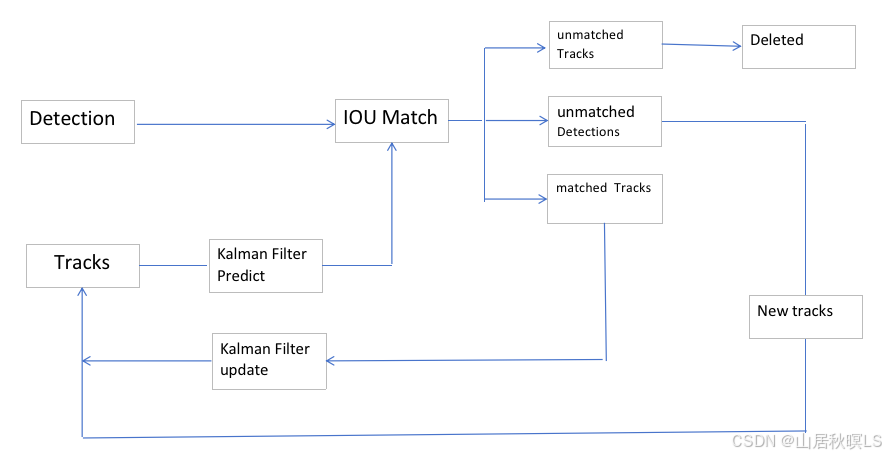
目标跟踪之sort算法(3)
这里写目录标题 1 流程1 预处理2 跟踪 2 代码 参考:sort代码 https://github.com/abewley/sort 1 流程 1 预处理 1.1 获取离线检测数据。1.2 实例化跟踪器。2 跟踪 2.1 轨迹处理。根据上一帧的轨迹预测当前帧的轨迹,剔除到当前轨迹中为空的轨迹得到当前…...

【java数据结构】HashMapOJ练习题
【java数据结构】HashMapOJ练习题 一、只出现一次的数字二 、随机链表的复制三 、宝石与石头四、坏键盘打字五、前K个高频单词 博客最后附有整篇博客的全部代码!!! 一、只出现一次的数字 只出现一次的数字 思路: 先遍历一遍数组…...

Nginx前端后端共用一个域名如何配置
在 Nginx 中配置前端和后端共用一个域名的情况,通常是通过路径或子路径将请求转发到不同的服务。以下是一个示例配置,假设: 前端静态文件在 /var/www/frontend/。 后端 API 服务运行在 http://127.0.0.1:5000。 域名是 example.comÿ…...
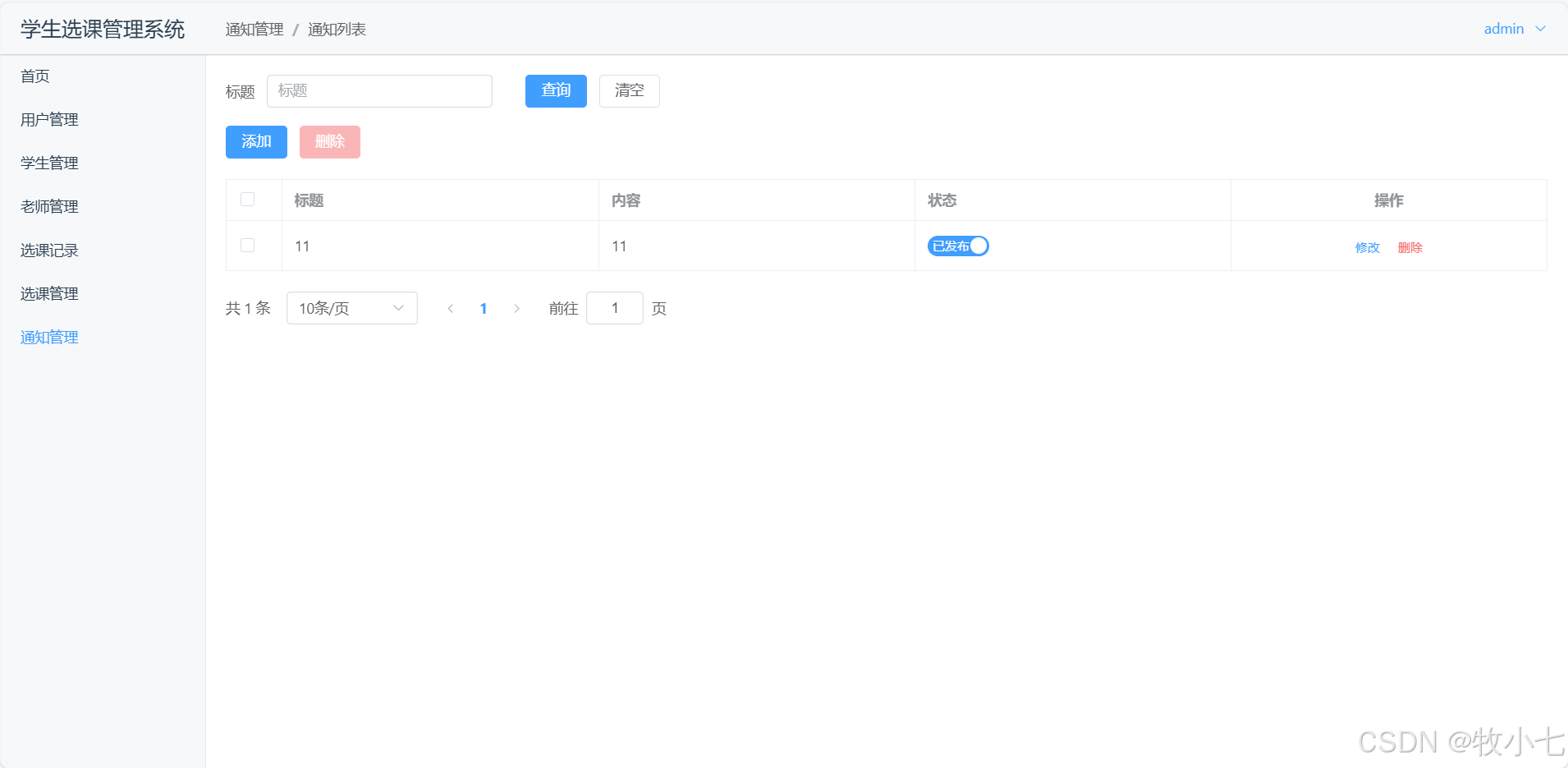
SpringBoot3+Vue3开发学生选课管理系统
功能介绍 分三个角色登录:学生登录,老师登录,教务管理员登录,不同用户功能不同! 1.学生用户功能 选课记录,查看选课记录,退选。选课管理,进行选课。通知管理,查看通知消…...
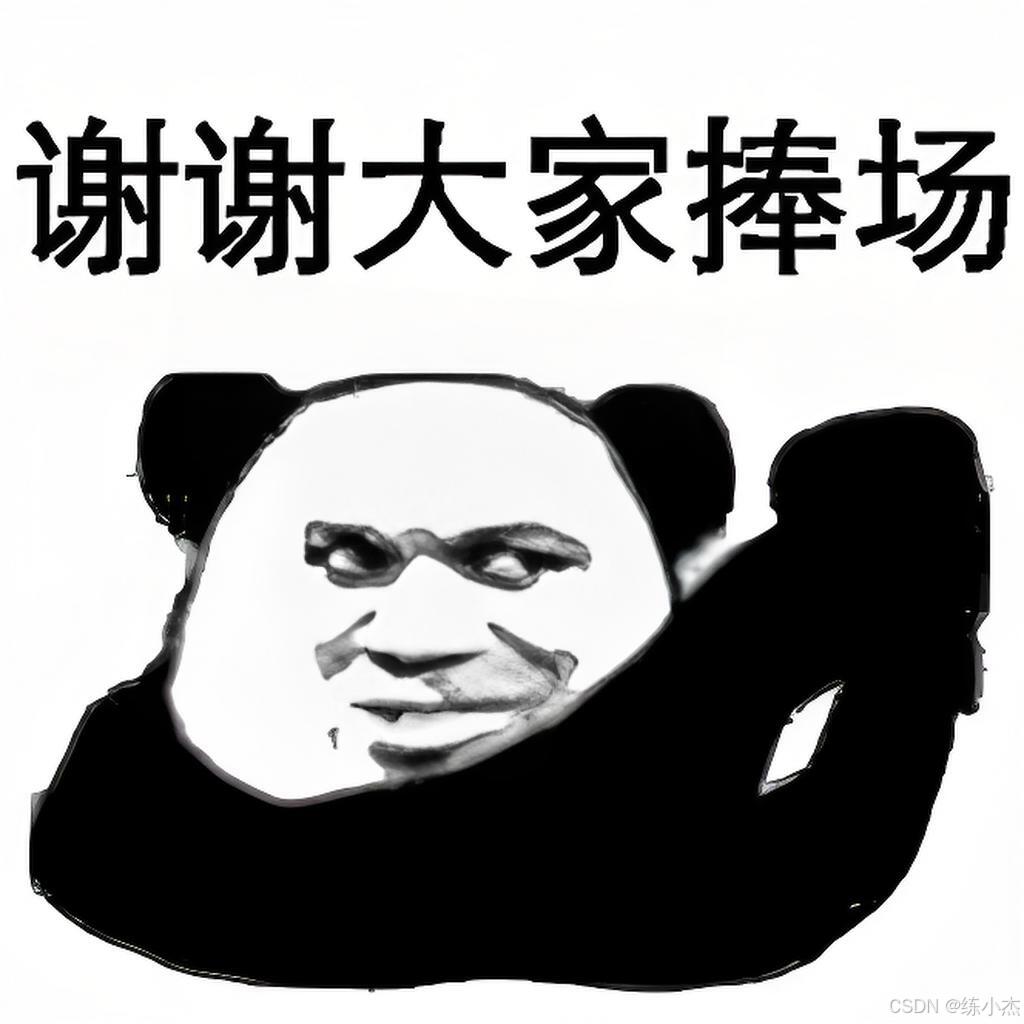
Linux系统 C/C++编程基础——基于GTK+的图形用户界面编程
ℹ️大家好,我是练小杰,今天星期三了,距离除夕又少了一天,新年的钟声就快敲响了😆 本文是有关Linux C/C编程中的基于GTK的图形用户界面编程知识点,后续会不断添加相关内容 ~~ 回顾:【使用make工具和Makefil…...

【Leetcode 每日一题】40. 组合总和 II
问题背景 给定一个候选人编号的集合 c a n d i d a t e s candidates candidates 和一个目标数 t a r g e t target target,找出 c a n d i d a t e s candidates candidates 中所有可以使数字和为 t a r g e t target target 的组合。 c a n d i d a t e s c…...

python 变量范围的定义与用法
文章目录 1. 局部变量(Local Scope)示例: 2. 嵌套函数变量(Enclosing Scope)示例:说明: 3. 全局变量(Global Scope)示例:说明: 4. 内置变量&#…...
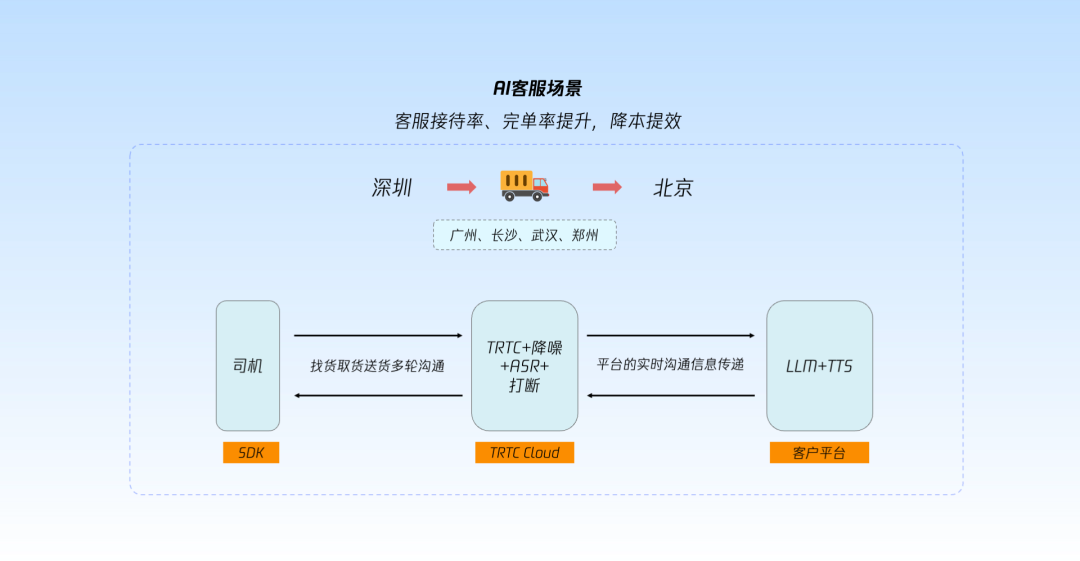
TRTC实时对话式AI解决方案,助力人机语音交互极致体验
近年来,AI热度持续攀升,无论是融资规模还是用户热度都大幅增长。2023 年,中国 AI 行业融资规模达2631亿人民币,较2022年上升51%;2024年第二季度,全球 AI 初创企业融资规模为 240 亿美金,较第一季…...

dev c++ ‘unordered_set‘ does not name a type
参考:https://blog.csdn.net/Zaczc/article/details/142531525 启用C11标准步骤 工具->编译选项 勾选编译时加入以下命令 在空白处添加:-stdc11 单击确定,启用成功...

算法每日双题精讲 —— 二分查找(寻找旋转排序数组中的最小值,点名)
🌟快来参与讨论💬,点赞👍、收藏⭐、分享📤,共创活力社区。 🌟 别再犹豫了!快来订阅我们的算法每日双题精讲专栏,一起踏上算法学习的精彩之旅吧💪 在算法的…...
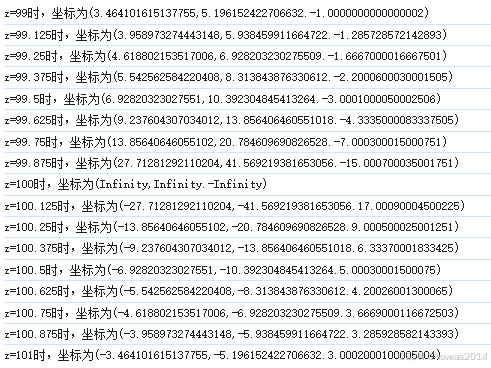
three.js+WebGL踩坑经验合集(4.2):为什么不在可视范围内的3D点投影到2D的结果这么不可靠
上一篇,笔者留下了一个问题,three.js内置的THREE.Vector3.project方法算出来的结果对于超出屏幕可见范围的点来说错得相当离谱。 three.jsWebGL踩坑经验合集(4.1):THREE.Line2的射线检测问题(注意本篇说的是Line2,同样也不是阈值…...
- kafka 查看kafka的运行状态、broker.id不一致导致启动失败问题、topic消息积压量告警监控脚本)
Kafka运维宝典 (二)- kafka 查看kafka的运行状态、broker.id不一致导致启动失败问题、topic消息积压量告警监控脚本
Kafka运维宝典 (二) 文章目录 Kafka运维宝典 (二)一、kafka broker.id冲突问题1. broker.id 冲突的影响2. 如何发现 broker.id 冲突3. 解决 broker.id 冲突的方法4. broker.id 配置管理5. 集群启动后确认 broker.id 唯一性6. brok…...
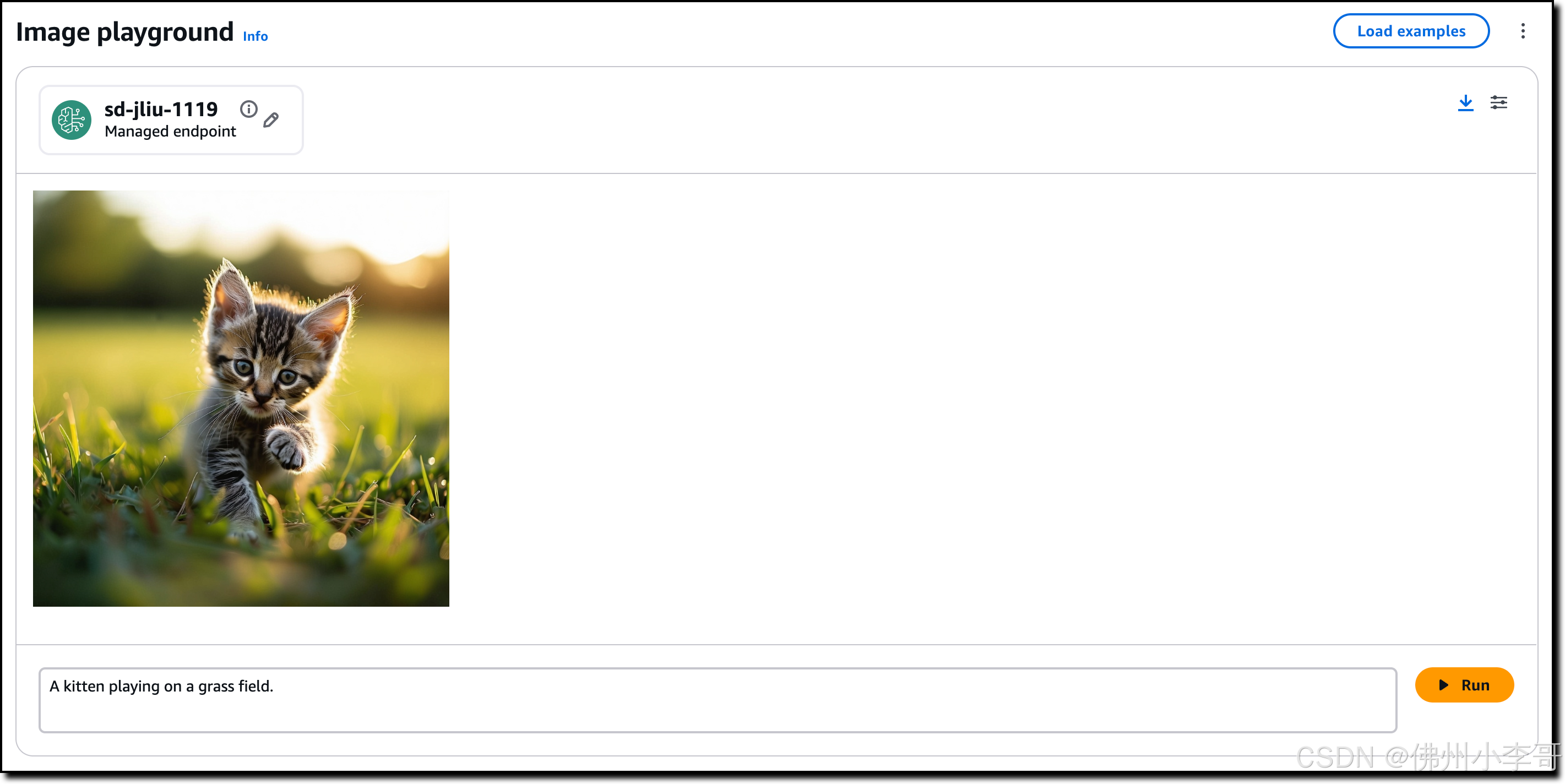
全球AI模型百科全书,亚马逊云科技Bedrock上的100多款AI模型
今天小李哥给大家介绍的是亚马逊云科技上的AI模型管理平台Amazon Bedrock上的Marketplace,这是亚马逊云科技在今年re:Invent发布的一个全新功能,将亚马逊的电商基因带到了其云计算平台,让我们能够通过Amazon Bedrock访问100多种流行、新兴和专…...

微信小程序中常见的 跳转方式 及其特点的表格总结(wx.navigateTo 适合需要返回上一页的场景)
文章目录 详细说明总结wx.navigateTo 的特点为什么 wx.navigateTo 最常用?其他跳转方式的使用频率总结 以下是微信小程序中常见的跳转方式及其特点的表格总结: 跳转方式API 方法特点适用场景wx.navigateTowx.navigateTo({ url: 路径 })保留当前页面&…...

【Elasticsearch】index:false
在 Elasticsearch 中,index 参数用于控制是否对某个字段建立索引。当设置 index: false 时,意味着该字段不会被编入倒排索引中,因此不能直接用于搜索查询。然而,这并不意味着该字段完全不可访问或没有其他用途。以下是关于 index:…...
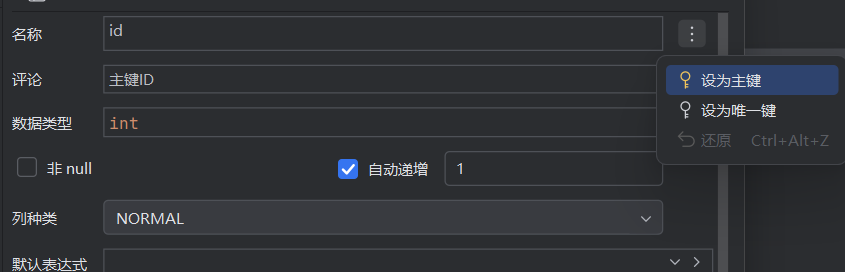
新版IDEA创建数据库表
这是老版本的IDEA创建数据库表,下面可以自己勾选Not null(非空),Auto inc(自增长),Unique(唯一标识)和Primary key(主键) 这是新版的IDEA创建数据库表,Not null和Auto inc可以看得到,但Unique和Primary key…...
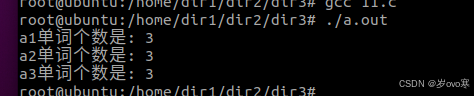
输入带空格的字符串,求单词个数
输入带空格的字符串,求单词个数 __ueooe_eui_sjje__ ---->3syue__jdjd____die_ ---->3shuue__dju__kk ---->3 #include <stdio.h> #include <string.h>// 自定义函数来判断字符是否为空白字符 int isSpace(char c) {return c || c \t || …...
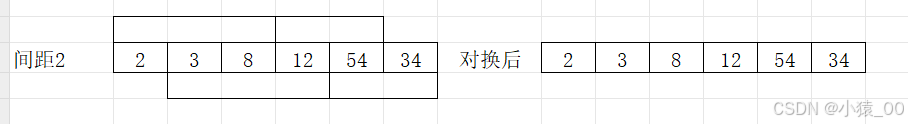
C语言程序设计十大排序—希尔排序
文章目录 1.概念✅2.希尔排序🎈3.代码实现✅3.1 直接写✨3.2 函数✨ 4.总结✅ 1.概念✅ 排序是数据处理的基本操作之一,每次算法竞赛都很多题目用到排序。排序算法是计算机科学中基础且常用的算法,排序后的数据更易于处理和查找。在计算机发展…...
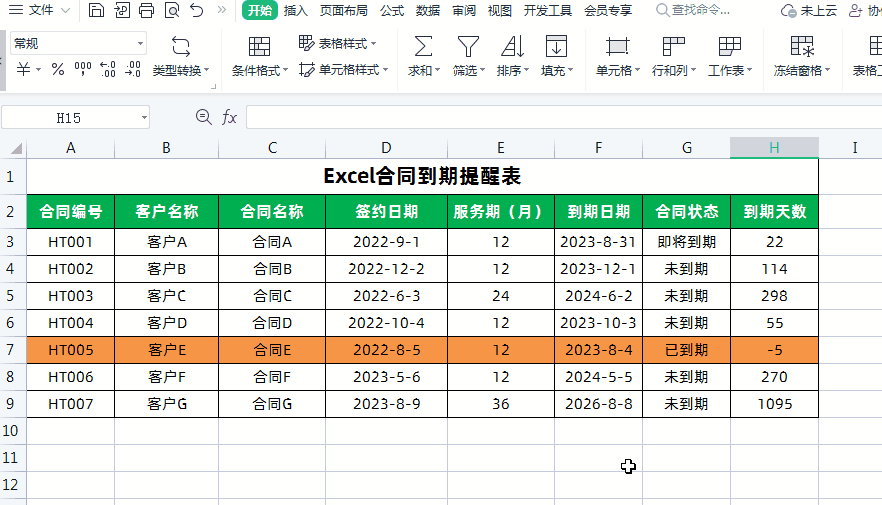
Excel制作合同到期自动提醒!
大家好,我是小鱼。 今天分享一下如何利用Excel制作合同到期提醒表,实现Excel表格自动计算合同到期日和天数,根据合同状态和到期天数自动填充颜色提醒,超实用。先看一下效果,已经到期的合同会自动被填充为红色…...

“AI质量评估系统:智能守护,让品质无忧
嘿,各位小伙伴们!今天咱们来聊聊一个在现代社会中越来越重要的角色——AI质量评估系统。你知道吗?在这个快速发展的时代,产品质量已经成为企业生存和发展的关键。而AI质量评估系统,就像是我们的智能守护神,…...

零门槛NAS搭建:WinNAS如何让普通电脑秒变私有云?
一、核心优势:专为Windows用户设计的极简NAS WinNAS由深圳耘想存储科技开发,是一款收费低廉但功能全面的Windows NAS工具,主打“无学习成本部署” 。与其他NAS软件相比,其优势在于: 无需硬件改造:将任意W…...

【Linux】shell脚本忽略错误继续执行
在 shell 脚本中,可以使用 set -e 命令来设置脚本在遇到错误时退出执行。如果你希望脚本忽略错误并继续执行,可以在脚本开头添加 set e 命令来取消该设置。 举例1 #!/bin/bash# 取消 set -e 的设置 set e# 执行命令,并忽略错误 rm somefile…...
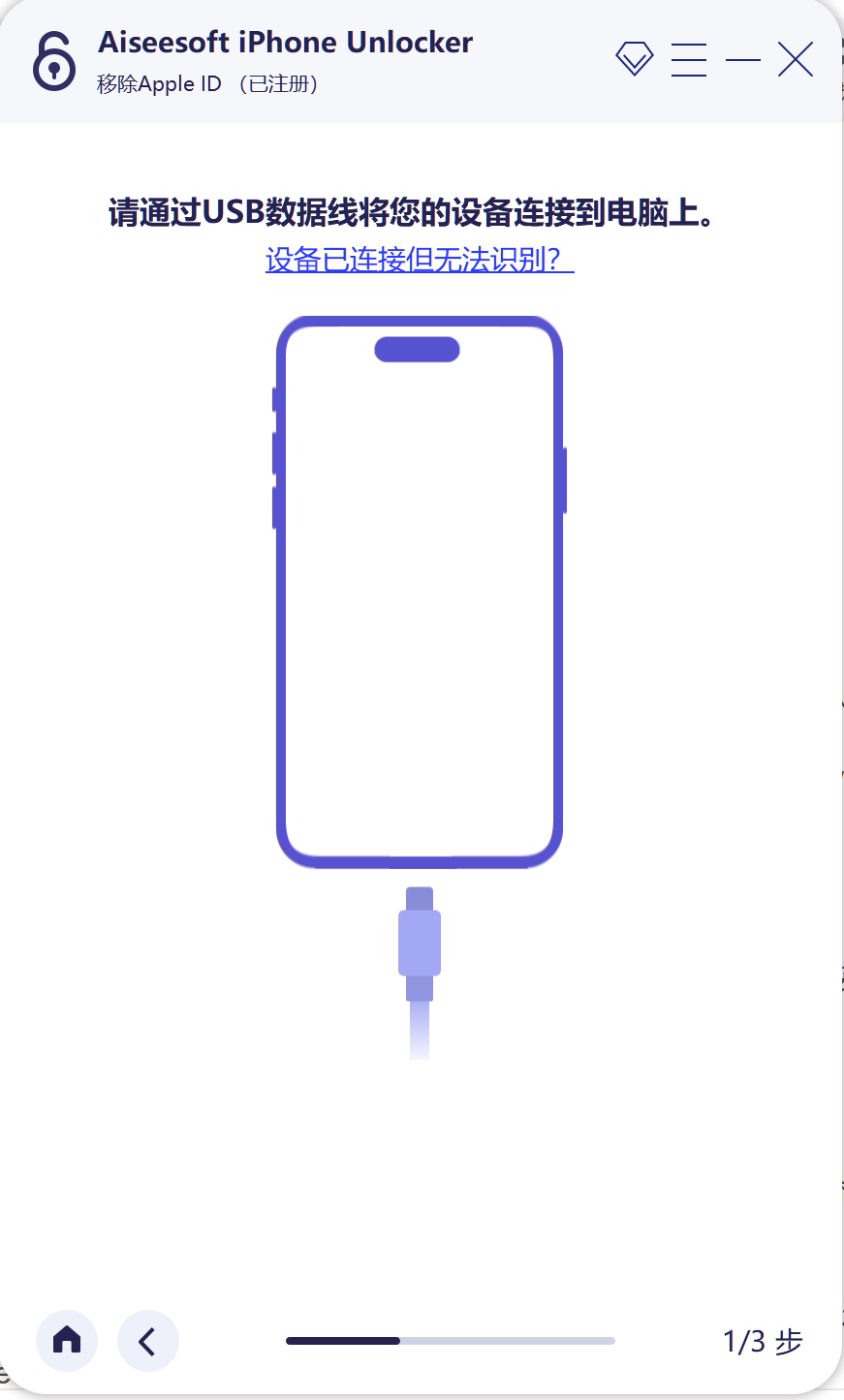
iPhone密码忘记了办?iPhoneUnlocker,iPhone解锁工具Aiseesoft iPhone Unlocker 高级注册版分享
平时用 iPhone 的时候,难免会碰到解锁的麻烦事。比如密码忘了、人脸识别 / 指纹识别突然不灵,或者买了二手 iPhone 却被原来的 iCloud 账号锁住,这时候就需要靠谱的解锁工具来帮忙了。Aiseesoft iPhone Unlocker 就是专门解决这些问题的软件&…...
)
python爬虫:Newspaper3k 的详细使用(好用的新闻网站文章抓取和解析的Python库)
更多内容请见: 爬虫和逆向教程-专栏介绍和目录 文章目录 一、Newspaper3k 概述1.1 Newspaper3k 介绍1.2 主要功能1.3 典型应用场景1.4 安装二、基本用法2.2 提取单篇文章的内容2.2 处理多篇文档三、高级选项3.1 自定义配置3.2 分析文章情感四、实战案例4.1 构建新闻摘要聚合器…...

第 86 场周赛:矩阵中的幻方、钥匙和房间、将数组拆分成斐波那契序列、猜猜这个单词
Q1、[中等] 矩阵中的幻方 1、题目描述 3 x 3 的幻方是一个填充有 从 1 到 9 的不同数字的 3 x 3 矩阵,其中每行,每列以及两条对角线上的各数之和都相等。 给定一个由整数组成的row x col 的 grid,其中有多少个 3 3 的 “幻方” 子矩阵&am…...
:邮件营销与用户参与度的关键指标优化指南)
精益数据分析(97/126):邮件营销与用户参与度的关键指标优化指南
精益数据分析(97/126):邮件营销与用户参与度的关键指标优化指南 在数字化营销时代,邮件列表效度、用户参与度和网站性能等指标往往决定着创业公司的增长成败。今天,我们将深入解析邮件打开率、网站可用性、页面参与时…...
中关于正整数输入的校验规则)
Element Plus 表单(el-form)中关于正整数输入的校验规则
目录 1 单个正整数输入1.1 模板1.2 校验规则 2 两个正整数输入(联动)2.1 模板2.2 校验规则2.3 CSS 1 单个正整数输入 1.1 模板 <el-formref"formRef":model"formData":rules"formRules"label-width"150px"…...
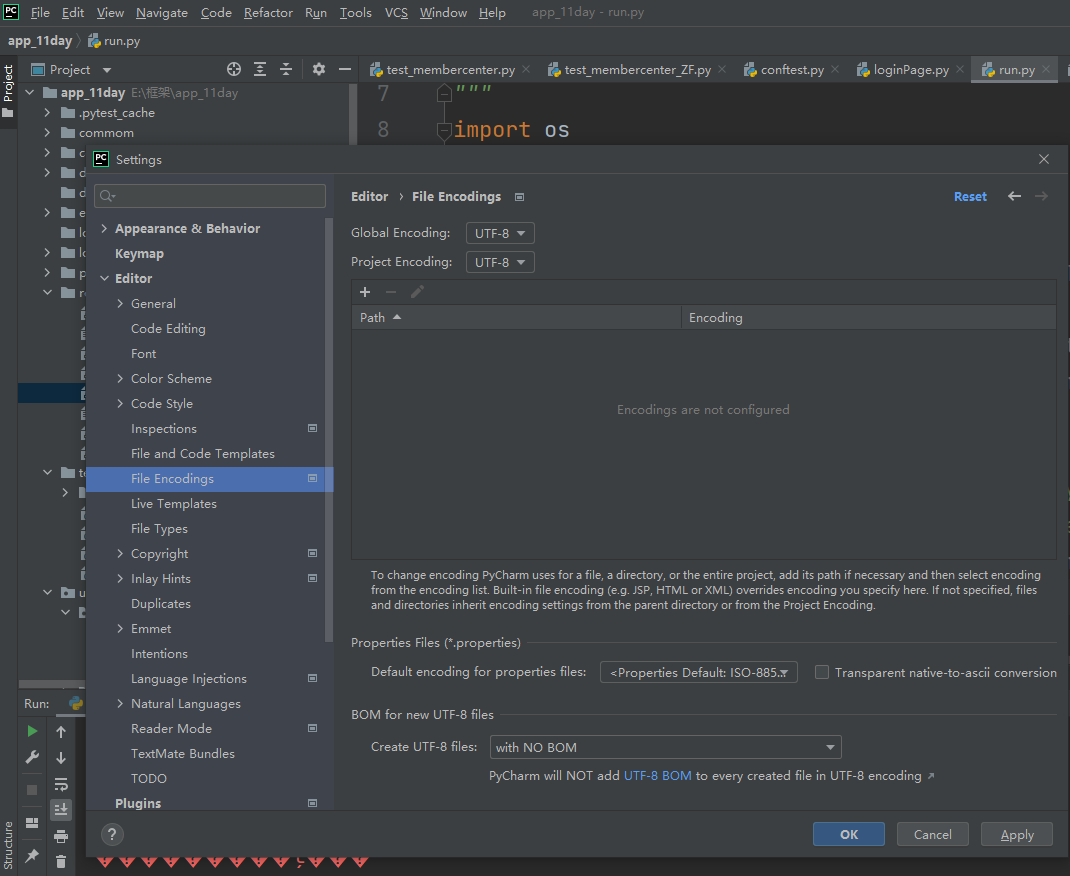
python执行测试用例,allure报乱码且未成功生成报告
allure执行测试用例时显示乱码:‘allure’ �����ڲ����ⲿ���Ҳ���ǿ�&am…...
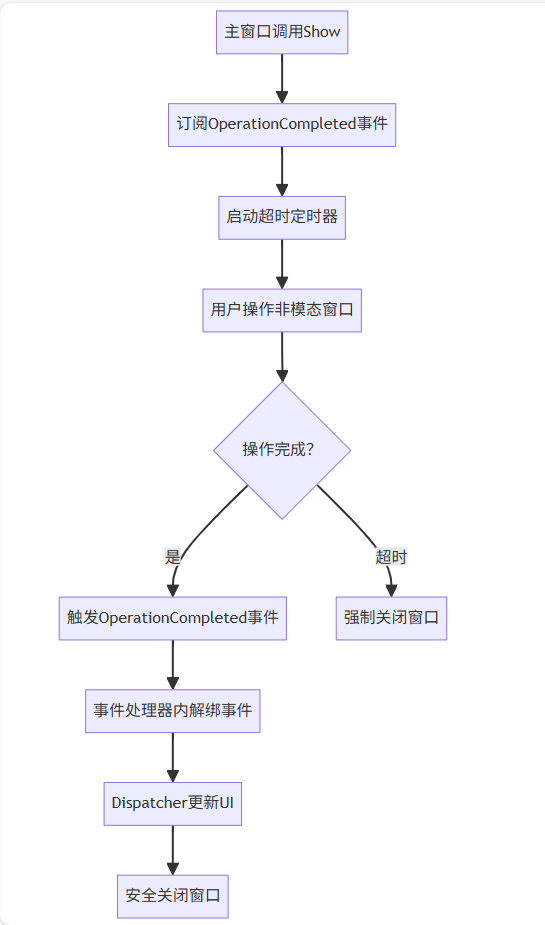
WPF八大法则:告别模态窗口卡顿
⚙️ 核心问题:阻塞式模态窗口的缺陷 原始代码中ShowDialog()会阻塞UI线程,导致后续逻辑无法执行: var result modalWindow.ShowDialog(); // 线程阻塞 ProcessResult(result); // 必须等待窗口关闭根本问题:…...
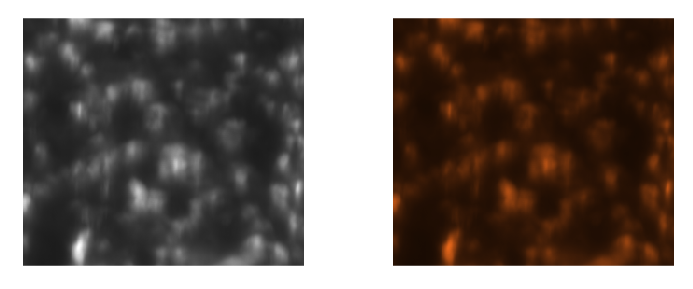
Matlab实现任意伪彩色图像可视化显示
Matlab实现任意伪彩色图像可视化显示 1、灰度原始图像2、RGB彩色原始图像 在科研研究中,如何展示好看的实验结果图像非常重要!!! 1、灰度原始图像 灰度图像每个像素点只有一个数值,代表该点的亮度(或…...
