【软考网工】华为交换机命令
目录
- 1、华为交换机命令行的三种视图
- 2、修改交换机名称
- 3、关闭和开启信息中心
- 4、vlan
- 附录:
交换机型号:S5700
1、华为交换机命令行的三种视图
<Huaweu> #用户视图。特征:尖括号、用户名。
[Huawei] #系统视图。特征:方括号、用户名。
[Huawei-xxx] #业务视图。特征:方括号、用户名、短横、业务名。xxx表示具体业务
用户视图,开机默认视图,对软考中没啥用。
系统视图,修改用户名、密码、时间、查看当前配置。
业务视图,其中具体业务视图主要包括接口视图、路由协议视图、vlan视图。
三种视图间切换:
<Huawei>system-view #用户视图切换到系统视图
[Huawei]interface GigabitEthernet 0/0/1 #系统视图切换到具体的业务视图
[Huawei-GigabitEthernet0/0/1]q #具体的业务视图回退到系统视图。补全为quit
[Huawei]q #系统视图回退到用户视图。补全为quit
<Huawei>
执行quit命令,可从当前视图退出至上一层视图。执行return命令可以从任意视图返回到用户视图。
2、修改交换机名称
[Huawei]sysname Switch-01
[Switch-01]
3、关闭和开启信息中心
[HUAWEI]undo info-center enable #关闭信息中心
[HUAWEI]info-center enable #打开信息中心
4、vlan
[Huawei]display vlan #查看本交换机vlan
[Huawei]vlan 5 #创建名为5的单个vlan
[Huawei]vlan batch 21 23 29 to 40 #批量创建名为21、23、29~40的vlan
[Huawei]undo vlan 5 #删除vlan 5
[Huawei]undo vlan batch 21 23 29 to 40 #批量删除vlan 21、23、29~40
[Huawei]interface vlan 5 #将vlan 5当作一个虚拟接口,SVI技术
[Huawei-Vlanif5]ip address 192.168.1.254 24 #给这个虚拟接口配置一个管理IP地址
[Huawei-Vlanif5]interface g0/0/1 #配置g0/0/1端口
[Huawei-GigabitEthernet0/0/1]port link-type access #将g0/0/1端口的链路类型配置成接入模式
[Huawei-GigabitEthernet0/0/1]port default vlan 5 #将g0/0/1端口加入vlan 5
[Huawei-GigabitEthernet0/0/1]q #从业务视图推出至系统视图
[Huawei]telnet server enable #开启交换机的telnet功能(默认是关闭的)
附录:
键入 ? 可以查看当前视图下所有可用命令。
用户视图下可用命令:
<Huawei>?
User view commands:cd Change current directorycheck Check informationclear Clear informationclock Specify the system clockcluster Run cluster commandcluster-ftp FTP command of clustercompare Compare functionconfiguration Configuration interlockcopy Copy from one file to anotherdebugging Enable system debugging functionsdelete Delete a filedir List files on a file systemdisplay Display current system informationfixdisk Recover lost chains in storage deviceformat Format the deviceftp Establish an FTP connectionhwtacacs-user kill Release a user terminal interfacelanguage-mode Specify the language environmentlldp Link Layer Discovery Protocollocal-user Add/Delete/Set user(s)lock Lock the current user terminal interfacemkdir Create a new directorymore Display the contents of a filemove Move the filemtrace Trace route to multicast sourcentdp Run NTDP commandspatch Patch subcommandsping Send echo messagespwd Display current working directoryquit Exit from current command viewreboot Reboot systemrefresh Do soft resetrename Rename a file or directoryreset Reset operationrmdir Remove an existing directorysave Save current configurationschedule Schedule system taskscreen-length Set the number of lines displayed on a screenscreen-width Set screen widthsend Send information to other user terminal interfacesset Setstack Stack start-script Start a script on an user-interfacestartup Configure parameter for system to startupsuper Privilege current user a specified priority levelsystem-view Enter the system viewtelnet Establish a Telnet connectionterminal Set the terminal line characteristicstest-aaa Accounts testtftp Establish a TFTP connectiontrace Trace route (switch) to host on Data Link Layertracert Trace route to hostundelete Recover a deleted fileundo Cancel current configurationunzip Decompress a filezip Compress a file<Huawei>
系统视图下可用命令
[Huawei]?
System view commands:aaa AAAacl Specify ACL configuration informationalarm Enter the alarm viewanti-attack Specify anti-attack configurationsapplication-apperceive Set application-apperceive informationarp ARP modulearp-miss Specify ARP MISS configuration information arp-suppress Specify arp suppress configuration information,default is disabledauthentication Authenticationautoconfig AutoConfig configuration informationbfd Bidirectional Forwarding Detectionbgp Border Gateway Protocol(BGP)bootrom BootRombpdu BPDU messagebtv Btv view bulk-file Specify the file name of bulk statisticsbulk-stat Set bulk statisticscapture-packet Capture-packetccc Circuit cross connectioncfm Connectivity fault managementclear Cancel current configurationcluster Specify the information for cluster configurationcommand-privilege Specify the command levelconfiguration Configuration interlockconfiguration-occupied Configuration exclusive occupiedcp-car Cpu car settingcpu-defend Configure CPU defend policycpu-defend-policy Configure CPU defend policycpu-usage Set cpu usage configurationdhcp Dynamic host configure protocol dhcp-snooping DHCP snooping dhcpv6 Dynamic host configure protocol version 6 diffserv Specify diffserv parameters display Display priority informationdldp Device link detection protocol dns Specify domain name systemdomain Default domaindot1x 802.1x configuration informationdrop Discard attributedrop-profile Drop profile dsa Specify DSA module configurationse-trunk E-Trunkecmp ECMPefm EFM moduleerps Ethernet ring protection switchingerror-down The interface was shut down because of an error eventevent Enter the event viewexecute Batch commandfib FIB status and configuration informationfile Specify file system configuration informationftp Set the FTP server attributesgarp Generic Attribute Registration Protocolgtsm The generalized TTL security mechanismgvrp Generic VLAN Registration Protocolheader Define the login bannerhwtacacs hwtacacs-server icmp Specify ICMP configuration information icmp-reply Enable ICMP reply fastigmp Specify IGMP configuration informationigmp-snooping Specify parameters for IGMP-Snoopinginfo-center Specify message output configuration informationinterface Specify the interface configuration viewip Specify IP configurations for the systemipv4 Configure ip packet ipv6 Enable IPv6 functionalityisis Intermediate System to Intermediate System (ISIS)routeskeychain Keychain authenticationl2-topology Layer 2 topologyl2protocol-tunnel Layer 2 protocol tunnellacp Link aggregation control protocollldp Link Layer Discovery Protocolload-balance Specify load balance modeloopback-detect Loopback detect functionlspv Lsp verificationmac-address Mac addressmac-authen MAC authenticate configure informationmac-forced-forwarding Mac-Forced Forwardingmac-learning MAC learningmac-spoofing-defend MAC spoofing defendmatched Is Command can be matched by upper templatemip Configure a rule used to create MIPmld-snooping Specify parameters for MLD-Snoopingmonitor-link Monitor link configuration informationmpls Specify MPLS(Multiprotocol Label Switching)configuration informationmpls-qos MPLS QoSmsdp Specify MSDP(Multicast Source Discovery Protocol)configuration informationmtrace Trace route to multicast sourcemulticast Multicast informationnap NAP protocolnd Neighbor discoveryndp Neighbor discovery protocolnqa Network Quality Analysis(NQA)nqa-jitter Switch NQA jitter versionnqa-server Specify NQA echo serverntdp Network topology discovery protocolntp-service Specify NTP (Network Time Protocol) configurationinformationoam-mgr Oam-mgr viewobserve-port Configure observe port featureospf Open Shortest Path First (OSPF)ospfv3 OSPF version 3 for IPv6pim Specify PIM(Protocol Independent Multicast)configuration informationping Ping functionpolicy-based-route Specify a policy for policy based routingport-group Port-groupport-isolate Port isolateport-mirroring Mirror portportal Configure Portal local serverportswitch Switch port between router and switch modepppoe PPPOE pw-template Specify PW template configurationqos QoS configurationquit Exit from current command viewradius-server Add or delete RADIUS server templaterefresh Refresh routes to I/O boardreset Reset operationreturn Exit to user viewrip RIP (Routing Information Protocol)ripng RIPng (Routing information next generation protocol)rmon Specify RMON configurationrmon2 Specify RMON2 configurationroute Routing Moduleroute-policy Route-policyroute-policy-change Specify route policy change parameterrouter Configure router informationrrpp Rapid ring protection protocolrsa Specify RSA module configuration informationscp Set SCP serverscreen-width Set screen widthscript-string Define a modem script-stringsep Smart ethernet protectionservice Toggle service mode. By default it is offset Setsftp Set SFTP service attributesmart-link Smart link configuration informationsnmp-agent Specify SNMP (Simple Network Management Protocol)configuration informationssh Set the SSH (secure shell) configuration attributestack Stack static-lsp Static LSP configurationstelnet Set Stelnet service attributestp Specify Spanning Tree Protocol (STP) configurationinformationsuper Modify super password parameterssysname Specify the host nametcp Specify TCP(Transmission Control Protocol)configuration informationtelnet Set the status of the Telnet servicetemperature Device temperaturetest-aaa Accounts testtest-packet Set the test packettftp Establish a TFTP connectiontftp-server TFTP servertime-range Specify time-range configuration informationtrace Trace route (switch) to host on Data Link Layertracert Trace route to hosttraffic Specify traffic configuration informationtraffic-delete Delete sacl traffic-filter Filter packets based on acl traffic-limit Limit the rate of the packets based on acl traffic-mirror Mirror packets based on acl traffic-policy Apply specific traffic policytraffic-redirect Redirect packets based on acl traffic-remark Remark packets based on acl traffic-statistic Count packets based on acl trunk Trunk interfacettl Time to livetunnel-selector Tunnel-policy selectorudp-helper UDP Helper undo Cancel current configurationunknown-unicast Unknown unicastupgrade Upgrade software onlineuser-bind User bind user-group User groupuser-interface Configure the user terminal interfacevlan Virtual LANvoice-vlan Voice VLANvrrp Specify configuration information about VRRPweb-auth-server Portal authentication server
[Huawei]相关文章:

【软考网工】华为交换机命令
目录 1、华为交换机命令行的三种视图2、修改交换机名称3、关闭和开启信息中心4、vlan附录: 交换机型号:S5700 1、华为交换机命令行的三种视图 <Huaweu> #用户视图。特征:尖括号、用户名。 [Huawei] #系统视图。特…...

【行业解决方案篇十八】【DeepSeek航空航天:故障诊断专家系统 】
引言:为什么说这是“航天故障终结者”? 2025年春节刚过,航天宏图突然官宣"DeepSeek已在天权智能体上线",这个搭载在卫星和空间站上的神秘系统,号称能提前48小时预判99.97%的航天器故障。这不禁让人想起年初NASA禁用DeepSeek引发的轩然大波,更让人好奇:这套系…...

输入菜单关键字,遍历匹配到 menuIds,展开 匹配节点 的所有父节点以及 匹配节点 本身,高亮 匹配节点
菜单检索,名称、地址、权限标志 等 关键字匹配、展开、高亮(全程借助 DeepSeek ) 便捷简洁的企业官网 的后台菜单管理,图示: 改造点: (1)修改 bootstrapTreeTable 的节点class命名方式为:treeg…...

【Blender】二、建模篇--07,置换修改器
0 00:00:03,620 --> 00:00:08,620 大家好 这张课呢 我们来讲建模篇的最后一个重点修改器 置换修改器 1 00:00:08,980 --> 00:00:17,580 把它放在最后 不是因为它最难 而是因为它很常用 尤其大家以后做材质的时候 我们可以用一张贴图把一个平面做出来凹凸的感觉 2 00:00…...

玩转 Java 与 Python 交互,JEP 库来助力
文章目录 玩转 Java 与 Python 交互,JEP 库来助力一、背景介绍二、JEP 库是什么?三、如何安装 JEP 库?四、JEP 库的简单使用方法五、JEP 库的实际应用场景场景 1:数据处理场景 2:机器学习场景 3:科学计算场…...

鸿蒙学习-
鸿蒙数据传值 //* 传值 //* State /**State创建一个响应式的数据,但不是所有的更改都会引起刷新,只有被框架观察到的修改才会被刷新UI* 1. 基本数据类型如 number string boolean等值的变化修改* 2. Object类型,只会观察到第一层的数据变化或…...

list结构刨析与模拟实现
目录 1.引言 2.C模拟实现 2.1模拟实现结点 2.2模拟实现list前序 1)构造函数 2)push_back函数 2.3模拟实现迭代器 1)iterator 构造函数和析构函数: *操作符重载函数: 前置/后置/--: /!操作符重载…...

机器人部分专业课
华东理工 人工智能与机器人导论 Introduction of Artificial Intelligence and Robots 必修 考查 0.5 8 8 0 1 16477012 程序设计基础 The Fundamentals of Programming 必修 考试 3 64 32 32 1 47450012 算法与数据结构 Algorithm and Data Structure 必修 考试 3 56 40 …...

流行粗野主义几何风现代曲线标题logo设计psai无衬线英文字体安装包 Mortend – Extended Family
介绍我们名为 Mortend 的新探索,这是一个强大的扩展字体系列。Mortend 的设计具有几何形状、大胆、强烈的曲线和现代感。灵感来自当今流行的粗野主义海报和极简主义设计,让您有更多机会表达您的创造力。这个字体系列带来了强烈的感觉而优雅的外观&#x…...

前端常见面试题-2025
vue4.0 Vue.js 4.0 是在 2021 年 9 月发布。Vue.js 4.0 是 Vue.js 的一个重要版本,引入了许多新特性和改进,旨在提升开发者的体验和性能。以下是一些关键的更新和新特性: Composition API 重构:Vue 3 引入了 Composition API 作为…...

高通Camera点亮3——Camera Module
Camera点亮除了Sensor之外还需要配置module、EEPROM等,multicamera;配置好编译设置。 Module <?xml version"1.0" encoding"utf-8" ?> <cameraModuleData<!--Module group can contain either 1 module or 2 modules…...

学习路程二 LangChain基本介绍
前面简单调用了一下deepseek的方法,发现有一些疑问和繁琐的问题,需要更多的学习,然后比较流行的就是LangChain这个东西了。 目前大部分企业都是基于 LangChain 、qwen-Agent、lammaIndex框架进行大模型应用开发。LangChain 提供了 Chain、To…...

Docker-技术架构演进之路
目录 一、概述 常见概念 二、架构演进 1.单机架构 2.应用数据分离架构 3.应用服务集群架构 4.读写分离 / 主从分离架构 5.引入缓存 —— 冷热分离架构 6.垂直分库 7.业务拆分 —— 微服务 8.容器化引入——容器编排架构 三、尾声 一、概述 在进行技术学习过程中&am…...

API接口设计模式:从分层架构到CQRS的实战应用
以下将从分层架构和 CQRS(命令查询职责分离)的基本概念入手,为你阐述从分层架构到 CQRS 的实战应用相关内容: 分层架构 概念:分层架构是将系统按照功能划分为不同的层次,每个层次负责特定的职责,…...

【机器学习】【KMeans聚类分析实战】用户分群聚类详解——SSE、CH 指数、SC全解析,实战电信客户分群案例
1.引言 在实际数据分析中,聚类算法常用于客户分群、图像分割等场景。如何确定聚类数 k 是聚类分析中的关键问题之一。本文将以“用户分群”为例,展示如何通过 KMeans 聚类,利用 SSE(误差平方和,也称 Inertiaÿ…...

【C++】 时间库chrono计算程序运行时间
C 时间库chrono计算程序运行时间 本文总结了chrono库的引入方法以及计算程序片段运行时间的方法 一、chrono库的引入方法(注意事项) 首先chrono是属于std命名空间的。 所以在程序中应该这样包含头文件: #include <chrono> using n…...
)
PCL 边界体积层次结构(Boundary Volume Hierarchy, BVH)
文章目录 一、简介二、实现代码三、实现效果参考资料一、简介 边界体积层次结构(Boundary Volume Hierarchy, BVH) 是一种高效的空间数据结构,广泛应用于计算机图形学、计算机视觉、机器人学、物理仿真等领域。它的核心思想是通过将空间递归地划分为层次化的包围体(通常是轴…...

算法随笔_58: 队列中可以看到的人数
上一篇:算法随笔_57 : 游戏中弱角色的数量-CSDN博客 题目描述如下: 有 n 个人排成一个队列,从左到右 编号为 0 到 n - 1 。给你以一个整数数组 heights ,每个整数 互不相同,heights[i] 表示第 i 个人的高度。 一个人能 看到 他右边另一个人…...

创建React项目的三个方式
创建React项目 创建一个React项目非常简单,通常有几种方法可以进行,下面是最常见的几种方法: 1. 使用 create-react-app (已经不被推荐了) create-react-app 是一个官方的脚手架工具,用于快速创建 React 项目。它会为你配置好很…...

QT闲记-工具栏
工具栏通常用来放置常用的操作按钮,如QPushButton,QAction等。可以放置在顶部,底部,左侧,右侧,并且支持拖曳,浮动。 1、创建工具栏 通常通过QMainWindow 提供的addToolBar()来创建,它跟菜单栏一样,如果需要工具栏,一般情况下,我们设置这个类的基类为QMainWindow。 …...

label-studio的使用教程(导入本地路径)
文章目录 1. 准备环境2. 脚本启动2.1 Windows2.2 Linux 3. 安装label-studio机器学习后端3.1 pip安装(推荐)3.2 GitHub仓库安装 4. 后端配置4.1 yolo环境4.2 引入后端模型4.3 修改脚本4.4 启动后端 5. 标注工程5.1 创建工程5.2 配置图片路径5.3 配置工程类型标签5.4 配置模型5.…...

React hook之useRef
React useRef 详解 useRef 是 React 提供的一个 Hook,用于在函数组件中创建可变的引用对象。它在 React 开发中有多种重要用途,下面我将全面详细地介绍它的特性和用法。 基本概念 1. 创建 ref const refContainer useRef(initialValue);initialValu…...
-----深度优先搜索(DFS)实现)
c++ 面试题(1)-----深度优先搜索(DFS)实现
操作系统:ubuntu22.04 IDE:Visual Studio Code 编程语言:C11 题目描述 地上有一个 m 行 n 列的方格,从坐标 [0,0] 起始。一个机器人可以从某一格移动到上下左右四个格子,但不能进入行坐标和列坐标的数位之和大于 k 的格子。 例…...

Python如何给视频添加音频和字幕
在Python中,给视频添加音频和字幕可以使用电影文件处理库MoviePy和字幕处理库Subtitles。下面将详细介绍如何使用这些库来实现视频的音频和字幕添加,包括必要的代码示例和详细解释。 环境准备 在开始之前,需要安装以下Python库:…...
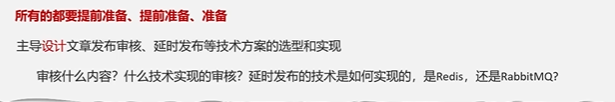
Java面试专项一-准备篇
一、企业简历筛选规则 一般企业的简历筛选流程:首先由HR先筛选一部分简历后,在将简历给到对应的项目负责人后再进行下一步的操作。 HR如何筛选简历 例如:Boss直聘(招聘方平台) 直接按照条件进行筛选 例如:…...

React---day11
14.4 react-redux第三方库 提供connect、thunk之类的函数 以获取一个banner数据为例子 store: 我们在使用异步的时候理应是要使用中间件的,但是configureStore 已经自动集成了 redux-thunk,注意action里面要返回函数 import { configureS…...
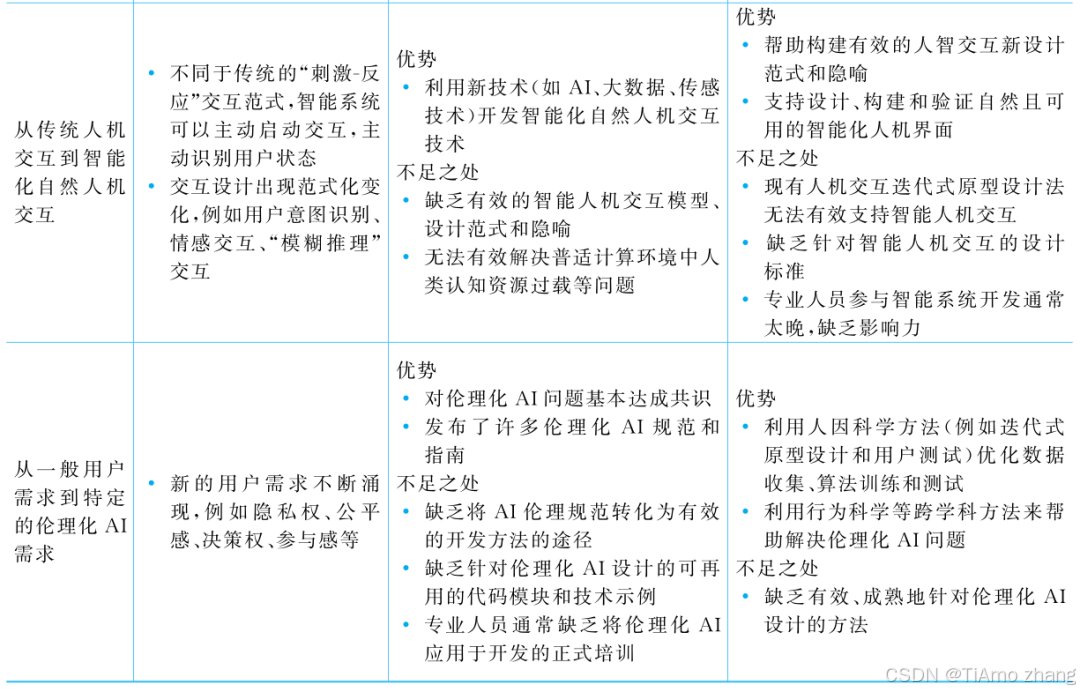
人机融合智能 | “人智交互”跨学科新领域
本文系统地提出基于“以人为中心AI(HCAI)”理念的人-人工智能交互(人智交互)这一跨学科新领域及框架,定义人智交互领域的理念、基本理论和关键问题、方法、开发流程和参与团队等,阐述提出人智交互新领域的意义。然后,提出人智交互研究的三种新范式取向以及它们的意义。最后,总结…...
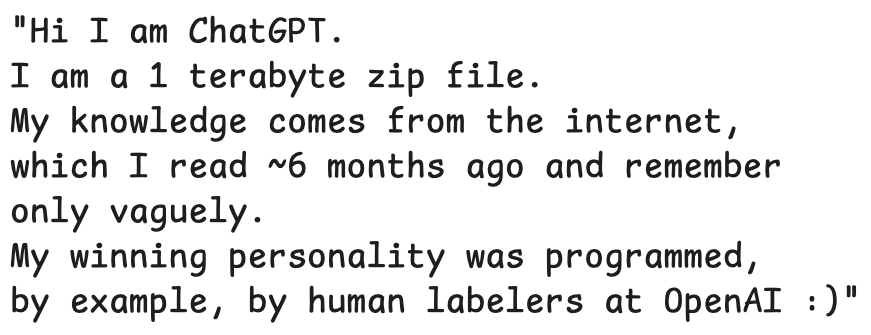
LLMs 系列实操科普(1)
写在前面: 本期内容我们继续 Andrej Karpathy 的《How I use LLMs》讲座内容,原视频时长 ~130 分钟,以实操演示主流的一些 LLMs 的使用,由于涉及到实操,实际上并不适合以文字整理,但还是决定尽量整理一份笔…...

HubSpot推出与ChatGPT的深度集成引发兴奋与担忧
上周三,HubSpot宣布已构建与ChatGPT的深度集成,这一消息在HubSpot用户和营销技术观察者中引发了极大的兴奋,但同时也存在一些关于数据安全的担忧。 许多网络声音声称,这对SaaS应用程序和人工智能而言是一场范式转变。 但向任何技…...
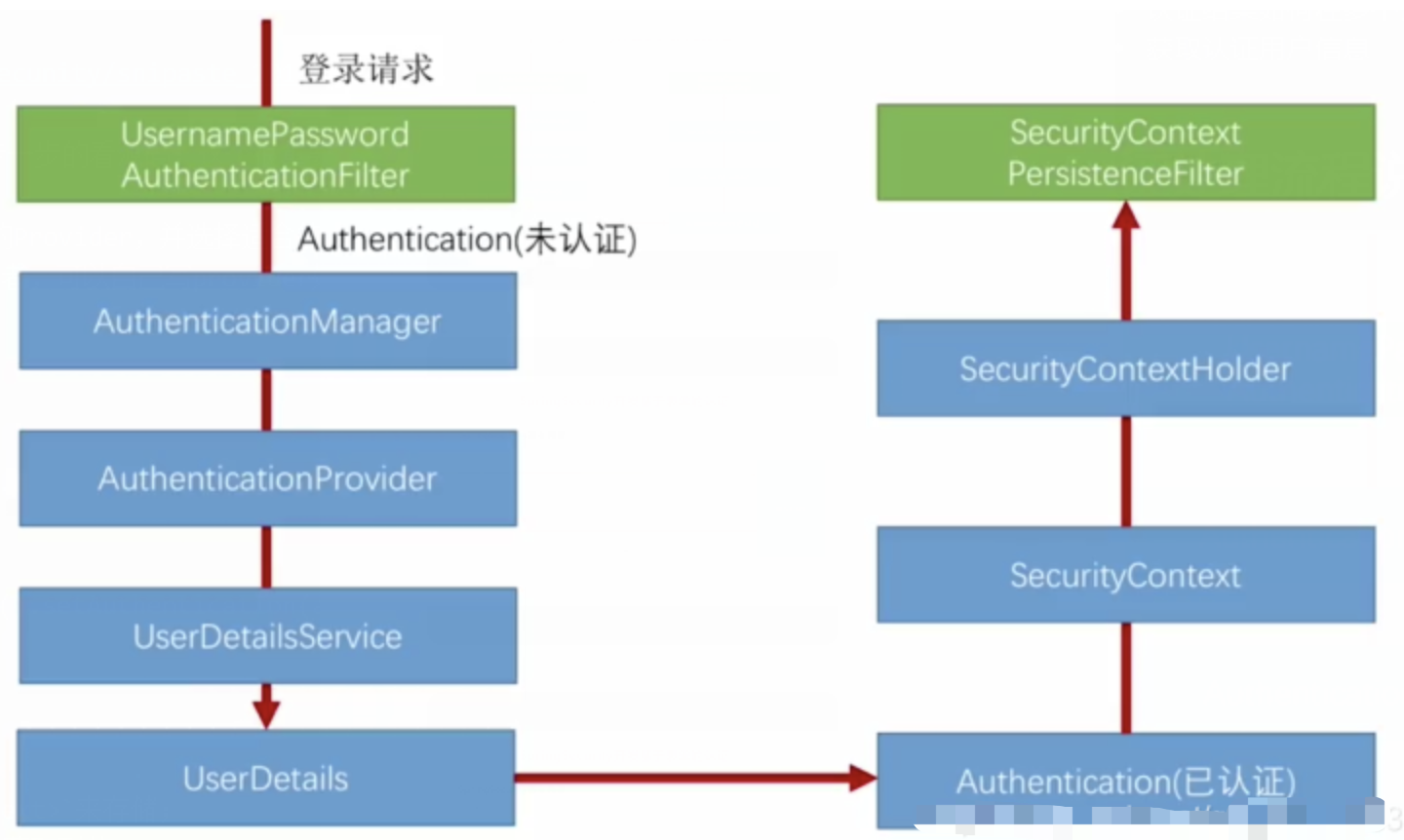
spring Security对RBAC及其ABAC的支持使用
RBAC (基于角色的访问控制) RBAC (Role-Based Access Control) 是 Spring Security 中最常用的权限模型,它将权限分配给角色,再将角色分配给用户。 RBAC 核心实现 1. 数据库设计 users roles permissions ------- ------…...
