复杂数据集,召回、精度等突破方法记录【以电科院过检识别模型为参考】
目录
一、数据分析与数据集构建
二、所有相关的脚本
三、模型效果
一、数据分析与数据集构建
由于电科院数据集有17w-18w张,标签错误的非常多,且漏标非常多,但是所有有效时间只有半个月左右,显卡是M60,训练速度特别慢,所以需要尽量留足训练时间,至少是1周左右,而且为了保证训练的轮数尽量多,还需要使得数据集尽量有效,减少冗余
数据复杂情况如下:

由于只训练缺陷类,效果难以达到较好的情况,所以这里考虑加入正常数据,作为辅助,做法流程是:
只筛选缺陷看看带出来多少正常——在里面剔除不需要的类(这里是6和19)——然后由于正常类不能和异常交叉存在,所以剔除和异常交叉的正常类的标,IOU阈值取0.5
得到数据情况如下:

由于“绝缘子正常”太多,这里考虑删除一部分,使得绝缘子正常的数量也能在1000-2000,做法是先统计“5_class27_0518_接着剔除和异常交叉的正常_0.5_抽取绝缘子正常”,然后统计每个类和绝缘子共存的情况,看看哪些较多,能否剔除该类中共存的绝缘子达到目的,数据统计如下:

可见绝缘子并不是很大一部分分布在某一个或者几个类里面的,所以这里无法剔除,只是对“绝缘子破损”进行增强来弥补该类的数据不足
最终训练使用的数据是“6_2_class27_0518_接着剔除和异常交叉的正常_0.5_split”,然后将数据20-25%作为val,其余进行train,进行训练,寻找最佳的方法
数据集每类平衡的规则是:不足2000的增强到2000幅,补充的对照样本(绝缘子正常等)不足1000的增强到1000,尽量均衡的前提下正样本不能多
寻找到最佳方法后,所有是train,不留val,使得尽量多的数据参与训练,以得到最佳模型
二、所有相关的脚本
1_abcd当指定类和它相关类iou过大时剔除该指定类
import osdef calculate_iou(box1, box2):# 提取边界框的坐标和尺寸x1, y1, w1, h1 = box1[1:]x2, y2, w2, h2 = box2[1:]# 计算边界框的右下角坐标x1_right, y1_bottom = x1 + w1, y1 + h1x2_right, y2_bottom = x2 + w2, y2 + h2# 计算相交区域的坐标x_intersect = max(x1, x2)y_intersect = max(y1, y2)x_intersect_right = min(x1_right, x2_right)y_intersect_bottom = min(y1_bottom, y2_bottom)# 计算相交区域的宽度和高度intersect_width = max(0, x_intersect_right - x_intersect)intersect_height = max(0, y_intersect_bottom - y_intersect)# 计算相交区域的面积intersect_area = intersect_width * intersect_heightif intersect_area<0.000001:return 1# 计算两个边界框的面积box1_area = w1 * h1box2_area = w2 * h2# 计算最小并集whole_area = float(box1_area + box2_area - intersect_area)min_area = float(min(box1_area,min(box2_area,whole_area)))# 计算IOUiou = intersect_area /min_areareturn ioudef filter_annotations(queding_id,id_list,filename):list1 = []list2 = []filtered_annotations = []with open(filename, 'r') as file:lines = file.readlines()print('all:\n',lines)for line in lines:class_label, x, y, width, height = line.split(' ')x, y, width, height = float(x), float(y), float(width), float(height)class_id = int(class_label)if int(class_id) == queding_id:list1.append([class_id, x, y, width, height])elif int(class_id) in id_list:list2.append([class_id, x, y, width, height])else:filtered_annotations.append(line)for annotation1 in list1:iou_greater_than_0_2 = Falsefor annotation2 in list2:iou = calculate_iou(annotation1, annotation2)if iou > 0.2:print('iou,',iou)iou_greater_than_0_2 = Truebreakif not iou_greater_than_0_2:line_dst1 = str(annotation1[0])+" "+str(annotation1[1])+" "+str(annotation1[2])+" "+str(annotation1[3])+" "+str(annotation1[4])+"\n"filtered_annotations.append(line_dst1)for annotation2 in list2:line_dst2 = str(annotation2[0])+" "+str(annotation2[1])+" "+str(annotation2[2])+" "+str(annotation2[3])+" "+str(annotation2[4])+"\n"filtered_annotations.append(line_dst2)with open(filename,"w",encoding="utf-8") as f:for line in filtered_annotations:f.write(line)return filtered_annotationsif __name__=='__main__':"""queding_id = 0id_list = [1,2,3,4]--------------------------queding_id = 5id_list = [6,7]--------------------------queding_id = 10id_list = [11,12,13]"""queding_id = 10id_list = [11,12,13]folder_path='./1_class27'for root,_,files in os.walk(folder_path):if len(files)>0:for file in files:if file.endswith('.txt'):print('---------------')print(file)file_path=os.path.join(root,file)res = filter_annotations(queding_id,id_list,file_path)for l in res:print(l)2splitImgAndLabelByLabelid
# -*- encoding:utf-8 -*-
import os
import cv2
import sys
import shutil
from pathlib import Pathsuffixs = [".png"]if len(sys.argv) != 2:print("input as:\n python 1splitImgAndLabelByLabelid.py imgFolder")sys.exit()path = sys.argv[1]if not os.path.exists(path):print("sorry, you input empty floder ! ")sys.exit()file_type_list = ['txt']for name in os.listdir(path):print("-"*20)print("name,",name)file_path=os.path.join(path,name)file_type=file_path.split('.')[-1]for suffix in suffixs:file_name=file_path[0:file_path.rfind('.', 1)]+suffixif os.path.exists(file_name):image=cv2.imread(file_name)if image is None:continueelse:breakif(file_type in file_type_list):bef=open(file_path)ids=[]for line in bef.readlines():linenew = line.strip().split(" ")if len(linenew) == 5:ids.append(int(linenew[0]))ids_len=len(ids)if ids_len == 0:save_path = "empty"if not os.path.exists(save_path):os.mkdir(save_path)shutil.move(file_path,save_path)shutil.move(file_name,save_path)elif ids_len == 1:save_path = str(ids[0])if not os.path.exists(save_path):os.mkdir(save_path)shutil.move(file_path,save_path)shutil.move(file_name,save_path)else:ids.sort()if ids[0] == ids[-1]:save_path = str(ids[0])if not os.path.exists(save_path):os.mkdir(save_path)shutil.move(file_path,save_path)shutil.move(file_name,save_path)else:save_path = "various"if not os.path.exists(save_path):os.mkdir(save_path)shutil.move(file_path,save_path)shutil.move(file_name,save_path)print(ids)3_copyfilesbyclassid
# encoding:utf-8import os
import cv2
import shutilsuffixs = [".JPG",".PNG",".bmp",".jpeg",".jpg",".png"]def backup_txt_files(src_dir, dst_dir):for root,_,files in os.walk(src_dir):for file in files:if file.endswith('.txt'):# select labelsrc_path = os.path.join(root, file)rel_path = os.path.relpath(src_path,src_dir)dst_path = os.path.join(dst_dir, rel_path)new_label_data = []with open(src_path, "r", encoding="utf-8") as f:for line in f:line_tmp = line.strip().split(" ")if len(line_tmp) == 5:if int(line_tmp[0]) == 6 :continueline_dst = line_tmp[0]+" "+line_tmp[1]+" "+line_tmp[2]+" "+line_tmp[3]+" "+line_tmp[4]+"\n"new_label_data.append(line_dst)if len(new_label_data)>0:# process labeldst_folder=os.path.dirname(dst_path)os.makedirs(dst_folder, exist_ok=True)with open(dst_path,"w",encoding="utf-8") as f:for line in new_label_data:f.write(line)# process imagefor suffix in suffixs:file_name=src_path[0:src_path.rfind('.', 1)]+suffixif os.path.exists(file_name):image=cv2.imread(file_name)if image is not None:shutil.copy(file_name, dst_folder)break# 指定源路径和备份路径(最好使用绝对路径)
src_dir = 'various'
dst_dir = 'various_6'# 执行备份操作
backup_txt_files(src_dir, dst_dir)4_ccccc补充various到单类中
# encoding:utf-8import os
import shutil
from termios import PARODD
import cv2
import randomdef backup_txt_files(src_dir, sample_dir,class_id,num_thresh):src_num_files = len([f for f in os.listdir(src_dir) if os.path.isfile(os.path.join(src_dir, f))])//2if src_num_files > num_thresh:exit()# search_res=[]for root,_,files in os.walk(sample_dir):for file in files:if file.endswith('.txt'):flag = Falselabel_path = os.path.join(root, file)with open(label_path, "r", encoding="utf-8") as f:for line in f:line_tmp = line.strip().split(" ")if len(line_tmp) == 5:if int(line_tmp[0]) == class_id :flag = Trueif flag == False:continuefile_name=label_path[0:label_path.rfind('.', 1)]+".jpg"if os.path.exists(file_name):image=cv2.imread(file_name)if image is not None:search_res.append((file_name,label_path))# shufrandom.shuffle(search_res)sample_num_files = len(search_res)//2# save_path=src_dir+"_various"os.makedirs(save_path,exist_ok=True)# add_num = num_thresh - src_num_filesprint(src_dir,' ',src_num_files,' ',add_num)if sample_num_files < add_num:for file,label in search_res:shutil.move(file,save_path)shutil.move(label,save_path)else:for i in range(add_num):shutil.move(search_res[i][0],save_path)shutil.move(search_res[i][1],save_path)# 指定源路径和备份路径(最好使用绝对路径)
src_dir = 'single'
sample_dir = 'various'
num_thresh = 3000# 执行备份操作
for folder in os.listdir(src_dir):print('-'*40)backup_txt_files(os.path.join(src_dir,folder),sample_dir,int(folder),num_thresh)5_dedadada当指定类标过多时删去标抹去标签区域
import os
import random
import cv2def process(label_path,class_id):if label_path.endswith('.txt'):# select label# print('-'*40)# print('label_path,',label_path)new_label_data = []with open(label_path, "r", encoding="utf-8") as f:for line in f:line_tmp = line.strip().split(" ")if len(line_tmp) == 5:if int(line_tmp[0]) == class_id :# print(class_id)# process imagefile_name=label_path[0:label_path.rfind('.', 1)]+'.jpg'if os.path.exists(file_name):# print('draw&ignore ',class_id,' ',file_name)image=cv2.imread(file_name)if image is not None:# class_label = line_tmp[0]x, y, width, height = map(float, line_tmp[1:])x_min = int((x - width/2) * image.shape[1])y_min = int((y - height/2) * image.shape[0])x_max = int((x + width/2) * image.shape[1])y_max = int((y + height/2) * image.shape[0])cv2.rectangle(image, (x_min, y_min), (x_max, y_max), (125, 125, 125), -1)cv2.imwrite(file_name,image)# ignore labelcontinueline_dst = line_tmp[0]+" "+line_tmp[1]+" "+line_tmp[2]+" "+line_tmp[3]+" "+line_tmp[4]+"\n"# print('~~~~liuxia,',int(line_tmp[0]),class_id,line_dst)new_label_data.append(line_dst)# print('new_label_data,',new_label_data)with open(label_path,"w",encoding="utf-8") as f:for line in new_label_data:f.write(line)def getfilelistbyclassid(path,class_id,ignoreid):file_list=[]for folder in os.listdir(path):if ignoreid==1:if str(class_id) in folder:continueelif ignoreid==2:if str(class_id)+"_various" != folder:continuefolder_path=os.path.join(path,folder)for file in os.listdir(folder_path):if file.endswith('.txt'):label_path=os.path.join(folder_path,file)with open(label_path, "r", encoding="utf-8") as f:for line in f:line_tmp = line.strip().split(" ")if len(line_tmp) == 5:if int(line_tmp[0]) == class_id :file_list.append(label_path)breakreturn file_listif __name__=='__main__':id_list = [0,1]path='./images'for class_id in id_list:# print('-'*40)# print('dddd,',class_id)id_path=os.path.join(path,str(class_id))file_num=len([f for f in os.listdir(id_path) if os.path.isfile(os.path.join(id_path, f))])//2if file_num > 1000:# 当前超出限制,把当前之外的抹去(注意当前的还未处理,需要加,2023年05月20日11:44:58)for folder in os.listdir(path):if folder == str(class_id):continuefor file in os.listdir(os.path.join(path,folder)):if file.endswith('.txt'):label_path = os.path.join(os.path.join(path,folder), file)process(label_path,class_id)else:various_id_path=os.path.join(path,str(class_id)+"_various")various_file_num=len([f for f in os.listdir(id_path) if os.path.isfile(os.path.join(id_path, f))])//2file_various_num=various_file_num+file_numif file_various_num < 1000:# 另外的超出的标抹去file_list=getfilelistbyclassid(path,class_id,ignoreid=1)if len(file_list)+file_various_num>1000:random.shuffle(file_list)for i in range(len(file_list)+file_various_num-1000):process(file_list[i],class_id)else:# various超出的标抹去various_file_list=getfilelistbyclassid(path,class_id,ignoreid=2)random.shuffle(various_file_list)for i in range(len(various_file_list)+file_num-1000):process(various_file_list[i],class_id) # 另外的需要全部抹去other_file_list=getfilelistbyclassid(path,class_id,ignoreid=1)random.shuffle(other_file_list)for i in range(len(other_file_list)):process(other_file_list[i],class_id) # 抹去数据过多类的标:# 0,5,10,12,15,20,23# 1、如单类大于1000# 则删除various及其他中的标,同时抹去图像上的区域# 2、如单类小于1000,但是结合various大于1000# 则删除其他中的标,同时抹去图像上的区域# 3、单类+various还是小于1000# 则在其他中找到满足1000,则删除剩余的标,同时抹去图像上的区域
三、模型效果
待补充
相关文章:

复杂数据集,召回、精度等突破方法记录【以电科院过检识别模型为参考】
目录 一、数据分析与数据集构建 二、所有相关的脚本 三、模型效果 一、数据分析与数据集构建 由于电科院数据集有17w-18w张,标签错误的非常多,且漏标非常多,但是所有有效时间只有半个月左右,显卡是M60,训练速度特别…...

那些你不得不会的提高工作效率的软件神器
那些你不得不会的提高工作效率的软件神器 文本编辑器 vscode 跨平台,插件丰富。 code-server vscode服务器版本,可以在浏览器中开发调试代码,尤其适用于windows端开发linux服务器程序。 vim linux/unix/mac终端最强大的文本编辑器。 note…...

【VMware】Ubunt 20.04时间设置
文章目录 设置本地时间 UTC8设置24小时制同步网络时间参考 Talk is cheap, show me the code. 设置本地时间 UTC8 查看当前时区状态 rootnode1:~/k8s# timedatectlLocal time: Sun 2023-05-21 15:24:02 CSTUniversal time: Sun 2023-05-21 07:24:02 UTCRTC time: Sun 2023-05-2…...
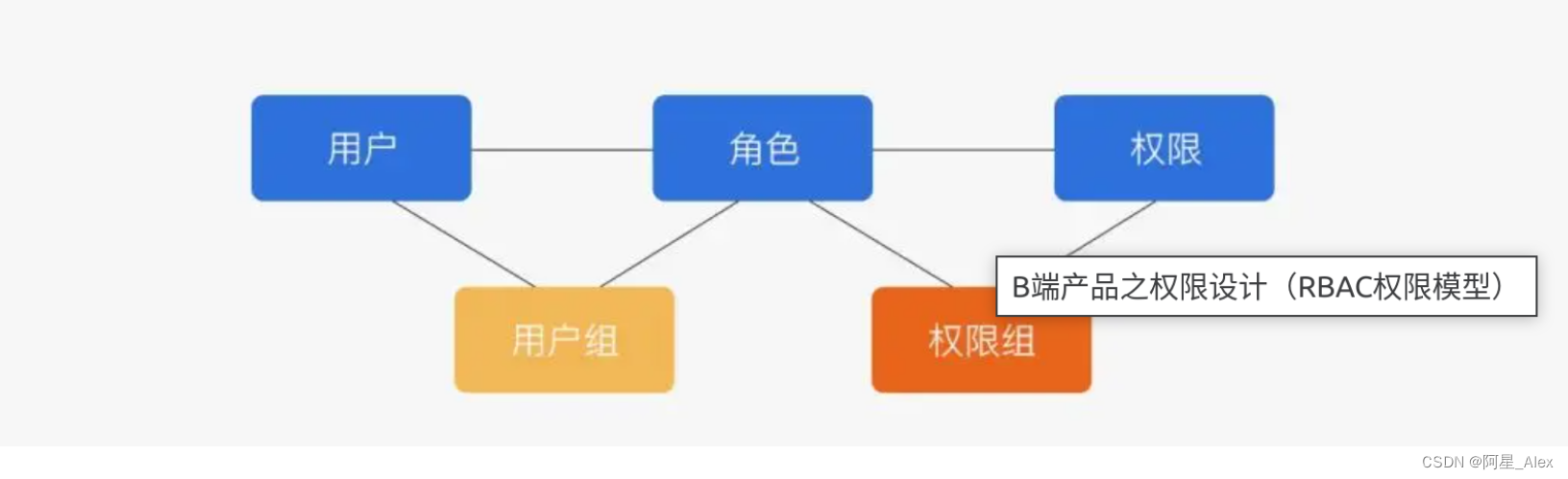
单点登录三:添加RBAC权限校验模型功能理解及实现demo
1、RBAC权限模型 RBAC(Role-Based Access Control)是一种基于角色的访问控制模型,用于管理系统中用户的权限和访问控制。它将用户、角色和权限之间的关系进行了明确的定义,以实现灵活的权限管理和控制。 1.1、RBAC模型主要包括以…...
)
基于用户认证数据构建评估模型预测认证行为风险系统(附源码)
文件说明 datasets // 数据集(训练集、测试集) feature engineering // 特征工程 models // 评估模型 测试环境 Python3.8 任务描述 项目来自系统认证风险预测https://www.datafountain.cn/competitions/537 项目完整源码下载:https://download.csdn.net/download/liu…...

本地训练中文LLaMA模型实战教程,民间羊驼模型,24G显存盘它!
羊驼实战系列索引 博文1:本地部署中文LLaMA模型实战教程,民间羊驼模型 博文2:本地训练中文LLaMA模型实战教程,民间羊驼模型(本博客) 博文3:精调训练中文LLaMA模型实战教程,民间羊驼模型(马上发布) 简介 在学习完上篇【1本地部署中文LLaMA模型实战教程,民间羊驼模…...

快速学Go依赖注入工具wire
Go相对java和C是较新的语言,但也有诸多优秀特性及生态库。本文介绍大多数软件工程中常用的功能:依赖注入。首先介绍什么是依赖注入,go实现库wire与其他语言的差异。然后通过简单示例实现依赖注入,简化代码、提升可读性。 依赖注入…...
流程控制语句)
python入门(4)流程控制语句
1. 条件判断语句 条件控制语句用于根据条件来决定程序的执行路径。在Python中,常见的条件控制语句有以下几种: (1)if语句:用于执行满足条件的代码块。示例代码: age 20 if age > 18:print("成年…...

【进阶】C 语言表驱动法编程原理与实践
数据压倒一切。如果选择了正确的数据结构并把一切组织的井井有条,正确的算法就不言自明。编程的核心是数据结构,而不是算法。——Rob Pike 目录 说明 概念提出 查表方式 直接查找 索引查找 分段查找 实战示例 字符统计 月天校验 名称构造 值名…...
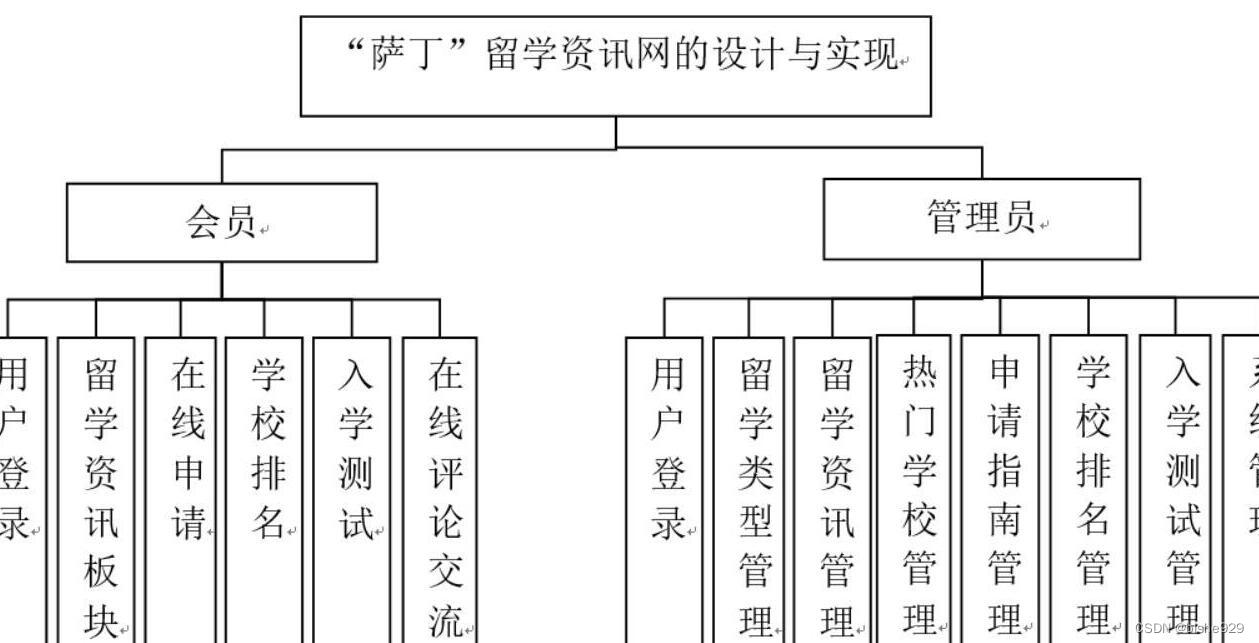
java+springboot留学生新闻资讯网的设计与实现
Spring框架是Java平台的一个开放源代码的Full-stack(全栈)应用程序框架,和控制翻转容器的实现。Spring框架的一些核心功能理论,可以用于所有Java应用,Spring还为Java EE构建的Web应用提供大量的扩展支持。Spring框架没有实现任何的编程模型&a…...

分布式事务与分布式锁区别及概念学习
一、 分布式事务 1.1 背景 传统事务ACID是基于单数据库的本地事务,仅支持单机事务,并不支持跨库事务。但随着微服务架构的普及,业务的分库分表导致一个大型业务系统往往由若干个子系统构成,这些子系统又拥有各自独立的数据库。往往一个业务流程需要由多个子系统共同完成,…...
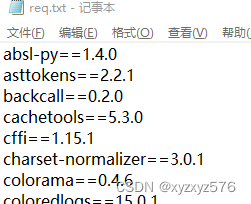
windows先的conda环境复制到linux环境
如果是迁移的环境一致:同是windows或同是linux直接用这个命令即可: conda create -n new_env_name --clone old_env_path 如果是window的环境迁移到linux这种跨环境就不能用上面的方法,网上这方面的资料也很多,记录一下我的…...
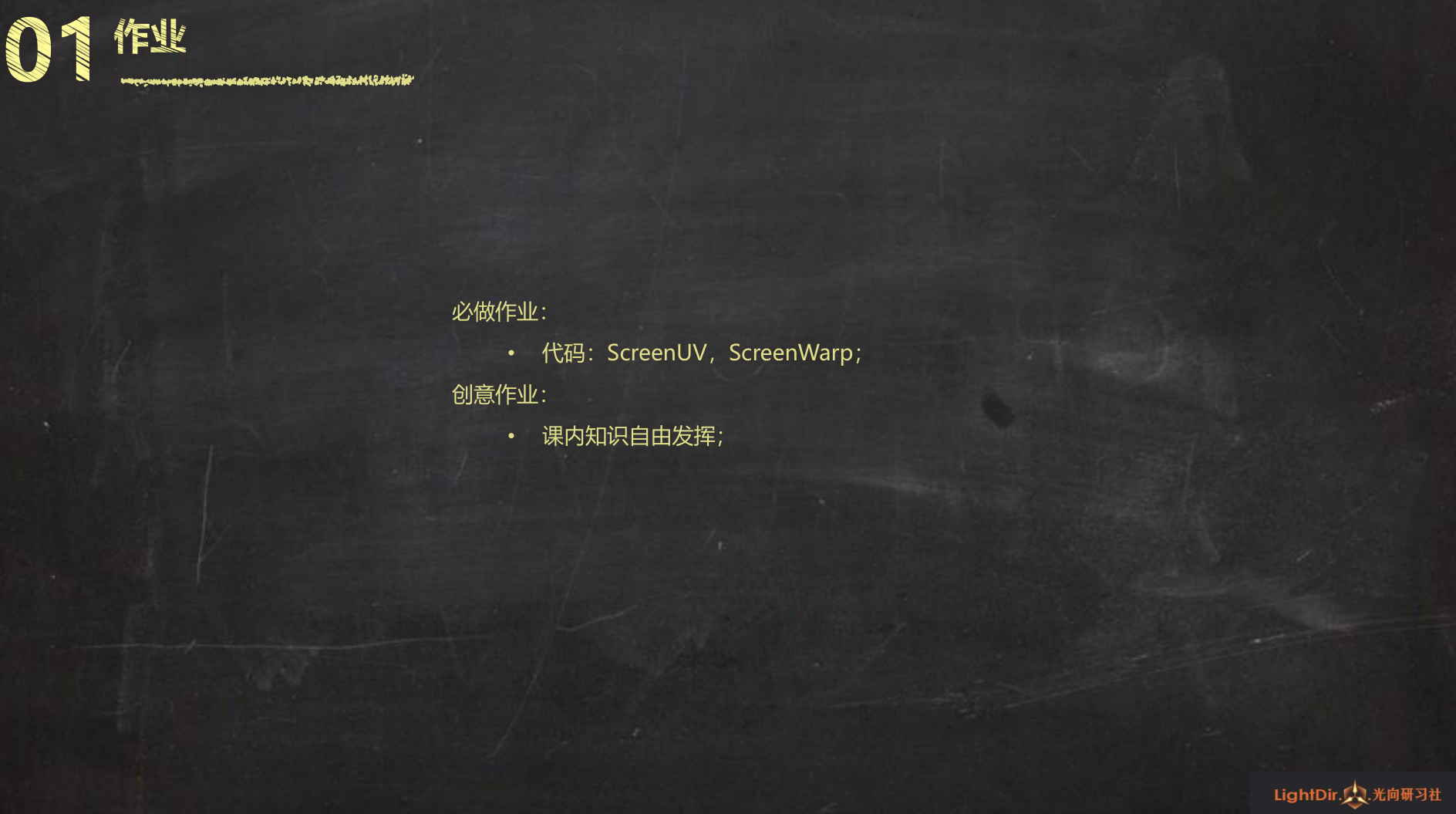
庄懂的TA笔记(十七)<特效:屏幕UV + 屏幕扰动>
庄懂的TA笔记(十七)<特效:屏幕UV 屏幕扰动> 大纲: 目录 庄懂的TA笔记(十七)<特效:屏幕UV 屏幕扰动> 大纲: 正文: 一…...
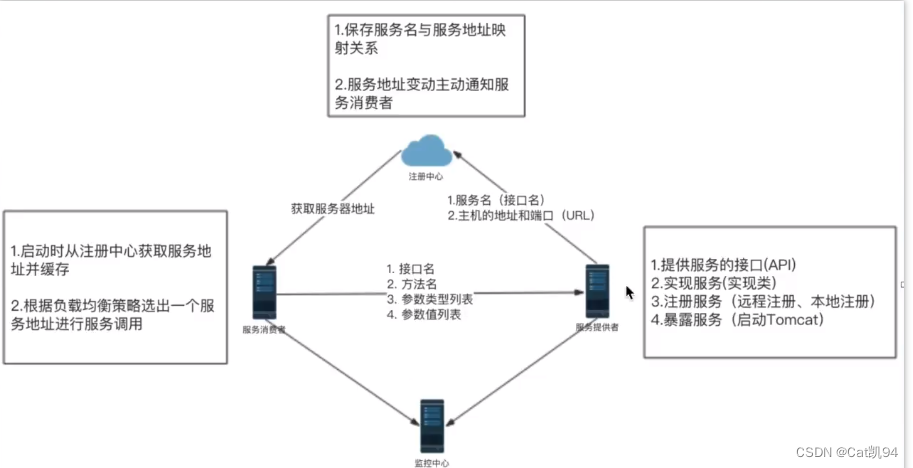
手写简易RPC框架
目录 简介 服务提供者 服务注册:注册中心 HttpServerHandler处理远程调用请求 consumer服务消费端 简介 RPC(Remote Procedure Call)——远程过程调用,它是一种通过网络从远程计算机程序上请求服务, 而不需要了解…...
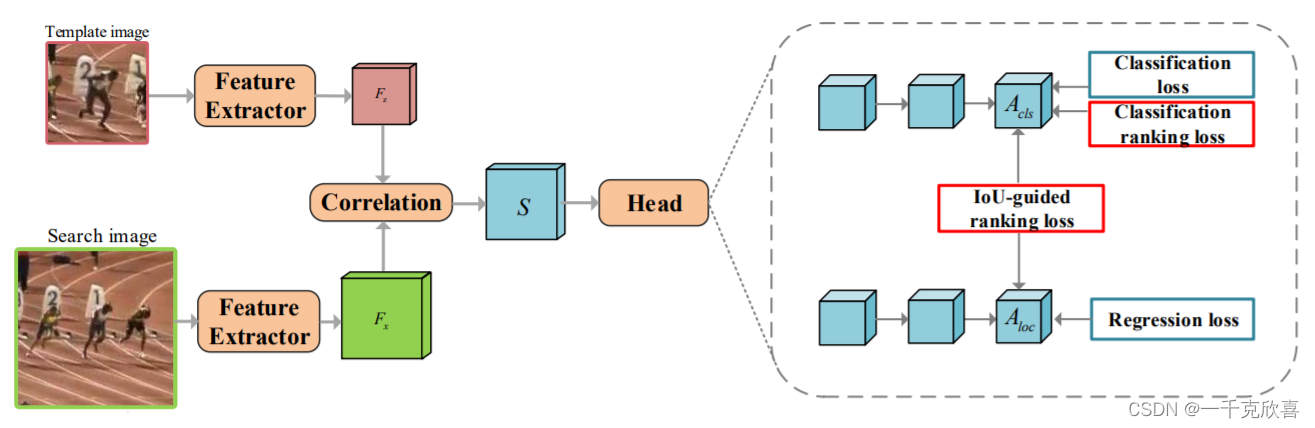
基于孪生网络的目标跟踪
一、目标跟踪 目标跟踪是计算机视觉领域研究的一个热点问题,其利用视频或图像序列的上下文信息,对目标的外观和运动信息进行建模,从而对目标运动状态进行预测并标定目标的位置。具体而言,视觉目标(单目标)…...

苏州狮山广场能耗管理系统
摘要:随着社会生活水平的提高,经济的繁荣发展,人们对能源的需求逐渐增长,由此带来的能源危机日益严重。商场如何实时的了解、分析和控制商场的能源消耗已成为需要解决的迫在眉睫的难题。传统的能源消耗智能以月/季度/年为周期进行…...
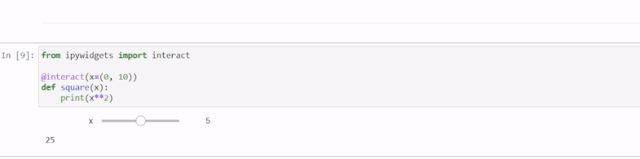
Jupyter Notebook 10个提升体验的高级技巧
Jupyter 笔记本是数据科学家和分析师用于交互式计算、数据可视化和协作的工具。Jupyter 笔记本的基本功能大家都已经很熟悉了,但还有一些鲜为人知的技巧可以大大提高生产力和效率。在这篇文章中,我将介绍10个可以提升体验的高级技巧。 改变注释的颜色 颜…...

CF 751 --B. Divine Array
Black is gifted with a Divine array a consisting of n (1≤n≤2000) integers. Each position in a has an initial value. After shouting a curse over the array, it becomes angry and starts an unstoppable transformation. The transformation consists of infinite…...
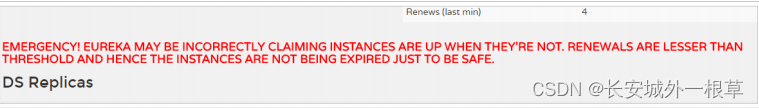
Springcloud1--->Eureka注册中心
目录 Eureka原理Eureka入门案例编写EurekaServer将user-service注册到Eureka消费者从Eureka获取服务 Eureka详解基础架构高可用的Eureka Server失效剔除和自我保护 Eureka原理 Eureka:就是服务注册中心(可以是一个集群),对外暴露自…...
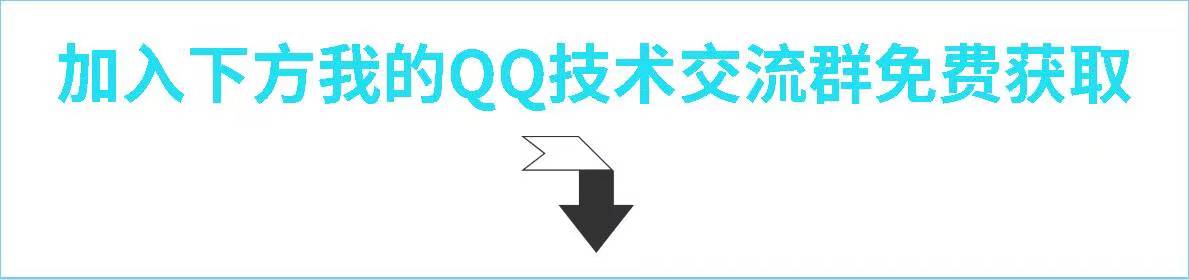
面试阿里、字节全都一面挂,被面试官说我的水平还不如应届生
测试员可以先在大厂镀金,以后去中小厂毫无压力,基本不会被卡,事实果真如此吗?但是在我身上却是给了我很大一巴掌... 所谓大厂镀金只是不卡简历而已,如果面试答得稀烂,人家根本不会要你。况且要不是大厂出来…...
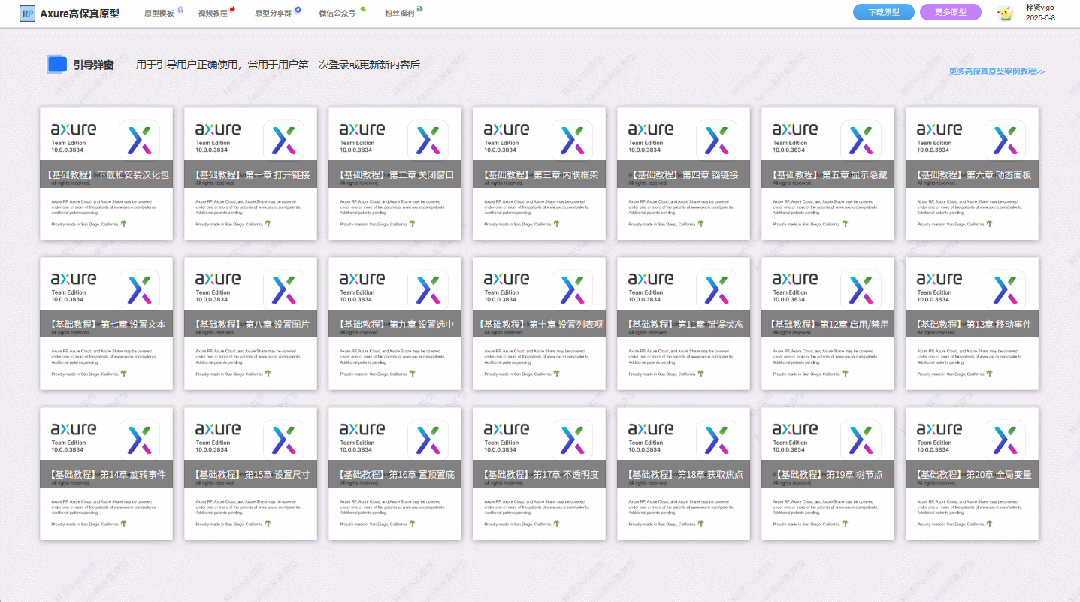
【Axure高保真原型】引导弹窗
今天和大家中分享引导弹窗的原型模板,载入页面后,会显示引导弹窗,适用于引导用户使用页面,点击完成后,会显示下一个引导弹窗,直至最后一个引导弹窗完成后进入首页。具体效果可以点击下方视频观看或打开下方…...
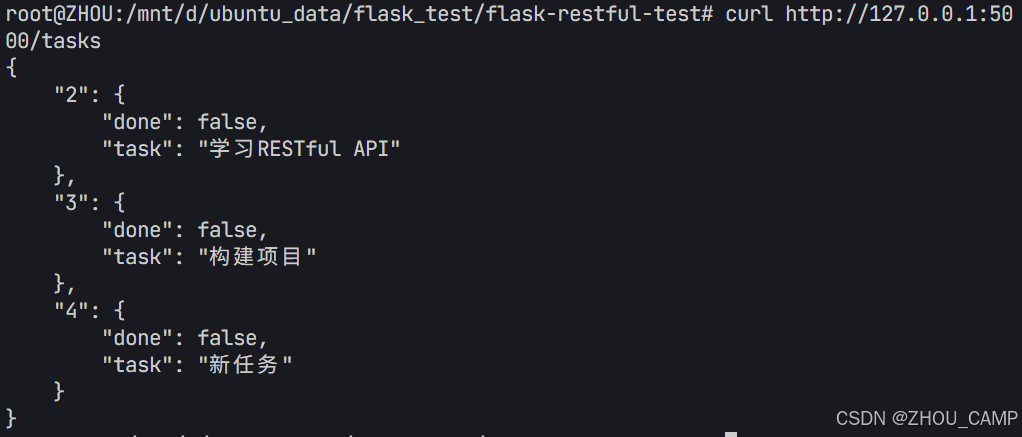
Flask RESTful 示例
目录 1. 环境准备2. 安装依赖3. 修改main.py4. 运行应用5. API使用示例获取所有任务获取单个任务创建新任务更新任务删除任务 中文乱码问题: 下面创建一个简单的Flask RESTful API示例。首先,我们需要创建环境,安装必要的依赖,然后…...
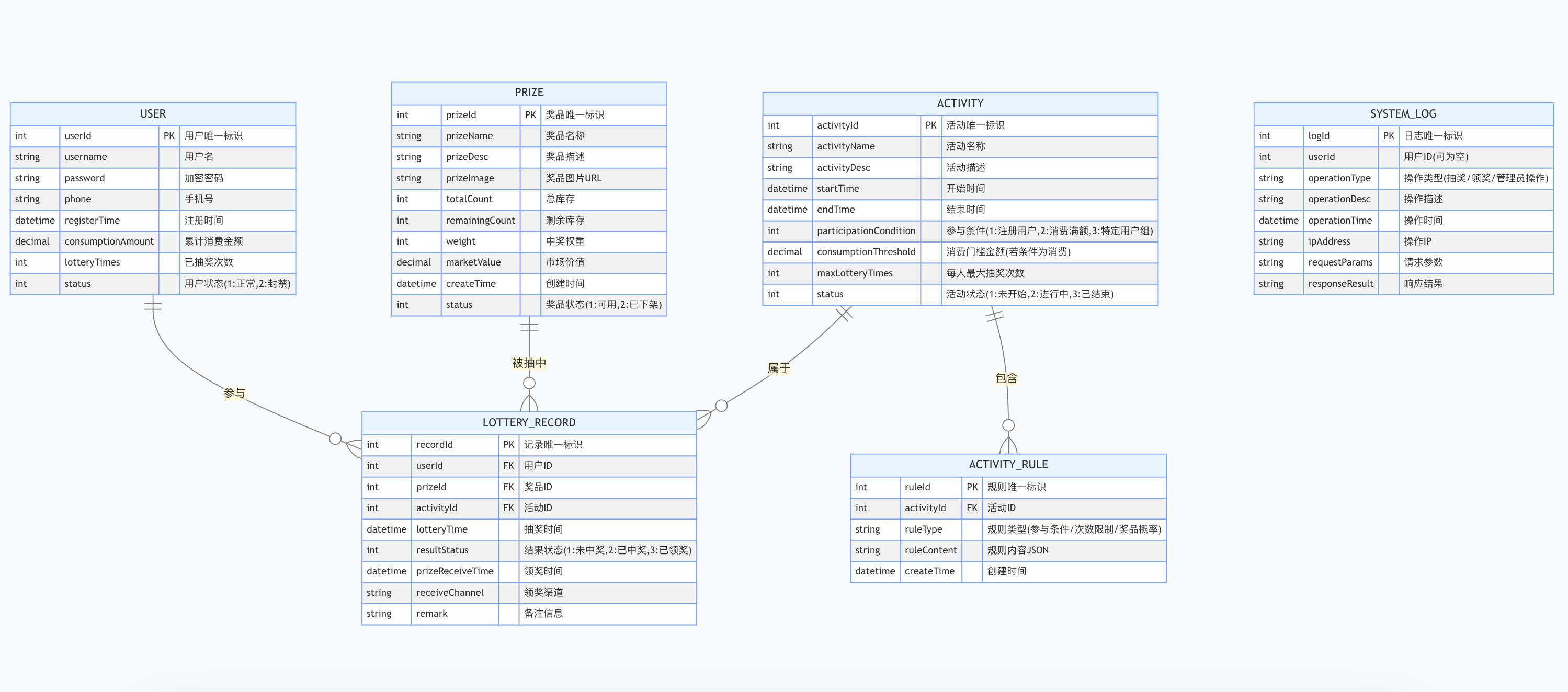
简易版抽奖活动的设计技术方案
1.前言 本技术方案旨在设计一套完整且可靠的抽奖活动逻辑,确保抽奖活动能够公平、公正、公开地进行,同时满足高并发访问、数据安全存储与高效处理等需求,为用户提供流畅的抽奖体验,助力业务顺利开展。本方案将涵盖抽奖活动的整体架构设计、核心流程逻辑、关键功能实现以及…...
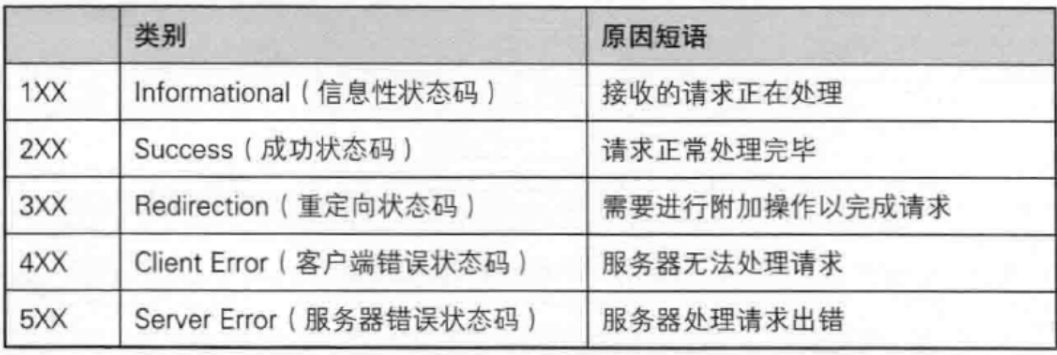
【JavaEE】-- HTTP
1. HTTP是什么? HTTP(全称为"超文本传输协议")是一种应用非常广泛的应用层协议,HTTP是基于TCP协议的一种应用层协议。 应用层协议:是计算机网络协议栈中最高层的协议,它定义了运行在不同主机上…...
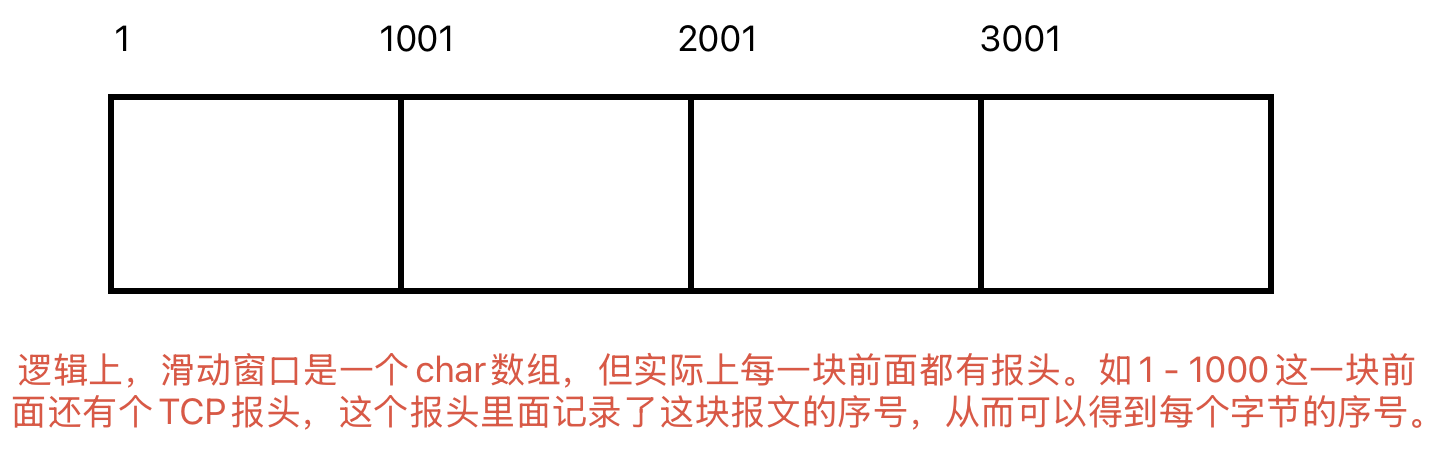
Linux相关概念和易错知识点(42)(TCP的连接管理、可靠性、面临复杂网络的处理)
目录 1.TCP的连接管理机制(1)三次握手①握手过程②对握手过程的理解 (2)四次挥手(3)握手和挥手的触发(4)状态切换①挥手过程中状态的切换②握手过程中状态的切换 2.TCP的可靠性&…...
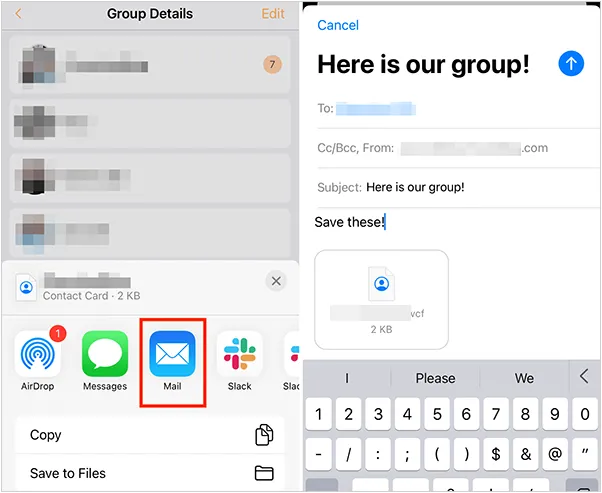
如何将联系人从 iPhone 转移到 Android
从 iPhone 换到 Android 手机时,你可能需要保留重要的数据,例如通讯录。好在,将通讯录从 iPhone 转移到 Android 手机非常简单,你可以从本文中学习 6 种可靠的方法,确保随时保持连接,不错过任何信息。 第 1…...

腾讯云V3签名
想要接入腾讯云的Api,必然先按其文档计算出所要求的签名。 之前也调用过腾讯云的接口,但总是卡在签名这一步,最后放弃选择SDK,这次终于自己代码实现。 可能腾讯云翻新了接口文档,现在阅读起来,清晰了很多&…...
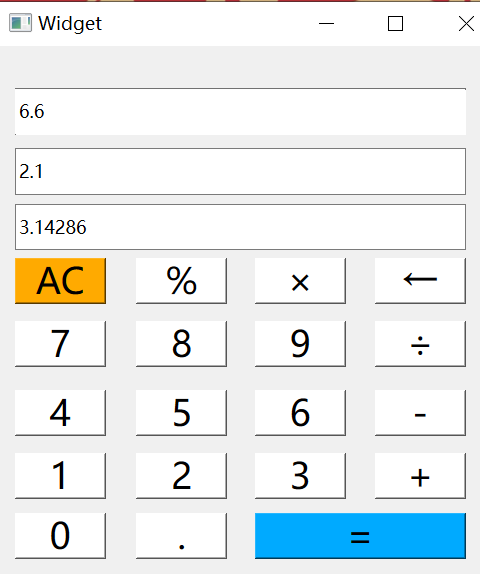
6.9-QT模拟计算器
源码: 头文件: widget.h #ifndef WIDGET_H #define WIDGET_H#include <QWidget> #include <QMouseEvent>QT_BEGIN_NAMESPACE namespace Ui { class Widget; } QT_END_NAMESPACEclass Widget : public QWidget {Q_OBJECTpublic:Widget(QWidget *parent nullptr);…...

机器学习的数学基础:线性模型
线性模型 线性模型的基本形式为: f ( x ) ω T x b f\left(\boldsymbol{x}\right)\boldsymbol{\omega}^\text{T}\boldsymbol{x}b f(x)ωTxb 回归问题 利用最小二乘法,得到 ω \boldsymbol{\omega} ω和 b b b的参数估计$ \boldsymbol{\hat{\omega}}…...
)
背包问题双雄:01 背包与完全背包详解(Java 实现)
一、背包问题概述 背包问题是动态规划领域的经典问题,其核心在于如何在有限容量的背包中选择物品,使得总价值最大化。根据物品选择规则的不同,主要分为两类: 01 背包:每件物品最多选 1 次(选或不选&#…...
