【OnnxRuntime】在linux下编译并安装C++版本的onnx-runtime
目录
- 安装C++接口的onnx-runtime
- 安装依赖项:
- 下载源文件
- 构建ONNX Runtime
- 安装ONNX Runtime
安装C++接口的onnx-runtime
安装依赖项:
安装CMake:可以通过包管理器(如apt、yum等)安装CMake。
安装C++编译器:确保系统中已安装C++编译器,如GCC或Clang。
下载源文件
克隆ONNX Runtime的GitHub仓库,指定版本是为了适配python3.8:
git clone --branch v1.5.2 --recursive https://gitee.com/lee-zq/onnxruntime.git
构建ONNX Runtime
进入ONNX Runtime的源代码目录:
// 首先创建一个conda环境,因为./build.sh实际上调用的是./tools/cl_build/build.py
cd onnxruntime
conda create -n onnxruntime python=3.8
./build.sh --skip_tests --config Release --build_shared_lib --parallel
注意,若配合cuda使用,命令行末尾应添加
-cuda_home /usr/local/cuda-11.3 --cudnn_home /usr/local/cuda-11.3
注意,编译前,确保机器装有linux环境:
sudo apt-get install build-essential
这将使用所有可用的CPU核心进行编译。如果希望使用指定数量的核心,可以将$(nproc)替换为所需的核心数量。
安装ONNX Runtime
运行以下命令进行安装:
cd /build/Linux/Release
sudo make install
通过按照上述步骤,您应该能够在Linux上成功安装ONNX Runtime。请注意,安装过程中可能需要根据您的系统和需求进行适当的调整。
Install the project...
-- Install configuration: "Release"
-- Installing: /usr/local/include/onnxruntime/core/common
-- Installing: /usr/local/include/onnxruntime/core/common/code_location.h
-- Installing: /usr/local/include/onnxruntime/core/common/common.h
-- Installing: /usr/local/include/onnxruntime/core/common/const_pointer_container.h
-- Installing: /usr/local/include/onnxruntime/core/common/eigen_common_wrapper.h
-- Installing: /usr/local/include/onnxruntime/core/common/exceptions.h
-- Installing: /usr/local/include/onnxruntime/core/common/logging
-- Installing: /usr/local/include/onnxruntime/core/common/logging/capture.h
-- Installing: /usr/local/include/onnxruntime/core/common/logging/isink.h
-- Installing: /usr/local/include/onnxruntime/core/common/logging/logging.h
-- Installing: /usr/local/include/onnxruntime/core/common/logging/macros.h
-- Installing: /usr/local/include/onnxruntime/core/common/logging/severity.h
-- Installing: /usr/local/include/onnxruntime/core/common/make_unique.h
-- Installing: /usr/local/include/onnxruntime/core/common/optional.h
-- Installing: /usr/local/include/onnxruntime/core/common/status.h
-- Installing: /usr/local/include/onnxruntime/core/graph
-- Installing: /usr/local/include/onnxruntime/core/graph/basic_types.h
-- Installing: /usr/local/include/onnxruntime/core/graph/constants.h
-- Installing: /usr/local/include/onnxruntime/core/graph/function.h
-- Installing: /usr/local/include/onnxruntime/core/graph/graph.h
-- Installing: /usr/local/include/onnxruntime/core/graph/graph_nodes.h
-- Installing: /usr/local/include/onnxruntime/core/graph/graph_viewer.h
-- Installing: /usr/local/include/onnxruntime/core/graph/indexed_sub_graph.h
-- Installing: /usr/local/include/onnxruntime/core/graph/node_arg.h
-- Installing: /usr/local/include/onnxruntime/core/graph/onnx_protobuf.h
-- Installing: /usr/local/include/onnxruntime/core/graph/schema_registry.h
-- Installing: /usr/local/include/onnxruntime/core/framework
-- Installing: /usr/local/include/onnxruntime/core/framework/alloc_kind.h
-- Installing: /usr/local/include/onnxruntime/core/framework/allocator.h
-- Installing: /usr/local/include/onnxruntime/core/framework/customregistry.h
-- Installing: /usr/local/include/onnxruntime/core/framework/data_types.h
-- Installing: /usr/local/include/onnxruntime/core/framework/data_types_internal.h
-- Installing: /usr/local/include/onnxruntime/core/framework/endian.h
-- Installing: /usr/local/include/onnxruntime/core/framework/execution_provider.h
-- Installing: /usr/local/include/onnxruntime/core/framework/fence.h
-- Installing: /usr/local/include/onnxruntime/core/framework/framework_common.h
-- Installing: /usr/local/include/onnxruntime/core/framework/func_api.h
-- Installing: /usr/local/include/onnxruntime/core/framework/kernel_def_builder.h
-- Installing: /usr/local/include/onnxruntime/core/framework/kernel_registry.h
-- Installing: /usr/local/include/onnxruntime/core/framework/ml_value.h
-- Installing: /usr/local/include/onnxruntime/core/framework/op_kernel.h
-- Installing: /usr/local/include/onnxruntime/core/framework/op_kernel_info.h
-- Installing: /usr/local/include/onnxruntime/core/framework/op_node_proto_helper.h
-- Installing: /usr/local/include/onnxruntime/core/framework/ortdevice.h
-- Installing: /usr/local/include/onnxruntime/core/framework/ortmemoryinfo.h
-- Installing: /usr/local/include/onnxruntime/core/framework/run_options.h
-- Installing: /usr/local/include/onnxruntime/core/framework/sparse_tensor.h
-- Installing: /usr/local/include/onnxruntime/core/framework/tensor.h
-- Installing: /usr/local/include/onnxruntime/core/framework/tensor_shape.h
-- Installing: /usr/local/include/onnxruntime/core/providers/cpu
-- Installing: /usr/local/include/onnxruntime/core/providers/cpu/cpu_provider_factory.h
-- Installing: /usr/local/include/onnxruntime/core/optimizer
-- Installing: /usr/local/include/onnxruntime/core/optimizer/graph_transformer.h
-- Installing: /usr/local/include/onnxruntime/core/optimizer/graph_transformer_level.h
-- Installing: /usr/local/include/onnxruntime/core/optimizer/graph_transformer_utils.h
-- Installing: /usr/local/include/onnxruntime/core/optimizer/rewrite_rule.h
-- Installing: /usr/local/include/onnxruntime/core/optimizer/rule_based_graph_transformer.h
-- Installing: /usr/local/include/onnxruntime/core/session
-- Installing: /usr/local/include/onnxruntime/core/session/automl_data_containers.h
-- Installing: /usr/local/include/onnxruntime/core/session/environment.h
-- Installing: /usr/local/include/onnxruntime/core/session/experimental_onnxruntime_cxx_api.h
-- Installing: /usr/local/include/onnxruntime/core/session/experimental_onnxruntime_cxx_inline.h
-- Installing: /usr/local/include/onnxruntime/core/session/onnxruntime_c_api.h
-- Installing: /usr/local/include/onnxruntime/core/session/onnxruntime_cxx_api.h
-- Installing: /usr/local/include/onnxruntime/core/session/onnxruntime_cxx_inline.h
-- Installing: /usr/local/include/onnxruntime/core/session/onnxruntime_session_options_config_keys.h
-- Installing: /usr/local/lib/libonnxruntime.so.1.5.2
-- Installing: /usr/local/lib/libonnxruntime.so
-- Installing: /usr/local/bin/onnx_test_runner
安装完成。
相关文章:

【OnnxRuntime】在linux下编译并安装C++版本的onnx-runtime
目录 安装C接口的onnx-runtime安装依赖项:下载源文件构建ONNX Runtime安装ONNX Runtime 安装C接口的onnx-runtime 安装依赖项: 安装CMake:可以通过包管理器(如apt、yum等)安装CMake。 安装C编译器:确保系…...
 的 fftshift, ifftshift 函数的实现)
C#基于OpenCv(OpenCvSharp) 的 fftshift, ifftshift 函数的实现
本文实现基于OpenCv(OpenCvSharp) 的 fftshift, ifftshift 函数。 fftshift 函数将信号频谱的零频分量移动到数组中心, 本质是分别对调一三象限数据。 ifftshift完成相反的操作,本质是二四象限的数据块。 OpenCV中没有这两个函数如果使用需要自己实现。 实现代码如下: …...
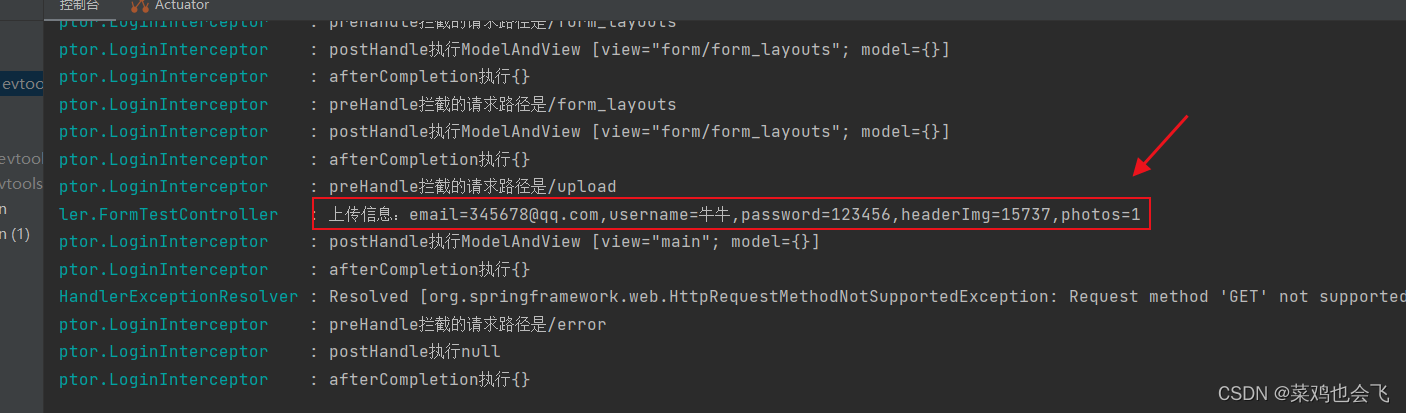
【SpringBoot】笔记2
文章目录 45、web实验-抽取公共页面46、web实验-遍历数据与页面bug修改47、视图解析-【源码分析】-视图解析器与视图[暂时没看]48、拦截器-登录检查与静态资源放行49、拦截器-【源码分析】-拦截器的执行时机和原理50、文件上传-单文件与多文件上传的使用51、文件上传-【源码流程…...
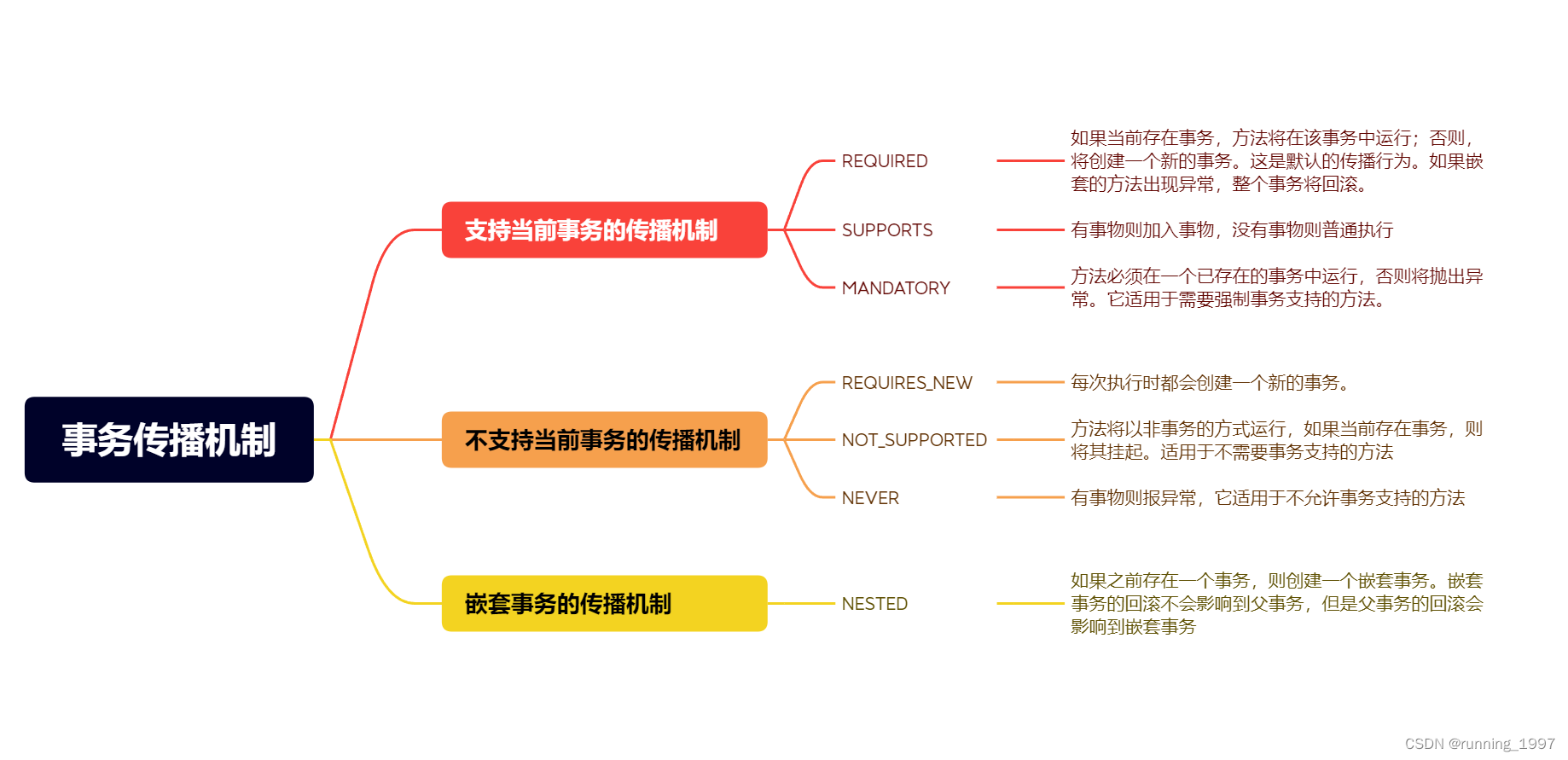
Spring事务传播机制详细讲解
文章目录 一、事务传播机制1. REQUIRED:2. SUPPORTS:3. MANDATORY:4. REQUIRES_NEW:5. NOT_SUPPORTED:6. NEVER:7. NESTED: 二、事务传播机制分类1. 支持当前事务的传播机制:REQUIRE…...
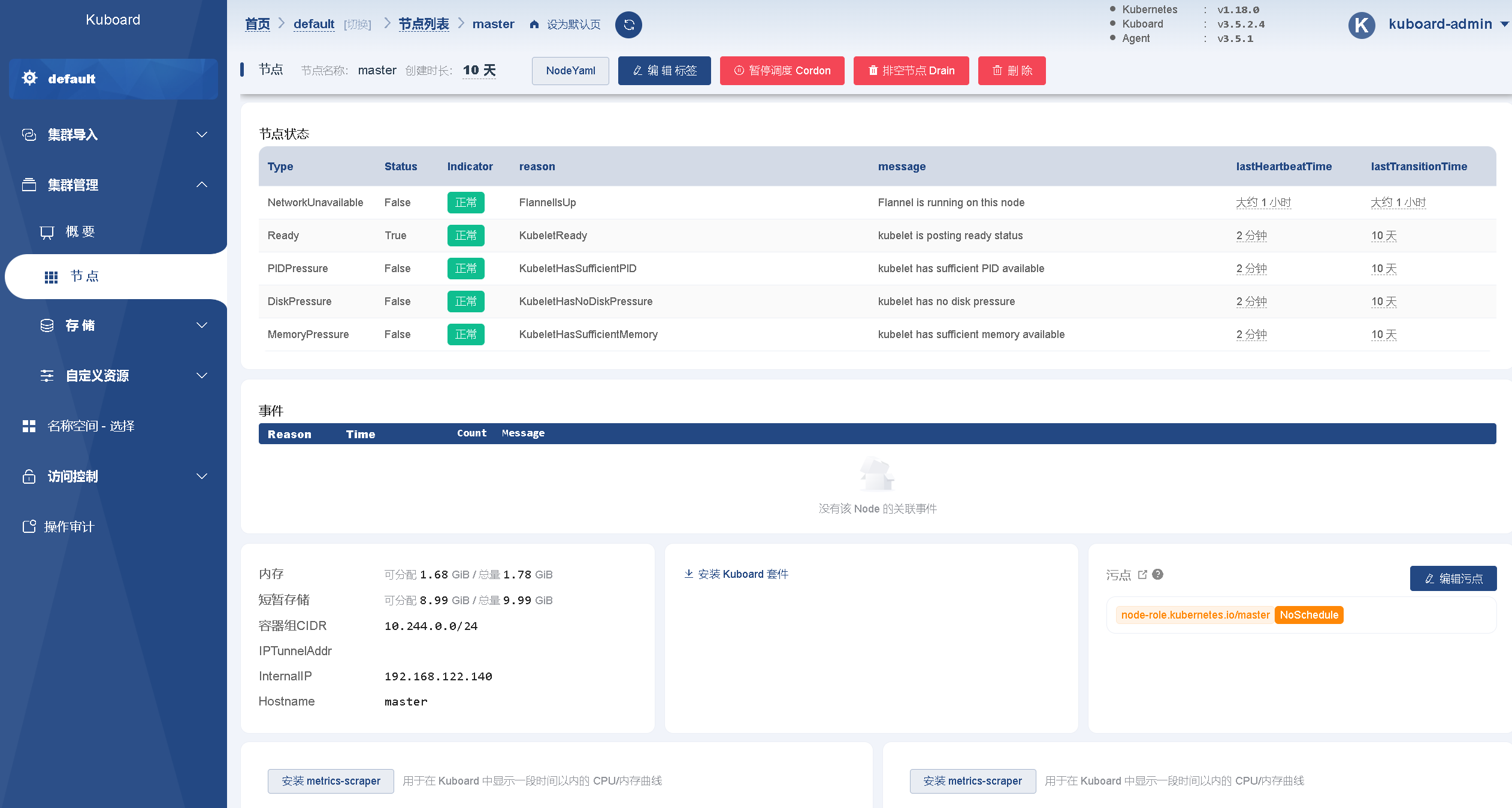
kubernetes 集群搭建(kubeadm 方式)
目前生产部署 Kubernetes 集群主要有两种方式: (1) kubeadm Kubeadm 是一个 Kubernetes 官方提供的命令行工具,可以用来部署和管理 Kubernetes 集群。它主要用于在新的 Kubernetes 环境中初始化集群、添加或删除节点等操作。 K…...
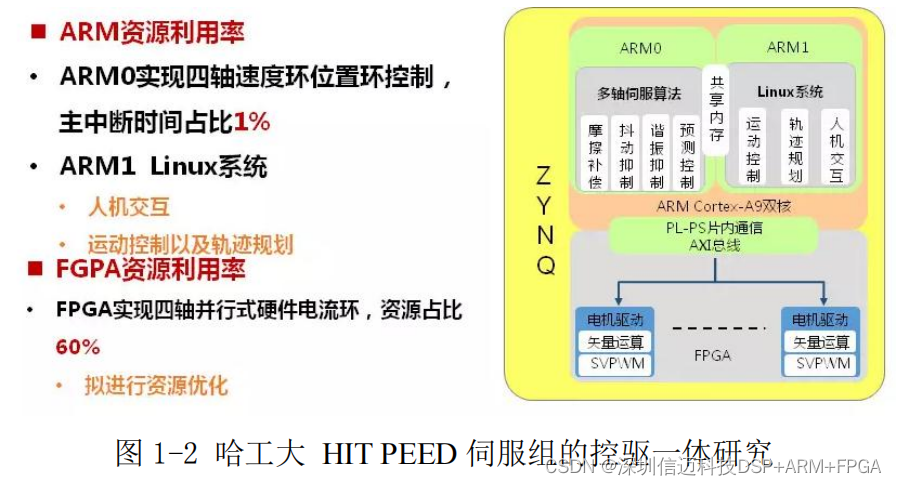
基于ARM+FPGA的驱控一体机器人控制器设计
目前市场上工业机器人,数控机床等多轴运动控制系统普遍采用运动控制器加 伺服驱动器的分布式控制方式。在这种控制方式中,控制器一方面完成人机交互,另 一方面进行 NC 代码的解释执行,插补运算,继而将计算出来的位…...
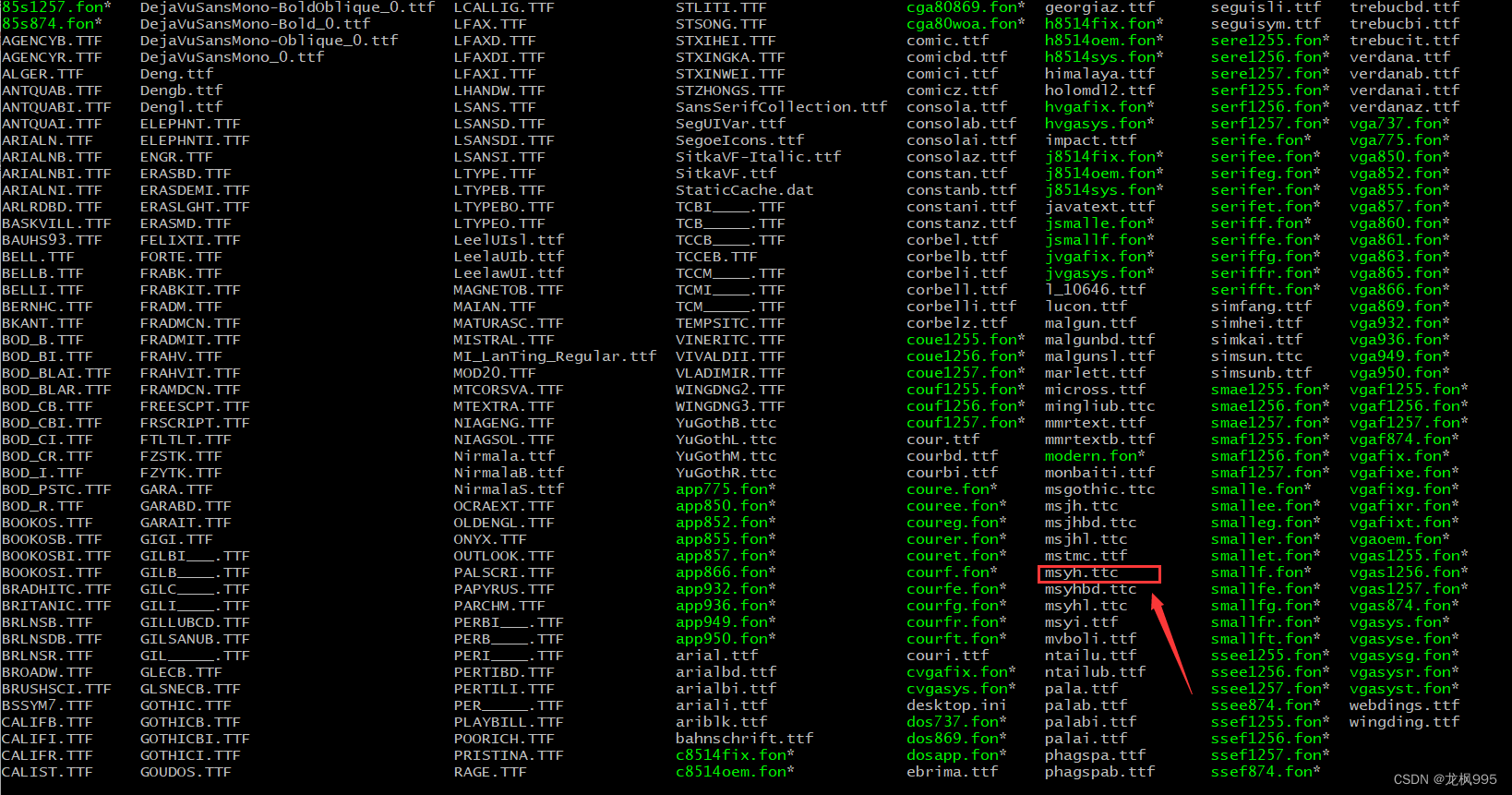
docker 安装 字体文件
先说一下我当前的 场景 及 环境,这样同学们可以先评估本篇文章是否有帮助。 环境: dockerphp8.1-fpmwindows 场景: 来了个需求,有一个默认背景图,可以理解为背景图是一个 "相框",相框里面就会放…...

Vue.js与ASP.NET的结合,实现企业级应用的开发和部署
在当今快速发展的互联网技术领域,企业级应用的开发和部署变得越来越重要。Vue.js和ASP.NET是两个在前端和后端开发中广泛使用的技术,将它们结合起来可以为企业级应用的开发和部署带来诸多优势。本文将通过代码示例介绍如何使用Vue.js和ASP.NET进行企业级…...

Uncaught SyntaxError: ‘‘ string literal contains an unescaped line break
今天在修改前端页面的时候,页面报错了,提示了这个信息 Uncaught SyntaxError: string literal contains an unescaped line break 问题指向这行代码,这就是通过JS渲染一个easyui的搜索框,仔细确认之后,发现没有任何问…...
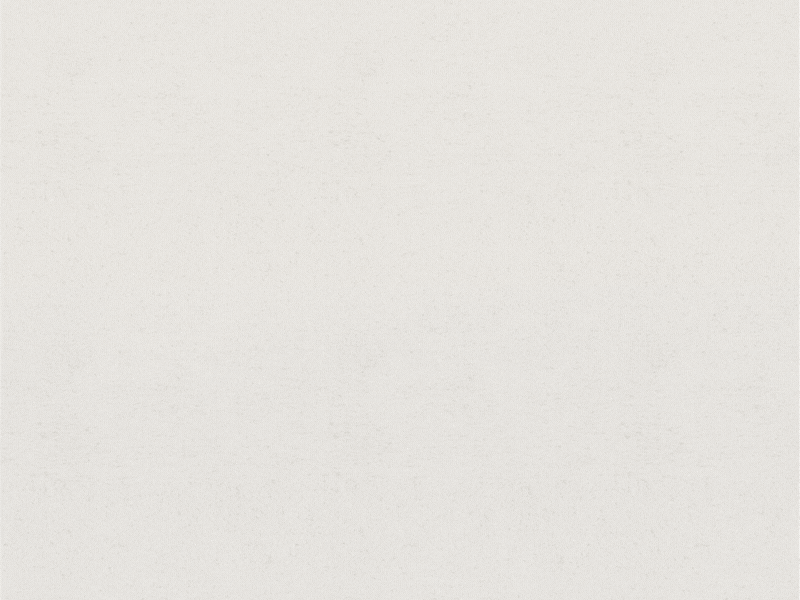
Vue3+Vite+TypeScript常用项目模块详解
目录 1.Vue3ViteTypeScript 概述 1.1 vue3 1.1.1 Vue3 概述 1.1.2 vue3的现状与发展趋势 1.2 Vite 1.2.1 现实问题 1.2 搭建vite项目 1.3 TypeScript 1.3.1 TypeScript 定义 1.3.2 TypeScript 基本数据类型 1.3.3 TypeScript语法简单介绍 2. 项目配置简单概述 2.…...
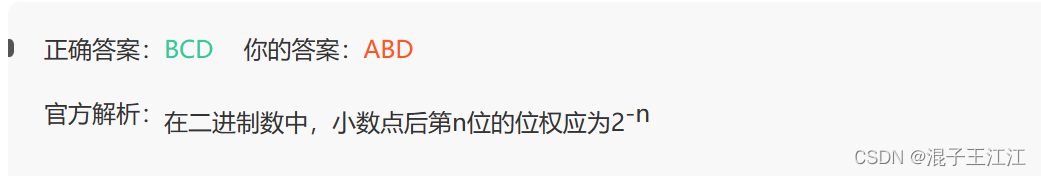
数字电路(一)
1、例题 1、进行DA数模转换器选型时,一般要选择主要参数有( A)、转换精度和转换速度。 A、分辨率 B、输出电流 C、输出电阻 D、模拟开关 2、下图所示电路的逻辑功能为( B) A、与门 B、或门 C、与非门 D、或非门 分析该…...

Oracle也有回收站
在数据库管理中,数据的删除是一个常见的操作。然而,有时候我们可能会意外地删除了一些重要的数据。幸运的是,Oracle数据库提供了一个类似于回收站的功能,可以帮助我们恢复被删除的数据。本文将介绍Oracle数据库中的回收站功能以及…...
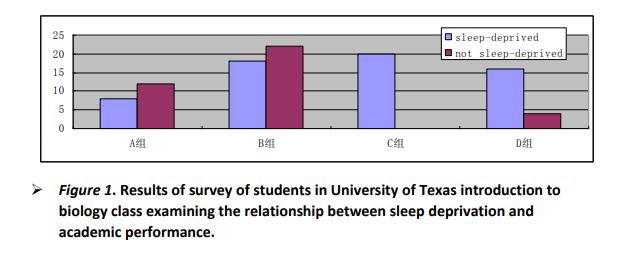
投稿注意!APA格式超全示例详解,原本28天能录用,可能要拖延2个月
为什么同一本期刊有论文28天录用,有论文10个月才录用?结合近期征稿的这本经管类SSCI期刊,小编(Unionpub学术)整理了部分影响录用的几个因素,准备提交此期刊的作者可自查参考下: (参…...
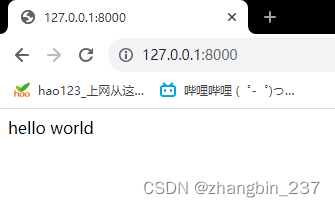
【Python】Web学习笔记_flask(1)——模拟登录
安装flask pip3 install flask 第一部分内容: 1、主页面输出hello world 2、根据不同用户名参数输出用户信息 3、模拟登录 from flask import Flask,url_for,redirectappFlask(__name__)app.route(/) def index():return hello worldapp.route(/user/<uname…...

css单行文本省略号多行文本省略号
设置单行文本省略号的写法 : 先设置宽固定的宽度 :width: 300px; 设置不换行 :white-space:nowrap; 设置省略号:text-overflow: ellipsis; 裁剪多余的内容/溢出的内容:overflow: hidden; width: 200px; white-space:…...
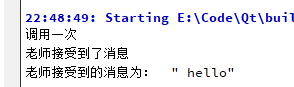
信号槽中的函数重载
信号槽中的函数重载 QT4的方式QT5的方式函数指针重载函数QT5信号函数重载解决方案 总结 QT4的方式 Qt4中声明槽函数必须要使用 slots 关键字, 不能省略。 信号函数: 槽函数: mainwondow: cpp文件: #include "mainwindow.h"…...
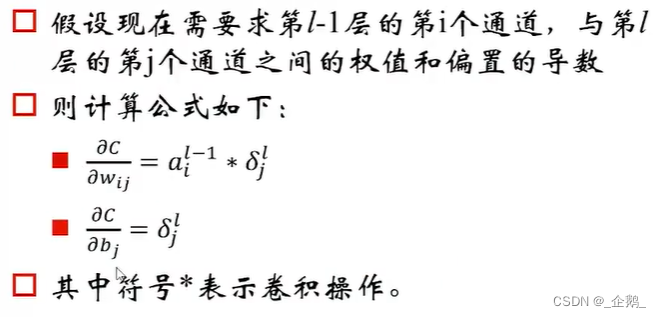
计算机视觉(五)深度学习基础
文章目录 深度学习基础卷积神经网络与传统神经网络区别深度学习与神经网络的区别 目标函数选择合适的目标函数Softmax层 改进的梯度下降梯度消失的直观解释激活函数学习步长SGD的问题Momentum动量Nesterov MomentumAdagradRMSpropAdam 各种梯度下降算法比较关于算法选择的建议B…...

ES6学习-Generator
Generator 种异步编程解决方案 函数会返回一个遍历器对象语法上:Generator 函数是一个状态机,封装了多个内部状态。形式上:Generator 函数是一个普通函数;有两个特征。一是,function关键字与函数名之间有一个星号;二是,函数体内部…...

Flowable-服务-微服务任务
目录 定义图形标记XML内容界面操作 定义 Sc 任务不是 BPMN 2.0 规范定义的官方任务,在 Flowable 中,Sc 任务是作为一种特殊的服务 任务来实现的,主要调用springcloud的微服务使用。 图形标记 由于 Sc 任务不是 BPMN 2.0 规范的“官方”任务…...

opencv03-补充-vector的操作
opencv03-补充-vector的操作 参考:https://www.runoob.com/w3cnote/cpp-vector-container-analysis.html 构造方法(具体介绍看API文档) class Student {public:private:string name;};int main() {vector<int>();vector<int> v1;vector<Student&g…...

铭豹扩展坞 USB转网口 突然无法识别解决方法
当 USB 转网口扩展坞在一台笔记本上无法识别,但在其他电脑上正常工作时,问题通常出在笔记本自身或其与扩展坞的兼容性上。以下是系统化的定位思路和排查步骤,帮助你快速找到故障原因: 背景: 一个M-pard(铭豹)扩展坞的网卡突然无法识别了,扩展出来的三个USB接口正常。…...

工业安全零事故的智能守护者:一体化AI智能安防平台
前言: 通过AI视觉技术,为船厂提供全面的安全监控解决方案,涵盖交通违规检测、起重机轨道安全、非法入侵检测、盗窃防范、安全规范执行监控等多个方面,能够实现对应负责人反馈机制,并最终实现数据的统计报表。提升船厂…...
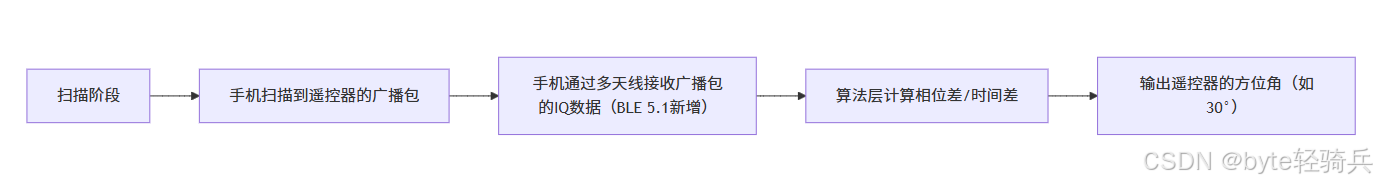
蓝牙 BLE 扫描面试题大全(2):进阶面试题与实战演练
前文覆盖了 BLE 扫描的基础概念与经典问题蓝牙 BLE 扫描面试题大全(1):从基础到实战的深度解析-CSDN博客,但实际面试中,企业更关注候选人对复杂场景的应对能力(如多设备并发扫描、低功耗与高发现率的平衡)和前沿技术的…...

Java-41 深入浅出 Spring - 声明式事务的支持 事务配置 XML模式 XML+注解模式
点一下关注吧!!!非常感谢!!持续更新!!! 🚀 AI篇持续更新中!(长期更新) 目前2025年06月05日更新到: AI炼丹日志-28 - Aud…...

反射获取方法和属性
Java反射获取方法 在Java中,反射(Reflection)是一种强大的机制,允许程序在运行时访问和操作类的内部属性和方法。通过反射,可以动态地创建对象、调用方法、改变属性值,这在很多Java框架中如Spring和Hiberna…...

工业自动化时代的精准装配革新:迁移科技3D视觉系统如何重塑机器人定位装配
AI3D视觉的工业赋能者 迁移科技成立于2017年,作为行业领先的3D工业相机及视觉系统供应商,累计完成数亿元融资。其核心技术覆盖硬件设计、算法优化及软件集成,通过稳定、易用、高回报的AI3D视觉系统,为汽车、新能源、金属制造等行…...
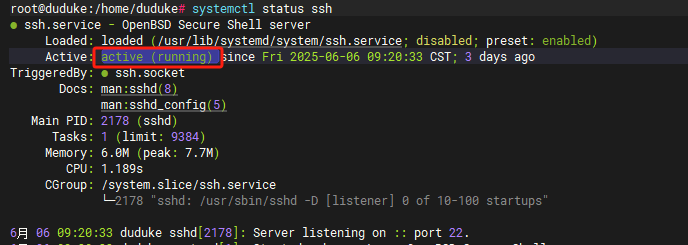
VM虚拟机网络配置(ubuntu24桥接模式):配置静态IP
编辑-虚拟网络编辑器-更改设置 选择桥接模式,然后找到相应的网卡(可以查看自己本机的网络连接) windows连接的网络点击查看属性 编辑虚拟机设置更改网络配置,选择刚才配置的桥接模式 静态ip设置: 我用的ubuntu24桌…...
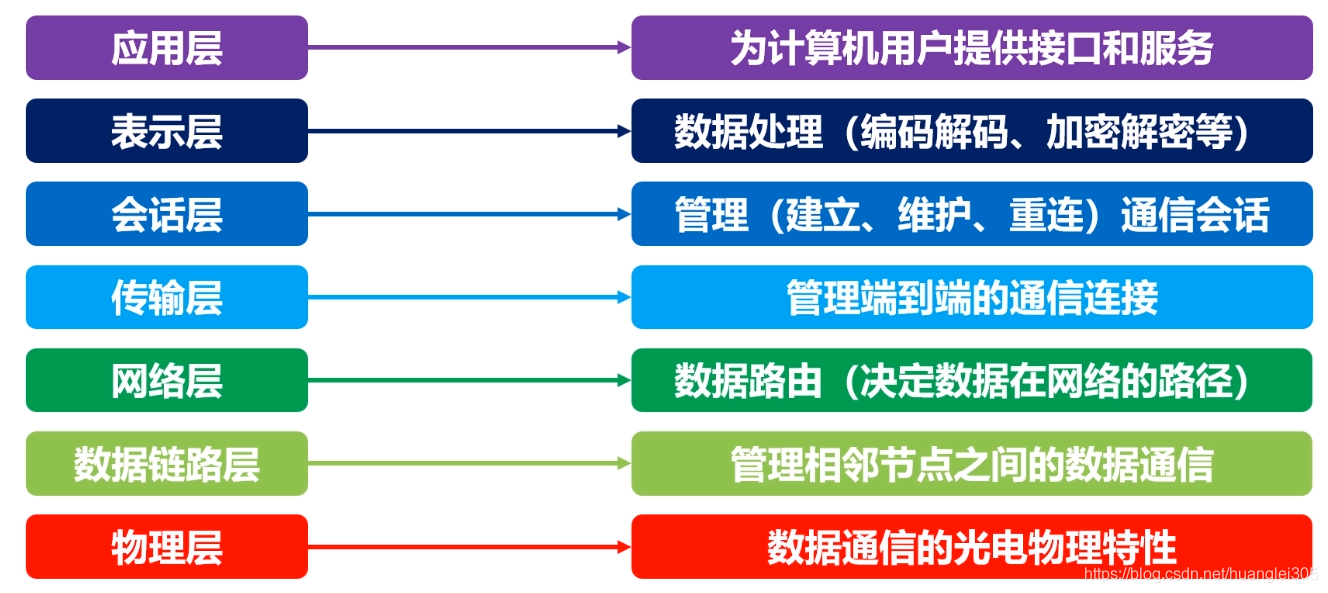
计算机基础知识解析:从应用到架构的全面拆解
目录 前言 1、 计算机的应用领域:无处不在的数字助手 2、 计算机的进化史:从算盘到量子计算 3、计算机的分类:不止 “台式机和笔记本” 4、计算机的组件:硬件与软件的协同 4.1 硬件:五大核心部件 4.2 软件&#…...

【Android】Android 开发 ADB 常用指令
查看当前连接的设备 adb devices 连接设备 adb connect 设备IP 断开已连接的设备 adb disconnect 设备IP 安装应用 adb install 安装包的路径 卸载应用 adb uninstall 应用包名 查看已安装的应用包名 adb shell pm list packages 查看已安装的第三方应用包名 adb shell pm list…...

作为测试我们应该关注redis哪些方面
1、功能测试 数据结构操作:验证字符串、列表、哈希、集合和有序的基本操作是否正确 持久化:测试aof和aof持久化机制,确保数据在开启后正确恢复。 事务:检查事务的原子性和回滚机制。 发布订阅:确保消息正确传递。 2、性…...
