Apache2.4源码安装与配置
环境准备
openssl-devel
pcre-devel
expat-devel
libtool
gcc
libxml2-devel
这些包要提前安装,否则httpd编译安装时候会报错下载源码、解压缩、软连接
1、wget下载[root@node01 ~]# wget https://downloads.apache.org/httpd/httpd-2.4.57.tar.gz
--2023-07-20 12:49:02-- https://downloads.apache.org/httpd/httpd-2.4.57.tar.gz
Resolving downloads.apache.org (downloads.apache.org)... 135.181.214.104, 88.99.95.219, 2a01:4f9:3a:2c57::2, ...
Connecting to downloads.apache.org (downloads.apache.org)|135.181.214.104|:443... connected.
HTTP request sent, awaiting response... 200 OK
Length: 9773385 (9.3M) [application/x-gzip]
Saving to: ‘httpd-2.4.57.tar.gz’100%[===========================================================>] 9,773,385 3.50MB/s in 2.7s 2023-07-20 12:49:05 (3.50 MB/s) - ‘httpd-2.4.57.tar.gz’ saved [9773385/9773385]2、解压缩
[root@node01 ~]# tar -zxf httpd-2.4.57.tar.gz -C /usr/local/cluster/3、软连接
[root@node01 ~]# ln -s /usr/local/cluster/httpd-2.4.57/ /usr/local/cluster/httpd编译安装需要两个依赖包
[root@node01 ~]# wget https://downloads.apache.org/apr/apr-1.7.4.tar.gz
--2023-07-20 16:43:32-- https://downloads.apache.org/apr/apr-1.7.4.tar.gz
Resolving downloads.apache.org (downloads.apache.org)... 88.99.95.219, 135.181.214.104, 2a01:4f9:3a:2c57::2, ...
Connecting to downloads.apache.org (downloads.apache.org)|88.99.95.219|:443... connected.
HTTP request sent, awaiting response... 200 OK
Length: 1122147 (1.1M) [application/x-gzip]
Saving to: ‘apr-1.7.4.tar.gz’100%[===========================================================>] 1,122,147 933KB/s in 1.2s 2023-07-20 16:43:34 (933 KB/s) - ‘apr-1.7.4.tar.gz’ saved [1122147/1122147][root@node01 ~]# wget https://downloads.apache.org/apr/apr-util-1.6.3.tar.gz
--2023-07-20 16:45:01-- https://downloads.apache.org/apr/apr-util-1.6.3.tar.gz
Resolving downloads.apache.org (downloads.apache.org)... 88.99.95.219, 135.181.214.104, 2a01:4f8:10a:201a::2, ...
Connecting to downloads.apache.org (downloads.apache.org)|88.99.95.219|:443... connected.
HTTP request sent, awaiting response... 200 OK
Length: 556623 (544K) [application/x-gzip]
Saving to: ‘apr-util-1.6.3.tar.gz’100%[===========================================================>] 556,623 476KB/s in 1.1s 2023-07-20 16:45:03 (476 KB/s) - ‘apr-util-1.6.3.tar.gz’ saved [556623/556623][root@node01 ~]# ll -h apr*
-rw-r--r-- 1 root root 1.1M Apr 16 21:07 apr-1.7.4.tar.gz
-rw-r--r-- 1 root root 544K Feb 2 03:06 apr-util-1.6.3.tar.gz编译安装apr
[root@node01 ~]# tar -zxf apr-1.7.4.tar.gz -C /usr/local/cluster/
[root@node01 ~]# ln -s /usr/local/cluster/apr-1.7.4/ /usr/local/cluster/apr
[root@node01 ~]# cd /usr/local/cluster/apr添加#注释
[root@node01 apr]# vim configure
# $RM "$cfgfile"[root@node01 apr]# ./configure --prefix=/usr/local/apr
。。。
configure: creating ./config.status
config.status: creating Makefile
config.status: creating include/apr.h
config.status: creating build/apr_rules.mk
config.status: creating build/pkg/pkginfo
config.status: creating apr-1-config
config.status: creating apr.pc
config.status: creating test/Makefile
config.status: creating test/internal/Makefile
config.status: creating include/arch/unix/apr_private.h
config.status: executing libtool commands
config.status: executing default commands
config.status: include/apr.h is unchanged
config.status: include/arch/unix/apr_private.h is unchanged[root@node01 apr]# make && make install
。。。
----------------------------------------------------------------------
/usr/bin/install -c -m 644 apr.exp /usr/local/apr/lib/apr.exp
/usr/bin/install -c -m 644 apr.pc /usr/local/apr/lib/pkgconfig/apr-1.pc
for f in libtool shlibtool; do \if test -f ${f}; then /usr/bin/install -c -m 755 ${f} /usr/local/apr/build-1; fi; \
done
/usr/bin/install -c -m 755 /usr/local/cluster/apr/build/mkdir.sh /usr/local/apr/build-1
for f in make_exports.awk make_var_export.awk; do \/usr/bin/install -c -m 644 /usr/local/cluster/apr/build/${f} /usr/local/apr/build-1; \
done
/usr/bin/install -c -m 644 build/apr_rules.out /usr/local/apr/build-1/apr_rules.mk
/usr/bin/install -c -m 755 apr-config.out /usr/local/apr/bin/apr-1-config编译安装apr-util
[root@node01 ~]# tar -zxf apr-util-1.6.3.tar.gz -C /usr/local/cluster/
[root@node01 ~]# ln -s /usr/local/cluster/apr-util-1.6.3/ /usr/local/cluster/apr-util
[root@node01 ~]# cd /usr/local/cluster/apr-util[root@node01 apr-util]# ./configure --prefix=/usr/local/apr-util --with-apr=/usr/local/apr
。。。
configure: creating ./config.status
config.status: creating Makefile
config.status: creating export_vars.sh
config.status: creating build/pkg/pkginfo
config.status: creating apr-util.pc
config.status: creating apu-1-config
config.status: creating include/private/apu_select_dbm.h
config.status: creating include/apr_ldap.h
config.status: creating include/apu.h
config.status: creating include/apu_want.h
config.status: creating test/Makefile
config.status: creating include/private/apu_config.h
config.status: executing default commands[root@node01 apr-util]# make && make install报错提示需要安装expat
xml/apr_xml.c:35:19: fatal error: expat.h: No such file or directory#include <expat.h>^
compilation terminated.
make[1]: *** [xml/apr_xml.lo] Error 1
make[1]: Leaving directory `/usr/local/cluster/apr-util-1.6.3'
make: *** [all-recursive] Error 1[root@node01 apr-util]# yum install expat-devel -y再次执行
[root@node01 apr-util]# make && make installSee any operating system documentation about shared libraries for
more information, such as the ld(1) and ld.so(8) manual pages.
----------------------------------------------------------------------
/usr/bin/install -c -m 644 aprutil.exp /usr/local/apr-util/lib
/usr/bin/install -c -m 755 apu-config.out /usr/local/apr-util/bin/apu-1-config编译安装httpd
因为没有提前安装依赖包,需要重新编译安装apr和apr-util,最后再重新编译安装httpd[root@node01 ~]# tar -zxf httpd-2.4.57.tar.gz -C /usr/local/cluster/
[root@node01 ~]# ln -s /usr/local/cluster/httpd-2.4.57/ /usr/local/cluster/httpd
[root@node01 ~]# cd /usr/local/cluster/httpd[root@node01 httpd]# ./configure --prefix=/usr/local/httpd --enable-so --enable-ssl --enable-cgi --enable--rewrite --with-zlib --with-pcre --with-apr=/usr/local/apr --with-apr-util=/usr/local/apr-util --enable-modules=most --enable-mpms-shared=all --with-mpm=prefork报错需要pcre包
checking for pcre-config... no
configure: error: pcre(2)-config for libpcre not found. PCRE is required and available from http://pcre.org/[root@node01 httpd]# yum install pcre-devel -y再次执行checking for OpenSSL version >= 0.9.8a... FAILED
configure: WARNING: OpenSSL version is too old
no
checking whether to enable mod_ssl... configure: error: mod_ssl has been requested but can not be built due to prerequisite failures[root@node01 httpd]# yum list openssl*
Loaded plugins: fastestmirror
Loading mirror speeds from cached hostfile* base: mirrors.aliyun.com* extras: mirrors.tuna.tsinghua.edu.cn* updates: mirrors.aliyun.com
Installed Packages
openssl.x86_64 1:1.0.2k-19.el7 @anaconda
openssl-libs.x86_64 1:1.0.2k-19.el7 @anaconda
Available Packages
openssl.x86_64 1:1.0.2k-26.el7_9 updates
openssl-devel.i686 1:1.0.2k-26.el7_9 updates
openssl-devel.x86_64 1:1.0.2k-26.el7_9 updates
openssl-libs.i686 1:1.0.2k-26.el7_9 updates
openssl-libs.x86_64 1:1.0.2k-26.el7_9 updates
openssl-perl.x86_64 1:1.0.2k-26.el7_9 updates
openssl-static.i686 1:1.0.2k-26.el7_9 updates
openssl-static.x86_64 1:1.0.2k-26.el7_9 updates
openssl098e.i686 0.9.8e-29.el7.centos.3 base
openssl098e.x86_64 0.9.8e-29.el7.centos.3 base 升级OpenSSL 安装openssl-devel
[root@node01 httpd]# yum install openssl-devel -y再次执行
[root@node01 httpd]# ./configure --prefix=/usr/local/httpd --enable-so --enable-ssl --enable-cgi --enable--rewrite --with-zlib --with-pcre --with-apr=/usr/local/apr --with-apr-util=/usr/local/apr-util --enable-modules=most --enable-mpms-shared=all --with-mpm=prefork configure: summary of build options:Server Version: 2.4.57Install prefix: /usr/local/httpdC compiler: gcc -std=gnu11CFLAGS: -g -O2 -pthread CPPFLAGS: -DLINUX -D_REENTRANT -D_GNU_SOURCE LDFLAGS: LIBS: C preprocessor: gcc -std=gnu11 -E[root@node01 httpd]# make && make install报错
/usr/local/apr/build-1/libtool --silent --mode=link gcc -std=gnu11 -g -O2 -pthread -o htpasswd htpasswd.lo passwd_common.lo /usr/local/apr-util/lib/libaprutil-1.la /usr/local/apr/lib/libapr-1.la -lrt -lcrypt -lpthread -ldl -lcrypt
/usr/local/apr-util/lib/libaprutil-1.so: undefined reference to `XML_GetErrorCode'
/usr/local/apr-util/lib/libaprutil-1.so: undefined reference to `XML_SetEntityDeclHandler'
/usr/local/apr-util/lib/libaprutil-1.so: undefined reference to `XML_ParserCreate'
/usr/local/apr-util/lib/libaprutil-1.so: undefined reference to `XML_SetCharacterDataHandler'
/usr/local/apr-util/lib/libaprutil-1.so: undefined reference to `XML_ParserFree'
/usr/local/apr-util/lib/libaprutil-1.so: undefined reference to `XML_SetUserData'
/usr/local/apr-util/lib/libaprutil-1.so: undefined reference to `XML_StopParser'
/usr/local/apr-util/lib/libaprutil-1.so: undefined reference to `XML_Parse'
/usr/local/apr-util/lib/libaprutil-1.so: undefined reference to `XML_ErrorString'
/usr/local/apr-util/lib/libaprutil-1.so: undefined reference to `XML_SetElementHandler'
collect2: error: ld returned 1 exit status
make[2]: *** [htpasswd] Error 1
make[2]: Leaving directory `/usr/local/cluster/httpd-2.4.57/support'
make[1]: *** [all-recursive] Error 1
make[1]: Leaving directory `/usr/local/cluster/httpd-2.4.57/support'
make: *** [all-recursive] Error 1[root@node01 httpd]# yum install libtool -y解决参考文档
https://my.oschina.net/LuCastiel/blog/1590706安装 libxml2-devel 包[root@node01 httpd]# yum install libxml2-devel -y删除 apr-util 安装目录,并重新编译安装
[root@node01 httpd]# rm -rf /usr/local/apr-util/
[root@node01 httpd]# cd /usr/local/cluster/apr-util这一步很重要,必须清除之前配置时的缓存
[root@node01 apr-util]# make clean再次重新编译安装apr-util
[root@node01 apr-util]# ./configure --prefix=/usr/local/apr-util --with-apr=/usr/local/apr
[root@node01 apr-util]# make && make install重新编译安装 httpd
[root@node01 apr-util]# cd /usr/local/cluster/httpd
[root@node01 httpd]# make clean
[root@node01 httpd]# ./configure --prefix=/usr/local/httpd --enable-so --enable-ssl --enable-cgi --enable--rewrite --with-zlib --with-pcre --with-apr=/usr/local/apr --with-apr-util=/usr/local/apr-util --enable-modules=most --enable-mpms-shared=all --with-mpm=prefork
configure: summary of build options:Server Version: 2.4.57Install prefix: /usr/local/httpdC compiler: gcc -std=gnu11CFLAGS: -g -O2 -pthread CPPFLAGS: -DLINUX -D_REENTRANT -D_GNU_SOURCE LDFLAGS: LIBS: C preprocessor: gcc -std=gnu11 -E[root@node01 httpd]# make && make instal
。。。
make[4]: Entering directory `/usr/local/cluster/httpd-2.4.57/modules/mappers'
make[4]: Nothing to be done for `local-shared-build'.
make[4]: Leaving directory `/usr/local/cluster/httpd-2.4.57/modules/mappers'
make[3]: Leaving directory `/usr/local/cluster/httpd-2.4.57/modules/mappers'
make[2]: Leaving directory `/usr/local/cluster/httpd-2.4.57/modules'
make[2]: Entering directory `/usr/local/cluster/httpd-2.4.57/support'
make[2]: Leaving directory `/usr/local/cluster/httpd-2.4.57/support'Installing configuration files
mkdir /usr/local/httpd/conf
mkdir /usr/local/httpd/conf/extra
mkdir /usr/local/httpd/conf/original
mkdir /usr/local/httpd/conf/original/extra
Installing HTML documents
mkdir /usr/local/httpd/htdocs
Installing error documents
mkdir /usr/local/httpd/error
Installing icons
mkdir /usr/local/httpd/icons
mkdir /usr/local/httpd/logs
Installing CGIs
mkdir /usr/local/httpd/cgi-bin
Installing header files
mkdir /usr/local/httpd/include
Installing build system files
mkdir /usr/local/httpd/build
Installing man pages and online manual
mkdir /usr/local/httpd/man
mkdir /usr/local/httpd/man/man1
mkdir /usr/local/httpd/man/man8
mkdir /usr/local/httpd/manual
make[1]: Leaving directory `/usr/local/cluster/httpd-2.4.57'根据输出信息可以看到安装目录是/usr/local/httpd
启动httpd服务
[root@node01 httpd]# whereis httpd
httpd: /usr/local/httpd[root@node01 httpd]# cd /usr/local/httpd/[root@node01 httpd]# ll -h
total 36K
drwxr-xr-x 2 root root 262 Jul 20 18:43 bin
drwxr-xr-x 2 root root 167 Jul 20 18:43 build
drwxr-xr-x 2 root root 78 Jul 20 18:43 cgi-bin
drwxr-xr-x 4 root root 84 Jul 20 18:43 conf
drwxr-xr-x 3 root root 4.0K Jul 20 18:43 error
drwxr-xr-x 2 root root 24 Jul 20 18:43 htdocs
drwxr-xr-x 3 root root 8.0K Jul 20 18:43 icons
drwxr-xr-x 2 root root 4.0K Jul 20 18:43 include
drwxr-xr-x 2 root root 6 Jul 20 18:43 logs
drwxr-xr-x 4 root root 30 Jul 20 18:43 man
drwxr-xr-x 14 root root 8.0K Jul 20 18:43 manual
drwxr-xr-x 2 root root 4.0K Jul 20 18:43 modules[root@node01 httpd]# cd bin/[root@node01 bin]# ./apachectl start
AH00558: httpd: Could not reliably determine the server's fully qualified domain name, using 192.168.6.101. Set the 'ServerName' directive globally to suppress this message
httpd (pid 548) already runninghttpd已经运行
[root@node01 bin]# netstat -anp |grep httpd
tcp6 0 0 :::80 :::* LISTEN 548/httpd [root@node01 bin]# ./apachectl stop
AH00558: httpd: Could not reliably determine the server's fully qualified domain name, using 192.168.6.101. Set the 'ServerName' directive globally to suppress this message修改配置文件
[root@node01 conf]# pwd
/usr/local/httpd/conf
[root@node01 conf]# vim httpd.conf
ServerName 192.168.6.101:80[root@node01 bin]# ./apachectl stop
[root@node01 bin]# ./apachectl start
[root@node01 bin]# ps -ef |grep httpd
root 3236 1 0 18:52 ? 00:00:00 /usr/local/httpd/bin/httpd -k start
daemon 3237 3236 0 18:52 ? 00:00:00 /usr/local/httpd/bin/httpd -k start
daemon 3238 3236 0 18:52 ? 00:00:00 /usr/local/httpd/bin/httpd -k start
daemon 3239 3236 0 18:52 ? 00:00:00 /usr/local/httpd/bin/httpd -k start
daemon 3240 3236 0 18:52 ? 00:00:00 /usr/local/httpd/bin/httpd -k start
daemon 3241 3236 0 18:52 ? 00:00:00 /usr/local/httpd/bin/httpd -k start
root 3352 1706 0 18:52 pts/0 00:00:00 grep --color=auto httpd
[root@node01 bin]# [root@node01 bin]# netstat -anp | grep httpd
tcp6 0 0 :::80 :::* LISTEN 3236/httpd [root@node01 htdocs]# more index.html
<html><body><h1>It works!</h1></body></html>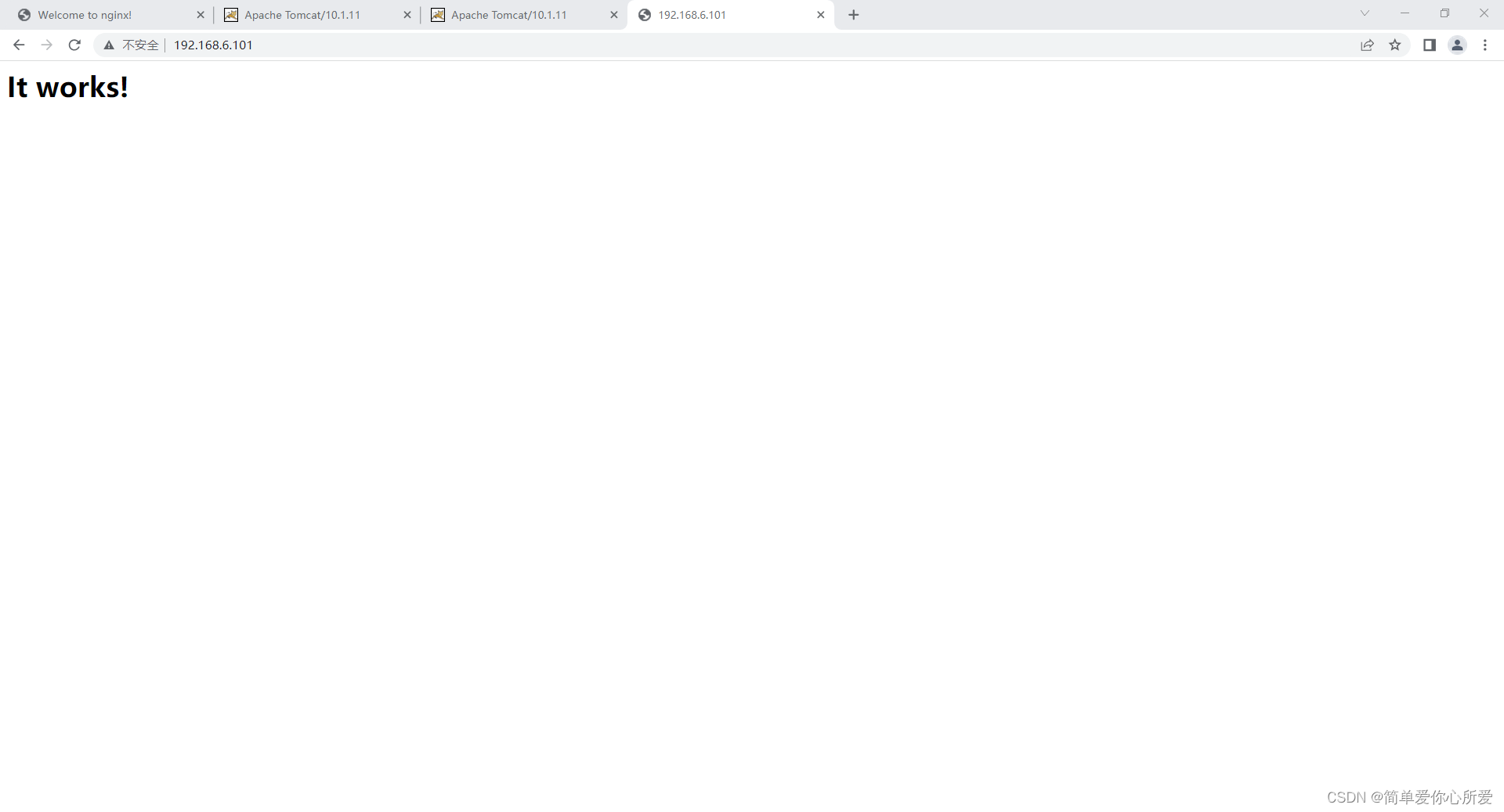
相关文章:
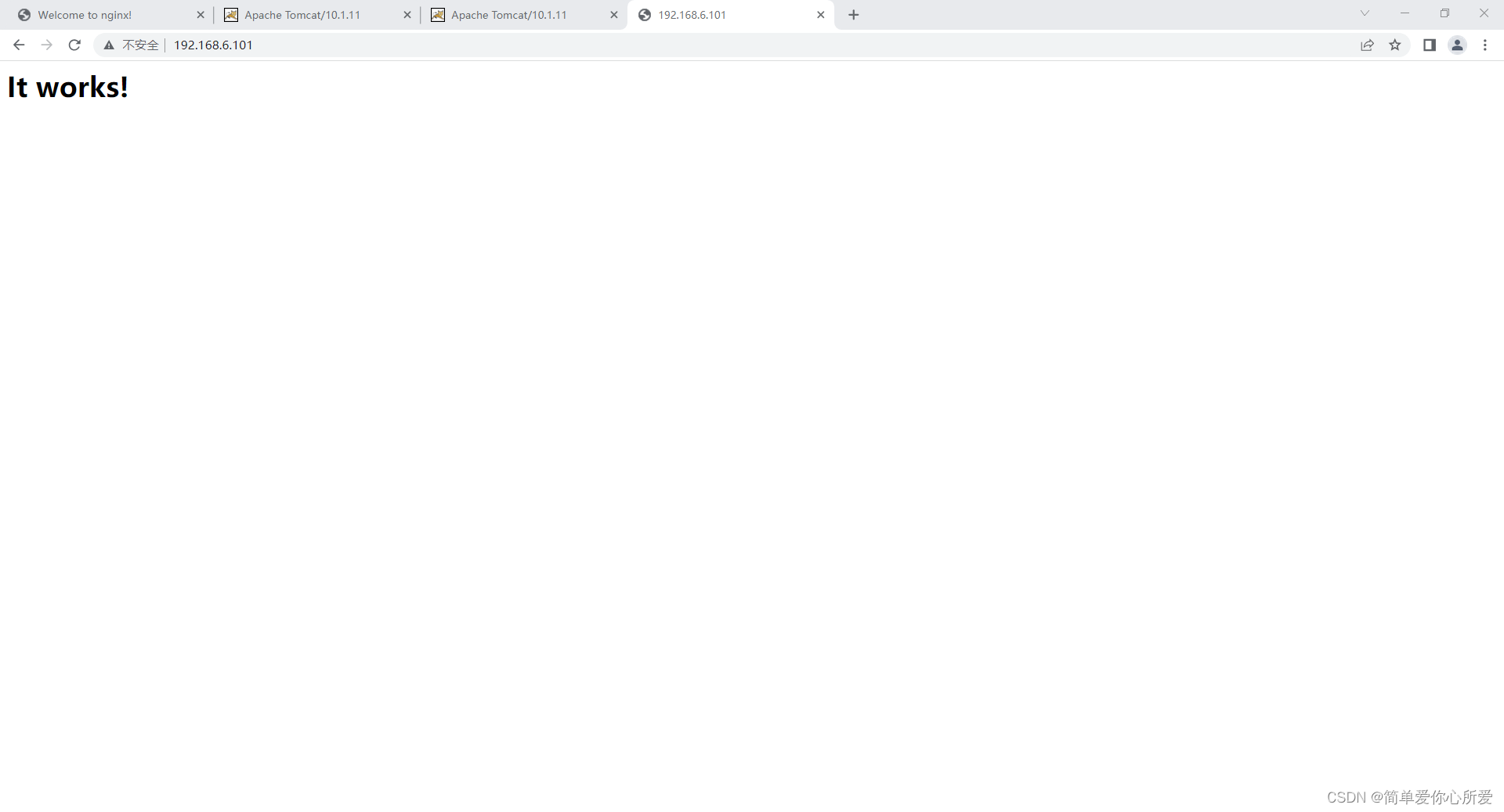
Apache2.4源码安装与配置
环境准备 openssl-devel pcre-devel expat-devel libtool gcc libxml2-devel 这些包要提前安装,否则httpd编译安装时候会报错 下载源码、解压缩、软连接 1、wget下载[rootnode01 ~]# wget https://downloads.apache.org/httpd/httpd-2.4.57.tar.gz --2023-07-20 …...
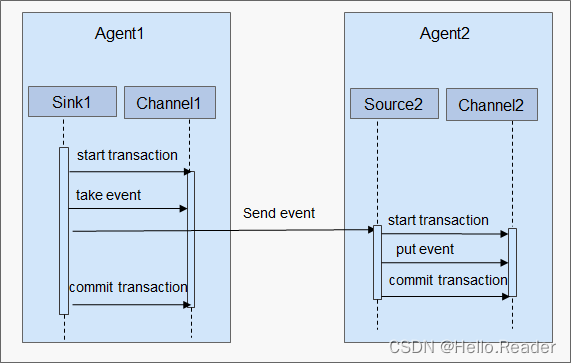
Flume原理剖析
一、介绍 Flume是一个高可用、高可靠,分布式的海量日志采集、聚合和传输的系统。Flume支持在日志系统中定制各类数据发送方,用于收集数据;同时,Flume提供对数据进行简单处理,并写到各种数据接受方(可定制&…...
)
【leetcode】202. 快乐数(easy)
编写一个算法来判断一个数 n 是不是快乐数。 「快乐数」 定义为: 对于一个正整数,每一次将该数替换为它每个位置上的数字的平方和。然后重复这个过程直到这个数变为 1,也可能是 无限循环 但始终变不到 1。如果这个过程 结果为 1,…...
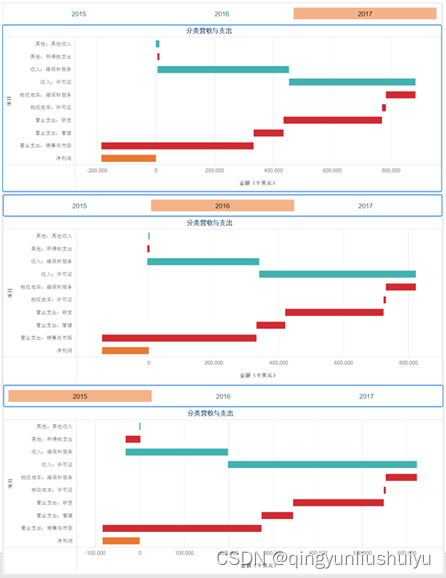
如何用瀑布图分析公司年报
原创: MicroStrategy微策略中国 , Jiping Sun 微策略企业级数据分析与移动应用9月21日2018年 摘要:利用达析报告开箱即用的瀑布图来展示各个度量值如何增加或减少。下载MicroStrategy Desktop 10.11以上版本,自己动手创建瀑布图。 瀑布图是由…...
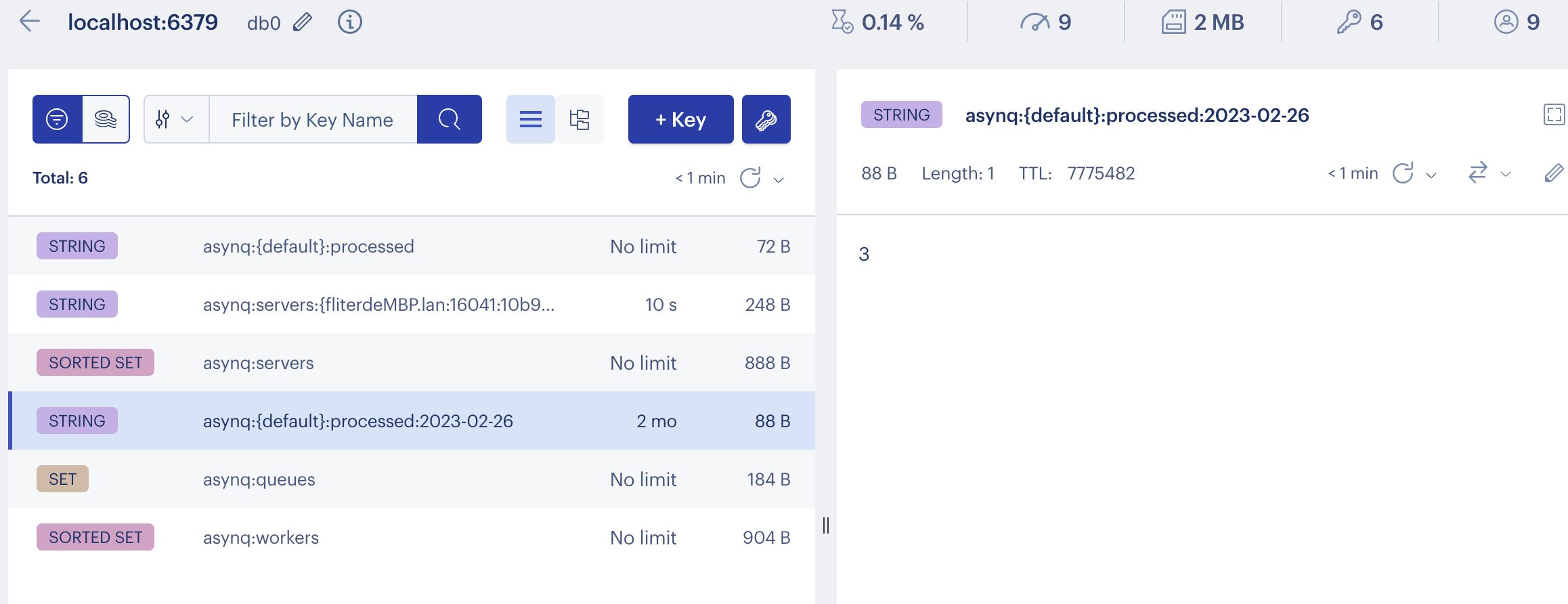
Asynq: 基于Redis实现的Go生态分布式任务队列和异步处理库
Asynq[1]是一个Go实现的分布式任务队列和异步处理库,基于redis,类似Ruby的sidekiq[2]和Python的celery[3]。Go生态类似的还有machinery[4]和goworker 同时提供一个WebUI asynqmon[5],可以源码形式安装或使用Docker image, 还可以和Prometheus…...

保证率计算公式 正态分布
在正态分布中,如果我们要计算一个给定区间内的保证率,可以使用下面的计算公式: 找到给定保证率对应的标准正态分布的z值。可以使用标准正态分布表或计算器进行查询。例如,对于95%的保证率,对应的z值为1.96。 使用z值和…...

docker容器监控:Cadvisor+InfluxDB+Grafana的安装部署
目录 CadvisorInfluxDBGrafan安装部署 1、安装docker-ce 2、阿里云镜像加速器 3、下载组件镜像 4、创建自定义网络 5、创建influxdb容器 6、创建Cadvisor 容器 7、查看Cadvisor 容器: (1)准备测试镜像 (2)通…...

论文讲解——TPU-MLIR: A Compiler For TPU Using MLIR
论文讲解——TPU-MLIR: A Compiler For TPU Using MLIR https://arxiv.org/pdf/2210.15016.pdf概览模型转换TranslationCanonicalizeLoweringLayerGroup BufferizationCalibration QuantizationCorrectness Check相关资料 https://arxiv.org/pdf/2210.15016.pdf 本文将对TPU…...
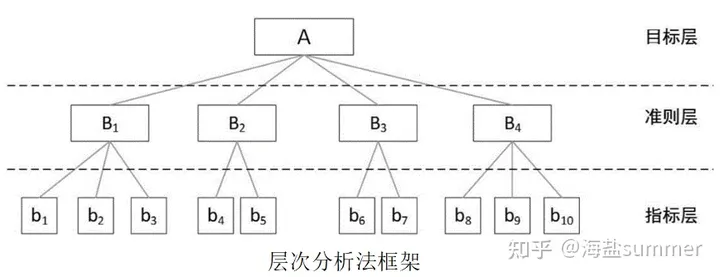
基于最新导则下生态环评报告编制技术暨报告篇、制图篇、指数篇、综合应用篇系统性实践技能提升
查看原文>>>基于最新导则下生态环评报告编制技术暨报告篇、制图篇、指数篇、综合应用篇系统性实践技能提升 目录 专题一、生态环评报告编制规范 专题二、土地利用图 专题三、植被类型及植被覆盖度图 专题四、物种适宜生境分布图 专题五、生物多样性测定 专题六…...
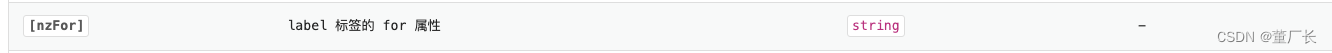
NGZORRO:动态表单/模型驱动 的相关问题
官网的demo的[nzFor]"control.controlInstance",似乎是靠[formControlName]"control.controlInstance"来关联的。 <form nz-form [formGroup]"validateForm" (ngSubmit)"submitForm()"><nz-form-item *ngFor&quo…...

第十七次CCF计算机软件能力认证
第一题:小明种苹果 n , m map(int , input().split()) t , k , p 0 , 0 , -1 for _ in range(n):l list(map(int , input().split()))t sum(l)x -sum(l[i] for i in range(1 , len(l)))if x > p:p xk _ 1 print(t , k , p) 第二题:小明种苹…...

ApplicationContext在Spring Boot中是如何创建的?
一、ApplicationContext在Spring Boot中是如何创建的? 1. SpringApplication ApplicationContextFactory有三个实现类,分别是AnnotationConfigReactiveWebServerApplicationContext.Factory、AnnotationConfigServletWebServerApplicationContext.Facto…...
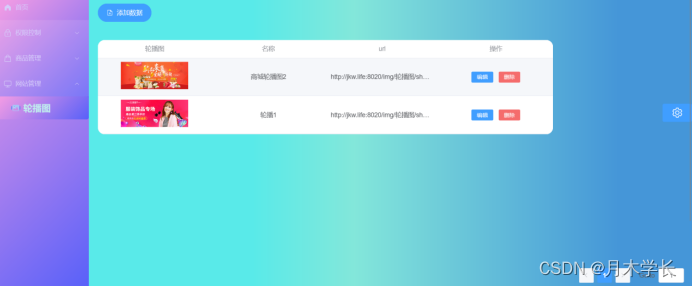
后端开发7.轮播图模块【mongdb开发】
概述 轮播图模块数据库采用mongdb开发 效果图 数据库设计 创建数据库 use sc; 添加数据 db.banner.insertMany([ {bannerId:"1",bannerName:"商城轮播图1",bannerUrl:"http://xx:8020/img/轮播图/shop1.png"}, {bannerId:"2"…...

Linux常用命令(一):创建文件目录
一、touch: 1、作用: 1). 改变已有文件的时间戳属性,修改文件时间戳时,用户必须的文件的属主,或者拥有写文件的权限 2). 创建新的空文件 2、语法: touch [option] 文件名 ,后面可跟多个文件名3、示例 …...

如何创建一个Vue组件?如何在父组件和子组件之间传递数据?如何在子组件中向父组件发送消息?
1、如何创建一个Vue组件? 要创建一个Vue组件,可以按照以下步骤进行: 安装Vue CLI(如果还没有安装): npm install -g vue/cli创建一个新的Vue组件: vue create my-component在 src/component…...
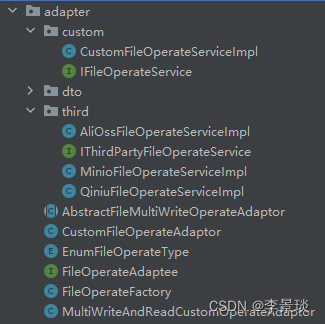
设计模式之适配器模式
一、概述 将一个类的接口转换成客户希望的另外一个接口。Adapter模式使得原本由于接口不兼容而不能一起工作的那些类可以一起工作。 二、适用性 1.你想使用一个已经存在的类,而它的接口不符合你的需求。 2.你想创建一个可以复用的类,该类可以与其他不…...
)
让ChatGPT介绍一下ChatGPT(ChatGPT的自我介绍)
ChatGPT是这样介绍自己的: ChatGPT是由OpenAI开发的一种基于大规模预训练的语言模型。它是建立在GPT(Generative Pre-trained Transformer)架构的基础上,经过大量的数据训练而成。 ChatGPT旨在通过对话与用户进行交互࿰…...

CentOS 7 构建 LVS-DR 群集
一、LVS-DR集群摘要 LVS(Linux Virtual Server)是一个用于构建可扩展和高可用性的负载均衡集群的软件。它基于Linux操作系统,并提供了一种将网络流量分发到多个后端服务器的机制。 二、基本工作原理 配置负载均衡器:在LVS集群中…...

MySQL8.0.33二进制包安装与部署
官方文档 https://downloads.mysql.com/archives/community/https://dev.mysql.com/doc/refman/8.1/en/binary-installation.html官方文档操作步骤 # Preconfiguration setup $> groupadd mysql $> useradd -r -g mysql -s /bin/false mysql # Beginning of source-build…...
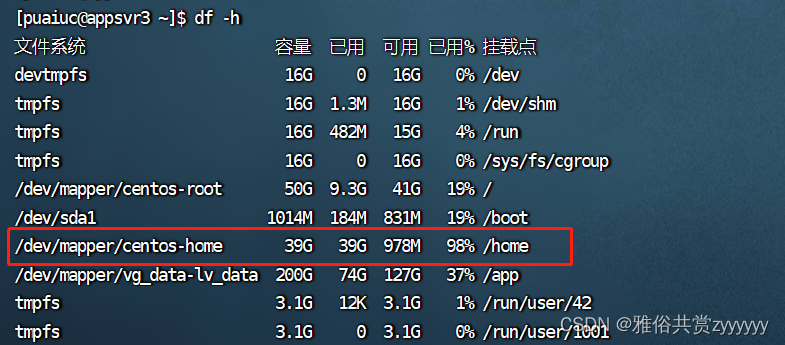
RocketMQ发送消息失败:error CODE: 14 DESC: service not available now, maybe disk full
在执行业务时,发现MQ控制台没有查询到消息,在日志中发现消息发送失败,报错error CODE: 14 DESC: service not available now, maybe disk full 分析报错应该是磁盘空间不足,导致broker不能进行正常的消息存储刷盘,去查…...

国防科技大学计算机基础课程笔记02信息编码
1.机内码和国标码 国标码就是我们非常熟悉的这个GB2312,但是因为都是16进制,因此这个了16进制的数据既可以翻译成为这个机器码,也可以翻译成为这个国标码,所以这个时候很容易会出现这个歧义的情况; 因此,我们的这个国…...

超短脉冲激光自聚焦效应
前言与目录 强激光引起自聚焦效应机理 超短脉冲激光在脆性材料内部加工时引起的自聚焦效应,这是一种非线性光学现象,主要涉及光学克尔效应和材料的非线性光学特性。 自聚焦效应可以产生局部的强光场,对材料产生非线性响应,可能…...

C++:std::is_convertible
C++标志库中提供is_convertible,可以测试一种类型是否可以转换为另一只类型: template <class From, class To> struct is_convertible; 使用举例: #include <iostream> #include <string>using namespace std;struct A { }; struct B : A { };int main…...

前端倒计时误差!
提示:记录工作中遇到的需求及解决办法 文章目录 前言一、误差从何而来?二、五大解决方案1. 动态校准法(基础版)2. Web Worker 计时3. 服务器时间同步4. Performance API 高精度计时5. 页面可见性API优化三、生产环境最佳实践四、终极解决方案架构前言 前几天听说公司某个项…...

渲染学进阶内容——模型
最近在写模组的时候发现渲染器里面离不开模型的定义,在渲染的第二篇文章中简单的讲解了一下关于模型部分的内容,其实不管是方块还是方块实体,都离不开模型的内容 🧱 一、CubeListBuilder 功能解析 CubeListBuilder 是 Minecraft Java 版模型系统的核心构建器,用于动态创…...

工程地质软件市场:发展现状、趋势与策略建议
一、引言 在工程建设领域,准确把握地质条件是确保项目顺利推进和安全运营的关键。工程地质软件作为处理、分析、模拟和展示工程地质数据的重要工具,正发挥着日益重要的作用。它凭借强大的数据处理能力、三维建模功能、空间分析工具和可视化展示手段&…...
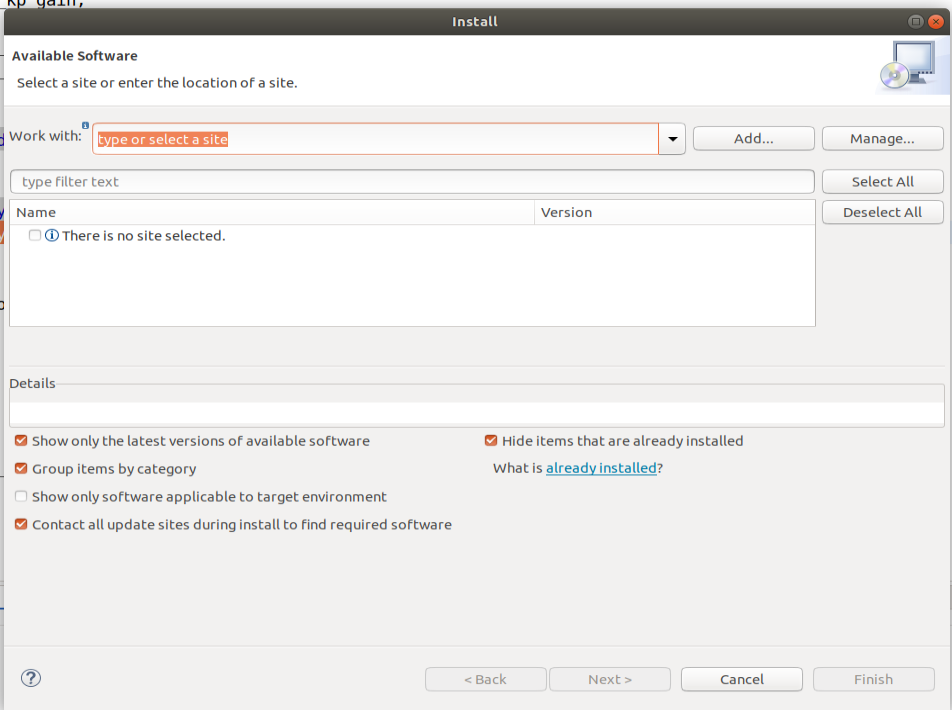
ardupilot 开发环境eclipse 中import 缺少C++
目录 文章目录 目录摘要1.修复过程摘要 本节主要解决ardupilot 开发环境eclipse 中import 缺少C++,无法导入ardupilot代码,会引起查看不方便的问题。如下图所示 1.修复过程 0.安装ubuntu 软件中自带的eclipse 1.打开eclipse—Help—install new software 2.在 Work with中…...
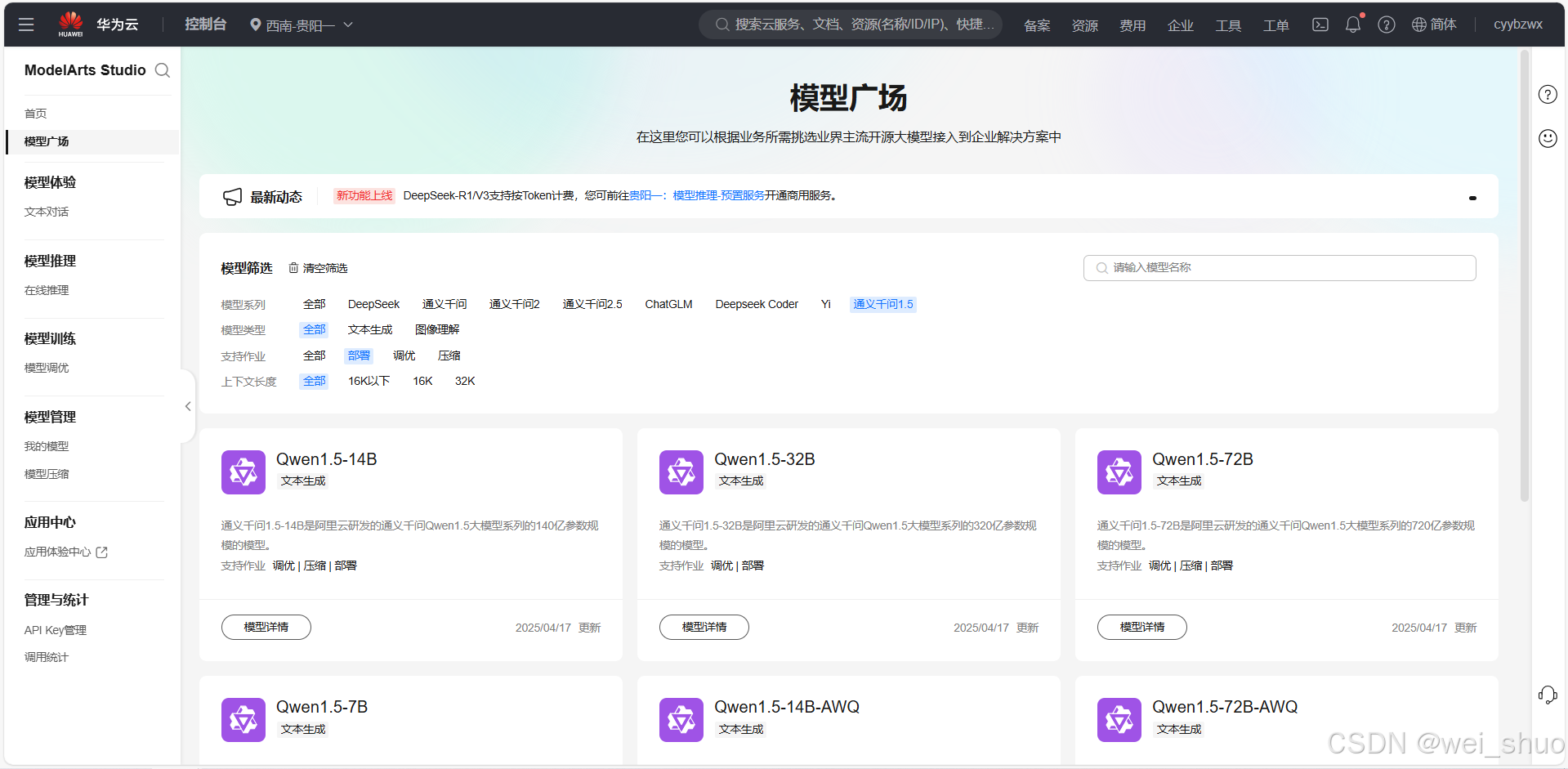
华为云Flexus+DeepSeek征文|DeepSeek-V3/R1 商用服务开通全流程与本地部署搭建
华为云FlexusDeepSeek征文|DeepSeek-V3/R1 商用服务开通全流程与本地部署搭建 前言 如今大模型其性能出色,华为云 ModelArts Studio_MaaS大模型即服务平台华为云内置了大模型,能助力我们轻松驾驭 DeepSeek-V3/R1,本文中将分享如何…...
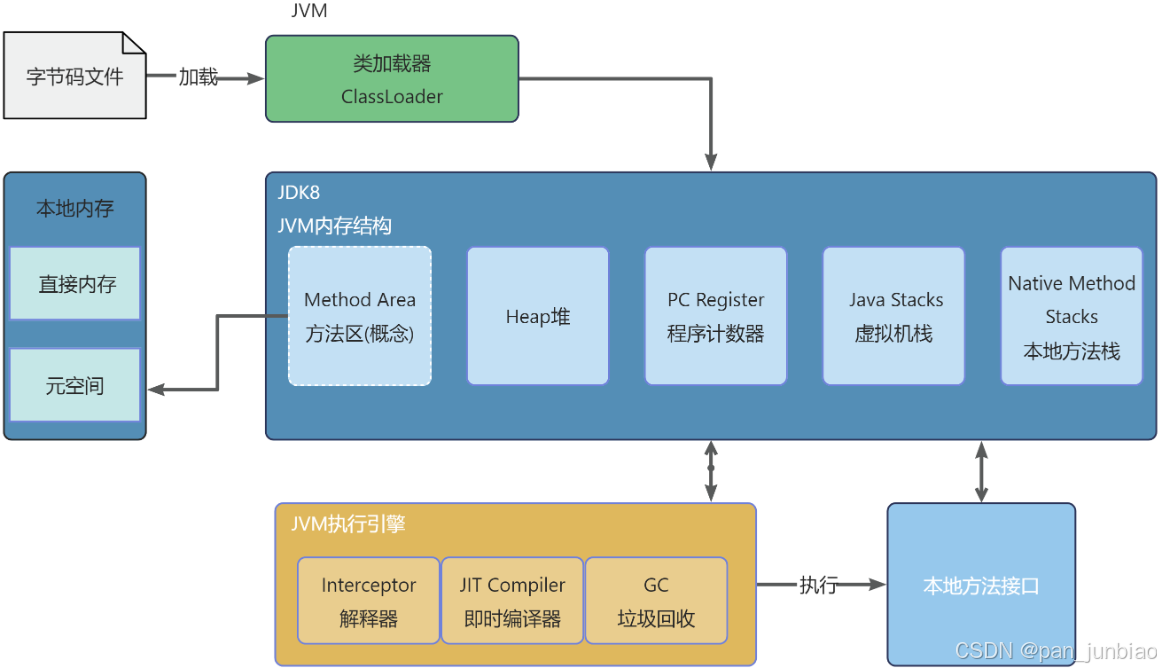
JVM虚拟机:内存结构、垃圾回收、性能优化
1、JVM虚拟机的简介 Java 虚拟机(Java Virtual Machine 简称:JVM)是运行所有 Java 程序的抽象计算机,是 Java 语言的运行环境,实现了 Java 程序的跨平台特性。JVM 屏蔽了与具体操作系统平台相关的信息,使得 Java 程序只需生成在 JVM 上运行的目标代码(字节码),就可以…...
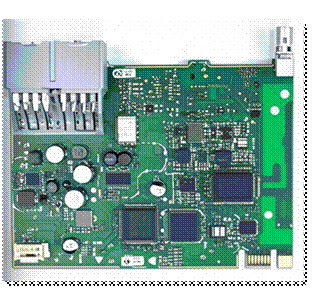
NXP S32K146 T-Box 携手 SD NAND(贴片式TF卡):驱动汽车智能革新的黄金组合
在汽车智能化的汹涌浪潮中,车辆不再仅仅是传统的交通工具,而是逐步演变为高度智能的移动终端。这一转变的核心支撑,来自于车内关键技术的深度融合与协同创新。车载远程信息处理盒(T-Box)方案:NXP S32K146 与…...
