(el-Table)操作(不使用 ts):Element-plus 中Table 表格组件:多选修改成支持单选及表格相关样式的调整
Ⅰ、Element-plus 提供的 Table 表格组件与想要目标情况的对比:
1、Element-plus 提供 Table 组件情况:
其一、Element-ui 自提供的 Table 代码情况为(示例的代码):
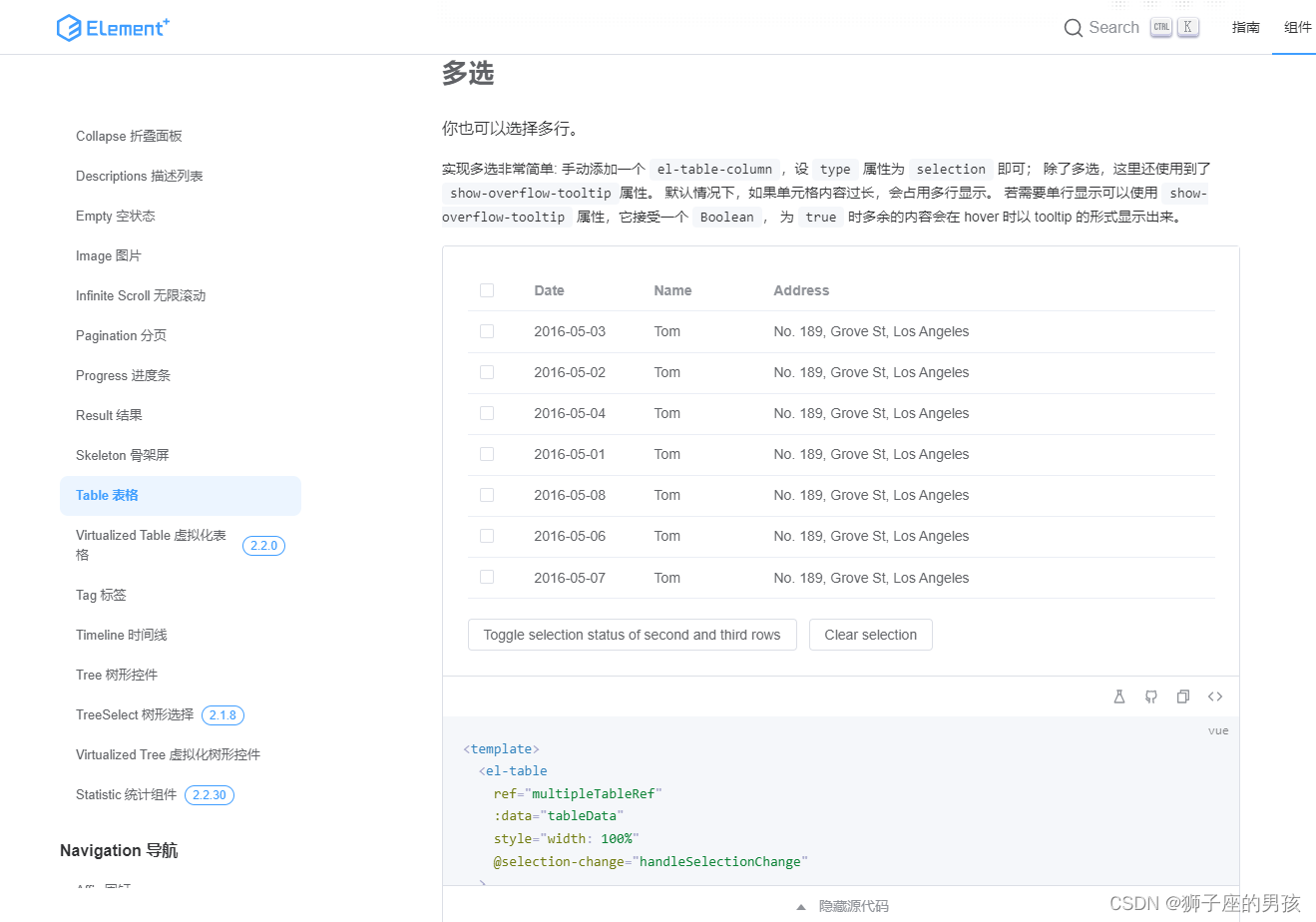
// Element-plus 自提供的代码:
// 此时是使用了 ts 语言环境,但是我在实际项目中并没有使用 ts 语言和环境;<template><el-tableref="multipleTableRef":data="tableData"style="width: 100%"@selection-change="handleSelectionChange"><el-table-column type="selection" width="55" /><el-table-column label="Date" width="120"><template #default="scope">{{ scope.row.date }}</template></el-table-column><el-table-column property="name" label="Name" width="120" /><el-table-column property="address" label="Address" show-overflow-tooltip /></el-table><div style="margin-top: 20px"><el-button @click="toggleSelection([tableData[1], tableData[2]])">Toggle selection status of second and third rows</el-button><el-button @click="toggleSelection()">Clear selection</el-button></div>
</template><script lang="ts" setup>
import { ref } from 'vue'
import { ElTable } from 'element-plus'interface User {date: stringname: stringaddress: string
}const multipleTableRef = ref<InstanceType<typeof ElTable>>()
const multipleSelection = ref<User[]>([])
const toggleSelection = (rows?: User[]) => {if (rows) {rows.forEach((row) => {// TODO: improvement typing when refactor table// eslint-disable-next-line @typescript-eslint/ban-ts-comment// @ts-expect-errormultipleTableRef.value!.toggleRowSelection(row, undefined)})} else {multipleTableRef.value!.clearSelection()}
}
const handleSelectionChange = (val: User[]) => {multipleSelection.value = val
}const tableData: User[] = [{date: '2016-05-03',name: 'Tom',address: 'No. 189, Grove St, Los Angeles',},{date: '2016-05-02',name: 'Tom',address: 'No. 189, Grove St, Los Angeles',},{date: '2016-05-04',name: 'Tom',address: 'No. 189, Grove St, Los Angeles',},{date: '2016-05-01',name: 'Tom',address: 'No. 189, Grove St, Los Angeles',},{date: '2016-05-08',name: 'Tom',address: 'No. 189, Grove St, Los Angeles',},{date: '2016-05-06',name: 'Tom',address: 'No. 189, Grove St, Los Angeles',},{date: '2016-05-07',name: 'Tom',address: 'No. 189, Grove St, Los Angeles',},
]代码地址(直接点击下面 url 跳转):https://element-plus.gitee.io/zh-CN/component/table.html#多选
其二、页面的显示情况为:
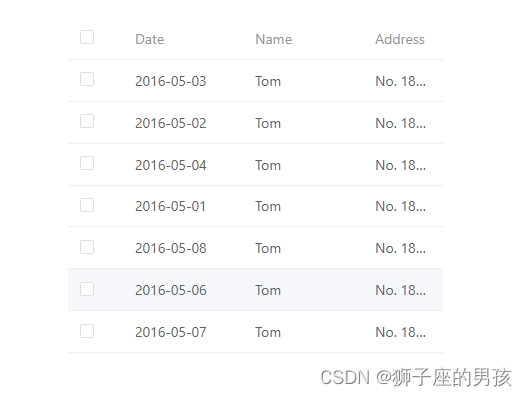
2、目标想修改后的情况:
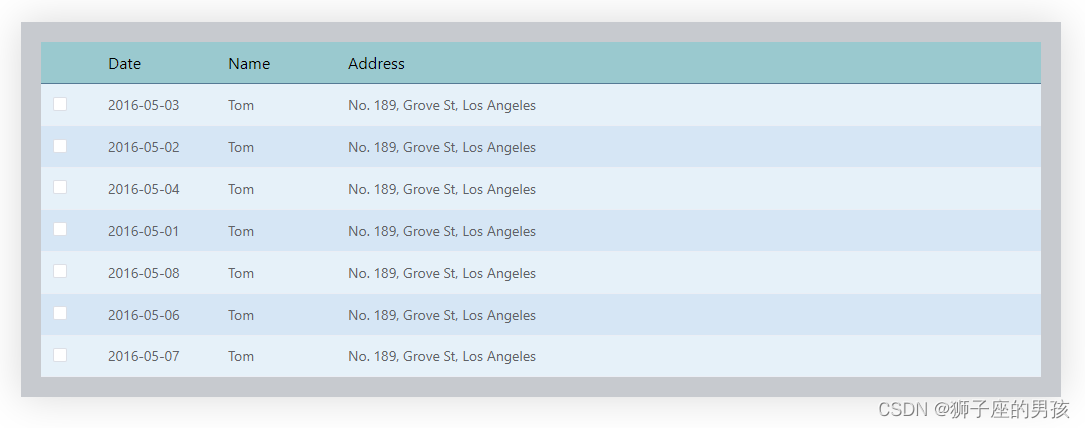
Ⅱ、实现 Table 表格组件达到目标效果变化的过程:
1、 Table 表格组件成功引入 vue3 项目的过程(去除了 ts 的语法):
其一、代码:
<template><el-tableref="multipleTableRef":data="tableData"style="width: 100%"@selection-change="handleSelectionChange"><el-table-column type="selection" width="55" /><el-table-column label="Date" width="120"><template #default="scope">{{ scope.row.date }}</template></el-table-column><el-table-column property="name" label="Name" width="120" /><el-table-column property="address" label="Address" show-overflow-tooltip /></el-table>
</template><script setup>import { ref } from 'vue'const tableData =ref([{date: '2016-05-03',name: 'Tom',address: 'No. 189, Grove St, Los Angeles',},{date: '2016-05-02',name: 'Tom',address: 'No. 189, Grove St, Los Angeles',},{date: '2016-05-04',name: 'Tom',address: 'No. 189, Grove St, Los Angeles',},{date: '2016-05-01',name: 'Tom',address: 'No. 189, Grove St, Los Angeles',},{date: '2016-05-08',name: 'Tom',address: 'No. 189, Grove St, Los Angeles',},{date: '2016-05-06',name: 'Tom',address: 'No. 189, Grove St, Los Angeles',},{date: '2016-05-07',name: 'Tom',address: 'No. 189, Grove St, Los Angeles',},
])
</script><style lang="scss" scoped></style>其二、效果展示:
// 可以看出此时是支持多选的;
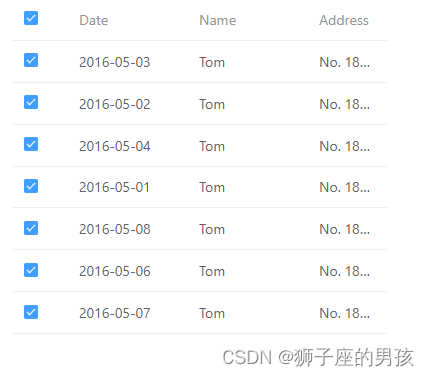
2、 Table 表格组件添加展示样式处理的过程:
其一、代码:
<script setup>
import { ref } from 'vue'const multipleTable = ref('')// do not use same name with ref
const tableData = ref([{date: '2016-05-03',name: 'Tom',address: 'No. 189, Grove St, Los Angeles',},{date: '2016-05-02',name: 'Tom',address: 'No. 189, Grove St, Los Angeles',},{date: '2016-05-04',name: 'Tom',address: 'No. 189, Grove St, Los Angeles',},{date: '2016-05-01',name: 'Tom',address: 'No. 189, Grove St, Los Angeles',},{date: '2016-05-08',name: 'Tom',address: 'No. 189, Grove St, Los Angeles',},{date: '2016-05-06',name: 'Tom',address: 'No. 189, Grove St, Los Angeles',},{date: '2016-05-07',name: 'Tom',address: 'No. 189, Grove St, Los Angeles',},
])// 设置 table 表格中不同行的背景颜色;
const tableRowClassName = (val) => {if(val.rowIndex %2 === 0){return 'double-row'} else {return 'single-row'}
}
</script><template><div class="my_project"><div class="project"><el-tableref="multipleTable":data="tableData"style="width: 1000px":row-class-name="tableRowClassName"><el-table-column type="selection" width="55" /><el-table-column label="Date" width="120"><template #default="scope">{{ scope.row.date }}</template></el-table-column><el-table-column property="name" label="Name" width="120" /><el-table-column property="address" label="Address" show-overflow-tooltip /></el-table></div></div>
</template><style lang="scss" scoped>
.my_project {margin: 30px auto;background-color: #c7cacf; // 设置整体的背景色(即:表格外的背景颜色);box-shadow: rgba(0, 0, 0, 0.15) 0px 0px 40px 0px;// 设置表格表头的背景色;::v-deep(.el-table th) {background-color: rgb(154, 201, 207);}// 表格表头的下边框;::v-deep(.el-table th.is-leaf) {border-bottom: 1px solid #557A95;font-weight: 700;font-size: 16px;color: black;}// 将表格的每一行悬停的背景色都设置为:transparent(即:没有其他展示),或其它颜色(如:yellowgreen) ;::v-deep(.el-table--enable-row-hover .el-table__body tr:hover > td) {background-color: yellowgreen;}// 设置表格内双行的背景色(如:0,2,4........)::v-deep(.el-table .double-row) {background-color: #e6f1f9;}// 设置表格内单行的背景色(如:1,3,5.......)::v-deep(.el-table .single-row) {background-color: #d6e6f5;}.project {margin: 20px;}
}
</style>
其二、效果展示:
// 此时的悬停颜色设置成了:yellowgreen;

3、 Table 表格组件将支持多选的操作变成支持单选的过程:
其一、代码:
<script setup>
import { ref } from 'vue'const selectData = ref('')
const multipleTable = ref('')
const isDelete = ref(true)// do not use same name with ref
const tableData = ref([{date: '2016-05-03',name: 'Tom',address: 'No. 189, Grove St, Los Angeles',},{date: '2016-05-02',name: 'Tom',address: 'No. 189, Grove St, Los Angeles',},{date: '2016-05-04',name: 'Tom',address: 'No. 189, Grove St, Los Angeles',},{date: '2016-05-01',name: 'Tom',address: 'No. 189, Grove St, Los Angeles',},{date: '2016-05-08',name: 'Tom',address: 'No. 189, Grove St, Los Angeles',},{date: '2016-05-06',name: 'Tom',address: 'No. 189, Grove St, Los Angeles',},{date: '2016-05-07',name: 'Tom',address: 'No. 189, Grove St, Los Angeles',},
])// 此时是将多选操作变成单选操作的函数的过程;
const select = ((selection, row) => {// 清除所有勾选项的操作;// 注意:this.$refs.multipleTable 是 vue2 的语法;// this.$refs.multipleTable.clearSelection()multipleTable.value.clearSelection()// 主要用于将当前勾选的表格状态清除;// 当表格数据都没有被勾选的时候就返回;if(selection.length == 0) {isDelete.value = truereturn}// 注意:this.$refs.multipleTable 是 vue2 的语法;// this.$refs.multipleTable.toggleRowSelection(row, true); multipleTable.value.toggleRowSelection(row, true);console.log(selection,1111111);console.log(row,22222222);isDelete.value = false
})// 表格的选中 可以获得当前选中的数据(但和多选变成单选的操作无关;)
const handleSelectionChange = ((val) => {selectData.value = val
})
</script><template><div class="my_project"><div class="project"><el-tableref="multipleTable":data="tableData"style="width: 1000px"@select="select"@selection-change="handleSelectionChange":row-class-name="tableRowClassName"><el-table-column type="selection" width="55" /><el-table-column label="Date" width="120"><template #default="scope">{{ scope.row.date }}</template></el-table-column><el-table-column property="name" label="Name" width="120" /><el-table-column property="address" label="Address" show-overflow-tooltip /></el-table></div></div>
</template><style lang="scss" scoped>
.my_project {margin: 30px auto;background-color: #c7cacf; // 设置整体的背景色(即:表格外的背景颜色);box-shadow: rgba(0, 0, 0, 0.15) 0px 0px 40px 0px;// 取消多选第一列的展示(即:将多选变成单选的第一步); 取消该样式后,就不会出现多选的情况;但由此可知还有其他的方法来实现单选;::v-deep(.el-table th.el-table__cell:nth-child(1) .cell) {visibility: hidden;}.project {margin: 20px;}
}
</style>其二、效果展示:
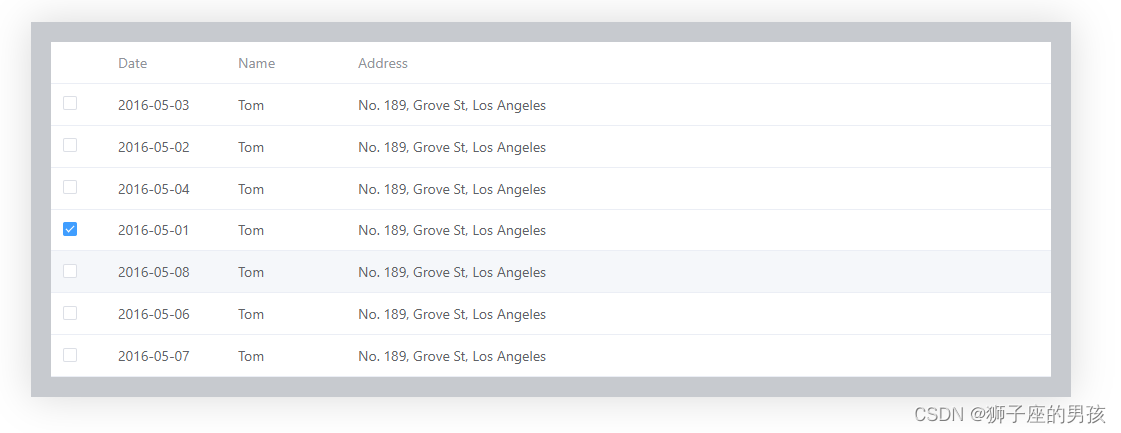
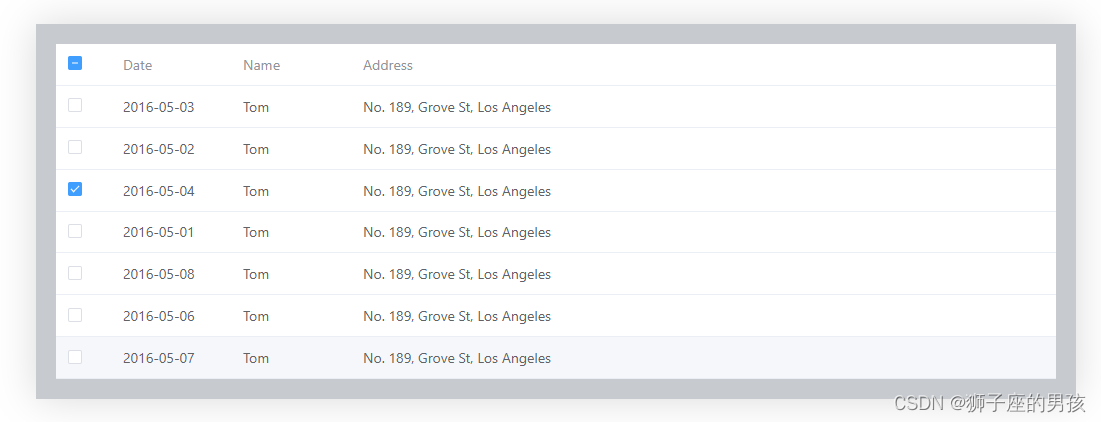
4、关于 Table 表格组件样式设置的其它用法:
其一、给表格头和表格每个 cell 添加样式(方式一):
A、代码:
// 此时用的是 :cell-style="{borderColor:'#01e3ed'}" :header-cell-style="{borderColor:'#01e3ed'}",但好像没有很好的效果,只是将原有的颜色变了而已;
<script setup>
import { ref } from 'vue'const multipleTable = ref('')// do not use same name with ref
const tableData = ref([{date: '2016-05-03',name: 'Tom',address: 'No. 189, Grove St, Los Angeles',},{date: '2016-05-02',name: 'Tom',address: 'No. 189, Grove St, Los Angeles',},{date: '2016-05-04',name: 'Tom',address: 'No. 189, Grove St, Los Angeles',},{date: '2016-05-01',name: 'Tom',address: 'No. 189, Grove St, Los Angeles',},{date: '2016-05-08',name: 'Tom',address: 'No. 189, Grove St, Los Angeles',},{date: '2016-05-06',name: 'Tom',address: 'No. 189, Grove St, Los Angeles',},{date: '2016-05-07',name: 'Tom',address: 'No. 189, Grove St, Los Angeles',},
])
</script><template><div class="my_project"><div class="project"><el-tableref="multipleTable":data="tableData"style="width: 1000px"@select="select"@selection-change="handleSelectionChange":row-class-name="tableRowClassName":cell-style="{borderColor:'#01e3ed'}":header-cell-style="{borderColor:'#01e3ed'}"><el-table-column type="selection" width="55" /><el-table-column label="Date" width="120"><template #default="scope">{{ scope.row.date }}</template></el-table-column><el-table-column property="name" label="Name" width="120" /><el-table-column property="address" label="Address" show-overflow-tooltip /></el-table></div></div>
</template><style lang="scss" scoped>
.my_project {margin: 30px auto;background-color: #c7cacf; // 设置整体的背景色(即:表格外的背景颜色);box-shadow: rgba(0, 0, 0, 0.15) 0px 0px 40px 0px;.project {margin: 20px;}
}
</style>
B、效果展示:
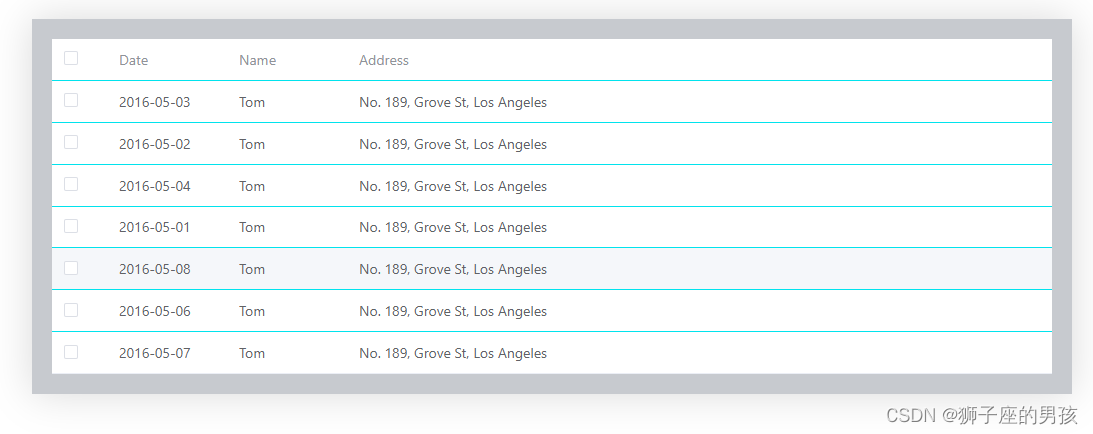
其二、给表格头和表格每个 cell 添加样式(方式二):
A、代码为:
<script setup>
import { ref } from 'vue'const multipleTable = ref('')// do not use same name with ref
const tableData = ref([{date: '2016-05-03',name: 'Tom',address: 'No. 189, Grove St, Los Angeles',},{date: '2016-05-02',name: 'Tom',address: 'No. 189, Grove St, Los Angeles',},{date: '2016-05-04',name: 'Tom',address: 'No. 189, Grove St, Los Angeles',},{date: '2016-05-01',name: 'Tom',address: 'No. 189, Grove St, Los Angeles',},{date: '2016-05-08',name: 'Tom',address: 'No. 189, Grove St, Los Angeles',},{date: '2016-05-06',name: 'Tom',address: 'No. 189, Grove St, Los Angeles',},{date: '2016-05-07',name: 'Tom',address: 'No. 189, Grove St, Los Angeles',},
])
</script><template><div class="my_project"><div class="project"><el-tableref="multipleTable":data="tableData"style="width: 1000px"@select="select"@selection-change="handleSelectionChange":row-class-name="tableRowClassName"><el-table-column type="selection" width="55" /><el-table-column label="Date" width="120"><template #default="scope">{{ scope.row.date }}</template></el-table-column><el-table-column property="name" label="Name" width="120" /><el-table-column property="address" label="Address" show-overflow-tooltip /></el-table></div></div>
</template><style lang="scss" scoped>
.my_project {margin: 30px auto;background-color: #c7cacf; // 设置整体的背景色(即:表格外的背景颜色);box-shadow: rgba(0, 0, 0, 0.15) 0px 0px 40px 0px;::v-deep .el-table__body td.el-table__cell {border: 1px solid #557A95; // 此时是设置表格每一个 cell 的边框颜色(但不包括最外的上下左右边框);// background-color: blue; // 此时是设置表格的每一个 cell 的背景颜色;}::v-deep(.el-table th.el-table__cell) {// background-color: #e6f1f9;// background-color: red; // 此时是设置表格头的每一个 cell 的背景颜色;border: 1px solid #557A95; // 此时是设置表格头的每一个 cell 的边框颜色(但不包括最外的上下左右边框);}.project {margin: 20px;}
}
</style>
B、页面展示为:
// 上右左边框,都有了;

其三、给整个表格添加边框:
A、代码为:
<script setup>
import { ref } from 'vue'const multipleTable = ref('')// do not use same name with ref
const tableData = ref([{date: '2016-05-03',name: 'Tom',address: 'No. 189, Grove St, Los Angeles',},{date: '2016-05-02',name: 'Tom',address: 'No. 189, Grove St, Los Angeles',},{date: '2016-05-04',name: 'Tom',address: 'No. 189, Grove St, Los Angeles',},{date: '2016-05-01',name: 'Tom',address: 'No. 189, Grove St, Los Angeles',},{date: '2016-05-08',name: 'Tom',address: 'No. 189, Grove St, Los Angeles',},{date: '2016-05-06',name: 'Tom',address: 'No. 189, Grove St, Los Angeles',},{date: '2016-05-07',name: 'Tom',address: 'No. 189, Grove St, Los Angeles',},
])
</script><template><div class="my_project"><div class="project"><el-tableref="multipleTable":data="tableData"style="width: 1000px"@select="select"@selection-change="handleSelectionChange":row-class-name="tableRowClassName"><el-table-column type="selection" width="55" /><el-table-column label="Date" width="120"><template #default="scope">{{ scope.row.date }}</template></el-table-column><el-table-column property="name" label="Name" width="120" /><el-table-column property="address" label="Address" show-overflow-tooltip /></el-table></div></div>
</template><style lang="scss" scoped>
.my_project {margin: 30px auto;background-color: #c7cacf; // 设置整体的背景色(即:表格外的背景颜色);box-shadow: rgba(0, 0, 0, 0.15) 0px 0px 40px 0px;// 此时可以设置整个表格(即:表格最外面)的 border 的值、类型和颜色;::v-deep(.el-table) {border: 1px solid red;}.project {margin: 20px;}
}
</style>
B、页面展示为:
// 此时是通过 border 值将表格外面的颜色发生了变化;
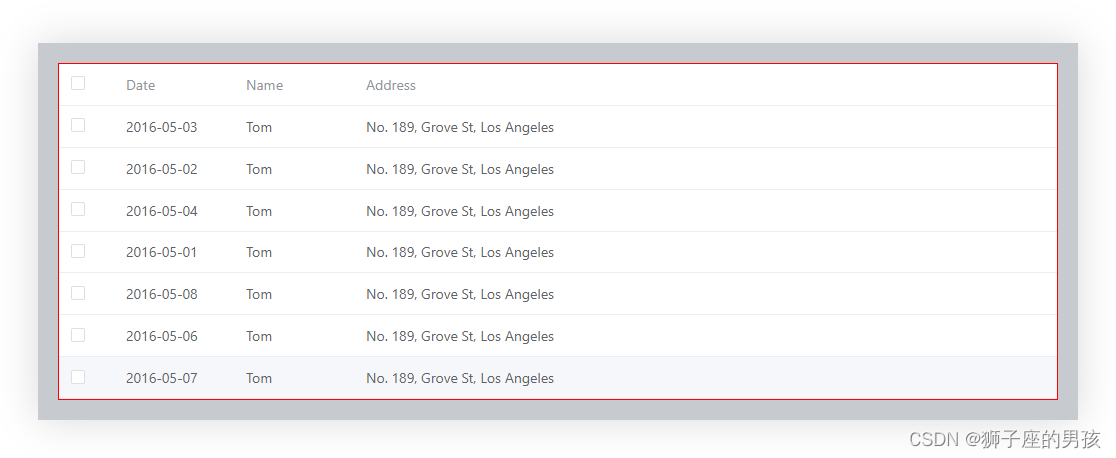
Ⅲ、修改 Table 表格组件达到目标效果的展示(即:多选修改成单选):
1、整体的代码(即:总的代码):
<script setup>
import { ref } from 'vue'const selectData = ref('')
const multipleTable = ref('')
const isDelete = ref(true)// do not use same name with ref
const tableData = ref([{date: '2016-05-03',name: 'Tom',address: 'No. 189, Grove St, Los Angeles',},{date: '2016-05-02',name: 'Tom',address: 'No. 189, Grove St, Los Angeles',},{date: '2016-05-04',name: 'Tom',address: 'No. 189, Grove St, Los Angeles',},{date: '2016-05-01',name: 'Tom',address: 'No. 189, Grove St, Los Angeles',},{date: '2016-05-08',name: 'Tom',address: 'No. 189, Grove St, Los Angeles',},{date: '2016-05-06',name: 'Tom',address: 'No. 189, Grove St, Los Angeles',},{date: '2016-05-07',name: 'Tom',address: 'No. 189, Grove St, Los Angeles',},
])// 设置 table 表格中不同行的背景颜色;
const tableRowClassName = (val) => {if(val.rowIndex %2 === 0){return 'double-row'} else {return 'single-row'}
}const select = ((selection, row) => {// 清除所有勾选项的操作;// 注意:this.$refs.multipleTable 是 vue2 的语法;// this.$refs.multipleTable.clearSelection()multipleTable.value.clearSelection()// 主要用于将当前勾选的表格状态清除;// 当表格数据都没有被勾选的时候就返回;if(selection.length == 0) {isDelete.value = truereturn}// 注意:this.$refs.multipleTable 是 vue2 的语法;// this.$refs.multipleTable.toggleRowSelection(row, true); multipleTable.value.toggleRowSelection(row, true);console.log(selection,1111111);console.log(row,22222222);isDelete.value = false
})// 表格的选中 可以获得当前选中的数据
const handleSelectionChange = ((val) => {selectData.value = val
})
</script><template><div class="my_project"><div class="project"><el-tableref="multipleTable":data="tableData"style="width: 1000px"@select="select"@selection-change="handleSelectionChange":row-class-name="tableRowClassName"><el-table-column type="selection" width="55" /><el-table-column label="Date" width="120"><template #default="scope">{{ scope.row.date }}</template></el-table-column><el-table-column property="name" label="Name" width="120" /><el-table-column property="address" label="Address" show-overflow-tooltip /></el-table></div></div>
</template><style lang="scss" scoped>
.my_project {margin: 30px auto;background-color: #c7cacf; // 设置整体的背景色(即:表格外的背景颜色);box-shadow: rgba(0, 0, 0, 0.15) 0px 0px 40px 0px;// 设置表格表头的背景色;::v-deep(.el-table th) {background-color: rgb(154, 201, 207);}// 表格表头的下边框;::v-deep(.el-table th.is-leaf) {border-bottom: 1px solid #557A95;font-weight: 700;font-size: 16px;color: black;}// 取消多选第一列的展示(即:将多选变成单选的第一步);::v-deep(.el-table th.el-table__cell:nth-child(1) .cell) {visibility: hidden;}// 将表格的每一行悬停的背景色都设置为:transparent(即:没有其他展示),或其它颜色(如:yellowgreen) ;::v-deep(.el-table--enable-row-hover .el-table__body tr:hover > td) {background-color: yellowgreen;}// 设置表格内双行的背景色(如:0,2,4........)::v-deep(.el-table .double-row) {background-color: #e6f1f9;}// 设置表格内单行的背景色(如:1,3,5.......)::v-deep(.el-table .single-row) {background-color: #d6e6f5;}.project {margin: 20px;}
}
</style>2、整体效果的展示:

Ⅳ、小结:
其一、哪里有不对或不合适的地方,还请大佬们多多指点和交流!
其二、若有转发或引用本文章内容,请注明本博客地址(直接点击下面 url 跳转) https://blog.csdn.net/weixin_43405300,创作不易,且行且珍惜!
其三、有兴趣的话,可以多多关注这个专栏(Vue(Vue2+Vue3)面试必备专栏)(直接点击下面 url 跳转):https://blog.csdn.net/weixin_43405300/category_11525646.html?spm=1001.2014.3001.5482
相关文章:

(el-Table)操作(不使用 ts):Element-plus 中Table 表格组件:多选修改成支持单选及表格相关样式的调整
Ⅰ、Element-plus 提供的 Table 表格组件与想要目标情况的对比: 1、Element-plus 提供 Table 组件情况: 其一、Element-ui 自提供的 Table 代码情况为(示例的代码): // Element-plus 自提供的代码: // 此时是使用了 ts 语言环境…...

【JAVA】变量的作用域与生存周期
个人主页:【😊个人主页】 系列专栏:【❤️初识JAVA】 文章目录 前言变量的作用域变量的生命周期局部变量全局变量 前言 变量,我们学习过程中逃不掉的知识,无论在哪种语言中我们都需要学会去合理的运用它,今…...
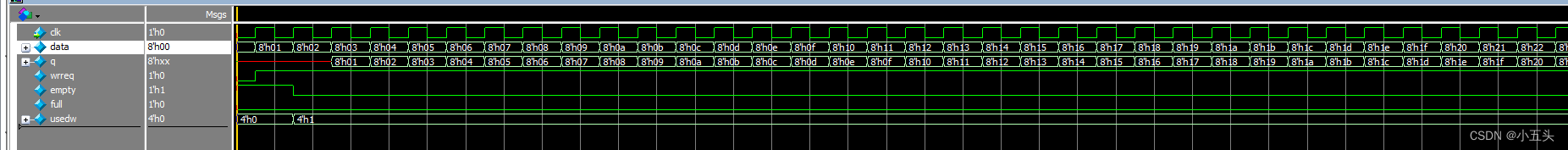
中科亿海微FIFO使用
引言 FPGA(现场可编程门阵列)是一种可编程逻辑器件,具有灵活性和可重构性,广泛用于数字电路设计和嵌入式系统开发。在FPGA中,FIFO(First-In, First-Out)是一种常见的存储器结构,用于…...

使用maven打包时如何跳过test,有三种方式
方式一 针对spring项目: <plugin> <groupId>org.apache.maven.plugins</groupId> <artifactId>maven-surefire-plugin</artifactId> <configuration> <skipTests>true</skipTests> </configuration> …...
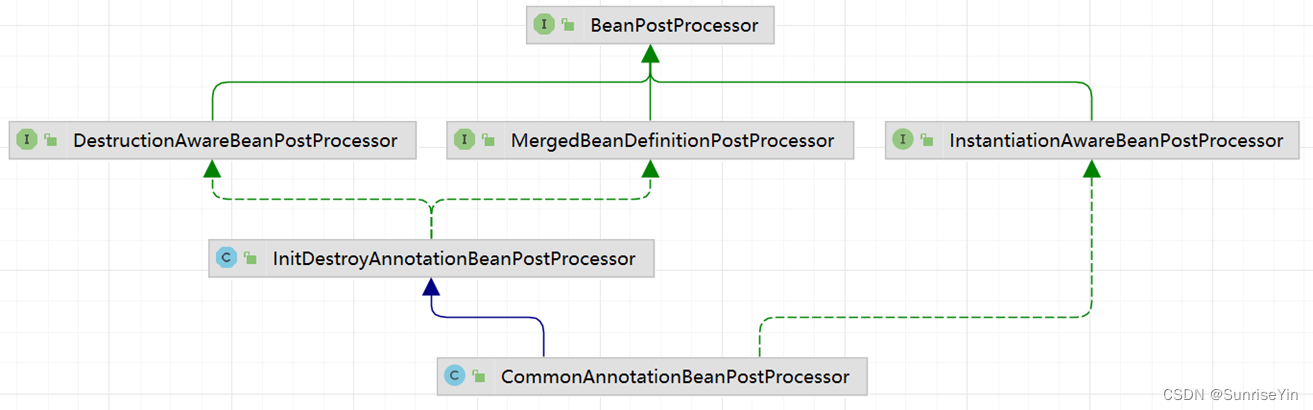
005-Spring 扩展点 :PostProcess
目录 Spring 扩展点 :PostProcess介绍PostProcess大纲文字明细使用方法示例Autowired 功能实现Resource 功能实现 后记 Spring 扩展点 :PostProcess 介绍 Spring 核心做的事情其实很简单就是:控制反转和依赖注入 也就是把 Class 解析为 Bea…...

MFC中的窗体绘制事件函数:OnCtlColor、OnPaint、OnNcPaint、OnDrawItem、OnEraseBkgnd、OnDraw
文章目录 CWnd::OnCtlColorCWnd::OnPaintCWnd::OnNcPaintCWnd::OnDrawItemCWnd::OnEraseBkgndCWnd::InvalidateRectCView::OnDraw 参考:https://learn.microsoft.com/ CWnd::OnCtlColor 即将绘制子控件时,框架会调用此成员函数。 afx_msg HBRUSH OnCt…...
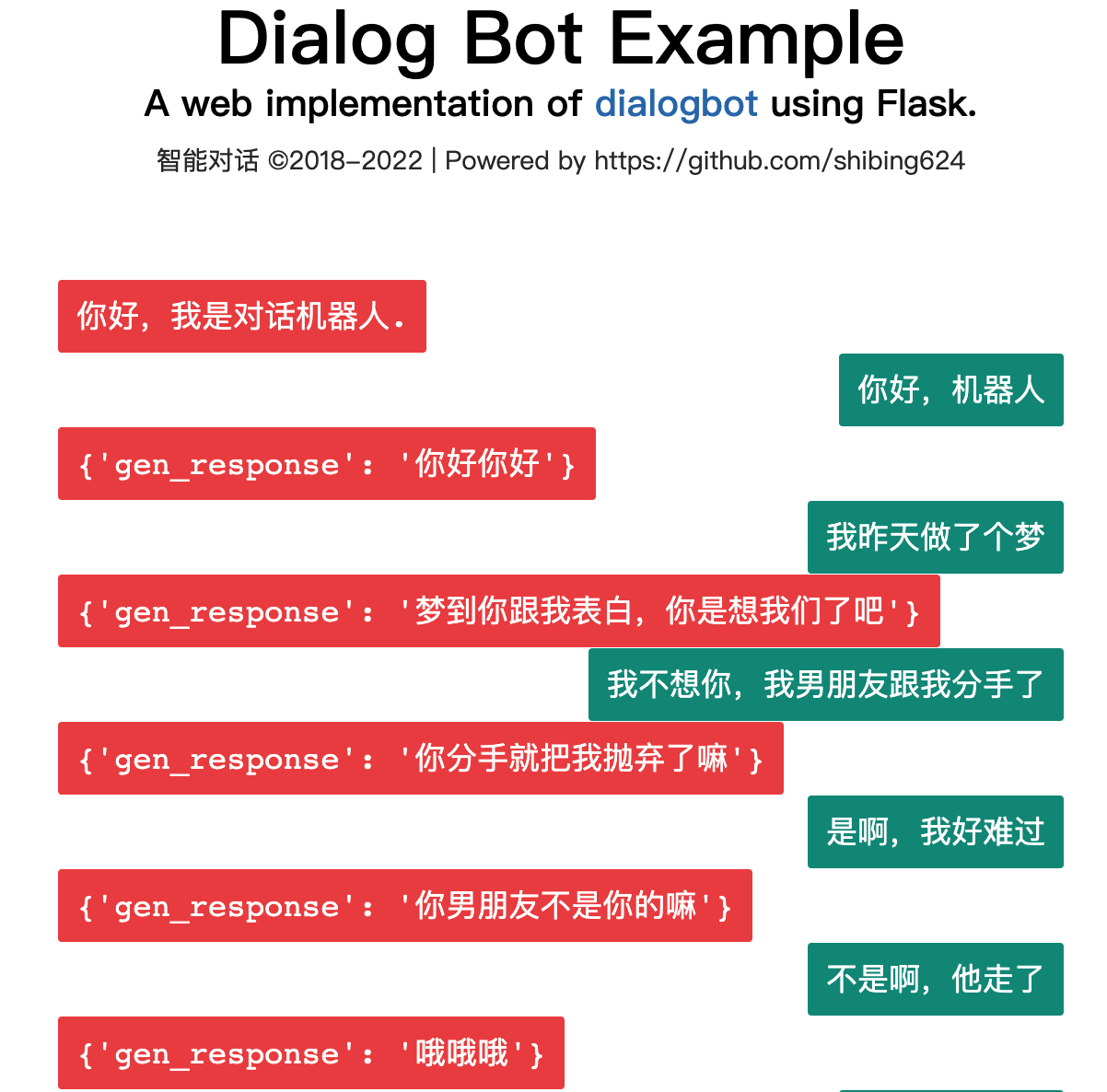
dialogbot:开箱即用的对话机器人解决方案,涵盖问答型对话、任务型对话和聊天型对话等多种场景,为您提供全方位的对话交互体验。
dialogbot:开箱即用的对话机器人解决方案,涵盖问答型对话、任务型对话和聊天型对话等多种场景,支持网络检索问答、领域知识问答、任务引导问答和闲聊问答,为您提供全方位的对话交互体验。 人机对话系统一直是AI的重要方向…...
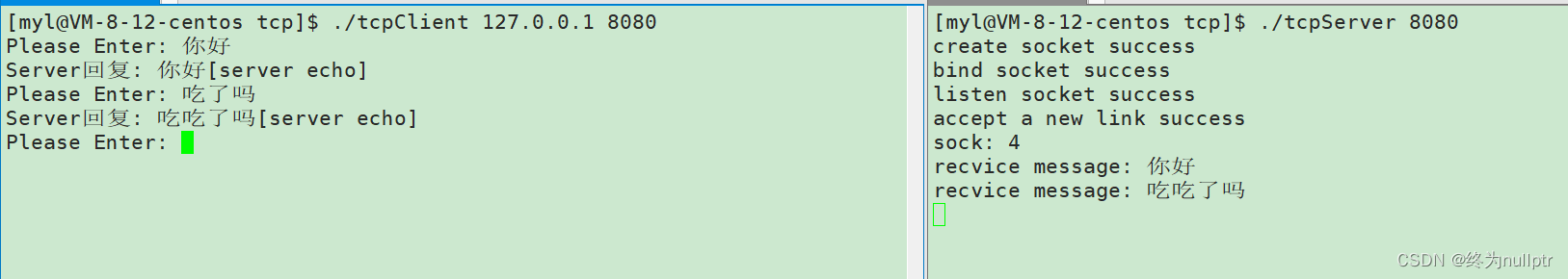
TCP服务器—实现数据通信
目录 前言 1.接口介绍 2.编写服务器 3.编写客户端 4.编译链接 5.测试 6.总结 前言 今天我们要介绍的是使用TCP协议实现数据通信,相比于之前写的UDP服务器实现数据信,在主体逻辑上并没有差别。客户端向服务器发送信息,服务器接受信息并回…...

基于SpringBoot实现MySQL备份与还原
基于SpringBoot实现MySQL备份与还原,需求是在页面上对所有的平台数据执行备份和恢复操作,那么就需要使用代码去调用MySQL备份和恢复的指令,下面是具体实现步骤; MySQL备份表设计 CREATE TABLE IF NOT EXISTS mysql_backups (id …...

【VUE 监听用户滑动】
监听滑动方法 一. touchstart、touchmove、touchend二.v-touch三. 自定义指令 一. touchstart、touchmove、touchend 在 Vue 中监听用户往哪个方向滑动可以通过添加事件监听器,然后在事件回调函数中判断滑动方向。常用的事件监听器有touchstart、touchmove、touche…...

通义大模型:打造更智能、更灵活的自然语言处理技术
大家好,今天我想向大家介绍一款备受瞩目的自然语言处理技术——通义大模型。作为一种基于深度学习的人工智能技术,通义大模型能够模拟人类的思维方式,实现更智能、更灵活的自然语言处理,为我们的生活和工作带来了极大的便利。 在…...

Go 流程控制
if语句使用 package mainimport "fmt"func main() {score : 700if score 700 {fmt.Println("清华")}//if支持一个初始化语句 初始化语句和条件判断用;分割if a : 700; a 700 {fmt.Println("清华")}}清华 清华if_else使用 package mainimpor…...

Python opennsfw/opennsfw2 图片/视频 鉴黄 笔记
nsfw( Not Suitable for Work)直接翻译就是 工作的时候不适合看,真文雅 nsfw效果,注意底部的分数 大体流程,输入图片/视频,输出0-1之间的数字,一般情况下,Scores < 0.2 认为是非…...
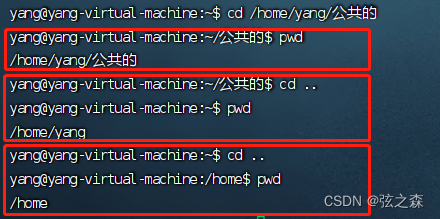
四、Linux中cd、pwd以及相对/绝对路径和特殊路径符
1、cd命令: cd命令可以切换当前工作目录,基础语法是: cd [linux路径] (1)、打开Linux的命令提示行,当前工作目录是home,输入“cd /”,可以切换到根目录下,在根目录下输…...
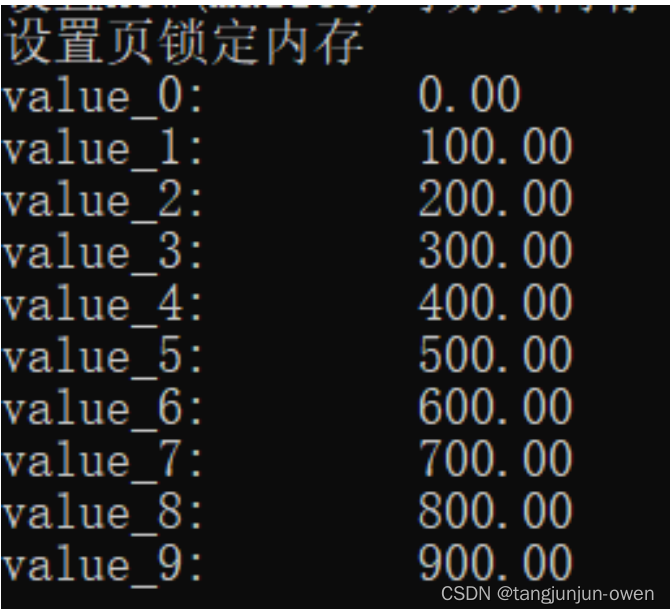
第八章 CUDA内存应用与性能优化篇(上篇)
cuda教程目录 第一章 指针篇 第二章 CUDA原理篇 第三章 CUDA编译器环境配置篇 第四章 kernel函数基础篇 第五章 kernel索引(index)篇 第六章 kenel矩阵计算实战篇 第七章 kenel实战强化篇 第八章 CUDA内存应用与性能优化篇 第九章 CUDA原子(atomic)实战篇 第十章 CUDA流(strea…...
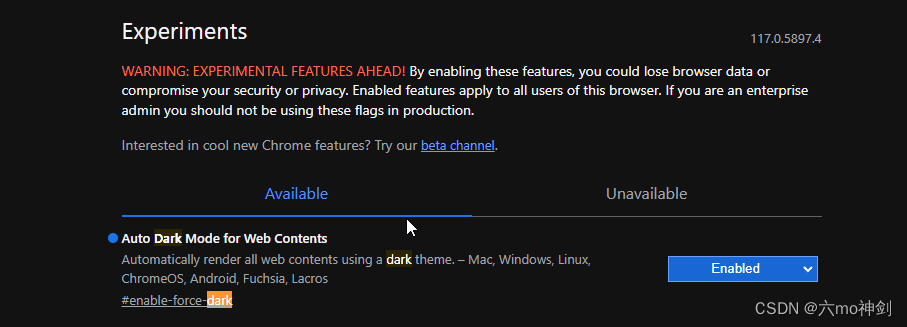
chrome浏览器改为黑色背景
chrome浏览器改为黑色背景 https://blog.csdn.net/yuchen_123456/article/details/127487278 不一样的地方:...
:卷积神经网络入门)
【AI】《动手学-深度学习-PyTorch版》笔记(十七):卷积神经网络入门
AI学习目录汇总 1、从全链接层到卷积 1.1 卷积 我们在前面学习的多层感知机中,已经认识了全链接层,缺点很明显,在稍微大点的网络模型中,参数成指数级别增长。参数量很快就达到数十亿,这样的量级几乎无法计算。为此科学家们想出一个减少参数的方法:卷积。 从全链接层到…...

element-ui table表格,根据缩放自适应
安装依赖 npm install af-table-columnmain.js 中引入依赖, import Vue from vue import ElementUI from element-ui //需要按需引入,先引入vue并引入element-ui import AFTableColumn from af-table-column Vue.use(AFTableColumn)demo样式࿱…...
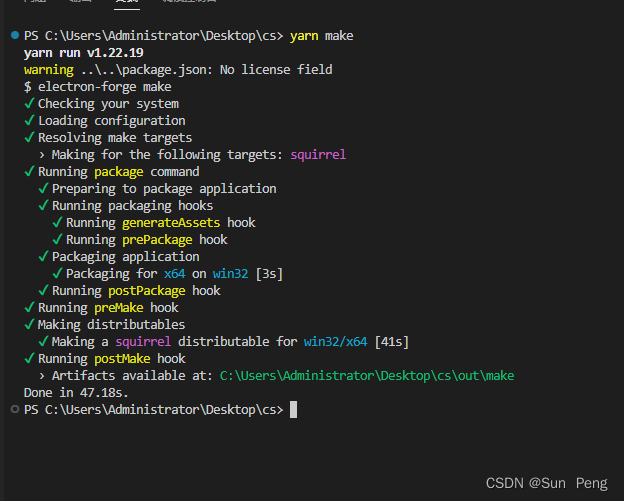
【electron】electron安装过慢和打包报错:Unable to load file:
文章目录 一、安装过慢问题:二、打包报错:Unable to load file: 一、安装过慢问题: 一直处于安装过程 【解决】 #修改npm的配置文件 npm config edit#添加配置 electron_mirrorhttps://cdn.npm.taobao.org/dist/electron/二、打包报错:Unable to load…...
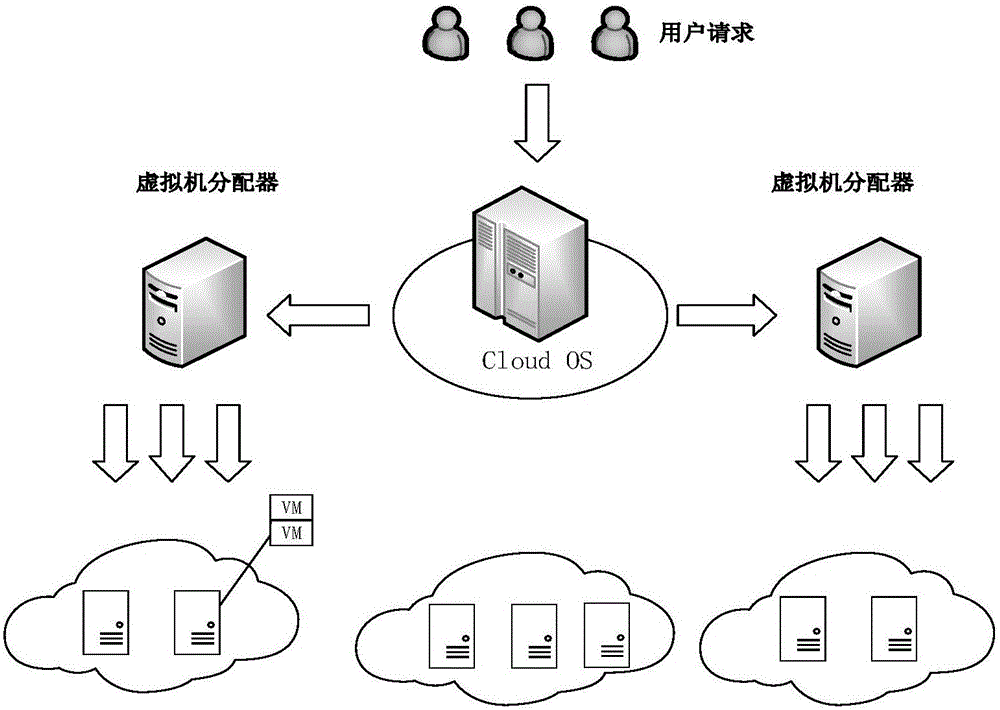
微服务部署中的动态扩缩容和故障迁移实践经验!快来看看!
随着微服务架构的快速普及,越来越多的组织开始将传统的单体应用转变为分布式的微服务系统。在这种架构下,动态扩缩容和故障迁移变得尤为重要,因为它们能够帮助我们应对不断变化的负载和故障情况。本文将详细介绍动态扩缩容和故障迁移的概念&a…...
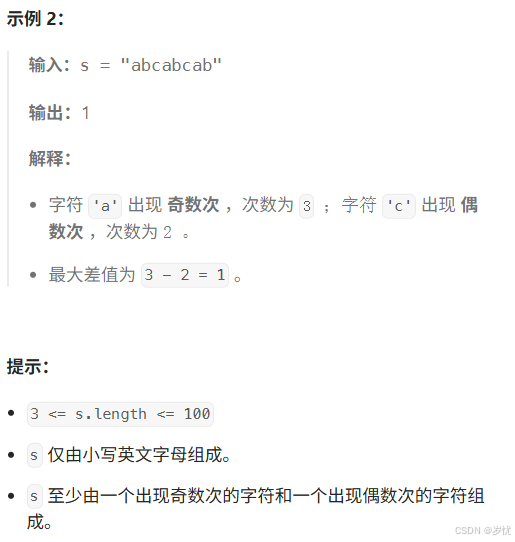
(LeetCode 每日一题) 3442. 奇偶频次间的最大差值 I (哈希、字符串)
题目:3442. 奇偶频次间的最大差值 I 思路 :哈希,时间复杂度0(n)。 用哈希表来记录每个字符串中字符的分布情况,哈希表这里用数组即可实现。 C版本: class Solution { public:int maxDifference(string s) {int a[26]…...
)
进程地址空间(比特课总结)
一、进程地址空间 1. 环境变量 1 )⽤户级环境变量与系统级环境变量 全局属性:环境变量具有全局属性,会被⼦进程继承。例如当bash启动⼦进程时,环 境变量会⾃动传递给⼦进程。 本地变量限制:本地变量只在当前进程(ba…...

2025 后端自学UNIAPP【项目实战:旅游项目】6、我的收藏页面
代码框架视图 1、先添加一个获取收藏景点的列表请求 【在文件my_api.js文件中添加】 // 引入公共的请求封装 import http from ./my_http.js// 登录接口(适配服务端返回 Token) export const login async (code, avatar) > {const res await http…...

土地利用/土地覆盖遥感解译与基于CLUE模型未来变化情景预测;从基础到高级,涵盖ArcGIS数据处理、ENVI遥感解译与CLUE模型情景模拟等
🔍 土地利用/土地覆盖数据是生态、环境和气象等诸多领域模型的关键输入参数。通过遥感影像解译技术,可以精准获取历史或当前任何一个区域的土地利用/土地覆盖情况。这些数据不仅能够用于评估区域生态环境的变化趋势,还能有效评价重大生态工程…...
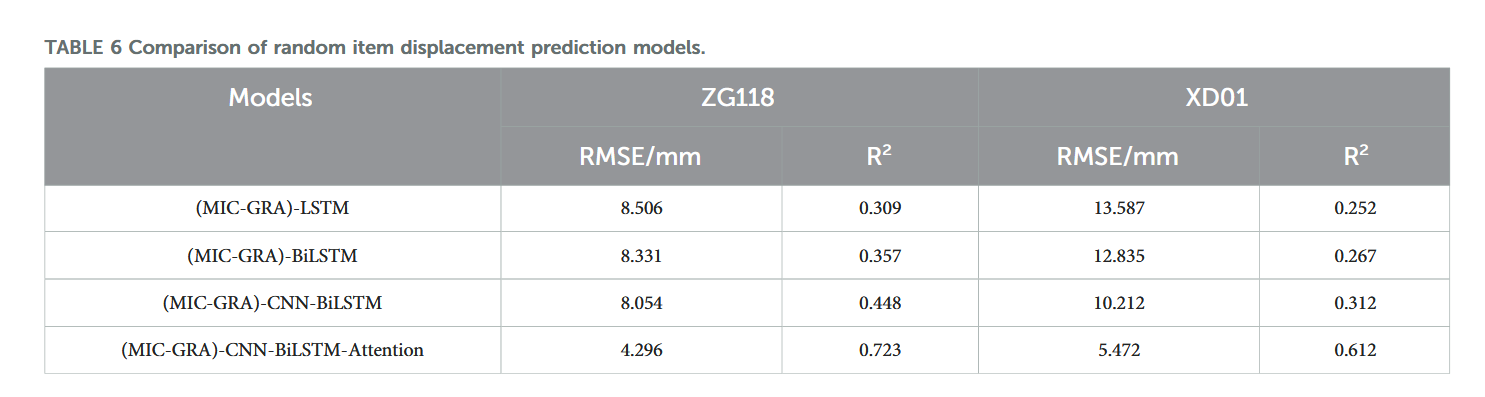
【论文阅读28】-CNN-BiLSTM-Attention-(2024)
本文把滑坡位移序列拆开、筛优质因子,再用 CNN-BiLSTM-Attention 来动态预测每个子序列,最后重构出总位移,预测效果超越传统模型。 文章目录 1 引言2 方法2.1 位移时间序列加性模型2.2 变分模态分解 (VMD) 具体步骤2.3.1 样本熵(S…...

【C++从零实现Json-Rpc框架】第六弹 —— 服务端模块划分
一、项目背景回顾 前五弹完成了Json-Rpc协议解析、请求处理、客户端调用等基础模块搭建。 本弹重点聚焦于服务端的模块划分与架构设计,提升代码结构的可维护性与扩展性。 二、服务端模块设计目标 高内聚低耦合:各模块职责清晰,便于独立开发…...

Linux C语言网络编程详细入门教程:如何一步步实现TCP服务端与客户端通信
文章目录 Linux C语言网络编程详细入门教程:如何一步步实现TCP服务端与客户端通信前言一、网络通信基础概念二、服务端与客户端的完整流程图解三、每一步的详细讲解和代码示例1. 创建Socket(服务端和客户端都要)2. 绑定本地地址和端口&#x…...
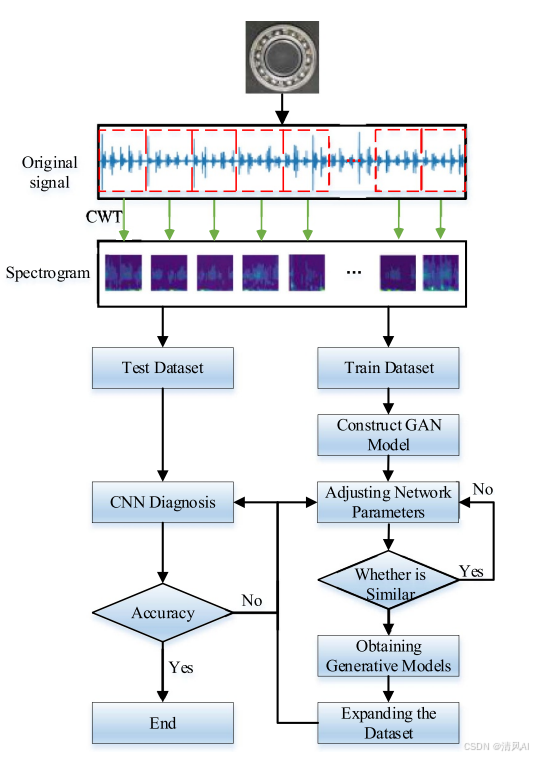
基于IDIG-GAN的小样本电机轴承故障诊断
目录 🔍 核心问题 一、IDIG-GAN模型原理 1. 整体架构 2. 核心创新点 (1) 梯度归一化(Gradient Normalization) (2) 判别器梯度间隙正则化(Discriminator Gradient Gap Regularization) (3) 自注意力机制(Self-Attention) 3. 完整损失函数 二…...

在鸿蒙HarmonyOS 5中使用DevEco Studio实现企业微信功能
1. 开发环境准备 安装DevEco Studio 3.1: 从华为开发者官网下载最新版DevEco Studio安装HarmonyOS 5.0 SDK 项目配置: // module.json5 {"module": {"requestPermissions": [{"name": "ohos.permis…...

前端调试HTTP状态码
1xx(信息类状态码) 这类状态码表示临时响应,需要客户端继续处理请求。 100 Continue 服务器已收到请求的初始部分,客户端应继续发送剩余部分。 2xx(成功类状态码) 表示请求已成功被服务器接收、理解并处…...
