QT-Mysql数据库图形化接口


QT += sql
mysqloper.h
qsqlrelationaltablemodelview.h
/*************************************************************************
接口描述:Mysql数据库图形化接口
拟制:
接口版本:V1.0
时间:20230727
说明:支持是否创建界面类QTableView,默认QTableView不允许增删改查功能,支持创建外键表
*************************************************************************/
#ifndef QSQLRELATIONALTABLEMODELVIEW_H
#define QSQLRELATIONALTABLEMODELVIEW_H#include <qsqlrelationaltablemodel.h>
#include <qsqlrelationaldelegate.h>
#include <QTableView>
#include <QMenu>
#include <QHeaderView>
#include <QMessageBox>
#include "mysqloper.h"//源码在其他博文中
#include <QDateTimeEdit>
#include <QStyledItemDelegate>class QDateTimeItemDelegate : public QStyledItemDelegate
{Q_OBJECTpublic:explicit QDateTimeItemDelegate(QString qsDataFormat = "yyyy/MM/dd HH:mm:ss", QObject *parent = nullptr): QStyledItemDelegate(parent){m_qsDataFormat = qsDataFormat;};private:QString m_qsDataFormat;// QStyledItemDelegate interface
public:virtual QString displayText(const QVariant &value, const QLocale &locale) const override{if(value.type() == QVariant::DateTime){return value.toDateTime().toString(m_qsDataFormat);}return QStyledItemDelegate::displayText(value, locale);};virtual QWidget *createEditor(QWidget *parent, const QStyleOptionViewItem &option, const QModelIndex &index) const override{const QSqlRelationalTableModel *sqlModel = qobject_cast<const QSqlRelationalTableModel *>(index.model());QVariant variant = sqlModel->data(index, Qt::DisplayRole);if(variant.type() == QVariant::DateTime){QDateTimeEdit* pDateTimeEdit = new QDateTimeEdit(parent);pDateTimeEdit->setDateTime(variant.toDateTime());pDateTimeEdit->setCalendarPopup(true);pDateTimeEdit->setDisplayFormat(m_qsDataFormat);return pDateTimeEdit;}return QStyledItemDelegate::createEditor(parent, option, index);};
};class QSqlRelationalTableModelEx : public QSqlRelationalTableModel
{Q_OBJECTpublic:explicit QSqlRelationalTableModelEx(QObject *parent = nullptr,QSqlDatabase db = QSqlDatabase()):QSqlRelationalTableModel(parent, db){};protected:QMap<int, QColor> m_relationTextColorMap;QList<QColor> m_colTextColor;public:void InsertRelationTextColorMap(int column, QColor color){m_relationTextColorMap.insert(column, color);};void AppendcolTextColorList(QColor color){m_colTextColor.append(color);};// QAbstractItemModel interface
public:virtual QVariant data(const QModelIndex &index, int role) const override{if(role == Qt::TextAlignmentRole){return Qt::AlignCenter;}else if(role == Qt::TextColorRole){if(relation(index.column()).isValid()){QColor color = m_relationTextColorMap.value(index.column());if(color.isValid()){return color;}}if(m_colTextColor.size() > index.column()){QColor color = m_colTextColor.at(index.column());if(color.isValid()){return color;}}}return QSqlRelationalTableModel::data(index, role);};
};class QViewObject : public QObject
{Q_OBJECTpublic:QViewObject(QTableView* pTableView, QSqlRelationalTableModelEx* pSqlRelationalTableModel):m_pTableView(pTableView), m_pSqlRelationalTableModel(pSqlRelationalTableModel),m_bAdd(false), m_bDel(false), m_bUpdate(false){};private:QMenu m_menu;QTableView* m_pTableView;QSqlRelationalTableModelEx* m_pSqlRelationalTableModel;bool m_bAdd;bool m_bDel;bool m_bUpdate;QList<QAction *> m_ActionList;public:void AddAction(QAction* pAction){m_ActionList.append(pAction);this->connectViewClick();}void SetMode(bool bAdd = false, bool bDel=false, bool bUpdate = false){m_bAdd = bAdd;m_bDel = bDel;m_bUpdate = bUpdate;if(m_bUpdate){m_pTableView->setEditTriggers(QAbstractItemView::DoubleClicked);}else{m_pTableView->setEditTriggers(QAbstractItemView::NoEditTriggers);}this->connectViewClick();}void connectViewClick(){m_menu.clear();QAction *pActionRefresh= new QAction("刷新", this);m_menu.addAction(pActionRefresh);connect(pActionRefresh, &QAction::triggered, this, [&] {m_pSqlRelationalTableModel->select();});if(m_bAdd){QAction *pActionAdd= new QAction("增加", this);m_menu.addAction(pActionAdd);connect(pActionAdd, &QAction::triggered, this, [&] {int rowCount = m_pSqlRelationalTableModel->rowCount();m_pSqlRelationalTableModel->insertRow(rowCount);//m_pSqlRelationalTableModel->setData(m_pSqlRelationalTableModel->index(rowCount, 0), "");m_pTableView->setEditTriggers(QTableView::DoubleClicked);m_pTableView->scrollToBottom();});}if(m_bDel){QAction *pActionDel= new QAction("删除", this);m_menu.addAction(pActionDel);connect(pActionDel, &QAction::triggered, this, [&] {if (QMessageBox::warning(m_pTableView, "提示", "确定删除选中行?", QMessageBox::Yes, QMessageBox::No) == QMessageBox::No) {m_pSqlRelationalTableModel->revertAll();return;}QModelIndexList modelIndexList = m_pTableView->selectionModel()->selectedRows();foreach(QModelIndex modelIndex, modelIndexList){m_pSqlRelationalTableModel->removeRow(modelIndex.row());}m_pSqlRelationalTableModel->submitAll();});}if(m_bUpdate){QAction *pActionUpdate= new QAction("保存", this);m_menu.addAction(pActionUpdate);connect(pActionUpdate, &QAction::triggered, this, [&] {m_pSqlRelationalTableModel->submitAll();});}if(m_bAdd || m_bDel || m_bUpdate){QAction *pActionRevert= new QAction("撤销", this);m_menu.addAction(pActionRevert);connect(pActionRevert, &QAction::triggered, this, [&] {m_pSqlRelationalTableModel->revertAll();});}m_menu.addSeparator();foreach(QAction* pAction, m_ActionList){m_menu.addAction(pAction);}connect(m_pTableView, &QTableView::customContextMenuRequested, this, [&]{m_menu.move(m_pTableView->cursor().pos());m_menu.show();});};
};template<typename TEMP>
class QSqlRelationalTableModelView
{public:QSqlRelationalTableModelView(QString qsTableName/*关联的表名*/, bool bCreatView = false/*是否创建界面类QTableView*/);~QSqlRelationalTableModelView();private:QTableView* m_pTableView;QViewObject* m_pViewObject;QSqlRelationalTableModelEx* m_pSqlRelationalTableModel;bool m_bView;//存在ViewQString m_qsTableName;MySqlOper* m_pMySqlOper;QList<TSerialisation> m_tSerialisationList;QList<QString> m_headList;QList<QString> m_headListTitle;QMap<int, QSqlRelationalTableModelView*> m_relationModelViewMap;QString m_qsDateFormat;private:QSqlRelationalTableModelView* findAndCreatRelationalTableModelView(int column);protected:QList<TSerialisation> getSerialisationList(){return m_tSerialisationList;};QList<QString> getHeadList(){return m_headList;};QList<QString> getHeadListTitle(){return m_headListTitle;};QString getTableName(){return m_qsTableName;};QString getDateFormat(){return m_qsDateFormat;};public:QTableView* GetTableView();//获得列表void SetRelation(int column/*当前表列号*/,const QString &aTableName/*关联外键的父表名*/,const QString &indexCol/*关联父表的字段名*/,const QString &displayCol/*显示父表的字段名*/,const QColor &colorCol = QColor()/*显示父表颜色,优先级高于显示颜色*/);//设置外键bool SQL_Init(QString csUser, QString csPasswd, QString csDB, QString csHost = "127.0.0.1", int nPort = 3306);//数据库初始化void SetSerialisationHead(const QString qsHead/*数据库表字段名*/, const QString qsHeadTitle/*列表头标题*/, TSerialisation tSerialisation, const QColor &colorCol = QColor()/*显示颜色*/);//设置序列化表头QList<TEMP> SQL_QueryData(QString csSql);//前提SetSerialisationHead必须按照表结构严格输入,否则请使用SQL_QuerySerialisation方法,Sql查询本表数据,返回本表字段必须是本表所有字段且不包含其他表字段char* SQL_QuerySerialisation(QString csSql, int& nQuerySize/*结果集个数*/, QList<TSerialisation> tSerialisationList = QList<TSerialisation>());//序列化查询数据库 需删除返回值void InitView();//初始化列表,如果不创建界面类QTableView无需调用QSqlRelationalTableModelEx* GetModel();//获得外键QSqlRelationalTableModelEx*void SetMode(bool bAdd = false, bool bDel=false, bool bUpdate = false);//设置列表的增删改是否可用void SetSortingEnabled(bool enable); //启用排序 默认是禁用排序的void AddAction(QAction* pAction);//添加自定义右键菜单QSqlTableModel *RelationModel(int column);//获得外键表模型void SetDateTimeFormat(QString qsDateFormat);//设置时间格式化格式/*外键列表函数*/QTableView* GetRelationTableView(int column);//获得外键列表QSqlRelationalTableModelEx* GetRelationModel(int column);//获得外键QSqlRelationalTableModelEx*void SetRelationModelHead(int column, const QString qsHead/*数据库表字段名*/, const QString qsHeadTitle/*列表头标题*/, const QColor &colorCol = QColor()/*显示颜色*/);//设置外键表表头void InitRelationView(int column);//初始化外键表列表void SetRelationMode(int column, bool bAdd = false, bool bDel=false, bool bUpdate = false);//设置列表的增删改是否可用void SetRelationSortingEnabled(int column, bool enable); //启用外键表排序 默认是禁用排序的void AddRelationAction(int column, QAction* pAction);//添加外键表自定义右键菜单
};template <typename TEMP>
QSqlRelationalTableModelView<TEMP>::QSqlRelationalTableModelView(QString qsTableName, bool bCreatView):m_bView(bCreatView), m_qsTableName(qsTableName)
{m_pMySqlOper = MySqlOper::GetInstance();m_pSqlRelationalTableModel = new QSqlRelationalTableModelEx(nullptr, *m_pMySqlOper->SQL_DataBase());if(m_bView){m_pTableView = new QTableView;m_pViewObject = new QViewObject(m_pTableView, m_pSqlRelationalTableModel);m_pViewObject->connectViewClick();}m_qsDateFormat = "yyyy/MM/dd HH:mm:ss";
}template<typename TEMP>
QSqlRelationalTableModelView<TEMP>::~QSqlRelationalTableModelView()
{if(m_pSqlRelationalTableModel != nullptr){delete m_pSqlRelationalTableModel;}MySqlOper::ReleaseInstance();
}template<typename TEMP>
QSqlRelationalTableModelView<TEMP> *QSqlRelationalTableModelView<TEMP>::findAndCreatRelationalTableModelView(int column)
{QSqlRelationalTableModelView* pSqlRelationalTableModelView = m_relationModelViewMap.value(column, nullptr);if(pSqlRelationalTableModelView == nullptr){pSqlRelationalTableModelView = new QSqlRelationalTableModelView(RelationModel(column)->tableName(), true);pSqlRelationalTableModelView->SetDateTimeFormat(m_qsDateFormat);}m_relationModelViewMap.insert(column, pSqlRelationalTableModelView);return pSqlRelationalTableModelView;
}template<typename TEMP>
void QSqlRelationalTableModelView<TEMP>::InitView()
{if(m_pSqlRelationalTableModel != nullptr && m_pTableView != nullptr){m_pTableView->setAlternatingRowColors(true);m_pTableView->setContextMenuPolicy(Qt::CustomContextMenu);m_pTableView->setSelectionBehavior(QAbstractItemView::SelectRows);// m_pTableView->horizontalHeader()->setSectionResizeMode(QHeaderView::ResizeToContents);//自适应宽度m_pTableView->horizontalHeader()->setMinimumSectionSize(100);m_pTableView->horizontalHeader()->setDefaultAlignment(Qt::AlignCenter);m_pTableView->verticalHeader()->setDefaultAlignment(Qt::AlignCenter);m_pTableView->setModel(m_pSqlRelationalTableModel);for(int i = 0; i < m_tSerialisationList.size(); i++){if(m_tSerialisationList.at(i).eType == eDateTime){m_pTableView->setItemDelegateForColumn(i, new QDateTimeItemDelegate(m_qsDateFormat));}}m_pTableView->setItemDelegate(new QSqlRelationalDelegate(m_pTableView));m_pSqlRelationalTableModel->setTable(m_qsTableName);m_pSqlRelationalTableModel->setEditStrategy(QSqlTableModel::OnManualSubmit);//编辑后需要Submit才能更改for(int i = 0; i < m_headList.size(); i++){m_pSqlRelationalTableModel->setHeaderData(m_pSqlRelationalTableModel->fieldIndex(m_headList.at(i)), Qt::Horizontal, m_headListTitle.at(i));}m_pSqlRelationalTableModel->select();}
}template<typename TEMP>
QSqlRelationalTableModelEx *QSqlRelationalTableModelView<TEMP>::GetModel()
{return m_pSqlRelationalTableModel;
}template<typename TEMP>
void QSqlRelationalTableModelView<TEMP>::SetMode(bool bAdd, bool bDel, bool bUpdate)
{if(m_pViewObject != nullptr){m_pViewObject->SetMode(bAdd, bDel, bUpdate);}
}template<typename TEMP>
void QSqlRelationalTableModelView<TEMP>::SetSortingEnabled(bool enable)
{if (m_pTableView != nullptr) {m_pTableView->setSortingEnabled(enable);m_pTableView->horizontalHeader()->setSortIndicator(0, Qt::AscendingOrder);}
}template<typename TEMP>
void QSqlRelationalTableModelView<TEMP>::AddAction(QAction *pAction)
{if(m_pViewObject != nullptr){m_pViewObject->AddAction(pAction);}
}template<typename TEMP>
QSqlTableModel *QSqlRelationalTableModelView<TEMP>::RelationModel(int column)
{if(m_pSqlRelationalTableModel != nullptr){return m_pSqlRelationalTableModel->relationModel(column);}return nullptr;
}template<typename TEMP>
QTableView *QSqlRelationalTableModelView<TEMP>::GetRelationTableView(int column)
{QSqlRelationalTableModelView* pSqlRelationalTableModelView = findAndCreatRelationalTableModelView(column);if(pSqlRelationalTableModelView != nullptr){return pSqlRelationalTableModelView->GetTableView();}return nullptr;
}template<typename TEMP>
QSqlRelationalTableModelEx *QSqlRelationalTableModelView<TEMP>::GetRelationModel(int column)
{QSqlRelationalTableModelView* pSqlRelationalTableModelView = findAndCreatRelationalTableModelView(column);if(pSqlRelationalTableModelView != nullptr){return pSqlRelationalTableModelView->GetModel();}return nullptr;
}template<typename TEMP>
void QSqlRelationalTableModelView<TEMP>::SetRelationModelHead(int column, const QString qsHead, const QString qsHeadTitle, const QColor &colorCol)
{QSqlRelationalTableModelView* pSqlRelationalTableModelView = findAndCreatRelationalTableModelView(column);if(pSqlRelationalTableModelView != nullptr){pSqlRelationalTableModelView->SetSerialisationHead(qsHead, qsHeadTitle, TSerialisation(eInt, sizeof(int))/*序列化无效,做SQL查询用*/, colorCol);}
}template<typename TEMP>
void QSqlRelationalTableModelView<TEMP>::InitRelationView(int column)
{QSqlRelationalTableModelView* pSqlRelationalTableModelView = findAndCreatRelationalTableModelView(column);if(pSqlRelationalTableModelView != nullptr && pSqlRelationalTableModelView->GetModel() != nullptr && pSqlRelationalTableModelView->GetTableView() != nullptr){pSqlRelationalTableModelView->GetTableView()->setAlternatingRowColors(true);pSqlRelationalTableModelView->GetTableView()->setContextMenuPolicy(Qt::CustomContextMenu);pSqlRelationalTableModelView->GetTableView()->setSelectionBehavior(QAbstractItemView::SelectRows);// pSqlRelationalTableModelView->GetTableView()->horizontalHeader()->setSectionResizeMode(QHeaderView::ResizeToContents);//自适应宽度pSqlRelationalTableModelView->GetTableView()->horizontalHeader()->setMinimumSectionSize(100);pSqlRelationalTableModelView->GetTableView()->horizontalHeader()->setDefaultAlignment(Qt::AlignCenter);pSqlRelationalTableModelView->GetTableView()->verticalHeader()->setDefaultAlignment(Qt::AlignCenter);pSqlRelationalTableModelView->GetTableView()->setModel(pSqlRelationalTableModelView->GetModel());for(int i = 0; i < pSqlRelationalTableModelView->getSerialisationList().size(); i++){if(pSqlRelationalTableModelView->getSerialisationList().at(i).eType == eDateTime){pSqlRelationalTableModelView->GetTableView()->setItemDelegateForColumn(i, new QDateTimeItemDelegate(pSqlRelationalTableModelView->getDateFormat()));}}pSqlRelationalTableModelView->GetTableView()->setItemDelegate(new QSqlRelationalDelegate(pSqlRelationalTableModelView->GetTableView()));pSqlRelationalTableModelView->GetModel()->setTable(pSqlRelationalTableModelView->getTableName());pSqlRelationalTableModelView->GetModel()->setEditStrategy(QSqlTableModel::OnManualSubmit);//编辑后需要Submit才能更改for(int i = 0; i < pSqlRelationalTableModelView->getHeadList().size(); i++){pSqlRelationalTableModelView->GetModel()->setHeaderData(pSqlRelationalTableModelView->GetModel()->fieldIndex(pSqlRelationalTableModelView->getHeadList().at(i)), Qt::Horizontal, pSqlRelationalTableModelView->getHeadListTitle().at(i));}pSqlRelationalTableModelView->GetModel()->select();}
}template<typename TEMP>
void QSqlRelationalTableModelView<TEMP>::SetRelationMode(int column, bool bAdd, bool bDel, bool bUpdate)
{QSqlRelationalTableModelView* pSqlRelationalTableModelView = findAndCreatRelationalTableModelView(column);if(pSqlRelationalTableModelView != nullptr){pSqlRelationalTableModelView->SetMode(bAdd, bDel, bUpdate);}
}template<typename TEMP>
void QSqlRelationalTableModelView<TEMP>::SetRelationSortingEnabled(int column, bool enable)
{QSqlRelationalTableModelView* pSqlRelationalTableModelView = findAndCreatRelationalTableModelView(column);if(pSqlRelationalTableModelView != nullptr){pSqlRelationalTableModelView->SetSortingEnabled(enable);}
}template<typename TEMP>
void QSqlRelationalTableModelView<TEMP>::AddRelationAction(int column, QAction *pAction)
{QSqlRelationalTableModelView* pSqlRelationalTableModelView = findAndCreatRelationalTableModelView(column);if(pSqlRelationalTableModelView != nullptr){pSqlRelationalTableModelView->AddAction(pAction);}
}template<typename TEMP>
QTableView *QSqlRelationalTableModelView<TEMP>::GetTableView()
{return m_pTableView;
}template<typename TEMP>
void QSqlRelationalTableModelView<TEMP>::SetRelation(int column, const QString &aTableName, const QString &indexCol,const QString &displayColconst, const QColor &colorCol)
{if(m_pSqlRelationalTableModel != nullptr){m_pSqlRelationalTableModel->setRelation(column, QSqlRelation(aTableName, indexCol, displayColconst));m_pSqlRelationalTableModel->InsertRelationTextColorMap(column, colorCol);}
}template<typename TEMP>
bool QSqlRelationalTableModelView<TEMP>::SQL_Init(QString csUser, QString csPasswd, QString csDB, QString csHost, int nPort)
{m_pMySqlOper->SQL_SetPro(csUser, csPasswd, csDB, csHost, nPort);return m_pMySqlOper->SQL_Connect();
}template<typename TEMP>
void QSqlRelationalTableModelView<TEMP>::SetSerialisationHead(const QString qsHead, const QString qsHeadTitle, TSerialisation tSerialisation, const QColor &colorCol)
{m_headList.append(qsHead);m_headListTitle.append(qsHeadTitle);m_tSerialisationList.append(tSerialisation);GetModel()->AppendcolTextColorList(colorCol);
}template<typename TEMP>
char *QSqlRelationalTableModelView<TEMP>::SQL_QuerySerialisation(QString csSql, int& nQuerySize, QList<TSerialisation> tSerialisationList)
{return m_pMySqlOper->SQL_QuerySerialisation(csSql, nQuerySize, tSerialisationList);
}template<typename TEMP>
QList<TEMP> QSqlRelationalTableModelView<TEMP>::SQL_QueryData(QString csSql)
{int nQuerySize = 0;char* p = m_pMySqlOper->SQL_QuerySerialisation(csSql, nQuerySize, m_tSerialisationList);QList<TEMP> resultList;if(p != nullptr && nQuerySize > 0){TEMP* pTemp = (TEMP*)p;for(int i = 0; i < nQuerySize; i++){TEMP temp;memcpy(&temp, &pTemp[i], sizeof (TEMP));resultList.append(temp);}delete [] p;}return resultList;
}template<typename TEMP>
void QSqlRelationalTableModelView<TEMP>::SetDateTimeFormat(QString qsDateFormat)
{m_qsDateFormat = qsDateFormat;
}
#endif // QSQLRELATIONALTABLEMODELVIEW_H//使用方法
//xxx.h
#pragma pack(push,1)//按字节对齐beginstruct tTemp{int id;int EInt;float EFloat;double EDouble;qint64 EDateTime;
};struct tTempJoin{int id;char EString1[255];char EString2[255];double EDouble;qint64 EDateTime;
};
#pragma pack(pop)//按字节对齐endprivate:QSqlRelationalTableModelView<tTemp>* m_pSqlRelationalTableModelView;//xxx.cpp
static bool bCreat = false;if(!bCreat){/*表结构CREATE TABLE `ModelTest` (`id` int NOT NULL AUTO_INCREMENT,`EInt` int NOT NULL,`EFloat` float NOT NULL,`EDouble` double NOT NULL,`EDateTime` datetime NOT NULL,PRIMARY KEY (`id`),KEY `name` (`EInt`) USING BTREE,KEY `name2` (`EFloat`),CONSTRAINT `name` FOREIGN KEY (`EInt`) REFERENCES `DICT` (`id`) ON DELETE RESTRICT ON UPDATE RESTRICT,CONSTRAINT `name2` FOREIGN KEY (`EFloat`) REFERENCES `DICT2` (`id`));CREATE TABLE `DICT` (`id` int NOT NULL,`name` varchar(255) NOT NULL,KEY `id` (`id`));CREATE TABLE `DICT2` (`id` float NOT NULL,`name` varchar(255) NOT NULL,KEY `id` (`id`))*/m_pSqlRelationalTableModelView = new QSqlRelationalTableModelView<tTemp>("ModelTest", true);m_pSqlRelationalTableModelView->SQL_Init("root", "0000", "RadioMonitor");m_pSqlRelationalTableModelView->SetSerialisationHead("id", "序号", TSerialisation(eInt, sizeof(int)));m_pSqlRelationalTableModelView->SetSerialisationHead("EInt", "Int值", TSerialisation(eInt, sizeof(int)));m_pSqlRelationalTableModelView->SetSerialisationHead("EFloat", "Float值", TSerialisation(eFloat, sizeof(float)));m_pSqlRelationalTableModelView->SetSerialisationHead("EDouble", "Double值", TSerialisation(eDouble, sizeof(double)));m_pSqlRelationalTableModelView->SetSerialisationHead("EDateTime", "DateTime值", TSerialisation(eDateTime, sizeof(qint64)));m_pSqlRelationalTableModelView->InitView();m_pSqlRelationalTableModelView->SetRelation(1, "DICT","id","name", QColor(0, 255, 0));m_pSqlRelationalTableModelView->SetRelation(2, "DICT2","id","name", QColor(255, 255, 0));m_pSqlRelationalTableModelView->GetTableView()->resize(600, 300);m_pSqlRelationalTableModelView->SetMode(true, true, true);m_pSqlRelationalTableModelView->SetSortingEnabled(true);m_pSqlRelationalTableModelView->GetTableView()->setWindowTitle("数据库示例");//创建外键表1m_pSqlRelationalTableModelView->SetRelationModelHead(1, "id", "序号");m_pSqlRelationalTableModelView->SetRelationModelHead(1, "name", "名称");m_pSqlRelationalTableModelView->InitRelationView(1);m_pSqlRelationalTableModelView->GetRelationTableView(1)->resize(300, 150);m_pSqlRelationalTableModelView->SetRelationMode(1, true, true, true);m_pSqlRelationalTableModelView->SetRelationSortingEnabled(1, true);m_pSqlRelationalTableModelView->GetRelationTableView(1)->setWindowTitle("外键表1示例");//m_pSqlRelationalTableModelView->GetRelationModel(1)->setFilter("id=1");//设置过滤//创建外键表2m_pSqlRelationalTableModelView->SetRelationModelHead(2, "id", "序号");m_pSqlRelationalTableModelView->SetRelationModelHead(2, "name", "名称");m_pSqlRelationalTableModelView->InitRelationView(2);m_pSqlRelationalTableModelView->GetRelationTableView(2)->resize(300, 150);m_pSqlRelationalTableModelView->SetRelationMode(2, true, true, true);m_pSqlRelationalTableModelView->SetRelationSortingEnabled(2, true);m_pSqlRelationalTableModelView->GetRelationTableView(2)->setWindowTitle("外键表2示例");//m_pSqlRelationalTableModelView->GetRelationModel(2)->setFilter("id=1");//设置过滤//自定义右键菜单QAction *pAction1= new QAction("外键列表1示例", this);connect(pAction1, &QAction::triggered, this, [&] {const QRect screen = QGuiApplication::screens().at(0)->geometry();m_pSqlRelationalTableModelView->GetRelationTableView(1)->move(screen.center() - m_pSqlRelationalTableModelView->GetRelationTableView(1)->rect().center());m_pSqlRelationalTableModelView->GetRelationTableView(1)->show();});m_pSqlRelationalTableModelView->AddAction(pAction1);QAction *pAction2= new QAction("外键列表2示例", this);connect(pAction2, &QAction::triggered, this, [&] {const QRect screen = QGuiApplication::screens().at(0)->geometry();m_pSqlRelationalTableModelView->GetRelationTableView(2)->move(screen.center() - m_pSqlRelationalTableModelView->GetRelationTableView(1)->rect().center());m_pSqlRelationalTableModelView->GetRelationTableView(2)->show();});m_pSqlRelationalTableModelView->AddAction(pAction2);const QRect screen = QGuiApplication::screens().at(0)->geometry();m_pSqlRelationalTableModelView->GetTableView()->move(screen.center() - m_pSqlRelationalTableModelView->GetTableView()->rect().center());//默认查询,SQL语句需返回本表所有字段且不含其他表字段QList<tTemp> list= m_pSqlRelationalTableModelView->SQL_QueryData("SELECT * FROM ModelTest LIMIT 0,100");qDebug() << list.size();//INNER JOIN查询 或者 LEFT JOIN查询QList<TSerialisation> tSerialisationList;tSerialisationList << TSerialisation(eInt, sizeof(int));tSerialisationList << TSerialisation(eString, 255);tSerialisationList << TSerialisation(eString, 255);tSerialisationList << TSerialisation(eDouble, sizeof(double));tSerialisationList << TSerialisation(eDateTime, sizeof(qint64));int nQuerySize = 0;tTempJoin* ptTempJoin= (tTempJoin*)m_pSqlRelationalTableModelView->SQL_QuerySerialisation("SELECT a.id, b.name, c.name, a.EDouble, a.EDateTime FROM ModelTest a INNER JOIN DICT b, DICT2 c LIMIT 0,100", nQuerySize, tSerialisationList);if(nQuerySize > 1)qDebug() << nQuerySize << ptTempJoin[0].EString1 << ptTempJoin[0].EString2;elseqDebug() << nQuerySize;}m_pSqlRelationalTableModelView->GetTableView()->show();bCreat = true;相关文章:

QT-Mysql数据库图形化接口
QT sql mysqloper.h qsqlrelationaltablemodelview.h /************************************************************************* 接口描述:Mysql数据库图形化接口 拟制: 接口版本:V1.0 时间:20230727 说明:支…...

LeetCode150道面试经典题-- 合并两个有序链表(简单)
1.题目 将两个升序链表合并为一个新的 升序 链表并返回。新链表是通过拼接给定的两个链表的所有节点组成的。 2.示例 示例 1: 输入:l1 [1,2,4], l2 [1,3,4] 输出:[1,1,2,3,4,4] 示例 2: 输入:l1 [], l2 [] 输…...
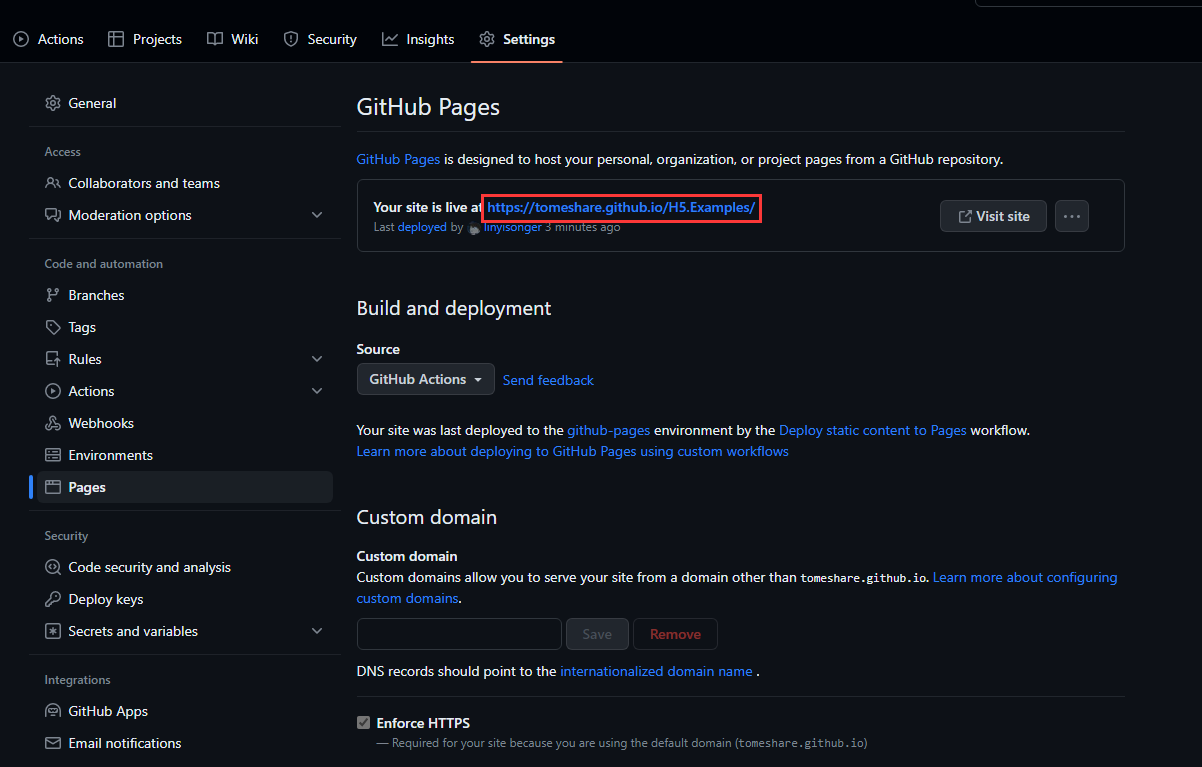
GitHub 如何部署写好的H5静态页面
感谢粉皮zu的私信,又有素材写笔记了。(●’◡’●) 刚好记录一下我示例代码的GitHub部署配置,以便于后期追加仓库。 效果 环境 gitwin 步骤 第一步 新建仓库 第二步 拉取代码 将仓库clone到本地 git clone 地址第三步 部署文件 新建.github\workflo…...
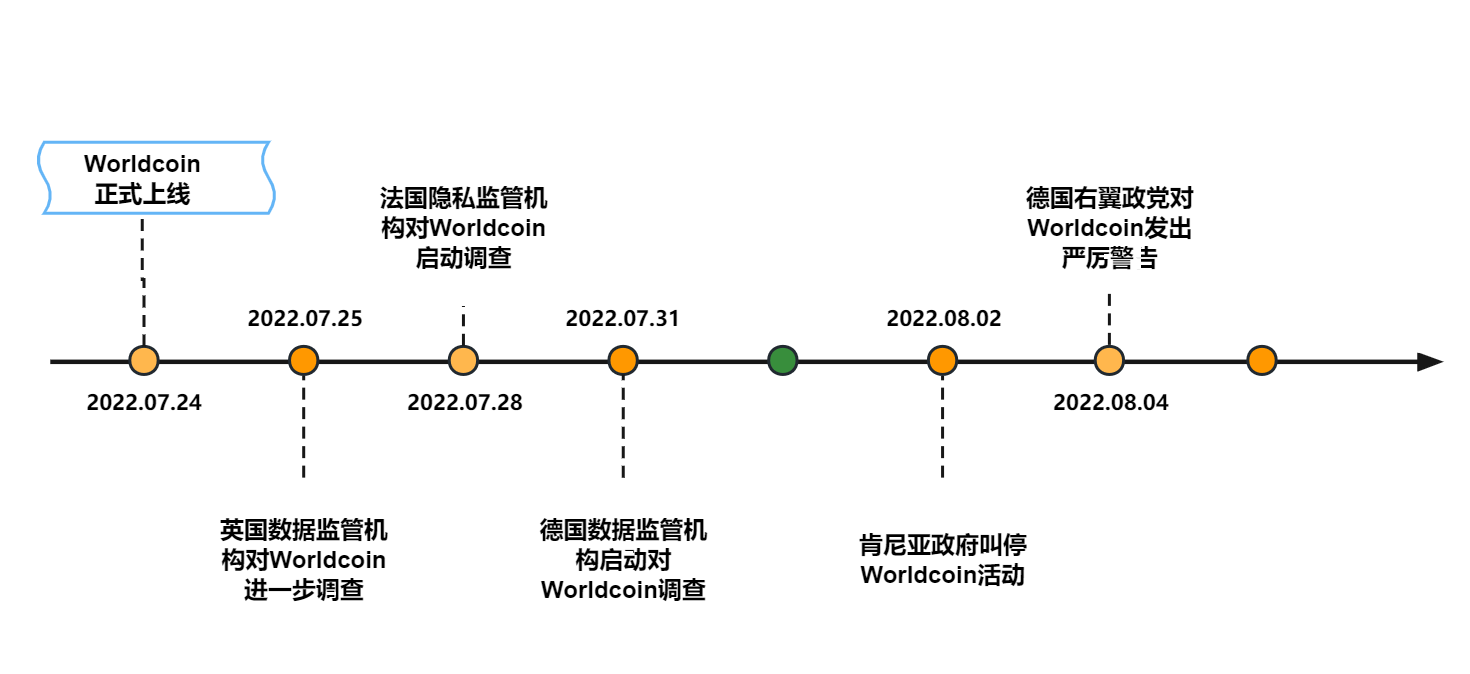
SharkTeam:Worldcoin运营数据及业务安全分析
Worldcoin的白皮书中声明,Worldcoin旨在构建一个连接全球人类的新型数字经济系统,由OpenAI创始人Sam Altman于2020年发起。通过区块链技术在Web3世界中实现更加公平、开放和包容的经济体系,并将所有权赋予每个人。并且希望让全世界每一个人都…...

C语言编程练习
考点:【字符串】【数组】 题目1. 打印X 题目描述 输入一个正整数N, 你需要按样例的方式返回一个字符串列表。 1≤N≤15。 样例 1: 输入:1 输出:[“X”] X样例 2: 输入:2 [“XX”, “XX”] …...
)
vue入门(增查改!)
<template><div><!-- 搜索栏 --><el-card id"search"><el-row><el-col :span"20"><el-input v-model"searchModel.name" placeholder"根据名字查询"></el-input><el-input v-mode…...
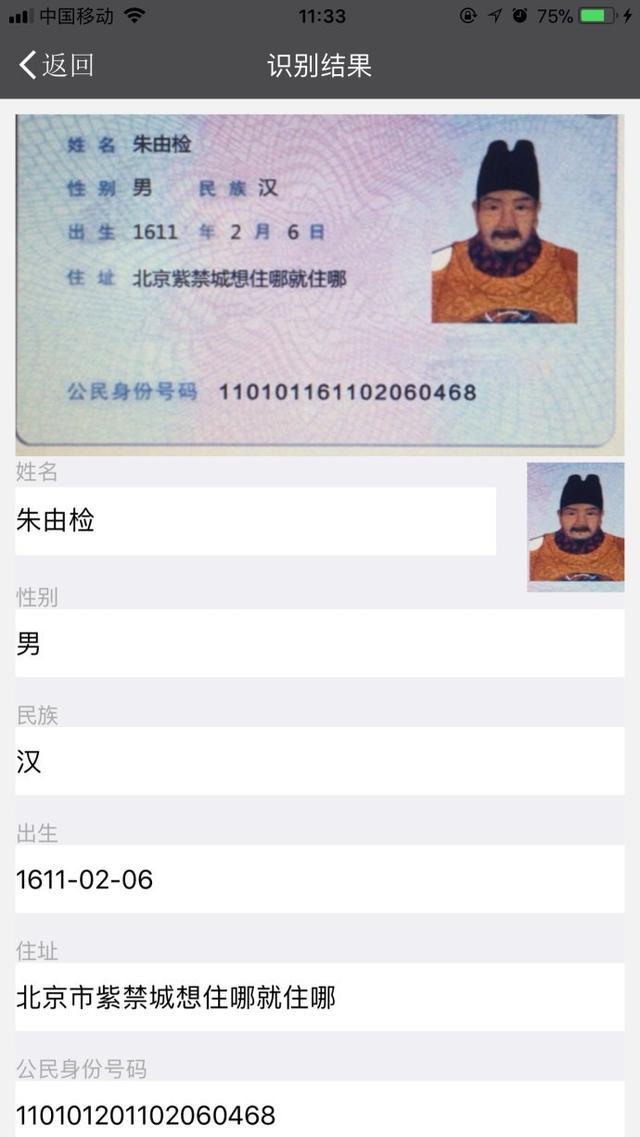
移动端身份证识别技术的应用,告别手动录入证件信息
随着移动互联网的的发展,越来越多的公司都推出了自己的移动APP,这些APP多数都涉及到个人身份证信息的输入认证(即实名认证),如果手动去输入身份证号码和姓名,速度非常慢,且用户体验非常差。为了…...
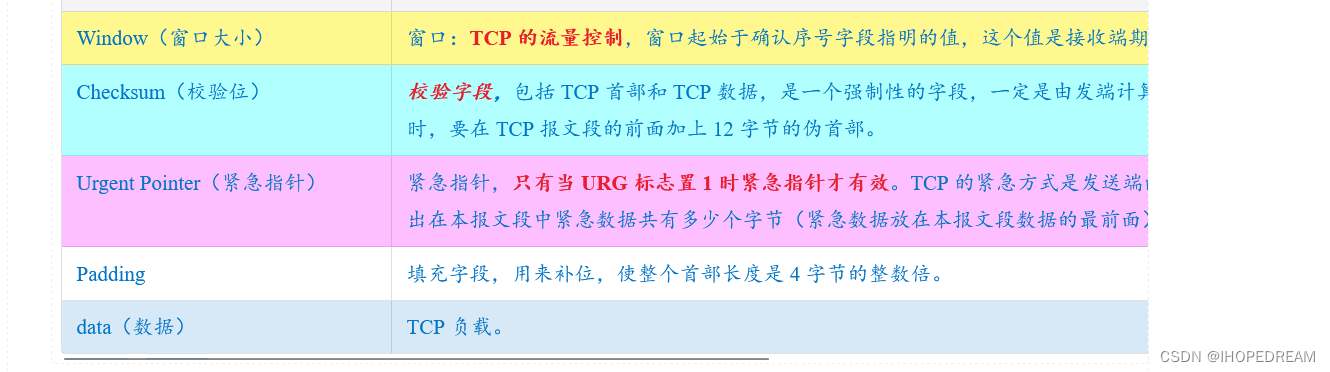
网络通信原理TCP字段解析(第四十七课)
字段含义Source Port(源端口号)源端口,标识哪...

uniapp微信小程序消息订阅快速上手
一、微信公众平台小程序开通消息订阅并设置模板 这边的模板id和详细内容后续前后端需要使用 二、uniapp前端 需要是一个button触发 js: wx.getSetting({success(res){console.log(res)if(res.authSetting[scope.subscribeMessage]){// 业务逻辑}else{uni.request…...
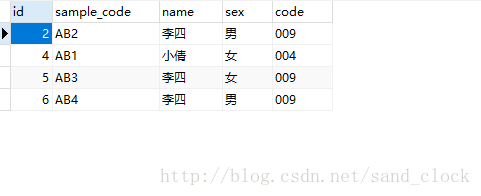
MySQL 根据多字段查询重复数据
MySQL 根据多字段查询重复数据 在实际的数据库应用中,我们经常需要根据多个字段来查询重复的数据。MySQL 提供了一些方法来实现这个功能,让我们能够快速准确地找到和处理重复数据。本文将介绍如何使用 MySQL 来根据多字段查询重复数据,并提供…...
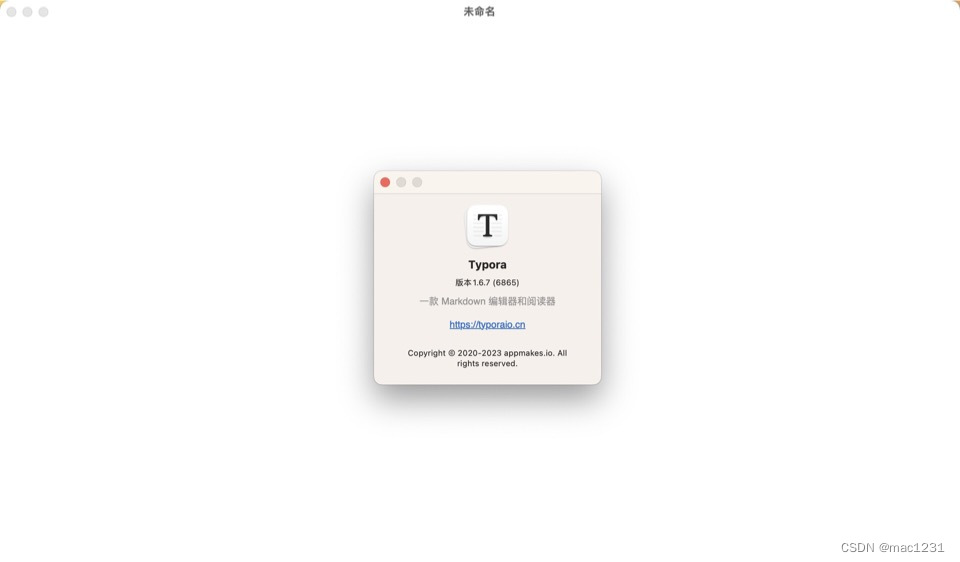
Markdown编辑器 Mac版Typora功能介绍
Typora mac是一款跨平台的Markdown编辑器,支持Windows、MacOS和Linux操作系统。它具有实时预览功能,能够自动将Markdown文本转换为漂亮的排版效果,让用户专注于写作内容而不必关心格式调整。 Typora Mac版除了支持常见的Markdown语法外&#…...

el-form自定义校验规则
Vue 的 el-form 组件可以使用自定义校验规则进行表单验证。自定义校验规则可以通过传递一个函数来实现,该函数接受要校验的字段的值作为参数,并返回一个布尔值或一个 Promise 对象。 下面是一个示例,演示如何在 el-form 中使用自定义校验规则…...

xml对象与字符串互换
很多老系统,特别是C的系统,可能数据结构采用的xml。xml对java来说没有什么,但是C来说,可能还有个顺序问题,毕竟c没有那么多通用类库。 2 xstream 先说依赖,我本来不想升级,但是有个问题卡者就给…...

单例模式和多例模式和工厂模式
1单例设计模式 学习目标 能够使用单例设计模式设计代码 内容讲解 正常情况下一个类可以创建多个对象 public static void main(String[] args) {// 正常情况下一个类可以创建多个对象Person p1 new Person();Person p2 new Person();Person p3 new Person(); }如果说有…...
【网络架构】华为hw交换机网络高可用网络架构拓扑图以及配置
一、网络拓扑 1.网络架构 核心层:接入网络----路由器 汇聚层:vlan间通信 创建vlan ---什么是vlan:虚拟局域网,在大型平面网络中,为了实现广播控制引入了vlan,可以根据功能或者部门等创建vlan,再把相关的端口加入到vlan.为了实现不用交换机上的相同vlan通信,需要配置中继,为了…...

信也科技一面凉经
1.在项目经历里挑一个详细介绍一下 项目的应用场景 2.项目里用到多线程是怎么用的?回答:线程池 用通过 ThreadPoolExecutor 构造函数的方式创建的线程池 3.线程池有哪些重要参数?回答:核心线程数、最大线程数、阻塞队列类型、…...
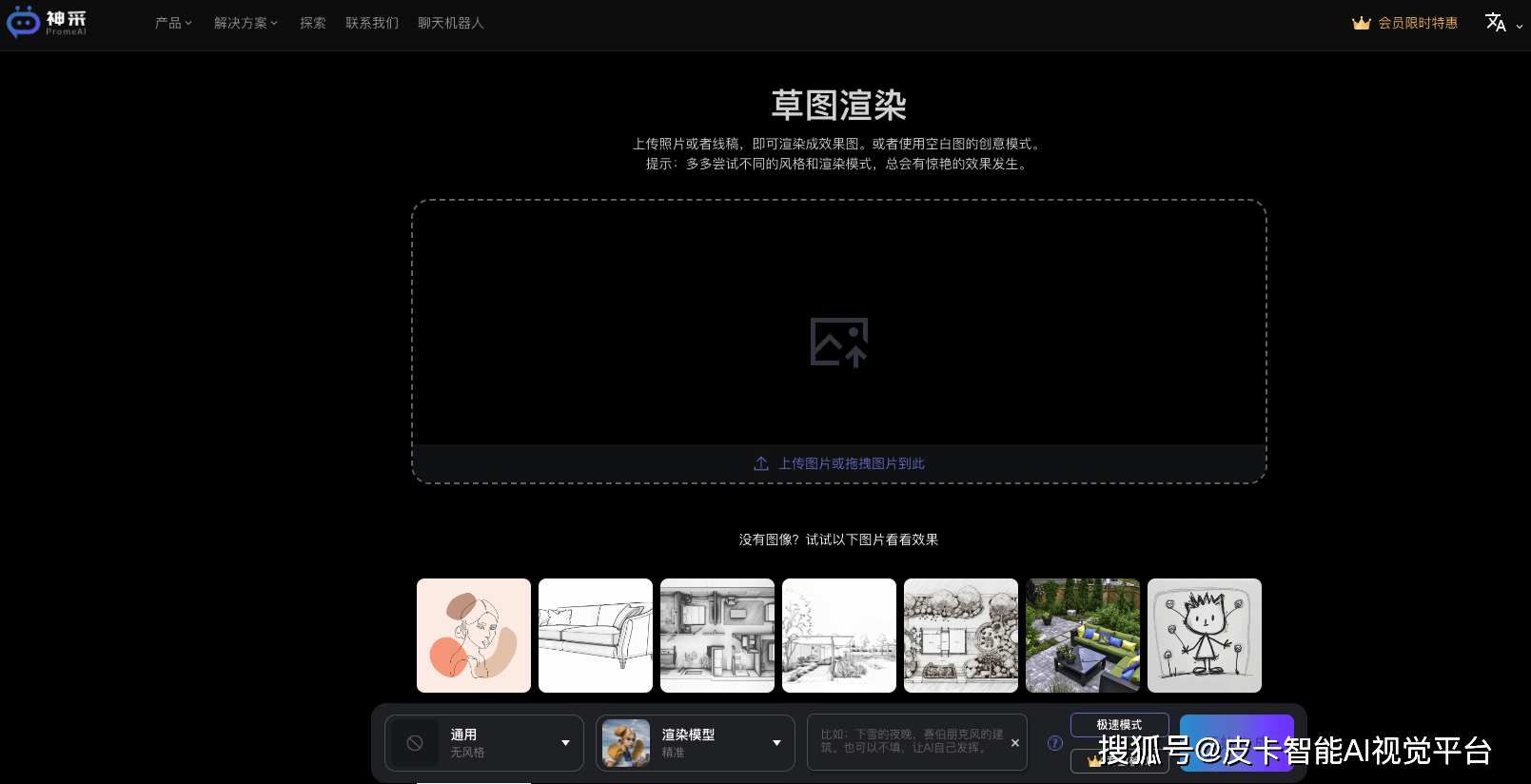
AI商业化如何落地?看设计师如何利用AI细化工作流
自从AI爆火之后,人类是否会被AI取代一直都是打工人格外关注的问题。 而最近,在小编深入探索到我们用户的使用情况后,发现已经有人拿神采PromeAI直接实现了商业应用,将AI的设计创意应用得淋漓尽致,并且直接进军房地产及…...

论文阅读 - Understanding Diffusion Models: A Unified Perspective
文章目录 1 概述2 背景知识2.1 直观的例子2.2 Evidence Lower Bound(ELBO)2.3 Variational Autoencoders(VAE)2.4 Hierachical Variational Autoencoders(HVAE) 3 Variational Diffusion Models(VDM)4 三个等价的解释4.1 预测图片4.2 预测噪声4.3 预测分数 5 Guidance5.1 Class…...

[Python进阶] 定制类:模拟篇
4.10.5 模拟篇 4.10.5.1 call 通过__call__魔法方法可以像使用函数一样使用对象。通过括号的方式调用,也可以像函数一样传入参数: from icecream import icclass Multiplier:def __init__(self, mul):self.mul muldef __call__(self, arg):return se…...
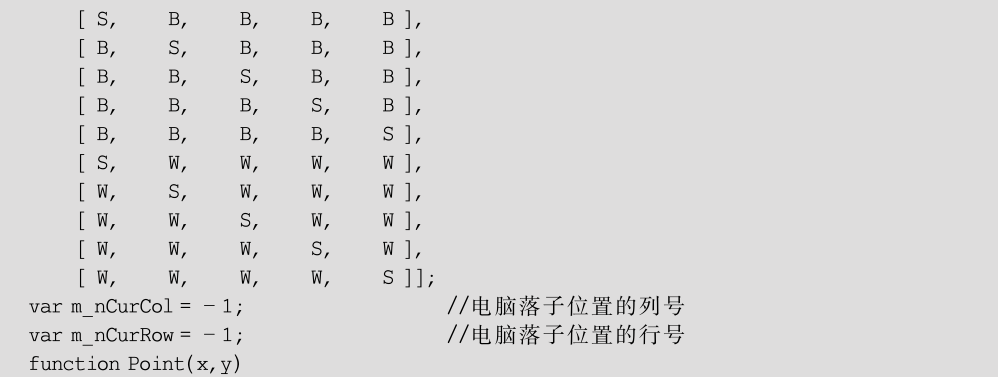
HTML5 游戏开发实战 | 五子棋
01、五子棋游戏设计的思路 在下棋过程中,为了保存下过的棋子的信息,使用数组 chessData。chessData[x][y]存储棋盘(x,y)处棋子信息,1 代表黑子,2 代表白子,0…...

label-studio的使用教程(导入本地路径)
文章目录 1. 准备环境2. 脚本启动2.1 Windows2.2 Linux 3. 安装label-studio机器学习后端3.1 pip安装(推荐)3.2 GitHub仓库安装 4. 后端配置4.1 yolo环境4.2 引入后端模型4.3 修改脚本4.4 启动后端 5. 标注工程5.1 创建工程5.2 配置图片路径5.3 配置工程类型标签5.4 配置模型5.…...
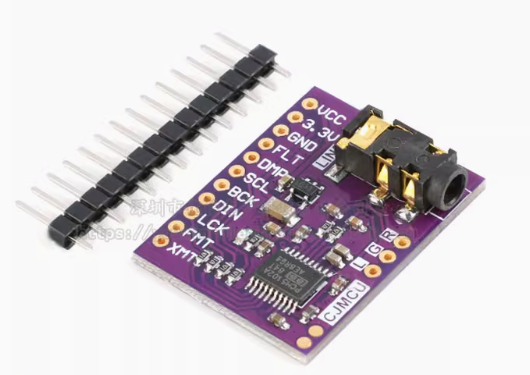
ESP32 I2S音频总线学习笔记(四): INMP441采集音频并实时播放
简介 前面两期文章我们介绍了I2S的读取和写入,一个是通过INMP441麦克风模块采集音频,一个是通过PCM5102A模块播放音频,那如果我们将两者结合起来,将麦克风采集到的音频通过PCM5102A播放,是不是就可以做一个扩音器了呢…...
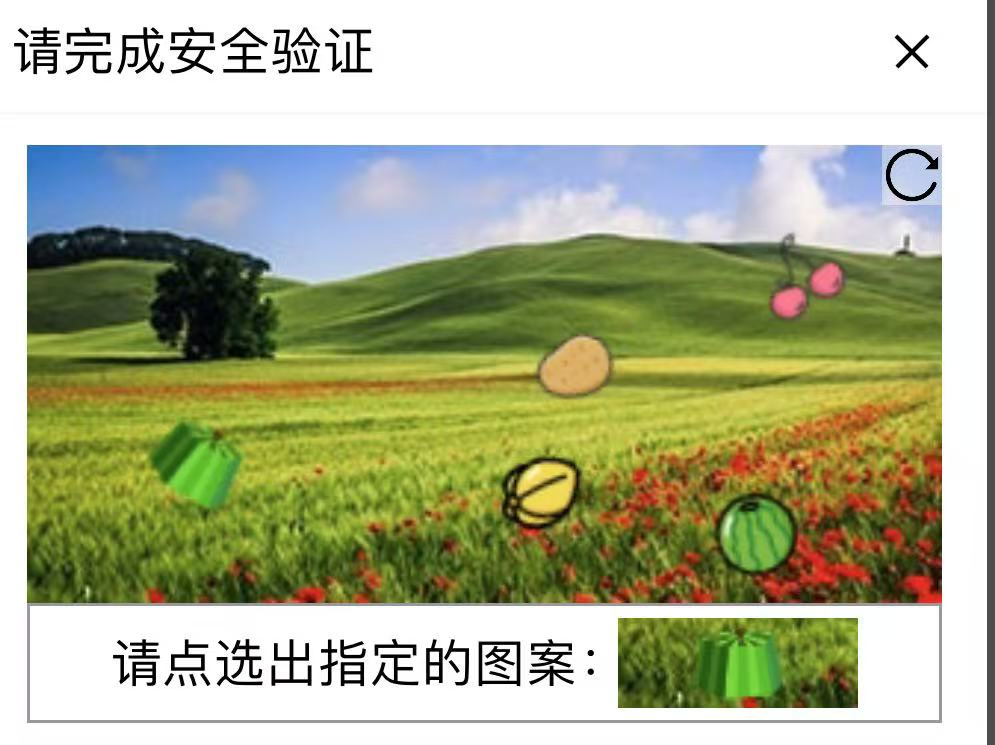
【配置 YOLOX 用于按目录分类的图片数据集】
现在的图标点选越来越多,如何一步解决,采用 YOLOX 目标检测模式则可以轻松解决 要在 YOLOX 中使用按目录分类的图片数据集(每个目录代表一个类别,目录下是该类别的所有图片),你需要进行以下配置步骤&#x…...

CMake控制VS2022项目文件分组
我们可以通过 CMake 控制源文件的组织结构,使它们在 VS 解决方案资源管理器中以“组”(Filter)的形式进行分类展示。 🎯 目标 通过 CMake 脚本将 .cpp、.h 等源文件分组显示在 Visual Studio 2022 的解决方案资源管理器中。 ✅ 支持的方法汇总(共4种) 方法描述是否推荐…...

【JavaSE】多线程基础学习笔记
多线程基础 -线程相关概念 程序(Program) 是为完成特定任务、用某种语言编写的一组指令的集合简单的说:就是我们写的代码 进程 进程是指运行中的程序,比如我们使用QQ,就启动了一个进程,操作系统就会为该进程分配内存…...
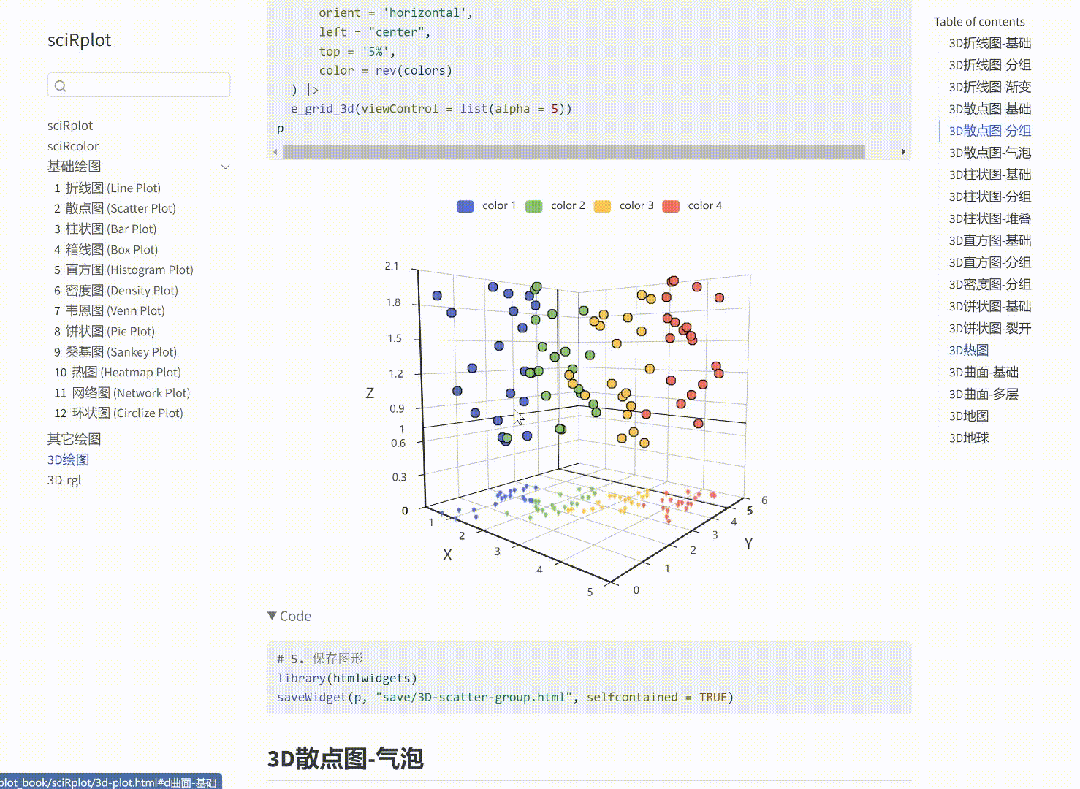
R 语言科研绘图第 55 期 --- 网络图-聚类
在发表科研论文的过程中,科研绘图是必不可少的,一张好看的图形会是文章很大的加分项。 为了便于使用,本系列文章介绍的所有绘图都已收录到了 sciRplot 项目中,获取方式: R 语言科研绘图模板 --- sciRplothttps://mp.…...
)
Leetcode33( 搜索旋转排序数组)
题目表述 整数数组 nums 按升序排列,数组中的值 互不相同 。 在传递给函数之前,nums 在预先未知的某个下标 k(0 < k < nums.length)上进行了 旋转,使数组变为 [nums[k], nums[k1], …, nums[n-1], nums[0], nu…...
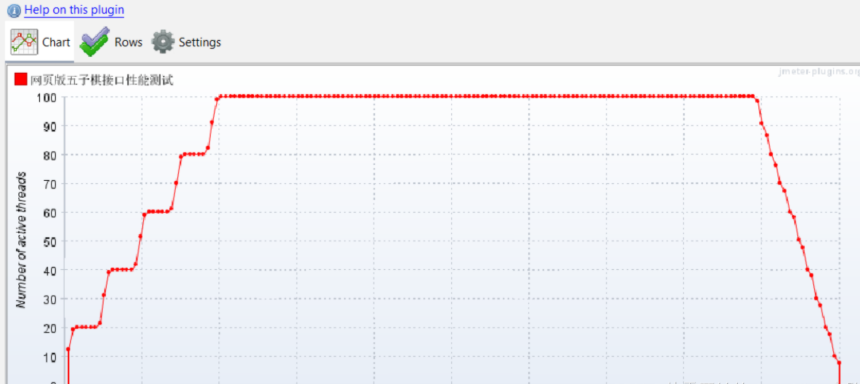
五子棋测试用例
一.项目背景 1.1 项目简介 传统棋类文化的推广 五子棋是一种古老的棋类游戏,有着深厚的文化底蕴。通过将五子棋制作成网页游戏,可以让更多的人了解和接触到这一传统棋类文化。无论是国内还是国外的玩家,都可以通过网页五子棋感受到东方棋类…...

WEB3全栈开发——面试专业技能点P4数据库
一、mysql2 原生驱动及其连接机制 概念介绍 mysql2 是 Node.js 环境中广泛使用的 MySQL 客户端库,基于 mysql 库改进而来,具有更好的性能、Promise 支持、流式查询、二进制数据处理能力等。 主要特点: 支持 Promise / async-await…...

从实验室到产业:IndexTTS 在六大核心场景的落地实践
一、内容创作:重构数字内容生产范式 在短视频创作领域,IndexTTS 的语音克隆技术彻底改变了配音流程。B 站 UP 主通过 5 秒参考音频即可克隆出郭老师音色,生成的 “各位吴彦祖们大家好” 语音相似度达 97%,单条视频播放量突破百万…...
