【kafka】记一次kafka基于linux的原生命令的使用
环境是linux,4台机器,版本3.6,kafka安装在node 1 2 3 上,zookeeper安装在node2 3 4上。
安装好kafka,进入bin目录,可以看到有很多sh文件,是我们执行命令的基础。
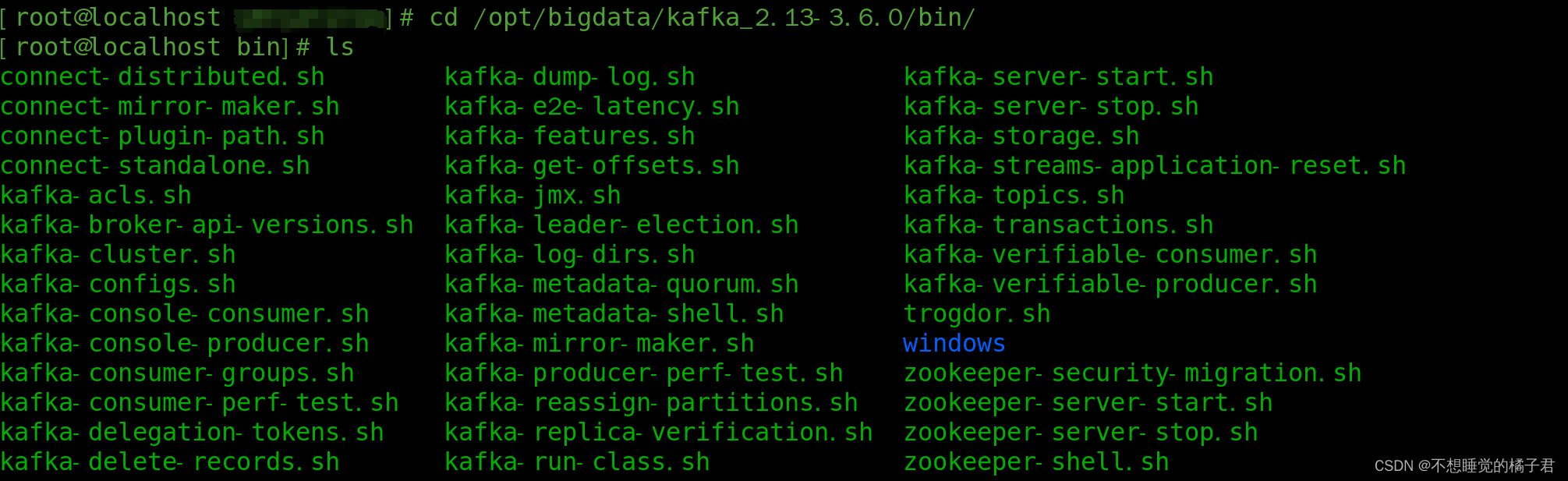
启动kafka,下面的命令的后面带的配置文件的相对路径
kafka-server-start.sh ./server.properties
遇到不熟悉的sh文件,直接输入名字并回车,就会提示你可用的命令参数。如果参数用错了,kafka也会提示你相应的错误。
[root@localhost bin]# kafka-topics.sh
Create, delete, describe, or change a topic.
Option Description
------ -----------
--alter Alter the number of partitions and replica assignment. Update the configuration of an existing topic via --alter is no longer supported here (the kafka-configs CLI supports altering topic configs with a -- bootstrap-server option).
--at-min-isr-partitions if set when describing topics, only show partitions whose isr count is equal to the configured minimum.
--bootstrap-server <String: server to REQUIRED: The Kafka server to connect connect to> to.
--command-config <String: command Property file containing configs to be config property file> passed to Admin Client. This is used only with --bootstrap-server option for describing and altering broker configs.
--config <String: name=value> A topic configuration override for the topic being created or altered. The following is a list of valid configurations: cleanup.policy compression.type delete.retention.ms file.delete.delay.ms flush.messages flush.ms follower.replication.throttled. replicas index.interval.bytes leader.replication.throttled.replicas local.retention.bytes local.retention.ms max.compaction.lag.ms max.message.bytes message.downconversion.enable message.format.version message.timestamp.after.max.ms message.timestamp.before.max.ms message.timestamp.difference.max.ms message.timestamp.type min.cleanable.dirty.ratio min.compaction.lag.ms min.insync.replicas preallocate remote.storage.enable retention.bytes retention.ms segment.bytes segment.index.bytes segment.jitter.ms segment.ms unclean.leader.election.enable See the Kafka documentation for full details on the topic configs. It is supported only in combination with --create if --bootstrap-server option is used (the kafka-configs CLI supports altering topic configs with a --bootstrap-server option).
--create Create a new topic.
--delete Delete a topic
--delete-config <String: name> A topic configuration override to be removed for an existing topic (see the list of configurations under the --config option). Not supported with the --bootstrap-server option.
--describe List details for the given topics.
--exclude-internal exclude internal topics when running list or describe command. The internal topics will be listed by default
--help Print usage information.
--if-exists if set when altering or deleting or describing topics, the action will only execute if the topic exists.
--if-not-exists if set when creating topics, the action will only execute if the topic does not already exist.
--list List all available topics.
--partitions <Integer: # of partitions> The number of partitions for the topic being created or altered (WARNING: If partitions are increased for a topic that has a key, the partition logic or ordering of the messages will be affected). If not supplied for create, defaults to the cluster default.
--replica-assignment <String: A list of manual partition-to-broker broker_id_for_part1_replica1 : assignments for the topic being broker_id_for_part1_replica2 , created or altered. broker_id_for_part2_replica1 : broker_id_for_part2_replica2 , ...>
--replication-factor <Integer: The replication factor for each replication factor> partition in the topic being created. If not supplied, defaults to the cluster default.
--topic <String: topic> The topic to create, alter, describe or delete. It also accepts a regular expression, except for --create option. Put topic name in double quotes and use the '\' prefix to escape regular expression symbols; e.g. "test\.topic".
--topic-id <String: topic-id> The topic-id to describe.This is used only with --bootstrap-server option for describing topics.
--topics-with-overrides if set when describing topics, only show topics that have overridden configs
--unavailable-partitions if set when describing topics, only show partitions whose leader is not available
--under-min-isr-partitions if set when describing topics, only show partitions whose isr count is less than the configured minimum.
--under-replicated-partitions if set when describing topics, only show under replicated partitions
--version Display Kafka version.
如这里,我们创建一个topic名为test。
kafka-topics.sh --create --topic test --bootstrap-server node1:9092 --partitions 2 --replication-factor 2
Created topic test.连接其中node1上的kafka获得metedata里的topic列表
[root@localhost bin]# kafka-topics.sh --list --bootstrap-server node1:9092
test查看某个topic的细节
[root@localhost bin]# kafka-topics.sh --describe --topic test --bootstrap-server node1:9092
Topic: test TopicId: WgjG4Ou_Q7iQvzgipRgzjg PartitionCount: 2 ReplicationFactor: 2 Configs: Topic: test Partition: 0 Leader: 2 Replicas: 2,1 Isr: 2,1Topic: test Partition: 1 Leader: 3 Replicas: 3,2 Isr: 3,2在其中的一台机器上起一个生产者,在其他两台机器上起2个消费者,都在同一个组里。
[root@localhost bin]# kafka-console-producer.sh --broker-list node1:9092 --topic test
>hello 03
>1
>2
>3
>4
>5
>6
>7
>8可以看到同一个组内,如果组内消费者注册情况不变化有且只有同一个consumer能够消费数据。可以满足对于消息要求顺序性,不能并发消费的情况。
[root@localhost bin]# kafka-console-consumer.sh --bootstrap-server node1:9092 --topic test --group msb
hello 03
1
2
3
4
5
6
7
8查看某个组内的情况
[root@localhost bin]# kafka-consumer-groups.sh --bootstrap-server node2:9092 --group msb --describeGROUP TOPIC PARTITION CURRENT-OFFSET LOG-END-OFFSET LAG CONSUMER-ID HOST CLIENT-ID
msb test 1 24 24 0 console-consumer-4987804d-6e59-4f4d-9952-9afb9aff6cbe /192.168.184.130 console-consumer
msb test 0 0 0 0 console-consumer-242992e4-7801-4a38-a8f3-8b44056ed4b6 /192.168.184.130 console-consumer最后看一下zk中的情况吧。
zk根目录下多了一个kafka节点
[zk: localhost:2181(CONNECTED) 1] ls /
[kafka, node1, node6, node7, testLock, zookeeper]
kafka下面有很多metedata信息,包含在这些节点中,如,,
[zk: localhost:2181(CONNECTED) 2] ls /kafka
[admin, brokers, cluster, config, consumers, controller, controller_epoch, feature, isr_change_notification, latest_producer_id_block, log_dir_event_notification]
#集群id
[zk: localhost:2181(CONNECTED) 3] ls /kafka/cluster
[id]
[zk: localhost:2181(CONNECTED) 5] get /kafka/cluster/id
{"version":"1","id":"8t14lxoAS1SdXapY6ysw_A"}
#controller的id
[zk: localhost:2181(CONNECTED) 6] get /kafka/controller
{"version":2,"brokerid":3,"timestamp":"1698841142070","kraftControllerEpoch":-1}可以看到topics中有一个__consumer_offsets,是kafka用来存储offset的topic。
[zk: localhost:2181(CONNECTED) 10] ls /kafka/brokers/topics
[__consumer_offsets, test]
[zk: localhost:2181(CONNECTED) 12] get /kafka/brokers/topics/__consumer_offsets
{"partitions":{"44":[1],"45":[2],"46":[3],"47":[1],"48":[2],"49":[3],"10":[3],"11":[1],"12":[2],"13":[3],"14":[1],"15":[2],"16":[3],"17":[1],"18":[2],"19":[3],"0":[2],"1":[3],"2":[1],"3":[2],"4":[3],"5":[1],"6":[2],"7":[3],"8":[1],"9":[2],"20":[1],"21":[2],"22":[3],"23":[1],"24":[2],"25":[3],"26":[1],"27":[2],"28":[3],"29":[1],"30":[2],"31":[3],"32":[1],"33":[2],"34":[3],"35":[1],"36":[2],"37":[3],"38":[1],"39":[2],"40":[3],"41":[1],"42":[2],"43":[3]},"topic_id":"RGxJyefAQlKrmY3LTVbKGw","adding_replicas":{},"removing_replicas":{},"version":3}相关文章:
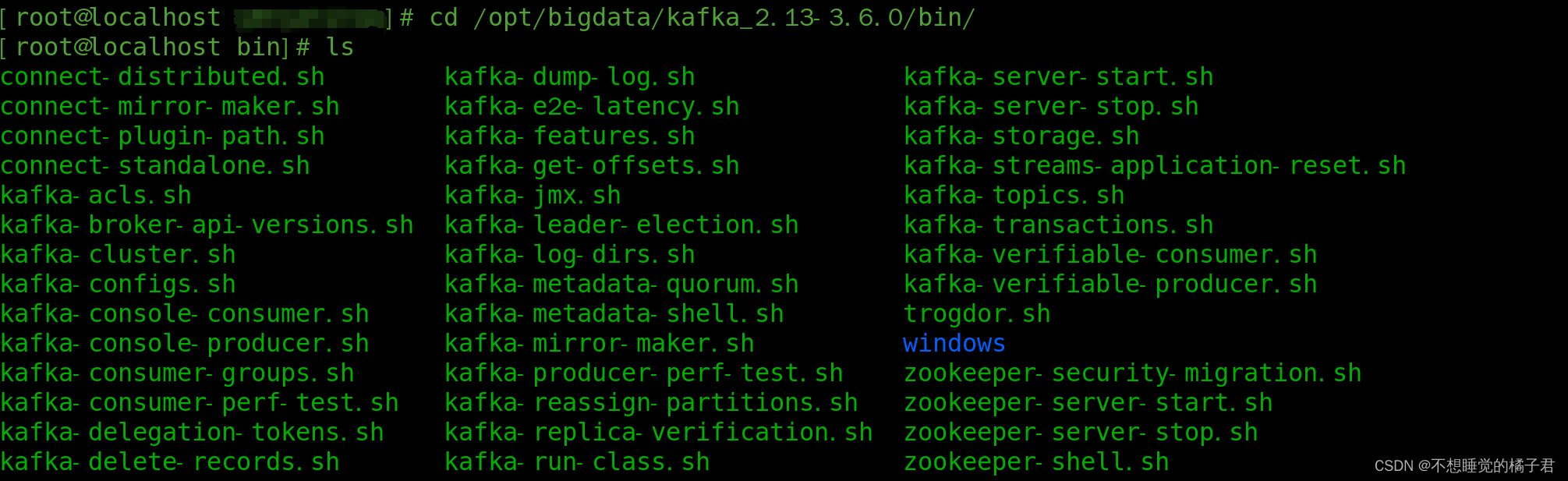
【kafka】记一次kafka基于linux的原生命令的使用
环境是linux,4台机器,版本3.6,kafka安装在node 1 2 3 上,zookeeper安装在node2 3 4上。 安装好kafka,进入bin目录,可以看到有很多sh文件,是我们执行命令的基础。 启动kafka,下面的…...

C语言或C++结构体及其变量的创建方式汇总
第一种: struct 结构体类型名{ 任意类型 变量; }; 结构体类型名 *结构体变量new 结构体类型名; #include<bits/stdc.h> using namespace std; struct LNode {int data;struct LNode *next; }; /*void PutElem(LNode *t){while(t->next!NULL){…...
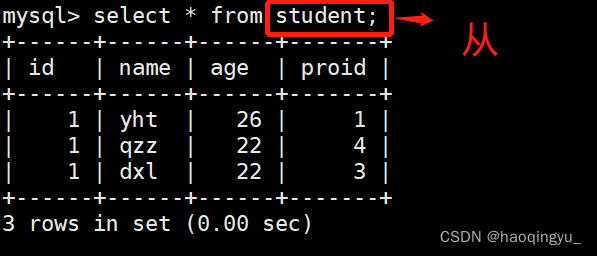
mysql之基础语句
数据库的列类型 int:整型 用于定义整数类型的数据 float:单精度浮点4字节32位 准确表示到小数点后六位 double:双精度浮点8字节64位 char:固定长度的字符类 用于定义字符类型数据&…...

Sentinel 哨兵数据 更新下载地址 2023年11月
1. 欧空局官方下载 2023年11月开始,原来欧空局的下载地址和应用有了变化,现在迁移到以下新地址下载: https://dataspace.copernicus.eu/ 我这边测试需要重新注册用户才能进行登录和使用,界面使用和之前差不多,具体操作…...
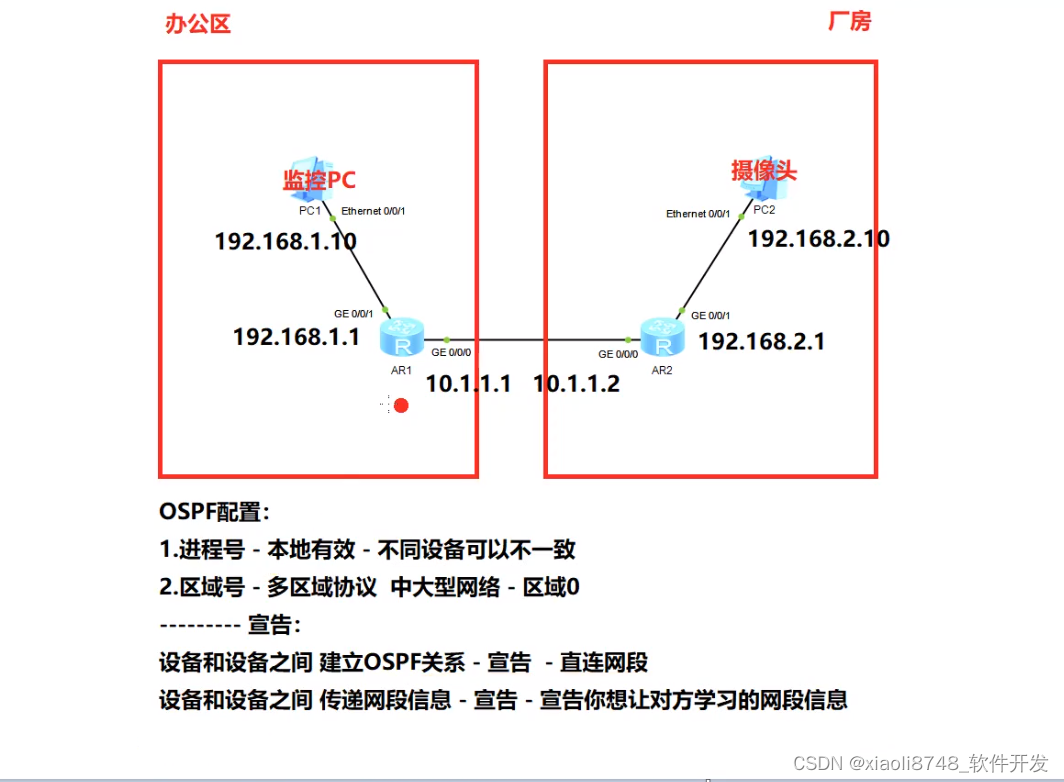
动态路由协议OSPF项目部署(二)
1. 静态和动态路由的区别; 2. OSPF协议通信过程与部署; 3. OSPF协议在项目上的应用场景 - OSPF - 开放式最短路径优先 - 一个动态路由协议 - 路由器转发数据 - 路由器需要一张地图 - 路由表 - 路由表如何构建的? - 依靠手动 或…...
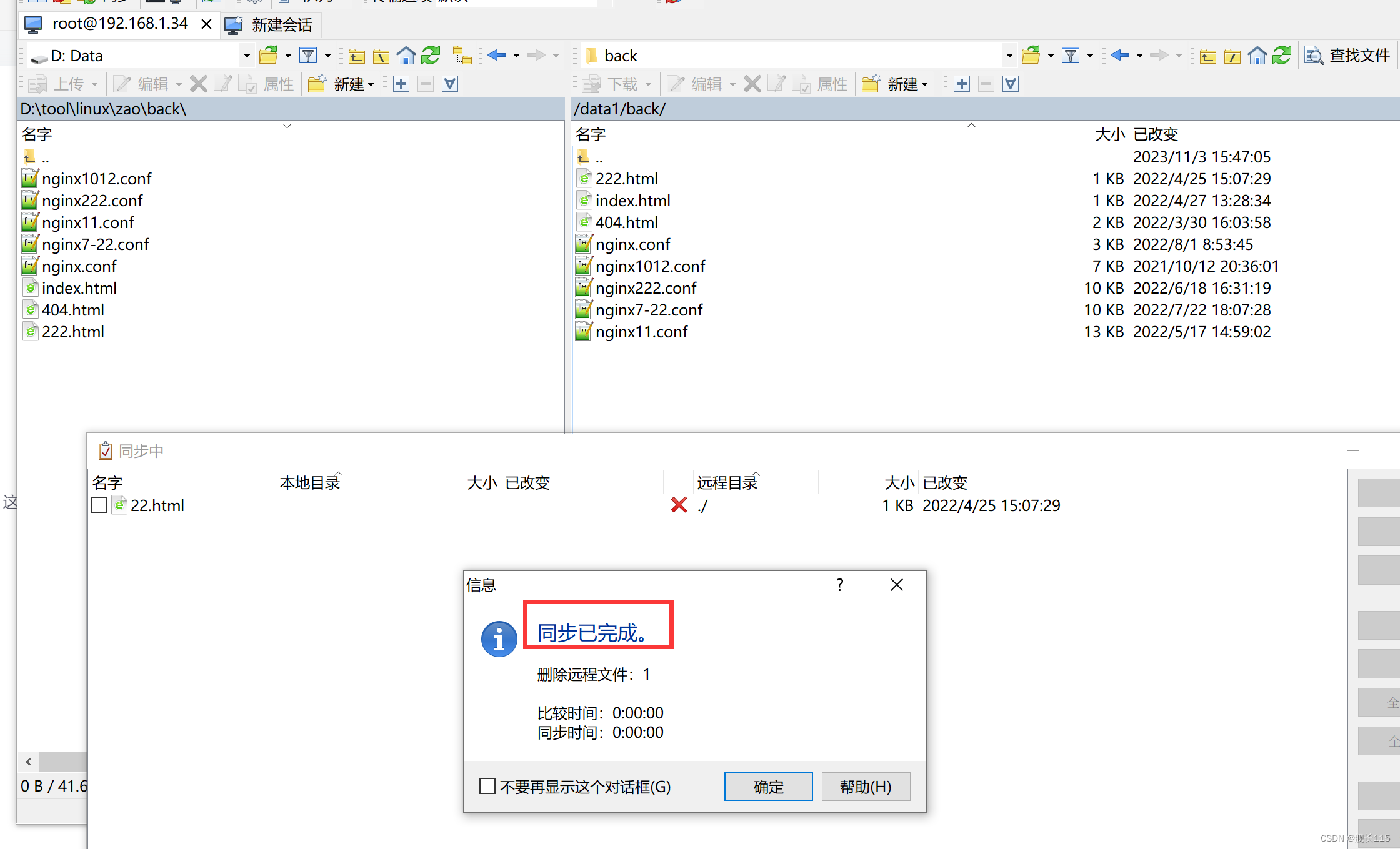
winscp文件增量同步到linux服务器
一,点击同步 场景:在做服务器迁移的时候,文件好几十个G一天也迁移不完,每天还有增量的文件,先全量同步一次,然后再用增量同步,然后你用winscp的同步工具,进增量同步。 将本地文件同…...

足足68个!Python函数合集请收好!
内置函数就是python给你提供的, 拿来直接用的函数,比如print.,input等。 #68个内置函数 # abs() dict() help() min() setattr() # all() dir() hex() next() sli…...

vue2.0 打包,nginx部署
1、修改这里为空 否则报错:vue is undefined 2、修改为hash,重点:打包dist文件运行,必须这样 3、安装ngnix,重点:使用node的包:httpserve,失败 4、重点:配置代理转发 前端…...

微服务架构之路1,服务如何拆分?使用微服务的注意事项?
目录 一、前言二、单体服务的弊端三、微服务化四、服务如何拆分?五、使用微服务的注意事项1、服务如何定义2、服务如何发布和订阅3、服务如何监控4、服务如何治理5、故障如何定位 大家好,我是哪吒。 一、前言 微服务已经是Java开发的必备技能ÿ…...

解决Mac电脑音乐显示歌名的乱码问题
最近想听「万能青年旅店」的歌,结果在Mac电脑的「音乐」里面打开后是乱码。 【原因】(求助于chatGPT) 乱码问题可能是由于MP3文件的元数据(比如歌曲名、艺术家、专辑等信息)的编码问题导致的。如果这些信息是用非标准的或者不兼容的字符编码…...

赢在电商设计!2024年最新电商设计实战技巧盘点
双十一、双十二、黑五的电商大促即将轮番将至,电商运营人迎来大忙季,选品、直播、采购入库、售后……各种环节都是影响电商转化的关键因素,而电商设计作为打通这些环节,打造高转化率电商平台的关键要素,能够吸引用户注…...
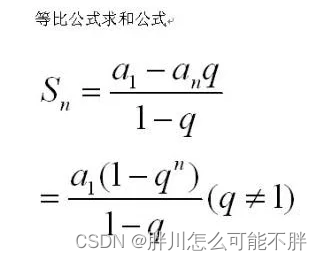
约数之和 (普通快速幂求逆元做法)
假设现在有两个自然数 A 和 B,S 是 AB 的所有约数之和。 请你求出 Smod9901 的值是多少。 输入格式 在一行中输入用空格隔开的两个整数 A 和 B 。 输出格式 输出一个整数,代表 Smod9901 的值。 数据范围 0≤A,B≤5107 输入样例: …...
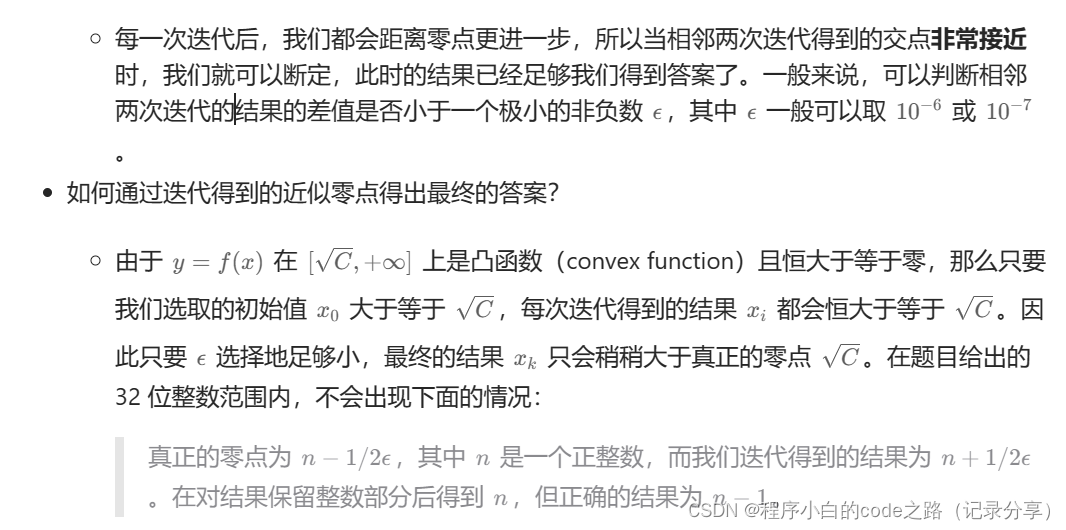
每日一题(LeetCode)----二分查找(三)
每日一题(LeetCode)----二分查找(三) 1.题目(69. x 的平方根 ) 给你一个非负整数 x ,计算并返回 x 的 算术平方根 。 由于返回类型是整数,结果只保留 整数部分 ,小数部分将被 舍去 。 **注意…...

使用 TensorFlow FasterRCNN 网络进行目标检测
目录 描述 此示例的工作原理 处理输入图形 数据准备 sampleUffFasterRCNN 插件 验证输出 TensorRT API 层和操作 TensorRT API 层和操作 先决条件 运行示例 示例 --help 选项 附加资源 许可 变更记录 已知问题 本示例,sampleUffFasterRCNN࿰…...
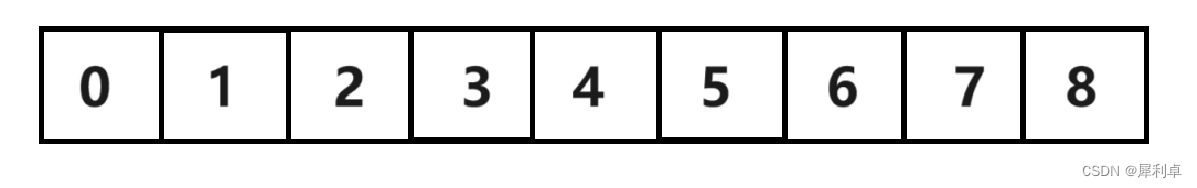
数据结构——顺序表(SeqList)
目录 1. 顺序表介绍 2. 顺序表工程 2.1 顺序表定义 2.1.1 静态顺序表 2.1.2 动态顺序表 2.2顺序表接口 2.2.1 顺序表初始化 2.2.2 顺序表打印 2.2.3 顺序表销毁 2.2.4 顺序表数据插入 2.2.4.1 容量检查 2.2.4.2 顺序表尾插 2.2.4.3 顺序表头插 2.2.4.4 顺序表随机…...

Uni-App 快捷登录
uniapp 实现一键登录前置条件: 开通uniCloud, 开通一键登录功能参考的文档 : 官网 - 一键登录uniapp指南 : https://uniapp.dcloud.net.cn/univerify.html#%E6%A6%82%E8%BF%B0 官网 - 一键登录开通指南 : https://ask.dcloud.net.cn/article/37965 官网 - unicloud使用指南 htt…...
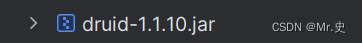
DbUtils + Druid 实现 JDBC 操作 --- 附BaseDao
文章目录 Apache-DBUtils实现CRUD操作1 Apache-DBUtils简介2 主要API的使用2.1 DbUtils2.2 QueryRunner类2.3 ResultSetHandler接口及实现类 3 JDBCUtil 工具类编写3.1 导包3.2 编写配置文件3.3 编写代码 4 BaseDao 编写 Apache-DBUtils实现CRUD操作 1 Apache-DBUtils简介 com…...
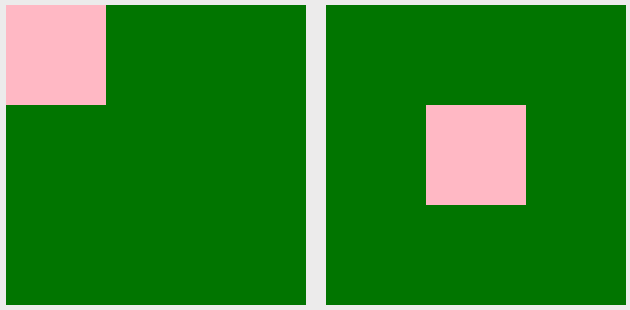
css:元素居中整理水平居中、垂直居中、水平垂直居中
目录 1、水平居中1.1、行内元素1.2、块级元素 2、垂直居中2.1、单行文字2.2、多行文字2.3、图片垂直居中 3、水平垂直居中参考文章 1、水平居中 1.1、行内元素 行内元素(比如文字,span,图片等)的水平居中,其父元素中…...

从零开始的目标检测和关键点检测(二):训练一个Glue的RTMDet模型
从零开始的目标检测和关键点检测(二):训练一个Glue的RTMDet模型 一、config文件解读二、开始训练三、数据集分析四、ncnn部署 从零开始的目标检测和关键点检测(一):用labelme标注数据集 从零开始的目标检测…...

React18新特性?
文章目录 前言Automatic BatchingTransitionsSuspenseNew Hooks后言 前言 hello world欢迎来到前端的新世界 😜当前文章系列专栏:react.js 🐱👓博主在前端领域还有很多知识和技术需要掌握,正在不断努力填补技术短板。…...
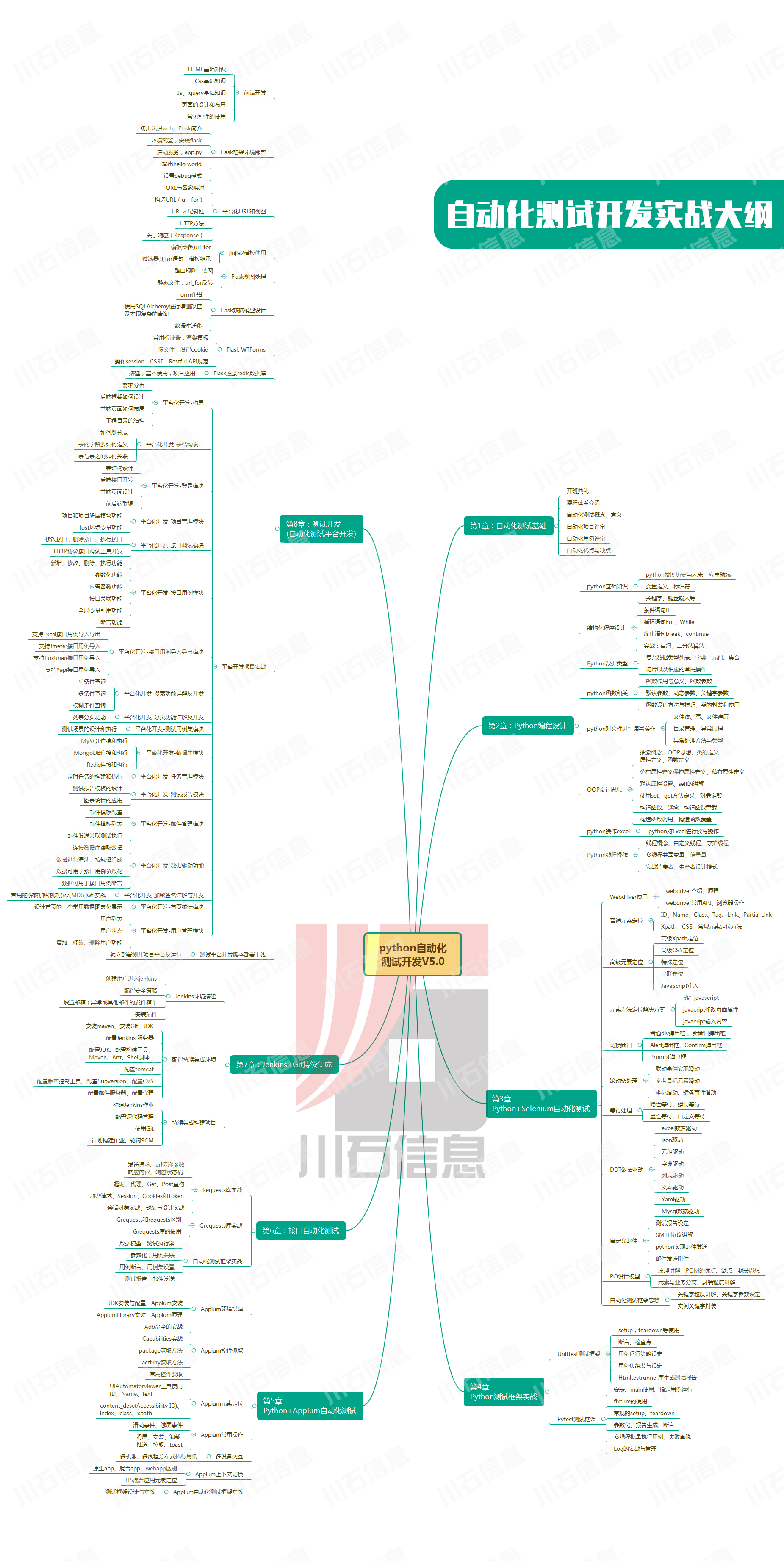
接口测试中缓存处理策略
在接口测试中,缓存处理策略是一个关键环节,直接影响测试结果的准确性和可靠性。合理的缓存处理策略能够确保测试环境的一致性,避免因缓存数据导致的测试偏差。以下是接口测试中常见的缓存处理策略及其详细说明: 一、缓存处理的核…...
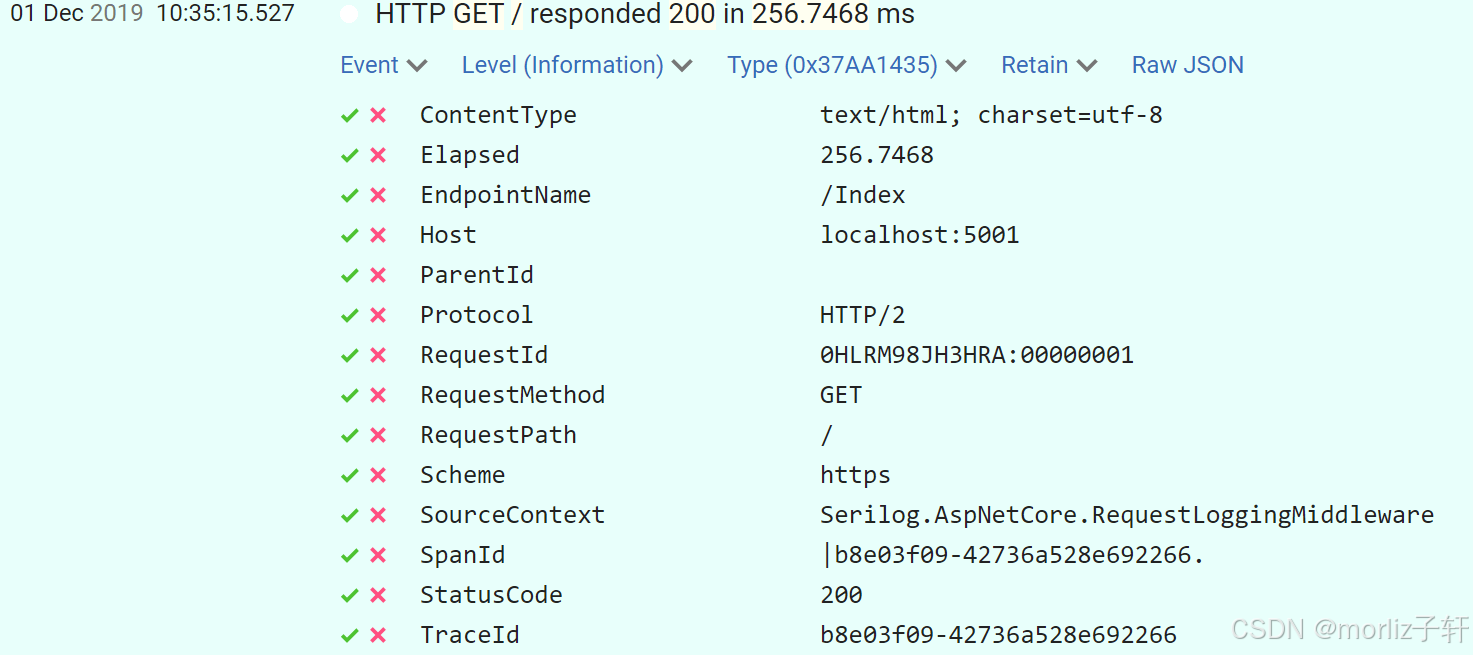
深入浅出Asp.Net Core MVC应用开发系列-AspNetCore中的日志记录
ASP.NET Core 是一个跨平台的开源框架,用于在 Windows、macOS 或 Linux 上生成基于云的新式 Web 应用。 ASP.NET Core 中的日志记录 .NET 通过 ILogger API 支持高性能结构化日志记录,以帮助监视应用程序行为和诊断问题。 可以通过配置不同的记录提供程…...
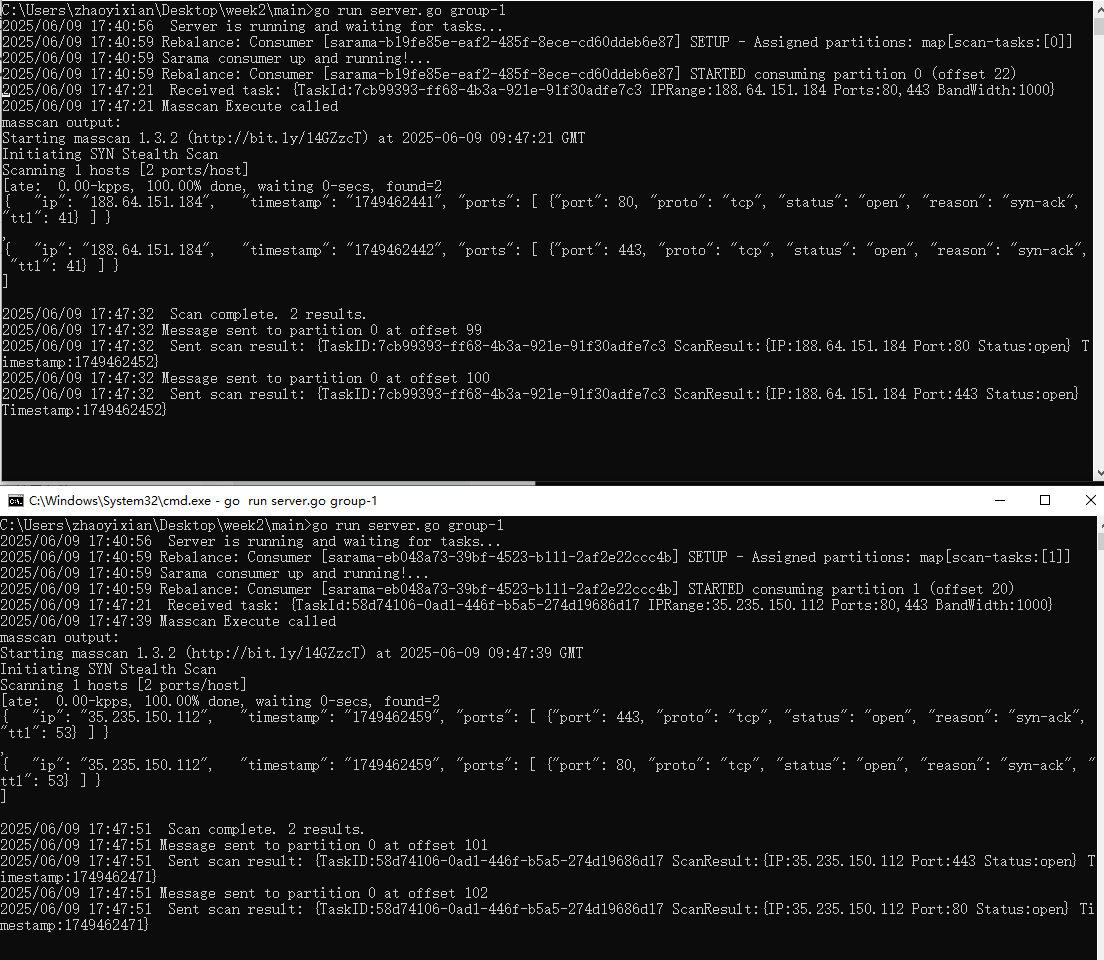
【kafka】Golang实现分布式Masscan任务调度系统
要求: 输出两个程序,一个命令行程序(命令行参数用flag)和一个服务端程序。 命令行程序支持通过命令行参数配置下发IP或IP段、端口、扫描带宽,然后将消息推送到kafka里面。 服务端程序: 从kafka消费者接收…...

应用升级/灾备测试时使用guarantee 闪回点迅速回退
1.场景 应用要升级,当升级失败时,数据库回退到升级前. 要测试系统,测试完成后,数据库要回退到测试前。 相对于RMAN恢复需要很长时间, 数据库闪回只需要几分钟。 2.技术实现 数据库设置 2个db_recovery参数 创建guarantee闪回点,不需要开启数据库闪回。…...

树莓派超全系列教程文档--(61)树莓派摄像头高级使用方法
树莓派摄像头高级使用方法 配置通过调谐文件来调整相机行为 使用多个摄像头安装 libcam 和 rpicam-apps依赖关系开发包 文章来源: http://raspberry.dns8844.cn/documentation 原文网址 配置 大多数用例自动工作,无需更改相机配置。但是,一…...

AI Agent与Agentic AI:原理、应用、挑战与未来展望
文章目录 一、引言二、AI Agent与Agentic AI的兴起2.1 技术契机与生态成熟2.2 Agent的定义与特征2.3 Agent的发展历程 三、AI Agent的核心技术栈解密3.1 感知模块代码示例:使用Python和OpenCV进行图像识别 3.2 认知与决策模块代码示例:使用OpenAI GPT-3进…...
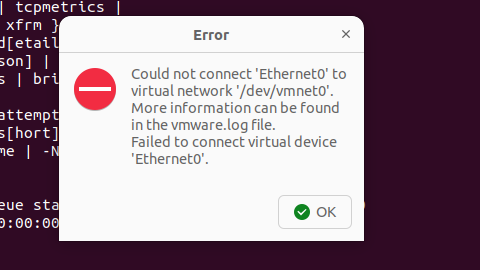
解决Ubuntu22.04 VMware失败的问题 ubuntu入门之二十八
现象1 打开VMware失败 Ubuntu升级之后打开VMware上报需要安装vmmon和vmnet,点击确认后如下提示 最终上报fail 解决方法 内核升级导致,需要在新内核下重新下载编译安装 查看版本 $ vmware -v VMware Workstation 17.5.1 build-23298084$ lsb_release…...

基于Uniapp开发HarmonyOS 5.0旅游应用技术实践
一、技术选型背景 1.跨平台优势 Uniapp采用Vue.js框架,支持"一次开发,多端部署",可同步生成HarmonyOS、iOS、Android等多平台应用。 2.鸿蒙特性融合 HarmonyOS 5.0的分布式能力与原子化服务,为旅游应用带来…...

spring:实例工厂方法获取bean
spring处理使用静态工厂方法获取bean实例,也可以通过实例工厂方法获取bean实例。 实例工厂方法步骤如下: 定义实例工厂类(Java代码),定义实例工厂(xml),定义调用实例工厂ÿ…...

今日科技热点速览
🔥 今日科技热点速览 🎮 任天堂Switch 2 正式发售 任天堂新一代游戏主机 Switch 2 今日正式上线发售,主打更强图形性能与沉浸式体验,支持多模态交互,受到全球玩家热捧 。 🤖 人工智能持续突破 DeepSeek-R1&…...
