Vue3的手脚架使用和组件父子间通信-插槽(Options API)学习笔记
Vue CLI安装和使用
- 全局安装最新vue3
npm install @vue/cli -g
- 升级Vue CLI:
如果是比较旧的版本,可以通过下面命令来升级
npm update @vue/cli -g
通过脚手架创建项目
vue create 01_product_demo
Vue3父子组件的通信
父传子
父组件
<template><div><div class="item" v-for="(item,index) in user_list" :key="index"><user-component :name="item.name" :age="item.age"></user-component></div></div>
</template><script>import UserComponent from './components/UserComponent'export default {components:{UserComponent},data(){return {user_list:[{name:'why',age:18},{name:'zhang',age:26},]}}}
</script><style scoped></style>
子组件 UserComponent.vue
<template><div><div>名字:{{ name }}</div><div>年龄:{{ age }}</div></div>
</template><script>export default {props:{name:{type:String,default:''},age:{type:Number,default:0},// 对象类型friend:{type:Object,default:()=>({name:"james"})},// 数组类型hobbies:{type:Array,default:()=>['篮球','rap','唱跳']}}}
</script><style scoped></style>
子传父
父组件
<template><div><div>{{ counter }}</div><JiaComponent @jia="jia"></JiaComponent> <JianComponent @jian="jian"></JianComponent> </div>
</template><script>import JiaComponent from './JiaComponent'import JianComponent from './JianComponent'export default {components:{JiaComponent,JianComponent},data(){return {counter:1}},methods:{jian:function(data){this.counter = this.counter - data;},jia:function(data){this.counter = this.counter + data;}}}
</script><style scoped></style>
**子组件1 JiaComponent.vue **
<template><div><div><button @click="jia(1)">+1</button><button @click="jia(5)">+5</button><button @click="jia(10)">+10</button></div></div>
</template><script>export default {emits:['jia'], // 使用的时候会有提醒// emits:{// // 验证// jia:function(data){// if(data <= 5){// return true// }// return false// }// },methods:{jia(data){this.$emit('jia',data);}}}
</script><style scoped></style>
** 子组件2 JianComponent.vue **
<template><div><div><button @click="jian(1)">-1</button><button @click="jian(5)">-5</button><button @click="jian(10)">-10</button></div></div>
</template><script>export default {methods:{jian(data){this.$emit("jian",data);}}}
</script><style scoped></style>
插槽基本使用
父组件
<template><div><TitleComponents title="标题" desc="描述描述描述描述描述"></TitleComponents> <!-- 1.插入button --><TitleComponents title="标题" desc="描述描述描述描述描述"><button>按钮</button></TitleComponents><!-- 2.插入a链接 --><TitleComponents title="标题" desc="描述描述描述描述描述"><a href="https://www.baidu.com">百度一下</a></TitleComponents><!-- 3.插入image --><TitleComponents title="标题" desc="描述描述描述描述描述"><img src="https://gimg3.baidu.com/search/src=http%3A%2F%2Fpics6.baidu.com%2Ffeed%2F34fae6cd7b899e512cb62692d10fdf3ec9950db4.jpeg%40f_auto%3Ftoken%3D8ce9dbae74003846c318068640c41183&refer=http%3A%2F%2Fwww.baidu.com&app=2021&size=f360,240&n=0&g=0n&q=75&fmt=auto?sec=1698944400&t=e504855a1a7b815dfa76940bb9ac2a07" /></TitleComponents><!-- 4. 默认显示 --><TitleComponents title="标题" desc="描述描述描述描述描述"></TitleComponents> </div>
</template><script>
import TitleComponents from './TitleComponents.vue'export default {components:{TitleComponents}}
</script><style scoped></style>
子组件 TitleComponents.vue
<template><div><h1>{{ title }}</h1><div>{{ desc }}</div><slot><div>这里是默认内容</div></slot></div>
</template><script>export default {props:{title:{type:String,default:'默认标题'},desc:{type:String,default:''}}}
</script><style scoped></style>
插槽_具名插槽
父组件
<template><div><NavComponent><template v-slot:left><button>返回</button></template><template v-slot:center>首页</template><template v-slot:right><a href="#" >登录</a></template></NavComponent><NavComponent><template v-slot:[position]><button>返回</button></template></NavComponent><button @click="position = 'left'">左边</button><button @click="position = 'center'">中间</button><button @click="position = 'right'">右边</button></div>
</template><script>import NavComponent from './NavComponent.vue';export default {components:{NavComponent},data(){return {position:'left'}}}
</script><style scoped></style>
**子组件 NavComponent.vue **
<template><div><div style="display: flex;flex-direction: row;height: 100px;"><div class="left"> <slot name="left">左边</slot> </div><div class="center"> <slot name="center">中间</slot> </div><div class="right"><slot name="right">右边</slot></div></div></div>
</template><script>export default {}
</script><style scoped>.left{width:30%;background-color: aqua;}.center{width: 40%;background-color: bisque;}.right{width: 30%;background-color: blueviolet;}
</style>
组件插槽_作用域插槽
父组件
<template><div><NavComponet :nav_list="nav_list"><template v-slot:default="porps_val">{{ porps_val.item }}---{{ porps_val.abc }}</template></NavComponet><!-- --><hr><NavComponet :nav_list="nav_list"><template #default="porps_val"><a href="#">{{ porps_val.item }}---{{ porps_val.abc }}</a></template></NavComponet></div>
</template><script>import NavComponet from './NavComponet.vue'export default {components:{NavComponet},data(){return {nav_list:[{id:1,title:'标题1'},{id:1,title:'标题2'},{id:1,title:'标题3'},]}}}
</script><style scoped></style>
子组件 NavComponet.vue
<template><div><div class="nav"><div v-for="(item,index) in nav_list" :key="index" class="nav_item"><div>{{ item.title }}</div><slot :item="item.title" abc="cba"><div>{{ item.title }}</div></slot></div></div></div>
</template><script>export default {props:{nav_list:{type:Array,default:()=>{return [{id:1,title:'衣服'},{id:1,title:'食物'},{id:1,title:'玩具'},];}}},data(){return {}}}
</script><style scoped>.nav{display: flex;flex-direction: row;}.nav_item{flex:1;}
</style>
Provide和Inject
App.vue
<template><div class="app"><home-component></home-component><h2>app:{{ message }}</h2><button @click="message = 'hello world'">改变message</button></div>
</template><script>import { computed } from 'vue'import HomeComponent from './HomeComponent.vue'export default {components:{HomeComponent},data(){return {message:"Hello App"}},provide(){return {name:"why",age:18,message:computed(()=>{return this.message}) }}}
</script><style scoped></style>
**子组件 HomeBanner.vue **
<template><div><h2>HomeBanner:{{ name }} - {{ age }} - {{ message }}</h2></div>
</template><script>export default {inject:["name","age","message"]}
</script><style scoped></style>
孙组件 HomeComponent.vue
<template><div><home-banner></home-banner></div>
</template><script>import HomeBanner from './HomeBanner.vue';export default {components:{HomeBanner},data(){return {}}}
</script><style scoped></style>
事件总线的使用
App.vue
<template><div class="app"><!-- 安装状态管理库 npm install hy-event-store --><!-- Mitt事件状态(略) --><HomeCon></HomeCon> <h2>{{ message }}</h2><button @click="show_cate_gory = !show_cate_gory">是否显示cate_gory</button><cate-gory v-if="show_cate_gory"></cate-gory></div>
</template><script>import eventBus from './utils/event.bus';import HomeCon from './HomeCon.vue'import CateGory from './CateGory.vue'export default {components:{HomeCon,CateGory},data(){return {message:'hello vue',show_cate_gory:true}},created(){// 事件监听eventBus.on("whyEvent",(name,age,height)=>{console.log("whyEvent事件在app中的监听",name,age,height)this.message = `name:${name},age:${age},height:${height}`})}}
</script><style scoped></style>
** 子组件 CateGory.vue**
<template><div><h2>Category</h2></div>
</template><script>import eventBus from './utils/event.bus.js'export default {methods:{whyEventHandler(){console.log("whyEvent在category中监听")}},created(){eventBus.on("whyEvent",this.whyEventHandler)},unmounted(){console.log("category umounted")eventBus.off("whyEvent",this.whyEventHandler)}}
</script><style scoped></style>
**子组件 HomeBanner.vue **
<template><div><button @click="bannerBtnClick">banner按钮</button></div>
</template><script>import eventBus from './utils/event.bus';export default {methods:{bannerBtnClick(){console.log("bannerBtnClick")eventBus.emit("whyEvent","why",18,1.88)}}}
</script><style scoped></style>
** 子组件 HomeCon.vue**
<template><div><home-banner></home-banner></div>
</template><script>import HomeBanner from './HomeBanner.vue';export default {components:{HomeBanner},data(){return {}}}
</script><style scoped></style>
事件总线 event.bus.js
import { HYEventBus } from "hy-event-store"const eventBus = new HYEventBus()export default eventBus
生命周期函数演练
App.vue
<template><div><h2>{{ message }}---{{ counter }}</h2><button @click="message = 'hello world'" >修改message</button><button @click="counter++">+1</button><button @click="showHome = !showHome">隐藏home</button><home-com v-if="showHome"></home-com></div>
</template><script>import HomeCom from "./HomeCom.vue"export default {components:{HomeCom},data(){return {message:'hello vue',counter:1,showHome:true}},// 1.组件创建之前beforeCreate(){console.log("beforeCreate")},// 2.组件被创建完成created(){console.log("组件被创建完成:created")console.log("1.发送网络请求,请求数据")console.log("2.监听eventbus事件")console.log("3.监听watch数据")},// 3. 组件template准备被挂在beforeMount(){console.log("beforeMount")},// 4.组件template被挂载,虚拟dom=》真实dommounted(){console.log("mounted")console.log("1.获取DOM")console.log("2.使用DOM")},// 5.数据发生改变// 5.1 准备更新DOMbeforeUpdate(){console.log("beforeUpdate")},// 5.2 更新DOMupdated(){console.log("updated")},// 6.卸载Vnode-》DOM原生// 6.1 卸载之前beforeUnmount(){console.log("beforeUnmount")},// 6.2 DOM元素被卸载完成unmounted(){console.log("unmounted")}}
</script><style scoped></style>
子组件 HomeCom.vue
<template><div>Home</div>
</template><script>export default {unmounted(){console.log("unmounted home")},beforeUnmount(){console.log("beforeUnmout home")}}
</script><style scoped></style>
ref获取元素组件
App.vue
<template><div><h2 ref="title" class="title" :style="{color:titleColor}">{{ message }}</h2><button ref="btn" @click="changeTitle">修改title</button><BannerCom ref="banner"></BannerCom><BannerCom ref="banner"></BannerCom><BannerCom ref="banner"></BannerCom><BannerCom ref="banner"></BannerCom><BannerCom ref="banner"></BannerCom></div>
</template><script>import BannerCom from './BannerCom.vue';export default {components:{BannerCom},data(){return {message:"hello world",titleColor:"red"}},methods:{changeTitle(){// 1.不要主动去获取DOM,并且修改DOM内容this.message = "你好啊,世界"this.titleColor = "blue"// 2.获取h2/button元素console.log(this.$refs.title)console.log(this.$refs.btn)// 3.获取banner组件:组件实例console.log(this.$refs.banner)// 3.1在父组件中可以主动的调用子组件的方法this.$refs.banner.bannerClick()// 3.2 获取banner组件实例,获取banner中的元素console.log(this.$refs.banner.$el)// 3.3 如果banner template是多个根,拿到的是一个node节点console.log(this.$refs.banner.$el.nextElementSibling)// 第二个node节点console.log(this.$refs.banner.$el.previousElementSibling)// 4.组件实例了解console.log(this.$parent); // 父组件console.log(this.$root); //根组件}}}
</script><style scoped></style>
**子组件 BannerCom.vue **
<template><div class="banner">Banner</div><div class="banner2"></div>
</template><script>export default {methods:{bannerClick(){console.log('bannerClick')}}}
</script><style scoped></style>
内置组件的使用
App.vue
<template><div><button v-for="(item,index) in tab_arr" :style="default_tab == item ? 'color:red;' : ''" :key="index" @click="show_tab(item)">{{ item }}</button><!-- 第一中方法 --><!-- <div v-if="default_tab=='home'"><HomeCom></HomeCom></div><div v-if="default_tab=='about'"><AboutCom></AboutCom></div><div v-if="default_tab=='category'"><CategoryCom></CategoryCom></div> --><!-- 第二种方式 --><component name="kb" age="20" @homebtn="homebtn" :is="default_tab"></component></div>
</template><script>import HomeCom from './views/HomeCom.vue'import AboutCom from './views/AboutCom.vue'import CategoryCom from './views/CategoryCom.vue'export default {components:{HomeCom,AboutCom,CategoryCom},data(){return {tab_arr:['HomeCom','AboutCom','CategoryCom'],default_tab:'HomeCom'}},methods:{show_tab(item){this.default_tab = item},homebtn(eve){console.log('homebtn',eve)}}}
</script><style scoped></style>
** 子组件 AboutCom.vue**
<template><div>about组件</div>
</template><script>export default {}
</script><style scoped></style>
子组件 CategoryCom.vue
<template><div>category组件</div>
</template><script>export default {}
</script><style scoped></style>
子组件 HomeCom.vue
<template><div>home组件{{ name }} --- {{ age }}<button @click="homebtn">homebtn</button></div>
</template><script>export default {data(){return {}},props:{name:{type:String,default:'why'},age:{type:String,default:'18'}},emits:['homebtn'],methods:{homebtn(){this.$emit('homebtn','home')}}}
</script><style scoped></style>
Keep-Alive的使用-分包
App.vue
<template><div><button v-for="(item,index) in tab_arr" :style="default_tab == item ? 'color:red;' : ''" :key="index" @click="show_tab(item)">{{ item }}</button><!-- 第一中方法 --><!-- <div v-if="default_tab=='home'"><HomeCom></HomeCom></div><div v-if="default_tab=='about'"><AboutCom></AboutCom></div><div v-if="default_tab=='category'"><CategoryCom></CategoryCom></div> --><!-- 第二种方式 --><KeepAlive include="HomeCom,AboutCom"><component :is="default_tab"></component></KeepAlive></div>
</template><script>
import { defineAsyncComponent } from 'vue'import HomeCom from './views/HomeCom.vue'import AboutCom from './views/AboutCom.vue'
// import CategoryCom from './views/CategoryCom.vue'const AsyncCategory = defineAsyncComponent(()=>import("./views/CategoryCom.vue"))export default {components:{HomeCom,AboutCom,CategoryCom:AsyncCategory},data(){return {tab_arr:['HomeCom','AboutCom','CategoryCom'],default_tab:'HomeCom'}},methods:{show_tab(item){this.default_tab = item},homebtn(eve){console.log('homebtn',eve)}}}
</script><style scoped></style>
子组件 AboutCom.vue
<template><div>about组件</div>
</template><script>export default {name:"AboutCom",created(){console.log('about created')},unmounted(){console.log('about unmounted')},}
</script><style scoped></style>
**子组件 CategoryCom.vue **
<template><div>category组件</div>
</template><script>export default {created(){console.log('category created')},unmounted(){console.log('category unmounted')},}
</script><style scoped></style>
子组件 HomeCom.vue
<template><div>home组件<div>计数:{{ counter }}</div><button @click="jia">加1</button></div>
</template><script>export default {name:"HomeCom",data(){return {counter:0}},created(){console.log('home created')},unmounted(){console.log('home unmounted')},// 对于保持keep-alive组件,监听有没有进行切换// keep-alive组件进入活跃状态activated(){console.log('home activated')},deactivated(){console.log('home deactivated')}, methods:{jia:function(){this.counter++;}}}
</script><style scoped></style>
组件的v-model
App.vue
<template><div class="app"><!-- 1.input v-model --><!-- <input type="text" v-model="message"> --><!-- <input type="text" :value="message" @input="message = $event.target.value"> --><!-- <CounterCom :modelValue="appCounter" @update:modelValue="appCounter = $event"></CounterCom> --><!-- <CounterCom v-model="appCounter"></CounterCom> --><CounterCom2 v-model:counter="appCounter" v-model:why="why"></CounterCom2></div>
</template><script>import CounterCom2 from './CounterCom2.vue'export default {components:{CounterCom2},data(){return {message:'hello',appCounter:"100",why:'coderwhy'}}}
</script><style scoped></style>
**子组件 CounterCom.vue **
<template><div>counter<div>modelValue:{{ modelValue }}</div><button @click="changeCounter">修改counter</button></div>
</template><script>export default {props:{modelValue:{type:String,default:''}},emits:["update:modelValue"],methods:{changeCounter(){this.$emit("update:modelValue",'999999')}}}
</script><style scoped></style>
子组件 CounterCom2.vue
<template><div><div>counter:{{ counter }}</div><button @click="changeCounter">修改counter</button><div>why:{{ why }}</div><button @click="changeWhy">修改why的值</button></div>
</template><script>export default {props:{counter:{type:String,default:''},why:{type:String,default:''}},emits:["update:counter","update:why"],methods:{changeCounter(){ this.$emit("update:counter",'999999')},changeWhy(){this.$emit("update:why",'kobi')}}}
</script><style scoped></style>
组件的混入Mixin
message-mixin.js
export default {data(){return {message:"Hello World"}},created(){console.log("message:",this.message)}
}
**App.vue **
<template><div><HomeCon></HomeCon><AboutCon></AboutCon><CatetoryCon></CatetoryCon></div>
</template><script>import HomeCon from './views/HomeCon.vue'import AboutCon from './views/AboutCon.vue'import CatetoryCon from './views/CatetoryCon.vue'export default {components:{HomeCon,AboutCon,CatetoryCon}}
</script><style scoped></style>
子组件 AboutCon.vue
<template><div><h2>AboutCon组件</h2></div>
</template><script>
import messageMixin from '../mixins/message-mixin'export default {mixins:[messageMixin]}
</script><style scoped></style>
子组件 CatetoryCon.vue
<template><div><h2>CatetoryCon组件</h2></div>
</template><script>
import messageMixin from '../mixins/message-mixin'export default {mixins:[messageMixin]}
</script><style scoped></style>
子组件 HomeCon.vue
<template><div><h2>HomeCon组件</h2></div>
</template><script>
import messageMixin from '../mixins/message-mixin'export default {mixins:[messageMixin]}
</script><style scoped></style>
感谢观看,我们下次再见
相关文章:
学习笔记)
Vue3的手脚架使用和组件父子间通信-插槽(Options API)学习笔记
Vue CLI安装和使用 全局安装最新vue3 npm install vue/cli -g升级Vue CLI: 如果是比较旧的版本,可以通过下面命令来升级 npm update vue/cli -g通过脚手架创建项目 vue create 01_product_demoVue3父子组件的通信 父传子 父组件 <template>…...

第九章软件管理
云计算第九章软件管理 概述 1RPM包 RPM Package Manager 由Red Hat公司提出被众多Linux发现版所采用 也称二进制无需编译可以直接使用 无法设定个人设置开关功能 软件包示例 认识ROM包 2源码包 source code 需要经过GCC,C编辑环境编译才能运行 可以设定个人设置&…...
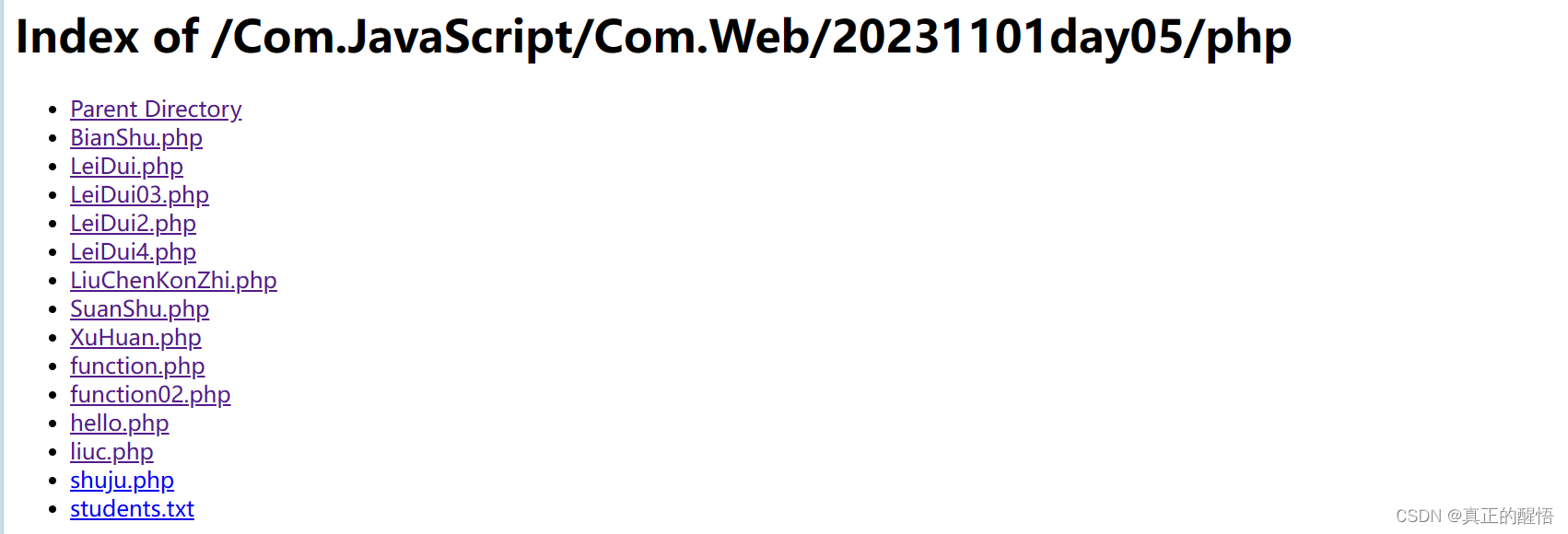
Web渗透编程语言基础
Web渗透初学者JavaScript专栏汇总-CSDN博客 Web渗透Java初学者文章汇总-CSDN博客 一 Web渗透PHP语言基础 PHP 教程 | 菜鸟教程 (runoob.com) 一 PHP 语言的介绍 PHP是一种开源的服务器端脚本语言,它被广泛用于Web开发领域。PHP可以与HTML结合使用,创建动态网页。 PHP的特…...
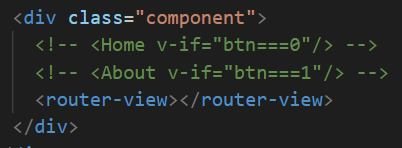
Vue-router 路由的基本使用
Vue-router是一个Vue的插件库,专门用于实现SPA应用,也就是整个应用是一个完整的页面,点击页面上的导航不会跳转和刷新页面。 一、安装Vue-router npm i vue-router // Vue3安装4版本 npm i vue-router3 // Vue2安装3版本 二、引入…...
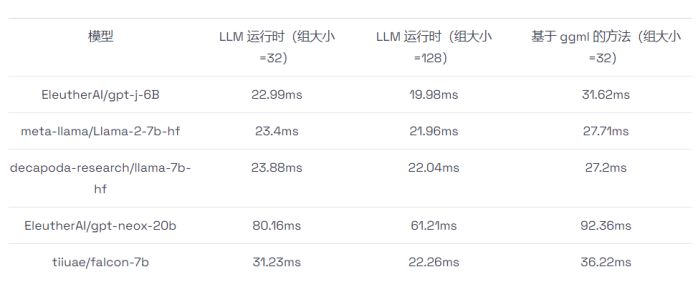
如何在CPU上进行高效大语言模型推理
大语言模型(LLMs)已经在广泛的任务中展示出了令人瞩目的表现和巨大的发展潜力。然而,由于这些模型的参数量异常庞大,使得它们的部署变得相当具有挑战性,这不仅需要有足够大的内存空间,还需要有高速的内存传…...
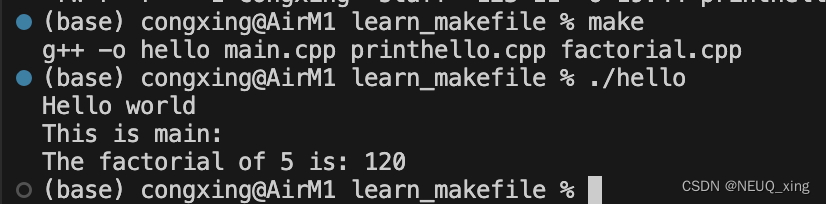
简简单单入门Makefile
笔记来源:于仕琪教授:Makefile 20分钟入门,简简单单,展示如何使用Makefile管理和编译C代码 操作环境 MacosVscode 前提准备 新建文件夹 mkdir learn_makefile新建三个cpp文件和一个头文件 // mian.cpp #include <iostrea…...
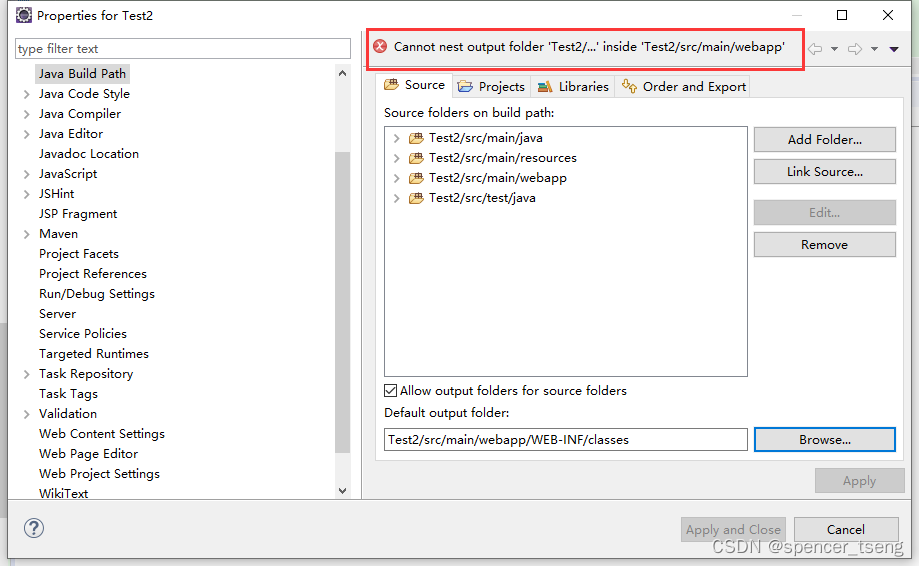
New Maven Project
下面两个目录丢失了: src/main/java(missing) src/test/java(missing) 换个JRE就可以跑出来了 变更目录...
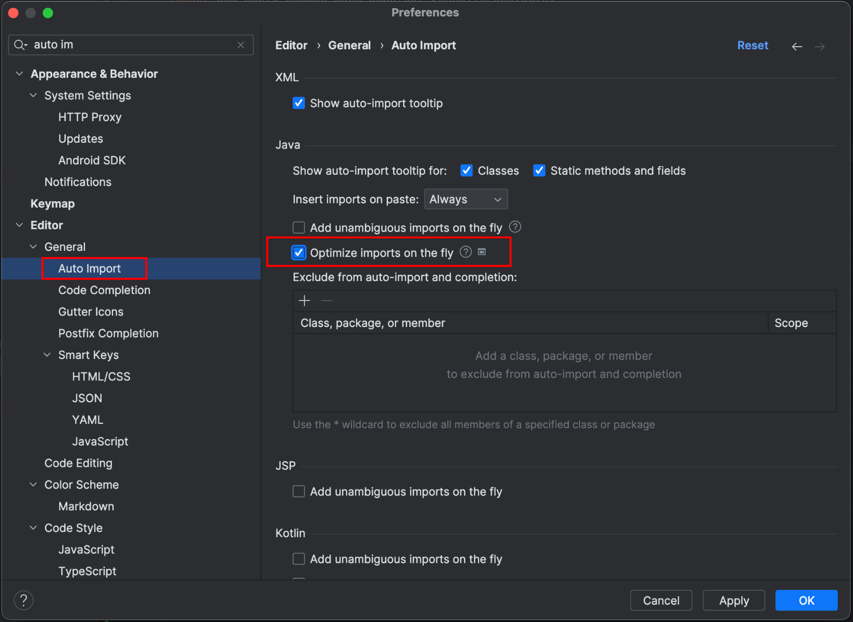
IDEA中如何移除未使用的import
👨🏻💻 热爱摄影的程序员 👨🏻🎨 喜欢编码的设计师 🧕🏻 擅长设计的剪辑师 🧑🏻🏫 一位高冷无情的编码爱好者 大家好,我是全栈工…...
)
第18章_MySQL8新特性之CTE(公用表表达式)
文章目录 新特性:公用表表达式(cte)普通公用表表达式递归公用表表达式小 结 新特性:公用表表达式(cte) 公用表表达式(或通用表表达式)简称为CTE(Common Table Expressions)。CTE是一个命名的临时结果集&am…...

MySQL的备份恢复
数据备份的重要性 1.生产环境中,数据的安全至关重要 任何数据的丢失都会导致非常严重的后果。 2.数据为什么会丢失 :程序操作,运算错误,磁盘故障,不可预期的事件(地震,海啸)&#x…...
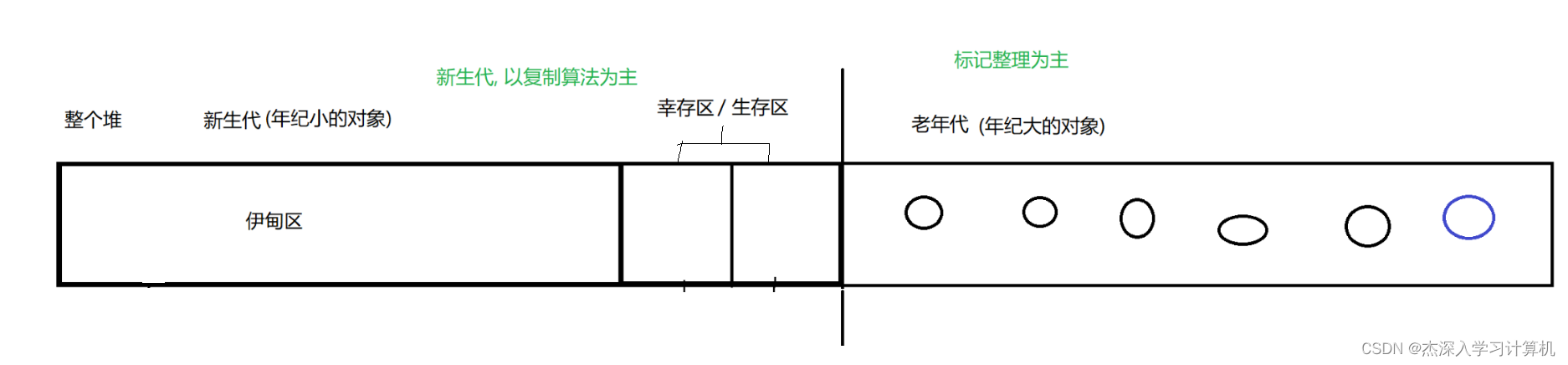
【JavaEE】JVM 剖析
JVM 1. JVM 的内存划分2. JVM 类加载机制2.1 类加载的大致流程2.2 双亲委派模型2.3 类加载的时机 3. 垃圾回收机制3.1 为什么会存在垃圾回收机制?3.2 垃圾回收, 到底实在做什么?3.3 垃圾回收的两步骤第一步: 判断对象是否是"垃圾"第二步: 如何回收垃圾 1. JVM 的内…...
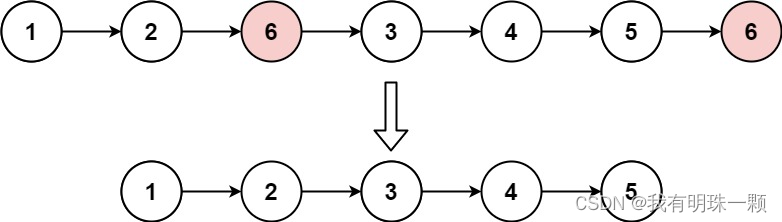
算法题:203. 移除链表元素(递归法、设置虚拟头节点法等3种方法)Java实现创建链表与解析链表
1、算法思路 讲一下设置虚拟头节点的那个方法,设置一个新节点指向原来链表的头节点,这样我们就可以通过判断链表的当前节点的后继节点值是不是目标删除值,来判断是否删除这个后继节点了。如果不设置虚拟头节点,则需要将头节点和后…...

ubuntu18.04 多版本opencv配置记录
多版本OpenCV过程记录 环境 ubuntu18.04 python2.7 python3.6 python3.9 opencv 3.2 OpenCV 4.4.0安装 Ubuntu18.04 安装 Opencv4.4.0 及 Contrib (亲测有效) 暂时不清楚Contrib的作用,所以没安装,只安装最基础的 下载opencv4.4.0并解压 opencv下载…...

Spring Security—OAuth 2.0 资源服务器的多租户
一、同时支持JWT和Opaque Token 在某些情况下,你可能需要访问两种令牌。例如,你可能支持一个以上的租户,其中一个租户发出JWT,另一个发出 opaque token。 如果这个决定必须在请求时做出,那么你可以使用 Authenticati…...
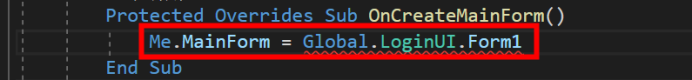
VB.NET—窗体引起的乌龙事件
目录 前言: 过程: 总结: 升华: 前言: 分享一个VB.NET遇到的一个问题,开始一直没有解决,这个问题阻碍了很长时间,成功的变成我路上的绊脚石,千方百计的想要绕过去,但事与愿违怎么也绕不过去,因为运行不了…...

批量新增报错PSQLException: PreparedStatement can have at most 65,535 parameters.
报错信息: org.postgresql.util.PSQLException: PreparedStatement can have at most 65,535 parameters. Please consider using arrays, or splitting the query in several ones, or using COPY. Given query has 661,068 parameters ; SQL []; PreparedStatemen…...
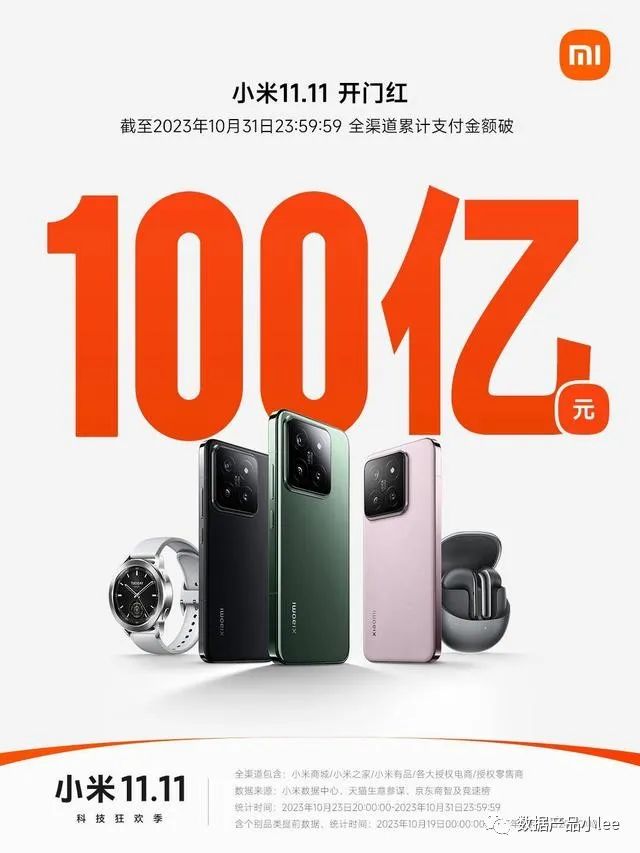
数仓分层能减少重复计算,为啥能减少?如何减少?这篇文章包懂!
很多时候,看一些数据领域的文章,说到为什么做数据仓库、数据仓库要分层,我们经常会看到一些结论:因为有ABCD…等等理由,比如降低开发成本、减少重复计算等等好处 然后,多数人就记住了ABCD。但是࿰…...
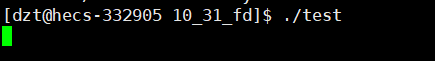
【Linux】基础IO之文件操作(文件fd)——针对被打开的文件
系列文章目录 文章目录 系列文章目录前言浅谈文件的共识 一、 回忆c语言对文件操作的接口1.fopen接口和cwd路径2.fwrite接口和"w","a"方法3.fprintf接口和三个默认打开的输入输出流(文件) 二、过渡到系统,认识…...

什么是超算数据中心
超算数据中心是基于超级计算机或者是大规模的计算集群的数据中心,它具备高性能、高可靠性、高可用性和高扩展性这些特点,能够提供大规模计算、存储和网络服务的功能,在人工智能、科学计算、数据分析等等领域应用比较广泛。 超算数据中心有以下…...
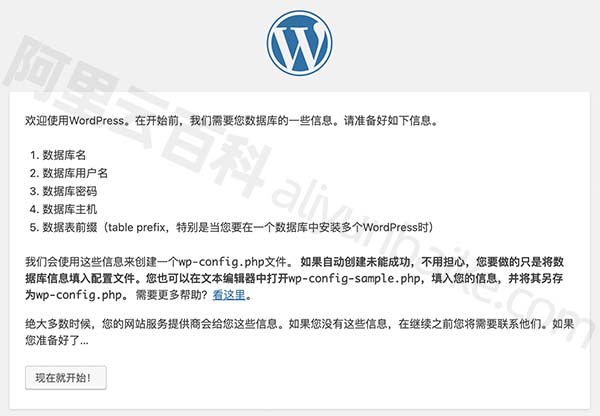
阿里云服务器省钱购买和使用方法(图文详解)
阿里云服务器使用教程包括云服务器购买、云服务器配置选择、云服务器开通端口号、搭建网站所需Web环境、安装网站程序、域名解析到云服务器公网IP地址,最后网站上线全流程,新手站长xinshouzhanzhang.com分享阿里云服务器详细使用教程: 一&am…...

C++初阶-list的底层
目录 1.std::list实现的所有代码 2.list的简单介绍 2.1实现list的类 2.2_list_iterator的实现 2.2.1_list_iterator实现的原因和好处 2.2.2_list_iterator实现 2.3_list_node的实现 2.3.1. 避免递归的模板依赖 2.3.2. 内存布局一致性 2.3.3. 类型安全的替代方案 2.3.…...

多场景 OkHttpClient 管理器 - Android 网络通信解决方案
下面是一个完整的 Android 实现,展示如何创建和管理多个 OkHttpClient 实例,分别用于长连接、普通 HTTP 请求和文件下载场景。 <?xml version"1.0" encoding"utf-8"?> <LinearLayout xmlns:android"http://schemas…...

【磁盘】每天掌握一个Linux命令 - iostat
目录 【磁盘】每天掌握一个Linux命令 - iostat工具概述安装方式核心功能基础用法进阶操作实战案例面试题场景生产场景 注意事项 【磁盘】每天掌握一个Linux命令 - iostat 工具概述 iostat(I/O Statistics)是Linux系统下用于监视系统输入输出设备和CPU使…...
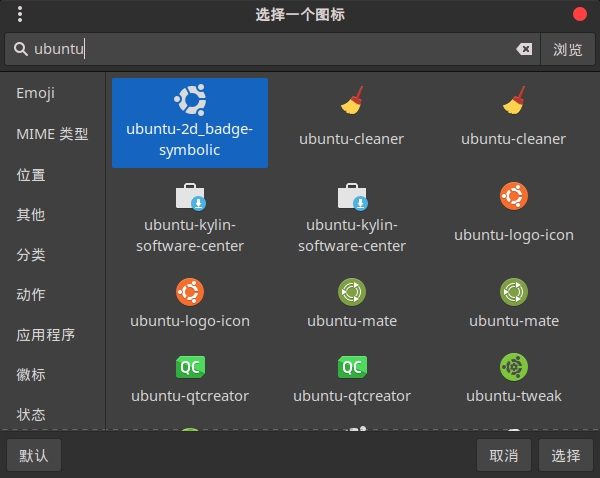
Cinnamon修改面板小工具图标
Cinnamon开始菜单-CSDN博客 设置模块都是做好的,比GNOME简单得多! 在 applet.js 里增加 const Settings imports.ui.settings;this.settings new Settings.AppletSettings(this, HTYMenusonichy, instance_id); this.settings.bind(menu-icon, menu…...
基础光照(Basic Lighting))
C++.OpenGL (10/64)基础光照(Basic Lighting)
基础光照(Basic Lighting) 冯氏光照模型(Phong Lighting Model) #mermaid-svg-GLdskXwWINxNGHso {font-family:"trebuchet ms",verdana,arial,sans-serif;font-size:16px;fill:#333;}#mermaid-svg-GLdskXwWINxNGHso .error-icon{fill:#552222;}#mermaid-svg-GLd…...

#Uniapp篇:chrome调试unapp适配
chrome调试设备----使用Android模拟机开发调试移动端页面 Chrome://inspect/#devices MuMu模拟器Edge浏览器:Android原生APP嵌入的H5页面元素定位 chrome://inspect/#devices uniapp单位适配 根路径下 postcss.config.js 需要装这些插件 “postcss”: “^8.5.…...
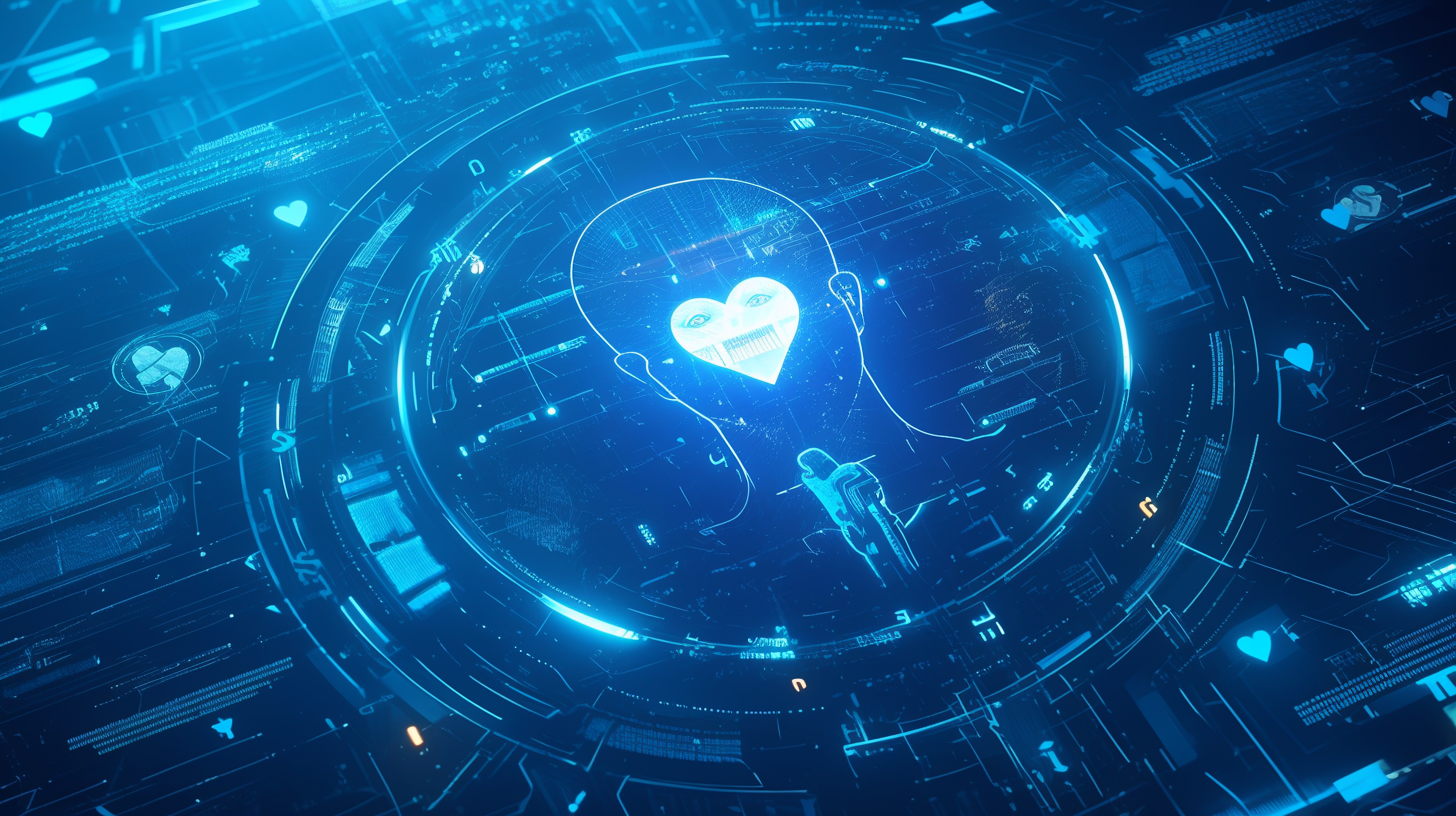
AI病理诊断七剑下天山,医疗未来触手可及
一、病理诊断困局:刀尖上的医学艺术 1.1 金标准背后的隐痛 病理诊断被誉为"诊断的诊断",医生需通过显微镜观察组织切片,在细胞迷宫中捕捉癌变信号。某省病理质控报告显示,基层医院误诊率达12%-15%,专家会诊…...

AI语音助手的Python实现
引言 语音助手(如小爱同学、Siri)通过语音识别、自然语言处理(NLP)和语音合成技术,为用户提供直观、高效的交互体验。随着人工智能的普及,Python开发者可以利用开源库和AI模型,快速构建自定义语音助手。本文由浅入深,详细介绍如何使用Python开发AI语音助手,涵盖基础功…...

Python实现简单音频数据压缩与解压算法
Python实现简单音频数据压缩与解压算法 引言 在音频数据处理中,压缩算法是降低存储成本和传输效率的关键技术。Python作为一门灵活且功能强大的编程语言,提供了丰富的库和工具来实现音频数据的压缩与解压。本文将通过一个简单的音频数据压缩与解压算法…...
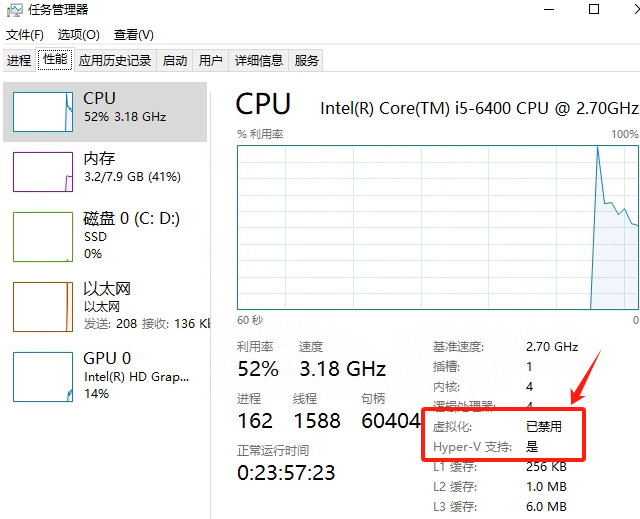
Windows电脑能装鸿蒙吗_Windows电脑体验鸿蒙电脑操作系统教程
鸿蒙电脑版操作系统来了,很多小伙伴想体验鸿蒙电脑版操作系统,可惜,鸿蒙系统并不支持你正在使用的传统的电脑来安装。不过可以通过可以使用华为官方提供的虚拟机,来体验大家心心念念的鸿蒙系统啦!注意:虚拟…...
