Java之图书管理系统
🤷♀️🤷♀️🤷♀️ 今天给大家分享一下Java实现一个简易的图书管理系统!
清风的个人主页🎉✏️✏️
🌂c/java领域新星创作者
🎉欢迎👍点赞✍评论❤️收藏
😛😛😛希望我的文章能对你有所帮助,有不足的地方还请各位看官多多指教,大家一起学习交流!
动动你们发财的小手,点点关注点点赞!在此谢过啦!哈哈哈!😛😛😛
目录
一、找到抽象化的对象
1.书类
2.书架类
二、管理员与普通用户登录
三、实现的功能
1.查找图书
2.新增图书(管理员功能)
3.删除图书(管理员功能)
4.显示图书信息
5.退出系统
6.借阅图书(普通用户功能)
7.归还图书(普通用户功能)
四、main方法
图书管理系统源码链接-满船清梦压星河的Gitee
一、找到抽象化的对象
1.书类
经过分析,我们可以知道,书可以抽象成一个类型。它的属性包括:书名,作者,价格,书的类型等等...我们就先以这些为例。为了保持封装性,我们把这些属性都设置成private修饰的。
下面是书类的定义代码:
这段代码包括一些构造函数以及设置书的属性、重写String函数等。
public class Book {private String name;private String author;private int price;private String type;private boolean isBorrowed;public String getName() {return name;}public void setName(String name) {this.name = name;}public String getAuthor() {return author;}public void setAuthor(String author) {this.author = author;}public int getPrice() {return price;}public void setPrice(int price) {this.price = price;}public String getType() {return type;}public void setType(String type) {this.type = type;}public boolean isBorrowed() {return isBorrowed;}public void setBorrowed(boolean borrowed) {isBorrowed = borrowed;}public Book(String name, String author, int price, String type) {this.name = name;this.author = author;this.price = price;this.type = type;}@Overridepublic String toString() {return "Book{" +"name='" + name + '\'' +", author='" + author + '\'' +", price=" + price +", type='" + type + '\'' +((isBorrowed==true)?"已借出!":"未借出!") +'}';}
}2.书架类
我们可以利用一个数组来存放这些书籍,并记录当前存放书籍的数量,为后续的增删查改做准备,同时初始化有三本书籍。
下面是代码:
public class BookList {private Book[] books;private int usedSize;//记录当前书架上实际存放的书的数量public BookList(){this.books=new Book[10];this.books[0]=new Book("三国演义","罗贯中",18,"小说");this.books[1]=new Book("西游记","吴承恩",28,"小说");this.books[2]=new Book("红楼梦","曹雪芹",35,"小说");this.usedSize=3;}//获取当前存放书籍数量public int getUsedSize() {return usedSize;}//设置存放书籍数量public void setUsedSize(int usedSize) {this.usedSize = usedSize;}//返回下标为pos的书籍public Book getBook(int pos){return books[pos];}//设置下标为pos位置的书籍为bookpublic void setBook(int pos,Book book){books[pos]=book;}//返回书籍这个数组public Book[] getBooks(){return books;}
}二、管理员与普通用户登录
首先定义一个用户抽象类,再定义管理员与普通用户去继承抽象类并重写菜单方法。
下面是用户抽象类代码:
abstract public class User {protected String name;protected IOPeration[] ioPerations;public User(String name) {this.name = name;}public abstract int menu();public void doOperation(int choice, BookList bookList){ioPerations[choice].work(bookList);}
}管理员类代码:
public class AdiminUser extends User{public AdiminUser(String name){super(name);this.ioPerations=new IOPeration[]{new ExitOperation(),new FindOperation(),new AddOperation(),new DelOperation(),new ShowOperation()};}public int menu(){System.out.println("********管理员*********");System.out.println("1.查找图书");System.out.println("2.新增图书");System.out.println("3.删除图书");System.out.println("4.显示图书");System.out.println("0.退出系统");System.out.println("*********************");Scanner scanner=new Scanner(System.in);System.out.println("请输入你的选择:>");int choice=scanner.nextInt();return choice;}
}普通用户类代码:
public class NormalUser extends User{public NormalUser(String name){super(name);this.ioPerations=new IOPeration[]{new ExitOperation(),new FindOperation(),new BorrowedOperation(),new ReturnOperation()};}public int menu(){System.out.println("*******普通用户*******");System.out.println("1.查找图书");System.out.println("2.借阅图书");System.out.println("3.归还图书");System.out.println("0.退出系统");System.out.println("********************");Scanner scanner=new Scanner(System.in);System.out.println("请输入你的选择:>");int choice=scanner.nextInt();return choice;}
}三、实现的功能
实现以下几个功能,可以定义一个接口,方便后续的相关操作。
public interface IOPeration {void work(BookList bookList);
}1.查找图书
public class FindOperation implements IOPeration{@Overridepublic void work(BookList bookList) {System.out.println("查找图书>:");System.out.println("请输入要查找的书>:");Scanner scanner=new Scanner(System.in);String name=scanner.nextLine();//遍历这个数组int currentSize=bookList.getUsedSize();for (int i = 0; i < currentSize; i++) {Book book=bookList.getBook(i);if(book.getName().equals(name)){System.out.println("该书信息如下>:");System.out.println(book);return;}}System.out.println("无此书!!!");}
}2.新增图书(管理员功能)
public class AddOperation implements IOPeration{@Overridepublic void work(BookList bookList) {System.out.println("新增图书>:");int cunrrentSize=bookList.getUsedSize();if (cunrrentSize==bookList.getBooks().length){System.out.println("书架已满!");return;}Scanner scanner=new Scanner(System.in);System.out.println("输入要新增书籍>:");String name=scanner.nextLine();//检查数组当中有没有这本书for (int i = 0; i <cunrrentSize ; i++) {Book book1=bookList.getBook(i);if(book1.getName().equals(name)){System.out.println("该书已存放,无需新增!!!");return;}}System.out.println("输入书籍作者>:");String author=scanner.nextLine();System.out.println("输入书籍类型>:");String type=scanner.nextLine();System.out.println("输入书籍价格>:");int price=scanner.nextInt();Book book=new Book(name,author,price,type);bookList.setBook(cunrrentSize,book);bookList.setUsedSize(cunrrentSize+1);System.out.println("新增书籍成功!!!");}
}3.删除图书(管理员功能)
public class AddOperation implements IOPeration{@Overridepublic void work(BookList bookList) {System.out.println("新增图书>:");int cunrrentSize=bookList.getUsedSize();if (cunrrentSize==bookList.getBooks().length){System.out.println("书架已满!");return;}Scanner scanner=new Scanner(System.in);System.out.println("输入要新增书籍>:");String name=scanner.nextLine();//检查数组当中有没有这本书for (int i = 0; i <cunrrentSize ; i++) {Book book1=bookList.getBook(i);if(book1.getName().equals(name)){System.out.println("该书已存放,无需新增!!!");return;}}System.out.println("输入书籍作者>:");String author=scanner.nextLine();System.out.println("输入书籍类型>:");String type=scanner.nextLine();System.out.println("输入书籍价格>:");int price=scanner.nextInt();Book book=new Book(name,author,price,type);bookList.setBook(cunrrentSize,book);bookList.setUsedSize(cunrrentSize+1);System.out.println("新增书籍成功!!!");}
}4.显示图书信息
public class ShowOperation implements IOPeration{@Overridepublic void work(BookList bookList) {System.out.println("显示图书>:");int currentSize=bookList.getUsedSize();for (int i = 0; i < currentSize; i++) {Book book=bookList.getBook(i);System.out.println(book);}}
}5.退出系统
public class ExitOperation implements IOPeration{@Overridepublic void work(BookList bookList) {System.out.println("退出系统>:");System.exit(0);}
}6.借阅图书(普通用户功能)
public class BorrowedOperation implements IOPeration{@Overridepublic void work(BookList bookList) {System.out.println("借阅图书>:");/*** 1.你要借阅哪本书?* 2.你借阅的书存在吗?* 借阅的方式是什么?*/Scanner scanner=new Scanner(System.in);System.out.println("输入要借阅书籍>:");String name=scanner.nextLine();int currentSize=bookList.getUsedSize();int i = 0;for (; i <currentSize ; i++) {Book book=bookList.getBook(i);if(book.getName().equals(name)){book.setBorrowed(true);System.out.println("借阅成功!!!");return;}}if(i==currentSize){System.out.println("该书不存在,无法借阅!!!");}}
}7.归还图书(普通用户功能)
public class ReturnOperation implements IOPeration{@Overridepublic void work(BookList bookList) {System.out.println("归还图书>:");Scanner scanner=new Scanner(System.in);System.out.println("输入要归还书籍>:");String name=scanner.nextLine();int currentSize=bookList.getUsedSize();int i = 0;for (; i <currentSize ; i++) {Book book=bookList.getBook(i);if(book.getName().equals(name)){book.setBorrowed(false);System.out.println("归还成功!!!");return;}}if(i==currentSize){System.out.println("该书不存在,无需归还!!!");}}
}四、main方法
public class Main {public static User login() {System.out.println("请输入你的姓名:>");Scanner scanner = new Scanner(System.in);String name = scanner.nextLine();System.out.println("请输入你的身份:> 1.管理员 2.普通用户");int choice = scanner.nextInt();if (choice == 1) {//管理员return new AdiminUser(name);} else {//普通用户return new NormalUser(name);}}public static void main(String[] args) {BookList bookList = new BookList();//user指向哪个对象,就看返回值是什么User user = login();while (true) {int choice = user.menu();System.out.println("choice:" + choice);//根据choice决定调用的是哪个方法user.doOperation(choice, bookList);}}
}🎉好啦,今天的分享就到这里!!
✨创作不易,还希望各位大佬支持一下!
👍点赞,你的认可是我创作的动力!
⭐收藏,你的青睐是我努力的方向!
✏️评论:你的意见是我进步的财富!
相关文章:

Java之图书管理系统
🤷♀️🤷♀️🤷♀️ 今天给大家分享一下Java实现一个简易的图书管理系统! 清风的个人主页🎉✏️✏️ 🌂c/java领域新星创作者 🎉欢迎👍点赞✍评论❤️收藏 😛&…...
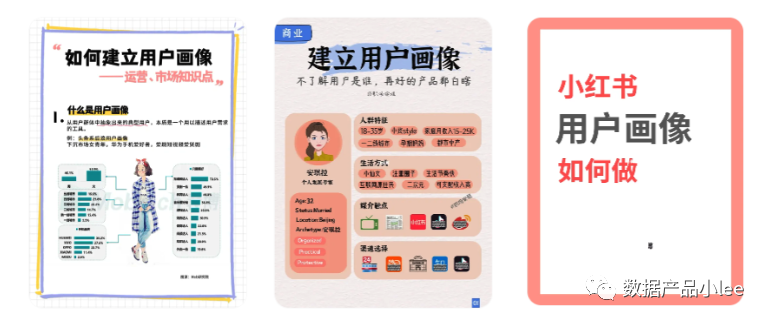
用「埋点」记录自己,不妄过一生
最近有朋友问我「埋点怎么做」,给朋友讲了一些互联网广告的案例,从源头的数据采集讲到末尾的应用分析和流量分配等(此处省略N多字) 解释完以后,我想到一个问题:有了埋点可以做分析,那我们对自己…...

运维知识点-Docker从小白到入土
Docker从小白到入土 安装问题-有podmanCentos8使用yum install docker -y时,默认安装的是podman-docker软件 安装docker启动dockeryum list installed | grep dockeryum -y remove xxxx安装Docker安装配置下载安装docker启动docker,并设置开机启动下载所…...
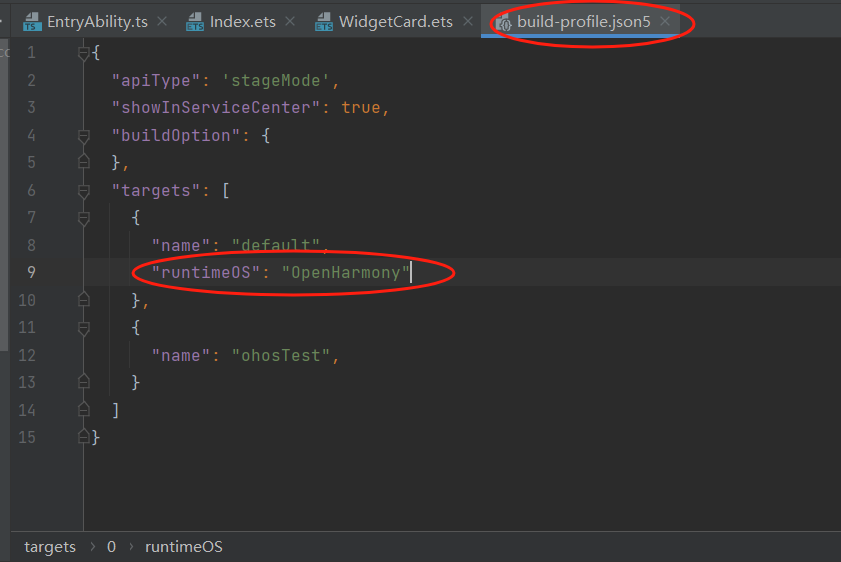
基于DevEco Studio的OpenHarmony应用原子化服务(元服务)入门教程
一、创建项目 二、创建卡片 三、应用服务代码 Index.ets Entry Component struct Index {State TITLE: string OpenHarmony;State CONTEXT: string 创新召见未来!;build() {Row() {Column() {Text(this.TITLE).fontSize(30).fontColor(0xFEFEFE).fontWeight(…...
,一个SQL语句是如何执行的呢?)
MySQL和Java程序建立连接的底层原理(JDBC),一个SQL语句是如何执行的呢?
Java程序方面 1. JDBC驱动程序:JDBC驱动程序是连接MySQL数据库的核心组件。它是一组Java类,用于实现与MySQL数据库的通信协议和数据传输。驱动程序负责将Java程序发送的请求转化为MySQL数据库能够理解的格式,并将数据库返回的结果转化为Java…...
uniapp踩坑之项目:uniapp数字键盘组件—APP端
//在components文件夹创建digitKeyboard文件夹,再创建digitKeyboard.vue <!-- 数字键盘 --> <template><view class"digit-keyboard"><view class"digit-keyboard_bg" tap"hide"></view><view clas…...

聊一聊GPT——让我们的写作和翻译更高效
1 介绍 GPT(Generative Pre-trained Transformer)是一种基于Transformer的语言生成模型,由OpenAI开发。它采用了无监督的预训练方式,通过处理大量的文本数据进行自我学习,从而提高其语言生成的能力。 GPT在自然语言…...

413 (Payload Too Large) 2023最新版解决方法
文章目录 出现问题解决方法 出现问题 博主在用vue脚手架开发的时候,在上传文件的接口中碰到 这样一个错误,查遍所有csdn,都没有找到解决方法,通过一些方式,终于解决了。 解决方法 1.打开Vue项目的根目录。 2.在根目…...
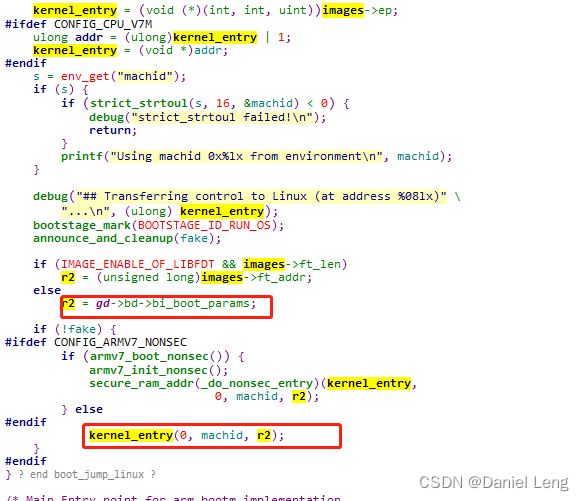
uboot启动linux kernel的流程
目录 前言流程图autoboot_commandrun_command_listdo_bootmdo_bootm_statesdo_bootm_linuxboot_prep_linuxboot_jump_linux 前言 本文在u-boot启动流程分析这篇文章的基础上,简要梳理uboot启动linux kernel的流程。 流程图 其中, autoboot_command位于…...

垃圾回收系统小程序定制开发搭建攻略
在这个数字化快速发展的时代,垃圾回收系统的推广对于环境保护和可持续发展具有重要意义。为了更好地服务于垃圾回收行业,本文将分享如何使用第三方制作平台乔拓云网,定制开发搭建垃圾回收系统小程序。 首先,使用乔拓云网账号登录平…...

可变参数模板
1. sizeof...计算参数个数 template<typename... Ts> void magic(Ts... args) {std::cout << sizeof...(args) << std::endl; } 2.递归模板函数 template<typename T> void printf1(T value) {std::cout << value << std::endl; }templ…...

坐公交:内外向乘客依序选座(python字典、字符串、元组)
n排宽度不一的座位,每排2座,2n名内外向乘客依序上车按各自喜好选座。 (笔记模板由python脚本于2023年11月05日 21:49:31创建,本篇笔记适合熟悉python列表list、字符串str、元组tuple的coder翻阅) 【学习的细节是欢悦的历程】 Python 官网&…...

十年老程序员分享13个最常用的Python深度学习库和介绍,赶紧收藏码住!
文章目录 前言CaffeTheanoTensorFlowLasagneKerasmxnetsklearn-theanonolearnDIGITSBlocksdeepypylearn2Deeplearning4j关于Python技术储备一、Python所有方向的学习路线二、Python基础学习视频三、精品Python学习书籍四、Python工具包项目源码合集①Python工具包②Python实战案…...
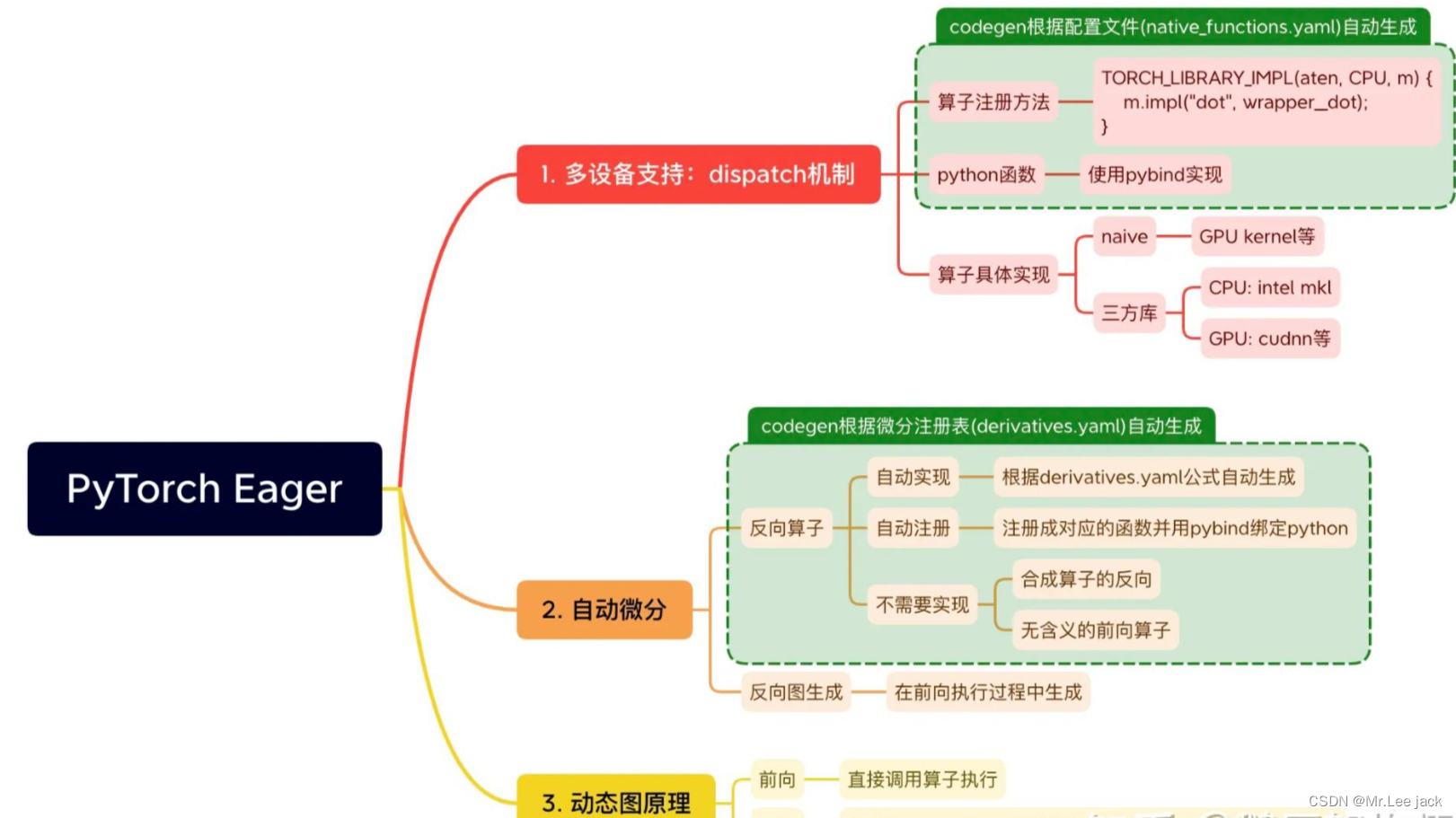
【pytorch源码分析--torch执行流程与编译原理】
背景 解读torch源码方便算子开发方便后续做torch 模型性能开发 基本介绍 代码库 https://github.com/pytorch/pytorch 模块介绍 aten: A Tensor Library的缩写。与Tensor相关的内容都放在这个目录下。如Tensor的定义、存储、Tensor间的操作(即算子/OPÿ…...

编辑器报警处理
1、warning CS8600: 将 null 文本或可能的 null 值转换为不可为 null 类型。 原代码 string returnedString Marshal.PtrToStringAuto(pReturnedString, (int)bytesReturned); 处理后的代码 string returnedString Marshal.PtrToStringAuto(pReturnedString, (int)bytesR…...
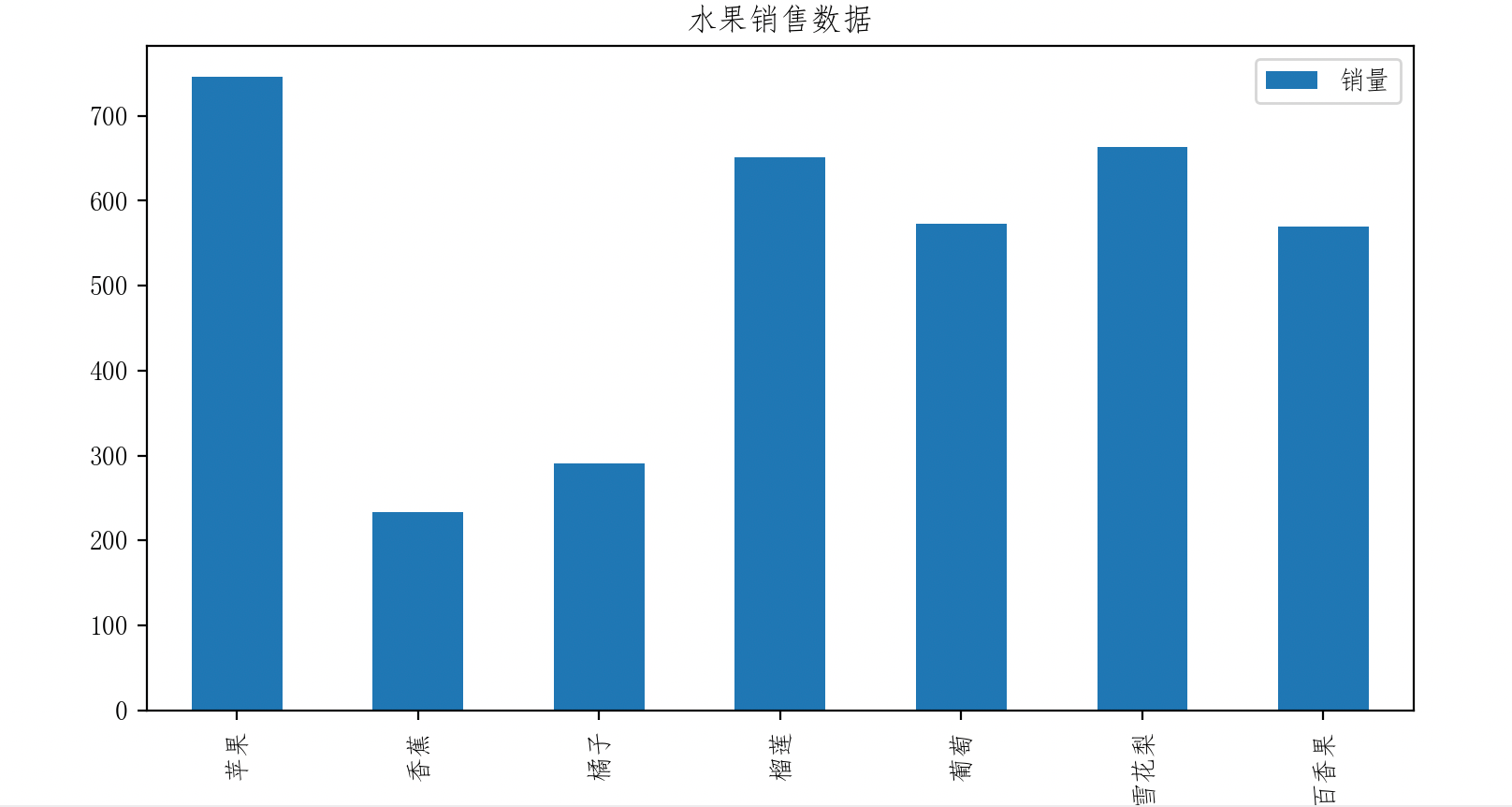
Python库学习(十二):数据分析Pandas[下篇]
接着上篇《Python库学习(十一):数据分析Pandas[上篇]》,继续学习Pandas 1.数据过滤 在数据处理中,我们经常会对数据进行过滤,为此Pandas中提供mask()和where()两个函数; mask(): 在 满足条件的情况下替换数据,而不满足条件的部分…...

工具: MarkDown学习
具体内容看官方教程: Markdown官方教程...
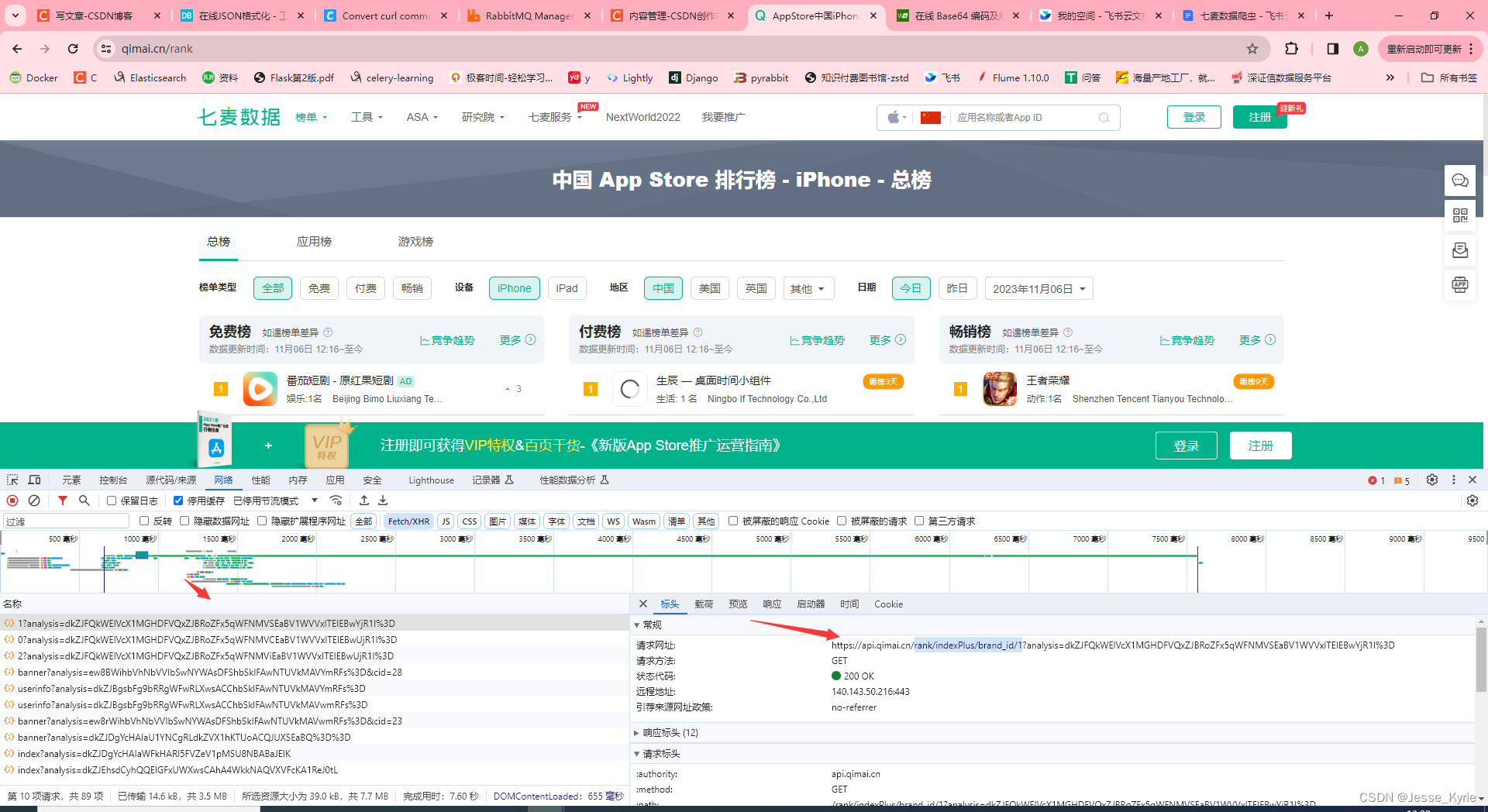
JS逆向爬虫---请求参数加密②【某麦数据analysis参数加密】
主页链接: https://www.qimai.cn/rank analysis逆向 完整参数生成代码如下: const {JSDOM} require(jsdom) const dom new JSDOM(<!DOCTYPE html><p>hello</p>) window dom.windowfunction customDecrypt(n, t) {t t || generateKey(); //…...
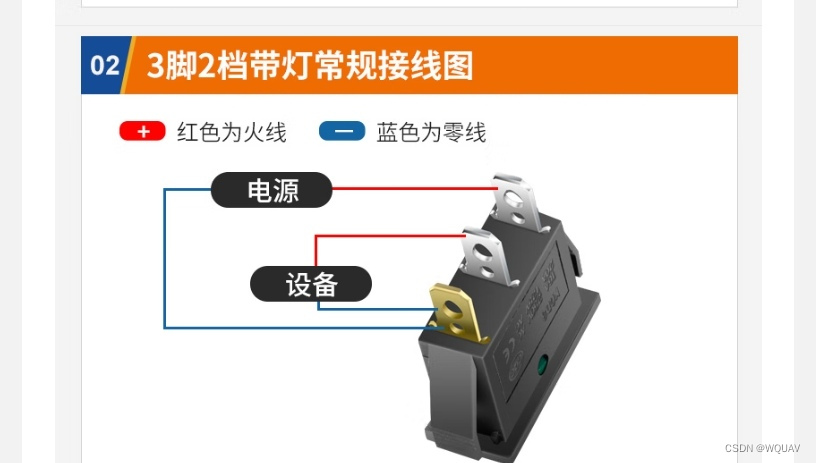
基于APM(PIX)飞控和missionplanner制作遥控无人车-从零搭建自主pix无人车无人坦克
前面的步骤和无人机调试一样,可以参考无人机相关专栏。这里不再赘述。 1.安装完rover的固件后,链接gps并进行校准。旋转小车不同方向,完成校准,弹出成功窗口。 2.校准遥控器。 一定要确保遥控器模式准确,尤其是使用没…...
学习笔记)
Vue3的手脚架使用和组件父子间通信-插槽(Options API)学习笔记
Vue CLI安装和使用 全局安装最新vue3 npm install vue/cli -g升级Vue CLI: 如果是比较旧的版本,可以通过下面命令来升级 npm update vue/cli -g通过脚手架创建项目 vue create 01_product_demoVue3父子组件的通信 父传子 父组件 <template>…...

ubuntu搭建nfs服务centos挂载访问
在Ubuntu上设置NFS服务器 在Ubuntu上,你可以使用apt包管理器来安装NFS服务器。打开终端并运行: sudo apt update sudo apt install nfs-kernel-server创建共享目录 创建一个目录用于共享,例如/shared: sudo mkdir /shared sud…...

K8S认证|CKS题库+答案| 11. AppArmor
目录 11. AppArmor 免费获取并激活 CKA_v1.31_模拟系统 题目 开始操作: 1)、切换集群 2)、切换节点 3)、切换到 apparmor 的目录 4)、执行 apparmor 策略模块 5)、修改 pod 文件 6)、…...

23-Oracle 23 ai 区块链表(Blockchain Table)
小伙伴有没有在金融强合规的领域中遇见,必须要保持数据不可变,管理员都无法修改和留痕的要求。比如医疗的电子病历中,影像检查检验结果不可篡改行的,药品追溯过程中数据只可插入无法删除的特性需求;登录日志、修改日志…...

Swift 协议扩展精进之路:解决 CoreData 托管实体子类的类型不匹配问题(下)
概述 在 Swift 开发语言中,各位秃头小码农们可以充分利用语法本身所带来的便利去劈荆斩棘。我们还可以恣意利用泛型、协议关联类型和协议扩展来进一步简化和优化我们复杂的代码需求。 不过,在涉及到多个子类派生于基类进行多态模拟的场景下,…...

鸿蒙中用HarmonyOS SDK应用服务 HarmonyOS5开发一个医院挂号小程序
一、开发准备 环境搭建: 安装DevEco Studio 3.0或更高版本配置HarmonyOS SDK申请开发者账号 项目创建: File > New > Create Project > Application (选择"Empty Ability") 二、核心功能实现 1. 医院科室展示 /…...

Nginx server_name 配置说明
Nginx 是一个高性能的反向代理和负载均衡服务器,其核心配置之一是 server 块中的 server_name 指令。server_name 决定了 Nginx 如何根据客户端请求的 Host 头匹配对应的虚拟主机(Virtual Host)。 1. 简介 Nginx 使用 server_name 指令来确定…...
)
GitHub 趋势日报 (2025年06月08日)
📊 由 TrendForge 系统生成 | 🌐 https://trendforge.devlive.org/ 🌐 本日报中的项目描述已自动翻译为中文 📈 今日获星趋势图 今日获星趋势图 884 cognee 566 dify 414 HumanSystemOptimization 414 omni-tools 321 note-gen …...
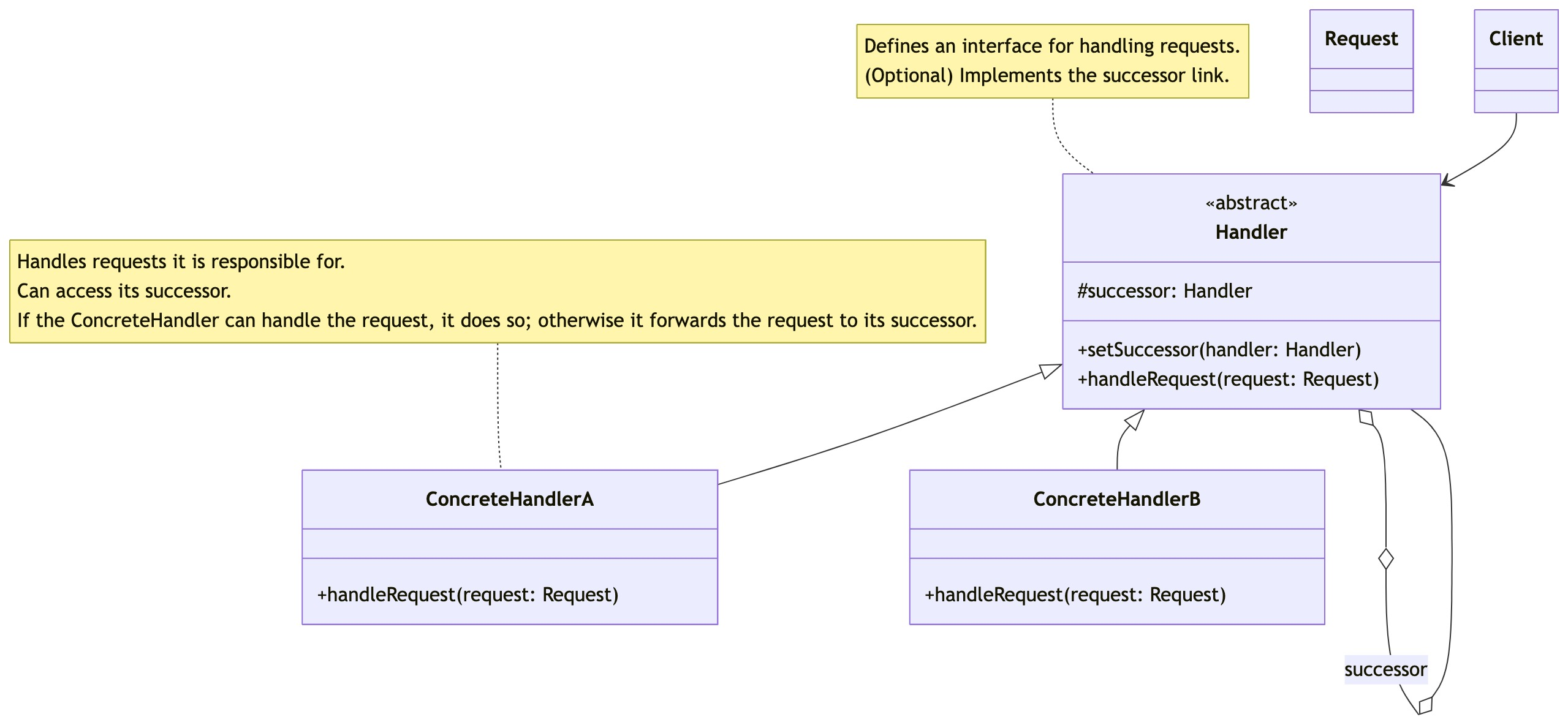
零基础设计模式——行为型模式 - 责任链模式
第四部分:行为型模式 - 责任链模式 (Chain of Responsibility Pattern) 欢迎来到行为型模式的学习!行为型模式关注对象之间的职责分配、算法封装和对象间的交互。我们将学习的第一个行为型模式是责任链模式。 核心思想:使多个对象都有机会处…...
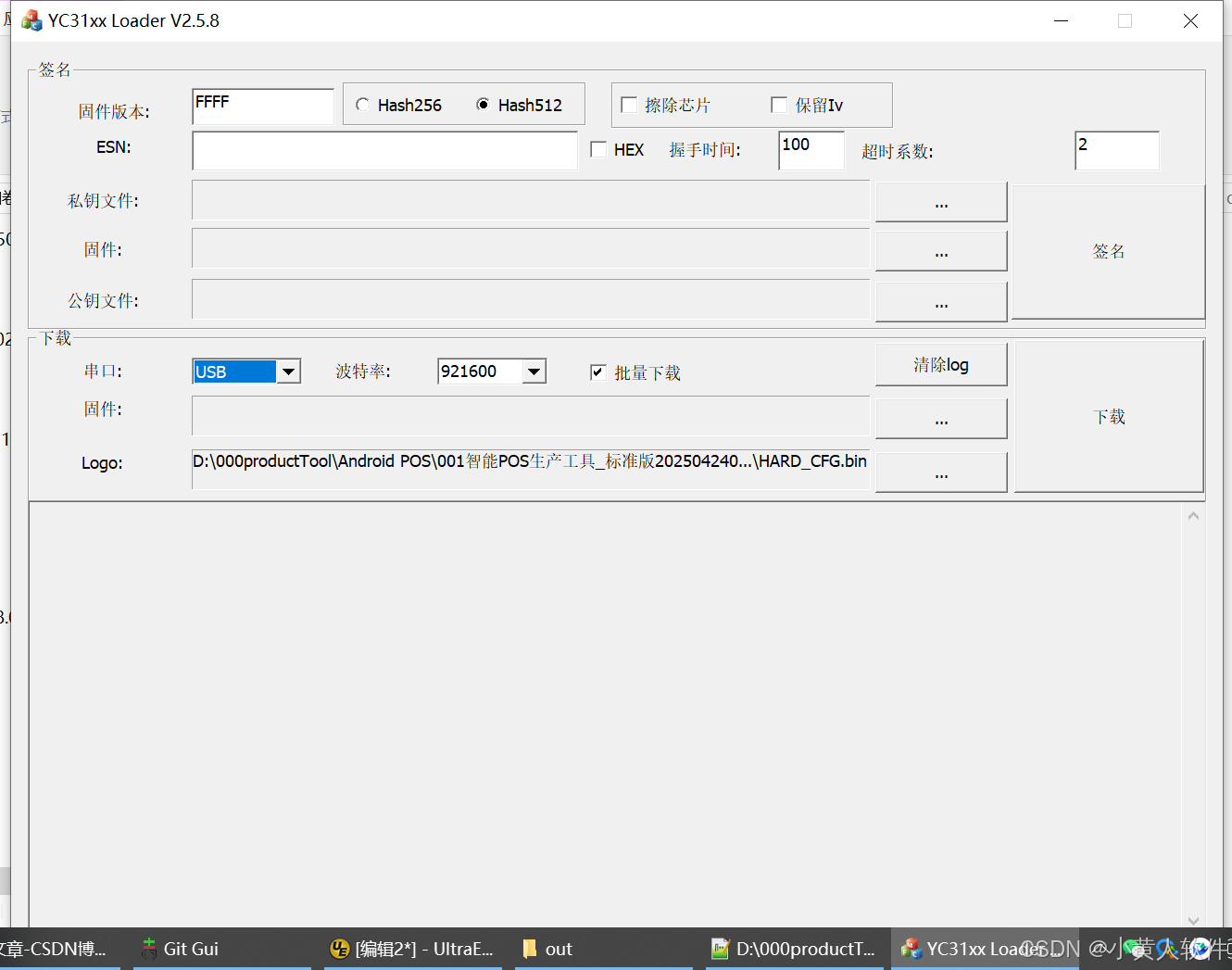
C++ Visual Studio 2017厂商给的源码没有.sln文件 易兆微芯片下载工具加开机动画下载。
1.先用Visual Studio 2017打开Yichip YC31xx loader.vcxproj,再用Visual Studio 2022打开。再保侟就有.sln文件了。 易兆微芯片下载工具加开机动画下载 ExtraDownloadFile1Info.\logo.bin|0|0|10D2000|0 MFC应用兼容CMD 在BOOL CYichipYC31xxloaderDlg::OnIni…...
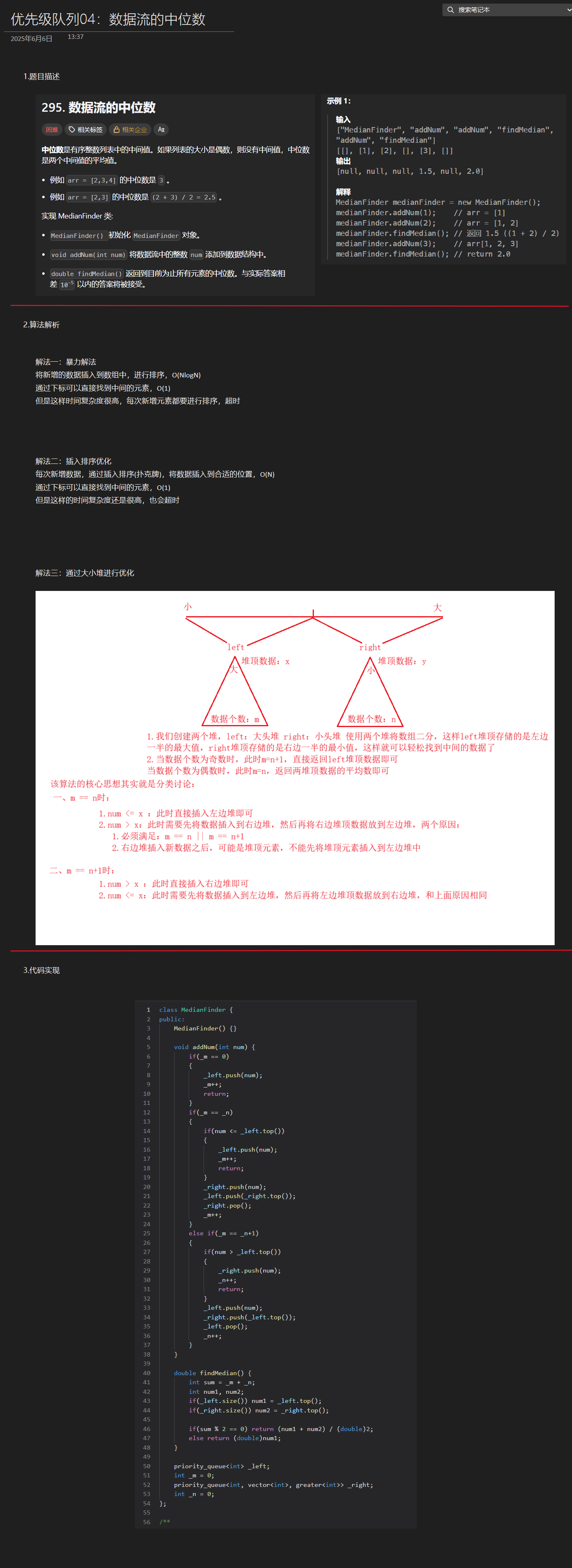
优选算法第十二讲:队列 + 宽搜 优先级队列
优选算法第十二讲:队列 宽搜 && 优先级队列 1.N叉树的层序遍历2.二叉树的锯齿型层序遍历3.二叉树最大宽度4.在每个树行中找最大值5.优先级队列 -- 最后一块石头的重量6.数据流中的第K大元素7.前K个高频单词8.数据流的中位数 1.N叉树的层序遍历 2.二叉树的锯…...

