跟着cherno手搓游戏引擎【5】layer(层)、Glad
编写基类层:
Layer.h:提供Attach链接、Detach解绑、Update刷新、Event事件、GetName方法
#pragma once
#include"YOTO/Core.h"
#include"YOTO/Event/Event.h"
namespace YOTO {class YOTO_API Layer{public:Layer(const std::string& name = "Layer");virtual ~Layer();virtual void OnAttach(){}virtual void OnDetach() {}virtual void OnUpdate() {}virtual void OnEvent(Event& event) {}inline const std::string& GetName() const { return m_DebugName; }protected:std::string m_DebugName;};}Layer.cpp:随便写写
#include "ytpch.h"
#include "Layer.h"
namespace YOTO {Layer::Layer(const std::string &debugName):m_DebugName(debugName){}Layer::~Layer(){}
}编写层栈:
LayerStack.h:建立用来存储层的栈(用vector)
#pragma once
#include"YOTO/Core.h"
#include"Layer.h"
#include<vector>
namespace YOTO {class YOTO_API LayerStack{public:LayerStack();~LayerStack();void PushLayer(Layer* layer);void PushOverlay(Layer* layer);void PopLayer(Layer* layer);void PopOverLay(Layer* layer);std::vector<Layer*>::iterator begine() { return m_Layers.begin(); }std::vector<Layer*>::iterator end() { return m_Layers.end(); }private:std::vector<Layer*>m_Layers;std::vector<Layer*>::iterator m_LayerInsert;};}LayerStack.cpp:看注释,需要解释的有点多
#include "ytpch.h"
#include "LayerStack.h"
namespace YOTO {LayerStack::LayerStack() {m_LayerInsert = m_Layers.begin();}LayerStack::~LayerStack() {for (Layer* layer : m_Layers)delete layer;}//普通push在队列最左(查找时候性能更优)void LayerStack::PushLayer(Layer* layer) {// emplace在vector容器指定位置之前插入一个新的元素。返回插入元素的位置// 插入 1 2 3,vector是 3 2 1m_LayerInsert = m_Layers.emplace(m_LayerInsert, layer);}//在最右插入void LayerStack::PushOverlay(Layer* overlay) {//m_LayerInsert = m_Layers.begin();//如果报错,则把这个注释取消m_Layers.emplace_back(overlay);}//查找void LayerStack::PopLayer(Layer* layer) {auto it = std::find(m_Layers.begin(), m_Layers.end(), layer);if (it != m_Layers.end()) {m_Layers.erase(it);m_LayerInsert--; // 指向Begin}}void LayerStack::PopOverlay(Layer* overlay) {auto it = std::find(m_Layers.begin(), m_Layers.end(), overlay);if (it != m_Layers.end())m_Layers.erase(it);}
}
YOTO.h:加一个Layer.h
#pragma once
#include "YOTO/Application.h"
#include"YOTO/Layer.h"
#include "YOTO/Log.h"
//入口点
#include"YOTO/EntryPoint.h"Application.h:Stack实例,Push方法添加层。
#pragma once
#include"Core.h"
#include"Event/Event.h"
#include"Event/ApplicationEvent.h"
#include "YOTO/Window.h"
#include"YOTO/LayerStack.h"
namespace YOTO {class YOTO_API Application{public:Application();virtual ~Application();void Run();void OnEvent(Event &e);void PushLayer(Layer* layer);void PushOverlay(Layer* layer);private:bool OnWindowClosed(WindowCloseEvent& e);std::unique_ptr<Window> m_Window;bool m_Running = true;LayerStack m_LayerStack;};//在客户端定义Application* CreateApplication();
}Application.cpp:添加Push即可。
#include"ytpch.h"
#include "Application.h"#include"Log.h"
#include<GLFW/glfw3.h>
namespace YOTO {
#define BIND_EVENT_FN(x) std::bind(&x, this, std::placeholders::_1)Application::Application() {//智能指针m_Window = std::unique_ptr<Window>(Window::Creat());//设置回调函数m_Window->SetEventCallback(BIND_EVENT_FN(Application::OnEvent));}Application::~Application() {}/// <summary>/// 所有的Window事件都会在这触发,作为参数e/// </summary>/// <param name="e"></param>void Application::OnEvent(Event& e) {//根据事件类型绑定对应事件EventDispatcher dispatcher(e);dispatcher.Dispatch<WindowCloseEvent>(BIND_EVENT_FN(Application::OnWindowClosed));//输出事件信息YT_CORE_INFO("{0}",e);for (auto it = m_LayerStack.end(); it != m_LayerStack.begin();) {(*--it)->OnEvent(e);if (e.m_Handled)break;}}bool Application::OnWindowClosed(WindowCloseEvent& e) {m_Running = false;return true;}void Application::Run() {WindowResizeEvent e(1280, 720);if (e.IsInCategory(EventCategoryApplication)) {YT_CORE_TRACE(e);}if (e.IsInCategory(EventCategoryInput)) {YT_CORE_ERROR(e);}while (m_Running){glClearColor(1,0,1,1);glClear(GL_COLOR_BUFFER_BIT);for (Layer* layer : m_LayerStack) {layer->OnUpdate();}m_Window->OnUpdate();}}void Application::PushLayer(Layer* layer) {m_LayerStack.PushLayer(layer);}void Application::PushOverlay(Layer* layer) {m_LayerStack.PushOverlay(layer);}
}SandboxApp.cpp:创建测试Layer,在构造方法中Push加入
#include<YOTO.h>
#include<stdio.h>class ExampleLayer:public YOTO::Layer
{
public:ExampleLayer():Layer("Example") {}void OnUpdate()override {YT_CLIENT_INFO("测试update");}void OnEvent(YOTO::Event& e)override {YT_CLIENT_TRACE("测试event{0}",e);}private:};class Sandbox:public YOTO::Application
{
public:Sandbox() {PushLayer(new ExampleLayer());}~Sandbox() {}private:};YOTO::Application* YOTO::CreateApplication() {printf("helloworld");return new Sandbox();
}
测试:
这个问题,是因为没改SRC下的premake5.lua

添加buildoptions:"\MDd"和buildoptions:"\MD"在YOTOEngine和Sandbox下。
workspace "YOTOEngine" -- sln文件名architecture "x64" configurations{"Debug","Release","Dist"}
-- https://github.com/premake/premake-core/wiki/Tokens#value-tokens
-- 组成输出目录:Debug-windows-x86_64
outputdir = "%{cfg.buildcfg}-%{cfg.system}-%{cfg.architecture}"IncludeDir={}
IncludeDir["GLFW"]="YOTOEngine/vendor/GLFW/include"include "YOTOEngine/vendor/GLFW"project "YOTOEngine" --Hazel项目location "YOTOEngine"--在sln所属文件夹下的Hazel文件夹kind "SharedLib"--dll动态库language "C++"targetdir ("bin/" .. outputdir .. "/%{prj.name}") -- 输出目录objdir ("bin-int/" .. outputdir .. "/%{prj.name}")-- 中间目录pchheader "ytpch.h"pchsource "YOTOEngine/src/ytpch.cpp"-- 包含的所有h和cpp文件files{"%{prj.name}/src/**.h","%{prj.name}/src/**.cpp"}-- 包含目录includedirs{"%{prj.name}/src","%{prj.name}/vendor/spdlog-1.x/include","%{IncludeDir.GLFW}"}links{"GLFW","opengl32.lib"}-- 如果是window系统filter "system:windows"cppdialect "C++17"-- On:代码生成的运行库选项是MTD,静态链接MSVCRT.lib库;-- Off:代码生成的运行库选项是MDD,动态链接MSVCRT.dll库;打包后的exe放到另一台电脑上若无这个dll会报错staticruntime "On" systemversion "latest" -- windowSDK版本-- 预处理器定义defines{"YT_PLATFORM_WINDOWS","YT_BUILD_DLL","YT_ENABLE_ASSERTS",}-- 编译好后移动Hazel.dll文件到Sandbox文件夹下postbuildcommands{("{COPY} %{cfg.buildtarget.relpath} ../bin/" .. outputdir .. "/Sandbox")}-- 不同配置下的预定义不同filter "configurations:Debug"defines "YT_DEBUG"buildoptions"/MDd"symbols "On"filter "configurations:Release"defines "YT_RELEASE"buildoptions"/MD"optimize "On"filter "configurations:Dist"defines "YT_DIST"buildoptions"/MD"optimize "On"project "Sandbox"location "Sandbox"kind "ConsoleApp"language "C++"targetdir ("bin/" .. outputdir .. "/%{prj.name}")objdir ("bin-int/" .. outputdir .. "/%{prj.name}")files{"%{prj.name}/src/**.h","%{prj.name}/src/**.cpp"}-- 同样包含spdlog头文件includedirs{"YOTOEngine/vendor/spdlog-1.x/include","YOTOEngine/src"}-- 引用hazellinks{"YOTOEngine","GLFW","opengl32.lib"}filter "system:windows"cppdialect "C++17"staticruntime "On"systemversion "latest"defines{"YT_PLATFORM_WINDOWS"}filter "configurations:Debug"defines "YT_DEBUG"buildoptions"/MDd"symbols "On"filter "configurations:Release"defines "YT_RELEASE"buildoptions"/MD"optimize "On"filter "configurations:Dist"defines "YT_DIST"buildoptions"/MD"optimize "On"
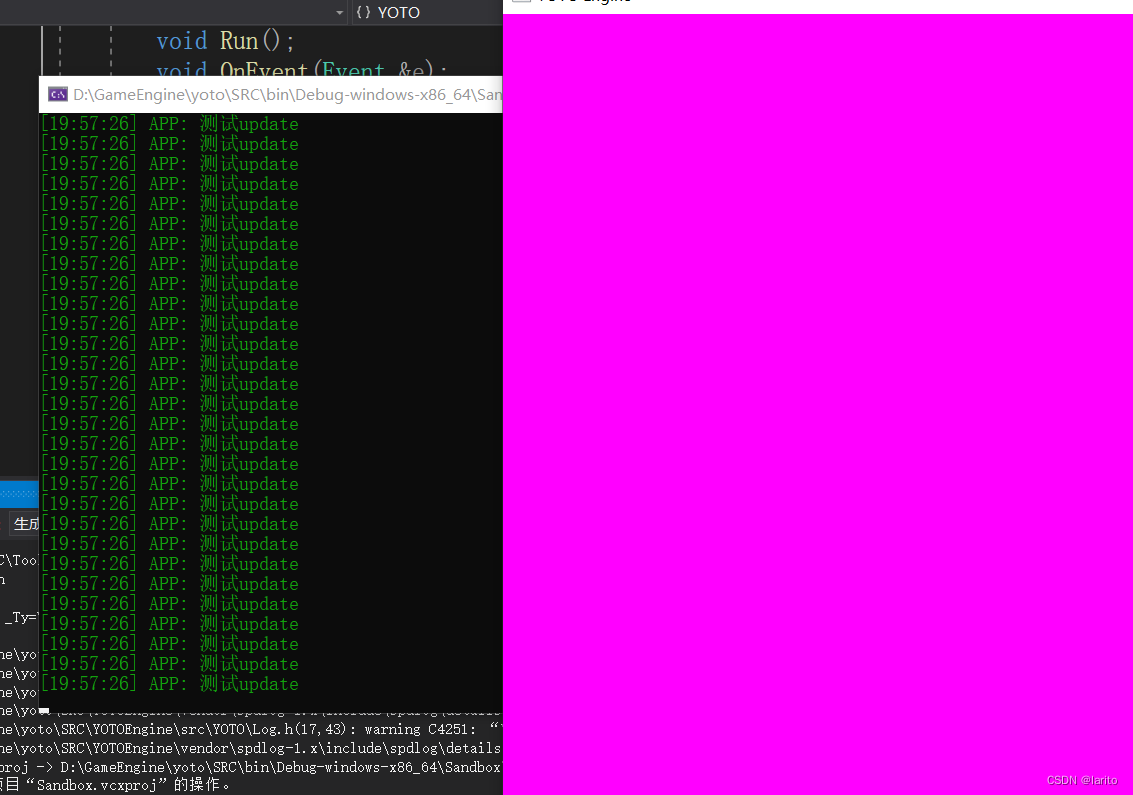
改变窗口大小:
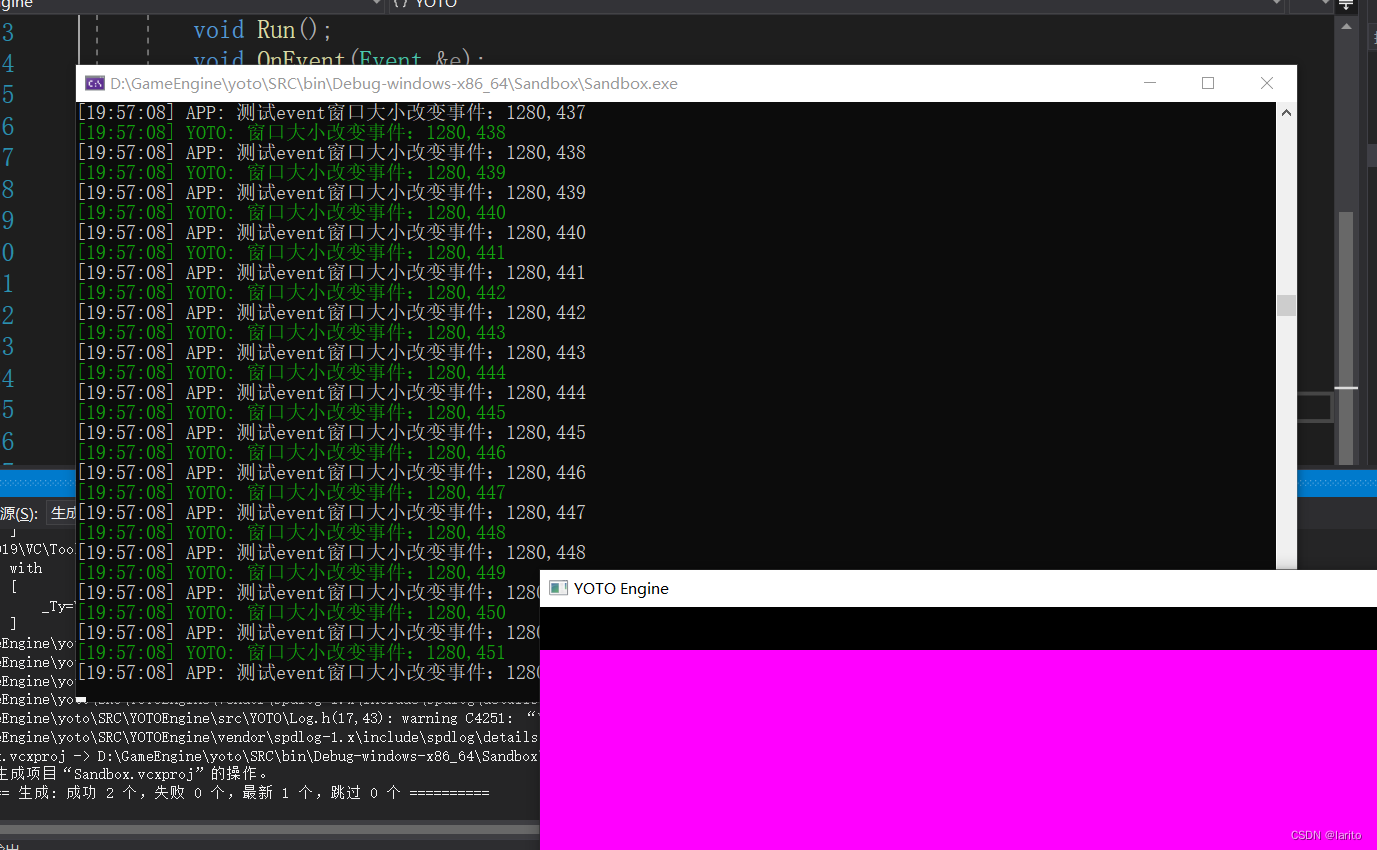
cool!
Glad下载:
glad.dav1d.de,配置如下,点击Generate生成
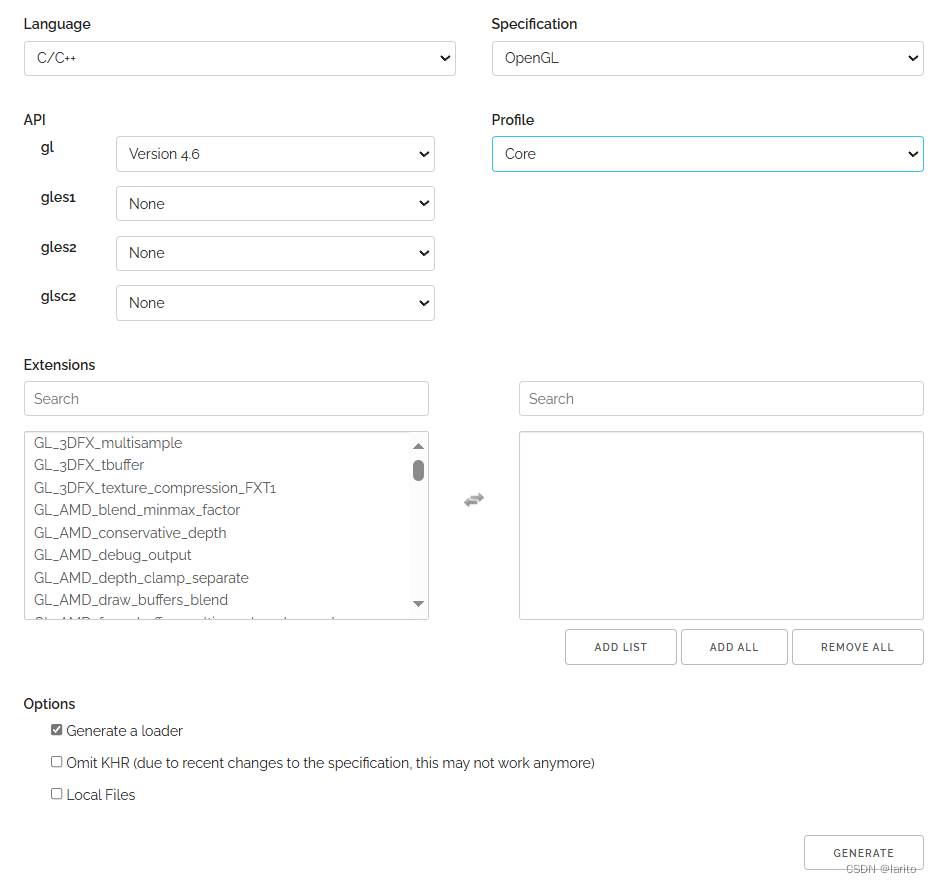 点击zip下载
点击zip下载 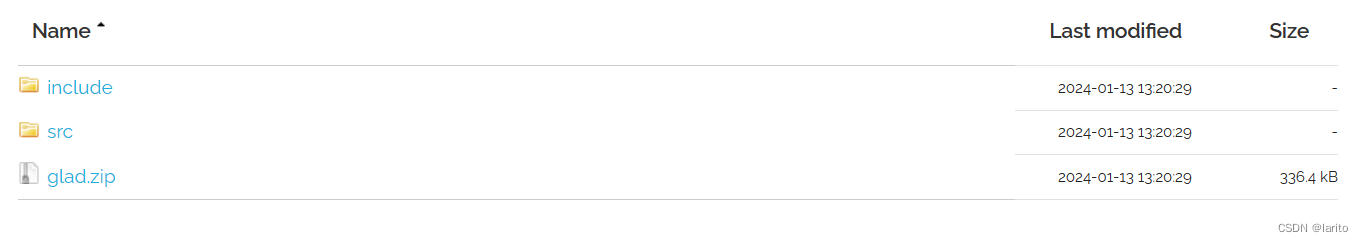
在如下位置创建Glad文件夹,并将下载的include和src拖入

Glad配置:
在Glad文件夹下创建premake5.lua:把glad,KHR,src包含进来
project "Glad"kind "StaticLib"language "C"staticruntime "off"warnings "off"targetdir ("bin/" .. outputdir .. "/%{prj.name}")objdir ("bin-int/" .. outputdir .. "/%{prj.name}")files{"include/glad/glad.h","include/KHR/khrplatform.h","src/glad.c"}includedirs{"include"-- 为了glad.c直接#include <glad/glad.h>,而不用#include <include/glad/glad.h}filter "system:windows"systemversion "latest"filter { "system:windows", "configurations:Debug-AS" } runtime "Debug"symbols "on"sanitize { "Address" }flags { "NoRuntimeChecks", "NoIncrementalLink" }filter "configurations:Debug"defines "YT_DEBUG"buildoptions "/MTd"symbols "On"filter "configurations:Release"defines "YT_RELEASE"buildoptions "/MT"symbols "On"filter "configurations:Dist"defines "YT_DIST"buildoptions "/MT"symbols "On"
同时修改SRC下的premake5.lua:和GLFW类似
workspace "YOTOEngine" -- sln文件名architecture "x64" configurations{"Debug","Release","Dist"}
-- https://github.com/premake/premake-core/wiki/Tokens#value-tokens
-- 组成输出目录:Debug-windows-x86_64
outputdir = "%{cfg.buildcfg}-%{cfg.system}-%{cfg.architecture}"
-- 包含相对解决方案的目录
IncludeDir={}
IncludeDir["GLFW"]="YOTOEngine/vendor/GLFW/include"
IncludeDir["Glad"]="YOTOEngine/vendor/Glad/include"
include "YOTOEngine/vendor/GLFW"
include "YOTOEngine/vendor/Glad"project "YOTOEngine" --YOTOEngine项目location "YOTOEngine"--在sln所属文件夹下的YOTOEngine文件夹kind "SharedLib"--dll动态库language "C++"targetdir ("bin/" .. outputdir .. "/%{prj.name}") -- 输出目录objdir ("bin-int/" .. outputdir .. "/%{prj.name}")-- 中间目录pchheader "ytpch.h"pchsource "YOTOEngine/src/ytpch.cpp"-- 包含的所有h和cpp文件files{"%{prj.name}/src/**.h","%{prj.name}/src/**.cpp"}-- 包含目录includedirs{"%{prj.name}/src","%{prj.name}/vendor/spdlog-1.x/include","%{IncludeDir.GLFW}","%{IncludeDir.Glad}"}links{"GLFW",-- GLFW.lib库链接到YOTOEngine项目中"Glad",-- Glad.lib库链接到YOTOEngine项目中"opengl32.lib"}-- 如果是window系统filter "system:windows"cppdialect "C++17"-- On:代码生成的运行库选项是MTD,静态链接MSVCRT.lib库;-- Off:代码生成的运行库选项是MDD,动态链接MSVCRT.dll库;打包后的exe放到另一台电脑上若无这个dll会报错staticruntime "On" systemversion "latest" -- windowSDK版本-- 预处理器定义defines{"YT_PLATFORM_WINDOWS","YT_BUILD_DLL","YT_ENABLE_ASSERTS","GLFW_INCLUDE_NONE"-- 让GLFW不包含OpenGL}-- 编译好后移动Hazel.dll文件到Sandbox文件夹下postbuildcommands{("{COPY} %{cfg.buildtarget.relpath} ../bin/" .. outputdir .. "/Sandbox")}-- 不同配置下的预定义不同filter "configurations:Debug"defines "YT_DEBUG"buildoptions"/MDd"symbols "On"filter "configurations:Release"defines "YT_RELEASE"buildoptions"/MD"optimize "On"filter "configurations:Dist"defines "YT_DIST"buildoptions"/MD"optimize "On"project "Sandbox"location "Sandbox"kind "ConsoleApp"language "C++"targetdir ("bin/" .. outputdir .. "/%{prj.name}")objdir ("bin-int/" .. outputdir .. "/%{prj.name}")files{"%{prj.name}/src/**.h","%{prj.name}/src/**.cpp"}-- 同样包含spdlog头文件includedirs{"YOTOEngine/vendor/spdlog-1.x/include","YOTOEngine/src"}-- 引用YOTOEnginelinks{"YOTOEngine","GLFW","opengl32.lib"}filter "system:windows"cppdialect "C++17"staticruntime "On"systemversion "latest"defines{"YT_PLATFORM_WINDOWS"}filter "configurations:Debug"defines "YT_DEBUG"buildoptions"/MDd"symbols "On"filter "configurations:Release"defines "YT_RELEASE"buildoptions"/MD"optimize "On"filter "configurations:Dist"defines "YT_DIST"buildoptions"/MD"optimize "On"
生成:
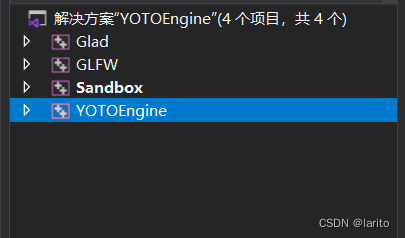
测试:
写一段测试代码在Application.cpp
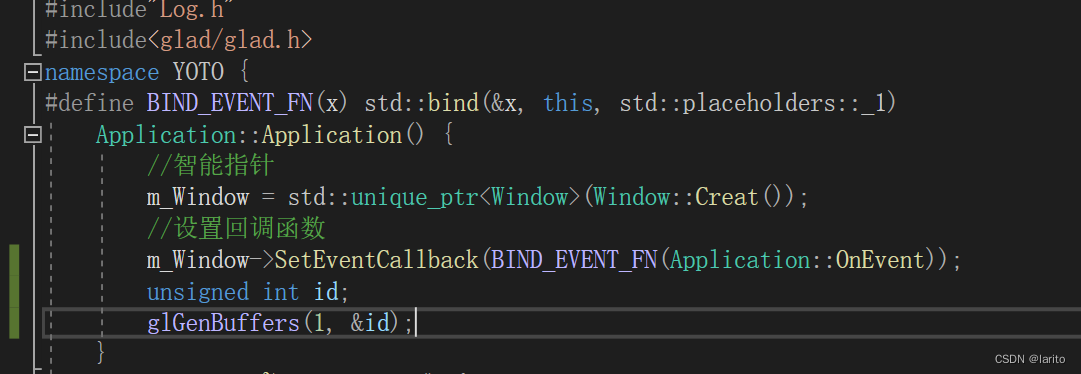
能run,没问题

cool!
相关文章:

跟着cherno手搓游戏引擎【5】layer(层)、Glad
编写基类层: Layer.h:提供Attach链接、Detach解绑、Update刷新、Event事件、GetName方法 #pragma once #include"YOTO/Core.h" #include"YOTO/Event/Event.h" namespace YOTO {class YOTO_API Layer{public:Layer(const std::string& nam…...

Windows无法登录管理路由器故障排查
问题描述 家里的路由器使用拨号上网,路由器DHCP分发IP的范围是192.168.1.0/24。默认使用192.168.1.1管理路由器。然后拨号上网成功后,修改了私网IP的分发范围:192.168.5.1-192.168.5.10。为了防止有人蹭网,只分配的10个IP地址。修…...
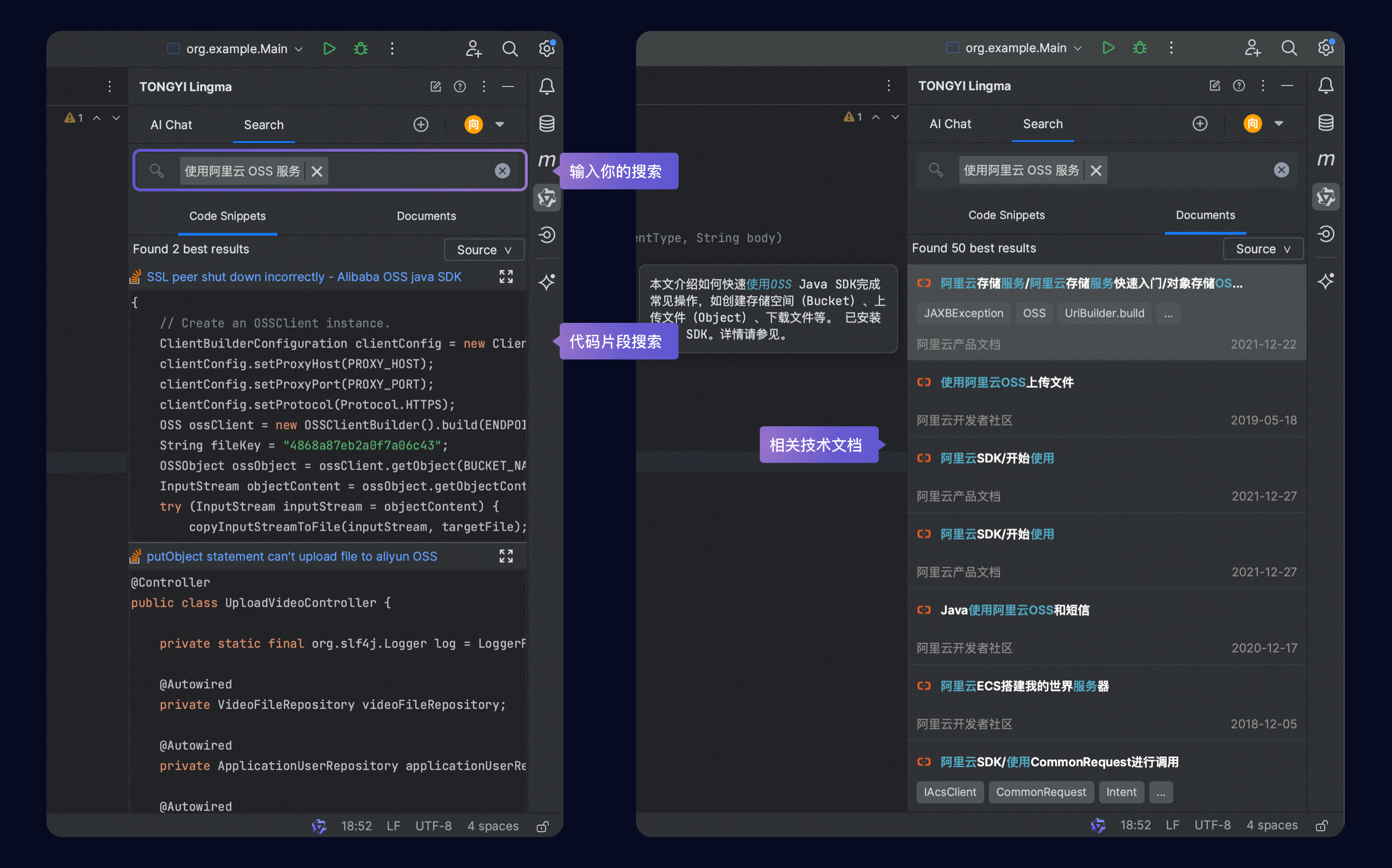
通义灵码 - 免费的阿里云 VS code Jetbrains AI 编码辅助工具
系列文章目录 前言 通义灵码,是阿里云出品的一款基于通义大模型的智能编码辅助工具,提供行级/函数级实时续写、自然语言生成代码、单元测试生成、代码注释生成、代码解释、研发智能问答、异常报错排查等能力,并针对阿里云 SDK/OpenAPI 的使用…...

山脉数组的峰顶索引
一、题目描述 852. 山脉数组的峰顶索引 符合下列属性的数组 arr 称为 山脉数组 : arr.length > 3存在 i(0 < i < arr.length - 1)使得: arr[0] < arr[1] < ... arr[i-1] < arr[i] arr[i] > arr[i1] > .…...
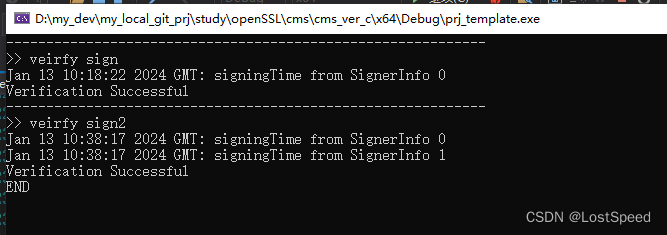
openssl3.2 - 官方demo学习 - cms - cms_ver.c
文章目录 openssl3.2 - 官方demo学习 - cms - cms_ver.c概述运行结果笔记END openssl3.2 - 官方demo学习 - cms - cms_ver.c 概述 CMS验签, 将单独签名和联合签名出来的签名文件都试试. 验签成功后, 将签名数据明文写入了文件供查看. 也就是说, 只有验签成功后, 才能看到签名…...

数据结构:堆和堆排序
数据结构:堆和堆排序 文章目录 数据结构:堆和堆排序1.二叉树的存储结构1.顺序结构2.链式结构 2.堆3.堆的实现4.堆排序(选择排序中的一类)1. 基本思想2.代码实现 1.二叉树的存储结构 1.顺序结构 顺序结构存储就是使用数组来表示一…...

力扣精选算法100题——水果成篮(滑动窗口专题)
本题链接👉水果成篮 第一步:了解题意 我就按照实例1来进行对这题的理解。 1代表种类类型,这个数组里面有2个种类类型 ps:种类1和种类2 ,只不过种类1是有2个水果,种类2有一个水果,共计3个水果。 本题需要解…...

【提示学习论文六】MaPLe: Multi-modal Prompt Learning论文原理
文章目录 MaPLe: Multi-modal Prompt Learning 多模式提示学习文章介绍动机MaPLe:Multi-modal Prompt Learning 模型结构1、Deep Language Prompting 深度语言提示2、Deep Vision Prompting 深度视觉提示3、Vision Language Prompt Coupling 视觉语言提示耦合提示耦合过程 实验…...
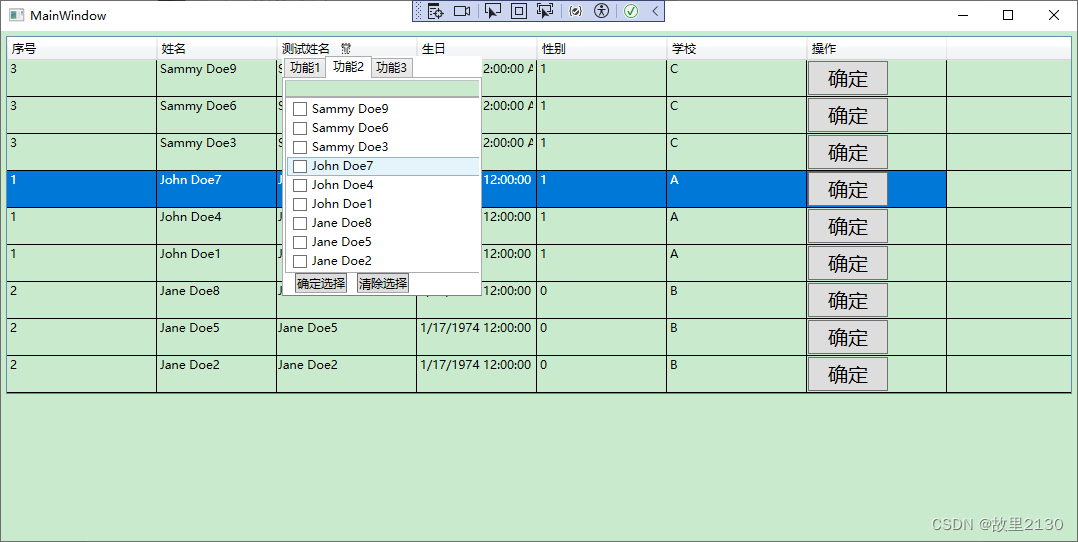
wpf使用Popup封装数据筛选框
(关注博主后,在“粉丝专栏”,可免费阅读此文) 类似于DevExpress控件的功能 这是DevExpress的winform筛选样式,如下: 这是DevExpress的wpf筛选样式,如下: 这是Excel的筛选样式,如下: 先看效果 本案例使用wpf原生控件封装,功能基本上都满足,只是颜色样式没有写…...

微信小程序 - 视图与逻辑 介绍
文章目录 视图与逻辑一、页面导航1、页面导航 - 声明式导航1.1 导航到tabBar页面1.2 导航到非tabBar页面1.3 后退导航 2、页面导航 - 编程式导航2.1 导航到tabBar页面2.2 导航到非tabBar页面2.3 后退导航 3、页面导航 - 导航传参3.1 声明式导航传参3.2 编程式导航传参3.3 在 on…...
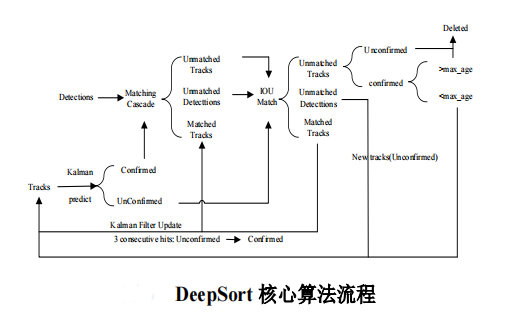
大创项目推荐 深度学习疫情社交安全距离检测算法 - python opencv cnn
文章目录 0 前言1 课题背景2 实现效果3 相关技术3.1 YOLOV43.2 基于 DeepSort 算法的行人跟踪 4 最后 0 前言 🔥 优质竞赛项目系列,今天要分享的是 🚩 **基于深度学习疫情社交安全距离检测算法 ** 该项目较为新颖,适合作为竞赛…...

c语言-库函数strstr()、strtok()、strerror()介绍
文章目录 前言一、库函数strstr()1.1 strstr()介绍1.2 strstr()模拟实现 二、库函数strtok()2.1 strtok()介绍 三、库函数strerror()3.1 strerror()介绍 总结 前言 本篇文章介绍c语言库函数strstr()、strtok()、strerror()的使用。 一、库函数strstr() 1.1 strstr()介绍 str…...
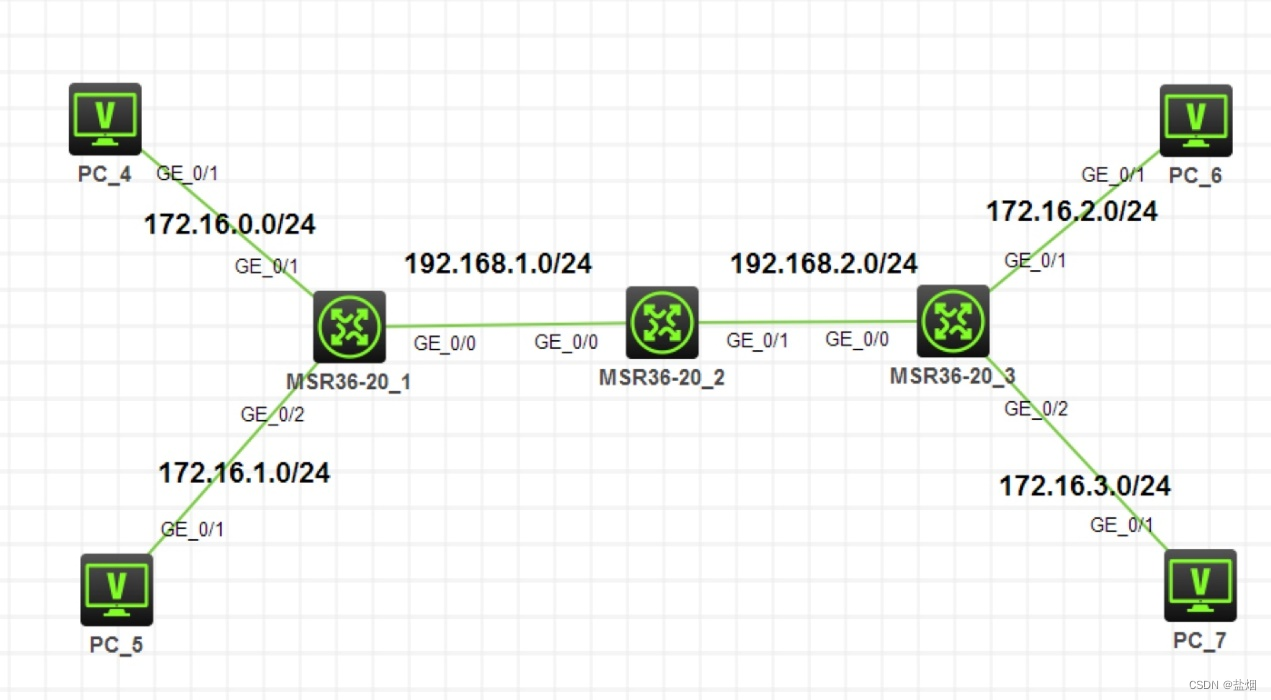
RIP【新华三与华为区别】
【介绍】 rip分为rip 1 与 rip 2 ,rip 2 是对 rip 1 的一种升级,rip 2 可以进行认证等功能 【命令】 新华三: [HC3-R1] rip #启用rip [HC3-R1-rip] version 2 #告知rip 版本号 [HC3-R1-rip] network 192.168.1.0 #宣告其网段 [HC3-R1-rip] …...

Python从入门到精通秘籍四
Python速成,知识点超详细,跟着这个系列边输入边学习体会吧! 一、Python的判断语句的综合案例 下面是一个使用代码示例来详细说明Python判断语句的综合案例,通过用户输入来实现简单的登录验证: # 提示用户输入用户名和密码 username = input("请输入用户名:")…...

rk3568下SoftBusDumpDeviceInfo执行错误—鸿蒙开发已解决
文章目录 项目场景:问题描述原因分析:解决方案:此Bug解决方案总结寄语项目场景: 最近也是遇到了这个问题,看到网上也有人在询问这个问题,本文总结了自己和其他人的解决经验,解决了rk3568下SoftBusDumpDeviceInfo执行错误的问题。 命令行运行 SoftBusDumpDeviceInfo,测…...

Vue 3 Composition API 详解
一、引言 在Vue 3中,引入了一个新的Composition API,旨在提供一种更灵活和可重用的方式来组织组件代码。Composition API基于函数式编程思想,允许开发者将逻辑和状态管理逻辑分离,使代码更加清晰和可维护。 二、Composition API…...
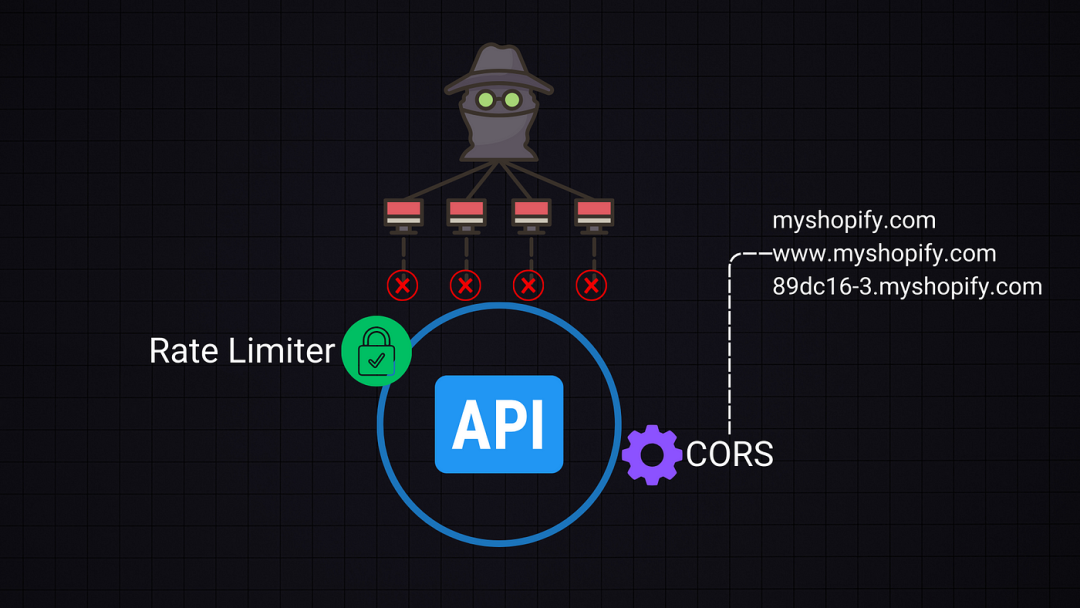
API设计:从基础到最佳实践
1*vWvkkgG6uvgmJT8GkId98A.png 在这次深入探讨中,我们将深入了解API设计,从基础知识开始,逐步进阶到定义出色API的最佳实践。 作为开发者,你可能对许多这些概念很熟悉,但我将提供详细的解释,以加深你的理解…...

每日汇评:由于中东危机削弱了风险偏好,欧元将在1.0900附近波动
随着中东危机的加深,欧元兑美元面临大幅抛售; 由于高通胀,欧洲央行决策者推迟了市场对早期降息的预期; 市场将受到周三公布的美国零售销售数据的影响; 持续的中东紧张局势增强了对避险资产的吸引力,而风险感…...

算法每日一题:删除子串后的字符串最小长度 | 栈 | 字符串
大家好,我是星恒 今天给大家带来的是一道另类的栈的应用 话不多说,我们直接来体验 题目:leetcode 2696 给你一个仅由 大写 英文字符组成的字符串 s 。你可以对此字符串执行一些操作,在每一步操作中,你可以从 s 中删除 …...
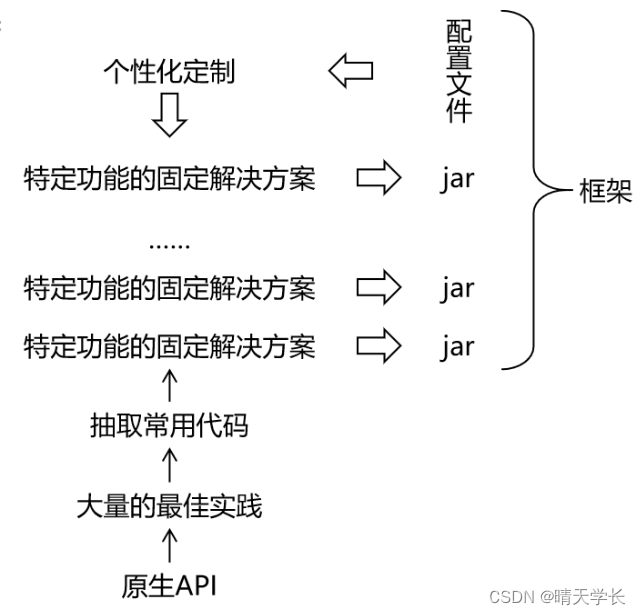
SpringFramework实战指南(一)
SpringFramework实战指南(一) 一、技术体系结构1.1 总体技术体系1.2 框架概念和理解 一、技术体系结构 1.1 总体技术体系 单一架构 一个项目,一个工程,导出为一个war包,在一个Tomcat上运行。也叫all in one。 单一架…...
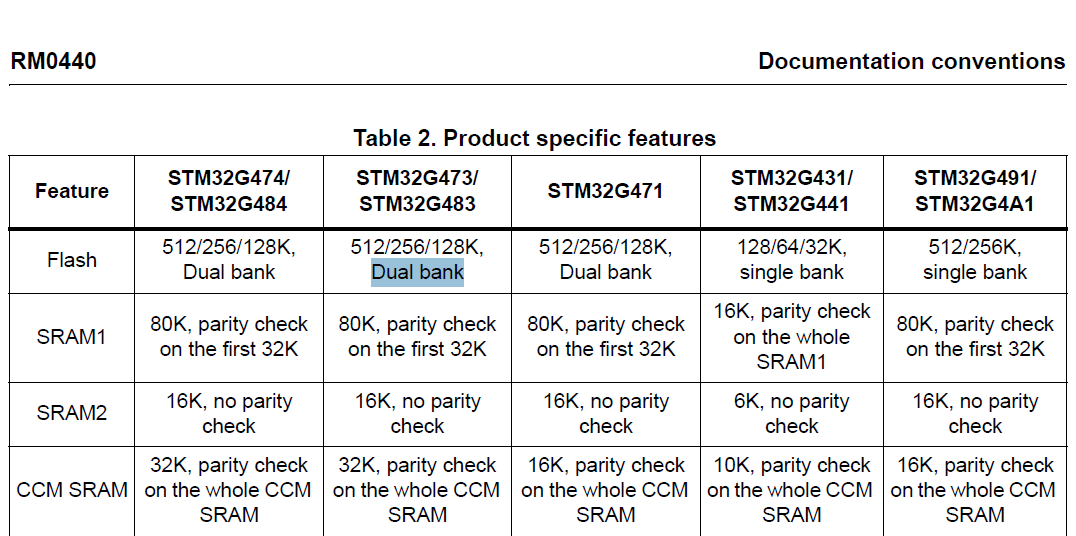
stm32G473的flash模式是单bank还是双bank?
今天突然有人stm32G473的flash模式是单bank还是双bank?由于时间太久,我真忘记了。搜搜发现,还真有人和我一样。见下面的链接:https://shequ.stmicroelectronics.cn/forum.php?modviewthread&tid644563 根据STM32G4系列参考手…...
)
rknn优化教程(二)
文章目录 1. 前述2. 三方库的封装2.1 xrepo中的库2.2 xrepo之外的库2.2.1 opencv2.2.2 rknnrt2.2.3 spdlog 3. rknn_engine库 1. 前述 OK,开始写第二篇的内容了。这篇博客主要能写一下: 如何给一些三方库按照xmake方式进行封装,供调用如何按…...

K8S认证|CKS题库+答案| 11. AppArmor
目录 11. AppArmor 免费获取并激活 CKA_v1.31_模拟系统 题目 开始操作: 1)、切换集群 2)、切换节点 3)、切换到 apparmor 的目录 4)、执行 apparmor 策略模块 5)、修改 pod 文件 6)、…...
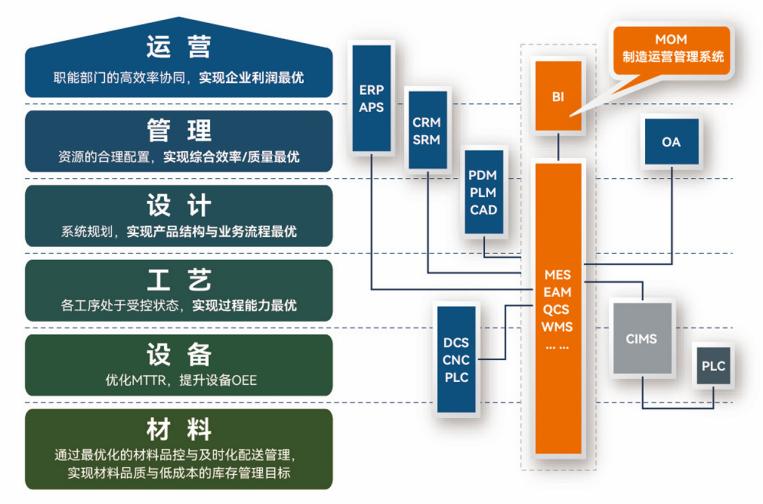
盘古信息PCB行业解决方案:以全域场景重构,激活智造新未来
一、破局:PCB行业的时代之问 在数字经济蓬勃发展的浪潮中,PCB(印制电路板)作为 “电子产品之母”,其重要性愈发凸显。随着 5G、人工智能等新兴技术的加速渗透,PCB行业面临着前所未有的挑战与机遇。产品迭代…...

23-Oracle 23 ai 区块链表(Blockchain Table)
小伙伴有没有在金融强合规的领域中遇见,必须要保持数据不可变,管理员都无法修改和留痕的要求。比如医疗的电子病历中,影像检查检验结果不可篡改行的,药品追溯过程中数据只可插入无法删除的特性需求;登录日志、修改日志…...
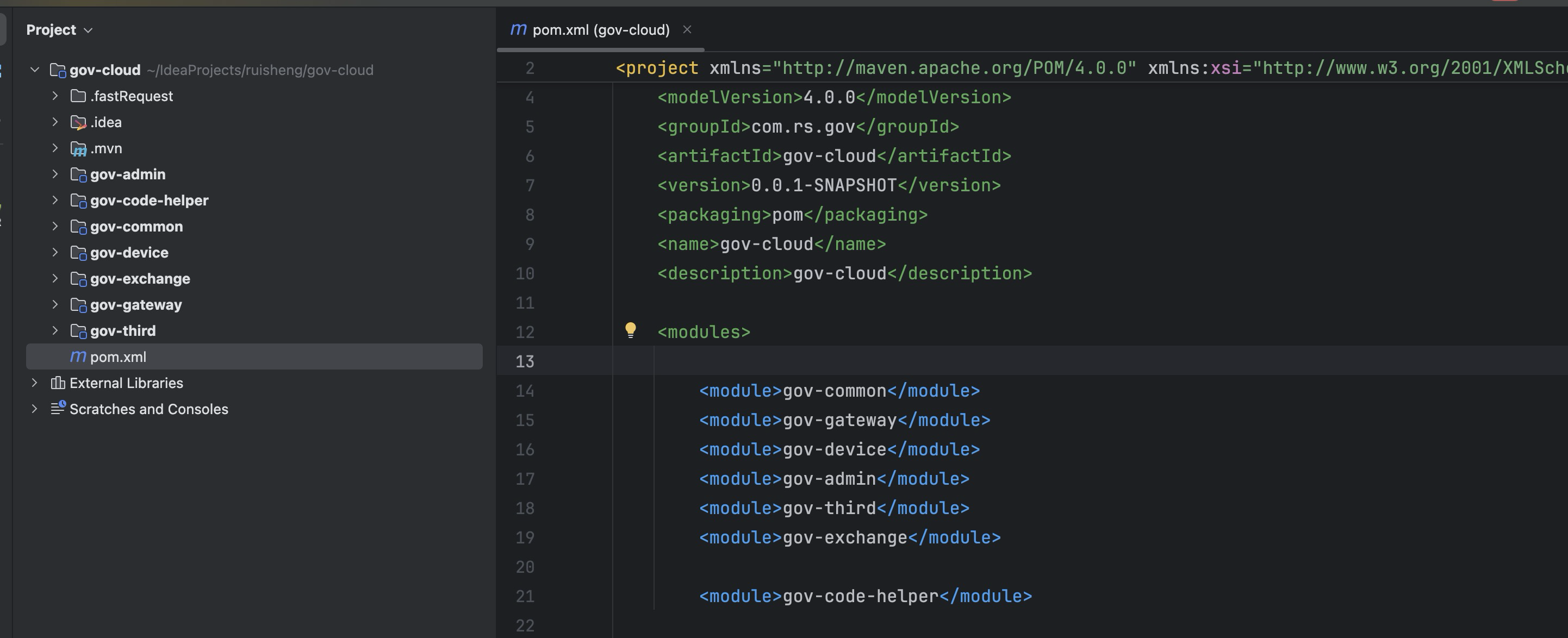
最新SpringBoot+SpringCloud+Nacos微服务框架分享
文章目录 前言一、服务规划二、架构核心1.cloud的pom2.gateway的异常handler3.gateway的filter4、admin的pom5、admin的登录核心 三、code-helper分享总结 前言 最近有个活蛮赶的,根据Excel列的需求预估的工时直接打骨折,不要问我为什么,主要…...
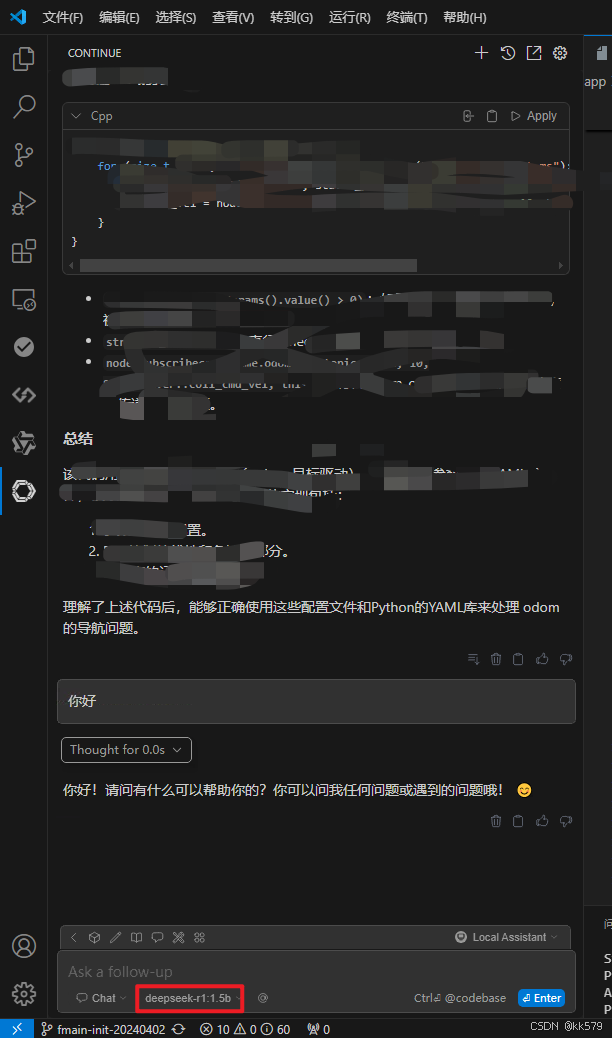
保姆级教程:在无网络无显卡的Windows电脑的vscode本地部署deepseek
文章目录 1 前言2 部署流程2.1 准备工作2.2 Ollama2.2.1 使用有网络的电脑下载Ollama2.2.2 安装Ollama(有网络的电脑)2.2.3 安装Ollama(无网络的电脑)2.2.4 安装验证2.2.5 修改大模型安装位置2.2.6 下载Deepseek模型 2.3 将deepse…...

音视频——I2S 协议详解
I2S 协议详解 I2S (Inter-IC Sound) 协议是一种串行总线协议,专门用于在数字音频设备之间传输数字音频数据。它由飞利浦(Philips)公司开发,以其简单、高效和广泛的兼容性而闻名。 1. 信号线 I2S 协议通常使用三根或四根信号线&a…...

【Linux】Linux 系统默认的目录及作用说明
博主介绍:✌全网粉丝23W,CSDN博客专家、Java领域优质创作者,掘金/华为云/阿里云/InfoQ等平台优质作者、专注于Java技术领域✌ 技术范围:SpringBoot、SpringCloud、Vue、SSM、HTML、Nodejs、Python、MySQL、PostgreSQL、大数据、物…...
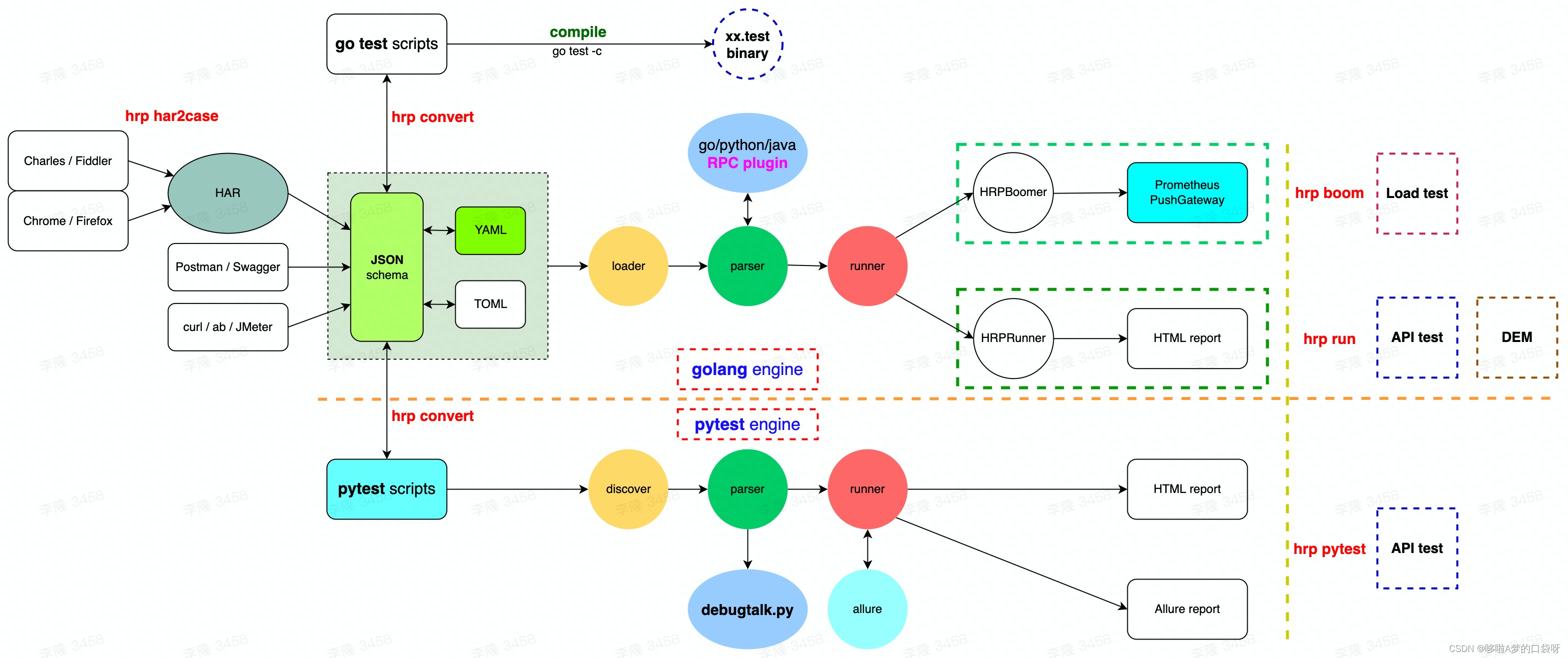
接口自动化测试:HttpRunner基础
相关文档 HttpRunner V3.x中文文档 HttpRunner 用户指南 使用HttpRunner 3.x实现接口自动化测试 HttpRunner介绍 HttpRunner 是一个开源的 API 测试工具,支持 HTTP(S)/HTTP2/WebSocket/RPC 等网络协议,涵盖接口测试、性能测试、数字体验监测等测试类型…...
