RocketMQ Broker消息处理流程剩余源码解析
🍊 Java学习:Java从入门到精通总结
🍊 深入浅出RocketMQ设计思想:深入浅出RocketMQ设计思想
🍊 绝对不一样的职场干货:大厂最佳实践经验指南
📆 最近更新:2023年3月4日
🍊 个人简介:通信工程本硕 for NJU💪、Java程序员🌕。做过科研paper,发过专利,优秀的程序员不应该只是CRUD
🍊 点赞 👍 收藏 ⭐留言 📝 都是我最大的动力!
文章目录
- DefaultMessageStore
- CommitLog
- MappedFileQueue
- MappedFile
- submitFlushRequest
DefaultMessageStore
接上文,SendMessageProcessor对象接收到消息之后,会把消息变成存储对象DefaultStoreMessage实例:
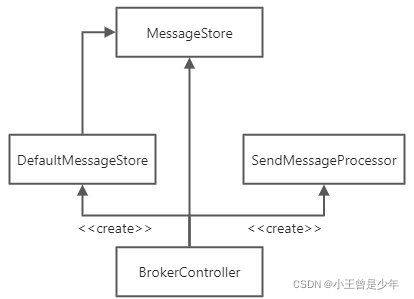
DefaultMessageStore的默认存储消息的方法asyncPutMessage如下:
@Override
public CompletableFuture<PutMessageResult> asyncPutMessage(MessageExtBrokerInner msg) {PutMessageStatus checkStoreStatus = this.checkStoreStatus();if (checkStoreStatus != PutMessageStatus.PUT_OK) {return CompletableFuture.completedFuture(new PutMessageResult(checkStoreStatus, null));}PutMessageStatus msgCheckStatus = this.checkMessage(msg);if (msgCheckStatus == PutMessageStatus.MESSAGE_ILLEGAL) {return CompletableFuture.completedFuture(new PutMessageResult(msgCheckStatus, null));}long beginTime = this.getSystemClock().now();CompletableFuture<PutMessageResult> putResultFuture = this.commitLog.asyncPutMessage(msg);putResultFuture.thenAccept((result) -> {long elapsedTime = this.getSystemClock().now() - beginTime;if (elapsedTime > 500) {log.warn("putMessage not in lock elapsed time(ms)={}, bodyLength={}", elapsedTime, msg.getBody().length);}this.storeStatsService.setPutMessageEntireTimeMax(elapsedTime);if (null == result || !result.isOk()) {this.storeStatsService.getPutMessageFailedTimes().incrementAndGet();}});return putResultFuture;
}
整个存储流程的代码还是比较清晰的:
- 先判断消息是否投放成功 及 检查消息的格式
- 上述检查都没问题时就会把消息存储在
CommitLog里
CompletableFuture<PutMessageResult> putResultFuturethis.commitLog.asyncPutMessage(msg);
CommitLog
Broker接收到消息后,最终消息存储在Commitlog对象中,调用的是CommitLog的putMessage方法
public CompletableFuture<PutMessageResult> asyncPutMessage(final MessageExtBrokerInner msg) {// Set the storage timemsg.setStoreTimestamp(System.currentTimeMillis());// Set the message body BODY CRC (consider the most appropriate setting// on the client)msg.setBodyCRC(UtilAll.crc32(msg.getBody()));// Back to ResultsAppendMessageResult result = null;StoreStatsService storeStatsService = this.defaultMessageStore.getStoreStatsService();String topic = msg.getTopic();int queueId = msg.getQueueId();// 延时消息处理,事务为TRANSACTION_PREPARED_TYPE 和 TRANSACTION_ROLLBACK_TYPE 消息不支持延时投递final int tranType = MessageSysFlag.getTransactionValue(msg.getSysFlag());if (tranType == MessageSysFlag.TRANSACTION_NOT_TYPE|| tranType == MessageSysFlag.TRANSACTION_COMMIT_TYPE) {// Delay Deliveryif (msg.getDelayTimeLevel() > 0) {if (msg.getDelayTimeLevel() > this.defaultMessageStore.getScheduleMessageService().getMaxDelayLevel()) {msg.setDelayTimeLevel(this.defaultMessageStore.getScheduleMessageService().getMaxDelayLevel());}// 存储消息时,延时消息进入SCHEDULE_TOPIC_XXXX的主题下topic = TopicValidator.RMQ_SYS_SCHEDULE_TOPIC;// 消息队列编号 = 延迟级别 - 1queueId = ScheduleMessageService.delayLevel2QueueId(msg.getDelayTimeLevel());// Backup real topic, queueIdMessageAccessor.putProperty(msg, MessageConst.PROPERTY_REAL_TOPIC, msg.getTopic());MessageAccessor.putProperty(msg, MessageConst.PROPERTY_REAL_QUEUE_ID, String.valueOf(msg.getQueueId()));msg.setPropertiesString(MessageDecoder.messageProperties2String(msg.getProperties()));msg.setTopic(topic);msg.setQueueId(queueId);}}InetSocketAddress bornSocketAddress = (InetSocketAddress) msg.getBornHost();if (bornSocketAddress.getAddress() instanceof Inet6Address) {msg.setBornHostV6Flag();}InetSocketAddress storeSocketAddress = (InetSocketAddress) msg.getStoreHost();if (storeSocketAddress.getAddress() instanceof Inet6Address) {msg.setStoreHostAddressV6Flag();}PutMessageThreadLocal putMessageThreadLocal = this.putMessageThreadLocal.get();PutMessageResult encodeResult = putMessageThreadLocal.getEncoder().encode(msg);if (encodeResult != null) {return CompletableFuture.completedFuture(encodeResult);}msg.setEncodedBuff(putMessageThreadLocal.getEncoder().encoderBuffer);PutMessageContext putMessageContext = new PutMessageContext(generateKey(putMessageThreadLocal.getKeyBuilder(), msg));long elapsedTimeInLock = 0;MappedFile unlockMappedFile = null;// 加锁,同一时刻只能有一个线程put消息putMessageLock.lock(); //spin or ReentrantLock ,depending on store configtry {MappedFile mappedFile = this.mappedFileQueue.getLastMappedFile();long beginLockTimestamp = this.defaultMessageStore.getSystemClock().now();this.beginTimeInLock = beginLockTimestamp;// Here settings are stored timestamp, in order to ensure an orderly// globalmsg.setStoreTimestamp(beginLockTimestamp);// 只有不存在映射文件或文件已存满,才进行创建if (null == mappedFile || mappedFile.isFull()) {mappedFile = this.mappedFileQueue.getLastMappedFile(0); }if (null == mappedFile) {log.error("create mapped file1 error, topic: " + msg.getTopic() + " clientAddr: " + msg.getBornHostString());beginTimeInLock = 0;return CompletableFuture.completedFuture(new PutMessageResult(PutMessageStatus.CREATE_MAPEDFILE_FAILED, null));}// 追加消息至MappedFile的缓存中,更新写入位置wrotePositionresult = mappedFile.appendMessage(msg, this.appendMessageCallback, putMessageContext);switch (result.getStatus()) {case PUT_OK:break;// 当文件剩余空间不足时,创建新的MappedFile并写入case END_OF_FILE: unlockMappedFile = mappedFile;// Create a new file, re-write the messagemappedFile = this.mappedFileQueue.getLastMappedFile(0);if (null == mappedFile) {// XXX: warn and notify melog.error("create mapped file2 error, topic: " + msg.getTopic() + " clientAddr: " + msg.getBornHostString());beginTimeInLock = 0;return CompletableFuture.completedFuture(new PutMessageResult(PutMessageStatus.CREATE_MAPEDFILE_FAILED, result));}result = mappedFile.appendMessage(msg, this.appendMessageCallback, putMessageContext);break;case MESSAGE_SIZE_EXCEEDED:case PROPERTIES_SIZE_EXCEEDED:beginTimeInLock = 0;return CompletableFuture.completedFuture(new PutMessageResult(PutMessageStatus.MESSAGE_ILLEGAL, result));case UNKNOWN_ERROR:beginTimeInLock = 0;return CompletableFuture.completedFuture(new PutMessageResult(PutMessageStatus.UNKNOWN_ERROR, result));default:beginTimeInLock = 0;return CompletableFuture.completedFuture(new PutMessageResult(PutMessageStatus.UNKNOWN_ERROR, result));}elapsedTimeInLock = this.defaultMessageStore.getSystemClock().now() - beginLockTimestamp;beginTimeInLock = 0;} finally {// 释放锁putMessageLock.unlock();}/** log **/if (null != unlockMappedFile && this.defaultMessageStore.getMessageStoreConfig().isWarmMapedFileEnable()) {this.defaultMessageStore.unlockMappedFile(unlockMappedFile);}PutMessageResult putMessageResult = new PutMessageResult(PutMessageStatus.PUT_OK, result);// StatisticsstoreStatsService.getSinglePutMessageTopicTimesTotal(msg.getTopic()).incrementAndGet();storeStatsService.getSinglePutMessageTopicSizeTotal(topic).addAndGet(result.getWroteBytes());CompletableFuture<PutMessageStatus> flushResultFuture = submitFlushRequest(result, msg);CompletableFuture<PutMessageStatus> replicaResultFuture = submitReplicaRequest(result, msg);// 异步刷盘流程return flushResultFuture.thenCombine(replicaResultFuture, (flushStatus, replicaStatus) -> {if (flushStatus != PutMessageStatus.PUT_OK) {putMessageResult.setPutMessageStatus(flushStatus);}if (replicaStatus != PutMessageStatus.PUT_OK) {putMessageResult.setPutMessageStatus(replicaStatus);if (replicaStatus == PutMessageStatus.FLUSH_SLAVE_TIMEOUT) {log.error("do sync transfer other node, wait return, but failed, topic: {} tags: {} client address: {}",msg.getTopic(), msg.getTags(), msg.getBornHostNameString());}}return putMessageResult;});}
消息在
CommitLog文件中是顺序存储的
RocketMQ消息存储在CommitLog文件里,最终落盘,对应的类为MappedFile,它是从MappedFileQueue中获取的,如果对象不存在,就会创建:
MappedFile mappedFile = this.mappedFileQueue.getLastMappedFile();// 只有不存在映射文件或文件已存满,才进行创建
if (null == mappedFile || mappedFile.isFull()) {mappedFile = this.mappedFileQueue.getLastMappedFile(0);
}
创建(获取)完成对象之后就会把消息插入到mappedFile里,如果文件放不下了,则会重新创建一个mappedFile来对其进行写入,最后就是使用异步Future的方式把消息持久化到磁盘上。
MappedFileQueue
上面的源码里首先从MappedFileQueue映射队列尾部中获取MappedFile对象:
public MappedFile getLastMappedFile() {MappedFile mappedFileLast = null;while (!this.mappedFiles.isEmpty()) {try {mappedFileLast = this.mappedFiles.get(this.mappedFiles.size() - 1);break;} catch (IndexOutOfBoundsException e) {//continue;} catch (Exception e) {log.error("getLastMappedFile has exception.", e);break;}}return mappedFileLast;}
当MappedFile对象为空时,表示MappedFile对象不存在,此时就需要重新创建一个MappedFile对象,相应的方法在MappedFileQueue里
public class MappedFileQueue {private static final InternalLogger log = InternalLoggerFactory.getLogger(LoggerName.STORE_LOGGER_NAME);private static final InternalLogger LOG_ERROR = InternalLoggerFactory.getLogger(LoggerName.STORE_ERROR_LOGGER_NAME);// 批量删除文件上限private static final int DELETE_FILES_BATCH_MAX = 10;// 目录private final String storePath;// 每个映射文件的大小private final int mappedFileSize;// 映射文件数组private final CopyOnWriteArrayList<MappedFile> mappedFiles = new CopyOnWriteArrayList<MappedFile>();// 分配MappedFile服务private final AllocateMappedFileService allocateMappedFileService;// 最后flush到的offsetprivate long flushedWhere = 0;// 最后commit到的offsetprivate long committedWhere = 0;// 最后保存的时间戳private volatile long storeTimestamp = 0;/*** 获取最后一个可写入的映射文件* 当最后一个文件已经满的时候,创建一个新的文件*/public MappedFile getLastMappedFile(final long startOffset, boolean needCreate) {long createOffset = -1;MappedFile mappedFileLast = getLastMappedFile();// 不存在映射文件if (mappedFileLast == null) {// 计算从哪个offset开始createOffset = startOffset - (startOffset % this.mappedFileSize);}// 最后一个文件已满if (mappedFileLast != null && mappedFileLast.isFull()) {createOffset = mappedFileLast.getFileFromOffset() + this.mappedFileSize;}// 创建文件if (createOffset != -1 && needCreate) {String nextFilePath = this.storePath + File.separator + UtilAll.offset2FileName(createOffset);String nextNextFilePath = this.storePath + File.separator+ UtilAll.offset2FileName(createOffset + this.mappedFileSize);MappedFile mappedFile = null;if (this.allocateMappedFileService != null) {mappedFile = this.allocateMappedFileService.putRequestAndReturnMappedFile(nextFilePath,nextNextFilePath, this.mappedFileSize);} else {try {mappedFile = new MappedFile(nextFilePath, this.mappedFileSize);} catch (IOException e) {log.error("create mappedFile exception", e);}}if (mappedFile != null) {if (this.mappedFiles.isEmpty()) {mappedFile.setFirstCreateInQueue(true);}this.mappedFiles.add(mappedFile);}return mappedFile;}return mappedFileLast;}public MappedFile getLastMappedFile(final long startOffset) {return getLastMappedFile(startOffset, true);}
}
当获取到的“最后一个”MappedFile不存在或文件已满时,则新建一个,并计算新文件的createOffset
MappedFile
在CommitLog的代码中,最终把消息追加到MappedFile文件的缓冲区中,同时更新其写入位置writePosition,但是还没有刷盘:
result = mappedFile.appendMessages(messageExtBatch, this.appendMessageCallback, putMessageContext);
其中调用了MappedFile的appendMessage方法实现添加消息到消息映射文件:
public AppendMessageResult appendMessagesInner(final MessageExt messageExt, final AppendMessageCallback cb,PutMessageContext putMessageContext) {assert messageExt != null;assert cb != null;int currentPos = this.wrotePosition.get();if (currentPos < this.fileSize) {// 缓冲区ByteBuffer byteBuffer = writeBuffer != null ? writeBuffer.slice() : this.mappedByteBuffer.slice();byteBuffer.position(currentPos);AppendMessageResult result;// 判断是否是批量操作if (messageExt instanceof MessageExtBrokerInner) {result = cb.doAppend(this.getFileFromOffset(), byteBuffer, this.fileSize - currentPos,(MessageExtBrokerInner) messageExt, putMessageContext);} else if (messageExt instanceof MessageExtBatch) {result = cb.doAppend(this.getFileFromOffset(), byteBuffer, this.fileSize - currentPos,(MessageExtBatch) messageExt, putMessageContext);} else {return new AppendMessageResult(AppendMessageStatus.UNKNOWN_ERROR);}// 更新写入位置 + 写入偏移量this.wrotePosition.addAndGet(result.getWroteBytes());this.storeTimestamp = result.getStoreTimestamp();return result;}log.error("MappedFile.appendMessage return null, wrotePosition: {} fileSize: {}", currentPos, this.fileSize);return new AppendMessageResult(AppendMessageStatus.UNKNOWN_ERROR);}
通过源码可以看到,实际上是吧消息放入ByteBuffer,同时更新写入位置和偏移量
submitFlushRequest
提交刷盘请求的源码如下:
public CompletableFuture<PutMessageStatus> submitFlushRequest(AppendMessageResult result, MessageExt messageExt) {// 异步flushif (FlushDiskType.SYNC_FLUSH == this.defaultMessageStore.getMessageStoreConfig().getFlushDiskType()) {final GroupCommitService service = (GroupCommitService) this.flushCommitLogService;if (messageExt.isWaitStoreMsgOK()) {GroupCommitRequest request = new GroupCommitRequest(result.getWroteOffset() + result.getWroteBytes(),this.defaultMessageStore.getMessageStoreConfig().getSyncFlushTimeout());service.putRequest(request);return request.future();} else {service.wakeup();return CompletableFuture.completedFuture(PutMessageStatus.PUT_OK);}}// 同步flushelse {if (!this.defaultMessageStore.getMessageStoreConfig().isTransientStorePoolEnable()) {flushCommitLogService.wakeup(); // 异步,使用MappedByteBuffer(默认策略)} else {commitLogService.wakeup(); // 异步,使用字节缓冲区 + FileChannel}return CompletableFuture.completedFuture(PutMessageStatus.PUT_OK);}}
CommitLog文件刷盘是由FlushCommitLogService服务具体执行,一共有两种刷盘策略:
FlushDiskType.SYNC_FLUSH:同步刷盘FlushDiskType.ASYNC_FLUSH:异步刷盘
同步刷盘的情况下,必须要等到数据刷盘成功后才会有返回结果;如果是异步刷盘,只需要把消息放入内存之后即可返回。
上述策略可以在broker.conf配置文件中进行配置
相关文章:
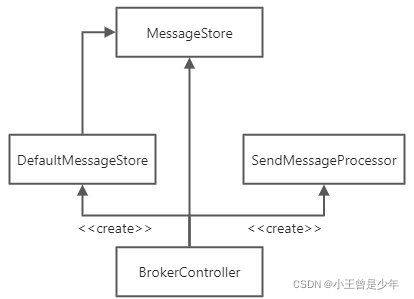
RocketMQ Broker消息处理流程剩余源码解析
🍊 Java学习:Java从入门到精通总结 🍊 深入浅出RocketMQ设计思想:深入浅出RocketMQ设计思想 🍊 绝对不一样的职场干货:大厂最佳实践经验指南 📆 最近更新:2023年3月4日 …...

JQuery入门基础
目录 1.初识 下载 使用 JQuery(核心)对象 2.选择器 基础选择器 层次选择器 后代选择器 子代选择器 兄弟选择器 相邻选择器 3.JQuery DOM操作 创建元素 插入元素 删除元素 遍历元素 属性操作 获取属性 设置属性 删除属性 样式操作 …...

kafka 构建双向SSL认证
kafka 安装 以下内容均已完成测试,按照教程搭建你会得到一个双向ssl认证的kafka broker,并能通过ip以及域名访问,笔者能力有限如果文章内容存在问题烦请各位指出。 搭建单机Kafka 需求 centos 7kafka_2.12-2.6.0jdk8(文档中统…...
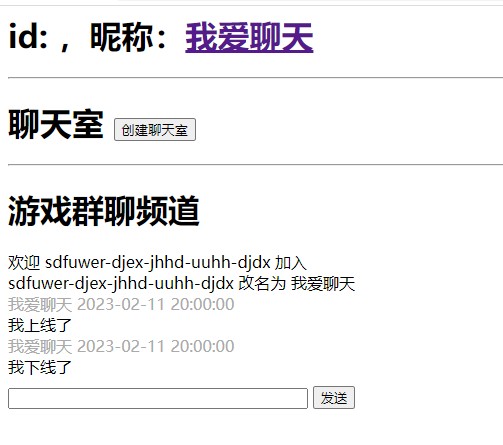
推荐一个.Net Core开发的Websocket群聊、私聊的开源项目
更多开源项目请查看:一个专注推荐.Net开源项目的榜单 今天给大家推荐一个使用Websocket协议实现的、高性能即时聊天组件,可用于群聊、好友聊天、游戏直播等场景。 项目简介 这是一个基于.Net Core开发的、简单、高性能的通讯组件,支持点对点…...

华为OD机试Golang解题 - 事件推送 | 含思路
华为Od必看系列 华为OD机试 全流程解析+经验分享,题型分享,防作弊指南)华为od机试,独家整理 已参加机试人员的实战技巧华为od 2023 | 什么是华为od,od 薪资待遇,od机试题清单华为OD机试真题大全,用 Python 解华为机试题 | 机试宝典文章目录 华为Od必看系列使用说明本期题目…...
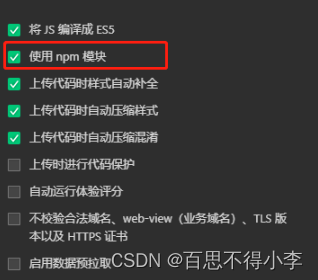
将微信小程序页面转为图片
最近做项目遇到一个需求,那就是要将某个页面转为图片然后传给后端,我仔细找了一圈,发现官方那个Api也就是wx.canvasToTempFilePath生成的图片很有可能为空,太坑了,于是我放弃用它了,选择了用wxml2canvas。 安装wxml2canvas npm init npm install wxml2canvas --save --…...
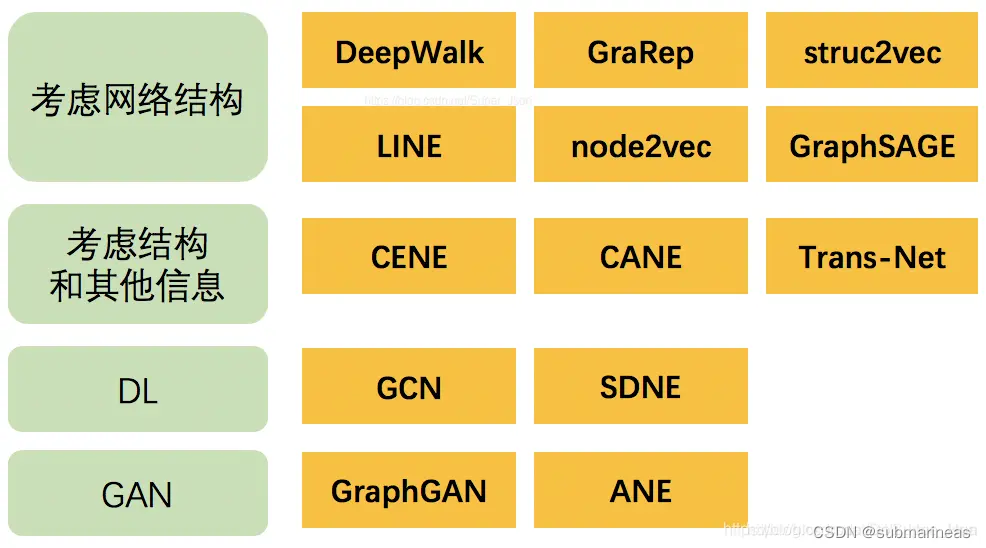
LINE、SDNE和struc2vec图嵌入算法学习笔记
引言 在cs224w课程中,我先后总结了deepwalk、node2vec,这两种算是最经典也是最主流的做法,而在 图节点嵌入相关算法学习笔记 中,从头至尾,将一些经典算法用wiki的数据集复现了一下,所以本篇博文࿰…...
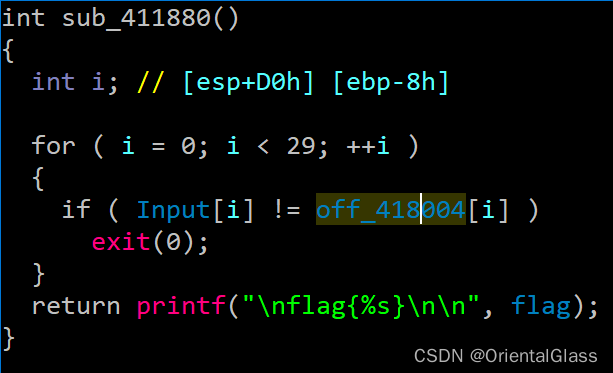
Buuctf Younger-drive 题解
目录 一.查壳 二.运行缺少dll 三.主函数 四.hObject线程 五.Thread线程 六.judge函数 七.解题脚本 这题的关键在于了解一定的线程相关知识 一.查壳 32位带壳,用upx脱壳 二.运行缺少dll 后续尝试了各种方法修复dll但是还是运行不了 值得一提的是脱壳后的程序不能动态调试…...

数据结构与算法:二叉树专题
数据结构与算法:二叉树专题前言前提条件基础知识二叉树链式存储结构二叉树中序遍历二叉树层序遍历常见编程题把一个有序整数数组放到二叉树中逐层打印二叉树结点数据求一棵二叉树的最大子树和判断两棵二叉树是否相等把二叉树转换为双向链表判断一个数组是否是二元查…...

Cadence Allegro 导出Cadence Schematic Feedback Report详解
⏪《上一篇》 🏡《总目录》 ⏩《下一篇》 目录 1,概述2,Cadence Schematic Feedback Report作用3,Cadence Schematic Feedback Report示例4,Cadence Schematic Feedback Report导出方法4.1,方法1,4.2,方法2,...

《计算机系统基础》—— 运算
文章目录《计算机系统基础》——运算整数按位运算作用操作位移运算作用操作乘法运算除法运算浮点数加减运算乘除运算《计算机系统基础》——运算 🚀🚀本章我们需要介绍的是有关C语言里面的运算,当然了,我们不会是介绍简单的运算&…...
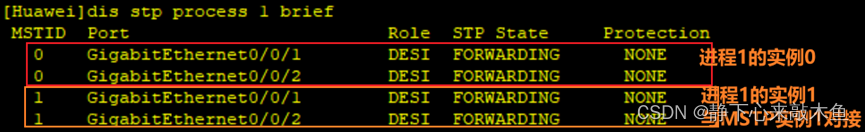
MSTP多进程讲解与实验配置
目录 MSTP多进程 专业术语 MSTP多进程配置 在MSTP域配置 MSTP多进程 多进程的作用 将设备上的端口绑定到不同的进程中,以进程为单位进行MSTP计算,不在同一进程内的端口不参与此进程中的MSTP协议计算,实现各个进程之间的生成树计算相互独立…...

【Python】软件测试必备:了解 fixture 在自动化测试中的重要作用
在自动化软件测试中,fixture 是一种确保测试在一致且受控条件下运行的重要方法。简单来说,fixture 就是一组先决条件或固定状态,必须在运行一组测试之前建立。在测试框架中,fixture 提供了一种方便的方法,用于在每个测…...

DevExpress皮肤引用的办法
1.引用Dll皮肤文件Typeprocedure SetSkin(skinnam:string);procedure TFrmMain.SetSkin(skinnam:string);varHinst:THANDLE;RStream:TResourceStream;beginHinst:Loadlibrary(ALLSK.dll);If Hinst0 ThenExitelsebeginRstream:TResourceStream.Create(Hinst,skinnam,MYSKIN);dxS…...

2023-03-04 区分纳米颗粒核壳原子
声明:未经允许,不得擅自复制、转载。欢迎引用:Laser-Assisted Synthesis of Bi-Decorated Pt Aerogel for Efficient Methanol Oxidation ElectrocatalysisApplied Surface Science ( IF 6.707 ) Pub Date : 2022-04-01 , DOI: 10.1016/j.aps…...

review设备管理
目录 1、设备管理基础知识 (1)、外部设备分类 (2)、注意事项 2、I/O硬件原理 (1)、不同方式对I/O设备分类 (2)、I/O控制方式 (3)、设备控制器 3、I/O软…...
详解)
Cadence Allegro 导出Bill of Material Report (Condensed)详解
⏪《上一篇》 🏡《总目录》 ⏩《下一篇》 目录 1,概述2,Bill of Material Report (Condensed)作用3,Bill of Material Report (Condensed)示例4,Bill of Material Report (Condensed)导出方法4.1,方法14.2,方法2,...
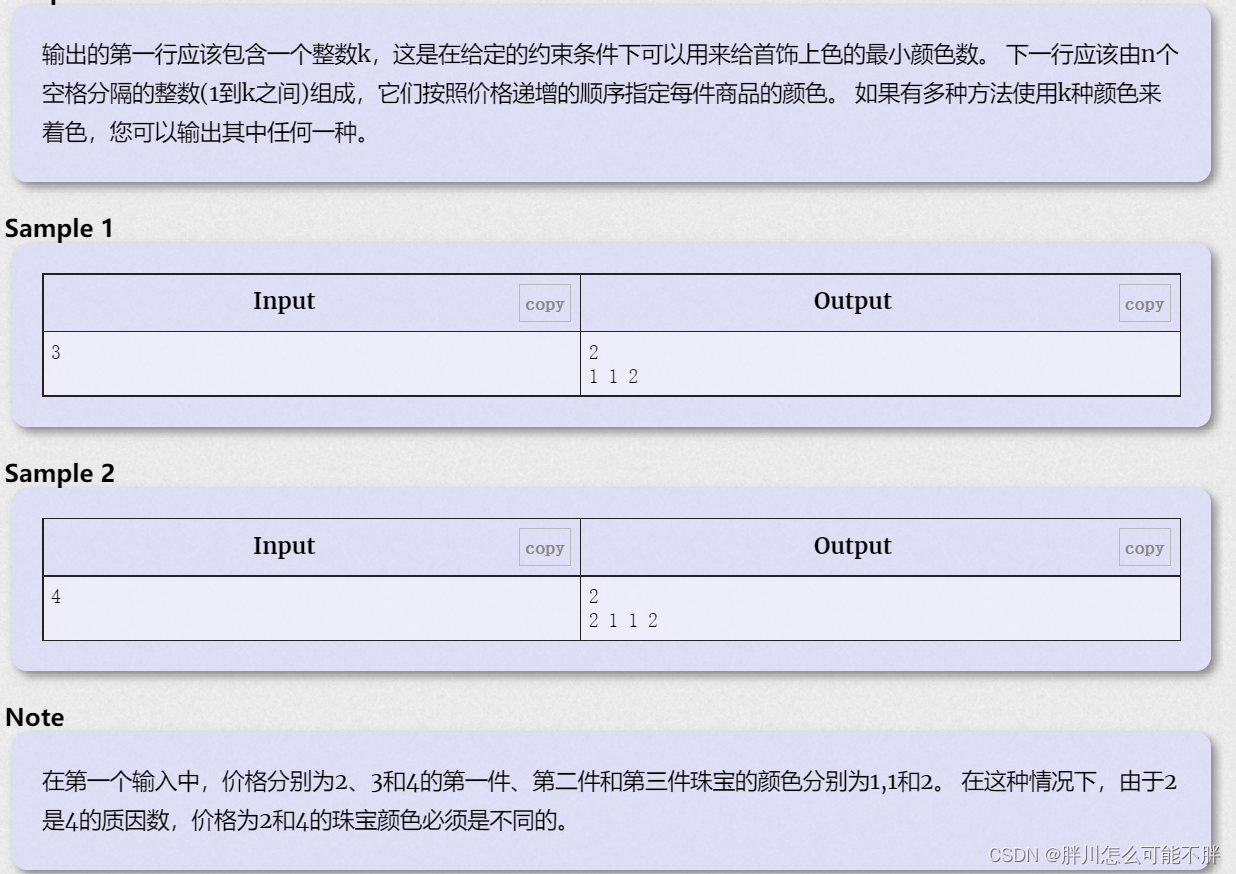
B. Sherlock and his girlfriend
Sherlock has a new girlfriend (so unlike him!). Valentines day is coming and he wants to gift her some jewelry. He bought n pieces of jewelry. The i-th piece has price equal to i 1, that is, the prices of the jewelry are 2, 3, 4, ... n 1. Watson…...

Spring SpEL表达式
Java知识点总结:想看的可以从这里进入 目录17、Spring SpEL17.1、简介17.2、配合value使用17.2.1、基本字面值17.2.2、类相关表达式17.2.3、properties17.2.4、T运算符17.2.5、new17.2.6、Elvis运算符17.2.7、运算符17.2、配合XML使用17、Spring SpEL 17.1、简介 S…...

Nginx反向代理原理详解与配置
Nginx反向代理是一种常用的反向代理技术,它允许您将一个或多个Web服务器上的内容公开给Internet上的客户端,而不必暴露您的服务器的IP地址。Nginx反向代理的原理是:客户端发出一个HTTP请求,Nginx服务器收到请求后,将请…...

KubeSphere 容器平台高可用:环境搭建与可视化操作指南
Linux_k8s篇 欢迎来到Linux的世界,看笔记好好学多敲多打,每个人都是大神! 题目:KubeSphere 容器平台高可用:环境搭建与可视化操作指南 版本号: 1.0,0 作者: 老王要学习 日期: 2025.06.05 适用环境: Ubuntu22 文档说…...

uni-app学习笔记二十二---使用vite.config.js全局导入常用依赖
在前面的练习中,每个页面需要使用ref,onShow等生命周期钩子函数时都需要像下面这样导入 import {onMounted, ref} from "vue" 如果不想每个页面都导入,需要使用node.js命令npm安装unplugin-auto-import npm install unplugin-au…...

【算法训练营Day07】字符串part1
文章目录 反转字符串反转字符串II替换数字 反转字符串 题目链接:344. 反转字符串 双指针法,两个指针的元素直接调转即可 class Solution {public void reverseString(char[] s) {int head 0;int end s.length - 1;while(head < end) {char temp …...

PL0语法,分析器实现!
简介 PL/0 是一种简单的编程语言,通常用于教学编译原理。它的语法结构清晰,功能包括常量定义、变量声明、过程(子程序)定义以及基本的控制结构(如条件语句和循环语句)。 PL/0 语法规范 PL/0 是一种教学用的小型编程语言,由 Niklaus Wirth 设计,用于展示编译原理的核…...

C++ 求圆面积的程序(Program to find area of a circle)
给定半径r,求圆的面积。圆的面积应精确到小数点后5位。 例子: 输入:r 5 输出:78.53982 解释:由于面积 PI * r * r 3.14159265358979323846 * 5 * 5 78.53982,因为我们只保留小数点后 5 位数字。 输…...
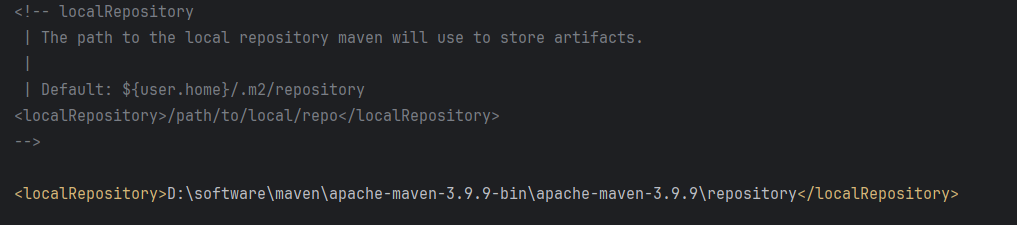
Maven 概述、安装、配置、仓库、私服详解
目录 1、Maven 概述 1.1 Maven 的定义 1.2 Maven 解决的问题 1.3 Maven 的核心特性与优势 2、Maven 安装 2.1 下载 Maven 2.2 安装配置 Maven 2.3 测试安装 2.4 修改 Maven 本地仓库的默认路径 3、Maven 配置 3.1 配置本地仓库 3.2 配置 JDK 3.3 IDEA 配置本地 Ma…...
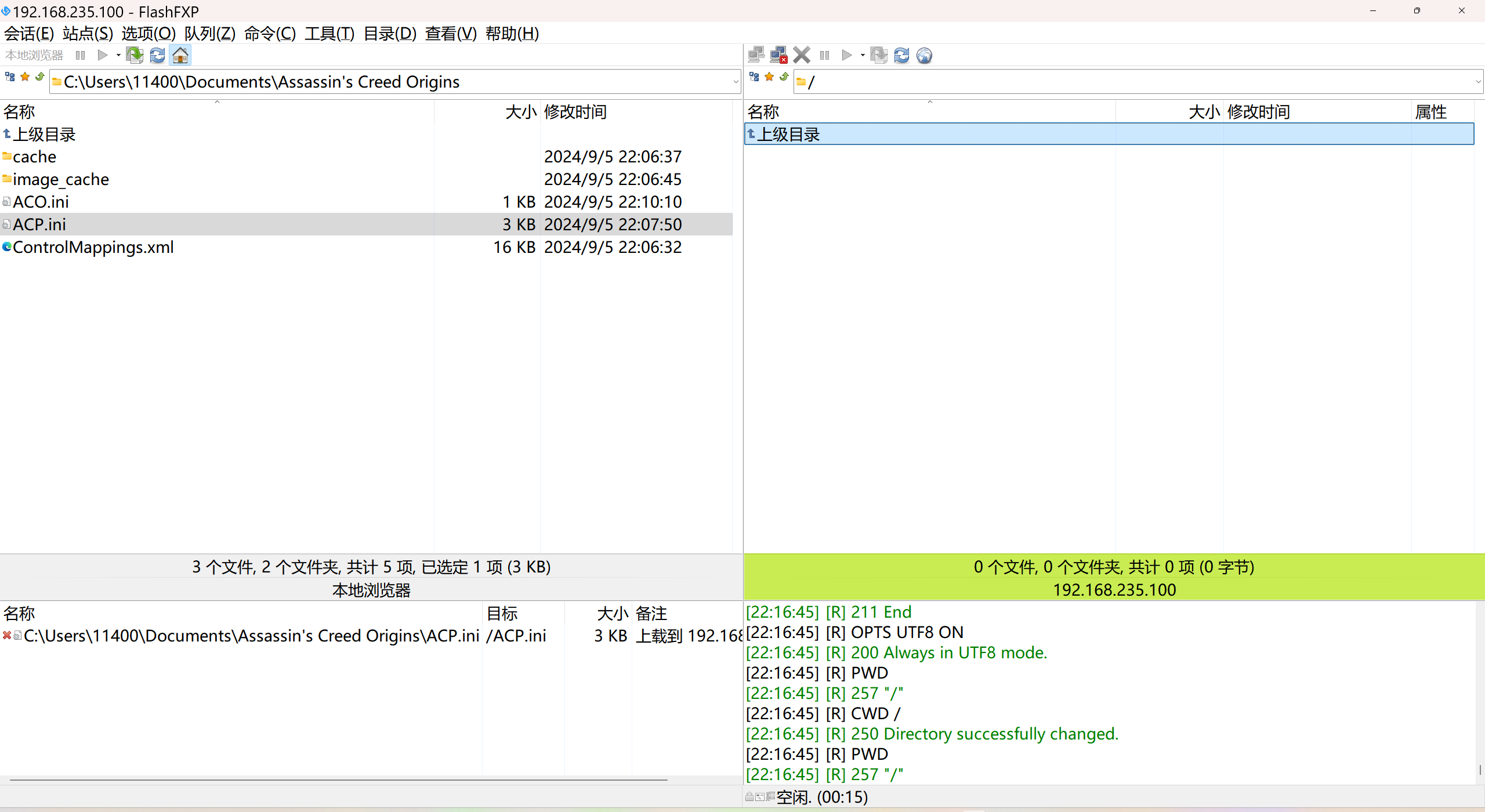
LINUX 69 FTP 客服管理系统 man 5 /etc/vsftpd/vsftpd.conf
FTP 客服管理系统 实现kefu123登录,不允许匿名访问,kefu只能访问/data/kefu目录,不能查看其他目录 创建账号密码 useradd kefu echo 123|passwd -stdin kefu [rootcode caozx26420]# echo 123|passwd --stdin kefu 更改用户 kefu 的密码…...
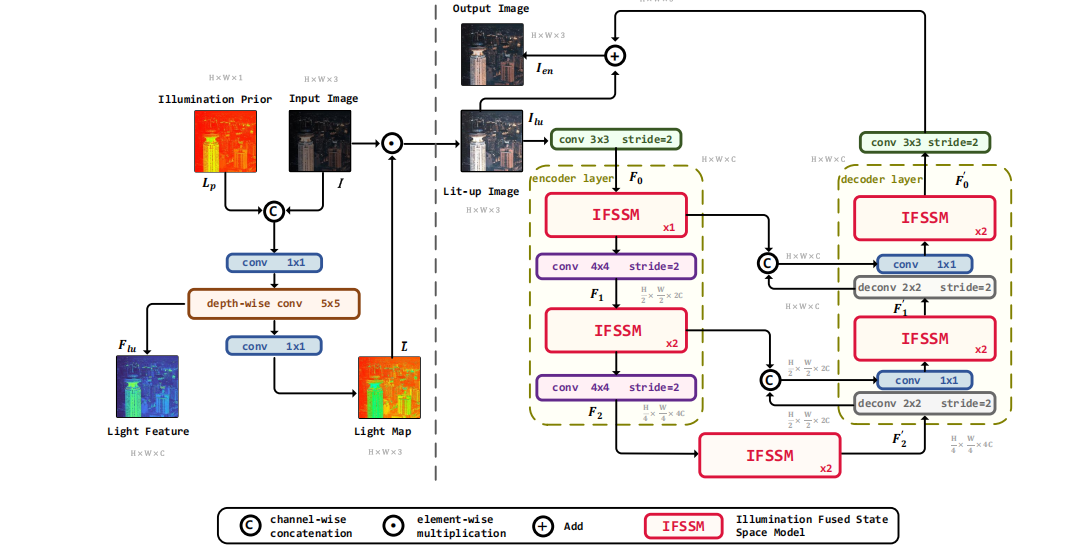
深度学习水论文:mamba+图像增强
🧀当前视觉领域对高效长序列建模需求激增,对Mamba图像增强这方向的研究自然也逐渐火热。原因在于其高效长程建模,以及动态计算优势,在图像质量提升和细节恢复方面有难以替代的作用。 🧀因此短时间内,就有不…...
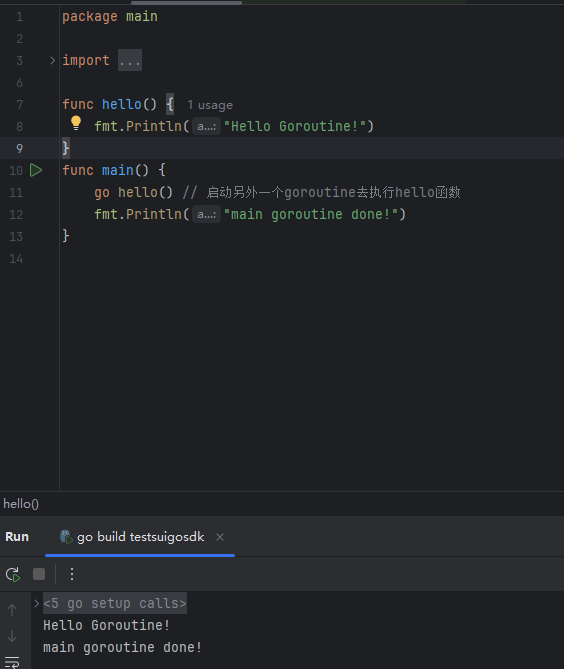
GO协程(Goroutine)问题总结
在使用Go语言来编写代码时,遇到的一些问题总结一下 [参考文档]:https://www.topgoer.com/%E5%B9%B6%E5%8F%91%E7%BC%96%E7%A8%8B/goroutine.html 1. main()函数默认的Goroutine 场景再现: 今天在看到这个教程的时候,在自己的电…...
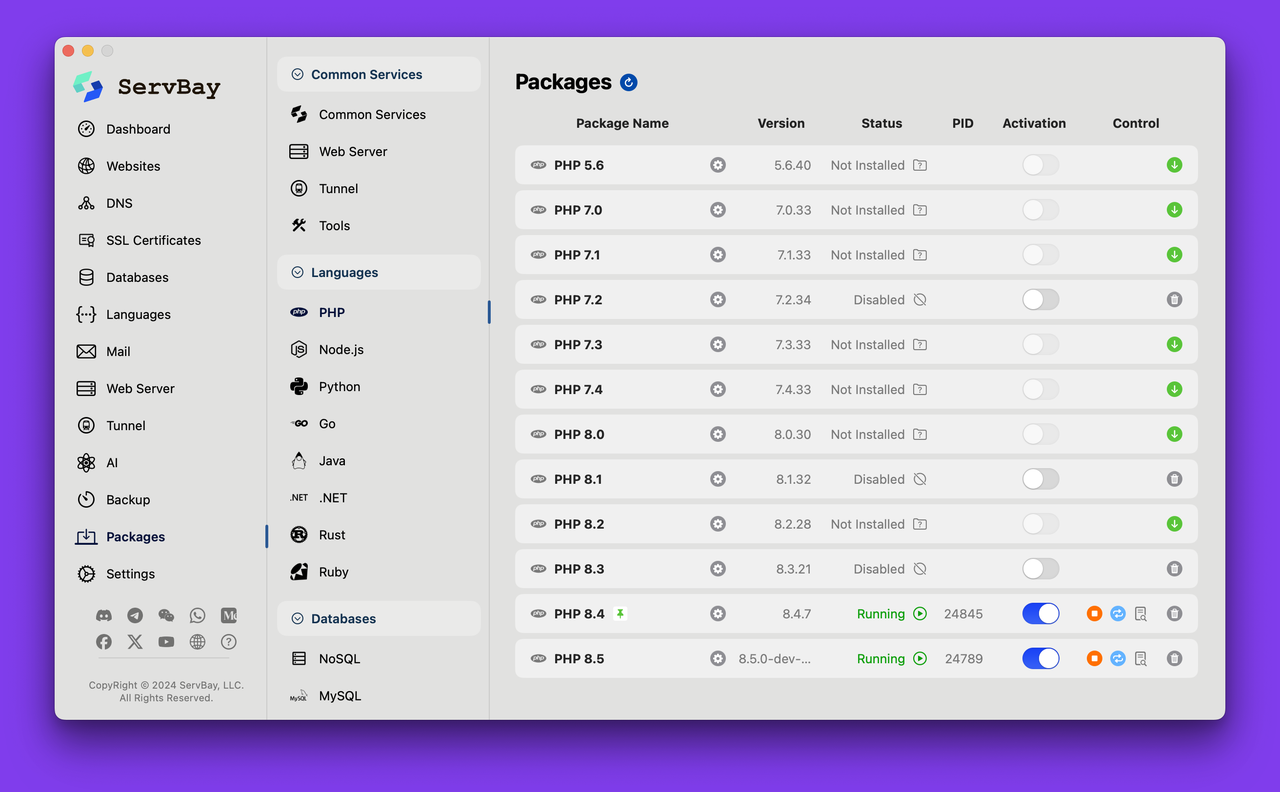
PHP 8.5 即将发布:管道操作符、强力调试
前不久,PHP宣布了即将在 2025 年 11 月 20 日 正式发布的 PHP 8.5!作为 PHP 语言的又一次重要迭代,PHP 8.5 承诺带来一系列旨在提升代码可读性、健壮性以及开发者效率的改进。而更令人兴奋的是,借助强大的本地开发环境 ServBay&am…...
