第11讲投票创建后端实现
投票创建页面实现
文件选择上传组件 uni-file-picker 扩展组件 安装
https://ext.dcloud.net.cn/plugin?name=uni-file-picker
日期选择器uni-datetime-picker组件 安装
https://ext.dcloud.net.cn/plugin?name=uni-datetime-picker
iconfont小图标
https://www.iconfont.cn/
iconfont.css
@font-face {font-family: 'iconfont'; /* Project id 3888696 */src: url('//at.alicdn.com/t/c/font_3888696_rjermxmgmb.woff2?t=1680049466852') format('woff2'),url('//at.alicdn.com/t/c/font_3888696_rjermxmgmb.woff?t=1680049466852') format('woff'),url('//at.alicdn.com/t/c/font_3888696_rjermxmgmb.ttf?t=1680049466852') format('truetype');
}.share {font-family: iconfont;margin-left: 20rpx;font-size: 26rpx;color: blue;
}.uploadImg{font-family: iconfont;font-size: 56rpx;color: #acacac;
}.smallUploadImg{font-family: iconfont;font-size: 36rpx;color: #acacac;
}.removeOption{font-family: iconfont;font-size: 38rpx;color: red;padding-right: 10px;
}.addOption{font-family: iconfont;font-size: 38rpx;padding-right: 10px;
}.chooseOption{font-family: iconfont;font-size: 26rpx;
}.voteListItem{font-family: iconfont;font-size: 26rpx;
}.voteManageItem{font-family: iconfont;font-size: 46rpx;color: blue;padding-bottom: 8px;
}
前端代码:
<template><view class="word_vote"><view class="cover_img"><view class="title_tip"><view class="cover">封面图(可以不上传)</view><view class="tip">( 宽高比:650 × 300 )</view></view><view class="upload_img"><uni-file-picker @select="selectCoverFileFunc($event)":auto-upload="false" limit="1":del-icon="false" disable-preview file-mediatype="image" :imageStyles="coverImageStyles"><view class="upload"><text class="uploadImg"></text></view></uni-file-picker></view></view><view class="basic_settings"><view class="title_tip"><view class="title">基础设置</view></view><view class="settings"><view class="title"><input type="text" v-model="title" placeholder="填写投票标题" placeholder-style="color:#bababa;font-size:16px"/></view><view class="explanation"><textarea v-model="explanation" placeholder="投票说明 (非必填)" placeholder-style="color:#bababa;font-size:14px"></textarea></view></view></view><view class="vote_options_settings"><view class="title_tip"><view class="title">投票选项设置</view></view><view class="option_list"><view class="option_item" v-for="(item,index) in options" :key="item.id"><text class="removeOption" @click="removeOption(item.id)"></text><input type="text" v-model="item.name" placeholder="输入选项名称" placeholder-style="color:#bababa;font-size:14px"></view></view><view class="option_add" @click="addOption()"><text class="addOption"></text><text>添加选项</text></view></view><view class="vote_rules_settings"><view class="title_tip"><view class="title">投票规则设置</view></view> <view class="rule_list"><view class="rule_item"><text>投票截止时间</text><view ><uni-datetime-picker :border="false" :clear-icon="false" v-model="voteEndTime":start="startDate":end="endDate"></uni-datetime-picker></view></view></view></view></view><view class="vote_btn" ><button type="primary" @click="submitVote">发起投票</button></view>
</template><script>import {getBaseUrl, requestUtil} from "../../utils/requestUtil.js"import {isEmpty} from "../../utils/stringUtil.js"import {timeFormat} from "../../utils/dateUtil.js"export default{data(){const curDate=new Date();const vv=new Date(curDate.getTime()+24*60*60*1000);return{title:'',explanation:'',coverImageFileName:'',coverImageStyles: {width:"700rpx",height:"400rpx",border:false},voteEndTime:timeFormat(vv),options:[{id:1,name:''},{id:2,name:''}]}},computed:{startDate(){return new Date();},endDate(){const curDate=new Date();const vv=new Date(curDate.getTime()+24*60*60*1000*365);return vv;}},methods:{addOption:function(){var option={id:this.options[this.options.length-1].id+1,name:''}this.options.push(option);},removeOption:function(id){const index=this.options.findIndex(v=>v.id===id)this.options.splice(index,1);},selectCoverFileFunc:function(e){console.log(e.tempFilePaths[0])uni.uploadFile({header:{token:uni.getStorageSync("token")},url:getBaseUrl()+"/vote/uploadCoverImage",filePath:e.tempFilePaths[0],name:"coverImage",success: (res) => {let result=JSON.parse(res.data);if(result.code==0){this.coverImageFileName=result.coverImageFileName;}}})}}}
</script><style lang="scss">@import "/common/css/iconfont.css";.word_vote{padding: 20px;padding-bottom: 70px;.cover_img{.title_tip{margin-left: 10rpx;font-size: 26rpx;color: gray;display: flex;justify-content: space-between;}.upload_img{border-radius: 5px;margin-top: 20rpx;width:100%;height: 360rpx;background-color: white;display: flex;align-items: center;justify-content: center;.upload{margin: 10rpx;background-color: #f4f5f7;width:90%;height: 80%;display: flex;align-items: center;justify-content: center;}}}.basic_settings{margin-top: 20px;.title_tip{margin-left: 10rpx;font-size: 26rpx;color: gray;margin-bottom: 10px;.title{}}.settings{border-radius: 5px;background-color: white;.title{padding: 10px;input{font-size: 1.3rem;border-bottom: 1px solid #e4e4e4;padding-bottom: 15px;}}.explanation{padding: 10px;textarea{height: 100px;}}}}.vote_options_settings{margin-top: 20px;.title_tip{margin-left: 10rpx;font-size: 26rpx;color: gray;margin-bottom: 10px;.title{}}.option_list{.option_item{margin-top: 10px;border-radius: 5px;background-color: white;padding: 10px;display: flex;}}.option_add{margin-top: 10px;border-radius: 5px;background-color: white;padding: 10px;display: flex;color:blue;font-size:14px}}.vote_rules_settings{margin-top: 20px;.title_tip{margin-left: 10rpx;font-size: 26rpx;color: gray;margin-bottom: 10px;.title{}}.rule_list{border-radius: 5px;background-color: white;.rule_item{display: flex;justify-content: space-between;padding: 12px;border-bottom: 1px solid #e4e4e4;font-size: 28rpx;align-items: center;height: 45rpx;}}}}.vote_btn{height: 120rpx;width: 100%;background-color: white;position: fixed;bottom: 0;border-top: 1px solid #e4e4e4;button{margin: 10px;}}
</style>
后端:
coverImagesFilePath: D://uniapp/coverImgs/
封面上传:
/*** 上传封面图片* @param coverImage* @return* @throws Exception*/
@RequestMapping("/uploadCoverImage")
public Map<String,Object> uploadCoverImage(MultipartFile coverImage)throws Exception{System.out.println("filename:"+coverImage.getName());Map<String,Object> resultMap=new HashMap<>();if(!coverImage.isEmpty()){// 获取文件名String originalFilename = coverImage.getOriginalFilename();String suffixName=originalFilename.substring(originalFilename.lastIndexOf("."));String newFileName= DateUtil.getCurrentDateStr()+suffixName;FileUtils.copyInputStreamToFile(coverImage.getInputStream(),new File(coverImagesFilePath+newFileName));resultMap.put("code",0);resultMap.put("msg","上传成功");resultMap.put("coverImageFileName",newFileName);}return resultMap;
}
vote
package com.java1234.entity;import com.baomidou.mybatisplus.annotation.TableField;
import com.baomidou.mybatisplus.annotation.TableName;
import com.fasterxml.jackson.annotation.JsonFormat;
import com.fasterxml.jackson.databind.annotation.JsonSerialize;
import lombok.Data;import java.util.Date;
import java.util.List;/*** 投票实体* @author java1234_小锋 (公众号:java1234)* @site www.java1234.vip* @company 南通小锋网络科技有限公司*/
@TableName("t_vote")
@Data
public class Vote {private Integer id; // 编号private String title; // 标题private String explanation; // 投票说明private String coverImage; // 封面图片@JsonSerialize(using=CustomDateTimeSerializer.class)@JsonFormat(pattern = "yyyy-MM-dd HH:mm:ss", timezone = "GMT+8")private Date voteEndTime; // 投票结束时间private String openid; // 投票发起人openid@TableField(select=false,exist = false)private List<VoteItem> voteItemList;@TableField(select=false,exist = false)private WxUserInfo wxUserInfo;private Integer type=1; // 1 文字投票 2 图片投票}VoteMapper
package com.java1234.mapper;import com.baomidou.mybatisplus.core.mapper.BaseMapper;
import com.java1234.entity.Vote;/*** 投票Mapper接口*/
public interface VoteMapper extends BaseMapper<Vote> {
}VoteItemMapper
package com.java1234.mapper;import com.baomidou.mybatisplus.core.mapper.BaseMapper;
import com.java1234.entity.VoteItem;/*** 投票选项Mapper接口*/
public interface VoteItemMapper extends BaseMapper<VoteItem> {
}IVoteItemService
package com.java1234.service;import com.baomidou.mybatisplus.extension.service.IService;
import com.java1234.entity.VoteItem;/*** 投票选项Service接口*/
public interface IVoteItemService extends IService<VoteItem> {
}IVoteService
package com.java1234.service;import com.baomidou.mybatisplus.extension.service.IService;
import com.java1234.entity.Vote;/*** 投票Service接口*/
public interface IVoteService extends IService<Vote> {
}IVoteItemServiceImpl
package com.java1234.service.impl;import com.baomidou.mybatisplus.extension.service.impl.ServiceImpl;
import com.java1234.entity.VoteItem;
import com.java1234.mapper.VoteItemMapper;
import com.java1234.service.IVoteItemService;
import org.springframework.beans.factory.annotation.Autowired;
import org.springframework.stereotype.Service;/*** 投票选项Service实现类* @author java1234_小锋 (公众号:java1234)* @site www.java1234.vip* @company 南通小锋网络科技有限公司*/
@Service("voteItemService")
public class IVoteItemServiceImpl extends ServiceImpl<VoteItemMapper,VoteItem> implements IVoteItemService {@Autowiredprivate VoteItemMapper voteItemMapper;}IVoteServiceImpl
package com.java1234.service.impl;import com.baomidou.mybatisplus.extension.service.impl.ServiceImpl;
import com.java1234.entity.Vote;
import com.java1234.mapper.VoteMapper;
import com.java1234.service.IVoteService;
import org.springframework.beans.factory.annotation.Autowired;
import org.springframework.stereotype.Service;/*** 投票Service实现类* @author java1234_小锋 (公众号:java1234)* @site www.java1234.vip* @company 南通小锋网络科技有限公司*/
@Service("voteService")
public class IVoteServiceImpl extends ServiceImpl<VoteMapper, Vote> implements IVoteService {@Autowiredprivate VoteMapper voteMapper;
}VoteController
package com.java1234.controller;import com.java1234.entity.R;
import com.java1234.entity.Vote;
import com.java1234.entity.VoteItem;
import com.java1234.service.IVoteItemService;
import com.java1234.service.IVoteService;
import com.java1234.util.DateUtil;
import com.java1234.util.JwtUtils;
import io.jsonwebtoken.Claims;
import org.apache.commons.io.FileUtils;
import org.springframework.beans.factory.annotation.Autowired;
import org.springframework.beans.factory.annotation.Value;
import org.springframework.transaction.annotation.Transactional;
import org.springframework.web.bind.annotation.RequestBody;
import org.springframework.web.bind.annotation.RequestHeader;
import org.springframework.web.bind.annotation.RequestMapping;
import org.springframework.web.bind.annotation.RestController;
import org.springframework.web.multipart.MultipartFile;import java.io.File;
import java.util.HashMap;
import java.util.List;
import java.util.Map;/*** 投票Controller控制器* @author java1234_小锋 (公众号:java1234)* @site www.java1234.vip* @company 南通小锋网络科技有限公司*/
@RestController
@RequestMapping("/vote")
public class VoteController {@Value("${coverImagesFilePath}")private String coverImagesFilePath;@Autowiredprivate IVoteService voteService;@Autowiredprivate IVoteItemService voteItemService;/*** 上传封面图片* @param coverImage* @return* @throws Exception*/@RequestMapping("/uploadCoverImage")public Map<String,Object> uploadCoverImage(MultipartFile coverImage)throws Exception{System.out.println("filename:"+coverImage.getName());Map<String,Object> resultMap=new HashMap<>();if(!coverImage.isEmpty()){// 获取文件名String originalFilename = coverImage.getOriginalFilename();String suffixName=originalFilename.substring(originalFilename.lastIndexOf("."));String newFileName= DateUtil.getCurrentDateStr()+suffixName;FileUtils.copyInputStreamToFile(coverImage.getInputStream(),new File(coverImagesFilePath+newFileName));resultMap.put("code",0);resultMap.put("msg","上传成功");resultMap.put("coverImageFileName",newFileName);}return resultMap;}/*** 添加投票* @param vote* @param token* @return*/@RequestMapping("/add")@Transactionalpublic R add(@RequestBody Vote vote, @RequestHeader String token){Claims claims = JwtUtils.validateJWT(token).getClaims();vote.setOpenid(claims.getId());voteService.save(vote);List<VoteItem> voteItemList = vote.getVoteItemList();for(VoteItem voteItem:voteItemList){voteItem.setVoteId(vote.getId());voteItem.setNumber(0);voteItemService.save(voteItem);}return R.ok();}
}前端验证以及提交:
submitVote:async function(e){// 验证if(isEmpty(this.title)){uni.showToast({icon:"error",title:"请填写投票标题"})return;}// 投票选项片段 至少2个选项let resultOptions=this.options.filter(function(value,index,self){ // 过滤掉名称为空的投票选项console.log("value="+value.name)return !isEmpty(value.name)})console.log("xx"+JSON.stringify(resultOptions));console.log("length="+resultOptions.length)if(resultOptions.length<2){uni.showToast({icon:"error",title:"请至少填写两个投票选项"})return;}// 提交表单let form={title:this.title,coverImage:this.coverImageFileName,explanation:this.explanation,voteEndTime:this.voteEndTime,voteItemList:resultOptions,type:1}const result=await requestUtil({url:"/vote/add",data:form,method:"post"});if(result.code==0){console.log("发布成功")uni.showToast({icon:"success",title:"投票发起成功!"})}
}
dateUtil.js
// 判断传入日期是否和当前日期比较 const judgeDate=(toDate)=>{return new Date().getTime()-new Date(toDate).getTime();
}var timeFormat = function (msTime) {let time = new Date(msTime);let yy = time.getFullYear();let MM = time.getMonth() + 1;let dd = time.getDate();let hh = time.getHours() < 10 ? "0" + time.getHours() : time.getHours();let min =time.getMinutes() < 10 ? "0" + time.getMinutes() : time.getMinutes();let sec =time.getSeconds() < 10 ? "0" + time.getSeconds() : time.getSeconds();return yy + "-" + MM + "-" + dd + " " + hh + ":" + min + ":" + sec;
}export {timeFormat,judgeDate}
数据库
/*
SQLyog Ultimate v11.33 (64 bit)
MySQL - 5.7.18-log : Database - db_vote3
*********************************************************************
*//*!40101 SET NAMES utf8 */;/*!40101 SET SQL_MODE=''*/;/*!40014 SET @OLD_UNIQUE_CHECKS=@@UNIQUE_CHECKS, UNIQUE_CHECKS=0 */;
/*!40014 SET @OLD_FOREIGN_KEY_CHECKS=@@FOREIGN_KEY_CHECKS, FOREIGN_KEY_CHECKS=0 */;
/*!40101 SET @OLD_SQL_MODE=@@SQL_MODE, SQL_MODE='NO_AUTO_VALUE_ON_ZERO' */;
/*!40111 SET @OLD_SQL_NOTES=@@SQL_NOTES, SQL_NOTES=0 */;
CREATE DATABASE /*!32312 IF NOT EXISTS*/`db_vote3` /*!40100 DEFAULT CHARACTER SET utf8 */;USE `db_vote3`;/*Table structure for table `t_vote` */DROP TABLE IF EXISTS `t_vote`;CREATE TABLE `t_vote` (`id` int(11) NOT NULL AUTO_INCREMENT,`title` varchar(600) DEFAULT NULL,`explanation` varchar(3000) DEFAULT NULL,`cover_image` varchar(600) DEFAULT NULL,`vote_end_time` datetime DEFAULT NULL,`openid` varchar(600) DEFAULT NULL,`type` int(11) DEFAULT NULL,PRIMARY KEY (`id`)
) ENGINE=InnoDB AUTO_INCREMENT=2 DEFAULT CHARSET=utf8;/*Data for the table `t_vote` */insert into `t_vote`(`id`,`title`,`explanation`,`cover_image`,`vote_end_time`,`openid`,`type`) values (1,'2','2','20230516092542000000157.jpg','2023-05-17 09:25:33','o30ur5JpAsAUyGBkR0uW4IxvahR8',1);/*Table structure for table `t_vote_item` */DROP TABLE IF EXISTS `t_vote_item`;CREATE TABLE `t_vote_item` (`id` int(11) NOT NULL AUTO_INCREMENT,`vote_id` int(11) DEFAULT NULL,`name` varchar(600) DEFAULT NULL,`image` varchar(600) DEFAULT NULL,`number` int(11) DEFAULT NULL,PRIMARY KEY (`id`)
) ENGINE=InnoDB AUTO_INCREMENT=3 DEFAULT CHARSET=utf8;/*Data for the table `t_vote_item` */insert into `t_vote_item`(`id`,`vote_id`,`name`,`image`,`number`) values (1,1,'1',NULL,0),(2,1,'2',NULL,0);/*Table structure for table `t_wxuserinfo` */DROP TABLE IF EXISTS `t_wxuserinfo`;CREATE TABLE `t_wxuserinfo` (`id` int(11) NOT NULL AUTO_INCREMENT,`openid` varchar(90) DEFAULT NULL,`nick_name` varchar(150) DEFAULT NULL,`avatar_url` varchar(600) DEFAULT NULL,`register_date` datetime DEFAULT NULL,`last_login_date` datetime DEFAULT NULL,`status` char(3) DEFAULT NULL,PRIMARY KEY (`id`)
) ENGINE=InnoDB AUTO_INCREMENT=20 DEFAULT CHARSET=utf8;/*Data for the table `t_wxuserinfo` */insert into `t_wxuserinfo`(`id`,`openid`,`nick_name`,`avatar_url`,`register_date`,`last_login_date`,`status`) values (7,'o30ur5PiPOr52bBsetXcIV93NL-U','小锋四号@java1234','20230410102248000000487.jpg','2023-04-10 10:21:30','2023-05-04 21:20:38','0'),(9,'o30ur5JpAsAUyGBkR0uW4IxvahR0','微信用户','default.png','2023-04-30 07:42:19','2023-04-30 07:42:19','1'),(10,'1',NULL,NULL,NULL,NULL,'1'),(11,'2',NULL,NULL,NULL,NULL,'1'),(12,'3',NULL,NULL,NULL,NULL,'1'),(13,'4',NULL,NULL,NULL,NULL,'1'),(14,'5',NULL,NULL,NULL,NULL,'1'),(15,'6',NULL,NULL,NULL,NULL,'1'),(16,'7',NULL,NULL,NULL,NULL,'1'),(17,'8',NULL,NULL,NULL,NULL,'1'),(19,'o30ur5JpAsAUyGBkR0uW4IxvahR8','小锋111@java1234','20230514112056000000757.jpeg','2023-05-11 08:44:11','2023-05-16 09:25:31','0');/*!40101 SET SQL_MODE=@OLD_SQL_MODE */;
/*!40014 SET FOREIGN_KEY_CHECKS=@OLD_FOREIGN_KEY_CHECKS */;
/*!40014 SET UNIQUE_CHECKS=@OLD_UNIQUE_CHECKS */;
/*!40111 SET SQL_NOTES=@OLD_SQL_NOTES */;相关文章:

第11讲投票创建后端实现
投票创建页面实现 文件选择上传组件 uni-file-picker 扩展组件 安装 https://ext.dcloud.net.cn/plugin?nameuni-file-picker 日期选择器uni-datetime-picker组件 安装 https://ext.dcloud.net.cn/plugin?nameuni-datetime-picker iconfont小图标 https://www.iconfont…...

SNMP 简单网络管理协议、网络管理
目录 1 网络管理 1.1 网络管理的五大功能 1.2 网络管理的一般模型 1.3 网络管理模型中的主要构件 1.4 被管对象 (Managed Object) 1.5 代理 (agent) 1.6 网络管理协议 1.6.1 简单网络管理协议 SNMP 1.6.2 SNMP 的指导思想 1.6.3 SNMP 的管理站和委托代理 1.6.4 SNMP…...

计算机设计大赛 深度学习YOLOv5车辆颜色识别检测 - python opencv
文章目录 1 前言2 实现效果3 CNN卷积神经网络4 Yolov56 数据集处理及模型训练5 最后 1 前言 🔥 优质竞赛项目系列,今天要分享的是 🚩 **基于深度学习YOLOv5车辆颜色识别检测 ** 该项目较为新颖,适合作为竞赛课题方向࿰…...

OpenCV-36 多边形逼近与凸包
目录 一、多边形的逼近 二、凸包 一、多边形的逼近 findContours后的轮廓信息countours可能过于复杂不平滑,可以用approxPolyDP函数对该多边形曲线做适当近似,这就是轮廓的多边形逼近。 apporxPolyDP就是以多边形去逼近轮廓,采用的是Doug…...
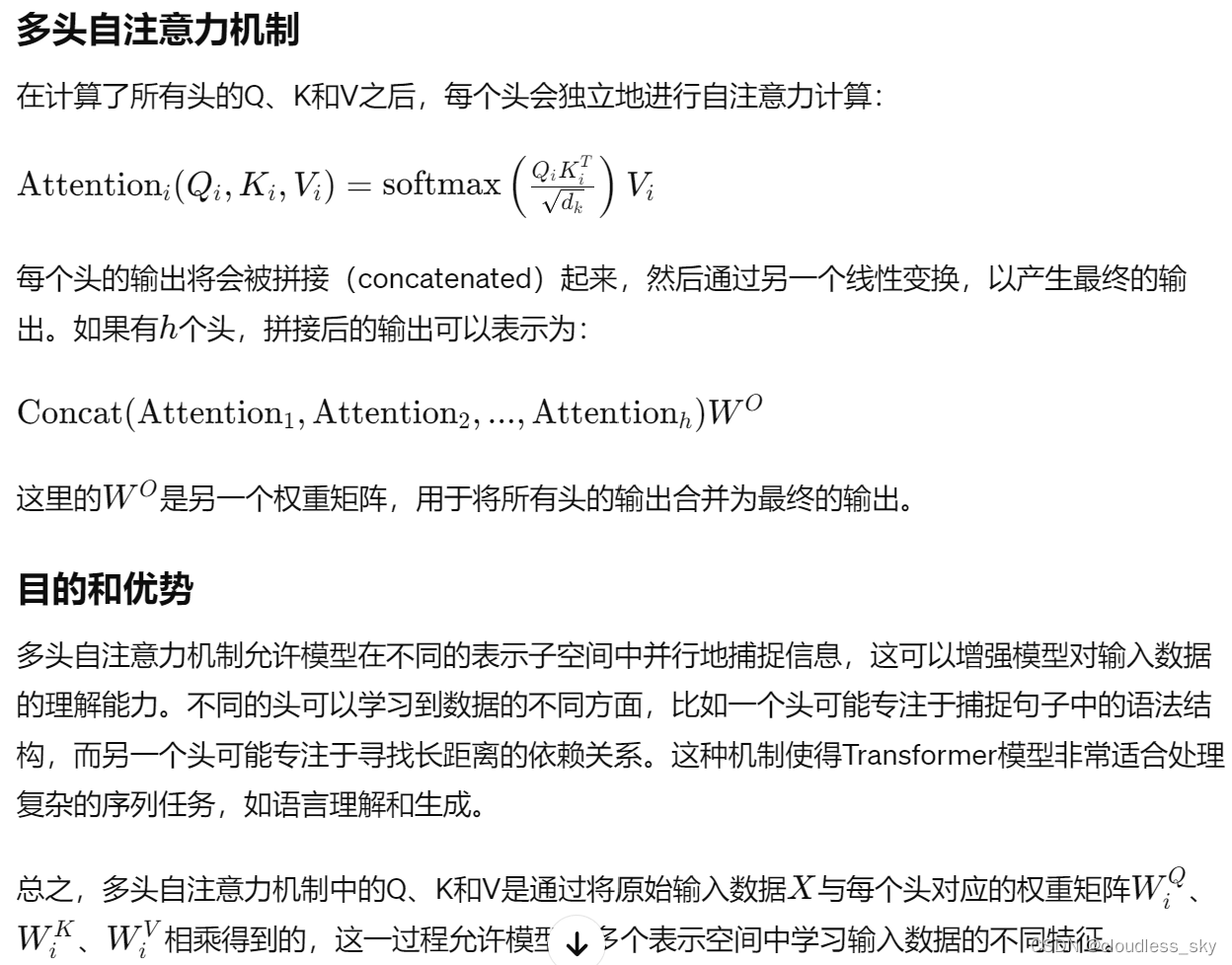
transformer中的QKV是如何得到的?
多头自注意力机制:...

console.log导致内存泄露 打包时自动去掉console.log方法
webpack通过工具:terser 使用前需要先安装一下 vue.config.js const { defineConfig } require(vue/cli-servise); module.exports defineConfig({transpileDependencies:true,terser:{terserOptions:{compress:{drop_console:true,drop_debugger:true,},},},}…...

《合成孔径雷达成像算法与实现》FIgure6.20
% rho_r c/(2*Fr)而不是rho_r c/(2*Bw) % Hsrcf exp函数里忘记乘pi了 clc clear close all参数设置 距离向参数设置 R_eta_c 20e3; % 景中心斜距 Tr 2.5e-6; % 发射脉冲时宽 Kr 20e12; % 距离向调频率 alpha_os_r 1.2; …...
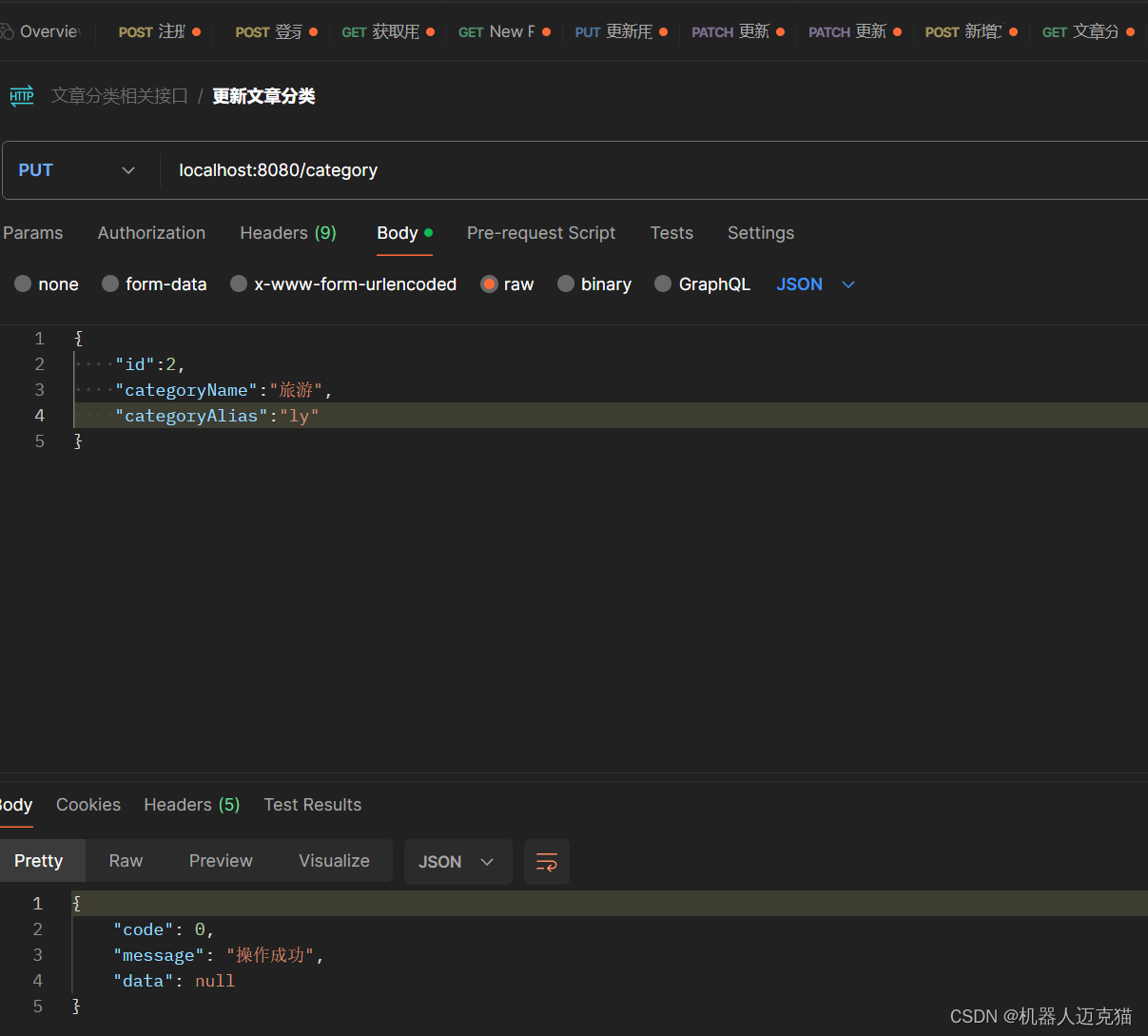
Spring Boot 笔记 015 创建接口_更新文章分类
1.1.1 实体类id增加NotNull注释,并做分组校验 1.1.1.1 定义分组 1.1.1.2 实体类中指定校验项属于哪个分组 如果说某个校验项没有指定分组,默认属于Default分组 分组之间可以继承, A extends B 那么A中拥有B中所有的校验项package com.geji.pojo;import com.faste…...

【Java基础题型】判断是否是回文数
需求:如果给你一个正数x。 如果x是一个回文整数,打印true,否则,返回false 解释: 回文数是指正序(从左到右)和从倒序(从右到左)都是一样的整数数字。 eg.121是回文数,123不是,2112是回文数&…...
)
Linux paste命令教程:并行合并文件的利器(附案例详解和注意事项)
Linux paste命令介绍 paste 是一个在 Unix 或 Linux 操作系统中非常有用的命令。它用于通过在标准输出中输出由每个指定文件的行组成的行,以制表符为分隔符,来水平(并行)合并文件。 Linux paste命令适用的Linux版本 paste 命令…...
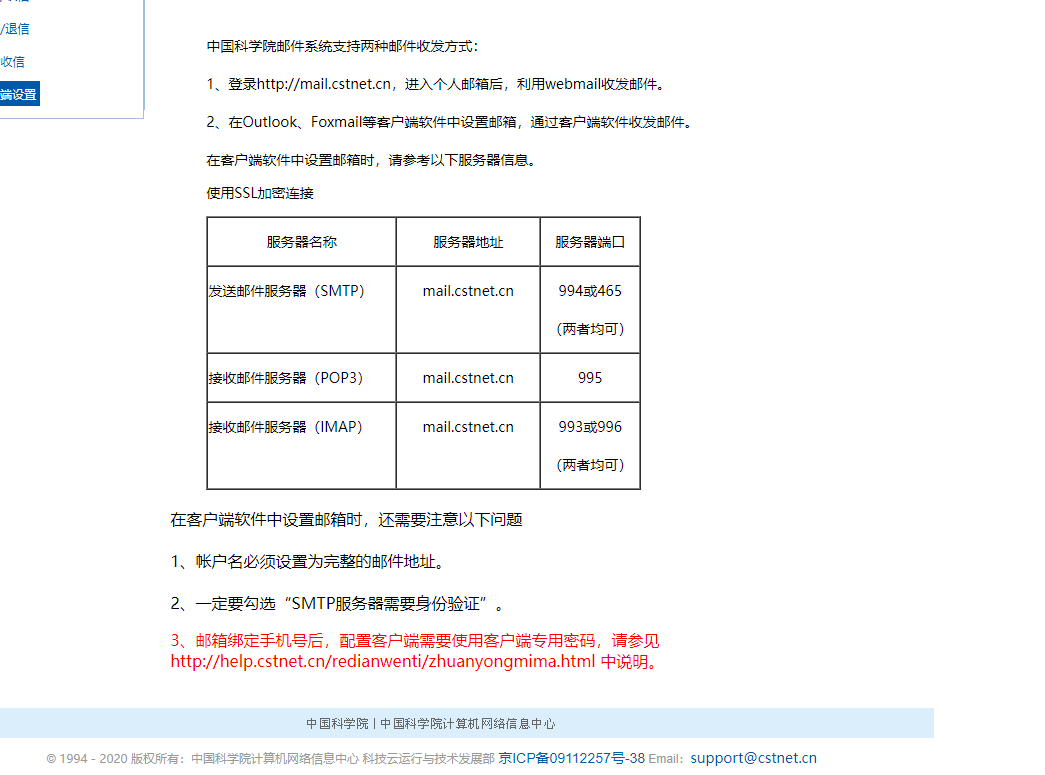
用163邮箱或者outlook接收国科大邮箱的邮件
使用如图下路径,创建一个新的密码,用于在163大师邮箱或者outlook登录即可 如果不行,则需要手动配置邮箱服务器 参考网址:中国科学院邮件系统帮助中心...

VitePress-15- 配置- description 的作用详解
作用描述 1、descriptioin 是站点的描述, 会被解析为 html 页面的 <meta name"description" content "xxx"> 标签 。2、description 本身就是 <meta> 标签的一种,不会在页面上展示出来, 仅仅是作为页面的一…...
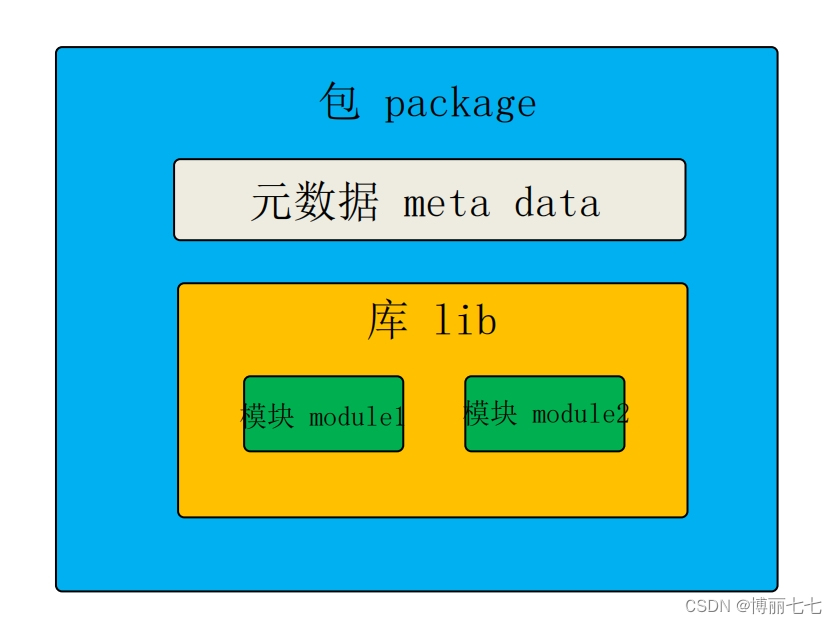
寒假学习记录17:包管理器(包管理工具)
概念 包(package) 包含元数据的库,这些元数据包括:名称,描述,git主页,许可证协议,作者,依赖..... 库(library,简称lib) 以一个或多个模…...

【AIGC】Stable Diffusion的常见错误
Stable Diffusion 在使用过程中可能会遇到各种各样的错误。以下是一些常见的错误以及可能的解决方案: 模型加载错误:可能出现模型文件损坏或缺失的情况。解决方案包括重新下载模型文件,确保文件完整并放置在正确的位置。 依赖项错误&#x…...

线段树解决-----P1161 开灯 P1047 [NOIP2005 普及组] 校门外的树 python解法
# [NOIP2005 普及组] 校门外的树 ## 题目描述 某校大门外长度为 l 的马路上有一排树,每两棵相邻的树之间的间隔都是 1 米。我们可以把马路看成一个数轴,马路的一端在数轴 0 的位置,另一端在 l的位置;数轴上的每个整数点…...

学习总结16
# 【模板】最小生成树 ## 题目描述 如题,给出一个无向图,求出最小生成树,如果该图不连通,则输出 orz。 ## 输入格式 第一行包含两个整数 N,M,表示该图共有 N 个结点和 M 条无向边。 接下来 M 行每行包含三个整数 …...
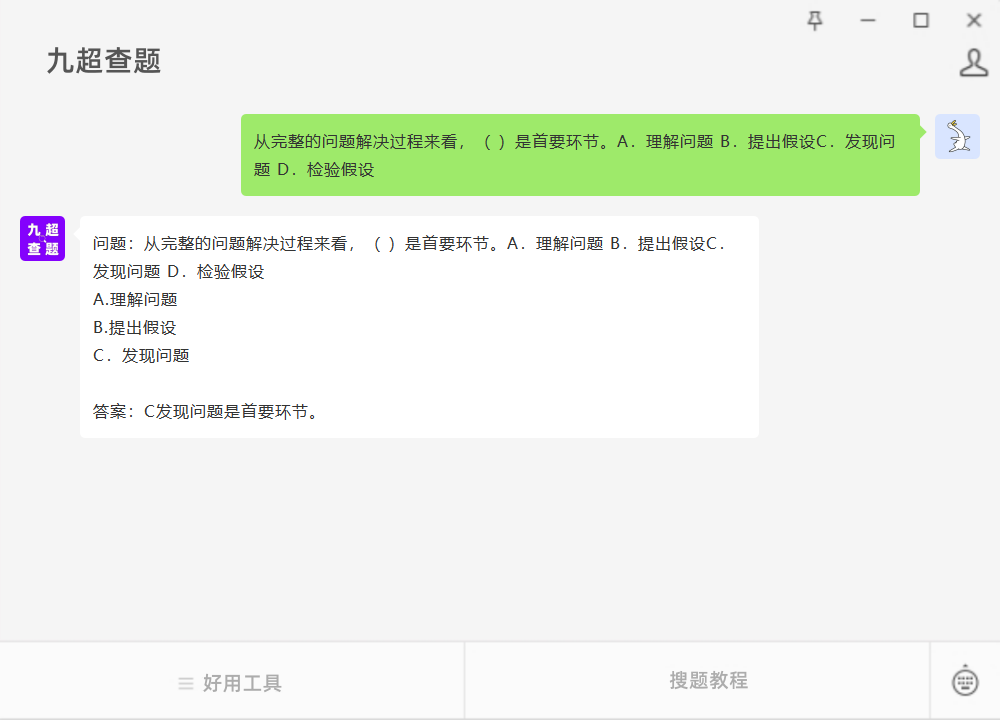
问题:从完整的问题解决过程来看,( )是首要环节。A.理解问题 B.提出假设C.发现问题 D.检验假设 #学习方法#学习方法
问题:从完整的问题解决过程来看,( )是首要环节。A.理解问题 B.提出假设C.发现问题 D.检验假设 A.理解问题 B.提出假设 C.发现问题 参考答案如图所示...

服务器感染了.mallox勒索病毒,如何确保数据文件完整恢复?
导言: 在当今数字化的世界中,恶意软件已成为企业和个人数据安全的一大威胁,其中.mallox勒索病毒是最为恶劣的之一。本文91数据恢复将介绍.mallox勒索病毒的特点,以及如何恢复被其加密的数据文件以及预防措施。 如果您正在经历勒索…...

Android java基础_多态性
一.Android Java基础_多态性 向上转换:只能定义被子类覆写的方法,不能调用在子类中定义的方法。 class Father {private int money; public int getMoney() {return money; }public void setMoney(int money) {this.money money; }public void printInfo() {Syst…...

面试前的准备
目录: 面试前的准备Java程序员校招与社招的区别校招与社招的区别:Java程序员投递简的正确方式投递简历时的误区简历投递时间Java程序员如何应对面试邀约Java程序员如何对公司做背调面试前的技术准备 面试前的准备 Java程序员校招与社招的区别 校招和社招…...

React 第五十五节 Router 中 useAsyncError的使用详解
前言 useAsyncError 是 React Router v6.4 引入的一个钩子,用于处理异步操作(如数据加载)中的错误。下面我将详细解释其用途并提供代码示例。 一、useAsyncError 用途 处理异步错误:捕获在 loader 或 action 中发生的异步错误替…...
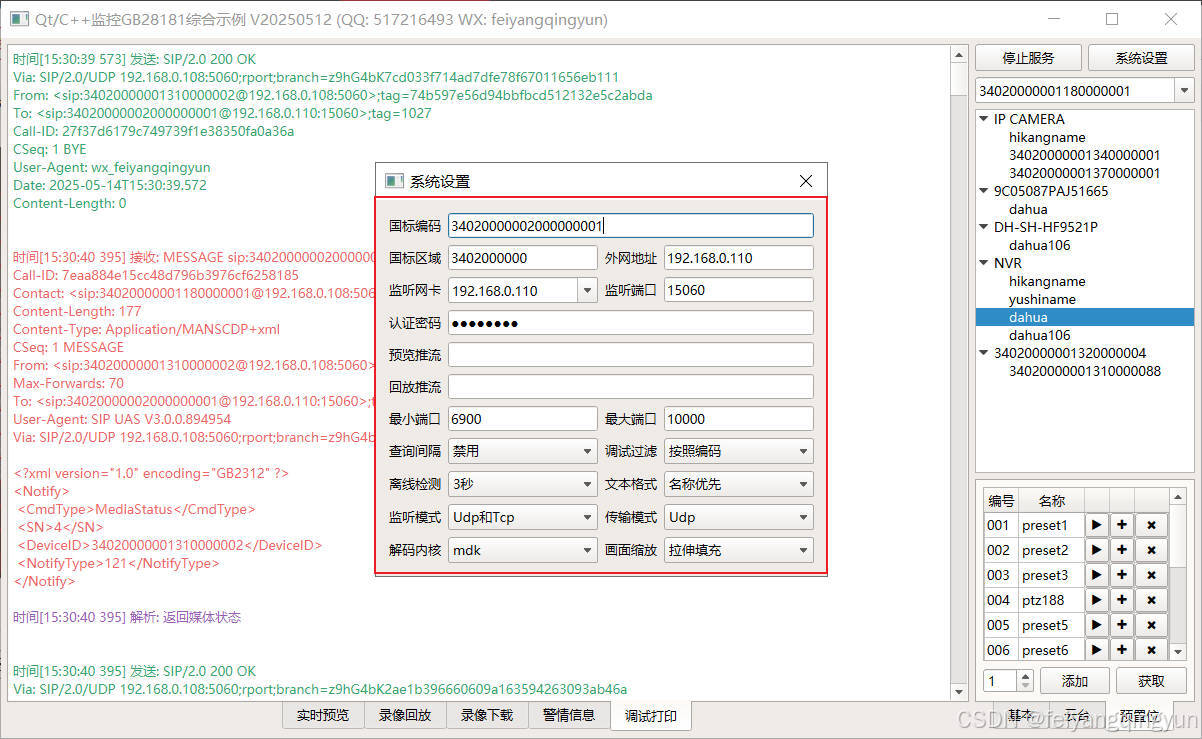
Qt/C++开发监控GB28181系统/取流协议/同时支持udp/tcp被动/tcp主动
一、前言说明 在2011版本的gb28181协议中,拉取视频流只要求udp方式,从2016开始要求新增支持tcp被动和tcp主动两种方式,udp理论上会丢包的,所以实际使用过程可能会出现画面花屏的情况,而tcp肯定不丢包,起码…...
)
rknn优化教程(二)
文章目录 1. 前述2. 三方库的封装2.1 xrepo中的库2.2 xrepo之外的库2.2.1 opencv2.2.2 rknnrt2.2.3 spdlog 3. rknn_engine库 1. 前述 OK,开始写第二篇的内容了。这篇博客主要能写一下: 如何给一些三方库按照xmake方式进行封装,供调用如何按…...
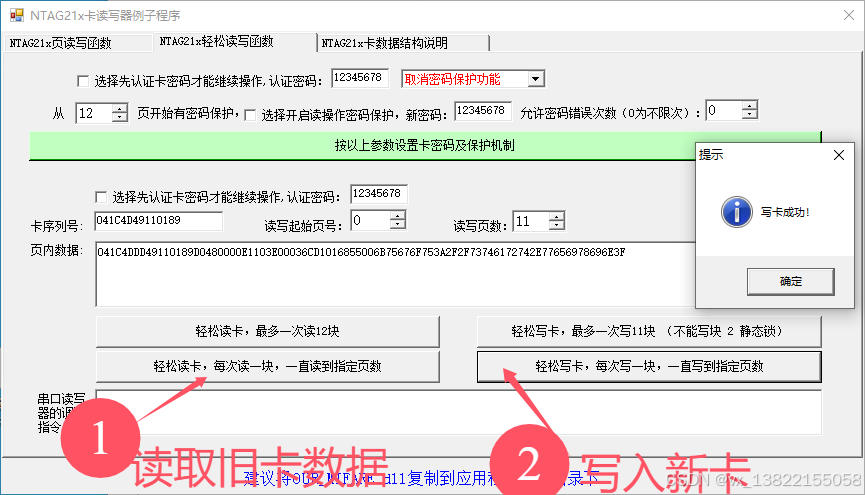
VB.net复制Ntag213卡写入UID
本示例使用的发卡器:https://item.taobao.com/item.htm?ftt&id615391857885 一、读取旧Ntag卡的UID和数据 Private Sub Button15_Click(sender As Object, e As EventArgs) Handles Button15.Click轻松读卡技术支持:网站:Dim i, j As IntegerDim cardidhex, …...

安宝特方案丨XRSOP人员作业标准化管理平台:AR智慧点检验收套件
在选煤厂、化工厂、钢铁厂等过程生产型企业,其生产设备的运行效率和非计划停机对工业制造效益有较大影响。 随着企业自动化和智能化建设的推进,需提前预防假检、错检、漏检,推动智慧生产运维系统数据的流动和现场赋能应用。同时,…...

服务器硬防的应用场景都有哪些?
服务器硬防是指一种通过硬件设备层面的安全措施来防御服务器系统受到网络攻击的方式,避免服务器受到各种恶意攻击和网络威胁,那么,服务器硬防通常都会应用在哪些场景当中呢? 硬防服务器中一般会配备入侵检测系统和预防系统&#x…...

Nginx server_name 配置说明
Nginx 是一个高性能的反向代理和负载均衡服务器,其核心配置之一是 server 块中的 server_name 指令。server_name 决定了 Nginx 如何根据客户端请求的 Host 头匹配对应的虚拟主机(Virtual Host)。 1. 简介 Nginx 使用 server_name 指令来确定…...

VTK如何让部分单位不可见
最近遇到一个需求,需要让一个vtkDataSet中的部分单元不可见,查阅了一些资料大概有以下几种方式 1.通过颜色映射表来进行,是最正规的做法 vtkNew<vtkLookupTable> lut; //值为0不显示,主要是最后一个参数,透明度…...
)
WEB3全栈开发——面试专业技能点P2智能合约开发(Solidity)
一、Solidity合约开发 下面是 Solidity 合约开发 的概念、代码示例及讲解,适合用作学习或写简历项目背景说明。 🧠 一、概念简介:Solidity 合约开发 Solidity 是一种专门为 以太坊(Ethereum)平台编写智能合约的高级编…...
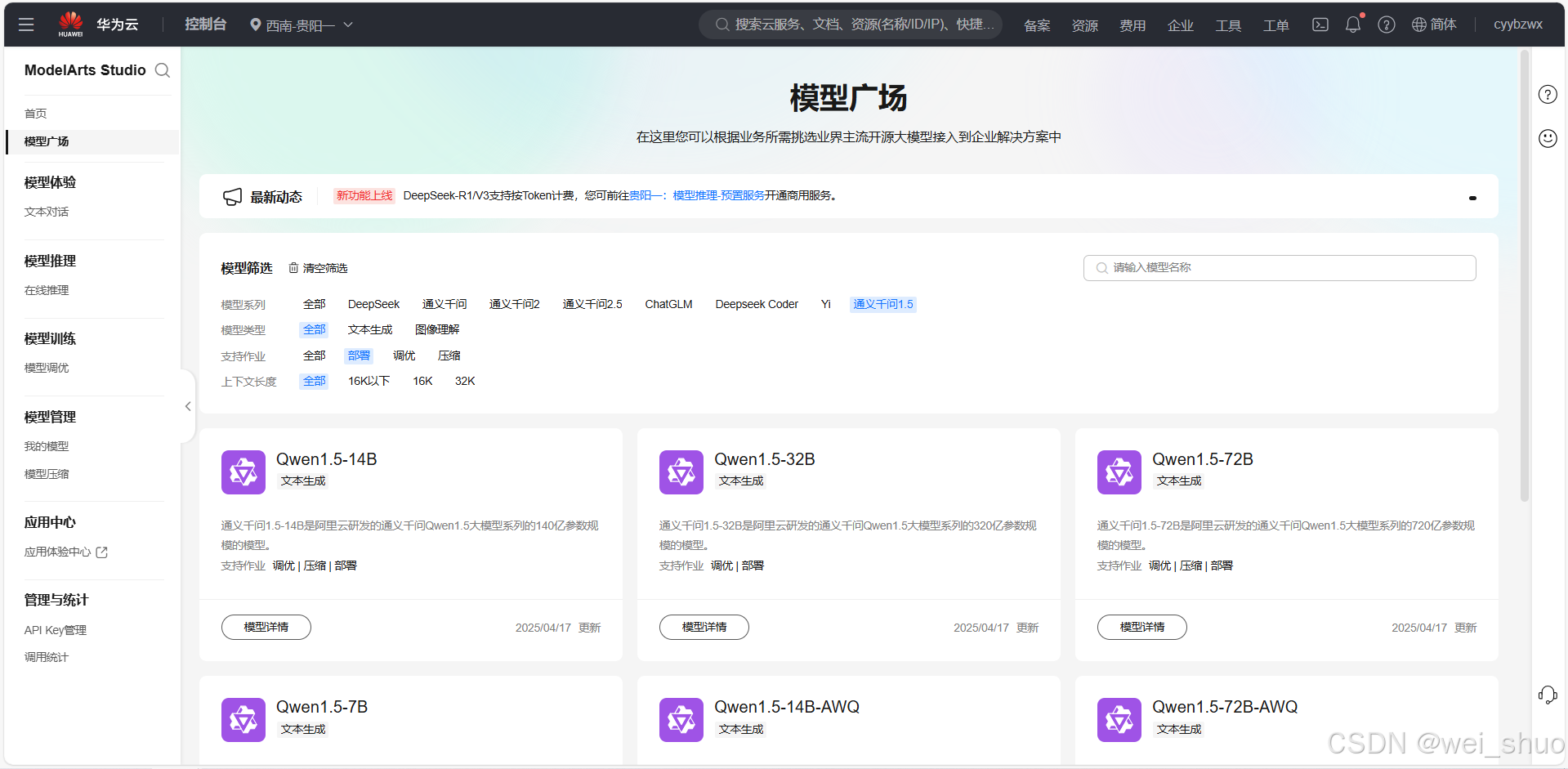
华为云Flexus+DeepSeek征文|DeepSeek-V3/R1 商用服务开通全流程与本地部署搭建
华为云FlexusDeepSeek征文|DeepSeek-V3/R1 商用服务开通全流程与本地部署搭建 前言 如今大模型其性能出色,华为云 ModelArts Studio_MaaS大模型即服务平台华为云内置了大模型,能助力我们轻松驾驭 DeepSeek-V3/R1,本文中将分享如何…...
