flutter日期选择器仅选择年、月

引入包:flutter_datetime_picker: 1.5.0
封装
import 'package:flutter/cupertino.dart';
import 'package:flutter/material.dart';
import 'package:flutter_datetime_picker/flutter_datetime_picker.dart';class ATuiDateTimePicker {static Future<DateTime> showDatePicker(BuildContext context, {bool showTitleActions: true,bool isShowDay: true,DateTime minTime,DateTime maxTime,DateChangedCallback onChanged,DateChangedCallback onConfirm,DateCancelledCallback onCancel,locale: LocaleType.en,DateTime currentTime,DatePickerTheme theme,}) async {return await Navigator.push(context,_DatePickerRoute(showTitleActions: showTitleActions,onChanged: onChanged,onConfirm: onConfirm,onCancel: onCancel,locale: locale,theme: theme,isShowDay: isShowDay,barrierLabel:MaterialLocalizations.of(context).modalBarrierDismissLabel,pickerModel: DatePickerModel(currentTime: currentTime,maxTime: maxTime,minTime: minTime,locale: locale,),),);}
}class _DatePickerRoute<T> extends PopupRoute<T> {_DatePickerRoute({this.showTitleActions,this.onChanged,this.onConfirm,this.onCancel,theme,this.barrierLabel,this.locale,this.isShowDay,RouteSettings settings,pickerModel,}) : this.pickerModel = pickerModel ?? DatePickerModel(),this.theme = theme ?? DatePickerTheme(),super(settings: settings);final bool showTitleActions;final DateChangedCallback onChanged;final DateChangedCallback onConfirm;final DateCancelledCallback onCancel;final DatePickerTheme theme;final LocaleType locale;final BasePickerModel pickerModel;final bool isShowDay;Duration get transitionDuration => const Duration(milliseconds: 200);bool get barrierDismissible => true;final String barrierLabel;Color get barrierColor => Colors.black54;AnimationController _animationController;AnimationController createAnimationController() {assert(_animationController == null);_animationController =BottomSheet.createAnimationController(navigator.overlay);return _animationController;}Widget buildPage(BuildContext context, Animation<double> animation,Animation<double> secondaryAnimation) {Widget bottomSheet = MediaQuery.removePadding(context: context,removeTop: true,child: _DatePickerComponent(onChanged: onChanged,locale: this.locale,route: this,pickerModel: pickerModel,isShowDay: isShowDay,),);return InheritedTheme.captureAll(context, bottomSheet);}
}class _DatePickerComponent extends StatefulWidget {_DatePickerComponent({Key key, this.route,this.onChanged,this.locale,this.pickerModel,this.isShowDay}): super(key: key);final DateChangedCallback onChanged;final _DatePickerRoute route;final LocaleType locale;final BasePickerModel pickerModel;final bool isShowDay;State<StatefulWidget> createState() {return _DatePickerState();}
}class _DatePickerState extends State<_DatePickerComponent> {FixedExtentScrollController leftScrollCtrl, middleScrollCtrl, rightScrollCtrl;void initState() {super.initState();refreshScrollOffset();}void refreshScrollOffset() {
// print('refreshScrollOffset ${widget.pickerModel.currentRightIndex()}');leftScrollCtrl = FixedExtentScrollController(initialItem: widget.pickerModel.currentLeftIndex());middleScrollCtrl = FixedExtentScrollController(initialItem: widget.pickerModel.currentMiddleIndex());rightScrollCtrl = FixedExtentScrollController(initialItem: widget.pickerModel.currentRightIndex());}Widget build(BuildContext context) {DatePickerTheme theme = widget.route.theme;return GestureDetector(child: AnimatedBuilder(animation: widget.route.animation,builder: (BuildContext context, Widget child) {final double bottomPadding = MediaQuery.of(context).padding.bottom;return ClipRect(child: CustomSingleChildLayout(delegate: _BottomPickerLayout(widget.route.animation.value,theme,showTitleActions: widget.route.showTitleActions,bottomPadding: bottomPadding,),child: GestureDetector(child: Material(color: theme.backgroundColor ?? Colors.white,child: _renderPickerView(theme),),),),);},),);}void _notifyDateChanged() {if (widget.onChanged != null) {widget.onChanged(widget.pickerModel.finalTime());}}Widget _renderPickerView(DatePickerTheme theme) {Widget itemView = _renderItemView(theme);if (widget.route.showTitleActions) {return Column(children: <Widget>[_renderTitleActionsView(theme),itemView,],);}return itemView;}Widget _renderColumnView(ValueKey key,DatePickerTheme theme,StringAtIndexCallBack stringAtIndexCB,ScrollController scrollController,int layoutProportion,ValueChanged<int> selectedChangedWhenScrolling,ValueChanged<int> selectedChangedWhenScrollEnd,) {return Expanded(flex: layoutProportion,child: Container(padding: EdgeInsets.all(8.0),height: theme.containerHeight,decoration: BoxDecoration(color: theme.backgroundColor ?? Colors.white),child: NotificationListener(onNotification: (ScrollNotification notification) {if (notification.depth == 0 &&selectedChangedWhenScrollEnd != null &¬ification is ScrollEndNotification &¬ification.metrics is FixedExtentMetrics) {final FixedExtentMetrics metrics = notification.metrics;final int currentItemIndex = metrics.itemIndex;selectedChangedWhenScrollEnd(currentItemIndex);}return false;},child: CupertinoPicker.builder(key: key,backgroundColor: theme.backgroundColor ?? Colors.white,scrollController: scrollController,itemExtent: theme.itemHeight,onSelectedItemChanged: (int index) {selectedChangedWhenScrolling(index);},useMagnifier: true,itemBuilder: (BuildContext context, int index) {final content = stringAtIndexCB(index);if (content == null) {return null;}return Container(height: theme.itemHeight,alignment: Alignment.center,child: Text(content,style: theme.itemStyle,textAlign: TextAlign.start,),);},),),),);}Widget _renderItemView(DatePickerTheme theme) {return Container(color: theme.backgroundColor ?? Colors.white,child: Row(mainAxisAlignment: MainAxisAlignment.spaceBetween,children: <Widget>[Container(child: widget.pickerModel.layoutProportions()[0] > 0? _renderColumnView(ValueKey(widget.pickerModel.currentLeftIndex()),theme,widget.pickerModel.leftStringAtIndex,leftScrollCtrl,widget.pickerModel.layoutProportions()[0], (index) {widget.pickerModel.setLeftIndex(index);}, (index) {setState(() {refreshScrollOffset();_notifyDateChanged();});}): null,),Text(widget.pickerModel.leftDivider(),style: theme.itemStyle,),Container(child: widget.pickerModel.layoutProportions()[1] > 0? _renderColumnView(ValueKey(widget.pickerModel.currentLeftIndex()),theme,widget.pickerModel.middleStringAtIndex,middleScrollCtrl,widget.pickerModel.layoutProportions()[1], (index) {widget.pickerModel.setMiddleIndex(index);}, (index) {setState(() {refreshScrollOffset();_notifyDateChanged();});}): null,),Text(widget.pickerModel.rightDivider(),style: theme.itemStyle,),widget.isShowDay ?? true? Container(child: widget.pickerModel.layoutProportions()[2] > 0? _renderColumnView(ValueKey(widget.pickerModel.currentMiddleIndex() * 100 +widget.pickerModel.currentLeftIndex()),theme,widget.pickerModel.rightStringAtIndex,rightScrollCtrl,widget.pickerModel.layoutProportions()[2], (index) {widget.pickerModel.setRightIndex(index);}, (index) {setState(() {refreshScrollOffset();_notifyDateChanged();});}): null,): Container(),],),);}// Title ViewWidget _renderTitleActionsView(DatePickerTheme theme) {final done = _localeDone();final cancel = _localeCancel();return Container(height: theme.titleHeight,decoration: BoxDecoration(color: theme.headerColor ?? theme.backgroundColor ?? Colors.white,),child: Row(mainAxisAlignment: MainAxisAlignment.spaceBetween,children: <Widget>[Container(height: theme.titleHeight,child: CupertinoButton(pressedOpacity: 0.3,padding: EdgeInsets.only(left: 16, top: 0),child: Text('$cancel',style: theme.cancelStyle,),onPressed: () {Navigator.pop(context);if (widget.route.onCancel != null) {widget.route.onCancel();}},),),Container(height: theme.titleHeight,child: CupertinoButton(pressedOpacity: 0.3,padding: EdgeInsets.only(right: 16, top: 0),child: Text('$done',style: theme.doneStyle,),onPressed: () {Navigator.pop(context, widget.pickerModel.finalTime());if (widget.route.onConfirm != null) {widget.route.onConfirm(widget.pickerModel.finalTime());}},),),],),);}String _localeDone() {return i18nObjInLocale(widget.locale)['done'];}String _localeCancel() {return i18nObjInLocale(widget.locale)['cancel'];}
}class _BottomPickerLayout extends SingleChildLayoutDelegate {_BottomPickerLayout(this.progress,this.theme, {this.itemCount,this.showTitleActions,this.bottomPadding = 0,});final double progress;final int itemCount;final bool showTitleActions;final DatePickerTheme theme;final double bottomPadding;BoxConstraints getConstraintsForChild(BoxConstraints constraints) {double maxHeight = theme.containerHeight;if (showTitleActions) {maxHeight += theme.titleHeight;}return BoxConstraints(minWidth: constraints.maxWidth,maxWidth: constraints.maxWidth,minHeight: 0.0,maxHeight: maxHeight + bottomPadding,);}Offset getPositionForChild(Size size, Size childSize) {final height = size.height - childSize.height * progress;return Offset(0.0, height);}bool shouldRelayout(_BottomPickerLayout oldDelegate) {return progress != oldDelegate.progress;}
}引用
GestureDetector(
child: Container(width:100,height:45,color:Colors.red)
onTap: (){LocaleType localeType;await ATuiSharedPreferences.getStorage("localType").then((value) {if (value == "zh") {localeType = LocaleType.zh;} else if (value == "en") {localeType = LocaleType.en;}});ATuiDateTimePicker.showDatePicker(context,isShowDay: false,locale: localeType ?? LocaleType.zh,theme: DatePickerTheme(cancelStyle: TextStyle(fontSize: 30.sp,color: Color(0xff5dc8b6),fontWeight: FontWeight.w600),doneStyle: TextStyle(fontSize: 30.sp,color: Color(0xff5dc8b6),fontWeight: FontWeight.w600)),onConfirm: (datetime) async {String newDate = '${datetime.year}-';newDate += datetime.month < 10? '0${datetime.month}': datetime.month.toString();walletListModel.changeDate(newDate);walletListModel.changeShowDate('${datetime.year}年${datetime.month}月');walletListModel.refreshData();},onChanged: (datetime) {print('dateTime: ${datetime}');},);},
)
相关文章:

flutter日期选择器仅选择年、月
引入包:flutter_datetime_picker: 1.5.0 封装 import package:flutter/cupertino.dart; import package:flutter/material.dart; import package:flutter_datetime_picker/flutter_datetime_picker.dart;class ATuiDateTimePicker {static Future<DateTime> …...
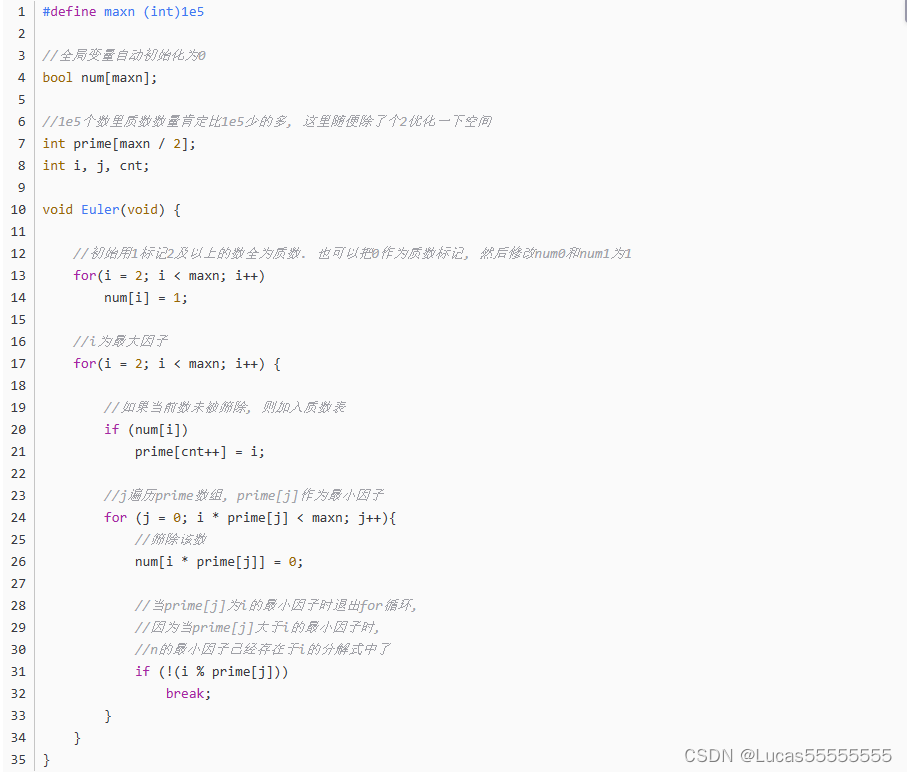
素数筛详解c++
一、埃式筛法 代码 二、线性筛法(欧拉筛法) 主要的思想就是一个质数的倍数(倍数为1除外)肯定是合数,那么我们利用这个质数算出合数,然后划掉这个合数,下次就可以不用判断它是不是质数,节省了大量的时间。 …...
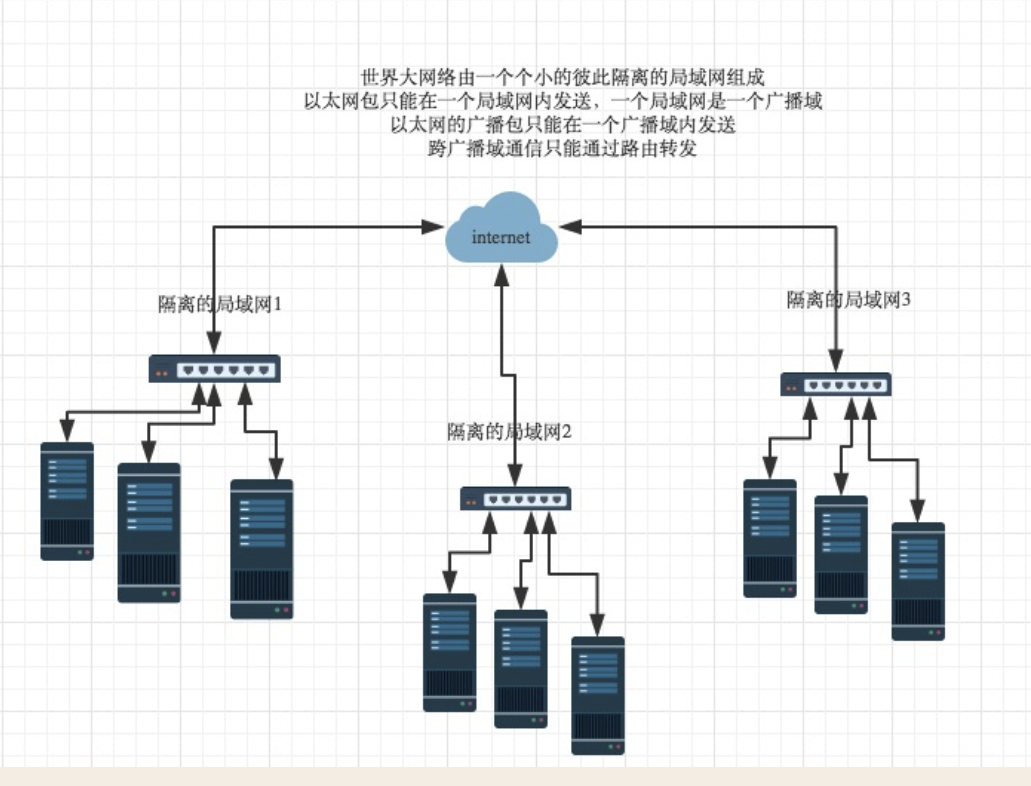
【Python超详细的学习笔记】Python超详细的学习笔记,涉及多个领域,是个很不错的笔记
获取笔记链接 Python超详细的学习笔记 一,逆向加密模块 1,Python中运行JS代码 1.1 解决中文乱码或者报错问题 import subprocess from functools import partial subprocess.Popen partial(subprocess.Popen, encodingutf-8) import execjs1.2 常用…...
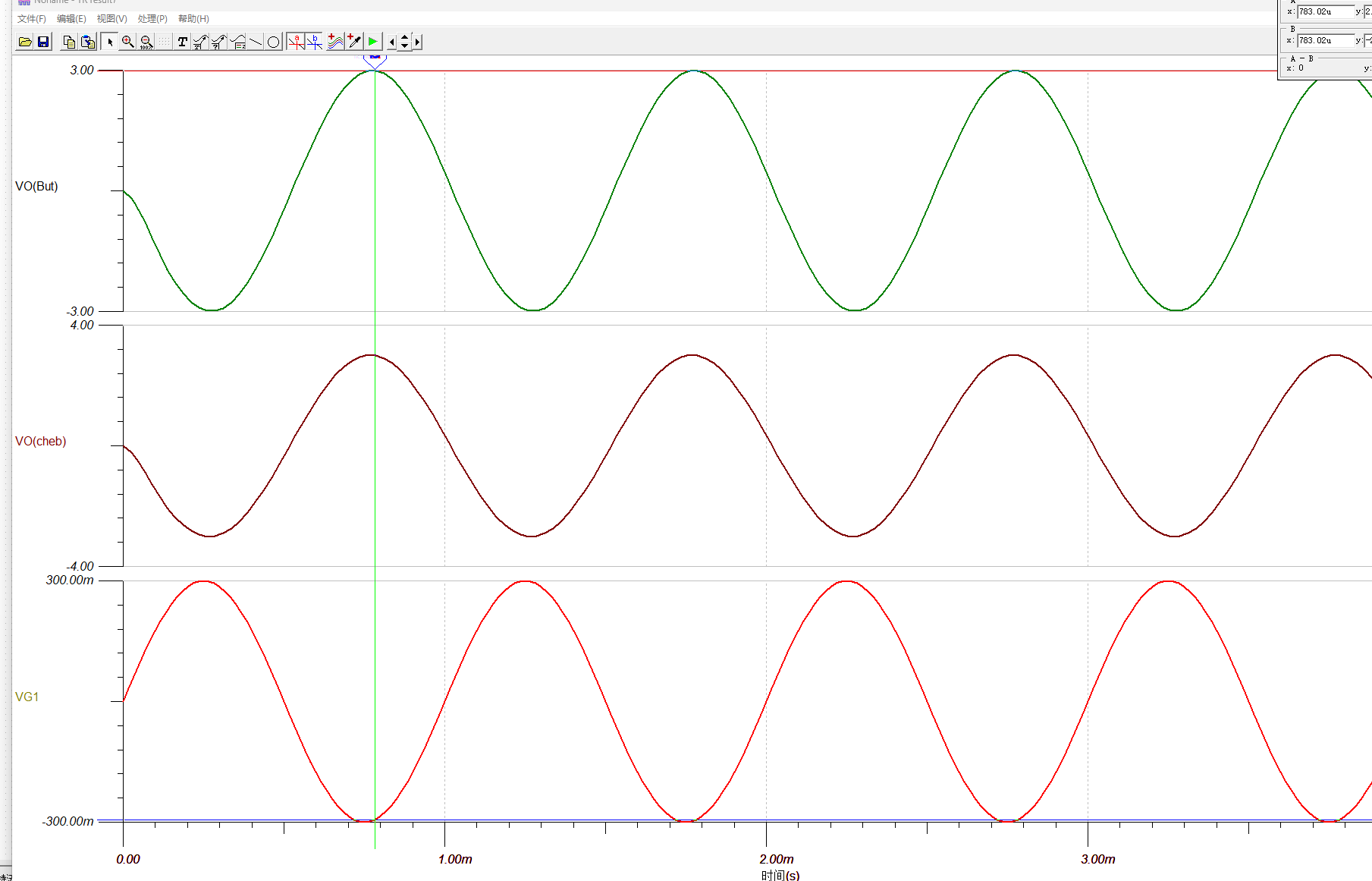
TINA 使用教程
常用功能 分析-电气规则检查:短路,断路等分析- 直流分析 交流分析 瞬态分析 视图-分离曲线 由于输出的容性负载导致的振荡 增加5欧电阻后OK 横扫参数 添加横扫曲线的电阻,选择R3:8K-20K PWL和WAV文件的支持 示例一:…...
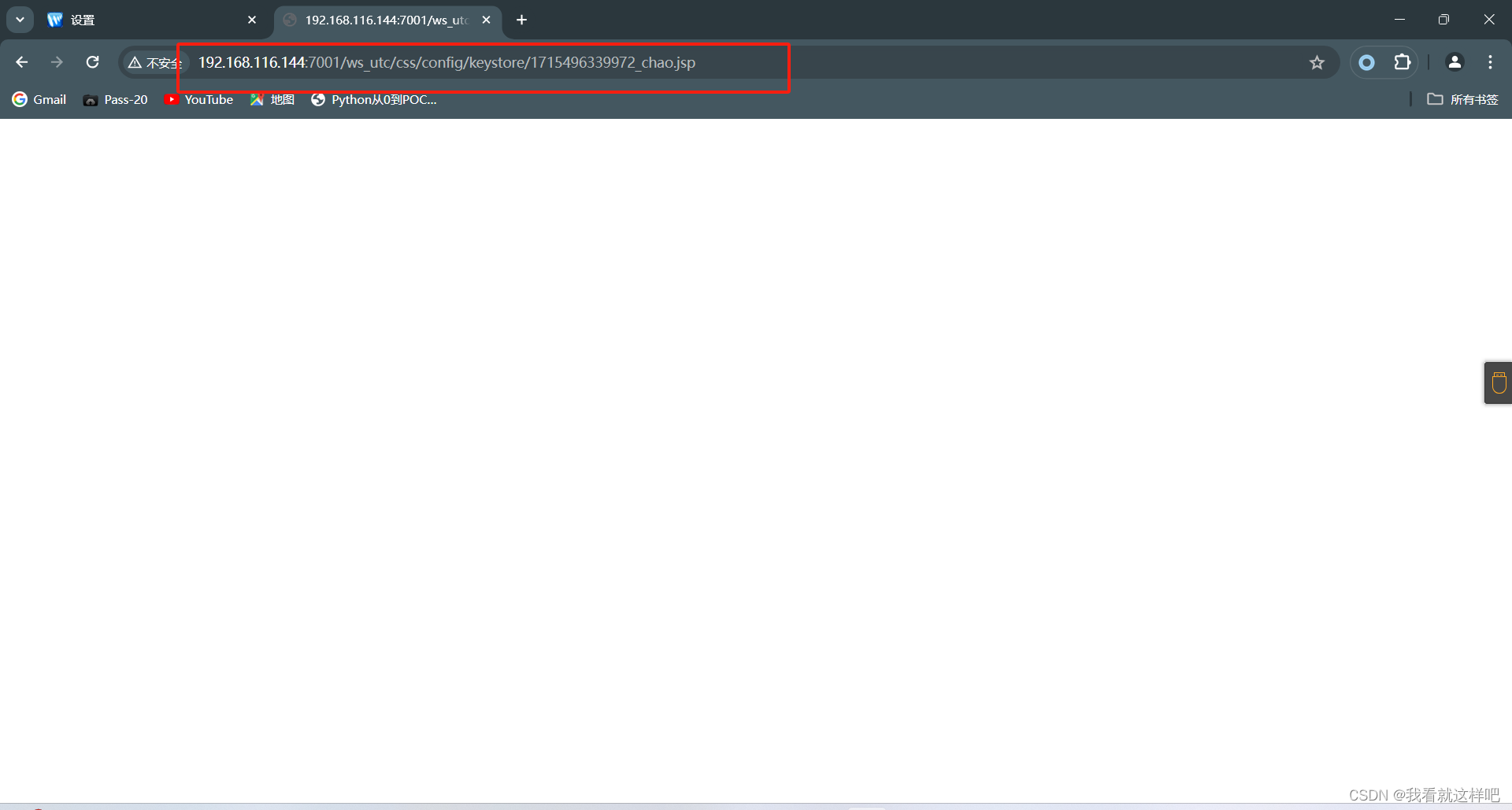
weblogic 任意文件上传 CVE-2018-2894
一、漏洞简介 在 Weblogic Web Service Test Page 中存在一处任意文件上传漏洞, Web Service Test Page 在"生产模式"下默认不开启,所以该漏洞有一定限制。利用该 漏洞,可以上传任意 jsp 文件,进而获取服务器权限。 二…...

我的第一个网页:武理天协
1. html代码 1.1 首页.html <!DOCTYPE html> <html lang"zh"> <head><meta charset"UTF-8"><title>武理天协</title><link rel"stylesheet" href"./style.css"><link rel"stylesh…...
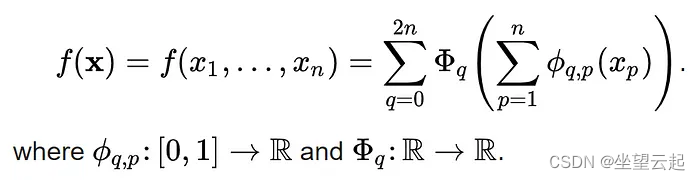
机器学习笔记 KAN网络架构简述(Kolmogorov-Arnold Networks)
一、简述 在最近的研究中,出现了号称传统多层感知器 (MLP) 的突破性替代方案,重塑了人工神经网络 (ANN) 的格局。这种创新架构被称为柯尔莫哥洛夫-阿诺德网络 (KAN),它提出了一种受柯尔莫哥洛夫-阿诺德表示定理启发的函数逼近的方法。 与 MLP 不同,MLP 依赖于各个节…...
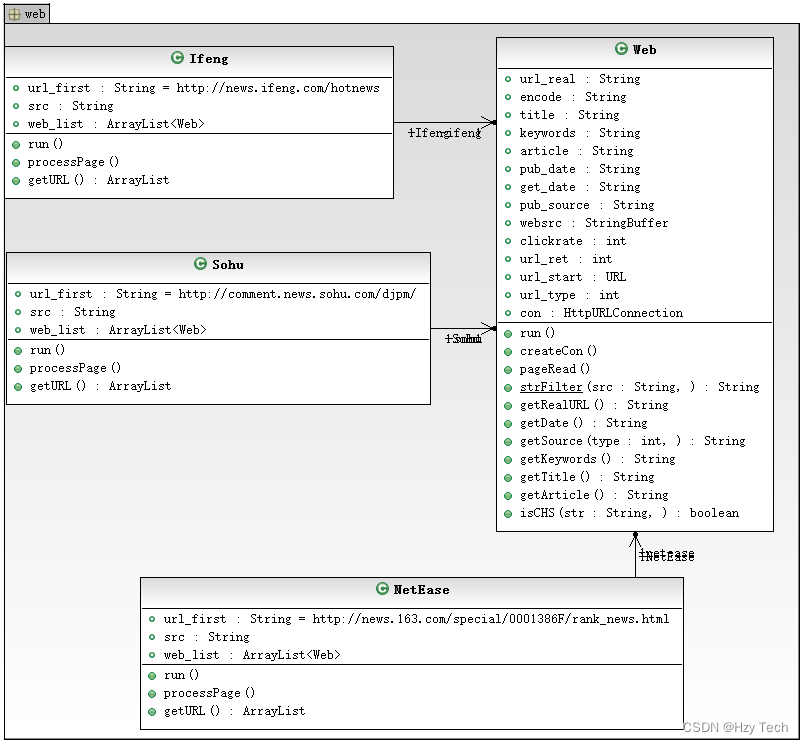
基于网络爬虫技术的网络新闻分析(二)
目录 2 系统需求分析 2.1 系统需求概述 2.2 系统需求分析 2.2.1 系统功能要求 2.2.2 系统IPO图 2.2 系统非功能性需求分析 3 系统概要设计 3.1 设计约束 3.1.1 需求约束 3.1.2 设计策略 3.1.3 技术实现 3.3 模块结构 3.3.1 模块结构图 3.3.2 系统层次图 3.3.3…...
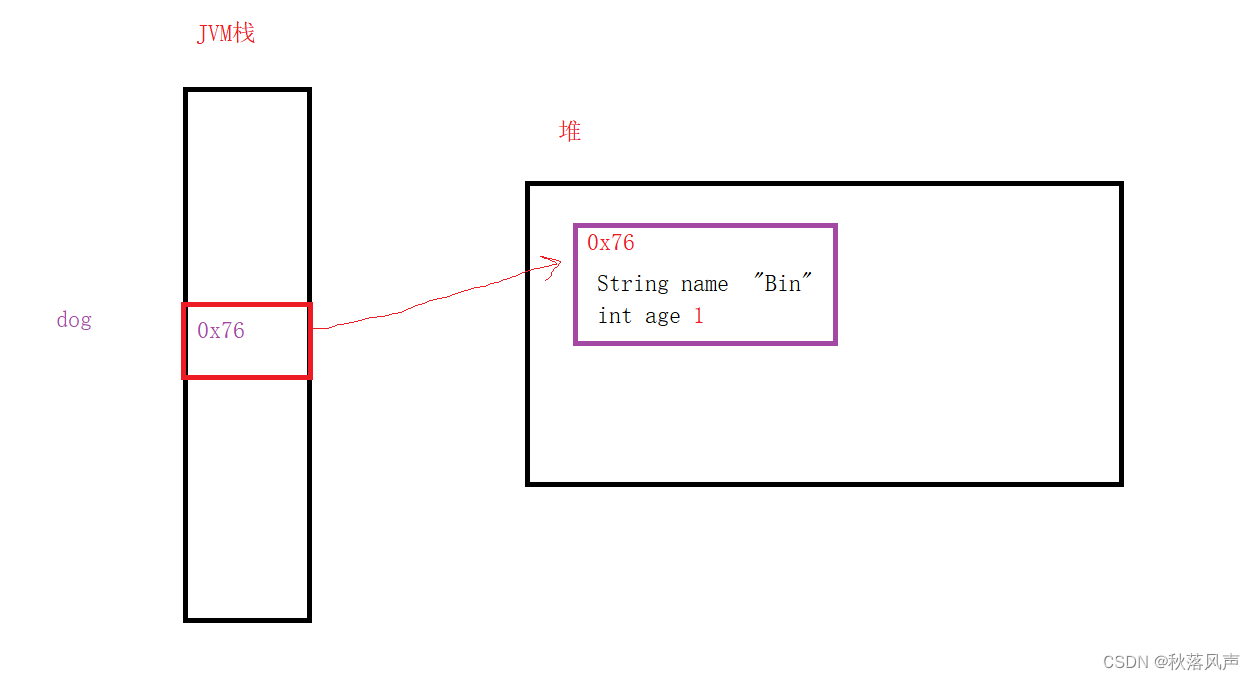
Java--初识类和对象
前言 本篇讲解Java类和对象的入门版本。 学习目的: 1.理解什么是类和对象。 2.引入面向对象程序设计的概念 3.学会如何定义类和创建对象。 4.理解this引用。 5.了解构造方法的概念并学会使用 考虑到篇幅过长问题,作者决定分多次发布。 面向对象的引入 J…...

SpringBoot如何实现动态数据源?
在Spring Boot中实现动态数据源主要涉及到创建和管理不同的数据源,并在运行时根据需要切换。这可以通过编程方式配置Spring的AbstractRoutingDataSource来完成。下面我会逐步介绍如何实现动态数据源,并给出代码示例。 第1步:添加依赖 首先&…...
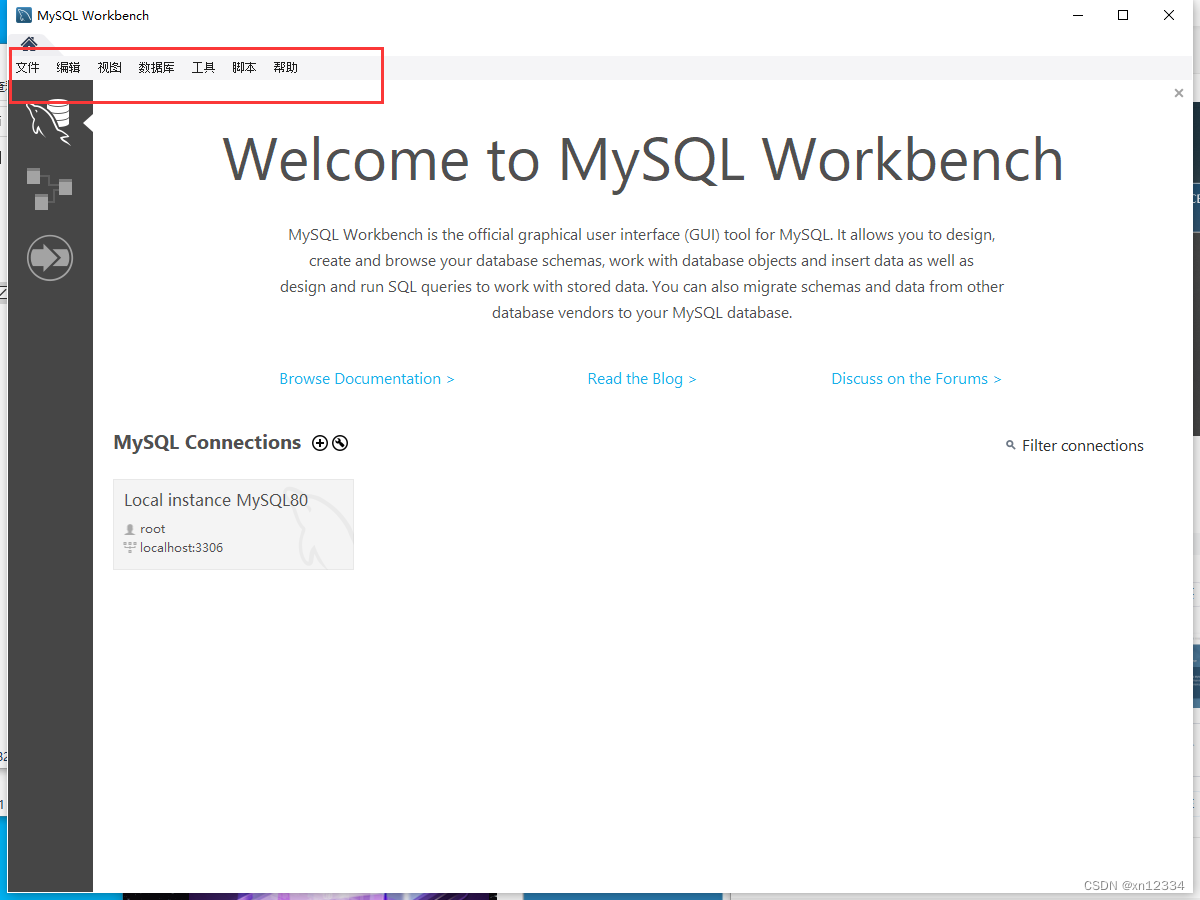
win10安装mysql8.0+汉化
一、官网安装 MySQL 1. 在mysql官网进行下载页面 2. 下滑页面,选择 MySQL community download 3.下载windows版本 4.选择第二个download 5.不用登陆,no thanks,just start my download. 6.下载 二、安装 1. 双击安装 2. 选 Full->next 3…...

全网最全的Postman接口自动化测试!
该篇文章针对已经掌握 Postman 基本用法的读者,即对接口相关概念有一定了解、已经会使用 Postman 进行模拟请求的操作。 当前环境: Window 7 - 64 Postman 版本(免费版):Chrome App v5.5.3 不同版本页面 UI 和部分…...
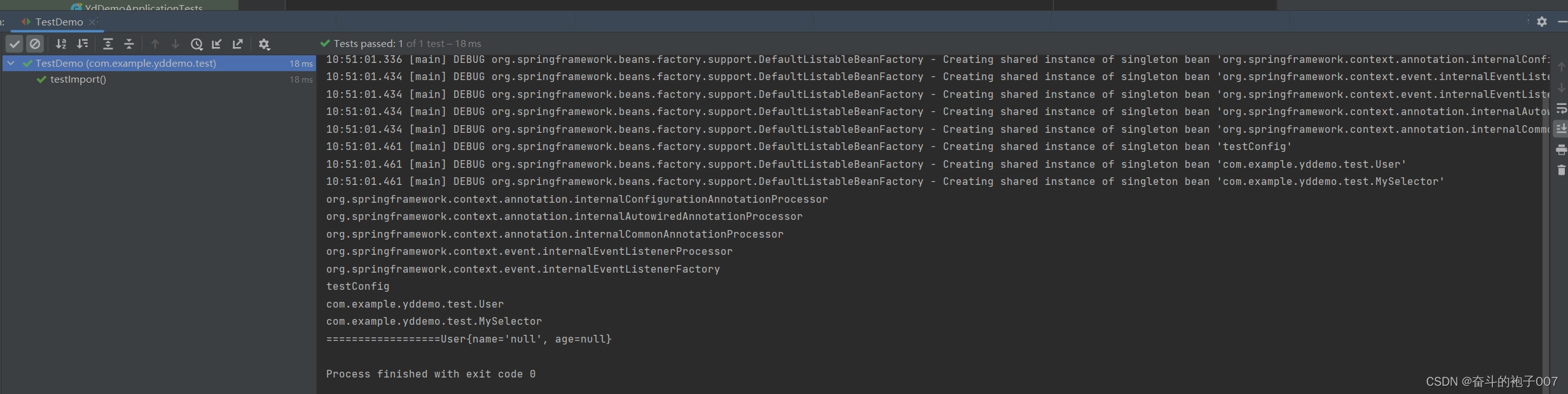
Spring:了解@Import注解的三种用法
一、前言 在 Spring 框架中,Import 注解用于导入配置类,使得你可以在一个配置类中引入另一个或多个配置类,从而实现配置的模块化。这对于组织大型应用程序的配置非常有用,因为它允许你将配置分散到多个类中,然后再将它…...

简要介绍三大脚本语言 Shell、Python 和 Lua
🍉 CSDN 叶庭云:https://yetingyun.blog.csdn.net/ 脚本语言是一种用于自动化操作系统任务和应用程序功能的编程语言。它们通常用于编写小到中等规模的程序,以提高任务执行的速度和效率。在众多脚本语言中,Shell、Python 和 Lua 是…...
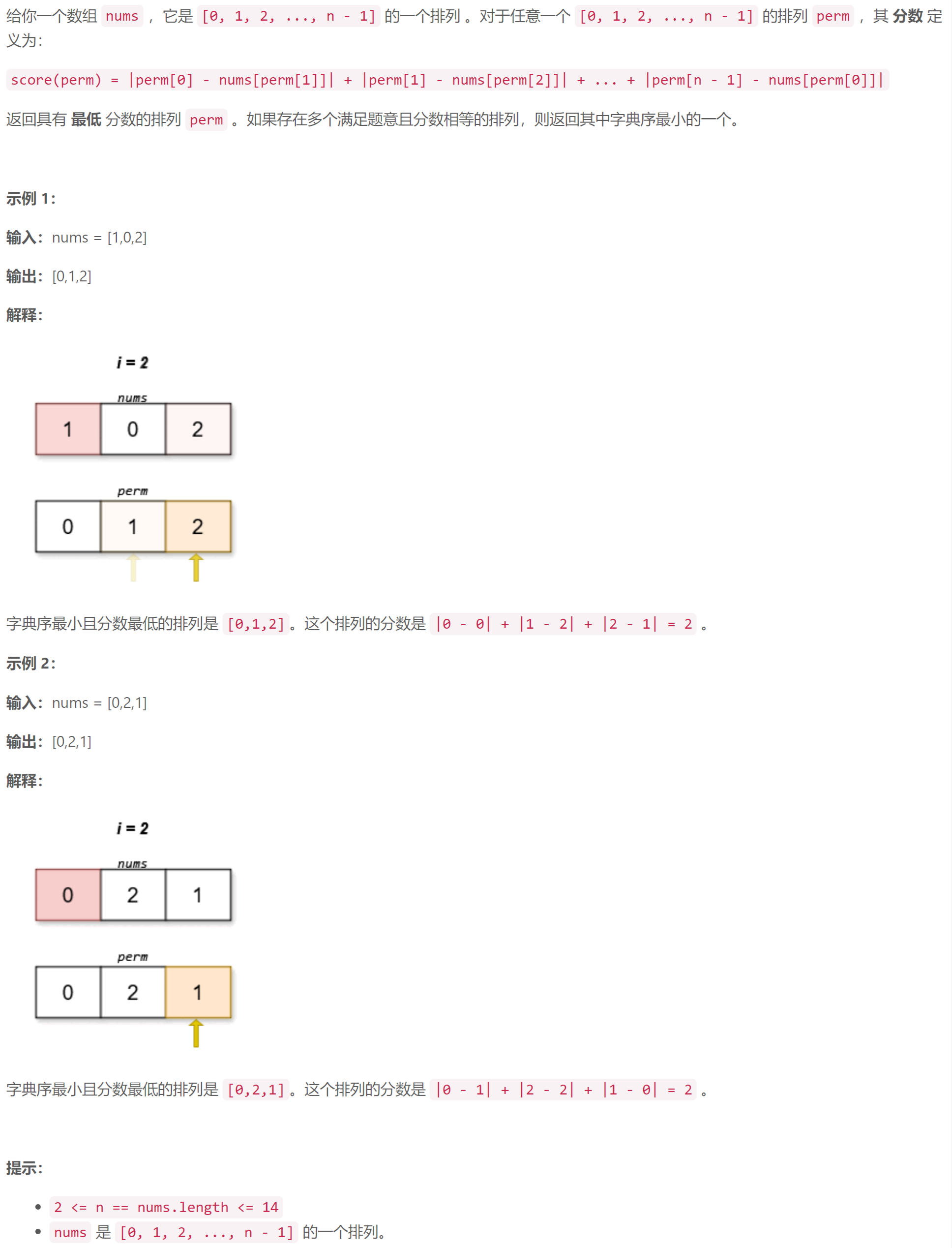
第 397 场 LeetCode 周赛题解
A 两个字符串的排列差 模拟:遍历 s s s 记录各字符出现的位置,然后遍历 t t t 计算排列差 class Solution {public:int findPermutationDifference(string s, string t) {int n s.size();vector<int> loc(26);for (int i 0; i < n; i)loc[s…...
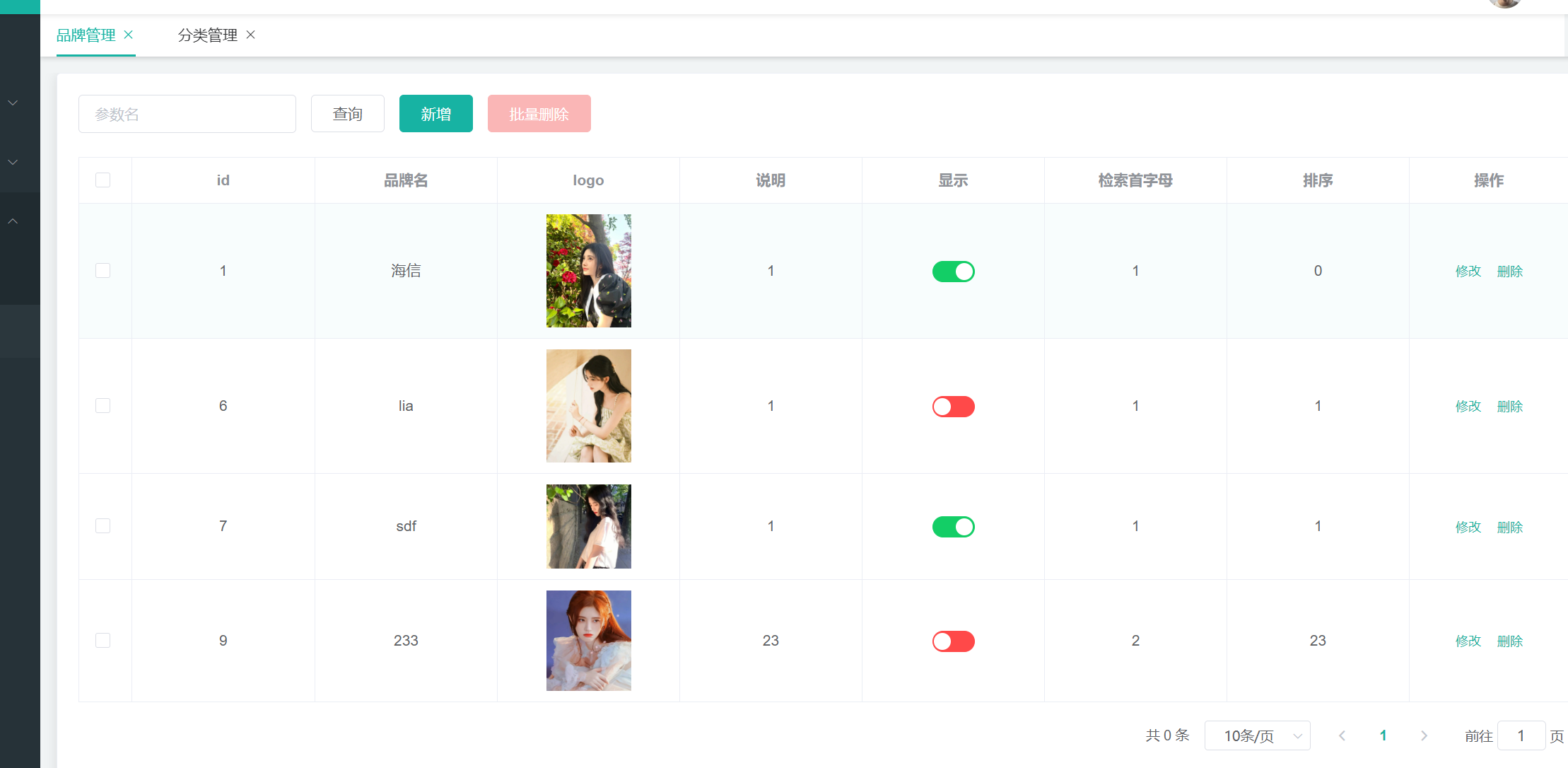
文件存储解决方案-阿里云OSS
文章目录 1.菜单分级显示问题1.问题引出1.苹果灯,放到节能灯下面也就是id大于1272.查看菜单,并没有出现苹果灯3.放到灯具下面id42,就可以显示 2.问题分析和解决1.判断可能出现问题的位置2.找到递归返回树形菜单数据的位置3.这里出现问题的原因…...
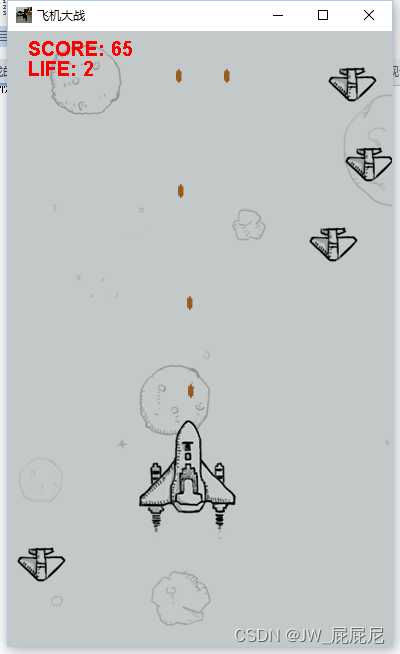
基于Java的飞机大战游戏的设计与实现(论文 + 源码)
关于基于Java的飞机大战游戏.zip资源-CSDN文库https://download.csdn.net/download/JW_559/89313362 基于Java的飞机大战游戏的设计与实现 摘 要 现如今,随着智能手机的兴起与普及,加上4G(the 4th Generation mobile communication &#x…...
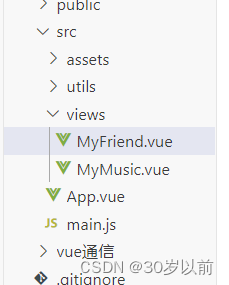
Vue路由开启步骤
1.在控制台输入命令 //控制台下载安装npm add vue-router3.6.5 2.在main.js下导入并注册组件 import Vue from vue import App from ./App.vue//控制台下载安装npm add vue-router3.6.5 //导入 import VueRouter from "vue-router";//注册 Vue.use(VueRouter) con…...

【碎片知识】2024_05_15
char int long float double运算的时候是从低转到高的,表达式的类型会自动提升或者转 换为参与表达式求值的最上级类型. 关于代码的说法正确的是( ) #include <stdio.h> int main() {int x -1;unsigned int y 2;if (x > y){printf…...
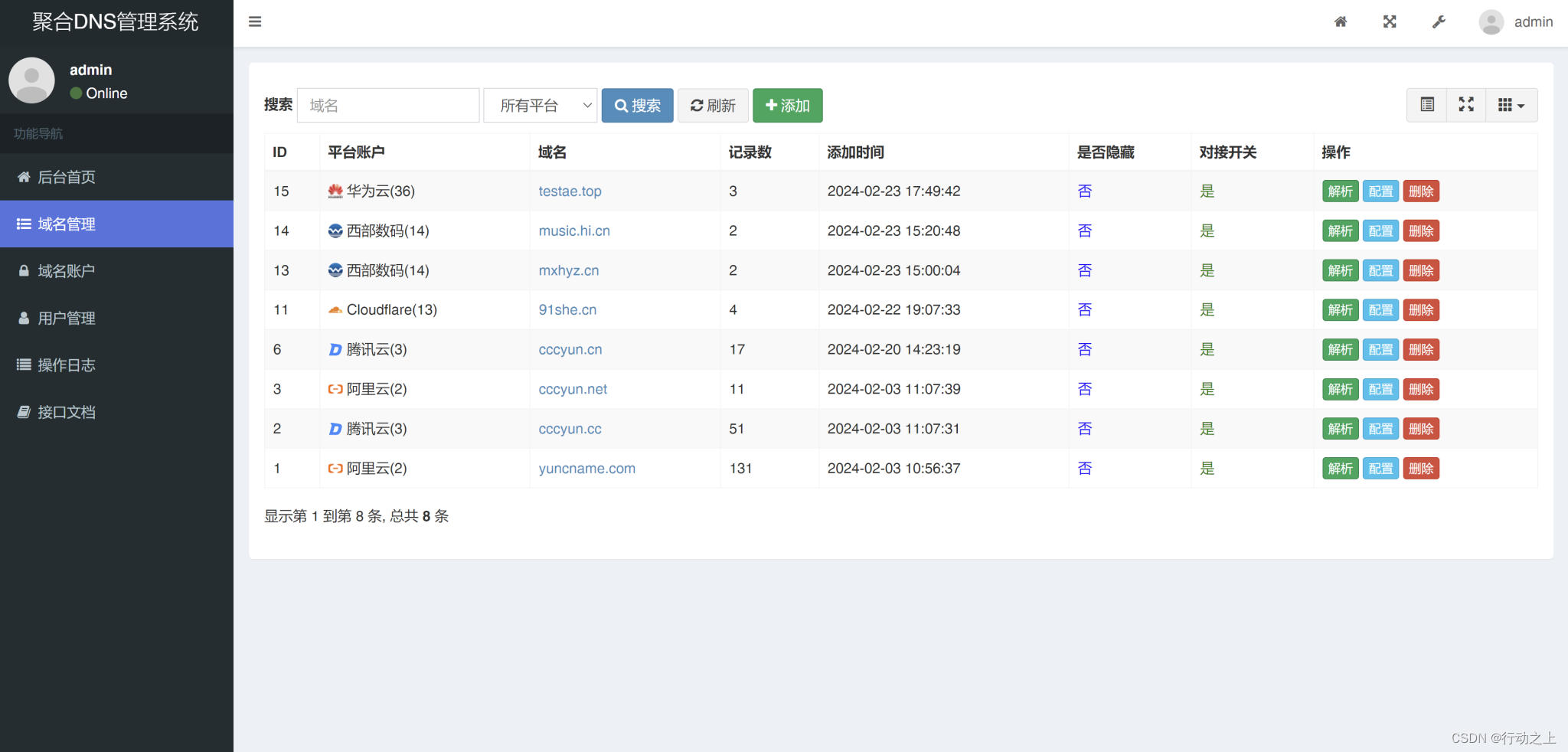
彩虹聚合DNS管理系统
聚合DNS管理系统可以实现在一个网站内管理多个平台的域名解析,目前已支持的域名平台有:阿里云、腾讯云、华为云、西部数码、CloudFlare。本系统支持多用户,每个用户可分配不同的域名解析权限;支持API接口,支持获取域名…...

【JavaWeb】Docker项目部署
引言 之前学习了Linux操作系统的常见命令,在Linux上安装软件,以及如何在Linux上部署一个单体项目,大多数同学都会有相同的感受,那就是麻烦。 核心体现在三点: 命令太多了,记不住 软件安装包名字复杂&…...

以光量子为例,详解量子获取方式
光量子技术获取量子比特可在室温下进行。该方式有望通过与名为硅光子学(silicon photonics)的光波导(optical waveguide)芯片制造技术和光纤等光通信技术相结合来实现量子计算机。量子力学中,光既是波又是粒子。光子本…...

如何配置一个sql server使得其它用户可以通过excel odbc获取数据
要让其他用户通过 Excel 使用 ODBC 连接到 SQL Server 获取数据,你需要完成以下配置步骤: ✅ 一、在 SQL Server 端配置(服务器设置) 1. 启用 TCP/IP 协议 打开 “SQL Server 配置管理器”。导航到:SQL Server 网络配…...

使用SSE解决获取状态不一致问题
使用SSE解决获取状态不一致问题 1. 问题描述2. SSE介绍2.1 SSE 的工作原理2.2 SSE 的事件格式规范2.3 SSE与其他技术对比2.4 SSE 的优缺点 3. 实战代码 1. 问题描述 目前做的一个功能是上传多个文件,这个上传文件是整体功能的一部分,文件在上传的过程中…...

yaml读取写入常见错误 (‘cannot represent an object‘, 117)
错误一:yaml.representer.RepresenterError: (‘cannot represent an object’, 117) 出现这个问题一直没找到原因,后面把yaml.safe_dump直接替换成yaml.dump,确实能保存,但出现乱码: 放弃yaml.dump,又切…...

Python常用模块:time、os、shutil与flask初探
一、Flask初探 & PyCharm终端配置 目的: 快速搭建小型Web服务器以提供数据。 工具: 第三方Web框架 Flask (需 pip install flask 安装)。 安装 Flask: 建议: 使用 PyCharm 内置的 Terminal (模拟命令行) 进行安装,避免频繁切换。 PyCharm Terminal 配置建议: 打开 Py…...

数据结构:泰勒展开式:霍纳法则(Horner‘s Rule)
目录 🔍 若用递归计算每一项,会发生什么? Horners Rule(霍纳法则) 第一步:我们从最原始的泰勒公式出发 第二步:从形式上重新观察展开式 🌟 第三步:引出霍纳法则&…...

智能体革命:企业如何构建自主决策的AI代理?
OpenAI智能代理构建实用指南详解 随着大型语言模型(LLM)在推理、多模态理解和工具调用能力上的进步,智能代理(Agents)成为自动化领域的新突破。与传统软件仅帮助用户自动化流程不同,智能代理能够自主执行工…...

【Pandas】pandas DataFrame dropna
Pandas2.2 DataFrame Missing data handling 方法描述DataFrame.fillna([value, method, axis, …])用于填充 DataFrame 中的缺失值(NaN)DataFrame.backfill(*[, axis, inplace, …])用于**使用后向填充(即“下一个有效观测值”)…...

一、ES6-let声明变量【解刨分析最详细】
一、块级作用域 { let Tim"Tim是靓仔!" } console.log("Tim:",Tim) 打印结果:Tim未进行任何定义! 原因:因为Tim定义再块级{}里面,它的声音Tim只服务于该块级里面。而打印结果是再块级外面&#…...
