Spring Boot集成Spring Batch快速入门Demo
1.什么是Spring Batch?
Spring Batch 是一个轻量级的开源框架,它提供了一种简单的方式来处理大量的数据。它基于Spring框架,提供了一套批处理框架,可以处理各种类型的批处理任务,如ETL、数据导入/导出、报表生成等。Spring Batch提供了一些重要的概念,如Job、Step、ItemReader、ItemProcessor、ItemWriter等,这些概念可以帮助我们构建可重用的批处理应用程序。通过Spring Batch,我们可以轻松地实现批处理的并发、容错、重试等功能,同时也可以方便地与其他Spring组件集成,如Spring Boot、Spring Data等。总之,Spring Batch是一个非常强大、灵活、易于使用的批处理框架,可以帮助我们快速构建高效、可靠的批处理应用程序。
分层架构
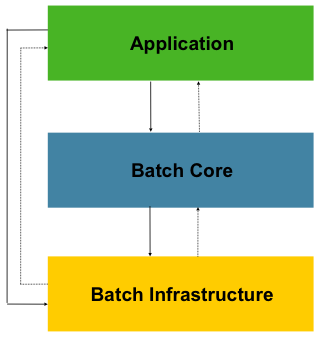
可以看到它分为三层,分别是:
Application应用层:包含了所有任务batch jobs和开发人员自定义的代码,主要是根据项目需要开发的业务流程等。Batch Core核心层:包含启动和管理任务的运行环境类,如JobLauncher等。Batch Infrastructure基础层:上面两层是建立在基础层之上的,包含基础的读入reader和写出writer、重试框架等。
主要概念
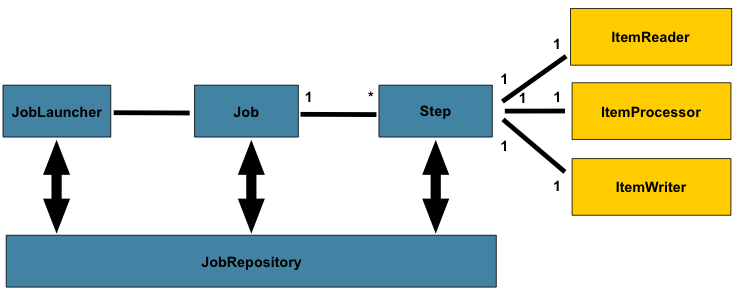
2.2.1 JobRepository
专门负责与数据库打交道,对整个批处理的新增、更新、执行进行记录。所以Spring Batch是需要依赖数据库来管理的。
2.2.2 任务启动器JobLauncher
负责启动任务Job。
2.2.3 任务Job
Job是封装整个批处理过程的单位,跑一个批处理任务,就是跑一个Job所定义的内容。
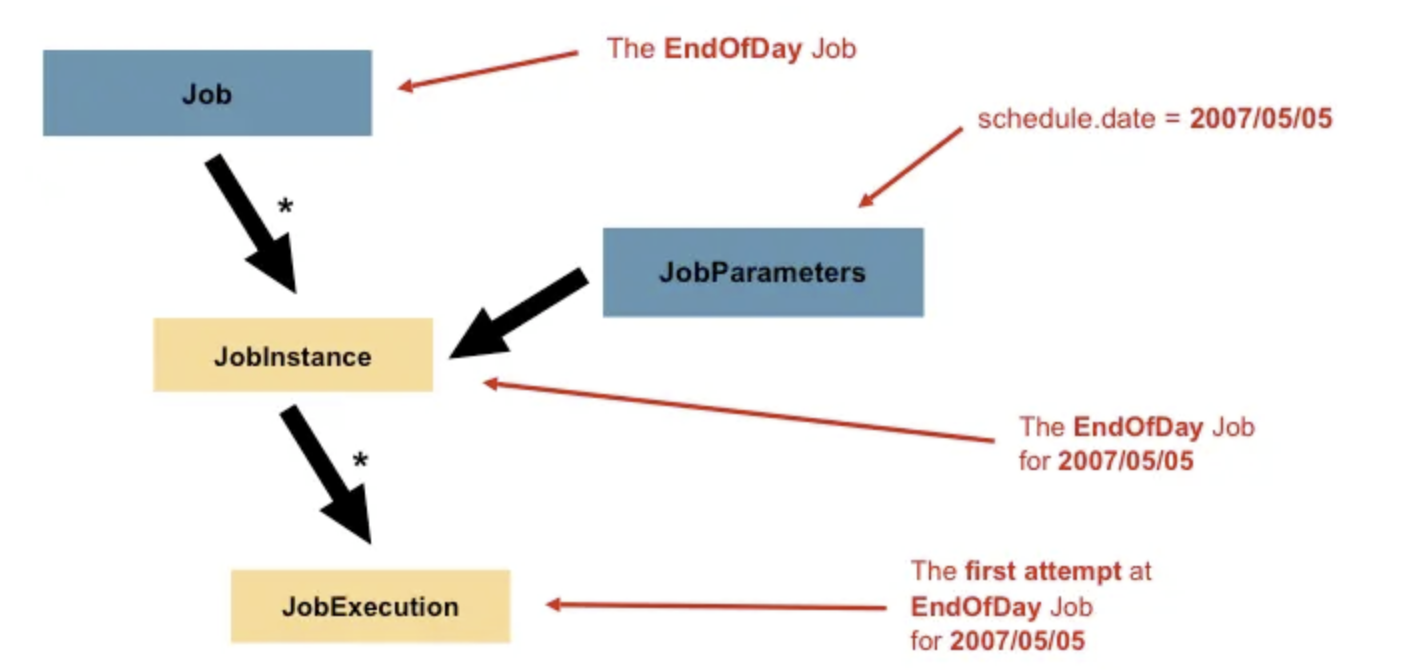
上图介绍了Job的一些相关概念:
Job:封装处理实体,定义过程逻辑。JobInstance:Job的运行实例,不同的实例,参数不同,所以定义好一个Job后可以通过不同参数运行多次。JobParameters:与JobInstance相关联的参数。JobExecution:代表Job的一次实际执行,可能成功、可能失败。
所以,开发人员要做的事情,就是定义Job。
2.2.4 步骤Step
Step是对Job某个过程的封装,一个Job可以包含一个或多个Step,一步步的Step按特定逻辑执行,才代表Job执行完成。
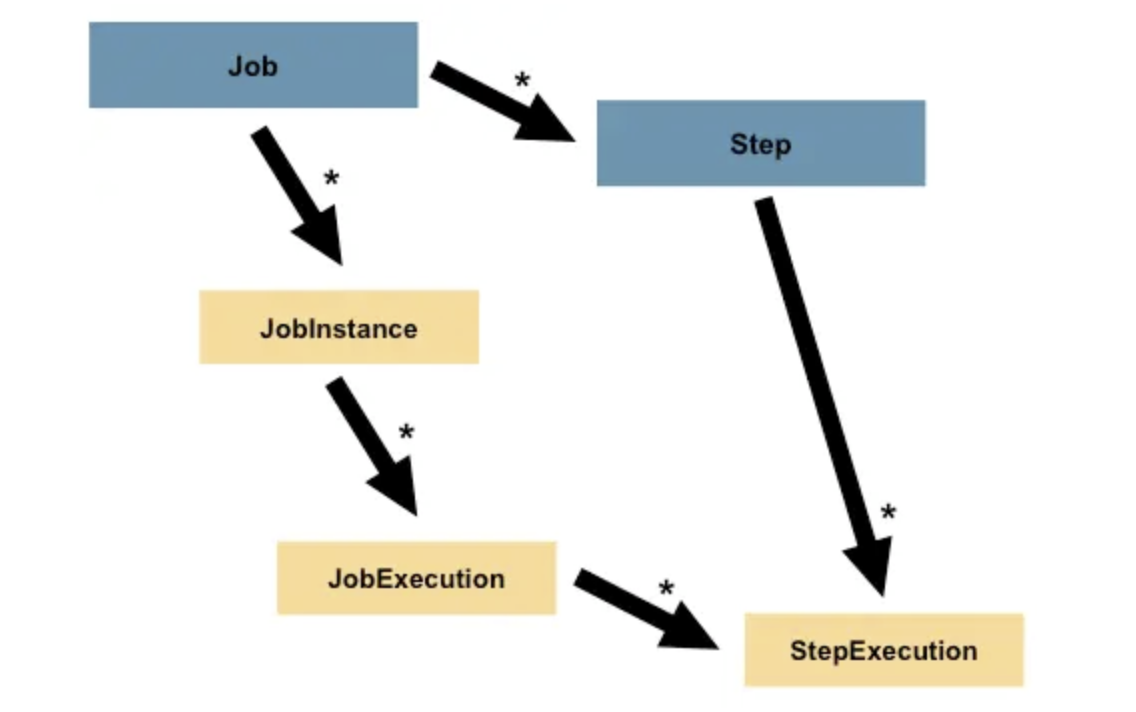
通过定义Step来组装Job可以更灵活地实现复杂的业务逻辑。
2.2.5 输入——处理——输出
所以,定义一个Job关键是定义好一个或多个Step,然后把它们组装好即可。而定义Step有多种方法,但有一种常用的模型就是输入——处理——输出,即Item Reader、Item Processor和Item Writer。比如通过Item Reader从文件输入数据,然后通过Item Processor进行业务处理和数据转换,最后通过Item Writer写到数据库中去。 Spring Batch为我们提供了许多开箱即用的Reader和Writer,非常方便。
2.环境搭建
参照代码仓库mysql模块里面docker目录搭建
3.代码工程
实验目标
如何使用 Spring Boot 创建各种不同类型 Spring Batch Job
pom.xml
<?xml version="1.0" encoding="UTF-8"?>
<project xmlns="http://maven.apache.org/POM/4.0.0"xmlns:xsi="http://www.w3.org/2001/XMLSchema-instance"xsi:schemaLocation="http://maven.apache.org/POM/4.0.0 http://maven.apache.org/xsd/maven-4.0.0.xsd"><parent><artifactId>springboot-demo</artifactId><groupId>com.et</groupId><version>1.0-SNAPSHOT</version></parent><modelVersion>4.0.0</modelVersion><artifactId>SpringBatch</artifactId><properties><maven.compiler.source>8</maven.compiler.source><maven.compiler.target>8</maven.compiler.target></properties><dependencies><dependency><groupId>org.springframework.boot</groupId><artifactId>spring-boot-starter-web</artifactId></dependency><dependency><groupId>org.springframework.boot</groupId><artifactId>spring-boot-autoconfigure</artifactId></dependency><dependency><groupId>org.springframework.boot</groupId><artifactId>spring-boot-starter-test</artifactId><scope>test</scope></dependency><dependency><groupId>org.springframework.boot</groupId><artifactId>spring-boot-starter-batch</artifactId></dependency><dependency><groupId>mysql</groupId><artifactId>mysql-connector-java</artifactId></dependency><dependency><groupId>org.springframework.boot</groupId><artifactId>spring-boot-starter-jdbc</artifactId></dependency></dependencies><build><plugins><plugin><groupId>org.springframework.boot</groupId><artifactId>spring-boot-maven-plugin</artifactId></plugin></plugins></build>
</project>job
第一个简单的任务
package com.et.batch.job;import org.springframework.batch.core.Job;
import org.springframework.batch.core.Step;
import org.springframework.batch.core.configuration.annotation.JobBuilderFactory;
import org.springframework.batch.core.configuration.annotation.StepBuilderFactory;
import org.springframework.batch.repeat.RepeatStatus;
import org.springframework.beans.factory.annotation.Autowired;
import org.springframework.context.annotation.Bean;
import org.springframework.stereotype.Component;@Component
public class FirstJobDemo {@Autowiredprivate JobBuilderFactory jobBuilderFactory;@Autowiredprivate StepBuilderFactory stepBuilderFactory;@Beanpublic Job firstJob() {return jobBuilderFactory.get("firstJob").start(step()).build();}private Step step() {return stepBuilderFactory.get("step").tasklet((contribution, chunkContext) -> {System.out.println("execute step....");return RepeatStatus.FINISHED;}).build();}
}多步骤的job
package com.et.batch.job;import org.springframework.batch.core.ExitStatus;
import org.springframework.batch.core.Job;
import org.springframework.batch.core.Step;
import org.springframework.batch.core.configuration.annotation.JobBuilderFactory;
import org.springframework.batch.core.configuration.annotation.StepBuilderFactory;
import org.springframework.batch.repeat.RepeatStatus;
import org.springframework.beans.factory.annotation.Autowired;
import org.springframework.context.annotation.Bean;
import org.springframework.stereotype.Component;@Component
public class MultiStepJobDemo {@Autowiredprivate JobBuilderFactory jobBuilderFactory;@Autowiredprivate StepBuilderFactory stepBuilderFactory;@Beanpublic Job multiStepJob() {/*return jobBuilderFactory.get("multiStepJob").start(step1()).next(step2()).next(step3()).build();*/// control the next step by last Statusreturn jobBuilderFactory.get("multiStepJob2").start(step1()).on(ExitStatus.COMPLETED.getExitCode()).to(step2()).from(step2()).on(ExitStatus.COMPLETED.getExitCode()).to(step3()).from(step3()).end().build();}private Step step1() {return stepBuilderFactory.get("step1").tasklet((stepContribution, chunkContext) -> {System.out.println("execute step1。。。");return RepeatStatus.FINISHED;}).build();}private Step step2() {return stepBuilderFactory.get("step2").tasklet((stepContribution, chunkContext) -> {System.out.println("execute step2。。。");return RepeatStatus.FINISHED;}).build();}private Step step3() {return stepBuilderFactory.get("step3").tasklet((stepContribution, chunkContext) -> {System.out.println("execute step3。。。");return RepeatStatus.FINISHED;}).build();}
}多flow控制的job, 创建一个flow对象,包含若干个step
package com.et.batch.job;import org.springframework.batch.core.Job;
import org.springframework.batch.core.Step;
import org.springframework.batch.core.configuration.annotation.JobBuilderFactory;
import org.springframework.batch.core.configuration.annotation.StepBuilderFactory;
import org.springframework.batch.core.job.builder.FlowBuilder;
import org.springframework.batch.core.job.flow.Flow;
import org.springframework.batch.repeat.RepeatStatus;
import org.springframework.beans.factory.annotation.Autowired;
import org.springframework.context.annotation.Bean;
import org.springframework.stereotype.Component;@Component
public class FlowJobDemo {@Autowiredprivate JobBuilderFactory jobBuilderFactory;@Autowiredprivate StepBuilderFactory stepBuilderFactory;@Beanpublic Job flowJob() {return jobBuilderFactory.get("flowJob").start(flow()).next(step3()).end().build();}private Step step1() {return stepBuilderFactory.get("step1").tasklet((stepContribution, chunkContext) -> {System.out.println("execute step1。。。");return RepeatStatus.FINISHED;}).build();}private Step step2() {return stepBuilderFactory.get("step2").tasklet((stepContribution, chunkContext) -> {System.out.println("execute step2。。。");return RepeatStatus.FINISHED;}).build();}private Step step3() {return stepBuilderFactory.get("step3").tasklet((stepContribution, chunkContext) -> {System.out.println("execute step3。。。");return RepeatStatus.FINISHED;}).build();}private Flow flow() {return new FlowBuilder<Flow>("flow").start(step1()).next(step2()).build();}
}并发执行的jobs
package com.et.batch.job;import org.springframework.batch.core.Job;
import org.springframework.batch.core.Step;
import org.springframework.batch.core.configuration.annotation.JobBuilderFactory;
import org.springframework.batch.core.configuration.annotation.StepBuilderFactory;
import org.springframework.batch.core.job.builder.FlowBuilder;
import org.springframework.batch.core.job.flow.Flow;
import org.springframework.batch.repeat.RepeatStatus;
import org.springframework.beans.factory.annotation.Autowired;
import org.springframework.context.annotation.Bean;
import org.springframework.core.task.SimpleAsyncTaskExecutor;
import org.springframework.stereotype.Component;@Component
public class SplitJobDemo {@Autowiredprivate JobBuilderFactory jobBuilderFactory;@Autowiredprivate StepBuilderFactory stepBuilderFactory;@Beanpublic Job splitJob() {return jobBuilderFactory.get("splitJob").start(flow1()).split(new SimpleAsyncTaskExecutor()).add(flow2()).end().build();}private Step step1() {return stepBuilderFactory.get("step1").tasklet((stepContribution, chunkContext) -> {System.out.println("execute step1。。。");return RepeatStatus.FINISHED;}).build();}private Step step2() {return stepBuilderFactory.get("step2").tasklet((stepContribution, chunkContext) -> {System.out.println("execute step2。。。");return RepeatStatus.FINISHED;}).build();}private Step step3() {return stepBuilderFactory.get("step3").tasklet((stepContribution, chunkContext) -> {System.out.println("execute step3。。。");return RepeatStatus.FINISHED;}).build();}private Flow flow1() {return new FlowBuilder<Flow>("flow1").start(step1()).next(step2()).build();}private Flow flow2() {return new FlowBuilder<Flow>("flow2").start(step3()).build();}
}根据上次运行结果判断是否执行下一步
package com.et.batch.job;import org.springframework.batch.core.Job;
import org.springframework.batch.core.Step;
import org.springframework.batch.core.configuration.annotation.JobBuilderFactory;
import org.springframework.batch.core.configuration.annotation.StepBuilderFactory;
import org.springframework.batch.repeat.RepeatStatus;
import org.springframework.beans.factory.annotation.Autowired;
import org.springframework.context.annotation.Bean;
import org.springframework.stereotype.Component;@Component
public class DeciderJobDemo {@Autowiredprivate JobBuilderFactory jobBuilderFactory;@Autowiredprivate StepBuilderFactory stepBuilderFactory;@Autowiredprivate MyDecider myDecider;@Beanpublic Job deciderJob() {return jobBuilderFactory.get("deciderJob").start(step1()).next(myDecider).from(myDecider).on("weekend").to(step2()).from(myDecider).on("workingDay").to(step3()).from(step3()).on("*").to(step4()).end().build();}private Step step1() {return stepBuilderFactory.get("step1").tasklet((stepContribution, chunkContext) -> {System.out.println("execute step1。。。");return RepeatStatus.FINISHED;}).build();}private Step step2() {return stepBuilderFactory.get("step2").tasklet((stepContribution, chunkContext) -> {System.out.println("execute step2。。。");return RepeatStatus.FINISHED;}).build();}private Step step3() {return stepBuilderFactory.get("step3").tasklet((stepContribution, chunkContext) -> {System.out.println("execute step3。。。");return RepeatStatus.FINISHED;}).build();}private Step step4() {return stepBuilderFactory.get("step4").tasklet((stepContribution, chunkContext) -> {System.out.println("execute step4。。。");return RepeatStatus.FINISHED;}).build();}
}父子嵌套job
package com.et.batch.job;import org.springframework.batch.core.Job;
import org.springframework.batch.core.Step;
import org.springframework.batch.core.configuration.annotation.JobBuilderFactory;
import org.springframework.batch.core.configuration.annotation.StepBuilderFactory;
import org.springframework.batch.core.launch.JobLauncher;
import org.springframework.batch.core.repository.JobRepository;
import org.springframework.batch.core.step.builder.JobStepBuilder;
import org.springframework.batch.core.step.builder.StepBuilder;
import org.springframework.batch.repeat.RepeatStatus;
import org.springframework.beans.factory.annotation.Autowired;
import org.springframework.context.annotation.Bean;
import org.springframework.stereotype.Component;
import org.springframework.transaction.PlatformTransactionManager;@Component
public class NestedJobDemo {@Autowiredprivate JobBuilderFactory jobBuilderFactory;@Autowiredprivate StepBuilderFactory stepBuilderFactory;@Autowiredprivate JobLauncher jobLauncher;@Autowiredprivate JobRepository jobRepository;@Autowiredprivate PlatformTransactionManager platformTransactionManager;@Beanpublic Job parentJob() {return jobBuilderFactory.get("parentJob").start(childJobOneStep()).next(childJobTwoStep()).build();}private Step childJobOneStep() {return new JobStepBuilder(new StepBuilder("childJobOneStep")).job(childJobOne()).launcher(jobLauncher).repository(jobRepository).transactionManager(platformTransactionManager).build();}private Step childJobTwoStep() {return new JobStepBuilder(new StepBuilder("childJobTwoStep")).job(childJobTwo()).launcher(jobLauncher).repository(jobRepository).transactionManager(platformTransactionManager).build();}private Job childJobOne() {return jobBuilderFactory.get("childJobOne").start(stepBuilderFactory.get("childJobOneStep").tasklet((stepContribution, chunkContext) -> {System.out.println("subtask1。。。");return RepeatStatus.FINISHED;}).build()).build();}private Job childJobTwo() {return jobBuilderFactory.get("childJobTwo").start(stepBuilderFactory.get("childJobTwoStep").tasklet((stepContribution, chunkContext) -> {System.out.println("subtask2。。。");return RepeatStatus.FINISHED;}).build()).build();}
}application.yaml
自动会初始化脚本,只需要建立以恶搞空库就行
spring:datasource:driver-class-name: com.mysql.cj.jdbc.Driverurl: jdbc:mysql://localhost:3306/springbatchusername: rootpassword: 123456batch:jdbc:schema: classpath:org/springframework/batch/core/schema-mysql.sqlinitialize-schema: always #Since Spring Boot 2.5.0 use spring.batch.jdbc.initialize-schema=neverjob:enabled: true
以上只是一些关键代码,所有代码请参见下面代码仓库
代码仓库
- GitHub - Harries/springboot-demo: a simple springboot demo with some components for example: redis,solr,rockmq and so on.
4.测试
- 启动Spring Boot应用程序,系统会自动运行job,跑过一次,下次启动不会继续执行
- 如果要执行定时任务,可以利用spring提供的scheduledTaskRegistrar注册一个定时任务,扫描最新的定时任务,将这些定时任务注册到scheduleFuture中从而实现动态定时任务。
5.引用
- Batch Applications :: Spring Boot
- Spring Boot集成Spring Batch快速入门Demo | Harries Blog™
相关文章:
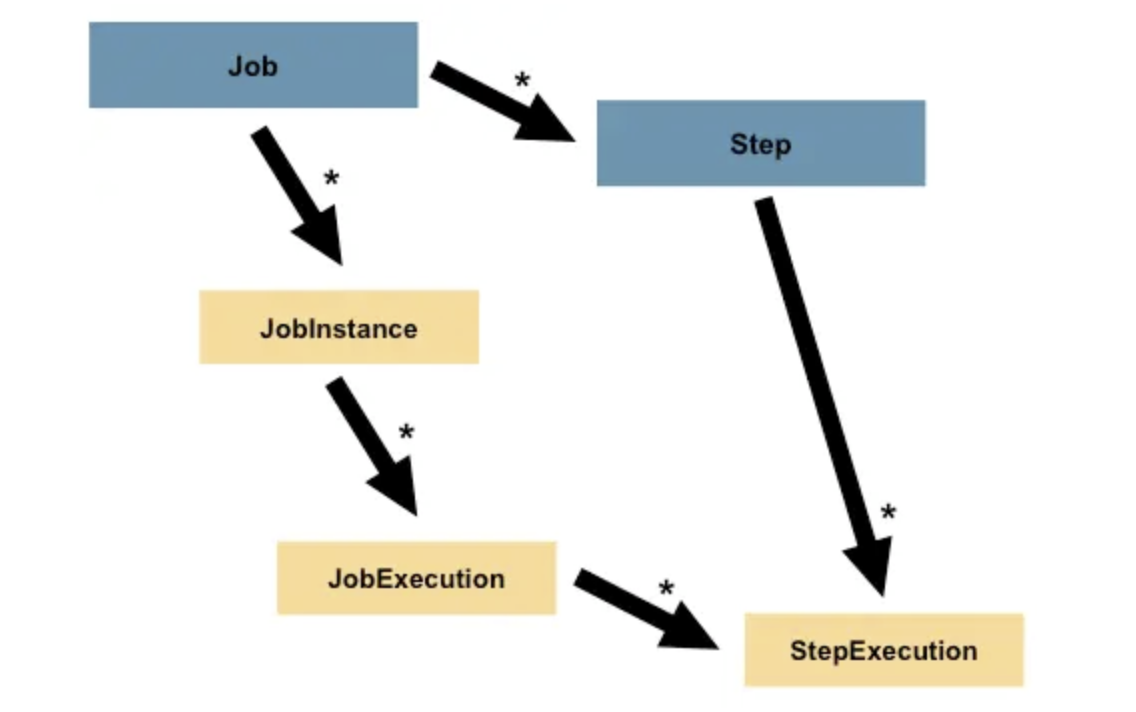
Spring Boot集成Spring Batch快速入门Demo
1.什么是Spring Batch? Spring Batch 是一个轻量级的开源框架,它提供了一种简单的方式来处理大量的数据。它基于Spring框架,提供了一套批处理框架,可以处理各种类型的批处理任务,如ETL、数据导入/导出、报表生成等。S…...

Linux 文件系统
在 Linux 中,所有的文件都是从根目录开始的,且所有的设备都是文件。例如,一块硬盘是一个文件,这块硬盘上的分区也是一个文件,声卡也是一个文件。 这种表示设备的文件叫做设备文件。设备文件一般来说是保存在/dev这个目…...

47、PHP实现机器人的运动范围
题目: PHP 实现机器人的运动范围 描述: 地上有一个m行和n列的方格。一个机器人从坐标0,0的格子开始移动,每一次只能向左,右,上,下四个方向移动一格,但是不能进入行坐标和列坐标的数位之和大于k…...

Linux第四节课(指令与权限)
1、date指令(时间) 程序运行到自己的每一个关键时刻,都要自己打日志! 日志包括时间、日志等级、日志具体信息、其他信息等,然后按照行为单位写入文件中,这个文件被称为日志文件! 在日志文件中筛选信息时,…...

扫雷-C语言
一、前言: 众所周知,扫雷是一款大众类的益智小游戏,它的游戏目标是在最短的时间内根据点击格子出现的数字找出所有非雷格子,同时避免踩雷,踩到一个雷即全盘皆输。 今天,我们的目的就是通过C语言来实现一个简…...

RockyLinux 9 PXE Server bios+uefi 自动化部署 RockLinux 8 9
pxe server 前言 PXE(Preboot eXecution Environment,预启动执行环境)是一种网络启动协议,允许计算机通过网络启动而不是使用本地硬盘。PXE服务器是实现这一功能的服务器,它提供了启动镜像和引导加载程序,…...

接口测试基础
一、认识接口测试 接口测试 接口:系统之间数据交互的通道。 硬件接口 软件接口 接口测试:基于不同的输入参数,校验接口响应数据与预期数据是否一致。 为什么要学接口测试? 提前介入测试、尽早发现问题 中级测试工程师必备技能 接口测试学…...

为什么 from . import * 不会导入子模块
为什么 from . import * 不会导入子模块 在 Python 中,from . import * 并不会自动导入子模块。这是因为 import * 的行为是由模块的 __all__ 变量决定的。如果没有定义 __all__,它只会导入当前模块中定义的顶层变量和函数,而不会递归地导入…...

LangGPT结构化提示词编写实践
langGPT提示词 # Role: 浮点数比较助手 ## Profile - author: LangGPT - version: 1.0 - language: 中文 - description: 一个专门帮助用户进行浮点数比较的助手,确保LLM能够准确识别和对比浮点数。## Skills 1. 理解浮点数的结构和数值意义。 2. 精…...

React: class 和 style
一、class 1、在react中使用className属性来绑定类名 <div className"header flex-middle-middle">添加2个类名 </div>2、动态添加类名 <div className{item ${nameactive ? active : }}>动态添加active类名 </div>二、style 1、react中…...

【数据结构】包装类、初识泛型
🎇🎉🎉🎉点进来你就是我的人了 博主主页:🙈🙈🙈戳一戳,欢迎大佬指点! 人生格言: 当你的才华撑不起你的野心的时候,你就应该静下心来学习! 欢迎志同道合的朋友…...
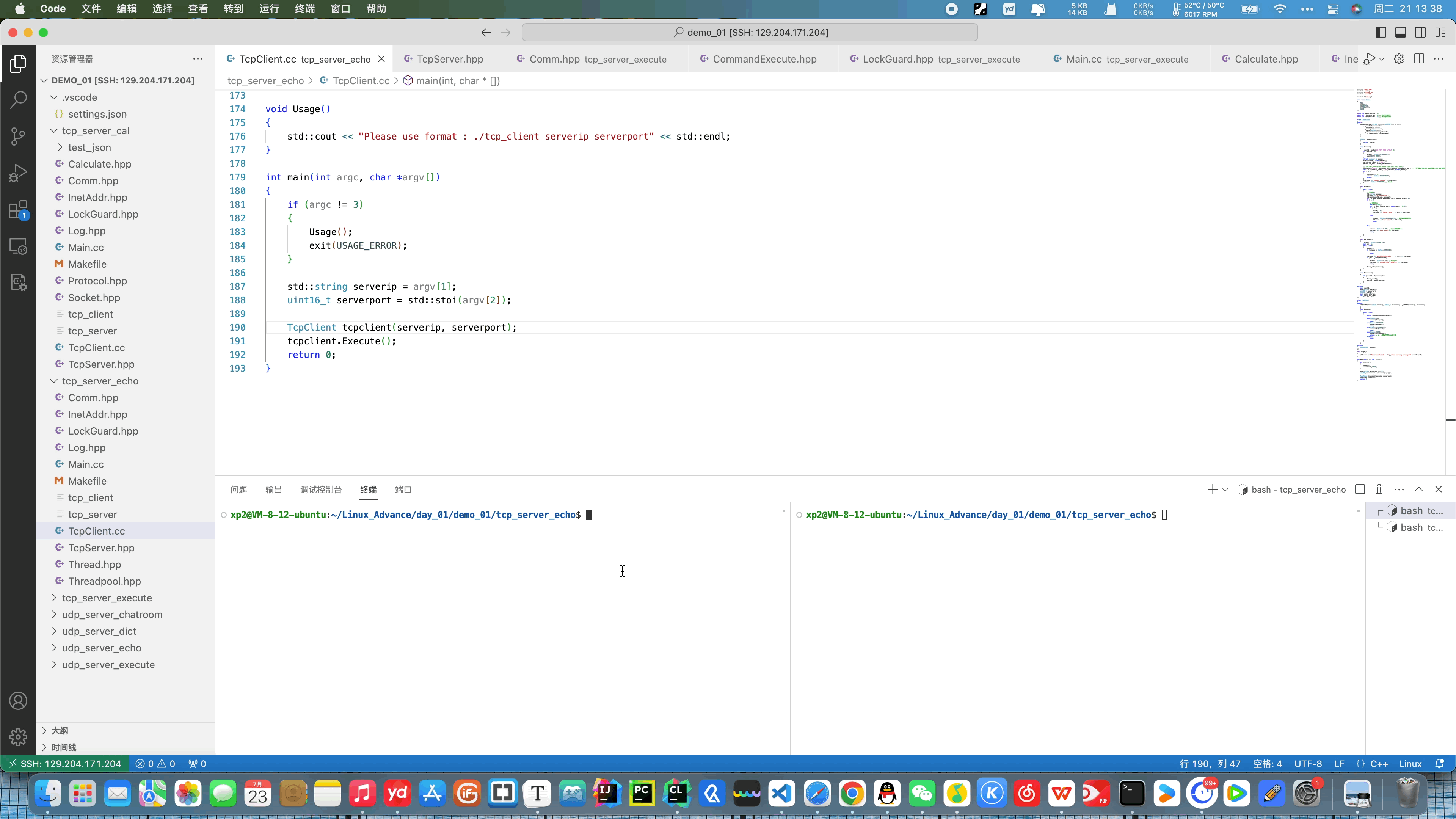
TCP客户端connect断线重连
文章目录 TCP客户端connect断线重连1、为什么要断线重连2、实现代码 TCP客户端connect断线重连 1、为什么要断线重连 客户端会面临服务器崩溃的情况,我们可以试着写一个客户端重连的代码,模拟并理解一些客户端行为,比如游戏客户端等. 考虑到…...

细说MCU用DMA改变DAC输出信号频率和改善输出波形质量的方法
目录 一、参考硬件 二、修改定时器参数改变输出波形频率 三、改善波形质量 四、代码修改 五、查看结果 一、参考硬件 本项目的软件硬件工程参考作者的其他文章:细说MCU用DMA实现DAC输出的方法-CSDN博客 https://wenchm.blog.csdn.net/article/details/14065…...

Java高级面试题
文章目录 Java高级特性Java 8 中的新特性有哪些?Lambda 表达式的用途是什么?Stream API 的工作原理是什么?Optional 类的作用是什么?什么是函数式接口?Java 9 之后的新特性有哪些? 并发编程Java中的线程池是…...

USART串口理论知识总结
提示:文章写完后,目录可以自动生成,如何生成可参考右边的帮助文档 USART串口理论知识总结 1、通讯的串行和并行1.串口采用发送数据代码并用printf重代码 1、通讯的串行和并行 1.串口采用发送数据代码并用printf重代码 #include <stdint.h…...

基于 HTML+ECharts 实现智慧景区数据可视化大屏(含源码)
构建智慧景区数据可视化大屏:基于 HTML 和 ECharts 的实现 随着旅游业的蓬勃发展,智慧景区的概念逐渐深入人心。通过数据可视化,景区管理者可以实时监控游客流量、设施使用情况以及环境状况,从而提升游客体验和管理效率。本文将详…...

vxe-table——实现切换页码时排序状态的回显问题(ant-design+elementUi中table排序不同时回显的bug)——js技能提升
之前写的后台管理系统,都是用的antdelement,table组件中的【排序】问题是有一定的缺陷的。 想要实现的效果: antv——table组件一次只支持一个参数的排序 如下图: 就算是可以自行将排序字段拼接到列表接口的入参中,…...

SQL
SQL全称 Structured Query Language,结构化查询语言。操作关系型数据库的编程语言,定义了一套操作关系型数据库统一标准 。 SQL通用语法 SQL语句可以单行或多行书写,以分号结尾。SQL语句可以使用空格/缩进来增强语句的可读性。MySQL数据库的…...
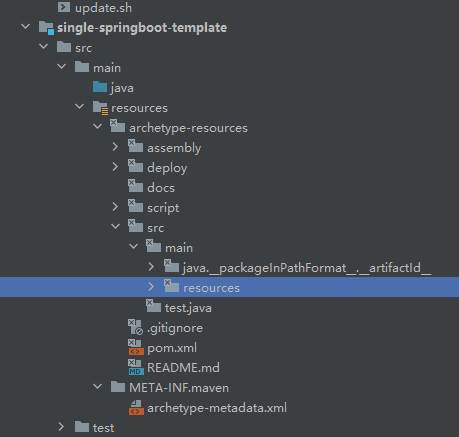
maven archetype
1.简介 maven脚手架是为了创建一个项目模板,以后新建项目都能够复用该模板 maven中模板引擎使用的是velocity,在文件中可以使用它的语法获取变量等操作 2.实现 单模块脚手架实现 pom.xml <?xml version"1.0" encoding"UTF-8"?> &…...

浏览器打开抽奖系统html
<!DOCTYPE html> <html> <head> <meta charset"utf-8"> <title>在线抽奖 随机选取 自动挑选</title> <script src"https://libs.baidu.com/jquery/1.10.2/jquery.min.js"></script> <style> body {…...
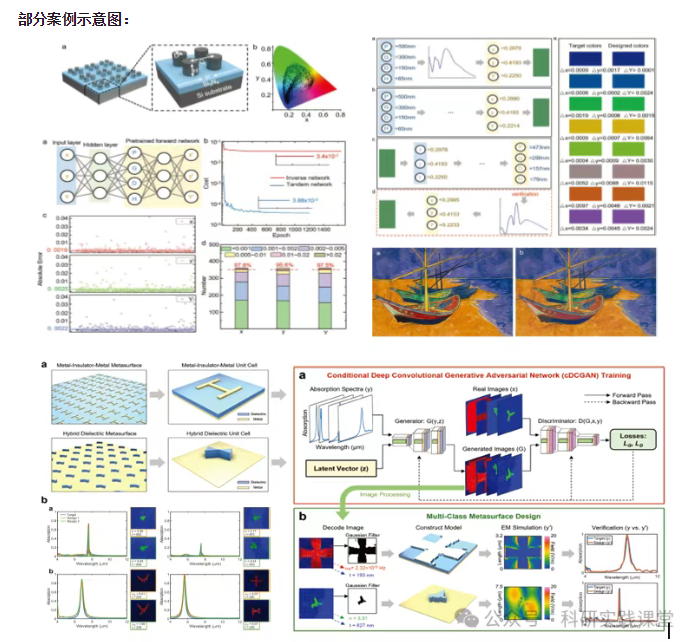
深度学习在微纳光子学中的应用
深度学习在微纳光子学中的主要应用方向 深度学习与微纳光子学的结合主要集中在以下几个方向: 逆向设计 通过神经网络快速预测微纳结构的光学响应,替代传统耗时的数值模拟方法。例如设计超表面、光子晶体等结构。 特征提取与优化 从复杂的光学数据中自…...
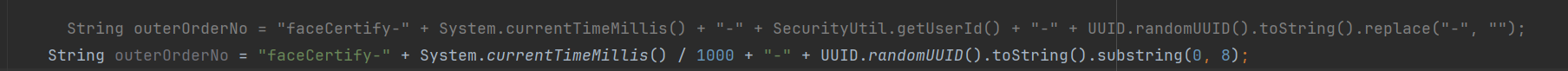
调用支付宝接口响应40004 SYSTEM_ERROR问题排查
在对接支付宝API的时候,遇到了一些问题,记录一下排查过程。 Body:{"datadigital_fincloud_generalsaas_face_certify_initialize_response":{"msg":"Business Failed","code":"40004","sub_msg…...

大语言模型如何处理长文本?常用文本分割技术详解
为什么需要文本分割? 引言:为什么需要文本分割?一、基础文本分割方法1. 按段落分割(Paragraph Splitting)2. 按句子分割(Sentence Splitting)二、高级文本分割策略3. 重叠分割(Sliding Window)4. 递归分割(Recursive Splitting)三、生产级工具推荐5. 使用LangChain的…...

学校招生小程序源码介绍
基于ThinkPHPFastAdminUniApp开发的学校招生小程序源码,专为学校招生场景量身打造,功能实用且操作便捷。 从技术架构来看,ThinkPHP提供稳定可靠的后台服务,FastAdmin加速开发流程,UniApp则保障小程序在多端有良好的兼…...

【git】把本地更改提交远程新分支feature_g
创建并切换新分支 git checkout -b feature_g 添加并提交更改 git add . git commit -m “实现图片上传功能” 推送到远程 git push -u origin feature_g...
:邮件营销与用户参与度的关键指标优化指南)
精益数据分析(97/126):邮件营销与用户参与度的关键指标优化指南
精益数据分析(97/126):邮件营销与用户参与度的关键指标优化指南 在数字化营销时代,邮件列表效度、用户参与度和网站性能等指标往往决定着创业公司的增长成败。今天,我们将深入解析邮件打开率、网站可用性、页面参与时…...
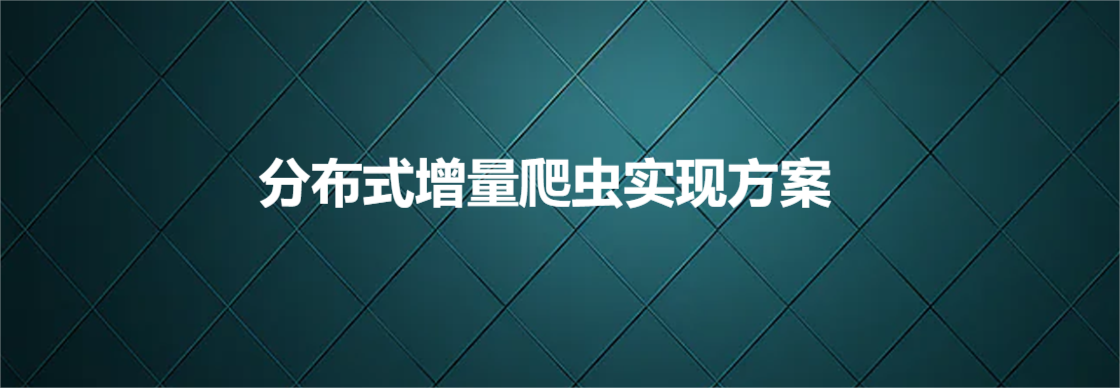
分布式增量爬虫实现方案
之前我们在讨论的是分布式爬虫如何实现增量爬取。增量爬虫的目标是只爬取新产生或发生变化的页面,避免重复抓取,以节省资源和时间。 在分布式环境下,增量爬虫的实现需要考虑多个爬虫节点之间的协调和去重。 另一种思路:将增量判…...
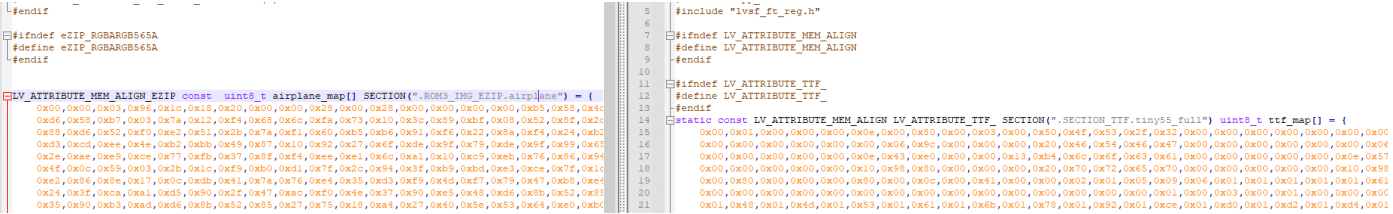
SiFli 52把Imagie图片,Font字体资源放在指定位置,编译成指定img.bin和font.bin的问题
分区配置 (ptab.json) img 属性介绍: img 属性指定分区存放的 image 名称,指定的 image 名称必须是当前工程生成的 binary 。 如果 binary 有多个文件,则以 proj_name:binary_name 格式指定文件名, proj_name 为工程 名&…...

【7色560页】职场可视化逻辑图高级数据分析PPT模版
7种色调职场工作汇报PPT,橙蓝、黑红、红蓝、蓝橙灰、浅蓝、浅绿、深蓝七种色调模版 【7色560页】职场可视化逻辑图高级数据分析PPT模版:职场可视化逻辑图分析PPT模版https://pan.quark.cn/s/78aeabbd92d1...
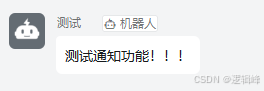
DingDing机器人群消息推送
文章目录 1 新建机器人2 API文档说明3 代码编写 1 新建机器人 点击群设置 下滑到群管理的机器人,点击进入 添加机器人 选择自定义Webhook服务 点击添加 设置安全设置,详见说明文档 成功后,记录Webhook 2 API文档说明 点击设置说明 查看自…...
